LG LGA180 Owner’s Manual [fa]
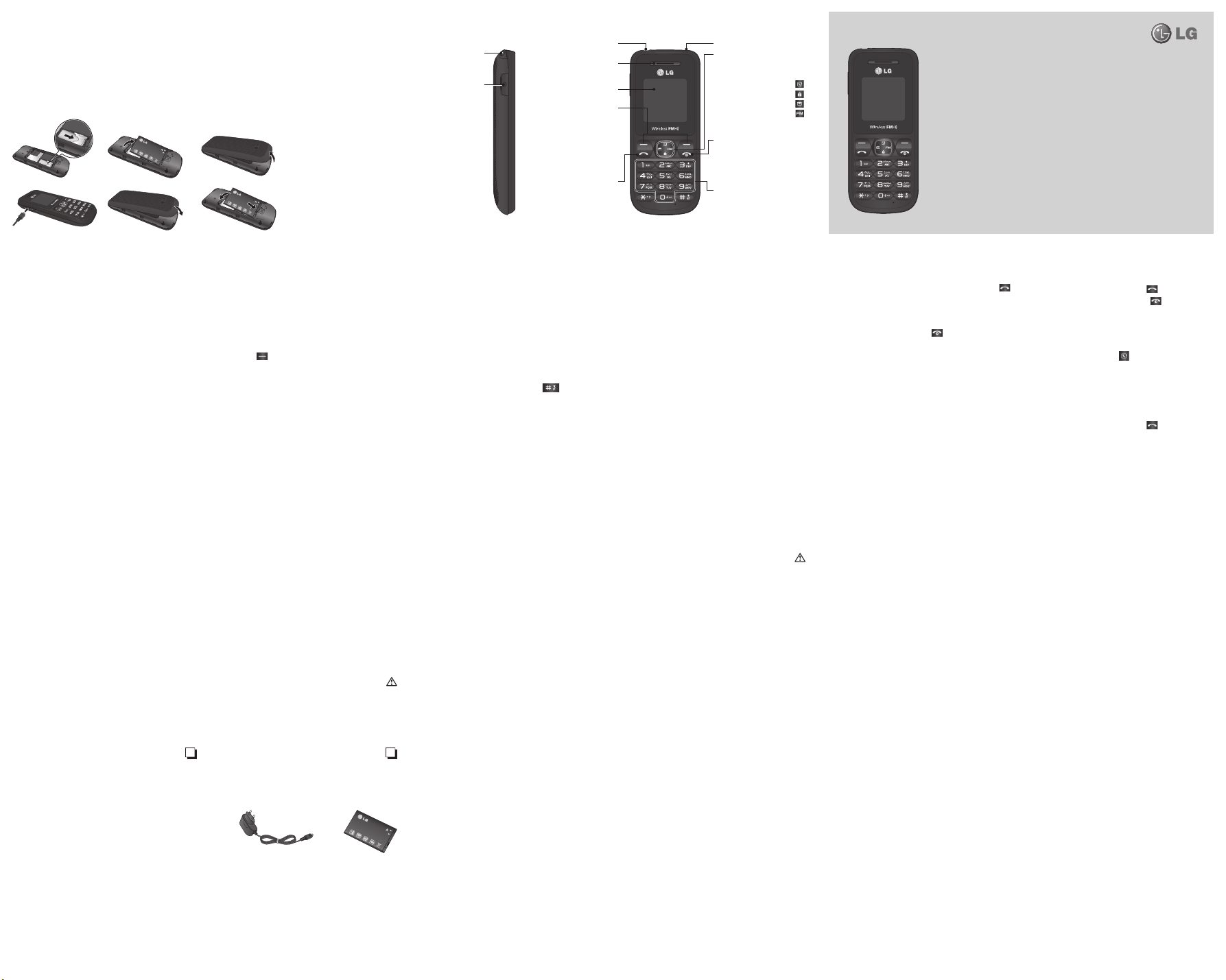
یﺮﺗﺎﺑ ﻥﺩﺮﮐ ژﺭﺎﺷ ﻭ ﺕﺭﺎﮐ ﻢﯿﺳ ﺐﺼﻧ
یﺭﺎﯿﺘﺧﺍ ﺕﺎﻣﺪﺧ ﻪﻧﻮﮔﺮﻫ ،ﻦﯿﭘ ﺪﮐ ﻪﻠﻤﺟ ﺯﺍ کﺍﺮﺘﺷﺍ ﺕﺎﯿﺋﺰﺟ ﺎﺑ ﻩﺍﺮﻤﻫ ﺕﺭﺎﮐ ﻢﯿﺳ ﮏﯾ ،ﺪﯾﻮﺷ ﯽﻣ کﺮﺘﺸﻣ ﻩﺍﺮﻤﻫ ﻦﻔﻠﺗ ﻪﮑﺒﺷ ﮏﯾ ﺭﺩ ﯽﺘﻗﻭ
.ﺩﺮﯿﮔ ﯽﻣ ﺭﺍﺮﻗ ﺎﻤﺷ ﺭﺎﯿﺘﺧﺍ ﺭﺩ ﺮﮕﯾﺩ ﺩﺭﺍﻮﻣ یﺭﺎﯿﺴﺑ ﻭ ﺩﻮﺟﻮﻣ
،ﺖﺳﺩ ﺭﺩ ﺕﺭﺎﮐ ﱳﺷﺍﺩ ﻪﮕﻧ ﻡﺎﮕﻨﻫ ﻦﯾﺍﺮﺑﺎﻨﺑ ،ﺪﻨﯿﺑ ﯽﻣ ﺐﯿﺳﺁ ﯽﻧﺎﺳﺁ ﻪﺑ ﻥﺪﺷ ﻢﺧ ﺎﯾ ﺵﺍﺮﺧ ﻪﻧﻮﮔﺮﻫ ﺎﺑ ﻥﺁ ﺱﺎﲤ ﺢﻄﺳ ﻭ ﻩﺪﺷ ﺩﺭﺍﻭ ﺕﺭﺎﮐ ﻢﯿﺳ ‹ !ﻢﻬﻣ
.ﺪﯿﻫﺩ ﺭﺍﺮﻗ ﻥﺎﮐﺩﻮﮐ ﺱﺮﺘﺳﺩ ﺯﺍ ﺭﻭﺩ ﺍﺭ ﺎﻫ ﺕﺭﺎﮐ ﻢﯿﺳ .ﺪﯿﻨﮐ ﺖﻗﺩ ﻩﺍﺮﻤﻫ ﻦﻔﻠﺗ ﺯﺍ ﻥﺁ ﻥﺩﺮﮐ ﺝﺭﺎﺧ ﺎﯾ ﻥﺩﺮﮐ ﺩﺭﺍﻭ
ﺩﻮﺷ ﯽﻣ
ﯽﻧﺎﺒﯿﺘﺸﭘ ﻢﯿﺳ 2G/2.5G ﻂﻘﻓ ‹
123
456
ﺕﺭﺎﮐ ﻢﯿﺳ ﺐﺼﻧ
ﺪﯾﺭﺍﺩﺮﺑ ﺍﺭ یﺮﺗﺎﺑ ﻪﻈﻔﺤﻣ ﺏﺭﺩ 1
ﺪﯿﻨﮐ ﺩﺭﺍﻭ ﺍﺭ ﺕﺭﺎﮐ ﻢﯿﺳ 3
ﺪﯾﺪﻨﺒﺑ ﺍﺭ یﺮﺗﺎﺑ ﻪﻈﻔﺤﻣ ﺏﺭﺩ 5
،ﺖﺳﺍ ﻦﺷﻭﺭ ﯽﺷﻮﮔ ﯽﺘﻗﻭ :ﺭﺍﺪﺸﻫ
ﺚﻋﺎﺑ ﺭﺎﮐ ﻦﯾﺍ ،ﺪﯿﻨﮑﻧ ﺝﺭﺎﺧ ﺍﺭ یﺮﺗﺎﺑ
.ﺩﻮﺷ ﯽﻣ ﻦﻔﻠﺗ ﻪﺑ ﺐﯿﺳﺁ
ﺮﯾﻭﺎﺼﺗ
ﺪﯿﻨﮐ ﺝﺭﺎﺧ ﺍﺭ یﺮﺗﺎﺑ 2
ﺪﯿﻨﮐ ﺩﺭﺍﻭ ﺍﺭ یﺮﺗﺎﺑ 4
ﺪﯿﻨﮐ ژﺭﺎﺷ ﺍﺭ یﺮﺗﺎﺑ 6
ﯽﭽﻣ ﺪﻨﺑ ﺥﺍﺭﻮﺳ
ﺭژﺭﺎﺷ ﺕﺭﻮﭘ
ﯽﺷﻮﮔ ﮏﺟ ﻩﻮﻗ ﻍﺍﺮﭼ
ﯽﺷﻮﮔ
ﻦﻔﻠﺗ ﺶﯾﺎﳕ ﻪﺤﻔﺻ
ﺖﻗﻮﻣ یﺎﻫ ﺪﯿﻠﮐ
یﺎﻫﺩﺮﮑﻠﻤﻋ ﺎﻫﺪﯿﻠﮐ ﻦﯾﺍ ﺯﺍ ﮏﯾ ﺮﻫ
ﻦﯿﯾﺎﭘ ﺭﺩ ﻩﺪﺷ ﻩﺩﺍﺩ ﻥﺎﺸﻧ ﯽﻨﺘﻣ
.ﺪﻨﻨﮐ ﯽﻣ ﺍﺮﺟﺍ ﺍﺭ ﺶﯾﺎﳕ ﻪﺤﻔﺻ
ﻩﺭﺎﻤﺷ ﺍﺭ ﯽﻨﻔﻠﺗ ﻩﺭﺎﻤﺷ ﺪﯿﻧﺍﻮﺗ ﯽﻣ
ﻝﺎﺳﺭﺍ ﺪﯿﻠﮐ
یﺩﻭﺭﻭ یﺎﻫ ﺱﺎﲤ ﻪﺑ ﻭ ﻩﺩﺮﮐ یﺮﯿﮔ
.ﺪﯿﻫﺩ ﺦﺳﺎﭘ
ﻩﺍﺮﻤﻫ ﻦﻔﻠﺗ ﺎﺑ ﯽﯾﺎﻨﺷﺁ
ﺶﯾﺎﻤﯿﭘ یﺎﻫﺪﯿﻠﮐ
یﺎﻫﺩﺮﮑﻠﻤﻋ ﻪﺑ ﻊﯾﺮﺳ ﯽﺳﺮﺘﺳﺩ یﺍﺮﺑ
ﯽﻣ ﻩﺩﺎﻔﺘﺳﺍ ﻦﻔﻠﺗ
.ﺩﻮﺷ
ﻦﯿﺒﻃﺎﺨﻣ : (ﻻﺎﺑ)
ﺪﯿﻠﮐ ﻪﺤﻔﺻ ﻞﻔﻗ : (ﻦﯿﯾﺎﭘ)
ﯽﻧﺎﺳﺭ ﻡﺎﯿﭘ : (ﭗﭼ)
FM ﻮﯾﺩﺍﺭ : (ﺖﺳﺍﺭ)
ﻥﺩﺮﮐ ﺵﻮﻣﺎﺧ ﻭ ﻦﺷﻭﺭ/ﻥﺎﯾﺎﭘ ﺪﯿﻠﮐ
ﻪﺑ ،ﺪﯿﻨﮐ ﺵﻮﻣﺎﺧ ﺎﯾ ﻦﺷﻭﺭ ﺍﺭ ﻦﻔﻠﺗ
ﻪﺑ ﻩﺩﺎﻣﺁ ﺖﻟﺎﺣ ﻪﺑ ﺎﯾ ﺪﯿﻫﺩ ﻥﺎﯾﺎﭘ ﺎﻫ ﺱﺎﲤ
.ﺪﯾﺩﺮﮔﺯﺎﺑ ﺭﺎﮐ
یﺩﺪﻋ ﯽﻓﺮﺣ یﺎﻫﺪﯿﻠﮐ
یﺍﺮﺑ یﺩﺪﻋ یﺎﻫﺪﯿﻠﮐ ،ﺕﺎﻗﻭﺍ ﺮﺘﺸﯿﺑ
ﻩﺩﺎﻔﺘﺳﺍ ﺎﻫ ﻪﺴﯾﻮﻧ ﺎﯾ ﺩﺍﺪﻋﺍ ﻥﺩﺮﮐ ﺩﺭﺍﻭ
.ﺪﻧﻮﺷ ﯽﻣ
P/N: MFL67163207 (1.0)
www.lg.com
LG-A180 ﺮﺑﺭﺎﮐ یﺎﻤﻨﻫﺍﺭ
ﺮﺘﻬﺑ ﺍﺭ ﺩﻮﺧ ﻩﺍﺮﻤﻫ ﻦﻔﻠﺗ ﺪﻨﮐ ﯽﻣ ﮏﻤﮐ ﺎﻤﺷ ﻪﺑ ﺎﻤﻨﻫﺍﺭ ﻪﭼﺮﺘﻓﺩ ﻦﯾﺍ
ﺭﺩ ﻦﻔﻠﺗ یﺎﻫ ﯽﮔﮋﯾﻭ ﻪﺑ ﻊﺟﺍﺭ ﺪﯿﻔﻣ ﺕﺎﺤﯿﺿﻮﺗ ﻪﭼﺮﺘﻓﺩ ﻦﯾﺍ ﺭﺩ .ﺪﯿﺳﺎﻨﺸﺑ
ﻦﻔﻠﺗ ﺭﺍﺰﻓﺍ ﻡﺮﻧ ﻪﺑ ﻪﺘﺴﺑ ﺖﺳﺍ ﻦﮑﳑ ﺎﻤﻨﻫﺍﺭ ﻪﭼﺮﺘﻓﺩ ﻦﯾﺍ ﺕﺎﯾﻮﺘﺤﻣ ﺯﺍ ﯽﺧﺮﺑ
.ﺪﺷﺎﺑ ﺕﻭﺎﻔﺘﻣ ﻦﻔﻠﺗ ﻦﯾﺍ ﺎﺑ ،ﺎﻤﺷ ﯽﺗﺍﺮﺑﺎﺨﻣ
.ﺩﺮﯿﮔ ﯽﻣ ﺭﺍﺮﻗ ﺎﻤﺷ ﺭﺎﯿﺘﺧﺍ
ﻪﮑﺒﺷ ﺎﯾ
،ﯽﺟﻭﺮﺧ ﯽﺷﻮﮔ ﻪﺑ ﺯﺎﯿﻧ ﻥﻭﺪﺑ ﺪﯿﻧﺍﻮﺗ ﯽﻣ ،FM ﻩﺪﺷ ﻪﯿﺒﻌﺗ ﱳﻧﺁ ﺎﺑ
ﻩﺎﮕﺘﺴﯾﺍ ﻪﺑ ﺪﯿﻫﺍﻮﺨﺑ ﻪﮐ ﻥﺎﻣﺯ ﺮﻫ ﺭﺩ .ﺪﯿﻨﮐ ﺖﻓﺎﯾﺭﺩ ﺍﺭ FM ﻮﯾﺩﺍﺭ
.ﺪﯿﻫﺩ ﺵﻮﮔ ﺩﻮﺧ ﺏﻮﻠﻄﻣ ﯽﯾﻮﯾﺩﺍﺭ
ﺎﻫﺭﺍﺰﺑﺍ
(ﻢﯿﺳ ﯽﺑ FM) FM ﻮﯾﺩﺍﺭ
یﺍﺮﺑ ﻩﻮﻗ ﻍﺍﺮﭼ ﺯﺍ ﺪﻫﺩ ﯽﻣ ﻥﺎﮑﻣﺍ ﺎﻤﺷ ﻪﺑ ﻮﻨﻣ ﻦﯾﺍ – ﻩﻮﻗ ﻍﺍﺮﭼ •
ﻢﯿﻈﻨﺗ ﻦﺷﻭﺭ یﻭﺭ ﺍﺭ ﻥﺁ .ﺪﯿﻨﮐ ﻩﺩﺎﻔﺘﺳﺍ ﻑﺍﺮﻃﺍ ﻥﺩﺮﮐ ﻦﺷﻭﺭ
ﻭ ﻩﺩﺍﺩ ﺭﺎﺸﻓ ﺍﺭ ﻻﺎﺑ ﺪﯿﻠﮐ) .ﺩﻮﺷ ﻦﺷﻭﺭ ﻦﻔﻠﺗ یﻻﺎﺑ ﺭﺩ ﻍﺍﺮﭼ ﺎﺗ ﺪﯿﻨﮐ
(.ﺪﯿﻨﮐ ﺵﻮﻣﺎﺧ ﺎﯾ ﻦﺷﻭﺭ ﺍﺭ ﻩﻮﻗ ﻍﺍﺮﭼ ﺪﯿﻧﺍﻮﺘﺑ ﺎﺗ ﺪﯾﺭﺍﺪﻬﮕﻧ
ﺕﺎﻤﯿﻈﻨﺗ
ﻢﯿﻈﻨﺗ ﺍﺭ ﻥﺎﻣﺯ ﻭ ﺦﯾﺭﺎﺗ ﻪﺑ ﻁﻮﺑﺮﻣ یﺎﻫﺩﺮﮑﻠﻤﻋ – ﻥﺎﻣﺯ ﻭ ﺦﯾﺭﺎﺗ •
ﻦﯾﺍ .ﺪﯿﻫﺩ ﺮﯿﯿﻐﺗ ﺩﻮﺧ ﻦﻔﻠﺗ ﺭﺩ ﺍﺭ ﯽﺸﯾﺎﳕ یﺎﻫ ﱳﻣ ﻥﺎﺑﺯ – ﻥﺎﺑﺯ •
.ﺪﻫﺩ ﯽﻣ ﺮﯿﯿﻐﺗ ﺰﯿﻧ ﺍﺭ ﱳﻣ یﺩﻭﺭﻭ ﻥﺎﺑﺯ ،ﺮﯿﯿﻐﺗ
ﺮﯿﻤﻌﺗ ﻪﺑ ﺯﺎﯿﻧ ﯽﺷﻮﮔ ﻪﭽﻧﺎﻨﭼ .ﺪﯿﻨﮐ یﺭﺍﺩﺩﻮﺧ
.ﺪﯿﻨﮐ ﻪﻌﺟﺍﺮﻣ ﺯﺎﺠﻣ یﺎﻫ ﻦﯿﺴﻨﮑﺗ ﻪﺑ ﻂﻘﻓ ،ﺪﺷﺎﺑ ﻪﺘﺷﺍﺩ
.ﺪﯿﻫﺩ ﺭﺍﺮﻗ ﻪﻧﺎﯾﺍﺭ ﻭ ،ﻮﯾﺩﺍﺭ ،ﻥﻮﯾﺰﯾﻮﻠﺗ ﺪﻨﻧﺎﻣ ﯽﻗﺮﺑ ﻞﯾﺎﺳﻭ ﺯﺍ ﺭﻭﺩ ﺍﺭ ﯽﺷﻮﮔ •
.ﺩﻮﺷ یﺭﺍﺩ ﻪﮕﻧ ﻥﺁ ﻝﺎﺜﻣﺍ ﻭ ﻕﺎﺟﺍ ،یﺭﺎﺨﺑ ﺪﻨﻧﺎﻣ ﯽﺗﺭﺍﺮﺣ ﻊﺑﺎﻨﻣ ﺯﺍ ﺭﻭﺩ ﺪﯾﺎﺑ ﻩﺎﮕﺘﺳﺩ •
ﺭﺍﺮﻗ ﺪﯾﺪﺷ یﺎﻫ ﻥﺎﮑﺗ ﺎﯾ ﺵﺯﺮﻟ ﺽﺮﻌﻣ ﺭﺩ ﺍﺭ ﯽﺷﻮﮔ •
.ﺪﯿﻫﺪﻧ
ﻪﺑ ﺪﻧﺍﻮﺗ ﯽﻣ ﻥﺁ ﻝﺎﺜﻣﺍ ﺎﯾ ﯽﻠﯿﻨﯾﻭ یﺎﻫ ﺶﮐﻭﺭ ﺯﺍ ﻩﺩﺎﻔﺘﺳﺍ ﺎﯾ ﯽﺷﻮﮔ ﻥﺪﻧﺎﺷﻮﭘ •
ﺯﺍ) .ﺪﯿﻨﮐ ﻩﺩﺎﻔﺘﺳﺍ ﻩﺎﮕﺘﺳﺩ ﯽﺟﺭﺎﺧ ﺡﻮﻄﺳ ﻥﺩﺮﮐ ﺰﯿﲤ یﺍﺮﺑ ﮏﺸﺧ ﻪﭼﺭﺎﭘ ﺯﺍ •
(.ﺪﯿﻨﮑﻧ ﻩﺩﺎﻔﺘﺳﺍ ﻞﮑﻟﺍ ﺎﯾ ﺮﻨﯿﺗ ،ﻦﯾﺰﻨﺑ ﺪﻨﻧﺎﻣ ﻩﺪﻨﻨﮐ
.ﺪﯿﻨﮐ یﺭﺍﺩﺩﻮﺧ ﻆﯿﻠﻏ ﺭﺎﺒﻏ ﻭ ﺩﺮﮔ ﺎﯾ ﺩﻭﺩ ﺽﺮﻌﻣ ﺭﺩ ﯽﺷﻮﮔ ﻥﺩﺍﺩ ﺭﺍﺮﻗ ﺯﺍ •
.ﺪﯿﻫﺪﻧ ﺭﺍﺮﻗ ﻞﻘﻧ ﻭ ﻞﻤﺣ یﺎﻫ ﻂﯿﻠﺑ ﺎﯾ یﺭﺎﺒﺘﻋﺍ یﺎﻫ ﺕﺭﺎﮐ ﺕﺭﻭﺎﺠﻣﺭﺩ ﺍﺭ ﯽﺷﻮﮔ •
.ﺩﺭﺍﺬﮕﺑ ﺮﯿﺛﺄﺗ ﯽﺴﯿﻃﺎﻨﻐﻣ یﺎﻫﺭﺍﻮﻧ ﺭﺩ ﺩﻮﺟﻮﻣ ﺕﺎﻋﻼﻃﺍ یﻭﺭ ﺖﺳﺍ ﻦﮑﳑ ﺭﺎﮐ ﻦﯾﺍ
ﯽﻣ ﺐﯿﺳﺁ ﻦﻔﻠﺗ ﻪﺑ ﺭﺎﮐ ﻦﯾﺍ ﻥﻮﭼ ﺪﯿﻧﺰﻧ ﻪﺑﺮﺿ ﻦﻔﻠﺗ ﻪﺤﻔﺻ یﻭﺭ ﺰﯿﺗ ﺀﺎﯿﺷﺍ ﺎﺑ •
.ﺪﯿﻨﮐ یﺭﺍﺩﺩﻮﺧ ﺖﺑﻮﻃﺭ ﺎﯾ ﺕﺎﻌﯾﺎﻣ ﺽﺮﻌﻣ ﺭﺩ ﯽﺷﻮﮔ ﻥﺩﺍﺩ ﺭﺍﺮﻗ ﺯﺍ •
ﱳﻧﺁ ﻪﺑ ﻞﯿﻟﺩ ﯽﺑ .ﺪﯿﻨﮐ ﻩﺩﺎﻔﺘﺳﺍ ﻁﺎﯿﺘﺣﺍ ﺎﺑ ﺎﻫ ﯽﺷﻮﮔ ﺪﻨﻧﺎﻣ ﯽﺒﻧﺎﺟ ﻞﯾﺎﺳﻭ ﺯﺍ •
ﹰ
ﺍﺪﯿﮐﺍ ﻩﺎﮕﺘﺳﺩ ﻦﯾﺍ ﻥﺩﺮﮐ ﺯﺎﺑ ﺯﺍ
.ﺪﺘﻓﺎﯿﻧ ﯽﺷﻮﮔ ﺪﯿﺷﺎﺑ ﺐﻗﺍﺮﻣ •
.ﺪﻧﺎﺳﺮﺑ ﺐﯿﺳﺁ ﯽﺷﻮﮔ ﯽﺟﺭﺎﺧ ﺶﺷﻮﭘ
ﯽﺷﻮﮔ ﺯﺍ ﻪﻨﯿﻬﺑ ﻩﺩﺎﻔﺘﺳﺍ
ﺮﺑ ﺪﻧﺍﻮﺗ ﯽﻣ ﻪﮐ ﺪﻧﻮﺷ ﯽﯾﺎﻫ ﻞﺧﺍﺪﺗ ﺭﺎﭼﺩ ﺖﺳﺍ ﻦﮑﳑ ﻩﺍﺮﻤﻫ یﺎﻫ ﻦﻔﻠﺗ ﻪﻤﻫ
.ﺪﯿﻨﮐ
کﺎﭘ یﺎﻬﻟﻮﻠﺤﻣ
.ﺪﻧﺎﺳﺭ
.ﺪﯿﻧﺰﻧ ﺖﺳﺩ ﻦﻔﻠﺗ
ﯽﮑﯿﻧﻭﺮﺘﮑﻟﺍ یﺎﻫﺭﺍﺰﺑﺍ
.ﺩﺭﺍﺬﮕﺑ ﺮﯿﺛﺎﺗ ﺎﻫ ﻥﺁ ﺩﺮﮑﻠﻤﻋ
ﺎﻤﺷ .ﺪﯿﻨﮐ ﺩﺭﺍﻭ ﻪﻃﻮﺑﺮﻣ ﺪﯿﻠﮐ ﻥﺩﺍﺩ ﺭﺎﺸﻓ ﺭﺎﺑ ﮏﯾ ﺎﺑ ﺍﺭ ﺩﺍﺪﻋﺍ
ﺎﺑ ﺰﯿﻧ ﺍﺭ ﺩﺍﺪﻋﺍ ،ﯽﻓﺮﺣ ﺖﻟﺎﺣ ﺭﺩ ﻥﺪﻧﺎﻣ ﻦﯿﺣ ﺭﺩ ﺪﯿﻧﺍﻮﺗ ﯽﻣ ﻦﯿﻨﭽﻤﻫ
.ﺪﯿﻨﮐ ﺩﺭﺍﻭ ﺮﻈﻧ ﺩﺭﻮﻣ یﺎﻫ ﻪﻤﮐﺩ ﱳﺷﺍﺩ ﻪﮕﻧ ﻭ ﻥﺩﺍﺩ ﺭﺎﺸﻓ
ﻦﻔﻠﺗ ﻪﭼﺮﺘﻓﺩ
.ﺪﯿﻨﮐ ﻮﺠﺘﺴﺟ ﺍﺭ ﺐﻃﺎﺨﻣ ﮏﯾ ،ﺩﻮﺧ ﻦﯿﺒﻃﺎﺨﻣ ﺭﺩ ﺪﯿﻧﺍﻮﺗ ﯽﻣ
،ﺪﯿﻨﮐ ﺏﺎﺨﺘﻧﺍ ﺍﺭ ﻮﺠﺘﺴﺟ ﻭ ﻩﺩﺍﺩ ﺭﺎﺸﻓ ﺍﺭ ﻦﻔﻠﺗ ﻪﭼﺮﺘﻓﺩ 1
ﺎﯾ ﻩﺩﺮﮐ ﺏﺎﺨﺘﻧﺍ ﻮﻨﻣ ﻪﺤﻔﺻ ﺯﺍ ﺍﺭ ﻦﯿﺒﻃﺎﺨﻣ
ﺪﯿﻠﮐ)
.ﺪﯿﻫﺩ ﺭﺎﺸﻓ ﺭﺎﮐ ﻪﺑ ﻩﺩﺎﻣﺁ ﻪﺤﻔﺻ ﺯﺍ ﺍﺭ (ﺖﺳﺍﺭ ﺖﻗﻮﻣ
ﯽﻣ ﻪﮐ ﯽﺒﻃﺎﺨﻣ ﻑﺮﺣ ﻦﯿﻟﻭﺍ ،ﺪﯿﻠﮐ ﻪﺤﻔﺻ ﺯﺍ ﻩﺩﺎﻔﺘﺳﺍ ﺎﺑ 2
ﻭ ﻻﺎﺑ ﺶﯾﺎﻤﯿﭘ یﺎﻫﺪﯿﻠﮐ ﺯﺍ ،ﻦﯿﺒﻃﺎﺨﻣ ﻦﯿﺑ ﺭﺩ ﺖﮐﺮﺣ یﺍﺮﺑ 3
ﻥﺁ یﺎﻫ ﻩﺭﺎﻤﺷ ﻦﯿﺑ ﺭﺩ ﺖﮐﺮﺣ یﺍﺮﺑ .ﺪﯿﻨﮐ ﻩﺩﺎﻔﺘﺳﺍ ﻦﯿﯾﺎﭘ
ﺯﺍ ﺎﻫ
ﯽﻣ ﻩﺩﺎﻔﺘﺳﺍ ،SAR ﺎﯾ “ﻩﮋﯾﻭ ﺏﺬﺟ ﺐﯾﺮﺿ” ﻥﺍﻮﻨﻋ ﺖﲢ ﺹﻮﺼﺨﻣ یﺮﯿﮔ ﻩﺯﺍﺪﻧﺍ
•
ﯽﺷﻮﮔ ﻪﮐ ﯽﻟﺎﺣ ﺭﺩ ﻭ ،ﺩﺭﺍﺪﻧﺎﺘﺳﺍ یﺎﻫ ﺵﻭﺭ ﺯﺍ ﻩﺩﺎﻔﺘﺳﺍ ﺎﺑ SAR یﺎﻫ ﺖﺴﺗ .ﺪﻨﻨﮐ
ﻡﺎﳒﺍ ،ﻪﺘﺷﺍﺩ ﺭﺍﺮﻗ ﺲﻧﺎﮐﺮﻓ یﺎﻫﺪﻧﺎﺑ ﻪﯿﻠﮐ ﺭﺩ ﻩﺪﺷ ﺪﯿﯾﺄﺗ
ﯽﺷﻮﮔ ﻒﻠﺘﺨﻣ یﺎﻫ ﻝﺪﻣ ﺭﺩ SAR ﺡﻮﻄﺳ ﻦﯿﺑ ﯽﯾﺎﻫ ﺕﻭﺎﻔﺗ ﺖﺳﺍ ﻦﮑﳑ ﻪﭼﺮﮔﺍ •
ﺪﻧﺍ ﻩﺪﺷ ﯽﺣﺍﺮﻃ یﺍ ﻪﻧﻮﮔ ﻪﺑ ﺎﻫ ﻝﺪﻣ ﻪﻤﻫ ﺎﻣﺍ ،ﺪﺷﺎﺑ ﻪﺘﺷﺍﺩ ﺩﻮﺟﻭ LG یﺎﻫ
ﺎﻬﻧﺁ ﺭﺩ ﯽﯾﻮﯾﺩﺍﺭ ﺝﺍﻮﻣﺍ ﺽﺮﻌﻣ ﺭﺩ ﱳﻓﺮﮔ ﺭﺍﺮﻗ ﻪﺑ ﻁﻮﺑﺮﻣ یﺎﻫ ﻞﻤﻌﻟﺍﺭﻮﺘﺳﺩ ﻪﮐ
ﺭﺩ ﺖﻈﻓﺎﺤﻣ ﯽﻠﻠﳌﺍ ﻦﯿﺑ ﻥﻮﯿﺴﯿﻤﮐ ﻂﺳﻮﺗ ﻩﺪﺷ ﻪﯿﺻﻮﺗ SAR ﻥﺍﺰﯿﻣ •
ﺮﺑﺍﺮﺑ
ﺭﺩ ﻂﺳﻮﺘﻣ ﺭﻮﻃ ﻪﺑ ﻡﺮﮔﻮﻠﯿﮐﺮﺑ ﺕﺍﻭ 2 ﺮﺑﺍﺮﺑ ،(ICNIRP) ﻩﺰﯿﻧﻮﯾﺮﯿﻏ ﺕﺎﻌﺸﺸﺗ
ﻩﺎﮕﺘﺳﺩ ﻦﯾﺍ یﺍﺮﺑ DASY4 ﻂﺳﻮﺗ ﻩﺪﺷ یﺮﯿﮔ ﻩﺯﺍﺪﻧﺍ SAR ﺭﺍﺪﻘﻣ ﻦﯾﺮﺗﻻﺎﺑ •
یﺍﺮﺑ ﻭ ﺖﺳﺍ (ﻡﺮﮔ 10) ﻡﺮﮔﻮﻠﯿﮐ ﺮﺑ ﺕﺍﻭ 0.974 ﺵﻮﮔ ﺭﺎﻨﮐ ﻩﺩﺎﻔﺘﺳﺍ ﻡﺎﮕﻨﻫ
ﻪﯿﺻﻮﺗ SAR ﻥﺍﺰﯿﻣ ﻪﮐ ﯽﺣﺍﻮﻧ/ﺎﻫﺭﻮﺸﮐ ﻦﯿﻨﮐﺎﺳ یﺍﺮﺑ SAR یﺍ ﻩﺩﺍﺩ ﺕﺎﻋﻼﻃﺍ •
1.6 ،ﺪﻧﺍ ﻪﺘﻓﺮﯾﺬﭘ ﺍﺭ (IEEE) ﮏﯿﻧﻭﺮﺘﮑﻟﺍ ﻭ ﻕﺮﺑ ﻦﯿﺳﺪﻨﻬﻣ ﻦﻤﳒﺍ ﻂﺳﻮﺗ ﻩﺪﺷ
ﯽﺷﻮﮔ ﻝﺪﻣ ﻦﯾﺍ ﺎﺑ ﻩﺩﺎﻔﺘﺳﺍ یﺍﺮﺑ ﻪﮐ ﯽﺒﻧﺎﺟ ﺕﺍﺰﯿﻬﲡ ﻭ ﺎﻫﺭژﺭﺎﺷ ،ﺎﻫ یﺮﺗﺎﺑ ﺯﺍ ﻂﻘﻓ
ﺯﺍ ﺮﯿﻏ ﻪﺑ ،ﺕﺍﺰﯿﻬﲡ ﻉﺍﻮﻧﺍ ﺮﯾﺎﺳ ﺯﺍ ﻩﺩﺎﻔﺘﺳﺍ .ﺪﯿﻨﮐ ﻩﺩﺎﻔﺘﺳﺍ ﺪﻧﺍ ﻩﺪﺷ ﻪﯿﺻﻮﺗ
ﺮﻄﺧ ﻭ ﻩﺪﺷ ﻪﻣﺎﻧ ﺖﻧﺎﻤﺿ ﻥﺪﺷ ﻞﻃﺎﺑ ﺚﻋﺎﺑ ﺖﺳﺍ ﻦﮑﳑ ،ﻩﺪﺷ ﻪﯿﺻﻮﺗ ﻉﺍﻮﻧﺍ
.ﺪﯿﻨﮐ ﺩﺭﺍﻭ ﺍﺭ ﺪﯾﺮﯿﮕﺑ ﺱﺎﲤ ﻭﺍ ﺎﺑ ﺪﯿﻫﺍﻮﺧ
.ﺪﯿﻨﮐ ﻩﺩﺎﻔﺘﺳﺍ ﺖﺳﺍﺭ ﻭ ﭗﭼ ﺶﯾﺎﻤﯿﭘ یﺎﻫﺪﯿﻠﮐ
.ﺖﺳﺍ ﻥﺪﺑ ﺖﻓﺎﺑ ﻡﺮﮔ (10)
ﻡﺮﮔ 10) ﻡﺮﮔﻮﻠﯿﮐ ﺮﺑ ﺕﺍﻭ 0.653 ﻥﺪﺑ یﻭﺭ ﻩﺩﺎﻔﺘﺳﺍ
.ﺪﺷﺎﺑ ﯽﻣ (
.ﺖﺳﺍ ﻥﺪﺑ ﺖﻓﺎﺑ ﻡﺮﮔ (1) ﺭﺩ ﻡﺮﮔﻮﻠﯿﮐ ﺮﺑ ﺕﺍﻭ
ﻩﺎﮕﺘﺳﺩ ﺯﺍ یﺭﺍﺪﻬﮕﻧ ﻭ ﺖﺒﻗﺍﺮﻣ
123 ﺖﻟﺎﺣ
یﻭﺮﯿﻧ ﻥﺍﺰﯿﻣ ﻦﯾﺮﺗﻻﺎﺑ ﺭﺩ
.ﺖﺳﺍ ﻪﺘﻓﺮﮔ
.ﺪﺷﺎﺑ ﻩﺪﺷ ﺖﯾﺎﻋﺭ
ﺭﺍﺪﺸﻫ
.ﺪﺷﺎﺑ ﻦﯾﺮﻓﺁ
ﺎﻫ ﯽﮔﮋﯾﻭ ﺮﺼﺘﺨﻣ ﺡﺮﺷ
ﯽﻧﺎﺳﺭ ﻡﺎﯿﭘ
ﺍﺭ ﺪﯾﺪﺟ ﻡﺎﯿﭘ ﺲﭙﺳ ﻭ ﯽﻧﺎﺳﺭ ﻡﺎﯿﭘ ،ﺪﯿﻫﺩ ﺭﺎﺸﻓ ﺍﺭ ﻮﻨﻣ 1
ﺽﺮﻓ ﺶﯿﭘ ﺕﺎﻤﯿﻈﻨﺗ .ﺩﻮﺷ ﯽﻣ ﺯﺎﺑ ﺪﯾﺪﺟ ﻡﺎﯿﭘ ﺮﮕﺸﯾﺍﺮﯾﻭ 2
.ﺖﺳﺍ SMS ﺖﻟﺎﺣ ،ﻡﺎﯿﭘ ﺮﮕﺸﯾﺍﺮﯾﻭ
ﯽﺘﺳﺩ ﺖﻟﺎﺣ ﺎﯾ T9 یﻮﮕﺸﯿﭘ ﺖﻟﺎﺣ ﺯﺍ ﻩﺩﺎﻔﺘﺳﺍ ﺎﺑ ﺍﺭ ﻡﺎﯿﭘ 3
ﺍﺭ ﱳﻣ یﺩﻭﺭﻭ یﺎﻫ ﺖﻟﺎﺣ ﺪﯿﻧﺍﻮﺗ ﯽﻣ .ﺪﯿﻨﮐ ﺩﺭﺍﻭ 123 ﺎﻳ
.ﺪﯿﻫﺩ ﺮﯿﯿﻐﺗ
ﮏﯾ ﻥﺩﻭﺰﻓﺍ یﺍﺮﺑ ﺍﺭ ﺪﯿﻨﮐ ﺩﺭﺍﻭ ﻭ ﻩﺩﺍﺩ ﺭﺎﺸﻓ ﺍﺭ ﺎﻫ ﻪﻨﯾﺰﮔ 4
.ﺪﯿﻨﮐ ﺏﺎﺨﺘﻧﺍ یﺭﺎﲡ ﺕﺭﺎﮐ ،ﻦﻔﻠﺗ ﻪﭼﺮﺘﻓﺩ ،ﻮﮕﻟﺍ ،ﺖﻣﻼﻋ
ﻭ ﺪﯿﻫﺩ ﺭﺎﺸﻓ ﺍﺭ ﺎﻫ ﻪﻨﯾﺰﮔ ﺎﯾ ﺪﯿﻨﮐ ﺩﺭﺍﻭ ﺍﺭ ﻦﻔﻠﺗ ﻩﺭﺎﻤﺷ 6
ﻩﺭﺎﻤﺷ ﻥﺩﺮﮐ ﺩﺭﺍﻭ یﺍﺮﺑ ﺍﺭ ﺮﯿﺧﺍ
ﺖﺳﺮﻬﻓ ﺎﯾ ﻦﻔﻠﺗ ﻪﭼﺮﺘﻓﺩ
.ﺪﯿﻨﮐ ﺏﺎﺨﺘﻧﺍ ﺍﺭ ﻝﺎﺳﺭﺍ ﻭ ﻩﺩﺍﺩ ﺭﺎﺸﻓ ﺍﺭ ﺎﻫ ﻪﻨﯾﺰﮔ 7
ﻪﮕﻧ ﺵﻮﻣﺎﺧ ﺍﺭ ﺩﻮﺧ ﻩﺍﺮﻤﻫ ﻦﻔﻠﺗ ﻪﮐ ﺪﻨﮐ ﯽﻣ ﺏﺎﺠﯾﺍ ﻦﯿﻧﺍﻮﻗ ﻪﮐ ﯽﯾﺎﻫ ﻥﺎﮑﻣ ﺭﺩ •
ﻥﺎﺘﺳﺭﺎﻤﯿﺑ ﺭﺩ ﻩﺍﺮﻤﻫ ﻦﻔﻠﺗ ﺩﺮﺑﺭﺎﮐ ﺯﺍ ،ﹰﻼﺜﻣ .ﺪﯿﻨﮐ ﺵﻮﻣﺎﺧ ﺍﺭ ﯽﺷﻮﮔ ﹰﺎﻤﺘﺣ ،ﺪﯾﺭﺍﺩ
.ﺩﺭﺍﺬﮕﺑ ﺮﯿﺛﺄﺗ ﺱﺎﺴﺣ ﯽﮑﺷﺰﭘ ﺕﺍﺰﯿﻬﲡ یﻭﺭ ﺖﺳﺍ ﻦﮑﳑ ﻪﻧﺮﮔﻭ ،ﺪﯿﻨﮐ یﺭﺍﺩﺩﻮﺧ
ﻩﺍﺮﻤﻫ ﻦﻔﻠﺗ یﺎﻫ ﻪﮑﺒﺷ ﻪﻤﻫ ﺭﺩ یﺭﺍﺮﻄﺿﺍ یﺎﻫ ﺱﺎﲤ
ﻪﺑ ﻂﻘﻓ یﺭﺍﺮﻄﺿﺍ یﺎﻫ ﺱﺎﲤ ﺹﻮﺼﺧ ﺭﺩ ﺪﯾﺎﺒﻧ ﺰﮔﺮﻫ ،ﻦﯾﺍﺮﺑﺎﻨﺑ .ﺪﺷﺎﺒﻧ ﺩﻮﺟﻮﻣ
ﻂﻘﻓ ،ﺩﻮﺧ ﻩﺍﺮﻤﻫ ﻦﻔﻠﺗ ﻪﺑ ﯽﻟﺎﻤﺘﺣﺍ ﺐﯿﺳﺁ ﻪﻧﻮﮔﺮﻫ ﻥﺪﺷ ﺩﺭﺍﻭ ﺯﺍ یﺮﯿﮕﺸﯿﭘ یﺍﺮﺑ •
ﻞﯾﺎﺳﻭ ﺎﺑ ﻞﺧﺍﺪﺗ ﺮﻄﺧ یﺍﺭﺍﺩ ﻩﻮﻘﻟﺎﺑ ﺭﻮﻃ ﻪﺑ ﯽﯾﻮﯾﺩﺍﺭ
یﻭﺭ ﺖﺳﺍ ﻦﮑﳑ ﯽﺋﺰﺟ ﻞﺧﺍﺪﺗ .ﺪﻧﺭﺍﺩ ﺭﺍﺮﻗ ﺎﻬﻧﺁ ﯽﮑﯾﺩﺰﻧ ﺭﺩ ﻪﮐ ﺪﻨﺘﺴﻫ ﯽﮑﯿﻧﻭﺮﺘﮑﻟﺍ
.ﺪﻧﻮﺷ ﻪﺘﺧﺍﺪﻧﺍ ﺭﻭﺩ ﻪﻃﻮﺑﺮﻣ ﻦﯿﻧﺍﻮﻗ ﻖﺒﻃ ﺪﯾﺎﺑ ﻞﻤﻌﺘﺴﻣ یﺎﻫ یﺮﺗﺎﺑ •
(SAR) ﻩﮋﯾﻭ ﺏﺬﺟ ﺐﯾﺮﺿ ﻭ ﯽﯾﻮﯾﺩﺍﺭ ﺝﺍﻮﻣﺍ ﺽﺮﻌﻣ ﺭﺩ ﱳﻓﺮﮔﺭﺍﺮﻗ ﺕﺎﻋﻼﻃﺍ
ﻊﺑﺎﺗ ﻪﮐ ﺖﺳﺍ ﻩﺪﺷ ﯽﺣﺍﺮﻃ یﺍ ﻪﻧﻮﮔ ﻪﺑ LG-A180 ﻝﺪﻣ ﻩﺍﺮﻤﻫ ﻦﻔﻠﺗ ﯽﺷﻮﮔ ﻦﯾﺍ
ﻦﯾﺍ .ﺪﺷﺎﺑ ﯽﯾﻮﯾﺩﺍﺭ ﺝﺍﻮﻣﺍ ﺽﺮﻌﻣ ﺭﺩ ﱳﻓﺮﮔ ﺭﺍﺮﻗ ﻪﺑ ﻁﻮﺑﺮﻣ ﻡﺯﻻ ﻂﯾﺍﺮﺷ ﻭ ﺕﺍﺭﺮﻘﻣ
یﺎﻫ ﻪﯿﺷﺎﺣ ﺖﯾﺎﻋﺭ ﻪﻠﻤﺟ ﺯﺍ ﺖﺳﺍ ﯽﻤﻠﻋ یﺎﻫ ﻞﻤﻌﻟﺍﺭﻮﺘﺳﺩ ﺮﺑ ﯽﻨﺘﺒﻣ ﻡﺯﻻ
ﻭ ﻦﺳ ﺯﺍ ﺮﻈﻧ ﻑﺮﺻ ،ﺩﺍﺮﻓﺍ ﻪﯿﻠﮐ ﯽﻨﻤﯾﺍ ﻪﮐ ﺪﻧﺍ ﻩﺪﺷ ﯽﺣﺍﺮﻃ یﺍ ﻪﻧﻮﮔ ﻪﺑ ﻪﮐ ﯽﻨﻤﯾﺍ
ﺪﺣﺍﻭ ﮏﯾ ﺯﺍ ﯽﯾﻮﯾﺩﺍﺭ ﺝﺍﻮﻣﺍ ﺽﺮﻌﻣ ﺭﺩ ﱳﻓﺮﮔ ﺭﺍﺮﻗ ﻪﺑ ﻁﻮﺑﺮﻣ یﺎﻫ ﻞﻤﻌﻟﺍﺭﻮﺘﺳﺩ •
.ﺪﯿﻨﮐ ﻩﺩﺎﻔﺘﺳﺍ LG ﻞﺻﺍ ﯽﺒﻧﺎﺟ ﺕﺍﺰﯿﻬﲡ ﺯﺍ
.ﺩﺭﺍﺬﮕﺑ ﺮﯿﺛﺄﺗ ﻩﺮﯿﻏ ﻭ ﺎﻫ ﻪﻧﺎﯾﺍﺭ ،ﻮﯾﺩﺍﺭ ،ﻥﻮﯾﺰﯾﻮﻠﺗ
.ﺪﯿﻨﮐ یﺭﺍﺩﺩﻮﺧ یﺮﺗﺎﺑ ﺎﯾ ﻦﻔﻠﺗ ﺕﺎﻌﻄﻗ ﻥﺩﺮﮐ ﺍﺪﺟ ﺯﺍ •
ﯽﯾﻮﯾﺩﺍﺭ ﺲﻧﺎﮐﺮﻓ یژﺮﻧﺍ ﺽﺮﻌﻣ ﺭﺩ ﱳﻓﺮﮔ ﺭﺍﺮﻗ
.ﺪﻨﮐ ﯽﻣ ﻦﯿﻤﻀﺗ ﺍﺭ ،ﺎﻬﻧﺁ ﯽﺘﻣﻼﺳ ﻊﺿﻭ
ﻡﺎﯿﭘ ﻝﺎﺳﺭﺍ
.ﺪﯿﻨﮐ ﺏﺎﺨﺘﻧﺍ
Abc
ﻥﺩﺍﺩ ﺭﺎﺸﻓ ﺎﺑ
.ﺪﯿﻫﺩ ﺭﺎﺸﻓ ﺍﺭ ﻪﺑ ﻝﺎﺳﺭﺍ 5
.ﺪﯿﻨﮐ ﺏﺎﺨﺘﻧﺍ
ﻁﺎﯿﺘﺣﺍ
یﺭﺍﺮﻗﺮﺑ ﻥﺎﮑﻣﺍ ﺖﺳﺍ ﻦﮑﳑ •
.ﺪﯿﻨﮐ ﺎﮑﺗﺍ ﺩﻮﺧ ﻩﺍﺮﻤﻫ ﻦﻔﻠﺗ
یﺎﻫ ﻩﺪﻨﺘﺳﺮﻓ ﻪﯿﻠﮐ •
ﻂﯾﺍﺮﺷ
،ﻩﺩﺍﺩ ﺭﺎﺸﻓ ﺍﺭ ﻮﻨﻣ .ﺪﯿﻨﮐ ﻢﯿﻈﻨﺗ ﺍﺭ ﺱﺎﲤ ﮏﯾ ﻪﺑ ﻁﻮﺑﺮﻣ یﻮﻨﻣ
.ﺪﯿﻨﮐ ﺏﺎﺨﺘﻧﺍ ﺍﺭ ﺱﺎﲤ ﺭﺎﻈﺘﻧﺍ ﻮﻐﻟ ﺎﯾ ﻝﺎﻌﻓ – ﺱﺎﲤ ﺭﺎﻈﺘﻧﺍ •
.ﺪﯿﻨﮐ ﺏﺎﺨﺘﻧﺍ ﺍﺭ ﺱﺎﲤ ﺲﭙﺳ ﻭ ﺕﺎﻤﯿﻈﻨﺗ
.ﺪﯿﻨﮐ ﺏﺎﺨﺘﻧﺍ ﺍﺭ ﺱﺎﲤ ﻝﺎﻘﺘﻧﺍ ﺵﻭﺭ – ﺱﺎﲤ ﻝﺎﻘﺘﻧﺍ •
ﺱﺎﲤ ﻪﭽﺨﯾﺭﺎﺗ ﯽﺳﺭﺮﺑ
ﺱﺎﲤ ﺕﺎﻤﯿﻈﻨﺗ ﺮﯿﯿﻐﺗ
،ﻩﺪﺷ ﻡﺎﳒﺍ ،ﺦﺳﺎﭘ ﯽﺑ یﺎﻫ ﺱﺎﲤ ،ﺎﻫ ﺱﺎﲤ ﻪﻤﻫ ﻪﻘﺑﺎﺳ ﺪﯿﻧﺍﻮﺗ ﯽﻣ
ﻪﭽﻧﺎﻨﭼ) ﻡﺎﻧ ﻭ ﻩﺭﺎﻤﺷ .ﺪﯿﻨﮐ ﯽﺳﺭﺮﺑ ﺍﺭ ﺱﺎﲤ ﻥﺎﻣﺯ ﺕﺪﻣ ﻭ ﯽﺘﻓﺎﯾﺭﺩ
ﯽﻣ .ﺩﻮﺷ ﯽﻣ ﻩﺩﺍﺩ ﺶﯾﺎﳕ ﺱﺎﲤ ﺦﯾﺭﺎﺗ ﻭ ﻥﺎﻣﺯ ﻩﺍﺮﻤﻫ ﻪﺑ (ﺪﺷﺎﺑ ﺩﻮﺟﻮﻣ
ﻮﻨﻣ .ﺪﯿﻨﮐ ﻩﺪﻫﺎﺸﻣ ﺰﯿﻧ ﺍﺭ ﺪﯾﺍ ﻪﺘﻓﺮﮔ ﺱﺎﲤ ﻪﮐ ﯽﺗﺎﻌﻓﺩ ﺩﺍﺪﻌﺗ ﺪﯿﻧﺍﻮﺗ
ﺏﺎﺨﺘﻧﺍ ﺍﺭ ﺱﺎﲤ ﻪﭽﺨﯾﺭﺎﺗ ﻭ ﻩﺩﺍﺩ ﺭﺎﺸﻓ ﺍﺭ
.ﺪﯿﻨﮐ
ﺮﺛﺆﻣ ﻭ ﻦﻤﯾﺍ ﻩﺩﺎﻔﺘﺳﺍ یﺎﻫ ﻞﻤﻌﻟﺍﺭﻮﺘﺳﺩ
ﺭﺍﺪﺸﻫ
.ﺪﯿﻨﮐ یﺭﺍﺩﺩﻮﺧ ﺩﺮﯿﮔ
.ﺪﯿﻨﮐ ﻩﺩﺎﻔﺘﺳﺍ
ﯽﻧﺎﮑﻣ ﺭﺩ ﺍﺭ ﻦﻔﻠﺗ •
ﹰ
ﺎﻔﻄﻟ
ﻦﯾﺍ ﺖﯾﺎﻋﺭ ﻡﺪﻋ .ﺪﯿﻨﮐ ﻪﻌﻟﺎﻄﻣ ﺖﻗﺩ ﻪﺑ ﺍﺭ ﺮﯾﺯ یﺎﻫ ﻞﻤﻌﻟﺍﺭﻮﺘﺳﺩ
.ﺩﺩﺮﮔ ﻦﯿﻧﺍﻮﻗ ﺾﻘﻧ ﺐﺟﻮﻣ ﺎﯾ ﻪﺘﺷﺍﺩ ﯽﭘ ﺭﺩ ﯽﯾﺎﻫﺭﺮﺿ ﺖﺳﺍ ﻦﮑﳑ ﺎﻫ ﻞﻤﻌﻟﺍﺭﻮﺘﺳﺩ
ﺕﺎﳒﺎﺧﺭﺎﮐ ،ﺖﺧﻮﺳ یﺎﻫﺭﺎﺒﻧﺍ ،ﻦﯾﺰﻨﺑ ﭗﻤﭘ ﯽﮑﯾﺩﺰﻧ ﺭﺩ ﻩﺍﺮﻤﻫ ﻦﻔﻠﺗ ﻥﺩﺮﺑ ﺭﺎﮐ ﻪﺑ ﺯﺍ •
ﯽﻣ ﺕﺭﻮﺻ ﺭﺎﺠﻔﻧﺍ ﺕﺎﯿﻠﻤﻋ ﺎﻬﻧﺁ ﺭﺩ ﻪﮐ ﯽﯾﺎﻫ ﻞﺤﻣ ﺎﯾ ﯽﯾﺎﯿﻤﯿﺷ ﺩﺍﻮﻣ ﺪﯿﻟﻮﺗ
LG ﻞﺻﺍ یﺎﻫﺭژﺭﺎﺷ
ﯽﻣ ﺭﺎﮐ ﻦﯾﺍ .ﺪﯾﺭﺍﺪﻧ ﻪﮕﻧ ﺖﺳﺩ ﺭﺩ ﺍﺭ ﯽﺷﻮﮔ ،ﺩﻮﺷ ﯽﻣ ژﺭﺎﺷ یﺮﺗﺎﺑ ﻪﮐ ﯽﻣﺎﮕﻨﻫ •
ﻦﻔﻠﺗ ﺭﺩ .ﺪﯿﻫﺪﺑ ﺭﺍﺮﻗ ﻝﺎﺳﺩﺮﺧ ﻥﺎﮐﺩﻮﮐ ﺱﺮﺘﺳﺩ ﺯﺍ ﺭﻭﺩ ﻦﻣﺍ
ﻥﺎﮐﺩﻮﮐ ﻂﺳﻮﺗ ﺖﺳﺍ ﻦﮑﳑ ﻥﺪﺷ ﺍﺪﺟ ﺕﺭﻮﺻ ﺭﺩ ﻪﮐ ﺩﺭﺍﺩ ﺩﻮﺟﻭ ﯽﮑﭼﻮﮐ ﺕﺎﻌﻄﻗ
.ﺖﺳﺍ ﻩﺪﺷ ﻪﺋﺍﺭﺍ ﻪﭼﺮﺘﻓﺩ ﻦﯾﺍ ﺭﺩ ﺮﺘﺸﯿﺑ ﯽﺋﺰﺟ ﺕﺎﻋﻼﻃﺍ
.ﺪﻨﺷﺎﺑ ﺵﻮﻣﺎﺧ ﺎﻤﯿﭘﺍﻮﻫ ﻞﺧﺍﺩ ﺭﺩ ﺪﯾﺎﺑ ﻩﺍﺮﻤﻫ یﺎﻫ ﻦﻔﻠﺗ •
.ﺪﯾﺭﺍﺪﻧ ﻪﮕﻧ ﺖﺳﺩ ﺭﺩ ﺍﺭ ﯽﺷﻮﮔ ﯽﮔﺪﻨﻧﺍﺭ ﻡﺎﮕﻨﻫ •
ﻭ ﺎﻫ یﺮﺗﺎﺑ ﺯﺍ ﻂﻘﻓ ،ﺩﻮﺧ ﺖﻣﻼﺳ ﻭ ﯽﻨﻤﯾﺍ ﻪﻈﻔﺣ یﺍﺮﺑ •
.ﺪﻧﺎﺳﺮﺑ ﺐﯿﺳﺁ ﻦﻔﻠﺗ ﻪﺑ ﹰﺍﺪﯾﺪﺷ ﻭ ﻩﺪﺷ ﯽﮕﺘﻓﺮﮔ ﻕﺮﺑ ﺚﻋﺎﺑ ﺪﻧﺍﻮﺗ
.ﺪﺷﺎﺑ ﻪﺘﺷﺍﺩ ﯽﭘ ﺭﺩ ﺍﺭ ﯽﮕﻔﺧ ﺮﻄﺧ ﻭ ﺩﻮﺷ ﻩﺪﯿﻌﻠﺑ
.ﺪﯿﻫﺪﻧ ﺭﺍﺮﻗ ﻡﺮﻧ ﻪﯿﺛﺎﺛﺍ یﻭﺭ ژﺭﺎﺷ ﻡﺎﮕﻨﻫ ﺍﺭ ﯽﺷﻮﮔ •
.ﺪﺷﺎﺑ ﺭﺍﺩﺭﻮﺧﺮﺑ ﯽﻓﺎﮐ ﻪﯾﻮﻬﺗ ﺯﺍ ژﺭﺎﺷ ﻡﺎﮕﻨﻫ ﺪﯾﺎﺑ ﯽﺷﻮﮔ •
ﺎﯾ ﱳﻓﺮﯾﺬﭘ ،ﺱﺎﲤ ﻪﺑ ﺦﺳﺎﭘ یﺍﺮﺑ ،ﺪﻧﺯ ﯽﻣ ﮓﻧﺯ ﯽﺷﻮﮔ ﻪﮐ ﯽﺘﻗﻭ
ﻥﺁ ﺩﺭ ﺎﯾ ﺱﺎﲤ ﻪﺑ ﻥﺩﺍﺩ ﺦﺳﺎﭘ
ﺍﺪﺻ ﻥﻭﺪﺑ ،ﺪﻧﺯ ﯽﻣ ﮓﻧﺯ ﯽﺷﻮﮔ ﻪﮐ ﯽﻟﺎﺣ ﺭﺩ .ﺪﯿﻫﺩ ﺭﺎﺸﻓ ﺍﺭ
ﻡﺎﮕﻨﻫ ﺮﮔﺍ ﺭﺎﮐ ﻦﯾﺍ ﺎﺑ .ﺩﻮﺷ ﻊﻄﻗ ﮓﻧﺯ یﺍﺪﺻ ﺎﺗ ﺪﯿﻨﮐ ﺏﺎﺨﺘﻧﺍ ﺍﺭ
،ﺪﯿﻫﺩ ﺮﯿﯿﻐﺗ ﺍﺪﺻ ﻥﻭﺪﺑ ﻪﺑ ﺍﺭ ﺩﻮﺧ ﻪﺼﺨﺸﻣ ﺪﯿﻨﮐ ﺵﻮﻣﺍﺮﻓ ﻪﺴﻠﺟ
.ﺪﯿﻫﺩ ﺭﺎﺸﻓ ﺍﺭ ﻥﺩﺮﮐ ﺩﺭ ﺎﯾ
ﻪﺑ ﻪﮐ ﺪﯿﻫﺩ ﺮﯿﯿﻐﺗ یﻮﺤﻧ ﻪﺑ ﺍﺭ ﺩﻮﺧ ﯽﺷﻮﮔ ﺕﺎﻤﯿﻈﻨﺗ ﺪﯿﻧﺍﻮﺗ ﯽﻣ !ﻪﺘﮑﻧ
ﻭ ﻩﺩﺍﺩ ﺭﺎﺸﻓ ﺍﺭ ﻮﻨﻣ .ﺪﯿﻫﺩ ﺦﺳﺎﭘ ﻒﻠﺘﺨﻣ یﺎﻫ ﺵﻭﺭ ﻪﺑ ﺩﻮﺧ یﺎﻫ ﺱﺎﲤ
ﺏﺎﺨﺘﻧﺍ ﺍﺭ ﯽﯾﻮﮕﺨﺳﺎﭘ ﺖﻟﺎﺣ .ﺪﯿﻨﮐ ﺏﺎﺨﺘﻧﺍ ﺍﺭ ﺱﺎﲤ ﺲﭙﺳ ،ﺕﺎﻤﯿﻈﻨﺗ
.ﺪﯿﻨﮐ ﺏﺎﺨﺘﻧﺍ ﺍﺭ ﯽﮑﯾ ﻝﺎﺳﺭﺍ ﺪﯿﻠﮐ ﻂﻘﻓ ﺎﯾ ﺪﯿﻠﮐ ﺮﻫ ﻦﯿﺑ ﺯﺍ
ﺦﺳﺎﭘ ﯽﺳﺎﲤ ﻪﺑ ﺪﯿﻧﺍﻮﺗ ﯽﻣ ﺪﯿﻠﮐ ﺮﻫ ﻥﺩﺍﺩ ﺭﺎﺸﻓ ﺎﺑ – ﺪﯿﻠﮐ ﺮﻫ •
ﯽﺳﺎﲤ ﻪﺑ ،ﻝﺎﺳﺭﺍ ﺪﯿﻠﮐ ﻥﺩﺍﺩ ﺭﺎﺸﻓ ﺎﺑ – ﻝﺎﺳﺭﺍ ﺪﯿﻠﮐ ﻂﻘﻓ •
ﻦﺷﻭﺭ ﻪﺸﯿﻤﻫ یﻭﺭ ﻪﻨﯾﺰﮔ ﻦﯾﺍ ﺮﮔﺍ – یژﺮﻧﺍ ﺭﺩ ﯽﯾﻮﺟ ﻪﻓﺮﺻ •
ﻭﺮﯿﻧ ﻦﻔﻠﺗ ﺯﺍ ﻩﺩﺎﻔﺘﺳﺍ ﻡﺪﻋ ﻡﺎﮕﻨﻫ ﺪﯿﻧﺍﻮﺗ ﯽﻣ ،ﺪﺷﺎﺑ ﻩﺪﺷ ﻢﯿﻈﻨﺗ
یﻭﺭ ﺍﺭ یژﺮﻧﺍ ﺭﺩ ﯽﯾﻮﺟ ﻪﻓﺮﺻ ﺕﺎﻤﯿﻈﻨﺗ .ﺪﯿﻨﮐ ﻩﺮﯿﺧﺫ ﺍﺭ
ﻪﺸﯿﻤﻫ
ﺭﺎﮐﺩﻮﺧ ﺭﻮﻃ ﻪﺑ ﻪﮐ ﺪﯿﻨﮐ ﺏﺎﺨﺘﻧﺍ ﺍﺭ یﺍ ﻪﮑﺒﺷ – ﻪﮑﺒﺷ ﺏﺎﺨﺘﻧﺍ •
ﯽﺑﺎﯾﺯﺎﺑ یﺍﺮﺑ ﯽﻧﺎﺸﻧﺯﺎﺑ ﻪﻨﯾﺰﮔ ﺯﺍ – ﺩﺪﺠﻣ یﺯﺍﺪﻧﺍ ﻩﺍﺭ ﻢﯿﻈﻨﺗ •
،ﯽﮔﮋﯾﻭ ﻦﯾﺍ ﻥﺩﺮﮐ ﻝﺎﻌﻓ یﺍﺮﺑ .ﺪﯿﻨﮐ ﻩﺩﺎﻔﺘﺳﺍ
.ﺖﺳﺍ “0000” ﺽﺮﻓ ﺶﯿﭘ ﺩﺪﻋ .ﺖﺳﺍ ﻡﺯﻻ ﯽﺘﯿﻨﻣﺍ ﺪﮐ
ﺍﺭ ﻪﻈﻓﺎﺣ ﻩﺪﺷ ﻩﺩﺎﻔﺘﺳﺍ ﻭ ﯽﻟﺎﺧ یﺎﻀﻓ – ﻪﻈﻓﺎﺣ ﺖﯿﻌﺿﻭ •
.ﺖﺳﺍ ﻩﺪﺷ ﺍﺪﺻ ﯽﺑ ﻞﺒﻗ ﺯﺍ ﮓﻧﺯ
،یﺩﻭﺭﻭ ﺱﺎﲤ ﻥﺩﺮﮐ ﺩﺭ یﺍﺮﺑ
ﻭ ﻩﺩﺮﮐ
.ﺪﯿﻫﺩ
.ﺪﯿﻫﺩ ﺦﺳﺎﭘ
.ﺪﯿﻫﺩ ﺭﺍﺮﻗ ﺵﻮﻣﺎﺧ ﺎﯾ ﺐﺷ ﻂﻘﻓ ،ﻦﺷﻭﺭ
.ﺩﻮﺷ ﻢﯿﻈﻨﺗ ﯽﺘﺳﺩ ﺎﯾ
ﻪﻧﺎﺧﺭﺎﮐ ﺕﺎﻤﯿﻈﻨﺗ
.ﺪﯿﻨﮐ ﯽﺳﺭﺮﺑ
.ﺪﯿﻨﮐ ﺩﺭﺍﻭ ﺪﯿﻠﮐ ﻪﺤﻔﺻ ﺯﺍ ﻩﺩﺎﻔﺘﺳﺍ ﺎﺑ ﺍﺭ ﻦﻔﻠﺗ ﻩﺭﺎﻤﺷ 1
ﻩﺩﺍﺩ ﺭﺎﺸﻓ ﺍﺭ 0 ،ﯽﻠﻠﳌﺍ ﻦﯿﺑ ﺱﺎﲤ یﺭﺍﺮﻗﺮﺑ ﺖﻬﺟ + ﻥﺩﺮﮐ ﺩﺭﺍﻭ یﺍﺮﺑ !ﻪﺘﮑﻧ
.ﺪﯿﻫﺩ ﺭﺎﺸﻓ ﺍﺭ ،ﺱﺎﲤ ﻉﻭﺮﺷ یﺍﺮﺑ 2
.ﺪﯿﻫﺩ ﺭﺎﺸﻓ ﺍﺭ
،ﺱﺎﲤ ﻥﺎﯾﺎﭘ یﺍﺮﺑ 3
.ﺪﯾﺭﺍﺪﻬﮕﻧ ﻭ
ﻦﻔﻠﺗ ﻪﭼﺮﺘﻓﺩ ﺯﺍ ﻩﺩﺎﻔﺘﺳﺍ ﺎﺑ ﺱﺎﲤ یﺭﺍﺮﻗﺮﺑ
.ﺪﯿﻫﺩ ﺭﺎﺸﻓ ﺍﺭ (ﻻﺎﺑ) ،ﻦﻔﻠﺗ ﻪﭼﺮﺘﻓﺩ ﻥﺩﺮﮐ ﺯﺎﺑ یﺍﺮﺑ 1
ﺱﺎﲤ یﺭﺍﺮﻗﺮﺑ
ﯽﻣ ﻪﮐ ﯽﺒﻃﺎﺨﻣ ﻑﺮﺣ ﻦﯿﻟﻭﺍ ،ﺪﯿﻠﮐ ﻪﺤﻔﺻ ﺯﺍ ﻩﺩﺎﻔﺘﺳﺍ ﺎﺑ 2
ﻭ ﻻﺎﺑ ﺶﯾﺎﻤﯿﭘ یﺎﻫﺪﯿﻠﮐ ﺯﺍ ،ﻦﯿﺒﻃﺎﺨﻣ ﻦﯿﺑ ﺭﺩ ﺖﮐﺮﺣ یﺍﺮﺑ 3
ﺎﻫ ﻥﺁ یﺎﻫ ﻩﺭﺎﻤﺷ ﻦﯿﺑ ﺭﺩ ﺖﮐﺮﺣ یﺍﺮﺑ ﻭ ﺪﯿﻨﮐ ﻩﺩﺎﻔﺘﺳﺍ ﻦﯿﯾﺎﭘ
ﻪﺤﻔﺻ ﺭﺩ ﺭﺎﮐﺩﻮﺧ ﺭﻮﻃ ﻪﺑ ﺍﺭ ﺪﯿﻠﮐ ﻪﺤﻔﺻ – ﺭﺎﮐﺩﻮﺧ ﺪﯿﻠﮐ ﻞﻔﻗ •
ﻦﻤﯾﺍ ﺭﻮﻃ ﻪﺑ ﺍﺭ ﻦﻔﻠﺗ ﺪﻫﺩ ﯽﻣ ﻥﺎﮑﻣﺍ ﺎﻤﺷ ﻪﺑ ﻮﻨﻣ ﻦﯾﺍ – ﺖﯿﻨﻣﺍ •
ﻡﺎﮕﻨﻫ
ﺏﺎﺨﺘﻧﺍ ﯽﺷﻮﮔ ﻥﺩﺮﮐ ﻞﻔﻗ یﺍﺮﺑ ﺍﺭ ﯽﺘﯿﻨﻣﺍ ﺪﮐ ﮏﯾ – ﻦﻔﻠﺗ ﻞﻔﻗ ‹
.ﹰﺍﺭﻮﻓ ﺎﯾ ﻢﯿﺳ ﺾﯾﻮﻌﺗ ﻡﺎﮕﻨﻫ ،ﻥﺪﺷ ﻦﺷﻭﺭ ﻡﺎﮕﻨﻫ :ﺪﯿﻨﮐ
ﻪﻤﻫ یﺍﺮﺑ ﺱﺎﲤ ﺖﯾﺩﻭﺪﺤﻣ ﺩﻭﺭﻭ ﺰﻣﺭ ﮏﯾ – ﺱﺎﲤ ﺖﯾﺩﻭﺪﺤﻣ ‹
ﻦﯿﺑ یﺎﻫ
یﺩﻭﺭﻭ یﺎﻫ ﺱﺎﲤ ﺎﯾ یﺩﻭﺭﻭ یﺎﻫ ﺱﺎﲤ ﻪﻤﻫ ،ﮓﻨﯿﻣﻭﺭ ﻡﺎﮕﻨﻫ ﯽﻠﻠﳌﺍ
ﻩﺭﺎﻤﺷ ﻥﺩﺮﮐ ﻝﺎﻌﻓ یﺍﺮﺑ 2 ﻦﯿﭘ ﺪﮐ ﮏﯾ – ﺖﺑﺎﺛ ﺱﺎﲤ ﻩﺭﺎﻤﺷ ‹
یﺎﻫ ﻩﺭﺎﻤﺷ ﻪﺑ ﻂﻘﻓ ﺎﻫ ﺱﺎﲤ ﺎﺗ ﺪﯿﻨﮐ ﺏﺎﺨﺘﻧﺍ ﺖﺑﺎﺛ ﺱﺎﲤ
ﺪﮐ ،2 ﻦﯿﭘ ﺎﯾ 1 ﻦﯿﭘ ﺪﮐ ﺎﯾ ﯽﺘﯿﻨﻣﺍ ﺪﮐ ﺮﯿﯿﻐﺗ یﺍﺮﺑ – ﺎﻫﺪﮐ ﺮﯿﯿﻐﺗ ‹
.ﺪﯿﻨﮐ ﺩﺭﺍﻭ ﺍﺭ ﺪﯾﺮﯿﮕﺑ ﺱﺎﲤ ﻭﺍ ﺎﺑ ﺪﯿﻫﺍﻮﺧ
.ﺪﯿﻨﮐ ﻩﺩﺎﻔﺘﺳﺍ
ﺖﺳﺍﺭ ﻭ ﭗﭼ ﺶﯾﺎﻤﯿﭘ یﺎﻫﺪﯿﻠﮐ ﺯﺍ
.ﺪﯿﻫﺩ ﺭﺎﺸﻓ ﺍﺭ ،ﺱﺎﲤ ﻉﻭﺮﺷ یﺍﺮﺑ 4
.ﺪﯿﻫﺩ ﻡﺎﳒﺍ ﺍﺭ ﻦﻔﻠﺗ ﺮﮕﺸﯾﺎﳕ ﺕﺎﻤﯿﻈﻨﺗ – ﺶﯾﺎﳕ •
.ﺪﯿﻨﮐ ﻢﯿﻈﻨﺗ ﺍﺭ ﺱﺎﲤ ﮏﯾ ﻪﺑ ﻁﻮﺑﺮﻣ یﻮﻨﻣ – ﺱﺎﲤ •
.ﺪﯿﻨﮐ ﻞﻔﻗ ﯽﻠﺻﺍ
.ﺪﯿﻨﮐ ﻢﯿﻈﻨﺗ
ﻪﮐ ﺪﯿﻨﮐ ﺏﺎﺨﺘﻧﺍ ﻦﯿﭘ ﺪﮐ ﮏﯾ – ﻦﯿﭘ ﺪﮐ ﺖﺳﺍﻮﺧﺭﺩ ‹
.ﺩﻮﺷ ﺖﺳﺍﻮﺧﺭﺩ ﺎﻤﺷ ﺯﺍ ﻦﻔﻠﺗ ﻥﺪﺷ ﻦﺷﻭﺭ
ﺱﺎﲤ ،ﯽﻠﻠﳌﺍ ﻦﯿﺑ ﯽﺟﻭﺮﺧ یﺎﻫ ﺱﺎﲤ ،ﯽﺟﻭﺮﺧ یﺎﻫ ﺱﺎﲤ
.ﺪﯿﻨﮐ ﺏﺎﺨﺘﻧﺍ ،ﮓﻨﯿﻣﻭﺭ ﻡﺎﮕﻨﻫ
.ﺩﻮﺷ ﺩﻭﺪﺤﻣ ﺖﺴﯿﻟ ﺭﺩ
ﺩﻮﺟﻮﻣ
.ﺪﯿﯾﺎﳕ ﺩﺭﺍﻭ ﺍﺭ ﺪﯾﺪﺟ ﺪﮐ ﺲﭙﺳ ﻭ ﻩﺩﺮﮐ ﺩﺭﺍﻭ ﺍﺭ ﯽﻠﺒﻗ
ﯽﻨﻓ ﺕﺎﻋﻼﻃﺍ ﯽﺒﻧﺎﺟ ﻡﺯﺍﻮﻟ
ﻂﯿﺤﻣ یﺎﻫﺎﻣﺩ
،(ژﺭﺎﺷﺩ) ﺩﺍﺮﮔ ﯽﺘﻧﺎﺳ ﻪﺟﺭﺩ +55 : ﺮﺜﮐﺍﺪﺣ ‹
(ژﺭﺎﺷ) ﺩﺍﺮﮔ ﯽﺘﻧﺎﺳ ﻪﺟﺭﺩ +45
ﺩﺍﺮﮔ ﯽﺘﻧﺎﺳ ﻪﺟﺭﺩ-10 : ﻞﻗﺍﺪﺣ ‹
.ﺖﺳﺍ ﺩﻮﺟﻮﻣ ﺎﻤﺷ ﻩﺍﺮﻤﻫ ﻦﻔﻠﺗ ﯽﺷﻮﮔ یﺍﺮﺑ ﯽﻔﻠﺘﺨﻣ ﯽﺒﻧﺎﺟ ﻡﺯﺍﻮﻟ
.ﺪﯿﻨﮐ ﺏﺎﺨﺘﻧﺍ ﺩﻮﺧ ﯽﺼﺨﺷ ﯽﻃﺎﺒﺗﺭﺍ یﺎﻫﺯﺎﯿﻧ ﻖﺒﻃ ﺍﺭ ﻡﺯﺍﻮﻟ ﻦﯾﺍ
ﯽﺗﺮﻓﺎﺴﻣ ﺭژﺭﺎﺷ ﺩﺭﺍﺪﻧﺎﺘﺳﺍ یﺮﺗﺎﺑ
ﻢﻬﻣ ﻞﺻﺍ ﻦﯾﺍ ﺖﯾﺎﻋﺭ ﻡﺪﻋ .ﺪﯿﻨﮐ ﻩﺩﺎﻔﺘﺳﺍ LG ﻞﺻﺍ ﯽﺒﻧﺎﺟ ﻡﺯﺍﻮﻟ ﺯﺍ ﻂﻘﻓ ﻪﺸﯿﻤﻫ ‹
ﺕﺎﻋﻼﻃﺍ ﺐﺴﮐ یﺍﺮﺑ ؛ﺪﺷﺎﺑ ﺕﻭﺎﻔﺘﻣ ﻒﻠﺘﺨﻣ ﯽﺣﺍﻮﻧ ﺭﺩ ﺖﺳﺍ ﻦﮑﳑ ﯽﺒﻧﺎﺟ ﻡﺯﺍﻮﻟ ‹
.ﺪﯿﻨﮐ ﻪﻌﺟﺍﺮﻣ ﺩﻮﺧ ﻞﺤﻣ ﺭﺩ ﺎﻣ ﺕﺎﻣﺪﺧ ﯽﮔﺪﻨﯾﺎﳕ ﺎﯾ ﺖﮐﺮﺷ ﻪﺑ
.ﺪﻨﮐ ﻂﻗﺎﺳ ﺭﺎﺒﺘﻋﺍ ﻪﺟﺭﺩ ﺯﺍ ﺍﺭ ﻪﻣﺎﻧ ﺖﻧﺎﻤﺿ ﺖﺳﺍ ﻦﮑﳑ
ﻪﺟﻮﺗ
ﹰ
ﺎﻔﻄﻟ ،ﺮﺘﺸﯿﺑ
ﯽﻣ ﺍﺭ یﺮﺗﺎﺑ .ﺪﯿﻨﮐ ﺾﯾﻮﻌﺗ ﺍﺭ ﻥﺁ ،ﺩﺭﺍﺪﻧ ﯽﺑﻮﻠﻄﻣ ﺩﺮﮑﻠﻤﻋ یﺮﺗﺎﺑ ﺮﮕﯾﺩ ﻪﮐ ﯽﻧﺎﻣﺯ •
.ﺪﺷﺎﺑ ﻪﺘﺷﺍﺩ ﺾﯾﻮﻌﺗ ﻪﺑ ﺯﺎﯿﻧ ﻪﮐ ﯽﻧﺎﻣﺯ ﺎﺗ ﺩﺮﮐ
ﹰ
ژﺭﺎﺷ
ﺍﺩﺪﺠﻣ ﺍﺭ ﻥﺁ ،ﺪﺷﺎﺑ ﻪﺘﻓﺮﮕﻧ ﺭﺍﺮﻗ ﻩﺩﺎﻔﺘﺳﺍ ﺩﺭﻮﻣ یﺩﺎﯾﺯ ﺕﺪﻣ یﺍﺮﺑ یﺮﺗﺎﺑ ﺮﮔﺍ
ﻂﯿﺤﻣ ﺭﺩ ﻥﺁ ﺯﺍ ﻩﺩﺎﻔﺘﺳﺍ ﺎﯾ ﻭ ﺪﯿﺷﺭﻮﺧ ﻢﯿﻘﺘﺴﻣ ﺭﻮﻧ ﺽﺮﻌﻣ ﺭﺩ یﺮﺗﺎﺑ ﻥﺩﺍﺩ ﺭﺍﺮﻗ ﺯﺍ •
ﻩﺍﺮﻤﻫ ﺍﺭ ﺎﻬﻧﺁ .ﺪﯿﯾﺎﳕ ﺖﻓﺎﯾﺯﺎﺑ ﺍﺭ ﺎﻬﻧﺁ ﻥﺎﮑﻣﺍ ﺕﺭﻮﺻ ﺭﺩ ﹰﺎﻔﻄﻟ .ﺪﯾﺯﺍﺪﻧﺎﯿﺑ ﺭﻭﺩ ﻩﺪﻧﺯﺎﺳ
ﺵﻭﺮﻓ ﺰﮐﺮﻣ ﻦﯾﺮﺘﮑﯾﺩﺰﻧ ﻪﺑ ﺍﺭ ﻥﺁ ﮏﻤﮐ یﺍﺮﺑ ،ﺪﯿﻨﮐ ﺾﯾﻮﻌﺗ ﺍﺭ یﺮﺗﺎﺑ ﺖﺳﺍ ﻡﺯﻻ ﺮﮔﺍ •
.ﺪﯿﻨﮐ یﺭﺍﺩﺩﻮﺧ ﻥﺁ ﻝﺎﺜﻣﺍ ﻭ ﻡﺎﻤﺣ ﺪﻨﻧﺎﻣ ﺏﻮﻃﺮﻣ
ﺮﺑ ﺖﺳﺍ ﻦﮑﳑ ﺭﺎﮐ ﻦﯾﺍ ،ﺪﯿﻨﮑﻧ ﺎﻫﺭ ﺩﺮﺳ ﺎﯾ ﻡﺮﮔ ﺭﺎﯿﺴﺑ یﺎﻫ ﻥﺎﮑﻣ ﺭﺩ ﺍﺭ یﺮﺗﺎﺑ •
ﺭﺩ ﺍﺭ ﯽﺷﻮﮔ ﺭﺎﺠﻔﻧﺍ ﺮﻄﺧ ﺪﻧﺍﻮﺗ ﯽﻣ ﺐﺳﺎﻨﻣﺎﻧ یﺮﺗﺎﺑ ﺎﺑ ﯽﺷﻮﮔ یﺮﺗﺎﺑ ﺾﯾﻮﻌﺗ •
ﻪﻧﺎﺧﺭﺎﮐ ﻂﺳﻮﺗ ﻩﺪﺷ ﻪﺋﺍﺭﺍ یﺎﻫ ﻞﻤﻌﻟﺍﺭﻮﺘﺳﺩ ﻖﺒﻃ ﺍﺭ ﻞﻤﻌﺘﺴﻣ یﺎﻫ
ﻑﺮﺼﻣ ﺭﺩ ﯽﯾﻮﺟ ﻪﻓﺮﺻ ﺭﻮﻈﻨﻣ ﻪﺑ ،ﻦﻔﻠﺗ
.ﺪﺷﺎﺑ ﻪﺘﺷﺍﺩ ﺏﻮﻠﻄﻣﺎﻧ ﺮﯿﺛﺄﺗ یﺮﺗﺎﺑ ﺩﺮﮑﻠﻤﻋ
.ﺪﯾﺮﺒﺑ LG Electronics ﺯﺎﺠﻣ ﺕﺎﻣﺪﺧ ﺰﮐﺮﻣ ﺎﯾ
ژﺭﺎﺷ ﺭﺎﺑ ﺎﻫﺪﺻ ﻥﺍﻮﺗ
.ﺪﺑﺎﯾ ﺶﯾﺍﺰﻓﺍ ﻥﺁ ﺪﯿﻔﻣ ﺮﻤﻋ ﺎﺗ ﺪﯿﻨﮐ
ﺭﺎﯿﺴﺑ یﺎﻫ
.ﺪﺷﺎﺑ ﻪﺘﺷﺍﺩ ﯽﭘ
یﺮﺗﺎﺑ •
.ﺪﯾﺯﺍﺪﻧﺎﯿﻧ ﺭﻭﺩ ﯽﮕﻧﺎﺧ یﺎﻫ ﻪﻟﺎﺑﺯ ﺎﺑ
ﻞﻣﺎﮐ ﻥﺪﺷ ژﺭﺎﺷ ﺯﺍ ﺪﻌﺑ ﻪﺸﯿﻤﻫ •
.ﺪﯿﺸﮑﺑ ﺰﯾﺮﭘ ﺯﺍ ﺍﺭ ﻥﺁ ،ﺭژﺭﺎﺷ یﻭﺮﯿﻧ
.ﺪﯿﻨﮐ ﺵﻮﻣﺎﺧ ﺍﺭ ﺩﻮﺧ ﻩﺍﺮﻤﻫ ﻦﻔﻠﺗ ،ﺎﻤﯿﭘﺍﻮﻫ ﻪﺑ ﻥﺪﺷ ﺭﺍﻮﺳ ﺯﺍ ﻞﺒﻗ •
•
ﻦﻔﻠﺗ ﺯﺍ ،ﺯﺍﻭﺮﭘ ﺭﺩﺎﮐ ﺯﺍ ﻩﺯﺎﺟﺍ ﺐﺴﮐ ﻥﻭﺪﺑ ﺪﯿﺘﺴﻫ ﺎﻤﯿﭘﺍﻮﻫ ﺭﺩ ﻪﮐ ﯽﻣﺎﮕﻨﻫ •
ﻦﻔﻠﺗ ﺭﺩ .ﺪﯿﻫﺪﺑ ﺭﺍﺮﻗ ﻝﺎﺳﺩﺮﺧ ﻥﺎﮐﺩﻮﮐ ﺱﺮﺘﺳﺩ ﺯﺍ ﺭﻭﺩ ﻦﻣﺍ ﯽﻧﺎﮑﻣ ﺭﺩ ﺍﺭ ﻦﻔﻠﺗ
ﻥﺎﮐﺩﻮﮐ ﻂﺳﻮﺗ ﺖﺳﺍ ﻦﮑﳑ ﻥﺪﺷ ﺍﺪﺟ ﺕﺭﻮﺻ ﺭﺩ ﻪﮐ ﺩﺭﺍﺩ ﺩﻮﺟﻭ ﯽﮑﭼﻮﮐ ﺕﺎﻌﻄﻗ
ﻩﺍﺮﻤﻫ ﻦﻔﻠﺗ یﺎﻫ ﻪﮑﺒﺷ ﻪﻤﻫ ﺭﺩ یﺭﺍﺮﻄﺿﺍ یﺎﻫ ﺱﺎﲤ یﺭﺍﺮﻗﺮﺑ ﻥﺎﮑﻣﺍ ﺖﺳﺍ ﻦﮑﳑ
ﻪﺑ ﻂﻘﻓ یﺭﺍﺮﻄﺿﺍ یﺎﻫ ﺱﺎﲤ ﺹﻮﺼﺧ ﺭﺩ ﺪﯾﺎﺒﻧ ﺰﮔﺮﻫ ،ﻦﯾﺍﺮﺑﺎﻨﺑ .ﺪﺷﺎﺒﻧ ﺩﻮﺟﻮﻣ
ﺩﻮﺧ ﯽﺗﺍﺮﺑﺎﺨﻣ ﻪﮑﺒﺷ ﺎﺑ ﺮﺘﺸﯿﺑ ﺕﺎﻋﻼﻃﺍ یﺍﺮﺑ .ﺪﯿﻨﮐ ﺎﮑﺗﺍ ﺩﻮﺧ ﻩﺍﺮﻤﻫ ﻦﻔﻠﺗ
ﻑﻼﺧﺮﺑ .ﺪﯿﻨﮐ ژﺭﺎﺷ ﺍﺩﺪﺠﻣ ﺍﺭ ﻥﺁ ﺎﺗ ﺩﻮﺷ ﯽﻟﺎﺧ ﻼﻣﺎﮐ یﺮﺗﺎﺑ ژﺭﺎﺷ ﺖﺴﯿﻧ ﻡﺯﻻ •
ﻪﺑ ﺪﻧﺍﻮﺘﺑ ﻪﮐ ﺩﺭﺍﺪﻧ ﺩﻮﺟﻭ یﺍ ﻪﻈﻓﺎﺣ ﺮﯿﺛﺄﺗ ﭻﯿﻫ ،یﺮﺗﺎﺑ یﺎﻫ ﻢﺘﺴﯿﺳ ﺮﯾﺎﺳ
یﺍ ﻪﻧﻮﮔ ﻪﺑ LG یﺎﻫﺭژﺭﺎﺷ .ﺪﯿﻨﮐ ﻩﺩﺎﻔﺘﺳﺍ LG یﺎﻫﺭژﺭﺎﺷ ﻭ ﺎﻫ یﺮﺗﺎﺑ ﺯﺍ ﻂﻘﻓ •
.ﺪﺷﺎﺑ ﻪﺘﺷﺍﺩ ﯽﭘ ﺭﺩ ﺍﺭ ﯽﮕﻔﺧ ﺮﻄﺧ ﻭ ﺩﻮﺷ ﻩﺪﯿﻌﻠﺑ
ﻥﺁ ﺯﺍ ﺖﺒﻗﺍﺮﻣ ﻭ یﺮﺗﺎﺑ ﺕﺎﻋﻼﻃﺍ
.ﺪﻨﮐ ﺩﺭﺍﻭ ﻪﻣﺪﺻ یﺮﺗﺎﺑ ﺩﺮﮑﻠﻤﻋ
.ﺪﻨﻧﺎﺳﺮﺑ ﺮﺜﮐﺍﺪﺣ ﻪﺑ ﺍﺭ
.ﺪﯿﻨﮐ یﺭﺍﺩﺩﻮﺧ یﺮﺗﺎﺑ ﺭﺩ ﻩﺎﺗﻮﮐ ﻝﺎﺼﺗﺍ ﺭﺍﺪﻣ ﺩﺎﺠﯾﺍ ﺎﯾ ﻥﺩﺮﮐ ﺯﺎﺑ ﺯﺍ •
یﺮﺗﺎﺑ ﺮﻤﻋ ﻪﮐ ﺪﻧﺍ ﻩﺪﺷ ﯽﺣﺍﺮﻃ
.ﺪﯾﺭﺍﺩ ﻪﮕﻧ ﺰﯿﲤ ﺍﺭ یﺮﺗﺎﺑ یﺰﻠﻓ ﻝﺎﺼﺗﺍ ﺡﻮﻄﺳ •
.ﺪﯿﻨﮑﻧ ﻩﺩﺎﻔﺘﺳﺍ
ﻥﺎﮐﺩﻮﮐ
یﺭﺍﺮﻄﺿﺍ یﺎﻫ ﺱﺎﲤ
.ﺪﯾﺮﯿﮕﺑ ﺱﺎﲤ
ﺩﺭﺍﻭ ﺐﯿﺳﺁ ﺎﻤﺷ ﯽﯾﺍﻮﻨﺷ ﻪﺑ ﻪﮐ ﺪﯿﻨﮑﻧ ﺩﺎﯾﺯ ﺭﺪﻗ ﻥﺁ ﺍﺭ ﺍﺪﺻ
ﯽﯾﺍﻮﻨﺷ ﺖﺳﺍ ﻦﮑﳑ ،ﺪﯾﺮﯿﮕﺑ ﺭﺍﺮﻗ ﺪﻨﻠﺑ یﺍﺪﺻ ﺽﺮﻌﻣ ﺭﺩ ﯽﻧﻻﻮﻃ ﯽﺗﺪﻣ یﺍﺮﺑ ﺮﮔﺍ
ﯽﺷﻮﮔ ﻥﺩﺮﮐ ﺵﻮﻣﺎﺧ ﺎﯾ ﻦﺷﻭﺭ ﺯﺍ ﻢﯿﻨﮐ ﯽﻣ ﻪﯿﺻﻮﺗ ﻦﯾﺍﺮﺑﺎﻨﺑ .ﺪﻨﯿﺒﺑ ﺐﯿﺳﺁ ﺎﻤﺷ
یﺍﺪﺻ ﻥﺍﺰﯿﻣ ﻢﯿﻨﮐ ﯽﻣ ﻪﯿﺻﻮﺗ ﻦﯿﻨﭽﻤﻫ .ﺪﯿﻨﮐ ﺏﺎﻨﺘﺟﺍ ﺩﻮﺧ ﺵﻮﮔ ﺭﺎﻨﮐ ﺭﺩ
.ﺩﻮﺷ ﻢﯿﻈﻨﺗ ﯽﻘﻄﻨﻣ ﻭ ﺐﺳﺎﻨﻣ ﺢﻄﺳ ﮏﯾ ﺭﺩ ﻪﺑ ﺎﻫ ﺱﺎﲤ ﺰﯿﻧ
.ﺪﻧﺎﺳﺮﺑ ﺐﯿﺳﺁ ﺎﻤﺷ ﯽﯾﺍﻮﻨﺷ ﻪﺑ ﺖﺳﺍ ﻦﮑﳑ ﺎﻫ ﯽﺷﻮﮔ ﺩﺎﯾﺯ یﺍﺪﺻ ﺭﺎﺸﻓ :ﻪﺟﻮﺗ
ﺖﺳﺍ ﻡﺎﳒﺍ ﻝﺎﺣ ﺭﺩ ﺭﺎﺠﻔﻧﺍ ﺕﺎﯿﻠﻤﻋ ﻪﮐ ﯽﯾﺎﻫ ﻞﺤﻣ ﺭﺩ ﻩﺍﺮﻤﻫ ﻦﻔﻠﺗ ﺩﺮﺑﺭﺎﮐ ﺯﺍ
یﻭﺮﯿﭘ ﺕﺍﺭﺮﻘﻣ ﻭ ﻦﯿﻧﺍﻮﻗ ﻪﯿﻠﮐ ﺯﺍ ﻭ ﻩﺩﺮﮐ ﺖﯾﺎﻋﺭ ﺍﺭ ﺎﻫ ﺖﯾﺩﻭﺪﺤﻣ .ﺪﯿﻨﮐ یﺭﺍﺩﺩﻮﺧ
ﺩﺭﺍﺩ ﺩﻮﺟﻭ ﺎﻬﻧﺁ ﺭﺩ ﺭﺎﺠﻔﻧﺍ ﻝﺎﻤﺘﺣﺍ ﻪﮐ ﯽﯾﺎﻫ ﻂﯿﺤﻣ
ﺕﺭﻭﺎﺠﻣ ﺭﺩ ﻩﺎﮕﺘﺳﺩ ﺯﺍ .ﺪﯿﻨﮐ یﺭﺍﺩﺩﻮﺧ یﺮﯿﮔ ﺖﺧﻮﺳ یﺎﻫ ﻞﺤﻣ ﺭﺩ ﻦﻔﻠﺗ ﺩﺮﺑﺭﺎﮐ ﺯﺍ •
ﺶﺨﺑ ﻥﺁ ﺭﺩ ﻩﺮﺠﻔﻨﻣ ﺩﺍﻮﻣ ﺎﯾ ﻝﺎﻌﺘﺷﺍ ﻞﺑﺎﻗ ﺕﺎﻌﯾﺎﻣ ﺎﯾ ﺎﻫﺯﺎﮔ ﻥﺩﺮﮐ ﺭﺎﺒﻧﺍ ﺎﯾ ﻞﻤﺣ ﺯﺍ •
ﺩﺭﺍﺩ ﺩﻮﺟﻭ ﻥﺁ ﯽﺒﻧﺎﺟ ﺕﺍﺰﯿﻬﲡ ﺎﯾ ﻩﺍﺮﻤﻫ ﻦﻔﻠﺗ ﯽﺷﻮﮔ ﻥﺁ ﺭﺩ ﻪﮐ ﻪﯿﻠﻘﻧ
ﺩﺎﺠﯾﺍ ﺎﻤﯿﭘﺍﻮﻫ یﺎﻫ ﻢﺘﺴﯿﺳ ﺭﺩ ﺍﺭ ﯽﺗﻻﻼﺘﺧﺍ ﺪﻨﻧﺍﻮﺗ ﯽﻣ ﻢﯿﺳ ﯽﺑ یﺎﻫ ﻩﺎﮕﺘﺳﺩ
.ﺪﯿﻨﮑﻧ ﻩﺩﺎﻔﺘﺳﺍ ﯽﯾﺎﯿﻤﯿﺷ ﺎﯾ ﯽﺘﺧﻮﺳ ﺩﺍﻮﻣ
ﺩﻮﺷ
ﻭ ﯽﻘﯿﺳﻮﻣ
ﺭﺎﺠﻔﻧﺍ ﻪﯿﺣﺎﻧ
.ﺪﯿﻨﮐ
ﻪﻠﯿﺳﻭ ﺯﺍ
.ﺪﯿﻨﮐ یﺭﺍﺩﺩﻮﺧ
ﺎﻤﯿﭘﺍﻮﻫ ﺭﺩ
.ﺪﻨﻨﮐ
ﯽﮑﺷﺰﭘ ﺕﺍﺰﯿﻬﲡ ﺕﺭﻭﺎﺠﻣ ﺭﺩ ﻩﺍﺮﻤﻫ ﻦﻔﻠﺗ ﺯﺍ ،ﻪﻃﻮﺑﺮﻣ ﻦﯿﻟﻮﺌﺴﻣ ﺯﺍ ﻩﺯﺎﺟﺍ ﻥﻭﺪﺑ •
ﺭﺩ ﯽﻨﻌﯾ ،ﺐﻠﻗ ﯽﮑﯾﺮﲢ ﺰﮐﺮﻣ یﻭﺭ ﺩﻮﺧ ﻩﺍﺮﻤﻫ ﻦﻔﻠﺗ ﻥﺩﺍﺩ ﺭﺍﺮﻗ ﺯﺍ .ﺪﯿﻨﮑﻧ ﻩﺩﺎﻔﺘﺳﺍ
ﻩﺍﺮﻤﻫ یﺎﻫ ﻦﻔﻠﺗ ﺎﺑ ﺕﺭﻭﺎﺠﻣ ﺮﺛﺍ ﺭﺩ ﺖﺳﺍ ﻦﮑﳑ ﯽﯾﺍﻮﻨﺷ ﮏﻤﮐ ﻞﯾﺎﺳﻭ ﺯﺍ ﯽﺧﺮﺑ •
ﺮﯿﺛﺄﺗ ﻩﺮﯿﻏ ﻭ ﺎﻫ ﻪﻧﺎﯾﺍﺭ ،ﻮﯾﺩﺍﺭ ،ﻥﻮﯾﺰﯾﻮﻠﺗ یﻭﺭ ﺖﺳﺍ ﻦﮑﳑ ﯽﺋﺰﺟ ﻞﺧﺍﺪﺗ •
.ﺩﺭﺍﺬﮕﺑ
ﻪﮐ ﯽﻔﻠﺘﺨﻣ ﯽﺣﺍﻮﻧ ﺭﺩ ﻩﺍﺮﻤﻫ ﻦﻔﻠﺗ ﺯﺍ ﻩﺩﺎﻔﺘﺳﺍ ﻪﺑ ﻁﻮﺑﺮﻣ ﺕﺍﺭﺮﻘﻣ ﻭ ﻦﯿﻧﺍﻮﻗ
.ﺪﯿﻨﮐ یﺭﺍﺩﺩﻮﺧ ﯽﮔﺪﻨﻧﺍﺭ ﻦﯿﺣ ﺭﺩ ﯽﺘﺳﺩ یﺎﻫ ﯽﺷﻮﮔ ﻥﺩﺮﺑ ﺭﺎﮐ ﻪﺑ ﺯﺍ •
.ﺪﯿﻨﮐ ﻩﺩﺎﻔﺘﺳﺍ یﺮﻓﺯﺪﻨﻫ ﺖﯿﮐ ﮏﯾ ﺯﺍ ،ﻥﺎﮑﻣﺍ ﺕﺭﻮﺻ ﺭﺩ •
ﻥﺩﺍﺩ ﺦﺳﺎﭘ ﺎﯾ ﱳﻓﺮﮔ ﺱﺎﲤ ﺯﺍ ﻞﺒﻗ ،ﺪﻨﮐ ﺏﺎﺠﯾﺍ ﯽﮔﺪﻨﻧﺍﺭ ﻂﯾﺍﺮﺷ ﻪﭽﻧﺎﻨﭼ •
ﮏﯾ ﻪﺑ
ﻪﻠﯿﺳﻭ ﯽﮑﯿﻧﻭﺮﺘﮑﻟﺍ یﺎﻫ ﻢﺘﺴﯿﺳ ﺯﺍ ﯽﺧﺮﺑ ﺮﺑ ﺖﺳﺍ ﻦﮑﳑ ﯽﯾﻮﯾﺩﺍﺭ ﺲﻧﺎﮐﺮﻓ یژﺮﻧﺍ •
.ﺩﺭﺍﺬﮕﺑ ﺮﯿﺛﺄﺗ ﻥﺁ ﯽﻨﻤﯾﺍ ﺕﺍﺰﯿﻬﲡ ﻭ ﻭﺭﺩﻮﺧ یﺎﻫﻮﯾﺮﺘﺳﺍ ﺪﻨﻧﺎﻣ ﺎﻤﺷ ﻪﯿﻠﻘﻧ
ﻩﺪﺷ ﺐﺼﻧ ﺕﺍﺰﯿﻬﲡ ﺎﺑ ،ﺖﺳﺍ ﺍﻮﻫ ﻪﺴﯿﮐ ﻪﺑ
ﻞﯿﻟﺩ ﻪﺑ ﺖﺳﺍ ﻦﮑﳑ ﺍﺮﯾﺯ .ﺪﯿﻫﺪﻧ ﺭﺍﺮﻗ ﻥﺁ ﻩﺍﺭ ﺮﺳ ﺮﺑ ﯽﻌﻧﺎﻣ ،ﻞﻤﺣ ﻞﺑﺎﻗ ﻢﯿﺳ ﯽﺑ ﺎﯾ
.ﺪﻨﮐ ﺩﺎﺠﯾﺍ یﺪﺟ یﺎﻫ ﺐﯿﺳﺁ ،ﺖﺳﺭﺩﺎﻧ ﺩﺮﮑﻠﻤﻋ ﺎﯾ ﻭ ﻥﺩﺮﮑﻧ ﻞﻤﻋ
ﺪﻨﻠﺑ ﺩﺎﯾﺯ ﺍﺪﺻ ﻪﮐ ﺪﯿﻨﮐ ﺖﻗﺩ ،ﺪﯿﻫﺩ ﯽﻣ ﺵﻮﮔ ﯽﻘﯿﺳﻮﻣ ﻪﺑ ﺖﮐﺮﺣ ﻡﺎﮕﻨﻫ ﺮﮔﺍ
ﺭﺎﻨﮐ ﺭﺩ ﻪﺘﮑﻧ ﻦﯾﺍ .ﺪﯿﺷﺎﺑ ﺰﯿﻧ ﺩﻮﺧ ﻑﺍﺮﻃﺍ ﻂﯿﺤﻣ ﻪﺟﻮﺘﻣ ﺪﯿﻧﺍﻮﺘﺑ ﺎﺗ ﺪﺷﺎﺒﻧ
ﺎﻫ ﻩﺩﺎﺟ
.ﺪﯿﻨﮐ یﺭﺍﺩﺩﻮﺧ ،ﻦﻫﺍﺮﯿﭘ یﻮﻠﺟ ﺐﯿﺟ
.ﺪﻧﺩﺮﮔ ﻝﻼﺘﺧﺍ ﺭﺎﭼﺩ
ﻩﺩﺎﺟ ﯽﻨﻤﯾﺍ
.ﺪﯿﯾﺎﳕ ﺖﯾﺎﻋﺭ ﺍﺭ ﺪﯿﻨﮐ ﯽﻣ ﯽﮔﺪﻨﻧﺍﺭ
.ﺪﯿﻫﺪﺑ ﯽﮔﺪﻨﻧﺍﺭ ﻪﺑ ﺍﺭ ﺩﻮﺧ ﺱﺍﻮﺣ ﻪﻤﻫ •
.ﺪﯿﻨﮐ کﺭﺎﭘ ﯽﻨﻣﺍ ﻞﺤﻣ ﺭﺩ ﺱﺎﲤ
ﺰﻬﺠﻣ ﺎﻤﺷ ﻭﺭﺩﻮﺧ ﻪﮐ ﯽﺗﺭﻮﺻ ﺭﺩ •
.ﺖﺳﺍ یﺭﻭﺮﺿ ﺭﺎﯿﺴﺑ ﺎﻫ ﻥﺎﺑﺎﯿﺧ ﻭ
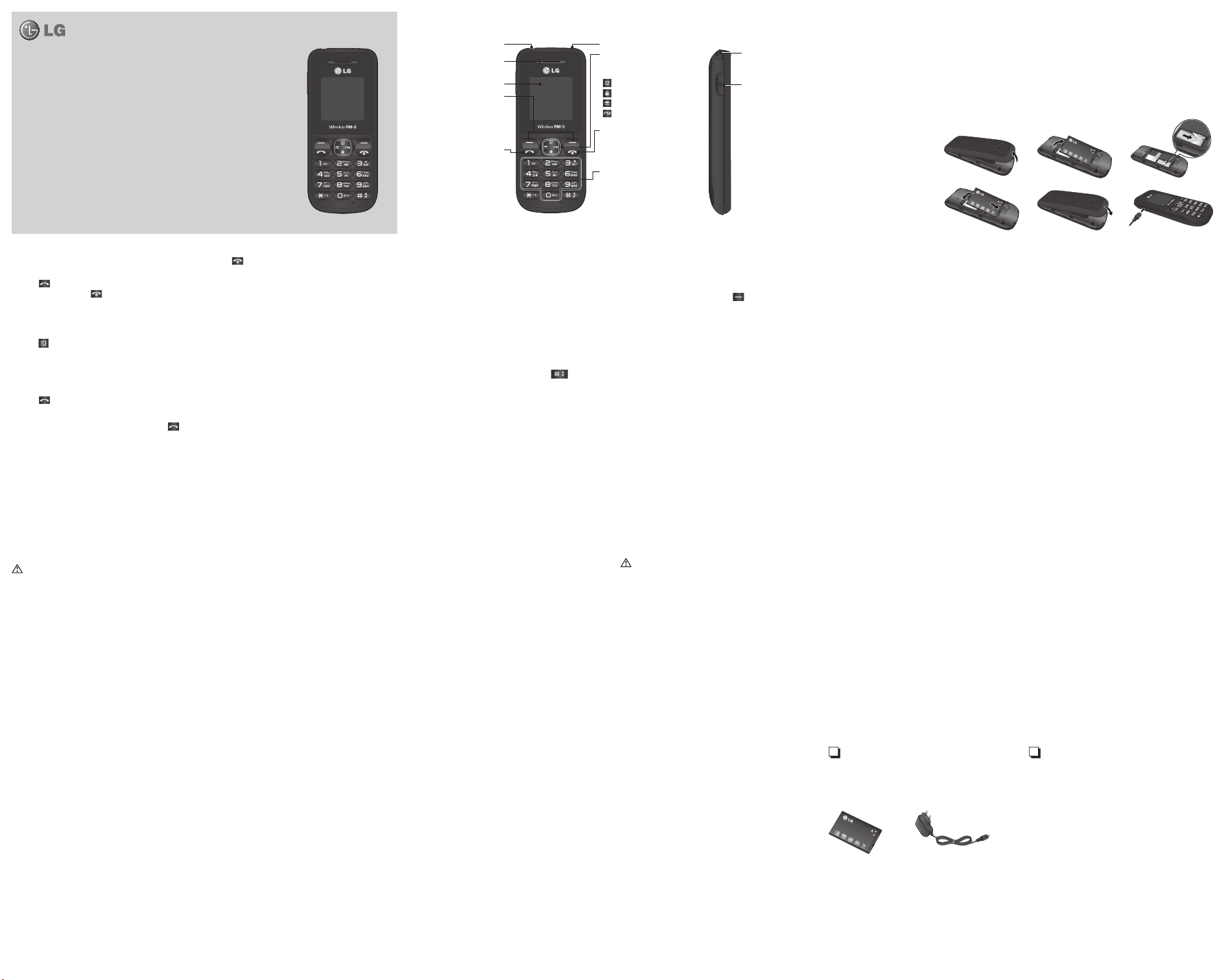
LG-A180 User Guide - English
This guide will help you to understand your new mobile phone. It will provide
you with useful explanations of the features on your phone.
Some of the contents of this manual may dier from your phone depending on
the phone software or your service provider.
Press
Making a Call
1 Key in the number on the keypad.
to initiate the call.
2 Press
3 To end the call, press
TIP! To enter + when making an international call, press
and hold 0.
Making a call from your contacts
1 Press (up) to open the address book.
2 On the keypad, enter the rst letter of the contact
you want to call.
3 To scroll through your contacts, use the up and down
navigation keys. And to scroll through their dierent
numbers, use the left and right navigation keys.
4 Press
to initiate the call.
Answering and rejecting a call
When your phone rings, press Accept or press
to answer the call. While your phone is ringing,
select Silent to mute the ringing. This is great if you
have forgotten to change your prole to Silent for a
meeting.
.
or Reject to reject the incoming call.
TIP! You can change the settings on your phone to answer
your calls in dierent ways. Press Menu, select Settings and
choose Call. Select Answer mode and choose Any key or
Send key only.
• Any key – You can answer a call by pressing any key.
• Send key only – You can answer a call only by
pressing the Send key.
Changing your call settings
You can set the menu depending on the call. Press
Menu, select Settings and choose Call.
• Call divert – Select methods for diverting calls.
• Call waiting – Select Active or cancel call waiting.
Checking your call history
You can check the record of all, missed, dialled,
received calls and call durations. The number and name
(if available) are displayed together with the date and
time at which the call was made. You can also view the
number of times you have called. Press Menu, select
Call history.
P/N: MFL67163207 (1.0)
www.lg.com
Getting to know your phone
Earphone jack Torch
Earpiece
Display screen
Soft keys
Each of these keys
performs the functions
indicated by the text on
the display immediately
above them.
You can dial a phone number
and answer incoming calls.
Send key
Quick feature reference
Messaging
Sending a message
1 Press Menu, select Messaging and choose New
message.
2 A new message editor will open. The default setting
of the message editor is SMS mode.
3 Enter your message using either the T9 predictive
mode or Abc manual mode or 123 mode. You can
switch text input modes by pressing
4 Press Options and choose Insert to add an Symbol,
Template, Contact, Business card.
5 Press Send to.
6 Enter the phone number or press Options and select
Contacts or Recent list to open your contacts list.
7 Press Options and choose Send.
123 mode
Type numbers using one keystroke per number. You
can also add numbers while remaining in letter modes
by pressing and holding the desired key.
.
Navigation keys
Use for quick access to
phone functions.
(up) : Contacts
(down) : Keypad Lock
(left) : Messaging
(right) : FM radio
End/Power key
Allows you to power the
phone on or o, end calls, or
return to Standby mode.
Alphanumeric keys
Most of the time, the
numeric keys are used to
input numbers or characters.
Hand Strap Hole
Charger port
Contacts
You can search for a contact in your Contacts.
1 Press Contacts and choose Search, select Contacts
from the Menu screen or press
from the standby screen.
2 On the keypad enter the rst letter of the contact you
want to call.
3 To scroll through the contacts, use the up and down
navigation keys. To scroll through their dierent
numbers use the left and right navigation keys.
(right soft key)
FM radio (Wireless FM)
With embedded FM antenna, you can receive FM radio
without an external earphone. You can listen to your
favourite radio station anytime.
Tools
• Tor ch – This allows you to light the place with a lamp.
Set it to On and you can nd the light on top of the
phone. (Press and hold up navigation key so that you
can use the Torch on or o.)
Installing the SIM Card and Charging the Battery
Installing the SIM Card
When you subscribe to a mobile phone network, you are provided with a plug-in SIM card which is loaded with
your subscription details, such as your PIN, any optional services available and many others.
Important! › The plug-in SIM card and its contacts can easily be damaged by scratches or bending, so be careful when
› only 2G/2.5G SIM supported
Illustrations
1 Open battery cover
2 Remove the battery
3 Insert your SIM
4 Insert the battery
5 Close the battery cover
6 Charge your battery
WARNING: Do not remove the
battery while the phone is
switched on, as this may
damage the phone.
Settings
• Date & Time – You can set functions relating to the
date and time.
• Language – You can change the language for the
display texts in your phone. This change will also
aect the Language Input modes.
• Display – You can adjust settings for the phone
display.
• Call – You can set the menu depending on the call.
• Auto key lock – Lock the keypad automatically in
standby screen.
• Security – This menu allows you to set the phone
securely.
› PIN code request – Choose a PIN code to be
› Phone lock – Choose a security code to lock your
› Call barring – Choose a barring password for all
handling, inserting or removing the card. Keep all SIM cards out of the reach of small children.
123
456
› Fixed dial number – Choosing a PIN2 code to
enable xed dial number lets you restrict calls to only
those in Contacts.
› Change codes – Change your Security code, PIN
code or PIN2 code, enter the old code followed by
the new one.
• Power save – If you set Always on, you can save the
battery power when you are not using the phone.
Choose to switch between power save settings
Always on, Night only or O.
• Network selection – You can select a network that
will be registered either automatically or manually.
• Reset settings – Use Reset settings to restore
the factory settings. You need the security code to
activate this function. The default number is “0000”.
requested when you turn your phone on.
phone, When power on, When SIM changed or
Immediately.
outgoing calls, outgoing international, outgoing
international when roaming, all incoming calls, or
incoming when roaming.
• Memory status – You can check the free space and
memory usage of each repository.
Guidelines for safe and
ecient use
Please read these simple guidelines. Failure to follow
these guidelines may be dangerous or illegal. More
detailed information is given in this manual.
WARNING
• Mobile phones must be switched o at all times in an
aircraft.
• Do not hold the phone in your hand while driving.
• Do not use your phone near petrol stations, fuel depots,
chemical plants or blasting operations.
• For your safety, use ONLY specied ORIGINAL batteries
and chargers.
• Do not handle the phone with wet hands while it
is being charged. It may cause an electric shock or
seriously damage your phone.
• Keep the phone in a safe place out of reach of small
children. It includes small parts which if detached may
present a choking hazard.
• Do not charge the phone when it is on soft furnishings.
• The phone should be charged in a well ventilated area.
Avoid damage to your hearing
Your hearing may be damaged if you are exposed to loud
sounds for long periods of time. We therefore recommend
that you do not turn the handset on or o close to your
ear. We also recommend that music and call volumes are
set to a reasonable level.
Note: Excessive sound pressure from earphones can
cause hearing loss.
Blasting area
Do not use the phone where blasting is in progress.
Observe restrictions, and follow any regulations or rules.
Potentially explosive atmospheres
• Do not use the phone at a refuelling point. Do not use
near fuel or chemicals.
• Do not transport or store ammable gas, liquid, or
explosives in the compartment of your vehicle which
contains your mobile phone and accessories.
CAUTION
• Switch the phone o in any area where required by
special regulations. For example, do not use your phone
in hospitals or it may aect sensitive medical equipment.
• Emergency calls may not be available on all mobile
networks. Therefore, you should never depend solely on
the phone for emergency calls.
• Only use ORIGINAL accessories to avoid damage to your
phone.
• All radio transmitters carry risks of interference with
electronics in close proximity. Minor interference may
aect TVs, radios, PCs, etc.
• Batteries should be disposed of in accordance with
pertinent legislation.
• Do not dismantle the phone or battery.
In aircraft
Wireless devices can cause interference with aircraft.
• Turn o your mobile phone before boarding any aircraft.
• Do not use it on the aircraft without permission from the
cabin crew.
Children
Keep the phone in a safe place out of reach of small
children. It includes small parts which if detached may
present a choking hazard.
Emergency calls
Emergency calls may not be available on all mobile
networks. Therefore, you should never depend solely on
the phone for emergency calls. Check with your local
service provider.
Exposure to radio frequency energy
Radio wave exposure and Specic Absorption Rate
(SAR) information
This mobile phone model LG-A180 has been designed to
comply with applicable safety requirements regarding
exposure to radio waves. This requirement is based on
scientic guidelines that include safety margins designed
to assure this safety of all persons, regardless of age and
health.
• The radio wave exposure guidelines employ a unit of
measurement known as the Specic Absorption Rate,
or SAR. Tests for SAR are conducted using standardised
method with the phone transmitting at its highest
certied power level in all used frequency bands.
• While there may be dierences between the SAR levels
of various LG phone models, they are all designed to
meet the pertinent guidelines for exposure to radio
waves.
• The SAR limit recommended by the International
Commission on Non-Ionizing Radiation Protection
(ICNIRP) is 2 W/Kg averaged over ten (10) gram of tissue.
• The highest SAR value for this model phone tested by
DASY4 for use at the ear is 0.974 W/Kg (10g) and when
worn on the body is 0.653 W/Kg (10g).
Battery information and care
• You do not need to discharge the battery completely
before recharging. Unlike other battery systems, there is
no memory eect that could compromise the battery’s
performance.
• Use only LG batteries and chargers. LG chargers are
designed to maximise the battery life.
• Do not disassemble or short-circuit the battery pack.
• Keep the metal contacts of the battery pack clean.
• Replace the battery when it no longer provides
acceptable performance. The battery pack maybe
recharged hundreds of times before it needs replacing.
• Recharge the battery if it has not been used for a long
time to maximise usability.
• Do not expose the battery charger to direct sunlight or
use it in high humidity, such as the bathroom.
• Do not leave the battery in hot or cold places as this may
impair battery performance.
• There is risk of explosion if the battery is replaced by an
incorrect type.
• Dispose of used batteries according to the
manufacturer’s instructions. Please recycle when
possible. Do not dispose as household waste.
• SAR data information for residents of countries/regions
that have adopted the SAR limit recommended by the
Institute of Electrical and Electronics Engineers (IEEE),
which is 1.6 W/Kg averaged over one (1) gram of tissue.
Product care and maintenance
WARNING
Only use batteries, chargers and accessories that have
been approved for use with this phone model. The use of
any other types may invalidate any approval or warranty
applying to the phone, and may be dangerous.
• Do not disassemble this unit. Take it to a qualied
service technician when repair work is required.
• Keep away from electrical appliances such as TVs, radios,
and personal computers.
• The unit should be kept away from heat sources such as
radiators or cookers.
• Do not drop.
• Do not subject this unit to mechanical vibration or
shock.
• The coating of the phone may be damaged if it is
covered with wrapping or vinyl wrapper.
• Use a dry cloth to clean the exterior of the unit. (Do not
use solvents such as benzene, thinner or alcohol.)
• If you need to replace the battery, take it to the nearest
authorised LG Electronics service point or dealer for
assistance.
• Always unplug the charger from the wall socket after
the phone is fully charged to save unnecessary power
consumption by the charger.
• Do not expose this unit to excessive smoke or dust.
• Do not keep the phone next to credit cards or transport
tickets; it can aect the information on the magnetic
strips.
• Do not tap the screen with a sharp object; otherwise, it
may damage the phone.
• Do not expose the phone to liquid or moisture.
• Use accessories such as the earphone cautiously. Do not
press the antenna unnecessarily.
Ecient phone operation
Electronics devices
All mobile phones are susceptible to interference, which
may aect performance.
• Do not use your mobile phone near medical equipment
without requesting permission. Avoid placing the phone
over pacemakers, i.e. in your breast pocket.
• Some hearing aids might be disturbed by mobile
phones.
• Minor interference may aect TVs, radios, PCs, etc.
Accessories
There are various accessories for your mobile phone.
You can select these options according to your
personal communication requirements.
Standard Battery Travel Adapter
Note
› Always use genuine LG accessories. Failure to do this
may invalidate your warranty.
› Accessories may be dierent in dierent regions;
please check with our regional service company or
agent for further enquires.
Road safety
Check the laws and regulations on the use of mobile
phones in the areas where you drive.
• Do not use a hand-held phone while driving.
• Give your full attention to driving.
• Use a hands-free kit, if available.
• Pull o the road and park before making or answering a
call if driving conditions so require.
• RF energy may aect some electronic systems in your
vehicle such as car stereos and safety equipment.
• If your vehicle is equipped with an air bag, do not
obstruct with installed or portable wireless equipment.
It can fail or cause serious injury due to improper
performance.
If you are listening to music whilst out and about, please
ensure that the volume is at a reasonable level so that
you are aware of your surroundings. This is particularly
imperative when near roads.
Technical Data
Ambient Temperatures
› Max : +55°C (discharging)
+45°C (charging)
› Min : -10°C
