LG LG56AL Users manual
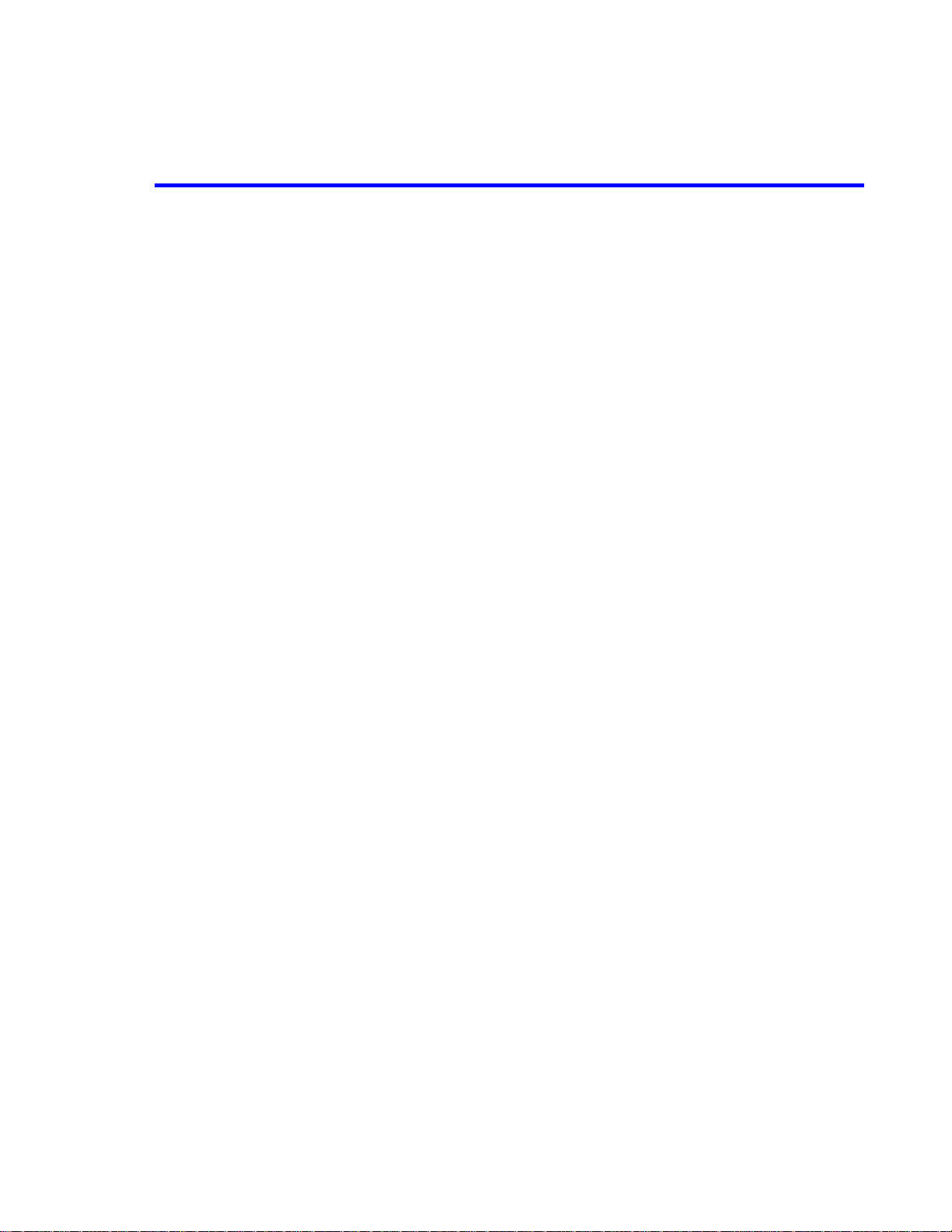
ATTACHMENT K – USERS MANUAL
© 2001 PCTEST Lab
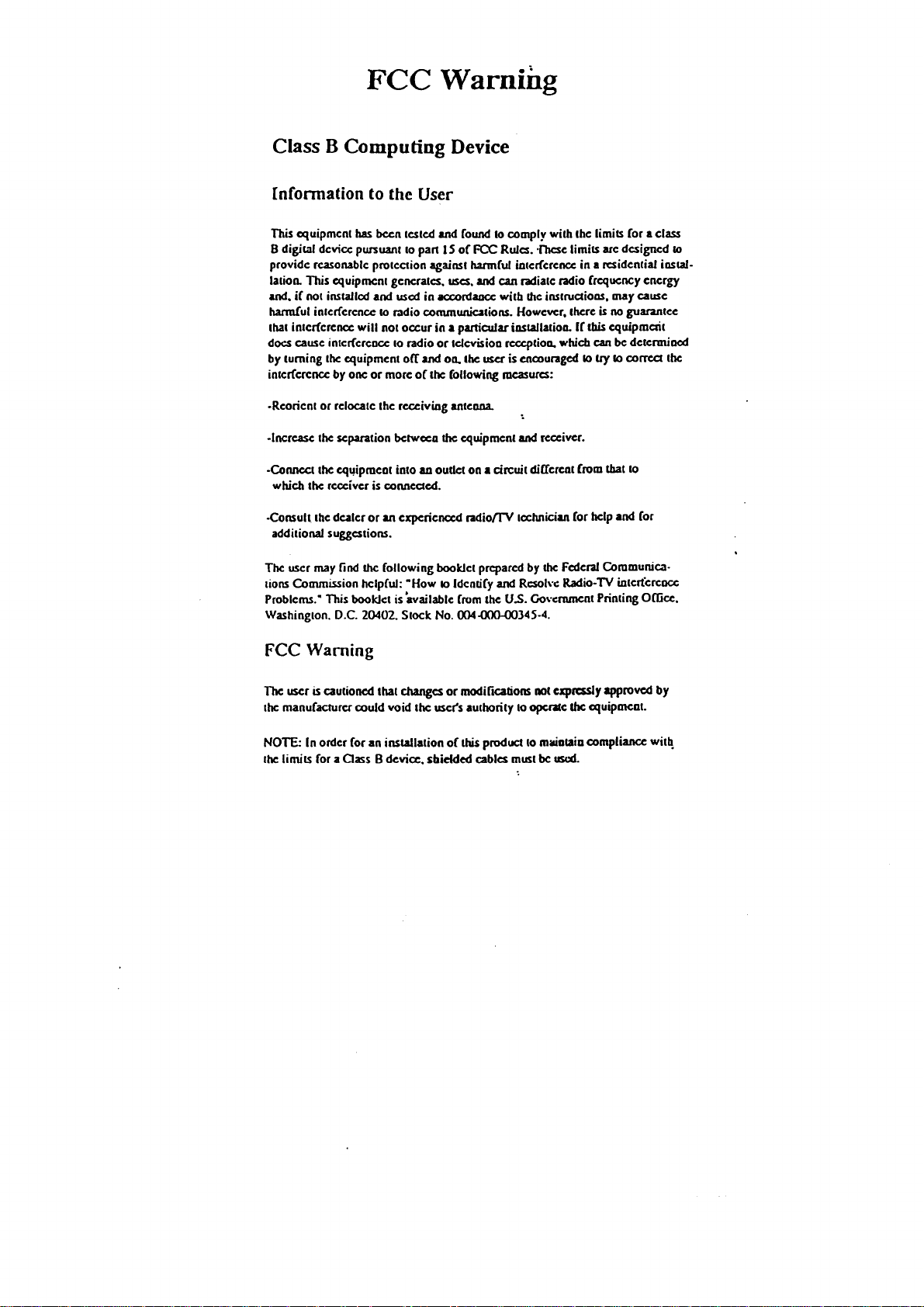
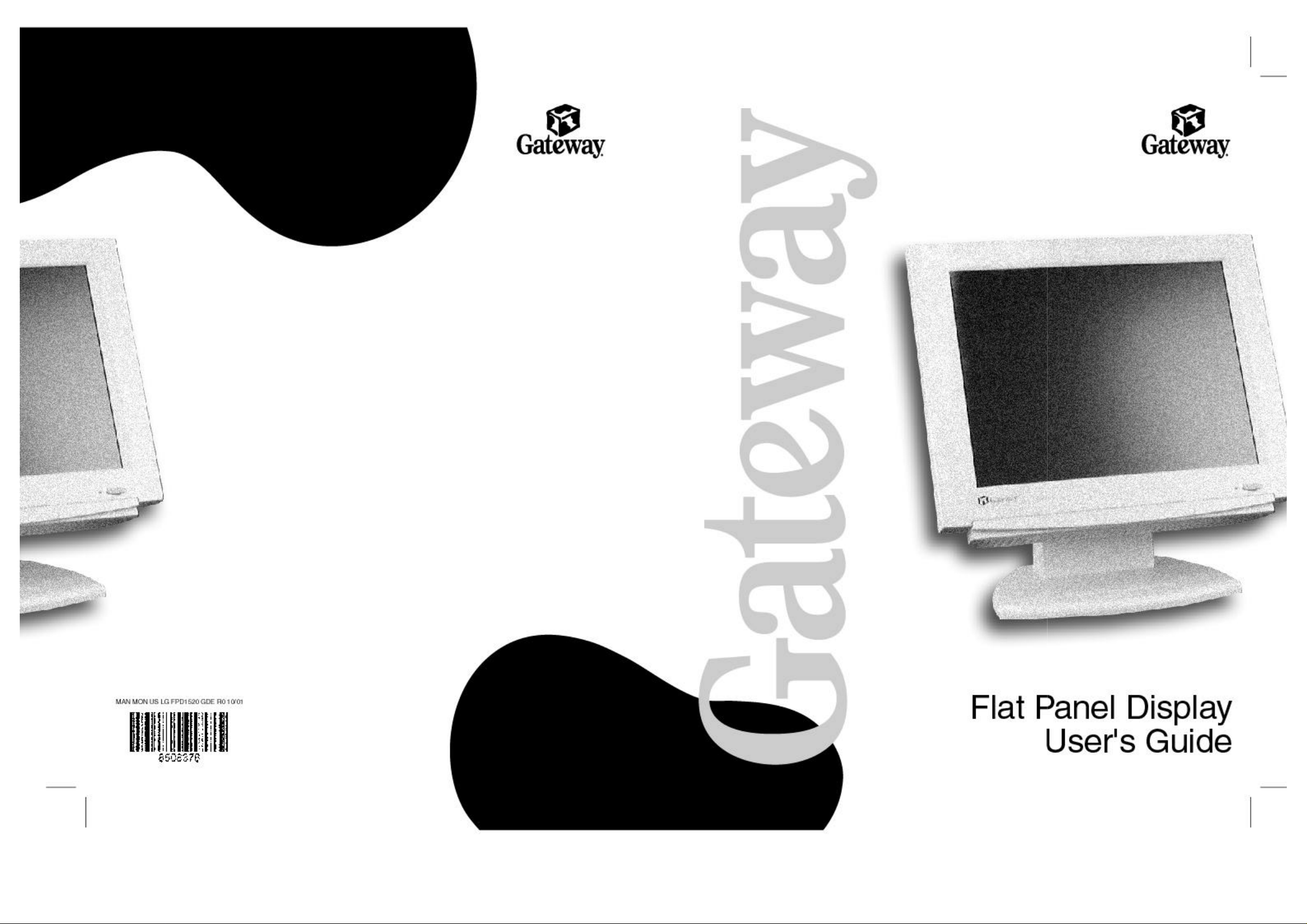
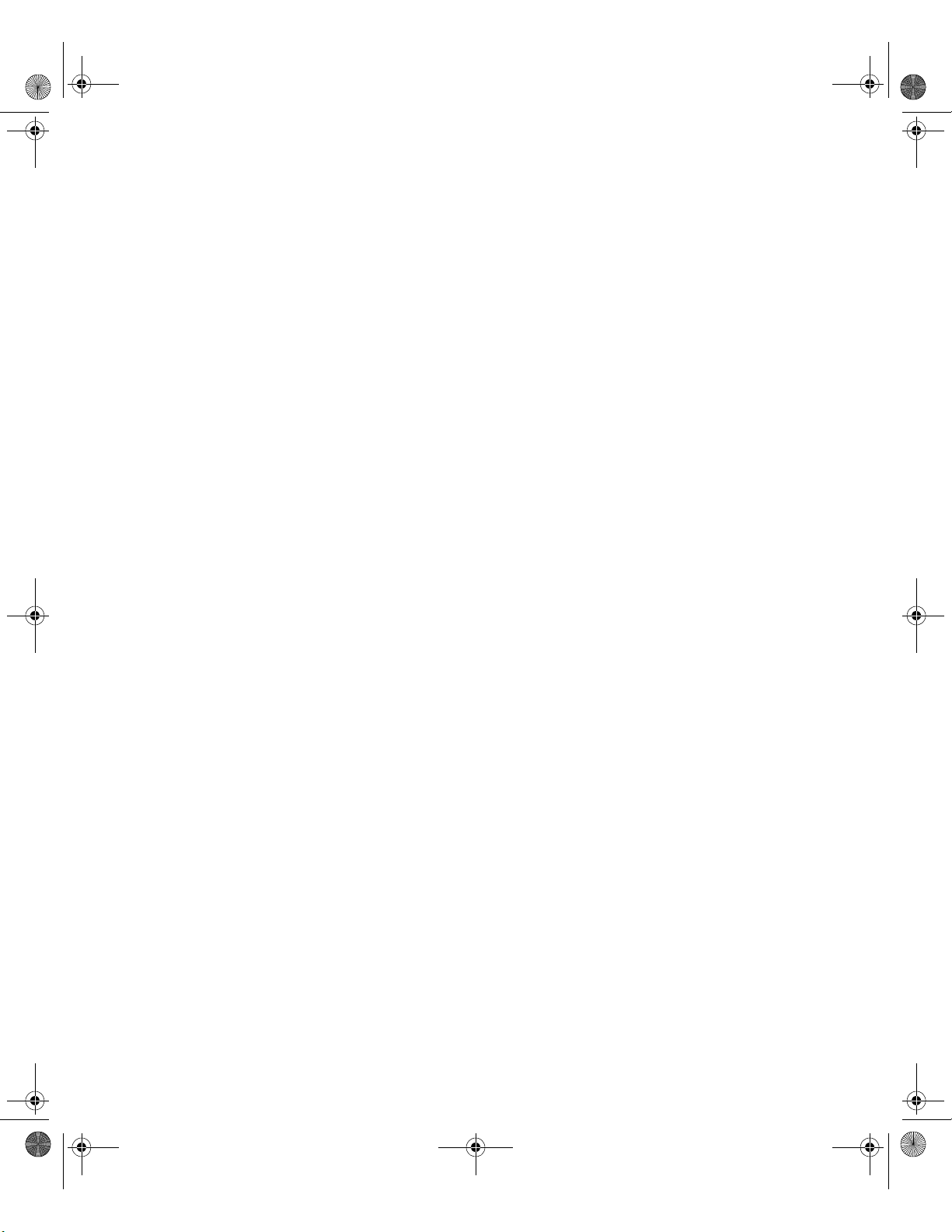
8508376.book Page i Thursday, October 18, 2001 9:20 AM
Contents
1 Using Your Flat Panel Display . . . . . . . . . . . . . . . . . . . . . . . . . . . . . . . . . . . 1
Connecting the flat panel display . . . . . . . . . . . . . . . . . . . . . . . . . . . . . . . . . . . . . . . 2
Starting the flat panel display . . . . . . . . . . . . . . . . . . . . . . . . . . . . . . . . . . . . . . . . . . 5
Adjusting display settings . . . . . . . . . . . . . . . . . . . . . . . . . . . . . . . . . . . . . . . . . . . . . 6
External controls . . . . . . . . . . . . . . . . . . . . . . . . . . . . . . . . . . . . . . . . . . . . . . . . . 6
OSD options . . . . . . . . . . . . . . . . . . . . . . . . . . . . . . . . . . . . . . . . . . . . . . . . . . . . 7
Software controls . . . . . . . . . . . . . . . . . . . . . . . . . . . . . . . . . . . . . . . . . . . . . . . 10
Video modes . . . . . . . . . . . . . . . . . . . . . . . . . . . . . . . . . . . . . . . . . . . . . . . . . . . 14
Power management . . . . . . . . . . . . . . . . . . . . . . . . . . . . . . . . . . . . . . . . . . . . . . . . 15
ENERGY STAR . . . . . . . . . . . . . . . . . . . . . . . . . . . . . . . . . . . . . . . . . . . . . . . . 15
Energy declaration . . . . . . . . . . . . . . . . . . . . . . . . . . . . . . . . . . . . . . . . . . . . . . 15
Maintenance . . . . . . . . . . . . . . . . . . . . . . . . . . . . . . . . . . . . . . . . . . . . . . . . . . . . . . 16
Troubleshooting . . . . . . . . . . . . . . . . . . . . . . . . . . . . . . . . . . . . . . . . . . . . . . . . . . . . 17
No power . . . . . . . . . . . . . . . . . . . . . . . . . . . . . . . . . . . . . . . . . . . . . . . . . . . . . . 17
No picture . . . . . . . . . . . . . . . . . . . . . . . . . . . . . . . . . . . . . . . . . . . . . . . . . . . . . 17
Display colors are wrong . . . . . . . . . . . . . . . . . . . . . . . . . . . . . . . . . . . . . . . . . 18
Picture has shadows or “ghosts” . . . . . . . . . . . . . . . . . . . . . . . . . . . . . . . . . . . 18
Color is not uniform . . . . . . . . . . . . . . . . . . . . . . . . . . . . . . . . . . . . . . . . . . . . . 18
Image is not sized or centered properly . . . . . . . . . . . . . . . . . . . . . . . . . . . . . . 19
Image cannot be adjusted full screen . . . . . . . . . . . . . . . . . . . . . . . . . . . . . . . 19
Specifications . . . . . . . . . . . . . . . . . . . . . . . . . . . . . . . . . . . . . . . . . . . . . . . . . . . . . . 20
A Safety, Regulatory, and Legal Information . . . . . . . . . . . . . . . . . . . . . . 21
i
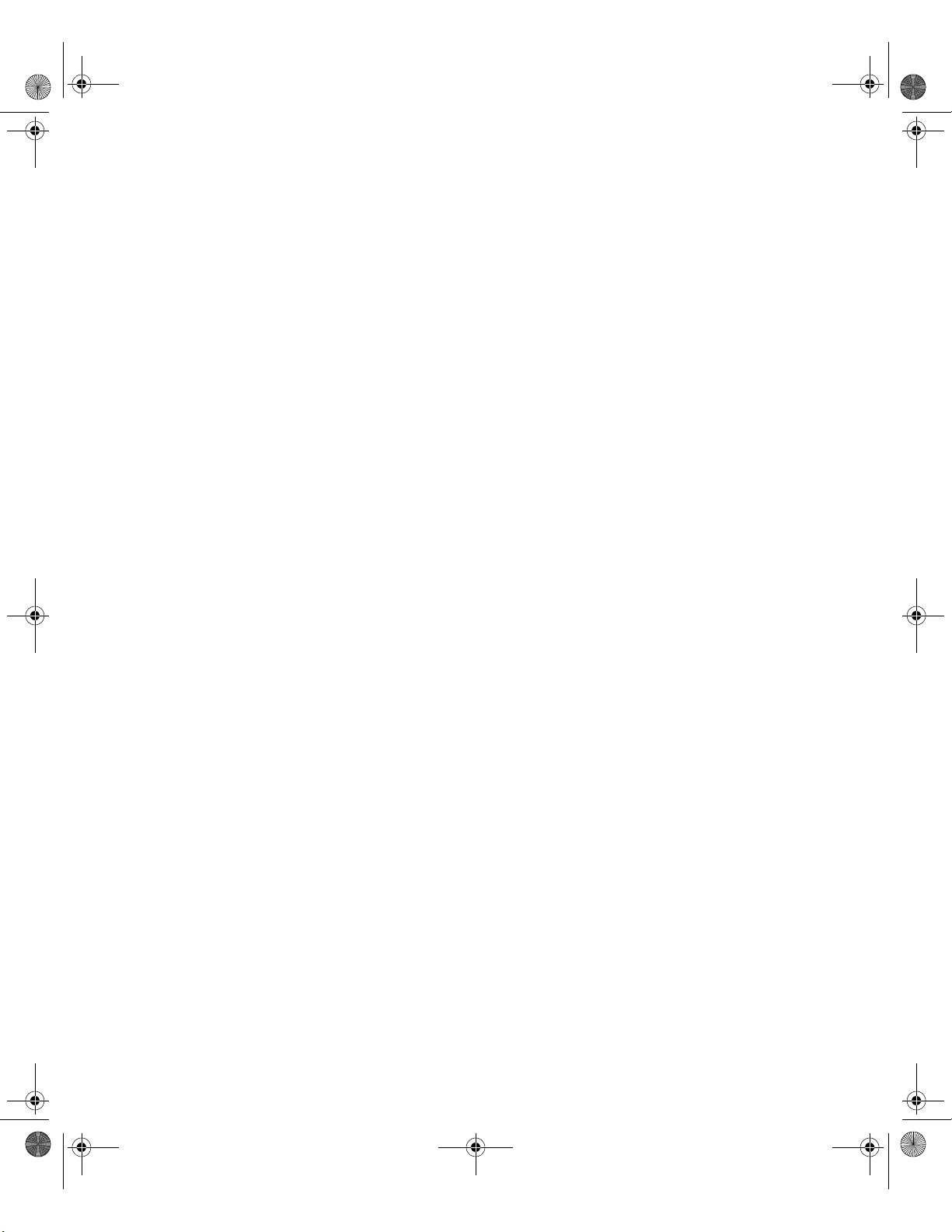
8508376.book Page ii Thursday, October 18, 2001 9:20 AM
ii
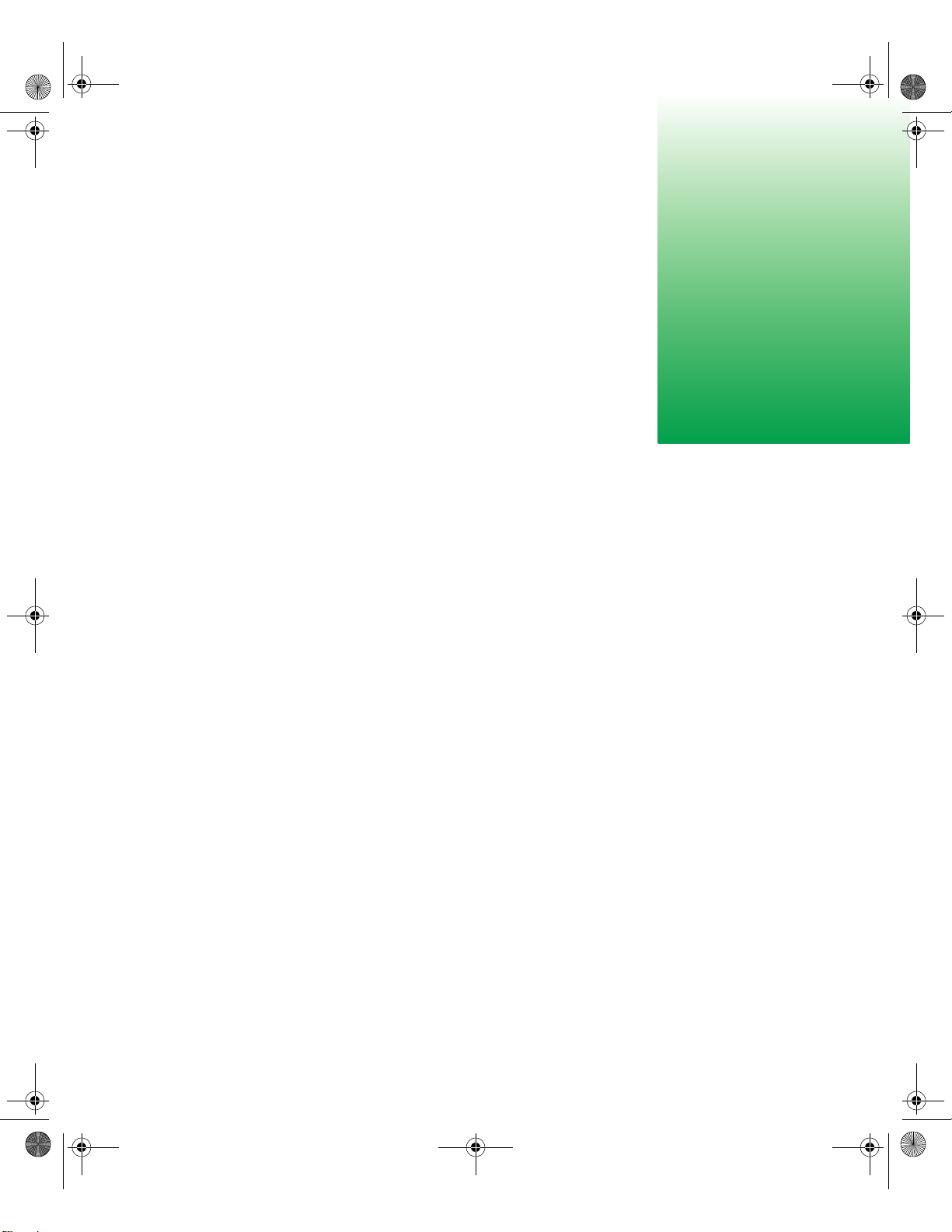
8508376.book Page 1 Thursday, October 18, 2001 9:20 AM
Using Your Flat
Panel Display
The FPD 1520 Flat Panel Display is a high-resolution color LCD with:
■ 1024 × 768 maximum resolution
■ Over 16 million colors
■ Excellent contrast and legibility
■ Space-saving and lightweight design
■ Reduced power usage
1
www.gateway.com
1

8508376.book Page 2 Thursday, October 18, 2001 9:20 AM
Chapter 1: Using Your Flat Panel Display
Connecting the flat panel display
To connect the flat panel display:
1 Position the computer and monitor so you can easily reach the bac k panel
of each.
2 Set the monitor upright, then feed the power and video cables through
the hole in the sta nd.
3 Lay the monitor down on its back.
2
www.gateway.com
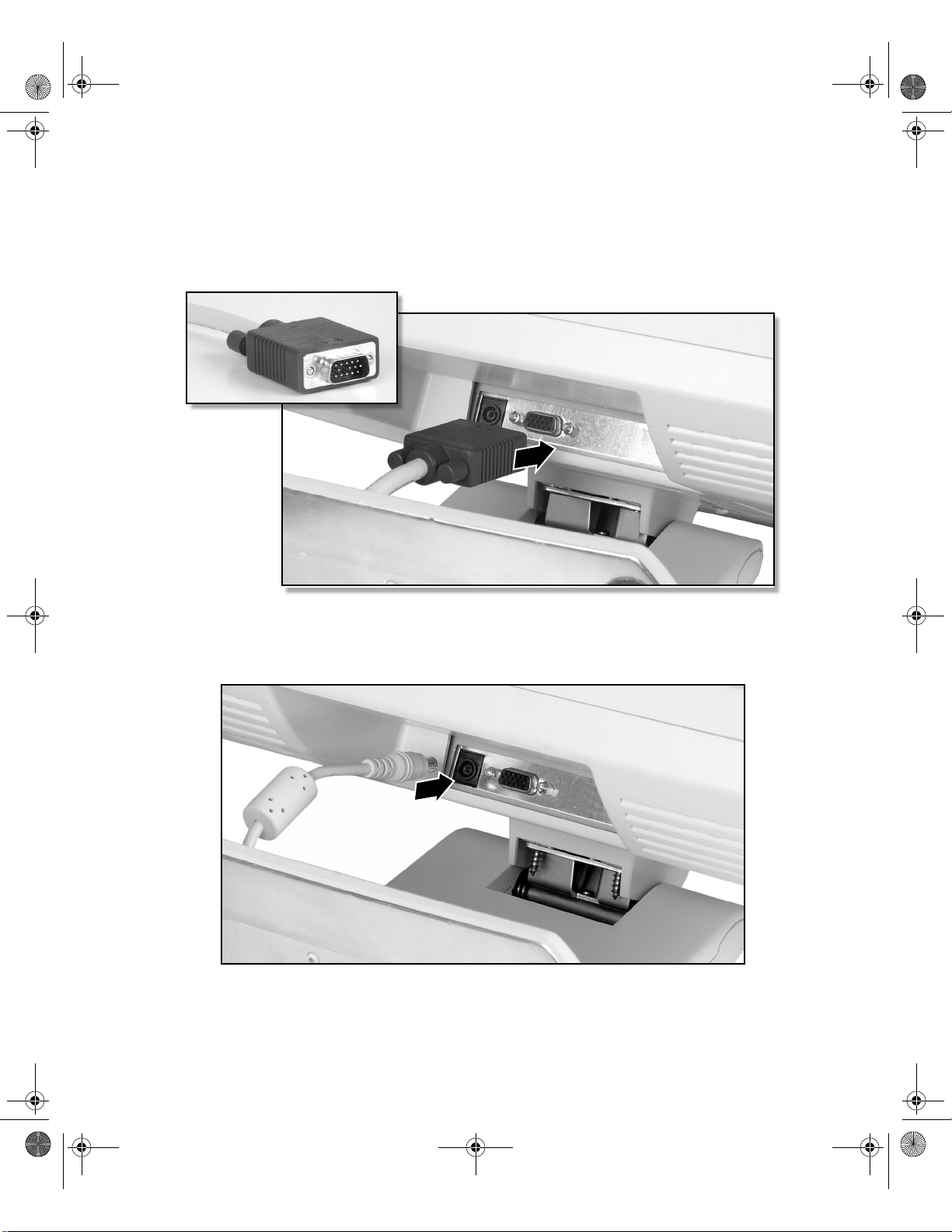
8508376.book Page 3 Thursday, October 18, 2001 9:20 AM
4 Connect one end of the video cable to the mat ching video port on th e
underside of the monitor. If your computer has both a digital video port
and an analog video port, we recommen d using the digital video
connection.
Connecting the flat panel display
5 Connect the DC power cord to the DC power connector on the underside
of the monitor.
www.gateway.com
3
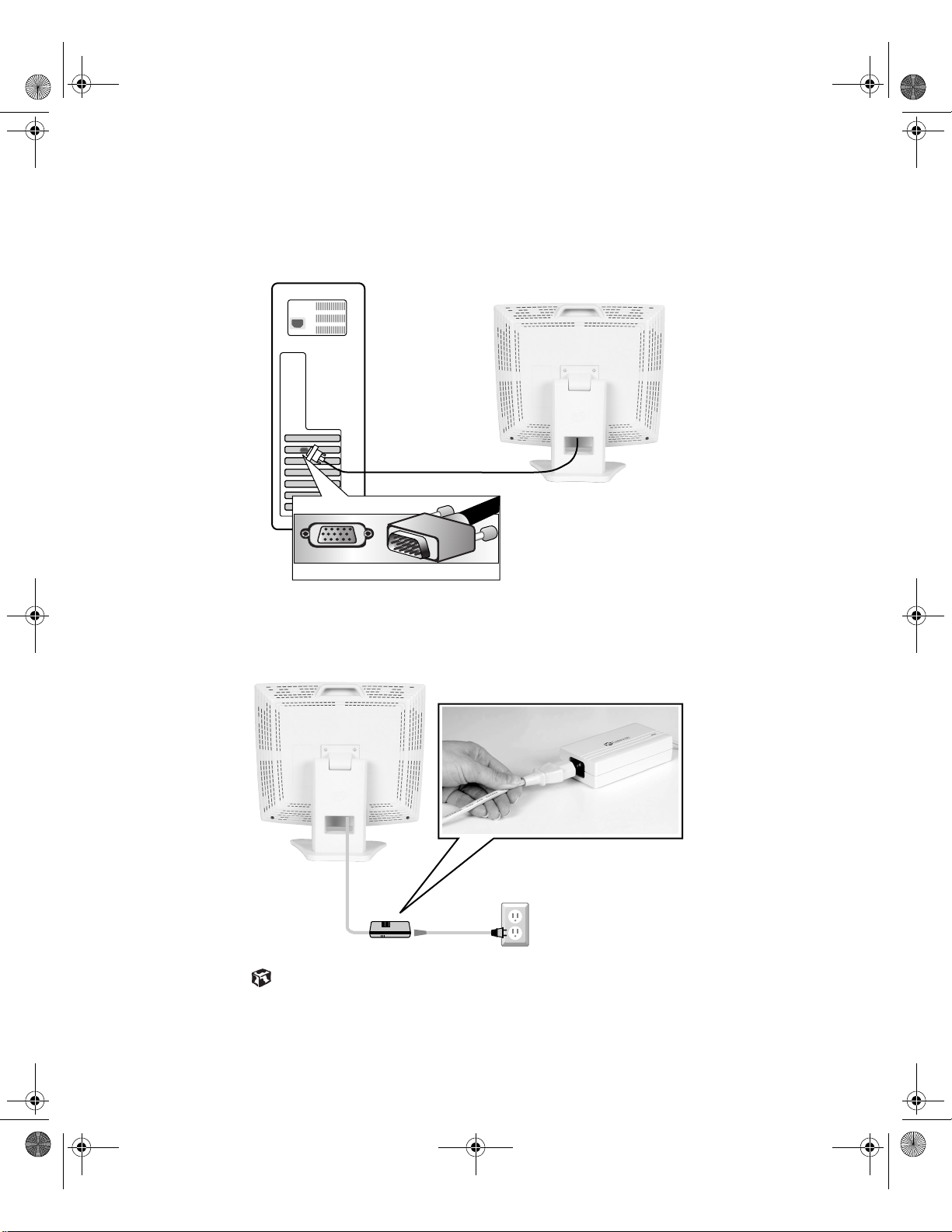
8508376.book Page 4 Thursday, October 18, 2001 9:20 AM
Chapter 1: Using Your Flat Panel Display
6 Return the display to its upright position.
7 Make sure your computer is turned off, then connect the other end of
the video cable to the matching video p ort on the back of yo ur computer.
8 Plug the small end of the AC power cord into the power adapter, then
plug the other end of the AC power cord into a prop erly grounded
electrical outlet.
4
www.gateway.com
