LG LG235 Owner’s Manual [in]
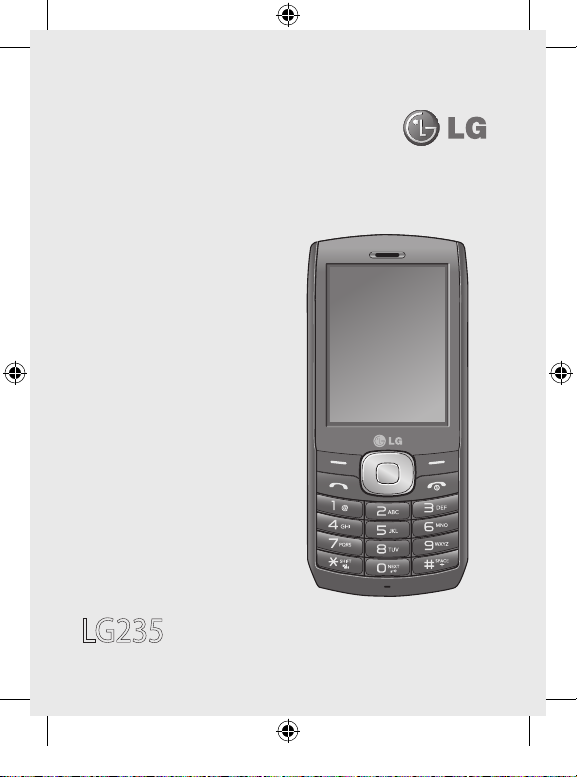
LG235 User Guide
Some of the contents in this manual may
differ from your phone depending on
the software of the phone or your service
provider.

2
LG235 | User Guide
Contents
Introduction ...................................5
Getting to Know Your Phone....6
Installing the UIM and battery
. 10
Memory card ...............................12
The Basics .....................................13
Turning the Phone On and O.......13
Making a Call ........................................13
Answering a Call ..................................13
Flight Mode ...........................................13
Entering Text .........................................16
Typing In Abc (Multi-tap) Mode ...
16
Typing In T9En(T9) Mode ............16
Typing In Hinglish Mode .............16
123 (Numbers) Mode ....................17
To enter Symbols/ Emoticons ....17
PC Sync ...................................................17
Menu map ....................................18
Call manager ............................... 20
1.1 Call history ......................................20
1.1.1 Received calls ........................ 20
1.1.2 Dialled calls ............................20
1.1.3 Missed calls ............................20
1.1.4 Numeric memos ...................20
1.1.5 All calls .....................................20
1.2 Call duration ..................................20
1.3 Call reject ........................................20
1.4 Call forward ....................................20
1.5 Call waiting ....................................21
1.6 Call settings ....................................21
1.6.1 Answer mode ........................21
1.6.2 Call/Speaker volume...........21
1.6.3 Connection alert ..................21
1.6.4 Minute minder ......................21
1.6.5 Edit SMS on call rej. .............21
1.6.6 Int’l call prex ........................ 21
Contacts ........................................ 22
2.1 Add new ..........................................22
2.2 Search ..............................................22
2.3 Speed dials .....................................22
2.4 Group manager ............................22
2.5 Own number .................................22
2.6 Copy & move .................................22
2.7 Contacts settings .........................23
2.7.1 Memory in use ......................23
2.7.2 Show image ........................... 23
2.7.3 Search type ............................23
Messages ...................................... 23
3.1 Write message ...............................23
3.1.1 Write SMS ...............................23
3.1.2 Write MMS ..............................24
3.2 Inbox.................................................25
3.3 Outbox .............................................27
3.4 Drafts ................................................28
3.5 Archive in UIM ...............................28

3
3.6 WAP message ................................28
3.7 Voice .................................................28
3.8 Templates ........................................29
3.9 Delete message ............................ 29
3.0 Spam message ..............................29
3.0.1 Spam msgbox .......................29
3.0.2 Spam number .......................29
3.0.3 Spam string ............................29
3.0.4 Spam settings .......................29
3.0.5 Clear spam box .....................29
3.* Message settings ..........................29
Display ........................................... 30
4.1 Home screen ..................................30
4.1.1 Wallpaper ................................30
4.1.2 Flash Wallpaper ....................30
4.1.3 Incoming call .........................30
4.1.4 Clock & calendar...................30
4.1.5 Standby text ..........................30
4.2 Font size ..........................................30
4.3 Dialling number ...........................30
4.4 Menu style ......................................30
4.5 Backlight .........................................30
4.6 Power save mode .........................31
4.7 Notication box ............................31
4.8 Date & Time format .....................31
Internet .........................................31
5.1 Application .....................................31
5.2 Browser ............................................31
5.3 SNS bookmarks ............................32
5.4 UTK ....................................................32
Sound ............................................33
6.1 Alert type ........................................33
6.2 Ring tone ........................................33
6.3 Message tone ................................33
6.4 Eect tone ......................................33
6.5 System tone ................................... 33
My stu .........................................33
Supported le types ..........................33
Multimedia...................................34
8.1 Camera.............................................34
8.1.1 Take pictures .........................34
8.1.2 Take movies............................34
8.1.3 My photo gallery .................35
8.1.4 My movie gallery .................35
8.1.5 Slide show ..............................36
8.1.6 Photo editor ...........................36
8.1.7 Reset settings ........................36
8.2 MP3 ...................................................37
8.2.1 MP3 player..............................37
8.2.2 My playlist ..............................37
8.3 FM Radio .........................................37
8.3.1 Listen To Radio .....................37
8.3.2 Listen to records ..................37
8.4 Voice recorder ...............................37
8.4.1 Record new ............................37
8.4.2 Voice records .........................38
8.4.3 Recorder settings .................38

4
LG235 | User Guide
Organizer ......................................38
9.1 Scheduler ........................................38
9.2 Indian Calendar ............................38
9.3 To do ................................................. 39
9.4 Memo ............................................... 39
9.5 D-day ................................................39
Games ............................................39
Tools ............................................... 40
0.1 Bluetooth ........................................40
0.1.1 Turn on/o..............................40
0.1.2 Search new device...............40
0.1.3 Paired devices .......................41
0.1.4 My visibility ............................41
0.1.5 Settings ..................................41
0.2 Alarm ................................................42
0.3 Calculator ........................................42
0.4 Unit converter ............................... 42
0.5 World time ......................................42
0.6 Stop watch .....................................42
0.7 Timer .................................................42
0.8 USB connection mode ...............42
Settings .........................................43
#.1 Shortkey ..........................................43
#.2 Security ............................................43
#.2.1 PIN code request ..................43
#.2.2 Phone lock .............................43
#.2.3 Auto key lock .........................43
#.2.4 Application lock ...................43
#.2.5 Emergency number ............43
#.2.6 Change codes........................43
#.2.7 Anti Theft Mobile Tracker . . 44
#.3 Memory status ..............................45
#.4 Flight mode ....................................45
#.5 Browser setting .............................45
#.6 Handset information ..................45
#.7 Reset .................................................45
#.7.1 Clear memory ........................45
#.7.2 Factory reset ..........................45
Functions used during a call .....
46
Accessories ..................................47
Trouble Shooting .......................48
TIA Safety Information .............50
Safety Information ....................53
Warning! Important safety
information ..................................56
10 Driver Safety Tips .................57
Consumer Information on SAR
(Specic Absorption Rate) ...59
Contents

5
Introduction
Congratulations on your purchase
of the LG235 Cellular phone that has
been designed to operate with the
latest digital mobile communication
technology, Code Division Multiple
Access (CDMA). The CDMA system has
greatly enhanced voice clarity and can
provide various types of advanced
features.
This is an advanced and compact
phone which has diverse features as
follows:
•
2M Camera with Digital Zoom
•
MP3 Player/ FM Radio/
FM Recording
•
Bluetooth 2.0 + EDR
•
Expandable memory up to 4GB
•
Large, easy-to-read, 7 lines display
+ 1 Icon Line + 1 Menu Line
•
Keypad: 10 Alphanumeric keys/
2 Function keys/ 2 Soft keys/
4 Navigation and 1 OK key/
1 Call key/ 1 End key
•
Long battery stand-by and talk time
•
Messaging, Voice Mail and Caller ID
• MessagesBackup/RestoreFeature
•
Various ring tone selection from
30 default ring tone + Brew
downloadable ring tones + MP3
+ Voice Records + FM Records
•
Various Wallpapers from 21 defaults
+ Brew downloadable images/
animation + Photos taken by phone
camera
•
Menu-driven interface with
prompt for easy operation and
configuration
•
Any Key Answer, Speed Dial up to 9
memory locations
•
Optional accessories with greater
convenience and enhanced
functionality
•
Application download, Games, In
Call Memo
•
Flight Mode
•
SMS, LMS, MMS
•
SMS on call reject
•
Anti Theft Mobile Tracker
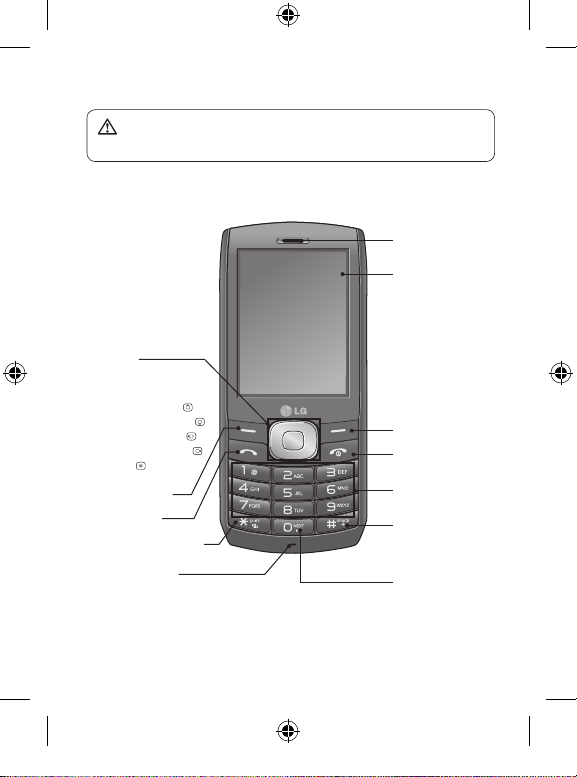
6
LG235 | User Guide
Earpiece
Display Screen
Right Soft Key
END/ Power Key
International Call
Prefix Key
Alphanumeric
Keypad
Left Soft Key
4 Way
Navigation Key
+ OK Key
•UpNavigationKey
•DownNavigationKey
•LeftNavigationKey
•RightNavigationKey
•OKKey
CALL Key
Vibrate Mode Key
Microphone
Key Guard Key
Getting to Know Your Phone
Caution: Placing a heavy object on your mobile phone or keeping it
in your pocket may aect the functions of its LCD display.
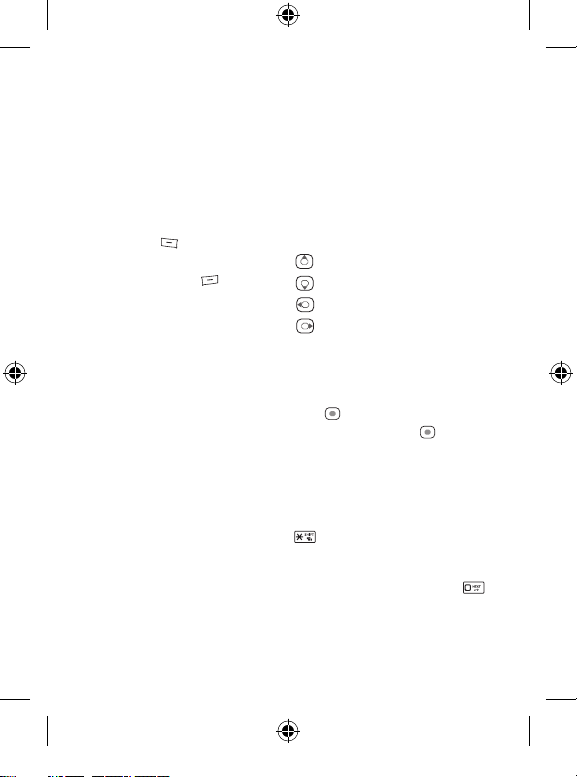
7
Display Screen
Displays messages & indicator icons.
Soft Keys
The name of the functions, of these
keys appear on the bottom of the
screen.
• LeftSoftKey
Used to acess menu in Idle Screen.
•
Right Soft Key/ Clear
Used to search phonebook and
clear a single space or character. Go
to previous menu. Send SMS on call
reject during an incoming call.
CALL Key
Allows user to place or answer calls.
See and redial from call history.
END/ Power Key
Used to turn power On/ Off and to
end a call. Using this key, you can
return to the main menu display
screen. When you press once, when
a call is received, the phone stops
ringing or vibrating depending on
the mode it is in. Press twice to reject
the call.
Alphanumeric Keypad
These keys enable you to enter
numbers and characters and choose
menu items.
4 Way Navigation Key
Each navigation key allows quick
access to the followings:
Messages
FM Radio
Application
Indian calendar
OK Key
Accepts the highlighted choice when
navigating through a menu.
Press to access Mobile Internet in
idle screen. In call, press to record
the call conversation.
Vibrate Mode Key
In standby mode, set the vibrate
mode by pressing and holding the
key about 2 seconds.
Key Guard Key
In standby mode, press and hold
to lock/ unlock the keypad.
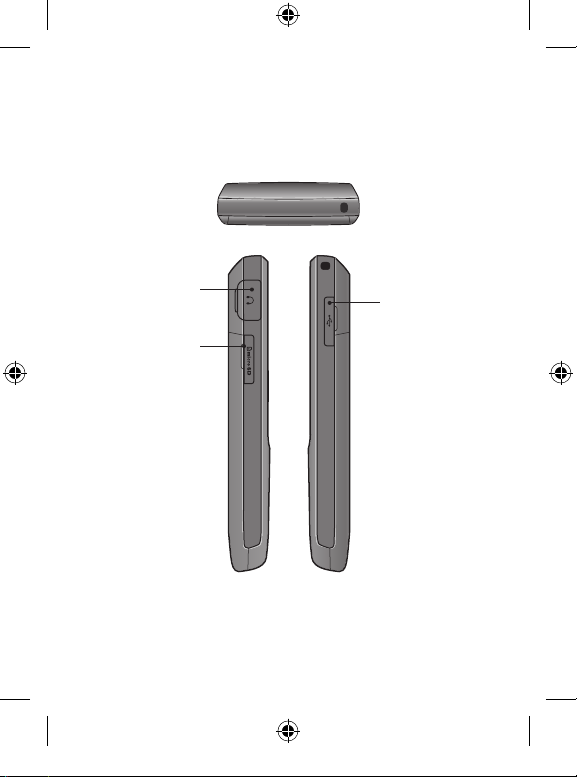
8
LG235 | User Guide
Getting to Know Your Phone
Headset Jack
microSD Card Slot
USB Port
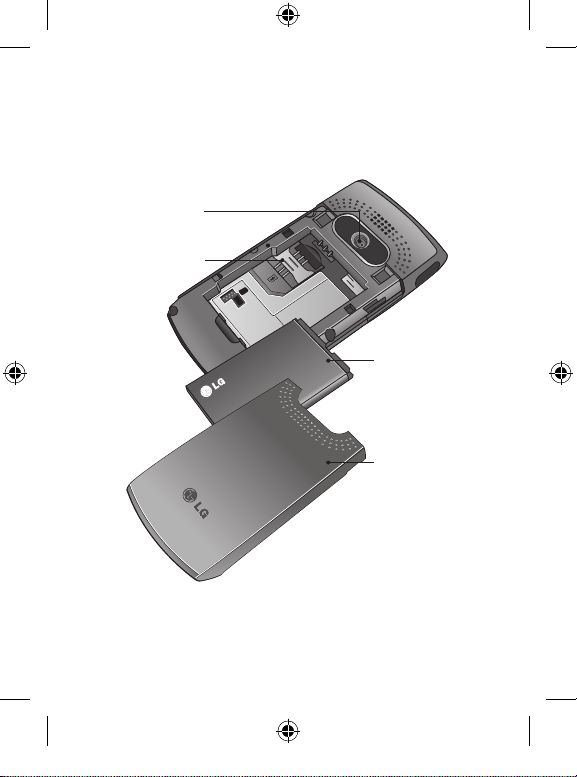
9
Battery
Compartment
Cover
Battery
UIM Card Slot
Camera Lens
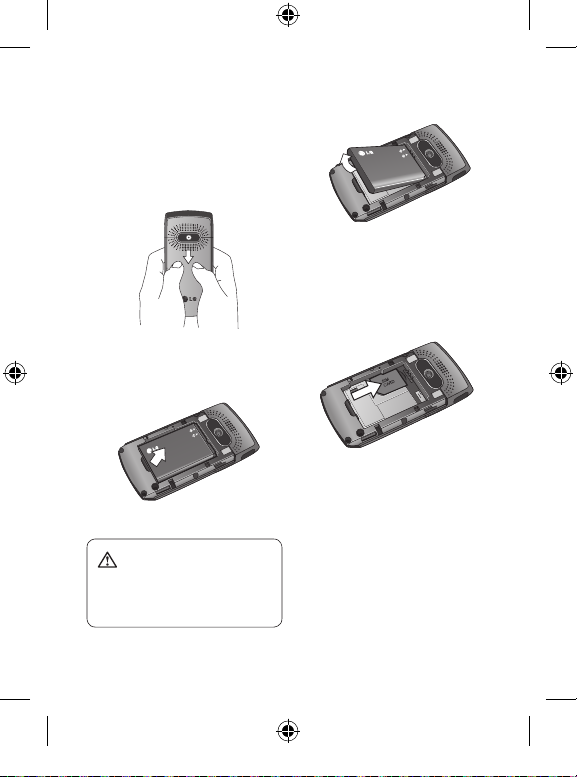
10
LG235 | User Guide
Installing the UIM and battery
1 Removing battery compartment
cover
As shown in the figure below,
remove the battery compartment
co ver.
2 Removing battery
Lift the battery bottom and take it
out from the battery compartment.
Caution: Do not take out
the battery when your mobile
phone is powered on to avoid
damaging your mobile phone.
3 Installing UIM card
Insert the UIM card into the UIM
card slot. Ensure that the golden
contact area faces downwards.

11
4 Installing battery
Insert the battery top into the top
of the battery compartment. Ensure
that the battery contact point
aligns with the top of the battery
compartment. Press the battery
bottom until the battery clicks into
place.
5 Installing battery compartment
cover
Slide the battery compartment
cover along the bottom of your
mobile phone until it clicks into
place.
6 Charging
Open the cover of the charger slot
on the side of the phone. Insert the
charger and plug it into a mains
electricity socket. When the battery
is fully charged, the battery icon on
top of the screen will blink.
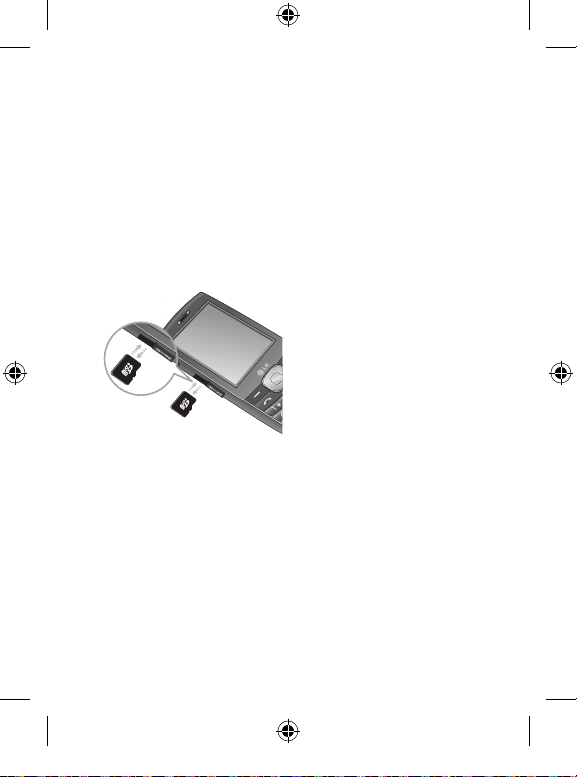
12
LG235 | User Guide
Memory card
Installing memory card
Using a memory card can expand the
available storage space of your mobile
phone.
To insert a memory card, insert it into
the card slot until it clicks into place.
Ensure that the golden contact area
faces downwords, as shown in the
figure.
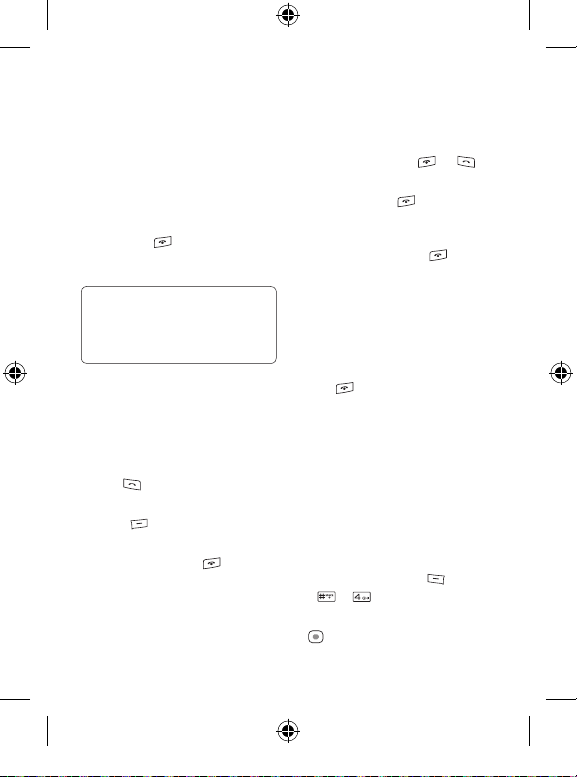
13
The Basics
Turning the Phone On and
Off
1 Install a charged battery pack or
connect the phone to an external
power source such as the AC
adaptor.
2 Hold down
for 2 seconds until
the LCD screen flashes.
NOTE:
As any other communication
device, avoid any unnecessary
contact with the antenna while
your phone is turned on.
Making a Call
1 Make sure that the phone is turned
on.
2 Type the phone number and then
press
.
•
If the phone is locked,
press [Unlock] and type the 4
digit lock code.
3 To end the call, press
.
Answering a Call
1 When the phone rings or vibrate
press any key (except ) or
depending on the Call setting.
•
When you press once, when a
call is incoming, the phone stops
ringing or vibrating depending on
the mode it is in. Press twice
to reject the call.
•
If you are not in the condition
to receive call, press Right Soft
Key to send predefined SMS on
Call Reject to the caller during
incoming call.
2 Press
to end the call
Flight Mode
When your phone is in Flight Mode,
it cannot send or receive any calls or
access online information. You may
use the phone’s other features, such
as Game, Scheduler, Memo, etc. When
Flight Mode is enabled, The message is
displayed on the screen “Flight Mode”.
1 In standby mode, press
[Menu]
> > .
2 Select Enable or Disable and press
.
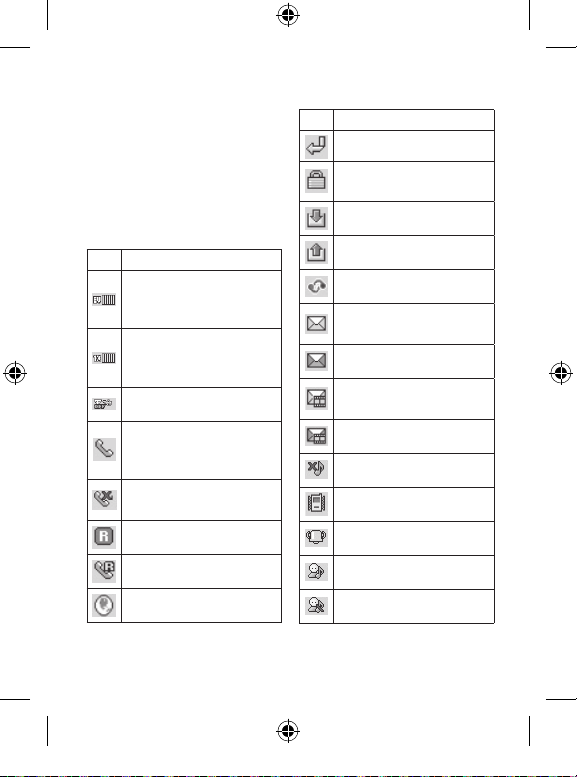
14
LG235 | User Guide
Status Bar
The status bar displays various icons
to indicate such information as signal
strength, new message, battery level,
and the use of Bluetooth®.
The table below lists the meanings of
various icons on the status bar.
Icon Description
EVDO Antenna RSSI
(indicated by the number of
segments)
CDMA Antenna RSSI
(indicated by the number of
segments)
Flight Mode
In use. A call is in progress.
*
No icon indicates the phone
is in standby mode.
No service. The phone is not
receiving a system signal.
Roaming mode
Roaming Calling
Internet connected
Icon Description
Calls are diverted.
Connected to SSL security
web site.
Downloading
Uploading
WAP push message
You have a new SMS
message.
SMS Inbox is full.
You have a new MMS
message.
MMS Inbox is full.
Silent mode
Vibrate Only mode
In Power mode
In User mode-Ring
In User mode-Silent
The Basics
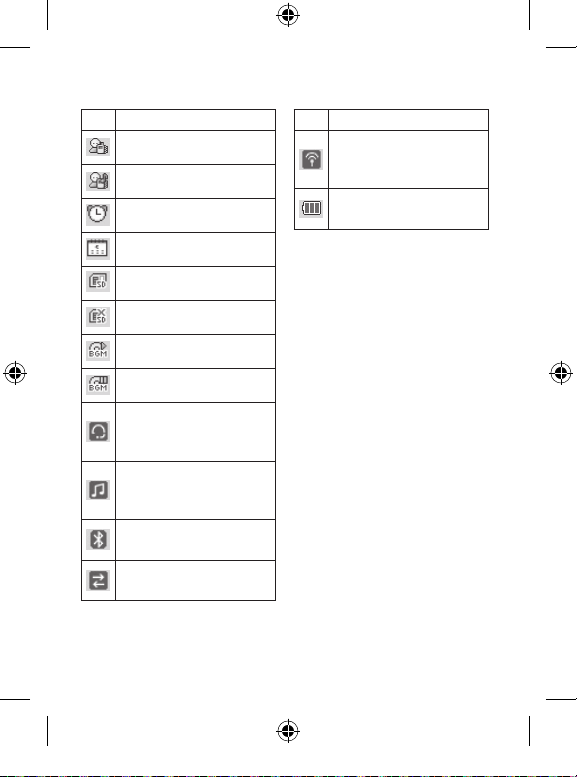
15
Icon Description
In User mode-Vibrate
In User mode-Ring & vibrate
Alarm mode
Calendar mode
microSD card is inserted.
An error in the microSD card
BGM Play mode
BGM Pause mode
Indicates that a mono
Bluetooth® headset is
connected.
Indicates that Music is being
transferred to another party
via Bluetooth®.
Indicates that Bluetooth® is
activated.
Indicates that data is being
transferred via Bluetooth®.
Icon Description
Indicates that the phone
is visible in Bluetooth
connectivity.
Charge level. Indicates battery
charge level.
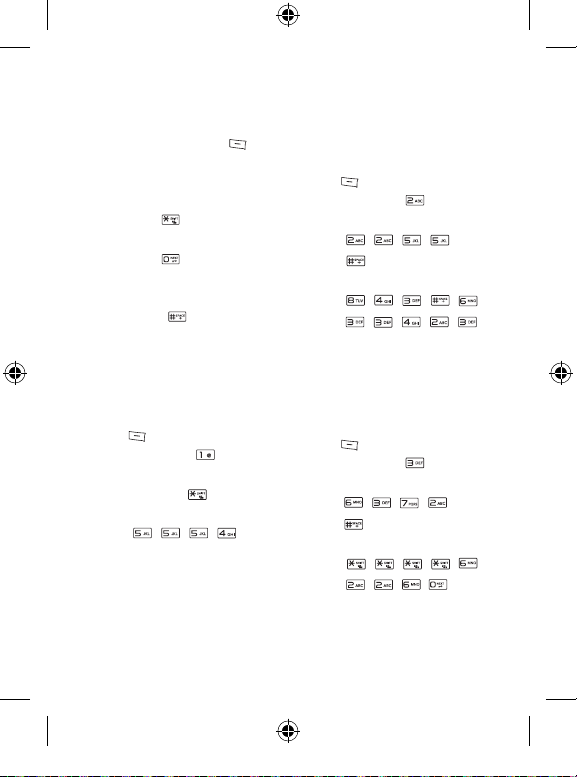
16
LG235 | User Guide
Entering Text
In the text input field, press
[Options] and select Text mode. You
can select one from English, T9English,
Hinglish.
•
Shift key ( ): Changes the
letter case.
•
Next key ( ): In T9En mode,
press to display other matching
words.
•
Space key ( ): Add a space.
Typing In Abc (Multi-tap)
Mode
For example, to type “LG”, follow
these steps:
1 Press [Options], select Te xt
mode,
then press key to
change letter case to Abc mode.
2
Press two times key to
change to ABC Caps Lock mode.
3
Press
: .
4
Display: LG.
The Basics
Typing In T9En(T9) Mode
For example, to write “Call the office”,
follow these steps:
1 Press
[Options], select Te x t
mode, then press key to
change letter case to T9En mode.
2 Press:
.
3 Press:
key to complete the
word and add a space.
4 Press:
.
5 Display: Call the office.
Typing In Hinglish Mode
For example, to write “Mera Naam”,
follow these steps:
1 Press
[Options], select Te x t
mode, then press key for
Hinglish mode.
2 Press:
.
3 Press:
key to complete the
word and add a space.
4 Press:
.
5 Display: Mera Naam
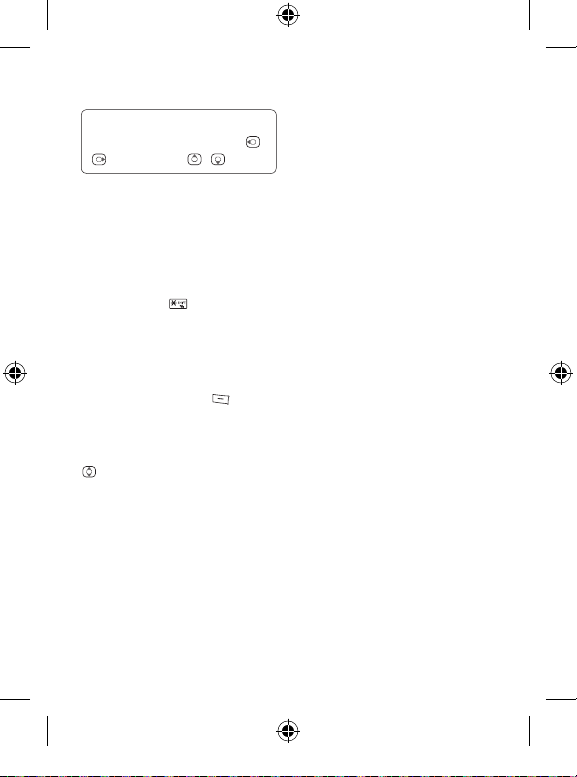
17
NOTE: To move the cursor left/
right and up/down, rst press /
key then press / key.
123 (Numbers) Mode
Type numbers using one keystroke
per number.
To change to 123 mode in a text
entry field, press repeatedly until
you see [123] on the right top of the
screen.
To enter Symbols/ Emoticons
In a text entry field, press
[Options], select Insert > Symbol or
Emoticon.
Press Up and Down Navigation Key
to cycle through the desired items.
To select item, press the assigned
number key.
PC Sync
You can synchronise your PC with
your phone to make sure all your
important details and dates match.
You can also backup your files to put
your mind at ease.
Before connecting your phone and
PC, you need to install Mobile Sync on
your computer.
1 Insert the supplied CD into your PC.
2 Follow the instructions on the
screen to complete the Mobile Sync
Installer wizard.
3 Once installation is complete, the
Mobile Sync icon will appear on
your computer.
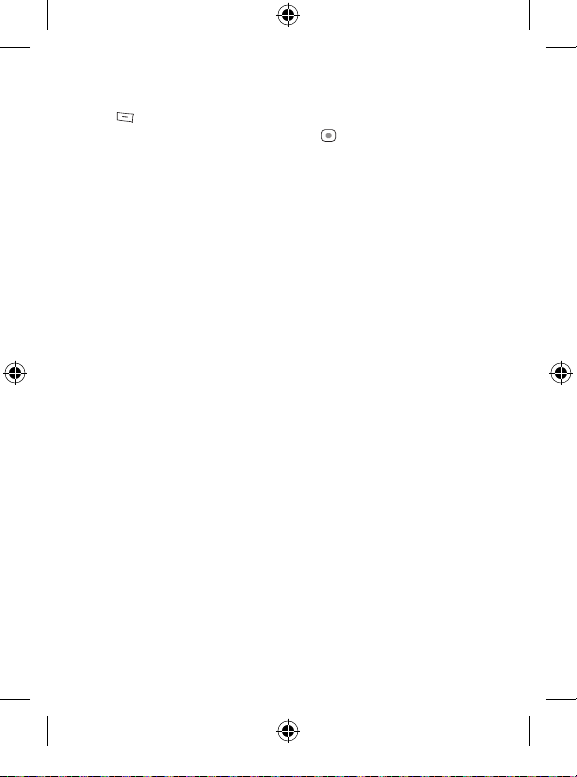
18
LG235 | User Guide
Menu map
1 Call manager
1.1 Call history
1.2 Call duration
1.3 Call reject
1.4 Call forward
1.5 Call waiting
1.6 Call settings
2 Contacts
2.1 Add new
2.2 Search
2.3 Speed dials
2.4 Group manager
2.5 Own number
2.6 Copy & move
2.7 Contacts settings
3 Messages
3.1 Write message
3.2 Inbox
3.3 Outbox
3.4 Drafts
3.5 Archive in UIM
3.6 WAP message
3.7 Voice
3.8 Templates
3.9 Delete message
3.0 Spam message
3.* Message settings
4 Display
4.1 Home screen
4.2 Font size
4.3 Dialling number
4.4 Menu style
4.5 Backlight
4.6 Power save mode
4.7 Notification box
4.8 Date & Time format
5 Internet
5.1 Application
5.2 Browser
5.3 SNS bookmarks
5.4 UTK
6 Sound
6.1 Alert type
6.2 Ring tone
6.3 Message tone
6.4 Effect tone
6.5 System tone
7 My stuff
7.1 Images
7.2 Movies
7.3 Sounds
7.4 VCards
7.5 External memory
7.6 Memory status
8 Multimedia
8.1 Camera
8.2 MP3
8.3 FM Radio
8.4 Voice recorder
Press
Menu in standby mode to launch menus. To select a menu, highlight
the menu using the navigation key and press .
You may also select a menu by directly pressing the corresponding number keys
as follows.

19
9 Organizer
9.1 Scheduler
9.2 Indian calendar
9.3 To do
9.4 Memo
9.5 D-day
* Games
0 Tools
0.1 Bluetooth
0.2 Alarm
0.3 Calculator
0.4 Unit converter
0.5 World time
0.6 Stop watch
0.7 Timer
0.8 USB connection
mode
# Settings
#.1 Shortkey
#.2 Security
#.3 Memory status
#.4 Flight mode
#.5 Browser setting
#.6 Handset
information
#.7 Reset
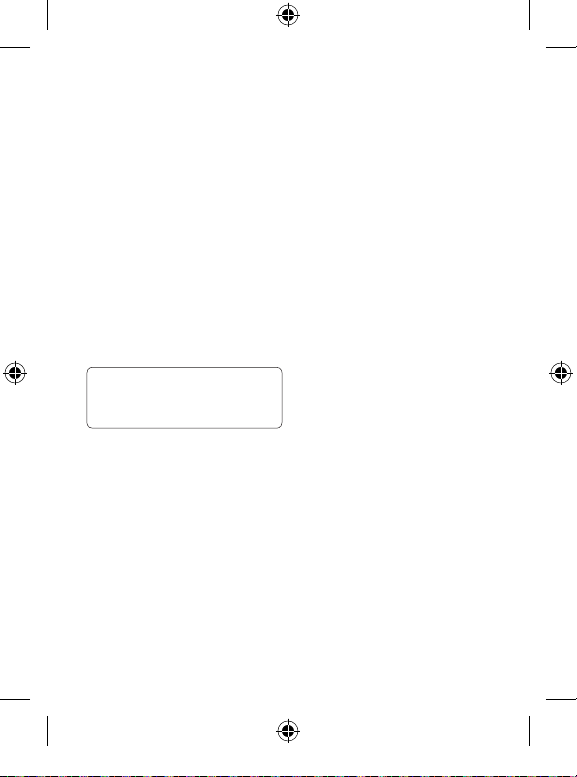
20
LG235 | User Guide
1.1 Call history
1.1.1 Received calls
Allows you to view list of all Received
Calls.
1.1.2 Dialled calls
Allows you to view list of all Dialled
Calls.
1.1.3 Missed calls
Allows you to view list of all Missed
Calls.
NOTE: More than 60 numbers
are possible including Missed,
Received and Dialled.
1.1.4 Numeric memos
Save the phone numbers taken during
a call and view the list of numbers
present in Numeric memos.
1.1.5 All calls
View the duration and number of
recent calls you have dialled and
received. Also reset the time counter.
1.2 Call duration
View the duration and number of
recent calls you have dialled and
received. Also reset the time counter.
1.3 Call reject
You can set the phone numbers
and groups to be rejected. You are
required to enter the security code.
(The default security code is 0000.)
After entering numbers or/ and
groups to reject calls made from,
select the reject type between Drop
call and Silent.
1.4 Call forward
Call forward lets you forward all your
incoming calls to another number or
Voice Mail connection.
Call manager
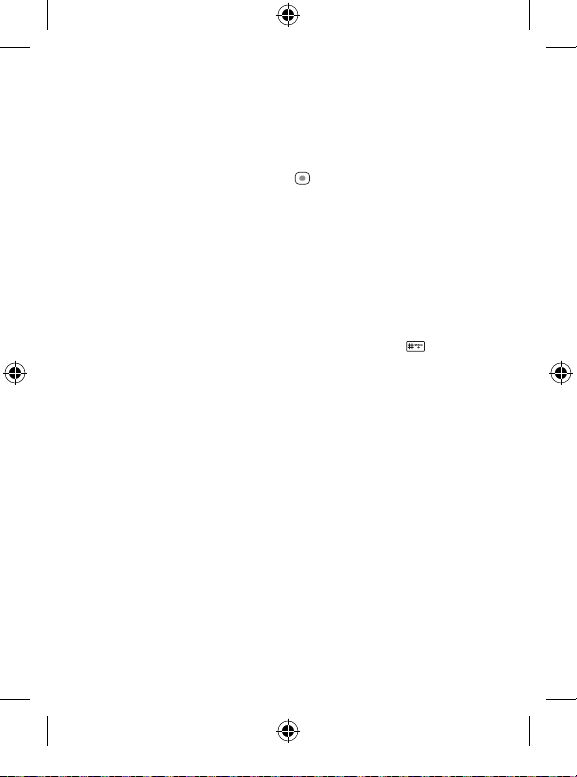
21
1.5 Call waiting
While a call is in progress, you may
hear two beeps indicating another
incoming call. When call waiting is
enabled, you may put the active call
on hold while you answer the other
incoming call.
1.6 Call settings
1.6.1 Answer mode
Select how to answer incoming calls:
Any key, Only send key.
1.6.2 Call/Speaker volume
Set the Call and Speaker volume.
1.6.3 Connection alert
Select whether to alert you each time
the call connection is established.
1.6.4 Minute minder
Select whether to alert you each
minute during a call.
1.6.5 Edit SMS on call rej.
Edit the message, which you want to
send during the call reject and press
[Save].
1.6.6 Int’l call prefix
You can make a international call by
using ‘+’ code as international prefix
during idle number editing. If user
input ‘+’ code during idle number
editing and press send key, ‘+’ code is
changed to user-defined international
prefix. Press and hold , ‘#’ is
changed ‘+’.
