LG LCF1153BBSL Owner’s Manual

OWNER’S MANUAL
HOUSEHOLD
REFRIGERATOR-FREEZER
Please read this owner's manual thoroughly before
operating and keep it handy for reference at all times.
LCF1153BBSL
www.lg.com
MFL67704807_Rev.00
Copyright © 2017 LG Electronics. All rights reserved.
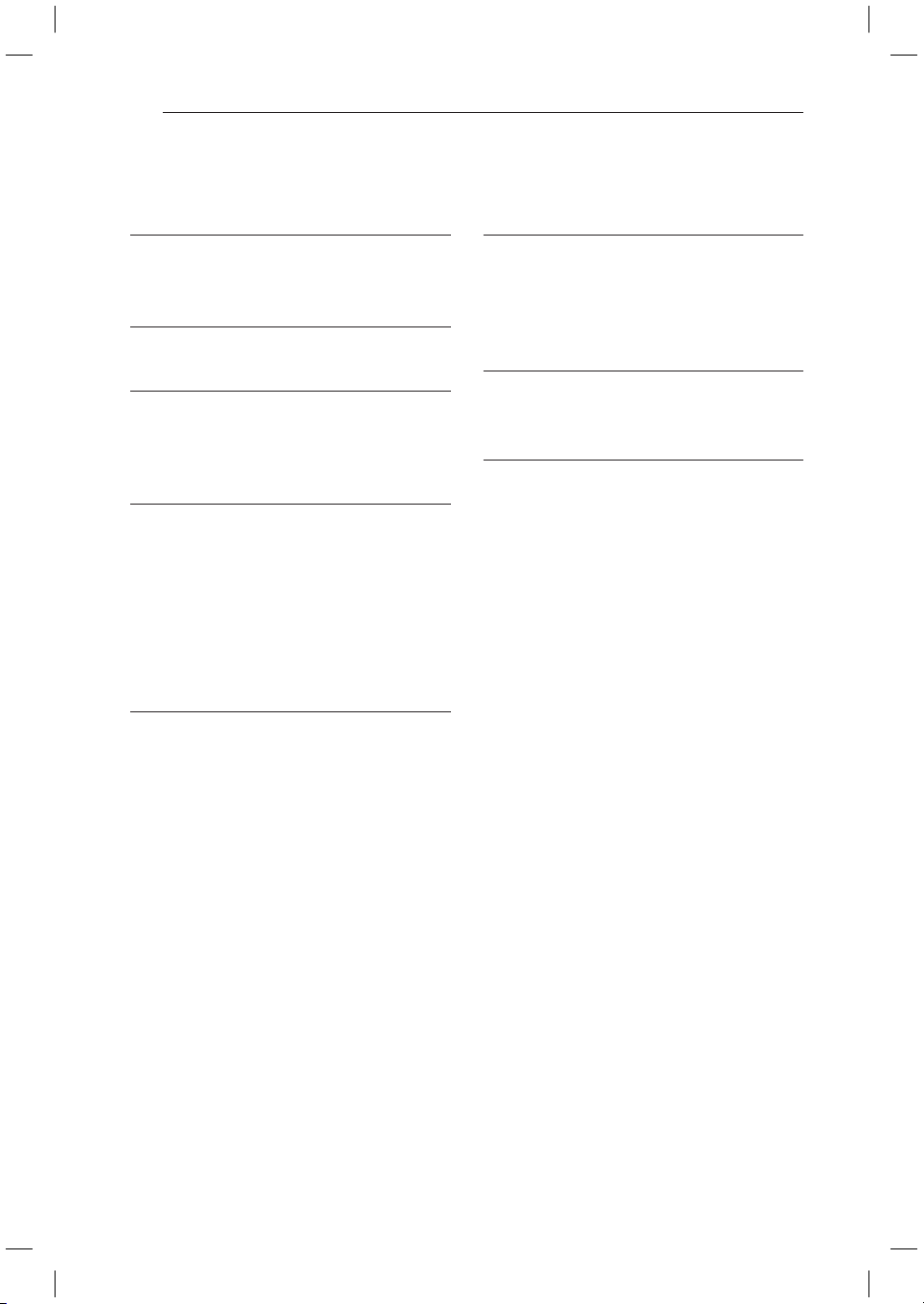
2
TABLE OF CONTENTS
TABLE OF CONTENTS
3 PRODUCT FEATURES
4 IMPORTANT SAFETY
INSTRUCTIONS
7 COMPONENTS
7 Refrigerator Exterior
8 Refrigerator Interior
9 INSTALLATION
9 Installation Overview
10 Unpacking Your Refrigerator
10 Choosing the Proper Location
10 - Flooring
11 - Ambient Temperature
11 Turning On the Power
12 HOW TO USE
12 Before Use
13 Control Panel
13 - Control Panel Features
14 Adjusting the Refrigerator Shelves
14 - Detaching the Shelf
15 CustomChill Drawer
15 - CustomChill Drawer Disassembly
16 SMART FUNCTIONS
16 Using Smart ThinQ Application
17 Smart Diagnosis™ Using a Smart Phone
18 Using Smart Diagnosis™
19 MAINTENANCE
19 Cleaning
21 TROUBLESHOOTING

3
PRODUCT FEATURES
PRODUCT FEATURES
* Depending on the model, some of the following functions may not be available.
DOOR ALARM
The Door Alarm function is designed to prevent refrigerator malfunctioning
that could occur if a refrigerator door or freezer door remains open. If a
refrigerator door or freezer door is left open for more than 60 seconds, a
warning alarm sounds in 30 second intervals until it is closed.
AUTO CLOSING HINGE
The refrigerator doors close automatically with a slight push. (The door only
closes automatically when it is open at an angle less than 30°.)
CUSTOMCHILL™ DRAWER
The CustomChill™ Drawer provides storage space with a variable
temperature control that keeps the compartment either colder or warmer
than the refrigerator. Use it to store meat and seafood, cold drinks, deli
snacks, or chilled wine.
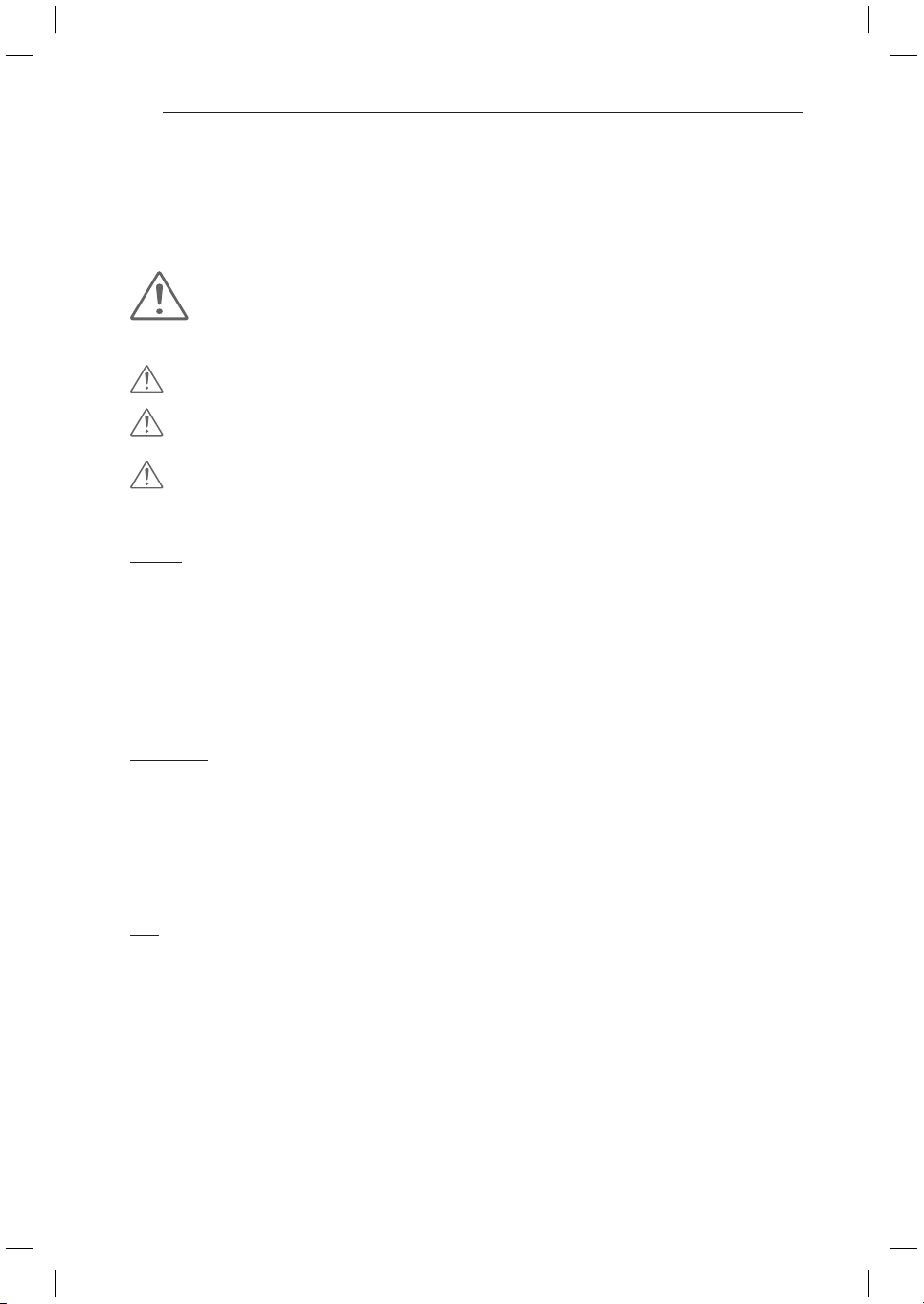
4
IMPORTANT SAFETY INSTRUCTIONS
IMPORTANT SAFETY INSTRUCTIONS
READ ALL INSTRUCTIONS BEFORE USING THE APPLIANCE.
This guide contains many important safety messages. Always
read and obey
all safety messages.
WARNING
You can be killed or seriously injured if you do not follow instructions.
CAUTION
Indicates an imminently hazardous situation which, if not avoided, may result in
minor or moderate injury, or product damage.
WARNING
To reduce the risk of fire, electric shock, or personal injury when using your product, basic safety
precautions should be followed, including the following.
Power
NEVER unplug your refrigerator by pulling on the power cord. Always grip the plug firmly and pull it
y
straight out from the outlet.
If the supply cord is damaged, it must be replaced by the manufacturer or its service agent or a
y
similarly qualified person in order to avoid a hazard. Do not use a cord that shows cracks or abrasion
damage along its length or at either the plug or connector end.
Do not use an uncertified power outlet.
y
Unplug the power plug immediately in the event of a blackout or thunderstorm.
y
Plug in the power plug with the power cord facing downward.
y
Installation
Contact an authorized service center when you install or relocate the refrigerator.
y
When moving your refrigerator away from the wall, be careful not to roll over or damage the power
y
cord.
Connect this product to a dedicated grounded electric outlet conforming with the rating prior to use. It
y
is the user’s responsibility to replace a standard 2-prong wall outlet with a standard 3-prong wall outlet.
Do not install the refrigerator where there may be a danger of it falling. Installation on a non sturdy
y
timber floor may cause difficulty in door alignment and cause the cabinet to deform.
Use
DO NOT allow children to climb, stand, or hang on the refrigerator doors or shelves in the refrigerator.
y
They could damage the refrigerator and seriously injure themselves.
Where fitted, do not place heavy objects on the dispenser of the refrigerator or hang onto it.
y
Do not place heavy or dangerous objects (bottles or vases with liquid) on the refrigerator.
y
Do not put live animals inside of the refrigerator.
y
Do not allow children to climb into the product when it is in or out of use.
y
In the event of a gas leak (propane/LPG), ventilate sufficiently and contact an authorized service center
y
before use. Do not touch or disassemble the electric outlet of the refrigerator.
In the event of a refrigerant leak, move flammable objects away from the refrigerator. Ventilate
y
sufficiently and contact an authorized service center.
Do not use or place flammable substances (chemicals, medicine, cosmetics, etc) near the refrigerator
y
or store them inside the refrigerator. Do not place the refrigerator in the vicinity of flammable gas.
This is the safety alert symbol. It alerts you to safety messages that inform you of
hazards that can kill or hurt you or others, or cause damage to the product.
All safety messages will be preceded by the safety alert symbol and the hazard signal
word WARNING or CAUTION. These words mean:

5
IMPORTANT SAFETY INSTRUCTIONS
This appliance is intended to be used in household and similar applications such as
y
- Staff kitchen areas in shops, offices and other working environments;
- Farm houses and by clients in hotels, motels and other residential type environments;
- Bed and breakfast type environments;
- Catering and similar non-retail applications.
Do not use this product for special purposes or mobile applications (storage of medicine or test
y
materials or on ships, etc).
Unplug the power plug before cleaning or repairing the refrigerator.
y
If the refrigerator is fitted with light bulbs and require replacing, unplug the refrigerator or turn off the
y
power before doing so.
Do not modify or extend the power cord.
y
Do not use a hair dryer to dry the interior. Do not light a candle to remove any interior odor.
y
For your safety, this appliance must be properly grounded. Have the wall outlet and the circuit checked
y
by a qualified electrician to make sure the outlet is properly grounded.
Do not use an outlet that can be turned off via a remote switch. Do not use an extension cord. It is the
y
user’s responsibility to replace a standard 2-prong wall outlet with a standard 3-prong wall outlet.
Do not, under any circumstances, cut or remove the third (ground) prong from the power cord.
y
Do not use an adapter plug and plug the power plug into a multi-outlet extension cord.
y
Disconnect the power cord immediately if you hear a noise, smell a strange odor or detect smoke.
y
Turn the power off if dust or water from above or below penetrates into the refrigerator. Call a service
y
agent.
Do not disassemble or modify the refrigerator.
y
Do not put hands, feet, or metal objects below or behind the refrigerator.
y
Do not operate the refrigerator or touch the power cord with wet hands.
y
In refrigerators with automatic icemakers, avoid contact with the moving parts of the ejector
y
mechanism or with the heating element that releases the cubes. Do not place fingers or hands on the
automatic ice-making mechanism while the refrigerator is plugged in.
When dispensing ice from the dispenser, do not use crystal ceramics.
y
Do not touch the cold surfaces in the freezer compartment with wet or damp hands, when your
y
refrigerator is in operation.
Do not put glass containers, glass bottles or beverage cans in the freezer.
y
Do not store explosive substances such as aerosol cans with a flammable propellant in this appliance.
y
This appliance is not intended for use by persons (including children) with reduced physical, sensory or
y
mental capabilities, or lack of experience and knowledge, unless they have been given supervision or
instruction concerning the use of the appliance by a person responsible for their safety.
Do not refreeze frozen foods that have thawed completely. It may result in serious health issues.
y
If you are throwing away your old refrigerator, make sure the CFC coolant is removed for proper
y
disposal by a qualified servicer. If you release CFC coolant, you may be fined or imprisoned in
accordance with the relevant environmental law.
Disposed or abandoned refrigerators are dangerous, even if they are sitting for only a few days. When
y
disposing the refrigerator, remove the packing materials from the door or take off the doors but leave
the shelves in place so that children may not easily climb inside.
If the refrigerant gas has leaked, do not touch the refrigerator or the power outlet and ventilate the
y
room immediately. A spark could trigger an explosion causing a fire or burns. Because this refrigerator
uses natural gas (isobutene, R600a) as the environment-friendly refrigerant, even a small amount
(50~80g) is combustible. If gas leaks from severe damage during delivering, installing or using the
refrigerator, any spark may cause fire or burns.
If there is a damage of the drawer rail or if the operation is not fluent, do not use it, and contact the
y
servcie center to receive service before using it.
When you open or close the door of the product, it may cause injury to nearby people, so be carfeful.
y
READ ALL INSTRUCTIONS BEFORE USING THE APPLIANCE.
To reduce the risk of fire, electric shock, or personal injury when using your product, basic safety
precautions should be followed, including the following.
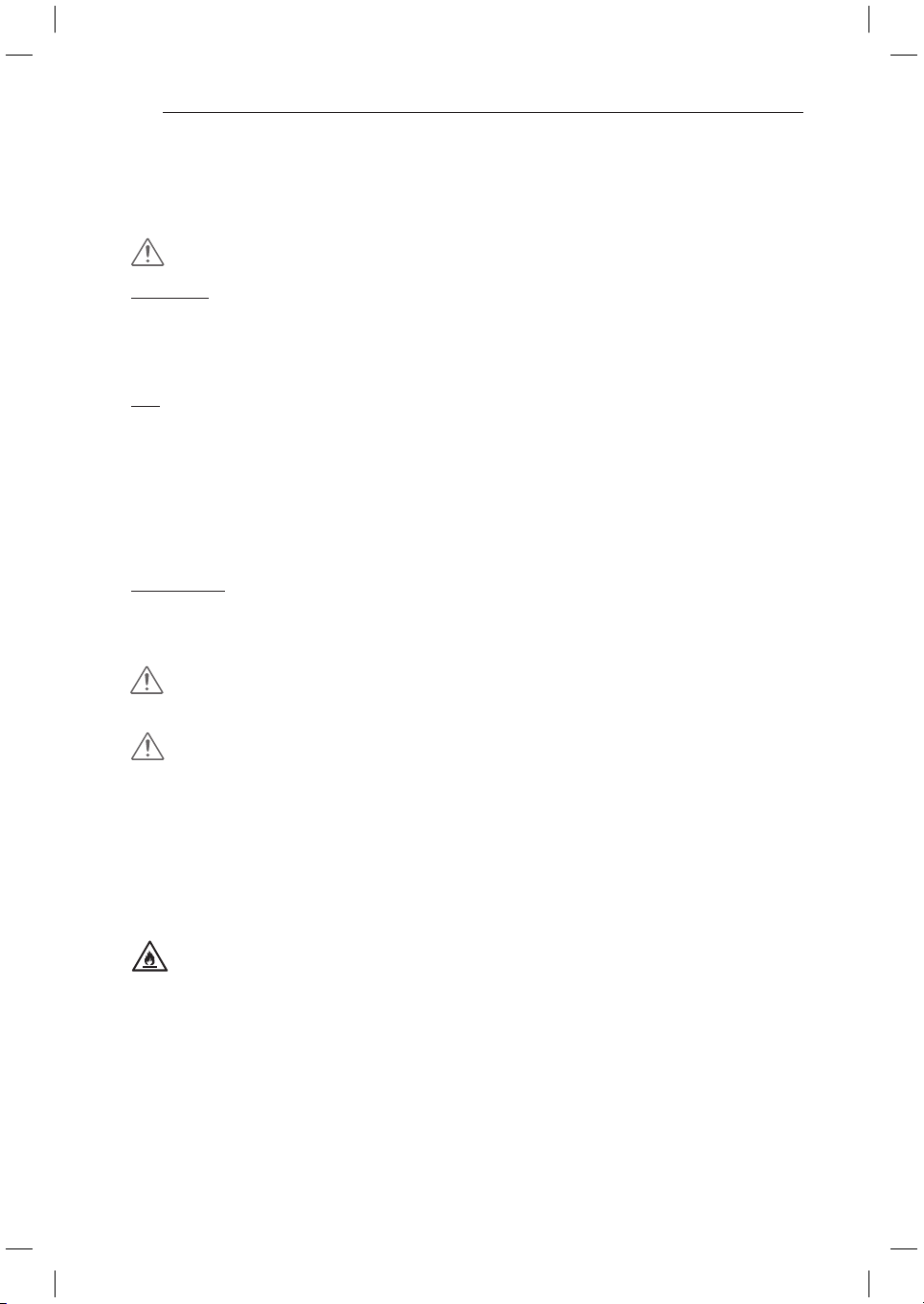
6
IMPORTANT SAFETY INSTRUCTIONS
READ ALL INSTRUCTIONS BEFORE USING THE APPLIANCE.
To reduce the risk of fire, electric shock, or personal injury when using your product, basic safety
precautions should be followed, including the following.
SAVE THESE INSTRUCTIONS
CAUTION
Installation
The refrigerator must be properly installed in accordance with the Installer Instructions that were taped
y
to the front of the refrigerator.
Be careful when you unpack and install the refrigerator. Immediately dispose of packing materials
y
(plastic) out of reach of children.
Use
Close the doors carefully when children are around.
y
Keep fingers out of pinch point areas; clearances between the doors and cabinets are necessarily
y
small. Be careful closing doors when children are in the area.
If food is stacked or stored poorly on the shelves, it may fall and cause injury when the door is opened.
y
Do not move refrigerator while the refrigerator is operating. A Compressor rattling noise may occur
y
as a result and will only stop when the compressor cycles off, or when the power to the unit is
turned off and back on again. (This is normal and will not impact on the performance or the life of the
compressor. The rattling will stop after the compressor comes to a rest.)
Maintenance
Do not use strong detergents like wax or thinners for cleaning. Clean with a soft fabric.
y
Wipe foreign objects (dust, water, etc) off the prongs of the power plug and contact areas before
y
connecting.
This appliance contains a small amount of isobutane refrigerant (R600a), natural gas with high
environmental compatibility, but it is also combustible. When transporting and installing the
appliance, care should be taken to ensure that no parts of the refrigerating circuit are damaged.
Refrigerant squirting out of the pipes could ignite or cause an eye injury. If a leak is detected,
avoid any naked flames or potential sources of ignition and air the room in which the appliance is
standing for several minutes.
In order to avoid the creation of a flammable gas air mixture if a leak in the refrigerating circuit
occurs, the size of the room in which the appliance may be sited depends on the amount of
refrigerant used. The room must be 1m2 in size for every 8g of R600a refrigerant inside the
appliance. The amount of refrigerant in your particular appliance is shown on the identification
plate inside the appliance. Never start up an appliance showing any signs of damage. If in doubt,
consult your dealer.
WARNING
Keep ventilation openings, in the appliance enclosure or in the built-in structure, clear of obstruction.
y
Do not use mechanical devices or other means to accelerate the defrosting process, other than those
y
recommended by the manufacturer.
Do not damage the refrigerant circuit.
y
Do not use electrical appliances inside the food storage compartments of the appliance, unless they
y
are of the type recommended by the manufacturer.
The refrigerant and insulation blowing gas used in the appliance require special disposal procedures.
y
When disposal, please consult with service agent or a similarly qualified person.
WARNING
Use drinkable water for ice making.
y
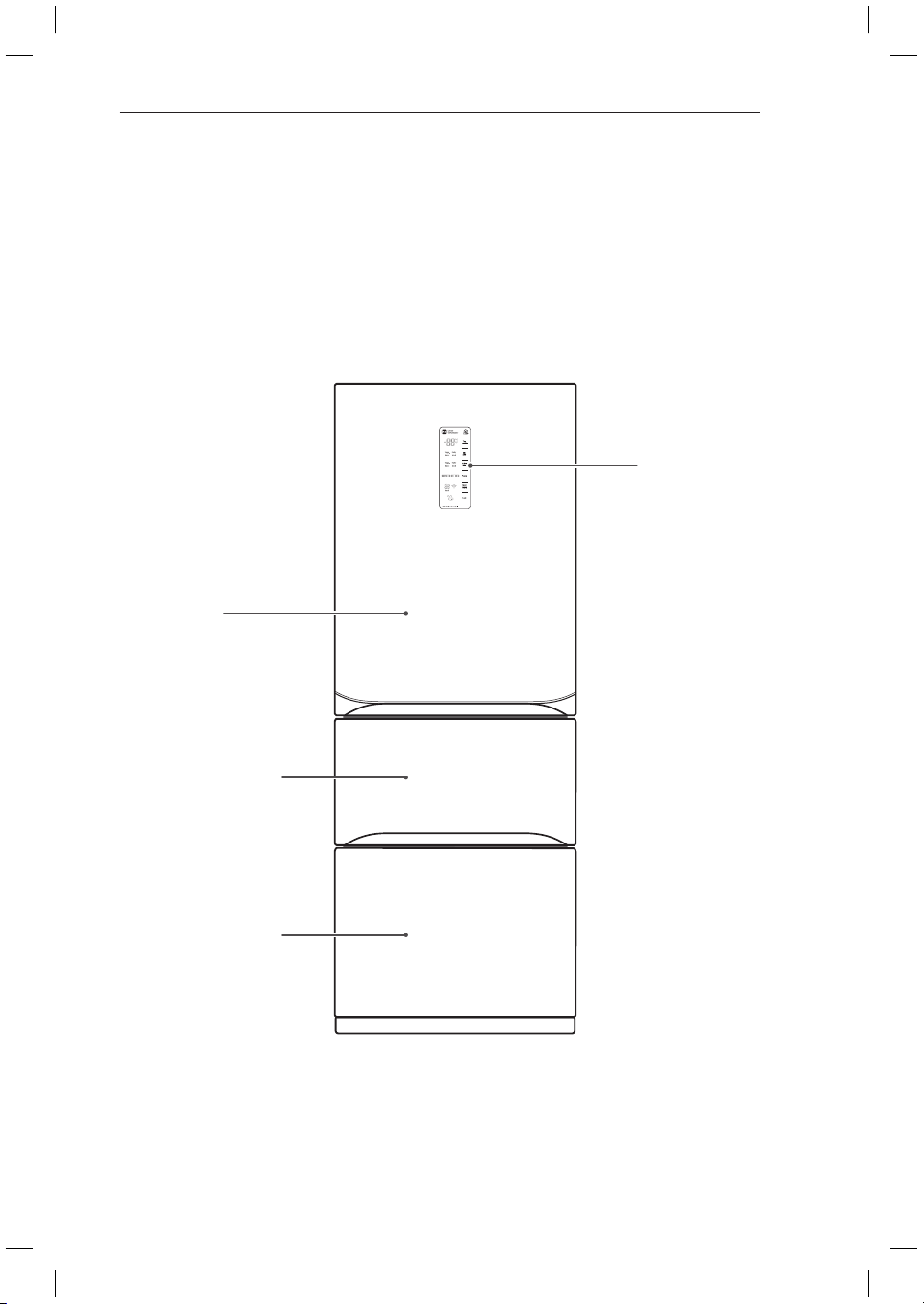
7
COMPONENTS
COMPONENTS
Use this page to become more familiar with the parts and features of your refrigerator.
Page references are included for your convenience.
*The appearance and specifications of the actual product may differ depending on the model.
Refrigerator Exterior (Applicable to some models only)
Convertible
LED Display
Displays the refrigerator
and freezer’s target
temperature and
CustomChill settings.
CustomChill Drawer
CustomChill Drawer
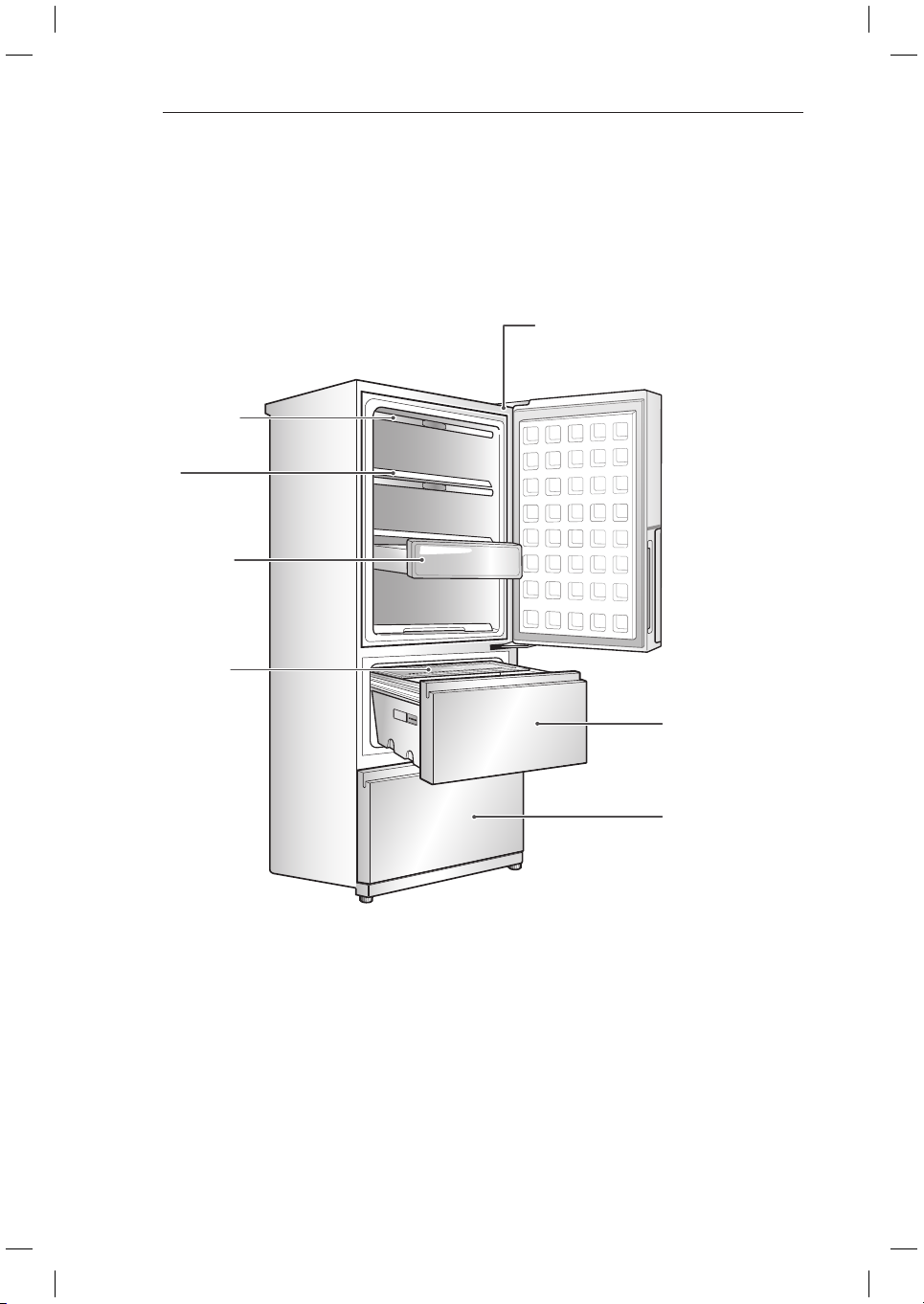
8
COMPONENTS
Refrigerator Interior (Applicable to some models only)
Smart Diagnosis
CustomChill Drawer
CustomChill Drawer
Flap-up Cover
Shelf
Shelf Basket
Multi Basket
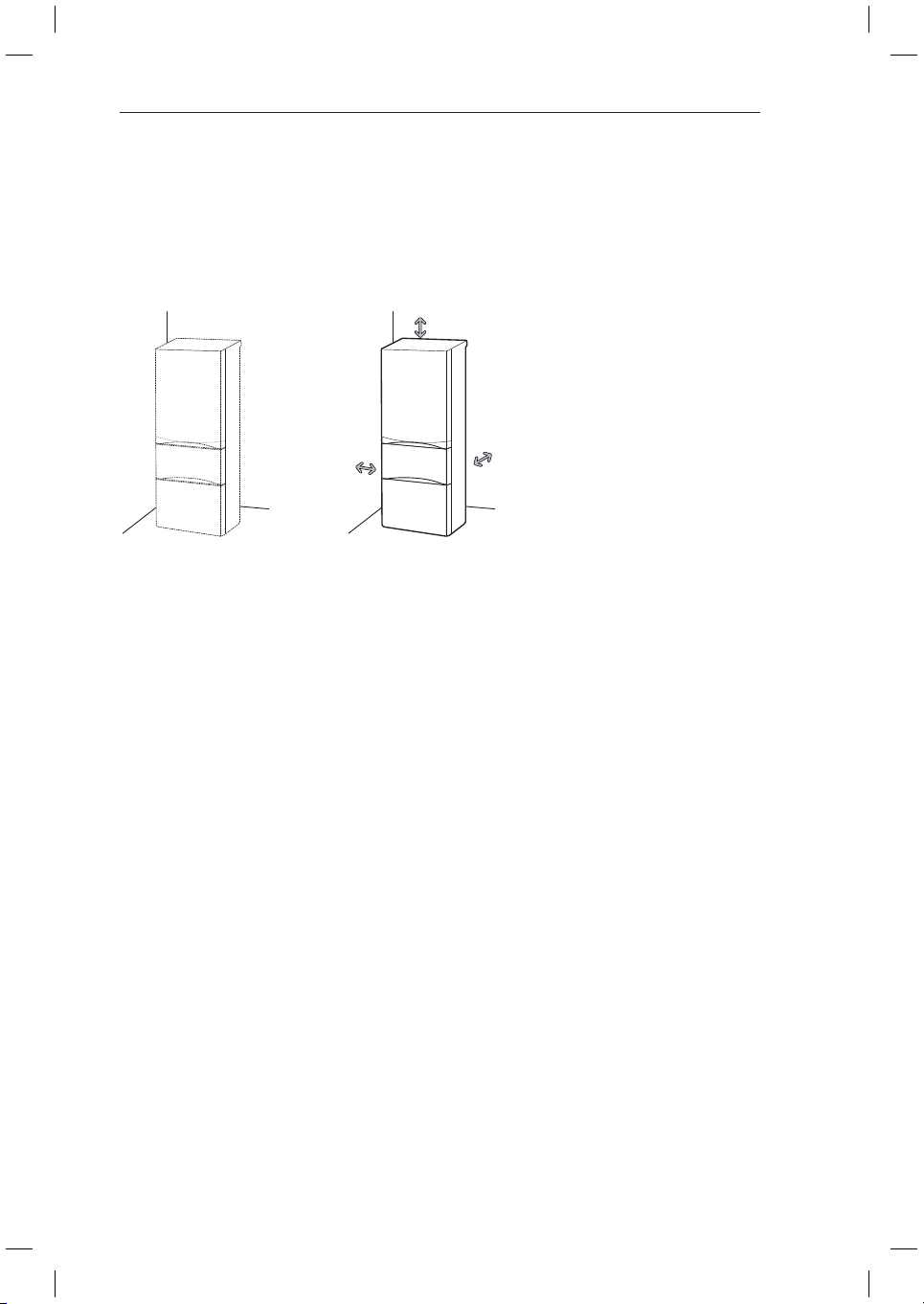
9
INSTALLATION
INSTALLATION
Installation Overview
Please read the following installation instructions first after purchasing this product or transporting
it to another location.
1 Unpacking your
refrigerator
2 Choosing the proper
location
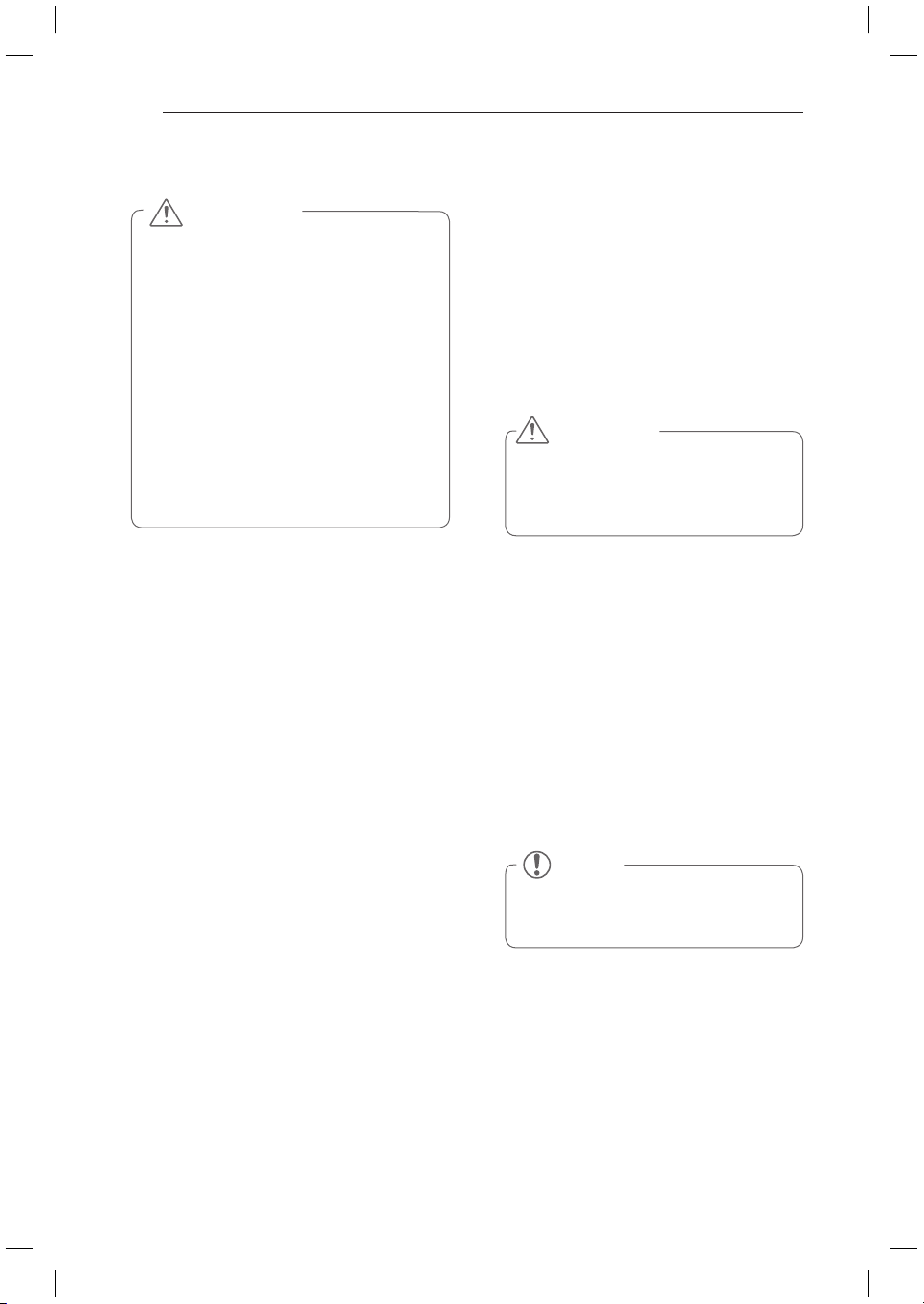
10
INSTALLATION
Choosing the Proper Location
The refrigerator should always be
y
plugged into its own individual properly
grounded electrical outlet rated for
220 Volts, 60 Hz, AC only, and fused
at 15 or 20 amperes. This provides the
best performance and also prevents
overloading house wiring circuits
which could cause a fire hazard from
overheated wires. It is recommended
that a separate circuit serving only this
appliance be provided.
Unpacking Your Refrigerator
WARNING
Use two or more people to move and install
y
the refrigerator. Failure to do so can result in
back or other injury.
Your refrigerator is heavy. When moving the
y
refrigerator for cleaning or service, be sure to
protect the floor. Always pull the refrigerator
straight out when moving it. Do not wiggle
or walk the refrigerator when trying to move
it, as floor damage could occur. Wind the
leveling feet up first so that the unit is on its
rollers.
Keep flammable materials and vapors, such
y
as gasoline, away from the refrigerator.
Failure to do so can result in fire, explosion,
or death.
Remove tape and any temporary labels from your
refrigerator before using. Do not remove any
warning-type labels, the model and serial number
label, or the Tech Sheet that is located under the
front of the refrigerator.
To remove any remaining tape or glue, rub the
area briskly with your thumb. Tape or glue residue
can also be easily removed by rubbing a small
amount of liquid dish soap over the adhesive with
your fingers. Wipe with warm water and dry.
Do not use sharp instruments, rubbing alcohol,
flammable fluids, or abrasive cleaners to remove
tape or glue. These products can damage the
surface of your refrigerator.
Refrigerator shelves are installed in the shipping
position. Please reinstall shelves according to
your individual storage needs.
Flooring
To avoid noise and vibration, the unit must be
leveled and installed on a solidly constructed
floor. If required, adjust the leveling legs to
compensate for unevenness of the floor. The
front should be slightly higher than the rear to
aid in door closing. Leveling legs can be turned
easily by tipping the cabinet slightly. Turn the
leveling legs to the left to raise the unit or to
the right to lower it. Poorly constructed timber
flooring can cause a limit in door adjustment
and the cabinet to become out of shape. (See
Leveling and door AlIgnment.)
NOTE
Installing on carpeting, soft tile surfaces,
a platform or weakly supported structure
is not recommended.
WARNING
To reduce the risk of electric shock, do not
install the refrigerator in a wet or damp area.
do not install in any outdoor or sheltered
outdoor location or direct sunlight.
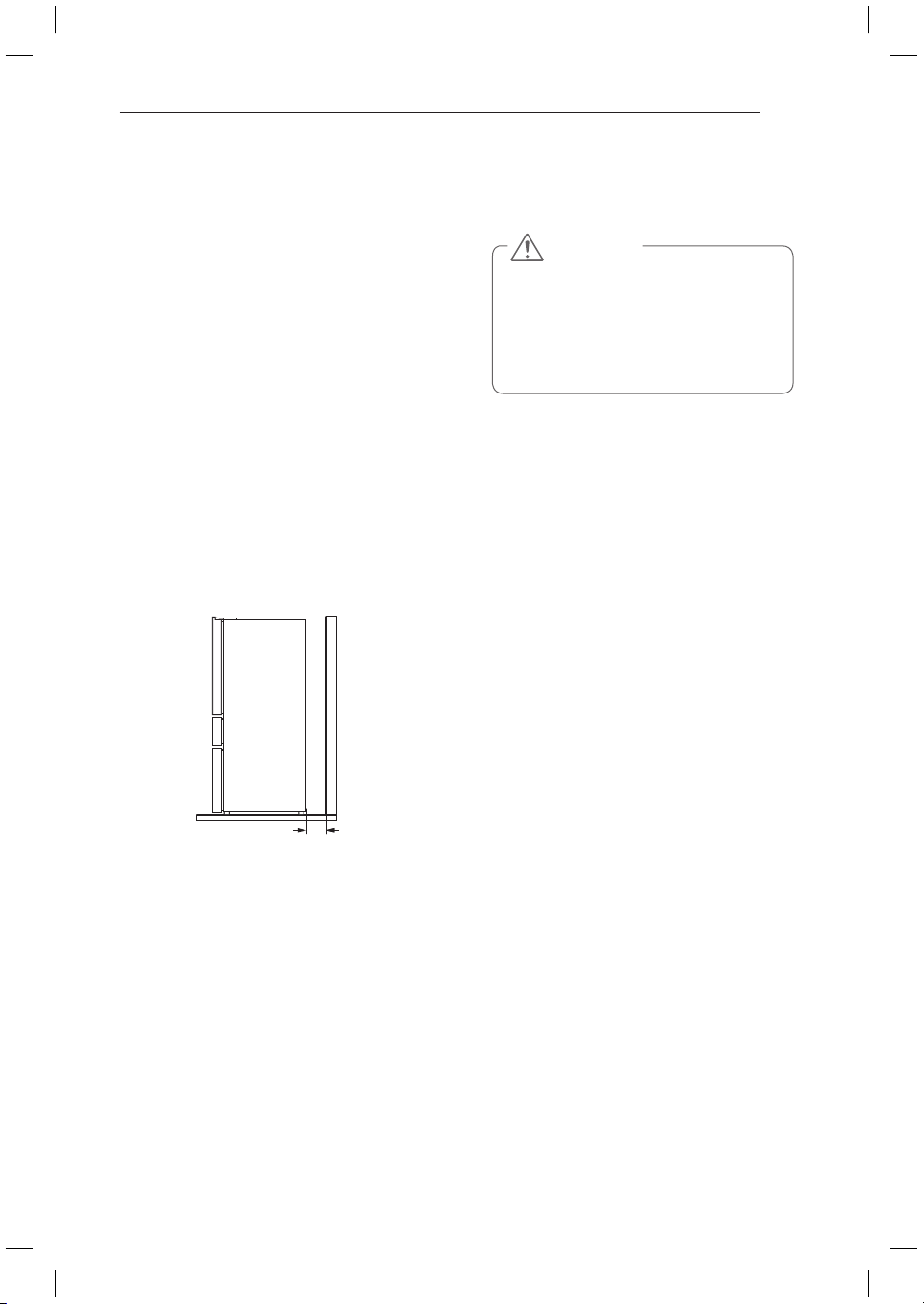
11
INSTALLATION
3.9” (10 cm)
Ambient Temperature
Install this appliance in an indoor area where
the temperature is between 41°F (5°C) and
110°F (43°C). If the temperature around the
appliance is too low or high, the cooling ability
may be adversely affected.
1
Place your appliance where it is easy to
use.
2
Avoid placing the unit near heat sources,
direct sunlight or moisture.
3
To ensure proper air circulation around the
fridge -freezer, please maintain sufficient
space on both the sides as well as top and
maintain at least 3.9 inches (10cm) from
the rear wall.
4
To avoid vibrations, the appliance must be
leveled.
5
Don’t install the appliance below 41°F
(5°C). It may affect the performance.
Turning On The Power
Plug in the refrigerator.
CAUTION
Connect to a rated power outlet.
y
Have a certified electrician check
y
the wall outlet and wiring for proper
grounding.
Do not damage or cut off the ground
y
terminal of the power plug.
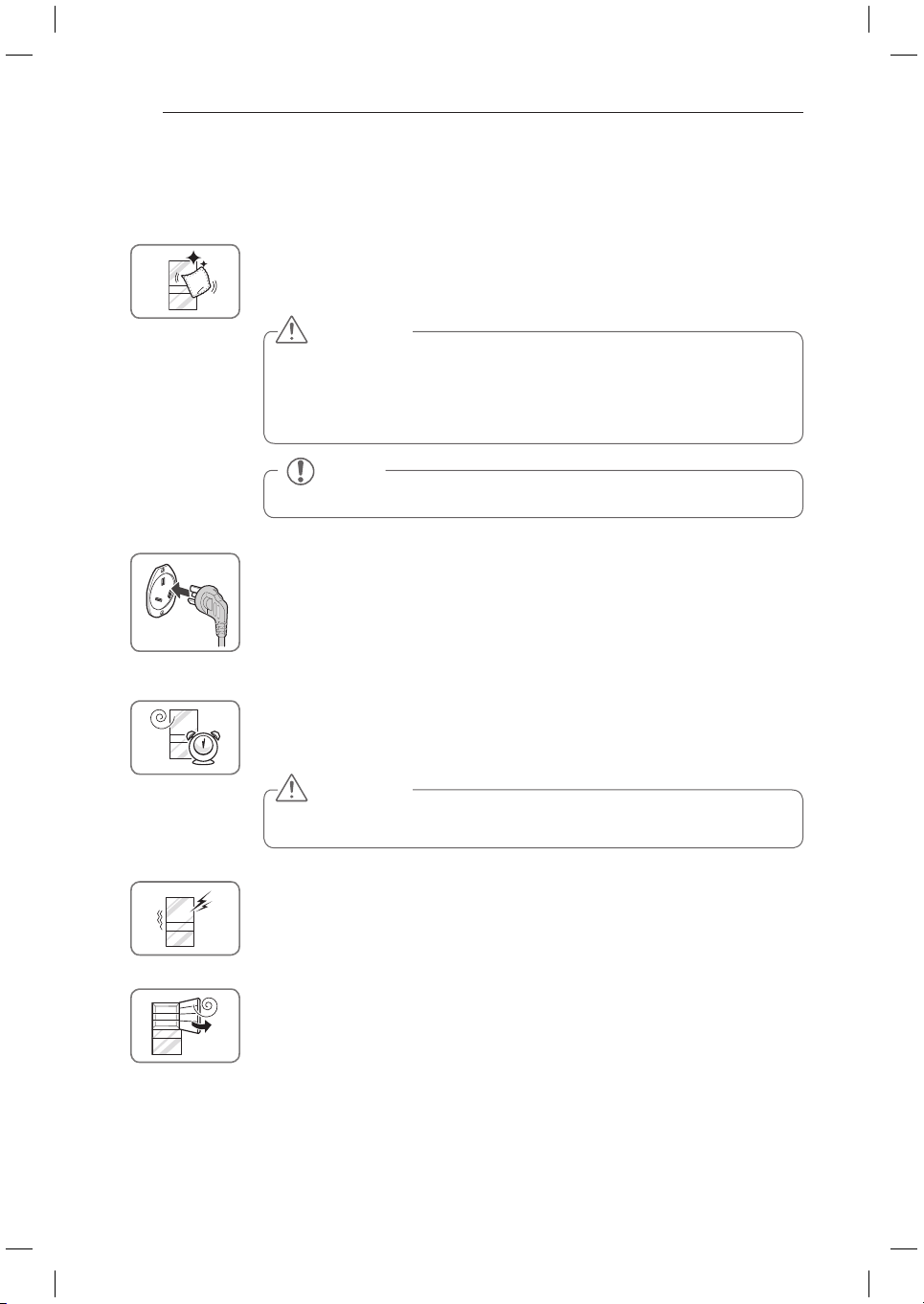
12
HOW TO USE
HOW TO USE
Before use
Clean the refrigerator.
Clean your refrigerator thoroughly and wipe off all dust that may have accumulated
during shipping.
NOTE
Remove adhesive residue by wiping it off with your thumb or dishwashing detergent.
CAUTION
Do not scratch the refrigerator with a sharp object or use a detergent that
y
contains alcohol, a flammable liquid or an abrasive when removing any tape
or adhesive from the refrigerator,.
Do not peel off the model or serial number label or the technical information
y
on the rear surface of the refrigerator.
Connect the power supply.
Check if the power supply is connected before use.
Read the “Turning On The Power” section. (Your plug type might be different from
the picture.)
CAUTION
Putting food in the refrigerator before it has cooled could cause the food
to spoil, or a bad odor could remain inside the refrigerator.
Wait for the refrigerator to cool.
Allow your refrigerator to run for at least three to four hours before putting food in
it. Check the flow of cold air in the freezer compartment to ensure proper cooling.
The refrigerator makes a loud noise after initial operation.
This is normal. The loudness will decrease as the temperature lowers.
Before Plugging in, open the refrigerator doors to ventilate the interior.
The inside of the refrigerator may smell like plastic at first. Remove any adhesive
tape from inside the refrigerator and open the refrigerator doors for ventilation until
any odors have subsided.
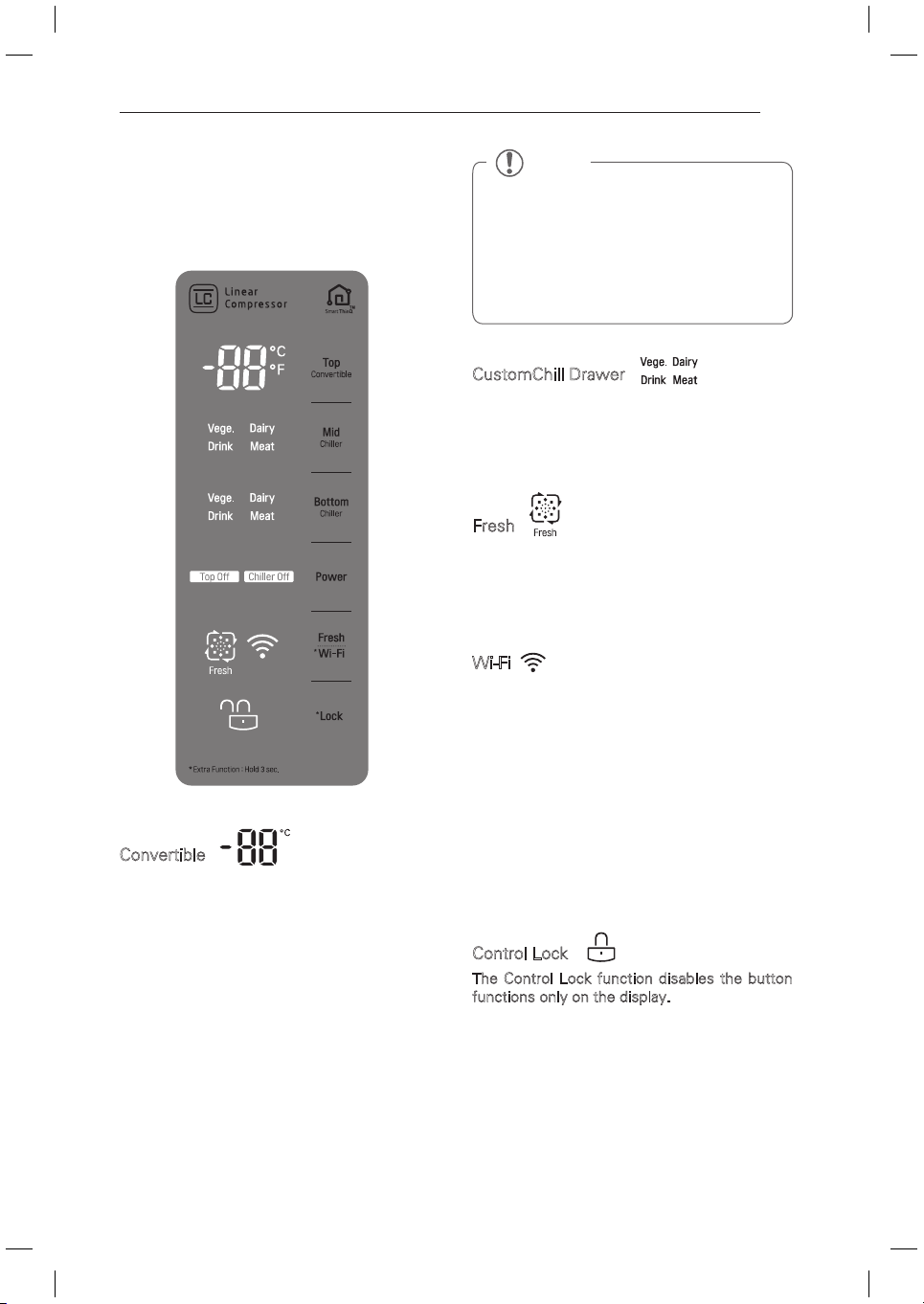
13
HOW TO USE
Control Panel (Applicable to
some models only)
Control Panel Features
Fresh
This sets the Fresh function. ‘Fresh’ is the
function to quickly circulate the air inside
the refrigerator for deodorization inside the
refrigerator.
CustomChill Drawer
Press the Select/Lock button repeatedly to toggle
through the four temperature settings. Store
meat and seafood at -3°C, cold drinks at 1°C, deli
snacks at 0°C, or Vegetable at 3°C.
Wi-Fi
The
Wi-Fi
button, when used with the LG Smart
ThinQ application, allows the refrigerator to
connect to a home Wi-Fi network.
The
Wi-Fi
icon shows the status of the
refrigerator’s network connection. The icon
illuminates when the refrigerator is connected to
the Wi-Fi network.
Press and hold the
Wi-Fi
button for 3 seconds to
connect to the network. The icon blinks while the
connection is being made, then turns on once the
connection is successfully made.
Convertible
Indicates the set target temperature of the fridge
and freezer compartment in Celsius (°C).
The recommended Fridge set temperature in
normal ambient conditions and loads is 3°C ~ 4°C.
The recommended Freezer set temperature in
normal ambient conditions and loads is -17°C ~
-19 °C.
Control Lock
The Control Lock function disables the button
functions only on the display.
When power is initially connected to the
y
refrigerator, the
Lock
function is off.
If you want to activate the
y
Lock
function to lock
other buttons, press and hold the
Lock
button
for 3 seconds or more. The
Lock
icon will
display and the
Lock
function is now enabled.
To disable the
y
Lock
function, press and hold the
Lock
button for approximately 3 seconds.
NOTE
The displayed temperature is the target
temperature, and not the actual temperature
of the refrigerator. The actual refrigerator
temperature depends on the food inside the
refrigerator as well as ambient temperatures
and how often the doors are opened and
closed.
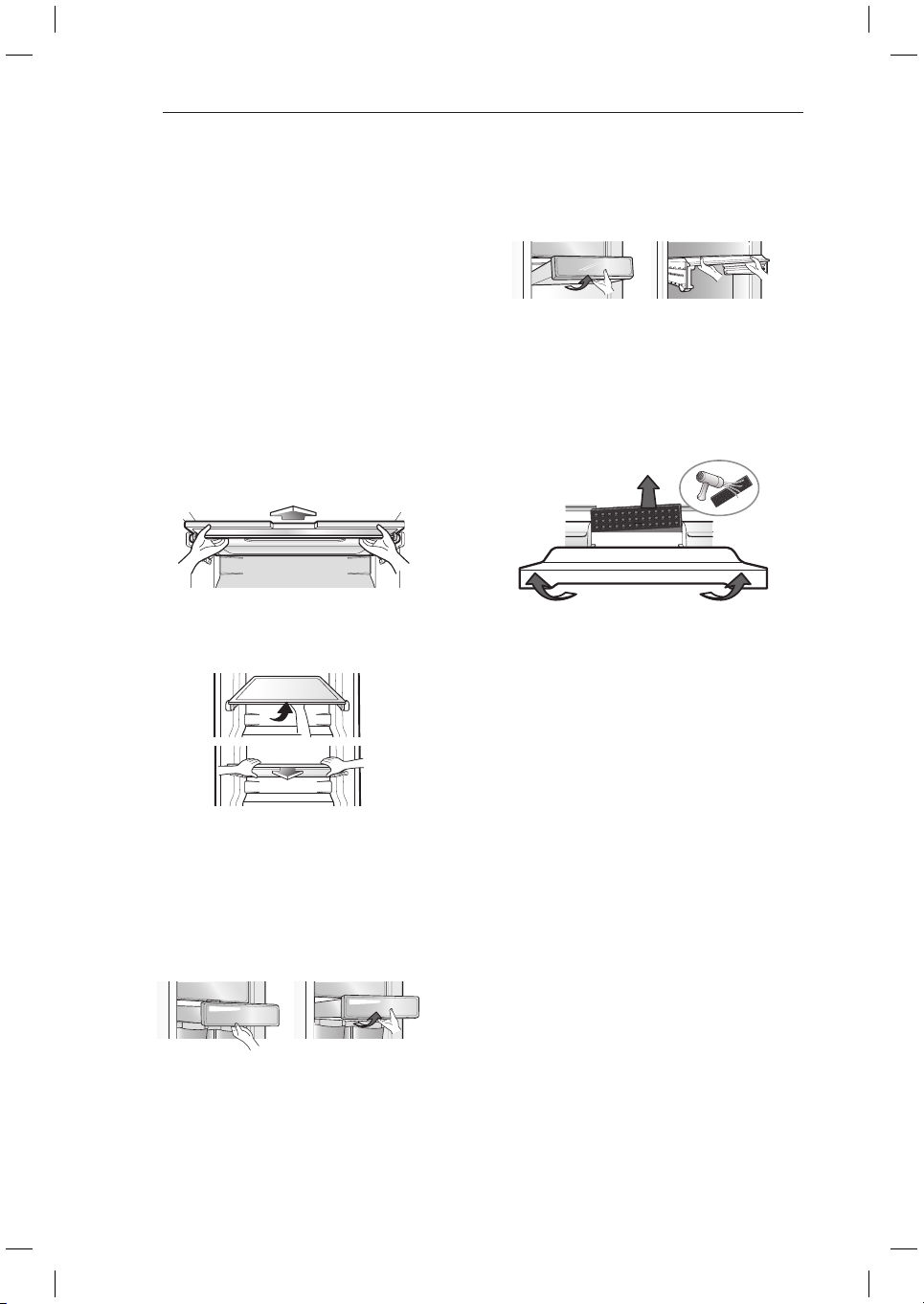
14
HOW TO USE
Adjusting the Refrigerator
Shelves
The shelves in your refrigerator are adjustable
to meet your individual storage needs. Your
model may have either glass or wire shelves.
Adjusting the shelves to fit different heights
of items will make finding the exact item you
want easier. Doing so will also reduce the
amount of time the refrigerator door is open
which will save energy.
Detaching the Shelf
Hold one side of the shelf and pull it out
y
while squeezing it to the other side.
Lift the rear part slightly and pull it out.
y
When removing the upper 3rd-layer basket,
y
lift the basket up slightly and pull it out.
When reinserting the basket, align it with
the grooves at both ends and push it inside.
(Remove all content inside the baskets
before removing it from the refrigerator.)
When removing the shelf, remove all
y
content on it, pull the basket all the way out,
hold the front of th e shelf with both hands,
lift it up at an angle and pull it out.
After removing the 4th-layer shelf at the left/
y
right compartments, hold the deodorizer
with the hand and remove it from the back
wall of the refrigerator. The deodorizer is
reusable.
Depending on the model, the shelves and
cold insulation cover may not be present or
differ from the figures in their shapes.
Gently lift and pull out the shelf.
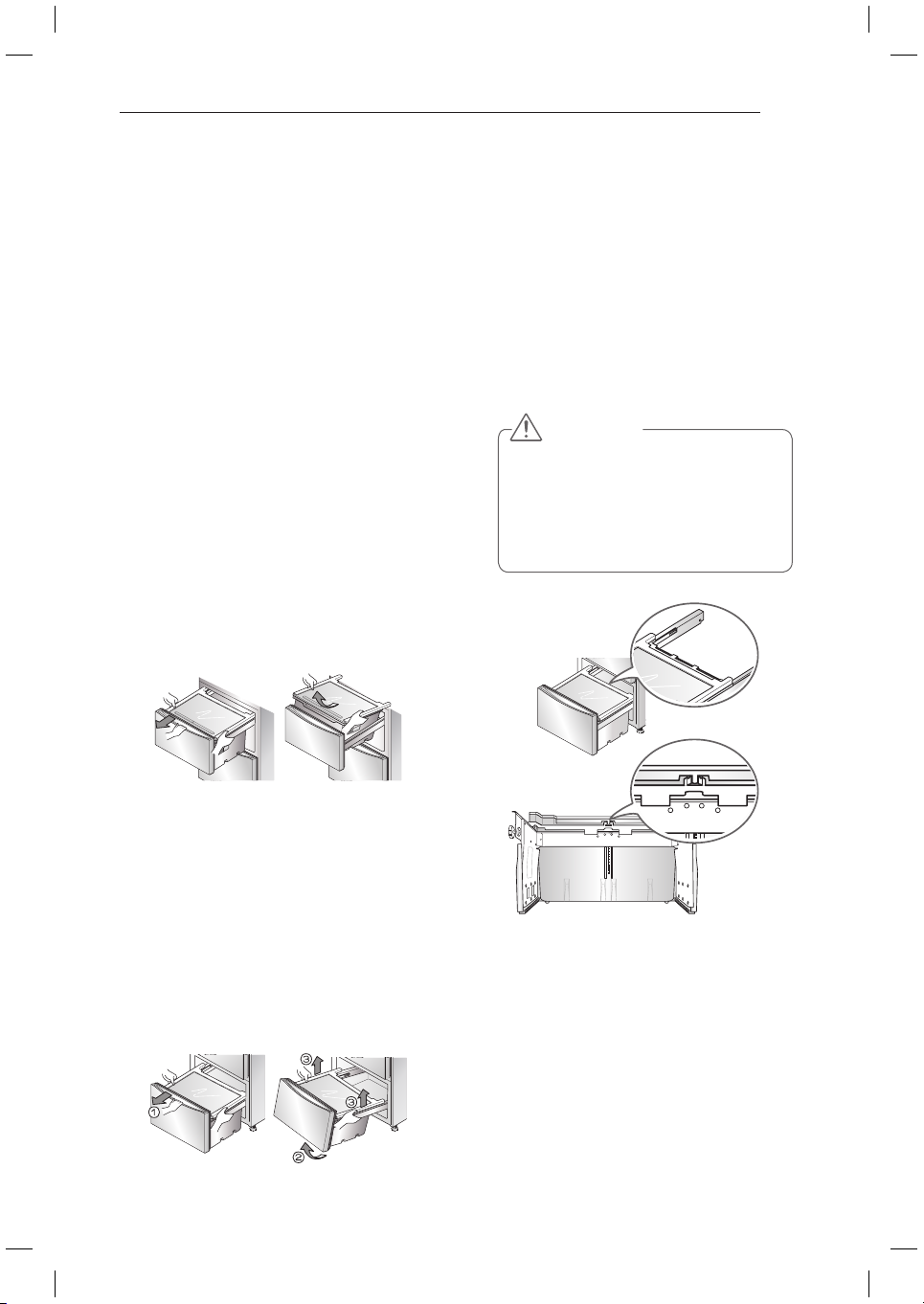
15
HOW TO USE
CustomChill Drawer
The CustomChill Drawer provides storage
space with a variable temperature control that
can be adjusted to keep the compartment
either colder or warmer than the refrigerator.
Use it to store meat and seafood, cold drinks,
deli snacks, or chilled wine.
CustomChill Drawer Disassembly
The Mid Drawer
Raise the Mid drawer slightly, lift the basket
up and remove it while the roller is pulled out
halfway. (The basket is released when the
upper door is open.)
When reinserting the basket, put the basket
in while the roller is pulled out halfway, lift the
drawer up slightly, align it with the roller, and
push it in.
When removing or mounting the middle
drawer, be sure to open the door at the
upper compartment.
The Bottom Drawer
1
Open the drawer completely.
2
Pull up the drawer slightly and pull it out.
(When you hear the knocking sound, the
drawer will no longer be pulled or pushed.)
3
Remove the Bottom drawer by lifting it
with full power as shown in the figure.
When reinserting the basket, insert the drawer
to the refrig erator and lift the left roller of
the drawer to align and push it in. If you hear
a knocking sound, lift it up slightly and keep
pushing it in.
When removing or mounting the middle
drawer, be sure to open the doors at the
left/right compartments.
You need to remove the baskets together
with the middle/lower drawers. Removing
only the baskets is impossible.
CAUTION
When removing the lower drawer, be
y
careful as you may hurt your foot.
The lower doors may be heavy, and
y
your back may be hurt when removing
them. Be sure to remove the content
before removing them.
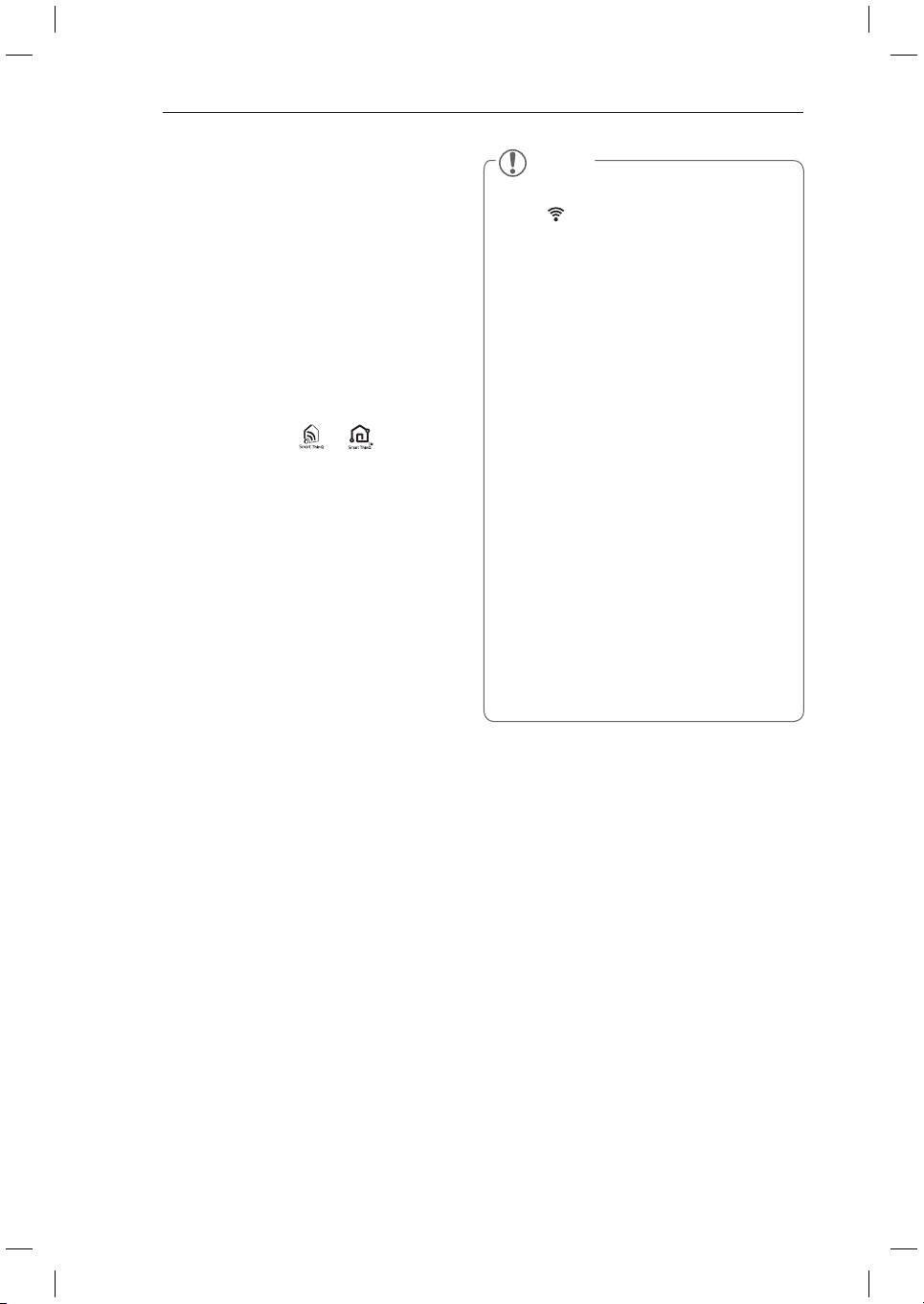
16
SMART FUNCTIONS
Using Smart ThinQ Application
Installing Smart ThinQ
Search for the LG Smart ThinQ application from
the Google Play Store or Apple App Store on a
smart phone. Follow instructions to download and
install the application.
Wi-Fi Function
For appliances with the
y
or logo
Communicate with the appliance from a smart
phone using the convenient smart features.
Firmware Update
Keep the appliance performance updated.
Smart Diagnosis™
If you use the Smart Diagnosis function, you will
be provided with the useful information such as a
correct way of using the appliance based on the
pattern of use.
Settings
Allows you to set various options on the
refrigerator and in the application.
SMART FUNCTIONS
NOTE
To verify the Wi-Fi connection, check that
y
Wi-Fi
icon on the control panel is lit.
LG Smart ThinQ is not responsible for any
y
network connection problems or any faults,
malfunctions, or errors caused by network
connection.
The machine supports 2.4 GHz Wi-Fi
y
networks only.
If the appliance is having trouble connecting
y
to the Wi-Fi network, it may be too far
from the router. Purchase a Wi-Fi repeater
(range extender) to improve the Wi-Fi signal
strength.
The Wi-Fi connection may not connect or
y
may be interrupted because of the home
network environment.
The network connection may not work
y
properly depending on the internet service
provider.
The surrounding wireless environment can
y
make the wireless network service run
slowly.
The application is subject to change for
y
appliance improvement purposes without
notice to users.
Functions may vary by model.
y
