
Operating Instructions
Built in Oven
Please read this instruction manual carefully before using the oven.
This will ensure that you know the important safety information and the
correct operation of the oven.
Please keep this manual in a easily accessible place and refer to it
anytime. Please transfer this manual to new owner if you sell the oven.
LB651078
www.lg.com
3828W5A8115

2
Contents
Safety ............................................................................... 4~8
Description of the feature ............................................... 9
Control panel ................................................................... 10~11
Accessories ..................................................................... 12~13
Telescopic runners (Feature not available in all countries.)
...... 14~15
Setting the clock ............................................................. 16
Prior cleaning ................................................................... 17
Operating the oven ......................................................... 18
Oven functions ................................................................ 19~21
Operation ......................................................................... 22~41
Changing the oven function ............................................ 22
Changing the oven temperature ..................................... 23
Switching off the oven ..................................................... 24
Cookware and their usages ............................................ 24
Maximum operation times for safety .............................. 25
Cooling fan operation / Energy Label Directive .............. 25
Clock functions ............................................................... 26
Kitchen timer .................................................................. 27
Cook time ....................................................................... 28~29
End time ......................................................................... 30~31
Combining the cook time and end time functions ........... 32~33
Adjusting the clock time .................................................. 34
Child safety function ....................................................... 35
Memory cook .................................................................. 36~37
Speed cook function ....................................................... 38
Changing the language .................................................. 39
Auto cook (Speed cook) .................................................. 40~41
Auto cooking table (Speedcook) .................................... 42~59
Fish ................................................................................. 42~43

3
Meat ............................................................................... 44~47
Pastry ............................................................................. 48~49
Potato products .............................................................. 50~51
Poultry and game ........................................................... 52~55
Snacks ............................................................................ 56~57
Vegetables ...................................................................... 58~59
Baking .............................................................................. 60~61
Baking table ..................................................................... 62~65
Roasting............................................................................ 66
Roasting table .................................................................. 67
Grilling............................................................................... 68
Grilling table ..................................................................... 69
Defrosting ......................................................................... 70
Yogurt ............................................................................... 71
Cleaning and care ........................................................... 72~75
Using the self cleaning function .................................... 76~77
Oven light ......................................................................... 78~80
Oven door ........................................................................ 81~87
What should I do if… ...................................................... 88~91

• This oven must only be installed by a licensed electrician.
• The installer is responsible for the correct electrical connection of
the appliances and the observance of the relative safety codes
and recommendations.
Electrical Safety
If the oven has been damaged in transport, do not connect it.
• This appliance must be connected to the mains power supply by a
specially licensed electrician only.
• In the event of a fault or damage to the appliance, and do not
attempt to operate it.
• Repairs of the appliance should be carried out by a licensed
technician only. Wrong repairs may result in considerable danger.
If you need repairs, contact an LG Service Center or your dealer.
• If the supply cord is defective, it must be replaced by a special
cord or assembly available from manufacturer or substance or its
service agent.
• If the appliance is supplied from a cord extension set or an
electrical portable outlet device, the cord extension set on
electrical portable outlet device must be positioned so that it is not
subject to splashing or ingress of moisture.
• Electrical leads and cables should not be allowed to touch the
oven.
• The oven should be connected to the electricity supply by means
of an approved circuit breaker or fuse.
Never use multiple plug adapters or extension leads.
4
Safety

5
• Rating plate is located on the left side of door or the cover-back.
• The power supply of the appliance should be turned off when it is
being repaired or cleaned.
• Be careful in connecting electrical appliances to sockets near to
this appliance.
• This connection may be achieved by having the plug accessible or
by incorporation a switch in the fixed wiring in accordance with the
wiring rules.
• Do not use harsh abrasive cleaners or sharp metal scrapers to
clean the oven door glass since they can scratch the surface,
which may result in shattering of the glass.
Warning: The appliance should be powered down before replacing
the lamp to avoid the possibility of electric shock.
Warning: When the oven operates, the interior parts will be very
hot.

6
Safety
Safety during Operation
• This oven has been designed only for the cooking of household
foods and for Domestic use.
• When in use, the oven interior surfaces become very hot!
Care should be taken to avoid touching heating elements inside
the oven.
• Never store flammable or easily deformable materials in the oven.
• The oven surfaces will become hot when the appliance is
operated at a high temperature for a long period of time.
• Excess spillage should be removed before self cleaning and all
utensils should not be left in the oven during pyrolytic selfcleaning.
• During self cleaning the surfaces get hotter than usual and
children should be kept a safe distance.
• When cooking, take care when openning the oven door as hot air
and steam will escape rapidly.
• When cooking dishes that contain alcohol, the alcohol can
evaporate due to the high temperatures. The vapour can catch fire
if it comes into contact with a hot oven part.
• Do not use high-pressure water cleaners or steam jet cleaners for
safety reasons.
• When opening the door in the course of cooking, the upper
heating elements will remain on for 10 minutes if they were
already in operation prior to the door being opened. This reduces
heat loss and heating recovery time when the door remains
opened for longer periods.

7
• Children should be kept at a safe distance when the oven
operates.
• Frozen foods such as pizzas should be cooked on the wire grill.
If the Baking tray is used, it may become deformed due to the
great difference in temperature.
• Don’t pour water into the oven bottom when it is hot.
This could cause damage to the enamel surface and deform the
base.
• The oven door must be closed when the cooking is performing.
• Don’t spread aluminium foil on the bottom of the oven and do not
place any baking trays or tins on it.
The aluminium foil blocks the heat, which may result in damage to
the enamel surfaces and cause poor cooking results.
• Dripping fruit juices from the baking tray will leave stains, which
become indelible. When cooking very moist cakes, use the deep
pan.
• Do not use the oven door as a rest table for hot or cold
cookwares.
• The appliance is not intended for use by young children or infirm
persons without supervision.
• Young children should be supervised to ensure that they do not
play with the appliance.
• Do not use harsh abrasive cleaners or sharp metal scrapers to
clean the oven door glass since they can scratch the surface,
which may result in shattering of the glass.
Warning!
• Accessible parts may become hot during use. Young children
should be kept away.
• Accessible parts may become hot when the grill is in use.
Children should be kept away.

8
Safety
Disposing of packaging material
• The appliance’s packaging is recyclable.
• Dispose of the packaging materials in the appropriate container at
your local waste disposal facilities.
Disposal of old appliances
Warning: Before disposing of old appliances please make them
inoperable so that they cannot be the source of danger.
To do this, disconnect the appliance from the main supply and
remove the main lead.
To protect the environment, it is important that worn-out appliances
are disposed of in the correct manner.
• The appliance must not be disposed of with household rubbish.
• You can obtain information about collection dates or public refuse
disposal sites from your local refuse department or council.
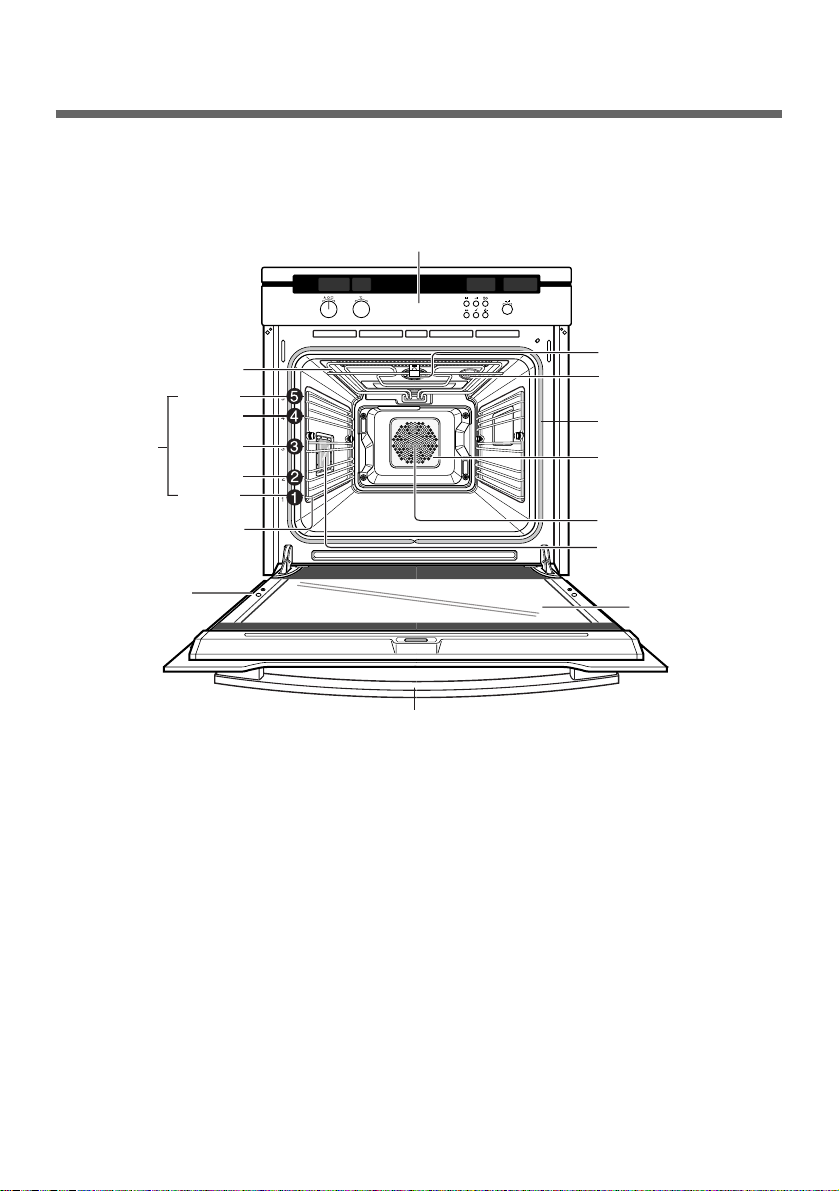
Structure
9
Description of the Feature
Top heating elements
Oven levels
Control panel
Door handle
Full glass
door
Oven light
Air outlet filter
Door seal
Rear wall heating
element
Fat Filter
Oven light
Level 5
Level 4
Level 3
Level 2
Level 1
Oven levels are numbered from the bottom up.
The 4 and 5 levels are mainly used for grill functions. Always grill
with the door closed.
The cooking tables throughout this operating instructions give you
suggested oven level (shelf positions), however you can change
these to suit yourself.
Side runner
Rating plate
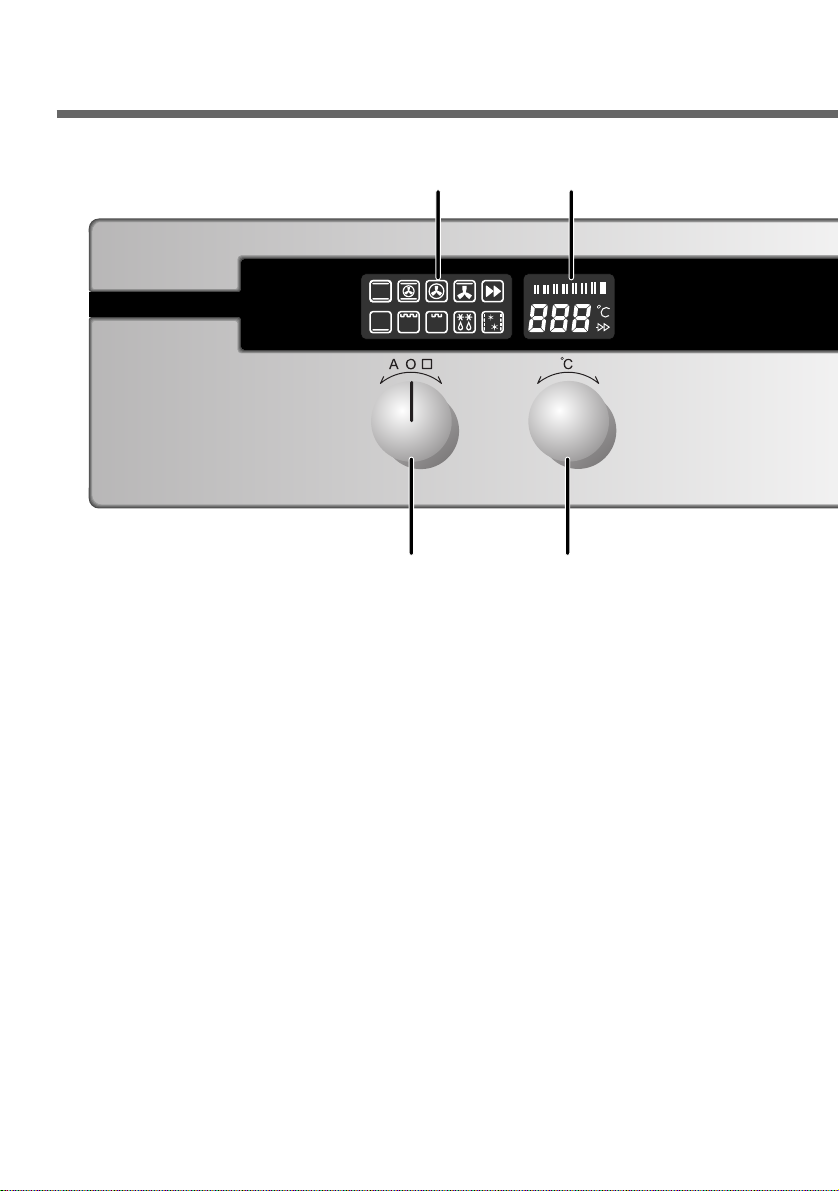
10
Control Panel
34
12
1. Function display
2. Temperature display
3. Function selector
4. Temperature selector
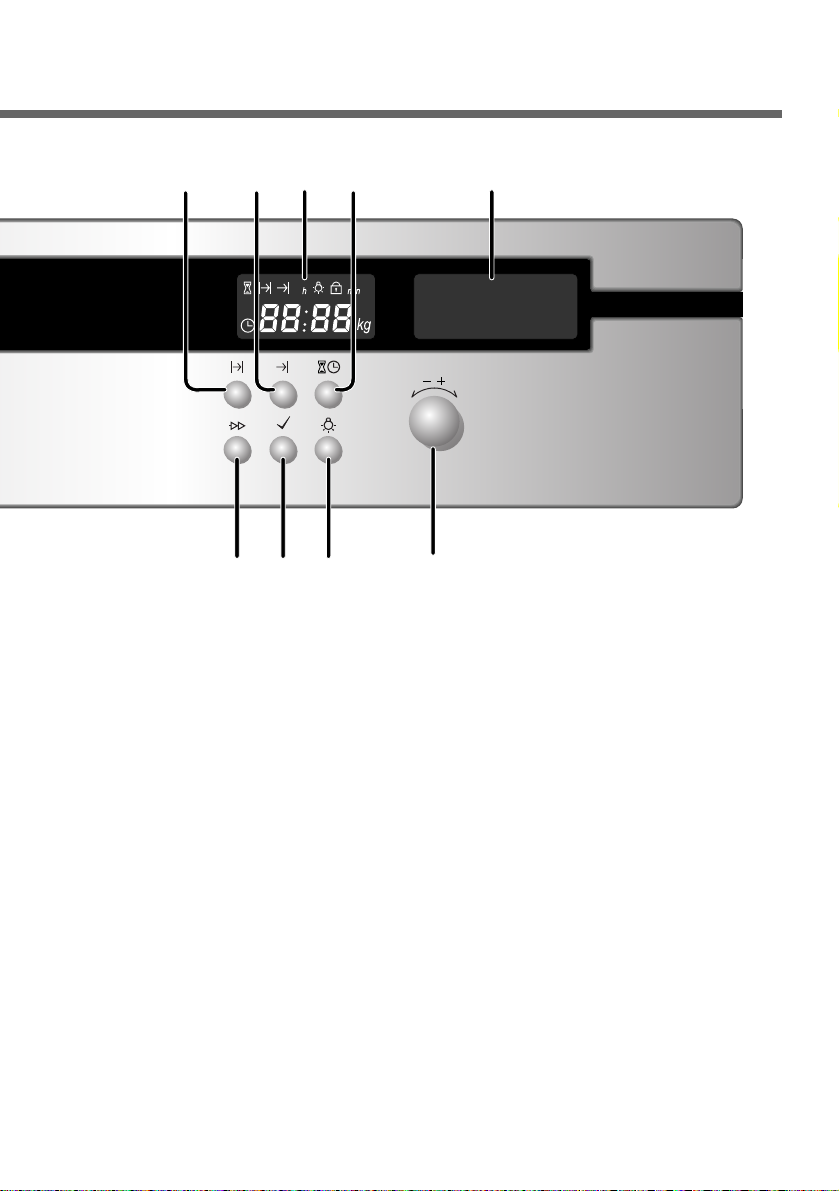
11
5
10 11 12
9
67 8 13
5. Time display
6. Cook time button
7. End time button
8. Timer/Clock button
9. Speed cook button
10. Enter button
11. Oven light button
12. Control dial knob
13. Main display for cooking information

Wire grill
For dishes, cake tins, roasting and grilling
trays.
Baking tray
For cakes and biscuits.
Deep pan
For roasting or collecting meat juices
or fat.
Grill tray
For fatty meat (for positioning in the
Deep pan). For grilling and/or roasting, we
recommend using the grill/roast system
provided. The Grill tray sits inside the
Deep pan so they can be placed in the oven together.
Grill rack
You can use Grill rack instead of
Grill tray ,if necessary, for effective
cooking performance.
Fat filter
For protecting the fan against fat building up. The filter may be in
place when
*Fan functions are being used for roasting.
*Fan Function: 3D Hot Air, Convection Heat,
Convection Grill, Speed Roast
Note:
To install the fat filter, insert the two hooks into the holes on the fan
cover. The fat filter must cover the fan venting holes completely.
Do not use the fat filter in baking mode, as it restricts the air flow.
12
Accessories

13
The baking tray,deep pan and wire grill should be inserted correctly
into side runners.
When taking out the
cooked foods from the
oven, be careful of the
hot utensil and cooking.
Example:
Level 1: Deep pan
Level 4: Baking tray
Note:
The deep pan or baking tray which is used to receive the dropping
juices or grease from the cooked foods should be porperly placed in
the side runners. If they are placed directly on the bottom surface of
the oven, the enamel surface will be damged by the intensive heat
which is concentrated to the contact area. That is, all utensils
should be away from the bottom of oven at least 2 cm.
When using the wire grill, make the most of its stoppers to prevent it
from sliding down out of the side runners.
5
4
3
2
1
Baking tray
Deep pan
gap 2cm
5
4
3
2
1
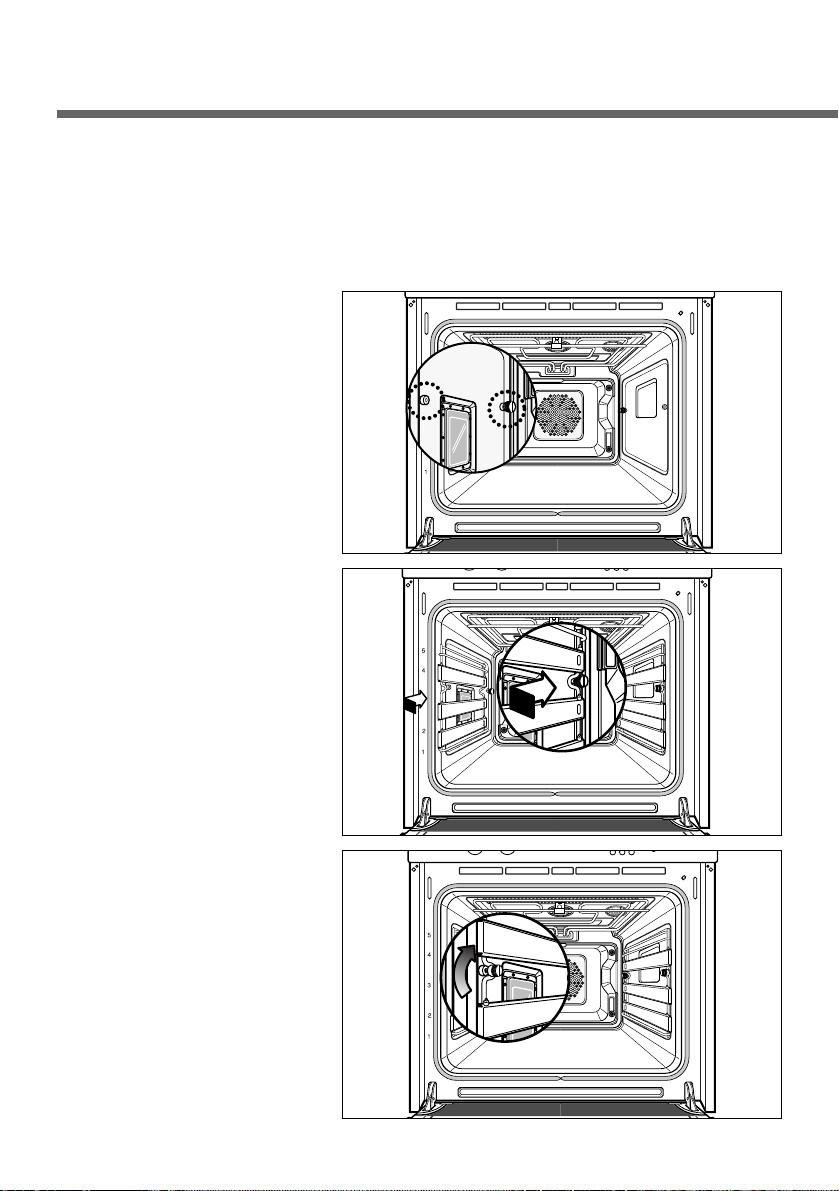
14
Telescopic Runners
(Feature not available in all countries.)
Attaching the telescopic runners
When purchasing for the first time, attach the telescopic
runners as following procedures.
1. Insert two screws into
the both side screw
holes clockwise, and
turn them only 2~3
turns.
2. Insert and push the
back U-form of two
telescopic runners to
the body of two screws.
3. Position the front
U-form of telescopic
runners to the front
screw holes, and fasten
the two screws.
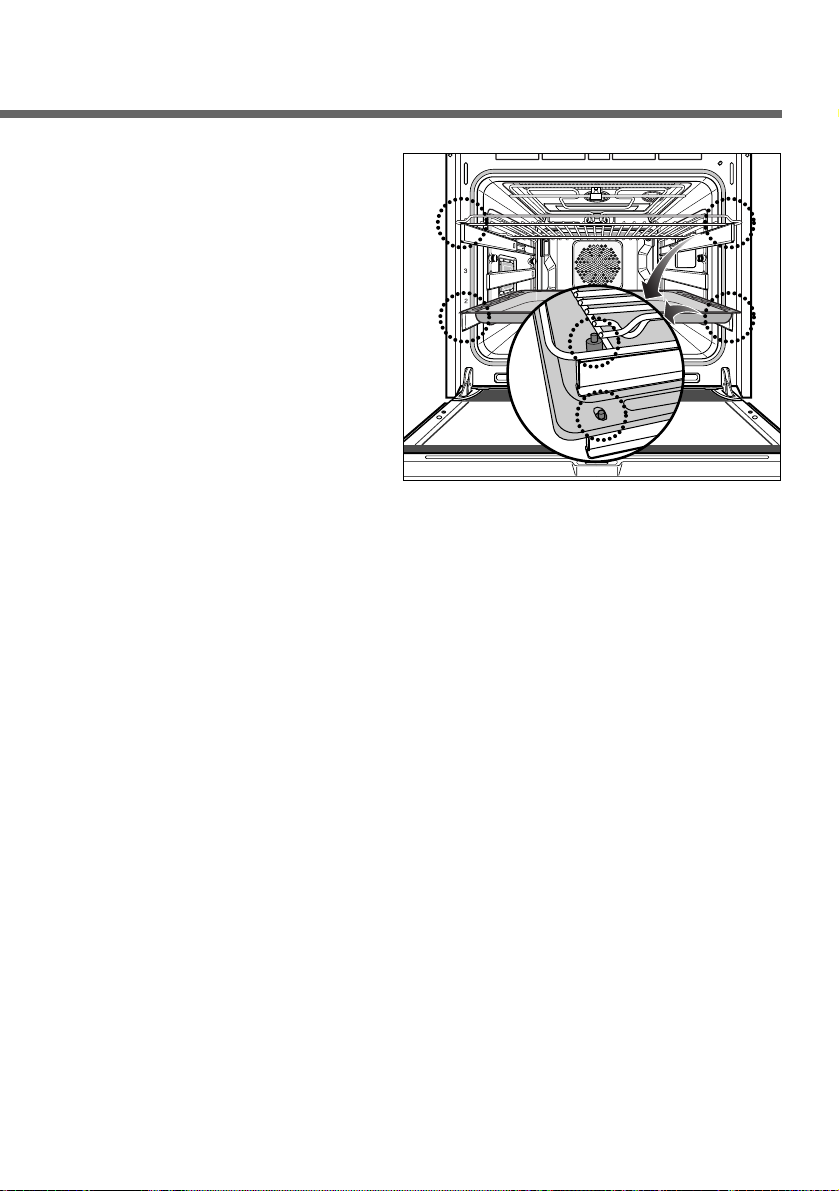
15
4. Baking tray and Wire grill
should be positioned
accurately on the hook of
telescopic runners.
The bad coupling between
the baking tray and the
telescopic runners may take
place dropping of utensils or
cooking foods on the floor.
If the dropping foods are hot,
you may get burnt
by them.
Warning: If you should not do self-cleaning with these telescopic
runners and other all accessories in the oven.
Because this self-cleaning is performed in high
temperature (about 500°C), the telescopic runners and
utensils may be a useless thing.

16
The oven only operates when the clock has been set.
<0> and <Turn dial> flash on the time display when the appliance is
first connected, or after a power cut.
Setting the Clock
Turn the control dial knob to
set hour of current time.
(example: To set 1:30)
1
Press the timer/clock( )
button.
The <00> and <Turn dial>
will blink.
2
Turn the control dial knob to
set minute of current time.
<Touch clock key> will blink.
3
Press the timer/clock( )
button to finish setting the
clock.
The appliance is now ready
to use.
The <READY> will appear
in the main display.
4

17
You should clean the oven thoroughly before using for the first time.
Important: Do not use sharp or abrasive cleaning materials!
These could damage the oven surface.
For ovens with metal fronts, use commercially available cleaning
agents.
To clean the oven
1. Open the door. The oven light comes on.
2. Clean all oven trays, accessories and the side runners with warm
water or washing-up liquid and polish dry with a soft clean cloth.
3. Wash the oven interior in the same way.
4. Wipe the front of the appliance with a damp cloth.
Check that the clock is set correctly. Remove accessories and
operate the oven with 3D Hot Air or Convection Grill, 200°C for 1
hour before using. There will be a distinctive smell, this is normal
but make sure your kitchen is well ventilated during the conditioning
period.
Prior Cleaning
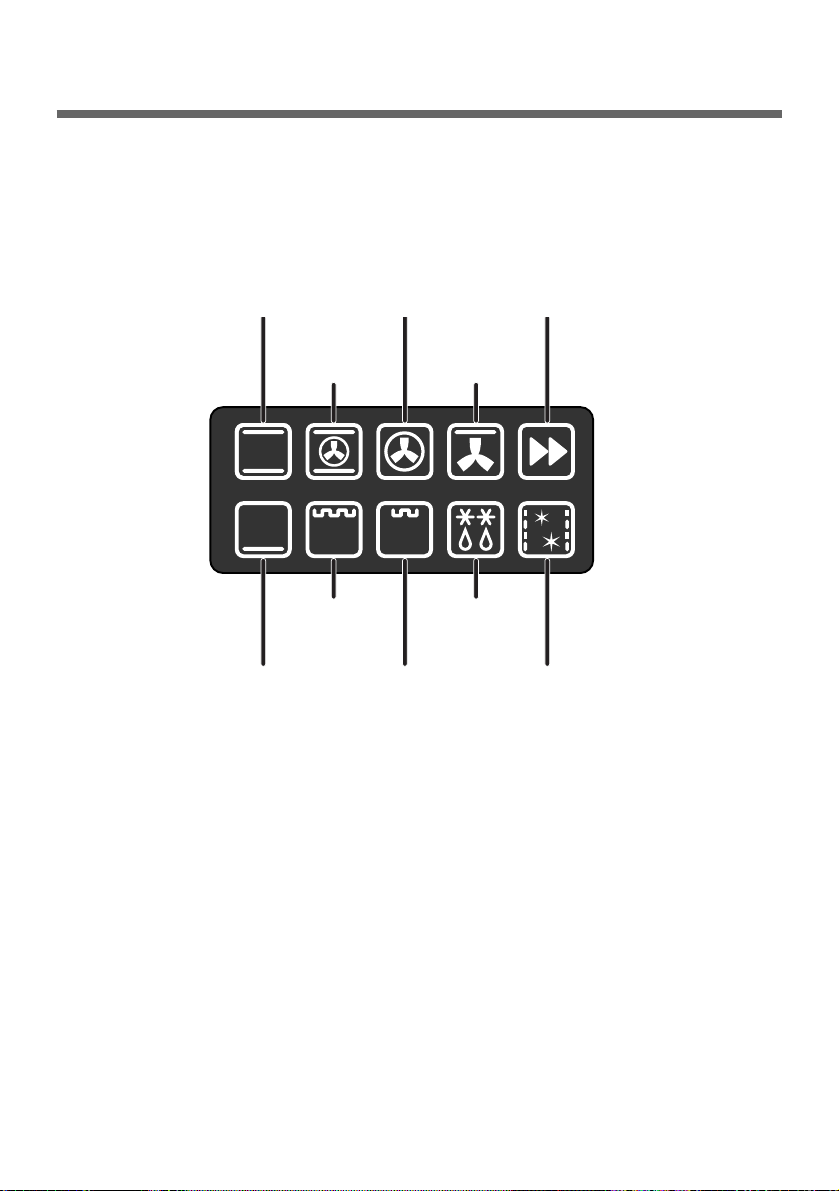
18
The Electronic Oven Control
Display Field
Useful Guide
• After setting a function, the oven automatically starts after 8
seconds.
• After starting the oven, the oven light is on for first 20 seconds only
for energy saving.
• To see while the oven is operating, press the oven light button at
any time.
* Large Grill: Actually “Radiant Grill Large Area” appears in the
display.
* Small Grill: Actually “Radiant Small Large Area” appears in the
display.
Operating the Oven
Conventional
Heat
Convection
Heat
Convection
Grill
Speed
Function
Bottom *Small
Grill
Self
Cleaning
*Large
Grill
Defrost
3D Hot Air
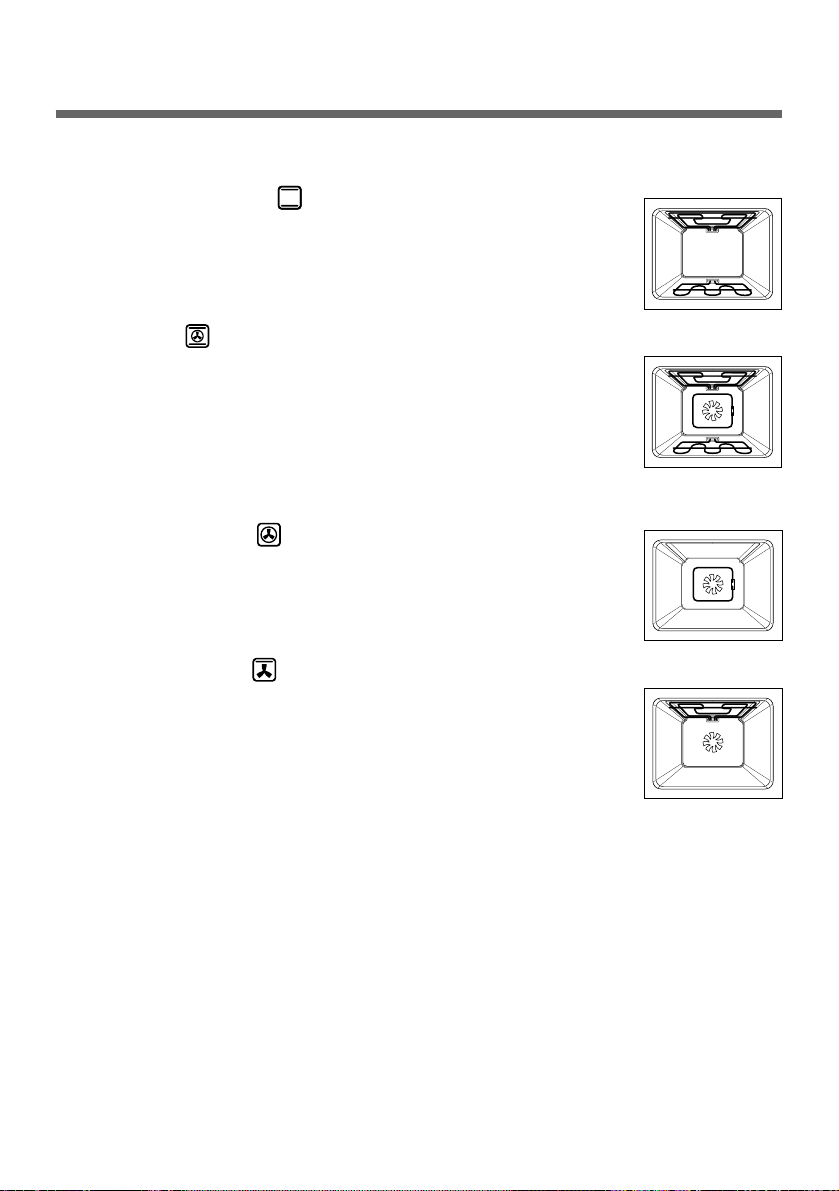
19
Oven Functions
The following functions are available for this oven:
Conventional Heat
Suggested temperature: 190°C
For baking and roasting on one level.
The top and bottom heaters are in operation.
3D Hot Air
Suggested temperature: 150°C
For baking on up to two levels at the same time.
Set the oven temperature 20-40°C lower than with the
top/bottom function.The top, bottom and rear heaters
are in operation and in addition the fan is turned on.
Convection Heat
Suggested temperature: 200°C
The back wall heater is in operating and in addition
the fan is turned on.
Convection Grill
Suggested temperature: 190°C
For cooking cakes on one level and for biscuits that
must be well browned or crispy underneath. For
example, pizza, quiche lorraine, cheese cakes, etc.
Set the oven temperature 20-40°C lower than with the
top/bottom function.
The top heaters are in operation and in addition the fan is turned on.
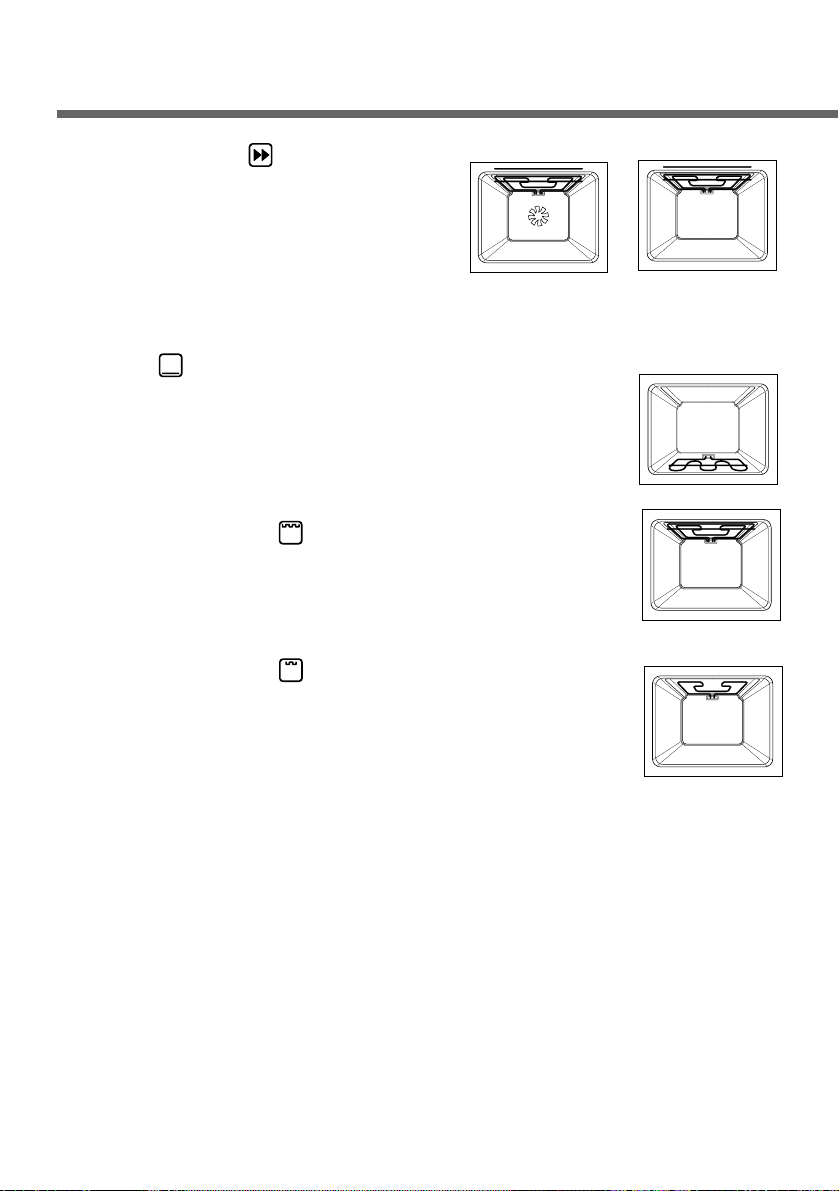
20
Oven Functions
Speed Function
This has two subordinate functions,
Speed grill and Speed roast function.
This function enables you perform the
speed cooking by the aid of the upper
halogen heater. A speed roast or
speed grill function is chosen by speed cook button.
Bottom
Suggested temperature: 170°C
Because the heat only comes from below, this setting
is ideal for baking items that require a crispy bottom,
such as pies.
Large Grill (1, 2, 3) (Radiant Grill Large Area)
For grilling flat food in large quantities, such as
steaks, schnitzel, fish or for toasting.
Both top heaters and grill are in operation.
Small Grill (1, 2, 3) (Radiant Grill Small Area)
For grilling flat food in the middle of the tray, such as
steaks, schnitzel, fish or toast.
Only one top heater is in operation.
Speed roast Speed grill
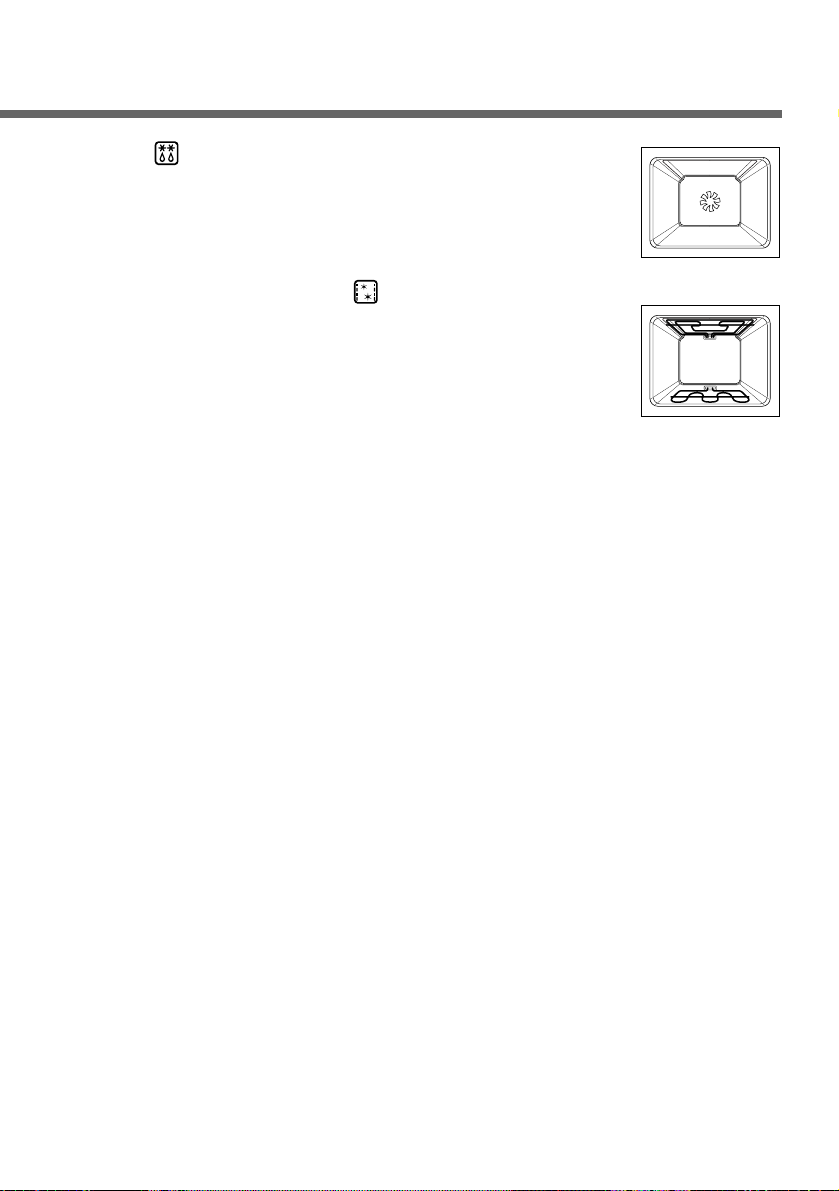
21
Defrost
For defrosting cakes, butter, bread, fruit or other
frozen foods.
The ventilator is in operation without any heat.
Self Cleaning (p1, p2, p3)
For cleaning the oven automatically.
This mode burns the leftover grease in the oven so
that it can be wiped out when the oven cools down.
The oven is heated up to around 500°C.
During the Self Cleaning (pyrolytic self-cleaning), oven door is
locked automatically.*
* Door locking: When the oven temperature heats up to 320°C, the
door will be locked automatically for safety.
Unlocking: When the oven temperature is falls below 300°C, the
door will be unlocked automatically.
Note: When opening the door to turn foods upside down for even
cook during cooking, if you do not close the door within
10 minutes, all the preset cooking function will be cleared.
When opening the door in the course of cooking, the upper
heating elements will remain on for 10 minutes if they were
already in operation prior to the door being opened. This
reduces heat loss and heating recovery time when the door
remains opened for longer periods.
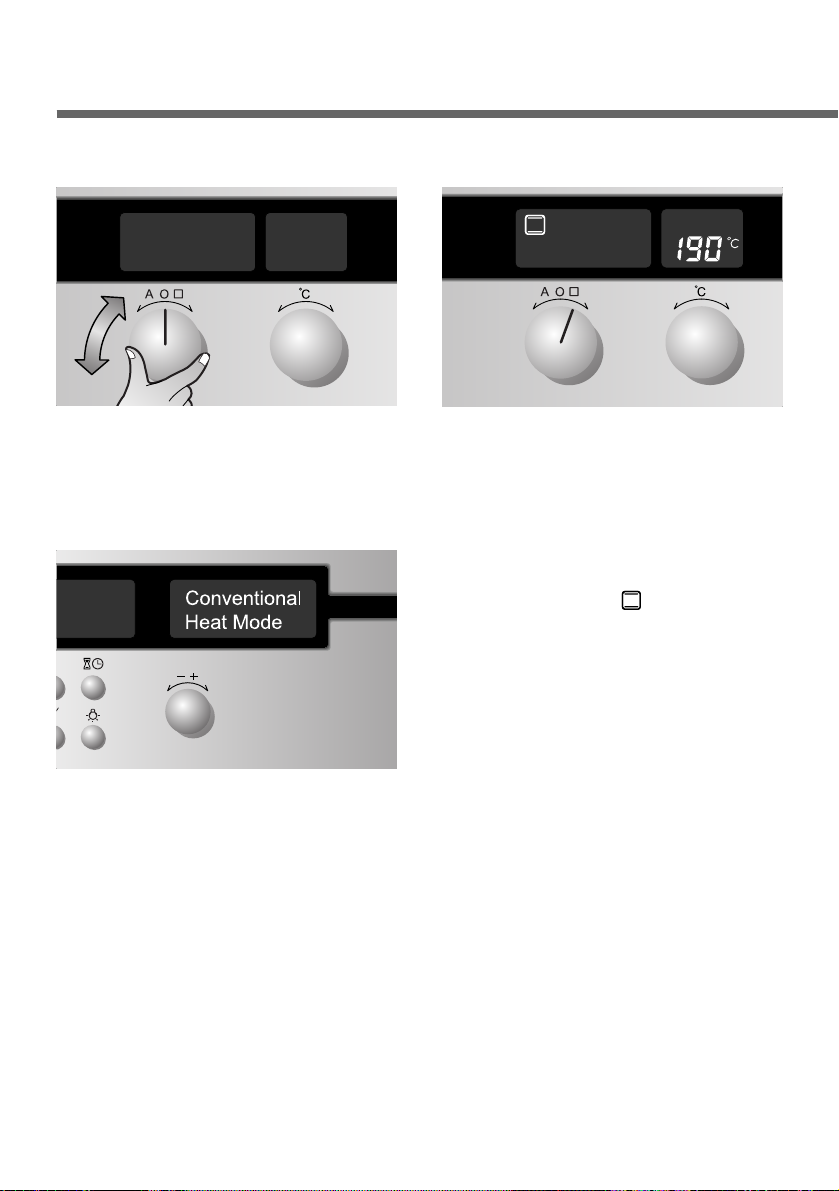
22
Operation
Changing the Oven Function
Turn the function selector
knob to select the desired
cooking function.
1
The symbol for the selected
function appears in the
function display.
A suggested temperature
appears in the temperature
display.
The symbol ( ) will blink.
(example: conventional
heat)
2
After 8 seconds elapses
without pressing any button,
the oven will start
preheating on the
suggested temperature.
If a cooking time is not
entered, the oven will turn
off after a predetermined
time. Refer to page 25,
max. cut out times for each
temperature.
4
The information of the
selected function appears in
the main display.
Note: More/Less function.
During cooking, you can
adjust the preset cooking
time with the control dial
knob for better cooking
performance.
3
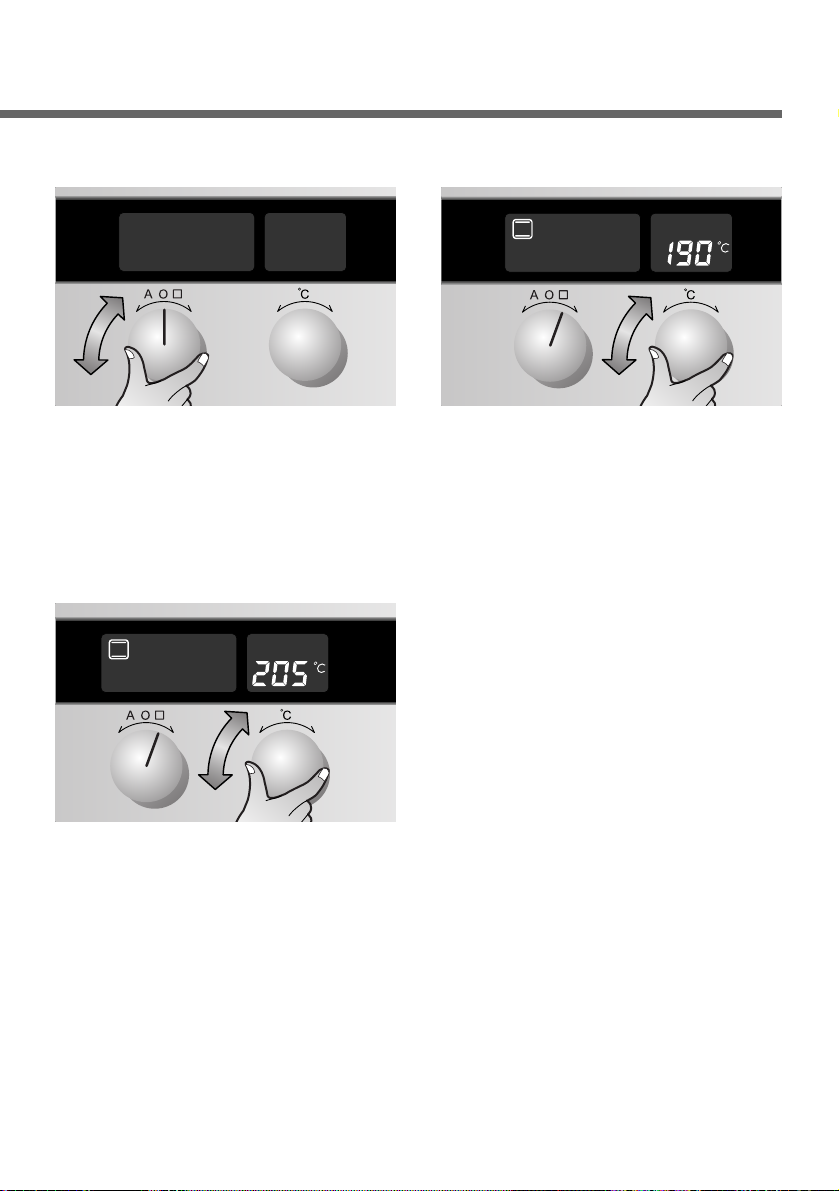
23
Changing the Oven Temperature
After 8 seconds elapses
without pressing any button,
the oven will start on the
selected temperature. If
there is no further entry on
the control panel, the oven
will operate to the maximum
time for this temperature
(about 8 hours).
4
Turn the function selector
knob to select desired cook
function.
(example: Conventional
heat)
1
The setting range can be
adjusted by 5°C increments.
3
Turn the temperature
selector knob to select
desired cooking temperature.
(example: 205°C)
2
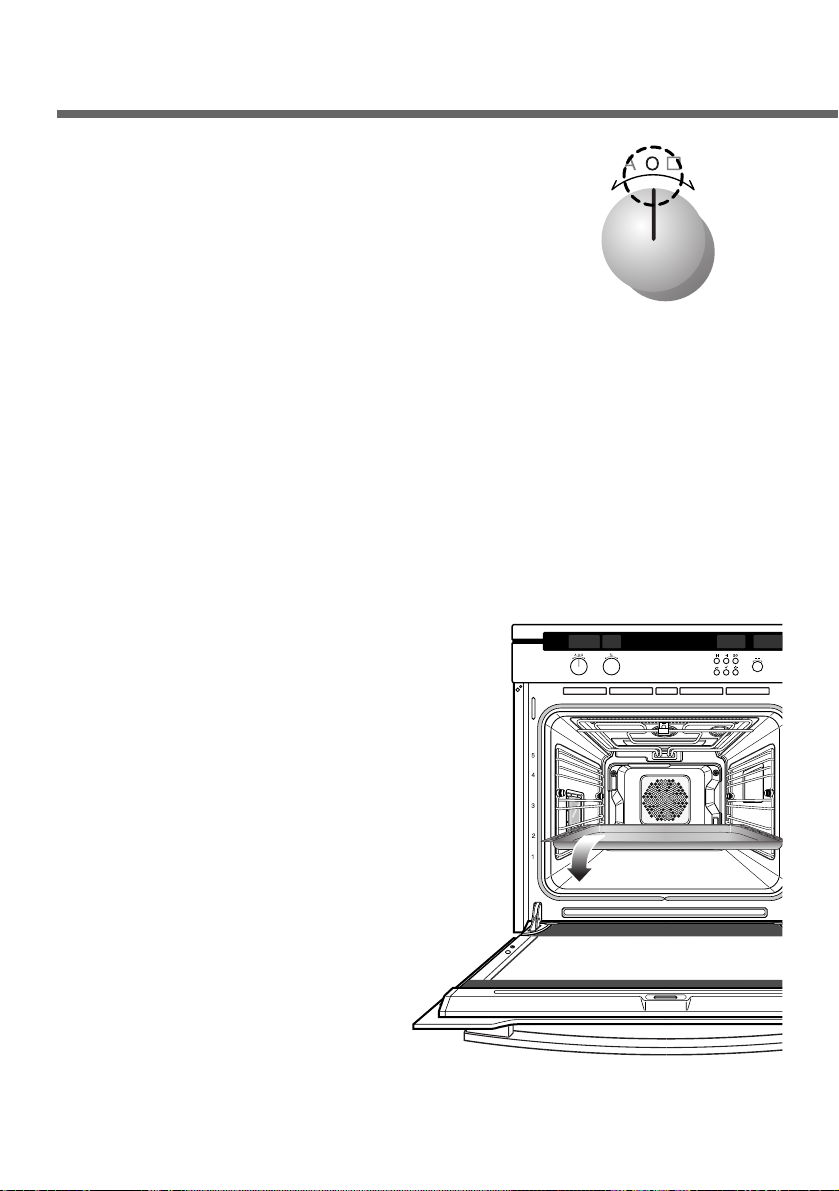
2424
Cookware and their usages
The Wire grill, Baking tray, or Deep
pan
Inserting the Wire grill:
Insert the wire grill at the desired level.
Inserting the Baking tray or Deep pan:
Insert the Baking tray and/or Deep pan at
the desired level.
Warning:
Ensure that all other cook ware is
suitable for the cooking
temperatures, as the oven will
cook upto 300°C.
Operation
Cooling fan
When the oven is switched on, the fan comes on automatically to
keep the oven surfaces cool. Although the oven is switched off, the
fan will continue running to cool the appliance down, and then
switches itself off.
Residual Heat Indicator
The residual heat is indicated until the temperature has gone down
to 60°C.
Switching off the Oven
To switch off the oven, turn the function
selector knob to the “O” position.

25
Maximum operation times for safety
• If a cooking time is not entered, the oven will turn off after a
predetermined time according to the guide below.
Max. cut-out times for each temperature:
Under 100°C after 16 hours
From 100°C up to 240°C after 8 hours
From 240°C to 300°C after 4 hours
• This oven has thermal cut-out system in the electric circuits.
When the oven abnormally heats up, the power supply to the
heating elements will be cut-out for some time.
Cooling Fan Operation
• During cooking, it is normal for the fan to vent warm air from the
front of the oven.
• The cooling fan will also continue to operate after the cooking has
completed. It will turn off when the internal cabinet temperature
has dropped down to 140°C - the residual temperature indicator
will turn off at 60°C
Energy Label Directive
How to measure the energy consumption (KWh) according to
Norm EN50304.
Conventional : Conventional heat : 0.89 KWh
Forced Air Convection : Convection heat : 0.79 KWh
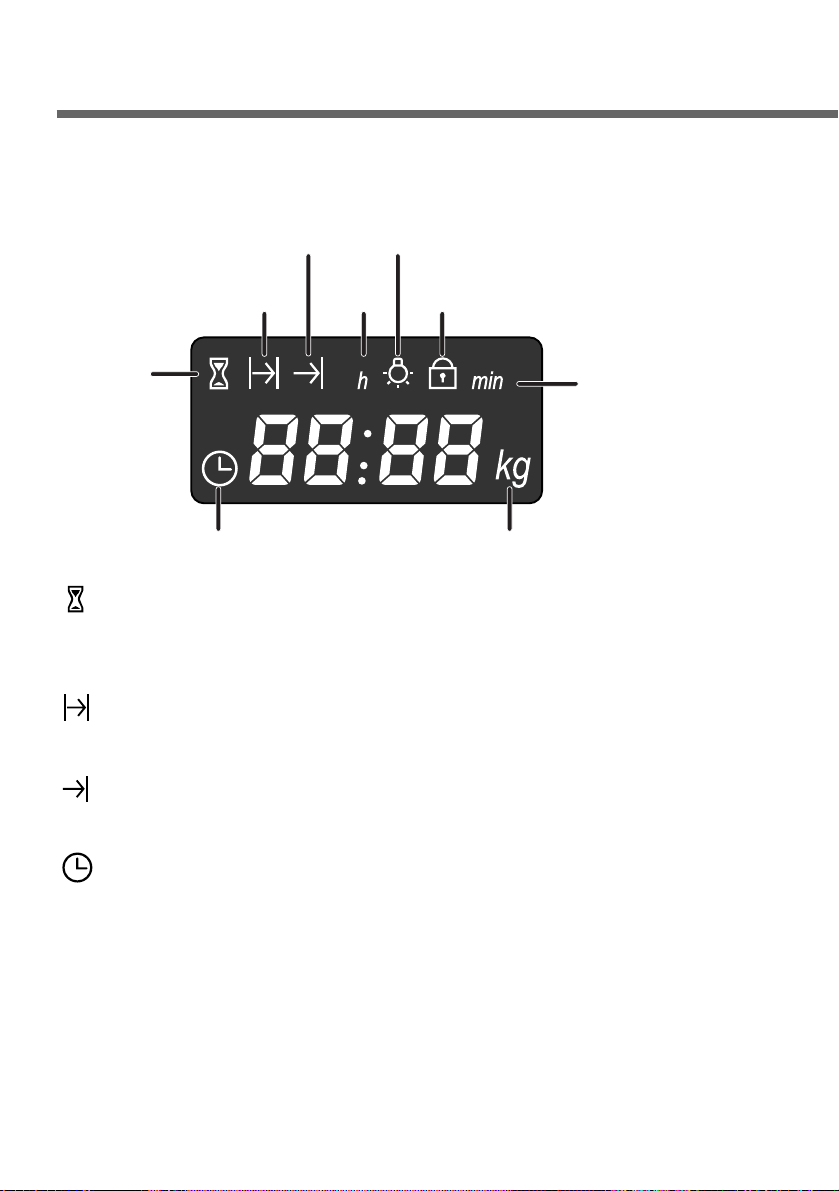
26
Operation
Clock Functions
Kitchen Timer
To set a kitchen timer. A signal sounds after the time has elapsed.
This function does not interfere the operation of the oven.
Cook time
To set how long the oven is to be in use.
End time
To set when the oven is to switch off again.
Clock
To set, change or check the time.
Kitchen
timer
Clock Weight
End time
Oven light
Minute
Cook time
Child safety
Hour
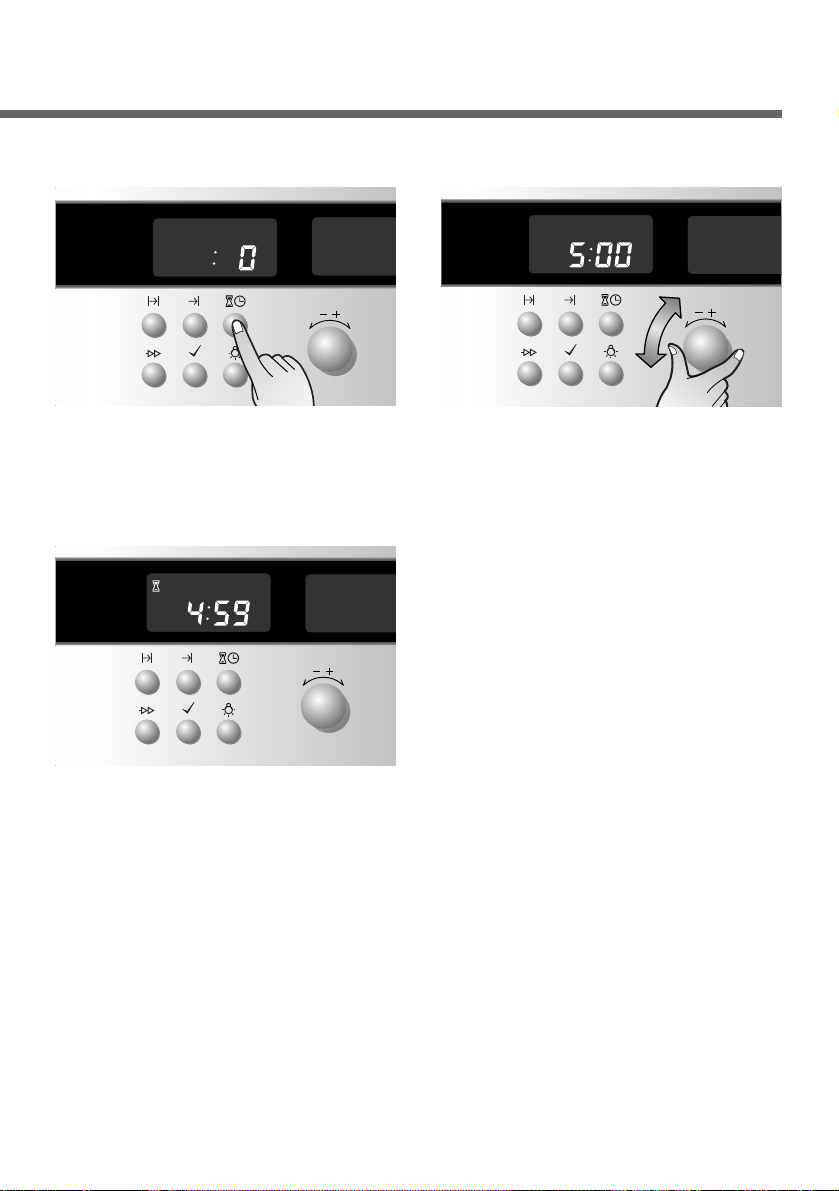
27
* To turn off the kitchen timer:
press the timer/clock button.
Kitchen timer
Press the timer/clock button
once.
<Turn dial> will blink.
1
Turn the control dial knob to
set desired time.
(example 5 minutes)
2
Press the timer/clock button
to start the kitchen timer.
When the set time has
elapsed an audible signal
sounds.
3
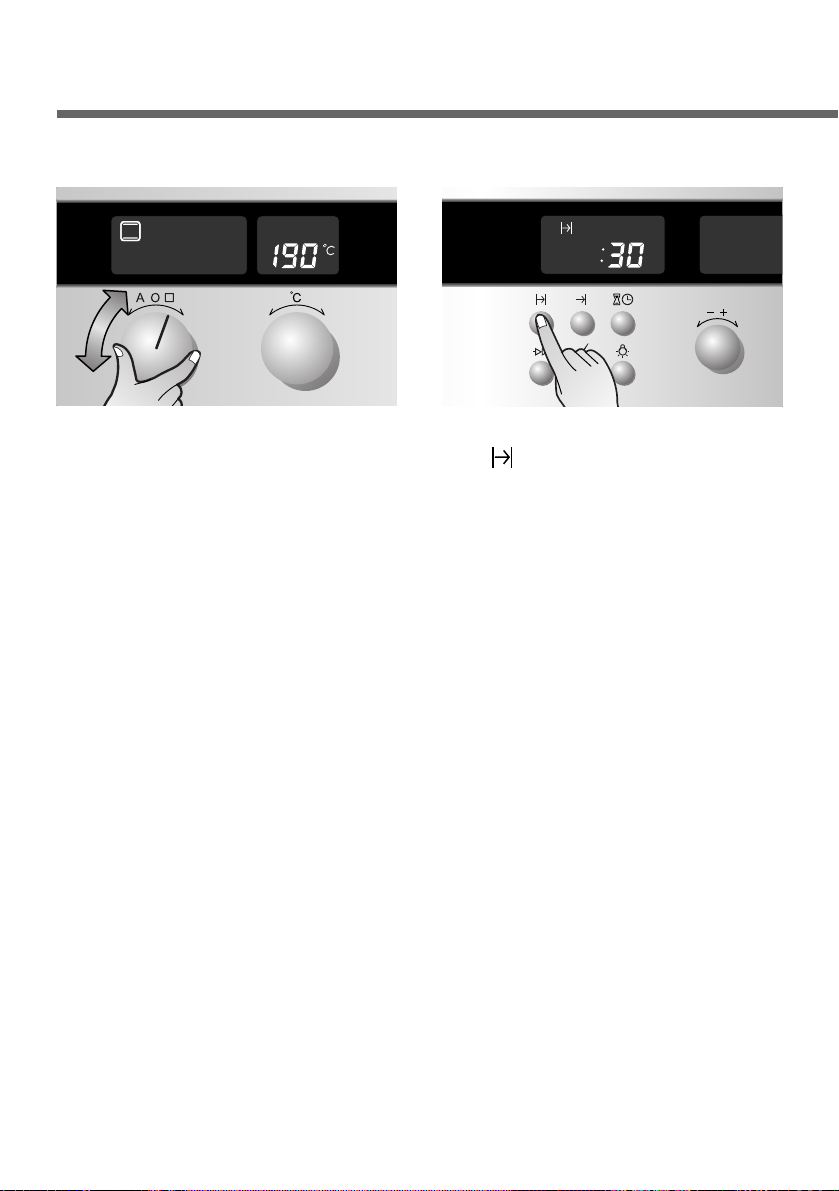
28
Operation
Cook time
Select the desired oven
function and temperature.
(See also section
“Changing the oven
function and temperature)
Note: If there is no further
entry on the control panel
for 8 seconds, the oven will
start on the temperature
indicated.
1
Press the cook time button.
( )
2
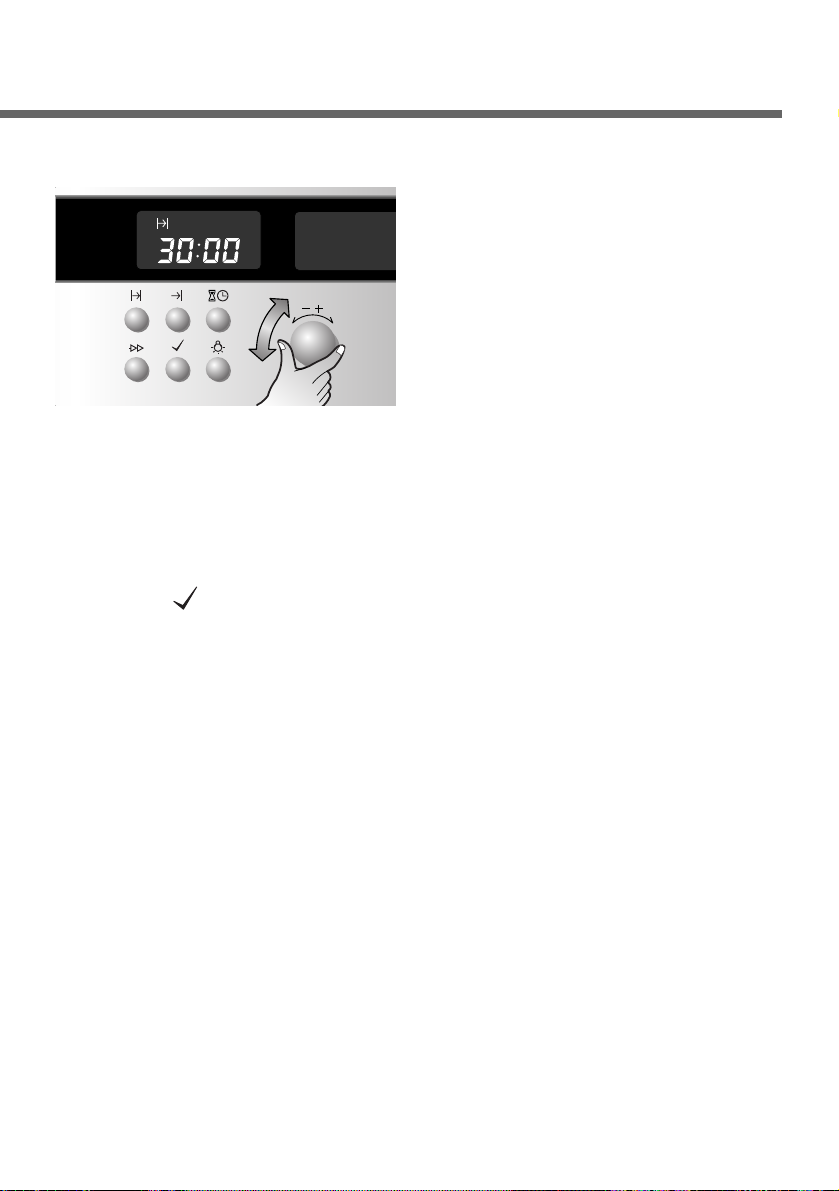
29
Turn the control dial knob to
set desired cook time.
After 8 seconds, the oven
will start the cooking function
automatically. You can also
start the oven with the enter
button( ).
3
When the set time has
elapsed, an audible signal
sounds and the oven
switches itself off.
Note: More/Less function.
During cooking, you can
adjust the pre-set cooking
time with the control dial
knob for better cooking
performance.
4
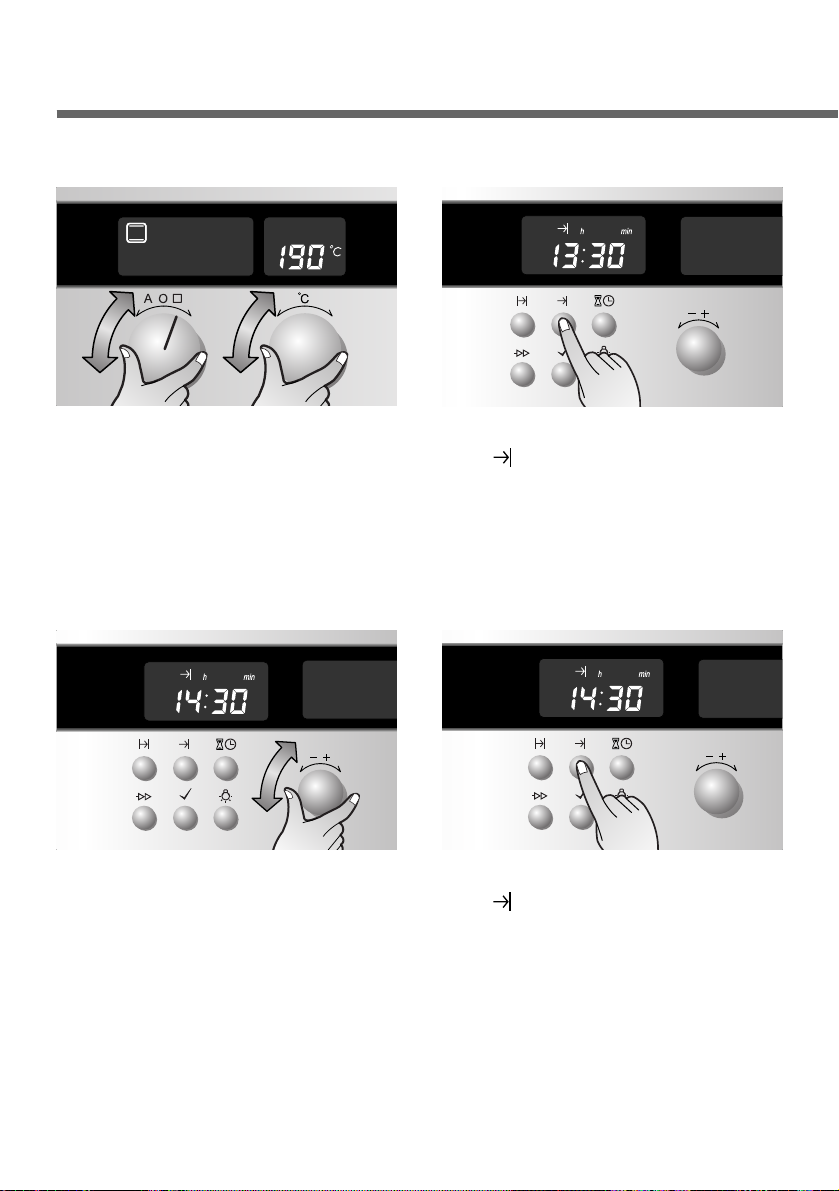
30
Operation
End time
Select the desired oven
function and temperature.
1
Press the end time button
( ).
(example: current time is
13:30)
The current time’s hour digit
(
1 3 ) will blink.
2
Turn the control dial knob to
set desired hour (14:40).
(example: desired time is
14:40)
3
Press the end time button
( ).
4
