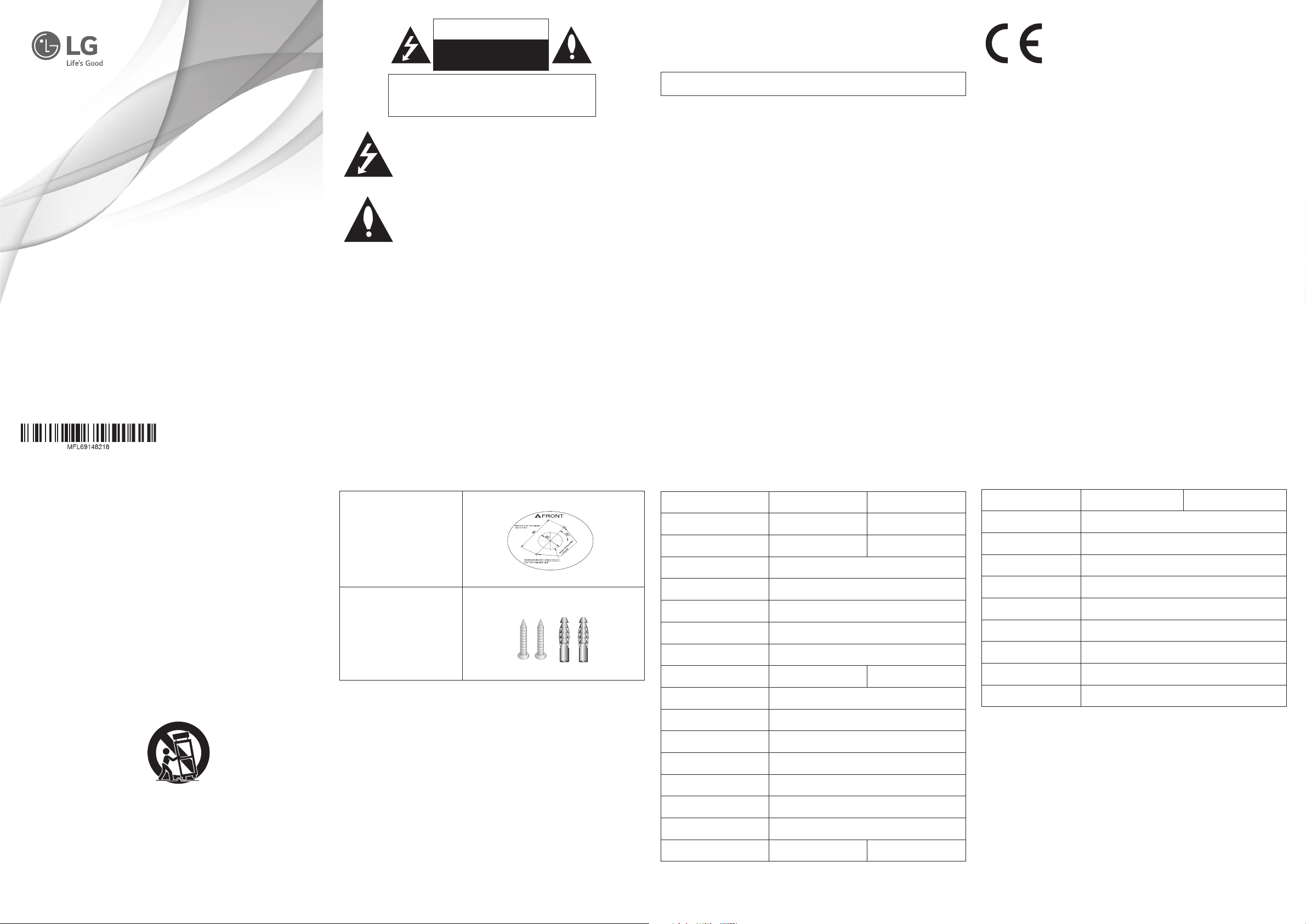
OWNER’S MANUAL
Color Video Camera
Please read this manual carefully before operating
your set and retain it for future reference.
MODEL
L2304 Series
L2304-DN
L2304-DP
CAUTION
RISK OF ELECTRIC SHOCK
DO NOT OPEN
CAUTION: TO REDUCE THE RISK OF ELECTRIC SHOCK
DO NOT REMOVE COVER (OR BACK)
NO USER-SERVICEABLE PARTS INSIDE
REFER SERVICING TO QUALIFIED SERVICE PERSONNEL.
This lightning flash with arrowhead symbol within an equilateral triangle
is intended to alert the user to the presence of uninsulated dangerous
voltage within the product’s enclosure that may be of sufficient
magnitude to constitute a risk of electric shock to persons.
The exclamation point within an equilateral triangle is intended to
alert the user to the presence of important operating and maintenance
(servicing) instructions in the literature accompanying the product.
FCC WARNING: This equipment may generate or use radio frequency energy. Changes or
modifications to this equipment may cause harmful interference unless the modifications are
expressly approved in the instruction manual. The user could lose the authority to operate this
equipment if an unauthorized change or modification is made.
REGULATORY INFORMATION: FCC Part 15
This equipment has been tested and found to comply with the limits for a Class A digital
device, pursuant to Part 15 of the FCC Rules. These limits are designed to provide reasonable
protection against harmful interference when the equipment is operated in a commercial
environment.
This equipment generates, uses, and can radiate radio frequency energy and, if not installed
and used in accordance with the instruction manual, may cause harmful interference to radio
communications.
Operation of this equipment in a residential area is likely to cause harmful interference in which
case the user will be required to correct the interference at his own expense.
• A suitable conduit entries, knock-outs or glands shall be provided in the cable entries of
this product in the end user.
• Caution: Danger of explosion if battery is incorrectly replaced. Replaced only with the
same or equivalent type recommended by the manufacturer. Dispose of used batteries
according to the manufacturer’s instructions.
• Holes in metal, through which insulated wires pass, shall have smooth well rounded
surfaces or shall be provided with brushings.
This Class A digital apparatus complies with Canadian ICES-003.
Cet appareil numérique de la classe A est conforme à la norme NMB-003 du Canada.
Warning: Do not install this equipment in a confined space such as a bookcase or similar unit.
Warning: Wiring methods shall be in accordance with the National Electric Code, ANSI/NFPA
70.
Warning: This is a class A product. In a domestic environment this product may cause radio
interference in which case the user may be required to take adequate measures.
Warning: To reduce a risk of fire or electric shock, do not expose this product to rain or
moisture.
Caution: This installation should be made by a qualified service person and should conform to
all local codes.
Caution: To avoid electrical shock, do not open the cabinet. Refer servicing to qualified
personnel only.
Caution:
The apparatus shall not be exposed to water (dripping or splashing) and no objects filled
with liquids, such as vases, shall be placed on the apparatus.
LG Electronics hereby declares that this/these product(s) is/are in
compliance with the essential requirements and other relevant
provisions of Directive 2004/108/EC and 2011/65/EU.
Contact office for compliance of this product:
LG Electronics Inc.
EU Representative, Krijgsman 1,1186 DM
Amstelveen, The Netherlands
• Please note that this is NOT a Customer Service contact point. For Customer Service
Information, see Warranty Card or contact the dealer that you purchased this product.
Important Safety Instructions
1. Read these instructions.
2. Keep these instructions.
3. Heed all warnings.
4. Follow all instructions.
5. Do not use this apparatus near water.
6. Clean only with dry cloth.
7. Do not block any ventilation openings. Install in accordance with the manufacturer’s
instructions.
8. Do not install near any heat sources such as radiators, heat registers, stoves, or other
apparatus (including amplifiers) that produce heat.
9. Do not defeat the safety purpose of the polarized or grounding-type plug. A polarized
plug has two blades with one wider than the other. A grounding type plug has two
blades and a third grounding prong. The wide blade or the third prong are provided for
your safety. If the provided plug does not fit into your outlet, consult an electrician for
replacement of the obsolete outlet.
10. Protect the power cord from being walked on or pinched particularly at plugs,
convenience receptacles, and the point where they exit from the apparatus.
11. Only use attachments/accessories specified by the manufacturer.
12. Use only with the cart, stand, tripod, bracket, or table specified by the manufacturer, or
sold with the apparatus. When a cart is used, use caution when moving the cart/apparatus
combination to avoid injury from tip-over.
13. Unplug this apparatus during lightning storms or when unused for long periods of time.
14. Refer all servicing to qualified service personnel. Servicing is required when the apparatus
has been damaged in any way, such as power-supply cord or plug is damaged, liquid has
been spilled or objects have fallen into the apparatus, the apparatus has been exposed to
rain or moisture, does not operate normally, or has been dropped.
Accessories
Installation sticker
M3 Tapping screws
(2 EA)
(Pan Lock Screw)
Specication
Item L2304-DP L2304-DN
Signal System PAL NTSC
Total/Effective Pixels
Image Device 6 mm CCD
Signal Process Sony Effio-E
Lens Fixed Lens
IRIS Control ELC
Sync. System Internal
Scanning Frequency (H/V) 15.625 kHz / 50 Hz 15.734 kHz / 59.94 Hz
Horizontal Resolution 650 TV Lines
S/N Ratio 50 dB
Minimum Illumination 0.1 lx F1.2, 30 IRE
Video Output Signal 1 Vp-p Composite (75 Ω)
Day & Night DIGITAL AUTO/COLOR/ B/W
BACKLIGHT OFF / BLC / HLC
DNR 2D-DNR
Electronic Shutter Speed 1/50 to 1/10 000 1/60 to 1/10 000
610 000 Pixels /
570 000 Pixels
520 000 Pixels /
480 000 Pixels
Item L2304-DP L2304-DN
White Balance
Power Source DC 12 V
Power Consumption 100 mA
Operation Temp. -10 ºC to 50 ºC
Storage Temp. -20 ºC to 60 ºC
Operation Humidity 0 % RH to 80 % RH
Storage Humidity 0 % RH to 85 % RH
Weight 165 g
Dimension (Ø x H) 88 mm x 67.5 mm
ATW / PUSH /USER1 / USER2 /
ANTI CR / MANUAL/PUSH LOCK
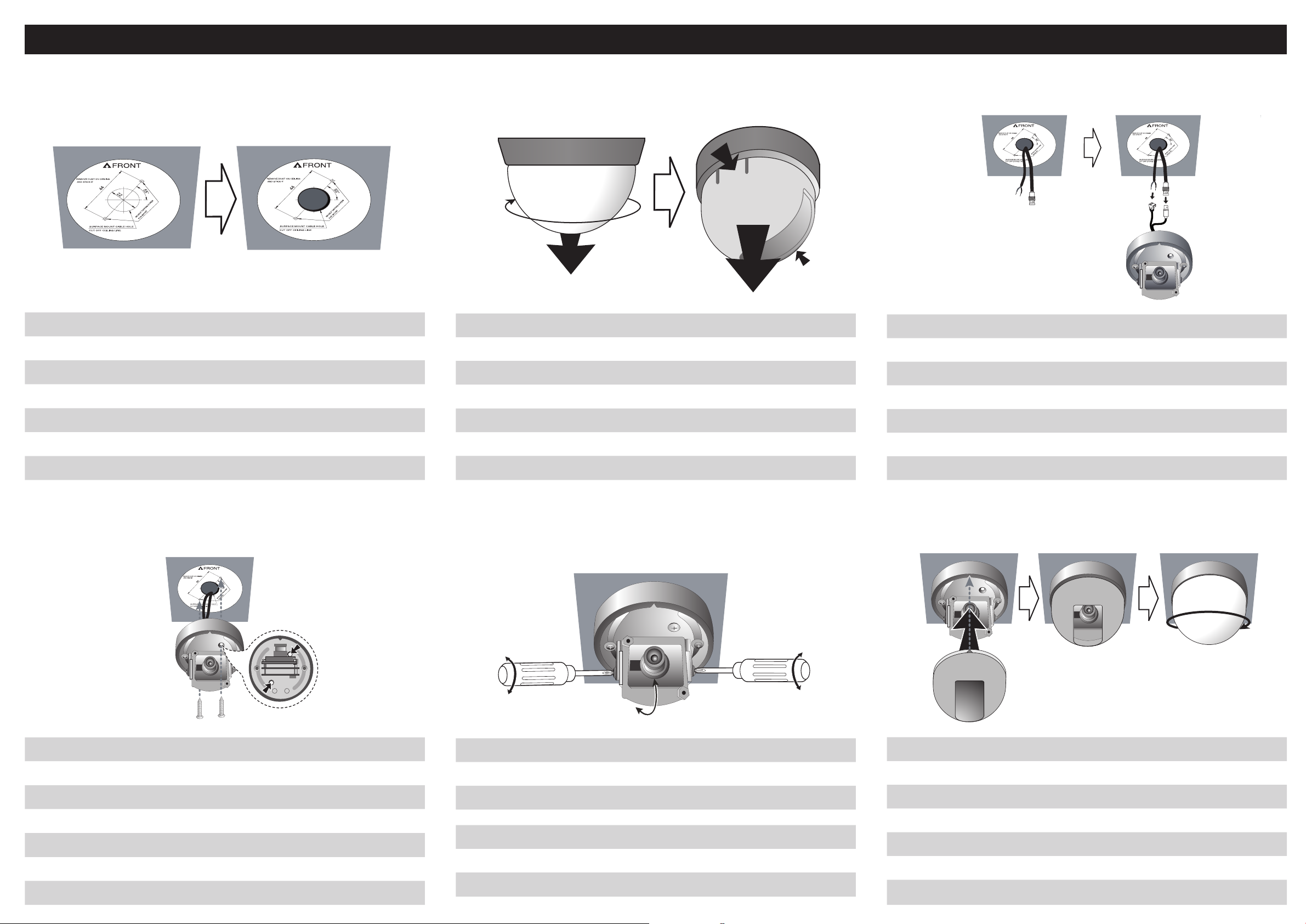
Installation Guide
Using the installation sticker as a guide, make a hole through the ceiling.
a
<FRANÇAIS> En vous servant du modèle comme guide, percez un trou dans le plafond.
<ITALIANO> Utilizzando il modello come guida, praticare un foro attraverso il soffitto.
<ČEŠTINA> Pomocí šablony udělejte díru do stropu.
<POLSKI> Używając szablonu wykonać otwór w suficie.
<ESPAÑOL> Usando la plantilla como guía, haga un agujero en el techo.
<NEDERLANDS>
<PORTUGUÊS> Usando o molde como um guia, faça um furo no teto.
Maak met behulp van de sjabloon een gat in het plafond.
b
<FRANÇAIS>
<ITALIANO>
<ČEŠTINA>
<POLSKI>
<ESPAÑOL>
<NEDERLANDS>
<PORTUGUÊS>
Disassemble the Dome Cover from the main body by turning it
counterclockwise and then detach the Lens Cover.
Démontez le couvercle du dôme de l’appareil principal en le tournant dans le sens contraire des
aiguilles d’une montre et ôtez ensuite le cache de la lentille.
Smontare il coperchio del duomo dal corpo principale girandolo in senso antiorario e quindi staccare il
coperchio della lente.
Odmontujte dome kryt kamery od hlavní části kamery otáčením proti směru hodinových ručiček, pak
sejměte kryt čočky objektivu.
Zdemontować pokrywę kopułową z obudowy przekręcając ją przeciwnie do ruchu wskazówek zegara,
następnie odczepić pokrywę obiektywu.
Desmonte la tapa del domo del cuerpo principal girándola en la dirección opuesta a las agujas del
reloj y retire la tapa de la lente.
Demonteer de domekap van de hoofdbehuizing door deze linksom te draaien en vervolgens de
lensdop te verwijderen.
Desmonte a tampa da cúpula do corpo principal rodando-a no sentido anti-horário e retire a tampa da
lente.
Connect the cables to the cable jacks of the camera body.
c
<FRANÇAIS> Raccordez les câbles aux prises correspondantes du corps de la caméra.
<ITALIANO> Collegare i cavi alle prese sul corpo della videocamera.
<ČEŠTINA> Zapojte kabely do konektorů těla kamery.
<POLSKI> Podłączyć kable do gniazd znajdujących się w obudowie kamery.
<ESPAÑOL> Conecte los cables en los terminales del cuerpo de la cámara.
<NEDERLANDS>
<PORTUGUÊS> Conecte os cabos na tomada de cabos do corpo da câmera.
Bevestig de kabels in de kabelingangen van het camerahuis.
Install the camera by using the M3 Tapping screws to fix it on the
d
<FRANÇAIS> Installez la caméra en utilisant les vis taraudeuses M3 pour la fixer sur le plafond.
<ITALIANO> Installare la telecamera usando le viti di fissaggio M3 per fissarla sul soffitto.
<ČEŠTINA> Kameru připevněte na strop pomocí samořezných šroubů M3.
<POLSKI> Zainstalować kamerę na suficie przy pomocy wkrętów samogwintujących się M3.
<ESPAÑOL> Instale la cámara con los tornillos M3 para fijarla en el techo.
<NEDERLANDS>
<PORTUGUÊS> Instale a câmara usando os parafusos M3 para a fixar no tecto.
ceiling.
Monteer de camera door deze met de M3 zelftappende schroeven aan het plafond te bevestigen.
Loosen the Tilting Lock Screw. Adjust the Tilt (Up/Down) position and
e
<FRANÇAIS>
<ITALIANO>
<ČEŠTINA>
<POLSKI> Poluzować śrubę blokującą pochylenie. Ustawić pochylenie (góra/dół) i dokręcić śrubę blokującą.
<ESPAÑOL>
<NEDERLANDS>
<PORTUGUÊS>
then tighten Tilting Lock Screw.
Desserrez les vis de blocage. Adaptez la position de l’inclinaison (haut/bas) et resserrez les vis de
blocage.
Allentare la vite di blocco dell’inclinazione. Regolare la posizione di inclinazione (alto/basso) e quindi
serrare la vite di blocco inclinazione.
Povolte aretační šroubek naklánění. Upravte naklonění (Up/Down) a utáhněte aretační šroubek
naklánění.
Afloje el tornillo de bloqueo de inclinación. Ajuste la posición de inclinación (arriba/abajo) y, a continuación, apriete el tornillo de bloqueo de inclinación.
Draai de borgschroef van de kantelkop los. Stel de kantelstand (op/neer) in en draai vervolgens de
borgschroef van de kantelkop vast.
Solte o parafuso de inclinação. Ajuste a posição (para cima/para baixo) e depois aperte o parafuso de
inclinação.
f
<FRANÇAIS>
<ITALIANO>
<ČEŠTINA>
<POLSKI>
<ESPAÑOL>
<NEDERLANDS>
<PORTUGUÊS>
Attach the Lens Cover and then assemble the Dome Cover to the main
body by turning it clockwise.
Attachez le cache de la lentille et remontez ensuite le couvercle du dôme sur l’appareil principal en le
tournant dans le sens des aiguilles d’une montre.
Collegare il coperchio della lente e quindi montare il coperchio del duomo al corpo principale girandolo in senso orario.
Nasaďte kryt čočky objektivu, otáčením po směru hodinových ručiček pak namontujte dome kryt
kamery na hlavní část kamery.
Zamocować pokrywę obiektywu, a następnie przymocować pokrywę kopułową do obudowy
przekręcając ją zgodnie z ruchem wskazówek zegara.
Coloque la tapa de la lente y monte la tapa del domo en el cuerpo principal girándola en la dirección
de las agujas del reloj.
Bevestig de lensdop en monteer vervolgens de domekap op de hoofdbehuizing door de kap rechtsom
te draaien.
Coloque a tampa da lente e depois monte a tampa da cúpula ao corpo principal rodando-a no sentido
horário.
