LG L1810ER User Manual [en, es]
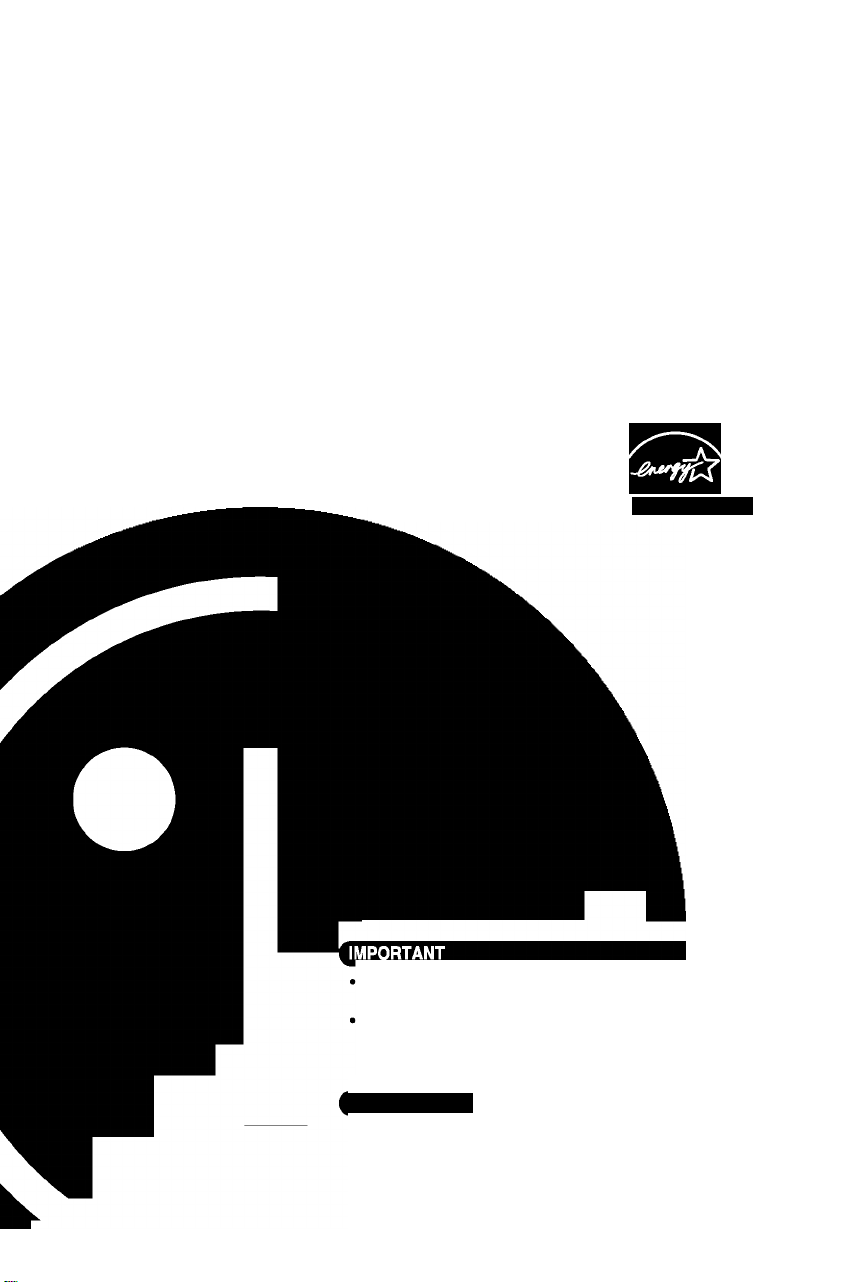
www.lgappliances.com.
LG
LG
Window-Type Air Conditioner
MODELS: L1810ER
ENERGYSTAR
Please read this owner's manual carefully and thoroughly
before installing and operating your room air conditioner.
Please retain this owner's manual for future reference after
reading it thoroughly.
•
PRECAUTIONS
• Antes de instalar y poner en marcha su ventilador de
casa, haga el favor de leer cuidadosamente esta
instrucción de Usuario.
• Luego de su lectura, guarde este manual para el futuro
usuario para las referencias.
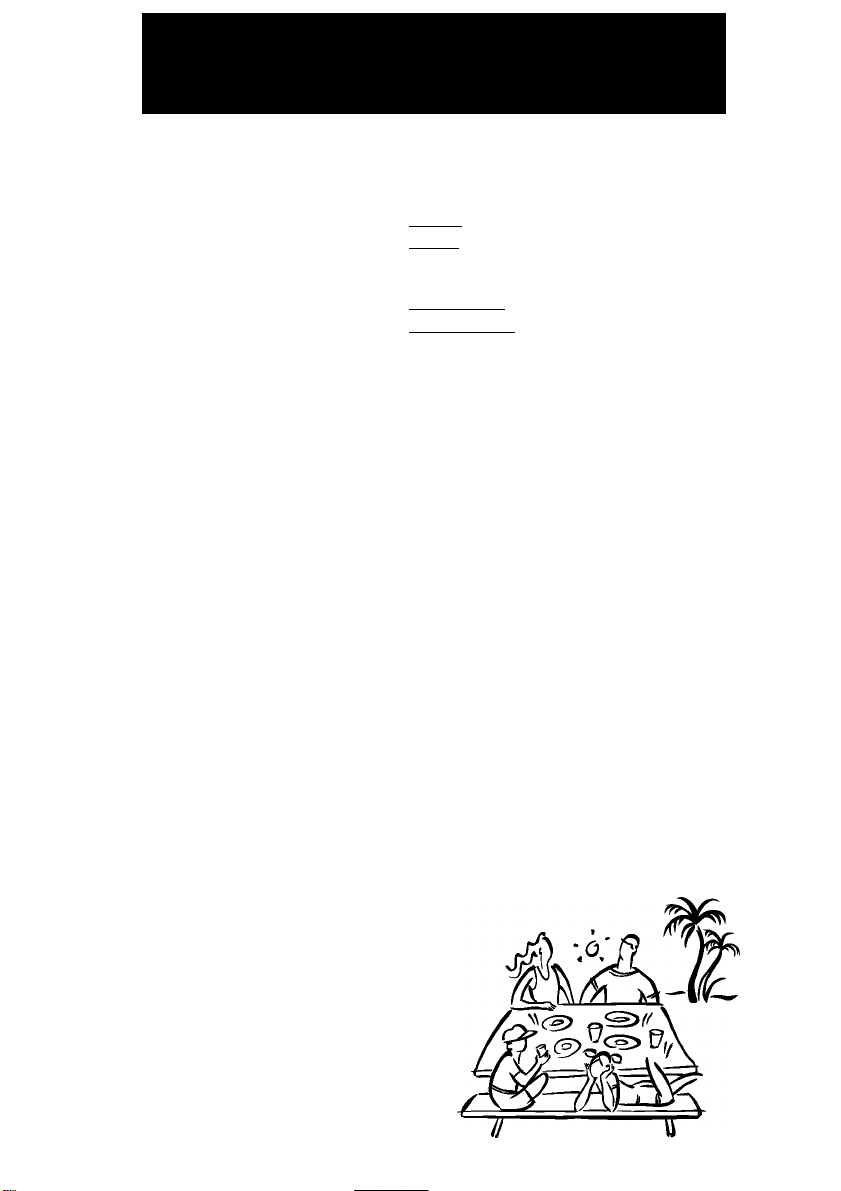
Window-Type Air Conditioner Owner’s Manual
TABLE OF CONTENTS
Safety Precautions
Before Operation
Introduction .................................8
Symbols Used in this Manual
Features ...................................8
Electrical Safety...........................9
Temporary Use of an
Adapter
...................................
Temporary Use of an
Extension Cord.......................11
Installation
How to Install the unit
Window Requirements
Installation Kits Contents
Suggested Tool
Requirements
Cabinet Installation
Operating Instructions
Remote Control Operations
Remote Controller
Additional Features
Air Direction
Vent Control
Drain Pipe
Removal from Window
......................
.........................
...............................
.............
...........
........
........................
.................
...............
..................
.................
.........................
.........................
............................
.........
.....
11
12
12
12
13
13
14
17
...
17
18
19
19
19
20
20
3
2/FOR YOUR RECORDS
7
8
Write the model and serial numbers here:
Model #
__________________________________________
Serial #
__________________________________________
You can find the numbers on a label on the side of the
product.
Dealer's Name
Date Purchased
■ Staple your receipt to this page in the event you need it
to prove date of purchase or for warranty Issues.
____________________________________
___________________________________
P READ THIS MANUAL
Inside you will find many helpful hints on how to use and
maintain your air conditioner properly. Just a little preventive
care on your part can save you a great deal of time and
money over the life of your air conditioner.
You'll find many answers to common problems in the chart
of troubleshooting tips. If you review our chart of
Tloubleshootlng Tips first, you may not need to call for
service at all.
^ PRECAUTION
• Contact an Authorized Service Center for repair or
maintenance of this unit. Call 1-800-243-0000 to
locate the nearest ASC.
• This air conditioner is not intended for use by young
children or invalids without supervision.
•Young children should be supervised to ensure that
they do not play with the air conditioner.
• If the power cord requires replacement, have an
Authorized Servicer install an exact replacement part.
• Installation work must be performed in accordance
with the National Electric Code by qualified and
authorized personnel only.
Maintenance and Service
Air Filter
Cleaning the Air Conditioner..21
How to Remove the
Front Grille
Common Problems and
Solutions
Troubleshooting
__ ___
2_RQom Air ConditioneiL-
.........
...............................
...........................
.................................
......................
21
21
22
23
24
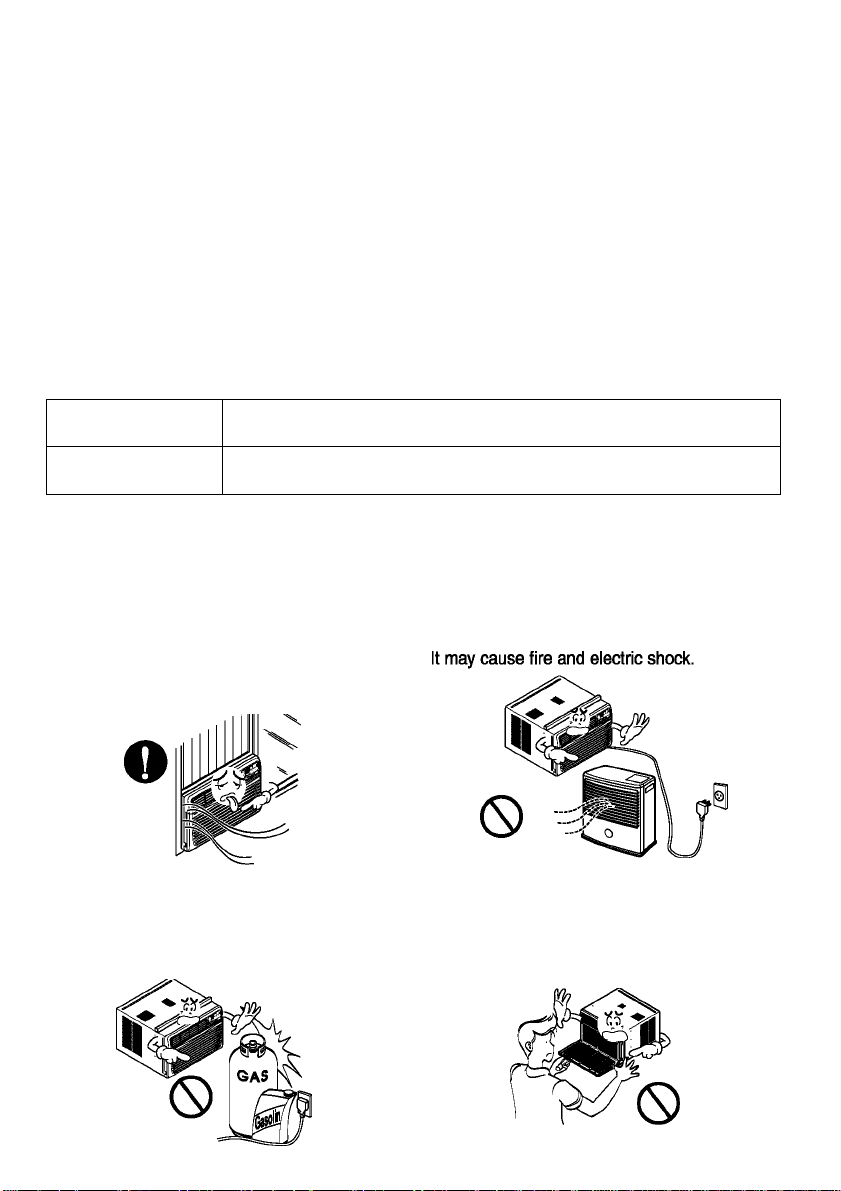
Safety Precautions
B Safety Precautions
To prevent injury to the user or other people and property damage, the following instructions
must be followed.
■ Incorrect operation due to Ignoring instructions will cause harm or damage. The seriousness
Is classified by the following Indications.
■ Because of the weight of the product, It Is recommended that you have a helper to assist In
the Installation.
Awarning This symbol Indicates the possibility of death or serious Injury.
Acaution This symbol indicates the possibility of injury or damage to property only.
I Meanings of symbols used In this manual are as shown below.
<s>
o
Be sure to follow the instruction.
Be sure not to do.
■( Awarning y
Installation
Always install the expansion panel(s). Do not place the power cord near a heater.
’ Improper assembly or Installation may cause
Incorrect operation. Including Injury, fire, and
Poor performance .electric shock hazards.
Do not use the power cord near flammable
gas or combustibles such as gasoline,
benzene, thinner, etc.
• It may cause explosion or fire.
Do not disassemble or modify products.
' It may cause electric shock and failure.
J
Owner’s Manual 3
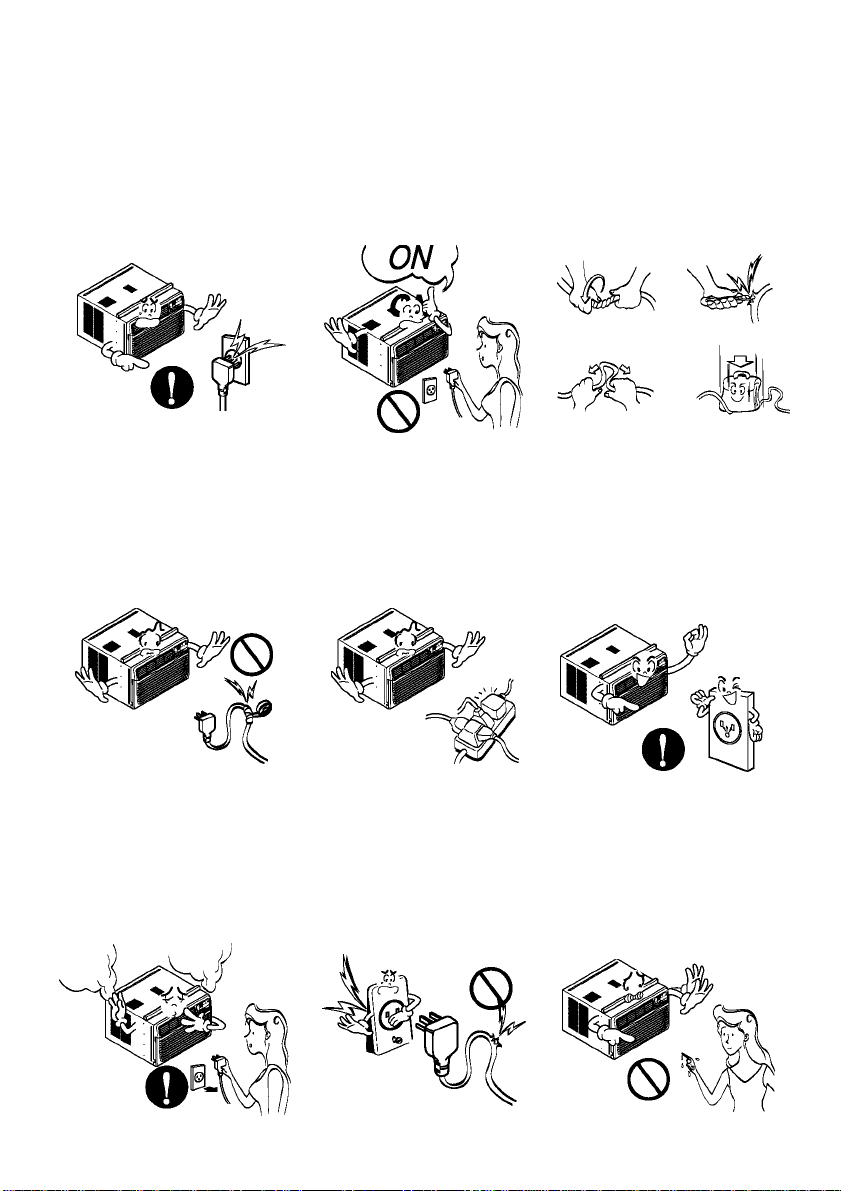
Safety Precautions
Operation
Plug in the power plug
properly.
• Otherwise, it wiii cause
electric shock or fire.
Do not modify power cord
length.
• It will cause electric shock or
fire.
Do not operate or stop the
unit by inserting or pulling
out the power plug.
> It will cause electric shock or
fire.
Use the air conditioner on a
singie outiet circuit. (See page 7.)
Do not share the outiet with
other appiiances.
> it wiii cause electric shock or
fire.
Do not damage or use an
unspecified power cord.
> It will cause electric shock or
fire.
Always plug into a
grounded outlet.
’ No grounding may cause
electric shock.
Unplug the unit if strange
sounds, odors, or smoke
come from it.
• Othenwise it will cause fire
and electric shock accident.
4 Room Air Conditioner
Do not use the socket if it is
loose or damaged.
Do not operate with wet
hands or in damp
environment.
> It may cause fire and electric • It may cause electric shock,
shock.
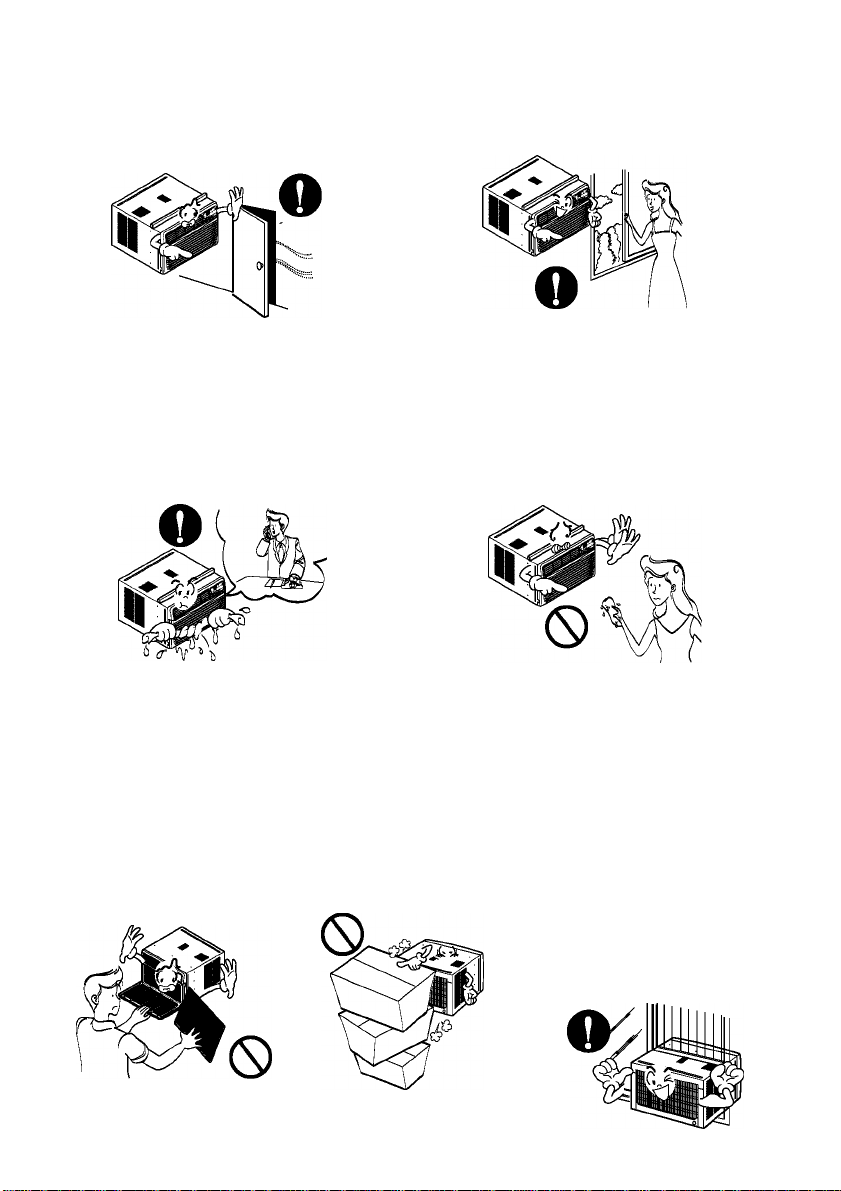
Safety Precautions
Close all doors, windows and other outside
openings to the room.
• The air conditioner must be operated in a
enclosed area to be most effective.
If water enters the product, turn off the
power switch of the main body of appliance.
Ccntact service center after taking the power
plug out from the socket.
• It will cause electric shock or failure of
machine.
Do not operate the al r conditioner If
you smell gas.
> It may cause explosion, fire, and burn.
Do not clean the air conditioner with water.
• Water may enter the unit and degrade the
insulation. It may cause an electric shock.
Installation
Never touch the metal parts
of the unit when removing
the filter.
»They are sharp and may
cause injury.
■( Acaution y
Do not block the inlet or
outlet.
• It may cause failure of
appliance or performance
deteriorate.
Ensure that the outer case
is not damaged by age or
wear.
• If the outer case is damaged,
it must be repaired or
replaced immediately.
Leaving it damaged could
result in the air conditioner
falling out of the window,
creating a safety hazard.
Owner’s Manual 5
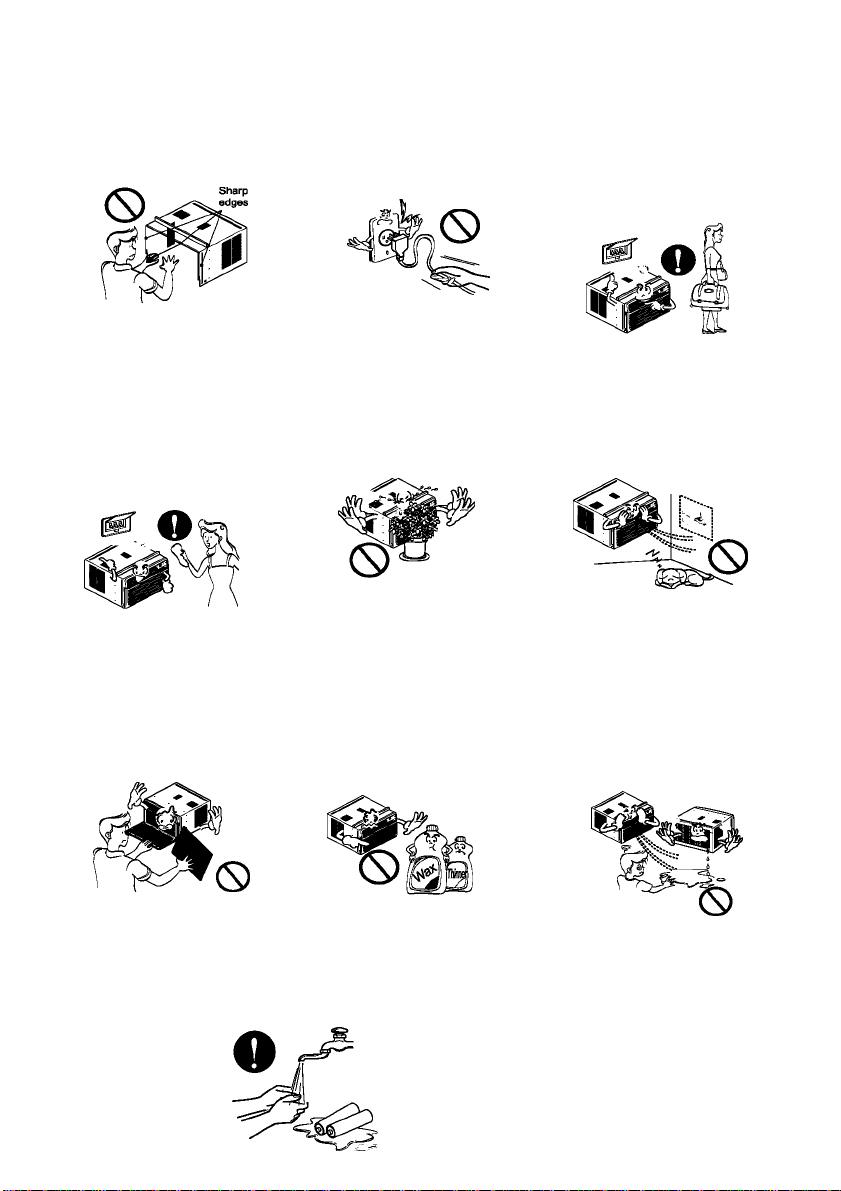
Safety Precautions
Be cautious not to touch the
sharp edges when
installing.
• It may cause injury.
Unplug the air conditioner
before cleaning it.
• Since the fan rotates at high
speed during operation, it may
cause injury.
Always insert the filter
securely.
Clean it every two weeks.
• Operation without filters will
cause failure.
■ Operation
Hold the plug by the hand
(not the cable) when taking
it out
• It may cause electric shock
and damage.
Do not put a pet or house
plant where it will be
exposed to direct air flow.
• This could injure the pet or
plant.
Use a soft cloth to clean. Do
not use wax, thinner, or a
strong detergent.
> The appearance of the air
conditioner may deteriorate,
change color, or develop
surface flaws.
-------------
Unplug the air conditioner if
it will not be used for a long
period.
• It will waste power
consumption in vain and it
may cause accident.
Do not use this appliance
for special purposes such as
cooling pets, foods, precision
machinery, or objects of art.
• It is an air conditioner, not a
precision refrigeration system.
Do not drink water drained
from air conditioner. Do not
direct airflow at room
occupants only.
• It is not sanitary and could
cause illness or personal
injury hazard.
If the liquid from the batteries gets onto your skin
or clothes, wash it well with clean water. Do not
use the remote if the batteries have leaked.
• The chemicals in batteries could cause burns or
other health hazards.
6 Room Air Conditioner
If you eat the liquid from the batteries, brush
your teeth and see doctor.Do not use the
remote if the batteries have leaked.
• The chemicals in batteries could cause bums or
other health hazards.
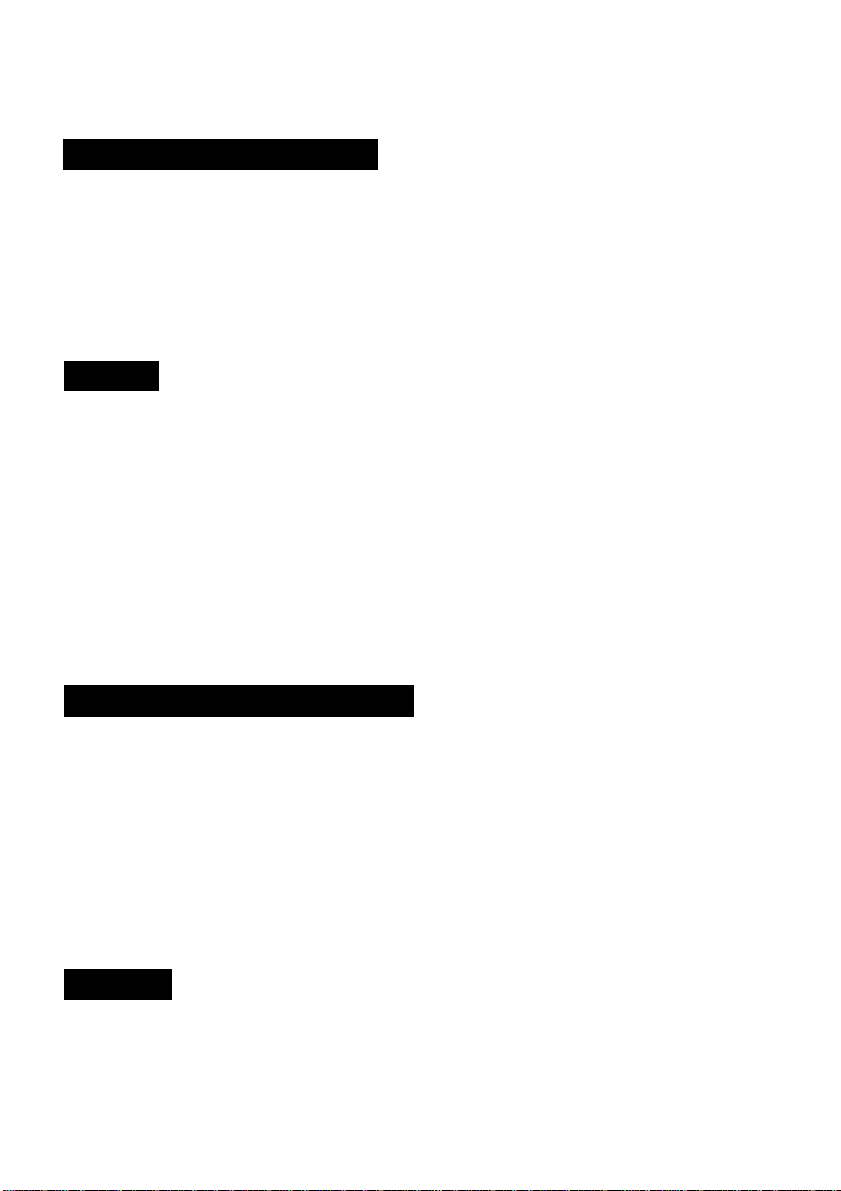
Before Operation
B Before Operation
Preparing for Operation
1. Plug in the power cord properly.
2. Use a dedicated circuit. Overloading the iine couid create a fire hazard.
3. Do not use an extension cord. See page 11 for more detaiis.
4. Do not start/stop operation by piugging/unplugging the power cord.
5. if the power cord is damaged and requires repiacement, have an Authorized
Servicer instail an exact repiacement part.
Usage
1. Being exposed to direct airfiow for an extended period of time couid be
hazardous to your heaith. Do not expose occupants, pets, or plants to direct
airflow for extended periods of time.
2. Due to the possibiiity of oxygen deficiency, ventilate the room when used
together with stoves or other heating devices.
3. Do not use this air conditioner for non-specified speciai purposes (e.g.
preserving precision devices, food, pets, piants, and art objects). Such usage
could damage the Items.
4. The air conditioner is a consumer comfort appiiance, not a precision ciimate
controi system.
Cleaning and Maintenance
1. Do not touch the metal parts of the unit when removing the fliter. injuries can
occur when handiing sharp metai edges.
2. Do not use water to ciean inside the air conditioner. Exposure to water can
destroy the insuiation, ieading to possibie eiectric shock.
3. When cleaning the unit, first make sure that the power and breaker are turned
off. The fan rotates at a very high speed during operation. There is a
possibiiity of injury if the unit’s power is accidentaiiy triggered on while
cleaning inner parts of the unit.
Service
For repair and maintenance, contact an Authorized Service Center. See the
warranty page for details or call (800) 243-0000. Have your model number and
serial number available. They should be written on page 2 of this manual.
Owner’s Manual 7
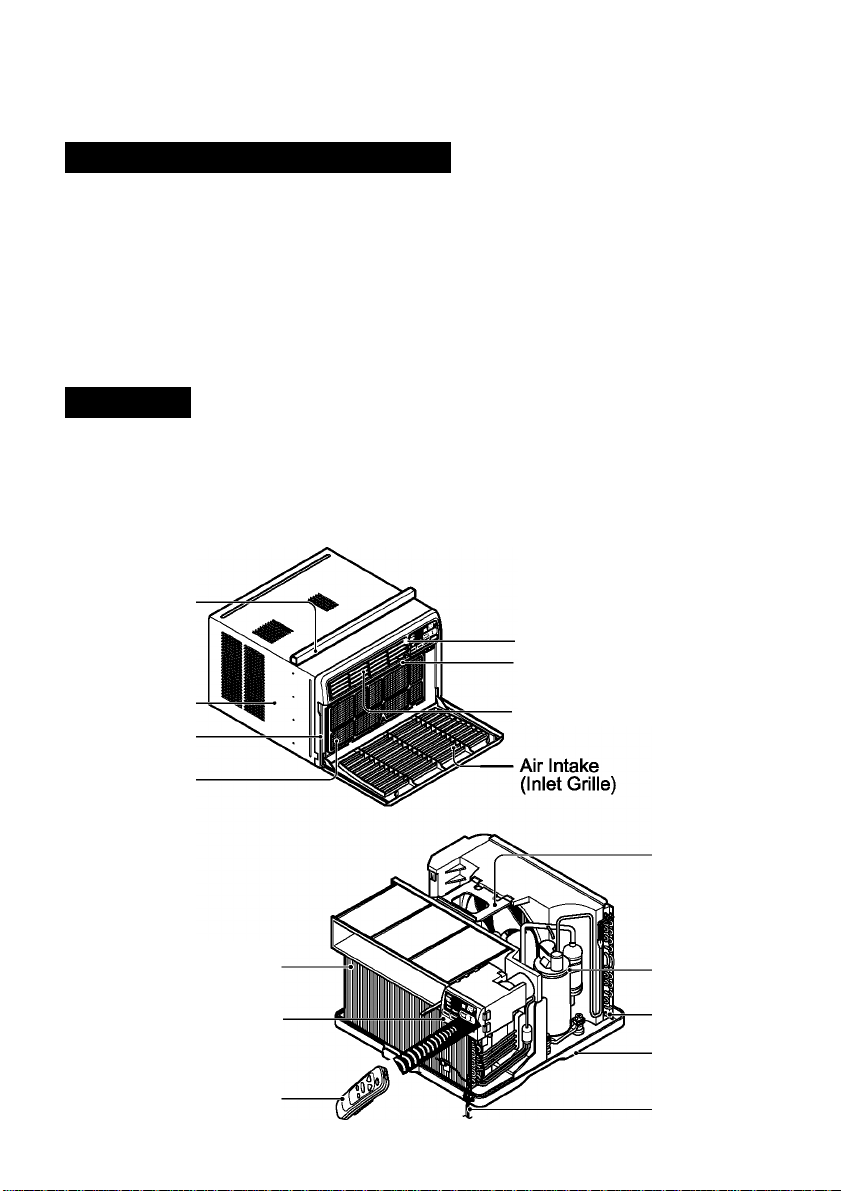
Introduction
B Introduction
Symbols Used in this Manual
A
A
This symbol alerts you to the risk of electric shock.
This symbol alerts you to hazards that could cause harm to the
air conditioner.
This symbol indicates special notes.
Features
WARNING: This appliance should be installed in accordance with the
National Electric Code.
A
Upper Guide
Horizontal Air Deflector
(Horizontai Louver)
Verticai Air Deflector
(Vertical Louver)
Cabinet
Front Griiie
Air Filter
Air Discharge
Evaporator
Controi Board
Remote Controiler
8 Room Air Conditioner
Brace
Compressor
Condenser
Base Pan
Power Cord
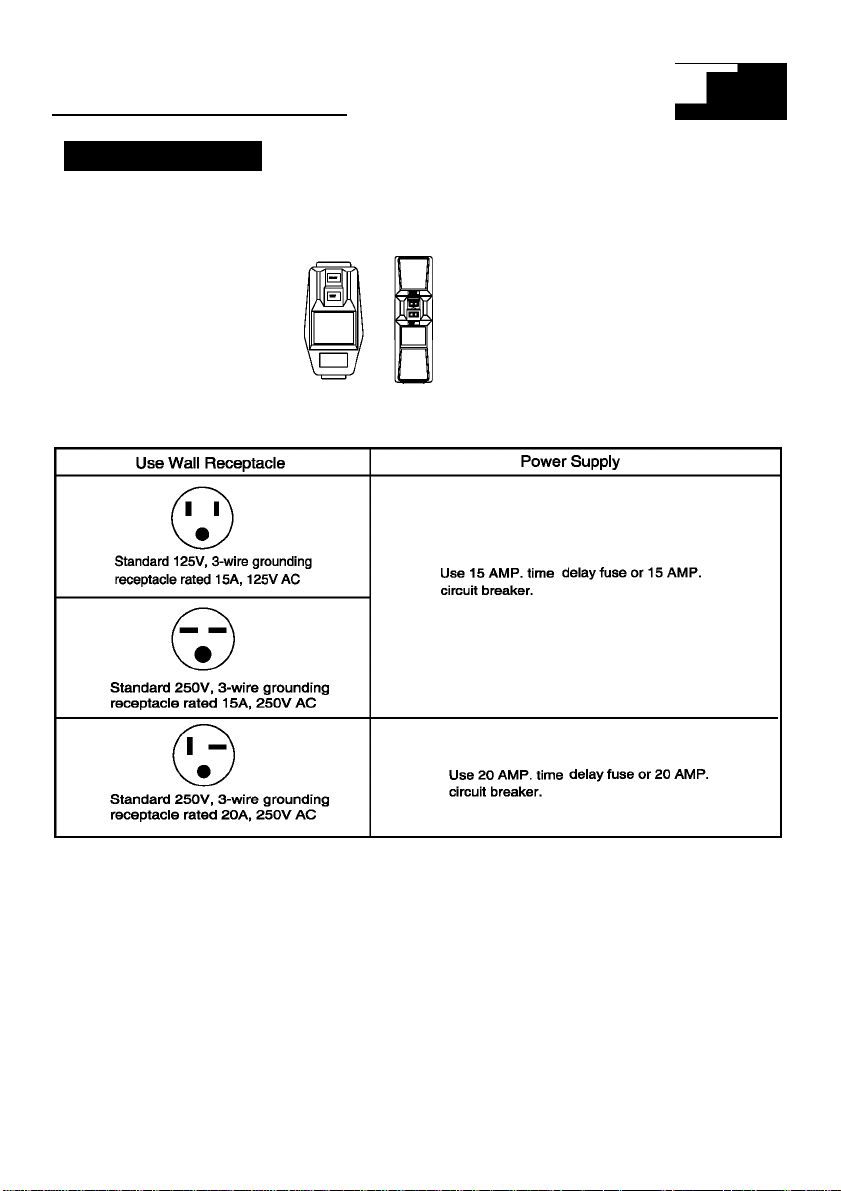
B Electrical Safety
Electrical Data
Electrical Safety
W
115V-
n
230V-
■
Power cord may include a current
interrupter device. A test and reset button is
provided on the plug case. The device
should be tested on a periodic basis by first
pressing the TEST button and then the
RESET button. If the TEST button does not
trip or if the RESET button will not stay
engaged, discontinue use of the air
conditioner and contact a qualified service
technician.
ELECTRICAL SAFETY
IMPORTANT GROUNDING INSTRUCTIONS
Air conditioner has a three-prong grounding plug on its power supply cord, which must be plugged into
properly grounded three-prong wall receptacle for your protection against possible shock hazard.
Owners Manual 9
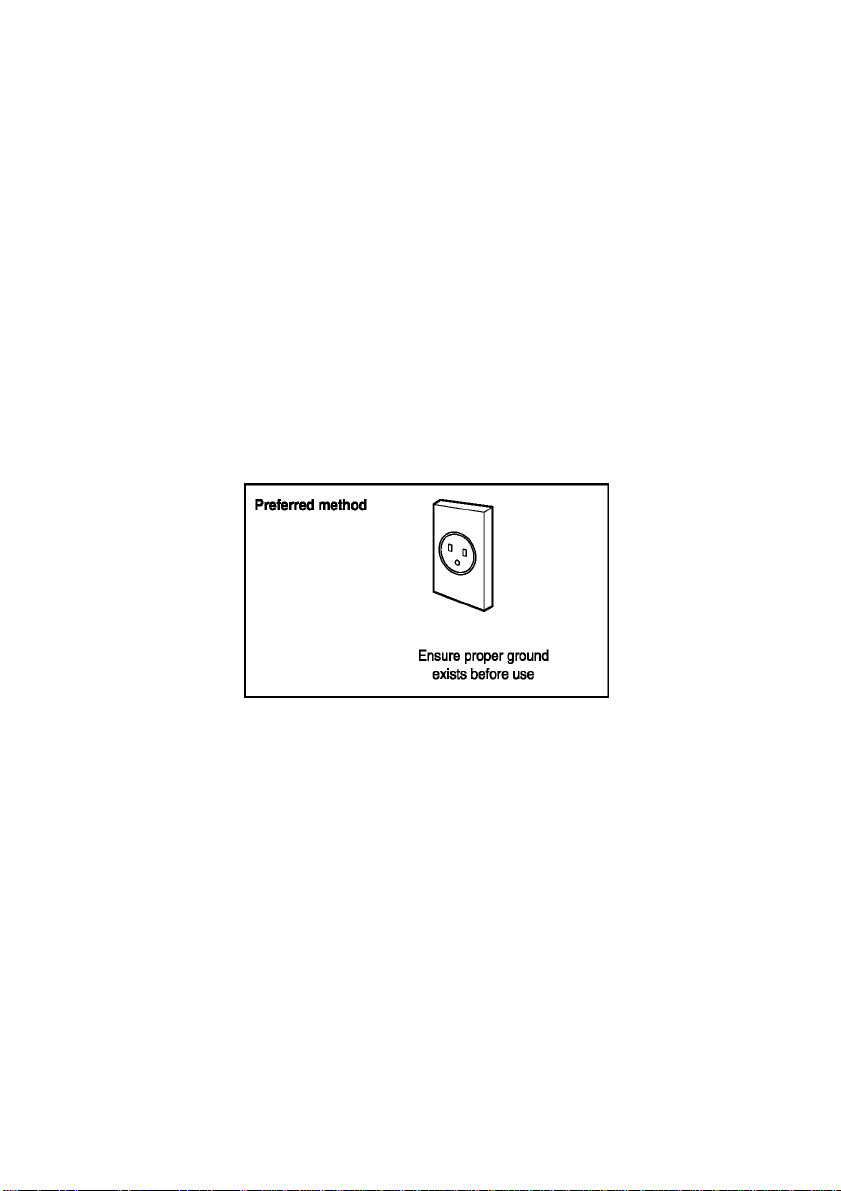
Electrical Safety
B Electrical Safety
A WARNING: This appliance must be properly grounded.
The power cord of this appliance is equipped with a three-prong grounding plug.
To minimize the risk of electric shock, use the plug with a standard three-slot
grounding wall power outlet. If the power outlet does not include a grounding slot,
have a qualified electrician replace the outlet before you use the room air
conditioner.
WARNING: Changing the outlet without making the appropriate wiring
changes will create an unsafe condition that could result in fire or
A
electrical shock. Refer all such work to a licensed and qualified
electrician.
WARNING:
plug.
A
WARNING: Attaching the adapter ground terminal to the wall
receptacle cover screw does not ground the appliance unless the
A
cover screw is metal and not insulated, and the wall receptacle is
grounded through the house wiring.
WARNING: If you have any doubt whether the air conditioner is
properly grounded, have the wall receptacle and circuit checked by a
A
qualified electrician.
10 Room Air Conditioner
Do not cut or remove the grounding prong from the power
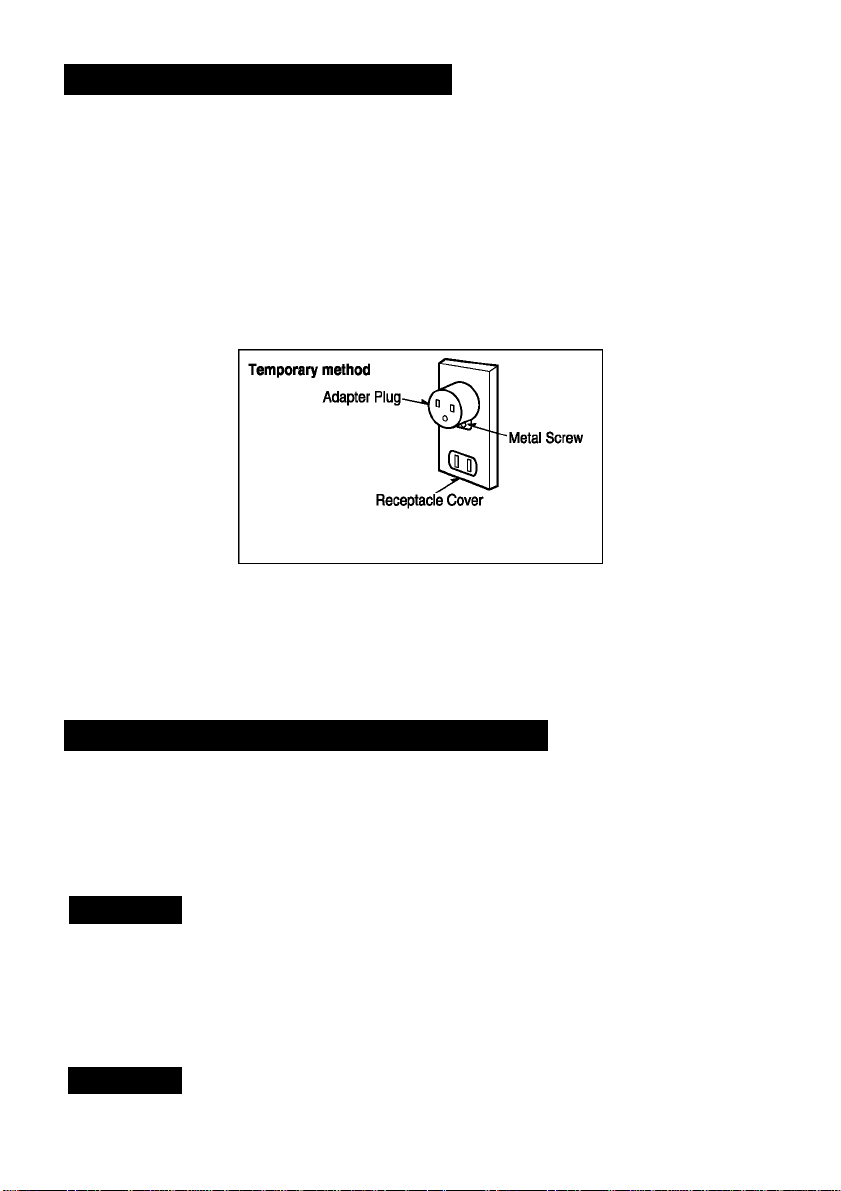
Electrical Safety
Temporary Use of an Adapter
We strongly discourage the use of an adapter due to potential safety hazards.
For temporary connections, use oniy a UL-iisted adapter, avaiiabie from most
iocal hardware stores. Ensure that the iarge slot in the adapter is aiigned with
the iarge slot in the receptacle for a proper polarity connection.
To disconnect the power cord from the adapter, use one hand on each to avoid
damaging the ground terminal. Avoid frequently unplugging the power cord as
this can lead to eventual ground terminal damage.
WARNING: Never use the appliance with a broken adapter.
A
Temporary Use of an Extension Cord
115VOLT UNIT
We strongly discourage the use of an extension cord due to potential safety
hazards.For temporary situations,use only CSA certified and UL listed 3-wire
grounded extension cords,rated 15 A,125V.
All wiring should be made in accordance with local electrical codes and regulations.
NOTICE
Aluminum house wiring may pose special problems. Consult a qualified electrician.
230,208, and 230/208 VOLT UNITS (L1810ER)
These units are equipped with a three-prong grounding plug on the power supply cord, which
must be plugged into a matching properly grounded three-prong wall receptacle for your protection
against possible shock hazard. If such an outlet is not present, one must be Installed by a qualified
electrician in accordance with the National Electrical Code and local codes and ordinances.
NOTICE
DO NOT USE AN EXTENSION CORD on 230,208, and 230/208 Volt units.
Owner’s Manual 11
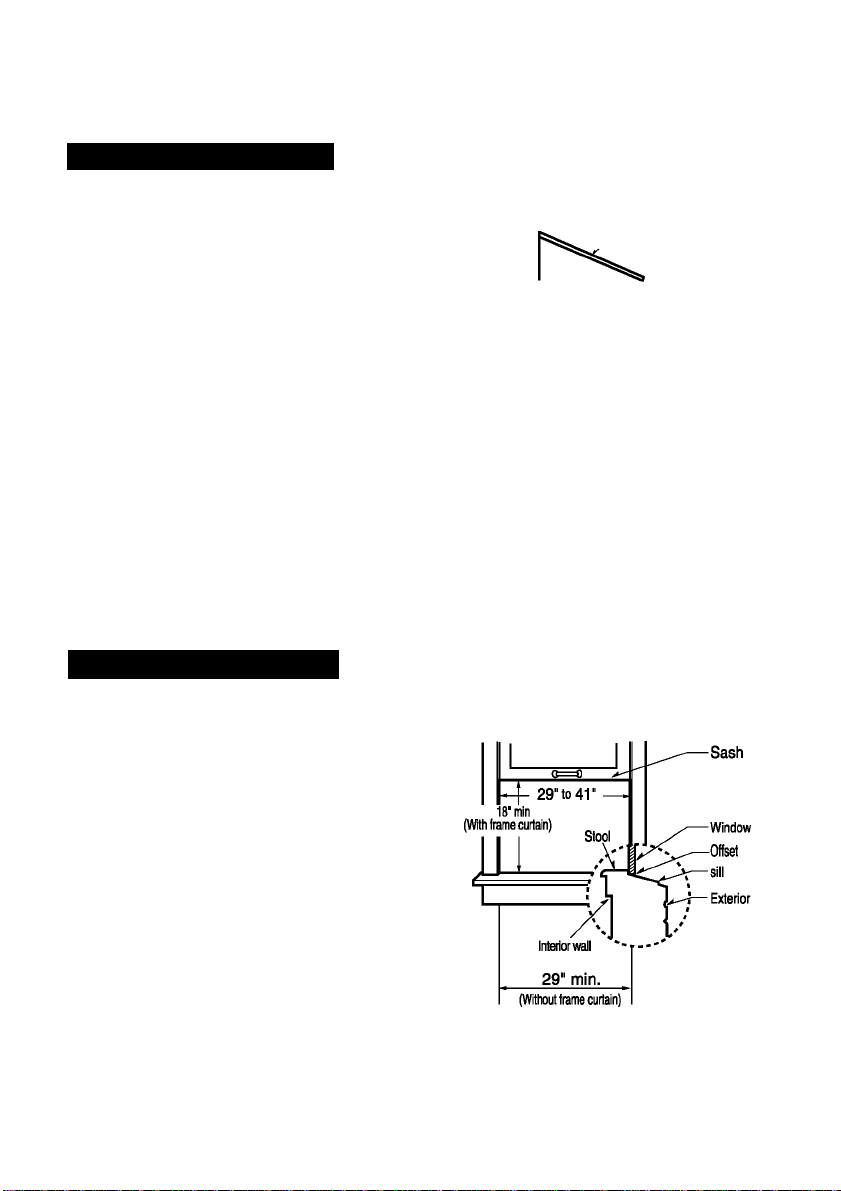
Installation
M Installation
How to Install the Unit
1) To prevent vibration and noise, make sure the unit
is instalied securely and firmly
^ Install the unit where the sunlight does not shine
directly on the unit.
^ The outside of the cabinet must extend outward for
at least 12" and there should be no obstacles, such
as a fence or wall, within 20" from the back of the
cabinet because it will prevent heat radiation of the
condenser.
Restriction of outside air will greatly reduce the
cooling efficiency of the air conditioner.
CAUTION: All Side louvers of the cabinet must remain exposed to the outside of the
structure.
^ Install the unit a little slanted so the back is slightly lower than the front (about 1/2").
This will force condensed water to flow to the outside.
^ Install the unit with the bottom about 30"~60" above the floor level.
Cooled air
Awning
About 1/2"
Heat
radiation
Over 20"
Window Requirements
: All supporting parts should be secured to firm wood, masonry, or metal.
■ This unit is designed for installation in standard double
hung windows with actual opening widths from 29"
to 41".
• The top and bottom window sash must open sufficiently
to allow a clear vertical opening of 18" from the bottom
of the upper sash to the window stool.
Fence
12 Room Air Conditioner
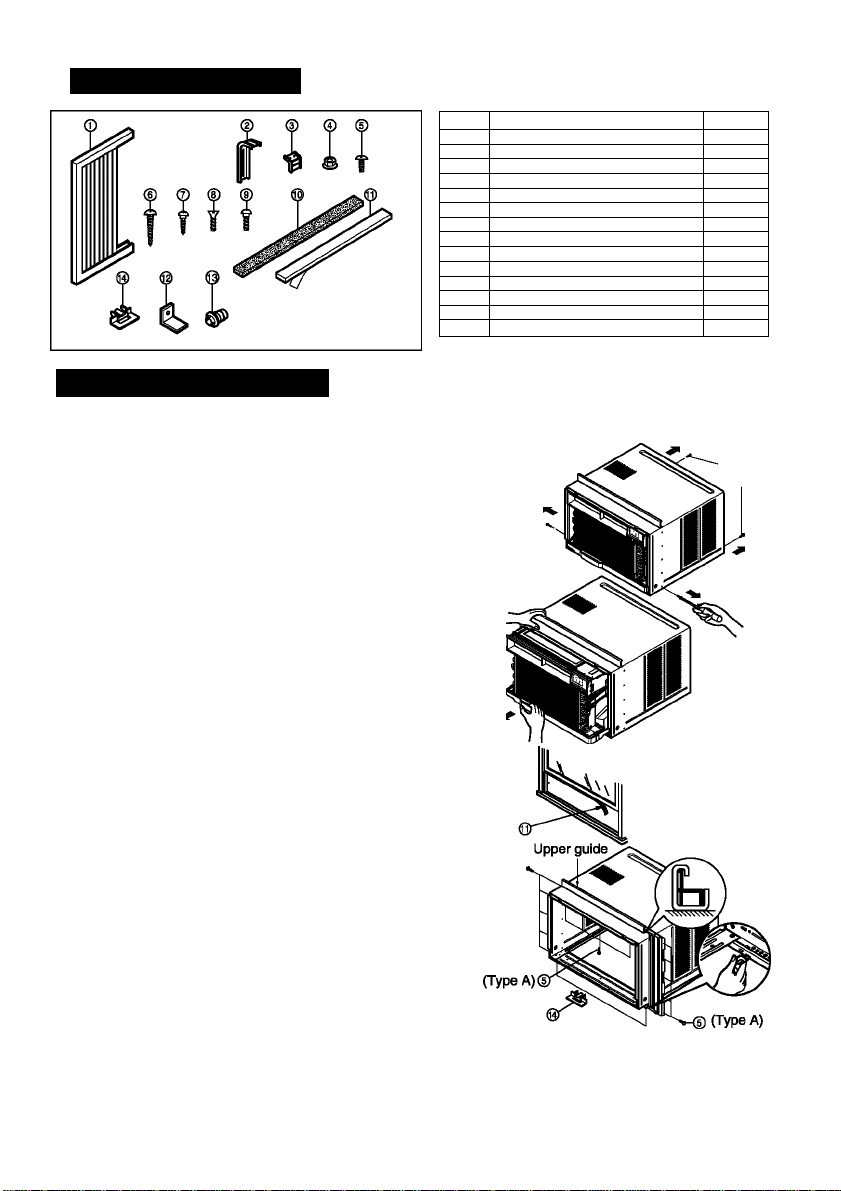
Installation Kits Contents
Installation
NO.
1 FRAME CURTAIN 2
2 SUPPORT BRACKET 2
3 SILL BRACKET 2
4 LOCK NUT 4
5 SCREW (TYPE A) 11
6
7 SCREW (TYPE C) 5
8
9 CARRIAGE BOLT 2
10 FOAM STRIP 1
11 FOAM SEAL 1
12 WINDOW LOCKING BRACKET 1
13 DRAIN PIPE 1
14 FRAME GUIDE 2
NAME OF PARTS Q'TY
SCREW (TYPE B) 7
SCREW (TYPE D) 2
Suggested Tool Requirements
SCREWDRIVER(Philips and Platead), RULER, KNIFE, HAMMER, PENCIL, LEVEL
PREPARATION OF CHASSIS
1j Remove the screws which fasten the cabinet at both
sides and at the back.
^ Siide the unit from the cabinet by gripping the base pan
handle and puliing forward while bracing the cabinet.
^ Cut the window sash seal to the proper length.
Peel off the backing and attach the Foam-Seal ® to the
underside of the window sash.
^ Insert the Frame Guides ® into the bottom of the
cabinet.
Shipping
Screws
^ Insert the Frame Curtain (3) into the Upper Guide and
Frame Guides®.
^ Fasten the curtains to the unit with 10 Type
A screws (5).
Owner's Manual 13
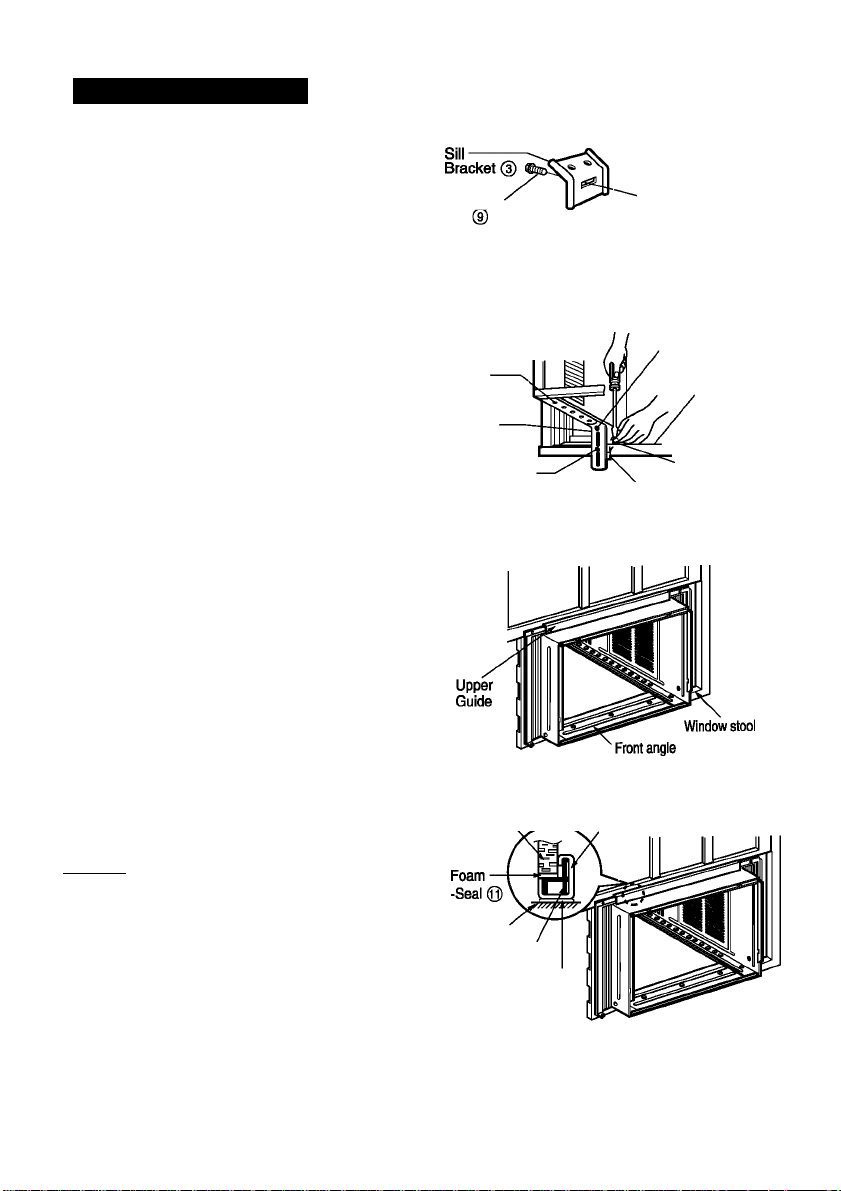
Installation
Cabinet Installation
1j Open the window. Mark a line on the center of the
window stool between the side window stop
moldings.
Loosely attach the sill bracket to the support
bracket using the carriage bolt and the lock nut.
Garrire
Bolt
-Support
Bracket®
hH^Lock nut®
^ Attach the sill bracket to the window sill using the
screws (Type B).
Carefully place the cabinet on the window stool
and align the center mark on the bottom front with
the center line marked window stool.
Cabinet
Track hole
Support
Bracket @
^ Using the M-screw and the lock nut, attach the
support bracket to the cabinet track hole. Use the first
track hole after the sill bracket on the outer edge of
the window sill. Tighten the carriage bolt and the lock
nut. Be sure the cabinet slants outward.
CAUTION: Do not drill a hole in the bottom
pan. The unit is designed to operate with
approximately 1/2" of water in bottom pan.
^ Pull the bottom window sash down behind the Top
retainer bar until they meet.
l.VtW'MJ : 1. Do not pull the window sash down so tightly
that the movement of Frame curtain is
restricted.
Attach the cabinet to the window stool by
driving the screws (Type B) through the
Cabinet
cabinet Into window stool.
2. The cabinet should be Installed with a very
slight tilt downward toward the outside.
Carriage bolt
and lock nut
Window sash_¡jpper Guide
Frame curtain
Foam-PE
Machine screw(Type D)
and lock nut
Outer edge
of window
sill
® (Type B)
SHI bracket @
14 Room Air Conditioner
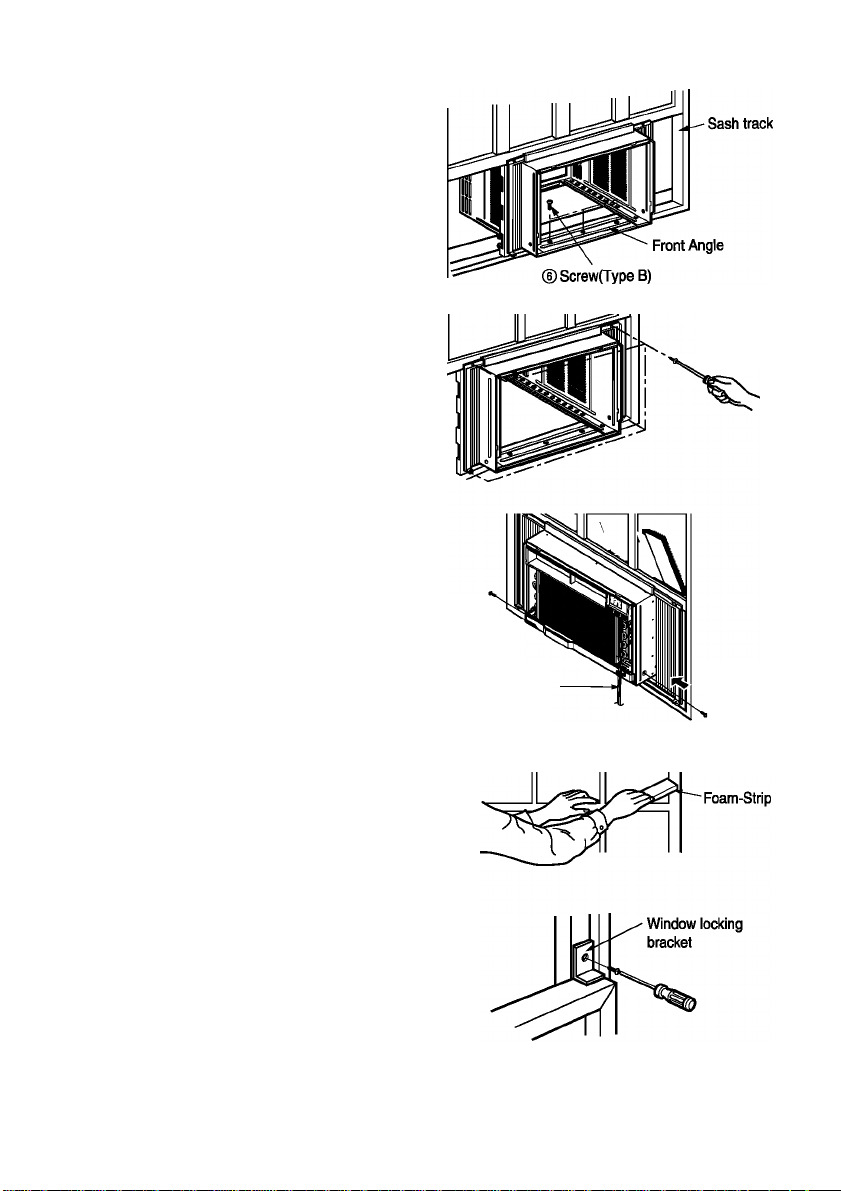
^ Pull each Frame curtain fully to each window sash
track, and pull the bottom window sash down behind
the Top retainer bar until it meets.
^ Attach each Frame curtain the window sash by using
screws (Type C.)
7) Slide the unit into the cabinet.
Installation
©(TypeC)
CAUTION: For security purpose,
reinstall screws(Type A)
at cabinet's sides.
8) Cut the Foam-strip to the proper length and insert
between the upper window sash and the lower
window sash.
Attach the Window locking bracket with a screw
(Type C.)
Screw
Power Cord
Screw
Owner's Manual 15
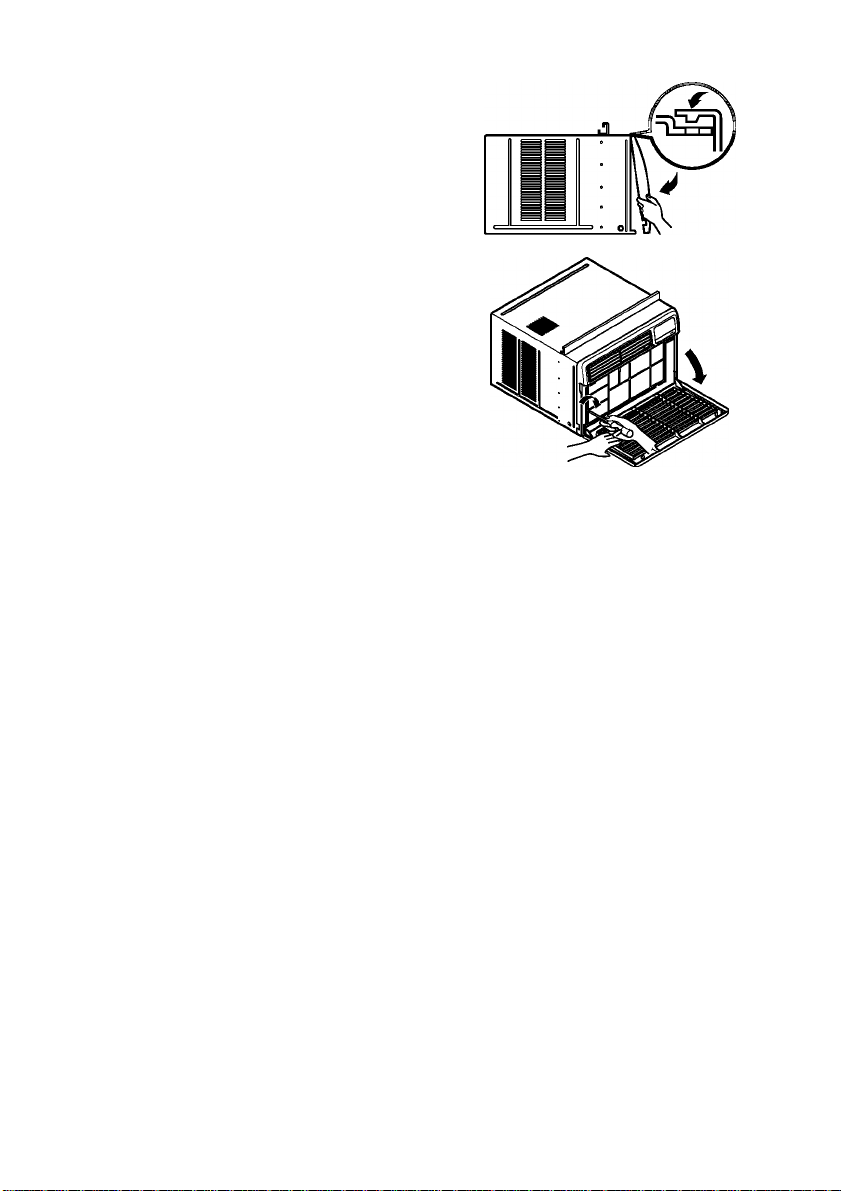
Installation
1^ Attach the front grille to the cabinet by Inserting the
tabs on the grille Into the tabs on the front of the
cabinet. Push the grille In until It snaps into place.
1JJ Lift the inlet grille and secure it with a screw (Type A)
through the front grille.
1^ Window installation of room air conditioner Is now
completed. See ELECTRICAL DATA for attaching
power cord to electrical outlet.
16 Room Air Conditioner
