LG L15 User Manual
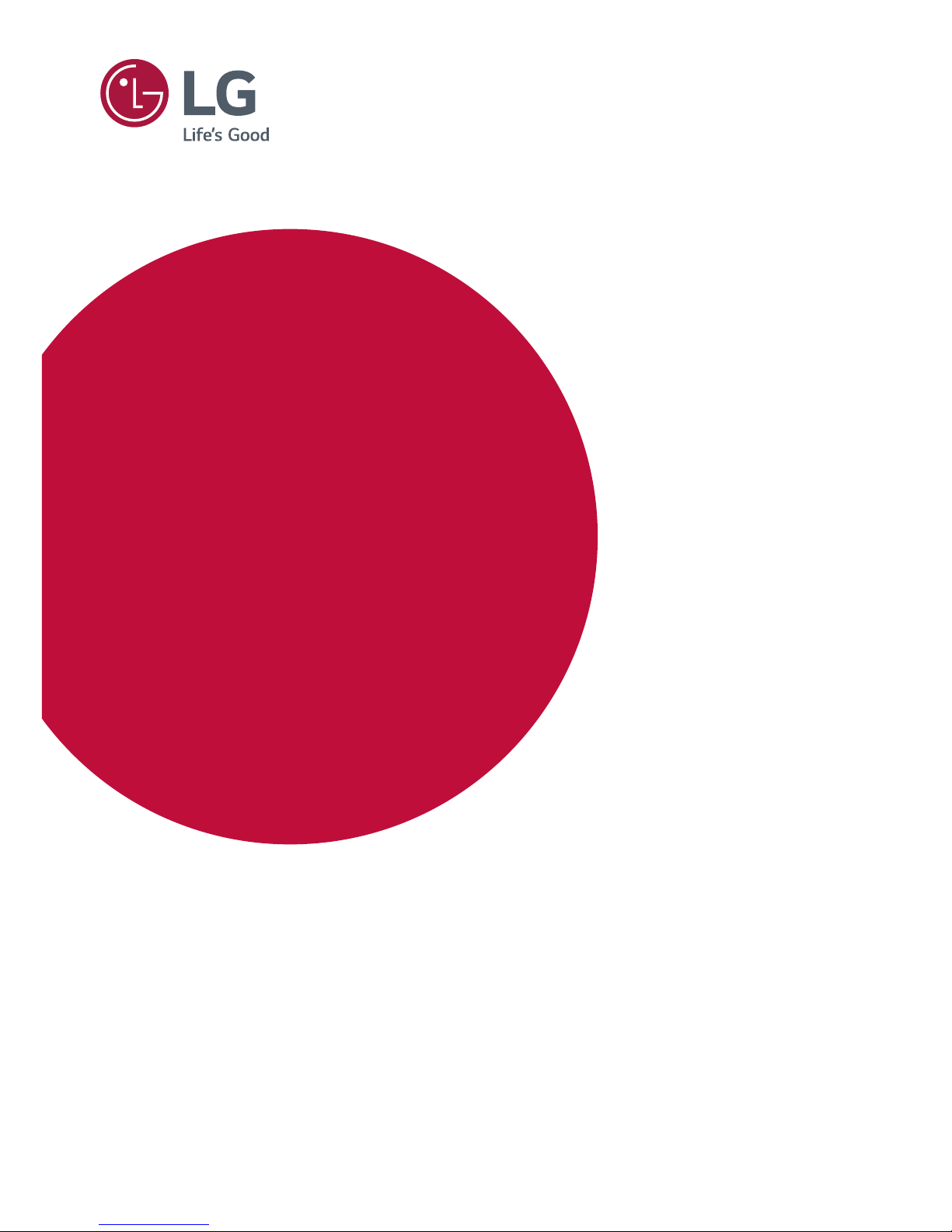
USER GUIDE
LG Digital
Signage
(MONITOR SIGNAGE)
www.lg.com
Please read this manual carefully before operating your set and retain it for future reference.
L15

ENGLISH
2
TABLE OF CONTENTS
USING THE MONITOR ...................3
- Using the Input List .........................................................3
- Adjusting Aspect Ratio ..................................................3
ENTERTAINMENT .........................5
- Using the Network ..........................................................5
Connecting to a Network
Network Status
- Using the My Media ........................................................9
Connecting USB storage devices
Browsing Files
Viewing Movies
Viewing Photos
Listening to Music
Viewing the Contents List
CUSTOMIZING SETTINGS ......... 21
- Accessing Main Menus ...............................................21
PICTURE Settings
AUDIO Settings
TIME Settings
OPTION Settings
NETWORK Settings
- PICTURE ID Settings ....................................................32
IR CODES .................................... 33
TO CONTROL MULTIPLE
PRODUCTS .................................. 34
- Connecting the Cable ..................................................34
- RS-232C Configurations ...........................................35
4P Cable
RS-232C Cable
- Communication Parameter ......................................35
- Command Reference List ..........................................36
- Transmission / Receiving Protocol ........................38
Open Source Software Notice Information
To obtain the source code under GPL, LGPL, MPL, and
other open source licenses, that is contained in this
product, please visit
http://opensource.lge.com.
In addition to the source code, all referred license terms,
warranty disclaimers and copyright notices are available
for download.
LG Electronics will also provide open source code to
you on CD-ROM for a charge covering the cost of
performing such distribution (such as the cost of
media, shipping, and handling) upon email request to
opensource@lge.com.
This offer is valid for a period of three years after our
last shipment of this product. This offer is valid to
anyone in receipt of this information.
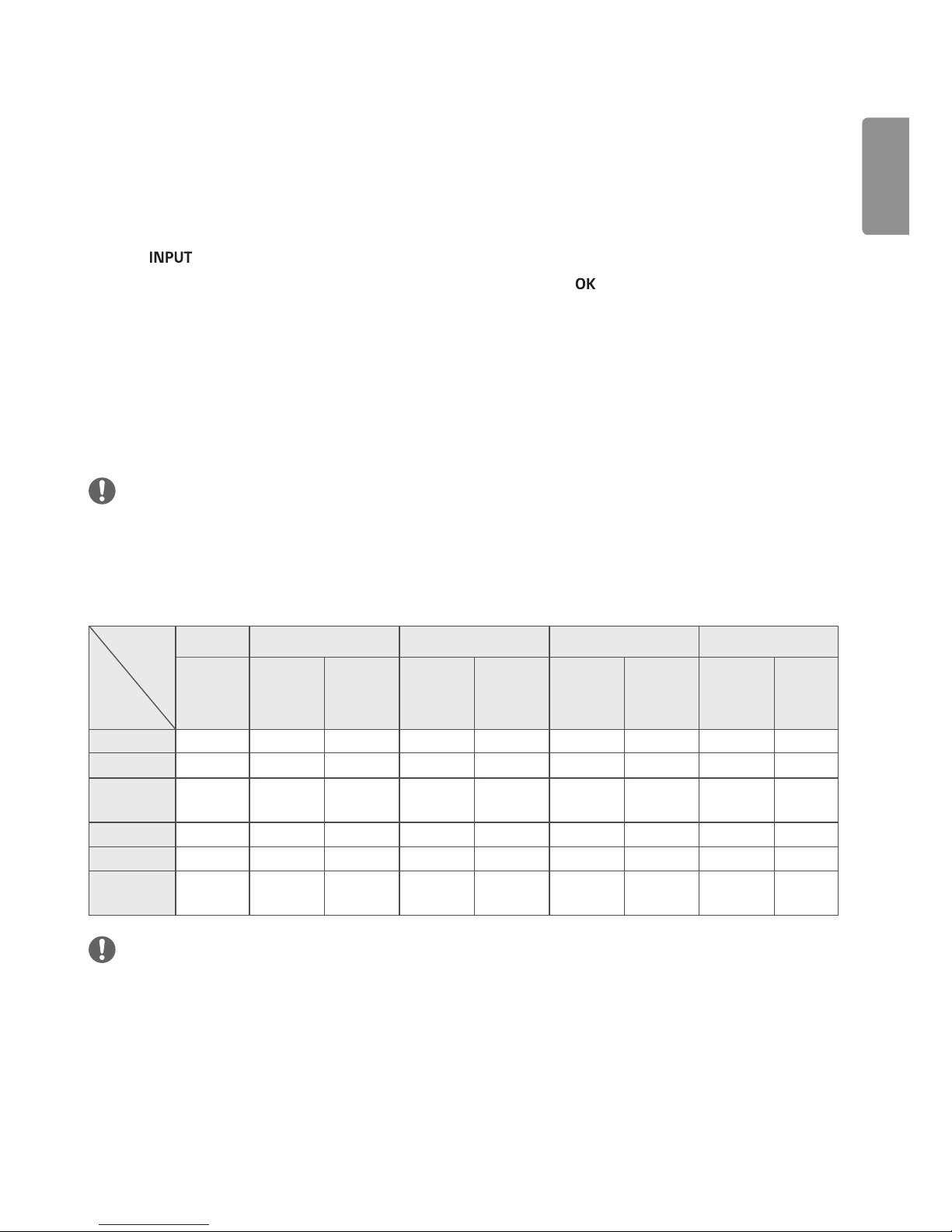
ENGLISH
3
USING THE MONITOR
Using the Input List
1 Press to access the Input List.
2 Press the navigation buttons to scroll to one of the input mode and press .
- RGB-PC
- HDMI
- HDMI2
- DVI-D
- USB
- Display Port
- OPS
NOTE
• Some input signals may not be supported depending on the model.
Adjusting Aspect Ratio
Resize the image to view the image at its optimal size by pressing ARC while you are watching monitor set.
MODE
Aspect
Ratio
RGB HDMI DVI-D Display Port OPS
PC DTV PC DTV PC DTV PC DTV PC
16:9 o o o o o o o o o
Just Scan
x o x o x o x o x
Set By
Program
x o x o x o x o x
4:3
o o o o o o o o o
Zoom
x o x o x o x o x
Cinema
Zoom1
x o x o x o x o x
NOTE
• You can also change the image size by accessing the main menus.
• The Just Scan mode operates when a video signal has resolution of 720p or higher.

ENGLISH
4
CAUTION
• If a fixed image displays on the screen for a long period of time, it will be imprinted and become a permanent
disfigurement on the screen. This is image burn or burn-in and not covered by the warranty.
• If you don’t use your monitor, turn the power off or set a screen saver program from the PC or the system to prevent
image retention.
• If the aspect ratio is set to 4:3 for a long period of time, image burn may occur on the letterboxed area of the screen.
• 16:9 : This selection will allow you to adjust the picture horizontally, in linear proportion, to fill the entire screen
(useful for viewing 4:3 formatted DVDs).
• Just Scan : This Selection will allow you view the picture of best quality without loss of original picture in high
resolution image. Note: If there is noise in original Picture, You can see the noise at the edge.
• Set By Program : Depending on the input signal, screen aspect ratio changes to 4:3 or 16:9.
• 4:3 : This selection will allow you to view a picture with an original 4:3 aspect ratio, black bars will appear on both the
left and right of the screen.
• Zoom : This selection will allow you to view the picture without any alteration, while filling the entire screen. However,
the top and bottom of the picture will be cropped.
• Cinema Zoom1 : Choose Cinema Zoom when you want to enlarge the picture in correct proportion. Note: When
enlarging or reducing the picture, the image may become distorted.
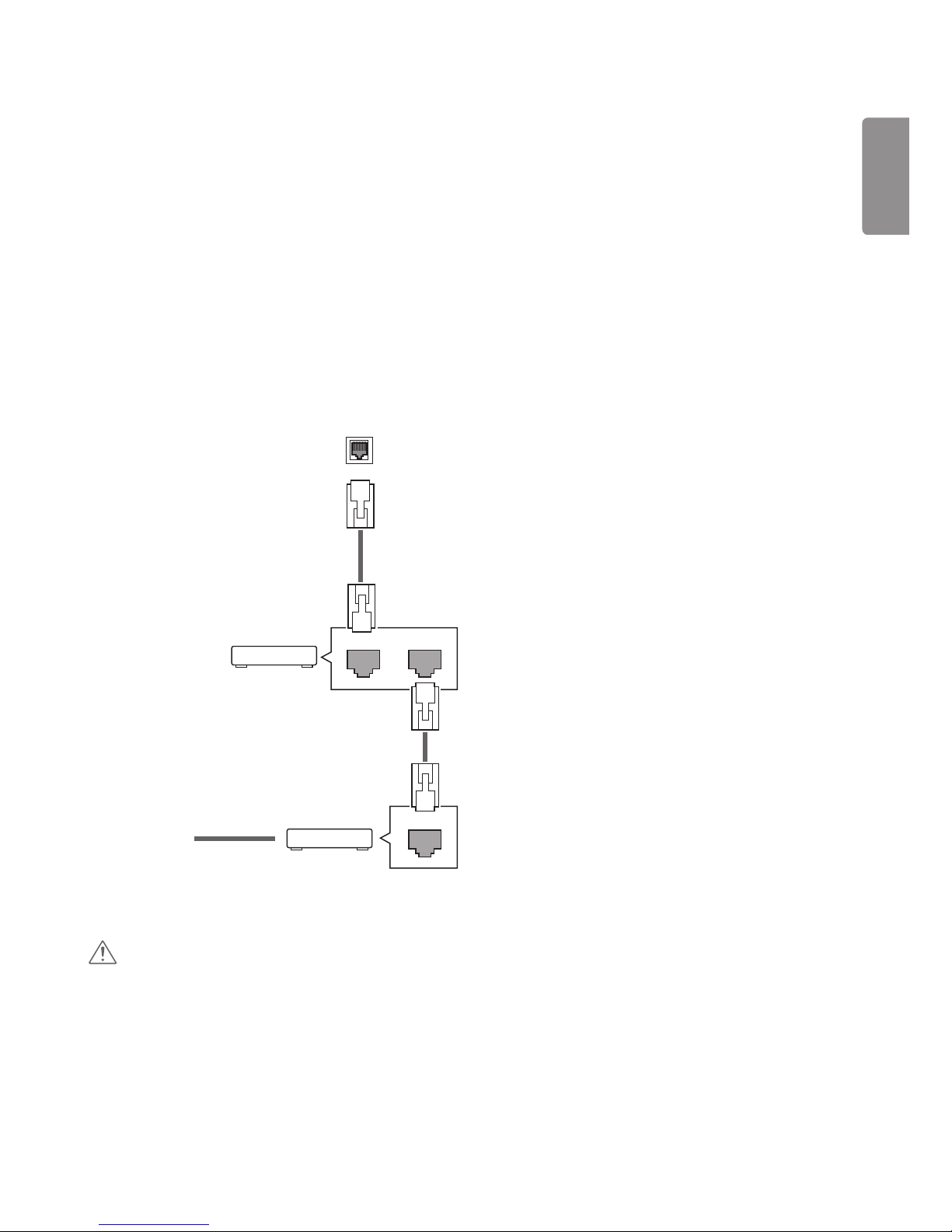
ENGLISH
5
ENTERTAINMENT
Using the Network
Connecting to a Network
For wired network connections, connect the display to a local area network (LAN) via the LAN port as shown on the
following diagram. Then, set up the network settings. For wireless network connections, connect the Wi-Fi USB module
to the USB port. Then, set up the network settings.
After making a physical connection, a small number of home networks may require the display network settings to be
adjusted. For most home networks, the display will connect to automatically without any adjustments.
For detail information, contact your internet provider or router manual.
LAN
Router
LANWAN
Cable modem
ETHERNET
@
Internet
CAUTION
• Do not connect a modular phone cable to the LAN port.
• Since there are various connection methods, please follow the specifications of your telecommunication carrier or
internet service provider.
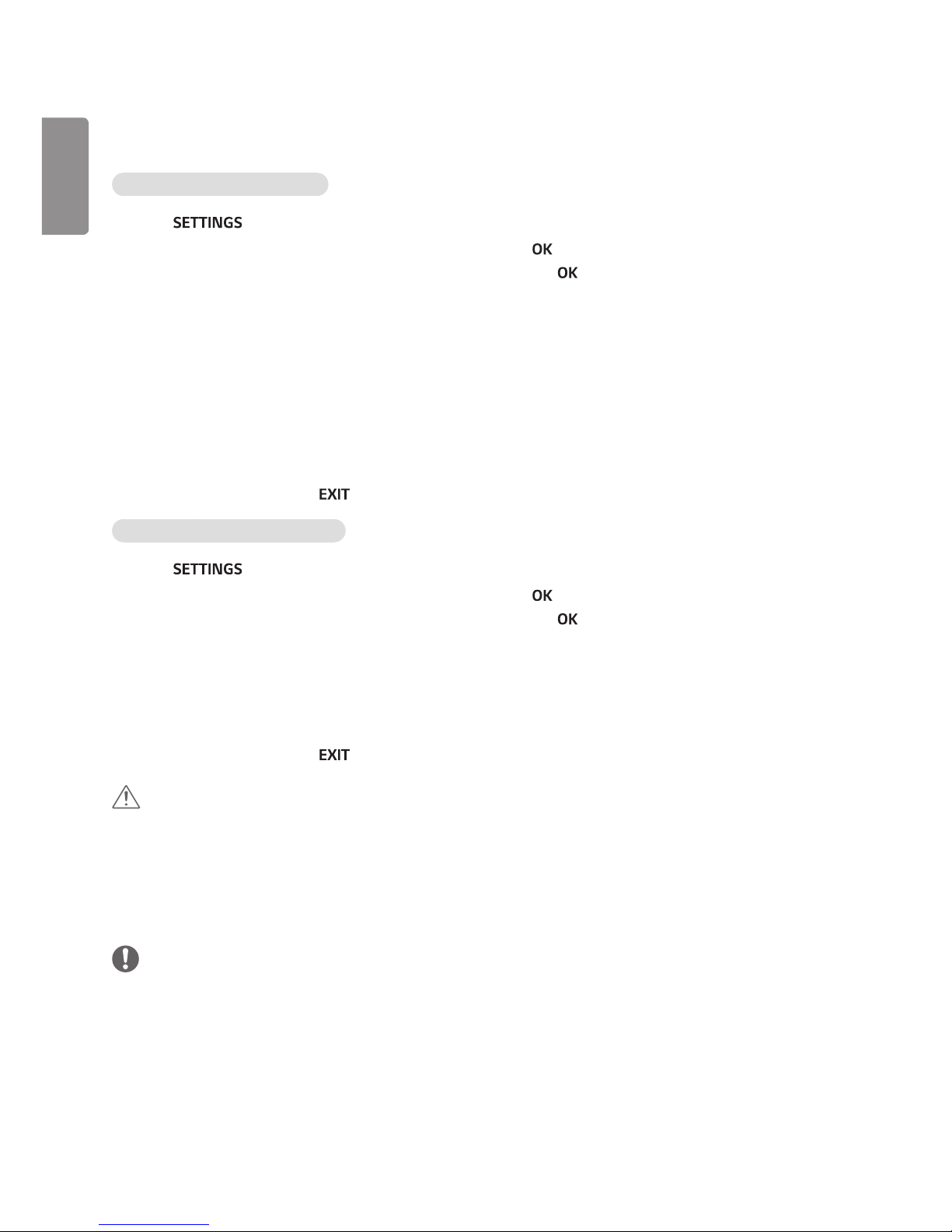
ENGLISH
6
To set up the network settings: (Even if your display has already connected automatically, running setup again will not
harm anything),
Connecting to a wired network
1 Press to access the main menus.
2 Press the navigation buttons to scroll to NETWORK and press .
3 Press the navigation buttons to select Network Setting and press .
4 If you already set network setting, select Resetting. The new connection settings resets the current network
settings.
5 Select IP Auto Setting or IP Manual Setting.
- IP Manual Setting
press the navigation and number buttons. IP addresses will need to be input manually.
- IP Auto Setting
Select this if there is a DHCP server (Router) on the local area network (LAN) via wired connection, the display
will automatically be allocated an IP address. If you’re using a broadband router or broadband modem that has a
DHCP (Dynamic Host Configuration Protocol) server function. The IP address will automatically be determined.
6 When you are finished, press .
Connecting to a wireless network
1 Press to access the main menus.
2 Press the navigation buttons to scroll to NETWORK and press .
3 Press the navigation buttons to select Network Setting and press .
4 Select Setting from the AP list or Simple setting (WPS-button mode).
- Setting from the AP list
Select an AP to connect to a wireless network.
- Simple setting (WPS-button mode)
Press the button on the wireless router that supports PBC to easily connect to the router.
5 When you are finished, press .
CAUTION
• Network setting menu will not be available until the display connected to physical network.
• Since there are various connection methods, please follow the specifications of your telecommunication carrier or
internet service provider.
• When a Wi-Fi dongle is used with a model that has only one USB input port, the distribution or content schedule via
the SuperSign software is not available.
NOTE
• If you want to access the Internet directly on your display, the Internet connection should always be on.
• If you cannot access the Internet, check the network conditions from a PC on your network.
• When you use Network Setting, check the LAN cable or check if DHCP in the router is turned on.
• If you do not complete the network settings, the network may not work properly.
• When connected to a network that supports IPv6, you can select IPv4/IPv6 in the advanced wired/wireless network
setting. But, IPv6 connection only supports automatic connection.
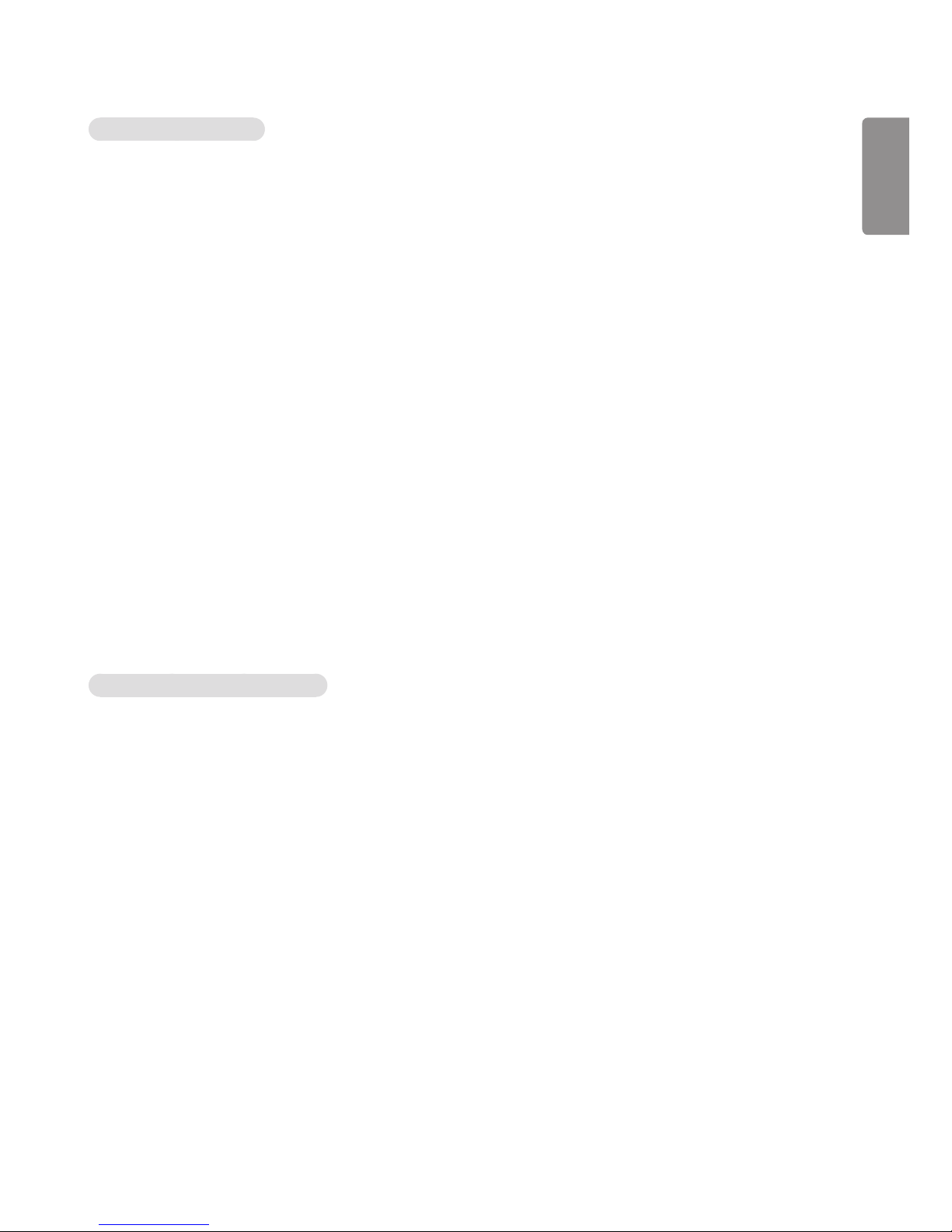
ENGLISH
7
Tips for Network setting
• Use a standard LAN cable with this display. Cat5 or better with a RJ45 connector.
• Many network connection problems during set up can often be fixed by re-setting the router or modem. After
connecting the display to the home network, quickly power off and/or disconnect the power cable of the home
network router or cable modem. Then power on and/or connect the power cable again.
• Depending on the internet service provider (ISP), the number of devices that can receive internet service may be
limited by the applicable terms of service. For details, contact your ISP.
• LG is not responsible for any malfunction of the display and/or the internet connection feature due to communication
errors/malfunctions associated with your internet connection, or other connected equipment.
• LG is not responsible for problems within your internet connection.
• You may experience undesired results if the network connection speed does not meet the requirements of the
content being accessed.
• Some internet connection operations may not be possible due to certain restrictions set by the Internet service
provider (ISP) supplying your Internet connection.
• Any fees charged by an ISP including, without limitation, connection charges are your respon- sibility.
• A 10 Base-T or 100 Base-TX LAN port is required when using a wired connection to this display. If your internet
service does not allow for such a connection, you will not be able to connect the display.
• A DSL modem is required to use DSL service and a cable modem is required to use cable modem service. Depending
on the access method of and subscriber agreement with your ISP, you may not be able to use the internet connection
feature contained in this display or you may be limited to the number of devices you can connect at the same
time. (If your ISP limits subscription to one device, this display may not be allowed to connect when a PC is already
connected.)
• The use of a router may not be allowed or its usage may be limited depending on the policies and restrictions of your
ISP. For details, contact your ISP directly.
Tips for Wireless Network Setting
• Wireless networks can be subject to interference from other devices operating at a frequency of 2.4 GHz (wireless
phones, Bluetooth devices, or microwave ovens). There may also be interference from devices with a frequency of 5
GHz, same as other Wi-Fi devices.
• The surrounding wireless environment can cause the wireless network service to run slowly.
• For an AP connection, an access point device that supports wireless connection is required and the wireless
connection feature must be enabled on the device. Contact your service provider regarding availability of wireless
connection on your access point.
• Check the SSID and security settings of the AP for AP connection. Refer to the appropriate documentation for SSID
and security settings of the AP.
• Invalid settings on network devices (wired/wireless line sharer, hub) can cause the monitor to run slowly or not
operate properly. Install the devices correctly according to the appropriate manual and set the network.
• Connection method may differ according to the AP manufacturer.
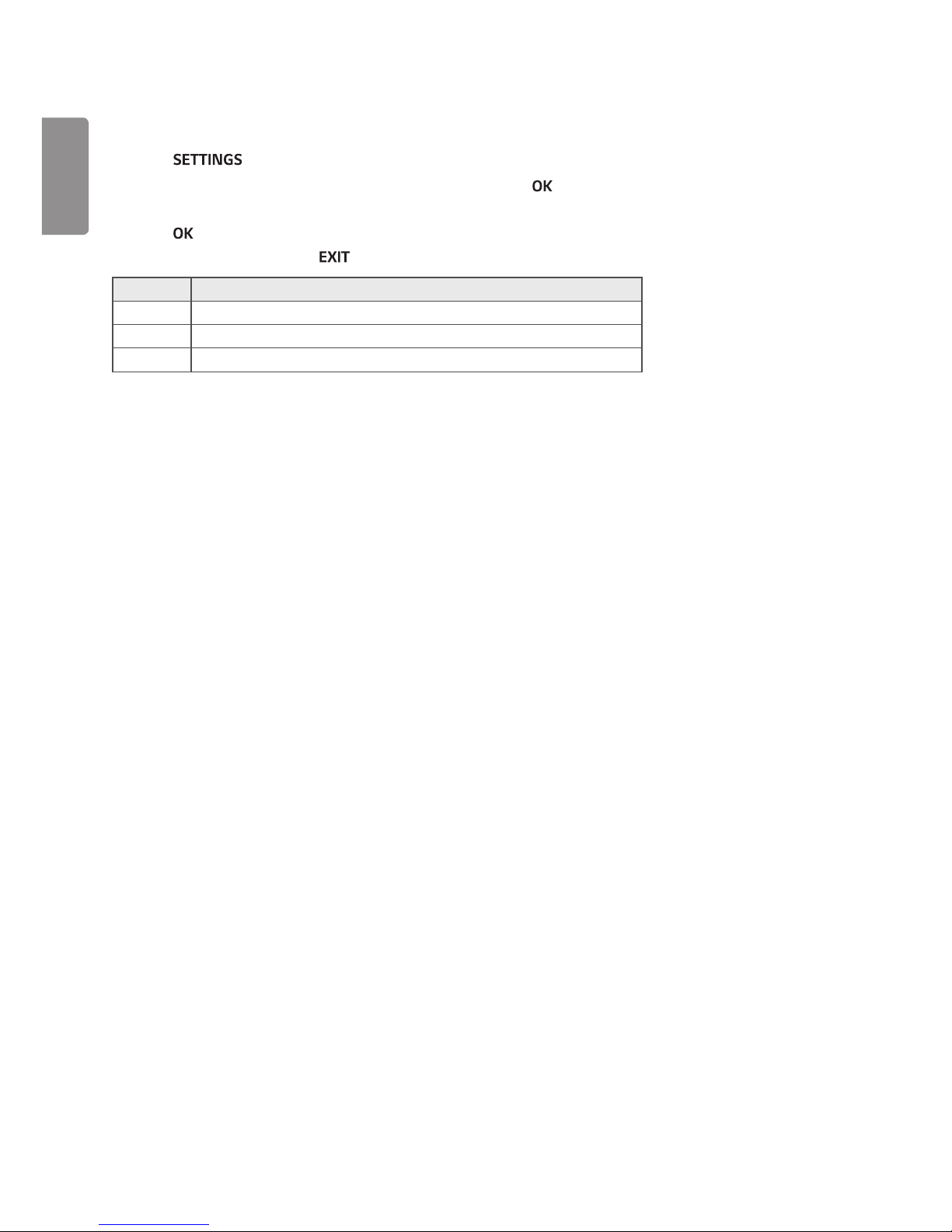
ENGLISH
8
Network Status
1 Press to access the main menus.
2 Press the navigation buttons to scroll to NETWORK and press .
3 Press the navigation buttons to select Network Status.
4 Press to check the network status.
5 When you are finished, press .
Option Description
Setting Return to the network setting menu.
Test Test the current network status after setting the network.
Close Return to the previous menu.
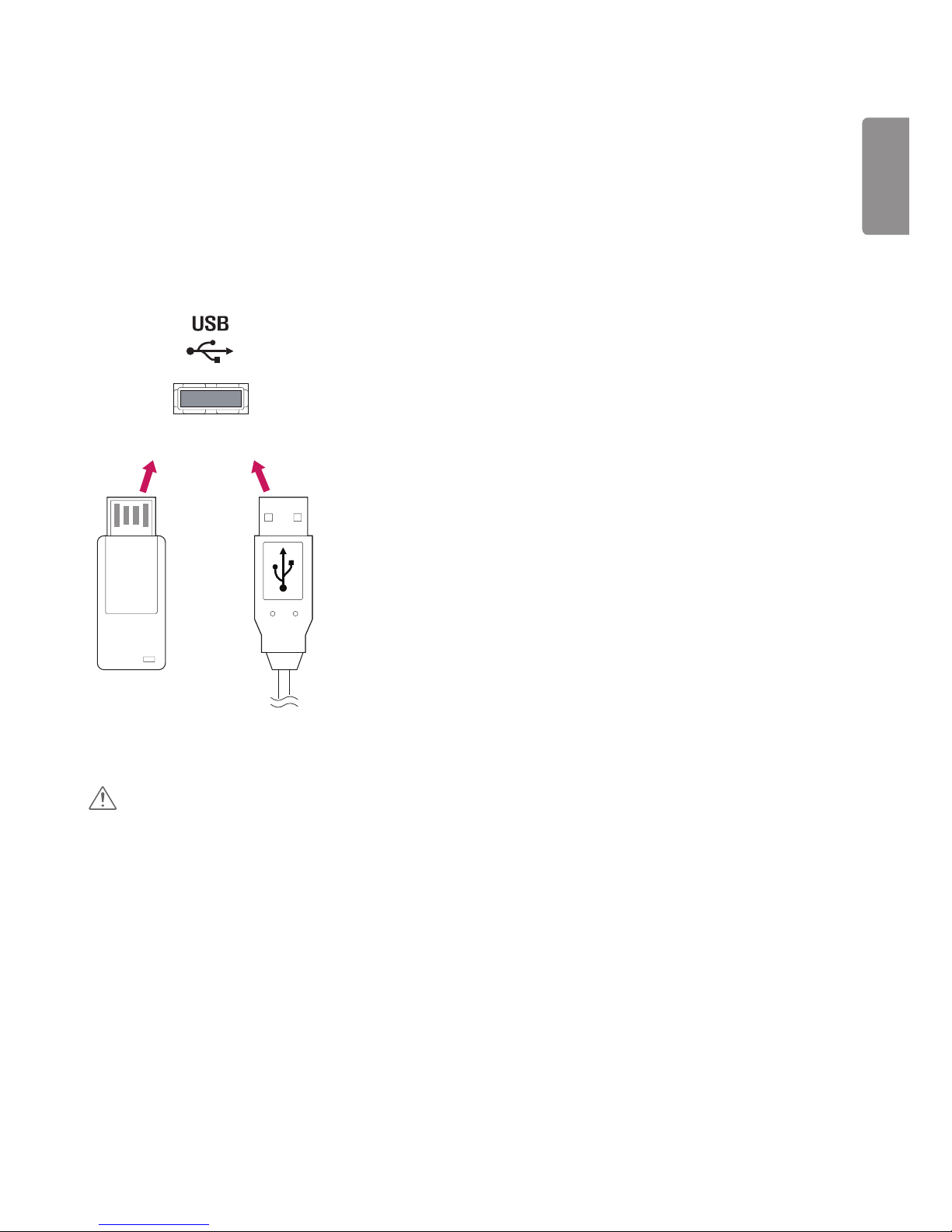
ENGLISH
9
Using the My Media
Connecting USB storage devices
Connect USB storage devices such as a USB flash memory, external hard drive to the display and use multimedia
features.
Connect a USB flash memory or USB memory card reader to the Display as shown on the following illustration.
The My Media screen appears.
CAUTION
• Do not turn the display off or remove a USB storage device while MY MEDIA menu is activated, as this could result
in loss of files or damage to the USB storage device.
• Back up your files saved on a USB storage device frequently, as you may lose or damage the files and this may be not
covered by the warranty.
OR

ENGLISH
10
Tips for using USB storage devices
• Only a USB storage device is recognizable.
• If the USB storage device is connected through a USB hub, the device is not recognizable.
• A USB storage device using an automatic recognition program may not be recognized.
• A USB storage device which uses its own driver will not be recognized.
• The recognition speed of a USB storage device may depend on each device.
• Please do not turn off the display or unplug the USB device when the connected USB storage device is working.
When such a device is suddenly separated or unplugged, the stored files or the USB storage device may be damaged.
• Please do not connect the USB storage device which was artificially maneuvered on the PC. The device may cause the
product to malfunction. Only use a USB storage device which has normal music files, image files or movie files.
• Please only use USB storage devices formatted using the FAT32 file system. Storage devices formatted with utility
programs that are not supported by Windows may not be recognized.
• Please connect power to a USB storage device (over 0.5 A) which requires an external power supply. If not, the device
may not be recognized.
• Please connect a USB storage device with the cable included by the device maker.
• Some USB storage devices may not be supported or operate smoothly.
• File alignment method of USB storage devices is similar to Window XP and the monitor can recognize up to 100
English characters.
• Be sure to back up important files since data stored on a USB memory device may be damaged. We will not be
responsible for any data loss.
• If the USB HDD does not have an external power source, the USB device may not be detected. So be sure to connect
the external power source.
- Please use a power adaptor for an external power source.
• If your USB memory device has multiple partitions, or if you use a USB multi-card reader, you can use up to 4
partitions or USB memory devices.
• If a USB memory device is connected to a USB multi-card reader, its volume data may not be detected.
• If the USB memory device does not work properly, disconnect and reconnect it.
• How fast a USB memory device is detected differs from device to device.
• If the USB is connected in Standby Mode, that drive will automatically be loaded when the display is turned on.
• The recommended capacity is 1 TB or less for a USB external hard disk and 32 GB or less for USB memory.
• Any device with more than the recommended capacity may not work properly.
• If a USB external hard disk with a Energy Saving function does not work, turn the hard disk off and on again to make
it work properly.
• USB storage devices below USB 2.0 are supported as well. But they may not work properly with videos.
• A maximum of 999 folders or files can be recognized under one folder.
• A USB 3.0 storage device may not work.
• Data on some USB storage devices may be damaged in a high temperature environment.
• It is recommended that you avoid playing contents using more than two USB ports simultaneously.
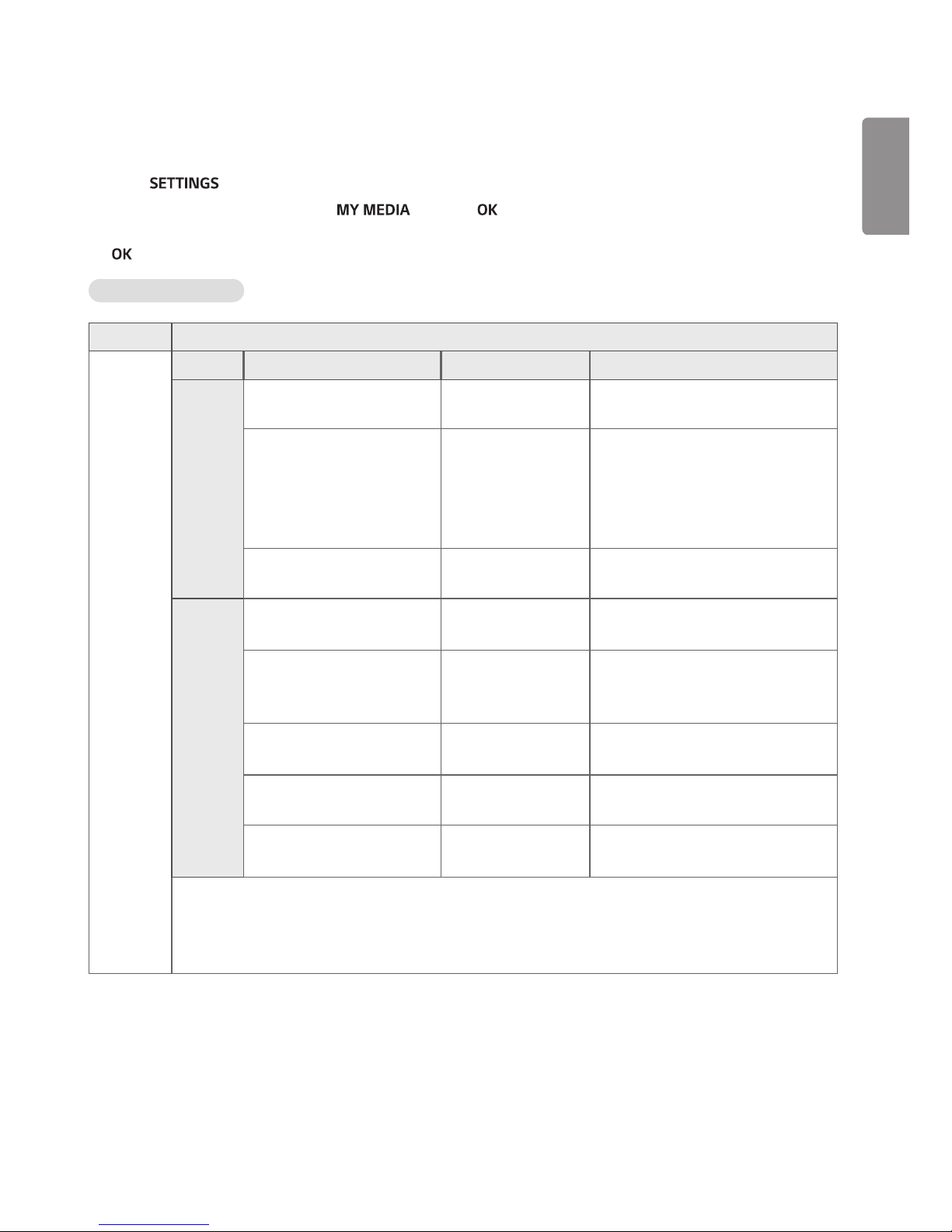
ENGLISH
11
Browsing Files
Browse files saved in a USB storage device.
1 Press to access the main menu.
2 Press the search button to scroll to and press .
3 Press the Search button to go to the Movie List, Photo List, Music List, or Content List that you want, and press
.
Supported file format
Type Supported file format
Movie Codec Media Container Profile
Video MPEG1 / MPEG2 DAT, MPG, MPEG,
TS, TP
1080P @ 30 fps
MPEG4
(DivX 3.11, DivX 4,
DivX 5, DivX 6,
Xvid 1.01, Xvid 1.02, Xvid
1.03, Xvid 1.10-beta1/2)
AVI, DIVX, MP4,
MKV, TS, TRP
1080P @ 30 fps
H.264 AVI, MP4, MKV, TS,
TRP, TP
1080P @ 60 fps
Audio MP3 MP3 8 kbps - 320 kbps(Bit rate)
16 kHz - 48 kHz(Sample rate)
AC3 AC3 32 kbps - 640 kbps(Bit rate)
32 kHz, 44.1 kHz, 48 kHz(Sample
rate)
MPEG MP3 32 kbps - 448 kbps(Bit rate)
16 kHz - 48 kHz(Sample rate)
AAC, HEAAC MP4 8 kHz - 48 kHz(Sample rate)
LPCM AVI, WAV 64 kbps - 1.5 Mbps(Bit rate)
8 kHz - 48 kHz(Sample rate)
Bit rate : within 8 kbps to 320 kbps(MP3)
External Subtitle format : *.smi/*.srt/*.sub(MicroDVD, Subviewer1.0/2.0)/*.ass/*.ssa/*.txt(TMPlayer)/
*.psb(PowerDivX)
Internal Subtitle format : only, XSUB (It is the subtitle format used in DivX6 files)
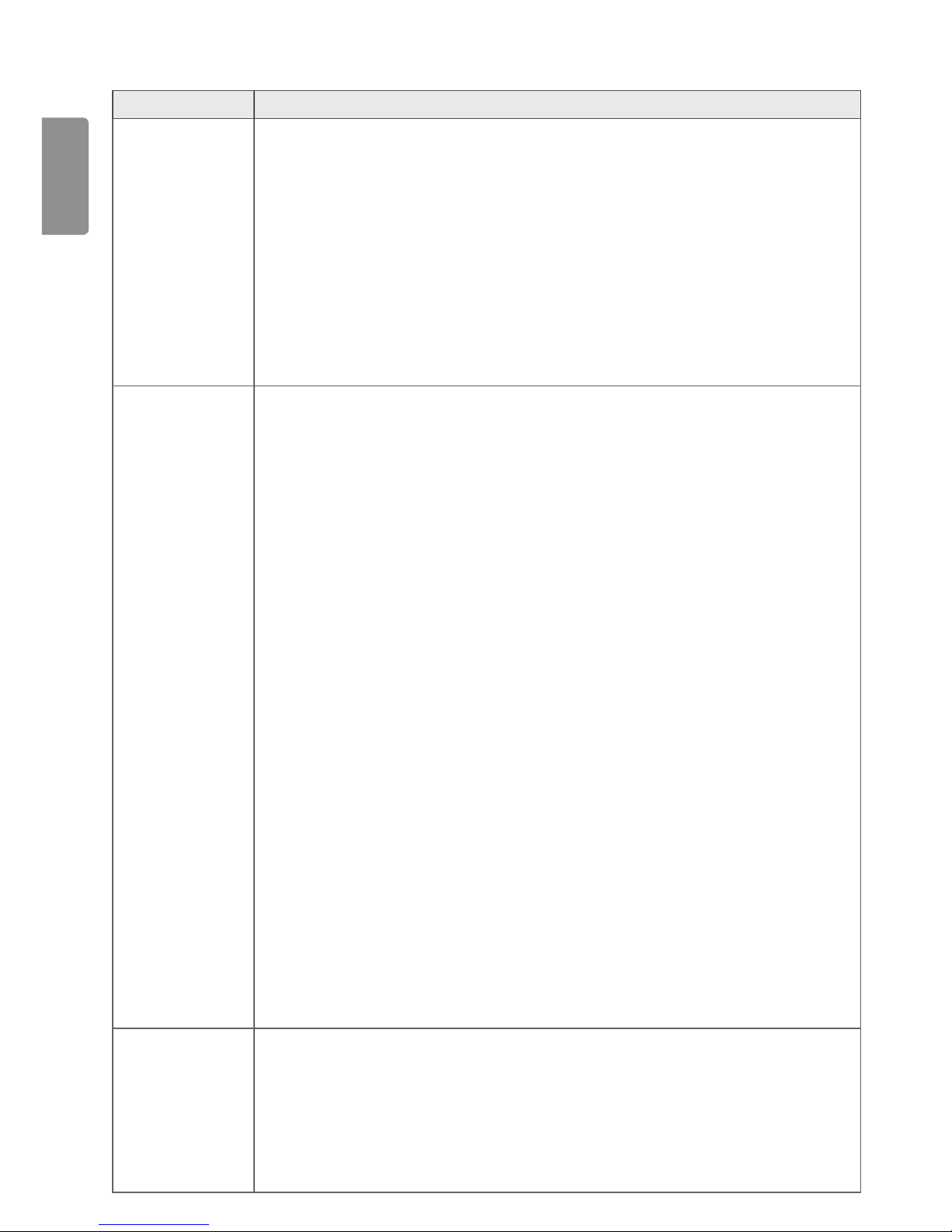
ENGLISH
12
Type Supported file format
Photo Min : 64 x 64
Max : Normal Type: 15360 (W) x 8640 (H)
Progressive Type: 1920 (W) x 1440 (H)
BMP
Min : 64 x 64
Max : 9600 x 6400
PNG
Min : 64 x 64
Max : Interlace: 1200 x 800
Non-Interlace: 9600 x 6400
• Non-supported files are displayed in the form of predefined icon.
Music mp3
[Bit rate] 32 kbps ~ 320 kbps
[Sample freq] 16 kHz ~ 48 kHz
[Support] MPEG1, MPEG2, Layer2, Layer3
AAC
[Bit rate] Free Format
[Sample freq.] 8 kHz ~ 48 kHz
[Support] ADIF, ADTS
M4A
[Bit rate] Free Format
[Sample freq.] 8 kHz ~ 48 kHz
[Support] MPEG-4
OGG
[Bit rate] Free Format
[Sample freq.] ~ 48 kHz
[Support] Vorbis
WMA
[Bit rate] 128 kbps ~ 320 kbps
[Sample freq.] 8 kHz ~ 48 kHz
[Support] WMA7, 8, 9 Standard
WMA 10 Pro
[Bit rate] ~768 kbps
[Channel / Sample freq.]
M0 : Up to 2 / 48 kHz
M1 : Up to 5.1 / 48 kHz
M2 : Up to 5.1 / 96 kHz
[Support] WMA 10 Pro
Content (when
using SuperSign
software)
File Extensions : *.cts/ *.sce
Movie
File Extensions: *.mpg/*.mpeg/*.dat/*.ts/*.trp/*.tp/*.mp4/*.mkv/*.avi/*. avi(motion JPEG)/*.
mp4(motion JPEG)/*.mkv(motion JPEG)
Video format: MPEG1, MPEG2, MPEG4,H.264, DivX 3.11, DivX 4, DivX 5, DivX 6,
Xvid 1.00,Xvid 1.01, Xvid 1.02, Xvid 1.03,Xvid 1.10-beta1/2, JPEG
Audio format: MP3, Dolby Digital, LPCM, AAC, HE-AAC
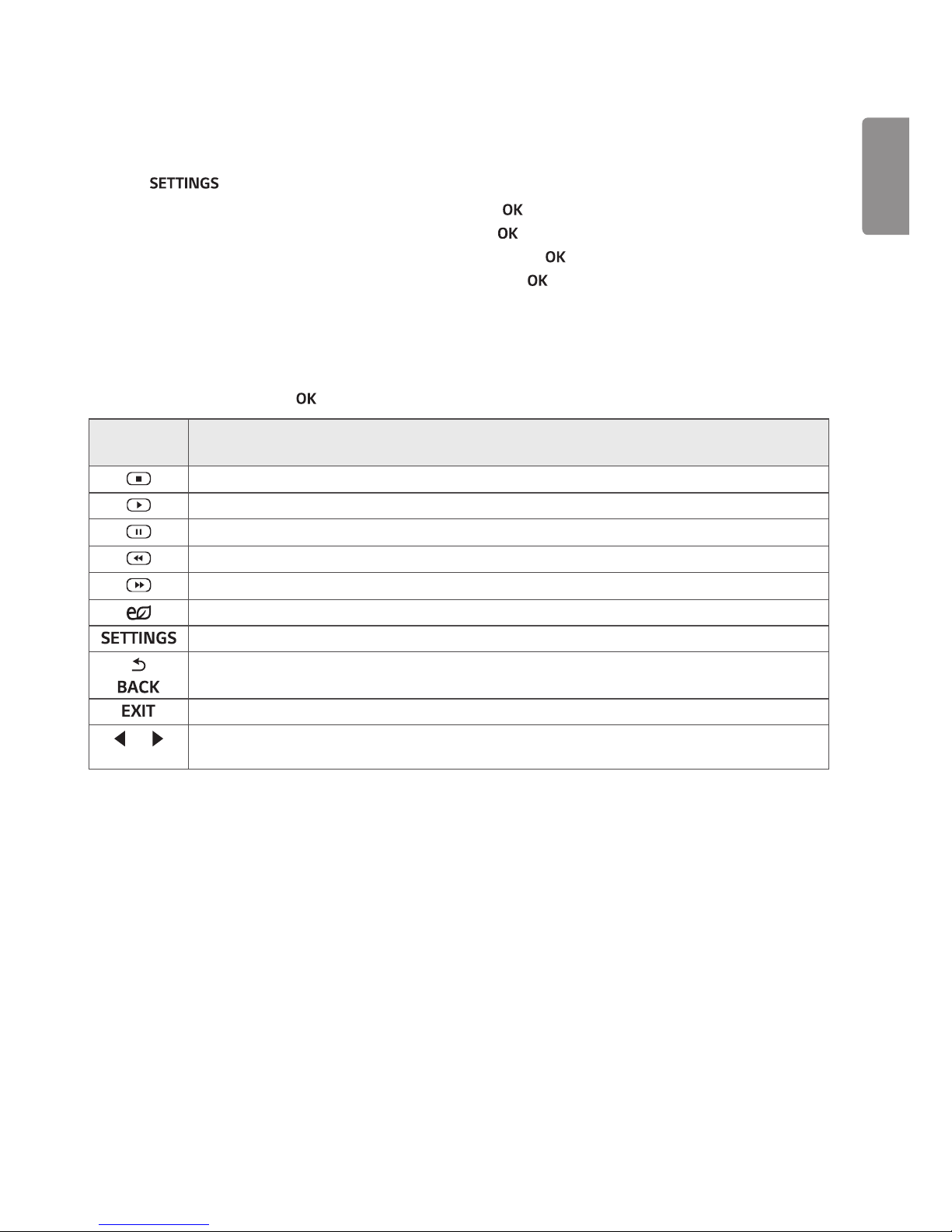
ENGLISH
13
Viewing Movies
Plays movie files saved in the USB storage device.
1 Press to access the main menu.
2 Press the navigation button to scroll to MY MEDIA and press .
3 Press the navigation button to scroll to Movie List and press .
4 Press the navigation buttons to scroll to a folder you want and press .
5 Press the navigation buttons to scroll to a file you want and press .
- Change Device : Selects the USB storage device. (Depending on model)
- Go to root folder : Returns to the home screen of My Media.
- Go to upper folder : Returns to the previous screen.
- Exit : Exits My Media.
6 During movie playback, press to access the following settings.
Remote
button
Description
Stops the playback.
Plays a video.
Pauses or resumes the playback.
Scans backward in a file.
Scans forward in a file.
Adjusts the screen brightness to save energy.
Show the Option menu.
Hide the menu on the full-sized screen.
Returns to Movie List.
OR
Skips to specific points in a file during playback. The time of a specific point will appear on the
status bar. In some files, this function may not work properly.
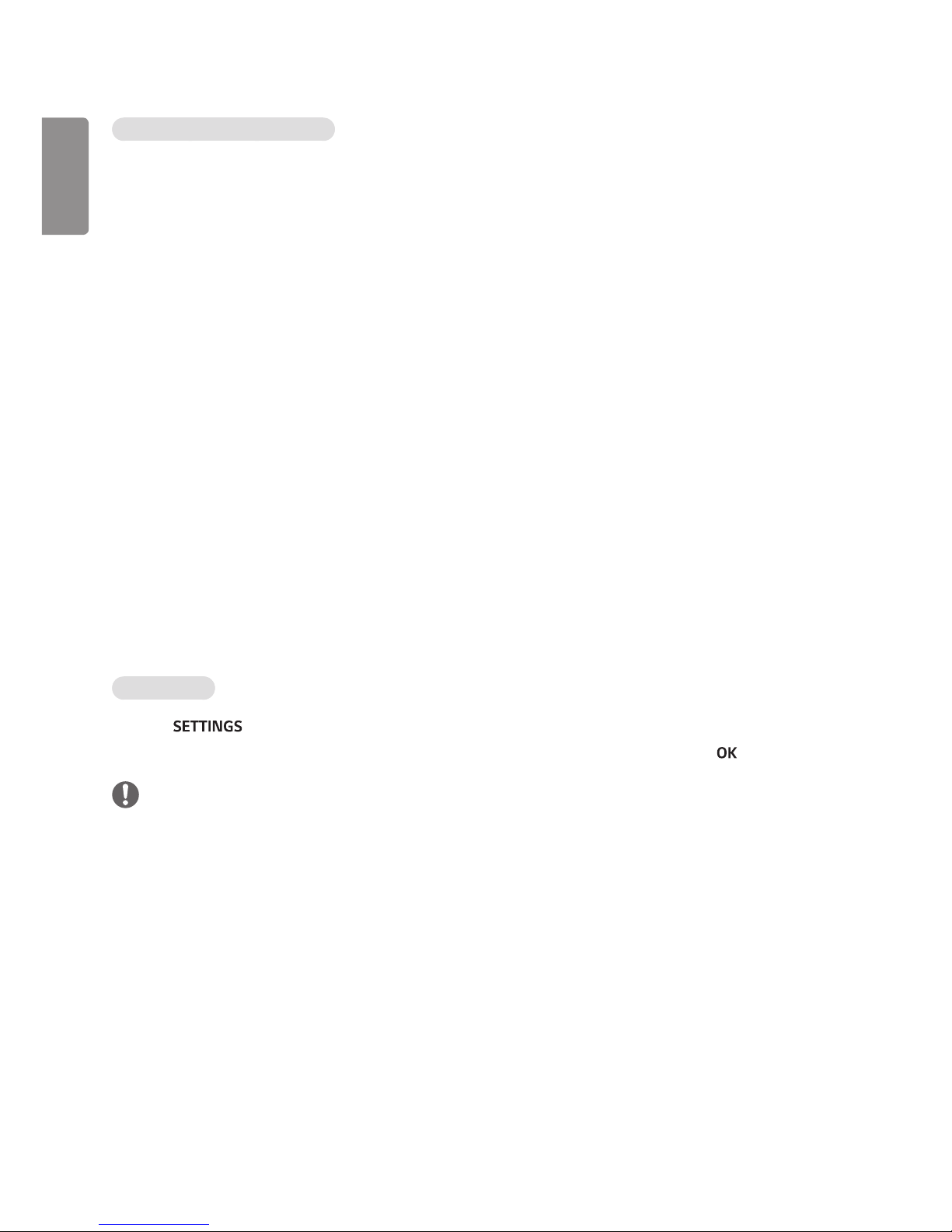
ENGLISH
14
Tips for using playing video files
• Some user-created subtitles may not work properly.
• Some special characters are not supported in subtitles.
• HTML tags are not supported in subtitles.
• Subtitles in languages other than the supported languages are not available.
• The screen may suffer temporary interruptions (image stoppage, faster playback, etc.) when the audio language is
changed.
• A damaged movie file may not be played correctly, or some player functions may not be usable.
• Movie files produced with some encoders may not be played correctly.
• If the video and audio structure of recorded file is not interleaved, either video or audio is outputted.
• HD videos with a maximum of 1920 x 1080 @ 25/30p or 1280 x 720 @ 50/60p are supported, depending on the
frame.
• Videos with resolutions higher than 1920 x 1080 @ 25/30p or 1280 x 720 @ 50/60p may not work properly
depending on the frame.
• Movie files other than the specified types and formats may not work properly.
• Max bitrate of playable movie file is 20 Mbps. (only, Motion JPEG : 10 Mbps)
• We do not guarantee smooth playback of profiles encoded level 4.1 or higher in H.264/AVC.
• DTS Audio codec is not supported.
• A movie file more than 30 GB in file size is not supported for playback.
• A DivX movie file and its subtitle file must be located in the same folder.
• A video file name and its subtitle file name must be identical for it to be displayed.
• Playing a video via a USB connection that doesn’t support high speed may not work properly.
• Files encoded with GMC(Global Motion Compensation) may not be played.
Video options
1 Press to access the Pop-Up menus.
2 Press the navigation buttons to scroll to Set Video Play, Set Video, or Set Audio, and press .
NOTE
• The option values changed in Movie List do not affect Photo List or Music List. Therefore, they are not affected by
option values changed in Photo List or Music List.
• The option values changed in Photo List and Music List do affect each other.
• When replaying the video file after stopping, you can play from where it stopped previously.
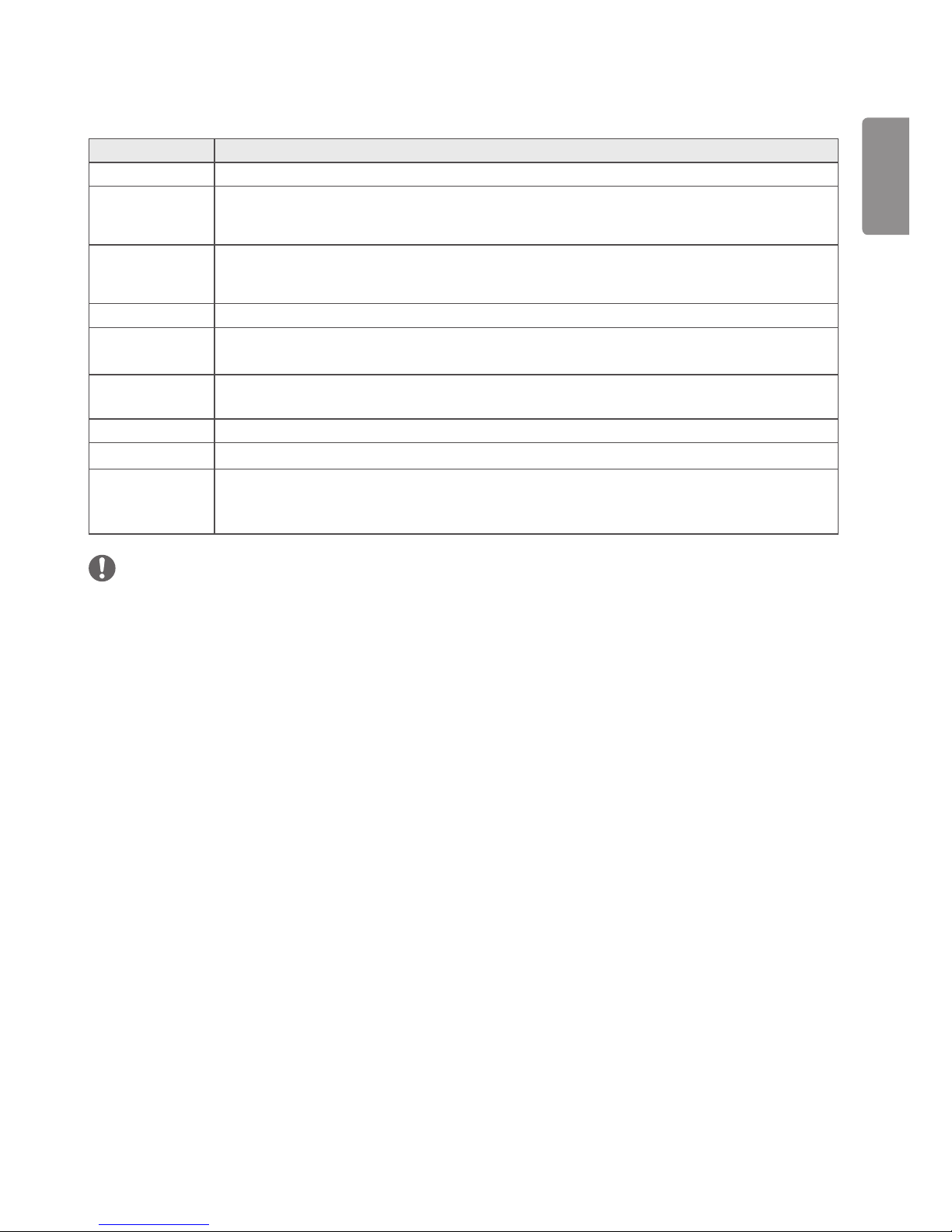
ENGLISH
15
Select Set Video Play to access the following menus:
Menu Description
Picture Size Selects your desired picture format during movie play.
Audio
Language
Changes the Language Group of the audio during movie play. Files with a single audio track
cannot be selected.
Subtitle
Language
Turn on/off the subtitle.
Language Activated for SMI subtitle and can select the language within the subtitle.
Code Page Can select the font for subtitle.
When set to default, same font as general menu will be used.
Sync Adjusts the time synchronisation of the subtitle from -10 secs to +10 secs by steps of 0.5 secs
during movie play.
Position Changes the position of the subtitle either up or down during movie play.
Size Selects your desired Subtitle size during movie play.
Repeat Turn on/off repeat function of movie playback. When turned on, the file within the folder will be
played back repeatedly. Even when the repeated playback is turned off, it can run the playback if
the file name is similar to the previous file.
NOTE
• Only 10,000 of sync blocks can be supported within the subtitle file.
• When playing a video, you can adjust the picture size by pressing the ARC button.
• Subtitles in your language are only supported when the OSD menu is also in this language.
• The code page options may be disabled depending on the language of the subtitle files.
• Select the appropriate code page for the subtitle files.
