LG iCAM4000, iCAM4000R, iCAM4010-E1, iCAM4010R-E1, iCAM4010-H1 Quick Start Manual
...
COPYRIGHT © 2007 LG ELECTRONICS USA INC, ALL RIGHTS RESERVED.
LG IrisAccess™ 4000: iCAM4000 Quick Start Guide
The content of this document is furnished for informational use only, is subject to change without notice, and should not be construed as a commitment by LG Electronics USA
Incorporated. LG Electronics USA Incorporated assumes no responsibility or liability for any errors or inaccuracies that may appear in the informational content contained in this document.
Please remember that existing images or drawings that you may want to include in your document may be protected under copyright law. The unauthorized incorporation of such material
into your work could be a violation of the rights of the copyright owner. Please be sure to obtain any permission required from the copyright owner.
LG, LG Iris, the LG logo, LG Iris logo and IrisAccess are either registered trademarks or trademarks of LG Electronics Incorporated in the United States and/or other countries.
LG Electronics USA Incorporated, Iris Technology Division. 7 Clarke Drive, Cranbury, New Jersey 08512, USA.
Document Number: DV002Q501 (07/07)
FOR MODEL NUMBERS:
iCAM4000
iCAM4000R
iCAM4010-E1
iCAM4010R-E1
iCAM4010-H1
iCAM4010R-H1
Quick Start Guide
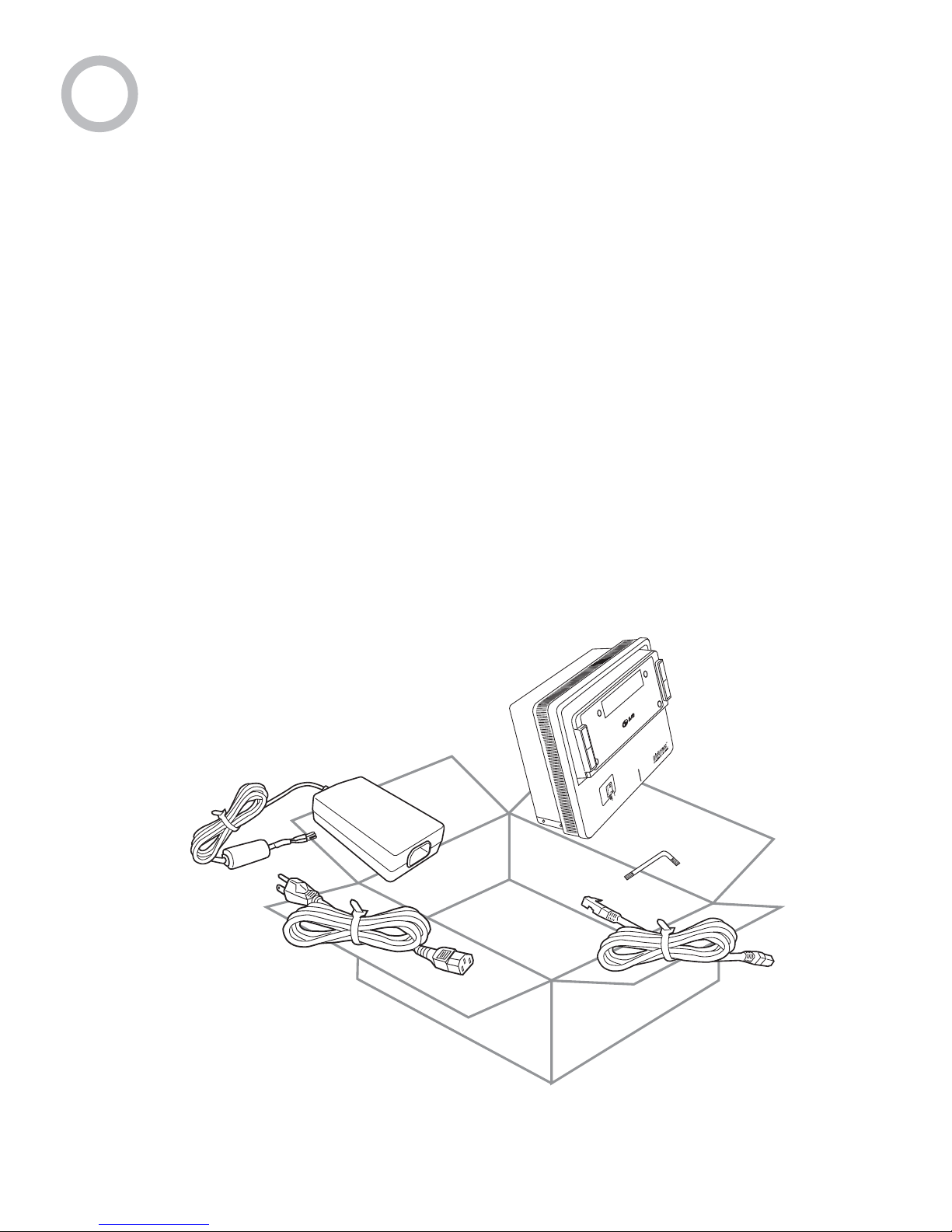
1
Packing List
What’s in the box
• iCAM4000 - IrisCamera
• Power Adapter
Input: 110~240V AC - 1.5AMP 50/60Hz
Output: 12V DC - 5.0AMP
• Power Cable for 110V
• CAT5 Ethernet Cable
• Quick Start Guide
• Security Screw Wrench
Required Equipment (not included with iCAM4100)
• Server Computer (refer to the Hardware Manual for details)
• Ethernet Switch
• Ethernet Wiring
• Uninterruptible Power Supply

The iCAM4000 is a two-eye iris camera used to capture the iris images of the user. The iCAM includes an
alignment indicator behind the mirror and voice prompts to assist the user. When used in a typical access
control application, the iCAM will be placed near the secured portal and provides the means for the system
to identify the user requesting entry.
The iCAM can be used in enrollment mode using the IrisEnroll application (included with EAC software) or
recognition mode when it is configured for use with an ICU. The iCAM can not easily be switched between
enrollment and recognition modes once configured.
The iCAM can be wall mounted or used with an optional desk-top stand (cradle).
2
iCAM4000 in the IrisAccess System
iCAM4000 Model Variations
Base Model
iCAM4000
iCAM4000R
iCAM4010-E1
iCAM4010R-E1
iCAM4010-H1
iCAM4010R-H1
RoHS compliant HID iClass IE Smart-ID
Smartcard Reader
