LG HX300G, HX301G Chassis FM92A Schematic
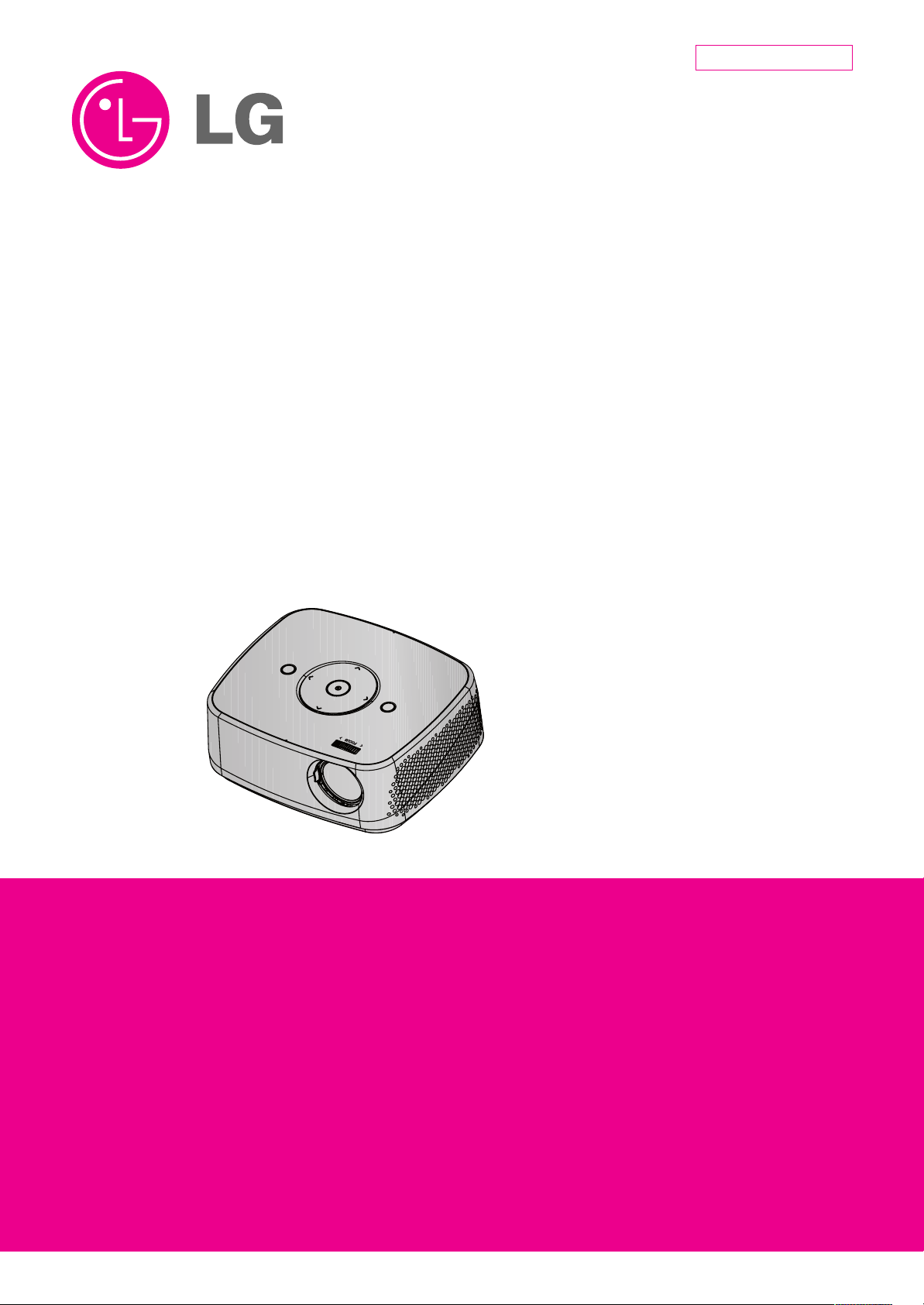
DLP PROJECTOR
SERVICE MANUAL
CAUTION
BEFORE SERVICING THE CHASSIS,
READ THE SAFETY PRECAUTIONS IN THIS MANUAL.
CHASSIS : FM92A
MODEL : HX300G
HX300G-JE
MODEL : HX301G
HX301G-JE
North/Latin America http://aic.lgservice.com
Europe/Africa http://eic.lgservice.com
Asia/Oceania http://biz.lgservice.com
Internal Use Only
Printed in KoreaP/NO : MFL63262001(1003-REV00)

Copyright © 2010 LG Electronics Inc. All rights reserved.
Only for training and service purposes
- 2 -
LGE Internal Use Only
CONTENTS
CONTENTS .......................................................................................................2
SAFETY PRECAUTIONS .................................................................................3
SPECIFICATIONS.............................................................................................4
ADJUSTMENT INSTRUCTION.........................................................................5
BLOCK DIAGRAM..........................................................................................10
EXPLODED VIEW ...........................................................................................11
CIRCUIT DIAGRAM ............................................................................................
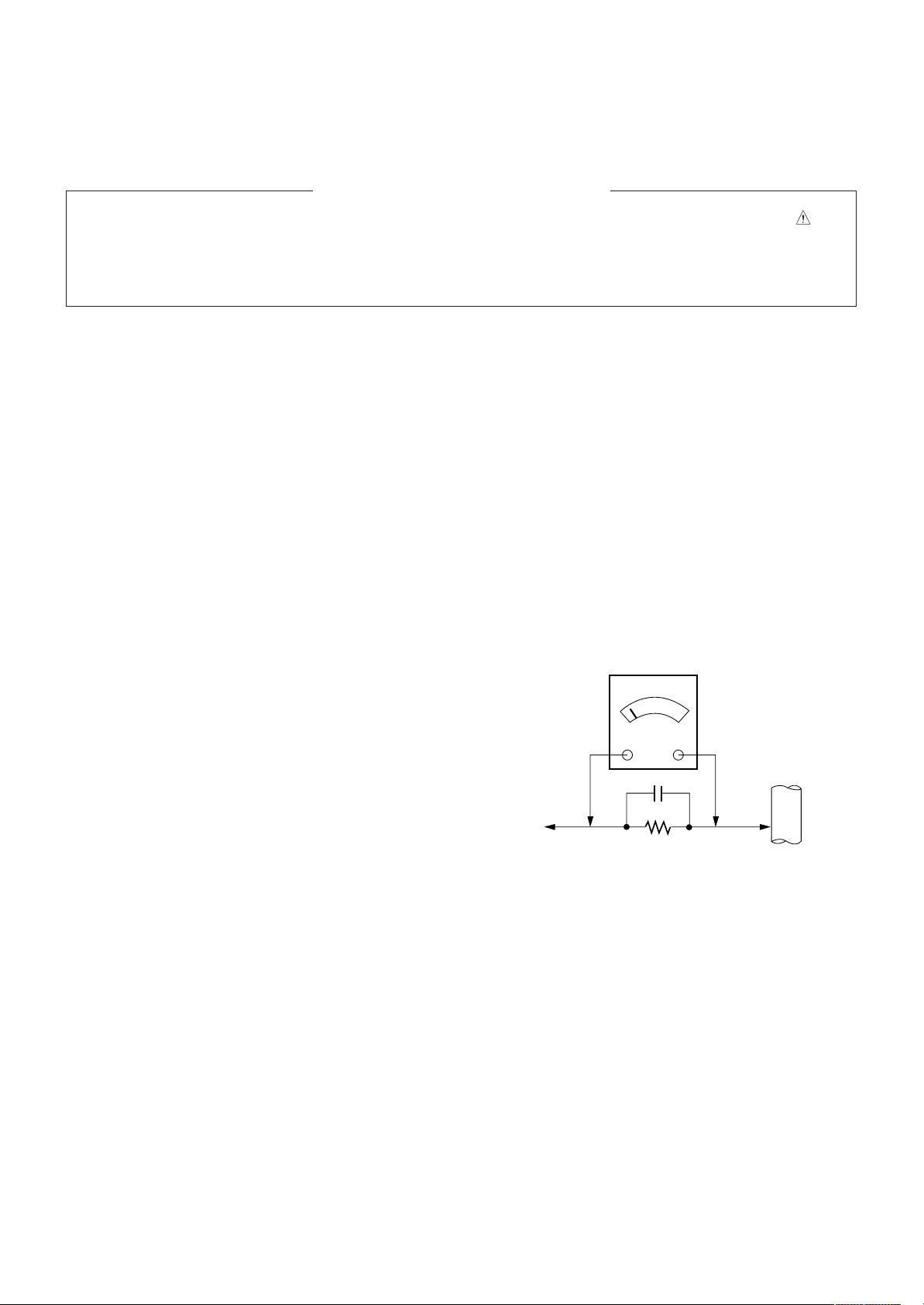
Copyright © 2010 LG Electronics Inc. All rights reserved.
Only for training and service purposes
- 3 -
LGE Internal Use Only
SAFETY PRECAUTIONS
Many electrical and mechanical parts in this chassis have special safety-related characteristics. These parts are identified by in the
Schematic Diagram and Replacement Parts List.
It is essential that these special safety parts should be replaced with the same components as recommended in this manual to prevent
X-RADIATION, Shock, Fire, or other Hazards.
Do not modify the original design without permission of manufacturer.
General Guidance
An lsolation Transformer should always be used during the
servicing of a receiver whose chassis is not isolated from the AC
power line. Use a transformer of adequate power rating as this
protects the technician from accidents resulting in personal injury
from electrical shocks.
It will also protect the receiver and it's components from being
damaged by accidental shorts of the circuitary that may be
inadvertently introduced during the service operation.
If any fuse (or Fusible Resistor) in this monitor is blown, replace it
with the specified.
When replacing a high wattage resistor (Oxide Metal Film Resistor,
over 1W), keep the resistor 10mm away from PCB.
Keep wires away from high voltage or high temperature parts.
Due to high vacuum and large surface area of picture tube,
extreme care should be used in handling the Picture Tube. Do not
lift the Picture tube by it's Neck.
Leakage Current Cold Check(Antenna Cold Check)
With the instrument AC plug removed from AC source, connect an
electrical jumper across the two AC plug prongs. Place the AC
switch in the on positioin, connect one lead of ohm-meter to the AC
plug prongs tied together and touch other ohm-meter lead in turn to
each exposed metallic parts such as antenna terminals, phone
jacks, etc.
If the exposed metallic part has a return path to the chassis, the
measured resistance should be between 1MΩ and 5.2MΩ.
When the exposed metal has no return path to the chassis the
reading must be infinite.
An other abnormality exists that must be corrected before the
receiver is returned to the customer.
Leakage Current Hot Check (See below Figure)
Plug the AC cord directly into the AC outlet.
Do not use a line Isolation Transformer during this check.
Connect 1.5K/10watt resistor in parallel with a 0.15uF capacitor
between a known good earth ground (Water Pipe, Conduit, etc.)
and the exposed metallic parts.
Measure the AC voltage across the resistor using AC voltmeter
with 1000 ohms/volt or more sensitivity.
Reverse plug the AC cord into the AC outlet and repeat AC voltage
measurements for each esposed metallic part. Any voltage
measured must not exceed 0.75 volt RMS which is corresponds to
3.5mA.
In case any measurement is out of the limits sepcified, there is
possibility of shock hazard and the set must be checked and
repaired before it is returned to the customer.
Leakage Current Hot Check circuit
1.5 Kohm/10W
To Instrument's
exposed
METALLIC PARTS
Good Earth Ground
such as WATER PIPE,
CONDUIT etc.
AC Volt-meter
IMPORTANT SAFETY NOTICE
0.15uF

- 4 -
Copyright © 2010 LG Electronics Inc. All rights reserved.
Only for training and service purposes
LGE Internal Use Only
SPECIFICATION
NOTE : Specifications and others are subject to change without notice for improvement
.
4. General Specification
1. Application range
.
This specification is applied all of the DLP Projector FM92A chassis.
2. Requirement for Test
Each part is tested as below without special appointment.
1) Temperature : 25 ºC ± 5 ºC, CST : 40 ºC ± 2 ºC
2) Relative Humidity : 65 % ± 10 %
(3) Power Voltage : Standard input voltage
(100 V - 240 V @ 50 / 60 Hz)
* Standard Voltage of each products is marked by models.
(4) Specification and performance of each parts are followed each drawing and specification by part number in accordance with
BOM.
(5) The receiver must be operated for about 30 minutes prior to the adjustment.
3. Test method
(1) Performance: LGE TV test method followed
(2) Demanded other specification
- Safety: CE specification(EN55022 Class B)
- EMC: CE(EN60950-1)
No. Item Specification Remark
Min Max Unit
1. Video input applicable system 1) NTSC M 3.579545 / 60 Hz
2) NTSC 4.43 4.433618 / 60 Hz
3) PAL-B,D,G,H,I 4.433618 / 50 Hz
4) PAL M 3.575611 / 60 Hz
5) PAL N 3.582056 / 50 Hz
6) PAL 60 4.433618 / 60Hz
7) SECAM 4.286 / 50 Hz
2. Power Adapter - DC 19.5 V @ 6.15 A (120 W)
3. Input Voltage AC 100 – 240(± 10%)V, 50/ 60Hz
4. Market World wide
5. Picture size 4:3
6. Aspect ratio 4:3
7. Operating Temperature 0 40 deg
8. Operating Humidity 80 %
9. Storage Temperature -20 60 deg
10. Storage Humidity 85 %

Copyright © 2010 LG Electronics Inc. All rights reserved.
Only for training and service purposes
- 5 -
LGE Internal Use Only
1. Application Object
This instruction is for the application to the DLP Projector
(Chassis: FM92A).
2. Notes
(1) The power source insulation of this DLP Projector is not
charging type and you may not use the transformer for
insulation. It is advised to use an insulation transform
between the power supply cable and power input of the set
to protect the test equipment.
(2) The adjustment must be performed under the correct
sequence. But, it can be changed within the error
boundary of performance, considering the mass
productivity.
(3) The adjustment must be performed in the circumstance of
25 °C ± 5 °C of temperature and 65 % ± 10 % of relative
humidity.
(4) For the adjustment, the receptor’s input voltage shall be
maintained at 220 V, 60 Hz.
(5) The set must be on for 5 minutes prior to any adjustment.
After receiving possible 100 % White Pattern, it is ready for
adjustment. If it is inevitable, it can be regardless of the
signal.
3. Composition of Adjustment Mode
(1) Select Default Mode for input source.
(2) The adjustment mode can be entered by pressing ADJ key
of the adjustment remote controller, and it also exits by
pressing EXIT key.
(3) Preparation for Adjustment
(4) Power is connected in set to be power on.
(5) Do heat run 5minutes.
4. Folding Mirror Adjustment
Tools : Cross Screw Driver, Glue
4-1. Illuminator Adjustment Sequence
After putting the optical engine on the jig, check whether the
mirror part is fixated vertically. At this time the screen size
should be based on 40”. With the screen in full white
condition, look at the change in screen and brightness of the
illuminator to make appropriate adjustments.
(1) Up / Down Adjustment and Verification of FEL Ghost
1) Turn the bottom adjustment screw B of the lighting
system clockwise, and verify the point where the bottom
light is first taken off.
2) While the lighting system is taken off, apply the method
of blocking the aperture (same as HS200 lighting
system adjustment method) to set just to bottom side
standard.
3) After it turned to the Black screen, verify if the bottom
part FEL Ghost II part is 4 lines or less, and then finish.
(2) Left and Right Adjustment
1) Turn the left/right adjustment screw A of the lighting
system counterclockwise, and verify the point where the
right side light is first taken off.
2) Turn the left/right adjustment screw of the lighting
system clockwise to adjust to the right side standard.
ADJUSTMENT INSTRUCTION
<Fig. 4-2> Illuminator Up / Down Adjustment Sequence
<Fig. 4-3> Illuminator Left/Right Adjustment Sequence
<Fig. 4-1> Lighting system adjustment part by lighting lens

(3) Red Bar Control
1) After converting to Black screen, check the Red Bar at
the right bottom rotating the Focus Ring to the end of
right and left.
2) If Red Bar appears, rotate the “H direction Screw” to
adjust the Red bar Just on screen.
3) Complete it after checking the right and left light margin
condition on White screen.
(4) Checking illumination meter control condition
1) Convert the screen to White one to re-check the final
light condition.
2) When checking illumination meter control condition, fix it
not to cause light being twisted with Glue and
illumination meter control screw(refer to how to do
illumination meter fixation), after alien substance check
and Focus width test (testing subject: Focus test method
and subject) on each screen.
(5) Method of illumination meter fixation
1) After completing illumination meter control, to keep the
initial controlled condition and the light not being twisted,
Glue(SuperX8008) on light control point and alien
substance entrance part to fix it.
2) After Glue(SuperX8008) spray work, leave it for 45 min.,
and attach the Tape for light leakage prevention.
4-2. Focus test method and subject
- Test pattern : Resolution Pattern , White Cross-Hatch
Pattern
- Tools : Focus width measurement ruler
(1) Focus adjustment method
1) Set the projection distance of Engine as 1100 mm (40
Inch screen).
2) Pop up the Resolution Pattern among the Test Patterns
of Set, and fix the Focus on the part where the
Resolution Pattern is classified on each part of screen.
(all parts Balancing)
3) Popup the White Cross-Hatch Pattern and measure the
width of each Point.
4) Focus judging standard : it follows product specification
5. Caution for DMD
(Digital Micro-mirror Device)
5-1. Caution for DMD ESD
(1) Connector the grounding to prevent a damage of ESD
(Electrostatic Discharge) when handing the DMD.
(2) Wear a wrist strap to connect the ESD grounding in flesh
necessarily.
(3) Connect the ESD ground to workstation and an electric
conductor.
(4) Save the DMD after getting rid of a static electricity. Keep
it at an exclusive case when moving it When grounding,
open the case.
(5) Put on gloves for preventing static electricity.
(6) All work is done at static free location. Attach the tape or
remove a dust on the DMD front or DMD back pin
5-2. Caution for DMD Clean
(1) Follow the procedure and caution to prevent the screen
from being scratched.
(2) When DMD glass stains with dust, polish the front and
back DMD glass with soft cloth. Then, do it again after
rotating 180 degree the DMD. If necessary, keep under
observation.
(3) Don’t clean the DMD with the high pressure. The static
electricity and pressure will damage the DMD.
- 6 -
LGE Internal Use OnlyCopyright © 2010 LG Electronics Inc. All rights reserved.
Only for training and service purposes
(Fig. 4-7) ResolutionPattern (Left)
(Fig. 4-8) White Cross_Hatch Pattern (Right)
<Fig. 4-4> Red Bar Control
<Fig. 4-5> Checking illumination meter control condition
<Fig. 4-6> Method of illumination meter fixation
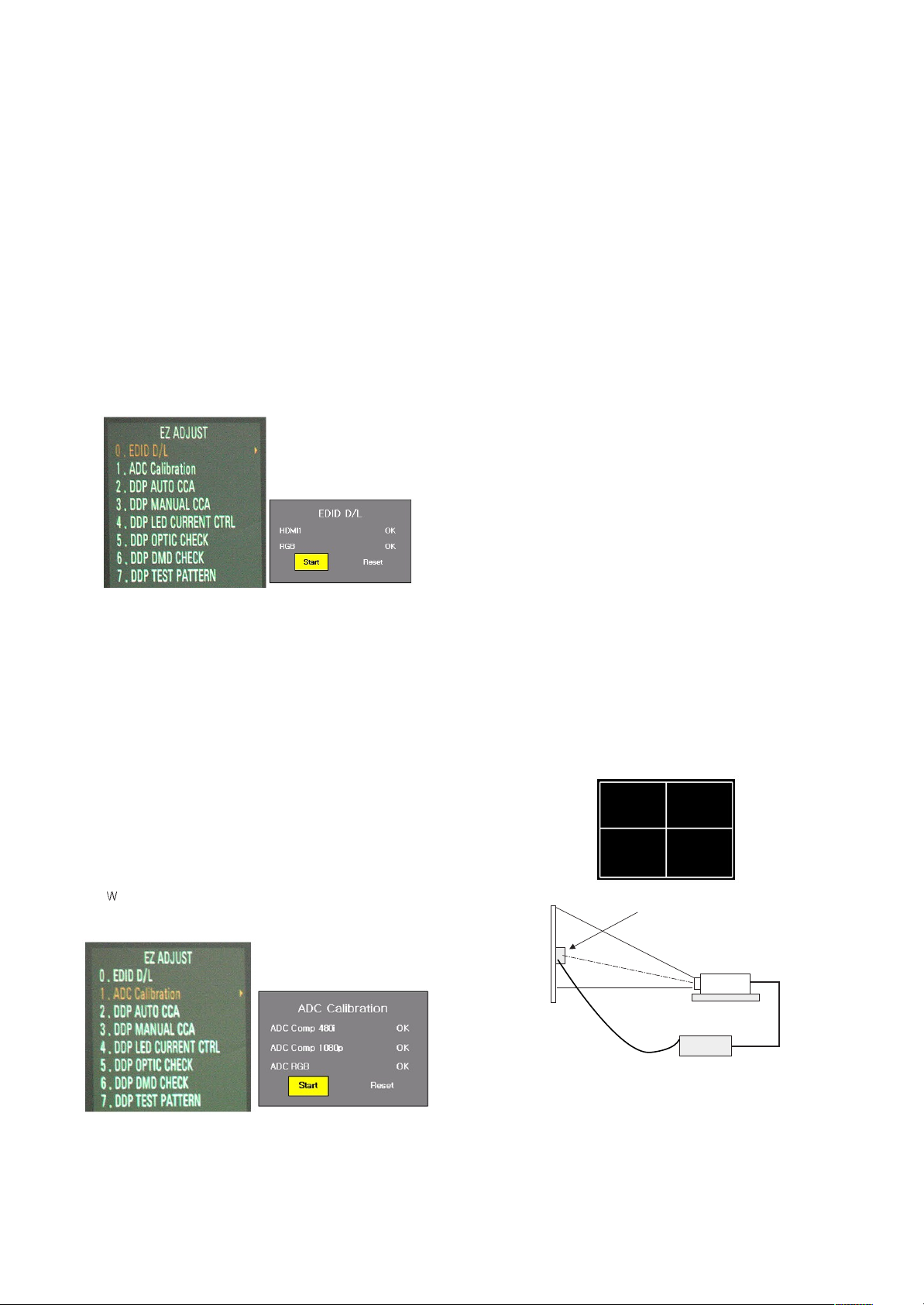
Copyright © 2010 LG Electronics Inc. All rights reserved.
Only for training and service purposes
- 7 -
LGE Internal Use Only
6. EDID Data Download
6-1. Used Device
Adjustment remote control
6-2. Adjustment Method
(1) Enter to adjustment mode with selecting “ADJ” on remote
control.
(2) Enter to “0. EDID D/L”. with pressing right direction key to
get in EDID Download adjustment menu (Fig. 6-1)
(3) Select “START”
(4) When adjustment is completed, check RGB “OK”, HDMI1
“0K”. (Fig. 6-2)
When it fails, Reset and check by trying the (3) process
again.
(5) When getting out, press “ADJ” on remote control.
7. ADC Adjustment
7-1. Used Device
Adjustment remote control
Master equipment
7-2. Adjustment Method
- Input before adjusting : Component ,Signal : Set as 480i
(Model : 209, Pattern : 65)
(1) Enter to adjustment mode with selecting “ADJ” on remote
control.
(2) Enter to “1. ADC CALIBRATION” with pressing right
direction key to get in ADC adjustment menu (Fig. 7-1)
(3) Select “START” . (Fig. 7-2)
(4)
hen adjustment is completed, check ADC Comp 480i
“OK”, ADC Comp 1080p “0K”, ADC RGB “0K”. (Fig. 7-2)
If it fails, Reset and check by re-trying (3) process.
8. Check ADC/EDID adjustment
8-1. Used Device
Adjustment remote control 1EA
8-2. EDID Adjustment Method
(1) Enter to adjustment mode with selecting “ADJ” on remote
control. (Input Password ‘0000’)
(2) Enter to “0. EDID D/L” with pressing right direction key
(3) Check if RGB is set as “OK””, and HDMI1 is set as “0K”.
(Fig. 6-2)
(4) When getting out, press “ADJ” on remote control.
8-3. ADC Adjustment Method
(1) Enter to “1. ADC CALIBRATION” with pressing right
direction key to get in ADC control menu.
(2) Check ADC Comp 480i is set as “OK”, and ADC Comp
1080p as “0K”, ADC RGB as “0K”.(Fig. 7-2)
(3) When getting out, press “ADJ” on remote control.
9. White Balance Adjustment
9-1. Used Device
(1) Illuminometer (Model : CL-200) 1EA : Chromaticity
measurement from projection screen center
(2) Remote control 1EA
(3) CL200 and SET connection Interface Board 1EA
(4) CL200 Uart Communication Cable 1EA
9-2. Equipment Composition
HX300 model projects 110% upside, so user needs to be
careful when setting CL-200 in the center of screen.
(When it enters ADJUST -> 7. DDP TEST PATTERN, the
center adjustment pattern is displayed.)
(Fig.6-1) Adjustment Menu when ADJ is selected (Left)
(Fig.6-2)
Selection Category on ADJ Adjustment Menu (Right)
(Fig. 7-1) Selection Category on ADJ Menu
(Left)
(Fig. 7-2) Selection Category on ADJ Adjustment Menu (Right)
CL-200
SCREEN
Projector
Set fixing device
RS232C
Interface board
(Fig. 9-1) Equipment Composition

9-3. Adjustment
* Carry out a heat run on the set for 5 minutes before
adjustment
(1) Connect as in the equipment composition diagram then
enter into adjustment mode by selecting “ADJ” on the
remote control.
(2) Execute adjustment by pressing the right direction key on
“4. DDP LED CURRENT CTRL” (Fig. 9-2)
(3) Read the coordinates on CL200 meter, and verify if x and
y values are within the following boundaries.
x = 0.240 ~ 0.340
y = 0.280 ~ 0.380
(4) If they do not come inside the boundary, adjust ‘Current
Index’ value in the order of 0 -> 9 to set to the value that
first come inside the boundary, and exit by pressing
‘Adjust’.
O Caution : When it is not within the boundary, make sure
to change starting from 0 in the order of 1, 2, 3
and verify the coordinates, and set to the value
that first comes inside the boundary.
(5) Execute adjustment by pressing the right direction key on
“2. DDP AUTO CCA” (Fig. 9-3)
(6) Message as shown below can be verified after completion
of adjustment, and readjust following the (5)(6) step if
“Fail” occurs.
“OK” : White Balance Process Successful and Warm, Cool
chromaticity diagram is within the target.
“Fail” : White Balance Process Failure -> Execute
readjustment.
“Warm Fail” : Wh i t e Ba l ance Process Successful and
Warm chromaticity diagram deviated more
than 0.005 from the target.
“Cool Fail” : White Balance Process Successful and Cool
chromaticity diagram deviated more than
0.005 from the target.
“Warm and Cool Fail” : White Balance Process Successful,
and both Warm can Cool
chromaticity diagrams deviated
more than 0.005 from the target.
(7) For verification of White Balance adjustment results, press
ADJ Key and enter “3. Manual CCA”. (Fig. 9-4)
(8) Read the coordinate of CL200 changing the Color Temp
Mode to Medium, COOL, Warm for checking the Spec of
each mode.
- Warm Mode : x = 0.313 ± 0.004, y = 0.326 ± 0.004
- Cool Mode : x = 0.283 ± 0.004, y = 0.297 ± 0.004
10. Brightness Inspection
- Measure the subjects below and it should satisfy the spec of
product specification.
(1) Brightness(Annsi-Lumen)
(2) Whiteness color coordinate(KAGA measures R,G,B color
coordinate)
(3) Color Uniformity
(4) Brightness Uniformity
- 8 -
LGE Internal Use OnlyCopyright © 2010 LG Electronics Inc. All rights reserved.
Only for training and service purposes
(Fig. 9-4) Selection Category on INSTART Menu (Left)
(Fig. 9-5) Menu after entering Manual CCA (Right)
(Fig. 9-2)
(Fig. 9-3)

11. Final test
- It is implemented by the final test contents of work instruction
menual.
- X-Wave test (HX301G-JE model is not included in this test)
11-1. Used Device
(1) FM Radio 1EA
(2) Remote Control 1EA
(3) DVD Player or a Set-top Box 1EA(Equipment capable of
audio output)
(4) RCA to Stereo cable 1EA
11-2. Equipment Composition
11-3. Adjustment Method
(1) Organize as shown on Fig.8.1 and configure as shown
below.
- FM Radio : Set frequency to 90Mhz.
- Projector : Enter : “MENU” -> “AUDIO”, and select FM
Wireless Audio “ON” with the remote control.
- DVD Player or Set-top box : Play the source capable of
audio output.
(2) Verify the audio output of FM Radio by repeating
“ON”->”OFF”->”ON” of the X-WAVE
- X-WAVE “ON” : Audio is output to FM Radio instead for
Set Speaker when operating properly.
- X-WAVE “OFF” : Audio is not output to FM Radio but
output to Set Speaker when not operating properly.
[Reference]
12. EDID Data Manual Download and
check
12-1. Used Device
- PC, DDC adjusting JIG (PC Serial to D-Sub connection
Equipment)
- DDC recording S/W (EDID Data Write & Read)
- D-Sub cable, HDMI cable
12-2. Equipment Composition
12-3. Download and check Method
(1) Construct it following equipment construction drawing and
turn on PC and JIG.
(2) Implement DDC recording S/W.
When Downloading: Write Data & Verify
When checking Data: Verify
(3) When it is completed, check OK signal and Checksum.
(Re-try the (2) process if it fails.)
1) RGB : BLOCK 0
- Product code : 9CF5
- Vertical Freq. : 56~75Hz
- Horiz. Freq. : 31~66kHz
- Pixel Clock : 150MHz
2) HDMI : BLOCK 0
- Product code : 9CF6
- Vertical Freq. : 56~75Hz
- Horiz. Freq. : 31~66kHz
- Pixel Clock : 150MHz
3) HDMI : BLOCK 1
- 9 -
LGE Internal Use OnlyCopyright © 2010 LG Electronics Inc. All rights reserved.
Only for training and service purposes
0 123456789ABCDEF
0 00FFFFFFFFFFFF001E6DF59C01 01 01 01
10 0114010318A05A780A3434B34C38BB23
20 07 4A 51 AF CE 00 31 40 45 40 61 40 81 80 90 40
30 B3 00 81 40 01 01 64 19 00 40 41 00 26 30 18 88
40 36 00 00 00 00 00 00 1E 7C 2E 90 A0 60 1A 1E 40
50 30 20 36 00 40 84 63 00 00 1A 00 00 00 FD 00 38
604B1F420F000A202020202020000000FC
70 00 4C 47 20 50 52 4F 4A 45 43 54 4F 52 0A 00 D3
“MENU” -> “AUDIO”
0 123456789ABCDEF
0 00FFFFFFFFFFFF001E6DF69C01 01 01 01
10 01 14 01 03 80 A0 5A 78 0A 34 34 B3 AC 38 BB 23
20 07 4A 51 AF CE 00 31 40 45 40 61 40 81 80 90 40
30 B3 00 81 40 01 01 64 19 00 40 41 00 26 30 18 88
40 36 00 00 00 00 00 00 1E 30 2A 00 98 51 00 2A 40
50 3070130040846300001E000000FD0038
60 4B1F420F000A202020202020000000FC
70 00 4C 47 20 50 52 4F 4A 45 43 54 4F 52 0A 01 DD
0 123456789ABCDEF
0 02 03 25 F1 4F 84 07 01 16 02 03 11 12 13 14 05
10 20 22 1F 10 23 09 07 07 83 01 00 00 68 03 0C 00
20 1000801E00011D008051D01C20408035
30 00 BC 88 21 00 00 1E 8C 0A D0 8A 20 E0 2D 10 10
40 3E 96 00 13 8E 21 00 00 18 8C 0A A0 14 51 F0 16
50 00 26 7C 43 00 C4 8E 21 00 00 98 01 1D 80 18 71
60 1C 16 20 58 2C 25 00 C4 8E 21 00 00 9E 00 00 00
70 00 00 00 00 00 00 00 00 00 00 00 00 00 00 00 2A
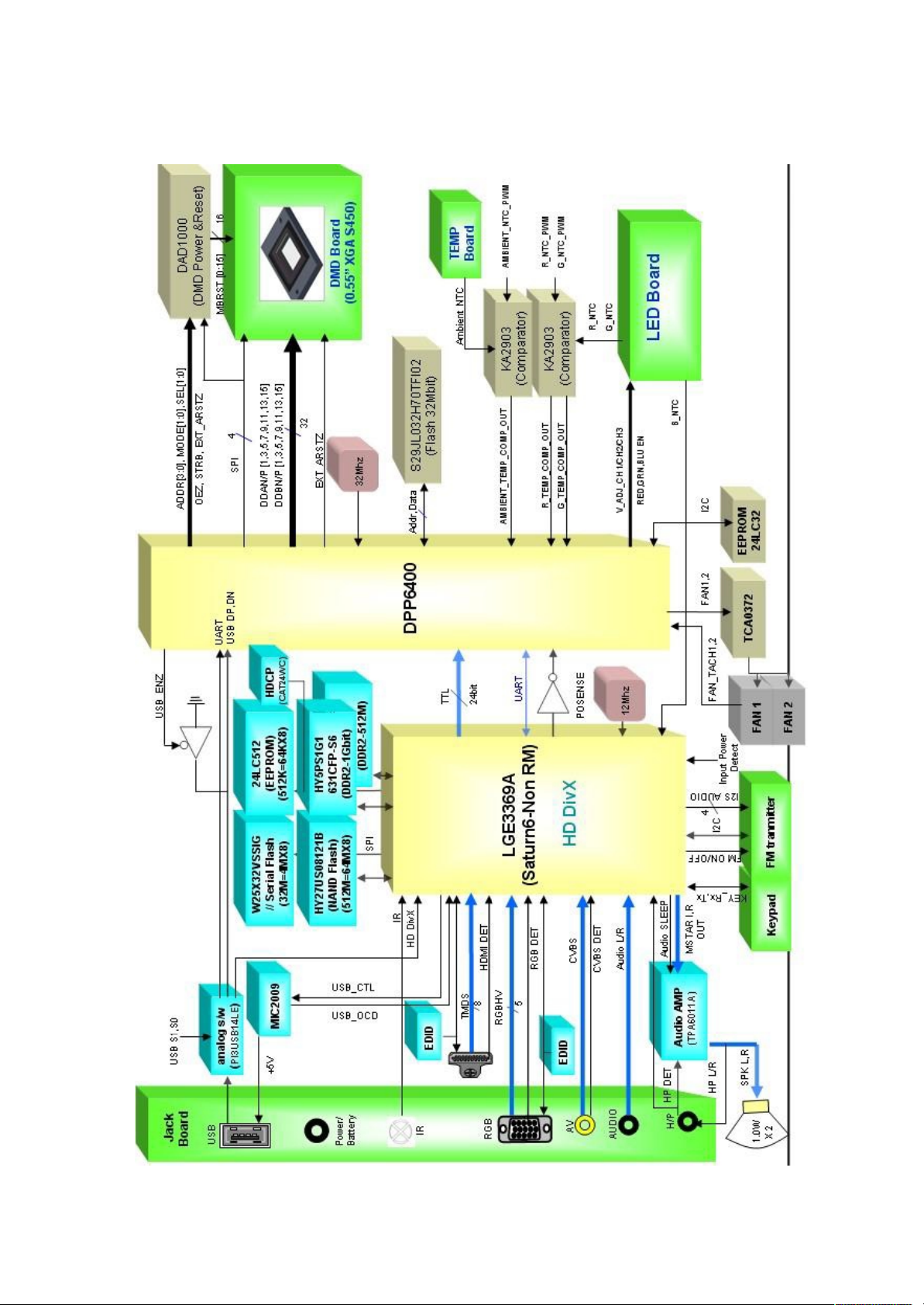
Copyright © 2010 LG Electronics Inc. All rights reserved.
Only for training and service purposes
- 10 -
LGE Internal Use Only
BLOCK DIAGRAM

- 11 -
Copyright LG Electronics Inc. All rights reserved.
Only for training and service purposes
LGE Internal Use Only
EXPLODED VIEW
G
R
B
650
660
620
640
430
900
600
630
610
500
520
510
200
530
300
310
100
110
120
800
820
810
400
410
420
700
Many electrical and mechanical parts in this chassis have special safety-related characteristics. These
parts are identified by in the Schematic Diagram and EXPLODED VIEW.
It is essential that these special safety parts should be replaced with the same components as
recommended in this manual to prevent X-RADIATION, Shock, Fire, or other Hazards.
Do not modify the original design without permission of manufacturer.
IMPORTANT SAFETY NOTICE
Pease refer to the work order standard for detail product disassembly / assembly.
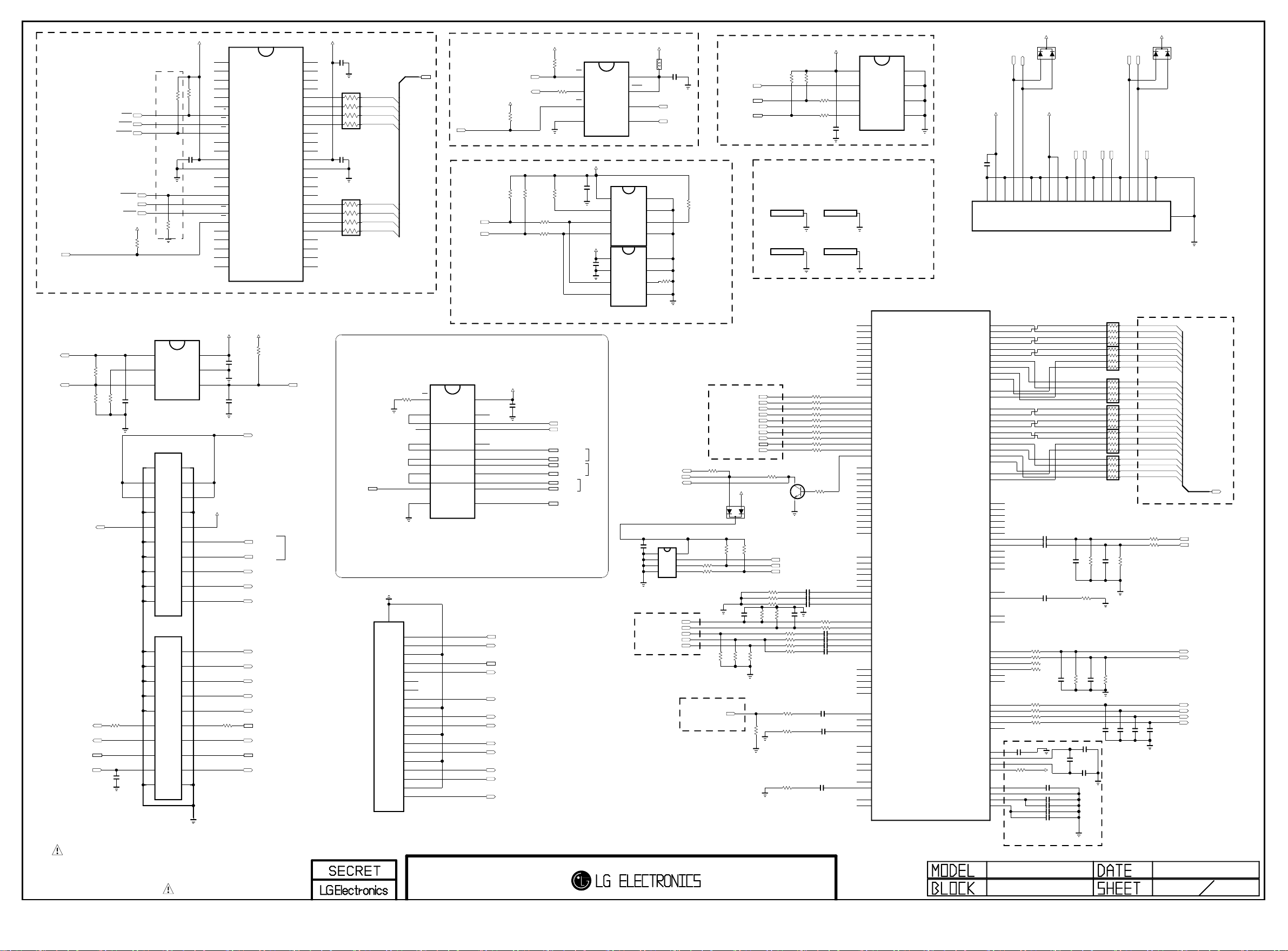
NAND FLASH MEMORY
Copyright © 2010 LG Electronics Inc. All rights reserved.
Only for training and service purposes
LGE Internal Use Only
/PF_CE0
H : Serial Flash
L : NAND Flash
/PF_CE1
H : 16 bit
L : 8 bit
F_RB
PF_OE
PF_CE0
PF_CE1
PF_ALE
PF_WE
3.3V_MST
PF_WP
R102
IC100
NC_1
NC_2
NC_3
NC_4
NC_5
NC_6
R/B
NC_7
NC_8
VCC_1
VSS_1
NC_9
NC_10
CLE
ALE
NC_11
NC_12
NC_13
NC_14
NC_15
1
2
3
4
5
6
7
RE
8
CE
9
10
11
12
13
14
15
16
17
WE
18
WP
19
20
21
22
23
24
HY27US08121B-TPCB
1386 WON
3.3V_MST
C103
10uF 10V
NC_28
48
NC_27
47
NC_26
46
NC_25
45
I/O7
44
I/O6
43
I/O5
42
I/O4
41
NC_24
40
NC_23
39
PRE
38
VCC_2
37
VSS_2
36
NC_22
35
NC_21
34
NC_20
33
I/O3
32
I/O2
31
I/O1
30
I/O0
29
NC_19
28
NC_18
27
NC_17
26
NC_16
25
AR100
C104 0.1uF
AR101
22
22
PCM_A[7]
PCM_A[6]
PCM_A[5]
PCM_A[4]
PCM_A[3]
PCM_A[2]
PCM_A[1]
PCM_A[0]
PCM_A[0-7]
Serial FLASH MEMORY
for BOOT
SPI_CS
SPI_DO
3.3V_MST
10K
R119
Flash_WP
R120 4.7K
EEPROM_SCL
EEPROM_SDA
R121 4.7K
R123 100
R124 100
3.3V_MST
R125
4.7K
R127
33
R126 4.7K
W25X32VSSIGE
CS
1
DO
2
WP
3
GND
4
3.3V_MST
C109
0.1uF
3.3V_MST
C110
0.1uF
IC103
$0.76
VCC
WP
SCL
SDA
VCC
WP
SCL
SDA
VCC
8
HOLD
7
CLK
6
DIO
5
IC105
CAT24WC08W-T
8
7
6
5
8
7
IC104
24LC512
6
5
3.3V_MST
1
2
3
4
1
2
3
4
IC107
CAT24C02WI-GT3
VCC
8
WP
7
SCL
6
SDA
5
A0
1
A1
2
A2
3
VSS
4
0.1uF
C124
3.3VST
16V
L101
C111
0.1uF
SPI_CK
SPI_DI
PC EDID
DDC_CTL
DSUB_SCL
DSUB_SDA
5V
R160
R162
4.7K
4.7K
R163
100
R164
100
C122
0.1uF
For EMI
A0
A1
A2
VSS
A0
A1
A2
VSS
R112
0
R130
4.7K
HDCP
NVRAM
GAS3
MDS62110206
GAS4
MDS62110206
GAS1
MDS62110206
GAS2
MDS62110206
(8*6*6.5T)
LGE3369A (SATURN6 NON RM)
IC108
P101
05004HR-20B01S
2
1
3
3.3V_MST
1K
R106 3.9K
R105
C100
0.1uF
R104
1K
10K
ST_5V ST_5V
KEY_RX
KEY_TX
D505
KDS184
A2CA1
3.3V_MST
MS_LRCK
MS_LRCH
MS_SCK
5
4
9
8
7
6
10
14
13
12
11
SCL_FMTr
SDA_FMTr
AUDIO_MASTER_CLK
18
17
16
15
D506
KDS184
A2CA1
FM_ON/OFF
20
19
21
Keypad / FM Tr
5V
3.3V_MST
R122
4.7K
C133
0.1uF
USB_CTLUSB_OCD
9.5~19.5V
R_SOUND_P
L_SOUND_P
AUDIO_LIN
AUDIO_RIN
AV_CVBS
DSUB_G
DSUB_R
DSUB_B
DSUB_VSYNC
DSUB_HSYNC
DSUB_SDA
HP_DET
IR
When High,
USB 5V out
HP OUT
USB_N
C141
0.1uF
R108 0R107 0
USB SWITCH
R115
1K
JACK_GND
20
19
18
17
16
15
14
13
12
11
10
9
8
7
6
5
4
3
HDMI INPUT
2
1
KJA-ET-0-0032
JK1
USB_5V
When Low,
current limit
IC102
MIC2009YM6-TR
VOUT
6
ILIMIT
C130
10uF
10V
FAULT/
5
4
P102
25421WR-20
OPT
1
2
3
4
51516
6
7
8
9
10
25421WR-20
P103
OPT
1
2
3
4
51516
6
7
8
9
10
51K
R11 1
R116
180
R118
100K
AV_CVBS_DET
DSUB_SCL
DSUB_DET
USB_N USB_P
USB_5V
C105
0.1uF
VIN
1
GND
2
ENABLE
3
20
19
18
17
14
13
12
11
20
19
18
17
14
13
12
11
ST_5V
TO JACK BOARD
THE SYMBOL MARK OF THIS SCHEMETIC DIAGRAM INCORPORATES
SPECIAL FEATURES IMPORTANT FOR PROTECTION FROM X-RADIATION.
FILRE AND ELECTRICAL SHOCK HAZARDS, WHEN SERVICING IF IS
ESSENTIAL THAT ONLY MANUFATURES SPECFIED PARTS BE USED FOR
THE CRITICAL COMPONENTS IN THE SYMBOL MARK OF THE SCHEMETIC.
IC101
PI3USB14LE
EN
1
S1
2
IA3
3
IA2
4
IA1
5
IA0
6
YA
7
GND
8
S1 S0 PATH
---------------------0 0 S6
0 1 DPP DEBUG
1 0 DPP UART(CCA)
HPD
+5V_POWER
DDC/CEC_GND
SDA
SCL
NC
CEC
CLK-
CLK_SHIELD
CLK+
DATA0-
DATA0_SHIELD
DATA0+
DATA1-
DATA1_SHIELD
DATA1+
DATA2-
DATA2_SHIELD
DATA2+
16
15
14
13
12
11
10
9
3.3V_MST
VCC
NC
S0
IB3
IB2
DDP2230 UART FOR CCA
IB1
DDP2230 USB FOR DBG
IB0
YB
HPD
HDMI_5V
HDMI_SDA
HDMI_SCL
HDMI_RXC-
HDMI_RXC+
HDMI_RX0-
HDMI_RX0+
HDMI_RX1-
HDMI_RX1+
HDMI_RX2-
HDMI_RX2+
C106
0.1uF
16V
MSTAR USB
USB_S1
USB_S0
UART0_RXD
UART0_TXD
USB_DAT_N
USB_DAT_P
USB_DM
USB_DP
USB_P
C117
0.1uF
HDMI_DET
HDMI_5V
HDMI EDID
A0
1
A1
2
A2
3
VSS
4
IC106
CAT24C02WI-GT3
DSUB_HSYNC
DSUB_VSYNC
DSUB_R
DSUB_G
DSUB
DSUB_B
F1
RXACKP
F2
RXACKN
G2
RXA0P
G3
RXA0N
H3
RXA1P
G1
RXA1N
H1
RXA2P
H2
RXA2N
A1
DDCD_A_DA
B2
DDCD_A_CK
A2
HOTPLUG_A
C3
RXBCKP
B1
RXBCKN
C1
RXB0P
C2
RXB0N
D2
RXB1P
D3
RXB1N
E3
RXB2P
D1
RXB2N
E1
DDCD_B_DA
F3
DDCD_B_CK
E2
HOTPLUG_B
AE8
RXCCKP
AD8
RXCCKN
AD9
RXC0P
AF8
RXC0N
AF9
RXC1P
AE9
RXC1N
AE10
RXC2P
AD10
RXC2N
AE7
DDCD_C_DA
AF7
DDCD_C_CK
AD7
HOTPLUG_C
J3
CEC
N2
HSYNC0/SC1_ID
N1
VSYNC0/SC1_FB
P2
RIN0P/SC1_R
R3
GIN0P/SC1_G
R1
BIN0P/SC1_B
P3
SOGIN0/SC1_CVBS
P1
RINM
T3
BINM
R2
GINM
K3
HSYNC1/DSUB_HSYNC
K2
VSYNC1/DSUB_VSYNC
L1
RIN1P/DSUB_R
L3
GIN1P/DSUB_G
K1
BIN1P/DSUB_B
L2
SOGIN1
V1
RIN2P/COMP_PR+
V2
GIN2P/COMP_Y+
U1
BIN2P/COMP_PB+
V3
SOGIN2
J5
VSYNC2
U3
CVBS1/SC1_CVBS
U2
CVBS2/SC2_CVBS
T1
CVBS3/SIDE_CVBS
T2
VCOM1
M1
CVBS4/S-VIDEO_Y
M2
CVBS6/S-VIDEO_C
N3
CVBS5
M3
CVBS7
W1
CVBS0/RF_CVBS
Y3
VCOM0
Y2
CVBSOUT0/SC2_MNTOUT
AA2
CVBSOUT1
AUOUTR0/HP_ROUT
AUOUTL0/HP_LOUT
AUOUTR1/SC1_ROUT
AUOUTL1/SC1_LOUT
AUOUTR2/SC2_ROUT
AUOUTL2/SC2_LOUT
I2S_OUT_MCK
I2S_OUT_BCK
C
E
DDC_CTL
HDMI_SCL
HDMI_SDA
C147 0.047uF
47
C148
47
C149
C113
10K
22pF
R144
R145
R146 47
R147
R143 47
R142 47
R141 100
R148 10
R149 10
R150 10
R151 10
R152 10
R153 10
R154 10
R155 10
R156 10
R157 10
R161
B
1K
Q100
KRC104S
0.047uF
0.047uF
R158
R159
C120
47
C114
47
C121
470
C115
C118 0.047uF
C119 0.047uF
C116 0.047uF
22
22
0.047uF
0.047uF
0.047uF
1000pF
HDMI_RXC+
HDMI_RXCHDMI_RX0+
HDMI_RX0HDMI_RX1+
HDMI_RX1HDMI_RX2+
HDMI_RX2HDMI_SDA
HDMI
HDMI_SCL
R128 4.7K
HPD
VCC
8
WP
7
SCL
6
SDA
5
R133
4.7K
R13622
R13722
R129
AV_CVBS
CVBS
5V
A1CA2
ENK MC2 83 8-T 11 2
C112
33pF
75
75
R132
R139 1K
D10 0
R131
4.7K
R183
R184 47
R185
R138
10K
75
R134
75
R100
R140
LVA0P
LVA0M
LVA1P
LVA1M
LVA2P
LVA2M
LVA3P
LVA3M
LVA4P
LVA4M
LVACKP
LVACKM
LVB0P
LVB0M
LVB1P
LVB1M
LVB2P
LVB2M
LVB3P
LVB3M
LVB4P
LVB4M
LVBCKP
LVBCKM
AUR0
AUL0
AUR1
AUL1
AUR2
AUL2
AUR3
AUL3
AUR4
AUL4
AUR5
AUL5
SIF0P
SIF0M
SPDIF_IN
SPDIF_OUT
I2S_OUT_WS
I2S_OUT_SD
I2S_IN_SD
VCLAMP
REFP
REFM
REXT
AUCOM
AUVRM
AUVRP
AUVAG
AE16
AD16
AD15
AF16
AF15
AE15
AD13
AF14
AF13
AE13
AE14
AD14
AE20
AD20
AD19
AF20
AF19
AE19
AD17
AF18
AF17
AE17
AE18
AD18
AA3
Y1
AE1
AF3
AE3
AE2
AA1
AB1
AB2
AC2
AB3
AC3
W3
W2
F11
E9
AF1
AF2
AD3
AD1
AC1
AD2
A8
B7
C7
D8
C8
K4
H4
J4
G4
AE5
AE4
AF4
AD4
C131 2.2uF
C132
C134 0.1uF
R166
R167
R168
R169
R170 100
R171 100
R172 100
R173 100
0.1uF
C123
R165 390
1%
3.3V_MST
Check
C125 0.1uF
C126 10uF
C127 0.1uF
C128
C129 4.7uF
Close to IC
as close as possible
HX300-JE
PAD_G[3]
AR102
47
AR103
47
AR104
47
AR105
47
AR106
47
AR107
47
PAD_B[0-7],PAD_G[0-7],PAD_R[0-7]
C102
0.01uF
C140
22pF
R114 12K
C142
22pF
R101 1K
R103 1K
C143
C145
22pF
22pF
2.2uF
25V
25V
0.01uF
C101
R113 12K
R177 47
100
100
100
100
R174
22K
R175
C139
0.01uF
C138 0.1uF
22K
1uF
C135
0.1uF
0.01uF
C136
C137 0.1uF
10V
PAD_G[2]
PAD_G[1]
PAD_G[0]
PAD_B[7]
PAD_B[6]
PAD_B[5]
TTL OUT
PAD_B[4]
PAD_B[3]
PAD_B[2]
PAD_B[1]
PAD_B[0]
PAD_R[7]
PAD_R[6]
PAD_R[5]
PAD_R[4]
PAD_R[3]
PAD_R[2]
PAD_R[1]
PAD_R[0]
PAD_G[7]
PAD_G[6]
PAD_G[5]
PAD_G[4]
AUDIO IN
AUDIO_RIN
AUDIO_LIN
AUDIO OUT
MSTAR_R_OUT
MSTAR_L_OUT
To FM Transmitter
AUDIO_MASTER_CLK
MS_LRCK
MS_SCK
MS_LRCH
10.01.06
0601FRONT END
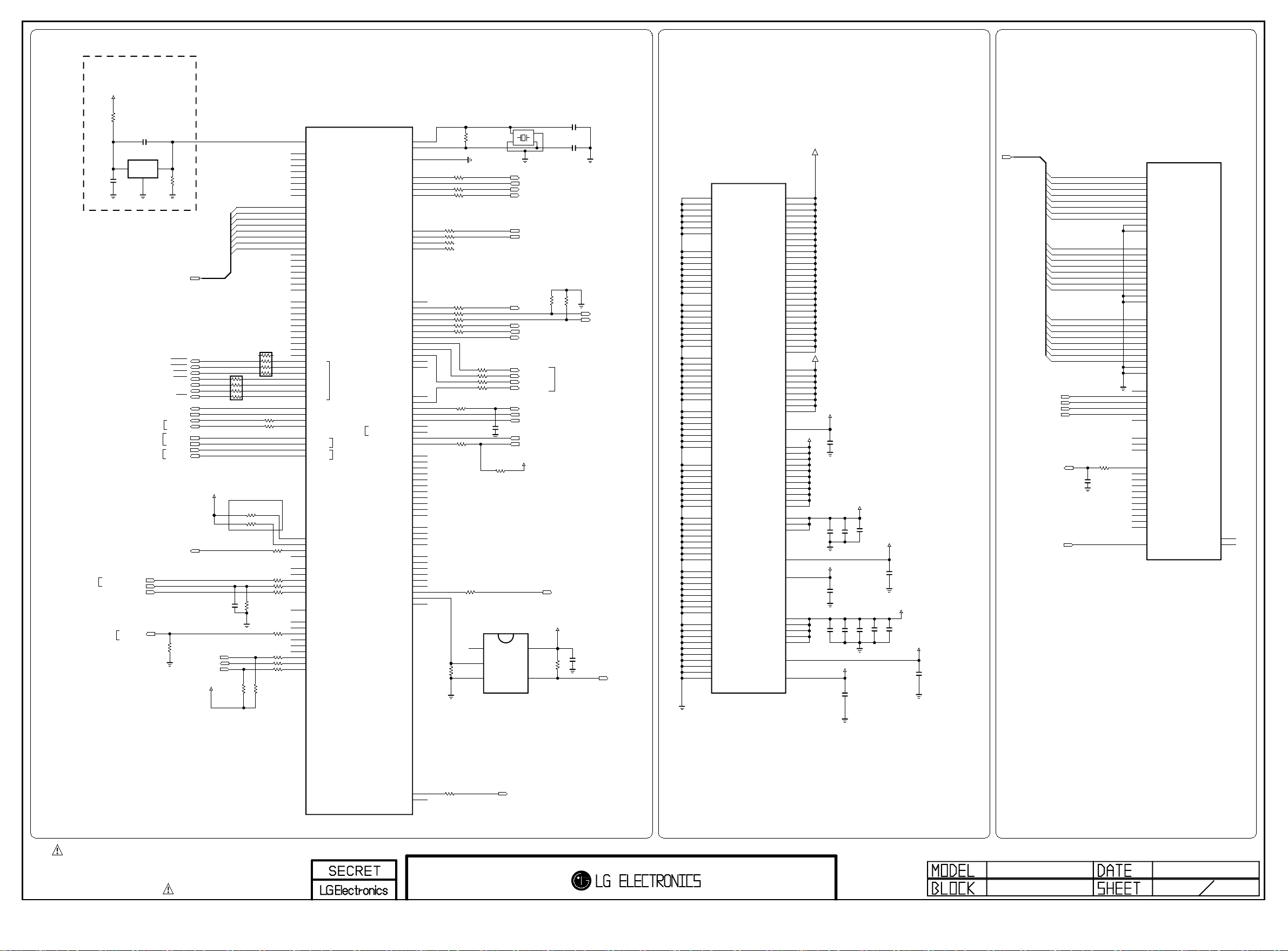
DC VOLTAGE CHECK
Copyright © 2010 LG Electronics Inc. All rights reserved.
Only for training and service purposes
LGE Internal Use Only
VOLTAGE DETECTOR
*Mstar reset:Active high
3.3VST
470
R201
C202 10uF
10V
IC201
KIA7427F
C201
0.022uF
VCC
16V
3
1
2
GND
FM Tr
S6 DEBUGGING
& PC EDID
DPP6400 UART
INPUT_POWER_DET
B_NTC
IR
FM_ON/OFF
FM Tr
OUT
R207
10K
PCM_A[0-7]
PF_CE0
PF_CE1
PF_OE
PF_WE
PF_ALE
PF_WP
F_RB
EEPROM_SCL
EEPROM_SDA
SDA_FMTr
SCL_FMTr
DSUB_SCL
DSUB_SDA
RX_MSTAR
TX_MSTAR
VOLUME
10K
R206
(WHEN HP JACK IN : 0 -> 1)
(WHEN JACK IN : 1 -> 0)
HP_DET
Flash_WP
DSUB_DET
3.3V_MST
3.3V_MST
C203
0.01uF
25V
PCM_A[0]
PCM_A[1]
PCM_A[2]
PCM_A[3]
PCM_A[4]
PCM_A[5]
PCM_A[6]
PCM_A[7]
AR201
22
R212
R209
MCU BOOT : HH
R214 1K
R215 1K
3.9K
R213
R248
R211
3.3K
S6 GPIO
LGE3369A (SATURN6 NON RM)
D4
HWRESET
AC16
PCMD0/CI_D0
AA15
PCMD1/CI_D1
AA16
PCMD2/CI_D2
AC6
PCMD3/CI_D3
Y10
PCMD4/CI_D4
Y11
PCMD5/CI_D5
Y12
PCMD6/CI_D6
Y13
PCMD7/CI_D7
AB16
PCM_A0/CI_A0
AC15
PCM_A1/CI_A1
AC14
PCM_A2/CI_A2
AB14
PCM_A3/CI_A3
AC12
PCM_A4/CI_A4
AB8
PCM_A5/CI_A5
AC13
PCM_A6/CI_A6
AA9
PCM_A7/CI_A7
AB5
PCM_A8/CI_A8
AA4
PCM_A9/CI_A9
V4
PCM_A10/CI_A10
Y4
PCM_A11/CI_A11
AB9
PCM_A12/CI_A12
AA7
PCM_A13/CI_A13
AD6
PCM_A14/CI_A14
AA14
PCM_RST/CI_RST
AB18
PCM_CD/CI_CD
Y5
/PCM_OE
AB15
PCM_REG/CI_CLK
AA10
PCM_WAIT/CI_WACK
AC8
/PCM_IRQA
AC7
/PCM_WE
AA5
PCM_IOWR/CI_WR
AR202
R224 100
R226
R227
R228
R210
R243
R234
R235
3.3K
W4
PCM_IOR/CI_RD
T4
100
100
0
0
0
100
22
0
22
/PCM_CE
AE6
/PF_CE0
AF6
/PF_CE1
AA12
/PF_OE
AA11
/PF_WE
AC9
PF_ALE
Y14
PF_AD15
AB11
F_RBZ
F8
UART2_TX/SCKM
D11
UART2_RX/SDAM
AB21
DDCR_DA
AC21
DDCR_CK
J1
DDCA_CLK
J2
DDCA_DA
W5
UART_RX2
V5
UART_TX2
AB13
PWM0
AB12
PWM1
AD12
PWM2
AA13
PWM3
A4
SAR0
B4
SAR1
F4
SAR2
E4
SAR3
C4
IRIN
AC11
GPIO44
D9
GPIO96
D10
GPIO88
D7
GPIO90/I2S_OUT_MUTE
E11
GPIO91
E8
GPIO97
E10
GPIO98
D6
GPIO99
D5
GPIO103/I2S_OUT_SD3
C5
GPIO102
0
2
22
IC108
XOUT
TESTPIN/GND
SPI_DI
SPI_DO
/SPI_CS
SPI_CK
USB_DP_1
USB_DM_1
USB_DM_2
USB_DP_2
GPIO_PM0/GPIO134
GPIO_PM1/GPIO135
GPIO_PM2/GPIO136
GPIO_PM3/GPIO137
GPIO_PM4/GPIO138
GPIO_PM5/INT1/GPIO139
GPIO_PM6/INT2/GPIO140
GPIO131/LDE/SPI_WPn1
GPIO130/LCK
GPIO132/LHSYNC/SPI_WPn
GPIO60/PCM2_RESET/RX1
GPIO62/PCM2_CD_N/TX1
LHSYNC2/I2S_OUT_MUTE/RX1
LVSYNC/GPIO133
GPIO79/LVSYNC2/TX1
UART2_RX/GPIO84
UART2_TX/GPIO85
UART1_RX/GPIO86
1
UART1_TX/GPIO87
GPIO42/PCM2_CE_N
GPIO43/PCM2_IRQA_N
TS0_D0
TS0_D1
TS0_D2
TS0_D3
TS0_D4
TS0_D5
TS0_D6
TS0_D7
TS0_SYNC
TS0_VLD
TS0_CLK
TS1_D0
TS1_SYNC
TS1_VLD
TS1_CLK
ET_TXD0
ET_TXD1
ET_TX_CLK
ET_RXD0
ET_RXD1
ET_TX_EN
ET_MDC
ET_MDIO
ET_COL
S6 Power
DPP6400
Front End
12.0MHz
X200
GND_2
4
1
X-TAL_2
2
3
SPI_DI
SPI_DO
SPI_CS
SPI_CK
USB_DP
USB_DM
KEY_TX
POWER_ON/OFF
KEY_RX
AUDIO_SLEEP
S6_DE_OUT
S6_CLK_OUT
S6_HS_OUT
S6_VS_OUT
S6_INT
DDP_ASIC_READY
USB_OCD
HDMI_DET
AV_CVBS_DET
(WHEN JACK IN : 1 -> 0)
3.3V_MST
VCC
5
1Y
4
33
33
100
0
0
0
100
R205 47
R208 47
R218 47
R219 47
0
0.1uF
100
0
NC
1A
GND
X-TAL_1
GND_1
16V
C208
R263 3.3K
IC203
74LX1G14CTR
1
2
3
R240
R241
R242 33
R202
R203
R272
R273
R244
R245
R246
R247
R204
R238
5V_TOLERANT
R257
R239
R258
0
0
0
0
1M
R260
1K
B3
XIN
A3
E6
AE11
AF12
AE12
AD11
B5
A5
AC10
AB10
E5
F5
G5
H5
F6
G6
H6
AC17
AB17
AF11
AA18
AA17
E7
AC18
C6
F9
F10
A6
B6
AF5
AF10
AA8
Y8
Y9
AB7
AA6
AB6
U4
AC5
AC4
AD5
AB4
AB19
AA20
AC19
AA19
C10
B11
A9
C11
C9
B10
A10
B9
A11
20K
R267
S6 TTL OUT
TO DDP2230
FROM DDP2230
DDC_CTL
3.3V
1K
OPT
R266
C204
15pF
C205
15pF
20K
R268
C206
0.1uF
16V
USB_S1
USB_S0
PWRGOOD
DPP6400 Reset
GND_2
GND_3
GND_4
GND_5
GND_6
GND_7
GND_8
GND_9
GND_10
GND_11
GND_12
GND_13
GND_14
GND_15
GND_16
GND_17
GND_18
GND_19
GND_20
GND_21
GND_22
GND_23
GND_24
GND_25
GND_26
GND_27
GND_28
GND_29
GND_30
GND_31
GND_32
GND_33
GND_34
GND_35
GND_36
GND_37
GND_38
GND_39
GND_40
GND_41
GND_42
GND_43
GND_44
GND_45
GND_46
GND_47
GND_48
GND_49
GND_50
GND_51
GND_52
GND_53
GND_54
GND_55
GND_56
GND_57
GND_58
GND_59
GND_60
GND_61
GND_62
GND_63
GND_64
GND_65
GND_66
GND_67
GND_68
GND_69
GND_70
GND_71
GND_72
GND_73
IC108
VDDC_1
VDDC_2
VDDC_3
VDDC_4
VDDC_5
VDDC_6
VDDC_7
VDDC_8
VDDC_9
VDDC_10
VDDC_11
VDDC_12
VDDC_13
VDDC_14
VDDC_15
VDDC_16
VDDC_17
VDDC_18
VDDC_19
VDDC_20
VDDC_21
VDDC_22
VDDC_23
VDDC_24
VDDC_25
VDDC_26
VDDC_27
VDDP_1
VDDP_2
VDDP_3
VDDP_4
VDDP_5
VDDP_6
VDDP_7
VDDP_8
AVDD_AU
AVDD_DDR_1
AVDD_DDR_2
AVDD_DDR_3
AVDD_DDR_4
AVDD_DDR_5
AVDD_DDR_6
AVDD_DDR_7
AVDD_DDR_8
AVDD_DDR_9
AVDD_DDR_10
AVDD_DDR_11
AVDD_MEMPLL_1
AVDD_MEMPLL_2
AVDD_MEMPLL_3
AVDD_LPLL
AVDD_MPLL
AVDD_33_1
AVDD_33_2
AVDD_33_3
AVDD_33_4
AVDD_33_5
AVDD_DM
AVDD_USB
LGE3369A (SATURN6 NON RM)
E16
E17
E18
F7
L9
L10
L11
L12
L13
L14
L15
L16
L17
L18
M9
M10
M11
M12
M13
M14
M15
M16
M17
M18
N4
N9
N10
N11
N12
N13
N14
N15
N16
N17
N18
P4
P9
P10
P11
P12
P13
P14
P15
P16
P17
P18
R4
R9
R10
R11
R12
R13
R14
R15
R16
R17
R18
T5
T9
T10
T11
T12
T13
T14
T15
T16
T17
T18
U5
W13
Y21
AA23
1.26V_VDDC
D16
D17
D18
D19
D20
H18
H19
H20
J20
K20
L20
M20
P7
R7
T7
T22
U7
U20
U22
V7
V22
W11
W12
W19
W20
W22
Y22
H9
H10
H11
H12
N20
P20
W9
W10
W7
+1.8V_DDR
G12
G13
H13
H14
H15
H16
W14
W15
W16
W17
W18
H17
T20
V20
R20
H7
J7
K7
L7
M7
N7
W8
H8
VDDC : 970mA
VDDP
VDDP : 102.3mA
AVDD_AU : 36.11mA
AVDD_AU
C301
0.1uF
AVDD_MEMPLL : 23.77mA
AVDD_MEMPLL
C305
C302
0.1uF
0.1uF
AVDD_MPLL
S6 STAND-BY
POWER
C303
0.1uF
C306
C304
0.1uF
0.1uF
AVDD_OTG
C307
1uF
6.3V
C308
AVDD_LPLL : 4.69mA
0.1uF
AVDD_LPLL
C309
C310
0.1uF
0.1uF
C311
0.1uF
AVDD_33
AVDD_33 : 281mA
C312
0.1uF
AVDD_DM
C313
0.1uF
AVDD_DM : 0.03mA
PAD_B[0-7],PAD_G[0-7],PAD_R[0-7]
PAD_R[7]
PAD_R[6]
PAD_R[5]
PAD_R[4]
PAD_R[3]
PAD_R[2]
PAD_R[1]
PAD_R[0]
PAD_G[7]
PAD_G[6]
PAD_G[5]
PAD_G[4]
PAD_G[3]
PAD_G[2]
PAD_G[1]
PAD_G[0]
PAD_B[7]
PAD_B[6]
PAD_B[5]
PAD_B[4]
PAD_B[3]
PAD_B[2]
PAD_B[1]
PAD_B[0]
S6_VS_OUT
S6_HS_OUT
S6_DE_OUT
S6_CLK_OUT
DDP_ASIC_READY
S6_INT
0.1uF
C209
16V
R264 33
AF13
AF12
AE12
AD12
AC12
AF11
AE11
AD11
AC11
AF10
AF15
AD15
AE15
AC14
AD14
AE14
AF14
AC13
AD13
AE13
AD18
AC17
AD17
AE17
AF17
AC16
AD16
AE16
AF16
AC15
AC10
AE10
AD10
AD19
AC18
AF19
AE20
AD20
AF21
AC20
AE21
AD21
AF22
AE22
AC21
AF23
AD22
AE19
AC9
AD9
AF8
P1_A_9
P1_A_8
P1_A_7
P1_A_6
P1_A_5
P1_A_4
P1_A_3
P1_A_2
P1_A_1
P1_A_0
P1_B_9
P1_B_8
P1_B_7
P1_B_6
P1_B_5
P1_B_4
P1_B_3
P1_B_2
P1_B_1
P1_B_0
P1_C_9
P1_C_8
P1_C_7
P1_C_6
P1_C_5
P1_C_4
P1_C_3
P1_C_2
P1_C_1
P1_C_0
P1_FIELD
P1_VSYNC
P1_HSYNC
P1_DATEN
P1A_CLK
P1B_CLK
ALF_VSYNC
ALF_HSYNC
ALF_CSYNC
GPIO_40
GPIO_41
GPIO_42
GPIO_43
GPIO_44
GPIO_45
GPIO_46
GPIO_47
GPIO_48
GPIO_49
GPIO_50
AFE_IRQ
IC200
DPP6400
AFE_CLK
AFE_ARSTZ
AF20
AC19
THE SYMBOL MARK OF THIS SCHEMETIC DIAGRAM INCORPORATES
SPECIAL FEATURES IMPORTANT FOR PROTECTION FROM X-RADIATION.
FILRE AND ELECTRICAL SHOCK HAZARDS, WHEN SERVICING IF IS
ESSENTIAL THAT ONLY MANUFATURES SPECFIED PARTS BE USED FOR
THE CRITICAL COMPONENTS IN THE SYMBOL MARK OF THE SCHEMETIC.
GPIO67
GPIO68
A7
B8
R236 100
USB_CTL
AVDD_OTG : 22.96mA
HX300-JE
S6 GPIO
09.12.28
02
06

DDR2 1.8V By CAP - Place these Caps near Memory
Copyright © 2010 LG Electronics Inc. All rights reserved.
Only for training and service purposes
LGE Internal Use Only
+1.8V_DDR
+1.8V_DDR
SDDR_D[0]
SDDR_D[1]
SDDR_D[2]
SDDR_D[3]
SDDR_D[4]
SDDR_D[5]
SDDR_D[6]
SDDR_D[7]
SDDR_D[8]
SDDR_D[9]
SDDR_D[10]
SDDR_D[0-15]
SDDR_D[11]
SDDR_D[12]
SDDR_D[13]
SDDR_D[14]
SDDR_D[15]
+1.8V_DDR
HY5PS1G1631CFP-S6
DQ0
G8
DQ1
G2
DQ2
H7
DQ3
H3
DQ4
H1
DQ5
H9
DQ6
F1
DQ7
F9
DQ8
C8
DQ9
C2
DQ10
D7
DQ11
D3
DQ12
D1
DQ13
D9
DQ14
B1
DQ15
B9
VDD5
A1
VDD4
E1
VDD3
J9
VDD2
M9
VDD1
R1
VDDQ10
A9
VDDQ9
C1
VDDQ8
C3
VDDQ7
C7
VDDQ6
C9
VDDQ5
E9
VDDQ4
G1
VDDQ3
G3
VDDQ2
G7
VDDQ1
G9
VSS5
A3
VSS4
E3
VSS3
J3
VSS2
N1
VSS1
P9
VSSQ10
B2
VSSQ9
B8
VSSQ8
A7
VSSQ7
D2
VSSQ6
D8
VSSQ5
E7
VSSQ4
F2
VSSQ3
F8
VSSQ2
H2
VSSQ1
H8
IC401
C403
0.1uF
C404
10uF
C405
0.1uF
C406
0.1uF
C407
0.1uF
C408
0.1uF
C409
0.1uF
C411
0.1uF
C413
0.1uF
C414
0.1uF
C415
0.1uF
C416
0.1uF
C417
0.1uF
C418
0.1uF
C419
0.1uF
C420
0.1uF
C421
0.1uF
C422
0.1uF
C423
10uF
C424
0.1uF
C425
0.1uF
C426
0.1uF
C427
C428
0.1uF
0.1uF
C429
0.1uF
C430
0.1uF
C431
0.1uF
C433
0.1uF
C435
0.1uF
C436
0.1uF
C437
0.1uF
C438
0.1uF
C439
0.1uF
C440
0.1uF
C441
0.1uF
Close to DDR Power PinClose to DDR Power Pin
1%
R445
1K
TDDR_A[0-12]
TDDR_DQS0_P
TDDR_DQS1_P
TDDR_DQM0_P
TDDR_DQM1_P
TDDR_DQS0_N
TDDR_DQS1_N
+1.8V_DDR
R4481K1%
C432
0.1uF
TDDR_A[0]
TDDR_A[1]
TDDR_A[2]
TDDR_A[3]
TDDR_A[4]
TDDR_A[5]
TDDR_A[6]
TDDR_A[7]
TDDR_A[8]
TDDR_A[9]
TDDR_A[10]
TDDR_A[11]
TDDR_A[12]
TDDR_BA[0]
TDDR_BA[1]
TDDR_CKE
TDDR_ODT
TDDR_RAS
TDDR_CAS
TDDR_CW
+1.8V_DDR
C434
0.1uF
TDDR_MCLK
TDDR_MCLK
R450
A10/AP
0
VSSDL
VREF
LDQS
UDQS
LDQS
UDQS
VDDL
A0
A1
A2
A3
A4
A5
A6
A7
A8
A9
A11
A12
BA0
BA1
NC4
CK
CK
CKE
ODT
CS
RAS
CAS
WE
LDM
UDM
NC5
NC6
NC1
NC2
NC3
IC403
H5PS5162FFR-S6C
J2
M8
M3
M7
N2
N8
N3
N7
P2
P8
P3
M2
P7
R2
L2
L3
L1
J8
K8
K2
K9
L8
K7
L7
K3
F7
B7
F3
B3
E8
A8
R3
R7
A2
E2
R8
J7
J1
DQ0
DQ1
DQ2
DQ3
DQ4
DQ5
DQ6
DQ7
DQ8
DQ9
DQ10
DQ11
DQ12
DQ13
DQ14
DQ15
VDD5
VDD4
VDD3
VDD2
VDD1
VDDQ10
VDDQ9
VDDQ8
VDDQ7
VDDQ6
VDDQ5
VDDQ4
VDDQ3
VDDQ2
VDDQ1
VSS5
VSS4
VSS3
VSS2
VSS1
VSSQ10
VSSQ9
VSSQ8
VSSQ7
VSSQ6
VSSQ5
VSSQ4
VSSQ3
VSSQ2
VSSQ1
TDDR_D[0]
TDDR_D[1]
TDDR_D[2]
TDDR_D[3]
TDDR_D[4]
TDDR_D[5]
TDDR_D[6]
TDDR_D[7]
TDDR_D[8]
TDDR_D[9]
TDDR_D[10]
TDDR_D[11]
TDDR_D[12]
TDDR_D[13]
TDDR_D[14]
TDDR_D[15]
+1.8V_DDR
TDDR_D[0-15]
G8
G2
H7
H3
H1
H9
F1
F9
C8
C2
D7
D3
D1
D9
B1
B9
A1
E1
J9
M9
R1
A9
C1
C3
C7
C9
E9
G1
G3
G7
G9
A3
E3
J3
N1
P9
B2
B8
A7
D2
D8
E7
F2
F8
H2
H8
+1.8V_DDR
1%
1K
R405
0.1uF
0.1uF
R406 1K 1%
C402
C401
VREF
J2
A0
A1
A2
A3
A4
A5
A6
A7
A8
A9
A10/AP
A11
A12
BA0
BA1
BA2
CK
CK
CKE
ODT
CS
RAS
CAS
WE
LDQS
UDQS
LDM
UDM
LDQS
UDQS
NC5
NC6
NC1
NC2
NC3
VSSDL
VDDL
SDDR_A[0]
SDDR_A[1]
SDDR_A[2]
SDDR_A[3]
SDDR_A[4]
SDDR_A[5]
SDDR_A[6]
SDDR_A[7]
SDDR_A[8]
SDDR_A[9]
SDDR_A[10]
SDDR_A[11]
SDDR_A[12]
SDDR_MCLK
SDDR_MCLK
SDDR_CKE
+1.8V_DDR
SDDR_BA[0]
SDDR_BA[1]
SDDR_BA[2]
SDDR_RAS
SDDR_CAS
SDDR_WE
SDDR_DQS0_P
SDDR_DQS1_P
SDDR_DQM0_P
SDDR_DQM1_P
SDDR_DQS0_N
SDDR_DQS1_N
M8
M3
M7
N2
N8
N3
N7
P2
P8
P3
M2
P7
R2
L2
L3
L1
J8
K8
K2
K9
L8
K7
L7
K3
F7
B7
F3
B3
E8
A8
R3
R7
A2
E2
R8
J7
J1
SDDR_A[0-12]
SDDR_ODT
SDDR_A[5]
SDDR_A[3]
SDDR_A[1]
SDDR_A[10]
SDDR_A[9]
SDDR_A[12]
SDDR_A[7]
SDDR_A[0]
SDDR_A[2]
SDDR_A[4]
SDDR_A[6]
SDDR_A[11]
SDDR_A[8]
56
56
R40756
R40856
R40956
R41022
R41122
R41256
R41356
R41456
R41556
R41656
R41756
R41856
R41956
R42056
R42156
R42256
SDDR_D[11]
SDDR_D[12]
SDDR_D[9]
SDDR_D[14]
SDDR_D[4]
SDDR_D[3]
SDDR_D[1]
SDDR_D[6]
SDDR_D[15]
SDDR_D[8]
SDDR_D[10]
SDDR_D[13]
SDDR_D[7]
SDDR_D[0]
SDDR_D[2]
SDDR_D[5]
AR401
AR403
AR402
R424 56
AR405
AR404
R423
56
56
56
AR406
56
56
AR407
56
ADDR2_A[5]
ADDR2_A[3]
ADDR2_A[1]
ADDR2_A[10]
ADDR2_A[9]
ADDR2_A[12]
ADDR2_A[7]
ADDR2_A[0]
ADDR2_A[2]
ADDR2_A[4]
ADDR2_A[6]
ADDR2_A[11]
ADDR2_A[8]
ADDR2_BA[0]
ADDR2_BA[1]
ADDR2_BA[2]
ADDR2_MCLK
ADDR2_MCLK
ADDR2_CKE
ADDR2_ODT
ADDR2_RAS
ADDR2_CAS
ADDR2_WE
ADDR2_DQS0_P
ADDR2_DQS1_P
ADDR2_DQM0_P
ADDR2_DQM1_P
ADDR2_DQS0_N
ADDR2_DQS1_N
ADDR2_D[11]
ADDR2_D[12]
ADDR2_D[9]
ADDR2_D[14]
ADDR2_D[4]
ADDR2_D[3]
ADDR2_D[1]
ADDR2_D[6]
ADDR2_D[15]
ADDR2_D[8]
ADDR2_D[10]
ADDR2_D[13]
ADDR2_D[7]
ADDR2_D[0]
ADDR2_D[2]
ADDR2_D[5]
+1.8V_DDR
R425
R426
1K 1%
C410
0.1uF
1K 1%
ADDR2_A[0-12]
ADDR2_D[0-15]
C412
0.1uF
LGE3369A (SATURN6 NON RM)
D15
A_MVREF
C13
ADDR2_A[0]
ADDR2_A[1]
ADDR2_A[2]
ADDR2_A[3]
ADDR2_A[4]
ADDR2_A[5]
ADDR2_A[6]
ADDR2_A[7]
ADDR2_A[8]
ADDR2_A[9]
ADDR2_A[10]
ADDR2_A[11]
ADDR2_A[12]
ADDR2_D[0]
ADDR2_D[1]
ADDR2_D[2]
ADDR2_D[3]
ADDR2_D[4]
ADDR2_D[5]
ADDR2_D[6]
ADDR2_D[7]
ADDR2_D[8]
ADDR2_D[9]
ADDR2_D[10]
ADDR2_D[11]
ADDR2_D[12]
ADDR2_D[13]
ADDR2_D[14]
ADDR2_D[15]
A22
B13
C22
A13
A23
C12
B23
B12
C23
B22
A12
A24
C24
B24
D24
B14
A14
D23
D14
D13
D12
D22
B18
C17
C18
A19
A18
B17
B15
A21
A15
B21
C21
C14
C20
C15
C16
C19
B16
B20
A20
A16
B19
A17
A_DDR2_A0
A_DDR2_A1
A_DDR2_A2
A_DDR2_A3
A_DDR2_A4
A_DDR2_A5
A_DDR2_A6
A_DDR2_A7
A_DDR2_A8
A_DDR2_A9
A_DDR2_A10
A_DDR2_A11
A_DDR2_A12
A_DDR2_BA0
A_DDR2_BA1
A_DDR2_BA2
A_DDR2_MCLK
/A_DDR2_MCLK
A_DDR2_CKE
A_DDR2_ODT
/A_DDR2_RAS
/A_DDR2_CAS
/A_DDR2_WE
A_DDR2_DQS0
A_DDR2_DQS1
A_DDR2_DQM0
A_DDR2_DQM1
A_DDR2_DQSB0
A_DDR2_DQSB1
A_DDR2_DQ0
A_DDR2_DQ1
A_DDR2_DQ2
A_DDR2_DQ3
A_DDR2_DQ4
A_DDR2_DQ5
A_DDR2_DQ6
A_DDR2_DQ7
A_DDR2_DQ8
A_DDR2_DQ9
A_DDR2_DQ10
A_DDR2_DQ11
A_DDR2_DQ12
A_DDR2_DQ13
A_DDR2_DQ14
A_DDR2_DQ15
IC108
B_DDR2_A0
B_DDR2_A1
B_DDR2_A2
B_DDR2_A3
B_DDR2_A4
B_DDR2_A5
B_DDR2_A6
B_DDR2_A7
B_DDR2_A8
B_DDR2_A9
B_DDR2_A10
B_DDR2_A11
B_DDR2_A12
B_DDR2_BA0
B_DDR2_BA1
B_DDR2_BA2
B_DDR2_MCLK
/B_DDR2_MCLK
B_DDR2_CKE
B_DDR2_ODT
/B_DDR2_RAS
/B_DDR2_CAS
/B_DDR2_WE
B_DDR2_DQS0
B_DDR2_DQS1
B_DDR2_DQM0
B_DDR2_DQM1
B_DDR2_DQSB0
B_DDR2_DQSB1
B_DDR2_DQ0
B_DDR2_DQ1
B_DDR2_DQ2
B_DDR2_DQ3
B_DDR2_DQ4
B_DDR2_DQ5
B_DDR2_DQ6
B_DDR2_DQ7
B_DDR2_DQ8
B_DDR2_DQ9
B_DDR2_DQ10
B_DDR2_DQ11
B_DDR2_DQ12
B_DDR2_DQ13
B_DDR2_DQ14
B_DDR2_DQ15
T26
AF26
T25
AF23
T24
AE23
R26
AD22
R25
AC22
AD23
R24
AE22
AC23
AC24
AB22
V25
V24
AB23
U26
U25
U24
AB24
AB26
AA26
AC25
AC26
AB25
AA25
W25
AE26
W24
AF24
AF25
V26
AE25
W26
Y26
AD25
Y25
AE24
AD26
Y24
AD24
AA24
BDDR2_A[0]
BDDR2_A[1]
BDDR2_A[2]
BDDR2_A[3]
BDDR2_A[4]
BDDR2_A[5]
BDDR2_A[6]
BDDR2_A[7]
BDDR2_A[8]
BDDR2_A[9]
BDDR2_A[10]
BDDR2_A[11]
BDDR2_A[12]
BDDR2_D[0]
BDDR2_D[1]
BDDR2_D[2]
BDDR2_D[3]
BDDR2_D[4]
BDDR2_D[5]
BDDR2_D[6]
BDDR2_D[7]
BDDR2_D[8]
BDDR2_D[9]
BDDR2_D[10]
BDDR2_D[11]
BDDR2_D[12]
BDDR2_D[13]
BDDR2_D[14]
BDDR2_D[15]
BDDR2_A[0-12]
BDDR2_D[0-15]
BDDR2_A[9]
BDDR2_A[3]
BDDR2_A[1]
BDDR2_A[10]
BDDR2_A[5]
BDDR2_A[12]
BDDR2_A[7]
BDDR2_A[0]
BDDR2_A[2]
BDDR2_A[4]
BDDR2_A[6]
BDDR2_A[11]
BDDR2_A[8]
BDDR2_BA[0]
BDDR2_BA[1]
BDDR2_MCLK
BDDR2_MCLK
BDDR2_CKE
BDDR2_ODT
BDDR2_RAS
BDDR2_CAS
BDDR2_CW
BDDR2_DQS0_P
BDDR2_DQS1_P
BDDR2_DQM0_P
BDDR2_DQM1_P
BDDR2_DQS0_N
BDDR2_DQS1_N
BDDR2_D[11]
BDDR2_D[12]
BDDR2_D[9]
BDDR2_D[14]
BDDR2_D[4]
BDDR2_D[3]
BDDR2_D[1]
BDDR2_D[6]
BDDR2_D[15]
BDDR2_D[8]
BDDR2_D[10]
BDDR2_D[13]
BDDR2_D[7]
BDDR2_D[0]
BDDR2_D[2]
BDDR2_D[5]
AR412
R427 56
R428 56
AR410
AR408
AR409
56
AR411
56
AR413
56
AR414
56
56
56
56
R429 56
R430 56
R432 22
R433 22
R434 56
R435 56
R436 56
R437 56
R438 56
R439 56
R440 56
R441 56
R442 56
R443 56
R444 56
TDDR_D[11]
TDDR_D[12]
TDDR_D[9]
TDDR_D[14]
TDDR_D[4]
TDDR_D[3]
TDDR_D[1]
TDDR_D[6]
TDDR_D[15]
TDDR_D[8]
TDDR_D[10]
TDDR_D[13]
TDDR_D[7]
TDDR_D[0]
TDDR_D[2]
TDDR_D[5]
TDDR_A[9]
TDDR_A[3]
TDDR_A[1]
TDDR_A[10]
TDDR_A[5]
TDDR_A[12]
TDDR_A[7]
TDDR_A[0]
TDDR_A[2]
TDDR_A[4]
TDDR_A[6]
TDDR_A[11]
TDDR_A[8]
THE SYMBOL MARK OF THIS SCHEMETIC DIAGRAM INCORPORATES
SPECIAL FEATURES IMPORTANT FOR PROTECTION FROM X-RADIATION.
FILRE AND ELECTRICAL SHOCK HAZARDS, WHEN SERVICING IF IS
ESSENTIAL THAT ONLY MANUFATURES SPECFIED PARTS BE USED FOR
THE CRITICAL COMPONENTS IN THE SYMBOL MARK OF THE SCHEMETIC.
S6 DDR2
SDDR_D[0-15]
HX300-JE
S6 DDR2
09.12.28
03
06

ST_5V
Copyright © 2010 LG Electronics Inc. All rights reserved.
Only for training and service purposes
LGE Internal Use Only
BLM1 8PG1 21S N1D
9.5~19.5V
9.5~19.5V
C1501
C1505
0.1uF
10uF
25V
50V
$0.035
L502
L501
MLB-201209-0120P-N2
L504
MLB-201209-0120P-N2
C1506
10uF
25V
C560
C558
0.1uF
22uF
16V
10V
$0.08
C1507
0.047uF
25V
C1508
C1502
22uF
0.1uF
25V
50V
$0.21
C562
0.01uF
C1512
10uF
25V
25V
R504 47K
C1511
0.047uF
C1514
1uF
10V
R503
10K
BS
IN
SW
GND
MP2355DN-LF-Z
SS
1
BST
2
VIN
3
LX
4
25V
IC503
MP2305DS
1
2
3
4
IC501
$0.23
R506
100K
C1515
1uF
10V
C1516
1uF
10V
9.31K
R505
APW7080KAI-TRL
VIN
EN
UGND
VCC
ST_5V
C551
10uF
10V
SS
8
EN
7
COMP
6
FB
5
ST_5V
RUN
8
COMP
7
FB
6
GND
5
IC504
1
2
$0.24
3
4
INPUT_POWER_DET
C550
10uF
10V
C564
0.01uF
C
Q503
E
SBT2 222A _AU K
5%
1/16 W
C1531
C1525
68pF
R524
56K
C1526
1/10W
1%
1%
R520
10.5 K
1/10 W
L510
10uH
C1534
22uF
16V
D502
35V
B350A
$0.05
22pF
R526
0
1/10W
5%
ST_5V
C1542
22uF
AP2121N-3.3TRE1
VIN
3
C1544
0.1uF
16V
16V
IC508
3.3VST
VOUT
2
1
C1548
GND
22uF
16V
C1552
0.1uF
16V
L512
BLM18PG121SN1D
AVDD_MPLL
C1554
10uF
10V
S6 POWER
1.26V_VDDC TO VDDC
C1557 0.1uF
C1570
10uF
6.3V
C1572
0.1uF
16V
C1571
0.1uF
16V
C1574
10uF
10V
VDDP
C1573
0.1uF
16V
1.26V_VDDC
C1579
C1591
C1575
0.1uF
0.1uF
10uF
16V
16V
6.3V
C1577
C1581
0.1uF
0.1uF
16V
16V
CLOSE TO IC
C1576
C1580
0.1uF
0.1uF
16V
16V
C1589
0.1uF
16V
CLOSE TO IC
C1590
0.1uF
16V
C1578
C1582
0.1uF
0.1uF
16V
16V
CLOSE TO IC
C1595
0.1uF
16V
C1593
0.1uF
16V
C1592
0.1uF
16V
C1596
0.1uF
16V
C1597
0.1uF
16V
C1598
0.1uF
16V
C1601
0.1uF
16V
C1600
0.1uF
16V
C1599
0.1uF
16V
C1602
0.1uF
16V
C1603
0.1uF
16V
C1604
0.1uF
16V
C1606
0.1uF
16V
C1605
0.1uF
16V
C1607
0.1uF
16V
C1608
0.1uF
16V
C1609
0.1uF
16V
C1610
0.1uF
16V
C1612
0.1uF
16V
C1611
0.1uF
16V
C1613
0.1uF
16V
C1614
0.1uF
16V
C1615
0.1uF
16V
C1616
0.1uF
16V
C1619
0.1uF
16V
C1617
0.1uF
16V
C1618
0.1uF
16V
C1620
0.1uF
16V
C1621
0.1uF
16V
1.26V_VDDC
C1564
ST_BY Power
5V
C552
10uF
10V
Q506
3.3V_MST
R507
10K
C553
0.1uF
16V
1.2V_Core
R551
0
1/10W
5%
C572
10uF
6.3V
$0.007
R545
3.3K
10.7K
R543
3.3V
10uF
R515
27K
R516
47K
C1529
10V
10uF
10V
L511
C1504
R518
1K
POWER_ON/OFF
1.8V_MST
IC509
AZ1117H-1.8TRE1(EH13A)
R530
0
INPUT
C1537
C1509
0.1uF
10uF
16V
10V
3.3V_MST
C1536
0.1uF
10uF
16V
10V
1K
R540
OUTPUT
C1540
3
10uF
6.3V
VCNTL
$0.0475
POK
VIN
2
EN
ADJ/GND
1
IC500
APE8953MP
8
7
6
5
1
2
3
4
GND
FB
VOUT_1
VOUT_2
$0.02
C1549
10uF
6.3V
1.8V
Vout=0.8*(1+R1/R2)
1%
9.1K
R535
R2
POSENSE
R1
0.01uF
3.3V_MST
1.8V_MST
R536
12K
1%
C556
C1545
C1547
C1550
10uF
10uF
0.1uF
6.3V
6.3V
25V
16V
C1558
10uF
10uF
6.3V
6.3V
1.26V_VDDC
C1567
C1560
0.1uF
0.1uF
16V
16V
C1566
C1559
0.1uF
0.1uF
16V
16V
1.8V_MST TO AVDD 1.8V
L515
BLM18PG121SN1D
10uF
C1562
C1565
10uF
6.3V
C1568
10uF
6.3V
+1.8V_DDR
C1561 0.1uF
3.3V_MST TO VDDP 3.3V
VDDP
L514
BLM18PG121SN1D
C1563
10uF
10V
GND
8
FB
7
COMP
6
LX
5
51K
R517
C1524
1500pF
50V
Q500
RTR030P02
D
S
G
R500
1K
SBT2222A_AUK
C
B
C554
0.47uF
25V
E
L507
15uH
$0.07
C568
C570
10uF
10uF
6.3V
6.3V
C566
0.01uF
25V
5%
3.6K
R538
1/16 W
1K
10K
10K
R509
R510
R513
C1523
0.1uF
B
EBC
Q504
SBT2222A_AUK
L508
15uH
C1521
10uF
D501
35V
B350A
10V
C1518
4700pF
50V
R512
10K
3.6K
R508
DPP6400
Power
1.2V_Core
0.1uF
1.8V
C502
0.1uF
C501
Typ:150mA
C503
10uF
L500
MLB-160808-0068L-N2
L525
MLB-160808-0068L-N2
1.8V
MLB-160808-0068L-N2
MLB-160808-0068L-N2
C505
0.1uF
C508
22uF
10V
L513
L524
C506
10uF
C555
C507
10uF
C509
C513 10uF 6.3V
C514 0.1uF
C515 0.1uF
C516 0.1uF
C517 0.1uF
C518 0.1uF
C519 0.1uF
C520 0.1uF
C521 0.1uF
C522 0.1uF
C523 0.1uF
C524 0.1uF
C525 0.1uF
C526 0.1uF
Typ:80mA
C1682 10uF 10V
C1683 10uF 10V
C1684 10uF 10V
C1685 0.1uF
C1686 0.1uF
C1687 0.1uF
C1688 0.1uF
C1689 0.1uF
C1690 0.1uF
C1691 0.1uF
C1692 0.1uF
C1693 0.1uF
C1694 0.1uF
C1695 0.1uF
C1696 0.1uF
C1697 0.1uF
C1698 0.1uF
C1699 0.1uF
C1700 0.1uF
C1681 0.1uF
10uF 6.3V
10uF 6.3V
C510
C512
C527 0.1uF
C528 0.1uF
C529 0.1uF
C530 0.1uF
C531 0.1uF
C532 0.1uF
C533 0.1uF
C534 0.1uF
C535 0.1uF
C536 0.1uF
1000pF
Typ:9mA
Typ:9mA
1000pF
Typ:160mA
C537 10uF 6.3V
C538 0.1uF
C539 0.1uF
C540 0.1uF
C541 0.1uF
C542 0.1uF
C543 0.1uF
C544 0.1uF
C545 0.1uF
Typ:7mA
Typ:10mA
C511
0.1uF
R525
10K
- All 1.2V Power First
- And Then Another Power(1.8V, 3.3V)
- All power on within 100ms
- Power down order : 1.8V,3.3V -> 1.2V
1.2V_Core
10V
22uF
C546
1.2V_Core
C547
3.3V
Typ:500mA
0.1uF
E11
E17
H5
H22
N5
P5
T22
AB7
AB13
AB20
C16
C17
L5
M5
U5
V5
L22
M22
U22
V22
A2
A3
A13
A19
A25
B9
E8
E14
E21
F26
J22
K22
L25
B16
B17
C1
E16
J5
K1
K5
N26
P22
V1
W5
W22
Y5
Y22
AB8
AB9
AB10
AB15
AB16
AB18
AB19
AD1
AD26
AE9
AE18
C26
B24
C10
IC200
DPP6400
For ASIC Core
VDD12_1
VDD12_2
VDD12_3
VDD12_4
VDD12_5
VDD12_6
VDD12_7
VDD12_8
VDD12_9
VDD12_10
For Internal
PLLs
VDD12_PLLD
VDD12_PLLM
VDD12_EDRAM_1
VDD12_EDRAM_2
VDD12_EDRAM_3
VDD12_EDRAM_4
VDD12_EDRAM_5
VDD12_EDRAM_6
VDD12_EDRAM_7
VDD12_EDRAM_8
For Embedded
DRAM
VDD18_1
VDD18_2
VDD18_3
VDD18_4
VDD18_5
VDD18_6
VDD18_7
VDD18_8
VDD18_9
VDD18_10
VDD18_11
VDD18_12
VDD18_13
For LVDS I/O
VDD18_PLLD
VDD18_PLLM
For Internal
PLLs
For LVTTL I/O
& Embedded
DRAM
VDD33_1
VDD33_2
VDD33_3
VDD33_4
VDD33_5
VDD33_6
VDD33_7
VDD33_8
VDD33_9
VDD33_10
VDD33_11
VDD33_12
VDD33_13
VDD33_14
VDD33_15
VDD33_16
VDD33_17
VDD33_18
VDD33_19
VDD33_20
VDD33_21
VDD33_22
VDD33_23
RESERVED_C26
RESERVED_B24
VMID
GND_1
GND_2
GND_3
GND_4
GND_5
GND_6
GND_7
GND_8
GND_9
GND_10
GND_11
GND_12
GND_13
GND_14
GND_15
GND_16
GND_17
GND_18
GND_19
GND_20
GND_21
GND_22
GND_23
GND_24
GND_25
GND_26
GND_27
GND_28
GND_29
GND_30
GND_31
GND_32
GND_33
GND_34
GND_35
GND_36
GND_37
GND_38
GND_39
GND_40
GND_41
GND_42
GND_43
GND_44
GND_45
GND_46
GND_47
GND_48
GND_49
GND_50
GND_51
GND_52
GND_53
GND_54
GND_55
GND_56
GND_57
GND_58
GND_59
GND_60
GND_61
GND_62
GND_63
GND_64
GND_65
GND_66
GND_67
GND_68
GND_69
GND_70
GND_71
GND_72
GND_73
GND_74
GND_75
GND_76
GND_77
GND_78
GND_79
GND_80
GND_81
GND_82
GND_83
GND_84
GND_85
GND_86
GND_87
GND_88
GND_89
GND_90
GND_91
GND_92
GND_93
GND_94
GND_95
GND_96
GND_97
GND_98
GND_99
GND_100
GND_101
GND_102
GND_103
GND_104
GND_105
VSS_PLL_1
VSS_PLL_2
A1
A9
A12
A20
A26
B1
B2
B25
B26
C3
C4
C24
C25
D4
D10
D16
D17
D23
D24
E1
E4
E5
E6
E7
E9
E10
E15
E18
E22
E23
F5
F22
F23
G5
G22
G23
G26
J1
L11
L12
L13
L14
L15
L16
L26
M11
M12
M13
M14
M15
M16
N11
N12
N13
N14
N15
N16
P11
P12
P13
P14
P15
P16
R5
R11
R12
R13
R14
R15
R16
R22
T5
T11
T12
T13
T14
T15
T16
U1
AA4
AA5
AA22
AB4
AB5
AB6
AB11
AB12
AB17
AB21
AB22
AB23
AC4
AC23
AD3
AD24
AE1
AE2
AE25
AE26
AF1
AF2
AF9
AF18
AF25
AF26
A15
D15
<DPP6400 Power on Sequence>
L506
10uH
IC502
MP2305DS
L503
BLM1 8PG1 21S N1D
C557
0.1uF
16V
C561
0.01uF
25V
BS
IN
SW
GND
C559
22uF
10V
SS
1
8
EN
2
7
$0.23
COMP
3
6
FB
4
5
C563
0.1uF
16V
C567
10uF
6.3V
C565
0.01uF
25V
R529
10K
5%
3.6K
R532
1/16 W
L509 22uH
BD9306AFVM
FBR511 9.31K
TEMP_5V
Q502
L505
RTR030P02
BLM1 8PG1 21S N1D
D
R501
10K
C1500
0.1uF
R502
1K
C
B
Q501
SBT2222A_AUK
E
16V
3.3V
THE SYMBOL MARK OF THIS SCHEMETIC DIAGRAM INCORPORATES
SPECIAL FEATURES IMPORTANT FOR PROTECTION FROM X-RADIATION.
FILRE AND ELECTRICAL SHOCK HAZARDS, WHEN SERVICING IF IS
ESSENTIAL THAT ONLY MANUFATURES SPECFIED PARTS BE USED FOR
THE CRITICAL COMPONENTS IN THE SYMBOL MARK OF THE SCHEMETIC.
POWER
C1513
0.47uF
S
G
25V
C500
10uF
1/10W
R514 1K
C504 0.1uF
16V
10V
8
1%
COMP
7
GND
6
VCC
5
R550
0
1/10W
5%
C569
10uF
6.3V
V=0.923X(1+R1/R3)=1.266V
THE RECOMMANDED VALUE OF R3 IS 10K
R544
3.9K
10.5K
R539
IC505
RT
1
CT
2
ENB
3
GD
4
R519
1K
3.3V_MST TO AVDD 3.3V
1.26V_VDDC
C571
10uF
6.3V
12V_M
3O1
C1556
10uF
25V
C1520
22uF
25V
14.6V
C1546
22uF
25V
R537
0
D500
RB160M-40
40V
R521
20K
C548
100pF
50V
D
G
S
Q505
NTR4501NT1G
R523
1K
C549
100pF
R522
100K
1/10W
1%
50V
C1551
1uF
25V
I
IC510
KIA7812AF
2
G
3.3V_MST
L518
BLM18PG121SN1D
L519
BLM18PG121SN1D
L520
BLM18PG121SN1D
L521
BLM18PG121SN1D
L517
BLM18PG121SN1D
L516
BLM18PG121SN1D
AVDD_MEMPLL
C1588
10uF
10V
AVDD_DM
C1586
C1594
10uF
1uF
10V
10V
C1587
2.2uF
10V
C1583
1uF
10V
C1584
10uF
10V
C1585
10uF
10V
CLOSE TO IC
AVDD_OTG
AVDD_AU
AVDD_LPLL
AVDD_33
P501
12507WR-03L
4
P502
12507WR-03L
4
Fan Control
3.3V
D504
D503
KDS181
1K
L522
R541
BLM18PG121SN1D
1
2
3
C1660
100pF
50V
3.3V
1K
R542
1
2
3
C1666
100pF
50V
L523
BLM18PG121SN1D
FAN2_TACH
FAN1_TACH
KDS181
14.6V
BLM18PG121SN1D
L526
C1672
C1671
50V
25V
0.1uF
10uF
VEE/GND1
OUT_A
OUT_B
VEE/GND2
R546
47K
IC506
TCA0372DM2ELG
1
NC1
2
3
VCC
4
5
NC2
6
NC3
7
8
R547
47K
HX300-JE
16
15
14
13
12
11
10
9
POWER
VEE/GND4
NC5
IN_A-
IN_A+
IN_B+
IN_B-
NC4
VEE/GND3
R548
13K
FAN2
R549
13K
FAN1
09.11.30
04
06

R617
Copyright © 2010 LG Electronics Inc. All rights reserved.
Only for training and service purposes
LGE Internal Use Only
DPP6400 FLASH ROM
DPP6400
Reserved
IC200
IC200
DPP6400
RESERVED_IO_J24
RESERVED_IO_L23
RESERVED_IO_H25
RESERVED_IO_J23
RESERVED_IO_J25
RESERVED_IO_H26
RESERVED_IO_K23
RESERVED_IO_J26
RESERVED_IO_F25
RESERVED_IO_H24
RESERVED_IO_D25
RESERVED_IO_E26
RESERVED_IO_E25
RESERVED_IO_D26
RESERVED_IO_F24
RESERVED_IO_E24
RESERVED_IO_B18
RESERVED_IO_B19
RESERVED_IO_D18
RESERVED_IO_C18
RESERVED_IO_C19
RESERVED_IO_D19
RESERVED_IO_E19
RESERVED_IO_B20
RESERVED_IO_C20
RESERVED_IO_D20
RESERVED_IO_E20
RESERVED_IO_A21
RESERVED_IO_B21
RESERVED_IO_C21
RESERVED_IO_D21
RESERVED_IO_B23
RESERVED_IO_D22
RESERVED_IO_A22
RESERVED_L24
RESERVED_A18
RESERVED_IO_A24
RESERVED_IO_C23
RESERVED_IO_C22
RESERVED_IO_B22
RESERVED_IO_K26
RESERVED_IO_K25
RESERVED_IO_G25
RESERVED_IO_G24
RESERVED_IO_K24
RESERVED_IO_H23
RESERVED_IO_A23
L24
A18
1%
R618
1%
180
180
J24
L23
H25
J23
J25
H26
K23
J26
F25
H24
D25
E26
E25
D26
F24
E24
B18
B19
D18
C18
C19
D19
E19
B20
C20
D20
E20
A21
B21
C21
D21
B23
D22
A22
A24
C23
C22
B22
K26
K25
G25
G24
K24
H23
A23
DPP6400
PM_DATA_15
PM_DATA_14
PM_DATA_13
PM_DATA_12
PM_DATA_11
PM_DATA_10
PM_DATA_9
PM_DATA_8
PM_DATA_7
PM_DATA_6
PM_DATA_5
PM_DATA_4
PM_DATA_3
PM_DATA_2
PM_DATA_1
PM_DATA_0
PM_ADDR_22[GPIO_36]
PM_ADDR_21[GPIO_35]
PM_ADDR_20
PM_ADDR_19
PM_ADDR_18
PM_ADDR_17
PM_ADDR_16
PM_ADDR_15
PM_ADDR_14
PM_ADDR_13
PM_ADDR_12
PM_ADDR_11
PM_ADDR_10
PM_ADDR_9
PM_ADDR_8
PM_ADDR_7
PM_ADDR_6
PM_ADDR_5
PM_ADDR_4
PM_ADDR_3
PM_ADDR_2
PM_ADDR_1
PM_ADDR_0
PM_BLSZ_1
PM_BLSZ_0
PM_WEZ
PM_OEZ
PM_CSZ_0
PM_CSZ_1
PM_CSZ_2
PMDATA[15]
T1
PMDATA[14]
T2
PMDATA[13]
T3
PMDATA[12]
T4
PMDATA[11]
U2
PMDATA[10]
U3
PMDATA[9]
U4
PMDATA[8]
V2
PMDATA[7]
V3
PMDATA[6]
W1
PMDATA[5]
V4
PMDATA[4]
W2
PMDATA[3]
W4
PMDATA[2]
Y1
PMDATA[1]
Y2
PMDATA[0]
W3
AB2
AA3
AB3
AC1
AC3
AC2
AD2
AF3
AE3
AF4
AE4
AD4
AC5
AD5
AE5
AF5
AC6
AD6
AE6
AF6
AC7
AD7
AE7
AF7
AC8
AB1
Y3
AA2
AA1
Y4
R600
10K
R647
10K
PMADR[20]
PMADR[19]
PMADR[18]
PMADR[17]
PMADR[16]
PMADR[15]
PMADR[14]
PMADR[13]
PMADR[12]
PMADR[11]
PMADR[10]
PMADR[9]
PMADR[8]
PMADR[7]
PMADR[6]
PMADR[5]
PMADR[4]
PMADR[3]
PMADR[2]
PMADR[1]
PMADR[0]
R648
R649 33
R660 33
33
PMDATA[0-15]
PMADR[0-20]
3.3V
R668
PM_WESZ
POSENSE
VPP : High - Normal Operation
Low - Write/Erase Protection
PM_WESZ
PM_OESZ
FLASH_CSSZ
R605
OPT
10K
R673
10K
PMADR[0-20]
PMADR[16]
PMADR[15]
PMADR[14]
PMADR[13]
PMADR[12]
PMADR[11]
PMADR[10]
PMADR[9]
PMADR[8]
PMADR[19]
PMADR[20]
R601
PMADR[18]
PMADR[17]
PMADR[7]
PMADR[6]
PMADR[5]
PMADR[4]
PMADR[3]
PMADR[2]
PMADR[1]
A15
A14
A13
A12
A11
A10
A9
A8
A19
A20
WE
RESET
NC
OPT
WP/ACC
RY/BY
A18
A17
A7
A6
A5
A4
A3
A2
A1
32Mb / Bottom type / 4 Banks
S29JL032H70TFI020
1
2
3
4
5
6
7
8
9
10
11
12
13
14
15
16
17
18
19
20
21
22
23
24
IC606
48
47
46
45
44
43
42
41
40
39
38
37
36
35
34
33
32
31
30
29
28
27
26
25
A16
BYTE
VSS1
DQ15/A_1
DQ7
DQ14
DQ6
DQ13
DQ5
DQ12
DQ4
VCC
DQ11
DQ3
DQ10
DQ2
DQ9
DQ1
DQ8
DQ0
OE
VSS0
CE
A0
3.3V
C663 10uF 10V
10K
R603
C665 0.1uF
PMADR[0]
PMDATA[15]
PMDATA[7]
PMDATA[14]
PMDATA[6]
PMDATA[13]
PMDATA[5]
PMDATA[12]
PMDATA[4]
PMDATA[11]
PMDATA[3]
PMDATA[10]
PMDATA[2]
PMDATA[9]
PMDATA[1]
PMDATA[8]
PMDATA[0]
PM_OESZ
FLASH_CSSZ
AUDIO AMP
MSTAR_R_OUT
MSTAR_L_OUT
VOLUME
C601
C602
OE
IN_A
GND
2700pF
2700pF
IC601
NL17SZ126DFT2G
1
2
3
C603 0.47uF
C605
C606 1uF
C607
C608
C609 0.1uF
C610
C611 1uF
C612
C604 0.47uF
VCC
5
OUT_Y
4
10uF
1uF
1uF
1uF
1uF
R606
PGND_1
PVDD_1
RLINEIN
LLINEIN
PVDD_2
1K
R607
IC602
TPA6011A4PWPRG4
1
ROUT-
2
3
RHPIN
4
5
RIN
6
VDD
7
LIN
8
9
LHPIN
10
11
LOUT-
12
47K
10uF
C613
24
23
22
21
20
19
18
17
16
15
14
13
ROUT+
SE/BTL
HP/LINE
VOLUME
SEDIFF
SEMAX
AGND
BYPASS
FADE
SHUTDOWN
LOUT+
PGND_2
R608
22K
BLM18AG151SN1D
1K
R609
R610
20K
R612
47K
OPT
C614
0.47uF
R611
10K
L601
5V
R_SOUND_N
R_SOUND_P
HP_DET
Speaker
P601
12507WR-04L
0
L_SOUND_P
L_SOUND_N
AUDIO_SLEEP
R_SOUND_P
R_SOUND_N
L_SOUND_P
L_SOUND_N
R616
R615
R613
R614
0
0
0
1
2
3
4
5
THE SYMBOL MARK OF THIS SCHEMETIC DIAGRAM INCORPORATES
SPECIAL FEATURES IMPORTANT FOR PROTECTION FROM X-RADIATION.
FILRE AND ELECTRICAL SHOCK HAZARDS, WHEN SERVICING IF IS
ESSENTIAL THAT ONLY MANUFATURES SPECFIED PARTS BE USED FOR
THE CRITICAL COMPONENTS IN THE SYMBOL MARK OF THE SCHEMETIC.
HX300-JE
DPP6400 FLASH MEMORY
& AUDIO BLOCK
09.12.28
05
06
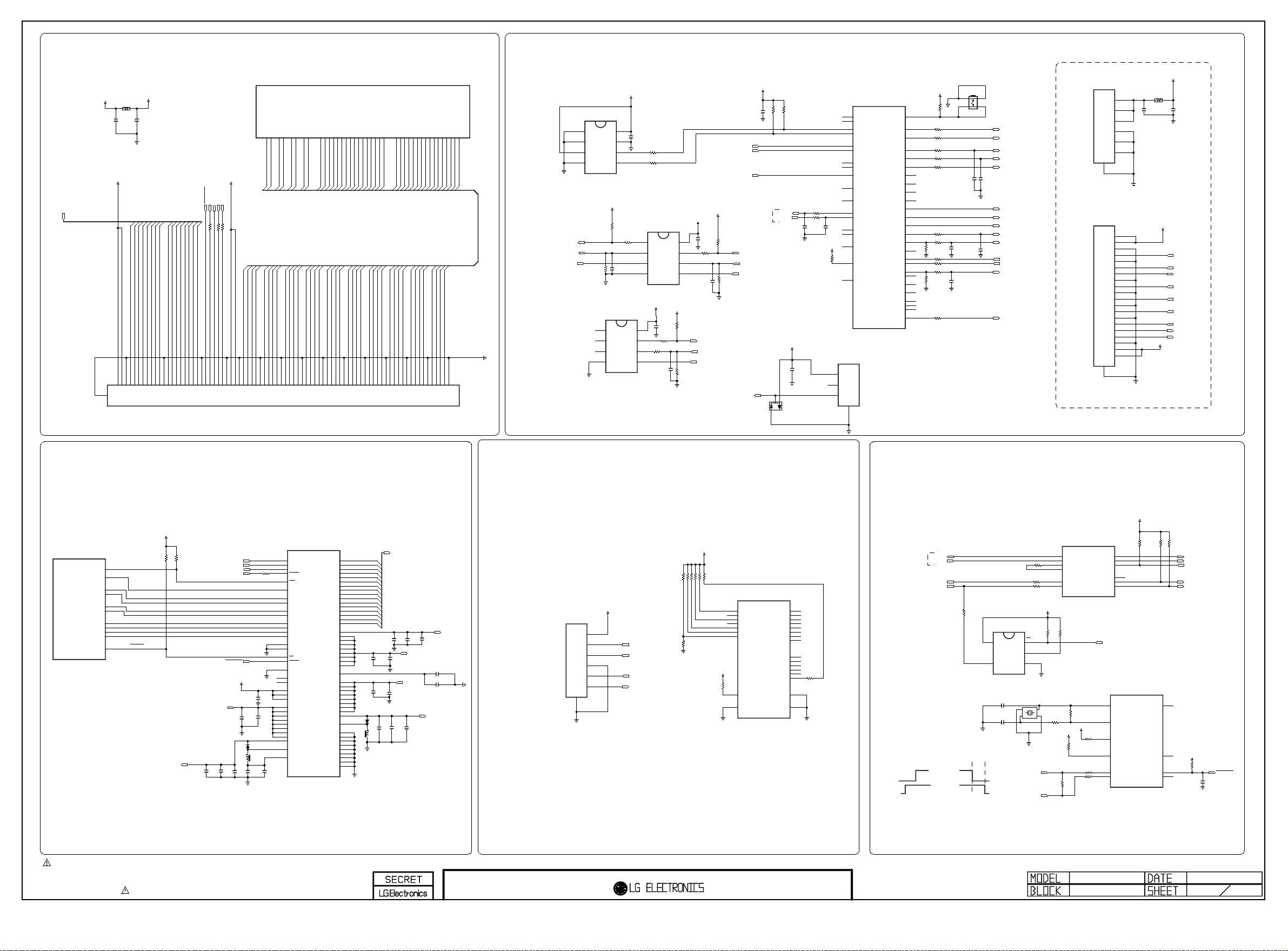
TO DMD(S450) BOARD
Copyright © 2010 LG Electronics Inc. All rights reserved.
Only for training and service purposes
LGE Internal Use Only
3.3V_M
L701
BLM18PG121SN1D
C705
10uF
10V
VOFFSET_M 3.3V_M
SSP0_CSZ1
EXT_ARSTZ
SSP0_RXD
SSP0_TXD
SSP0_CLK
33
33
33
R704
R703
MBRST_M[13]
MBRST_M[12]
MBRST_M[11]
MBRST_M[15]
MBRST_M[14]
R700
MBRST_M[9]
MBRST_M[8]
MBRST_M[0]
MBRST_M[1]
MBRST_M[2]
MBRST_M[4]
MBRST_M[5]
MBRST_M[7]
MBRST_M[6]
MBRST_M[3]
MBRST_M[10]
81
DDBP[3]
DDBN[3]
DDBP[7]
DDBN[7]
SCTRL_AN
DCLK_BP
DCLK_BN
SCA_PA6SCA_N
B6
SCTRL_AP
DDBN[11]
DDBP[11]
SCB_N
SCTRL_BN
MBRST_M[0-15]
3.3V
C701
0.1uF
16V
D13
E13
SCTRL_BP
DDAN[13]
DDAP[13]
DCLK_AN
DCLK_AP
DDAN[9]
DCKA_PC7DCKA_ND7SCB_P
DDAP[9]
DCKB_N
C12
DCLK_BN
DCLK_BP
SCTRL_AN
DCKB_P
B12
DDAN[5]
SCTRL_AP
DDAN[1]
DDAP[5]
B4
DDAP[1]
DDAN[1]
DDAN[3]
DDAP[3]
DDAP[1]
DDAN[5]
DDBP[1]
DDAP[5]
DDBN[1]
DDAN[7]
DDAP[7]
DDBP[5]
DDAN[9]
DDBN[5]
SCTRL_BP
DDAP[9]
DDAN[11]
SCTRL_BN
DDAP[11]
DDAN[13]
DDBN[9]
DDBP[9]
DDAP[13]
DDAN[15]
DDBP[13]
DDBN[13]
DDA_P_7C9DDA_N_7D9DDA_P_6A8DDA_N_6B8DDA_P_5C8DDA_N_5D8DDA_P_4A7DDA_N_4B7DDA_P_3C6DDA_N_3D6DDA_P_2A5DDA_N_2B5DDA_P_1C5DDA_N_1D5DDA_P_0A4DDA_N_0
DDAP[15]
DDBP[15]
DDB_N_0
DDBN[1]
DDBN[15]
DDAP[15]
DDB_P_0
B15
C15
DDBP[1]
DDBN[3]
DDAN[15]
DDB_P_1
DDB_N_1
B14
DDBP[3]
DDAP[11]
DDB_N_2
D14
A14
DDBN[5]
DDBP[5]
DCLK_AP
DDAN[11]
1011121314151617181920212223242526272829303132333435363738394041424344454647484950515253545556575859606162636465666768697071727374757677787980
DDB_N_3
DDB_P_2
C14
DDBN[7]
DCLK_AN
DDB_P_3
C13
DDBP[7]
DDBN[9]
DDB_N_4
E12
B13
DDBP[9]
DDAN[7]
DDAP[7]
DDB_N_5
DDB_P_4
D12
DDBN[11]
DDAP[3]
DDB_P_5
A11
B11
DDBP[11]
DDBN[13]
DDAN[3]
DDB_N_6
D11
DDBP[13]
123456789
DDB_N_7
DDB_P_6
C11
DDBN[15]
DDB_P_7
A10
B10
DDBP[15]
104060-8017
P706
IC200
DPP6400
EEPROM
FOR DPP6400
3.3V
IC701
24LC32AT-I/SNG
A0
A1
A2
VSS
Slave Address : 0xA2
R_TEMP_COMP_OUT
R_NTC
RED_NTC_PWM
VCC
1
8
C737
0.1uF
WP
2
3
4
OUT1
IN1-
IN1+
GND
16V
7
SCL
R769
6
SDA
R770
5
3.3V
R720
22K
R722
C723
0.01uF
R721
3.9K
25V
IC703
KA2903
1
2
3
4
IC706
KA2903
OUT1
33
1
IN1-
2
IN1+
3
GND
4
TEMP_5V
VCC
8
OUT2
7
R719 33
IN2-
R773
6
33
IN2+
5
0.01uF
ADC for TEMP Sensor
33
33
C731
0.1uF
16V
DPP6400 GPIO
DOWNLOAD ENABLEZ S/W
3.3V
C700
0.1uF
R718
3.3K
R723
3.3K
16V
R_TEMP_COMP_OUT
G_TEMP_COMP_OUT
AMBIENT_TEMP_COMP_OUT
3.3V
5V
C727
0.1uF
VCC
8
16V
OUT2
7
R727 33
IN2-
6
IN2+
5
C728
0.01uF
25V
3.3V
R730
22K
AMBIENT_TEMP_COMP_OUT
AMBIENT_NTC
20K
1%
R732
AMBIENT_NTC_PWM
C732
25V
S6 communication
R731
22K
G_TEMP_COMP_OUT
G_NTC
GRN_NTC_PWM
R728
3.9K
AMBIENT_NTC
D703
BAV99
AACC
RX_MSTAR
TX_MSTAR
TEMP_5V
C729
0.1uF
16V
R702 22
R707
C739
100pF
22
C740
100pF
3.3V
10K
R733
12507WR-03L
1
2
3
V24
V23
F3
F4
M24
M23
R24
R23
T26
T24
D2
M26
M25
AE8
AD8
T25
D3
D1
P702
4
IC200
DPP6400
GPIO_28
GPIO_29
IIC0_SCL
IIC0_SDA
GPIO_2
GPIO_3
GPIO_14
GPIO_15
GPIO_16
GPIO_18
GPIO_20
GPIO_0
GPIO_1
GPIO_51
GPIO_52
GPIO_17
LMPSTAT
LMPCTRL
TO SENSOR BOARD
PWM OUT0
PWM OUT3
PWM OUT1
PWM OUT2
PWM OUT6
PWM OUT7
PWM IN0
PWM IN1
PWM OUT5
PWM OUT4
GPIO_39
GPIO_38
GPIO_4
GPIO_7
GPIO_5
GPIO_6
GPIO_19
GPIO_21
GPIO_22
GPIO_23
GPIO_24
GPIO_25
GPIO_26
GPIO_10
GPIO_11
GPIO_27
GPIO_12
GPIO_13
GPIO_9
GPIO_31
GPIO_37
GPIO_30
GPIO_32
GPIO_33
GPIO_34
GPIO_8
3.3V
R750
F2
AC26
R742
N25
R738
R744
N22
N24
R745
N23
R743
T23
U26
U25
U24
U23
V26
V25
P24
R749
R747
P23
1.5K
P2
10K
R737
R26
R734
R25
R736
R748
P25
W25
1.5K
10K
R739
AA25
W26
W24
W23
Y26
P26
R746
SW700
JTP-1127WEM
1 2
1K
33
33
1.5K
1.5K
33
1.5K
33
33
33
43
USB_ENZ
V_ADJ_CH1
RED_NTC_PWM
GRN_NTC_PWM
V_ADJ_CH2
C734 1uF
C733 1uF
RED_EN
GRN_EN
BLU_EN
AMBIENT_NTC_PWM
FAN1
1uF
1uF
C726
C735
FAN1_TACH
FAN2_TACH
FAN2
1uF
C730
V_ADJ_CH3
TO LED BOARD
P700
12507WR-06L
7
P701
05004HR-20B01S
21
1
2
3
4
5
6
1
2
3
4
5
6
7
8
9
10
11
12
13
14
15
16
17
18
19
20
9.5~19.5V
L700
UBW2012-121F
C738
C736
22uF
0.047uF
25V
25V
GND
GND
3.3V
V_ADJ_CH1
GRN_EN
G_NTC
V_ADJ_CH2
V_ADJ_CH3
RED_EN
BLU_EN
R_NTC
B_NTC
5V
GND
DAD1000 Block
3.3V
IC200
DPP6400
DAD_INTZ
DADSTRB
DADMODE_1
DADMODE_0
DADSEL_1
DADSEL_0
DADADDR_3
DADADDR_2
DADADDR_1
DADADDR_0
DADOEZ
N4
M4
M3
M2
K3
K2
L4
L3
L2
L1
DAD_OEZ
M1
R701
1K
VBIAS_M
MAX : 100mA
R706
1K
DAD_STRB
DAD_MODE[1]
DAD_MODE[0]
DAD_SEL[1]
DAD_SEL[0]
VBIAS_M
C721
C718
2.2uF
2.2uF
50V
50V
SSP0_CLK
SSP0_TXD
SSP0_RXD
SSP0_CSZ0
EXT_ARSTZ
C713
0.1uF
50V
0.1uF
12V_M
DPP6400 DEBUG
IC702
DAD1000-3
56
SCPCK
57
SCPDI
42
SCPDO
58
R705 33
C702
0.1uF
50V
D702
SS26
L703
22uH
C710
C711
0.1uF
50V
50V
C706
0.1uF
50V
C707
0.1uF
50V
43
15
2
3
4
5
16
17
18
19
45
44
6
59
54
52
51
50
48
11
80
71
70
61
40
31
30
21
9
8
10
SCPEN
IRQ
STROBE
MODE1
MODE0
SEL1
SEL0
ADDR3
ADDR2
ADDR1
ADDR0
DEV_ID1
DEV_ID0
OE
RESET
VCC
V12_SWL2
V12_SWL1
P12V3
P12V2
P12V1
VBIAS_RAIL8
VBIAS_RAIL7
VBIAS_RAIL6
VBIAS_RAIL5
VBIAS_RAIL4
VBIAS_RAIL3
VBIAS_RAIL2
VBIAS_RAIL1
VBIAS
VBIAS_SWL
VBIAS_LHI
VOFFSET_RAIL8
VOFFSET_RAIL7
VOFFSET_RAIL6
VOFFSET_RAIL5
VOFFSET_RAIL4
VOFFSET_RAIL3
VOFFSET_RAIL2
VOFFSET_RAIL1
VRESET_RAIL8
VRESET_RAIL7
VRESET_RAIL6
VRESET_RAIL5
VRESET_RAIL4
VRESET_RAIL3
VRESET_RAIL2
VRESET_RAIL1
VRESET_SWL
OUT15
OUT14
OUT13
OUT12
OUT11
OUT10
OUT09
OUT08
OUT07
OUT06
OUT05
OUT04
OUT03
OUT02
OUT01
OUT00
VOFFSET
V5REG
VRESET
MBRST_M[15]
79
MBRST_M[14]
77
MBRST_M[13]
74
MBRST_M[12]
72
MBRST_M[11]
69
MBRST_M[10]
67
64
62
39
37
34
32
29
27
24
22
49
78
73
68
63
38
33
28
23
47
76
75
66
65
36
35
26
25
13
12
60
GND9
55
GND8
53
GND7
46
GND6
41
GND5
20
GND4
14
GND3
7
GND2
1
GND1
MBRST_M[9]
MBRST_M[8]
MBRST_M[7]
MBRST_M[6]
MBRST_M[5]
MBRST_M[4]
MBRST_M[3]
MBRST_M[2]
MBRST_M[1]
MBRST_M[0]
C708
0.1uF
50V
C709
0.1uF
50V
MBRST_M[0-15]
3.3V
P707
MAX : 40mA
VOFFSET_M
C722
C714
C719
2.2uF
0.1uF
2.2uF
50V
50V
50V
VOFFSET_M
C703
0.1uF
50V
C704
0.1uF
50V
D701
SS26
C715
C712
2.2uF
0.1uF
L702
50V
50V
22uH
VRESET_M
C720
2.2uF
50V
C716
2.2uF
C717 0.1uF 50V
VRESET_M
MAX : 60mA
50V
12507WR-06L
7
1
2
3
4
5
6
USB_DAT_N
USB_DAT_P
UART0_TXD
UART0_RXD
3.3V
10K
10K
10K
10K
1K
10K
OPT
R710
R711
R712
R713
R708
R714
0
R709
3.3V
R715
4.7K
AC24
AD25
AF24
AE23
AC22
AD23
AE24
B3
C2
IC200
DPP6400
TDO2
TDO1
TMS2
TMS1
TDI
TCK
TRSTZ
RESERVED_P1[SEQ_SYNC]
ICTSENZ
HW_TEST_EN
TSTPT_7
TSTPT_6
TSTPT_5
TSTPT_4
TSTPT_3
TSTPT_2
TSTPT_1
TSTPT_0
ETM_PIPESTAT_2
ETM_PIPESTAT_1
ETM_PIPESTAT_0
ETM_TRACESYNC
ETM_TRACECLK
H4
H3
H2
H1
J4
J3
J2
K4
G4
G3
G2
F1
G1
AB26
R716
RTCK
VPGM
33
P1
AB14
for CCA
PWRGOOD
POSENSE
DPP6400 ETC
UART0_TXD
UART0_RXD
74VIT125CTR
5
4
C724
20pF
C725
20pF
IC700
HOT_2
GND_2
R752 27
R753
1G
1
1A
2
GND
3
X700
32.0MHz
4
3
PWRGOOD
POSENSE
USB_DAT_N
USB_DAT_P
PWRGOOD
POSENSE
R735
1.5K
VCC
1Y
<When Power Off><When Power On>
>500us
3.3V
IC200
DPP6400
Y25
UART0_TXD
AA26
UART0_RXD
R754
Y23
UART0_CTSZ
Y24
100K
UART0_RTSZ
E3
USB_DAT_N
E2
27
USB_DAT_P
3.3V
3.3K
3.3K
R756
R761
HOT_1
1
GND_1
2
R757
100
3.3V
R766
R758
2K
OPT
R755
1M
3.3V
R772 33
R760 33
SSP0_CLK
SSP0_TXD
SSP0_RXD
SSP0_CSZ_2
SSP0_CSZ_1
SSP0_CSZ_0
USB_ENZ
A16
A17
R762
AB25
3.3K
N2
AA23
AA24
R3
R2
R4
P3
P4
R1
MOSC
MOSCN
PMD_INTZ
CW_INDEX
PWRGOOD
POSENSE
IC200
DPP6400
R763
1K
OCLKA
CW_PWM
EXT_ARSTZ
MTR_ARSTZ
R768
3.3K
R765
3.3K
SSP0_CLK
SSP0_TXD
SSP0_RXD
SSP0_CSZ1
(To DMD)
SSP0_CSZ0
(To DAD)
N1
N3
3.3V
R767
3.3K
AC25
AB24
0.1uF
EXT_ARSTZ
16V
C741
THE SYMBOL MARK OF THIS SCHEMETIC DIAGRAM INCORPORATES
SPECIAL FEATURES IMPORTANT FOR PROTECTION FROM X-RADIATION.
FILRE AND ELECTRICAL SHOCK HAZARDS, WHEN SERVICING IF IS
ESSENTIAL THAT ONLY MANUFATURES SPECFIED PARTS BE USED FOR
THE CRITICAL COMPONENTS IN THE SYMBOL MARK OF THE SCHEMETIC.
HX300-JE
DPP GPIO
09.12.28
06
06

3.3V_M
Copyright © 2010 LG Electronics Inc. All rights reserved.
Only for training and service purposes
LGE Internal Use Only
R11
OPT
R12 0
Mode Configuration Talble
Mode R11(pull up) R12(pull down)
Quarter Bus Mode
Installed
Half Bus Mode
SCPDO
Not Installed
InstalledNot Installed
R10
33
DMDRSTZ
VOFFSET_M
SCPCLK
SCPDI
SCPENZ
3.3V_M
A4
B9
A8
A5
A9
B7
R7
R8
T8
B6
A3
T10
A10
T9
A7
B10
R10
T11
R11
B2
B3
P2
P3
E3
F3
K3
L3
P1
R2
R1
T1
T4
R3
T3
T2
R5
R6
T5
T6
A12
A14
A16
T12
T14
T16
B11
B12
B13
B16
R12
R13
R16
R17
C1
D1
M1
N1
DCLK_AP
E19
DCLK_AP
MODE_A
PWRDNZ
SCPCLK
SCPDI
SCPDO
SCPENZ
RESERVED_FC
RESERVED_FD
RESERVED_PFE
RESERVED_STM
EVCC
RESERVED_BA
RESERVED_BB
RESERVED_RA1
RESERVED_RB1
RESERVED_TS
RESERVED_TP0
RESERVED_TP1
RESERVED_TP2
RESERVED_VR0
RESERVED_VR1
RESERVED_VR2
RESERVED_VR3
RESERVED_VB0
RESERVED_VB1
RESERVED_VB2
RESERVED_VB3
RESERVED_M[1]
RESERVED_M[0]
RESERVED_S[1]
RESERVED_S[0]
RESERVED_A[3]
RESERVED_A[2]
RESERVED_A[1]
RESERVED_A[0]
RESERVED_OEZ
RESERVED_RSTZ
RESERVED_STR
RESERVED_IRQZ
VCCI_1
VCCI_2
VCCI_3
VCCI_4
VCCI_5
VCCI_6
VCC_1
VCC_2
VCC_3
VCC_4
VCC_5
VCC_6
VCC_7
VCC_8
VCC2_1
VCC2_2
VCC2_3
VCC2_4
DCLK_BP
M19
DCLK_BP
DCLK_AN
D19
DCLK_AN
DCLK_BN
N19
DCLK_BN
SCTRL_AP
E20
F20
SCTRL_AP
SCTRL_BP
M20
L20
SCTRL_BP
DDAP[1]
SCTRL_AN
H20
D_AP[1]
SCTRL_AN
SCTRL_BN
D_BP[1]
J20
SCTRL_BN
DDBP[1]
DDAP[3]
DDAN[1]
G20
G19
D_AN[1]
D_BN[1]
K20
K19
DDBN[1]
DDBP[3]
DDAP[5]
DDAP[7]
DDAP[9]
DDAP[11]
DDAP[13]
DDAN[3]
DDAN[5]
DDAN[7]
DDAN[9]
DDAN[11]
DDAN[13]
H19
G18
F18
D18
E18
D20
C20
A18
B18
B20
A20
D_AP[3]
D_AN[3]
D_AP[5]
D_AN[5]
D_AP[7]
D_AN[7]
D_AP[9]
D_AN[9]
D_AP[11]
D_AN[11]
D_AP[13]
IC10
S450 [DMD] SOCKET
D_BP[3]
D_BN[3]
D_BP[5]
D_BN[5]
D_BP[7]
D_BN[7]
D_BP[9]
D_BN[9]
D_BP[11]
D_BN[11]
D_BP[13]
J19
K18
L18
N18
M18
N20
P20
T18
R18
R20
T20
DDBN[3]
DDBN[5]
DDBN[7]
DDBN[9]
DDBN[11]
DDBN[13]
DDBP[5]
DDBP[7]
DDBP[9]
DDBP[11]
DDBP[13]
DDAP[15]
DDAN[15]
A19
B19
D_AN[13]
D_AP[15]
D_AN[15]
MBRST[0]
MBRST[1]
MBRST[2]
MBRST[3]
MBRST[4]
MBRST[5]
MBRST[6]
MBRST[7]
MBRST[8]
MBRST[9]
MBRST[10]
MBRST[11]
MBRST[12]
MBRST[13]
MBRST[14]
MBRST[15]
D_BN[13]
D_BP[15]
D_BN[15]
T19
R19
DDBN[15]
DDBP[15]
VSS_1
VSS_2
VSS_3
VSS_4
VSS_5
VSS_6
VSS_7
VSS_8
VSS_9
VSS_10
VSS_11
VSS_12
VSS_13
VSS_14
VSS_15
VSS_16
VSS_17
VSS_18
VSS_19
VSS_20
VSS_21
VSS_22
VSS_23
VSS_24
VSS_25
VSS_26
VSS_27
VSS_28
VSS_29
VSS_30
VSS_31
VSS_32
VSS_33
VSS_34
VSS_35
VSS_36
VOFFSET_M
MBRST[0-15]
MBRST[0]
C3
MBRST[1]
D2
MBRST[2]
D3
MBRST[3]
E2
MBRST[4]
G3
MBRST[5]
E1
MBRST[6]
G2
MBRST[7]
G1
MBRST[8]
N3
MBRST[9]
M2
MBRST[10]
M3
MBRST[11]
L2
MBRST[12]
J3
MBRST[13]
L1
MBRST[14]
J2
MBRST[15]
J1
A6
A11
A13
A15
A17
B4
B5
B8
B14
B15
B17
C2
C18
C19
F1
F2
F19
H1
H2
H3
H18
J18
K1
K2
L19
N2
P18
P19
R4
R9
R14
R15
T7
T13
T15
T17
3.3V_M
MBRST[0-15]
DMDRSTZ
SCPENZ
SCPDO
SCPDI
SCPCLK
MBRST[7]
MBRST[6]
MBRST[5]
MBRST[4]
MBRST[3]
MBRST[2]
MBRST[1]
MBRST[0]
MBRST[8]
MBRST[9]
MBRST[10]
MBRST[11]
MBRST[12]
MBRST[13]
MBRST[14]
MBRST[15]
C25
10uF
6.3V
DCLK_BP
DCLK_BN
SCTRL_AN
SCTRL_AP
SCTRL_BP
SCTRL_BN
DCLK_AP
DCLK_AN
DDBP[3]
DDBN[3]
DDBP[7]
DDBN[7]
DDBP[11]
DDBN[11]
DDAN[13]
DDAP[13]
DDAN[9]
DDAP[9]
DDAN[5]
DDAP[5]
DDAN[1]
DDAP[1]
DDBP[1]
DDBN[1]
DDBP[5]
DDBN[5]
DDBP[9]
DDBN[9]
DDBP[13]
DDBN[13]
DDBP[15]
DDBN[15]
DDAP[15]
DDAN[15]
DDAP[11]
DDAN[11]
DDAP[7]
DDAN[7]
DDAP[3]
DDAN[3]
C24
10uF
16V
81
80
79
78
77
76
75
74
73
72
71
70
69
68
67
66
65
64
63
62
61
60
59
58
57
56
55
54
53
52
51
50
49
48
47
46
45
44
43
42
41
40
39
38
37
36
35
34
33
32
31
30
29
28
27
26
25
24
23
22
21
20
19
18
17
16
15
14
13
12
11
10
9
8
7
6
5
4
3
2
1
THE SYMBOL MARK OF THIS SCHEMETIC DIAGRAM INCORPORATES
SPECIAL FEATURES IMPORTANT FOR PROTECTION FROM X-RADIATION.
FILRE AND ELECTRICAL SHOCK HAZARDS, WHEN SERVICING IF IS
ESSENTIAL THAT ONLY MANUFATURES SPECFIED PARTS BE USED FOR
THE CRITICAL COMPONENTS IN THE SYMBOL MARK OF THE SCHEMETIC.
JP10
3.3V_M
C10
10uF
6.3V
C11
0.1uF
C12
0.1uF
C13
0.1uF
C14
0.1uF
C15
0.1uF
C16
0.1uF
C17
0.1uF
C18
0.1uF
JP11
VOFFSET_M
104060-8017
P100
C23
C22
C21
C20
C19
1uF
25V
0.1uF
0.1uF
0.1uF
0.1uF
HX300-JE
DMD(S450)
2009.10.08
01
01
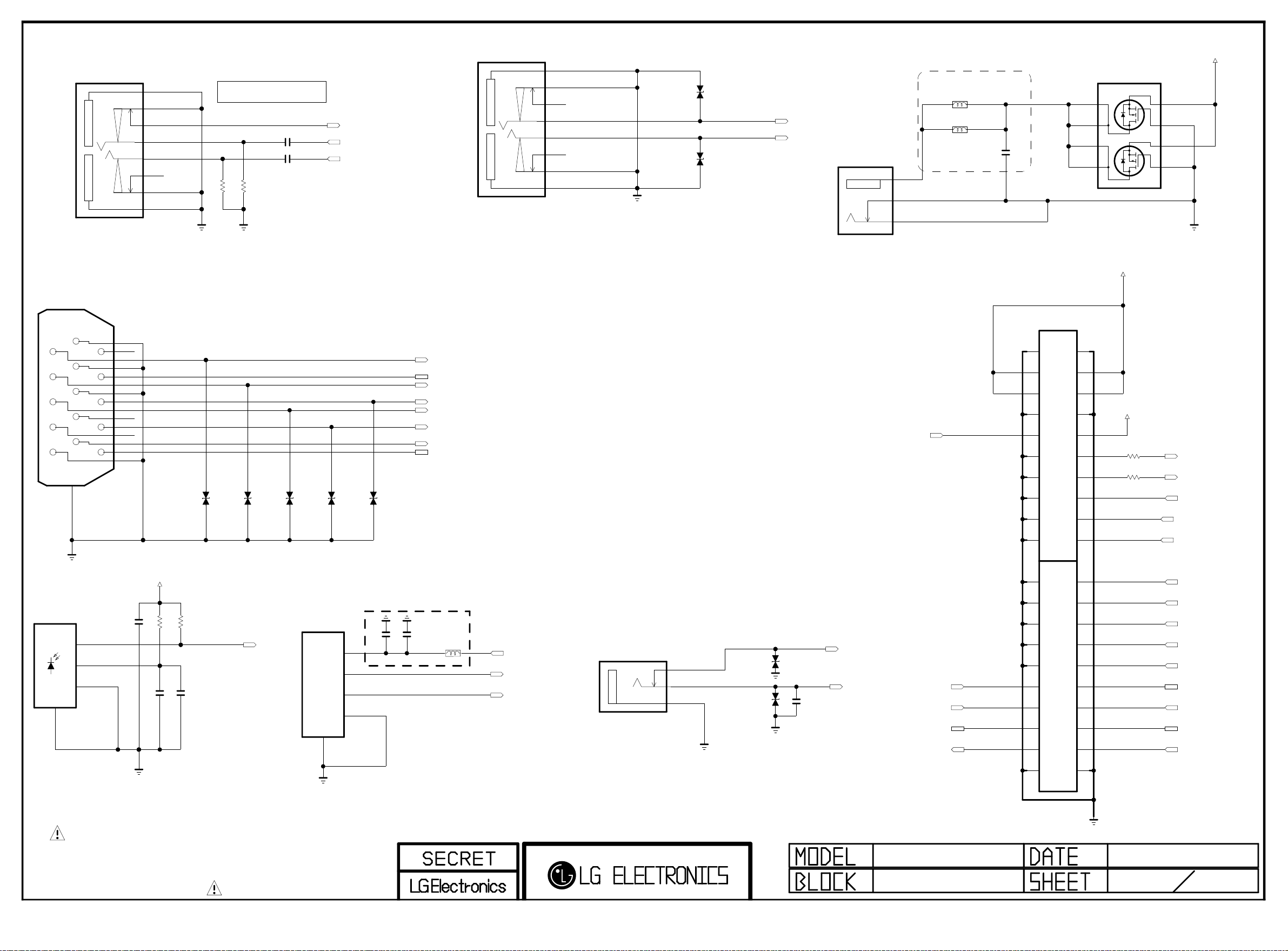
JK15
Copyright © 2010 LG Electronics Inc. All rights reserved.
Only for training and service purposes
LGE Internal Use Only
PEJ024-01
E_SPRING
3
T_TERMINAL1
6A
B_TERMINAL1
7A
R_SPRING
4
T_SPRING
5
B_TERMINAL2
7B
T_TERMINAL2
6B
SHIELD_PLATE
8
Headphone
47uF10V
47uF10V
R15
470K
R17
470K
C27
C28
HP_DET
HP_L_OUT
HP_R_OUT
JK14
PEJ024-01
E_SPRING
3
T_TERMINAL1
6A
B_TERMINAL1
7A
R_SPRING
4
T_SPRING
5
B_TERMINAL2
7B
T_TERMINAL2
6B
SHIELD_PLATE
8
D19
CDS3C30GTH
30V
OPT
OPT
30V
CDS3C30GTH
D18
AUDIO_RIN
AUDIO_LIN
JK17
JPD003N-N532-4F
1
3
2
For EMI Improvement
L13
UBW2012-121F
L14
UBW2012-121F
C34
0.047uF
50V
SI4925BDY
8D1_2
7D1_1
6D2_2
5D2_1
9.5~19.5V
Q11
1 S1
2 G1
3 S2
4 G2
JK13
KCN-DS-1-0089
6
1
7
2
8
3
9
4
10
5
IC11
KSM-2013TH2P
4
SHIELD
16
1
2
3
11
12
13
14
15
SHILED
VOUT
VCC
GND
<AUDIO OUTPUT>
RED_GND
GND_2
RED
GREEN_GND
DDC_DATA
GREEN
BLUE_GND
H_SYNC
BLUE
NC
V_SYNC
GND_1
SYNC_GND
DDC_CLOCK
DDC_GND
OPT
30V
D11
CDS3C30GTH
C12
10uF
10V
C13
10uF
6.3V
ST_5V
R11
100
R12
10K
CDS3C30GTH
C14
10uF
6.3V
OPT
30V
D13
IR
OPT
30V
D15
CDS3C30GTH
KJA-UB-0-0037
OPT
30V
D16
CDS3C30GTH
JK16
1
2
3
4
5
<AUDIO INPUT>
DSUB_R
DSUB_SDA
DSUB_G
DSUB_HSYNC
DSUB_B
DSUB_VSYNC
DSUB_DET
DSUB_SCL
OPT
30V
D17
CDS3C30GTH
Capacitors on VBUSA should be
placed as close to Connector as possible.
C31
22uF
C32
0.1uF
L12
BLM18PG121SN1D
<RGB INPUT>
USB_5V
USB_N
USB_P
JK18
PPJ240-01
[YL]CONTACT
4A
[YL]O-SPRING
5A
[YL]E-LUG
6A
D14
30V
D12
30V
OPT
C11
100pF
AV_CVBS_DET
AV_CVBS
AV_CVBS_DET
<DC JACK>
DSUB_SCL
DSUB_DET
USB_5V
P14
25421WR-20
1
20
2
19
3
18
4
17
51516
6
14
7
13
8
12
9
11
10
25421WR-20
P15
1
20
2
19
3
18
4
17
51516
6
14
7
13
8
12
9
9.5~19.5V
ST_5V
R18
0
R19
0
HP_R_OUT
HP_L_OUT
AUDIO_LIN
AUDIO_RIN
AV_CVBS
DSUB_G
DSUB_R
DSUB_B
DSUB_VSYNC
DSUB_HSYNC
DSUB_SDA
HP_DET
USB_PUSB_N
IR
<IR>
<USB>
THE SYMBOL MARK OF THIS SCHEMETIC DIAGRAM INCORPORATES
SPECIAL FEATURES IMPORTANT FOR PROTECTION FROM X-RADIATION.
FILRE AND ELECTRICAL SHOCK HAZARDS, WHEN SERVICING IF IS
ESSENTIAL THAT ONLY MANUFATURES SPECFIED PARTS BE USED FOR
THE CRITICAL COMPONENTS IN THE SYMBOL MARK OF THE SCHEMETIC.
<CVBS INPUT>
HX300-JE
JACK
11
10
09.12.28
01
01
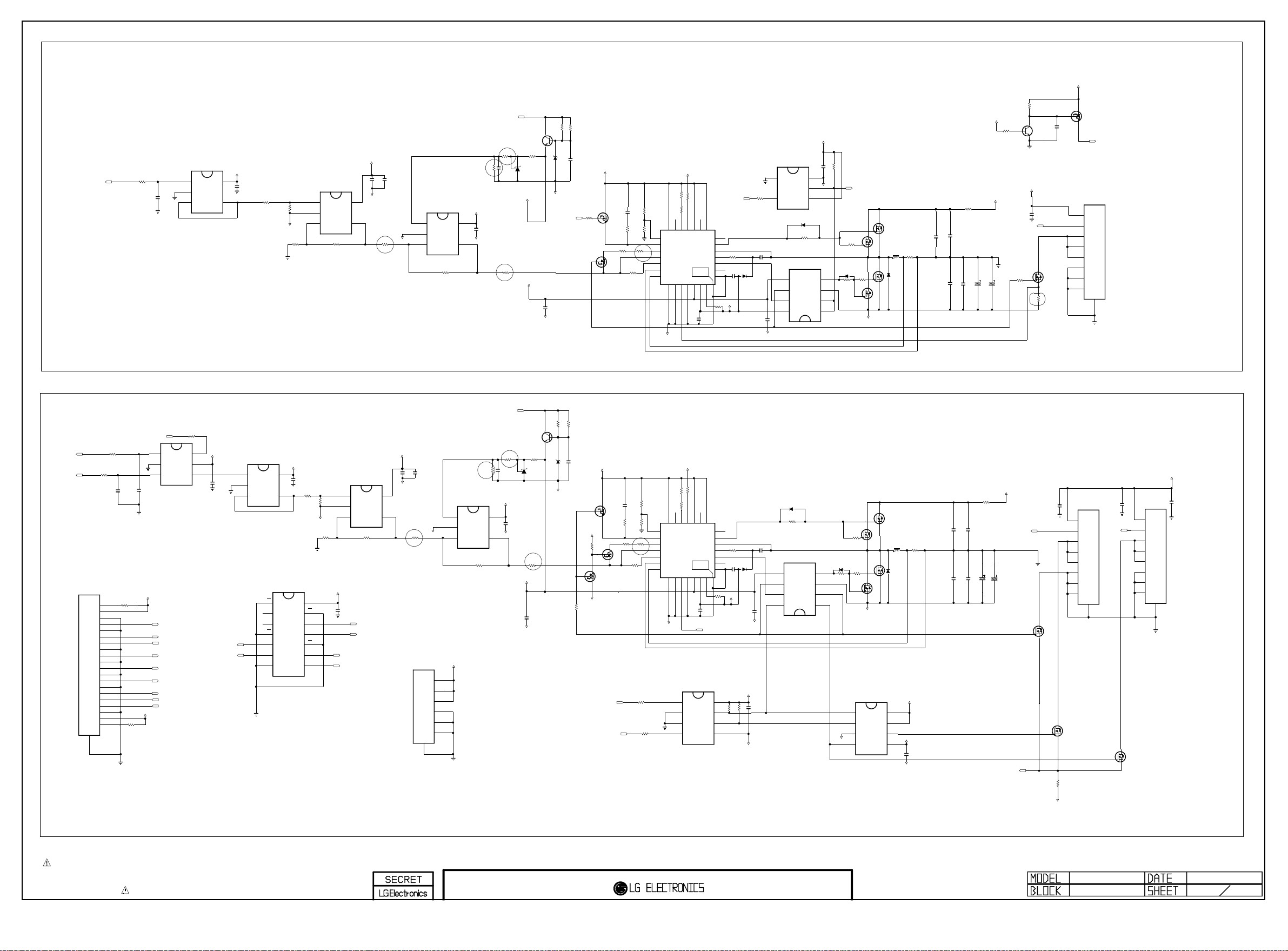
ADJ_G
Copyright © 2010 LG Electronics Inc. All rights reserved.
Only for training and service purposes
LGE Internal Use Only
R814
1.5K
IN(+)
VEE
1uF
IN(-)
C806
GREEN LED
KIA75S358F
1
2
3
IC803
9.5~19.5V
R826
LED_PWR
R842
4.7K
R841
4.7K
C
B
Q806
KTC5103D
R
VCC_7V_G
K
IC811
KA431SAMF2TF
A
VCC_7V_G
E
R839
1K
C820
0.1uF
8.2V
ZD802
4.7uF
16V
GND-G
G_ST_N
C830
16V
GND-G
GND-G
C813
2200pF
S
R845
0
G
D
D
G
S
Q808
RK7002T116
Q807
RK7002T116
R850
2.2K
50V
1%
9.1K
R831
R851
10K
1/16 W
GND
R823
R849
10K
0
R848
15K
EAOUT
OVI
CLP
EAN
DIFF
CSN
CSP
15
16
17
MAX16821BATI
18
19
20
21
22
SGND _223SENS E-24SENS E+25SGND _3
GND-G
R852
R906
VCC_G
150K
120K
IC815
CATHODE
3
GND
R861
ANODE
330
4.7uF
C825
4.7uF
1
C829
VDD
OUTA
INB[+]
INA[+]
16V
GND-G
4.7uF
GRN_EN
SGND _1
9
8
NC_2
7
DH
6
LX
5
R859
BST
4
0
DL
3
NC_1
D803
2
THER MAL
C827
16V
RB160M-40
PGND
1
C828
40V
4.7uF
THER MAL
VCC_G
R856
1
R854 10K
CLKO UT10MODE11EN12RT/S YNC13V_IO UT14LIM
29
26IN27
VCC28VDD
R836
GND-G
C815
0.1uF
16V
820
1.5K
R834
C817
4.7uF
R835
10K
VCC_G
5V
VCC
5
C803
0.1uF
16V
OUT
4
R807
20K
R810
10K
GND-G
R811
20K
GND
IN(+)
IN(-)
IC807
KIA75S358F
1
VEE
2
3
VCC
5
OUT
4
R813
10K
GND-G
C811
0.1uF
C809
16V
4.7uF
IC809
VCC_G
VCC
5
OUT
4
R825
10K
R818
27K
1/16W
1%
GND-G
IN(+)
IN(-)
KIA75S358F
1
VEE
2
3
IC817
QCPL-M61H
MAX5054
5
6
7
8
4
5
6
D807
RB160M-40
40V
R902
0
IC818
VCC_G
R865
1K
C833
4.7uF
GND
VO
GND-G
VCC
OPT
4
3
2
1
OUTB
GND
INB[-]
INA[-]
R809
0
1/16W
5%
D800
RB160M-40
40V
R866
0
OPT
G_ST_N
G
Q811
KMB054N40DA
R903
0
G
Q812
KMB054N40DA
GND-G
G
D
KMB054N40DA
S
G
Q817
D
KMB054N40DA
S
R871
D
C842
S
Q818
L802
2.2uH
R869
0.001
D
35V
D804
B350A
S
C841
10uF
10uF
25V
25V
C831
10uF
10V
3.3V
9.5~19.5V
0
GND
C844
C846
C848
10uF
68uF
68uF
10V
10V
10V
15K
C
R822
Q802
B
SBT2222A_AUK
10K
E
3.3V
C849
0.1uF
16V
G_NTC
D
R873
Q814
0
KMB054N40DA
G
S
R875
0.00 11W1%
C816
0.47uF
25V
G
S
Q805
RSR025P03
D
20037WR-08A00
1
2
3
4
5
6
7
8
LED_PWR
P802
GREEN
9
GND
Differential Pair
RED_EN
ADJ_R
ADJ_B
P804
05004HR-20B01S
21
R829
1.5K
R830
1.5K
1uF
C819
OPT
R908
0
1
2
3
4
5
6
7
8
9
10
11
12
13
14
15
16
17
18
19
20
GND
B1
1
GND
IC801
2
NLASB3157DFT2G
B0
GND
3
1uF
C823
GND
3.3V
V_ADJ_CH1
GRN_EN
G_NTC
V_ADJ_CH2
V_ADJ_CH3
RED_EN
BLU_EN
R_NTC
B_NTC
5V
OPT
R909
0
RED/BLUE LED
LED_PWR
R820
4.7K
R821
4.7K
R881
33
SELECT
6
5V
VCC
5
A
4
C801
0.1uF
16V
V_ADJ_CH3
ADJ_B
IN(+)
IN(-)
IC802
KIA75S358F
1
VEE
2
3
5V
VCC
5
C802
0.1uF
16V
R801
OUT
20K
4
IC823
74LVC125APW
1OE
1
1A
2
1Y
3
2OE
4
2A
5
2Y
6
GND
7
R802
10K
GND-RB
R803
20K
GND
VCC
14
4OE
13
4A
12
4Y
11
3OE
10
3A
9
3Y
8
IN(+)
IN(-)
3.3V
VEE
C839
0.1uF
16V
V_ADJ_CH2
ADJ_G
KIA75S358F
1
2
3
V_ADJ_CH1
ADJ_R
IC804
VCC_RB
C805
0.1uF
C804
16V
4.7uF
GND-RB
VCC
5
OUT
4
R804
10K
R808
27K
1/16W
1%
P805
12507WR-06L
7
GND-RB
1
2
3
4
5
6
IN(+)
VEE
IN(-)
9.5~19.5V
GND
KIA75S358F
1
2
3
IC806
R816
820
1.5K
R815
C807
4.7uF
VCC_RB
VCC
5
C808
0.1uF
16V
GND-RB
OUT
4
R812
10K
KTC5103D
K
R
KA431SAMF2TF
A
VCC_7V_RB
C810
4.7uF
16V
GND-RB
C
Q801
B
E
R819
1K
IC808
R817
10K
GND-RB
C812
0.1uF
8.2V
ZD801
16V
GND-RB
C814
2200pF
S
G
D
VCC_RB
1K
R805
G
D
Q804
G
RK7002T116
S
GND-RB
R800
0
RED_EN
Q803
RK7002T116
D
S
BLU_EN
50V
1%
Q800
RK7002T116
R832
2.2K
9.1K
10K
R833
R828
1/16 W
GND
R844
R824
10K
0
R827
15K
R885
330
R886
330
EAOUT
DIFF
OVI
CLP
EAN
CSN
CSP
15
16
17
MAX16821BATI
18
19
20
21
22
SGND _223SENS E-24SENS E+25SGND _3
GND-RB
ANODE1
CATHODE1
CATHODE2
ANODE2
GND
VCC_RB
R907
150K
R837
120K
10K
R838
IC812
QCPL-063H
1
2
3
4
4.7uF
C818
16V
IC816
3.3V
OPT
D806
RB160M-40
40V
R904
4.7uF
0
C822
R_ENZ
INB[+]
INA[+]
MAX5054
IC813
5
VDD
6
OUTA
7
8
OPT
D805
RB160M-40
40V
4
R876
OUTB
0
3
GND
2
INB[-]
1
INA[-]
CLKO UT10MODE11EN12RT/S YNC13V_IO UT14LIM
SGND _1
9
8
NC_2
7
DH
6
LX
5
R843
BST
4
0
DL
3
NC_1
29
THER MAL
26IN27
VCC28VDD
SENSE+
D801
2
RB160M-40
PGND
1
C821
40V
4.7uF
THER MAL
1
VCC_RB
R840
C824
4.7uF
16V
GND-RB
R806
0
1/16W
5%
R905
0
D
G
S
D
G
S
Q810
KMB054N40DA
GND-RB
D
G
S
KMB054N40DA
Q809
KMB054N40DA
D
G
S
Q820
KMB054N40DA
Q819
L801
2.2uH
R862
0.001
35V
D802
B350A
C837
10uF
25V
C800
10uF
10V
Differential Pair
VCC_RB
VCC
8
7
6
5
1K
1K
VO1
R864
R863
C834
VO2
GND
4.7uF
GND-RB
B_EN
GND-RB
INA[-]
INB[-]
IC819
MAX5054
1
2
GND
3
OUTB
4
8
7
6
5
INA[+]
INB[+]
OUTA
VCC_7V_RB
VDD
2.2uF
C826
50V
VCC_RB
GND-RB
9.5~19.5V
R872
0
C838
10uF
25V
C832
10uF
10V
R_NTC
C835
C836
68uF
68uF
10V
10V
SENSE+
GND
D
G
S
KMB054N40DA
0.1uF
Q816
C847
16V
G
KMB054N40DA
R874
0.00 11W1%
GND-RB
20037WR-08A00
1
2
3
4
5
6
7
8
D
Q813
S
P801
RED
9
B_NTC
C850
0.1uF
16V
G
KMB054N40DA
D
Q815
S
P803
20037WR-08A00
1
2
BLUE
3
4
5
6
7
8
9
GND
C845
10uF
10V
THE SYMBOL MARK OF THIS SCHEMETIC DIAGRAM INCORPORATES
SPECIAL FEATURES IMPORTANT FOR PROTECTION FROM X-RADIATION.
FILRE AND ELECTRICAL SHOCK HAZARDS, WHEN SERVICING IF IS
ESSENTIAL THAT ONLY MANUFATURES SPECFIED PARTS BE USED FOR
THE CRITICAL COMPONENTS IN THE SYMBOL MARK OF THE SCHEMETIC.
LED Driver
HX300-JE
LED DRIVER
10.01.08
01
01

Embient TEMP Sensor
Copyright © 2010 LG Electronics Inc. All rights reserved.
Only for training and service purposes
LGE Internal Use Only
P100
12507WR-03L
TH100
47k-ohm
NCP18WB473F10RB
AMBIENT_NTC
5V
1
2
3
4
THE SYMBOL MARK OF THIS SCHEMETIC DIAGRAM INCORPORATES
SPECIAL FEATURES IMPORTANT FOR PROTECTION FROM X-RADIATION.
FILRE AND ELECTRICAL SHOCK HAZARDS, WHEN SERVICING IF IS
ESSENTIAL THAT ONLY MANUFATURES SPECFIED PARTS BE USED FOR
THE CRITICAL COMPONENTS IN THE SYMBOL MARK OF THE SCHEMETIC.
HX300-JE
TEMP SENS
09.12.01
01
01
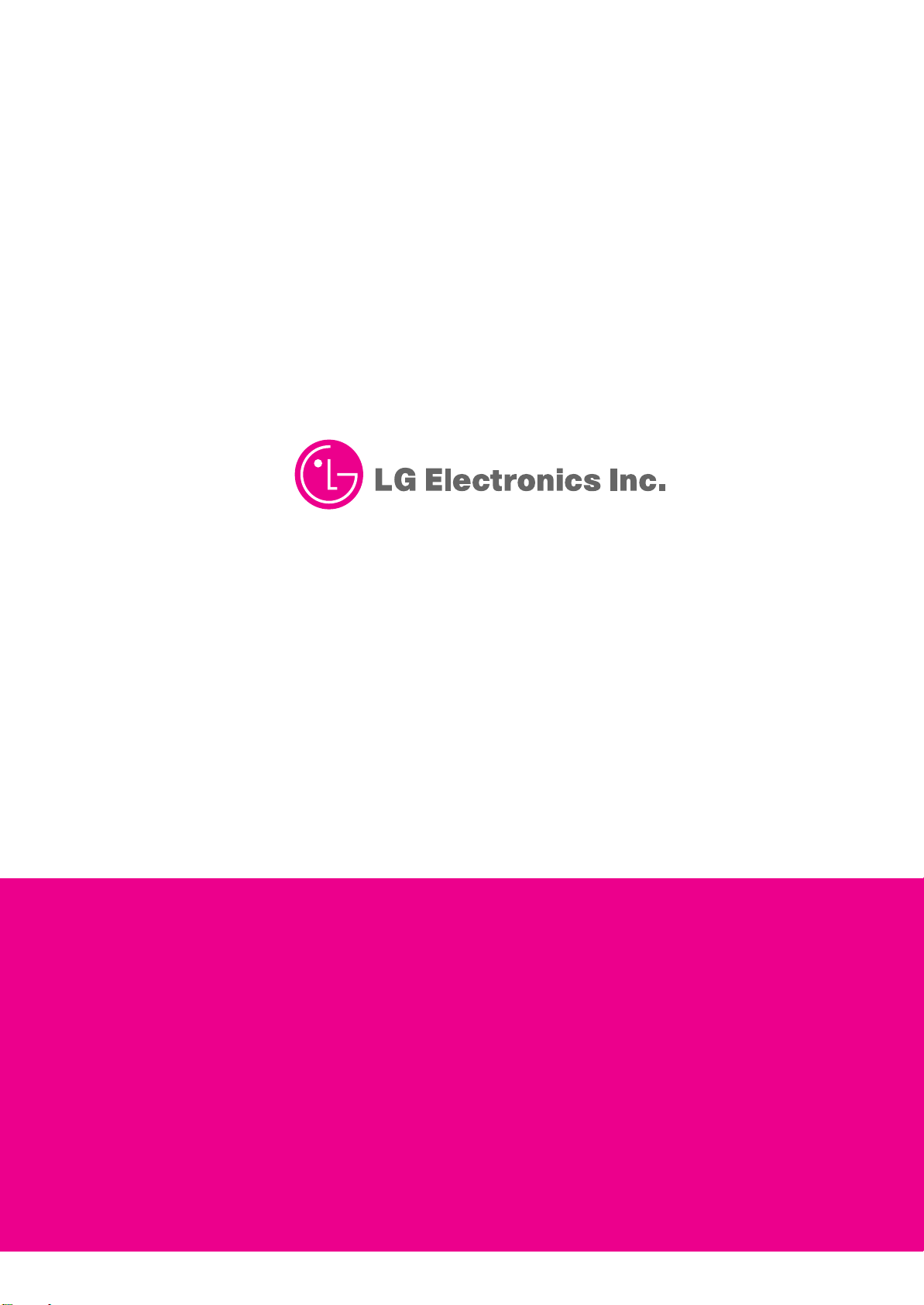
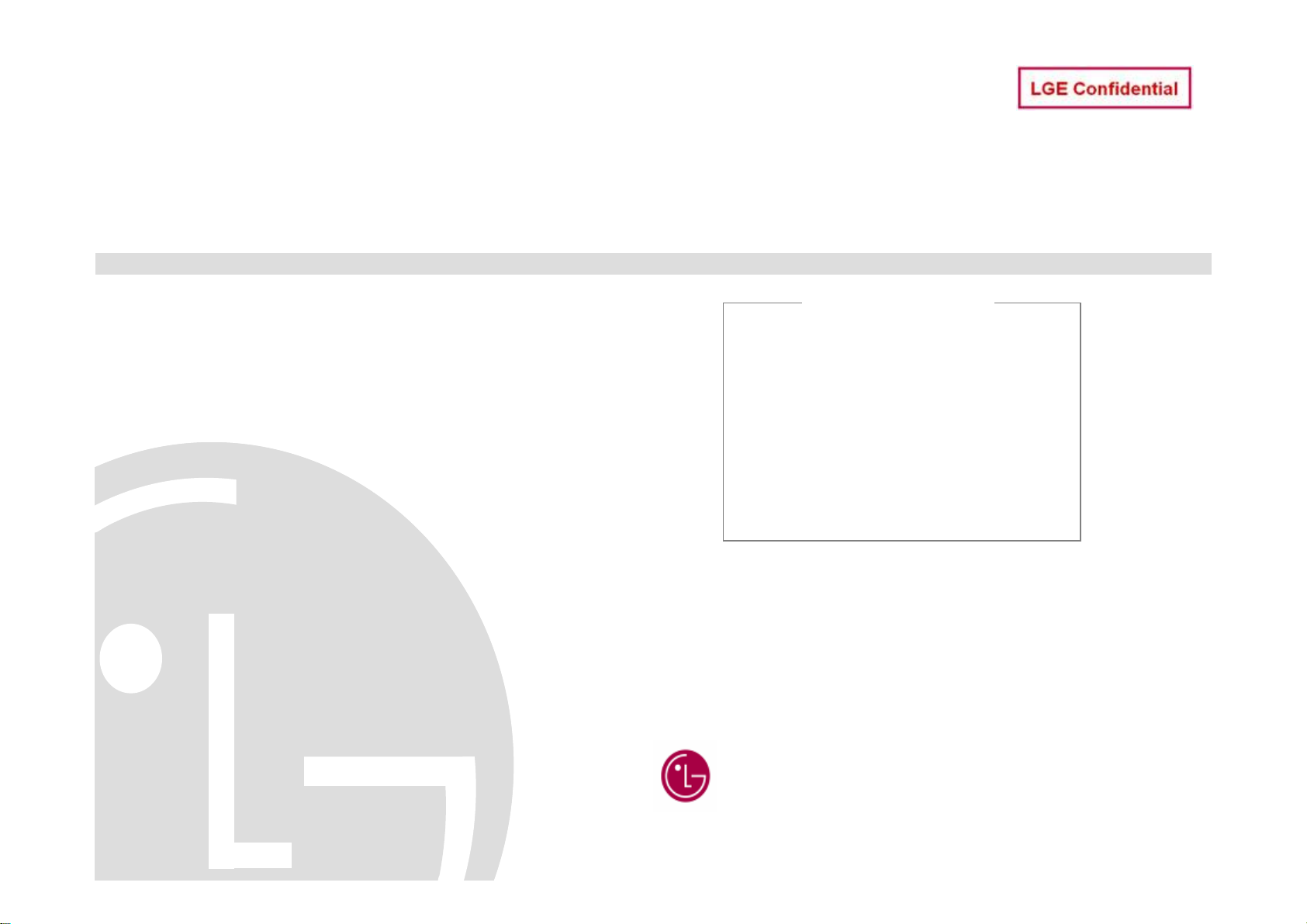
Projector SVC – HX300G, HX301G
HX350K
< Contents >
1. HX300 Features
2. SET Assembly Diagram
3. Trouble Shooting Guide
4. S/W Download
’10.9.16
’10.9.16
LG Electronics/ LCD TV Division
Projector Business Team
