LG HT33S Owner's Manual
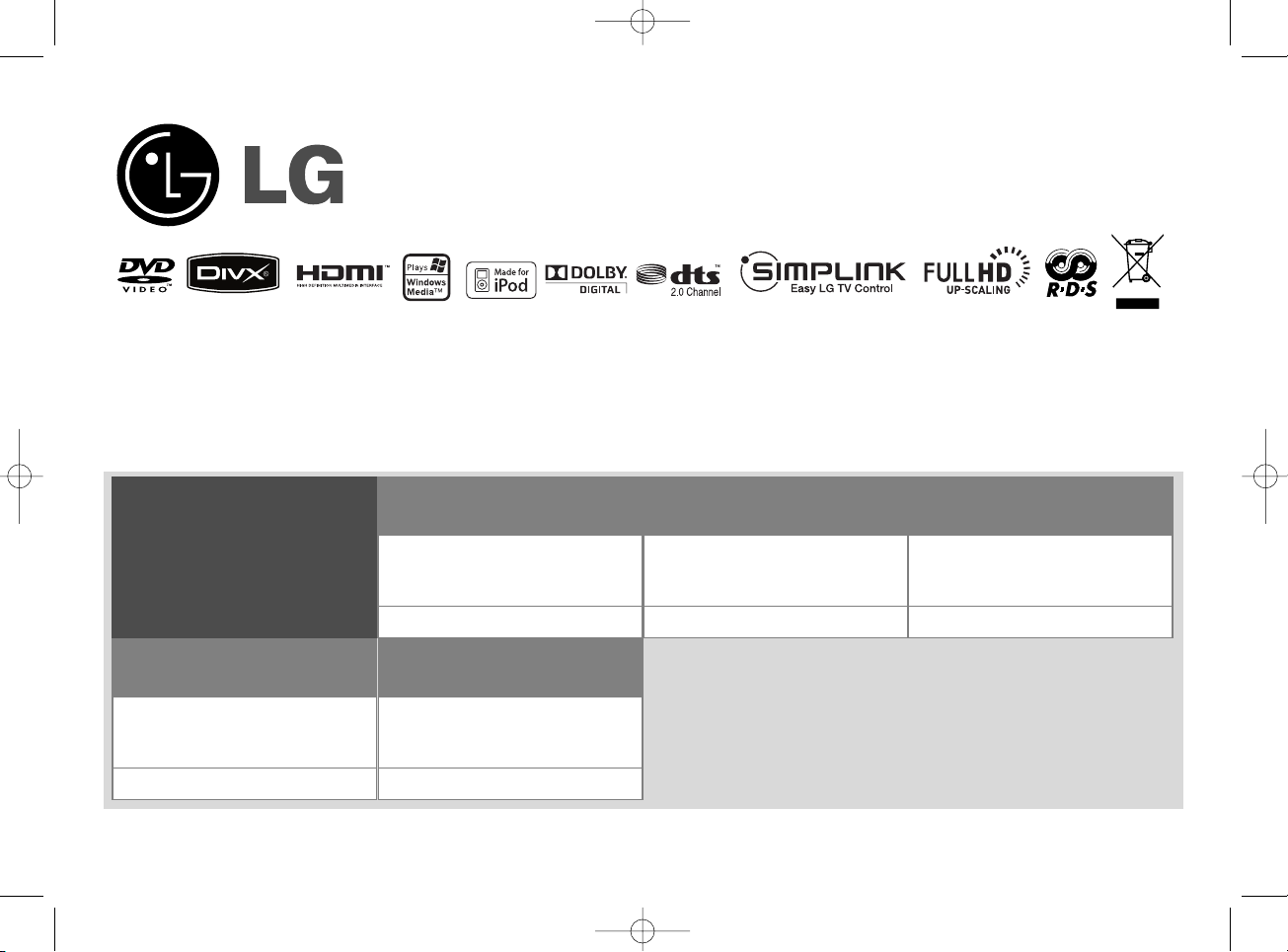
Model: HT33S (HT33S-DP, SH33S-F/A)
Unique Features
P/NO : MFL56962825
USB Direct Recording
Record music from CD to
your USB device.
Go to page 16
Home Theater
Speaker ez Set-up
Listen sound from TV and
Digital Device with 2.1ch
mode.
Go to page 14
Full HD up-scaling
(1080p)
View Full HD picture quality
with simple setup.
Go to page 9
Portable In
Listen to music from your
portable device (MP3,
Notebook, etc).
Go to page 16
Made for iPod
Enjoy music from iPod with
simple connection.
Go to page 17
FOR THE GUARANTEE TERMS & CONDITIONS,
PLEASE REFER TO BACK COVER OF THIS MANUAL.
HS33S-DP.BGBRLL_ENG 10/20/08 11:26 AM Page 1

2
CAUTION: TO REDUCE THE RISK OF ELECTRIC SHOCK DO NOT REMOVE
COVER (OR BACK) NO USER-SERVICEABLE PARTS INSIDE REFER SERVICING
TO QUALIFIED SERVICE PERSONNEL.
This lightning flash with arrowhead symbol within an equilateral triangle is
intended to alert the user to the presence of uninsulated dangerous voltage
within the product’s enclosure that may be of sufficient magnitude to
constitute a risk of electric shock to persons.
The exclamation point within an equilateral triangle is intended to alert the
user to the presence of important operating and maintenance (servicing)
instructions in the literature accompanying the product.
WARNING: TO PREVENT FIRE OR ELECTRIC SHOCK HAZARD, DO NOT
EXPOSE THIS PRODUCT TO RAIN OR MOISTURE.
WARNING: Do not install this equipment in a confined space such as a book case or
similar unit.
CAUTION: Do not block any ventilation openings. Install in accordance with the
manufacturer's instructions.
Slots and openings in the cabinet are provided for ventilation and to ensure reliable
operation of the product and to protect it from over heating. The openings should be
never be blocked by placing the product on a bed, sofa, rug or other similar surface.
This product should not be placed in a built-in installation such as a bookcase or rack
unless proper ventilation is provided or the manufacturer's instruction has been
adhered to.
CAUTION: This product employs a Laser System.
To ensure proper use of this product, please read this owner’s
manual carefully and retain it for future reference. Should the
unit require maintenance, contact an authorized service center.
Use of controls, adjustments or the performance of procedures
other than those specified herein may result in hazardous radiation exposure.
To prevent direct exposure to laser beam, do not try to open the enclosure. Visible
laser radiation when open. DO NOT STARE INTO BEAM.
CAUTION: The apparatus should not be exposed to water (dripping or splashing) and
no objects filled with liquids, such as vases, should be placed on the apparatus.
CAUTION concerning the Power Cord
Most appliances recommend they be placed upon a dedicated circuit;
That is, a single outlet circuit which powers only that appliance and has no additional
outlets or branch circuits. Check the specification page of this owner's manual to be
certain.
Do not overload wall outlets. Overloaded wall outlets, loose or damaged wall outlets,
extension cords, frayed power cords, or damaged or cracked wire insulation are
dangerous. Any of these conditions could result in electric shock or fire. Periodically
examine the cord of your appliance, and if its appearance indicates damage or
deterioration, unplug it, discontinue use of the appliance, and have the cord replaced
with an exact replacement part by an authorized service center.
Protect the power cord from physical or mechanical abuse, such as being twisted,
kinked, pinched, closed in a door, or walked upon. Pay particular attention to plugs,
wall outlets, and the point where the cord exits the appliance.
To disconnect power from the mains, pull out the mains cord plug. When installing the
product, ensure that the plug is easily accessible.
Disposal of your old appliance
1. When this crossed-out wheeled bin symbol is attached to a product it
means the product is covered by the European Directive 2002/96/EC.
2. All electrical and electronic products should be disposed of separately from
the municipal waste stream via designated collection facilities appointed by
the government or the local authorities.
3. The correct disposal of your old appliance will help prevent potential
negative consequences for the environment and human health.
4. For more detailed information about disposal of your old appliance, please
contact your city office, waste disposal service or the shop where you
purchased the product.
This product is manufactured to comply with EMC Directive
2004/108/EC and Low Voltage Directive 2006/95/EC.
European representative :
LG Electronics Service Europe B.V.
Veluwezoom 15, 1327 AE Almere, The Netherlands
(Tel : +31-036-547-8940)
Safety Precaution
CAUTION
RISK OF ELECTRIC SHOCK
DO NOT OPEN
HS33S-DP.BGBRLL_ENG 10/20/08 11:26 AM Page 2
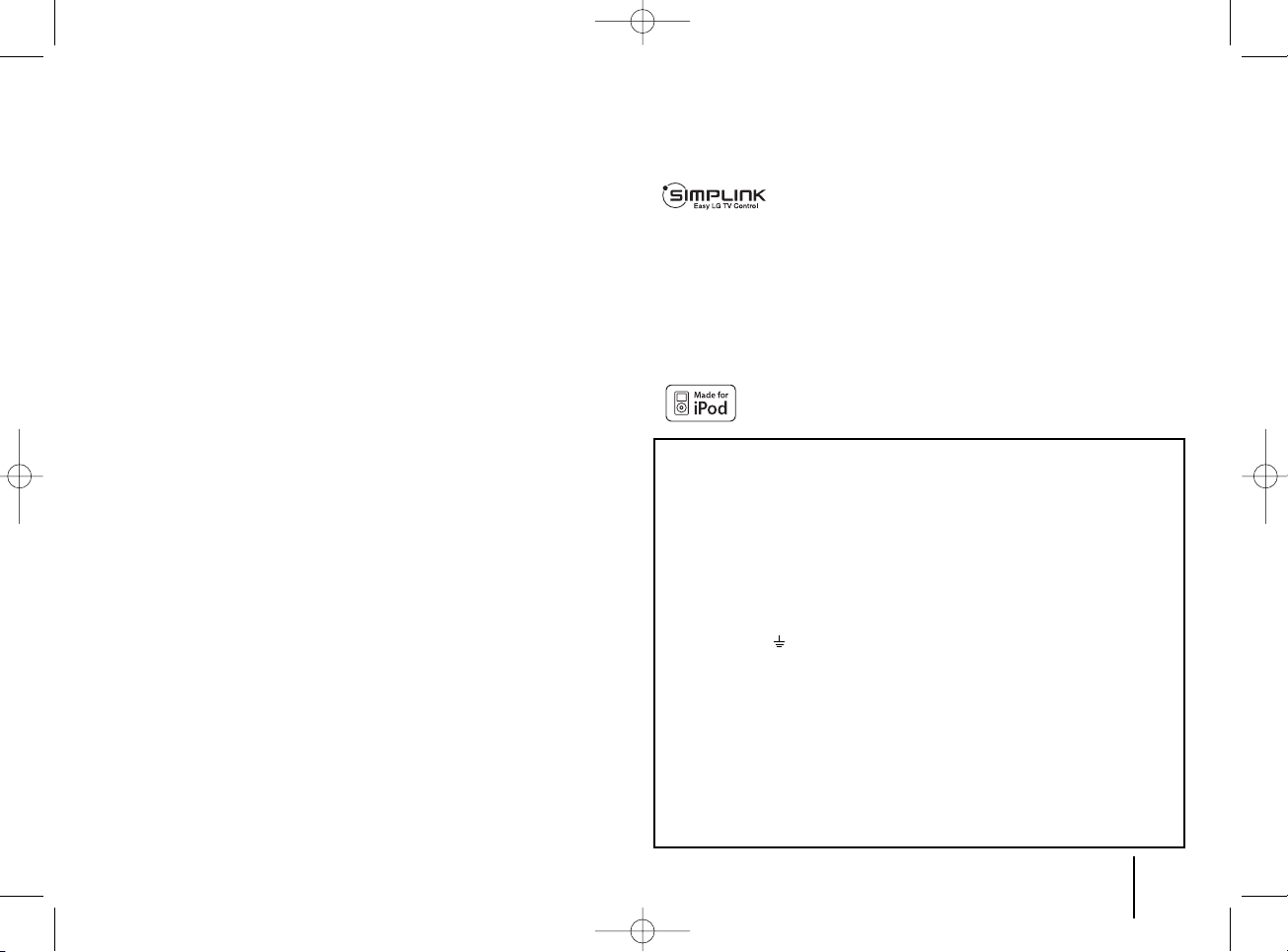
3
Contents
Main unit . . . . . . . . . . . . . . . . . . . . . . . . . . . . . . . . . . . .4
Remote control . . . . . . . . . . . . . . . . . . . . . . . . . . . . . . .5
Making system connections . . . . . . . . . . . . . . . . . . .6-7
Listening to the sound from your analog component . .7
OSD Initial language settings - optional . . . . . . . . . . . .8
Initial Setting the Area Code . . . . . . . . . . . . . . . . . . . . .8
Adjust the settings . . . . . . . . . . . . . . . . . . . . . . . . . .8-10
Setting the sound mode . . . . . . . . . . . . . . . . . . . . . . .10
Displaying Disc Information . . . . . . . . . . . . . . . . . . . .11
Playing a disc or file . . . . . . . . . . . . . . . . . . . . . . .11-13
Viewing photo files . . . . . . . . . . . . . . . . . . . . . . . . . . .13
Listening to the radio . . . . . . . . . . . . . . . . . . . . . . . . .14
Home Theater Speaker ez Set-up . . . . . . . . . . . . . . .14
Listening to music from your USB device . . . . . . . . .15
Recording music from CD to your USB device . . . . .16
Listening to music from your portable player . . . . . . .16
Listening to music from your iPod . . . . . . . . . . . . . . .17
Language Codes . . . . . . . . . . . . . . . . . . . . . . . . . . . .18
Area Codes . . . . . . . . . . . . . . . . . . . . . . . . . . . . . . . . .18
Troubleshooting . . . . . . . . . . . . . . . . . . . . . . . . . . . . .19
Types of Playable Discs . . . . . . . . . . . . . . . . . . . . . . .20
Specifications . . . . . . . . . . . . . . . . . . . . . . . . . . . . . . .21
What is SIMPLINK?
Some functions of this unit are controlled by TV’s remote control when this unit and
LG TV with SIMPLINK are connected through HDMI connection.
• Controllable functions by LG TV’s remote control; Play, Pause, Scan, Skip, Stop,
Power Off, etc.
• Refer to the TV owner’s manual for the details of SIMPLINK function.
• LG TV with SIMPLINK function has the logo as shown above.
• Use a higher version cable than 1.2A HDMI cable.
iPod is a trademark of Apple Inc., registered in the U.S.
and other countries.
Welcome to your new
stylish home theater system
POWER: This unit operates on a mains supply of 200-240V~, 50/60Hz.
WIRING: This unit is supplied with a BSI 1363 approved 13 amp mains plug, fused
at 5 amp. When replacing the fuse always use a 5 amp BS 1362, BSI or ASTA
approved type. Never use this plug with the fuse cover omitted. To obtain a
replacement fuse cover contact your dealer. If the type of plug supplied is not
suitable for the mains sockets in your home, then the plug should be removed and
a suitable type fitted. Please refer to the wiring instructions below:
WARNING: A mains plug removed from the mains lead of this unit must be
destroyed. A mains plug with bared wires is hazardous if inserted in a mains
socket. Do not connect either wire to the earth pin, marked with the letter E or with
the earth symbol or coloured green or green and yellow.
If any other plug is fitted, use a 5 amp fuse, either in the plug, or at the
distribution board.
IMPORTANT: The wires in this mains lead are coloured in accordance with the
following codes:
- BLUE: NEUTRAL, BROWN: LIVE - As the colours of the wires in the mains lead
of this unit may not correspond with the coloured marking identifying the terminals
in your plug, proceed as follows: The wire which is coloured blue must be
connected to the terminal which is marked with the letter N or coloured black. The
wire which is coloured brown must be connected to the terminal which is marked
with the letter L or coloured red.
HS33S-DP.BGBRLL_ENG 10/20/08 11:26 AM Page 3

*Touch sensor
This unit has sensitive controls that respond to the
touch of your fingers.
You can also change the volume by moving your finger
around the touch wheel.
Main Unit
4
a POWER
b DISC SLOT
c EJECT
d REMOTE SENSOR
e DISPLAY WINDOW
f TUNING DOWN & SKIP (
.
)
g STOP
h TUNING UP & SKIP (
>
)
i PLAY/PAUSE (
N
/ X)
j USB PORT
k PORTABLE IN JACK
l SYSTEM JACK
m COMPONENT VIDEO OUT
JACKS
n HDMI OUT JACK
o OPTICAL IN JACK
p iPod DOCK
Precautions in using the touch buttons
• Use the touch buttons with clean and dry hands.
- In a humid environment, wipe out any moisture
on the touch buttons before using.
• Do not press the touch buttons hard to make it
work.
- If you apply too much strength, it can damage the
sensor of the touch buttons.
• Touch the button that you want to work in order to
operate the function correctly.
• Be careful not to have any conductive material such
as metallic object on the touch buttons. It can cause
malfunctions.
ponml
fg
k
j
i
h
a
*
bcde
HS33S-DP.BGBRLL_ENG 10/20/08 11:26 AM Page 4

5
a
INPUT :
Changes the input source( AUX, AUX OPT,
PORTABLE, USB, OSD IPOD, IPOD
)
SLEEP :
Sets a certain period of time after which the unit
will switch to standby.
- Press SLEEP repeatedly to select the desired time period
options (in minutes): (Dimmer on
tt
Sleep timer value
tt
Dimmer off)
Dimmer on: The display window becomes dark and the
touch wheel turns off.
- To view the time countdown to the standby mode, press
SLEEP again.
- To deactivate the sleep timer, press SLEEP until the
previous status is displayed or press POWER to switch the
unit to standby.
POWER: Switches the unit ON or OFF.
FUNCTION : Selects the function (DVD/CD, FM)
TITLE : If the current DVD title has a menu, the title menu
appears on the screen. Otherwise, the disc menu may not
appear.
DISPLAY: Accesses On-Screen Display.
MENU : Accesses the menu on a DVD disc.
SETUP : Accesses or removes setup menu
b
PRESET(v/V): Selects programme of Radio.
TUN.(-/+): Tunes in the desired radio station.
b / B / v / V (left/right/up/down):Used to navigate
on-screen displays.
ENTER : Acknowledges menu selection.
RETURN (O): Press to move backwards in the menu.
REC (z) : USB Direct Recording
c
STOP (x): Stops playback or recording.
PLAY (B): Starts playback. Mono/Stereo.
PAUSE/STEP (X): Pause playback.
SKIP(../ >>): Go to next or previous chapter/ track.
SCAN(bb/BB) : Search backward or forward.
d
TVttHT SPK (Home theater Speaker ez Set-up):
Press HT
tt
SPK to select the AUX OPT directly.
MUTE : Press MUTE to mute your unit. You can mute your
unit in order, for example, to answer the telephone.
VOLUME (+/-) :
Adjusts speaker volume.
EQ
: You can choose 6 (or 7) fixed sound impressions.
VSM : Press VSM to set the VIRTUAL sound.
REPEAT: Repeats a Chapter/ Track/ Title/ all.
SUBTITLE: During playback, SUBTITLE repeatedly to
select a desired subtitle language .
0-9 numerical buttons: Selects numbered options in a
menu.
e
TV Control buttons : Controls the TV. (LG TV only)
PROG./MEMO. : Accesses or removes Program menu.
CLEAR: Removes a track number on the Program List.
f
RDS: Radio display mode
PTY: Views the various displays of the RDS
Put the batteries into the remote control
Make sure that the + (plus) and – (minus) on the batteries
match those on the remote control.
Controlling the TV.
You can control the sound level, input source, and
power switching of LG TVs as well. Hold POWER (TV)
and press PR (+/–) button repeatedly until the TV turns
on or off.
Remote control
a
b
c
d
e
f
HS33S-DP.BGBRLL_ENG 10/20/08 11:26 AM Page 5
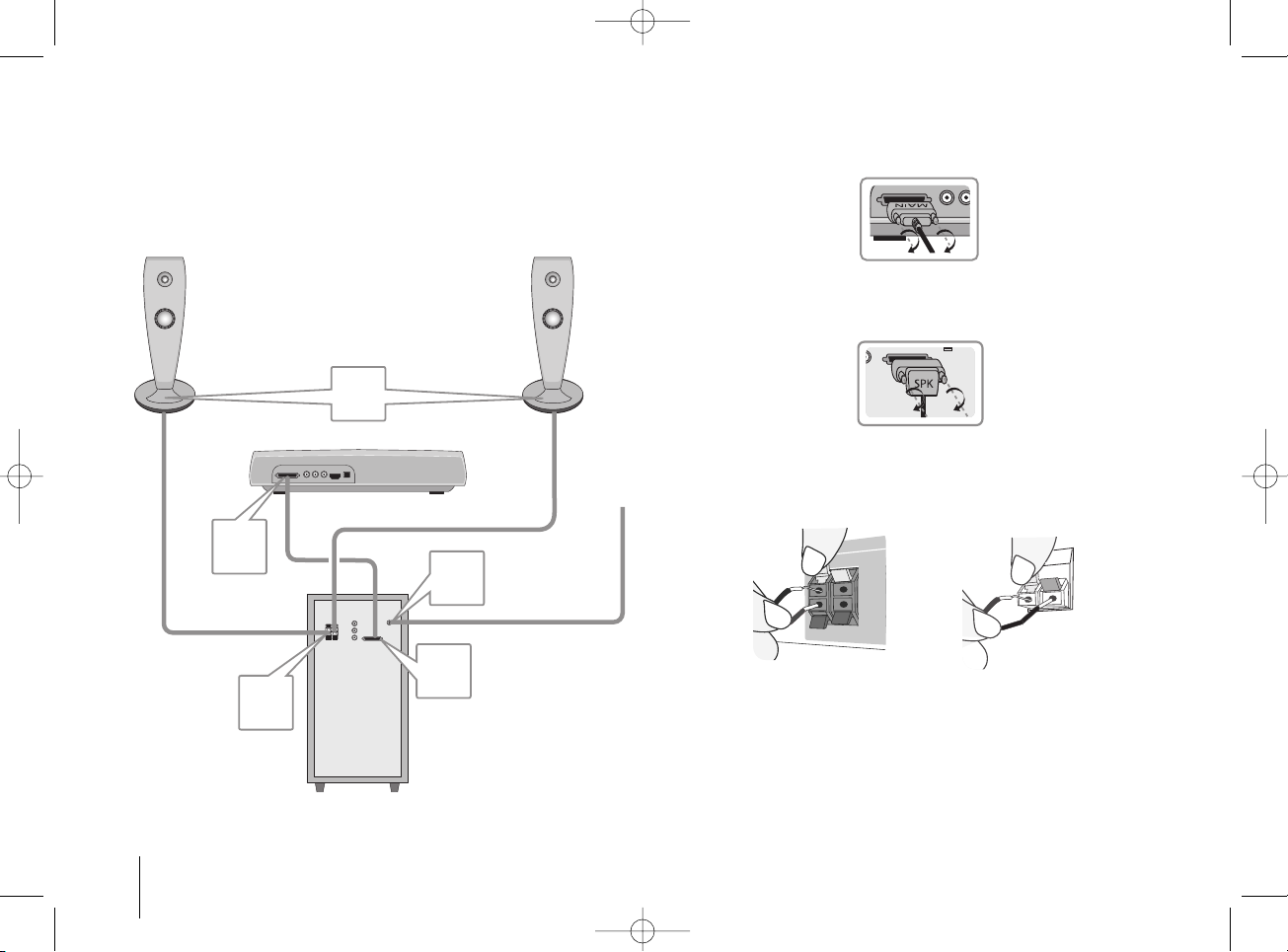
Connecting the main unit, speakers, and FM
antenna to the active subwoofer.
a Connect the system jack marked MAIN to the main unit (SYSTEM).
Secure the jack by tightening the two screws.
b Connect the system jack marked SPK to the active subwoofer (SYSTEM).
Secure the jack by tightening the two screws.
cd Connect the speakers to the active subwoofer (SPEAKERS).
Connect the red end of each wire to the terminals marked+ (plus) and
black end to the terminals maked - (minus).
Active subwoofer The bottom of the speaker
e Connect the FM antenna for listening to the radio.
• Be sure to fully extend the FM antenna.
• After connecting the FM antenna, keep it as horizontal as possible.
c
a
e
b
d
Making system connections
Front speaker (R)
Front speaker (L)
6
HS33S-DP.BGBRLL_ENG 10/20/08 11:26 AM Page 6

Connecting the video out to your TV.
Check the jacks of your TV, and choose the , , or connection.
Picture quality improves in order from to .
To connect to a TV with the video in jack
Connect the video cable from the VIDEO OUT on the rear of the active
subwoofer to the video in jack on your TV.
or
To connect to a TV with the SCART jack
Connect the RCA to SCART cable from the VIDEO OUT on the rear of the
active subwoofer to the SCART jack on your TV.
To connect to a TV with the component video in jacks
If your TV has component video in, connect a component video cable from
COMPONENT VIDEO OUT (Y, P
B and PR) jacks on the rear of the main unit
to the component video in jacks on your TV.
To connect to a TV with the HDMI jack
Connect the HDMI cable from the HDMI OUT jack on the rear of the main
unit to the HDMI IN jack on your TV.
• If your TV does not accept your resolution setting, abnormal picture
appears on the screen.
• Use the HDMI Cable within 5 meters.
• If the volume bar is not displayed on TV screen, when you select Simplink
to off on TV, restart the unit.
Available resolution according to connection
[HDMI OUT] : Auto, 1080p, 1080i, 720p and 480p (or 576p)
[COMPONENT VIDEO OUT] : 480p (or 576p) and 480i (or 576i)
[VIDEO OUT] : 480i (or 576i)
C
B
A
CA
CBA
B
C
A
Making system connections
7
Listening to the sound from
your analog component
1 Connect the audio out of your analog component
to the AUX IN (AUDIO L/R) on the rear of the
active subwoofer:
or
Connect the SCART jack of your analog component
to the AUX IN (AUDIO L/R) on the rear of the active
subwoofer. -
2 Select the AUX function: INPUT
Analog signal components such as VCR and TV.
ON REMOTE
HS33S-DP.BGBRLL_ENG 10/20/08 11:26 AM Page 7
