LG HT333DH-A2 Owner’s Manual
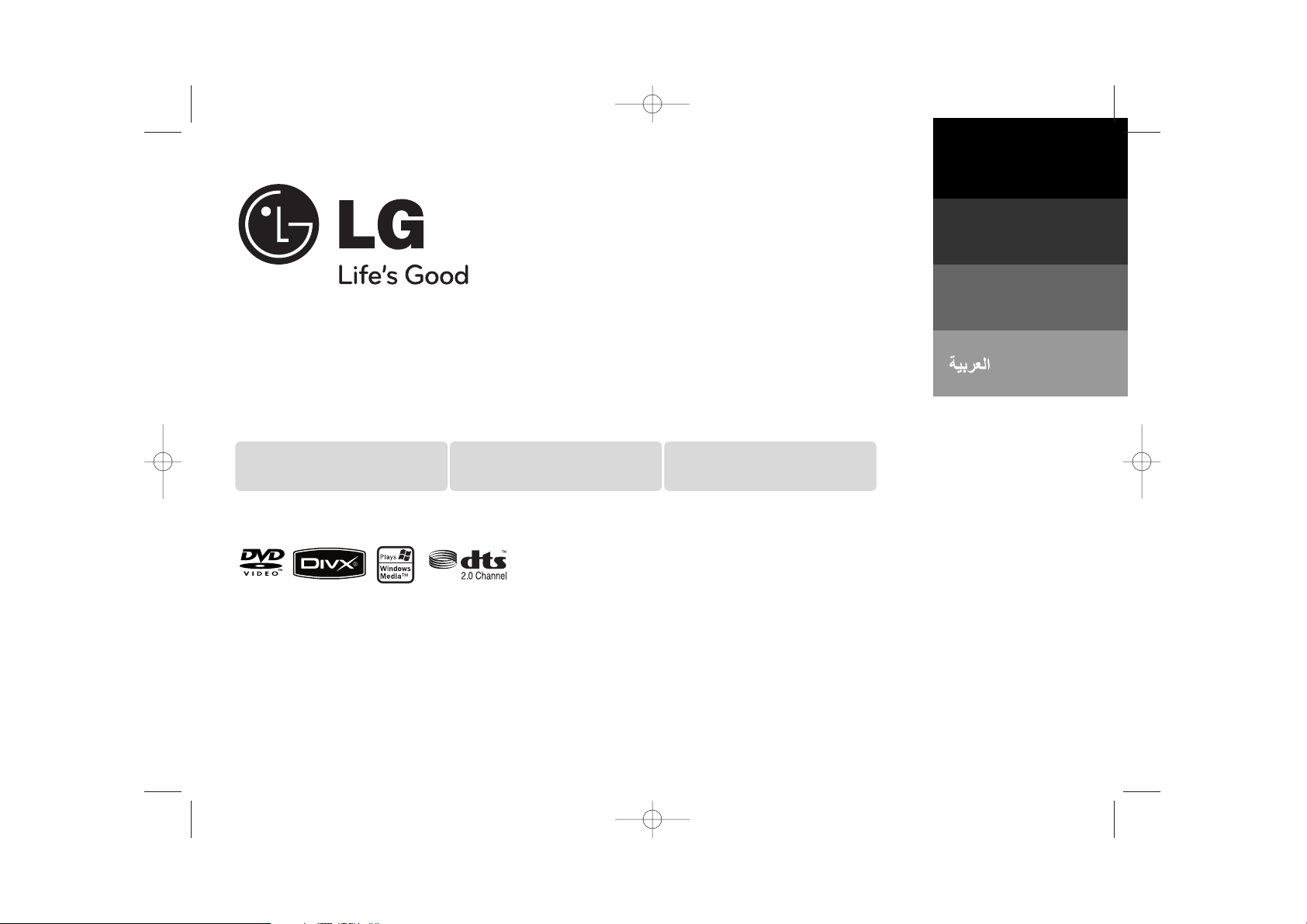
Model: HT333DH (HT333DH-A2, SH33DH-S/W)
P/NO : MFL62223701
Home Theater Speaker ez Setup
(Go to page 14)
USB Direct Recording
(Go to page 16)
Portable In
(Go to page 16)
PORTUGUÊS
FRANÇAIS
English
HT333DH-A2_DNGAFLK_ENG_3701 3/16/09 4:59 PM Page 1
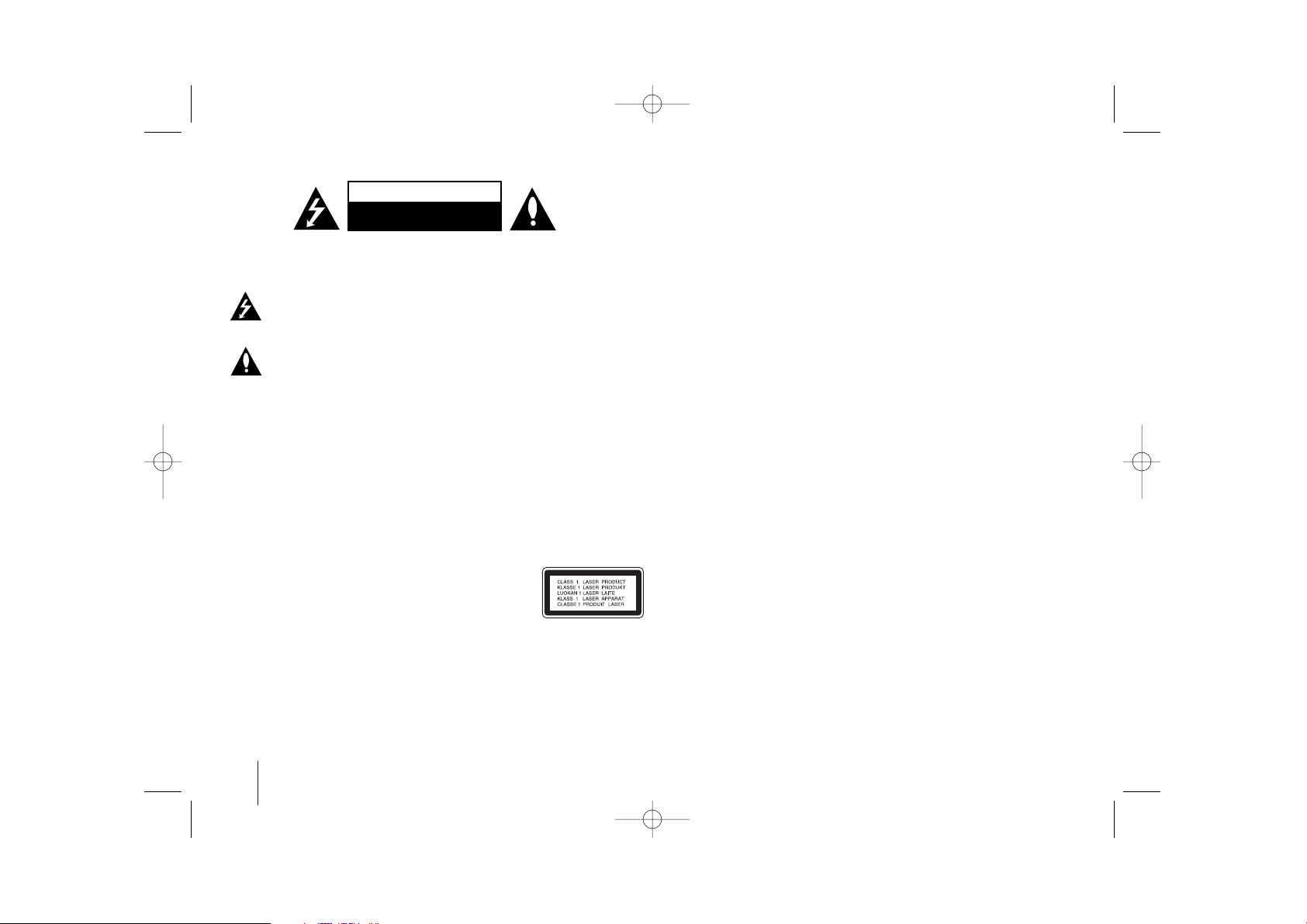
2
CAUTION: TO REDUCE THE RISK OF ELECTRIC SHOCK DO NOT REMOVE
COVER (OR BACK) NO USER-SERVICEABLE PARTS INSIDE REFER SERVICING
TO QUALIFIED SERVICE PERSONNEL.
This lightning flash with arrowhead symbol within an equilateral triangle is
intended to alert the user to the presence of uninsulated dangerous voltage
within the product’s enclosure that may be of sufficient magnitude to constitute a risk of electric shock to persons.
The exclamation point within an equilateral triangle is intended to alert the
user to the presence of important operating and maintenance (servicing)
instructions in the literature accompanying the product.
WARNING: TO PREVENT FIRE OR ELECTRIC SHOCK HAZARD, DO NOT
EXPOSE THIS PRODUCT TO RAIN OR MOISTURE.
WARNING: Do not install this equipment in a confined space such as a book case or
similar unit.
CAUTION: Do not block any ventilation openings. Install in accordance with the manufacturer's instructions.
Slots and openings in the cabinet are provided for ventilation and to ensure reliable
operation of the product and to protect it from over heating. The openings should be
never be blocked by placing the product on a bed, sofa, rug or other similar surface.
This product should not be placed in a built-in installation such as a bookcase or rack
unless proper ventilation is provided or the manufacturer's instruction has been
adhered to.
CAUTION: This product employs a Laser System.
To ensure proper use of this product, please read this owner’s
manual carefully and retain it for future reference. Should the
unit require maintenance, contact an authorized service center.
Use of controls, adjustments or the performance of procedures
other than those specified herein may result in hazardous radiation exposure.
To prevent direct exposure to laser beam, do not try to open the enclosure. Visible
laser radiation when open. DO NOT STARE INTO BEAM.
CAUTION: The apparatus should not be exposed to water (dripping or splashing) and
no objects filled with liquids, such as vases, should be placed on the apparatus.
CAUTION concerning the Power Cord
Most appliances recommend they be placed upon a dedicated circuit;
That is, a single outlet circuit which powers only that appliance and has no additional
outlets or branch circuits. Check the specification page of this owner's manual to be
certain.
Do not overload wall outlets. Overloaded wall outlets, loose or damaged wall outlets,
extension cords, frayed power cords, or damaged or cracked wire insulation are dangerous. Any of these conditions could result in electric shock or fire. Periodically
examine the cord of your appliance, and if its appearance indicates damage or deterioration, unplug it, discontinue use of the appliance, and have the cord replaced with
an exact replacement part by an authorized service center.
Protect the power cord from physical or mechanical abuse, such as being twisted,
kinked, pinched, closed in a door, or walked upon. Pay particular attention to plugs,
wall outlets, and the point where the cord exits the appliance.
To disconnect power from the mains, pull out the mains cord plug. When installing the
product, ensure that the plug is easily accessible.
Safety Precaution
CAUTION
RISK OF ELECTRIC SHOCK
DO NOT OPEN
HT333DH-A2_DNGAFLK_ENG_3701 3/16/09 4:59 PM Page 2
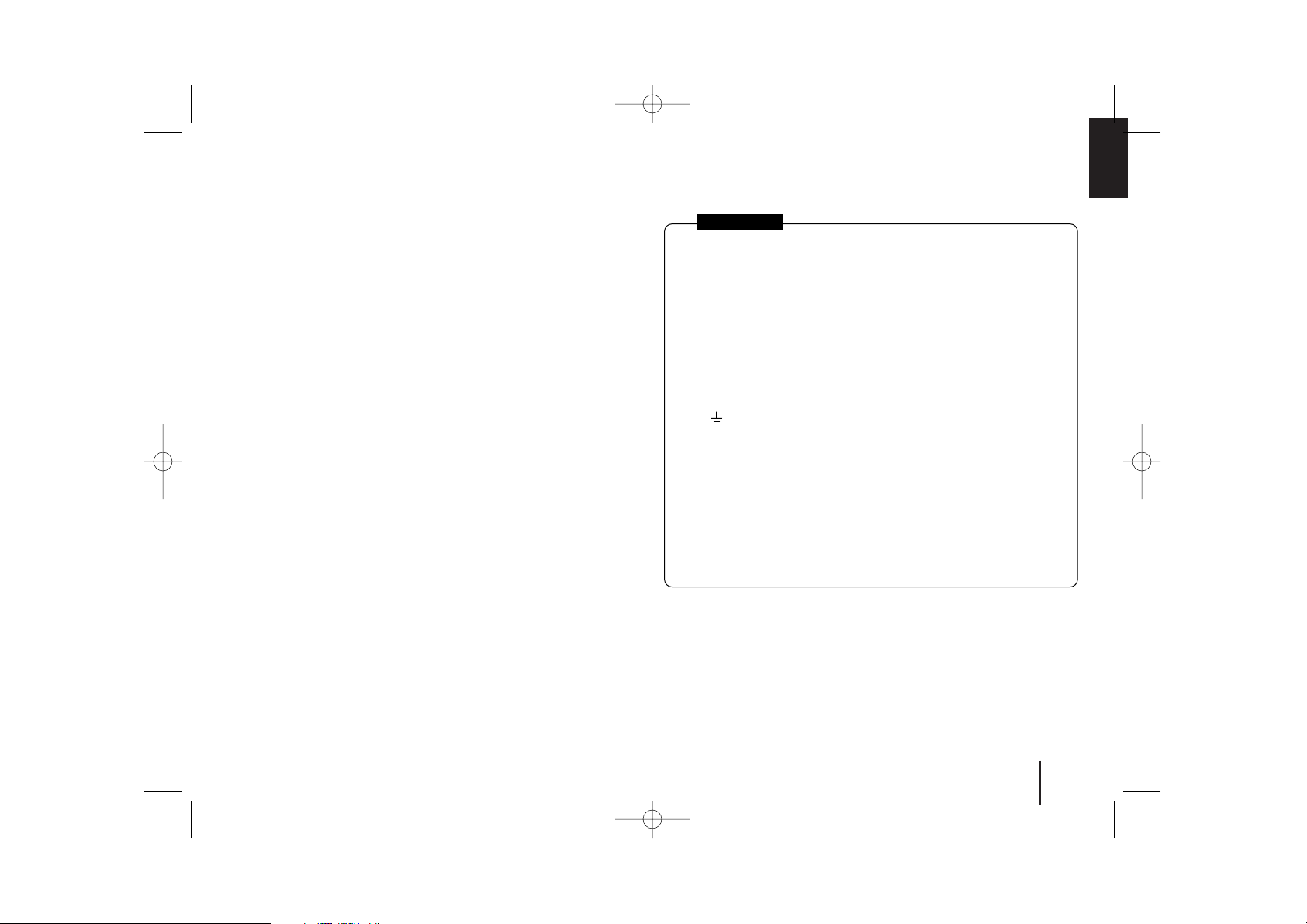
3
Contents
Setting up . . . . . . . . . . . . . . . . . . . . . . . . . . . . . . . . .4
Hooking up the unit . . . . . . . . . . . . . . . . . . . . . . . . . .5
Remote control . . . . . . . . . . . . . . . . . . . . . . . . . . . . .6
Main Unit . . . . . . . . . . . . . . . . . . . . . . . . . . . . . . . . . .7
OSD Initial language settings . . . . . . . . . . . . . . . . . . .8
Initial Setting the Area Code . . . . . . . . . . . . . . . . . . . .8
Adjust the settings . . . . . . . . . . . . . . . . . . . . . . . .8-10
Setting the sound mode . . . . . . . . . . . . . . . . . . . . . .10
Displaying Disc Information . . . . . . . . . . . . . . . . . . .11
Playing a disc or file . . . . . . . . . . . . . . . . . . . . . .11-13
Viewing photo files . . . . . . . . . . . . . . . . . . . . . . . . . .13
Listening to the radio . . . . . . . . . . . . . . . . . . . . . . . .14
Home Theater Speaker ez Setup . . . . . . . . . . . . . . .14
Listening to music from your USB device . . . . . . . . .15
Recording music from CD to your USB device . . . . .16
Listening to music from your portable player . . . . . . .16
Language Codes . . . . . . . . . . . . . . . . . . . . . . . . . . .17
Area Codes . . . . . . . . . . . . . . . . . . . . . . . . . . . . . . .17
Troubleshooting . . . . . . . . . . . . . . . . . . . . . . . . . . . .18
Types of Playable Discs . . . . . . . . . . . . . . . . . . . . . .19
Specifications . . . . . . . . . . . . . . . . . . . . . . . . . . . . . .20
Welcome to your new DVD Receiver
POWER: This unit operates on a mains supply of 200-240V, 50/60Hz.
WIRING: This unit is supplied with a BSI 1363 approved 13 amp mains plug, fused
at 5 amp. When replacing the fuse always use a 5 amp BS 1362, BSI or ASTA
approved type. Never use this plug with the fuse cover omitted. To obtain a replace-
ment fuse cover contact your dealer. If the type of plug supplied is not suitable for
the mains sockets in your home, then the plug should be removed and a suitable
type fitted. Please refer to the wiring instructions below:
WARNING: A mains plug removed from the mains lead of this DVD player must be
destroyed. A mains plug with bared wires is hazardous if inserted in a mains socket.
Do not connect either wire to the earth pin, marked with the letter E or with the earth
symbol or coloured green or green and yellow. If any other plug is fitted, use a
5 amp fuse, either in the plug, or at the distribution board.
IMPORTANT: The wires in this mains lead are coloured in accordance with the fol-
lowing codes:
- BLUE: NEUTRAL, BROWN: LIVE - As the colours of the wires in the mains lead
of this DVD player may not correspond with the coloured marking identifying the ter-
minals in your plug, proceed as follows: The wire which is coloured blue must be
connected to the terminal which is marked with the letter N or coloured black. The
wire which is coloured brown must be connected to the terminal which is marked
with the letter L or coloured red.
In NIGERIA
HT333DH-A2_DNGAFLK_ENG_3701 3/16/09 4:59 PM Page 3
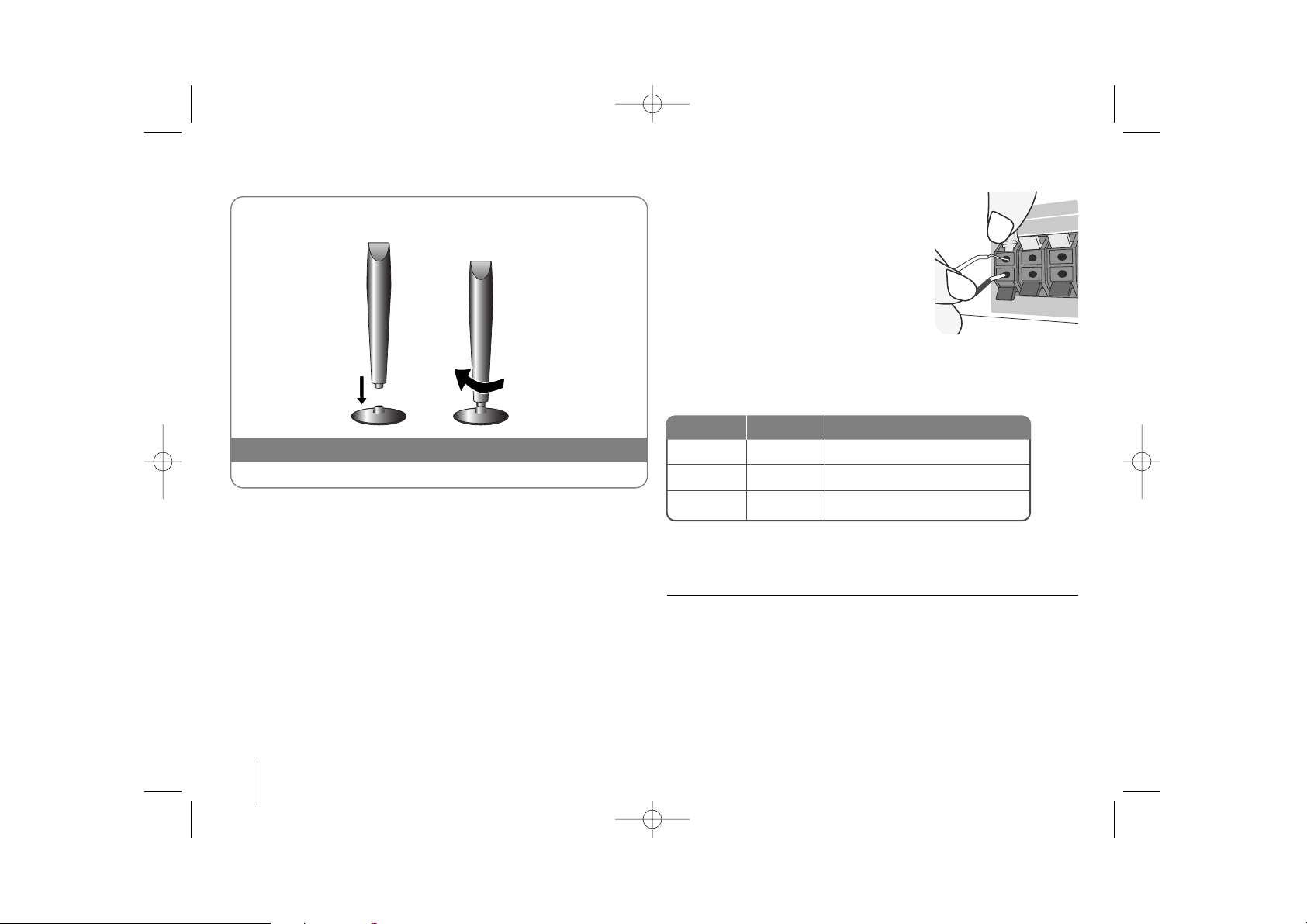
4
Setting up
Connect the black end of each wire to
the terminals marked -(minus) and the
other end to the terminals marked +
(plus).
cc
Connect the wires to the speakers.
Connect the other end of each wire to the correct speaker according to
the colour coding
:
To connect the cable to the speakers, press each plastic finger pad to open the
connection terminals on the base of each speaker. Insert the wire and release
the finger pad.
Be careful of the following
•
Be careful to make sure children do not put their hands or any objects into
the *speaker duct.
*Speaker duct: A hall for plentiful bass sound on speaker cabinet(enclosure)
• Use the rear speaker at least 30 CM away from either TV screen or PC
monitor.
Attaching the speakers to the DVD receiver
aa
You will have received three speaker cables.
Each one is colour-coded by a band near each end and connects one of
the three speakers to the DVD receiver.
bb
Connect the wires to the DVD receiver.
Match each wire’s coloured band to the same coloured connection terminal on the rear of the DVD receiver. To connect the cable to the DVD
receiver, press each plastic finger pad to open the connection terminal.
Insert the wire and release the finger pad.
Orange
Red
White
Sub Woofer
Front
Front
In front of you, to the right of
the screen.
In front of you, to the left of
the screen.
POSITION
SPEAKER
COLOUR
Fix the speaker to the base by rotating the speaker
The speakers are detached from the speaker stands.
Assembling to the Speakers
HT333DH-A2_DNGAFLK_ENG_3701 3/16/09 4:59 PM Page 4
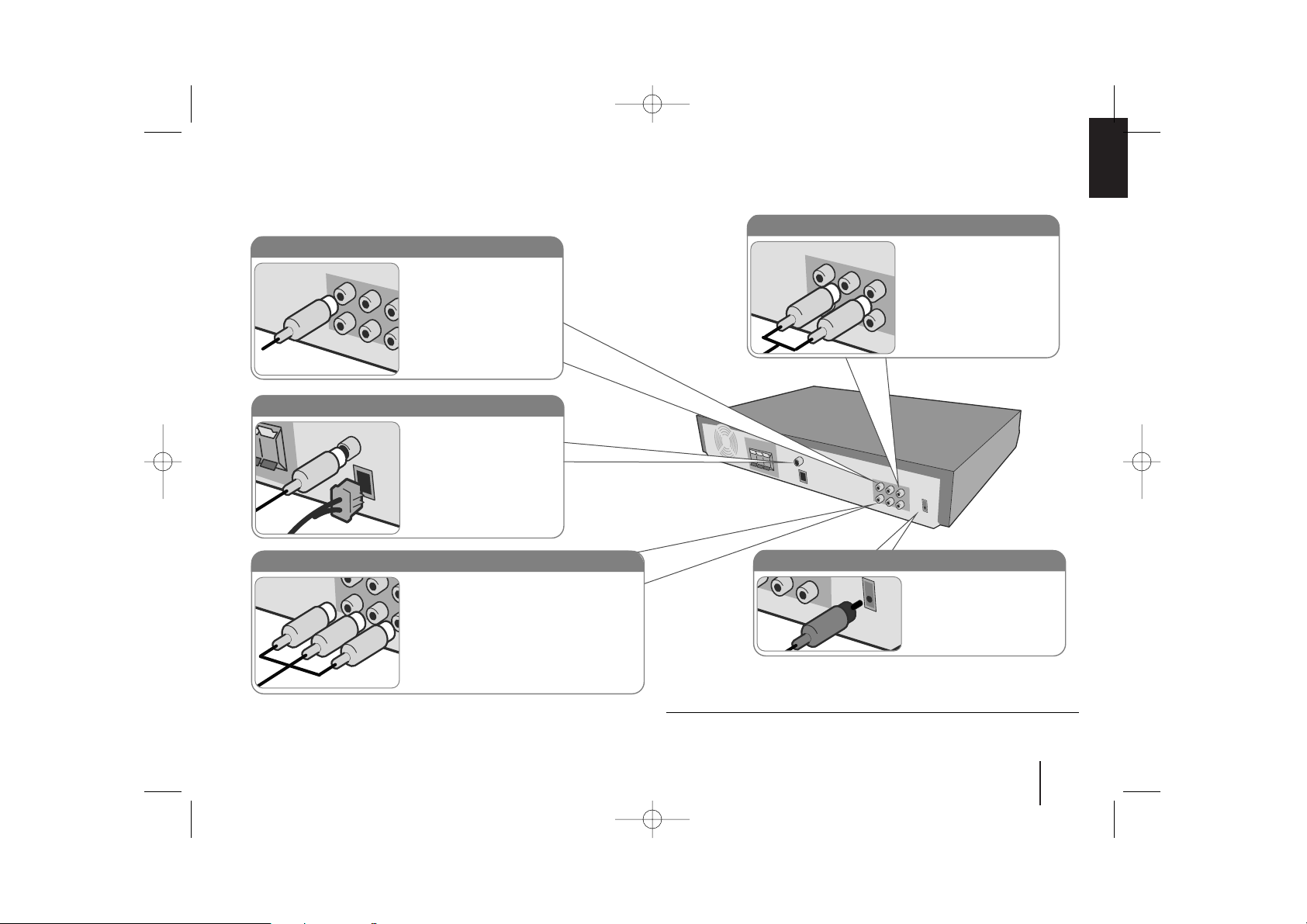
5
Hooking up the unit
a Connect jacks on the unit and your TV (DVD player or Digital Device etc.) using the cables.
b Plug the power cord into the power source.
Audio In connection
The unit’s Audio jacks are
colour coded (red for right
audio and white for left
audio). If your TV has only
one input for audio (mono),
connect it to the left (white)
audio jack on the unit.
AM/FM connection
AM - Connect the AM loop
aerial to the DVD receiver.
FM - Connect the FM aerial.
The reception will be its best
when the two loose ends of
the aerial are in a straight and
horizontal line.
Video Out connection
Connect the VIDEO OUTPUT (MONITOR) jack on the
unit to the corresponding
input jack on your TV using a
Video cable.
Component Video connection
Connect the COMPONENT VIDEO (PROGRESSIVE SCAN) OUTPUT jacks on the
unit to the corresponding input jacks on
your TV using a Y PB PR cable.
• If your TV accepts progressive format
signals, you must use this connection
and set [Progressive Scan] in [Display]
setup to [On] (See page 9).
Digital Audio in connection
Connect the unit’s OPTICAL
IN jack to the optical out to
jack on your TV (or Digital
Devicae etc.)
Hooking up the unit - more you can do
Enjoying audio from an external source
You can enjoy audio from an external source through your unit.
Press INPUT repeatedly to select the desired input source. - AUX, AUX OPT,
PORTABLE, USB
HT333DH-A2_DNGAFLK_ENG_3701 3/16/09 4:59 PM Page 5
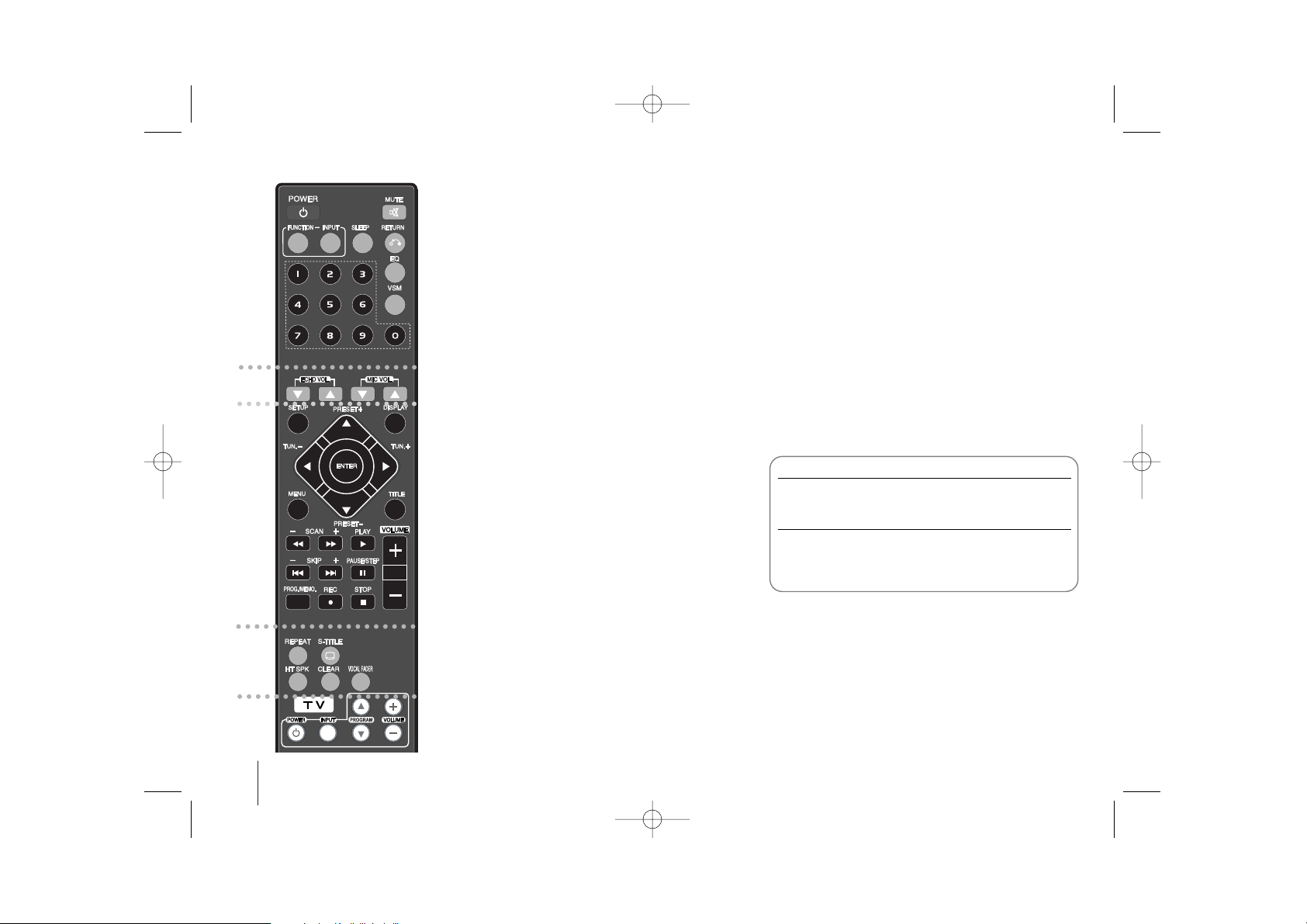
6
a
POWER: Switches the unit ON or OFF.
FUNCTION : Selects the function (DVD/CD, FM, AM)
INPUT :
Changes the input source( AUX, AUX OPT,
PORTABLE, USB
)
SLEEP :
Sets the System to turn off automatically at a
specified time. (Dimmer : Dims the LED (Light-emitting
diode) of front panel by half in power-on status.)
MUTE : Press MUTE to mute your unit. You can mute your
unit in order, for example, to answer the telephone.
EQ
: You can choose 6 (or 7) fixed sound impressions.
VSM : Press VSM to set the ON STAGE or VIRTUAL
sound.
RETURN (O): Press to move back wards in the menu.
0-9 numerical buttons: Selects numbered options in a
menu.
b
ECHO VOL. : Adjusts echo volume.
MIC VOL. : Adjusts microphone volume.
c
SETUP : Accesses or removes setup menu
MENU : Accesses the menu on a DVD disc.
DISPLAY: Accesses On-Screen Display.
TITLE : If the current DVD title has a menu, the title menu
appears on the screen. Otherwise, the disc menu may
appear.
b / B / v / V (left/right/up/down):Used to navigate on-
screen displays.
ENTER : Acknowledges menu selection.
PRESET(-/+): Selects programme of Radio.
TUN.(-/+): Tunes in the desired radio station.
PLAY (B): Starts playback. Mono/Stereo(St.)
STOP (x): Stops playback or recording.
PAUSE/STEP (X): Pause playback or recording temporari-
ly.
REC (z) : USB RECORD
SCAN(bb/BB) : Search backward or forward.
SKIP(../ >>): Go to next or previous chapter/ track.
PROG./MEMO. : Accesses or removes Program menu.
VOLUME (+/-) :
Adjusts speaker volume.
d
CLEAR: Removes a track number on the Program List.
S-TITLE: During playback, S - TITLE repeatedly to select a
desired subtitle language .
REPEAT: Repeats a Chapter/ Track/ Title/ all.
HT SPK: Press HT SPK to select the AUX OPT directly
VOCAL FADER : You can enjoy the function as karaoke,
by reducing singer vocal of music in the various source.
(MP3/WMA/CD etc.) except for Karaoke mode
.
e
TV Control buttons : Controls the TV. (LG TV only)
Put the batteries into the remote control
Make sure that the + (plus) and – (minus) on the batteries match those on the remote control.
Controlling the TV.
You can control the sound level, input source, and
power switch of LG TVs as well. Hold POWER (TV) and
press PROGRAM (v/V) button repeatedly until the TV
on or off.
Remote control
a
b
c
d
e
HT333DH-A2_DNGAFLK_ENG_3701 3/16/09 4:59 PM Page 6
