LG GR-M307QGS User Manual

<![endif]>ENGLISH
OWNER’S MANUAL
SXS
REFRIGERATOR
Please read this owner's manual thoroughly before operating and keep it handy for reference at all times.
www.lg.com
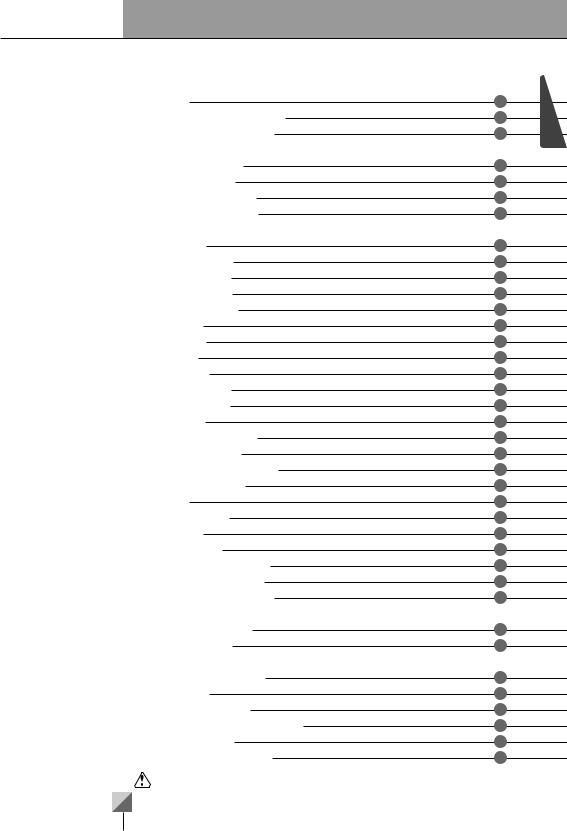
Introduction
Installation
Operation
Suggestion on food storage
Care and maintenance
|
|
|
|
Table of contents |
|
|
|
|
|
|
Entry |
|
3 |
|
|
|
|
Basic safety precautions |
3 |
|
|
|
|
|
Identification of parts |
11 |
|
|
|
|
|
Where to install |
12 |
|
|
|
|
|
Door removal |
13 |
|
|
|
|
|
Door replacement |
13 |
|
|
|
|
|
Height adjustment |
14 |
|
|
|
|
|
Starting |
15 |
|
|
|
|
|
Control Panel |
15 |
|
|
|
|
|
Home Screen |
17 |
|
|
|
|
|
Basic Buttons |
18 |
|
|
|
|
|
Food Manager |
19 |
|
|
|
|
|
Recipes |
28 |
|
|
|
|
|
Grocery |
31 |
|
|
|
|
|
Memo |
|
37 |
|
|
|
|
Calendar |
42 |
|
|
|
|
|
REF Manager |
44 |
|
|
|
|
|
Smart Saving |
44 |
|
|
|
|
|
Settings |
45 |
|
|
|
|
|
Using the Widgets |
55 |
|
|
|
|
|
Fresh Air Filter |
57 |
|
|
|
|
|
Refrigerator home bar |
58 |
|
|
|
|
|
Door Ice Maker |
60 |
|
|
|
|
|
Shelf |
|
62 |
|
|
|
|
Folding Shelf |
62 |
|
|
|
|
|
Egg box |
63 |
|
|
|
|
|
Deodorizer |
63 |
|
|
|
|
|
Freezer/Fridge basket |
63 |
|
|
|
|
|
Fresh compartment |
64 |
|
|
|
|
|
V Fresh compartment |
65 |
|
|
|
|
|
Location of foods |
66 |
|
|
|
|
|
Storing foods |
67 |
|
|
|
|
|
General information |
68 |
|
|
|
|
|
Cleaning |
68 |
|
|
|
|
|
Trouble shooting |
69 |
|
|
|
|
|
Disposal of the old appliance |
72 |
|
|
|
|
|
It is normal… |
73 |
|
|
|
|
|
Standard information |
74 |
|
|
|
|
|
|
This product is exclusive use at 220V/50Hz~60Hz. |
|
|
|
|
|
|
You should purchase transformer of more than 2.0KVA when you |
|
|
|
|
|
|
||
|
2 |
|
|
|||
|
|
|
want to use it at the 110V area. |
|
||
|
|
|
|
|
|
|
|
|
|
|
|
|
|
<![endif]>ENGLISH
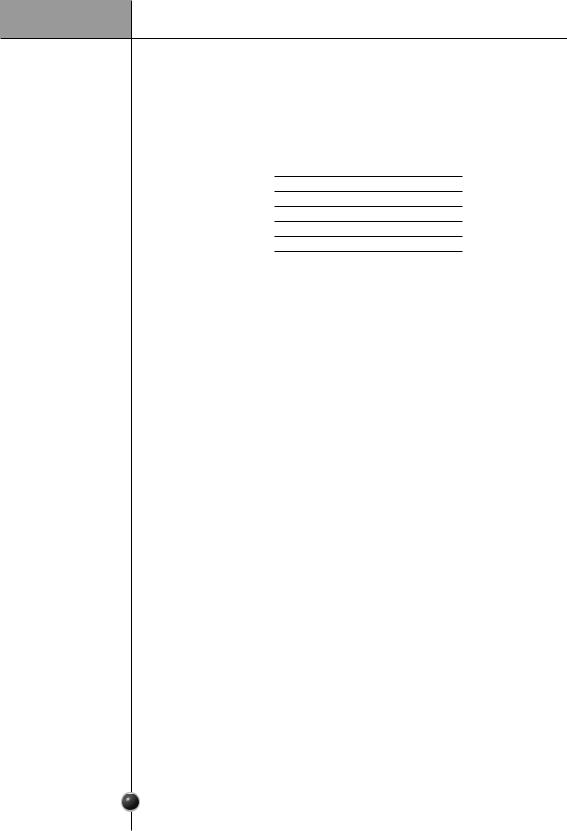
Introduction
Entry
The model and serial numbers are found on the inner case or Right side of refrigerator compartment of this unit. These numbers are unique to this unit and not available to others. You should record requested information here and retain this guide as a permanent record of your purchase. Staple your receipt here.
Date of purchase |
: |
Dealer purchased from |
: |
Dealer address |
: |
Dealer phone no. |
: |
Model no. |
: |
Serial no. |
: |
Basic safety precautions
This guide contains many important safety messages.
Always read and obey all safety messages.
 This is the safety alert symbol. It alerts you to safety messages that inform you of hazards that can kill or hurt you or others or cause damage to the product. All safety messages will be preceded by the safety alert symbol and the hazard signal word DANGER, WARNING, or CAUTION. These words mean:
This is the safety alert symbol. It alerts you to safety messages that inform you of hazards that can kill or hurt you or others or cause damage to the product. All safety messages will be preceded by the safety alert symbol and the hazard signal word DANGER, WARNING, or CAUTION. These words mean:
 DANGER You will be killed or seriously injured if you don’t follow instructions.
DANGER You will be killed or seriously injured if you don’t follow instructions.
 WARNING You can be killed or seriously injured if you don’t follow instructions.
WARNING You can be killed or seriously injured if you don’t follow instructions.
 CAUTION Indicates an imminently hazardous situation which, if not avoided, may result in minor or moderate injury, or product damage only.
CAUTION Indicates an imminently hazardous situation which, if not avoided, may result in minor or moderate injury, or product damage only.
All safety messages will identify the hazard, tell you how to reduce the chance of injury, and tell you what can happen if the instructions are not followed.
3
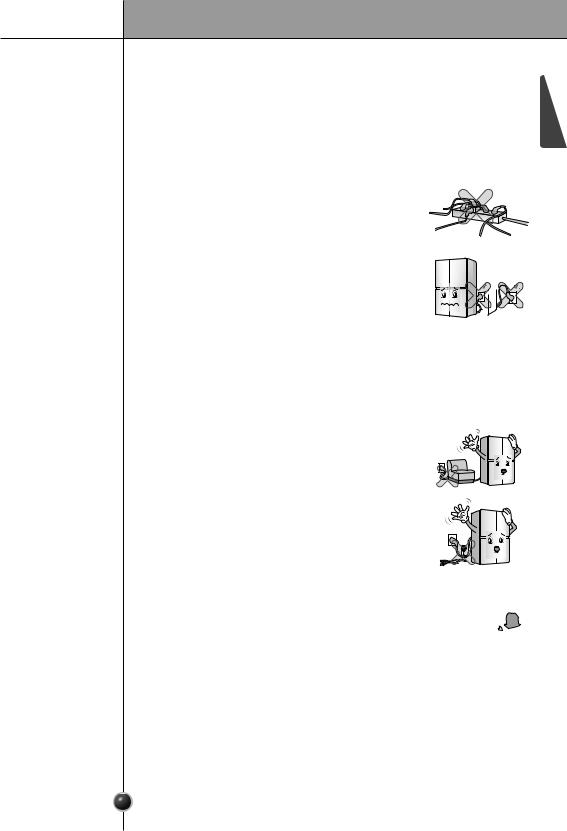
Introduction
 WARNING
WARNING
To reduce the risk of fire, electric shock, or injury to persons when using your product, basic safety precautions should be followed, including the following.
Read all instructions before using this appliance.
1. When connecting the power
The dedicated outlet should be used.
• Using several devices at one outlet may cause fire.
• The electric leakage breaker may damage food and the dispenser may be leaked.
Do not allow the power plug to face upward or to be squeezed at the back of the refrigerator.
Water may be flown into or the plug may be damaged, which causes fire or electric shock.
Prevent the power cord from being squeezed or imprinted if the refrigerator is pushed in after the power plug is extracted during the installation.
When moving your appliance away from the wall, be careful not to roll over the power cord or to damage it in any way.
It becomes the cause of fire or electric shock.
Do not allow the power cord bent or pressed by the heavy object to be damaged.
It may damage the power cord to cause fire or electric shock.
Do not extend or modify the length of the power plug.
It causes electric shock or fire by the electric damage of the power cord or others.
Unplug the power plug when cleaning, handling or replacing the interior lamp of the refrigerator.
• It may cause electric shock or injury.
• When replacing the interior lamp of the refrigerator, make sure that the rubber ring for preventing the electric spark within the socket is not taken off.
<![endif]>ENGLISH
4

Introduction
Do not pull out the cord or touch the power plug with wet hands.
It may cause electric shock or injury.
Remove water or dust from the power plug and insert it with the ends of the pins securely connected.
Dust, water or unstable connection may fire or electric shock.
Unplug the power cord from the power outlet for cleaning or other requirements.
It may cause electric shock or injury.
Pull out the power plug not by grasping the cord but the plug of its end.
It may cause electric shock or short circuit to fire.
Make sure of grounding. |
|
|
Consult a qualified electrician or service person if the |
|
|
grounding instructions are not completely understood, |
Ground |
|
or if you have doubts on whether the appliance is properly |
|
|
Wire |
|
|
grounded. |
Copper |
More than |
|
30 inches |
|
The incorrect grounding may cause breakdown and electric |
Flat |
|
|
|
|
shock. |
|
|
Be sure to use grounded exclusive proper voltage consent for the power plug.
Be sure to use grounded extension consents when extension consents are used.
It becomes the cause of fire.
When the power cord or the power plug is damaged or the holes of the outlet are loosed, do not use them.
It may cause electric shock or short circuit to make fire.
Wait for 5 minutes or longer when reconnecting the plug.
It may cause the operation of the freezer to fail.
If the supply cord is damaged, it must be replaced by the manufacturer or its service agent or a similarly qualified person in order to avoid a hazard.
5

Introduction
2. When using the refrigerator
Do not place the heavy object or the dangerous object (container with liquid) on the refrigerator.
It may be dropped to cause injury, fire or electric shock when opening or closing the door.
Do not install the refrigerator in the wet place or the place which water or rain splashes.
Deterioration of insulation of electric parts may cause electric leakage.
Do not cling to the door or the shelves of the door or the home bar of the freezer or the cool chamber.
It may make the refrigerator fallen down or damage the hands. Especially, do not allow the children to do the above.
When water entered to electric parts inside the product, pull out the power plug, and contact the service center.
It may cause electric shock or fire.
Prevent children from entering the product.
It may endanger the life of a child if the child enters the refrigerator.
Opening and closing the door of the refrigerator vigorously may cause the stored food in the refrigerator basket to fall by shock and hurt the foot, so take precautions.
Do not use or store inflammable materials ether, benzene, alcohol, medicine, LP gas, spray or cosmetics near or in the refrigerator.
It may cause explosion or fire.
Do not use drier to dry the inside, nor light a candle to remove odor.
It may cause explosion or fire.
Do not store the medicine or the academic materials at the refrigerator.
When the material with the strict temperature control is stored, it may be deteriorated or it may make an unexpected reaction to cause any risk.
TheAcademic
Medicine
TheMedicine
| <![if ! IE]> <![endif]>Benzene |
<![if ! IE]> <![endif]>Ether |
<![if ! IE]> <![endif]>Thinner |
|
<![if ! IE]> <![endif]> |
|
<![endif]>ENGLISH
6
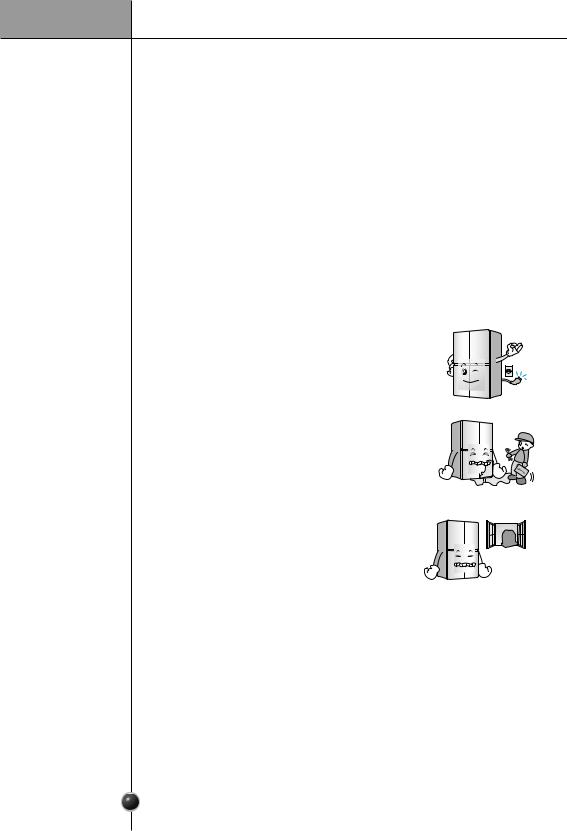
Introduction
Do not use the combustible spray near the refrigerator.
It may cause fire.
Install in places away from the fire such as the place where flammable gas is leaked.
It may cause fire.
Do not place flower vase, cup, cosmetics, medicine or any container with water on the refrigerator.
It may cause fire, electric shock or injury by dropping down.
In case of thunder and lightning, or not in use for a long period of time, detach the power plug.
There is a danger of electric shock or fire.
Use the submerged refrigerator after checking it.
It may cause electric shock or fire.
When gas is leaked, do not touch the refrigerator or the outlet and ventilate the room immediately.
• The explosion by spark may cause fire or burn.
• Because this refrigerator uses natural gas (isobutene, R600a) as the environment-friendly refrigerant, even a small amount (70~90g) is combustible. When the gas is leaked by the severe damage during delivering, installing or using the refrigerator, any spark may cause fire or burn.
Do not move refrigerator while the compressor is operating.
Compressor may occur a temporary rattling noise.
(This is normal and will not impact on the performance or the life of the compressor. The rattling will stop after the refrigerator comes to a rest.)
Do not spray water at the outside or the inside of the refrigerator or do not clean it with benzene or thinner.
Deterioration of insulation of electric parts may cause electric shock or fire.
Thinner
7

Introduction
When any strange smell or smoke is detected from the |
center |
|
Service |
refrigerator, disconnect the power plug immediately and |
|
contact to the service center. |
|
It may cause fire. |
|
Do not allow any person except the qualified engineer to disassemble, repair or alter the refrigerator.
It may cause injury, electric shock or fire.
Do not use the refrigerator for non-domestic purpose (storing medicine or testing material, using at the ship, etc.).
It may cause an unexpected risk such as fire, electric shock, deterioration of stored material or chemical reaction.
Be careful of the door falling down during disassembly and assembly of the door.
Do not insert refrigerator shelf upside down.
The shelf may fall down and cause injury.
When disposing the refrigerator, remove the packing materials from the door or take off the doors but leave the shelves in place so that children may not easily climb inside.
It may cause to lock out the child.
This appliance is not intended for use by persons (including children) with reduced physical, sensory or mental capabilities, or lack of experience and knowledge, unless they have been given supervision or instruction concerning use of the appliance by a person responsible for their safety.
Children should be supervised to ensure that they do not play with the appliance.
Install the refrigerator on the solid and level floor.
Installing it on the unstable place may cause death by falling down the refrigerator when opening or closing the door.
Do not insert the hands or the metal stick into the exit of cool air, the cover, the bottom of the refrigerator, the heatproof grill (exhaust hole) at the backside.
It may cause electric shock or injury.
<![endif]>ENGLISH
8

Introduction
Keep ventilation openings, in the appliance enclosure or in the built-in structure, clear of obstruction.
Do not use mechanical devices or other means to accelerate the defrosting process, other than those recommended by the manufacturer.
Do not damage the refrigerant circuit.
Do not use electrical appliances inside the food storage compartments of the appliance, unless they are of the type recommended by the manufacturer.
The refrigerant and insulation blowing gas used in the appliance require special disposal procedures. When disposal, please consult with service agent or a similarly qualified person.
This appliance contains a small amount of isobutane refrigerant (R600a), natural gas with high environmental compatibility, but it is also combustible. When transporting and installing the appliance, care should be taken to ensure that no parts of the refrigerating circuit are damaged. Refrigerant squirting out of the pipes could ignite or cause an eye injury. If a leak is detected, avoid any naked flames or potential sources of ignition and air the room in which the appliance is standing for several minutes.
In order to avoid the creation of a flammable gas air mixture if a leak in the refrigerating circuit occurs, the size of the room in which the appliance may be sited depends on the amount of refrigerant used. The room must be 1 in size for every 8g of R600a refrigerant inside the appliance. The amount of refrigerant in your particular appliance is shown on the identification plate inside the appliance. Never start up an appliance showing any signs of damage. If in doubt, consult your dealer.
in size for every 8g of R600a refrigerant inside the appliance. The amount of refrigerant in your particular appliance is shown on the identification plate inside the appliance. Never start up an appliance showing any signs of damage. If in doubt, consult your dealer.
 CAUTION
CAUTION
Violating this direction may cause injury or damage house or furniture.
Always be careful, please.
Do not insert the hands into the ice bucket or the ice dispenser. (only for the model with the dispenser).
Operating the ice maker may cause injury.
9

Introduction
Do not touch food or containers at the freezer with wet hands.
It may cause frostbite.
Do not put ice in thin crystal cup or ceramic ware.
It may break cup or ceramic ware to cause injury.
When the electricity is off, remove ice from the ice bucket (only for the model with the dispenser).
The long-time power failure may thaw ice to damage the floor. When the long-time power failure is expected, remove ice from the ice bucket.
Supply the automatic ice maker with drinkable water only |
Drinkable |
|
water |
||
|
||
(only for the model with the dispenser). |
|
Otherwise, it may cause any risk.
Do not remove the cover of the automatic ice maker. (Only for the models with automatic ice maker)
The operation mechanic parts of the ice maker may hurt people.
Do not place the food in disorder inside the refrigerator.
The food may fall during opening and closing the door of the refrigerator and hurt people.
Do not put bottle in the freezer.
It may freeze the contents to break the bottle to cause injury.
Do not insert the hands into the bottom of the refrigerator.
The iron plate of the bottom may cause injury.
Do not tilt the product while moving the product.
Carry the refrigerator with the handle bar at the bottom of the front and the top of the rear.
Otherwise, your hands may be slipped to cause injury. Because the product is heavy, carrying it alone may hurt people or accidents may occur.
<![endif]>ENGLISH
10
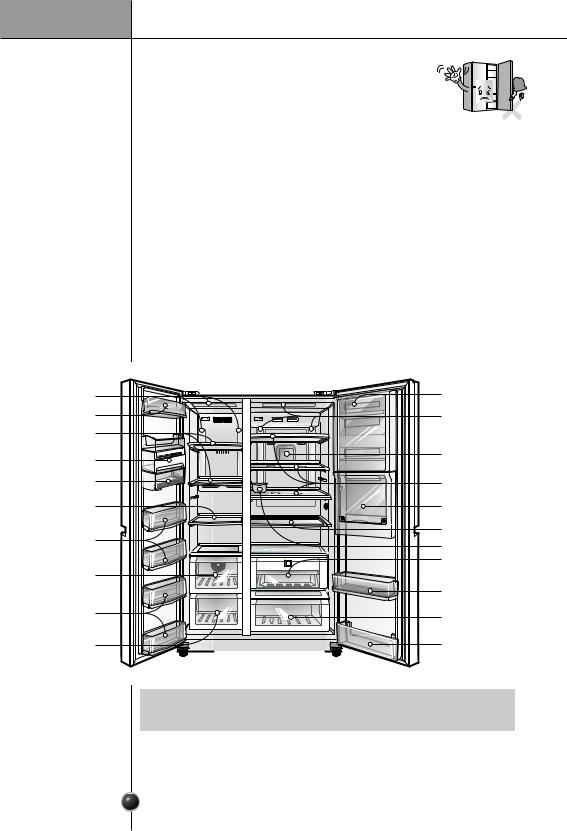
Introduction
Because opening or closing the door or the home bar of the refrigerator may cause injury to the person around it, be careful, please.
Opening or closing the door may cause feet or hands to be caught in the chink in door or the child to be get hurt by the corner.
Do not put any living animal in the refrigerator.
If refrigerator is moved in zigzag direction, it may damage the floor. Please move it only in a straight line direction.
Identification of parts |
||
Freezer |
Refrigerator |
|
Compartment |
Compartment |
|
LED Lamp |
Dairy Corner |
|
Door rack |
LED Lamp |
|
|
||
Shelf |
|
|
Ice Maker |
Fresh Air Filter |
|
|
||
Ice Bank |
Shelf |
|
|
||
Shelf |
Refreshment center |
|
|
Folding Shelf |
|
Door rack |
Egg Box |
|
|
||
|
V Fresh compartment |
|
-35°C Fast |
|
|
freezing |
Door Rack |
|
Corner |
||
|
||
Door rack |
Fresh compartment |
|
|
||
Drawer |
Door Rack |
|
NOTE |
|
|
• Parts, features, and options vary by model. Your model may not include every option.
11

|
|
|
Installation |
|
Where to Install |
|
|
Select a good |
1. |
Place your appliance where it is easy to use. |
Keep it at a |
location |
2. |
Avoid placing the unit near heat sources, direct |
proper distance |
|
|
||
|
|
sunlight or moisture. |
More than |
|
|
|
|
|
3. |
To ensure proper air circulation around the fridge |
5 cm to back |
|
|
||
|
|
-freezer, please maintain sufficient space on both the |
|
|
|
sides as well as top and maintain at least 2 inches |
|
|
|
(5 cm) from the rear wall. |
|
4. To avoid vibrations, the appliance must be leveled.
5. Don't install the appliance below 5°C. It may cause affect the performance.
Appliance This appliance is intended to be used in household and similar applications such as usage range – staff kitchen areas in shops, offices and other working environments;
–farm houses and by clients in hotels, motels and other residential type environments;
–bed and breakfast type environments;
–catering and similar non-retail applications.
12
<![endif]>ENGLISH

Installation
|
Door removal |
Hinge |
|
|
|
cover |
|
Remove the |
1) Removing the hinge cover by loosening |
|
|
freezer |
the screws. Separate all connection |
|
Connection |
compartment |
wires. |
|
|
Upper |
wires |
||
door |
|
|
|
|
hinge |
|
|
|
2) Remove the keeper by rotating it |
Keeper |
Upper hinge |
|
counter clockwise (c) and then lifting |
||
|
|
|
|
|
the upper hinge up (d). |
|
|
NOTE
•When removing the upper hinge, be careful that the door does not fall forwards.
3) Remove the freezer compartment door by lifting it upward.
NOTE |
Lower hinge |
•Move the refrigerator compartment door passing through the access door and lay it down.
Remove the |
1) Loosen the hinge cover screws and |
|
refrigerator |
remove the cover. Remove connection |
Connection |
door |
wire. |
wires |
|
Upper |
Keeper |
|
hinge |
|
2) Remove keeper by rotating it clockwise (c) and then remove the upper hinge by lifting it up (d).
|
3) Remove the refrigerator compartment |
|
door by lifting it up. |
|
Lower hinge |
Pass the |
Pass the refrigerator laterally through the |
refrigerator |
access door as shown in the right figure. |
Door replacement
Mount them in the reverse sequence of removal after they pass through the access door.
13
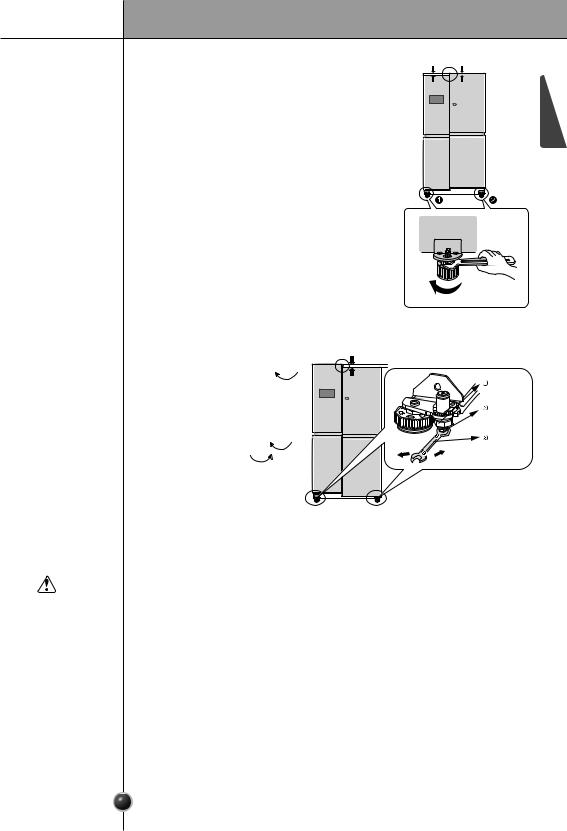
Installation
Height difference
Height adjustment
When the floor - When the height of the door may not be leveled is not leveled when the floor is not leveled.
When the freezer door is lower –
Use the spanner to turn the nut of the height adjustment screw on the left to the counterclockwise direction to level the door.
When the fridge door is lower – |
When using |
|
the spanner |
Use the spanner to turn the nut of the height adjustment screw on the right to the clockwise direction to level the door.
When the fridge |
When the fridge door is lower than the freezer door while using the refrigerator, |
||||
door is lower |
level the doors. |
|
Height difference |
|
|
than the freezer |
|
|
|
|
|
1. Use the tool for adjustment on |
|
|
|
||
door |
|
|
|
||
the wide side to turn nut ( |
|
) |
|
|
|
|
|
|
keeper nut |
||
|
in the clockwise direction to loosen |
|
|||
|
|
|
|||
|
the keeper nut. |
|
|
|
Adjustment |
|
|
|
|
|
|
|
2. Use the tool for adjustment on |
|
|
hinge pin |
|
|
the narrow side to turn the |
|
|
|
Tool for |
|
adjustment hinge pin in ( |
) |
Down |
|
|
|
Up |
adjustment |
|||
|
clockwise direction or ( |
) |
|
|
|
|
|
|
|
||
|
counterclockwise direction to |
|
|
|
|
|
adjust the height of the fridge and |
|
|
|
|
|
freezer doors. |
|
|
|
|
3.After aligning the height of the
door, turn the keeper nut in counterclockwise direction tightly.
CAUTION |
Do not force too hard to level the height. The hinge pin can be pulled out. |
|
|
|
(Adjustable range of height is a maximum of 2" (5 cm)) |
After leveling |
The refrigerator doors will close smoothly by heightening the front side by adjusting the |
the door height |
height adjusting screw. If the doors do not close correctly, performance may be |
|
affected. |
Next 1. Wipe off all dust accumulated during shipping and clean your appliance thoroughly.
2.Install accessories such as the ice cube box, cover evaporating tray, etc., in their proper places. They are packed together to prevent possible damage during shipping.
3.Connect the power supply cord (or plug) to the outlet. Don't double up with other appliances on the same outlet.
14
<![endif]>ENGLISH
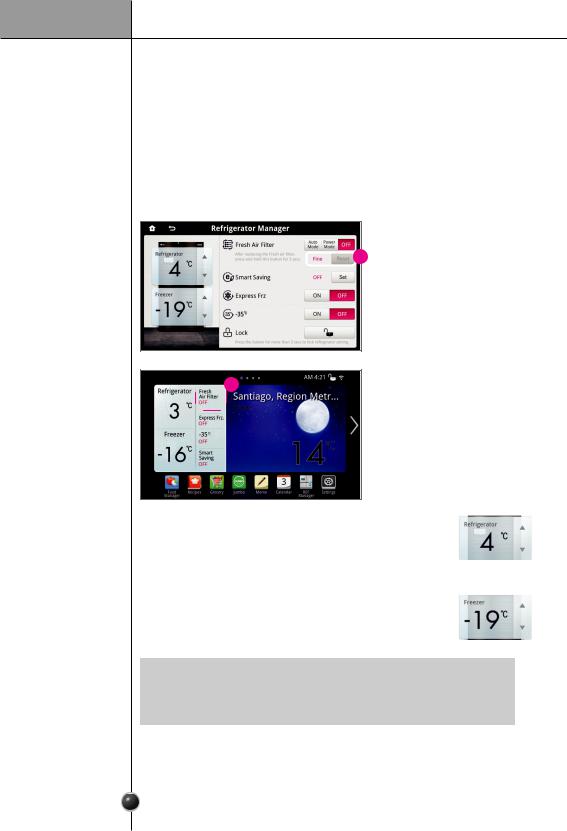
Operation
Starting
When your refrigerator is first installed, allow it to stabilize at normal operating temperatures for 2-3 hours prior to filling it with fresh or frozen foods.
If operation is interrupted, wait 5 minutes before restarting.
Control Panel
* Depending on the model, some of the following functions may not be available.
 1
1
 2
2
Refrigerator |
Indicates the set temperature of the refrigerator compartment in |
Temperature |
Celsius (°C). |
|
If you want to set the temperature, touch the up and down arrow |
|
button. |
Freezer |
Indicates the set temperature of the freezer compartment in |
Temperature |
Celsius (°C). |
NOTE
•The displayed temperature is the target temperature, and not the actual temperature of the refrigerator. The actual refrigerator temperature depends on the food inside the refrigerator.
15
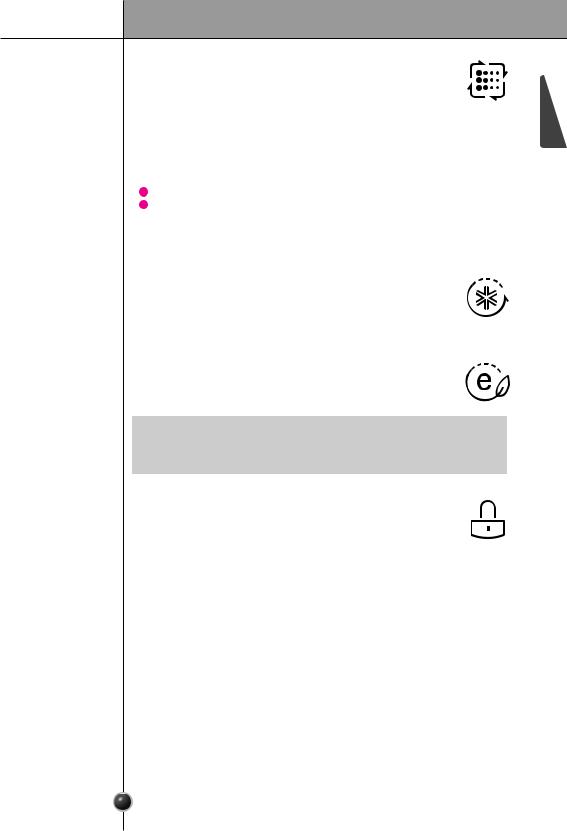
|
Operation |
Fresh Air Filter |
The Fresh Air Filter helps remove odors from the refrigerator. The |
|
Fresh Air Filter has two settings, Auto and Power(PWR). In Auto |
|
mode, the Fresh Air Filter will cycle on and off in increments of ten |
|
minutes on and one hundred ten minutes off. If set to the |
|
Power(PWR) mode, the Fresh Air Filter will stay on continuously for |
|
four hours, cycling on and off in increments of ten minutes on and five minutes off. |
|
After four hours, the Fresh Air Filter will switch back to Auto mode. |
Change Filter - Replace Filter notification.
2 `Replacement' is shown on the screen.
1Reset Button will activate.
-After replacing the filter, press and hold the `Reset' button for approximately 3 seconds to complete replacement of the filter.
It is recommended to change the air filter approximately every six months.
Express Frz This function increases both ice making and freezing capabilities.
• When you touch the `ON' button, this function will automatically shut off after 24 hours.
• You can stop this function manually by touching the `OFF' button.
Smart Saving The Smart Saving function disables the mullion heater located on the refrigerator door in order to conserve electricity. Touch the On or Off button to turn the Smart Saving feature either on or off.
NOTE
•Discontinue using the Eco Friendly function if excessive moisture begins to collect on the door mullion.
Lock If you enable the Lock to prevent a mistake, you can not touch any button except unlock button.
•Activate the Lock to disable every function on the display except for the Lock button.
•To activate the Lock, press and hold the Lock button for approximately three seconds. The Lock icon will display and the Lock function is now enabled.
•When the Lock function is activated, no other buttons will work. The dispenser pad is also deactivated.
•To disable the Lock function, press and hold the Lock button for approximately three seconds.
Power Saving When the refrigerator is in the Power Saving Mode, the display will remain off until a Mode door is opened or a button is pressed. Once on, the display will remain on for 1 minute
and photo slide show. Photo slide show time can be set in Settings > Screen Saver.
16
<![endif]>ENGLISH
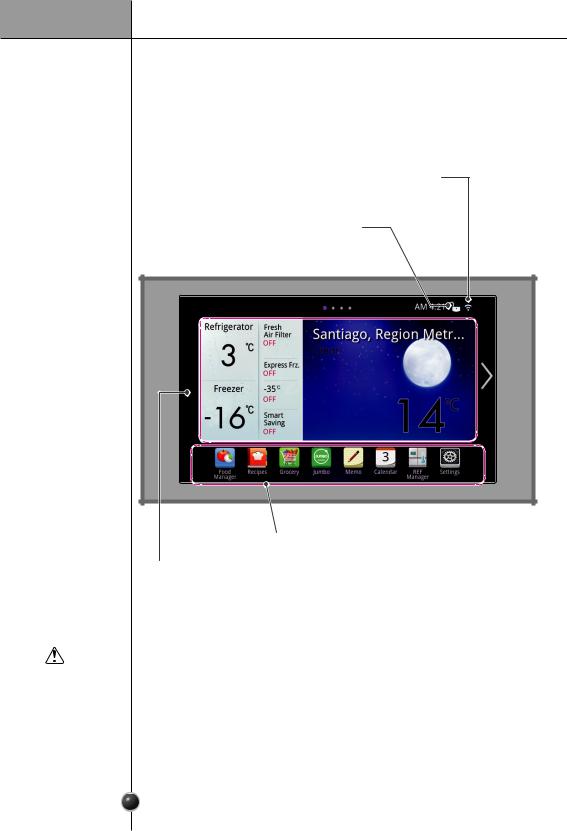
Operation
Home Screen
-The Home screen shows Widgets, Function Icons, Date/Time, Wi-Fi, Energy Saving, Zigbee.
-If you wish to change the order and position of Homescreen widget, use Settings > Edit Homescreen.
Wi-Fi signal strength display
Displays the Wi-Fi signal connection. If Wi-Fi is not connected, check your wireless network.
Lock
When the Lock is set, all functions on the display screen are disabled except for the Lock button.
 Function Icons
Function Icons
This is composed of 8 icons.
Widget
The home screen Includes nine Widgets that are located on seven separate pages. You can scroll through the pages by swiping left or right.
CAUTION |
- The touch screen will only respond to the human touch. Touch gloves, pens or other |
|
objects will not work with the touchscreen, and may cause a malfunction. |
||
|
17

|
|
|
Operation |
|
|
|
Basic Buttons |
|
|
<![if ! IE]> <![endif]>ENGLISH |
|
|
- When a function icon is touched, the basic buttons ( |
) will display on the |
|||
|
|
||||
|
top left corner. |
|
|
|
|
|
|
|
|
|
|
|
|
|
|
|
|
Home Button
Touch the Home button to return to the Home screen.
 Back Button
Back Button
Touch the Back button to return to the previous screen.
CAUTION |
The touch screen will only respond to the human touch. Touch gloves, pens or other |
|
|
|
objects will not work with the touchscreen, and may cause a malfunction. |
18

Operation
Food Manager 
-Touch the Food Manager button at the bottom of the Home screen.
-In Food Manager, you can search for food items with the Add New Food button or magnify lens button to search using the keypad.
Touch for Food Manager using Keypad. 
-You can check the food stored in each chamber (Refrigerator, Freezer, etc.).
-Select View List to view the entire food list in alphabetical order.
19
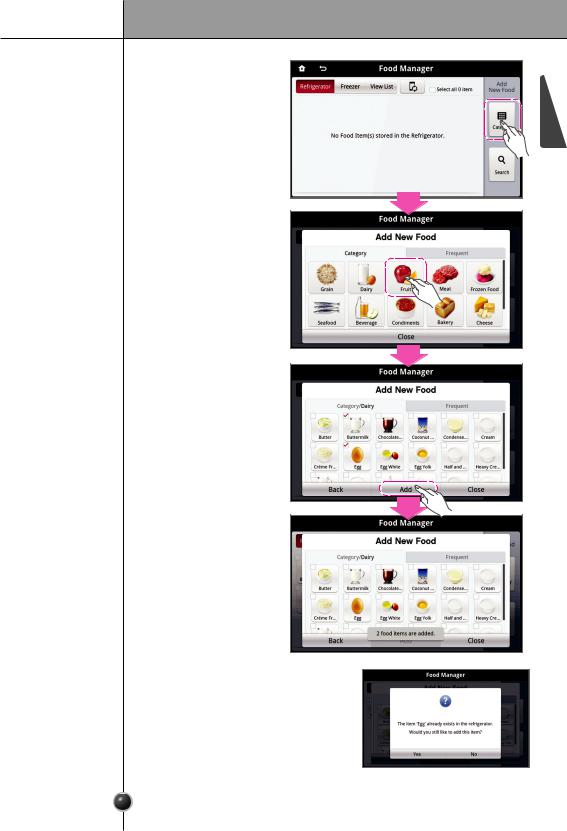
Food Manager
by Category
 CAUTION
CAUTION
20
The Category tab in the Food Manager screen allows you to easily select food items to add to your refrigerator or freezer by category.
-Select the Food Manager button on the Home Screen.
-Select the Refrigerator or Freezer button.
-To add food items to the refrigerator by category, select Category.
-Select the Category tab.
-Select the desired food category.
-Select the food items that you would like to add to the refrigerator. Once all of the desired food items in that category are selected, touch the Add button.
-Touch the Back button to return to the category list and add more food items.
If a food item is already in the refrigerator, an alert will display on the screen.
Operation
<![if ! IE]><![endif]>ENGLISH

Operation
Frequently The Frequent tab contains up to used Items 20 of your most frequently used
food items.
-Select the Food Manager button on the Home Screen.
-Select the Add New button.
-Select the Frequent tab.
-Select the food item(s) that you would like to add to your refrigerator.
-Select the Add button.
NOTE
•If a food item is already in the refrigerator, an alert will display on the screen.
21

Food Manager
Using Keypad
22
Search for food items using the keypad.
-Select the Food Manager button from the Home screen.
-Select the  .
.
-Using the keypad, type in the name of the food that you are searching for.
-Touch the magnifying glass button.
-Select the item that you would like to add to your refrigerator.
NOTE
•If a food item is already in the refrigerator, an alert will display on the screen.
Operation
<![if ! IE]><![endif]>ENGLISH
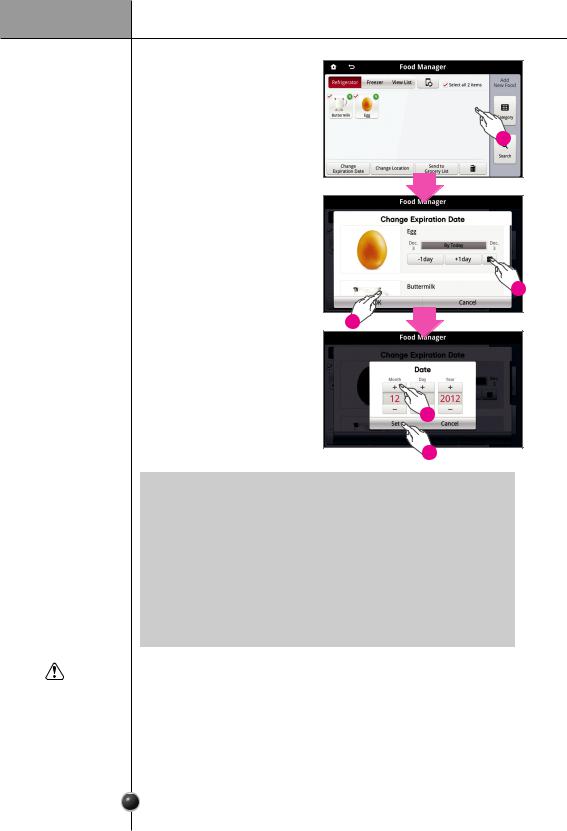
Operation
Modifying food information |
|
- After the item has been loaded to |
|
the refrigerator, you are able to |
|
enter detailed information about |
|
the item, such as quantity and an |
|
expiration date. |
1 |
|
-To enter information on an item, touch the item in the refrigerator.
-Enter desired information into the Food Details popup. To enter quantity, touch the +/- buttons. To enter an expiration date, touch the Change Expiration Date button and use the +/- buttons to set the date.
- The Freshness Tracker widget |
3 |
informs you of food that is about to |
|
expire. |
2 |
|
4
5
NOTE
•Do not store food longer than the expiration date. Be careful not to add an incorrect expiration date.
•Do not let children play with the refrigerator.
•If you have duplicate food items with different expiration dates, make sure to delete the correct food item with the correct expiration date.
•If transferring food from the refrigerator to the freezer (or the other way around) make sure to change the storage information.
•Consider the time and environment of the food while entering storage information.
•Update the storage information of leftovers.
•Make sure that all food items are properly packaged. Storage information for improperly packaged food may not be the same as the original storage instructions.
CAUTION |
- It is the user’s responsibility to determine the correct food storage information. The |
|
manufacturer of the food or refrigerator will not be held liable for improper storage |
||
|
||
|
information. |
23
