LG GR-G267AUB User manual

REFRIGERATOR
User's
Please
before
reference
read
operating
this
at
Guide
guide thoroughly
and
keepithandy
all
times.
for

Χοντεντσ
Χοντεντσ
Ινσταλλατιον
Λοχατιονανδφυνχτιονοφχοντρολσ..................4-5
Controls
Remote
Control
Button
ΧοννεχτιοντοΕξτερναλεθυιπμεντ...................6
Antenna/Cable
Antenna
VCR
Setup
TV
Cable
Connections
Connection
Setup
Βασιχοπερατιον..................................7
On
and
Off
On
screen
language
selection
ΣεττινγυπΤ?στατιονσ..........................8-11
Channels
Memorizing/Erasing
Fine
Favorite
Tuning
Channel
Search
Channels
Adjustment
Memory
?ιδεο/ΠιχτυρεΣετυπ..............................12
APC
Manual
Picture
Control
(User
Option)
Αυδιο/ΣουνδΣετυπ............................13-15
Audio
Equalizer
Sound
AVL
(Auto
Stereo/SAP
Setup
Adjustments
Balance
Volume
Broadcasts
/
DASP
Leveler)
Setup
ΤιμεΣετυπ..................................16-18
the
Timer
off
Timer
Clock
Setup
Setup
Setting
Sleep
Off/On
Auto
ΧλοσεδΧαπτιοσ..................................19
ΣπεχιαλΣετυπ...................................20
Captions
lock
Key
ΡαδιοΣετυπ....................................21
Basic
Operation
Radio
Radio
Favorite
Stereo
Channel
Channel
Broadcasts
Channel
Auto
Search
Memory
Search
Manually
Setup
ΤρουβλεσηοοτινγΧηεχκλιστ.........................23
2

Ινσταλλατιον
Ινσταλλατιον
Ποωερ
This
set
operates
label
on
the
thunderstorms
back
or
on an
AC
cover.
Never
powercuts,
mains
please
supply,
apply
pull
Ωαρνινγ
the
voltage
DC
power
out
the
isasindicated
to
the
aerial
and
set.
In
mains
the
on
event
plugs.
the
of
To
prevent
Do
not
scratch,
fireorshock
ruborstrike
or
mar,
damage
Σερπιχε
Never
age
call
remove
and
your
other
dealer.
the
back
hazards.
Αεριαλ
Connect
best
the
reception
aerial
an
outdoor
Χλεανινγ
the
set
Unplug
wiping
requires
cleaners
the
before
screen
additional
or
aerosol
hazard,
the
Active
the Active
cover
If
the
cabletothe
aerial
cleaning
and
the
cabinet
cleaning,
cleaners.
of
set
the
use
do
Matrix
the
socket
should
not
expose
LCD
Matrix
set
as
does
not
marked
be
faceofthe
with
a
a
clean,
the
with
LCD
permanently.
this
can
operate
+75
used.
LCD
soft,
damp
set
anything
expose
properly,
Ω
on
Screen.
clean
cloth.
to
rainormoisture.
hard
as
to
you
unplug
the
back.
Dust
the
cloth.Ifthe
Do
not
use
this
high
For
may
volt-
it
and
set
screen
liquid
the
by
3

Λοχατιον
Λοχατιον
Χοντρολσ
Χοντρολσ
ανδ
ανδ
φυνχτιον
φυνχτιον
οφ
οφ
χοντρολσ
χοντρολσ
Power
Button
Radio
Antenna
Antenna
Jack
MENU/PRESET
ENTER/MEMORY
CH/TUNE
-
Loose
na
to
signal
the
product.
the
receive
when
VOLUME
radio
Mhz
TV/RADIO
anten-
the
radio
mounting
POWER
MENU/PRESET
MENU/PRESET
4
ENTER/MEMORY
ENTER/MEMORY
CH/TUNE
CH/TUNE
Remote
Control
VOLUME
Sensor
VOLUME
TV/RADIO
TV/RADIO
POWER
POWER
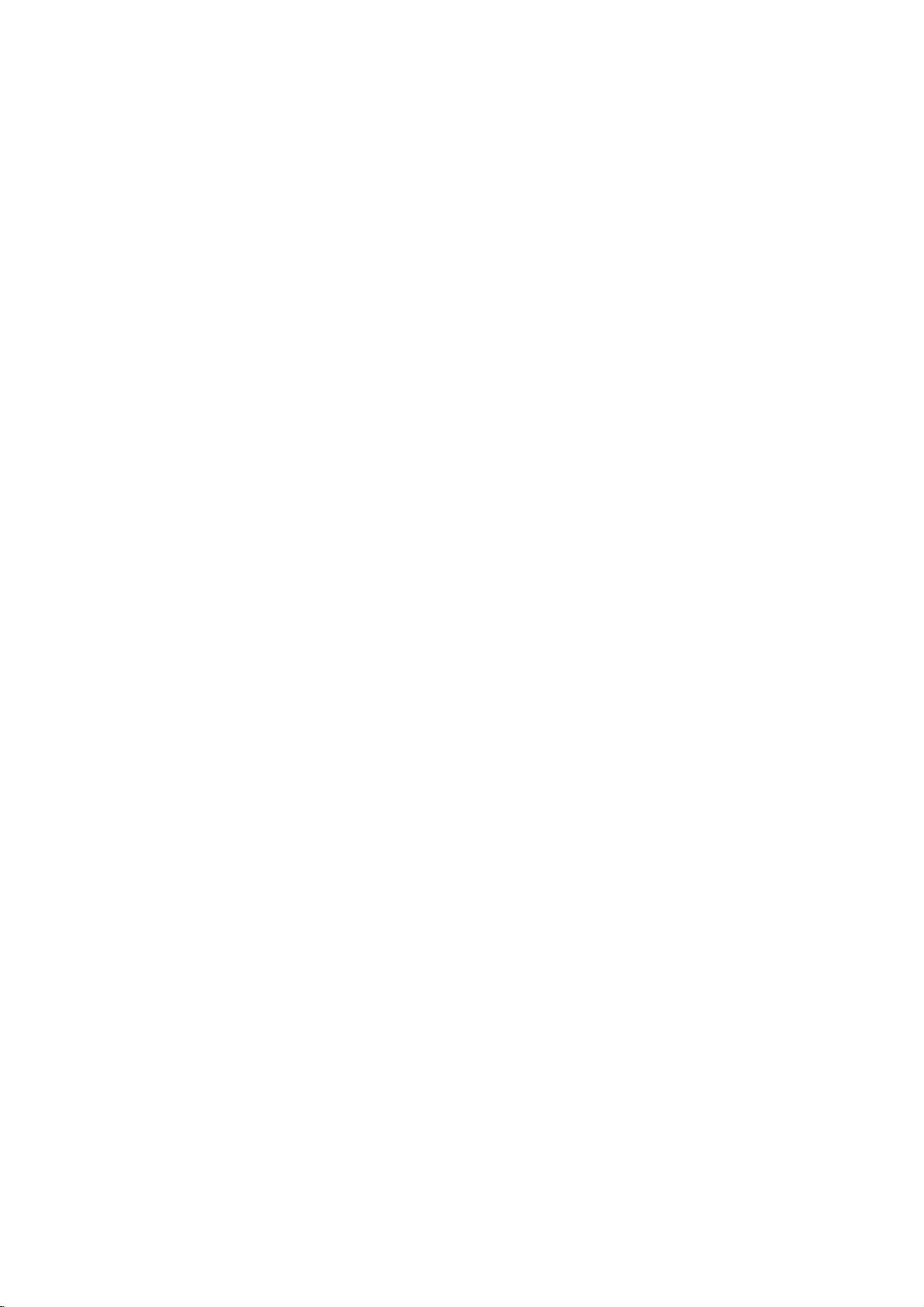
Λοχατιον
Λοχατιον
ανδ
ανδ
φυνχτιον
φυνχτιον
οφ
οφ
χοντρολσ
χοντρολσ
Ρεμοτε
Ρεμοτε
Selects:
Switches
Usetoscroll
Selects
the
the
sound
Selectaclosed
Off,EZMute,
Χοντρολ
Χοντρολ
Τ?/ΡΑΔΙΟ
TV
or
Radio.
the
sound
Favorite
appropriate
program's
ΜΥΤΕ
on
channel
ΝΥΜΒΕΡ
for
character.
or
off.
ΦΧΡ
list.
ΕΞΙΤ
ΔΑΣΠ
the
ΧΧ
caption:
and
On.
Βυττον
Βυττον
tv/radio
mute
fcr
vol
123
456
789
dasp
cc
exit
enter
mem
flashbk
power
mts
menu
preset
ch
vol
ch
ΠΟΩΕΡ
ΜΤΣ
Selects
MTS
ΜΕΝΥ
ΠΡΕΣΕΤ
Activates
through
preset
ΕΝΤΕΡ/ΜΕΜ
ΧΗΑΝΝΕΛ
the
radio
the
menus,
Δ
sound:
on-screen
station.
Ε
/
Mono,
and
Stereo,
menu,
toggles
and
toggles
through
SAP.
?ΟΛΥΜΕΦ/Γ
apc
0
sleep
ΑΠΧ
the
Adjusts
according
ΣΛΕΕΠ
Lets
your
ΦΛΑΣΗΒΚ
Press
return
you
TV
the
to
select
turns
the
factory
to
the
FLASHBK
last
room.
the
itself
channel
preset
picture
amount
of
off
automatically.
button
to
you
time
were
before
watching.
Installing
Installing
Batteries
Batteries
?
?
Open
insert
Install
with
new
the
the
two
battery
batteries
1.5V
batteries.
compartment
with
correct
batteriesofAAA
cover
on
polarity.
type.
Don't
the
back
mix
used
side
and
batteries
5

Χοννεχτιον
Χοννεχτιον
το
το
Εξτερναλ
Εξτερναλ
εθυιπμεντ
εθυιπμεντ
Αντεννα/Χαβλε
Αντεννα/Χαβλε
-
-
Antenna
Antenna
Antenna
For
optimum
Connection
Connection
or
Cable
picture
Service
quality,
Χοννεχτιονσ
Χοννεχτιονσ
without
adjust
Apartment
wall
antenna
socket
VHF
antenna
UHF
antenna
outdoor
antenna
Single
Signal
Amplifier
Cable
Box
antenna
Buildings
Family
Connections
directionifneeded.
75Ω
Round
Cable
Turn
clockwise
Home
?
?
?
?
to
tighten.
After
search.
then
To
improve
In
a
signal
If
the
Bronze
hooking
On
press
poor
signal
amplifier.
antenna
Wire
up
teh
remote
volume
picture
is
Be
connecting
the
connection,
button
quality
area
to
not
installed
careful
press
improve
twice.
in
a
Bronze
not
to
the
antenna.
turn
menu,
poor
signal
picture
properly,
bend
the
Auto
Wire
the
TVonand
program
area.
quality,
contact
bronze
purchase
your
wire
preform
will
dealer
when
a
be
highlighted,
and
for
channel
install
a
assistance.
and
a
Connecting
Connecting
a
Χοννεχτιον
1.
Set
VCR
switch
TV
cable
to
source
Connections
Connections
to
TV
2.
-
-
Select
Cable
Cable
After
For
VIDEO
TV
subscribing
further
Χοννεχτιον
1.
Set
cable
box
the
2.
Select
connections.
3.
Select
same
channel
VIDEO
channels
switch
source
with
6
VCR
VCR
3or4
input
a
local
information,
to
number.
input
the
and
then
to
use
Audio/Video
cableTVservice
contact
3or4
and
to
use
Audio/Video
cable
box.
tune
then
TVtothe
and
a
local
tune
TV
same
In
connections.
installing
cable
service
to
In
channel
a
converter,
number.
provider.
you
Typical
Antennas
Direct
Connection
can
watch
cable
TV
ANT
IN
ANTOUT
programming.
Χαβλε
AUDIO
(R)
Τ?
?ΧΡ
OUT
S-VIDEO
IN
CH3
CH4
?ΧΡ
Χοννεχτιον
Βοξ
Χοννεχτιον
VIDEO
(L)
AUDIO
(R)
VIDEO
(L)
Πανελ
Πανελ
ΡΦ
Χαβλε

Βασιχ
Βασιχ
Ον
ανδ
1.
connect
First,
?
In
standby
ch/tune
2.
Select
3.
After
Ον
-
The
guage
control.
(Δ,Ε),
the
viewing
viewing,
σχρεεν
menus
of
closed
Use
the
οπερατιον
οφφ
antenna
mode,
press
tv/radio
source
the
press
λανγυαγε
on
this
TV
captions
buttontoselect
menu
1
οπερατιον
cable
the
power
can
or
by
be
or
and
power,
power
pressing
audio.
buttononthe
shown
cord
power
ch
(Δ,Ε),
on
theTVfront
tv/radio
correctly.
tv/radio,
panel
repeatedly.
remote
control
σελεχτιον
in
different
Select the
the
menu
languages.
other
shown.
menu
or
νυμβερ
to
turn
or
Note
by
pressing
it
on.
on
the
that
buttonsonthe
TV
to
put
this
does
the
menu
remote
theTVin
not
affect
buttononthe
control
standby
the
or
mode.
lan-
remote
2
3
4
Use
Use
Press
the
the
the
channel
volume
exit
Language
Captions
Key
ΔΕ
(Δ,Ε)
(Φ,
button
lock
Move
Γ)
Φ Γ
Adjust
buttontoselect
buttonstoselect
to
save
and
return
English
Menu
the
the
Off
Off
Language
language
to
TV
option.
for
viewing.
the
menus
to
appear
in.
7
