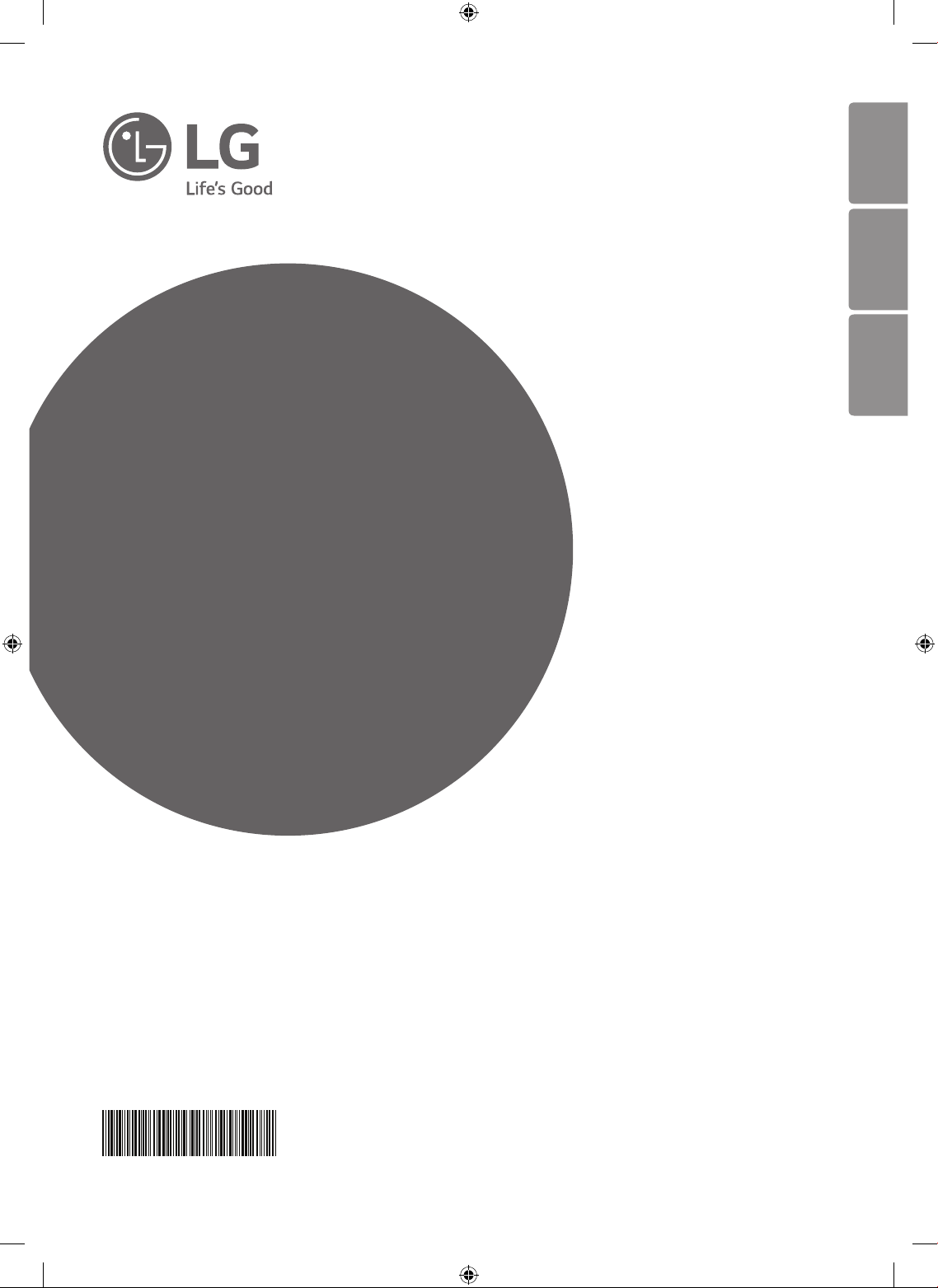
www.lg.com
OWNER’S MANUAL
FRIDGE
Read this owner's manual thoroughly before operating the appliance
and keep it handy for reference at all times.
MFL68864506_00
ENGLISH FraNçaIS ESpañoL

TABLE OF CONTENTS
This manual is produced for a group of products
and may contain images or content different from
the model you purchased.
This manual is subject to revision by the
manufacturer.
SAFETY INSTRUCTIONS ......................................03
Important Safety Instructions ...............................................................06
INSTALLATION .......................................................12
Notes for Installation ...........................................................................12
Leg Adjustment ................................................................................... 12
To Reverse the Doors ..........................................................................13
To Install Refrigerators in Pairs............................................................13
Electrical Connections (In the UK Only) ..............................................13
OPERATION ...........................................................14
Parts and Functions.............................................................................14
Notes for Operation ............................................................................15
Using Control Panel.............................................................................16
Using the Water Dispenser .................................................................. 18
Using Easy Open Door ........................................................................19
Using Other Functions ........................................................................19
PRODUCT MANAGEMENT ....................................20
Using the Smart Diagnosis™ Function ...............................................20
Cleaning .............................................................................................21
TROUBLESHOOTING ............................................23
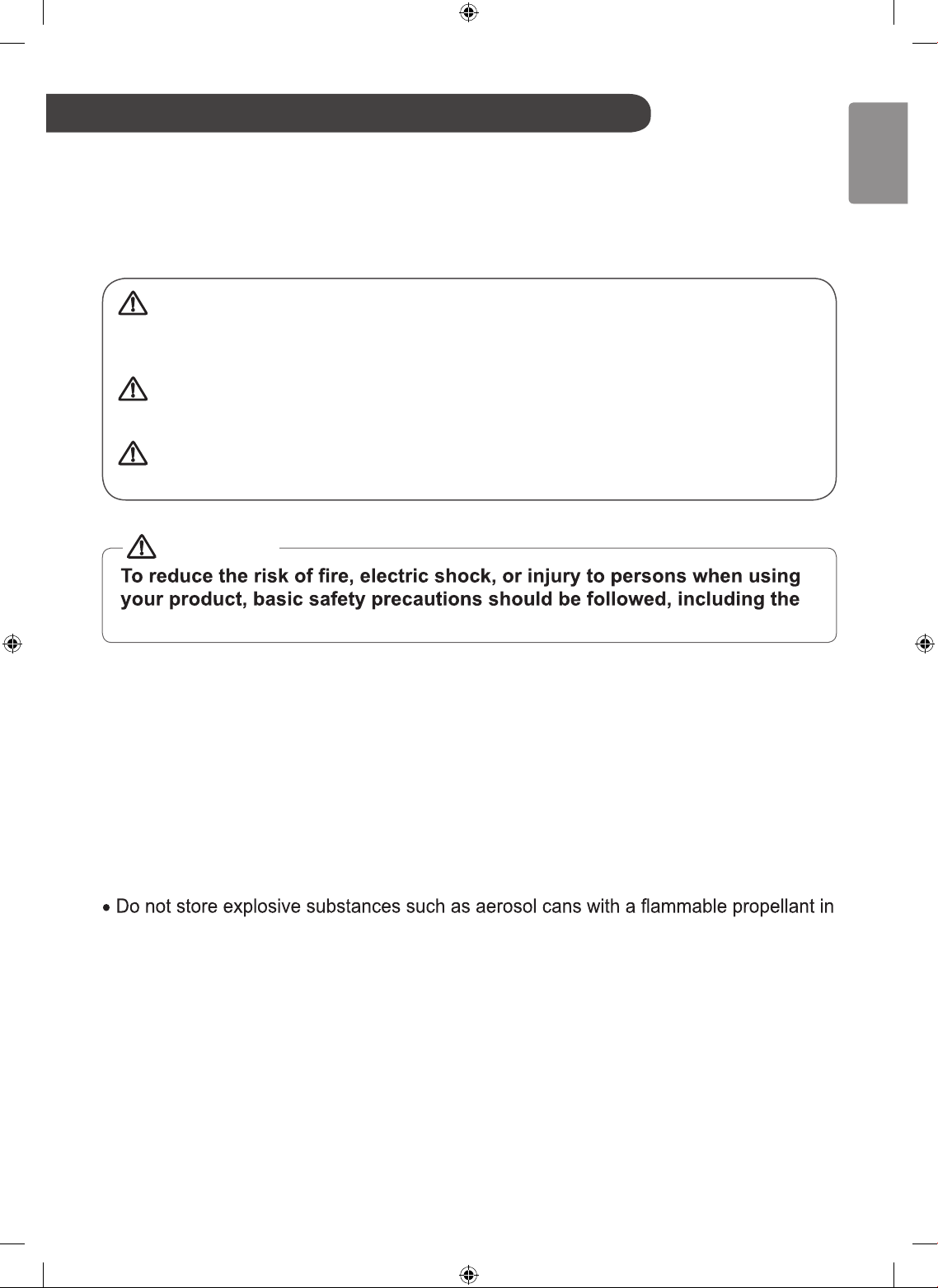
SAFETY INSTRUCTIONS
The following safety guidelines are intended to prevent unforeseen risks or
damage from unsafe or incorrect operation of the product.
The guidelines are separated into ‘WARNING’ and ‘CAUTION’ as described
below.
This symbol is displayed to the indicate matters and operations that
can cause risk. Read the part with this symbol carefully and follow the
instructions in order to avoid risk.
WARNING
- This indicates that the failure to follow the instructions
can cause serious injury or death.
CAUTION
- This indicates that the failure to follow the instructions
can cause the minor injury or damage the product.
following.
WARNING
CHILDREN IN THE HOUSEHOLD
This appliance can be used by children aged from 8 years and above and persons with
reduced physical, sensory or mental capabilities or lack of experience and knowledge if
they have been given supervision or instruction concerning use of the appliance in a safe
way and understand the hazards involved. Children shall not play with the appliance.
Cleaning and user maintenance shall not be made by children without supervision.
PROHIBITION OF STORAGE OF EXPLOSIVE SUBSTANCES
this appliance.
ENGLISH
3
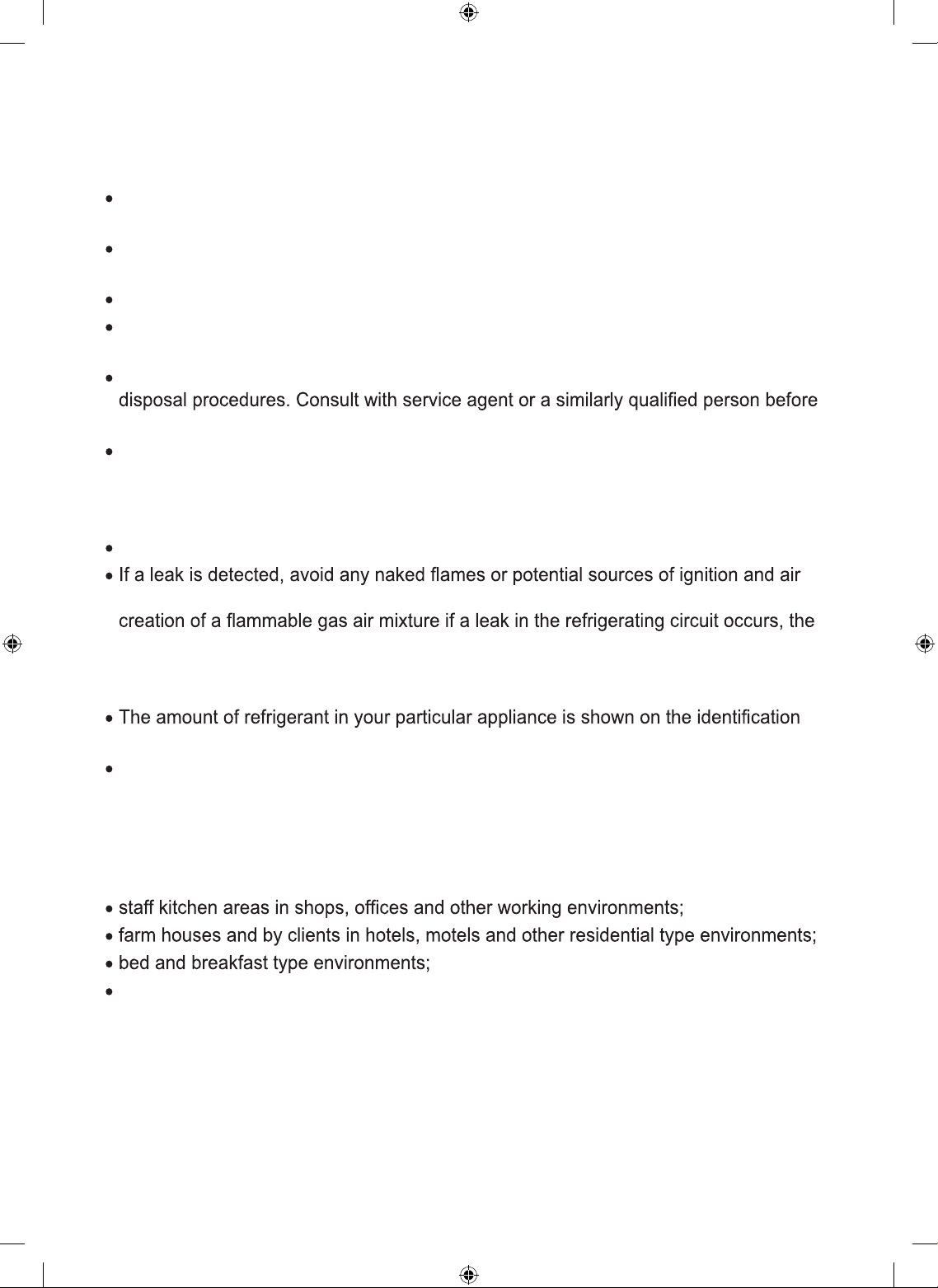
TECHNICAL SAFETY
Keep ventilation openings, in the appliance enclosure or in the built-in structure, clear
of obstruction.
Do not use mechanical devices or other means to accelerate the defrosting process,
other than those recommended by the manufacturer.
Do not damage the refrigerant circuit.
Do not use electrical appliances inside the food storage compartments of the appliance,
unless they are of the type recommended by the manufacturer.
The refrigerant and insulation blowing gas used in the appliance require special
disposing of them.
This appliance contains a small amount of isobutane refrigerant (R600a), natural gas
with high environmental compatibility, but it is also combustible. When transporting and
installing the appliance, care should be taken to ensure that no parts of the refrigerating
circuit are damaged.
Refrigerant squirting out of the pipes could ignite or cause an eye injury.
the room in which the appliance is standing for several minutes. In order to avoid the
size of the room in which the appliance is used should correspond to the amount of
refrigerant used. The room must be 1 m
2
in size for every 8 g of R600a refrigerant
inside the appliance.
plate inside the appliance.
Never start up an appliance showing any signs of damage. If in doubt, consult your
dealer.
APPLIANCE USAGE RANGE
This appliance is intended to be used in household and similar applications such as
catering and similar non-retail applications.
DISPOSAL OF YOUR OLD APPLIANCE
1. All electrical and electronic products should be disposed of separately from
the municipal waste stream via designated collection facilities appointed
by the government or the local authorities.
2. The correct disposal or your old appliance will help prevent potential
negative consequences for the environment and human health.
3. For more detailed information about disposal of your old appliance, please
purchased the product.
4

DISPOSAL OF YOUR OLD APPLIANCE
1. All electrical and electronic products should be disposed of separately from
the municipal waste stream via designated collection facilities appointed
by the government or the local authorities.
2. The correct disposal or your old appliance will help prevent potential
negative consequences for the environment and human health.
3. For more detailed information about disposal of your old appliance, please
purchased the product.
ENGLISH
5
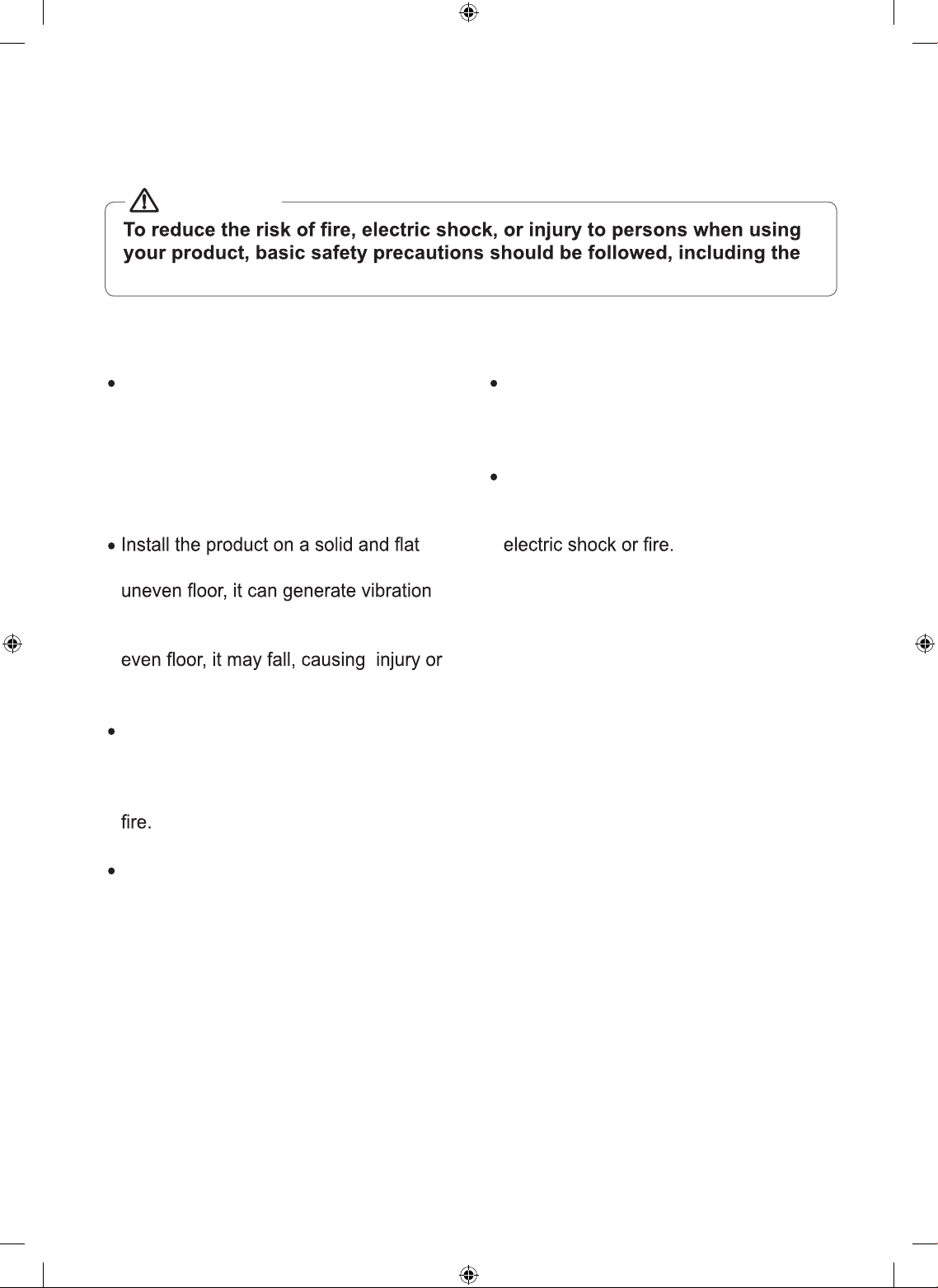
Important Safety Instructions
following.
WARNING
Installation
Be careful not to let the door fall during
assembly or disassembly. This can
cause injury.
Be careful not to puncture or tear the
cable during assembly or disassembly
of the product door. This can cause
Ground the product for safety. For more
details on grounding, inquire at an LG
Electronics service centre. Improper
grounding of the product can cause
product failure or electric shock due to
short circuit.
area. If the product is installed on an
and noise or cause misalignment of the
door. If the product is not installed on an
death.
Do not install the product in a damp
area and keep away from splashing
rain or water. Water can damage the
insulation causing the electric shock or
Be careful not to expose the rear of the
product during the installation. Exposure
can cause electric shock or injury.
Power
This appliance is equipped with a
cord having an equipment-grounding
conductor and grounding plug. The plug
must be plugged into an appropriate
outlet that is properly installed and
grounded in accordance with all local
codes and ordinances.
Use only grounded extension socket
outlets. Using an ungrounded extension
socket outlet can cause electric shock
or injury.
Do not plug multiple products into
multiple socket-outlets or extension
Be careful not to point the power plug
up or let the product lean against the
plug. This may allow moisture into the
power plug or damage the power plug
Remove the power plug when you
clean the product or replace the inside
lamp. Not removing the plug can cause
electric shock or injury.
Do not touch the power plug with wet
hands. It can cause the electric shock
or injury.
Plug the power in the outlet tightly
after removing the moisture and dust
completely. Improper contact can cause
When pulling out the power plug from
an outlet, hold the power plug, not the
cable. Damage of the cable can cause
the electric shock or injury.
If the power cable or power plug is
damaged or the hole of the outlet socket
is loose, do not use the power plug and
contact LG Electronics service centre.
Improper contact can cause electric
Unplug the power plug during thunder
or lightening or when not in use for a
long period of time. Storms can cause
Do not bend the power cable
excessively or place a heavy object on
top of it. Damage of the power cable
Do not extend the length of the power
cable or alter it. Electrical damage of the
power cable can cause electric shock or
6
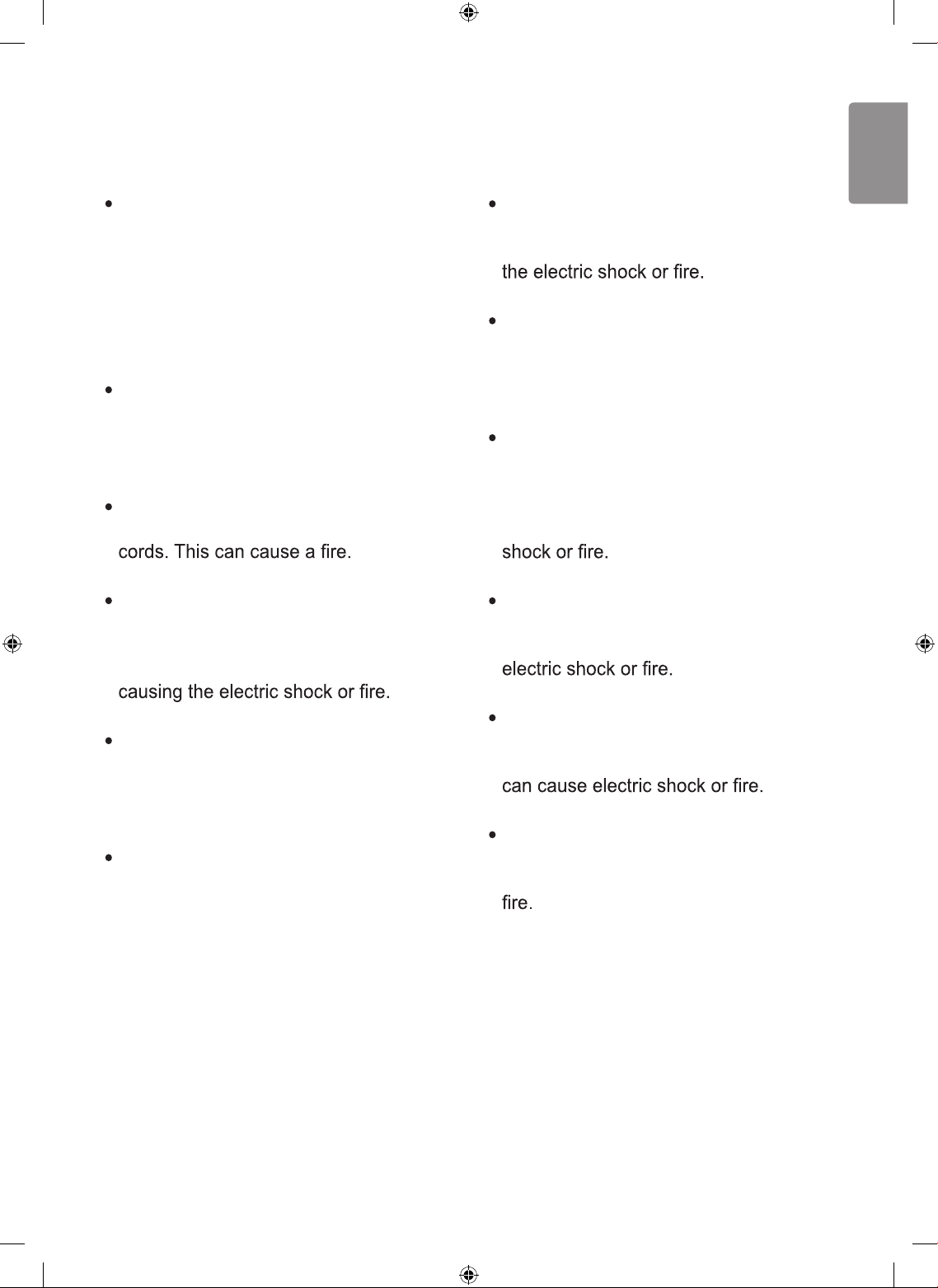
Power
This appliance is equipped with a
cord having an equipment-grounding
conductor and grounding plug. The plug
must be plugged into an appropriate
outlet that is properly installed and
grounded in accordance with all local
codes and ordinances.
Use only grounded extension socket
outlets. Using an ungrounded extension
socket outlet can cause electric shock
or injury.
Do not plug multiple products into
multiple socket-outlets or extension
Be careful not to point the power plug
up or let the product lean against the
plug. This may allow moisture into the
power plug or damage the power plug
Remove the power plug when you
clean the product or replace the inside
lamp. Not removing the plug can cause
electric shock or injury.
Do not touch the power plug with wet
hands. It can cause the electric shock
or injury.
Plug the power in the outlet tightly
after removing the moisture and dust
completely. Improper contact can cause
When pulling out the power plug from
an outlet, hold the power plug, not the
cable. Damage of the cable can cause
the electric shock or injury.
If the power cable or power plug is
damaged or the hole of the outlet socket
is loose, do not use the power plug and
contact LG Electronics service centre.
Improper contact can cause electric
Unplug the power plug during thunder
or lightening or when not in use for a
long period of time. Storms can cause
Do not bend the power cable
excessively or place a heavy object on
top of it. Damage of the power cable
Do not extend the length of the power
cable or alter it. Electrical damage of the
power cable can cause electric shock or
ENGLISH
7
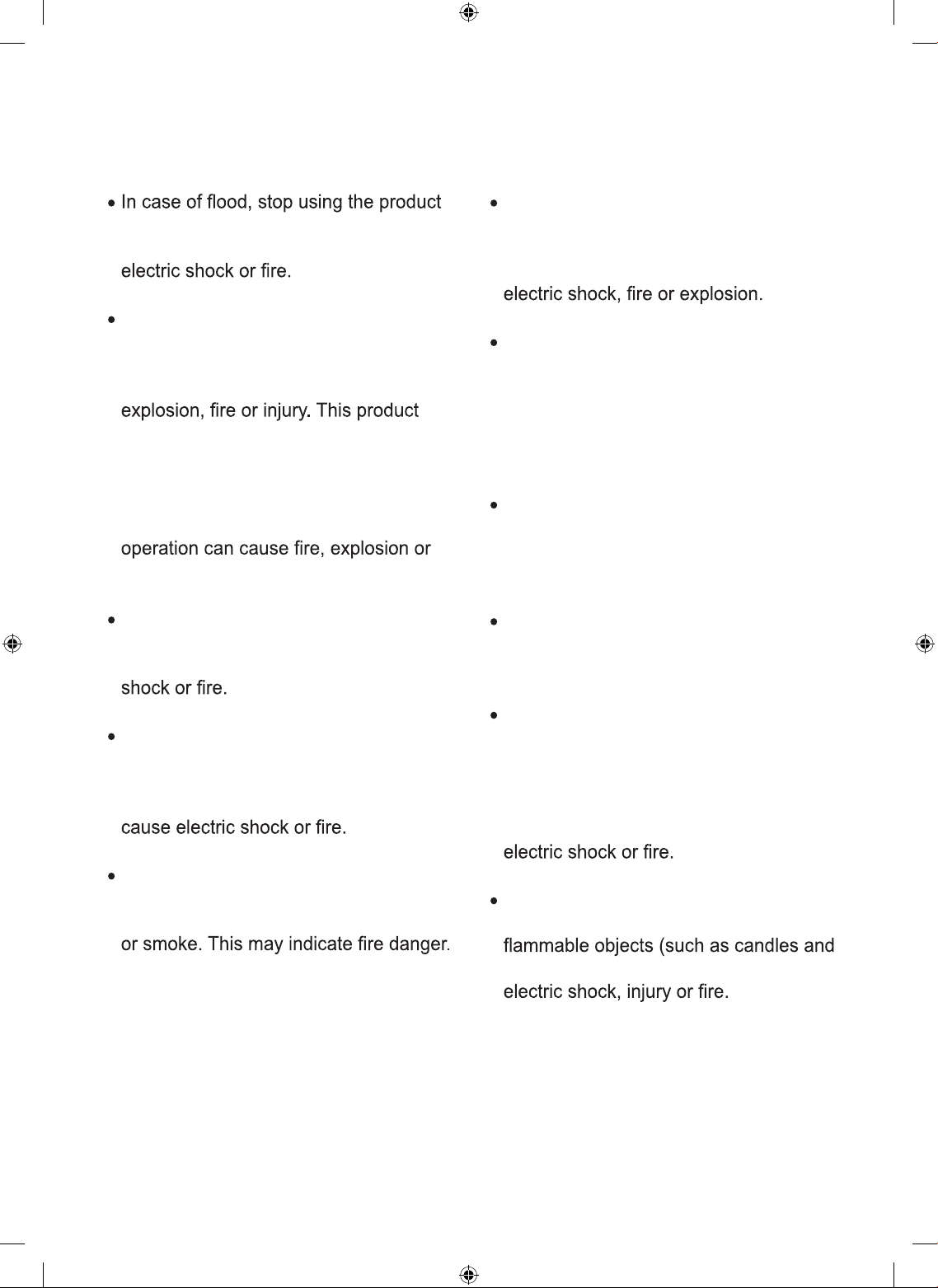
Do not use the product for any purpose
(storage of medical or experimental
materials or shipping) other than
household use. Improper use can cause
Do not place hands or metallic objects
inside the area emitting the cold air,
cover or heat releasing grill on the back.
The bottom and back of the product are
made of steel, and may cause electric
shock or injury.
Be careful of nearby children when you
open or close the product door. The
door may bump the child and cause
injury.
Be careful of a child being trapped
inside the product. A child trapped inside
the product can suffocate and die.
Only an authorized repair person from
LG Electronics service centre should
disassemble, repair, or modify the
product. Contact an LG Electronics
service centre if you move the product.
Improper service may cause injury,
Do not place heavy or fragile objects,
liquids, combustible substances, or
lamps) on the product. This can cause
Operation
and contact the LG Electronics service
centre. Contact with water can cause
If there is a gas leakage (isobutane,
propane, natural gas, etc.), do not touch
the product or power plug and ventilate
the area immediately. Sparks can cause
uses a very eco-friendly gas (isobutane,
R600a) as the refrigerant. Although
it uses a small amount of the gas, it
is still combustible gas. Gas leakage
during product transport, installation or
injury if sparks are caused.
Do not spray the water inside or outside
the product to clean it. Water can
damage the insulation to cause electric
Do not clean the product with brushes,
cloths or sponges with rough surfaces
or which are made of metallic material.
This can damage the insulation and
Immediately unplug the power plug and
contact an LG Electronics service centre
if you detect any abnormal noise, odour
combustible substances (ether,
benzene, alcohol, chemical, LPG,
combustible spray, insecticide, air
freshener, cosmetics, etc.) near the
product. This can cause explosion or
Do not use a hair drier to dry the inside
of the product or place a candle inside
to remove the odours. This can cause
If moisture penetrates inside the
product, unplug the power and contact
an LG Electronics service centre. This
Do not apply excessive force or impact
to the back cover of the product.
malfunction or explosion.
Disposal
When you dispose the product, remove
the door gasket while all parts are
where they should be and keep children
away from the product. A child trapped
inside the product can be killed.
Dispose of the packaging material (such
as vinyl and styrofoam) away from
children. The packaging material can
suffocate a child.
8
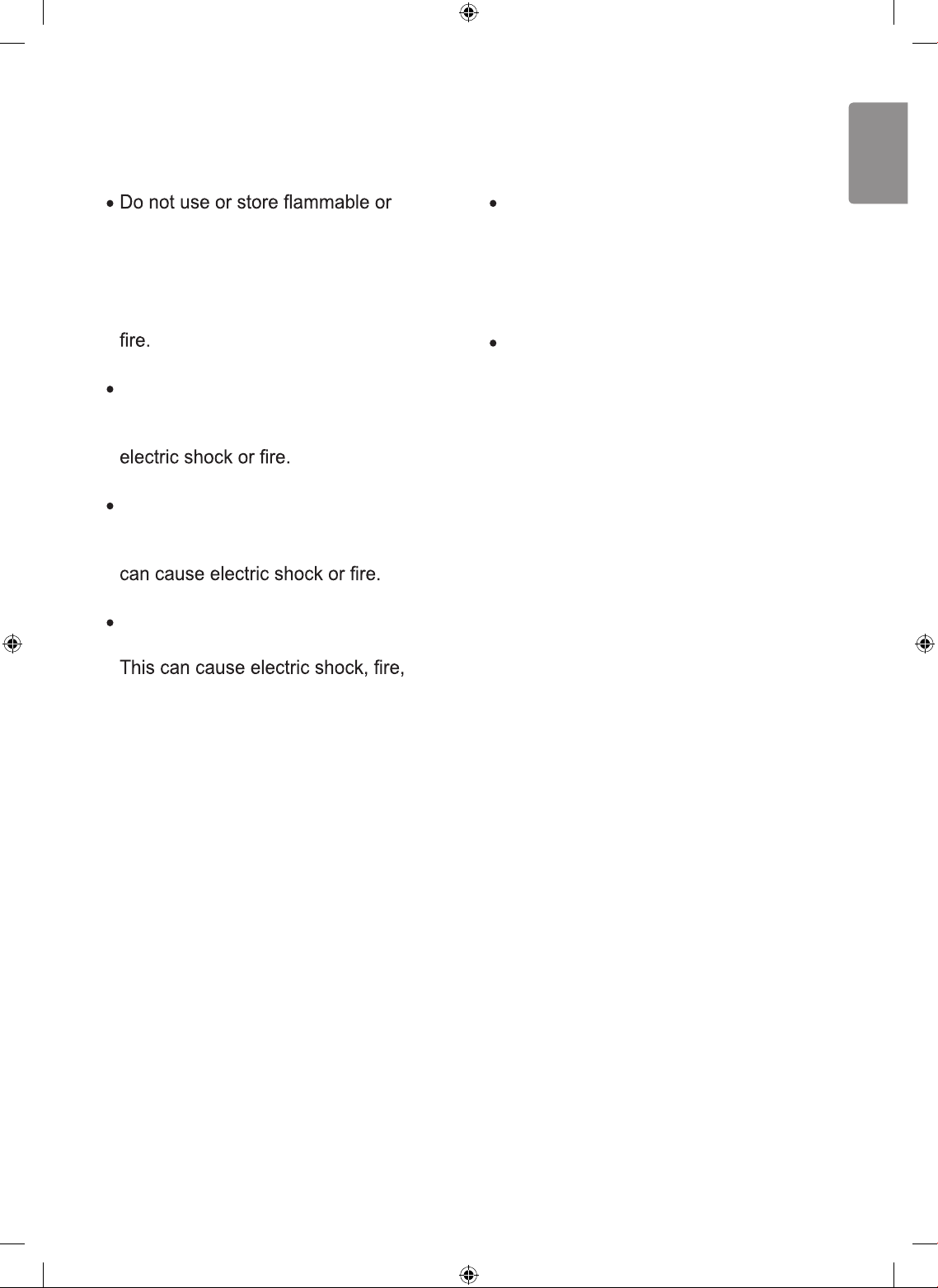
combustible substances (ether,
benzene, alcohol, chemical, LPG,
combustible spray, insecticide, air
freshener, cosmetics, etc.) near the
product. This can cause explosion or
Do not use a hair drier to dry the inside
of the product or place a candle inside
to remove the odours. This can cause
If moisture penetrates inside the
product, unplug the power and contact
an LG Electronics service centre. This
Do not apply excessive force or impact
to the back cover of the product.
malfunction or explosion.
Disposal
When you dispose the product, remove
the door gasket while all parts are
where they should be and keep children
away from the product. A child trapped
inside the product can be killed.
Dispose of the packaging material (such
as vinyl and styrofoam) away from
children. The packaging material can
suffocate a child.
ENGLISH
9
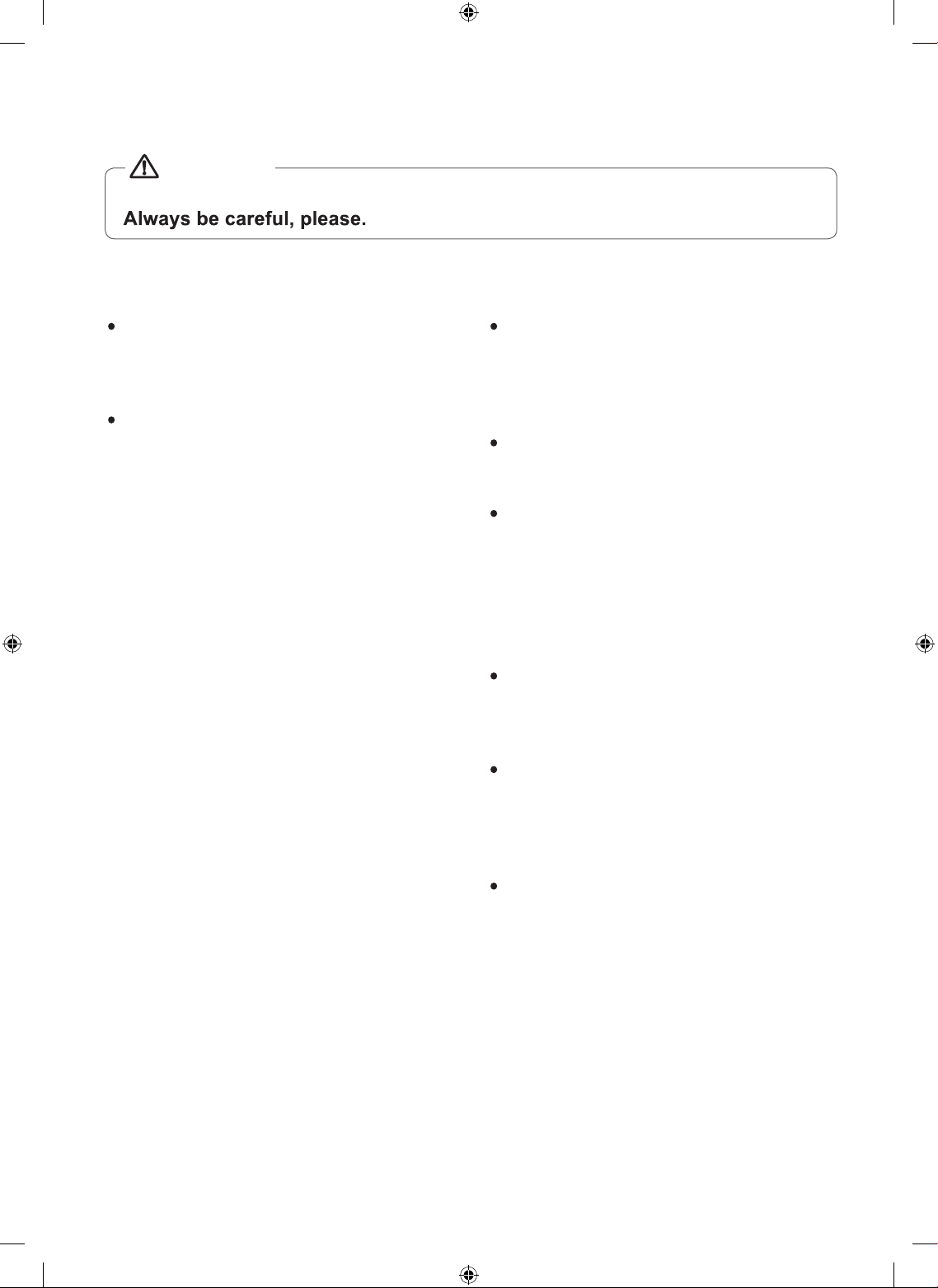
Violating this direction may cause injury or damage to house or contents.
CAUTION
Installation
Do not tilt the product to pull or push it
when transporting. The product can fall
down and cause injury.
The product should only be transported
by multiple people and while holding
handles on the front bottom and the rear
top of the product securely. Accidently
dropping the product may cause product
damage or body injury.
Operation
Do not place glass containers or bottles
inside the fridge or shelf that can fall
below 0 ºC. The glass container may
break and cause injury.
Do not place a living animal inside the
product. The animal can suffocate.
Do not cling to the product door,
storage room or shelf or climb up on
it. The product can fall down or pinch
the hand in the door causing injury.
Be particularly cautious of children
operating the product.
Keep food organized inside the product.
Items may fall down when you open or
close the product door causing injury.
Prevent animals or pets from nibbling
on the power cable or water hose. This
can cause electric shock to the animal
or damage the product or property.
Do not open or close the product door
with excessive force. Food stored inside
may fall causing injury.
If the hinge of the product door is
damaged or operates improperly, stop
using it and contact an LG Electronics
service centre. If products fall down, it
can cause the product damage or injury.
Supervise a child or a person with poor
cognitive skills to ensure they use the
product safely This can cause injury.
To remove frost from inside the product,
contact an LG Electronics service
centre. Defrosting improperly can cause
product damage.
Be careful not to damage the refrigerant
line while using. Otherwise, it may
cause product damage.
Do not place another electronic product
(such as heater and mobile phone)
inside the product during use. Using
the product for any purpose other than
damage.
10
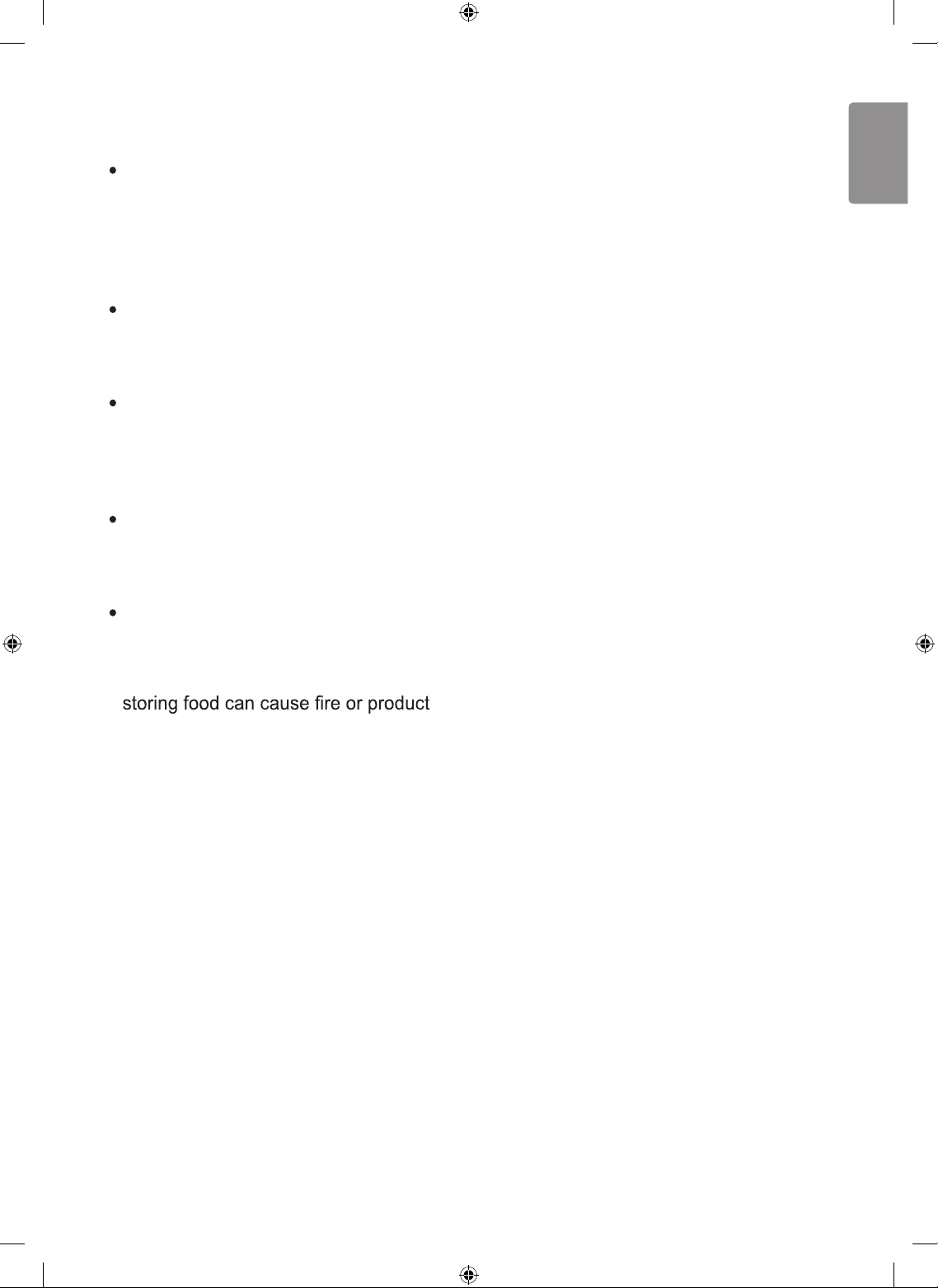
If the hinge of the product door is
damaged or operates improperly, stop
using it and contact an LG Electronics
service centre. If products fall down, it
can cause the product damage or injury.
Supervise a child or a person with poor
cognitive skills to ensure they use the
product safely This can cause injury.
To remove frost from inside the product,
contact an LG Electronics service
centre. Defrosting improperly can cause
product damage.
Be careful not to damage the refrigerant
line while using. Otherwise, it may
cause product damage.
Do not place another electronic product
(such as heater and mobile phone)
inside the product during use. Using
the product for any purpose other than
damage.
ENGLISH
11
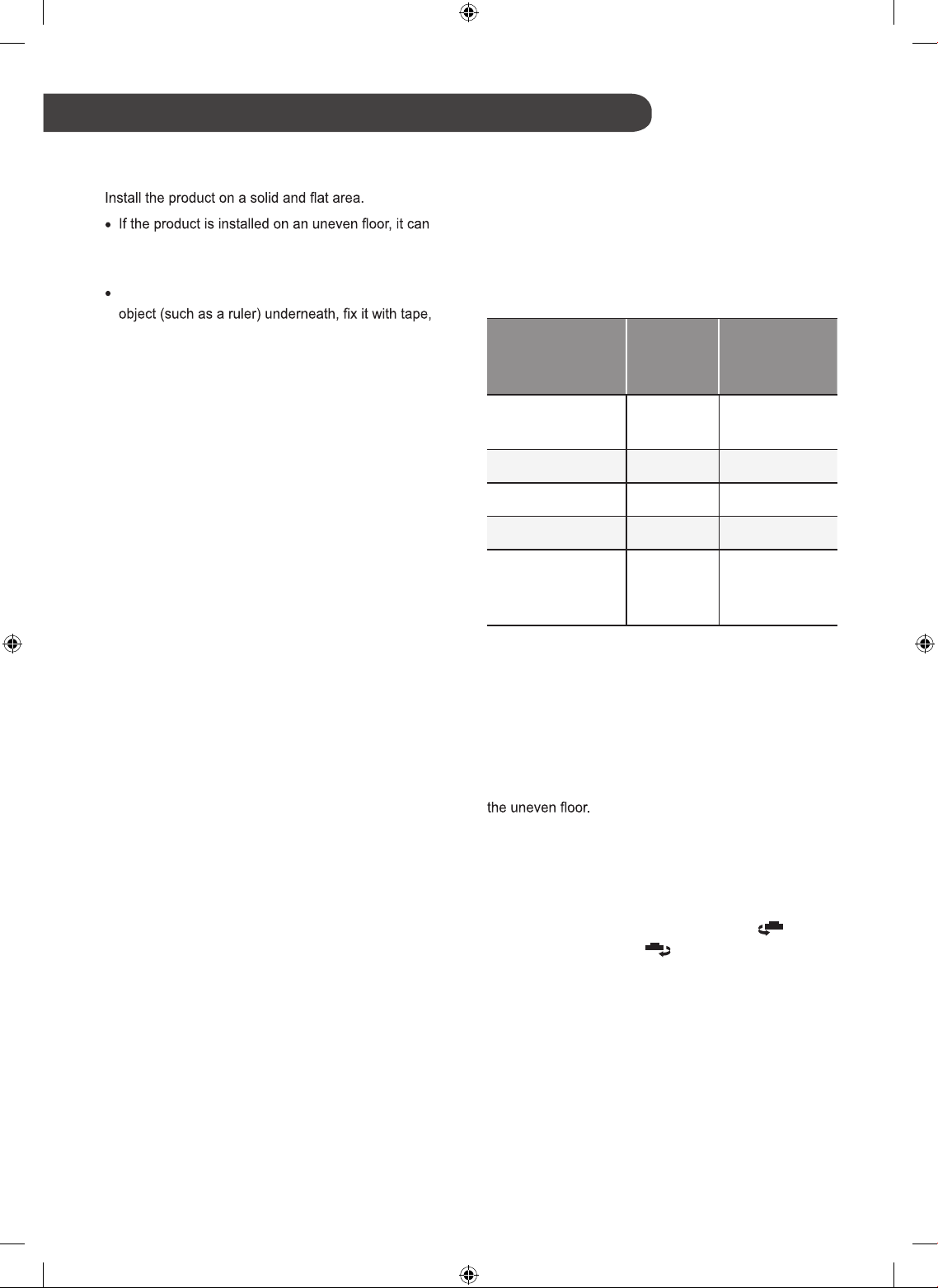
INSTALLATION
Notes for Installation
cause vibration and noise causing the product to fall
resulting in injury.
If the product front or rear are not level, put a solid
and push the product to level it horizontally.
Avoid placing the unit near heat sources, direct sunlight
or moisture.
Install accessories such as ice cube box, etc., in their
proper places. They are packed together to prevent
possible damage during shipment.
Connect the power supply cord (or plug) to the outlet.
Don't double up with other appliances on the same
outlet.
Product with handle shall be located at least 55 mm from
the wall on the hinge side to open door by 90°.
The warm air under and behind the product must be
able to escape or power consumption will increase.
Climate Class
The appliance is designed to operate at the limited
range of ambient temperature, depending on climate
zones. Do not use the appliance at the temperature over
the limit. Climate class of your appliance is indicated
on the label with technical description inside the fridge
compartment.
ClassSymbol
Ambient
temperature
range ºC
Extended
temperate
SN +10 – +32
Temperate
N+16 – +32
Subtropical
ST +16 – +38
Tropical
T+16 – +43
Extended
temperate
-Tropical
SN-T +10 – +43
Leg Adjustment
To avoid vibration, the unit must be leveled.
If required, adjust the leveling screws to compensate for
The front should be slightly higher than the rear to aid in
door closing.
Leveling screws can be turned easily by tipping the
cabinet slightly.
Turn the leveling screws counterclockwise (
) to
raise the unit, clockwise (
) to lower it.
To Reverse the Doors
Your product is designed with reversible doors, do that
they may open from either the left of right hand side to
suit your kitchen design.
NOTE
However when you want to reverse the doors
your refrigerators in pairs, you must call to service
center. Revising the doors is not covered by the
warranty.
To Install Refrigerators in Pairs
Your fridge can be installed with freezer in pairs as the
below image.
NOTE
However when you want to install your
refrigerators in pairs, you must call to service
center. Installation condition is not covered by the
warranty.
Electrical Connections (In the UK
Only)
The wires in the mains lead are coloured in accordance
with the following code:
Green and Yellow: Earth
Blue: Neutral
Brown: Live
This appliance must be earthed.
Green and
Yellow (Earth)
Brown (Live)
Blue (Neutral)
Fuse
Cord grip
As the colours of the wires in the mains lead of this
apparatus may not correspond with the coloured
markings identifying the terminals in your plug, proceed
as follows:
The green and yellow wire must be connected to the
terminal in the plug which is marked with the letter E or
by the earth symbol (
) or coloured Green or Green
and Yellow.
The blue wire must be connected to the terminal which
is marked with the letter N or coloured Black.
The brown wire must be connected to the terminal which
is marked with the letter L or coloured Red.
1362 fuse.
12
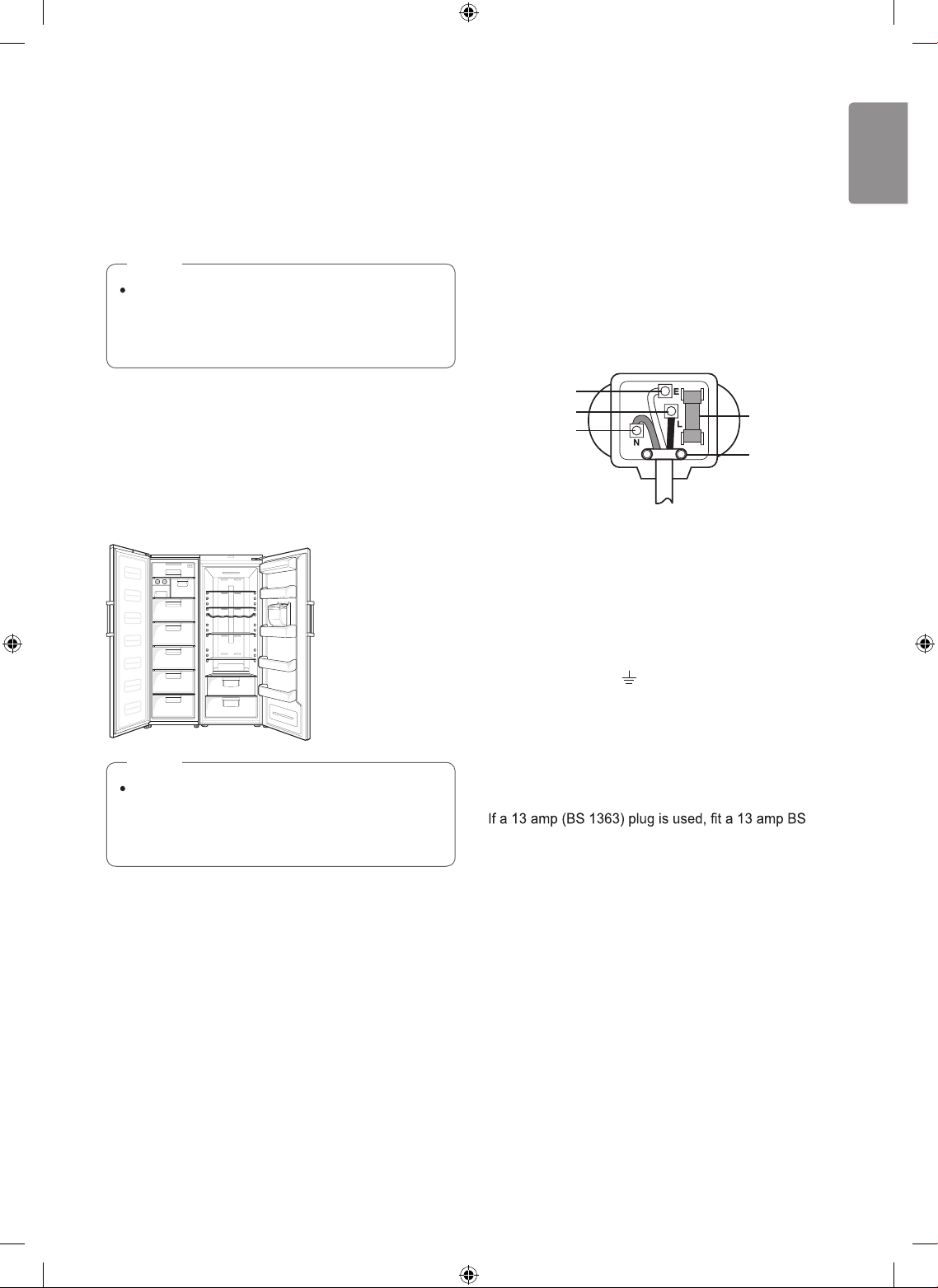
ENGLISH
To Reverse the Doors
Your product is designed with reversible doors, do that
they may open from either the left of right hand side to
suit your kitchen design.
NOTE
However when you want to reverse the doors
your refrigerators in pairs, you must call to service
center. Revising the doors is not covered by the
warranty.
To Install Refrigerators in Pairs
Your fridge can be installed with freezer in pairs as the
below image.
NOTE
However when you want to install your
refrigerators in pairs, you must call to service
center. Installation condition is not covered by the
warranty.
Electrical Connections (In the UK
Only)
The wires in the mains lead are coloured in accordance
with the following code:
Green and Yellow: Earth
Blue: Neutral
Brown: Live
This appliance must be earthed.
Green and
Yellow (Earth)
Brown (Live)
Blue (Neutral)
Fuse
Cord grip
As the colours of the wires in the mains lead of this
apparatus may not correspond with the coloured
markings identifying the terminals in your plug, proceed
as follows:
The green and yellow wire must be connected to the
terminal in the plug which is marked with the letter E or
by the earth symbol (
) or coloured Green or Green
and Yellow.
The blue wire must be connected to the terminal which
is marked with the letter N or coloured Black.
The brown wire must be connected to the terminal which
is marked with the letter L or coloured Red.
1362 fuse.
13
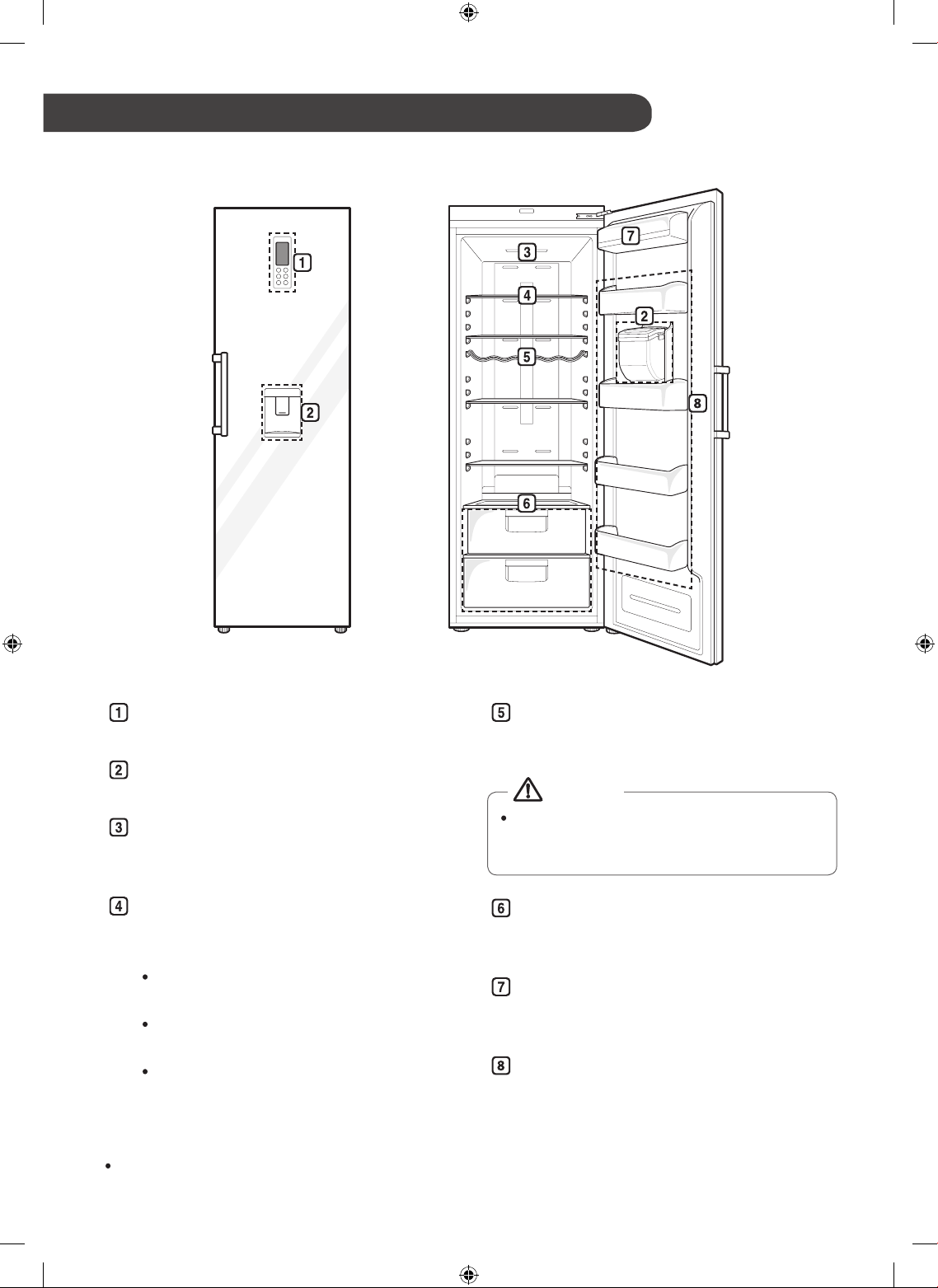
OPERATION
Parts and Functions
Control Panel
This adjusts the inside temperature of the fridge.
Water Dispenser (Optional)
This is a dispenser to get cold water.
LED Lamp
The LED lamps inside the product light when you
open the fridge door.
Fridge Shelf
This is where refrigerated foods and other items
are stored.
This adjusts the shelf height by inserting the
shelf in another groove of different height.
Store the foods with higher moisture content at
the front of the shelf.
The actual number of shelves will differ from
model to model.
Bottle Rack (Optional)
This is where drinks tall bottles or containers are
stored.
Do not store short bottles or containers. The
items may fall and to cause an injury or product
damage.
CAUTION
Vegetable Drawer
This is where fruits and vegetables are stored
fresh.
Dairy Corner
This is where dairy products such as the butter or
cheese are stored.
Door Basket
This is where small packages of refrigerated
foods, drinks and sauce containers are stored.
The appearance or components of the product may differ from model to model.
Notes for Operation
Suggestion for Energy Saving
Please do not keep the door open for a long time,
close door in the shortest time.
air circulating freely.
Do not set the temperature of product lower than
needed. Do not put the food near the temperature
sensor. Keep the distance of least 5 mm from the
sensors.
Allow hot food to cool prior to storing. Placing hot
food in the product could spoil other food, and lead to
higher electric bills.
Do not block air vents with food. Smooth circulation of
cold air keeps product temperature even.
Do not open the door frequently. Opening the door lets
warm air enter the product, and cause temperature to
rise.
To keep a position of inner parts like as baskets,
drawers, shelves and Fridge Supplied by manufacturer
Storing Foods Effectively
Store frozen food or refrigerated food inside sealed
containers.
Check the expiration date and label (storage
instructions) before storing food in the product.
Do not store food for a long period of time if it spoils
easily at a low temperature.
Place the refrigerated food or frozen food inside each
fridge or freezer immediately after purchasing.
space. Cold air cannot circulate properly if the product
Cool hot food before storing. If too much hot food is
placed inside, the internal temperature of the product
can increase and negatively affect other foods stored
in the product.
Do not open or close the product door excessively.
Limit storage inside the freezer to 1–3 weeks.
Always keep the product clean.
14
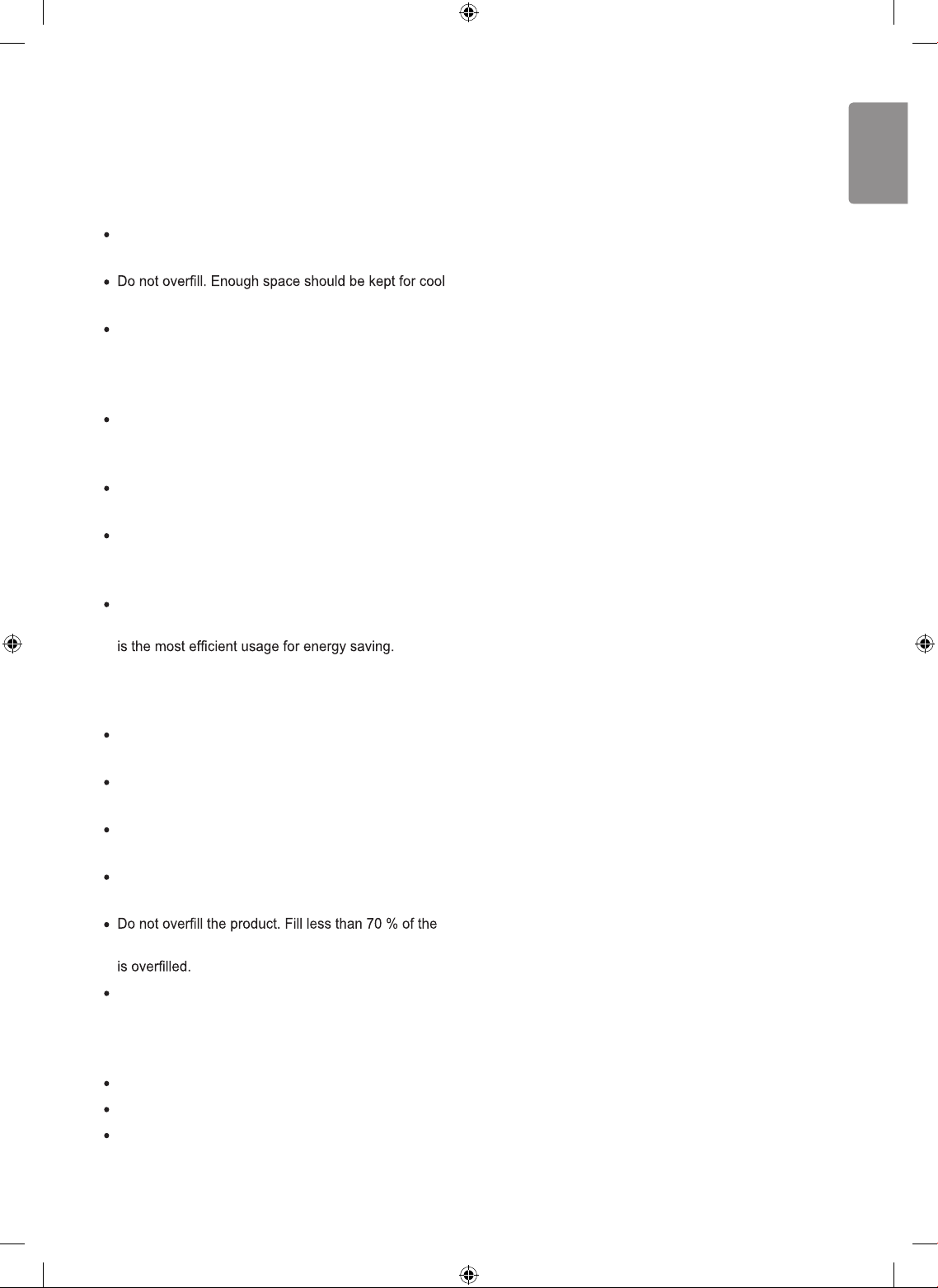
Notes for Operation
Suggestion for Energy Saving
Please do not keep the door open for a long time,
close door in the shortest time.
air circulating freely.
Do not set the temperature of product lower than
needed. Do not put the food near the temperature
sensor. Keep the distance of least 5 mm from the
sensors.
Allow hot food to cool prior to storing. Placing hot
food in the product could spoil other food, and lead to
higher electric bills.
Do not block air vents with food. Smooth circulation of
cold air keeps product temperature even.
Do not open the door frequently. Opening the door lets
warm air enter the product, and cause temperature to
rise.
To keep a position of inner parts like as baskets,
drawers, shelves and Fridge Supplied by manufacturer
Storing Foods Effectively
Store frozen food or refrigerated food inside sealed
containers.
Check the expiration date and label (storage
instructions) before storing food in the product.
Do not store food for a long period of time if it spoils
easily at a low temperature.
Place the refrigerated food or frozen food inside each
fridge or freezer immediately after purchasing.
space. Cold air cannot circulate properly if the product
Cool hot food before storing. If too much hot food is
placed inside, the internal temperature of the product
can increase and negatively affect other foods stored
in the product.
Do not open or close the product door excessively.
Limit storage inside the freezer to 1–3 weeks.
Always keep the product clean.
ENGLISH
15
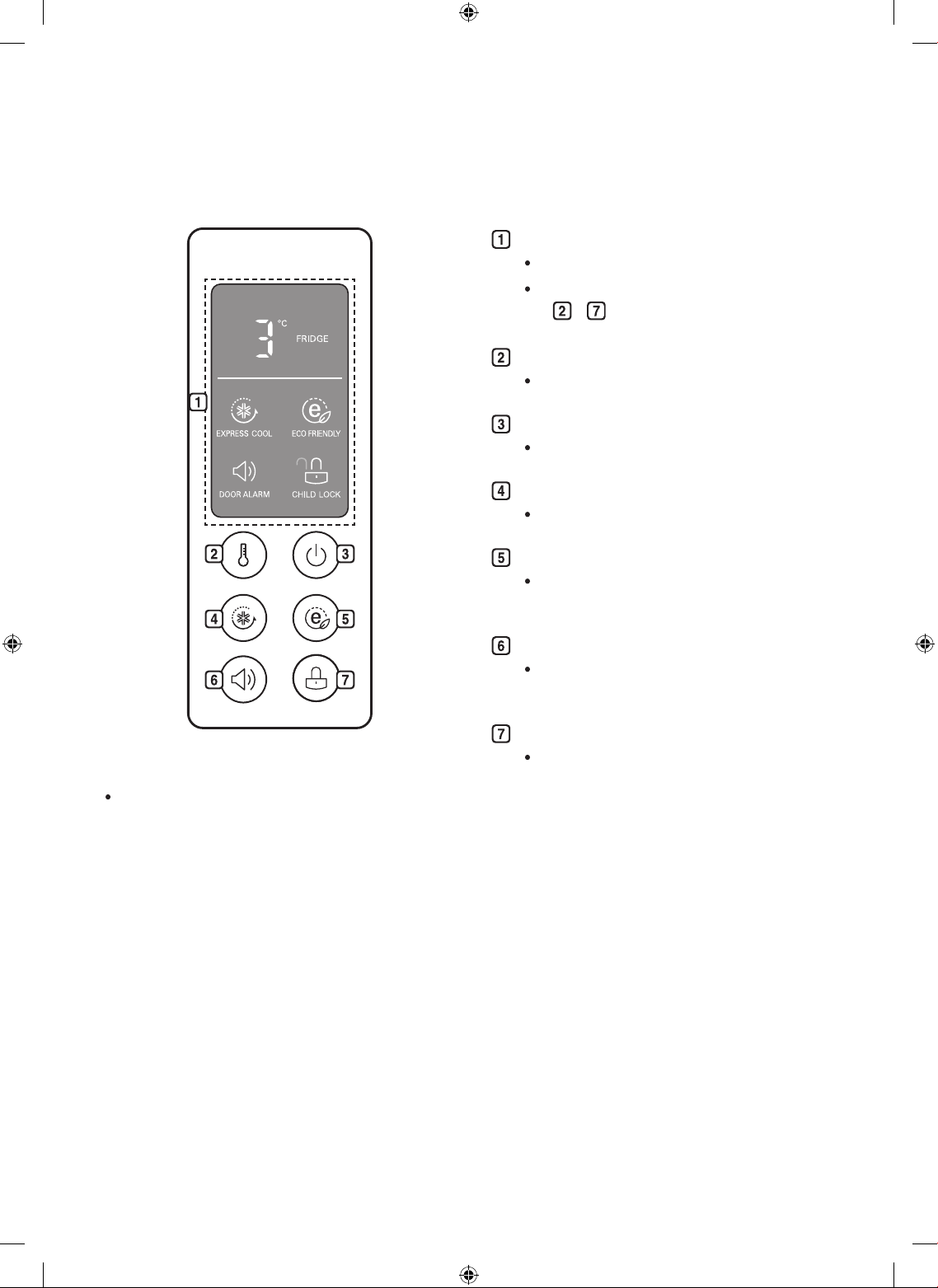
Using Control Panel
Units and Functions
The actual control panel may differ from model to
model.
Control Panel
This image shows the initial display.
To display function settings, press the buttons
in
– .
Fridge Temperature
This sets the fridge temperature.
Power
This turns the power on and off.
Express Cool
This sets Express Cool functions.
Eco Friendly
This controls the Power Save mode for lowering
energy consumption.
Door Alarm
This sets the alarm sound which is activated
when the product door is opened.
Child Lock
This locks the buttons on the control panel.
Setting Power
This turns the power on and off.
Press the Power button for 3 seconds or longer. The
control panel lights, and the power is on.
Turn off the power when you are not using the
product.
When you press the Power button to turn off the
product, the product is no longer operating. Turn it off
only when you are not using the product.
Adjusting the Fridge Temperature
This adjusts the fridge temperature.
Press the Fridge Temperature button to adjust the
temperature.
The temperature is initially set to 3 °C, and the fridge
temperature can be adjusted between 0 °C – 6 °C.
This adjusts the fridge temperature according to how
the internal temperature changes. The actual inner
temperature varies depending on the food status,
as the indicated setting temperature is a target
temperature, not actual temperature within fridge.
NOTE
Allow your refrigerator to run for at least two to
three hours before putting food in it.
Setting Express Cool
This quickly cools many refrigerated foods at once.
When you press the Express Cool button, the
Express Cool icon lights on the control panel, and the
Express Cool function is set. The function is enabled
and disabled in turn each time you press the button.
The Express Cool function automatically terminates
Setting Power Save Mode
If you are away from home for a long period, this adjusts
the Power Save mode to save energy.
When you press the Eco Friendly button, the Eco
Friendly icon lights on the control panel, and the
mode is set. The mode is enabled and disabled in turn
each time you press the button.
The Fridge Temperature or Express Cool function
cannot be used in Power Save mode.
The Eco Friendly
press the Fridge Temperature or Express Cool
button in Power Save mode.
To use the fridge temperature or Express Cool
functions, press the Eco Friendly button again to
disable the Power Save mode.
16
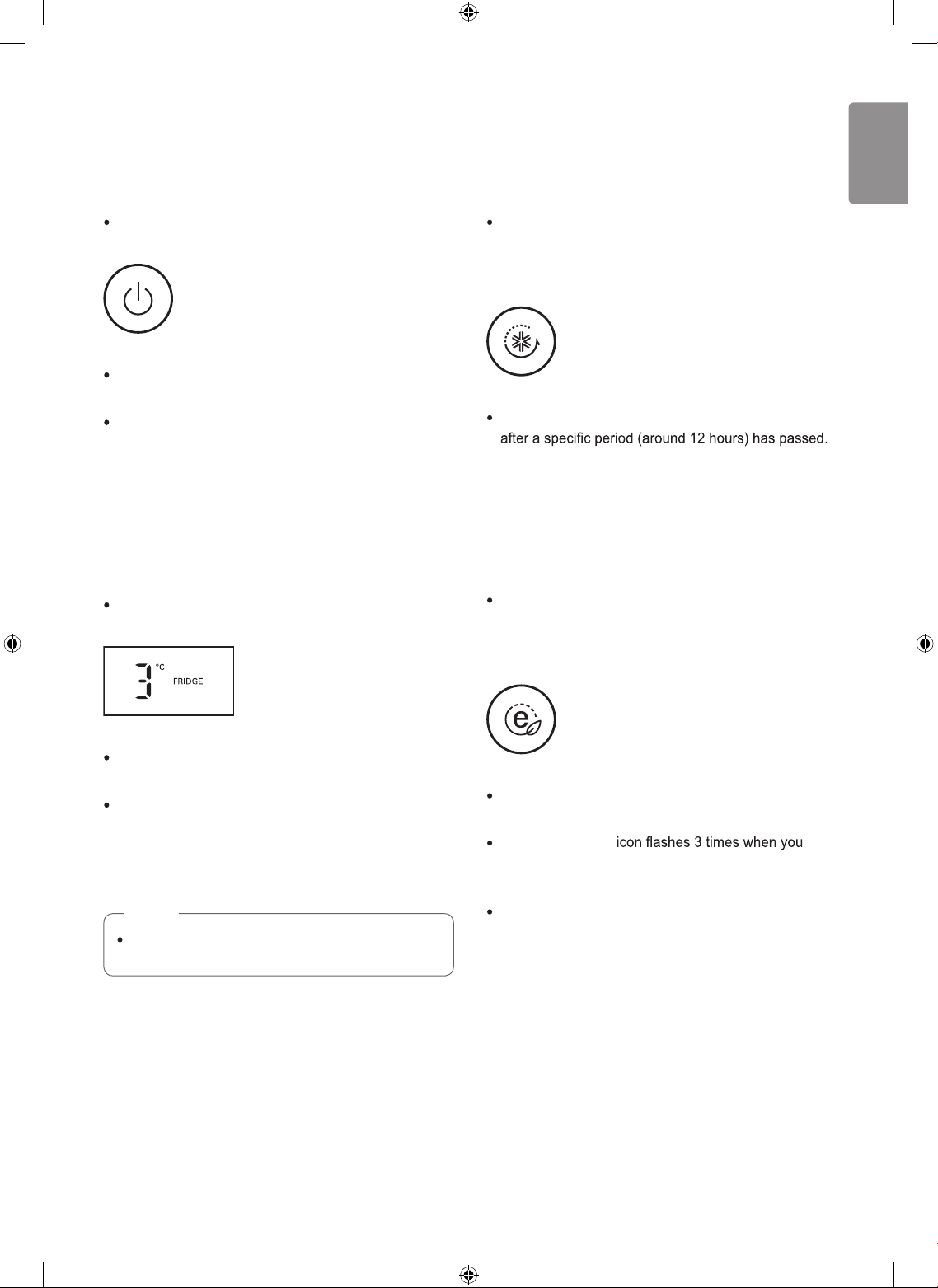
ENGLISH
Setting Power
This turns the power on and off.
Press the Power button for 3 seconds or longer. The
control panel lights, and the power is on.
Turn off the power when you are not using the
product.
When you press the Power button to turn off the
product, the product is no longer operating. Turn it off
only when you are not using the product.
Adjusting the Fridge Temperature
This adjusts the fridge temperature.
Press the Fridge Temperature button to adjust the
temperature.
The temperature is initially set to 3 °C, and the fridge
temperature can be adjusted between 0 °C – 6 °C.
This adjusts the fridge temperature according to how
the internal temperature changes. The actual inner
temperature varies depending on the food status,
as the indicated setting temperature is a target
temperature, not actual temperature within fridge.
NOTE
Allow your refrigerator to run for at least two to
three hours before putting food in it.
Setting Express Cool
This quickly cools many refrigerated foods at once.
When you press the Express Cool button, the
Express Cool icon lights on the control panel, and the
Express Cool function is set. The function is enabled
and disabled in turn each time you press the button.
The Express Cool function automatically terminates
Setting Power Save Mode
If you are away from home for a long period, this adjusts
the Power Save mode to save energy.
When you press the Eco Friendly button, the Eco
Friendly icon lights on the control panel, and the
mode is set. The mode is enabled and disabled in turn
each time you press the button.
The Fridge Temperature or Express Cool function
cannot be used in Power Save mode.
The Eco Friendly
press the Fridge Temperature or Express Cool
button in Power Save mode.
To use the fridge temperature or Express Cool
functions, press the Eco Friendly button again to
disable the Power Save mode.
17
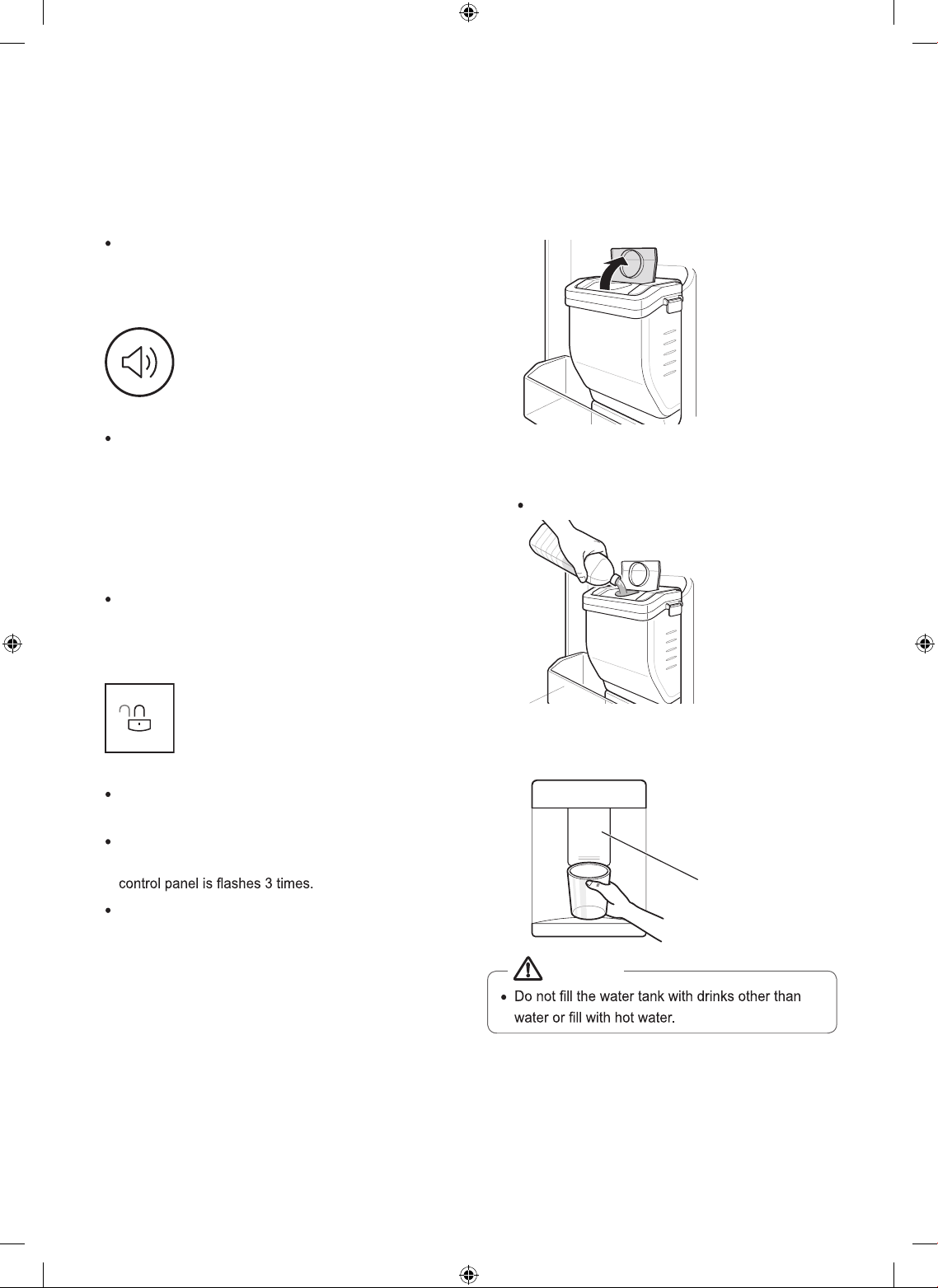
Setting Door Alarm
This sets an alarm to activate when the product door is
opened.
When you press the Door Alarm button, the Door
Alarm icon lights and activates the alarm. The
function is enabled and disabled in turn each time you
press the button.
Contact an LG Electronics service centre if the alarm
continues after closing the door.
Setting and Resetting Child Lock
This locks the buttons on the control panel.
When you press the Child Lock button for 1 second,
the Set/Reset icon on the control panel lights. The
function is enabled and disabled in turn each time you
press the button.
If you press a button other than Child Lock when the
child lock is set, the button will not function.
When you press a button other than Child Lock
when the child lock is set, the Set/Reset icon on the
To use another function, press the Child Lock button
for 1 second to disable the function.
Using the Water Dispenser
1
Open the cap (small cover) on the top of the water
tank.
2
Fill the water tank with potable water and close the
cap (small cover).
The water tank can hold up to 2.3L.
3
Press the lever of the water dispenser to get cold
water.
Dispenser Lever
CAUTION
Using Easy Open Door
To easily open the door, hold the handle and softly turn it
to the left.
Using Other Functions
Door Open Alarm
The alarm sounds 3 times in a 30-second interval if the
door is left open or not completely closed for one minute.
Contact an LG Electronics service centre if the alarm
sound continues even after closing the door.
Failure Detection
The product can automatically detect problems during
the operation.
If a problem is detected, the product does not operate
and an error code is displayed even when any button
is pressed.
When this occurs, do not turn off the power and
immediately contact the LG Electronics service centre.
If you turn off the power, the repair technician from LG
the problem.
18
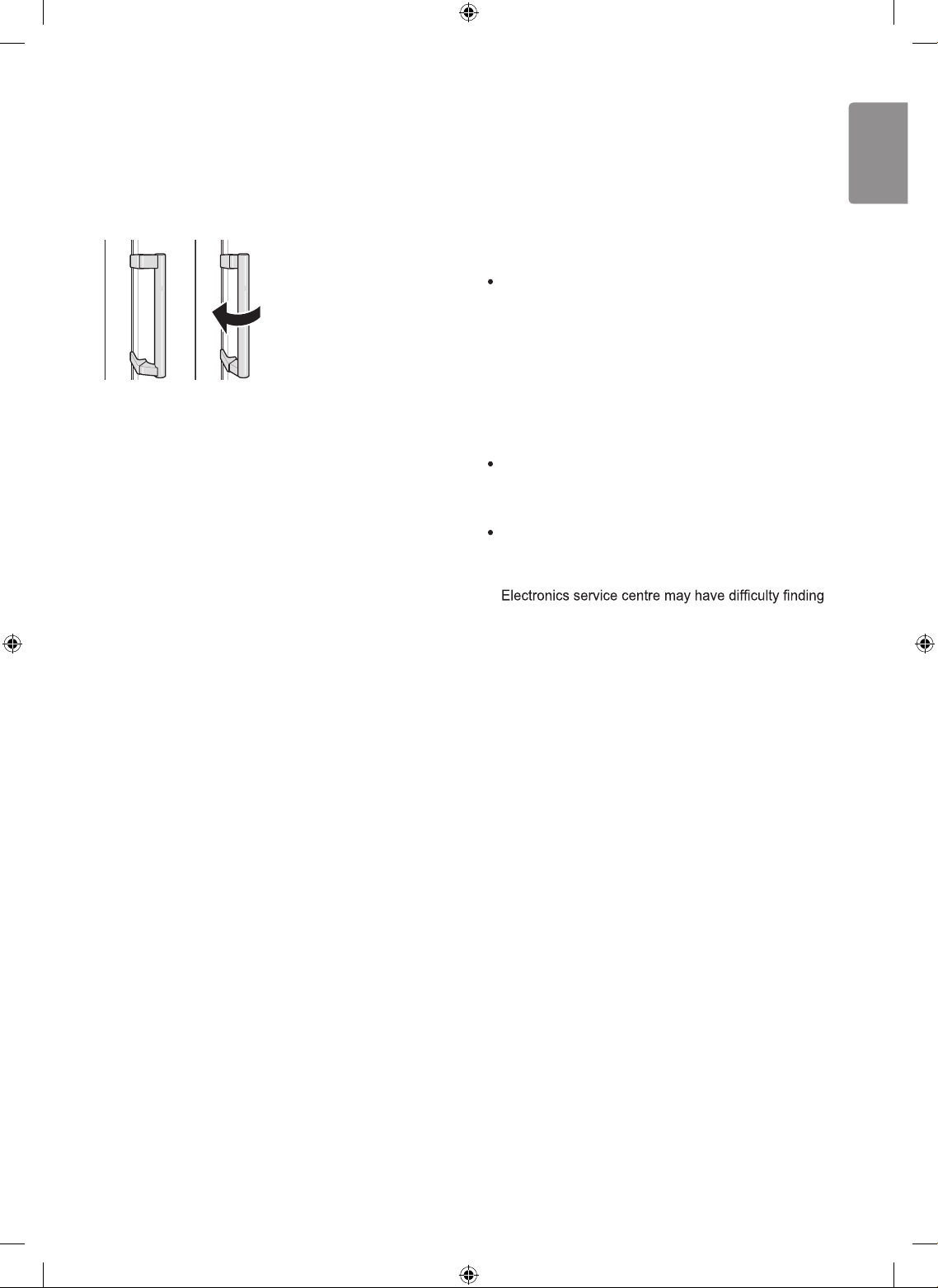
ENGLISH
Using Easy Open Door
To easily open the door, hold the handle and softly turn it
to the left.
Using Other Functions
Door Open Alarm
The alarm sounds 3 times in a 30-second interval if the
door is left open or not completely closed for one minute.
Contact an LG Electronics service centre if the alarm
sound continues even after closing the door.
Failure Detection
The product can automatically detect problems during
the operation.
If a problem is detected, the product does not operate
and an error code is displayed even when any button
is pressed.
When this occurs, do not turn off the power and
immediately contact the LG Electronics service centre.
If you turn off the power, the repair technician from LG
the problem.
19
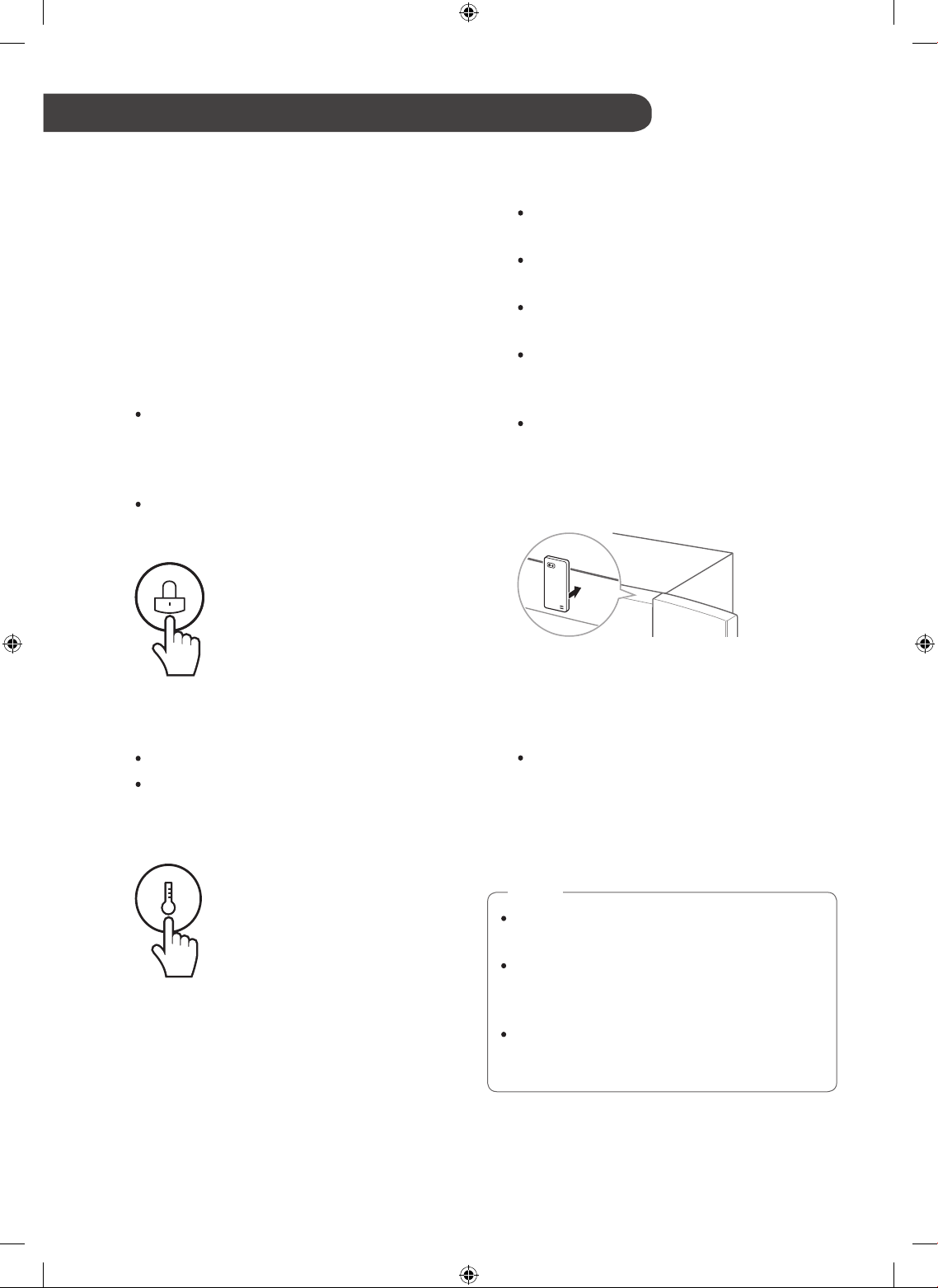
PRODUCT MANAGEMENT
Using the Smart Diagnosis™
Function
Use this function if you need an accurate diagnosis
by an LG Electronics service centre when the product
malfunctions or fails. Use this function only to contact
the service representative, not during normal operation.
1
Close the product door.
2
Press the Child Lock button on the control panel
for 1 second to activate the lock.
If the lock is already set, press the Child Lock
button and hold it to release the lock and then
press the Child Lock button and hold it again to
reset.
Please note that the Smart Diagnosis™ function
will not operate until 5 minutes have passed
since the locking was set.
3
Press and hold the Fridge Temperature button for
3 seconds or longer.
Only 3 °C will be lit on the control panel.
The Smart Diagnosis™ function is automatically
terminated, and the operation is returned to its
original status 5 minutes after 3 °C is displayed
on the control panel when the door is closed.
4
Open the product door and place a phone on the
speaker hole in the upper right corner.
Position the phone so that its microphone is
aligned with the speaker hole.
The Smart Diagnosis™ sound is generated after
around 3 seconds.
Do not take the phone off the speak hole while
the data is transmitted.
Hold the phone on the upper right speaker hole
and wait while the data is transmitted for Smart
Diagnosis™.
The data transfer sound may be harsh to the
ear while the Smart Diagnosis™ data is being
transmitted, but do not take the phone off the
speaker hole for accurate diagnosis until the data
transfer sound has stopped.
5
After the data transfer is complete, the service
agent will explain the result of the Smart
Diagnosis™.
When the data transfer is complete, the transfer
completion message is displayed and the
control panel is automatically turned off and
then on again after a few seconds. After the
counsellor explains the diagnosis result, take the
recommended measures.
NOTE
The Smart Diagnosis™ function depends on the
local call quality.
The communication performance will improve and
you can receive better service if you use the home
phone.
If the Smart Diagnosis™ data transfer is poor due
to poor call quality, you may not receive the best
Smart Diagnosis™ service.
Cleaning
Notes for Cleaning
Detach the shelves and drawers and clean them with
to time as they get dirty easily.
Regularly wipe the door packing with a wet soft towel.
If you use the door packing stained with the juice of
food or fruit, the packing on the product door can be
damaged quicker and the bottom part will become
particularly messier.
After cleaning, check if the power cable is damaged,
warm or improperly plugged.
Keep the air exhaust on the exterior of the product
clean.
damage.
Use a soft wet towel to wipe the product exterior. If you
used a neutral detergent, wipe it with a clean towel to
make sure it doesn’t stain.
Do not use a rough brush, or detergent (such as
liquid or polish) to remove adhesive marks or hand
prints.
This can cause discolouration of product exterior or
product damage.
Never clean the shelves or containers in the dishwasher.
The parts may become misshapen!
Removing the Fridge Shelf
Pull out the shelf.
Removing the Vegetable Drawer
1
Hold both edges of the door basket and lift it to
remove.
removing the vegetable drawer.
2
Slightly lift the vegetable drawer while pulling it out.
20
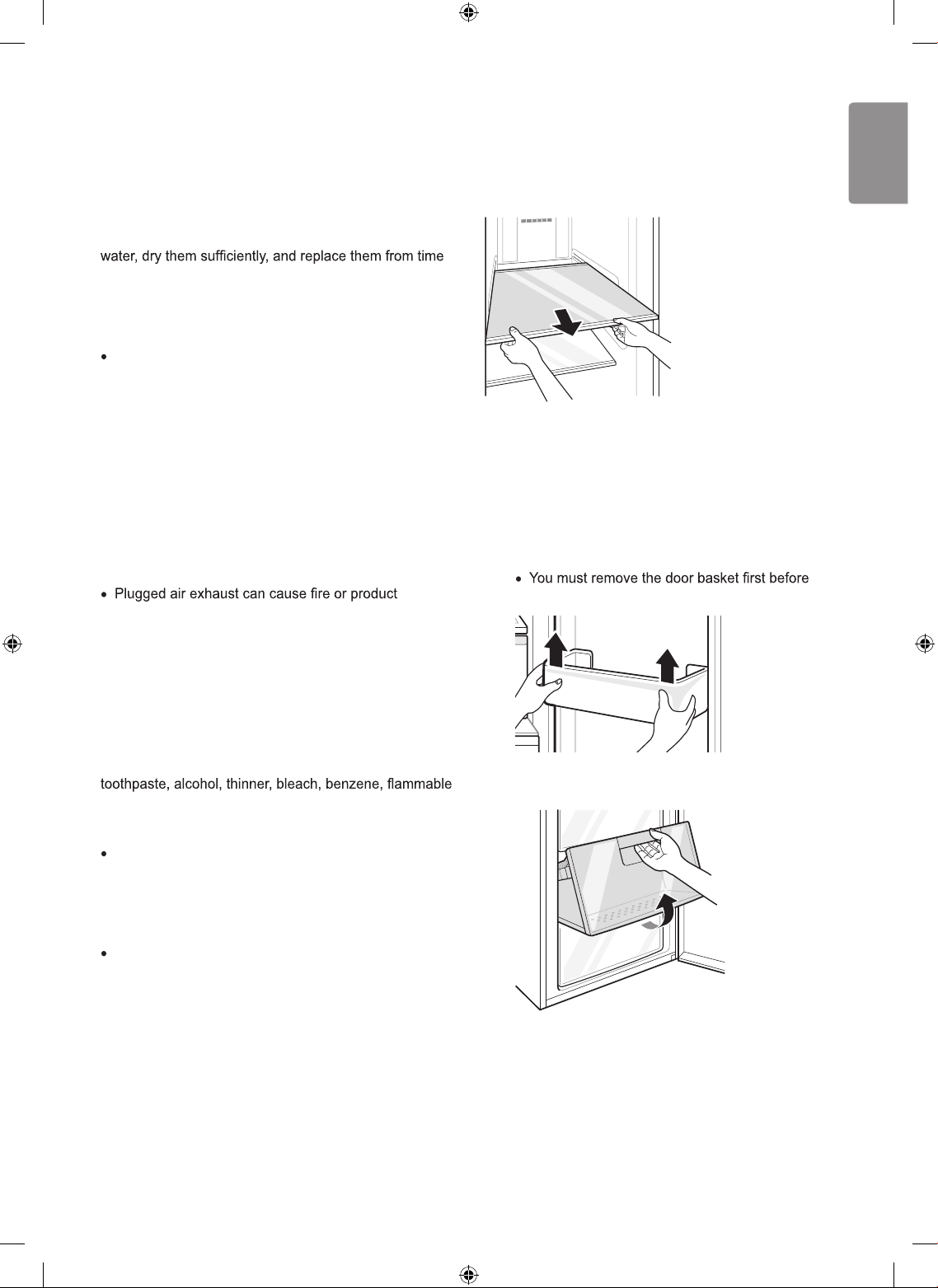
ENGLISH
Cleaning
Notes for Cleaning
Detach the shelves and drawers and clean them with
to time as they get dirty easily.
Regularly wipe the door packing with a wet soft towel.
If you use the door packing stained with the juice of
food or fruit, the packing on the product door can be
damaged quicker and the bottom part will become
particularly messier.
After cleaning, check if the power cable is damaged,
warm or improperly plugged.
Keep the air exhaust on the exterior of the product
clean.
damage.
Use a soft wet towel to wipe the product exterior. If you
used a neutral detergent, wipe it with a clean towel to
make sure it doesn’t stain.
Do not use a rough brush, or detergent (such as
liquid or polish) to remove adhesive marks or hand
prints.
This can cause discolouration of product exterior or
product damage.
Never clean the shelves or containers in the dishwasher.
The parts may become misshapen!
Removing the Fridge Shelf
Pull out the shelf.
Removing the Vegetable Drawer
1
Hold both edges of the door basket and lift it to
remove.
removing the vegetable drawer.
2
Slightly lift the vegetable drawer while pulling it out.
21
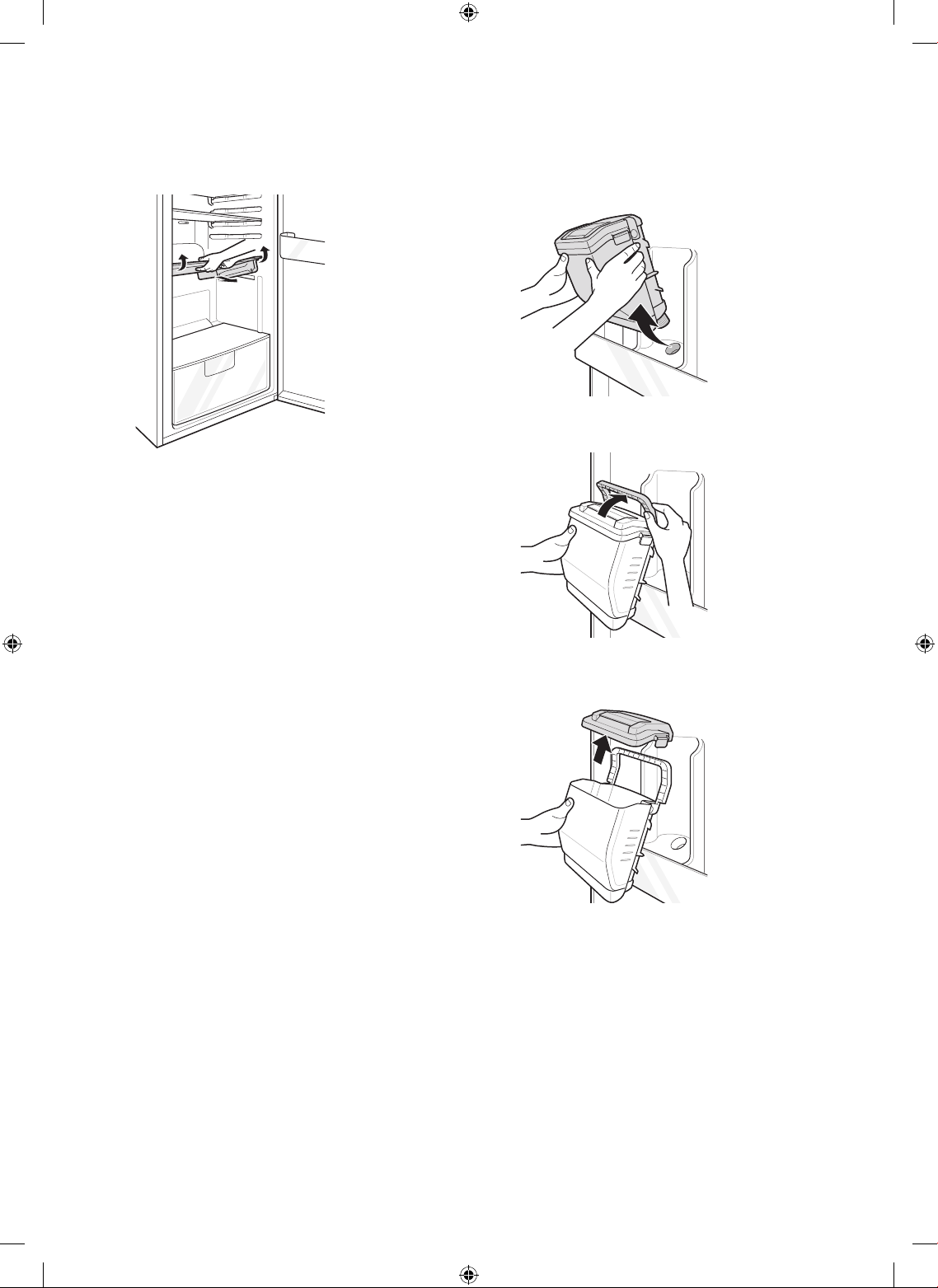
3
Hold the front edge of the shelf with both hands,
and lift it.
Removing the Water Tank
1
Hold the water tank, lift it, and then pull it out.
2
Lift the handle of the water tank.
3
Remove the cover while the handle of the water
tank is lifted.
22
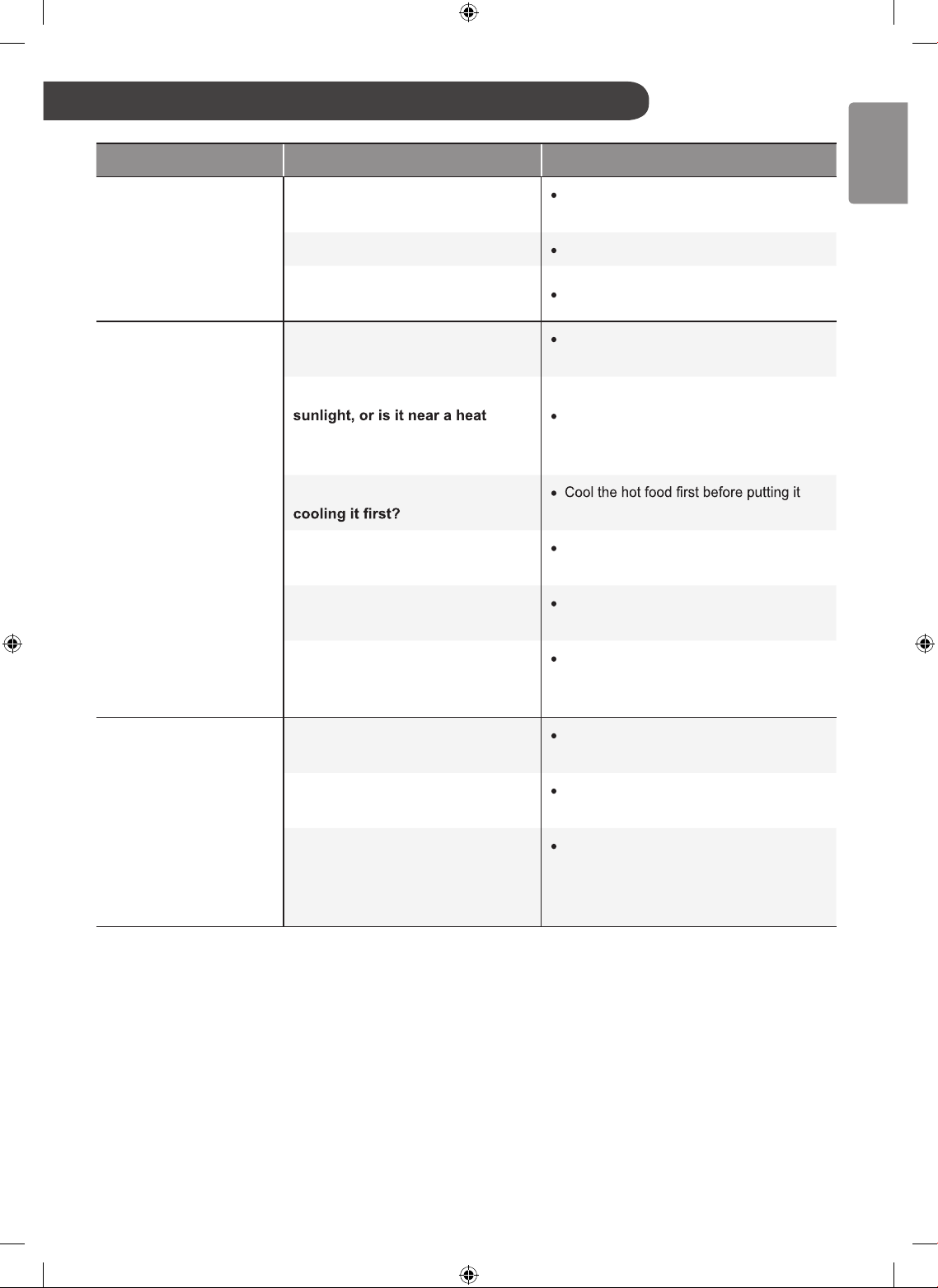
TROUBLESHOOTING
Symptoms Reason Solution
There is no refrigeration
or freezing.
Is the power turned off?
Press the power button on the control
panel to turn it on.
Is there a power interruption?
Check the power of other products.
If the power plug unplugged from
the outlet?
Plug the power plug in the outlet properly.
There is poor
refrigeration or
freezing.
Is the fridge or freezer
temperature set to 'Weak'?
Set the fridge or freezer temperature to
'Medium'.
Does the product in direct
generating object such as a
microwave oven?
Check the installation area and reinstall it
away from heat generating objects.
Did you store hot food without
inside the fridge or freezer.
Did you put in too much food?
Maintain an appropriate space between
food.
Is the product door completely
closed?
Completely close the door and make sure
that stored food is not stuck in the door.
Is there enough space around the
product?
Adjust the installation position to make
enough space around the product. (10
cm)
The product has a bad
smell.
Is the fridge or freezer
temperature set to 'Weak'?
Set the fridge or freezer temperature to
'Medium'.
Did you put in food with a strong
smell?
Store food with strong smell in a sealed
container.
Is the vegetable in the vegetable
drawer rotten?
Throw away rotten vegetables and clean
the vegetable drawer. Do not store
vegetables too long in the vegetable
drawer.
ENGLISH
23
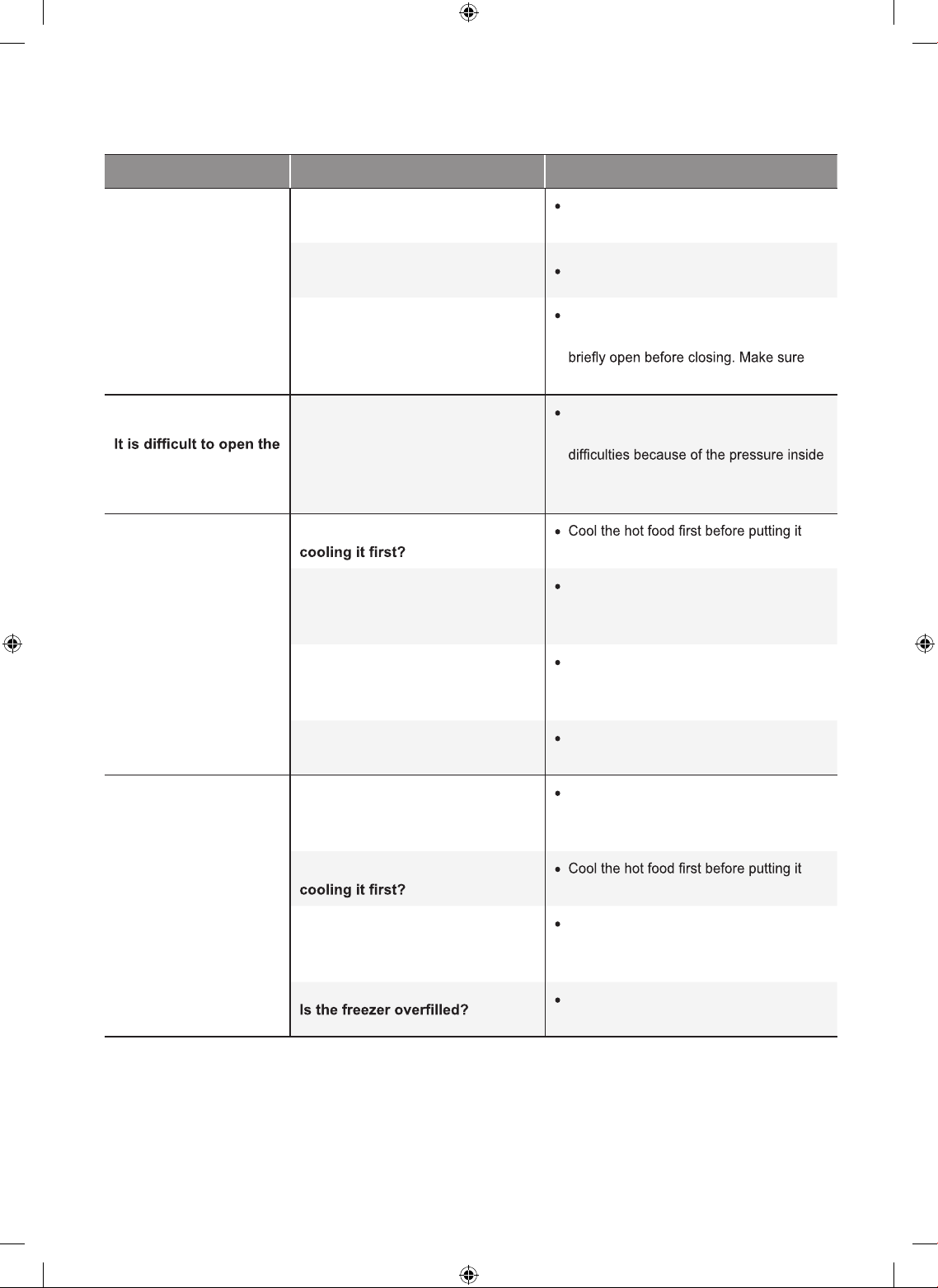
Symptoms Reason Solution
The product door is not
closed tightly.
Is the product leaning forward?
Adjust the elevation adjustment screw to
raise the front side slightly.
Were the shelves properly
assembled?
Reassemble the shelves if needed.
Did you close the door with
excessive force?
If you apply too much force or speed
when closing the door, it may remain
that you do not push the door too hard.
product door.
Did you open the door right after
you closed it?
If you try to open the product door within 1
minute after you closed it, you may have
the product. Open the product door again
in a few moments.
There is condensation
inside the product or
on the bottom of the
vegetable drawer cover.
Did you store hot food without
inside the fridge or freezer.
Did you leave the product door
open?
Although the condensation will disappear
when you close the product door, you can
wipe it with a dry rag.
Do you open and close the
product door too often?
Condensation can form due to the
temperature difference from the outside.
Wipe out the dampness with a dry rag.
Did you put wet food inside
without sealing?
Store food in a covered or sealed
container.
Frosts has formed in
the freezer.
Did you close the product door
tightly?
Check if the object inside the product is
blocking the door and make sure that the
door is tightly closed.
Did you store hot food without
inside the fridge or freezer.
Is the air entry or exit of the
freezer blocked?
Make sure that air entry or exit is not
blocked so that the air can circulate
inside.
Maintain an appropriate space between
items.
Symptoms Reason Solution
Frost or condensation
has formed inside or
outside the product.
Did you open and close the
product door too often or is the
product door improperly closed?
Frosts or condensation can form if the
outside air penetrates inside the product.
Is the installation area humid?
Condensation can appear on the exterior
of the product if the installation area is too
humid or on the humid day such as the
rainy day. Wipe out the moisture with a
dry rag.
The product is
noisy and generates
abnormal sounds.
Is the product installed on a weak
Does the product rear touch the
wall?
Adjust the installation position to make
enough space around the product. (10
cm)
Are objects scattered behind the
product?
Remove the scattered objects from
behind the product.
Is there an object on top of the
product?
Remove the object on top of the product.
The side or front of the
product is warm.
Did you touch the part with the
heat releasing pipe installed?
The heat releasing pipe to prevent
condensation is installed on the front
and side of the product. You may feel it
particularly hot right after the product is
installed or during the summer. You can
be assured that this is not a problem and
use the product normally.
There is the moisture
around the product.
Is there water leakage around the
product?
Check if the water has leaked from a sink
or another place.
Is there water on the bottom of
the product?
Check if the water is from the thawed
frozen food or broken or dropped
container.
24
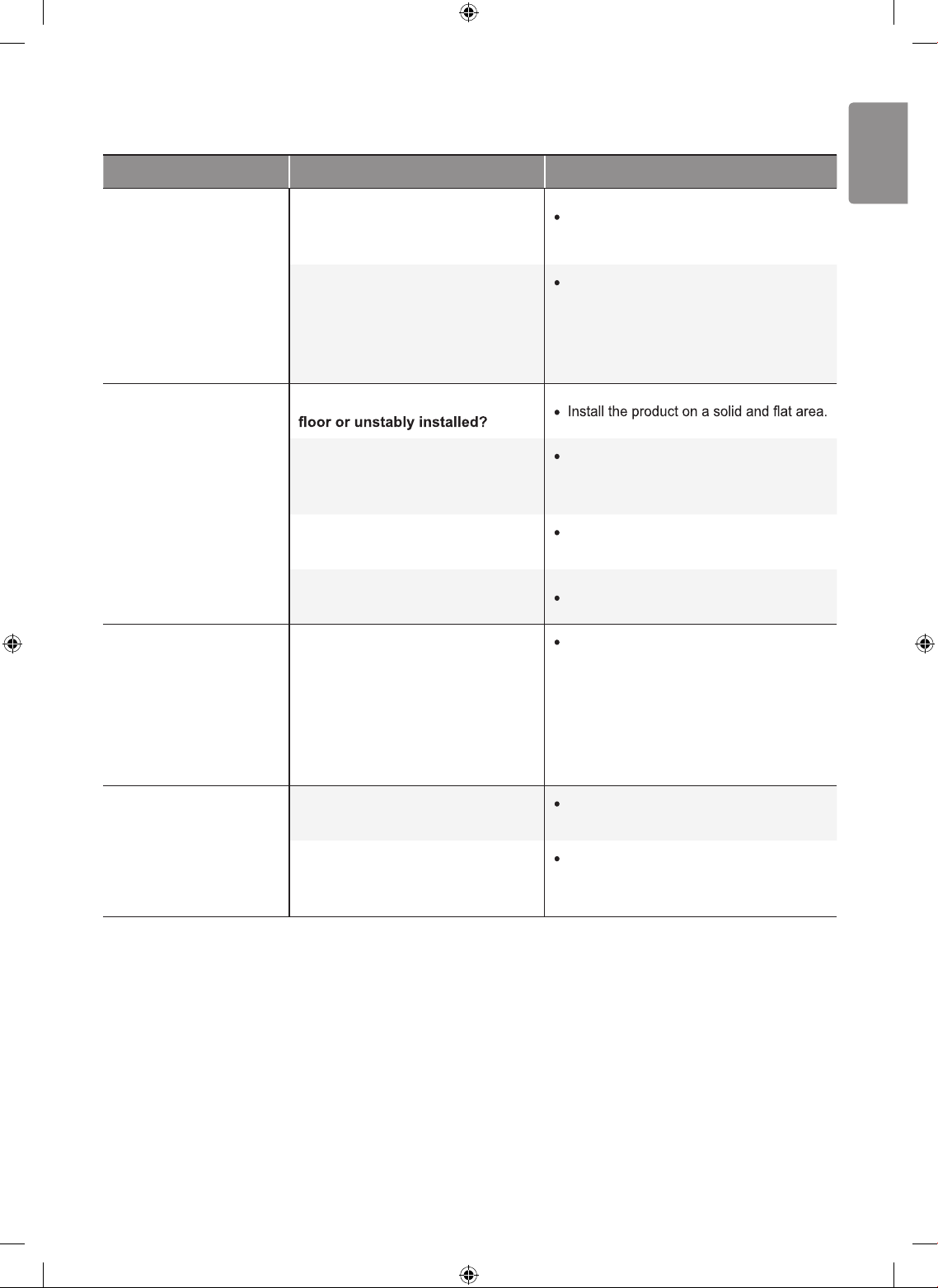
Symptoms Reason Solution
Frost or condensation
has formed inside or
outside the product.
Did you open and close the
product door too often or is the
product door improperly closed?
Frosts or condensation can form if the
outside air penetrates inside the product.
Is the installation area humid?
Condensation can appear on the exterior
of the product if the installation area is too
humid or on the humid day such as the
rainy day. Wipe out the moisture with a
dry rag.
The product is
noisy and generates
abnormal sounds.
Is the product installed on a weak
Does the product rear touch the
wall?
Adjust the installation position to make
enough space around the product. (10
cm)
Are objects scattered behind the
product?
Remove the scattered objects from
behind the product.
Is there an object on top of the
product?
Remove the object on top of the product.
The side or front of the
product is warm.
Did you touch the part with the
heat releasing pipe installed?
The heat releasing pipe to prevent
condensation is installed on the front
and side of the product. You may feel it
particularly hot right after the product is
installed or during the summer. You can
be assured that this is not a problem and
use the product normally.
There is the moisture
around the product.
Is there water leakage around the
product?
Check if the water has leaked from a sink
or another place.
Is there water on the bottom of
the product?
Check if the water is from the thawed
frozen food or broken or dropped
container.
ENGLISH
25
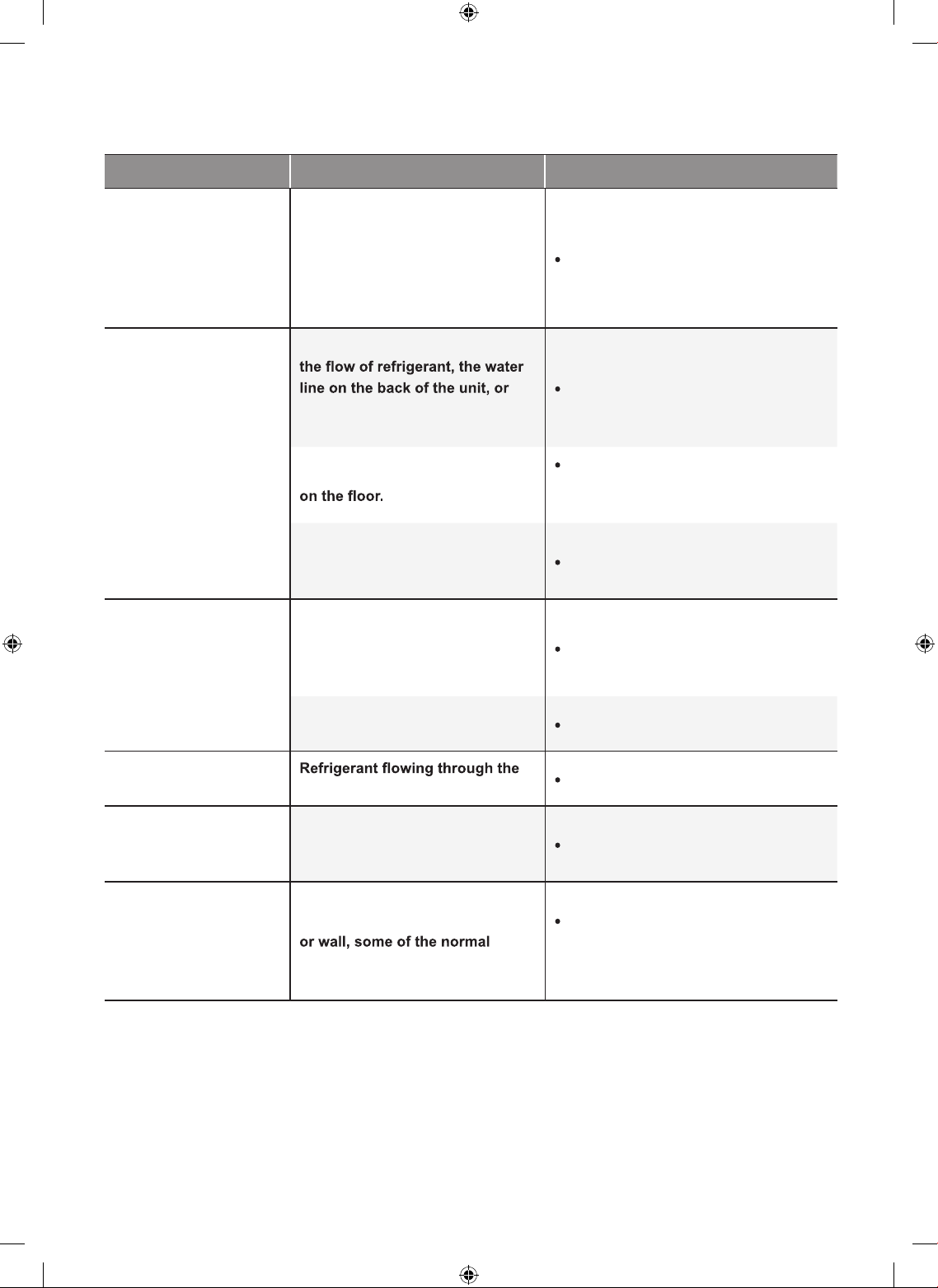
Symptoms Reason Solution
Clicking
The defrost control will click
when the automatic defrost cycle
begins and ends. The thermostat
control (or refrigerator control
on some models) will also click
when cycling on and off.
Normal Operation
Rattling
Rattling noises may come from
items stored on top of or around
the refrigerator.
Normal Operation
Refrigerator is not resting solidly
Floor is weak or uneven or leveling
legs need to be adjusted. See the Door
Alignment section.
Refrigerator with linear
compressor was jarred while
running.
Normal Operation
Whooshing
Evaporator fan motor is
circulating air through the
refrigerator and freezer
compartments.
Normal Operation
Air is being forced over the
condenser by the condenser fan.
Normal Operation
Gurgling
cooling system
Normal Operation
Popping
Contraction and expansion of the
inside walls due to changes in
temperature.
Normal Operation
Vibrating
If the side or back of the
refrigerator is touching a cabinet
vibrations may make an audible
sound.
To eliminate the noise, make sure that the
sides and back cannot vibrate against any
wall or cabinet.
26
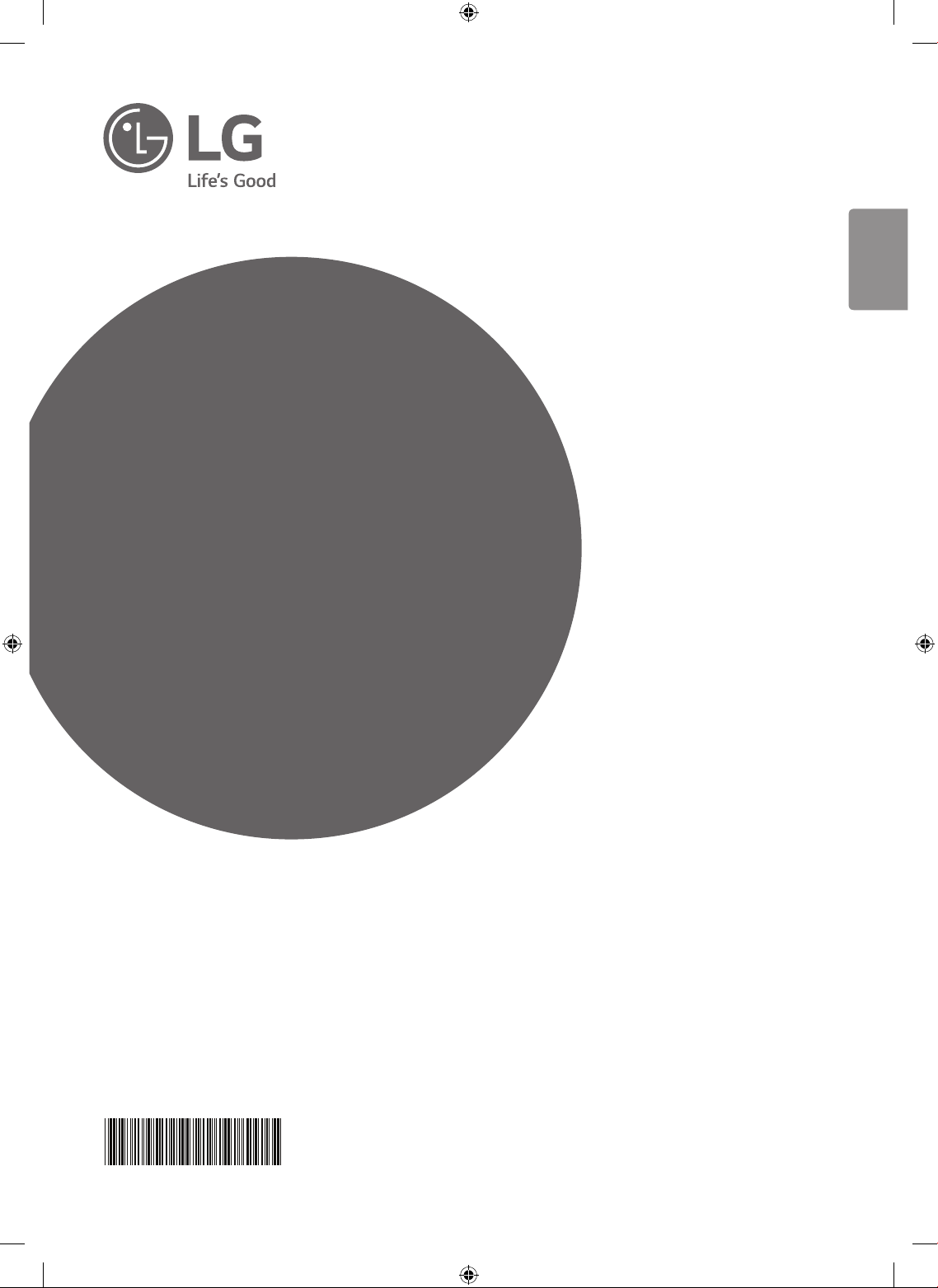
www.lg.com
MANUEL DU
PROPRIÉTAIRE
RÉFRIGÉRATEUR
Lisez attentivement le manuel du propriétaire avant d'utiliser l'appareil
et gardez-le à portée de main pour vous y référer à tout moment.
ENGLISH FraNçaIS
MFL68864506_00
