Page 1

BZ03
Portable USB
English Deutsch
Français
Italiano
Español
GCC-
Português
5241P
Page 2
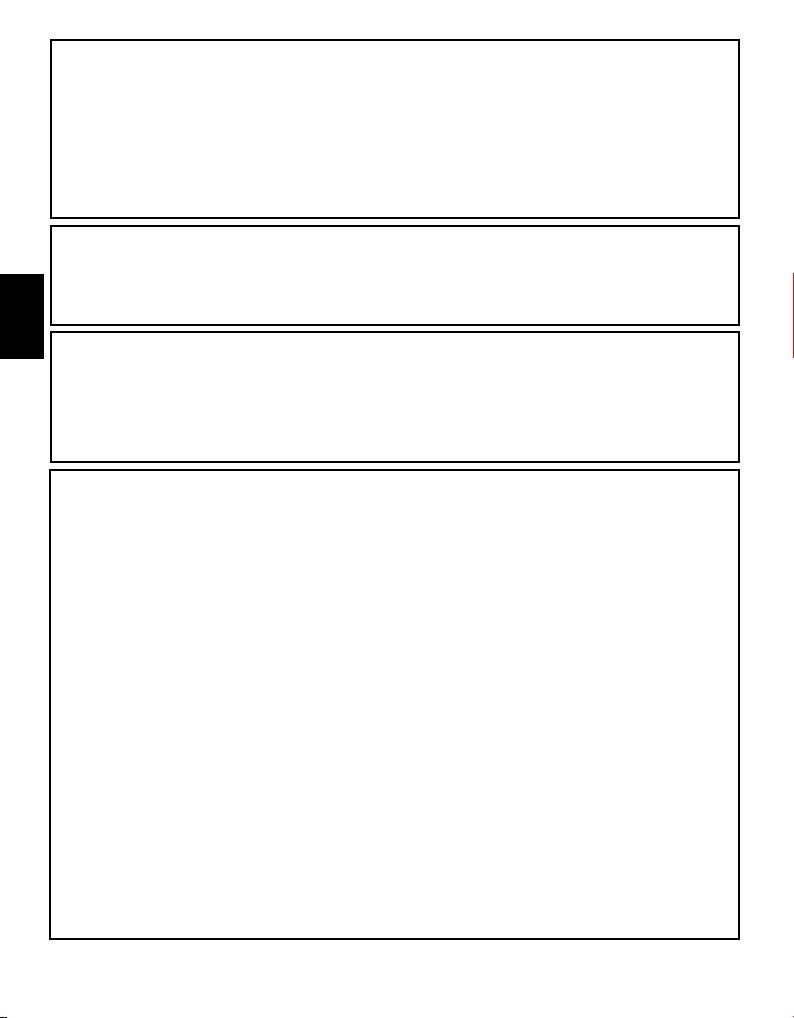
CAUTION : The laser used in the CD-RW/DVD-ROM drive can damage your eyes.
Do not attempt to open the cover.
To reduce the risk of electric shock, do not remove cover (or back).
No user-serviceable parts inside.
Refer servicing to qualified service personnel.
Use of controls or performance of procedures other than those specified
herein may result in hazardous radiation exposure.
WARNING : To reduce the risk of fire or electric shock, do not expose this appliance to
rain or moisture.
The power source voltage of the AC adapter is listed on the nameplate.
Plug the AC adapter only into an outlet with proper voltage.
English
Industry Canada requirement
This class B digital apparatus meets all requirements of the Canadian Interference-Causing
Equipment Regulations.
Cet appareil numérique de la classe B respecte toutes les exigences du Règlement sur le
matériel brouilleur du Canada.
FCC COMPLIANCE STATEMENT
Note : This equipment has been tested and found to comply with the limits for a Class B
digital device, pursuant to Part 15 of the FCC Rules.
These limits are designed to provide reasonable protection against harmful
interference in a residential installation. This equipment generates, uses, and can
radiate radio frequency energy and, if not installed and used in accordance with the
instructions, may cause harmful interference to radio communications.
However, there is no guarantee that interference will not occur in a particular installation.
If this equipment does cause harmful interference to radio or television reception,
which can be determined by turning the equipment off and on, the user is encouraged
to try to correct the interference by one or more of the following measures:
- Reorient or relocate the receiving antenna.
- Increase the separation between the equipment and receiver.
- Connect the equipment into an outlet on a circuit different from that to which the
receiver is connected.
- Consult the dealer or an Authorized Service Center for help.
• FCC WARNING
Changes or modifications not expressly approved by the party responsible for compliance
could void the user’s authority to operate the equipment.
• This CD-RW/DVD-ROM Drive is for use only with UL listed personal computers that have
installation instructions detailing user-installation of card cage accessory.
i
Page 3
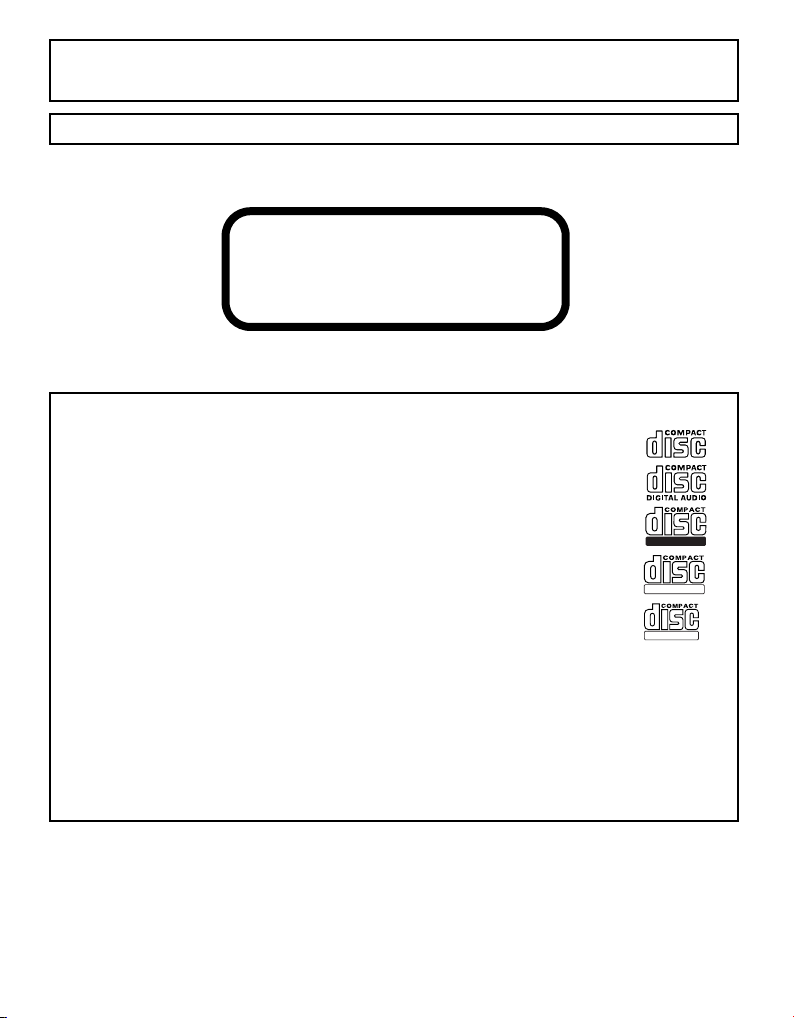
This product is manufactured to comply with the radio interference requirements of
Recordable
ReWritable
ReWritable
High Speed
EEC DIRECTIVE 89/336/EEC, 93/68/EEC and 73/23/EEC.
CAUTION - INVISIBLE LASER RADIATION WHEN OPEN AVOID EXPOSURE TO BEAM.
CLASS 1 LASER PRODUCT
KLASSE 1 LASER PRODUKT
LUOKAN 1 LASER LAITE
KLASS 1 LASER APPARAT
This unit uses the following disc types with the marks:
This unit uses CD-ROM discs with the following mark.
When you use this unit as a CD player, use compact
discs with the following mark.
This unit uses CD-R discs with the following mark.
This unit uses CD-RW discs with the following mark.
This unit uses High Speed CD-RW discs with the
following mark
WARNING: Only Drives bearing the logo “Compact Disc ReWritable High Speed” can write
or erase High Speed CD-RW media.
High Speed CD-RW media may be recognized by the same “Compact Disc ReWritable High
Speed” logo on the disc label or packaging material, or by the fact that it lists recording
speeds of “4X to 10X, or “Up to 10X”.
Attempted writes to High Speed CD-RW Media using CD-RW Drives not bearing the logo
“Compact Disc ReWritable High Speed” may result in data loss.
ii
Page 4
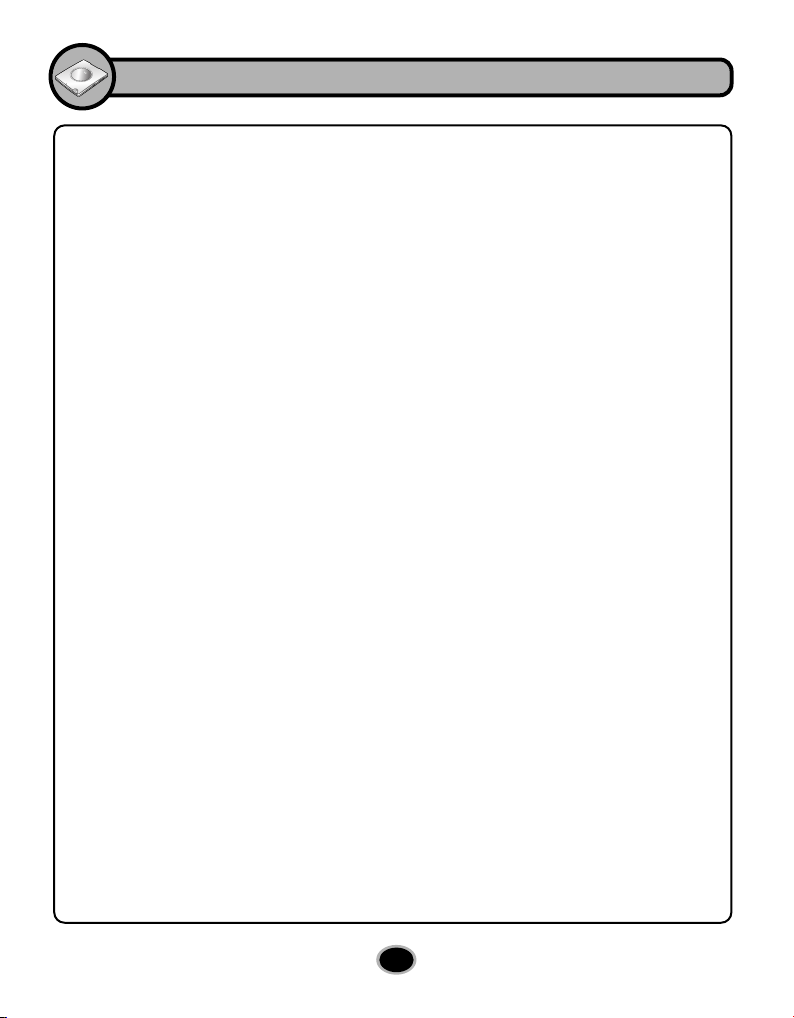
O
F
F
O
N
P
O
W
E
R
B
U
S
Y
P
U
S
H
C
L
O
S
E
Contents
Introduction
Features . . . . . . . . . . . . . . . . . . . . . . . . . . . . . . . . . . . . . . . . . . . . .2
System requirements . . . . . . . . . . . . . . . . . . . . . . . . . . . . . . . . . . . .2
Package items . . . . . . . . . . . . . . . . . . . . . . . . . . . . . . . . . . . . . . . . .3
Important precautions . . . . . . . . . . . . . . . . . . . . . . . . . . . . . . . . . . . .4
Location and function of controls . . . . . . . . . . . . . . . . . . . . . . . . . . .5
Installation
Hardware Installation . . . . . . . . . . . . . . . . . . . . . . . . . . . . . . . . . . . .6
Software Installation for device driver . . . . . . . . . . . . . . . . . . . . . . . .7
Removing the USB converter cable . . . . . . . . . . . . . . . . . . . . . . . . .7
Operation
Loading and ejecting a disc . . . . . . . . . . . . . . . . . . . . . . . . . . . . . . .8
Playing a music CD . . . . . . . . . . . . . . . . . . . . . . . . . . . . . . . . . . . . .9
Playing DVD video and MPEG2 movie video . . . . . . . . . . . . . . . . . .9
Appendix
Troubleshooting . . . . . . . . . . . . . . . . . . . . . . . . . . . . . . . . . . . . .10-11
Specifications . . . . . . . . . . . . . . . . . . . . . . . . . . . . . . . . . . . . . . . . .12
■ Microsoft®and Windows®are trademarks registered in the United States and
other countries by the Microsoft Corporation.
■ The company names and product names written in this manual are trademarks
or registered trademarks of the respective companies.
1
Page 5
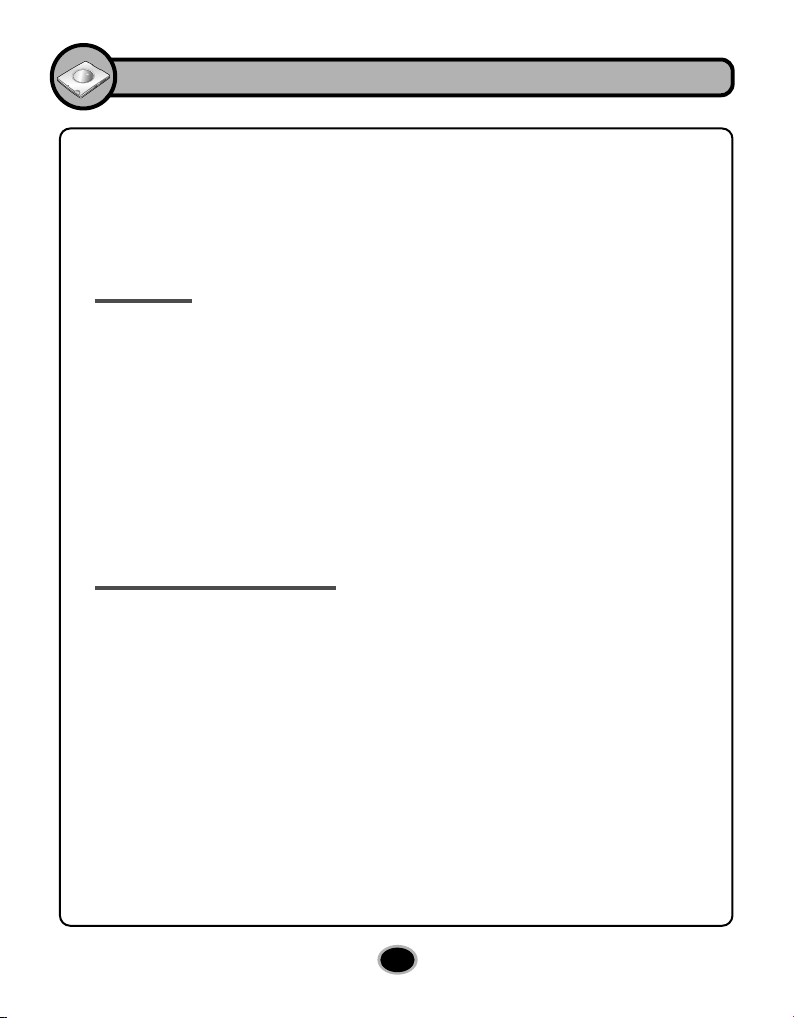
O
F
F
O
N
P
O
W
E
R
B
U
S
Y
P
U
S
H
C
L
O
S
E
Introduction
Thank you for purchasing the Portable CD-RW/DVD-ROM drive.
Connecting this drive to your computer will allow you to write and read data
to/from a CD-R, CD-RW disc, and read data from other discs, such as DVD-ROM,
CD-ROM, etc.
Features
• Portable Slim CD-RW/DVD-ROM drive with Universal Serial Bus (USB)
2.0 interface
• Hot Plug and Play compatible
• 24X Writing(CD-R), 10X Rewriting(CD-RW), 24X Reading(CD-ROM) and
8X Reading(DVD-ROM)
• Operates on the AC adapter
• Buffer Under Run error protection technology
• Emergency eject support
• Top loading system with power eject
System requirements
Make sure that your computer meets the requirements for connection of the drive.
You will need the following to operate this drive:
• IBM-compatible PC, Pentium 350MHz or higher
• Operating Systems : Microsoft Windows 98 Second Edition (Windows 98 SE)
Windows 2000
Windows Millennium Edition (Windows Me)
Windows XP
• 64 Mbytes of RAM or more
• Installation requires 1GBytes of free hard disk drive space
• Computer with available USB port
• 3.5” floppy disk drive (Used for installing driver software with Windows 98 SE)
2
Page 6

Caution
System meeting the following requirements is needed in order to use USB 2.0
operation with this drive.
• Computer that is equipped with a USB 2.0 – compliant USB connector or PCI
adapter card, and on which the USB 2.0 EHCI (Enhanced Host Controller
Interface) driver software
1)
The USB 2.0 EHCI driver software is supplied with currently available PCI adapter cards
that conform to USB 2.0. Further, Microsoft has released the USB 2.0 EHCI driver software
for Windows XP, therefore it is also possible to use this driver software with Windows XP.
If you want to know in detail, please contact your USB 2.0 adapter dealer or consult your PC
manufacturer, or consult the Microsoft Corporation Web site.
1)
has been installed.
Package items
Make sure that you have all of the following components and accessories in the
package:
Item Quantity
A. CD-RW/DVD-ROM drive 1
B. USB2.0 converter cable 1
C. AC Power Adapter 1
D. Writing Software (Nero Express) 1
E. DVD Player Software (Power DVD) 1
F. Support software (FD) 1
G. Quick Start Guide for Writing software 1
H. Software Quick Start manual 1
I. Manual for drive (This manual) 1
3
Page 7

Important precautions
Follow these precautions when handling the drive or discs.
Precautions
Please take notice that the manufacturer of this equipment does not offer any
warranty against data loss due to inappropriate installation or handling or direct or indirect
damages. Please take notice that the manufacturer will bear no responsibility for direct or
indirect damages caused by the use of this product or its malfunction. Please take notice
that the manufacturer will bear no responsibility for damage to data caused by this
product. Please backup(copy) all important data as protection against data loss.
Installation
Avoid placing the drive in a location subject to:
- high humidity - high temperature - excessive dust
- mechanical vibration - direct sunlight
Operation
Don’t move the drive suddenly from a cold place to warm one.
Condensation may occur, causing abnormal operation.
Make sure to remove the disc before moving the drive. The disc may be damaged,
causing data loss.
Be careful to prevent foreign objects, such as liquids or metal, from entering the drive.
In case a foreign object enters the drive, please consult the dealer where the drive was
purchased.
Don’t interrupt the electric power while the drive is operating.
While drive is operating, don’t move the drive with disc, or don’t give a shock to the drive,
since it becomes the cause which damages disc.
AC Adapter
Don’t plug in or remove the AC adapter using wet hands.
Don’t damage the AC adapter by scratching, modifying, or bending its prongs.
Use only supplied AC adapter.
Don’t disassemble the AC adapter.
The guarantee of operation of the connection via USB hub is not offered.
When connecting with USB1.1 interface, picture and sound may be disrupted while
watching DVD Video. For smoother playback of DVDs, it is necessary to connect the
drive to a high-speed USB 2.0 connector. When connecting with USB1.1 interface CD
writing speed becomes about 4x and reading speed become about 6X max due to the
limitation of the interface.
4
Page 8

Location and function of controls
O
F
F
O
N
P
O
W
E
R
B
U
S
Y
P
U
S
H
C
L
O
S
E
1
2
3
4
5
6
POW
ER
BU
SY
PUSH
C
LOSE
POW
ER
BU
SY
PUSH
C
LOSE
78
9
MANUAL
EJECT
(Bottom)
This drive should be used only in its current hardware and software configuration.
1. Top Cover
2. Power Busy Indicator – The indicator lights a steady green when the power to
the drive is on, and the Indicator blinks when the disc is being set, or when the
drive is accessing data.
3. Eject Button – Press this button to open the top cover. The button works only
when power is applied to the drive. (The AC adapter must be plugged in.)
4. Power Switch – Use this switch to turn the drive on and off.
5. Headphone Volume Control – Adjusts your headphone sound level.
6. Headphone Jack – This jack is used for analog audio playback only.
7. DC In Jack – Connect the AC Adapter cable.
8. Interface Connector – This Interface connector is used to connect to the USB
2.0 converter cable.
9. Manual Eject Lever (Bottom side) – When the power supply of the drive is off,
push this lever in the direction of the arrow to open the top cover.
5
Page 9

O
F
F
O
N
P
O
W
E
R
B
U
S
Y
P
U
S
H
C
L
O
S
E
Installation
Hardware Installation
Connecting to computer
To AC Wall
outlet.
P
O
W
E
R
B
U
S
Y
N
O
P
U
F
S
F
H
O
C
L
O
S
E
Notes
• Discharge static electricity:
Static electricity could destroy this drive or components in a computer. Therefore, before
installing the drive, touch a metal object to discharge any static electricity that may have
charged your body or clothes. In addition, avoid wearing clothes that are likely to generate
static electricity, such as wool sweater.
• Please do not turn off the drive while the drive is recognized by the computer.
If you turn off the drive, normal operation of the computer will not be possible.
• Please do not connect the AC adapter and USB 2.0 converter cable by any means other
than specified above.
• In order to prevent the top cover opening accidentally during operation, this drive has an
electric ejection mechanism. For this reason, when the power supply is off, or unplugged,
and someone pushes the eject button, the top cover does not open.
• There may be one second or more of delay until the top cover opens, after pushing the
eject button.
Notes
Make sure you have a personal computer with
an available USB port before connecting the
drive to your personal computer.
Please refer to the Software Quick Start manual
for the method of setup, and the procedure of
connection.
Connect the drive to the computer as shown in
figure to the left.
1. Power for all devices should be turned off
before attaching the cables.
Connect the USB converter cable into the
interface connector at the rear of the portable
CD-RW/DVD-ROM drive.
2. Insert the USB converter cable into the PC’s
USB port firmly.
3. Connect the AC adapter plug to the DC IN
jack at the rear of the drive.
Attach the AC adapter to the AC outlet.
6
Page 10

Software Installation for device driver
The drive includes device driver software that tells the drive how to operate from
your PC.
Install the device driver using the supplied “Support Software” Floppy Disc
in your PC.
Refer to the Software Quick Start manual for directions.
Removing the USB converter cable
The drive supports the plug and play(not swap) function of Windows, and can be
removed and inserted by performing the following operation.
1. Stop the application software being currently used.
2. Click the icon “ ” of the taskbar located on your screen’s bottom right side.
3. Click “Safely Remove HL-DT-ST RW/DVD GCC-5241P-Drive[x:]”.
4. Click “Ok” and then remove the USB converter cable.
NOTES
Don’t remove the USB converter cable when the Power busy indicator on the drive
blinks, or during computer startup.
7
Page 11

O
F
F
O
N
P
O
W
E
R
B
U
S
Y
P
U
S
H
C
L
O
S
E
Operation
O
F
F
O
N
O
F
F
O
N
O
F
F
O
N
O
F
F
O
N
Loading and ejecting a disc
Remember - AC adapter must be connected.
Loading a disc
1. Push the Eject Button to open the Top cover.
2. Load a disc. (Label facing up.)
Push down on the center of the disc until the
disc clicks into place. Otherwise the disc may
spin off the spindle and be damaged.
Please do not press too hard. Also, be careful
not to touch the lens on the pick-up mechanism.
3. Close the top cover.
Notes
When loading a disc, press the disc’s inner edge against the side of the springloaded spindle bumper inside the disc compartment. Make sure that the disc is not
sitting on top of the bumper before closing the top cover.
Ejecting a disc
Power must be applied to the drive.
1. Push the eject button to open the top cover.
The top cover will open slightly.
Carefully open the lid to the straight-up position.
2. Removing the disc. Hold one finger against the
edge of the disc from the side of the drive,
and press another finger against the spindle in
the center of the drive to remove the disc.
3. Close the top cover after removing the disc.
Notes
Make sure the disc has stopped turning before trying to eject the disc.
Don’t open the top cover when the power busy indicator blinks. Opening the cover
while the power busy indicator blinks will stop any operation with the computer.
8
Page 12

Playing a music CD
Listening to sound
When connected to a computer, you can play audio CD’s through your computer’s
audio system after setting Digital Audio mode.
Check your Windows or “Windows Media Player” manual for detail.
You can also attach a pair of headphones for personal listening of audio CD’s.
Attach headphones with a standard 1/8” stereo plug into the headphone jack on the
right side of the drive.
Playing DVD video and MPEG2 movie video
The drive must be connected to a computer, and basic installation already done.
Install the supplied application software ‘Power DVD’ in your PC.
Inserting the provided disc will automatically start installation. Follow the wizard.
After installation, remove the Power DVD disc and put it away for safekeeping.
Inserting a DVD Video disc into the drive will automatically start playing the disc.
NOTES
• DVD video region code:
Each region around the world has a different region number on the DVD video
movies being sold in a region.
The region code can be changed to other regions up to 5 times by using the
software decoder (Power DVD).
If you change the region code 5 times, the drive will lock onto the last (5th change)
region code, and cannot change the drive to another region code.
This limitation is a requirement as licensees of DVD drive technology.
• When connecting with USB1.1 interface, due to it’s slow transfer time, picture
and sound may be disrupted when trying to view a DVD movie.
9
Page 13

O
F
F
O
N
P
O
W
E
R
B
U
S
Y
P
U
S
H
C
L
O
S
E
Appendix
Troubleshooting guide
If the drive does not operate normally, check the following. Since the defect may be
caused by a device other than this drive, also check the devices that make up your
system, the settings of application software being used, etc.
If the suggested solutions still cannot restore the drive to normal, do not attempt to
repair yourself. Consult your dealer.
Problem
Cannot play a DVD or CD in
the drive or certain types of
discs cannot be read in the
drive.
Top cover cannot be opened
Drive is not recognized by the
system.
No sound (CD)
Possible Causes Corrective Action
1. The disc is not installed
correctly.
2. The disc is dirty.
3. The pick-up lens is dirty.
4. The disc is scratched or
warped.
5. The disc uses a region
code that cannot be played
on the drive.
1. AC Plug is not connected
to AC outlet.
2. DC Plug is not connected
to the DC jack.
3. Power Switch is not turned
on.
1. The USB 2.0 converter
cable is not properly
connected.
2. Power Switch is not turned
on.
1. The headphone cable is
not connected.
2. Volume is too low or sound
is muted with software.
1. Reinstall the disc correctly.
2. Clean the disc surface.
3. Clean the pick-up lens.
4. Change the disc.
5. Refer to your system
manual for help.
1. Connect the AC plug
tightly.
2. Connect the DC Plug
tightly .
3. Turn the Power Switch on
and try again.
1.Make sure USB 2.0 converter
cable is connected properly
and re-install the device driver.
2. Turn the Power Switch on
and try again.
1. Securely connect it to the
headphone jack on this drive.
2. Adjust the volume.
Release muting with
software.
10
Page 14

Problem
Drive will not play media or
certain types of CD or DVD
media
Possible Causes Corrective Action
1. The disc doesn’t match
your system.
Is the media disc the
correct format for the type
of system that you are
using.
2. Virus possibility.
1. Check the disc format.
(on a PC an ISO 9660 IBM
compatible PC format as
opposed to Apple/Mac
HFS disc or UNIX disc
formats will not function)
2. Has the Windows DVD-ROM
software driver program
been corrupted by a virus?
Run a Virus Scan program
and repair if possible.
11
Page 15

Specifications
Dimensions (WxHxD) 133x21x155mm
Weight 350g
Interface USB 2.0
Data Transfer Rate (at USB2.0 )
Read CD-ROM 3,600 KB/s (24x) Max.
Write CD-R 4xCLV,10xCLV,16x (10x/16x) ZCLV
The maximum data transfer rate varies according to the performance capabilities of the PC and PCI
adaptor card used. When connecting with USB1.1 interface, writing speed becomes about 4x and
reading speed become about 6X max for the characteristic of the interface.
Access Time (Average) CD 110ms, DVD 120ms
Buffer Size 2MB
Compatible Media
Read Only CD-DA (audio CD), VIDEO CD, CD-I,
Read/ Write CD-R, CD-RW
Writing Methods Disc-at-once, Track-at once, Multi-session, Packet Write
Power Requirement AC Adapter
Input 100-240VAC, 50/60 Hz
Output 5V 2A
Operating Environment
Temperature 5 to 35 degC
Humidity 20 to 80 %
Storage Environment
Temperature -20 to 55 degC
Humidity 15% to 85% RH
- For the sake of periodic improvements, specifications and appearance are subject to
change without notice.
- We have taken all possible measures to assure the quality of our products, but we cannot
be responsible for the consequences if defect occurs.
CD-R 3,600 KB/s (24x) Max.
CD-RW 2,250 KB/s (20x) Max.
DVD-ROM 11.0 MB/s (8x) Max.
DVD-R 5.54 MB/s (4x) Max.
DVD-RW 5.54 MB/s (4x) Max.
DVD+RW 5.54 MB/s (4x) Max.
24x (10x/16x/24x) ZCLV
CD-RW 4xCLV, 10xCLV
(High Speed CD-RW : 4xCLV, 10xCLV )
CD-ROM (Mode 1, Mode 2),
CD-ROM XA (Mode2 Form 2),
Photo CD (Multisession), CD Extra,
CD-R/RW, CD-TEXT,
DVD-ROM (Single layer 4.7GB, Dual layer 8.5GB),
DVD-R (4.7GB), DVD-RW (4.7GB), DVD+RW (4.7GB)
12
Page 16

Website ; http://www.lge.com
http://www.LGEservice.com
Copyright ©2002
LG Electronics U.S.A. Inc.
1000 Sylvan Ave.
Englewood Cliffs NJ 07632
U. S. A.
or http://www.lgeus.com
LG Electronics Canada Inc.
235 Superior Blvd, Mississauga
Ontario, Canada
LG Electronics Deutschland GMBH
Jakob-Kaiser-Straße 12,
D-47877 Willich, Germany
LG Electronics U. K. Ltd.
LG House, 264 Bath Road,
Slough Berkshire SL1 4DT
United Kingdom
Goldstar France S.A.R.L
Paris Nord II 22, Avenue des
Nations-B.P.50372 VILLEPINTE
95945 ROISSY CDG CEDEXLG France
LG Electronics Italia S.P.A.
Centro Direzione “IL Quadrate” Via
Modigliani, 20090 Segrate (MI) Italy
LG Electronics España
Complejo Europa Empressaries (Edif.Bruselas)
Ctra. N-VI 28230 Las Rozas Madrid Spain
LG Electronics Australia Pty Ltd.
23, pike st Rydalmere NSW 2116
or http://www.lge.com.au
Caution!
The disc rotates at high speed in the drive unit.
Use of worn, damaged, or non-standard CD-ROM discs
can only adversely affect the drive and cause the disc to
shatter or crush while in use.
Disc crush can only occur when you use a damaged
CD-ROM disc in the drive. It is an extremely rare
occurrence, but there are steps which can be taken to
prevent it.
Always check your discs before inserting them into
the drive.
1. Take care not to use worn, cracked, damaged,
warped or poor quality CD-ROMs, as this may
cause damage to your drive.
2. Check the clear plastic on the center of the disc,
cracks here are the main cause of disc crush.
3. Do not play CD-ROMs which are a non-standard
(I.e. non-circular)shape, such as heart shaped
discs, or discs in the shape of a business card.
How can you keep your discs from becoming
damaged?
1. When not in use, remove discs from the drive.
2. Keep discs in the packaging supplied with them
and out of direct sunlight and away from heat
sources.
Excessive vibration or a sudden jolt to the drive during
operation may cause a malfunction.
Avoid exposing the drive to sudden changes in
temperature as it may cause condensation to collect
inside the drive.
P/NO. 3828HM1039B
©
2002 Made by
