LG FH6 User's Guide
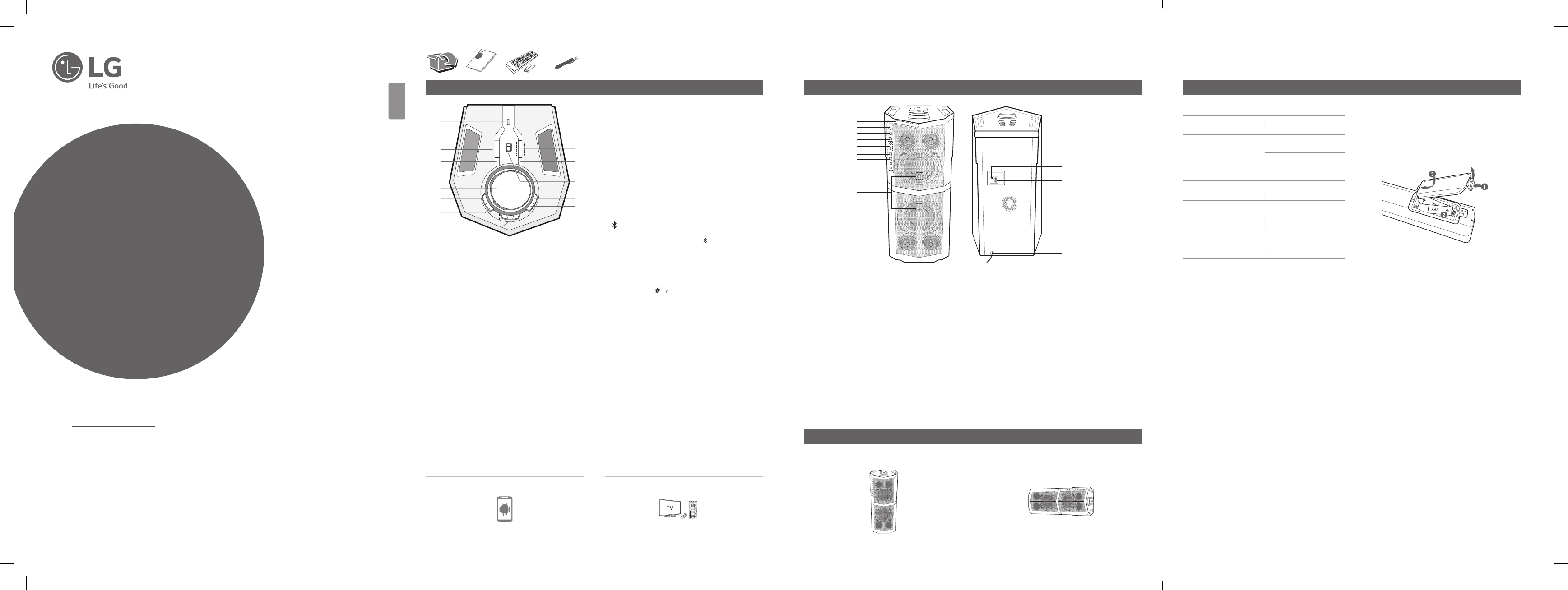
www.lg.com
ENGLISH
(R03)
(R03)
Top panel
Front panel / Rear panel
Additional Information
SIMPLE MANUAL
HIGH POWER
SPEAKER
SYSTEM
a
b
c
d
e
f
g
h
a USB
You can play or record sound by connecting the USB device.
b USB REC / DEMO
- Records to USB.
- Shows Demo mode.
c MIC (Microphone) VOL +/-
d VOICE CANCELLER
VOICE CANCELLER can reduce the Vocals of Singer in certain
source/content allowing you to enjoy the music.
Press to switch this Mode On or Off.
e SCRATCH / SEARCH & LEVEL CONTROL
- Turns clockwise or counterclockwise to make Scratch sound.
-Searchesafolderorale.
- Adjust DJ EFFECT level.
f DJ EFFECT
Selects DJ EFFECT mode.
n
m
l
k
j
i
g LIGHTING
- Turns ON/OFF the lighting effects.
- Press and hold to turn on/off the Flash Lighting.
h CLUB, DRUM, USER (DJ PRO)
Press and hold to select CLUB, DRUM or USER sound effect
for mix.
(If you want to use USER, you have to register a source with
“Music Flow Bluetooth” app.)
1, 2, 3 (DJ PRO PAD)
Press a desired sound pad.
i OK
Selects a folder when searching a file.
j SEARCH
Moves to folder or file in selection mode.
BLUETOOTH
k
Changes input source to the Bluetooth.
(Even in power off mode, if you press BLUETOOTH,
then power is on and automatically changed to Bluetooth
function.)
l USER EQ / BASS BLAST
- Selects the sound effect created by your own.
- Press and hold to select BASS effect directly.
m KEY CHANGER (
Changes the key to suit your vocal range.
n WIRELESS LINK
Selects Wireless Party Link mode.
/ )
a
b
c
d
e
f
g
h
i
a Display window
U
(Skip/Search)
b
- Skips forward.
-Searchesforasectionwithinale.
- Selects the radio stations.
c T (Play/Pause)
- Starts or pauses playback.
- Selects Stereo/Mono (Horizon mode Only)
Y
(Skip/Search)
d
- Skips backward.
- Searchesforasectionwithinale.
- Selects the radio stations.
e +/- (Volume)
Adjusts speaker volume.
j
k
l
f F (Function)
Selects the function and input source.
g 1/!(Standby/On)
h MIC (Microphone) 1 / 2 jack
i Remote control receiver
j FM ANTENNA
k AUX IN (L/R)
l Power cord
Specifications
Power Requirements
Power Consumption
Dimensions (W x H x D)
Net Weight Approx. 17.2 kg
Bus Power Supply (USB)
Amplier
(Total RMS output power)
Designandspecicationsaresubjecttochangewithout
notice.
Refer to the main label on
the unit.
Refer to the main label on
the unit.
Networked standby : 0.5 W
(If all network ports are
activated.)
Approx. 818 mm X
318 mm X 388 mm
5 V 0 1 A
600 W
Note
y Do Not look directly at the light emitting path when
lighting function is operational.
y If the brightness from the illuminating light source
causes excessive glare and eye discomfort during
operation then turn On room lights or turn Off the
LIGHTING of the unit.
How to disconnect the wireless network
connection or the wireless device
Turn off the unit by pressing the power button for more
than 5 seconds.
Replacement of battery
To view the instructions of advanced features,
visit http://www.lg.com and then download Owner’s Manual.
Some of the content in this manual may differ from your unit.
Vertical Horizon
MODEL
FH6
Controller App
*MFL69832316*
Download the Music Flow Bluetooth App to your
device.
For more information, download the online owner’s
manual. http://www.lg.com
FH6-FK.DPANLLK_SIM_MFL69832316.indd 1-4 2018-07-13 8:06:50
LG Sound Sync (Wireless)
How to place the unit
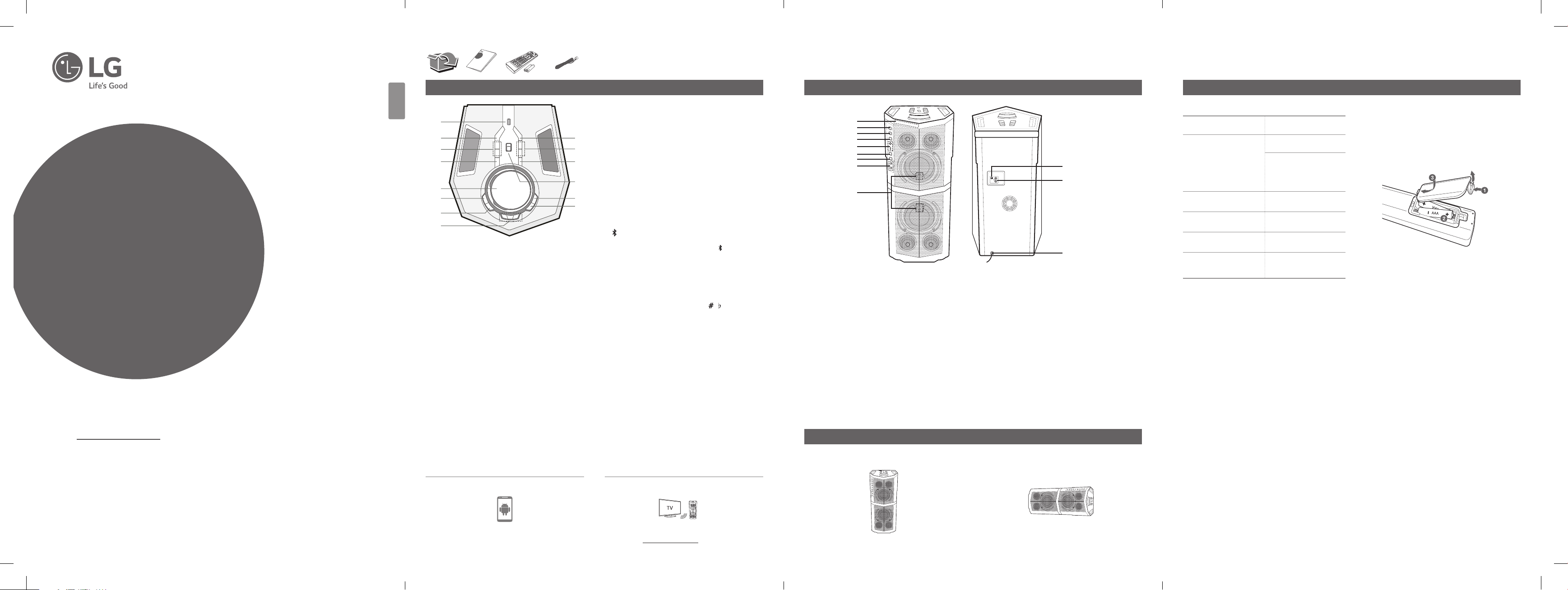
www.lg.com
ESPAÑOL
(R03)
(R03)
Panel superior
Panel frontal / Panel Trasero
Información adicional
MANUAL SIMPLE
ALTAVOZ DE
ALTA POTENCIA
a
b
c
d
e
f
g
h
a USB
Puede reproducir o grabar sonido conectando el dispositivo
USB.
b USB REC / DEMO
- Graba al USB.
- Muestra el modo demostración.
c MIC (Micrófono) VOL +/-
d VOICE CANCELLER (Silenciador de Voz)
Puede disfrutar de la reproducción de la música, reduciendo el
sonido de la voz de la música en las diferentes fuentes.
Presione para activar o desactivar este modo.
e SCRATCH / SEARCH & LEVEL CONTROL
- Gire en sentido horario o antihorario para crear sonido
Scratch.
- Busca una carpeta o archivo.
- Ajuste el nivel de DJ EFFECT.
f DJ EFFECT (Efectos de DJ)
Selecciona el modo DJ EFFECT.
n
m
l
k
j
i
g LIGHTING
- Enciende/apaga los efectos de iluminación.
- Mantenga presionado para encender/apagar la iluminación
Flash.
h CLUB, DRUM, USER (DJ PRO)
Mantenga presionado para seleccionar el efecto CLUB, DRUM
o USER para combinar el sonido.
(Si desea usar USER, debe registrar una fuente con la
aplicación “Music Flow Bluetooth”).
1, 2, 3 (DJ PRO PAD)
Presione un pad de sonido deseado.
i OK
Selecciona una carpeta cuando busca un archivo.
j SEARCH
Se desplaza a la carpeta y archivo en el modo de selección.
BLUETOOTH
k
Cambia la fuente de entrada a Bluetooth.
(Incluso con el aparato apagado, si presiona BLUETOOTH,
se encenderá automáticamente y cambiará a la función
Bluetooth.)
l USER EQ / BASS BLAST
- Selecciona el efecto de sonido que usted ha creado.
- Mantenga presionado para acceder al efecto BASS
directamente.
m KEY CHANGER (Regulador de Tono) (
Cambia la clave para adecuarla al rango vocal.
n WIRELESS LINK
Selecciona el modo Party Link inalámbrico.
/ )
a
b
c
d
e
f
g
h
i
a Ventana de visualización
U
(Saltar/Buscar)
b
- Salta hacia delante.
- Busca una sección dentro de un archivo.
- Selecciona las emisoras de radio.
c T (Reproducir/Pausa)
- Inicia o pausa la reproducción.
- Selecciona Stereo/Mono. (Solo modo Horizon)
Y
(Saltar/Buscar)
d
- Salta hacia atrás.
- Busca una sección dentro de un archivo.
- Selecciona las emisoras de radio.
e +/- (Volumen)
Ajusta el volumen de la bocina.
j
k
l
f F (Función)
Selecciona la función y fuente de entrada.
g 1/!(Reposo/Encendido)
h Clavija de 1/2 MIC (micrófono)
i Receptor del control remoto
j FM ANTENNA
k AUX IN (L/R)
l Cable de alimentación
Especificaciones
Requisitos de alimentación
eléctrica
Consumo de energía
Dimensiones (An x Al x F)
Peso neto
USB (Bus Power Supply)
Amplicador(potencia
de salida valor cuadrático
medio total)
Eldiseñoylasespecicacionesestánsujetosacambios
sin previo aviso.
Consulte la etiqueta
principal de la unidad
Consulte la etiqueta
principal de la unidad
Reposo conectado en red:
0,5 W
(Si están activados todos
los puertos de red.)
Aprox. 818 mm X
318 mm X 388 mm
Aprox. 17,2 kg
5 V 0 1 A
600 W
Nota
y No mire directamente a la parte emisora de luz con la
función de luz encendida.
y Si el brillo de la fuente de iluminación deslumbra
en exceso y es molesto para los ojos durante el
funcionamiento, encienda las luces de la habitación o
apague la ILUMINACIÓN de la unidad.
Modo de desconexión de la conexión de
red inalámbrica o el dispositivo inalámbrico
Apague la unidad presionando el botón de encendido/
apagado durante más de 5 segundos.
Sustitución de la batería
Antes de utilizar su producto lea atentamente este manual de instrucciones.
Para ver las instrucciones de las características avanzadas,
visite
http://www.lg.com
y descargue el Manual del propietario.
Modo de colocación de la unidad
Ciertos contenidos de este manual pueden no coincidir con los de su unidad.
Vertical Horizontal
MODELO
FH6
*MFL69832316*
Descargue la aplicación Music Flow Bluetooth a su
dispositivo.
FH6-FK.DPANLLK_SIM_MFL69832316.indd 5-8 2018-07-13 8:06:50
Aplicación del controlador
LG Sound Sync (inalámbrico)
Para más información, descargue el manual del
propietario. http://www.lg.com
