
DVD
Mini
Home
Cinema
System
OWNER'S
MODEL
MANUAL
:
FFH-DV55A
FE-DV55VE/CVE/SE
Before
connecting,
read
please
this
operating,oradjusting
instruction
booklet
this
carefully
unit,
and
completely.
BZ03
P/N:3828R-A022R

PAGE
Explanation
WARNING:
TO
EXPOSE
To
qualified
The
no
apparatus.
(FOR
CAUTION
Useofcontrols
than
exposure.
Laser
exceeding
CAUTION:INVISIBLE
INTERLOCKS
VARNING:OSYNLIG
OPPNAD
Attention:Quand
s'exposer
This
(FOR
CAUTION:TO
(POLARIZED)
RECEPTACLE,
FULLY
This
2
DO
REFER
REDUCE
avoid
apparatus
objects
NO
SERVICING
Graphical
The
lightning
equilateral
presence
product's
constituteariskofelectric
The
exclamation
intendedtoalert
operating
literature
THE
THIS
APPLIANCE
electrical
personnel
shall
filled
with
THE
CUSTOMERS
If
this
product
formstoEMC
those
component
or
specified
the
limit
DEFEATED.
STRALEN
aux
radiations
labelislocatedonthe
CLASS
1
1
INSERTED
B
1
1
1
PREVENT
PLUG
OR
digital
LASER
LASER
LASER
LASER
PRODUIT
KLASSE
LUOKAN
KLASS
CLASSE
CUSTOMERS
class
Interference-Causing
WARNING:
SHOCK
HAZARD
MISE
EN GARDE:
Pour
eviter
les
avec une
pas
y
chocs
rallonge,unreceptacle
inserer
les
brouchesafond.
INTRODUCTION
RISK
OF
ELECTRIC
NOT
CAUTION:TO
OF
ELECTRIC
NOT
REMOVE
USER
SERVICEABLE PARTS
TO
QUALIFIED
Symbols:
flash
triangle
of
uninsulated
enclosure
point
the
and
maintenance(servicing)
accompanying
RISK
OF
FIREOFELECTRIC
TO
do
shock,
not
only.
not
be
exposedtodrippingorsplashing
such
liquids,
IN
EUROPE)
is
marked
regulation
adjustmentsorperformanceofprocedures
herein
may
in
this
productiscapableofemitting
for
Class
1.
LASER
AVOID
LASERSTRALNING
AR
FARLIG.
est
l'appareil
invisiblesdufaisceau
interior.
PRODUCT
PRODUKT
LAITE
APPARAT
LASER
IN
CANADA)
ELECTRIC
WITH
AN
OTHER
TO
apparatus
EXTENSION
OUTLET
PREVENT
meets
Equipment
-
DO
NOT
OPEN
electriques,
SHOCK
OPEN
REDUCE
THE
SHOCK
COVER(OR
SERVICE
with
arrowhead
is
intendedtoalert
dangerous
that
beofsufficient
may
shock
within
an
user
to
the
the
appliance.
RAIN
OR
MOISTURE.
the
cabinet,
open
as
vases,
with
the
CE-symbol,
89/336/EEC.
resultinhazardous
RADIATION
EXPOSURE
ne
ouvert,
SHOCK,
UNLESS
BLADE
EXPOSURE.
all
requirements
Regulations.
n'utilisez
ou
une
autre
DO
RISK
BACK)
INSIDE.
symbol,
voltage
to
persons.
equilateral
presence
SHOCK,
shall
be
WHEN
TO
NAR
DENNA
pas
laser.
This
player
a
product.
The
LASER
labelislocated
the
DO
NOT
CORD,
THE
cette
pas
prise
PERSONNEL.
within
the
user
triangle
of
instructionsinthe
Refer
placed
that
radiation
radiation
OPEN
BEAM.
Compact
is
CLASS1LASER
CLASS
exterior.
USE
BLADES
of
the
fiche
si
vous
an
to
the
within
the
magnitude
is
important
DO
NOT
servicing
and
on
the
meansitcon-
other
AND
DEL
AR
Disc
classified
1
PRODUCT
THIS
CAN
canadian
(polariesee)
ne
pouvez
that
on
BE
MISE
EN
Cet
de
AVERTISSEMENT
RISQUE
(FOR
NOTE:
The
This
to
installed
manufacturer's
television
the
specificationsinsubparts
designedtoprovide
a
to
as
ence
cause
mined
try
sures:
-
-
-
-
(FOR
WIRING
This
mains
approved
obtain
ELECTRONICS
If
of
fitted.
Warning:
must
engaged
IMPORTANT
The
following
As
correspond
plug,
The
whichismarked
The
whichismarked
If
BS1362
bution
Warning:
Do
with
GARDE
appareil
numerique
Reglement
DE
CHOC
CUSTOMERS
CATV
Note
to
This
reminder
to
Article
820-40
grounding
connectedtothe
point
and,
of
cable
interference
equipment
and
used
reception.
limits
foraClass
residential
Reposition
Increase
Connect
to
Consult
the
plug
a
installation.
will
not
occurina
interferencetoradioortelevision
by
turning
to
correct
the
or
the
the
which
the
the
dealer
CUSTOMERS
INSTRUCTIONS
applianceissupplied
When
plug.
type.
a
replacement
mains
sockets
supplied,
Please
refertothe
The
be
destroyed.
inamains
wiresinthis
codes:
Blue
Brown
the colourofthe
with
as
proceed
wire
whichiscoloured
wire
whichiscoloured
13
BS1363
amp
approved
board.
not
connect
the
earth
symbol
delaclasse
sur
le
materiel
ELECTRIQUENE-PAS
IN
THE
system
is
provided
of
the
in
particular,
grounding
as
entry
practical.
potential
generates
properly,
instructions,
It
has
B
computing
reasonable
However,
particular
the
equipment
interference
relocate
the
separation
equipment
receiverisconnected.
or
an
IN
THE
replacing
Never
use
fuse
U.K.LTD"
in
your
then
the
mains
plug
A
mains
output
mains
lead
:
:
wiresinthe
the
coloured
follows:
with
the
with
the
plug
fuse
must
either
wiretothe
brouilleurdeCanada.
UNITED
Installer:
to
call
the
NEC
that
provides
specifies
system
device.
to
the
and
uses
radio
thatisin
cause
may
been
type
deviceinaccordance
JofPart15of
protection
there
installation.Ifthis
off
and
oneofmore
by
receiving
between
the
intoanoutlet
experienced
UNITED
withaBS1363
the
fuse
this
with
plug
cover
contact
home
differ,
shouldberemoved
plug
instructions
wiring
severed
from
with
plug
line
socket.
are
colouredinaccordance
Neutral
Live
mains
markings
blue
must
letter
Norcoloured
brown
must
letter
Lorcoloured
or
other
any
be
fitted
earth
or
coloured
B
STATES
CATV
of
strict
tested
antenna.
equipment
toutes
respecte
OUVRIR
OF
system
guidelines
that
the
cable
the
building,
frequency
accordance
interferencetoradio
and
found
FCC
Rules,
such
against
is
no
guarantee
the
a
user
or
circuit
which
the
and
technician
reception,
on,
on
radio/TV
KINGDOM)
approved
use
always
bared
leadofthis
be
type
eitherinthe
pin,
greenorgreen
a
the
fuse
cover
your
supplying
or
are
not
andasuitable
below:
the
mains
leadofthis
wiresishazardous
appliance
identifying
be
the terminals
connectedtothe
black.
connected
red.
of
plug
plug
marked
les
AMERICA)
installer's
for
ground
as
closetothe
energy
with
to
comply
with
which
interference
that
equipment
can
in
encouraged
following
receiver.
different
3
amp
3
amp
omitted.
dealeror"LG
suitable
with
to
the
is
used,
or
with
the
and
exigences
attention
proper
shall
and
the
and
the
are
interfer-
does
be
deter-
mea-
from
for
help.
fused
BS1362
To
for
the
appliance
if
the
may
in
terminal
terminal
3
amp
at
the
distri-
letter
yellow.
if
with
that
be
not
type
type
not
your
E
in
to
or
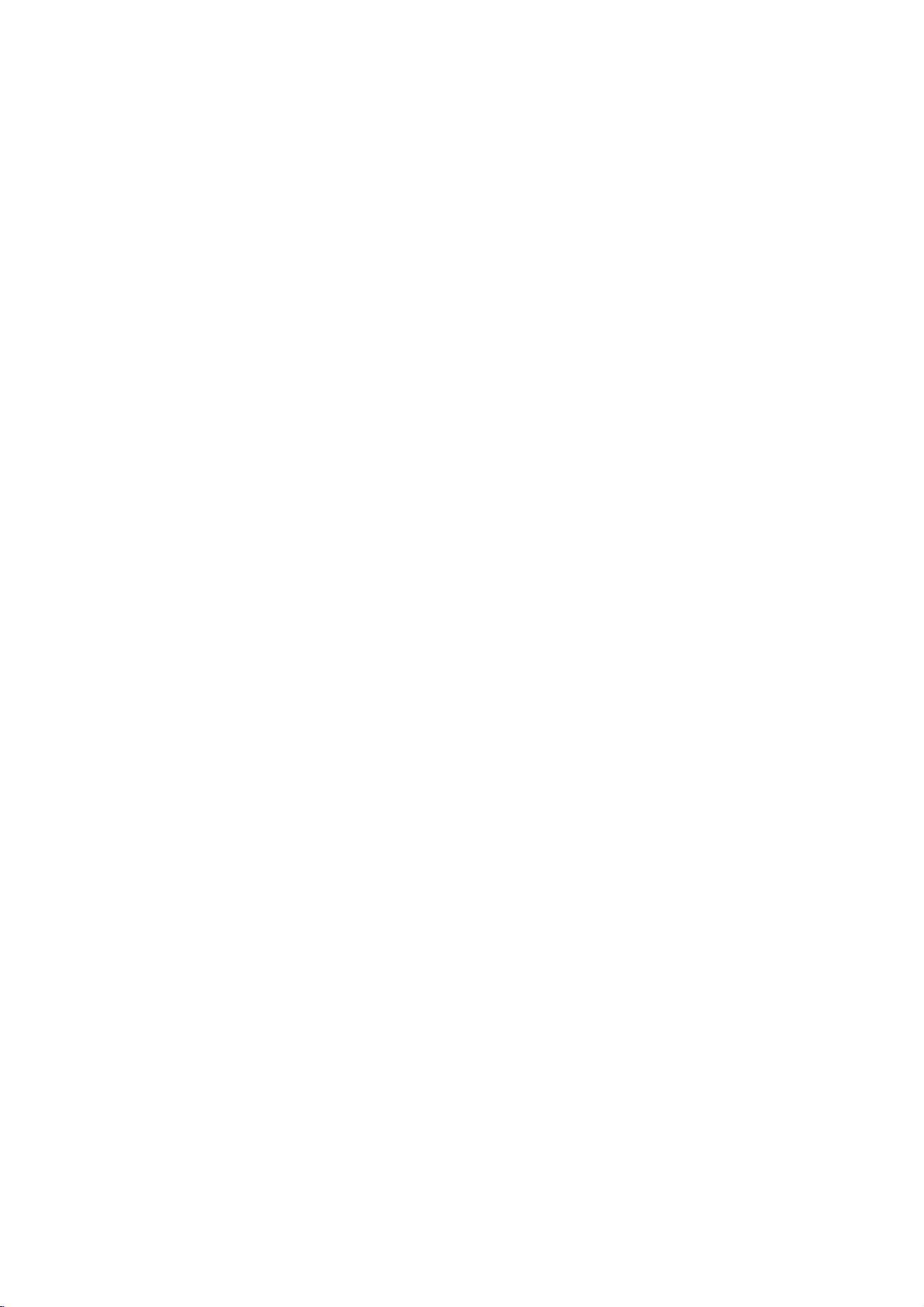
INTRODUCTION
PAGE
3
Introduction
Precautions.............................2
TableofContents.........................3
NotesonDiscs..........................4
IdentificationofControls..................5-9
FrontPanel................................5
RemoteControl.............................6
PreparingtheRemoteControl..................7
OperatingwiththeRemoteControl.
. . . . . . . . . . . . .
RearPanel/DisplayWindow..................8-9
Connections
Antenna(Aerial)Connections.
SpeakerSystemConnection...............11
ConnectingtoaTV/Monitor................12
Before
Operation
SettingtheClock........................13
SleepFunction..........................13
TimerFunction..........................14
AudioAdjustment........................15
AuxiliaryFunction........................15
Sound
Operation
SelectingaSoundmode..................16
EnjoyingtheSurroundEffect.
ConstituentElements....................17
SpeakerPositioning.....................17
Radio
Operation
Presettingtheradiostations................18
Listeningtotheradio.....................19
Cassette
Deck
Operation
TapePlay..............................20
Recording...........................21-22
. . . . . . . . . . . . .
. . . . . . . . . . . . .
.10
.17
CD/VCD/DVD
Operations
BasicPlayback.......................23-25
StoppingPlay.........................25
ResumePlay..........................25
StillPicture...........................25
FrameAdvance........................25
and
Skipping
chapters
tracks
SpecialPlayback........................26
.7
To
Scanatfast
forward
or
playback.............................26
PlayinginSlow-Motion...................26
GUI
about
of
Menu
GUI
each
Operation
General
Detailed
Advanced
Using
Information
description
Operation
Usingatitlemenu/UsingaDVDmenu.
for
Memorizing
Settings
Viewed
(LastConditionMemory)..................30
Changingsubtitlelanguage................31
audio
Changing
soundtrack
Viewingfromanotherangle................32
Producing3DSURROUNDeffect.
RepeatPlay............................33
Storing
markers
in
memory
(listenedto)again.......................34
ZoomFeature/RandomPlay...............35
ProgrammePlay........................36
PlaybackwithMP3....................37-38
DVD
Initial
Settings
Selectionofinitialsettings.................39
SelectingdiscLanguages.................40
level
Selecting
rating
and
password
SelectingTVAspect......................43
SelectingMenuLanguage.................44
SelectingDigitalAudioOutput.
SelectingSpeaker.......................46
Others
Table
of
(DRC/PBC/Pseudo
Languages
and
PAL/Vocal)
Their
forwardorback
fast
reverse
Icons
menu
GUI
menu
DVDs
language.
. . . . . . . . . .
to
be
viewed
. . . . . . . . . . . .
Abbreviations
icons
icon
. . . . . .
. . . . . . . .
. . . . . . .
. . . . . . . .
. . . .
. . . .
41-42
. . .
. .
25
27
28
.29
31
.32
.45
47
48
Reference
Disc
Requirements/Copyright
Before
Calling
Service
Personnel
Information
. . . . . . . . .
Specifications...........................52
. . . . . .
50-51
49

PAGE
4
INTRODUCTION
This
Notes
section
On
on
shows
Handling
Do
not
touch
Do
not
attach
Discs
you
Discs
the
paper
how
to
playback
or
handle,
sideofthe
tape
to
clean,
discs.
and
disc.
store
discs.
On
Storing
Do
not
direct
sunlight
Do
not
moisture
near
a
Store
discs
placing
case
may
Discs
store
discs
store
discs
and
dust
humidifier.
vertically
objects
cause
in
a
place
or
near
in
places
such
in
on
discs
may
subject
heat
sources.
subject
as a
bathroom
a
case.
outsideoftheir
damage
Stacking
to
the
to
to
or
or
discs.
On
Cleaning
Fingerprints
picture
disc
cloth.
If
you
cloth,
moistened
cloth.
Do
thinner,
cleaners
They
from
not
and
the
Always
cannot
wipe
use
benzine,
or
may
Discs
and
sound
center
keep
wipe
the
disc
soft
cloth
any
type
anti-static
damage
dustonthe
deterioration.
outward
the
disc
off
the
dust
with
lightly
and
finish
of
solvents
commercially
spray
the
disc.
disc
cause
Wipe
withasoft
clean.
withasoft
a
slightly
with
such
available
for
vinyl
a
dry
as
LPs.
the
About
This
This
owner's
instructionsofthis
Some
DVD
not
may
Therefore,
this
owner's
instructions.Inthis
displayed
"
during
function
not
available
disc.
Owner's
manual
video
be
explained
some
manual,
on
the
"
may
appear
operation.
explained
on
Manual
explains
unit.
discs
in
instructions
and
case,
TV
screen
on
This
icon
in
this
that
specific
the
have
functions
this
owner's manual.
may
there
or
the
means
owner's
may
the
package.
TV
DVD
follow
basic
differ
be
instructions
screen
the
manual
video
that
from
extra
is

INTRODUCTION
PAGE
5
Identification
Front
Panel
of
Controls
1
2
3
4
5
6
7
8
9
10
11
12
13
14
15
16
33
DISCSKIP
1
23
TUNER/BAND
STANDBY/ON
DIAL
JOG
TI
PHONES
PUSH
EJECT
TAPE
A
UP
MUL
DOWN
PLAY
DVD/VCD/CD
TAPE
A/B
STOP/
(-)PRESET
PRESET(+)
RESET
SET
/STEP
COUNTER
SETUPMENU
(-)A.TUNING(+)
REC/
ENTER
NOR-DUBB.
-HIGH
CD
SYNC.
CLOCK
OPEN/CLOSE
TIMER
AUX
PROG
/MENO
VOLUME
REPEAT
MODE
MDSS
/RIF
PLAY
MODE
EQ
/DEMO
PUSH
EJECT
REC/PLAY
TAPE
B
32
31
30
29
28
27
26
25
24
23
22
21
20
19
18
17
1.
CD
DOOR
2.
FUNCTION
(TUNER/BAND,
3.
DISC
4.
DISC
?
5.
PRESET
?
AUTO
?
SKIP/SEARCH
BUTTONS(DVD/CD)
?
REWIND/FAST
?
F
/
(F
?
CD
?
STOP/RESET
6.
UP
(D)
7.
MULTI
8.
STANDBY/ON
9.
SET/PAUSE/STEP/TAPE
10.
HEADPHONE
11.
DOWN
12.
PUSH
SKIP
DIRECT
TUNING
G=TAPE
:OPTIONAL)
PLAY
BUTTON
BUTTON
JOG
(E)BUTTON
EJECT
SELECT
DVD/VCD/CD,
BUTTON
PLAY
(-)/(+)
(
PLAY
BUTTON
DIAL
BUTTON
SOCKET
BUTTON
(1-3)
BUTTONS
(-)/(+)
FORWARD
DIRECTION
(G)
POSITION
BUTTON
(RADIO)
BUTTONS
/
BUTTONS
(A)
COUNTER
(6.3mm)
(TAPE
TAPE,
BUTTONS
AUX)
(RADIO)
)
(TAPE)
BUTTON
A)
13.
PAUSE
14.
SET
15.
MENU
16.
ENTER
17.
NORMAL
18.
HI-SPEED
19.
RECORD/RECORD
20.
21.
22.
23.
24.
25.
26.
27.
28.
29.
30.
31.
32.
33.
PUSH
PLAY
PATTERN
EQ
MODE/RIF
MDSS
REPEAT
PROGRAM/MEMORY
VOLUME
TIMER
CD
DOOR
CLOCK
REMOTE SENSOR
POWER
DISPLAY
INDICATOR
UP
BUTTON
BUTTON
BUTTON
MODE/DEMO
BUTTON
BUTTON
BUTTON
DUBBING/CD
DUBBING
EJECT
BUTTON
BUTTON
OPEN/CLOSE
INDICATOR
BUTTON
(DVD)
BUTTON
PAUSE
POSITION
BUTTON
SYNCHRO
BUTTON
(TAPE
(OPTIONAL)
BUTTON
( )
BUTTON
(TAPE)
B)
(OPTIONAL)
BUTTON

PAGE
6
INTRODUCTION
Identification
REMOTE
You
will
find
instruction
1
2
3
45
6
7
8**
9
10
11***
12
13
14
15
16
instructions
manual.
POWER
12345
67890
TUNER
DVD/CD
TAPEATAPEBMDSS
TAPE
SELECT/ENTER
TITLE
SUBTITLE
ANGLE
ZOOM
A-B
CLEAR
of
Controls
CONTROL
TAPE
SELECT
PREV.
REPEAT
EQ
DVD
REV
SLOW
FWD
for
SLEEP
STEP
CD
NEXT
RANDOM
SOUND
DISPLAY
SETUPMENU
MARKER
SEARCH
SPECTRUM
AUX
each
MUTE
of
PRESET
STOP
PROGRAM
D.SKIP
AUDIO
RETURN
VOLUME
(cont'd)
the
remote
29
28
27
26
25
24
23
22
21
20*
19
18
17
control
functions
8.
ARROW
9.
SELECT/ENTER
10.
SUBTITLE
11.
TITLE
12.
ANGLE
13.
ZOOM
14.
REPEAT
15.
CLEAR
16.
SLOW
17.
SPECTRUM
18.
VOLUME
19.
MARKER/SEARCH
20.
MENU
21.
SET
22.
RETURN
23.
DISPLAY
24.
AUDIO
25.
SOUND
26.
DVD/CD
-
-
-
-
-
-
-
-
-
SKIP
two
27.
SLEEP
28.
PRESET
29.
MUTE
in
button
button
button
button
buttons
button
UP
button
PLAY/SELECT
PAUSE/STEP
STOP
SKIP/PREV.
SKIP/NEXT
PROGRAM
REPEAT
RANDOM
DISC
SKIP
seconds
button
button
the
buttons
button
A-B
+/-
button
button
button
button
CONTROL
/:
(D/E)
appropriate
button
button
button
buttons
buttons
buttons
Press
for
search
buttons
sections
and
function.
hold button
of
this
for
about
1.
2.
3.
4.
5.
6.
7.
POWER
NUMERIC
FUNCTION
TAPE
A/B
MDSS
TAPE
FUNCTION
-
REWIND/FAST
-
FORWARD
-
BACKWARD
-
STOP
-
RECORD/RECORD
PATTERN
EQ
button
button
SELECT
SELECT
button
buttons
button
button
FORWARD
PLAY
PLAY(OPTIONAL)
PAUSE
button
PLAY
*
MENU
Use
included
screen,
Menu"
**
Directional
(up,
tion
screen.
***
TITLE
Use
included
screen,
Menu"
button
the
down,
on
button
the
MENU
on
follow
(page
a
GUI
TITLE
on
follow
(page
arrow
left,
DVD
29).
DVD
29).
button
the
buttons
right)
menu
button
the
to
video
discs.
instructions
for
use
screen,
to
video
discs.
instructions
display
To
in
TITLE
display
To
the
menu
operate
in
"Using
highlighting
and
the
title
operate
in
"Using
a
MENU
screen
a
a
DVD
a
Title
screen
menu
a
menu
selec-

INTRODUCTION
PAGE
7
Identification
Preparing
Insert
the
batteries
use
it
to
operate
Open
1
Insert
2
Make
sure
the
marks
Close
3
Notes
Improper
corrosion.
To
operate
instructions.
Do
not
insert
direction.
wrong
Do
not
charge,
Do
not
throw
Do
not
leave
control.
Do
not
use
old
and
If
do
you
remove
time,
from
battery
If
the
remote
operating
with
new
If
battery
battery
compartment,
The
batteries
use.
the
the
battery
batteries
to
match
inside
cover.
the
on
batteries
use
of
the
remote
the
heat,
the
deadorexhausted
different
new
batteries.
not
use
the
corrosion.
control
range
ones.
leakage
should
of
Controls
the
Remote
into
the
remote
unit.
cover.
(AAA
size).
the+and
the
battery
batteries
batteries
batteries
the
batteriestoavoid
becomes
types
occurs,
open,
remote
does
then
last
may
control
into
or
into
of
control
not
reduced,
wipe
insert
about
control
-
on
compartment.
cause
battery
correctly,
the
remote
short-circuit
fire.
batteriesinthe
batteries
for
possible
function
replace
the
battery
new
batteries.
one
year
(cont'd)
Control
so
you
the
batteries
leakage
follow
the
controlinthe
the
batteries.
a
long
liquid
with
period
damage
all
batteries
normal
or
or
together,
correctly
remote
mix
if
from
shows
expose
light
the
on
remote
with the
you
controlatthe
DISC
SKIP
1
23
TUNER/BAND
TAPE
A/B
UP
(-)PRESET PRESET(+)
STANDBY/ON
IAL
SET
/STEP
IJOGD
COUNTER
T
RDS
MUL
DOWN
SET
UPMENU ENTER
PHONES
PUSHEJECT
PLAY
TAPE
A
23
23
ft
(7
30°
in
sensor
the
source
If
you
receiver
the
remote
controlatthe
STOP/
RESET
(-A.TUNNG(+)
ft
do
Operating
can
to
and
This
section
Point
press
Distance:
Angle:
*
Do
a
illumination.
operate
Notes
Direct
the
the
not
strong
remote
buttons.
About
sensor
About
remote
the
how
to
CK
DVD/VCD/CD
AUX
PROG./ME
VOLUME
REPT
MODE
DSS
REC
/RF
PLAY
MODE
/DEMO
EQ
NOR-DUBB
-HIGH
CDSYNC.
PUSH
REC/P
TAPE
B
(about
POWER
12345
67890
TUNER
DVD/CD TAPE
TAPEATAPE
B MDSS
SELECT
from
m)
each
directionofthe
remote
such
so,
with
the
control
Remote
use
OPEN/CLOSE
EJECT
7m)
MUTE
AUX
PRESET
SLEEP
STEP STOP
the
sensor
as
you
remote
the
remote
frontofthe
direct
may
remote
Control
remote
sensor
frontofthe
of
the
sunlight
not
be
control.
sensor
control.
remote
receiver
or
able
of
the
and
to
to
unit.
Do
Do
humid
Do
not
not
not
drop
leave
place.
spill
the
water
the
remote
remote
or
put
control.
control
anything
near
an
extremely
wet
on
the
remote
hot
or
control.
Do
not
open
the
remote
control.
of
the
the

PAGE
8
INTRODUCTION
Identification
Rear
Panel
of
Controls
(cont'd)
POWER
IN
110234
VIDEO
S-VIDEO
OUT
5
OPTIONAL
AM
A
N
GND
T
E
N
N
FM
A
AUX
PAL
AUTO
NTSC
VIDEO
OPTICAL
OUT
SELECTOR
OUT
AM
GND
FM
(75‰)
IN
A
R
L
N
T
E
N
N
A
S
C
P
E
E
N
A
T
K
E
E
R
R
(6‰)
SUB
WOOFER
PRE
OUTPUT
S
P
L
E
E
A
F
K
T
E
R
S
P
E
RI
G
A
H
K
T
E
R
REAR
FRONT
(6‰)
(6‰)
6
7
8
9
1.
2.
3.
4.
5.
*
VIDEO
You
?
If
?
When
played.
?
Adjust
?
When
VIDEO
S-VIDEO
VIDEO
OPTICAL
ANTENNA
can
you
try
the
the
you
OUT
SELECTOR
SELECTOR
enjoy
to
play
selected
VIDEO
playback
Position
SELECTOR
OUT
OUT
TERMINAL
NTSC
back
PAL
NTSC
AUTO
JACK
JACK
JACK
VIDEO
SELECTOR
NTSC
of
VIDEO
switch
or
PAL
SWITCH
SWITCH
PAL
disc with
SELECTOR
disc
discs
switch
with
*
by
using
NTSC-TV,
switch
when
PAL-TV,
the
some
your
the
does
power
DVD
discs
6.
VIDEO
not
receiver
coincide
is
turned
may
Connected
7.
8.
9.
10.
SELECTOR
will
with
off.
produce
TV
AUXILIARY
CENTER
SUB
SPEAKER
POWER
not
playback
the
black
system
INPUT
SPEAKER
WOOFER
CONNECTORS
CORD
switchtochoose
the
of
your
bandsatthe
PAL
NTSC NTSC
MULTI
system
TV
disc.
OUT
TV,
top
SOCKETS
CONNECTOR
CONNECTOR
the
normal
and
appropriate
color
picture
bottomofthe
Available
PAL
DVD
DVD
NTSC/PAL
DVD
disc
disc
disc
system.
may
screen.
disc
not
be
dis-

INTRODUCTION
PAGE
9
Identification
Display
Window
1
MDSS
of
2
Controls
TITLE
21
31
(cont'd)
3468
REC
12345678
3
3032
29
MP3
CD
ANGLE
CHP/TRK
1214
1
7
PROG.
91
PROLOGIC
3
STEREO
L
C
LFE
S
LS
5
2628
27
0
R
RS
24
11
MHZ
910111213141516
REPEAT
REC
2325
HI-SP
31
kHZ.
DISC
DUBBING
22
ST
OVER
A-B
SYNC.
A
20
21
19
51
2
6
B
18
17
1.
2.
3.
4.
5.
6.
7.
8.
9.
10.
11.
12.
13.
14.
15.
16.
17.
MDSS
indicator
LEVEL
TIMER
MP3
indicator
indicator
indicator
CHAPTER/TRACK
LEFT
FRONT
DOLBY
3
PROGRAM
DOLBY
PROLOGIC
CENTER
RIGHT
DISC
FM
FM
CD
MUTE
TAPE
FRONT
REPEAT
STEREO
STEREO
MUSIC
indicator
B
indicator
SPEAKER
STEREO
indicator
indicator
SPEAKER
SPEAKER
PLAY
RECEIVING
indicator
CALENDAR
ENTERED/DIRECTION
indicator
indicator
indicator
indicator
OVER
indicator
indicator
indicator
indicator
18.
19.
20.
21.
22.
23.
24.
25.
26.
27.
28.
29.
30.
31.
32.
SYNCHRO
PLAY
MODE
A-B
REPEAT
TAPE A
ENTERED/DIRECTION
(OPTIONAL)
TAPE
DUBBING
RECORD
LFE(Low
RIGHT
SURROUND
SURROUND
LEFT
SURROUND
ANGLE
CD
DISC
PLAY/PAUSE
CD
indicator
indicator
NO.
MUSIC
RECORDING
indicator
indicator
indicator
Frequency
indicator
indicator
indicator
CALENDAR
indicator
Effect)
SPEAKER
SPEAKER
indicator
(OPTIONAL)
indicator
indicator
indicator
indicator
indicator

PAGE
10
CONNECTIONS
Connect
?
Connect
?
Connect
the
the
the
supplied
AM
loop
FM
wire
(cA
aO‡IOE‡I¸I˚E
FM/AM
antenna
antenna
'O 'OAi
I‡·AI¸75eI
antennas
to
the
FM
(or
NIfl
O!EAI‡
!‡IO?IU˛
IAUIOE
∀a
IO‰AIfli)
for
AM
"T"
AM(MW)
‡IUAIIU
AM
GND
listening
antenna
antenna)
OO‰II˛?EUA
I
IIAII‡I
c‡!UEI‡fl
IOIOIAIU
('
to
connector.
to
O
‡IUAII‡
OOOU‡'IE
the
the
FM
radio.
FM
IA
'iO‰EU)
75Ω
coaxial
e‡IO?I‡fl
‡IUAII‡
('
IOIOIAIUA)
AM(MW)
connector.
c‡!UEI‡fl
('
e!O'OIO?I‡fl
('
IOIOIAIU
IOIOIAIUA)
e‡IO?I‡fl
('
IOIOIAIUA)
‡IUAII‡
FM
OOOU‡'IE
‡IUAII‡
FM
IA
'iO‰EU)
AM
To
Be
After
prevent
sure
to
connecting
noise
fully
aOII‡UI‡fl
‰E‡O‡AOI‡
pickup,
extend
theFMwire
theFMwire
keep
‡IUAII‡
FM
iOU‡IO'EUA
'
OOIOEAIEA
I‡EIU??A"O
O!EAI‡
the
antenna,
AM
antenna.
loop
keep
antenna
away
itashorizontal
from
as
the
unit
possible.
and
AM
GND
FM
other
components.

CONNECTIONS
PAGE
11
Speaker
Connect
cords.Toobtain
the
System
speakers
the
best
Front
Connection
the
using
possible
speaker
(left)
supplied
surround
speaker
NE
POWER
IN
sound,
VIDEO
PAS
OUVRIR!
cords
Front
adjust
speaker
by
matching
the
speaker
the colorsofthe
parameters
(distance,
terminals
and
level,
thoseofthe
etc.).
(right)
Center
speaker
AUX
IN
PAL
AUTO
NTSC
S-VIDEO
VIDEO
OUT
OUT
SELECTOR
AM
R
L
AN
GND
FM
TEN
N
A
CE
NTE
R
SPEAKER
(6‰)
SUB
WOOFER
PREOUTPUT
L
SPE
K
FT
R
SP
E
A
IG
T
ER
REAR
FRONT
(6‰)
(6‰)
If
feel
lack of
you
frequency
Connectanactive
to
the
SUB
WOOFER
connector
using
audio
cord
(not
bass
sub
woofer
OUT
a
monaural
supplied).
OPTICAL
OUT
the
Be
If
Do
a!‡OI˚E
a!‡OI˚E
Notes
sure
you
not
O!O'O‰
to
sound
use
disassemble
AAI˚E
O!O'O‰
oA!I˚E
match
the
speaker
willbedistorted
front
speakers
the
Rear
(left
with
front
speaker
surround)
cordtothe
and
will
low
maximum
cover
lack
of
supplied
appropriate
base.
input
speaker.
Rear
speaker
(right
surround)
terminalonthe
rating,
adjust
the
components:
volume
(Not
carefully
Subwoofer
supplied)
+to+
to
avoid
and
--
to
excessive
--.
If
the
cords
are
reversed,
on
output
the
speakers.

PAGE
12
Connecting
CONNECTIONS
to
a
TV/Monitor
Connect
the
If
theTVhasanS-VIDEO
connect
input,
with
S-VIDEO
unit
to
the
cable.
your
unit
TV.
AUX
PAL
AUTO
NTSC
VIDEOOTS-VIDEO
VIDEO
OPTICAL
OUT
SELECTOR
OUT
NE
PAS
OUVRIR!
POWER
IN
AM
GND
FM
IN
A
R L
N
T
E
N
N
A
S
C
P
E
E
N
A
T
K
E
E
R
R
(6‰)
SUB
WOOFER
PREOUTPUT
S
P
L
E
E
A
F
K
T
E
R
S
R
P
E
IG
A
H
K
T
E
R
REAR
FRONT
(6‰
)
(6‰
)
Notes
Refertothe
When
you
connections.
any
Connect
video
discs
The
signal
the
owner's
connect
unit
are
of
S-VIDEO
to
copy
S-VIDEO
manual
the
unit
TV
your
protected.
OUT
IN
of
your
to
your
directly.
will
jack
VIDEO
TVaswell.
be
TV,
If
you
output
IN
sure
connect
only
to
turn
off
when
the
unit
the
the
to
function
and
power
a
VCR,
the
unplug
playback
modeisselectedtoDVD/CD.
both
units
picture
from
the
wall
willbedistorted
outlet
before
because
making
DVD

Setting
You
must
set
the
the
Clock
time
for
the
Sleep
and
Timer
1,8
function.
BEFORE
Press
set,
than
Select
ing
the
press
2
seconds.)
a
the
1
2
OPERATION PAGE
CLOCK
and
24
JOG
hour
DIAL.
hold
button.
the
-
The
cycle
CLOCK
hours
or
(If
12
the
begin
hour
clock
button
cycle
to
is
already
for
flash.
by
13
more
turn-
2,4,6
3,5,7
Sleep
When
the
turned
off
1,2
DISCSKIP
STANDBY/ON
PHONES
PUSH
Information
AM
PM
Function
sleep
after
the
1
23
EJECT
TAPE
12:00
12:00
timer
specified
POWER
12345
67890
TUNER
TAPE
A TAPEBMDSS
TAPE
SELECT/ENTER
TITLE
ANGLE
A-B
DIAL
OG
LTJ
MU
A
SUBTITLE
PLAY
is
DVD/CD
ZOOM
CLEAR
TUNER/BAND
UP
DOWN
on
=
midnight
=
noon
used,
TAPE
SELECT
PREV.
REPEAT
EQ
DVD
REV
SLOW
FWD
SET
/STEP
COUNTER
RDS
time
SLEEP
CD
NEXT
RANDOM
SOUND
DISPLAY
SETUPMENU
MARKER
SEARCH
SPECTRUM
AUX
STEP
SETUPMENU
the
the
MUTE
(12HR)
CLOCK
OPEN/CLOSE
TIMER
DVD/VCD/CDTAPE
A/B
(-)PRESET
(-)A.TUNING(+)
AUX
STOP/
PRESET(+)
RESET
PROG./MENO
VOLUME
REPEAT
MODE
MDSS
REC/
/RIF
PLAY
MODE
EQ
/DEMO
ENTER
NOR-DUBB.
-HIGH
CD
SYNC.
PUSH
EJECT
REC/PLAY
TAPE
B
time
is
power
has
PRESET
STOP
PROGRAM
D.SKIP
AUDIO
RETURN
VOLUME
automatically
elapsed.
3
4
5
6
7
8
1
2
Note
If
you
played,
3
Press
the
hour
cycle.
Use
the
JOG
Press
the
Use
the
JOG
minutes.
Press
the
the
display.
Press
the
CLOCK
the
time
for
To
specify
turned
In
5
the
display
seconds.
off,
automatically
Each
time
before
it
turns
80...70...
Select
To
power
While
SLEEP
turns
press
the
To
If
you
button
press
the
check
is
the
button
off
the
SLEEP
SLEEP
cancel
wish
repeatedly
the
etc.
is
SLEEP
SET
DIAL
SET
DIAL
SET
about3seconds.
the
press
you
This
after90minutes.
the
button
offisreduced
desired
the
turned
sleep
displayed
time
the
to
stop
or
buttontoconfirm
to
set
the
button.
buttons
and
the
correct
button
at
time
until
the
SLEEP
can
see
means
that
is
pressed
time
to
turn
remaining
off.
functionisactive
The
briefly.
button
is
reset.
sleep
the
until
button
time
for
about5seconds.
while the
timer
function
10
appears,
once
to
any
the
by
time
(24HR)
the
selected
correct
set
the
timeisshown
time
to
the
power
button.
system
the
time
10
minutes.
off.
until
press
remaining
timeisdis-
sleep
mode:
press
and
while10is
again
hours.
correct
display
for
turns
interval
the
the
the
SLEEP
then
is
about
until
on
off
i.e.
it
displayed.

PAGE
14
BEFORE
OPERATION
Timer
With
the
reception
and
offatthe
FUNCTION
SELECT
JOG
DIAL
POWER
SET
PRESET
(-)/(+)
Press
1
time.
Press
2
setting
memorized
TIMER"
The
"
TUNER-DVD/CD-TAPE
turn.
Press
3
is
If
4
REC
about3seconds.
firm
REC:
PLAY:
?
If
step
Function
TIMER
and
recording,
time
STANDBY/ON
PHONES
the
the"TIMER"
mode.
button
previous
"
appears
the
flashing.
select
you
and
the
desired
TUNER
TUNER
have
you
4.
function
you
CD
desired.
DISC
SKIP
1
23
TUNER/BAND
UP
DAL
SET
/STEP
OG
IJ
COUNTER
RDS
MULT
DOWN
PUSH
EJECT
CLOCK
TAPE
TIMER,
SETUPMENU
PLAY REC/PLAY
A
buttontocheck
(If
you
press
more
memorized
in
the
display.
"SET"
button
the
TUNER
PLAY
flashinthe
Press
operating
recording
play
only
selected
can
have
or
tape
DVD/VCD/CD
TAPE
A/B UX
STOP/
(-)PRESET
PRESET(+)
RESET
PROG./MENO
VOLUME
REPEAT
MODE
MDSS
REC/
(-)A.TUNI
ENTE
button
/RIF
G(+)
PLAY
MODE
EQ
/DEMO
NOR-DUBB.
-HIGH
CD
SYNC.
to
wanttocorrect
and
hold
than
2
seconds.)
timerontime
Each
flashesinthe
when
the
:
display
the
SET
mode.
and
play
the
DVD/CD
the
playing
CLOCK
OPEN/CLOSE
TIMER
PUSH
EJECT
TAPE
B
the
enter
the
function
desired
alternately
button
or
radio
turned
current
the
the
"
and
display
to
TAPE,
on
CLOCK
TIMER
timer
previous
the
:
in
function
for
con-
ignore
6
7
8
9
10
11
12
13
14
15
Set
the
hourtoswitch
DIAL.
Press
the
SET
switch
on.
Set
the
minute
DIAL.
Press
the
SET
switch
on.
display.
Program
as
Press
Adjust
Press
setting
Switch
The
on
To
Each
select
the
To
buttonsothat
To
that
the
the
time
the
SET
the
the
SET
has
the
selected
and
offatthe
cancelorcheck
time
the
timer
timer
setting
activateorcheck
cancel
the
in
the
buttontoconfirm
The
minute
to
switch
buttontoconfirm
The
hour
timetoswitch
to
turn
on.
button.
volume
level
button.
been
completed.
system
off.
function
time
the
the
TIMER
set
status.
lights
TIMER,
display
on
by
with
on
with
OFF
by
appears
is
automatically
set.
timer.
button
or
cancel.
the
timer,
up
press
window
turning
the
ON
display
by
turning
the
now
offinthe
turning
is
pressed
You
press
in
the
display.
the
TIMER
disappears.
the
JOG
hour
to
flashes.
the
JOG
minute
to
flashesinthe
same
way
the
JOG
DIAL.
and
the
timer
switched
can
you
can
also
check
the
TIMER
button
so
When
5
Select
with
button.
?
If
you
ignore
the
you
the
JOG
The
have
step
have
selected
previous
DIAL
hour
with
selected
5.
memorized
buttons
ON
the
DVD/CD
the
TUNER;
and
display
preset
press
flashes.
,TAPE
number
the
SET

BEFORE
OPERATION
PAGE
15
Audio
VOLUME
HEADPHONE
MDSS
PATTERN
EQ
adjustment
DISCSKIP
1
23
STANDBY/ON
DIAL
JOG
TI
MUL
PHONES
PUSH
EJECT
PLAY
TAPE
A TAPE
POWER
12345
67890
TUNER
TAPEATAPEBMDSS
TAPE
SELECT/ENTER
TITLE
SUBTITLE
ANGLE
A-B
Volume
?
Turn
level,
?
Press
CLOCK
OPEN/CLOSE
TIMER
TUNER/BAND
DVD/VCD/CD
TAPE
A/B
AUX
STOP/
UP
(-)PRESET
PRESET(+)
RESET
PROG./MENO
VOLUME
SET
/STEP
COUNTER
RDS
DOWN
SETUPMENU
REPEAT
MODE
MDSS
REC/
(-)A.TUNING(+)
ENTER
NOR-DUBB.
CD
/RIF
PLAY
MODE
EQ
/D
MO
-HIGH
SYNC.
PUSH
EJECT
level,
the
Sound
To
G
You
selectadesired
PATTERN
REC/PLAY
B
FLAT
ROCK
POP
CLASSIC
G
Headphone
Connect
headphone
MUTE
MUTE
The
you
MUTE
DVD/CD
TAPE
AUX
PRESET
SLEEP
SELECT
STEP STOP
CD
PREV.
NEXT
PROGRAM
REPEAT
RANDOM
D.SKIP
SOUND
AUDIO
EQ
DISPLAY
RETURN
SETUPMENU
DVD
MARKER
REV
ZOOM
SEARCH
SLOW
CLEAR
VOLUME
FWD
SPECTRUM
VOLUME
Press
You
can
the
telephone,
display
MDSS
Press
bass(UBB:
The
"MDSS
To
cancel
SPECTRUM
Whenever
remote
with
4
the
VOLUME
or
counterclockwise
the
or
press
remote
Quality
activate
can
choose
a
speakers
plug
button
this
button
mute
window.
(Multi
the
MDSS
it
you
control,
types
Adjustment
clockwise
VOLUME
the
+
VOLUME
control.
Adjustment
stereo
between
sound
button.
:
linear
frequency
:
more
bass,
:
less
bass,
:
for
orchestral
Socket
stereo
headphone
socket.
are
the
headphones
automatically
in
(on
to
mute
unit
your
the
MUTE
Dynamic
buttontoreinforce
Ultra
Bass
or
the
effect
press
you
Booster)
"MDSS
MDSS
the
can
display.
ON"
press
in
the
to
increase
to
decrease
buttontoincrease
-
buttontodecrease
sound
4
fixed
sound
mode
by
using
response
more
treble
less
treble
music
plug
disconnected
(not
supplied).
remote
your
in
order,
indicator
control)
unit.
for
example,
flashes
Sound
treble(Hi-Tone),
and
surround
OFF"
indicator
button
again.
SPECTRUM
the
enjoy
spectrum
the
it.
the
impressions:
the
(6.3mm)
on
System)
lights
button
sound
sound
EQ
into
when
to
answer
the
effect.
on
change
up.
the
the
it
on
Auxiliary
AUX
function
12345
67890
TUNER
TAPEATAPEBMDSS
DEMO
With
MODE/DEMO
unit's
the
1
DVD/CD
TAPE
AUX
PRESET
SLEEP
SELECT
STEP
STOP
2
Note
You
Cassette
the
features.
current
Connect
the
Press
can
also
Mode
unit
Deck
plugged
time.
rear
the
record
button
Press
an
auxiliary
mounted
"AUX"
from
Operation
in
but
turned
foracontinuous
it
again
to
return
device
AUX
phono
function
the
Section.
button.
auxiliary
off,
i.e.
sockets.
input
press
visual
to
TV
source,
display
a
display
or
VCR,
the
PLAY
of
of
via
see

PAGE
Selecting
You
can
of
the
pre-programmed
program
This
operation
16
enjoy
you
a
surround
want
works
SOUND
Sound
to
sound
listen
only
OPERATION
Mode
sound
simplybyselecting
fields
to.
with
CD/DVD
according
discs.
one
to
the
Press
sound
display
See
the
the
mode
window.
table
SOUND
below
you
MODE
want
for
information
repeatedly
appears
until
the
in
the
on
each
sound
mode.
Sound
3D
SURROUND
3
STEREO
Mode
TUNER
TAPEA
TITLE
POWER
12345
67890
DVD/CD
TAPEBMDSS
TAPE
SELECT/ENTER
SUBTITLE
MUTE
TAPE
AUX
PRESET
SLEEP
SELECT
STEP
STOP
CD
PREV.
NEXT
PROGRAM
REPEAT
RANDOM
D.SKIP
SOUND
AUDIO
EQ
AY
RETURN
DISP
SETUPMENU
DVD
MARKER
The
Dolby
Digital
Digital
program
quality,
greater
discrete,
totally
LFE*(bass-only
bass
Use
this
vides the
obtained
sound
before.
This
nel
audio
to
listentomulti-channel
Logic
Dolby
require
rear
channel
signals
mode
through
image,
unit
can
playback
and
3
Stereo
rear
to
effect
Dolby
speakers.
speakers.
surround
source.
spatial
audio
effects
the
when
of
being
DOLBY
as
wellasthe
produce
Digital
surround
SOUND
accuracy,
channels
subwoofer
playing
a
from
This
format
If
you
channel)
movie
inamovie
PRO
sense
3D
Surround
two
conventional
audio
audio
sound
allows
3
Stereo
MODE
lets
DVDoflaser
play
and
(front
*LFE=Low
for
more
or
theaterorlive
LOGIC
of
fromahome
tracks.
uses
you
can
you
improved
left
and
enjoy
right,
up
discs
dynamic
Frequency
dynamic
Dolby
fixed
effect,
analogordigital
to
be used
Digital
SURROUND.
position
using
stereo
theatre.
enjoy
with
deep
concert
3D
speakers
a
home
Dolby
Effect
to
with
center,
bass
2
channel
in
the
Surround
This
5.1
channels
"
range.
and
Effects.
sound
house-an
The
effectofthe
sound
insteadofthe
feature
audio
theater
Digital
of
digital
"
mark,
Thisisbecause
rear
left
and
This
channel
effects.
which
carries
effect
is
image,
Sound
technology,
five
works
with
to
signals
surround
or
Dolby
surround
you
right),
delivers
the
with
front/back/left/right
much
or
more
DVD
playback
sound
Pro
Logic
can
enjoy
Dolby
plus
"
an
intensity
clearer
which
speakers
discs
three
experience
audio
sound
even
Digital
0.1
separate
"
mark.
and
simulates
encoded
speakers.
sources.
channel
more
without
from
a
better
delivers
non-directional
This
which
can
movement
dynamic
normally
with
You
Dolby
sound
to
5
up
called
mode
pro-
be
only
of
the
than
multi-chan-
required
Pro
Dolby
do
not
connecting
