Page 1

FFH-DV25A-JA3RMLR/JA6KAR-ENG
DVD
Micro
OWNER'S
MODEL
Home
Cinema
MANUAL
:
FFH-DV25AX
FE-DV25VE/FE-DV25TE
Before
please
connecting,
read
this
operating,oradjusting
instruction
booklet
System
BZ03
this
carefully
unit,
and
completely.
Page 2

PAGE
2
INTRODUCTION
REFER
Explanation
WARNING:
TO
REDUCE
EXPOSE
To
qualified
The
no
apparatus.
THIS
avoid
electrical
apparatus
objects
CAUTION
Useofcontrols
than
those
exposure.
RISK
OF
ELECTRIC
NOT
CAUTION:TO
OF
DO
NO
SERVICING
Graphical
The
lightning
equilateral
presence
product's
constituteariskofelectric
The
exclamation
intendedtoalert
operating
literature
THE
APPLIANCE
personnel
shall
filled
with
or
specified
ELECTRIC
NOT
REMOVE
USER
SERVICEABLE PARTS
TO
QUALIFIED
Symbols:
flash
triangle
of
uninsulated
enclosure
point
the
and
maintenance(servicing)
accompanying
RISK
OF
FIREOFELECTRIC
TO
do
shock,
not
only.
not
be
exposedtodrippingorsplashing
such
liquids,
adjustmentsorperformanceofprocedures
herein
may
SHOCK
OPEN
REDUCE
SHOCK
COVER(OR
with
arrowhead
is
intendedtoalert
dangerous
that
may
shock
within
user
to
the
RAIN
OR
the
open
as
vases,
resultinhazardous
DO
THE
RISK
BACK)
INSIDE.
SERVICE
symbol,
voltage
beofsufficient
to
persons.
an
equilateral
the
presence
appliance.
SHOCK,
MOISTURE.
cabinet,
shall
be
PERSONNEL.
within
user
within
an
to
the
the
the
magnitude
is
triangle
of
important
instructionsinthe
DO
NOT
Refer
servicing
and
on
placed
the
other
radiation
that
CAUTION:
INTERLOCKS
VARNING:
OPPNAD
Attention:
s'exposer
This
labelislocatedonthe
CLASS
KLASSE
LUOKAN
KLASS
CLASSE
to
to
1
1
1
1
1
INVISIBLE
OSYNLIG
STRALEN
Quand
aux
radiations
LASER
LASER
LASER
LASER
PRODUIT
DEFEATED.
l'appareil
LASER
RADIATION
AVOID
LASERSTRALNING
AR
FARLIG.
est
ouvert,
invisiblesdufaisceau
interior.
PRODUCT
PRODUKT
LAITE
APPARAT
LASER
EXPOSURE
ne
WHEN
OPEN
TO
BEAM.
NAR
DENNA
pas
laser.
This
Compact
is
classified
player
CLASS1LASER
product.
The
CLASS1LASER
PRODUCT
locatedonthe
exterior.
label
AND
DEL
AR
Disc
as
a
is
Laser
component
exceeding
in
this
the
limit
productiscapableofemitting
for
Class
1.
radiation
Page 3

INTRODUCTION
PAGE
3
Introduction
Precautions.............................2
TableofContents.........................3
NotesonDiscs..........................4
IdentificationofControls..................5-8
FrontPanel................................5
RemoteControl.............................6
PreparingtheRemoteControl..................7
OperatingwiththeRemoteControl.
. . . . . . . . . . . . .
RearPanel/DisplayWindow....................8
Connections
Antenna(Aerial)Connections................9
SpeakerSystemConnection...............10
ConnectingtoaTV/Monitor................11
Before
SettingtheClock........................12
SleepFunction..........................12
TimerFunction..........................13
AudioAdjustment........................14
AuxiliaryFunction........................14
Sound
SelectingaSoundmode..................15
EnjoyingtheSurroundEffect.
Radio
Presettingtheradiostations................17
Listeningtotheradio.....................18
Cassette
TapePlay..............................19
Recording.............................20
Operation
Operation
. . . . . . . . . . . . .
ConstituentElements....................16
SpeakerPositioning.....................16
Operation
Deck
Operation
.16
CD/DVD
Operations
BasicPlayback.......................21-23
StoppingPlay.........................23
ResumePlay..........................23
StillPicture...........................23
FrameAdvance........................23
and
Skipping
chapters
tracks
SpecialPlayback........................24
.7
To
Scanatfast
forwardorfast
playback.............................24
PlayinginSlow-Motion...................24
GUI
about
of
Menu
GUI
each
Operation
General
Detailed
Advanced
Using
Information
description
Operation
Usingatitlemenu/UsingaDVDmenu.
for
Memorizing
Settings
Viewed
(LastConditionMemory)..................28
Changingsubtitlelanguage................29
audio
Changing
soundtrack
Viewingfromanotherangle................30
Producing3DSURROUNDeffect.
RepeatPlay............................31
Storing
markers
in
memory
(listenedto)again.......................32
ZoomFeature/RandomPlay...............33
ProgrammePlay........................34
PlaybackwithMP3....................35-36
DVD
Initial
Settings
Selectionofinitialsettings.................37
SelectingdiscLanguages.................38
level
Selecting
rating
and
password
SelectingTVAspect......................41
SelectingMenuLanguage.................42
SelectingDigitalAudioOutput.
SelectingSpeaker.......................44
Others
Table
(DRC/PBC/Pseudo
of
Languages
and
Their
forward
reverse
Icons
menu
GUI
menu
DVDs
language.
. . . . . . . . . .
to
be viewed
. . . . . . . . . . . .
PAL/Vocal)
Abbreviations
or
back
icons
icon
. . . . . .
. . . . . . . .
. . . . . . .
. . . . . . . .
. . . .
. . . .
39-40
. . .
. .
23
25
26
.27
29
.30
.43
45
46
Reference
Disc
Requirements/Copyright
Before
Calling
Service
Personnel
Information
. . . . . . . . .
Specifications...........................50
. . . . . .
48-49
47
Page 4

PAGE
4
INTRODUCTION
This
Notes
section
On
on
shows
Handling
Do
not
touch
Do
not
Discs
attach
you
Discs
the
paper
how
to
playback
or
handle,
sideofthe
tape
to
clean,
discs.
and
disc.
store
discs.
On
Storing
Do
not
direct
sunlight
Do
not
moisture
near a
Store
discs
placing
case
may
Discs
store
discs
store
discs
and
dust
humidifier.
vertically
objects
cause
in
a
place
or
near
in
places
such
in
on
discs
may
subject
heat
sources.
subject
as a
bathroom
a
case.
outsideoftheir
damage
Stacking
the
discs.
to
to
or
or
On
Cleaning
Fingerprints
picture
disc
cloth.
If
cloth,
moistened
cloth.
Do
thinner,
cleaners
They
you
from
not
and
the
Always
cannot
wipe
use
benzine,
or
may
Discs
and
sound
center
keep
wipe
the
disc
soft
cloth
any
type
anti-static
damage
dustonthe
deterioration.
outward
the
disc
off
the
dust
with
lightly
and
finish
of
solvents
commercially
spray
the
disc.
disc
cause
Wipe
withasoft
clean.
withasoft
a
slightly
with
such
available
for
vinyl
a
dry
as
LPs.
the
About
This
This
owner's
instructionsofthis
Some
DVD
not
may
Therefore,
this
owner's
instructions.Inthis
displayed
"
during
operation.
function
not
available
disc.
Owner's
manual
video
be
explained
some
manual,
on
the
"
may
appear
explained
on
Manual
explains
unit.
discs
in
instructions
and
case,
TV
screen
on
This
icon
in
this
that
specific
the
have
functions
this
owner's manual.
may
there
or
the
means
owner's
may
the
package.
TV
DVD
follow
basic
differ
be
instructions
screen
the
manual
video
that
from
extra
is
Page 5

INTRODUCTION
PAGE
5
Identification
Front
Panel
of
21
20
19
18
17
Controls
12
3456
7
8
9
10
11
12
1.
STANDBY/ON
2.
SET/PAUSE/STEP/TAPE
3.
PLAY
MODE
PATTERN
EQ
4.
DISPLAY
5.
REMOTE
6.
VOLUME
7.
CD
DOOR
?
8.
TUNING
?
SKIP/SEARCH(
(CD/DVD)
?
REWIND/FAST
?
F
G=TAPE
/
BUTTONS
?
PRESET
?
CD
PLAY
BUTTON
BUTTON
BUTTON
SENSOR
OPEN/CLOSE
(+)/(-)
PLAY
(F:
(-)/(+)
BUTTON
(OPTIONAL)
BUTTONS
FORWARD
DIRECTION
OPTIONAL)
BUTTONS
(G)
COUNTER
( )
(RADIO)
/
(RADIO)
BUTTON
BUTTONS
1615
BUTTON
BUTTONS
)
(TAPE)
13
14
9.
ENTER/SELECT
10.
SET
11.
12.
STOP/RESET
13.
MENU
14.
FUNCTION
(TUNER/BAND,
15.
PROG./MEMO.
16.
MDSS
17.
RECORD/RECORD
18.
HEADPHONE
19.
CD
20.
TIMER
21.
CLOCK
UP
BUTTON
PUSH
BUTTON
BUTTON
SYNCHRO/MODE/RIF
BUTTON
BUTTON
EJECT
SELECT
BUTTON
BUTTON
DVD/CD,
BUTTON
SOCKET
POSITION
BUTTON
PAUSE
(DVD)
TAPE,
BUTTON
(3.5mm)
BUTTON
AUX)
(TAPE)
Page 6

PAGE
6
INTRODUCTION
Identification
Remote
You
will
find
instruction
1
2
3
4
5
6**
7
8
9***
10
11
12
13
1.
POWER
2.
NUMBER
3.
FUNCTION
4.
TAPE
FUNCTION
-
REWIND/FAST
-
FORWARD
-
BACKWARD
-
STOP
-
RECORD/RECORD
instructions
manual.
12345
67890
TUNER
TAPE
SELECT/ENTER
TITLE
ANGLE
ABCLEAR
button
buttons
SELECT
PLAY
PLAY(OPTIONAL)
of
Control
POWER
DVD/CD
SUBTITLE
ZOOM
button
FORWARD
Controls
for
each
TAPE
MDSS
SELECT
CD
PREV.
REPEAT
RANDOM
EQ
DISPLAY
DVD
MARKER
REV
SEARCH
SLOW
FWD
buttons
PAUSE
of
MUTE
AUX
PRESET
SLEEP
STEP
NEXT
PROGRAM
SOUND
RETURN
SETUPMENU
VOLUME
PLAY
(cont'd)
the
remote
STOP
AUDIO
control
27
26
25
24
23
22
20
19
17*
16
15
14
18
21
functions
5.
EQ
6.
ARROW
7.
SELECT/ENTER
8.
SUBTITLE
9.
TITLE
10.
ANGLE
11.
ZOOM
12.
REPEAT
13.
CLEAR
14.
SLOW
15.
MARKER/SEARCH
16.
VOLUME
17.
MENU
18.
SET
19.
RETURN
20.
DISPLAY
21.
22.
SOUND
23.
DVD/CD
-
-
-
-
-
-
-
-
Press
search
24.
MDSS
25.
SLEEP
26.
PRESET
27.
MUTE
*
MENU
Use
included
screen,
(page
**
Directional
(up,
tion
***TITLE
Use
included
screen,
(page
in
PATTERN
UP
AUDIO
PLAY/SELECT
PAUSE/STEP
STOP
SKIP/PREV.
SKIP/NEXT
PROGRAM
REPEAT
RANDOM
SKIP
button
the
MENU
on
follow
27).
down,
on
a
button
the
TITLE
on
follow
27).
the
buttons
button
button
button
A-B
button
buttons
button
button
button
button
CONTROL
and
function.
button
button
(D/E)
button
DVD
left,
GUI
DVD
appropriate
button
button
button
button
+/-
buttons
button
button
/
hold button
buttons
button
video
the
instructions
arrow
buttons
for
right)
menu
screen,
button
video
the
instructions
buttons
buttons
to
discs.
to
discs.
sections
for
about
display
To
use
in
TITLE and
display
To
of
two
the
menu
operate
in
"Using
highlighting
MENU
the
title
operate
in
"Using
this
seconds
screen
a
menu
a
DVD
a
screen
a
menu
a
Title
for
Menu"
selec-
screen.
Menu"
Page 7

INTRODUCTION
PAGE
7
Identification
Preparing
Insert
the
batteries
use
it
to
operate
Open
1
Insert
2
Make
sure
the
marks
Close
3
Notes
Improper
corrosion.
To
operate
instructions.
Do
not
insert
direction.
wrong
Do
not
charge,
Do
not
throw
Do
not
leave
control.
Do
not
use
old
and
new
If
do
you
remove
time,
from
battery
If
the
remote
operating
with
new
If
battery
battery
compartment,
The
batteries
use.
into
the
the
battery
batteries
to
match
inside
cover.
the
on
batteries
use
of
batteries
the
remote
the
heat,
the
deadorexhausted
different
batteries.
not
use
the
corrosion.
control
becomes
range
ones.
leakage
should
of
Controls
the
Remote
the
remote
unit.
cover.
(AAA
size).
the+and
the
battery
cause
may
control
correctly,
batteries
batteries
the
batteriestoavoid
open,
types
remote
does
into
or
short-circuit
into
of
batteries
control
not
function
reduced,
occurs,
wipe
then
insert
last
about
(cont'd)
Control
control
-
on
the
compartment.
battery
follow
the
remote
fire.
batteriesinthe
together,
for
a
possible
correctly
replace
the
battery
new
batteries.
one
year
with
so
you
batteries
leakage
the
controlinthe
the
batteries.
remote
or
mix
period
long
damage
or
if
all
batteries
from
liquid
normal
shows
with the
you
control
Operating
can
This
Point
press
section
the
the
remote
buttons.
how
at
Remote
to
use
the
the
remote
Control
remote
sensor
control.
and
to
23
ft
(about
7m)
POWER
MUTE
12345
67890
TUNER
DVD/CD
TAPE
AUX
PRESET
MDSS
SLEEP
SELECT
STEP
STOP
Distance:
Angle:
*
and
of
the
the
Do
not
strong
nation.
ate
the
Notes
Direct
unit.
Do
not
Do
not
humid
Do
not
control.
Do
not
About
sensor
About
remote
expose
light
If
you
unit
on
the
drop
leave
place.
spill
open
source
the
remote
water
23
30°
with
the
the
the
ft
sensor
the
do
remote
remote
remote
remote
from
(7
m)
in
each
directionofthe
remote
such
so,
you
the
remote
control
controlatthe
control.
control
or
put
anything
control.
as
may
the
sensor
direct
not
control.
remote
near
wet
frontofthe
frontofthe
of
the
unit
sunlight
be
able
sensor
an
extremely
on
the
remote
to
or
of
remote
to
illumi-
oper-
the
hot
a
or
Page 8

PAGE
8
INTRODUCTION
Identification
Rear
1.
2.
3.
4.
5.
6.
7.
8.
9.
10.
1
2
3
S-VIDEO
OPTICAL
ANTENNA
VIDEO
VIDEO
SUB
AUXILIARY
SPEAKER
VOLTAGE
POWER
Panel
OPTIONAL
WOOFER
of
Controls
OPTICAL
ANTENNA
OUT
AM
GND
VOLTAGE
SELECTOR
10
9
OUT
JACK
OUT
JACK
TERMINAL
SELECTOR
OUT
SWITCH
JACK
OUT
INPUT
SOCKETS
CONNECTORS
SELECTOR(OPTIONAL)
CORD
(cont'd)
VIDEO
VIDEO
S-VIDEO
*
CONNECTOR
SUB
SELECTOR
OUT
WOOFER
PAL
AUTO
NTSC
R
L
A
UX
L
FRONT CENTER
R
L
REAR
R
**
**
VIDEO
You
can
VIDEO
4
5
6
7
8
system.
?
If
you
not
?
When
coincide
may
?
Adjust
turned
?
When
may
screen.
Position
SELECTOR
Display
enjoy
SELECTOR
to
try
playback
the
with
not
be
the
off.
you
produce
of
PAL
NTSC
AUTO
TITLE
PROG.
SELECTOR
NTSC
back
play
the
disc.
selected
the
displayed.
VIDEO
playback
black
VIDEO
switch
Window
1 1
DVD
CHP/TRK
or
PAL
switchtochoose
PAL
disc
VIDEO
SELECTOR
of
system
SELECTOR
VCD
RPT
your
NTSC
disc
bandsatthe
Connected
PAL
NTSC NTSC
MULTI
system
1
MP3
REC
1
ALL
SWITCH
discs
with
TV,
switch
with
top
TV
D
PROLOGIC
D
D3STEREO
D
NTSC-TV.
TV
REC
by
normal
PAL-TV,
and
11
using
the
appropriate
switch
color
when
the
bottomofthe
Available
PAL
NTSC/PAL
STEREO
kHz
MHz
SLEEP
some
DVD
1
your
The
does
DVD
picture
power
disc
disc
disc
DVD
unit
not
discs
disc
1
will
is
*
OPTICAL
Remove
and
connect
so
ly
connector
always
to
protect
that
reattach
Dust
DIGITAL
the
dust
the
optical
the
configurations
match.
the
against
protection
AUDIO
protection
digital
the
Keep
when
cap
dust.
cap
cap
of
dust
OUT
cable
both
not
jack
from
the
(not
the
cable
protection
the
using
connector
supplied)
and
and
cap
connector
firm-
the
1.
2.
3.
4.
5.
6.
7.
8.
9.
10.
11.
12.
13.
14.
15.
16.
17.
18.
TITLE
TIME,
TIMER
ANGLE
VCD
PLAY/PAUSE
NUMBER
FUNCTION,
FREQUENCY,
MDSS,
PROGRAM
PLAY
DIRECTION
PLAY
MODE
CD
REPEAT
RECORD
indicator
SLEEP
DOLBY
FM
DOLBY
MP3
CHAPTER/TRACK
DVD
indicator
icon
3
STEREO
PROLOGIC
indicator
indicator
indicator
indicator
VOLUME
TAPE
EQ
indicator
indicator
indicator
indicator
indicator
STEREO
indicator
indicator
COUNTER,
PATTERN
indicator
indicator
SURROUND
indicator
LEVEL,
CLOCK,
display
(OPTIONAL)
CD
PLAYING
indicator
Page 9

CONNECTIONS
PAGE
9
Antenna(Aerial)
Connect
?
?
Connect
Connect
the
the
the
supplied
AM
FM
Connections
FM/AM
antenna
loop
wire
antenna
(OPTIONAL)
For
the
terminal
antennas
to
(or
AM(MW)
loop
AM
the
antenna
marked
ANTENNA
GND
for
AM
FM
"T"
reception,
(aerial)
AM
listening
antenna
antenna)
connect
to
the
to
the
connector.
to
the
radio.
FM
75Ω
AM(MW)
antenna
(Supplied)
coaxial
loop
(aerial)
connector.
FM
external
antenna(aerial)
(not
FM
antenna
(supplied)
supplied)
wire
To
Be
After
Notes
prevent
sure
to
connecting
75
noise
fully
ohms
coaxial
FM
indoor
antenna(aerial)
pickup,
extend
theFMwire
theFMwire
Position
it
best
reception
keep
cable
for
the
the
antenna,
AM
antenna.
loop
keep
FM
external
antenna(aerial)
(not
supplied)
antenna
away
itashorizontal
from
as
ANTENNAFM
GND
AM
the
unit
and
possible.
other
components.
AM
loop
(Supplied)
antenna
(aerial)
Page 10

PAGE
10
CONNECTIONS
Speaker
Connect
cords.Toobtain
the
System
speakers
the
using
best
Front
Connection
the
supplied
possible
speaker
(right)
RED
surround
BLACK
speaker
sound,
AM
cords
ANTENNA
GND
adjust
by
the
Front
RED
OPTICAL
OUT
matching
speaker
speaker
(left)
BLACK
VIDEO
S-VIDEO
SELECTOR
PAL
NTSC
the
VIDEO
OUT
AUTO
A
U
X
colorsofthe
parameters
If
you
Connect
WOOFER
audio
SUB
WOOFER
R
L
terminals
(distance,
feel
lackofbass
an
active
connector
cord
(not
Subwoofer
(Not
and
level,
subwoofer
using
supplied).
supplied)
thoseofthe
etc.).
frequency
to
the
a
monaural
SUB
L
FRONT ENTER
R
L
REAR
R
SELECTOR
VOLTAGE
Center
speaker
Rear
Red
Cord
Red
White
Black
Cord
(left
speaker
surround)
Notes
Be
sure
to
match
the
the
sound
use
not
disassemble
willbedistorted
front
If
you
Do
speaker
speakers
the
with
front
cordtothe
and
will
low
cover
appropriate
lack
base.
maximum
of
input
supplied speaker.
rating,
Rear
speaker
surround)
(right
terminalonthe
the
adjust
components:
volume
carefully
+to+
to
avoid
and
--
to
excessive
--.
If
the
cords
are
reversed,
on
output
the
speakers.
Page 11

Connecting
to
a
TV/Monitor
CONNECTIONS
PAGE
11
Connect
the
If
theTVhasanS-VIDEO
connect
input,
with
S-VIDEO
unit
to
the
cable.
your
unit
TV.
S-VIDEO
(Not
Cable
supplied)
OR
ANTENNA
AM
GND
VOLTAGE
SELECTOR
VIDEO
(Supplied)
S-VIDEO
Cable
OPTICAL
OUT
OUT
VIDEO
VIDEO
S-VIDEO
SELECTOR
PAL
To
SUB
OUT
WOOFER
AUTO
NTSC
R
L
L
FRONT CENTER
R
L
REAR
R
To
VIDEO
OUT
Notes
Refertothe
When
you
connections.
any
Connect
video
discs
The
signal
the
owner's
connect
unit
are
of
To
to
copy
S-VIDEO
S-VIDEO
manual
the
your
protected.
unit
TV
jack
IN
S-VIDEO
of
to
your
directly.
will
IN
your
output
VIDEO
TVaswell.
be
TV,
If
you
only
sure
connect
when
To
VIDEO
IN
IN
TV/MONITOR
to
turn
off
the
the
the
unit
function
to
power
a
VCR,
and
the
unplug
playback
both
picture
modeisselectedtoCD/DVD.
units
from
willbedistorted
the
wall
outlet
before
because
making
DVD
Page 12

PAGE
Setting
You
must
12
set
the
the
BEFORE
Clock
time
for
the
OPERATION
Sleep
and
Timer
function.
Press
the
1
set,
than
Select
2
the
press
2
seconds.)
a
PRESET
CLOCK
and
24
hour
(-/+)
hold
button.
the
-
The
cycle
buttons.
CLOCK
hours
or
12
(If
the
begin
hour
clock
is
to
already
for
flash.
more
button
cyclebyusing
SET
CLOCK
Sleep
When
turned
SLEEP
the
off
Function
timer
sleep
after
the
is
used,
specified
POWER
12345
67890
TUNER
DVD/CD
TAPE
SELECT/ENTER
TITLE
SUBTITLE
ANGLE
ZOOM
A-B
CLEAR
(12HR)
Press
the
cycle.
the
PRESET
the
the
PRESET
minutes.
the
display.
the
time
for
specify
off,
display
time
it
turns
etc.
the
check
is
the
button
off
is
the
SLEEP
SLEEP
cancel
wish
repeatedly
the
SET
SET
SET
CLOCK
about3seconds.
the
press
you
This
after90minutes.
the
button
offisreduced
desired
the
turned
sleep
displayed
time
the
to
stop
SLEEP
time
the
power
has
is
automatically
elapsed.
PRESET
(-/+)
3
hour
Use
4
hours.
Press
5
Use
6
correct
Press
7
the
Press
8
the
To
1
turned
In
the
5
seconds.
automatically
2
Note
If
you
played,
3
Each
before
80...70...
Select
To
power
While
SLEEP
turns
press
the
To
If
you
button
press
MUTE
TAPE
AUX
PRESET
MDSS
SLEEP
SELECT
STEP
STOP
CD
PREV.
NEXT
PROGRAM
REPEAT
RANDOM
EQ
SOUND
AUDIO
DISPLAY
RETURN
SETUPMENU
DVD
MARKER
REV
SEARCH
SLOW
VOLUME
FWD
or
buttontoconfirm
buttons
(-/+)
button.
buttons
(-/+)
and
the
correct
button
at
any
time
until
the
SLEEP
can see
means
that
is
pressed
time
to
turn
remaining
off.
functionisactive
The
briefly.
button
is
reset.
sleep
the
until
button
time
for
about5seconds.
while
the
timer
function
10
appears,
once
the
by
time
(24HR)
the
selected
to
set
the
to
set
the
timeisshown
time
to
the
power
button.
system
the
time
10
minutes.
off.
until
press
remaining
timeisdis-
sleep
mode:
press
and
while
again
display
for
turns
the
the
the
then
correct
is
about
interval
i.e.
until
SLEEP
10
on
off
it
is
displayed.
Page 13

BEFORE
OPERATION
PAGE
13
Timer
With
the
reception
recording
SET
CLOCK
TIMER
Press
1
time.
Press
2
mode.
rized
more
The
"
TUNER-CD/DVD-TAPE
turn.
Press
3
is
If
4
REC
about3seconds.
firm
REC:
PLAY:
?
If
step
Function
TIMER
function
and
recording,CDplay,
turned
on
the
CLOCK
the
TIMER
(If
you
TIMER,
than
2
seconds.)
previous
"
appears
the
in
SET
flashing.
select
and
TUNER
TUNER
have
the
PLAY
desired
selected
you
the
you
4.
you
and
offatthe
buttontocheck
button
want
to
and
press
memorized
the
display.
button
TUNER:
flashinthe
Press
operating
recording
play
only
can
have
tape
time
to
enter
correct
hold
timerontime
flashesinthe
when
display
the
mode.
and
the
CD/DVD
the
the
Each
the
SET
play
the
radio
and
play
desired.
the
the
timer
previous
TIMER
function
desired
alternately
button
or
TAPE,
PRESET
(-/+)
current
setting
memo-
button
and
:
display
function
to
con-
the
in
for
ignore
6
7
8
9
10
11
12
13
14
15
16
17
Set
the
hourtoswitch
PRESET
Press
switch
Set
PRESET
Press
switch
the
the
on.
the
on.
(-/+)
SET
The
minute
(-/+)
SET
The
display.
Set
the
hourtoswitch
PRESET
Press
Set
PRESET
Press
Adjust
PRESET
Press
setting
Switch
The
on
To
Each
select
the
To
buttonsothat
To
that
(-/+)
the
SET
the
minute
(-/+)
the
SET
the
volume
(-/+)
the
SET
has
the
system
selected
and
offatthe
cancelorcheck
time
the
the
timer
timer
setting
activateorcheck
cancel
the
in
the
buttons.
buttontoconfirm
minute
to
switch
buttons.
buttontoconfirm
hour
with
buttons.
button.
to
switch
buttons.
button.
level
buttons.
button.
been
completed.
off.
function
time
the
TIMER
set
or
status.
the
lights
TIMER,
display
on
by
pressing
with
ON
on
by
OFF
off
by
pressing
off
by
by
pressing
appears
is
automatically
set.
timer.
button
is
cancel.
You
timer,
in
the
up
the
press
window
disappears.
the
display
pressing
the
now
flashesinthe
pressing
the
and
pressed
can
press
display.
TIMER
the
hour
flashes.
minute
the
the
switched
also
the
to
the
the
you
TIMER
button
to
timer
can
check
so
When
5
Select
with
button.
?
If
you
step
the
5.
you
the
The
have
have
previous
PRESET
hour
selected
selected
memorized
(-/+)
with
the
buttons
ON
the
display
CD/DVD
TUNER;
preset
and
press
flashes.
or
TAPE,
number
the
SET
ignore
Page 14

PAGE
14
BEFORE
OPERATION
Audio
VOLUME
HEADPHONE
MDSS
PATT
EQ
adjustment
POWER
12345
67890
TUNER
TAPE
SELECT/ENTER
TITLE
SUBTITLE
ANGLE
A-B
Volume
?
Turn
level,
?
Press
level,
the
Sound
To
G
You
selectadesired
button
FLAT
ROCK
POP
CLASSIC
G
Headphone
Connect
headphone
MUTE
DVD/CD
TAPE
AUX
PRESET
MDSS
SLEEP
SELECT
STEP
STOP
CD
PREV.
NEXT
PROGRAM
REPEAT
RANDOM
EQ
SOUND
AUDIO
DISPLAY
RETURN
SETUPMENU
DVD
MARKER
REV
ZOOM
SEARCH
SLOW
CLEAR
VOLUME
FWD
MUTE
VOLUME
The
you
MUTE
Press
You
can
the
telephone,
display
MDSS
Press
bass(UBB:
The
To
cancel
the
or
counterclockwise
the
or
press
remote
activate
can
on
speakers
plug
button
this
mute
window.
(Multi
the
MDSS
"MDSS
it
Adjustment
VOLUME
VOLUME
control.
the
clockwise
VOLUME
Quality
stereo
choose
between
sound
the
remote
:
linear
frequency
:
more
bass,
:
less
bass,
:
for
orchestral
Socket
a
stereo
headphone
socket.
are
the
headphones
automatically
in
(on
button
to
mute
unit
your
the
MUTE
Dynamic
buttontoreinforce
Ultra
Bass
ON"
or
"MDSS
the
press
to
to
decrease
+
buttontoincrease
-
buttontodecrease
Adjustment
sound
4
fixed
mode
more
less
music
your
order,
indicator
OFF"
button
by
response
treble
treble
plug
(not
unit.
Sound
and
control.
remote
in
Booster)
MDSS
increase
the
it.
the
sound
impressions:
the
using
(3.5mm)
disconnected
supplied).
control)
for
example,
flashes
on
System)
treble(Hi-Tone),
surround
indicator
again.
lights
sound
sound
EQ
into
to
the
effect.
PATT.
when
answer
up.
the
it
on
Auxiliary
AUX
function
12345
67890
TUNER
DVD/CD TAPE
Connect
1
the
AUX
PRESET
MDSS
SLEEP
SELECT
STEP
STOP
Press
2
rear
the
an
auxiliary
mounted
"AUX"
device
AUX
function
phono
button.
i.e.
sockets.
TV
or
VCR,
via
Note
You
can
also
record
from
Cassette
Deck
Operation
the
auxiliary
Section.
input
source,
see
Page 15

Selecting
You
can
of
the
pre-programmed
program
This
operation
enjoy
you
surround
want
works
a
Sound
to
listen
only
Mode
sound
simplybyselecting
sound
fields
to.
with
CD/DVD
according
discs.
SOUND
one
to
the
Press
mode
See
the
the
you
table
SOUND
want
below
OPERATION
repeatedly
appears
for
information
PAGE
until
the
in
the
display
on
each
sound
15
sound
window.
mode.
Sound
3D
SURROUND
3
STEREO
TUNER
Mode
POWER
12345
67890
DVD/CD
TAPE
SELECT/ENTER
MUTE
TAPE
AUX
PRESET
MDSS
SLEEP
SELECT
STEP
STOP
CD
PREV.
NEXT
PROGRAM
REPEAT
RANDOM
EQ
SOUND
AUDIO
DISPLAY
RETURN
SETUPMENU
DVD
The
Dolby
Digital
Digital
program
quality,
greater
discrete,
totally
LFE*(bass-only
directional
Use
vides
obtained
sound
before.
This
nel
to
Logic
Dolby
require
rear
bass
this
mode
the
effect of
through
image,
unit
can
audio
playback
listentomulti-channel
and
Dolby
3
Stereo
rear
speakers.
channel
speakers.
surround
source.
spatial
audio
effects
signals
when
DOLBY
as
wellasthe
produce
Digital
surround
SOUND
playing
being
from
If
accuracy,
channels
channel)
to
inamovie
a
3D
two
audio
audio
sound
This
3
Stereo
format
you
play
the
subwoofer
movie
PRO
sense
Surround
conventional
fromahome
tracks.
allows
lets
you
DVD
of
and
improved
left
(front
*LFE=Low
for
or
Dolby
theaterorlive
LOGIC
SURROUND.
of
fixed
effect,
stereo
uses
analogordigital
to
you
can
enjoy
be
used
enjoy
laser
dynamic
and
right,
Frequency
more
Digital
position
using
speakers
theatre.
a
with
Effect
to
up
discs
center,
dynamic
2
channel
concert
in
the
3D
Surround
This
home
Dolby
5.1
channels
" "
with
range.
and
Effects.
deep
which
house-an
The
effectofthe
sound
insteadofthe
feature
audio
signals
theater
Digital
of
mark,
Thisisbecause
rear
left
This
bass
sound
carries
effect
is
image,
Sound
technology,
five
works
with
to
Dolby
playback
Pro
surround
or
surround
digital
can
you
Dolby
and
right),
channel
effects.
"
the
with
an
front/back/left/right
much
clearer
or
more
DVD
discs
sound
experience
Logic
enjoy
Digital
plus
delivers
"
intensity
and
which
speakers
encoded
three
audio
sources.
sound
even
0.1
mark.
which
movement
more
simulates
normally
speakers.
without
from
better
delivers
channel
separate
This
can
dynamic
multi-chan-
with
You
connecting
a
up
mode
only
required
Dolby
Dolby
sound
called
non-
of
than
do
to
pro-
the
Pro
5
be
not
Page 16

PAGE
Enjoying
16
the
SOUND
Surround
OPERATION
Effect
Manufactured
"Dolby",
marks
of
works.
Copyright
reserved.
Rear
Speaker
(Left)
"Pro
Dolby
under
Logic",
Laboratories.
Subwoofer
Front
Speaker
(Left)
Speaker
license
and
1992-1997
from
the
Dolby
double-D
Confidential
Dolby
Center
Speaker
Positioning
Laboratories.
symbol
Unpublished
Laboratories.
Front
Speaker
(Right)
Example
are
trade-
All
Rear
Speaker
(Right)
rights
Dolby
Digital
3-dimensional
to
use
the
?
Use
the
Surround
Dolby
In
the
case
front
speakers,
subwoofer).
sound
or
recommend
Itisideal
Rear
speakers
Place
recreate
at
further
In
case
the
listener
cm
Dolby
speakers
at
an
speaker
height.
left
playback.
or
of
each
above
notice
subwoofer.
?
Front
We
speakers
tioned
?
Center
same
sion.
?
ers
round
speakers
them
effectivetodirect
to
if
opposite
90
?
Subwoofer
Without
position.
Constituent
and
Dolby
sound
devices
as
program
(
Speaker
of
normal
center
If
want
you
Digital
that
and
listener's
of
angle
that
the
center
But
normally
and
right
sound
For
too
far
behind
above
the
the
the small
is
near
other,
the
for
the
listener's
the
disperse
Pro
effect
follows.
sources
position
speaker,
to
surround,
the
height
ears
45
degrees.
speakers
behind
motion
best
the
levelofthe
rear
sound.
sizes
the
rear
and
setting
or
the
results,
speakers
from
set
Elements
are
video
DVD)
used
image,
Logic
with
(e.g.
).
Positioning
use
the
6
2
rear
speakers
the
you
of
the
same
and
it
aboveorbelow
listening
atmosphere
do
listener
the
front
wall
set
the
rear
position
excellent
should
tweeter
height.
front
area.
not
install
position
's
towardsawall
to
the
rear
speakers
downward
place
play
are
place
and
listening
earsina
to
marked
speakers
bass
connect
of
the
And
speakers
These
required
the
and
ears.
Itisalso
rear
of
speakers
above
direction.
it
an
the
enjoy
need
you
with
(2
and
a
front
posi-
are
the
televi-
speak-
for
sur-
rear
install
or
ceiling
the
room,
-
60
appropriate
Notes
We
recommend
the
for
to
protect
speakers
speakers
speakers
television.
Use
characterofall
that
the
front
speakers.
you
left/right
from
that
have
use
the
the
magnetic
speakers
video
a
similarity
shielded
and
noiseofthe
in
the
center
nearby
sound
Page 17

Presetting
You
can
preset
tuning,
volume
TUNER/BAND
make
to
PROG./MEMO.
the
30
sure
minimum.
the
stations
that
radio
you
stations
forFMand
have
turned
AM.
down
Before
the
PRESET
TUNING
STOP/
RESET
(-/+)
(+/-)
1
2
3
4
RADIO
Press
panel
the
repeatedly
Remote
in
the
display
And
then
TUNER/BAND
control),
Press
front
and
panel
frequency
then
release.
Scanning
station.
Press
A
the
preset
OPERATION
TUNER/BAND
control
every
FM
hold
for
indication
stops
PROG./MEMO.
number
until
window.
time
(TUNER
and
the
about
when
will
or
TUNER
the
you
:
AM
changes
TUNING
two
starts
the
unit
flashinthe
on
FM
press
on
seconds
to
tunes
the
on
or
the
(+/-)
display
PAGE
17
front
the
AM
appears
the
remote
alternately.
on
the
until
the
change,
in
a
window.
TUNER
Press
5
to
POWER
12345
67890
TUNER
DVD/CD TAPE
TAPE
SELECT/ENTER
TITLE
SUBTITLE
ANGLE
ZOOM
A-B
CLEAR
MUTE
Press
6
The
AUX
PRESET
MDSS
SLEEP
SELECT
STEP
CD
PREV.
NEXT
PROGRAM
REPEAT
RANDOM
EQ
SOUND
AUDIO
DISPLAY
RETURN
SETUPMENU
DVD
MARKER
REV
SEARCH
SLOW
VOLUME
FWD
PRESET
STOP
7
To
tune
Press
the
station
To
clear
Press
seconds,
then
press
cleared.
For
your
If
all
stations
will
appear
a
preset
follow
To
recall
Press
the
remote
Repeat
stations.
the
and
the
and
appears
the
PRESET
select
the
the
PROG./MEMO.
stationisstored.
steps
in
a
station
PRESET
manually.
all
the
memorized
hold
the
"RESET"
PROG./MEMO.
reference
in
number
steps
have
the
already
display
will
5-6
appears
as
presets
hold
the
control)
or
press
it
repeatedly.
preset
3to6
withaweak
(-/+
)
repeatedly
PROG./MEMO.
been
window
flash.
above.
PRESET
until
(-/+)
number
to
in
the
again,
To
change
(-/+)
the
on
again.
store
in
stations
for
display
the
entered,
for
a
or
PRESET
desired
the
you
other
signal
step
about
window
stations
FULL
moment
the
preset
preset
front
want.
3
two
to
tune
are
message
and
number,
D/E
panel
in
and
then
(on
number
Page 18

PAGE
Listening
Preset
radio
"Presetting
VOLUME
MODE/
RIF
TUNER/
BAND
For
your
?
IfanFM
Press
"STEREO"
will
be
improve.
stereo
?
To
improve
Reposition
18
to
stationsinthe
radio
stations"
reference
program
the
MODE/RIF
disappears
no
stereo
Press
effect.
reception
the
RADIO
the
is
effect,
the
MODE/RIF
supplied
OPERATION
radio
unit's
on
noisy
on
the
in
but the
antennas.
the
the
memory
previous
front
display
reception
again
PRESET
panel
window.
to
first
page).
(-/+)
so
will
restore
(see
that
There
the
1
2
3
To
turn
Press
function
To
listen
?
Use
?
For
front
?
For
(+/-)
Press
appears
The
last
Press
select
Each
one
preset
Adjust
on
the
(+/-)
off
the
POWER
mode
to
manual
manual
panel
automatic
for
about
the
TUNER/BAND
in
the
received
the
PRESET
the
preset
time
you
press
station
the
volume
front
panelorpressing
repeatedly
the
radio
to
(CD/DVD,
non-preset
or
automatic
tuning,
repeatedly.
tuning,
two
seconds
display
stationistuned
(-/+)
station
the
at
a
time.
by
on
the
turn
the
unit
TAPE
radio
tuning
the
press
and
press
on
until
window.
repeatedly
you
button,
rotating
Remote
offorselect
or
AUX).
stations
in
step
TUNING
hold
the
front
the
the
AM
in.
want.
2.
(+/-)
panel.
or
to
unit
tunes
VOLUME
VOLUME
control.
another
on
TUNING
FM
in
the
Notes
Use
mono
When
occur.
MODE/RIF
reception
recording
If
it
does,
(Radio
if
stereo
the
press
Interference
MW(AM)
the
reception
or
MODE/RIF
to
Filter)
is
distortedbynoise.
LW
broadcast,
once.
switch
beat
the
noises
Page 19

CASSETTE
DECK
OPERATION
PAGE
19
Tape
TAPE
BACKWARD
BACKWARD
COUNTER
PLAY
FORWARD
RESET
FAST
PLAY
PLAY
Play
MODE
TAPE
Press
the
TAPE
window.
PUSH/EJECT,
PLAY
begin
change
BACKWARD
the
tape
button.
G
tape
FAST
FORWARD
BACKWARD
PUSH/EJECT
STOP/RESET
1
the
Press
2
cassette
Insertarecorded
3
side
Press
4
button
To
manually
5
press
direction
To
stop
6
display
the
door.
down.
the
to
the
playback
ASTOP/RESET
To
Press
function
=
=
=
During
RESET
select
the
forward
forward
forward
Tape
tape
POWER
12345
67890
TUNER
DVD/CD
TAPE
SELECT/ENTER
TITLE
SUBTITLE
ANGLE
ZOOM
A-B
CLEAR
MUTE
TAPE
AUX
PRESET
MDSS
SLEEP
SELECT
STEP
STOP
CD
PREV.
NEXT
PROGRAM
REPEAT
RANDOM
EQ
SOUND
AUDIO
DISPLAY
RETURN
SETUPMENU
DVD
MARKER
REV
SEARCH
SLOW
VOLUME
FWD
PLAY
or
recording
stop
button.
a
play
MODE(TAPE)
or
backward
and
backward
and
backward
counter
or
play
from
cassette
(or
playback.
the
is
currently
at
any
button.
mode
another
play
reset
press
"NO
with
PLAYF:
tape
PLAY
time,
(reverse
button
function:
once
once
play
for six
play
the
TAPE"
position
the
OPTIONAL)
directions,
play
button
playing
press
during
only
only
times.
function.
TAPE
COUNTER
appears
to
open
exposed
from
the
(optional).
the
mode)
tape
(OPTIONAL)
on
the
tape
Page 20

PAGE
20
Recording
TAPE
COUNTER
RESET
PLAY
MODE
CD
SYNC.
REC
Recording
NOTE
:
Insertablank
1
Set
2
button.
button
Use
to
from
only
tape
(And
to
CASSETTE
FUNCTION
Radio,
normal
tape
function
press
reset
the
into
by
the
tape
DECK
CD
or
tapes.
deck.
pressing
TAPE
counter)
OPERATION
SKIP(
auxiliary
the
FUNCTION
COUNTER
source.
RESET
CD
to
tape
synchronized
NOTE
:
Use
Loadadisc.
1
Insertablank
2
Select
(TAPE)
In
and
a
button
mode
in
3
/
)
forward(G)
Press
Stop
Press
The
the
the
the
CD
4
5
automatically
When
the
the
CD
will
normal
only
tape
mode
play
repeatedly.
can
you
or
to
backward
DVD/CD
CDifthe
CD
CD
SYNC.
synchronized
at
the
is
settoauto
tape
restart
the
into
deck.
by
pressing
record
mode
function
is
button
recording
end.
current
tapes.
(F)
playing.
recording.
the
forward
can
you
(OPTIONAL).
button.
to
start
begins
reverse
track
PLAY
MODE
(G)
only
record
from
recording.
and
stops
backward(F),
from
the
beginning.
?
If
want
to
record
certain
you
these
before
commencing
titles
only,
CD
synchronized
program
recording.
?
If
want
to
record
from
the
you
select
the
desired
synchronized
button
recording.
track
before
desired
with
the
commencing
track,
or
CD
Select
3
(TAPE)
?
If
you
only
?
If
you
ward(F)
Selectafunction
4
play.
Press
5
the
Press
6
ing
AL)
button
direction.
a
play
button.
want
set
to
want
set
the
display.
the
OREC
to
the
directionofPLAY
indicator
to
begin
to
to
to
OREC
or
mode
by
(OPTIONAL)
record
.
record
that
press
recording
pressing
forward(G)
from
forward(G)
or
button
you
button.
want
.
againtobegin
(G
the
GorF
to
the
the
to
"OREC"
orF:
selected
PLAY
or
backward
to
record
flashes
OPTION-
(OPTIONAL)
MODE
(F)
back-
and
on
record-
play
Page 21

CD/DVD
OPERATIONS
PAGE
21
Basic
This
Playback
section
shows
1
4
1
45
basics
on
MUTE
AUX
SLEEP
STEP
NEXT
SOUND
SETUPMENU
how
PRESET
STOP
PROGRAM
AUDIO
RETURN
VOLUME
the
you
POWER
12345
67890
TUNER
DVD/CD TAPE
MDSS
SELECT
SUBTITLE
CLEAR
CD
PREV.
REPEAT
RANDOM
EQ
DISPLAY
DVD
MARKER
REV
ZOOM
SEARCH
SLOW
FWD
TAPE
SELECT/ENTER
TITLE
ANGLE
A-B
to
backaDVD
play
25
video
Preparations
When
select
When
CDs
from
the
input
For
connection
Set
the
connected
If
you
sound,
Press
1
The
Press
2
The
You
unitisin
Placeadisc
3
playback
There
correct
may
Press
4
Press
5
The
begins.
If
the
disc),
screen.
If
you
the
After
automatically
When
In
the
case
a
of
TV
screen.
disc.
want
you
the
video
want
you
the
audio
source
playback
TVatthe
do
not
have
set
the
POWER.
unit
turns
OPEN/CLOSE.
disc
tray
can
open
standby
are
two
guide
damage
DVD/CD
PLAY.
disc
tray
disc
is
"NO
DISC"or"DISC
insertanaudio
window.
display
playing
menu
interactive
Perform
to
back
play
source
input
to
details,
Digital
enjoy
system,
connected
picture
SETUP
the
Audio
on.
the
see
size
necessary
to
pages
Output
opens.
the
disc
tray
mode.
on
the
side
down.
different
on
the
disc
the
disc
tray.
disc
and
to
select
is
automatically
placedinupside
CD,
The
allofthe
and
step
title
returns
appears
with
6
on
back
stops
screen
DVDs
DVD
video
connected
soundofDVD
turn
on
the
the
unit.
9
through
according
menu
(TV
equipment
at
the
by
pressing
disc
tray
sizes.
Place
If
the
cause
the
CD
closed
down
ERROR"
the
CHP/TRK
number
chapters
to
the
on
a
control,
22
page
turn
the
unit.
video
system
11.
the
aspect
to
enjoy
button
the
discinthe
is
out
DVD
and
it
is
indicator
not
title,
screen.
TV
screen
play.
on
discsoraudio
menu
the
of
mode.
playback
a
single
on
appear.
the
screen.
discs,
to
audio
to
Aspect).
SETUP
this
with
disc
unittomalfunction.
or
(and
appears
does
in
the
menu
the
menu
to
start
theTVand
and
ratioofthe
Dolby
to
even
the
guide,
the
TV
lights
unit
appears
select
Digital
"PCM".
if
sided
up
the
it
in
on
Example
DVD
of
On-Screen
interactive
Menu
Page 22

PAGE
22
CD/DVD
OPERATIONS
Basic
Playback
12345
67890
TUNER
TAPE
SELECT/ENTER
TITLE
ANGLE
A-B
POWER
SUBTITLE
Press
6
press
desired
D/E/F/G
the
item.
numeric
and
press
button(s),
SELECT/ENTER,
to
select
or
the
1
2
MUTE
OR
34
of
the
DVD/CD
TAPE
AUX
PRESET
MDSS
SLEEP
SELECT
STEP
STOP
CD
PREV.
NEXT
PROGRAM
REPEAT
RANDOM
EQ
SOUND
AUDIO
DISPLAY
RETURN
SETUPMENU
DVD
MARKER
REV
ZOOM
SEARCH
SLOW
CLEAR
VOLUME
FWD
6
Play
For
the
After
When
POWER
Video
This
quality
supports
What
IfaVideo
disc
operation
the
contains
is
jacket,
selected
the
menu
selected
further
information,
are
you
unit
is
to
turn
off
CD
recordingsofpictures
is
on
a
par
Video
CDs
playback
CD
has
it
means
for
viewing
screen.
item
playing.
not
in
use,
the
power.
with
thatofvideo
with
control
"playback
that
particular
interactively
now
also
remove
playback
(PBC)?
control"
scenes
begins.
refertothe
the
and
tape.
control
written
or
with
the
jacket
disc
and
sound
This
player
(Version
on
information
TV
monitor
whose
its
or
press
2.0).
disc
case
also
or
can
using
of
the
be
Notes
Do
not
move
the
disc
Use
the
disc
tray.
cause
may
Do
not
push
on
the
disc
Keep
your
especially
disc
closing
When"
pressed,
are
you
Depending
or
restricted.
playing.
the
and
the
OPEN/CLOSE
Do
not
the
up
tray.
fingers
careful
tray
"
appears
it
means
playing.
on
Refertothe
the
unit
unit.
push
unittomalfunction.
the
disc
Doing
well
with
as
there
that
DVD
playback.
during
buttononthe
the
disc
trayorput
so
may
clearofthe
children's
isarisk
on
the
TV
this
function
disc,
some
jacket
tray
cause
fingers
of
screen
or
Doing
unit
to
whileitis
any
objects
the
unittomalfunction.
disc
tray
around
personal
whileabutton
is
not
availableonthe
operations
case
of
so
open
moving.
as
the
may
and
other
it
is
closing.
the
injury.
may
disc
damage
Doing
than
be
you
close
discs
is
disc
different
are
the
so
Be
Page 23

CD/DVD
OPERATIONS
PAGE
23
STEP
PLAY
PREV.
Basic
Playback
POWER
12345
67890
TUNER
DVD/CD
TAPE
SELECT/ENTER
TITLE
SUBTITLE
ANGLE
ZOOM
A-B
CLEAR
Stopping
Press
the
STOP
during
pressed
and
willbecleared
willbecleared
disc
tray
function
discs
Still
during
be
placed
Resume
the
(RESUME
play
cancels
may
(version
Picture
in
MUTE
When
playisstopped,
STOP
was
TAPE
AUX
PRESET
MDSS
SLEEP
SELECT
STEP
STOP
CD
PREV.
NEXT
PROGRAM
REPEAT
RANDOM
EQ
SOUND
AUDIO
DISPLAY
RETURN
SETUPMENU
DVD
MARKER
REV
SEARCH
SLOW
VOLUME
FWD
STOP
NEXT
Press
Press
Notes
Resume
the
Resume
and
Opening
The
or
Video
the
DVD
The
STOP
then
Resume
unit
the
PLAY
function
mode.
function
on.
the
CD
STEP
will
Play
playback.
Play
unit
records
function).
will
resume
when
when
Resume
not
be
available
2.0).
(Pause)
playback.
the
still
from
the
STOP
the
power
function.
picture
the
on
some
mode.
point
this
is
is
where
point.
pressed
turned
DVD
on
off
discs
CD
The
unit
will
be
placed
in
the
pause
mode.
Frame
Press
the
time
(Each
frame)
To
resume
Skipping
Press
the
A
chapter
button
is
Skipping
Press
the
When
chapter/track,
chapter/track.
skipped
For
your
When
with
PBC,
advance
STEP
you
press
normal
Skipping
forward
NEXT
or
(DVD)
pressed.
back
PREV.
the
button
the
When
each
time
reference:
SKIP
a
menu
during
the
playback,
chapters
forward
during
a
track
during
is
pressed
player
it
the
screen
(DVD
still
playback.
the
STEP,
press
or
back
playback.
(CD)isskipped
playback.
once
returns
is
pressed
button
is
pressed.
is
pressed
sometimes
may
or
Video
picture
and
midway
to
the
the
start
advances
PLAY.
tracks
each
through
of
CD)
time
that
one
the
a
again,achapter/track
during
menu
be
of
play
recalled.
is
VCD
Page 24

PAGE
24
CD/DVD
OPERATIONS
Special
You
can
play
Playback
back
discsatvarious
POWER
12345
67890
TUNER
DVD/CD
TAPE
SELECT/ENTER
TITLE
SUBTITLE
ANGLE
ZOOM
A-B
CLEAR
speeds.
To
Scan
MUTE
TAPE
AUX
PRESET
MDSS
SLEEP
SELECT
STEP
STOP
CD
PREV.
NEXT
PROGRAM
REPEAT
RANDOM
EQ
SOUND
AUDIO
DISPLAY
RETURN
SETUPMENU
DVD
MARKER
REV
SEARCH
SLOW
VOLUME
FWD
PLAY
PREV./
NEXT
SLOW
Press
during
The
When
faster.
increases
The
released.
To
return
Note
The
reverse
However,
reverse
and
hold
playback.
[TV
screen]
speed
the
(Each
speed
to
unit
does
and
the
playback
button
up
at
fast
reverse
PREV.
the
FF
X2
of
advance
is
pressed
time
the
button
to
4
steps
willberetained
normal
forward
not
unit
playback,
play
playback
plays
of
audio
back
back
forward
or
playback.
NEXT
or
(reverse)isrelatively
(DVD),
even
sound
sound
CDs.
again,
is
of
DVD
the
pressed,
3
steps
after
press
during
video
during
speed
the
(Video
the
button
PLAY.
the
high
discs.
fast
forwardorfast
fast
button
GG
X2
slowatfirst.
becomes
speed
CD
or
CD).
is
speed
Playing
Press
the
SLOW
The
playback
speed.[TV
The
is
pressed
the
button
3
steps
The
released.
To
return
Notes
The
Subtitles
playback.
This
The
speed
screen]
of
speed
slow-motion
again,
is
pressed,
(Video
willberetained
speed
to
normal
soundismuted
do
not
function
does
reverse
slow
FV1/16
in
the
CD).
during
appear
not
does
slow-motion
or
becomes
is
speed
increases
even
playback,
slow-motion
on
the
work
in
case
not
work
during
1/16
playback.
(DVD)
slowatfirst.
becomes
to
up
after
the
press
playback.
screen
during
of
Audio
in
case
of
(DVD)
When
faster.
4
steps
button
the
slow
CDs.
Video
of
PLAY.
CDs.
the
VG
1/16
the
(Each
(DVD),
motion
normal
button
time
is
Page 25

OPERATION
USING
GUI
MENU
ICONS
PAGE
25
General
This
unit
information
audio/subtitle
time,
player
Some
etc.).
Other
icons
2,3
Information
features
GUI
(title/chapter/track
language,
information
icons
allow
(repeat
only
the
POWER
12345
67890
TUNER
TAPE
SELECT/ENTER
TITLE
ANGLE
A-B
Menu
play,
show
settings
DVD/CD
TAPE
MDSS
SELECT
PREV.
REPEAT
EQ
DVD
SUBTITLE
REV
ZOOM
SLOW
FWD
CLEAR
Icons
number,
angle,
the
to
MUTE
AUX
SLEEP
STEP
CD
NEXT
RANDOM
SOUND
DISPLAY
SETUPMENU
MARKER
SEARCH
about
showing
play
indicated
be
PRESET
STOP
PROGRAM
AUDIO
RETURN
VOLUME
GUI
elapsed
and
sound)
mode,
information.
changed.
menu
disc
marker,
1
playing
and
icons
Common
Press
1
Title
Press
2
item.
The
frame
Press
3
ting.
When
numeric
instead
For
immediately;
pressed.
To
clear
DISPLAY.
function
current
on
numbers
some
the
its
buttons
of
procedures
the
DISPLAY
can
be
accessed
the
D/E
to
selected
GUI
the
F/G.
functions,
for
GUI
itemisindicated
menu
F/G
to
are
displayed
can
alsobeused
the
others,
Menu
during
select
icons.
select
(e.g.
setting
SELECT/ENTER
Icons,
playback.
from
the
the
title
for
will
be
press
the
stop
desired
byayellow
desired
No.),
setting
registered
must
the
mode.
set-
the
be
Examples
screens
(The
0:16:57
1
NORM.
(DVD
ENG
6CH
OFF
GUI)
of
GUI
Menu
Icons.
differ
may
1
1
D
1
depending
(Video
CD/CD
0:16:57
STER.
NORM.
on
GUI)
the
disc
contents.)
1/5
OFF
Function
TRACK
ALL
GUI)
CHAPT
CD
PBC
0:16:57
STER.
NORM.
(Version
2.0))
1
(Video
(DVD
TITLE
and
AB
CD
Page 26

PAGE
26
OPERATION
USING
GUI
MENU
ICONS
Detailed
You
can
Press
[TV
description
view
information
the
DISPLAY
playback.
screen]
0:16:57
1
6CH
DVD
ENG
OFF
1
1
D
1
about
during
GUI
a
of
disc
each
and
To
show
and
To
show
and
To
show
and
To
show
encoding
and
To
show
and
To
show
and
GUI
its
operational
the
to
jump
the
to
jump
the
directly
the
method,
to
change
the
to
change
the
to
change
menu
(Press
current
to
current
to
elapsed
select
current
current
current
the
the
channel
the
the
the
icon
status
FUNCTION
D/E
to
title
No.
desired
chapter
desired
time
scenes
audio
settings.
subtitles
setting.
angle
angle.
on
select
title
No.
chapter
the
by
soundtrack
No.
language
No.
the
No.
TV
screen.
desired
No.
desired
language,
item)
time.
SELECTION
METHOD
F/G,
Numeric
SELECT/ENTER
or
F/G,
Numeric
SELECT/ENTER
Numeric
SELECT/ENTER
F/G,
AUDIO
F/G,
SUBTITLE
F/G,
ANGLE
or
Press
Note
Some
Video
[TV
NORM.
DISPLAY
playback.
screen]
0:16:57
STER.
NORM.
DVD
discs
CDs
(version
CD
may
during
GUI
1
not
2.0)
may
provide
not
To
Logic
and
To
and
To
(Display
To
and
To
Logic
and
allofthe
provide
show
the
or
Dolby3Stereo)
to
change
(Press
show
the
to
jump
show
the
only)
show
the
to
selecttothe
show
the
or
Dolby3Stereo)
to
change
above
the
TRACK
current
the
current
to
the
elapsed
current
current
the
GUI
icon.
sound
setting.
D/E
track
desired
time.
audio
desired
sound
setting.
menu
(NORMAL,
FUNCTION
to
select
No.
track
(STEREO,
(NORMAL,
icons.
audio
desired
No.
LEFT,
channel.
3D
3D
SURROUND,
item)
RIGHT)
SURROUND,
Dolby
Dolby
Pro
Pro
F/G
SELECTION
METHOD
or
F/G,
Numeric
SELECT/ENTER
F/G,
AUDIO
F/G
Page 27

Using
Some
If
the
disc
TITLE
title.
(The
the
disc
Selecting
certain
21
movie
hasatitle
button
details
used.)
a
DVD
title
discs
can
a
title
TUNER
TITLE
ANGLE
menu
may
menu
be
usedtoselect
of
operation
may
discs.
12345
67890
DVD/CD TAPE
TAPE
SELECT/ENTER
SUBTITLE
ZOOM
A-B
CLEAR
contain
not
MDSS
SELECT
CD
PREV.
REPEAT
EQ
DVD
REV
SLOW
FWD
recorded
differ
be
AUX
PRESET
SLEEP
STEP
NEXT
PROGRAM
RANDOM
SOUND
DISPLAY
RETURN
SETUPMENU
MARKER
SEARCH
two
or
on
the
depending
possible
STOP
AUDIO
VOLUME
more
it,
movie
the
27
scene
discs.
ADVANCED
titles.
the
on
on
Press
1
A
listofthe
Press
when
?
Resume
Press
2
ENTER
button(s),
The
the
the
TITLE
the
selected
TITLE.
titlesonthe
TITLE
play
D/E/F/G
or
PLAY,
to
was
title
again
first
may
select
now
OPERATION
disc
to
pressed.
not
be
and
or
press
desired
starts
is
displayed.
resume
possible
press
the
playing.
play
numeric
title.
the
on
PAGE
from
certain
SELECT/
Using
Some
DVDs
DVD
menus.
with
complex
those
recorded
menus
for
the
DVD
from
disc
operation
2
a
audio
menu's
to
when
DVD
have
For
contents
disc,
menu
unique
example,
provide
with
various
and
subtitle
contents
the
following
this
featureisused.
TAPE
SELECT/ENTER
TITLE
SUBTITLE
ANGLE
ZOOM
A-B
CLEAR
menu
DVDs
and
CD
PREV.
REPEAT
RANDOM
EQ
DISPLAY
DVD
MARKER
REV
SEARCH
SLOW
FWD
structures
programmed
guide
languages
language.
operation
explains
NEXT
PROGRAM
SOUND
AUDIO
RETURN
SETUPMENU
VOLUME
menus,
provide
Although
differ
the
called
and
basic
1
Press
1
The
Press
when
?
Resume
Press
2
SELECT/ENTER,
button(s),
DVD
the
MENU
the
the
MENU
menu
MENU
play
D/E/F/G
to
was
select
during
available
1
2
34
again
first
not
may
or
play.
on
resumes
pressed.
be
possible
and
press
desired
the
press
the
disc
play
item.
is
now
from
on
the
numeric
displayed.
the
certain
scene
discs.
The
selected
item
is
now
executed.
Page 28

PAGE
28
Memorizing
This
unit
stores,
have
you
even
if
you
switch
power
its
settings
last
position?"
screen.
memorized
When
watched.
remove
to
memorized,
message
you
settings
ADVANCED
Settings
in
memory,
Settings
the
OFF.
If
start
are
OPERATION
for
settings
remain
disc
from
the
loadadisc
you
the
"Resume
will
appear
playing
the
automatically
Viewed
for
in
memory
unit,
disc
on
disc,
recalled.
the
DVDs
that
the
or
from
TV
has
DVDs
(Last
You
Latest
TV
Disc
Disc
Disc
Angle
can
Aspect
Subtitle
Audio
Condition
memorize
Stop
Menu
(Page
details
Position
(Page
Language
Language
Language
30)
41)
Memory)
for
the
23)
(Page
(Page
(Page
(Page
following
29)
29)
38)
six
settings.
the
appear
screen
from
the
memorized
DVD
on
is left
the
beginning
last
1.No
F/G
that
the
for
Resume
position?
to
settings
was
TV
more
disc
select
memorized.
screen as
than
of
the
title
from
2.Yes
"Yes"and
are
automatically
below
10
seconds,
automatically.
playback
press
recalled.
will
the
Load
1
It
will
?
If
the
start
POWER
12345
67890
TUNER
DVD/CD
TAPE
SELECT/ENTER
TITLE
SUBTITLE
ANGLE
ZOOM
A-B
CLEAR
MUTE
TAPE
AUX
PRESET
MDSS
SLEEP
SELECT
STEP
STOP
CD
PREV.
NEXT
PROGRAM
REPEAT
RANDOM
EQ
SOUND
AUDIO
DISPLAY
RETURN
SETUPMENU
DVD
MARKER
REV
SEARCH
SLOW
VOLUME
FWD
2
Press
2
SELECT/ENTER.
The
Notes
Settings
You
rize
are
are
can
store
settings
erasedinorder
Subsequently,
menu
unit
from
you
of
does
the
is
settings,
place.
Switching
This
disc
title
stored
in
settings
for
more
from
if
you
try
will
the
get
the
audio
not
store
unitorswitch
displayed
memory
for
up
than1DVD
the
least
to
callupthese
latest
mode
settings
power
on
the
for
to
1
settings
etc.,
in
TV
screen.
DVD
use
previously
recently
is
to
time.
any
in
memory.Ifyou
memorized
previously
that
have
automatic
memory,ifyou
the
unit
memorized
taken
on
some
OFF
settings.
memorized
remove
when
memo-
settings
their
discs.
the
DVD
or
Page 29

ADVANCED
OPERATION
PAGE
29
Changing
It
is
possibletochange
different
settings.
This
subtitle
operation
1,
Notes
In
some
the
selected
Whenadisc
subtitle
on
the
When
pressing
language
When
subtitles
settings.
disc's
language
(See
languages
2
TV
the
the
priority
cases,
and
the
is
appears
If
page
works
the
screen.
desired
not
power
this
subtitle
from
38
for
only
are
recorded.
SELECT/ENTER
TITLE
ANGLE
A-B
the
subtitle
one
immediately.
supporting
closed
In
this
language
button
several
availableonthe
is
turned
in
the
language
language
language
the
the
one
further
with
DVD
SUBTITLE
REV
ZOOM
SLOW
FWD
CLEAR
language
the
closed
caption
case,
is
times,
on
language
is
not
appears.
subtitle
selected
info.)
discs
on
DISPLAY
RETURN
SETUPMENU
MARKER
SEARCH
VOLUME
is
captionisplayed,
may
overlap
turn
the
not
selected
it
means
disc.
or
the
disc
selectedatthe
recorded
language
at
which
not
changed
each
subtitle
even
that
is
removed,
on
the
to
the
initial
multiple
other
off.
after
the
initial
disc,
a
to
the
the
1
2
To
Press
2.
Press
Press
desired
Number
back.
eliminate
the
the
the
SUBTITLE
SUBTITLE
SUBTITLE
language
of
the
the
On
is
subtitle
Screen
repeatedly
during
OFF
repeatedly
selected.
language
1
ENG
Subtitles.
to
select
playback.
until
being
played
OFF
the
at
step
Changing
It
is
possibletochange
to
a
different
initial
settings
further
info.)
which
multiple
recorded.
It
is
not
of
possibletochange
audio
CD.
Notes
When
the
pressing
language
When
the
language
If
this
language
available
Some
discs
audio
language
in
case
This
operation
audio
desired
the
button
is
not
availableonthe
power
heardisthe
is
language
may
soundtrack
the
from
of
DVD
soundtrack
SELECT/ENTER
TITLE
SUBTITLE
ANGLE
ZOOM
language
several
is
turned
one
not recorded
on
the
not
respond
audio
soundtrack
the
one
selected
disc.
works
(See
only
languages
the
audio
PREV.
NEXT
PROGRAM
REPEAT
RANDOM
EQ
SOUND
AUDIO
DISPLAY
RETURN
SETUPMENU
DVD
MARKER
REV
SEARCH
is
not
selected
it
times,
on
selectedatthe
disc
means
disc.
or
the
disc
on
the
willbeheard.
to
Audio
page
with
channel
is
disc,
feature.
language
language
at
the
38
for
discs
on
are
in
case
1,2
even
after
that
the
removed,
initial
settings.
the
only
the
?
DVDPress
1
2
desired
?
CD
1
2
Number
played
Press
Press
Press
the
of
back.
the
the
the
desired
AUDIO
the
audio
AUDIO
language
AUDIO
AUDIO
sound
during
soundtrack
repeatedly
is
selected.
during
repeatedly
is
selected.
1
2
STER.
play.
ENG
6CH
FRE
6CH
play.
LEFT
language
D
until
D
until
being
the
the
Page 30

PAGE
30
Viewing
Some
DVDs
shot
simultaneously
For
these
eachofthese
button.
disc
(The
used.)
1
may
discs,
recorded
ADVANCED
from
contain
the
different
OPERATION
another
scenes
fromanumber
same
angles
angles
2 3
scene
using
differ
angle
which
of
can
depending
have
different
be viewed
the
ANGLE
been
angles.
from
on
the
1
Number
being
2
Press
of
played
Press
desired
the
angle
back.
the
ANGLE
ANGLE
angle
during
repeatedly
is
selected.
playback.
1
2
until
the
2
1,
Producing
This
unit
Surround
channel
speakers
required
theatre.
Dolby
This
Surround
2,3
SELECT/ENTER
TITLE
SUBTITLE
ANGLE
ZOOM
A-B
CLEAR
a
3D
can
Sound
audio
produce
a
technology,
playback
insteadofthe
to
listentomulti-channel
feature
and
works
12345
67890
TUNER
TITLE
ANGLE
A-B
Dolby
POWER
TAPE
SELECT/ENTER
SUBTITLE
DVD
REV
SLOW
FWD
SURROUND
3D
Surround
from
five
with
Digital
DVD/CD
TAPE
MDSS
SELECT
PREV.
REPEAT
EQ
DVD
REV
ZOOM
SLOW
FWD
CLEAR
DISPLAY
SETUPMENU
MARKER
SEARCH
which
two
or
CD
DISPLAY
MARKER
SEARCH
RETURN
VOLUME
simulates
conventional
more
audio
DVD
audio
MUTE
AUX
PRESET
SLEEP
STEP
STOP
NEXT
PROGRAM
RANDOM
SOUND
AUDIO
RETURN
SETUPMENU
VOLUME
effect,
speakers
fromahome
discs
tracks.
effect
using
multi-
stereo
normally
encoded
1
For
?
?
reference
your
The
ANGLE
scenes
angle
The
angle
ANGLE
recorded
switching
number
angle
willbeswitchedtothe
indicator
indicator
is
blinks.
will
at
different
possible.
can
be
blinkinthe
angles
programmed
selected
display
to
indicate
beforehand;
number
window
when
at
that
the
the
Note
This
function
at
different
3D
Press
1
Press
2
with
Press
3
desired
Each
screen
3D
only
angles.
the
the
the
sound
time
display
SUR
works
DISPLAY
D/E
F/G
this
OR
for
discs
during
to
select
repeatedly
is
selected.
button
is
changes:
PL
having
NORM.
NORM.
pressed,
scenes
playback.
until
the
the
OR
recorded
TV
3
Notes
This3DSurround
DVD
discs,
soundtrack.
Turn
off
theTVsurround
effects
when
For
best3DSurround
recommended
approximately
position
with2channel
speaker
Dolby
Dolby
Pro
3
should
Stereo
to
effect
suchasthose recorded
using
that
2mto2.5m
be
Logic
audio
will
None
may
sound
this3Dsurround
effect
the
two
2mto2.5m
will
only
display
format.
display
modeinthe
using
speakersbepositioned
apart,
when
not
5.1
and
away
during
be
available
with
other
effect.
only
and
from
select
you
Speaker
a
surround
two
the
listening
the
playback
on
mono
speakers
speakers.
the
Setup
rear
some
audio
a
menu.
disc
it
is
Page 31

ADVANCED
OPERATION
PAGE
31
Repeat
Repeating
Press
Each
changes
chapter
?
Repeat
chapter
played
Repeat
being
REPEAT
time
as
or
REPEAT
REPEAT
DVD
of
being
of
played
Play
this
shown
title
A-B
title
viewing
during
button
is
below
or
(DVD)
(listening)
playback.
pressed,
and
the
a
track
REPEAT
SELECT/ENTER
SUBTITLE
DVD
REV
ZOOM
SLOW
FWD
CLEAR
CHAPT
TITLE
ANGLE
A-B
the
TV
disc
(CD/Video
RANDOM
EQ
SOUND
DISPLAY
RETURN
SETUPMENU
MARKER
SEARCH
TITLE
AUDIO
VOLUME
will
screen
repeat
CD).
To
enjoy
REPEAT
is
operated
a
Repeat
current
track
Repeat
Cancel
(Program
To
return
Press
is
as
of
the
programmed
of
all
programs
repeat
play)
to
the
REPEAT
pressed
If
program
below.
mode
normal
repeat
during
several
play
times
play
program
TRACK
(CD)
until
play,
ALL
"OFF"
repeat
OFF
is
dis-
play
played.
Repeating
specific
Press
1
where
sections
points
A-B
the
repeat
(A-B
during
play
between
repeat)
play
is
to
start
two
at
the
point
(A).
Cancel
(normal
?
CD/Video
Repeat
being
Repeat
disc
contents
Cancel
(normal
repeat
play)
of
track
played
of
entire
repeat
play)
mode
CD
TRACK
OFF
?
You
can
select
the
CLEAR.
the
repeat
A-B
Press
2
where
A*
"OFF"
during
play
at
this
play
istobe
step
by
at
the
concluded
pressing
point
(B).
mode
ALL
?
OFF
To
Press
Repeat
and
return
the
Notes
Repeat
playing
A-B
play
time
to
B
starts.
normal
once
works
appears
play
playback.
Repeat
play
repeat
subtitles
(DVD).
may
play
works
recorded
A-B
CD.
Some
appear
"OFF"
not
of
only
play
in
work
only
the
with
the
around
AB
selection
is
displayed.
OFF
discs
DVD
correctly
withinatitle
point
between
for
which
display
with
AorB
window
some
DVD
the
or
may
points
elapsed
during
DVDs.
a
track
fail
A
to
Page 32

PAGE
32
ADVANCED
OPERATION
Storing
Storing
to
marking
quickly
D/E/F/G
buttons
SELECT/
ENTER
CLEAR
a
return
PLAY
MARKER
your
markers
page
to
any
12345
67890
TUNER
TITLE
ANGLE
A-B
in
memory
in
the
DVD
memory
inabook.Itallows
on
point
POWER
DVD/CD
TAPE
SELECT/ENTER
SUBTITLE
ZOOM
CLEAR
the
MUTE
TAPE
AUX
MDSS
SLEEP
SELECT
STEP
CD
PREV.
NEXT
PROGRAM
REPEAT
RANDOM
EQ
SOUND
DISPLAY
SETUPMENU
DVD
MARKER
REV
SEARCH
SLOW
FWD
disc.
PRESET
STOP
AUDIO
RETURN
VOLUME
to
is
similar
you
MARKER
SEARCH
to
be
viewed
(listened
Storing
Press
1
point
Indicates
to
5
Up
a
marker
the
to
"1/5"isstoredinthe
markers
Recalling/Clearing
Press
2
Press
3
recalled/cleared.
Press
4
marker.
resumes
Play
selected
The
the
the
the
from
marker,
"Present
to)
MARKER
be
viewed
can
SEARCH
Maker
Picture
Maker
Picture
D/E/F/G
PLAY
or
Press
the
or
the
Picture"
again
in
be
storedinthe
a
Maker
1
Picture
Maker
4
Picture
or
the
point
selected
is
not
the
memory
during
play
(listened
1/5
memory.
memory.
marker
during
2
5
to
SELECT/ENTER
select
CLEAR
playback.
Maker
Picture
3
Present
Picture
corresponding
marker
cleared.
at
the
to)
again.
the
marker
to
to
clearamarker.
to
the
is
cleared.
starting
to
be
recall
a
Notes
These
operations
time
playing
stop.
Some
subtitles
(DVD).
All
the
markers
discisremoved
SETUP
menu.
The
marker
displayed
on
appears
is
not
the
work
recorded
are
and
stored
TV
in
cleared
when
screen.
only
the
around
when
with
display
when
TV
Aspect
discs
window
the
marker
the
the
DVDortitle
for
power
mode
which
during
may
is
is
the
playback
fail
turned
changed
menu
elapsed
to
appear
offorthe
at
is
or
the
Page 33

ADVANCED
OPERATION
PAGE
33
Zoom
The
Zoom
enlarge
or
16
1,
times
(X4)
feature
feature
the
3
X4
picture
(X16)
allows
on
its
the
normal
TITLE
ANGLE
A-B
SELECT/ENTER
SUBTITLE
you
ZOOM
CLEAR
screen
size.
REV
SLOW
FWD
DVD
X16
(X16)
to
MARKER
SEARCH
EQ
DISPLAY
"ZOOM-IN"
to
either4times
VOLUME
SOUND
AUDIO
RETURN
SETUPMENU
and
(Normal)
(X4)
2
Press
the
1
or
still
?
The
the
seconds,
?
Each
screen
?
The
right
If
you
point
Press
2
The
TV
screen.
To
3
resume
Press
and
ZOOM
playback.
frame
square
Ifnobutton
picture.
the
of
press
in
the
magnification
corner
of
press
shifts.
the
SELECT/ENTER.
selected
the
ZOOM
resume
normal
square
the
left
the
the
frame
normal
during
will
frame
ZOOM
sequence.
level
zoom
D/E/F/G
is
again
playback
normal
be
displayed
is
pressed
will
button
will
be
area.
buttons
displayed
playback
to
cancel
in
the
for
more
disappear.
changes
displayed
in
full
Zoom
or
still
playback
centre
than
the
TV
in
the
zoom
the
sizeonthe
feature
playback.
of
10
upper
Notes
Some
Zoom
DVD
discs
does
video
not
may
not
workonsubtitles
discs.
respond
to
the
Zoom
menus
feature.
included
on
or
Random
This
Note:
Video
CD
work
with
You
can
(Random
This
unit
karaoke
randomly.
Notes
Random
If
you
playback,
starts
play
function
and
with
audio
DVD
movies.
only
TAPE
SELECT/ENTER
playback
the
the
unit
titles,
and
MDSS
SELECT
PREV.
REPEAT
EQ
NEXT
playback
playback)
automatically
disc
press
playback.
only
CD
RANDOM
SOUND
DISPLAY
may
goes
works
or
selects
plays
SLEEP
STEP
NEXT
with
karaoke
CD
discs.
tracksinrandom
the
titles
them
back
PRESET
STOP
PROGRAM
AUDIO
RETURN
not
be
possible
button
to
another
during
track
Random
DVD,
order.
inaDVD
1,2
on
certain
random
randomly
does
not
video
discs.
and
Random
CD)
1
2
Random
This
1
2
play
Press
This
unit
If
you
press
the
back,
and
begin
To
resume
RANDOM.
The
RANDOM
disappears.
play
unit
plays
Press
The
random
screen.
If
you
press
playback,
track
and
To
resume
RANDOM
The
RANDOM
disappears.
(Karaoke
the
starts
unit
random
(CD)
the
the
the
begins
RANDOM
random
the
RANDOM
will
randomly
playback
normal
indicatorinthe
tracks
on
RANDOM
playback
the
RANDOM
unit
immediately
random
normal
during
random
indicatorinthe
Video
DVD,
during
playback.
during
select
immediately.
playback,
the
discinrandom
during
screen
button
playback.
playback,
CD
stop.
normal
another
press
display
stop.
appears
during
selects
press
playback.
display
and
window
on
normal
another
window
play-
title
the
order.
the
the
TV
Page 34

PAGE
34
ADVANCED
OPERATION
Programme
This
unit
you
specify.
Note:
Programme
with
audio
movie
discs
3
2
the
plays
CDs.Itdoes
and
POWER
12345
67890
TUNER
TAPE
SELECT/ENTER
TITLE
ANGLE
A-B
play
tracksonthe
function
play
not
Video
CD
DVD/CD TAPE
MDSS
SELECT
CD
PREV.
REPEAT
RANDOM
EQ
DISPLAY
DVD
SUBTITLE
MARKER
REV
ZOOM
SEARCH
SLOW
FWD
CLEAR
work
(version
MUTE
AUX
PRESET
SLEEP
STEP
STOP
NEXT
PROGRAM
SOUND
AUDIO
RETURN
SETUPMENU
VOLUME
disc
inanorder
is
possible only
with
DVD
2.0).
2
1
3
1
2
?
Repeat
?
Up
Press
mode.
The
programme
screen.
?
To
Press
button(s),
step
to
20
tracks
the
exit
the
2
PROGRAM
Program
the
D/E/F/G
to
Program
to
select
can
playback
screen,
select
11
be
during
screen
press
and
the
5
9
another
programmed.
the
press
desired
track.
playback
appears
Step
Total
Clear
PLAY
the
track
Step
Total
Clear
on
Time
or
PROGRAM.
numeric
Time
08:32
All
or
the
1
00:00
All
number.
3
stop
TV
Press
3
screen.
The
selected
now
begins
If
you
selected
After
playback
Playisstopped.
clear
the
the
clear
the
when
the
the
D/E/F/G
CLEAR.
all
D/E/F/G
If
Clearing
To
Press
press
To
Press
SELECT/ENTER.
the
screen.
the
programmes
cleared
PLAY
the
trackisstoredinthe
in
the
programmed
the
tracks
of
all
PROGRAM
are
tracks
press
programme
programme
to
select
the
programmes
to
select
Press
the
press
are
power
not
the
cleared.
is
you
the
or
SELECT/ENTER
not
one
the
the
PLAY
PROGRAM
turned
sequence.
to
exit
memorized.
programmed
one
by
unwanted
"Clear
All"
or
SELECT/ENTER
to
(The
programmes
offorthe
memory
the
exit
disc
No.
and
to
and
screen,
and
press
the
screen,
is
removed.)
exit
then
are
play
the
the
to
also
the
exit
Page 35

Playback
with
MP3
ADVANCED
OPERATION
PAGE
35
4
2, 3,
4
To
POWER
12345
67890
TUNER
DVD/CD TAPE
TAPE
SELECT/ENTER
TITLE
SUBTITLE
ANGLE
ZOOM
A-B
CLEAR
MUTE
AUX
PRESET
MDSS
SLEEP
SELECT
STEP
STOP
CD
PREV.
NEXT
PROGRAM
REPEAT
RANDOM
EQ
SOUND
AUDIO
DISPLAY
RETURN
SETUPMENU
DVD
MARKER
REV
SEARCH
SLOW
VOLUME
FWD
1
2
play
Load
The
Press
where
ed
and
an
MP3
an
the
MP3
then
MP3
MP3
MP3
TRACK_1
TRACK_2
TRACK_3
TRACK_4
TRACK_5
TRACK_6
TRACK_7
TRACK_8
menu
MP3
ABCD
MP3-1
MP3-2
MP3-3
MP3-4
MP3-5
MP3-6
MP3-7
MP3-8
MP3-9
MP3-1
..
D/E
files
file
disc.
is
buttons
press
displayed.
Program
to
that
you
the
SELECT/ENTER.
Program
Clear
select
want
Clear
All
the
directory
to
All
play
are
locat-
Notes
The
directory
English.
If
there
is
an
displayed
If
with
This
recorded
The
Disc
If
not
etc.,
fore
which
A
track.Ifthere
playback
files,
If
on
new
disc,
If
playback,
underlined
a
directory
the
directory
unit
can
with
maximum
format
record
you
create
a
it
is
impossibletoplayback
recommend
creates
session
single
MP3
format
there
are
one
this
already
CD-R
instead.
does
select
the
the
you
automatically.
If
select
you
playback,
the
and
file
name
(_)
name.
to
up
than
files
SYSTEM,
that
you
ISO9660
disc
requires
If
you
datainthe
data
please,
code
instead
file,
256
256
depth
with
using
use
fileinthe
wish
files
do
impossible
hasnoMP3
play
more
allowable
is
compatible
MP3
FILE
an
isnoMP3
files.
all
the
disc,
However,
not
apply.
another
file
is
by
played
by
file
a
directory
playbackisstopped
is
only
displayed
to
display,
of
English.
"
the
files
for
file
if
pressing
after5seconds
pressing
per
files
cannot
of
nested
ISO9660
the
software
example
MP3
"Easy-CD
system.
MP3
filesinthe
1st
to
playback
disc
or
which
not
use
the
disc
after5seconds.
disc.Adisc
are
D/E
D/E
in
it
will
be
"
is
displayed
be
played.
folder
is
only.
which
can-
"Direct
files.Wethere-
-CD"
Creator",
first
it
cannot
track,
MP3
useanew
not
that
isaCD-RW
MP3
disc;
one.
files
use
during
during
50.
Press
the
D/E
3
fileofthe
MP3
TRACK_1
TRACK_2
TRACK_3
TRACK_4
TRACK_5
TRACK_6
TRACK_7
TRACK_8
If
want
you
RETURN
Press
4
the
playback
a
For
?
?
?
your
Press
previous
Press
during
next
page
Press
back.
reference
the
NEXT
file
the
TITLE
playback
within5seconds.
the
MENU
button
selected
MP3-1
..
to
return
button.
SELECT/ENTER
ofafile.
playback.
during
to
and
to
move
move
directory
to
the
or
PREV.
to
press
to
to
Program
previous
1st
the
the
select
Clear
page
TITLE
Root
on
All
or
to
play
the
your
menu,
PLAY
the
of
current
to
again
Directory
desired
disc.
press
to
next
directory
move
during
start
file
to
MP3
the
or
the
play-
Page 36

PAGE
Playback
36
ADVANCED
with
OPERATION
MP3
4
2, 3,
4
To
play
If
you
play,
If
you
play,
will
play
If
you
the
repeat
Program
TRACK_2
TRACK_7
TRACK_6
TRACK_9
TUNER
ANGLE
an
MP3
press
the
current
press
the
all
repeatedly.
press
play
Clear
All
POWER
12345
67890
DVD/CD TAPE
MDSS
SELECT
TAPE
PREV.
REPEAT
EQ
SELECT/ENTER
the
SUBTITLE
ZOOM
CLEAR
file
REPEAT
SLOW
DVD
REV
FWD
repeatedly
TITLE
A-B
MP3
the
REPEAT
MP3
filesonthe
the
REPEAT
willbecancelled.
REPEAT
MUTE
AUX
PRESET
SLEEP
STEP
NEXT
PROGRAM
CD3
RANDOM
SOUND
AUDIO
DISPLAY
RETURN
SETUPMENU
MARKER
SEARCH
VOLUME
button
file
will
button
button
Program
symbol
STOP
play
programme
TRACK_2
TRACK_7
TRACK_6
TRACK_9
Clear
once
during
repeatedly.
twice
during
three
times,
All
list
To
1
2
3
4
programme
Follow
Select
Press
fileonthe
?
Repeat
?
to
Up
Press
MP3
file
PLAY
steps
an
MP3
the
MP3
steps
60
the
and
button
MP3
play
MP3
MP3-1
..
TRACK_1
TRACK_2
TRACK_3
TRACK_4
TRACK_5
TRACK_6
TRACK_7
TRACK_8
PROGRAM
programme
MP3-1
..
TRACK_1
TRACK_2
TRACK_3
TRACK_4
TRACK_5
TRACK_6
TRACK_7
TRACK_8
files
G
button
press
to
MP3-1
..
TRACK_1
TRACK_2
TRACK_3
TRACK_4
TRACK_5
TRACK_6
TRACK_7
TRACK_8
1
to
file
2-3
can
an
2
on
to
to
be
programmed.
the
play.
MP3
previous
programme
Program
button
list.
Program
TRACK_2
TRACK_7
TRACK_6
TRACK_9
select
and
select
SELECT/ENTER
Program
TRACK_2
TRACK_7
TRACK_6
TRACK_9
file
Clear
Clear
another
Clear
page.
with
D/E.
All
to
add
an
MP3
All
track.
the
desired
or
All
Clearing
To
clear
Press
the
fileonthe
CLEAR.
To
clear
Press
the
the
press
the
programme
the
programme
D/E/F/G
programme
all
the
D/E/F/G
SELECT/ENTER.
to
select
list
and
programmes
to
select
the
then
the
one
unwanted
"Clear
by
press
one
All"
the
MP3
and
If
want
you
button.
After
playback
Playisstopped.
to
all
enter
tracks
the
main
programmed
menu,
press
the
F
Page 37

DVD
INITIAL
SETTINGS
PAGE
37
Selection
Once
the
unit
conditions
The
settings
are
they
off.
2,3
of
the
initial
settings
can
alwaysbeoperated
(especially
willberetainedinthe
changed,
12345
67890
TUNER
TAPE
SELECT/ENTER
TITLE
ANGLE
A-B
initial
even
POWER
DVD/CD TAPE
SUBTITLE
ZOOM
CLEAR
with
MDSS
SELECT
PREV.
REPEAT
SLOW
have
if
EQ
DVD
REV
FWD
settings
been
DVD
the
power
MUTE
AUX
PRESET
SLEEP
STEP
STOP
CD
NEXT
PROGRAM
RANDOM
SOUND
AUDIO
DISPLAY
RETURN
SETUPMENU
MARKER
SEARCH
VOLUME
completed,
under
discs).
memory
is
the
same
switched
1
until
Selection
Press
1
mode.
Press
2
The
selected
screen
?
Disc
?
Disc
?
Disc
?
Rating
?
Password
?
TV
?
Menu
?
Digital
?
5.1
?
Others
(see
of
initial
the
SETUP
The
SETUP
Disc
Audio
Disc
Subtitle
Disc
Menu
Rating
Password
TV
Aspect
Menu
Language
Audio
Digital
5.1
Speaker
Others
the
D/E
will
show
and
item,
Audio
Subtitle
Menu
(see
page
(see
Aspect
(see
Language
Audio
Speaker
Setup
(DRC/PBC/Pseudo
page
45)
settings
in
menu
Output
Setup
to
select
the
the
alternate
(see
page
39)
page
page
(see
Output
(see
the
is
current
40)
41)
page
(see
or
stop
displayed.
Original
English
French
German
Spanish
Italian
Chinese
Polish
Hungarian
Russian
Other------------
the
desired
setting
setting(s).
38)
42)
page
43)
page
44)
PAL/Vocal)
playback
item.
for
the
3
When
the
To
Press
Press
desired
?
the
Initial
exit
the
theGand
setting
Some
items
respective
alternate
Settings
SETUP
SETUP,
require
page.)
setting
display.
menu
RETURN
then
and
is
D/E
press
additional
selected
or
PLAY.
to
select
the
SELECT/ENTER.
steps.
the
screen
(See
the
the
returns
to
Page 38

PAGE
DVD
38
INITIAL
SETTINGS
Selecting
This
istoselect
subtitle
menus
for
When
every
language
or
DVD
disctobe
you
play
automatically
language
if itisincluded
1,2
disc
the
audio
and
menus
played
backaDVD
displays
POWER
12345
67890
TUNER
DVD/CD
TAPE
SELECT/ENTER
TITLE
SUBTITLE
ANGLE
ZOOM
A-B
CLEAR
languages
soundtrack
the
language
which
will
back.
video
the
pre-selected
on
the
disc.
MUTE
TAPE
AUX
PRESET
MDSS
SLEEP
SELECT
STEP
STOP
CD
PREV.
NEXT
PROGRAM
REPEAT
RANDOM
EQ
SOUND
AUDIO
DISPLAY
RETURN
SETUPMENU
DVD
MARKER
REV
SEARCH
SLOW
VOLUME
FWD
language,
usedintitle
always
the
disc,
subtitle
At
"Disc
the
Audio"
1
be
used
unit
2
Original
English
Other
Press
and
:
then
:The
:
The
Another
the
4-digit
codes
language
setup
Disc
Audio
Disc
Subtitle
Disc
Menu
Rating
Password
TV
Aspect
Menu
Digital
5.1
Speaker
Others
D/E
press
Disc
Audio
Disc
Subtitle
Disc
Menu
Rating
Password
TV
Aspect
Menu
Digital
5.1
Speaker
Others
original
English
language
language
on
page
code
screen,
and
press
Language
Audio
Output
Setup
to
select
the
SELECT/ENTER.
Language
Audio
Output
Setup
language
willbeSelected.
can
code.
46.
Press
is
entered.)
press
Original
German
Spanish
Italian
Chinese
Other------------
of
each
be
(Refer
the
G.
English
French
Polish
Hungarian
Russian
the
desired
Original
English
French
German
Spanish
Italian
Chinese
Polish
Hungarian
Russian
Other------------
disc
selected.
to
the
the
CLEAR
D/E
to
select
language
willbeselected.
You
can
language
ifanincorrect
input
The
same
"Disc
method.
Note
If
the
language
language
Subtitle"
designated
and
selected
"Disc
by
is
each
Menu"
not
disc
are
selected
availableonthe
willbeselected.
disc,
by
the
the
original
Page 39

Selecting
This
is
to
DVDs
which
Some
which
enables
prevent
units
are
designed
level.
1,2
prohibit
are
DVD
discs
playback
equipped
to
rating
the
level
playingofspecified
unsuitable
containarestriction
parents
to
of
discsbychildren.
with
A-B
12345
67890
TAPE
POWER
DVD/CD
SELECT/ENTER
SUBTITLE
ZOOM
CLEAR
children
TAPE
MDSS
SELECT
CD
PREV.
REPEAT
RANDOM
EQ
DISPLAY
DVD
MARKER
REV
SEARCH
SLOW
FWD
prevent
TUNER
TITLE
ANGLE
for
remove
a
password
MUTE
AUX
PRESET
SLEEP
STEP
NEXT
PROGRAM
SOUND
AUDIO
RETURN
SETUPMENU
VOLUME
and
children.
scenes
changing
STOP
password
level
or
This
the
Selecting
At
1
2
the
"Rating"
Press
press
DVD
SETUP
the
the
INITIAL
rating
and
Disc
Audio
Disc
Subtitle
Disc
Menu
Rating
Password
TV
Aspect
Menu
Language
Digital
5.1
Speaker
Others
D/E
SELECT/ENTER.
Disc
Audio
Disc
Subtitle
Disc
Menu
Rating
Password
TV
Aspect
Menu
Language
Digital
5.1
Speaker
Others
level
screen,
press
Audio
Audio
to
Output
Setup
Output
Setup
SETTINGS
the
select
(DVD
press
G.
8
7
6
5
4
3
2
1
Unlock
the
8
7
6
5
4
3
2
1
Unlock
only)
desired
Blocked
Blocked
the
D/E
PAGE
to
level
39
select
and
You
cannot
selected
you
For
example,
level
7
If
you
DVDs
unless
you
change
ratings
entered
are
change
with
the
of
"6",
on
play
unless
when
blocked
the
ratings
correct
the
"7"or"8"
the
remote
DVD
you
and
level
higher
password
level
video
you
to
cancel
select
cannot
and
than
"5",
unless
control.
discs
rated
the
level7,discs
be
enter
a
your
is
entered
the
unit
the
correct
higher
parental
played.
password,
selection
again.
will
not
than
lock
rated
playback
will
For
play
password
the
function.
higher
be
blocked,
example:
discs
is
with
level
than
of
all
if
Page 40

PAGE
40
Selecting
DVD
rating
INITIAL
level
SETTINGS
and
password
2,3
2,3
Setting
If
you
a
POWER
12345
67890
TUNER
DVD/CD TAPE
TAPE
SELECT/ENTER
TITLE
SUBTITLE
ANGLE
ZOOM
A-B
CLEAR
MUTE
AUX
PRESET
MDSS
SLEEP
SELECT
STEP
STOP
CD
PREV.
NEXT
PROGRAM
REPEAT
RANDOM
EQ
SOUND
AUDIO
DISPLAY
RETURN
SETUPMENU
DVD
MARKER
REV
SEARCH
SLOW
VOLUME
FWD
4-digit
ratings.
1
2
3
your
change
"password"
At
the
password
the
rating
SETUP
to
"Password"
Disc
Audio
Disc
Subtitle
Disc
Menu
Rating
Password
TV
Aspect
Menu
Language
Digital
5.1
Speaker
Others
Inputa4-digit
SELECT/ENTER.
:
Example
Do
Input
the
Setting
1234
not
forget
the
4-digit
SELECT/ENTER
is
finished.
your
levelto"7"
prevent
screen,
and
Audio
Output
Setup
password
password.
(DVD
playback
press
press
NEW
------------
password
to
or
lower,
G.
the
and
again
verify.
only)
of
discs
the
press
you
E
and
to
must
with
the
enter
higher
select
press
To
If
you
current
At
1
Press
2
Enter
then
The
3
Enter
Refer
right.
clear
forget
password,
the
4-digit
your
SETUP
the
6-digit
press
a
new
to
"Setting
4-digit
your
follow
screen
E
to
the
password
password
your
password
password,
the
procedure
select
number
SELECT/ENTER.
"Password"
is
cleared.
password"
to
"210499"
section
clear
the
below.
item.
and
on
the
The
rating
the
setting
password
To
change/clear
At
1
2
3
the
"Password"
Input
SELECT/ENTER.
To
change
D/E
press
To
change
page
is
cannot
is
your
to
39-40
locked.
entered.
SETUP
select
the
Any
be
played
memorized
screen,
and
password
Disc
Audio
Disc
Subtitle
Disc
Menu
Rating
Password
TV
Aspect
Menu
Language
Audio
Digital
5.1
Others
the
Output
Speaker
Setup
or
clear
the
SELECT/ENTER.
rating
again.
discs
whose
back
unless
press
G.
the
press
and
press
Change
Clear
your
password,
"Change"
or
level/password,
ratingishigher
the
correct
password
E
the
to
select
the
press
"Clear"
follow
the
and
steps
than
the
on
Page 41

DVD
INITIAL
SETTINGS
PAGE
41
Selecting
Select
the
TV
your
set;
wide-screen
1,2
TV
appropriate
conventional
(16:9).
POWER
12345
67890
TUNER
DVD/CD TAPE
TAPE
SELECT/ENTER
TITLE
SUBTITLE
ANGLE
ZOOM
A-B
CLEAR
Aspect
screen
size
MDSS
SLEEP
SELECT
STEP
CD
PREV.
NEXT
REPEAT
RANDOM
EQ
SOUND
DISPLAY
SETUPMENU
DVD
MARKER
REV
SEARCH
SLOW
FWD
(4:3)
to
or
At
the
1
"TV
Press
2
and
SETUP
Aspect"
the
press
Disc
Disc
Disc
Rating
Password
TV
Aspect
Menu
Digital
5.1
Speaker
Others
D/E
the
Disc
Disc
Disc
Rating
Password
TV
Aspect
Menu
and
Audio
Subtitle
Menu
Language
Audio
Audio
Subtitle
Menu
Language
screen,
press
press
Output
Setup
to
select
SELECT/ENTER.
the
the
4:3
4:3
16:9
4:3
4:3
16:9
the
G.
Letterbox
Panscan
Wide
desired
Letterbox
Panscan
Wide
D/E
to
select
Aspect
type
according
screen
MUTE
AUX
PRESET
STOP
PROGRAM
AUDIO
RETURN
VOLUME
Audio
Digital
5.1
Others
4:3
Letterbox
&
Scan
bands
appear
4:3
Panscan
connected.
styleisplayed
cut
off).
16:9
Wide:Select
4:3
Letterbox
Cut
Off
4:3
Panscan
16:9
Wide
Played
mode
is
*
Each
forawide-screen
(This
conventional
:
The
styleisplayed
at
top
:
Select
The
video
backinthat
in
"FULL"
also
screen
setting
size.
necessary.)
shows
does
size.)
whenawide-screen
is
Output
Speaker
Setup
video
material
backinthe
and
bottom
letterbox
of
whenaconventional
material
(Setting
an
formatted
style
example
(the
the
when
played.
not
affect
the
video
not
formatted
screen).
in
left
and
TV
wide-screen
the
material
style
TV
set
the
Pan&Scan
right
set
is
TVto"FULL"
video
in
the
(black
is
edges
connected.
material
for
Pan
are
Page 42

PAGE
42
DVD
INITIAL
SETTINGS
Selecting
Selects
on
the
language
TV.
1,2
TUNER
TITLE
ANGLE
A-B
Menu
for
POWER
12345
67890
TAPE
SELECT/ENTER
SUBTITLE
DVD/CD
ZOOM
CLEAR
Language
DVD
menus
TAPE
AUX
MDSS
SLEEP
SELECT
STEP
CD
PREV.
NEXT
REPEAT
RANDOM
EQ
SOUND
DISPLAY
SETUPMENU
DVD
MARKER
REV
SEARCH
SLOW
FWD
and
displays
MUTE
PRESET
STOP
PROGRAM
AUDIO
RETURN
VOLUME
At
the
1
"Menu
SETUP
Language"
Disc
Disc
Disc
screen,
and
Audio
Subtitle
Menu
Rating
Password
TV
Aspect
Menu
Language
Audio
Digital
5.1
Others
Press
2
and
the
press
D/E
Disc
Disc
Disc
Speaker
to
the
SELECT/ENTER.
Audio
Subtitle
Menu
Output
Setup
select
Rating
Password
TV
Aspect
Menu
Language
press
press
English
German
Russian
Polish
Hungarian
the
English
German
Russian
Polish
Hungarian
the
the
desired
D/E
G.
to
select
Language
Digital
5.1
Speaker
Others
Audio
Output
Setup
Page 43

DVD
INITIAL
SETTINGS
PAGE
43
Selecting
Each
DVD
options.
Set
according
1,2
disc
to
Digital
has
the
unit's
the
type
12345
67890
TUNER
TAPE
TITLE
ANGLE
A-B
POWER
DVD/CD
SELECT/ENTER
SUBTITLE
ZOOM
CLEAR
a
variety
Digital
of
TAPE
MDSS
SELECT
PREV.
REPEAT
EQ
DVD
REV
SLOW
FWD
Audio
audio
SLEEP
CD
RANDOM
SOUND
DISPLAY
SETUPMENU
MARKER
SEARCH
STEP
AUX
NEXT
MUTE
of
Audio
system
PRESET
STOP
PROGRAM
AUDIO
RETURN
VOLUME
audio
Output
output
Output
you
use.
1
2
At
the
Digital
Press
and
press
SETUP
Audio
Digital
5.1
Others
the
Disc
Disc
Disc
Rating
Password
TV
Menu
Disc
Disc
Disc
Rating
Password
TV
Aspect
Menu
Speaker
D/E
the
Aspect
Audio
Audio
Subtitle
Menu
screen,
Output
Subtitle
Menu
Language
Audio
Output
Setup
to
select
SELECT/ENTER.
Language
and
press
DOLBY
DIGITAL
Stream/PCM
PCM
the
DOLBY
DIGITAL
Stream/PCM
PCM
press
/PCM
desired
/PCM
the
the
D/E
to
G.
output
select
Playback
96
kHz
Linear
DVD
Dolby
DVD
MPEG
Audio
Disc
PCM
Digital
DVD
CD
Stream/PCM
PCM
Dolby
bit
Stream
MPEG
PCM
Digital
bit
Stream
Dolby
PCM
PCM
Dolby
bit
PCM
PCM
OUTPUT
Stream
Digital/
Digital
Audio
DOLBY
an
active
DIGITAL/PCM:
digital
(oranamplifier
Digital
5.1
Others
output
or
other
Speaker
Output
Setup
Select
is
supplied
equipment
"DOLBY
to
with
a
Dolby
Dolby
DIGITAL/PCM"
Digital
Digital
if
decoder,
decoder).
Select
supplied
Dolby
ifanactive
or
"Stream/PCM"
to
an
decoder
Digital
or
other
DAT
deck).
amplifier
Stream/PCM:
digital
output
equipment
Select
PCM:
supplied
(or
MD
only
with
to
is
"PCM"
an
amplifier
recorder
Notes
PCM
only
PCM
PCM
PCM
PCM
When
you
select
any
Ifanactive
other
equipment
a
bility,
very
permanently
are
not
of
the
digital
loud
damage
using
options.
audio
without
noise
the
the
unit's
output
a
corresponding
be
may
speakers.
ifanactive
and
digital
equipment
digital
is
signal
produced
or
other
MPEG
output
with
audio
supplied
digital
which
decoder.
is
linear
output,
to
a
decoding
could
don't
runit
PCM
or
capa-
Page 44

PAGE
44
DVD
INITIAL
SETTINGS
Selecting
Select
the
mode
of
the
Note
Do
not
away
speakers.
The
test
Speaker
speakertoadjust
speaker.
EQ
SELECT/ENTER
SUBTITLE
ZOOM
CLEAR
the
centre
listening
does
DVD
REV
SLOW
FWD
not
place
from
TITLE
ANGLE
A-B
the
tone
the
SOUND
DISPLAY
RETURN
SETUPMENU
MARKER
SEARCH
or
rear
position
output
AUDIO
VOLUME
speakers
from
audio
than
the
output
the
subwoofer.
1,2
further
front
At
the
1
"5.1
Press
2
and
SETUP
Speaker
Disc
Audio
Disc
Subtitle
Disc
Menu
Rating
Password
TV
Aspect
Menu
Language
Digital
5.1
Speaker
Others
the
press
Disc
Audio
Disc
Subtitle
Disc
Menu
Rating
Password
TV
Aspect
Menu
Language
Digital
5.1
Speaker
Others
Audio
Audio
Setup
F/G
the
Output
Setup
Output
screen,
Setup"
to
D/E/F/G
and
R R
Rear
L
Volume:
Size
Delay
Test
Return
select
R R
Rear L
Volume:
Size
Delay
Test
Return
press
:
:
the
press
dB
:
Large
:
ms
the
desired
to
adjust options.
0
dB
Large
2ms
D/E
the
Front
Centre
Sub
Rear
Speaker
to
G.
Speaker
Speaker
Woofer
Surround
(L/R)
speaker
select
(L/R)
Volume:
selected
Size:
Press
None)
?
If
you
with
"Large"
?
If
you
without
"Small"
woofer,
(L/R).
?
When
?
Front
or
?
If
Front
Rear
"Small"
can
Delay:
formtothe
effecttothe
Surround
?
When
the
each
the
sound
(Centre:
Press
the
speaker.
the
F/G
have
connected
low
frequency
have
connected
low
frequency
But
if
always
don't
you
L/R
speaker's
"Small".
L/R
speaker's
and
Centre
or
"None",
be
selected
Press
the
acoustics
sound
Speaker.
5.1CH
best
soundifthe
speaker
Centre/Surround
to
to
the
~
0
F/G
to
(-6dB~0dB)
to
set
of
100Hz
of
haven't
you
select
"Large"
connect
size
sizeisselected
speaker's
and
onlyto"Large".
F/G
to
customize
of
your
of
the
Surround
distance
is
same.
Speaker
acoustic
Rear:
5ms,
adjust
a
mode.
the
system
the
system
100Hz
connected
to
can
Sub
Centre
is
played,
You
of
~
0
the
(Large,
or
below,
or
of
Front
speaker,
be
selected
size
can
woofer
the
room
by
Speaker
between
can
set
to
customize
room.
your
15ms).
level
output
Small,
to
a
speaker
select
to
a
speaker
select
below,
to
sub
Speaker
select
"None".
to
to
"Small",
be
selected
speaker's
sound
to
addingadelay
and
can
you
Delay
you
enjoy
and
time
the
of
Large"
size
con-
in
?
Setting
C
SL
Rear
distance
above,
the
Distance
the
signals
→
(L)
Press
menu
(A)
DC
DF
DS
SR
Surround
ofDFis
set
setting
of
170
340
510
SELECT/ENTER
Adjust
memorized
Front
(R)
the
SELECT/ENTER
screen.
R
SW
(B)
equal
the
mode
according
(B)=DF-DS
(B)(cm)
Volume
in
Centre→Rear
→
equal
theDFin
set
Otherwise,
setting
table
Distance
Speaker
as
Setting(ms)
to
the
L
?
Setting
If
the
in
Test
change
each
of
?
Front
the
:
Press
speaker.
test
to
Return:
previous
Centre
If
the
distance
to
the
mode
according
below.
(A)=DF-DC
of
(A)(cm)
34
68
102
136
170
to
the
0ms.
to
the
5
10
15
to
test
match
system.
to
return
Speaker
ofDCis
or
longer
the
left
as
change
Setting(ms)
distance
Otherwise,
table
below.
signals
to
the
Rear
→
(L)
to
than
figure,
0ms.
the
to
1
2
3
4
5
of
of
volume
(R)
the
the
DS
Page 45

DVD
INITIAL
SETTINGS
PAGE
45
Others
The
can
1,2
DRC,
be
changed.
(DRC/PBC/Pseudo
PBC,
Pseudo
12345
67890
TUNER
TITLE
ANGLE
A-B
POWER
TAPE
SELECT/ENTER
SUBTITLE
PAL
DVD/CD
TAPE
MDSS
SLEEP
SELECT
STEP
CD
PREV.
NEXT
REPEAT
RANDOM
EQ
SOUND
DISPLAY
SETUPMENU
DVD
MARKER
REV
ZOOM
SEARCH
SLOW
FWD
CLEAR
PAL/Vocal)
and
Vocal
settings
MUTE
AUX
PRESET
STOP
PROGRAM
AUDIO
RETURN
VOLUME
1
2
l
l
l
l
At
the
SETUP
"Others"
Press
the
the
press
DRC
(Dynamic
On:
Select
Range
dialogue
levels.
Off:
Select
Range
presented
PBC
(PlayBack
On:
Video
PBC.
Off:
Video
as
Audio
Pseudo
On:
A
NTSC
the
on
the
Off:ANTSC
with
Vocal
On/Off
SettoOn
being
played.
then
be
mixed
screen,
and
press
Disc
Audio
Disc
Subtitle
Disc
Menu
Rating
Password
TV
Aspect
Menu
Language
Audio
Digital
5.1
Others
D/E
Speaker
to
Output
Setup
select
SELECT/ENTER.
Range
this
option
Compression
remains
this
option
Compression
exactly
Control)
CDs
are
CDs
can
CDs.
PAL
On/Off
DVD
disc
PAL
colour
disc.
DVD
disc
the
PAL
colour
whenamulti-channel
only
The
karaoke
intoanormal
press
the
Compression)
to
turn
circuitry
clear
to
turn
and
asitwas
played
be
played
can
system
cannot
system
channels
G.
DRC
Off
PBC
On
Pseudo
Vocal
the
on
even
off
have
On/Off
back
backinthe
be
played
TV
set,
be
stereo
the
D/E
PAL
On
On
desired
the
Dynamic
so
that
at
low
the
Dynamic
the
created.
according
back
depending
played
TV
set.
karaoke
on
the
sound.
to
items
On/Off
the
volume
soundtrack
to
same
with
back
DVD
disc
select
and
the
way
is
will
DRC
About
With
the
DVD
programme's
presentation
technology.
compress
slightly
difference
(the
quietest
volume
ones)
without
(Dynamic
format
soundtrack
possible,
However,
the
between
so
that
losing
Range
have
you
in
the
thankstothe
in
certain
dynamic
the
loudest
you
may
dialogue
Compression)
the
opportunity
most
accurate
use
of
of
sounds
to
the
a
digital
you
audio
and
movie
instances
range
listen
intelligibility.
to
and
may
hear
audio
output
the
at
a
realistic
wish
a
lower
Notes
The
DRC
function
recorded
to
The
on
When
such
The
on
If
select
The
"Pseudo
the
the
there
discs.
level
DVD
playing
(such
Pseudo
rear
are
the
picture
PAL"isin
of
Dynamic
disc.
as
PAL
panel
any
"Pseudo
can
works
karaoke,
an
amplifier)
can
is
switchedtoPAL
problems
PAL"to"On"
be
streamed
"On"
only
Range
connect
be
displayed
mode.
during
Compression
to
the
during
according
playbackofDolby
appropriate
unit.
when
the
mode.
playback
mode.
ofaNTSC
to
TV
may
audio
SYSTEM
type
differ
equipment
when
Digital
depending
selector
disc,
the
Page 46

PAGE
DVD
46
INITIAL
SETTINGS
Table
Enter
Code
6565
6566
6570
6577
6582
6583
6588
6590
6665
6669
6671
6672
6678
6679
6682
6765
6779
6783
6789
6865
6869
6890
6976
6978
6979
6983
6984
6985
7065
7073
7074
of
the
appropriate
Afar
Abkhazian
Afrikaans
Ameharic
Arabic
Assamese
Aymara
Azerbaijani
Bashkir
Byelorussian
Bulgarian
Bihari
Bengali;
Tibetan
Breton
Catalan
Corsican
Czech
Welsh
Danish
German
Bhutani
Greek
English
Esperanto
Spanish
Estonian
Basque
Persian
Finnish
Fiji
Language
Language
Bangla
code
and
number
Code
7079
7082
7089
7165
7168
7176
7178
7185
7265
7273
7282
7285
7289
7365
7378
7383
7384
7387
7465
7473
7487
7565
7575
7576
7577
7578
7579
7583
7585
7589
7665
Their
for
the
Faroese
French
Frisian
Irish
Scots
Galician
Guarani
Gujarati
Hausa
Hindi
Croatian
Hungarian
Armenian
Interlingua
Indonesian
Icelandic
Italian
Hebrew
Japanese
Yiddish
Javanese
Georgian
Kazakh
Greenlandic
Cambodian
Kannada
Korean
Kashmiri
Kurdish
Kirghiz
Latin
Abbreviations
initial
settings
Language
Gaelic
"Audio",
Code
7678
7679
7684
7686
7771
7773
7775
7776
7778
7779
7782
7783
7784
7789
7865
7869
7876
7879
7982
8065
8076
8083
8084
8185
8277
8279
8285
8365
8368
8372
8373
"Subtitle"
Lingala
Laothian
Lithuanian
Latvian,
Malagasy
Maori
Macedonian
Malayalam
Mongolian
Moldavian
Marathi
Malay
Maltese
Burmese
Nauru
Nepali
Dutch
Norwegian
Oriya
Panjabi
Polish
Pashto,
Portuguese
Quechua
Rhaeto-Romance
Rumanian
Russian
Sanskrit
Sindhi
Serbo-Croatian
Singhalese
and/or
Language
Lettish
Pushto
"Menu"
(See
Code
8375
8376
8377
8378
8379
8381
8382
8385
8386
8387
8465
8469
8471
8472
8473
8475
8476
8479
8482
8484
8487
8575
8582
8590
8673
8679
8779
8872
8979
9072
9085
page
Slovak
Slovenian
Samoan
Shona
Somali
Albanian
Serbian
Sudanese
Swedish
Swahili
Tamil
Telugu
Tajik
Thai
Tigrinya
Turkmen
Tagalog
Tonga
Turkish
Tatar
Twi
Ukrainian
Urdu
Uzbek
Vietnamese
Volapuk
Wolof
Xhosa
Yoruba
Chinese
Zulu
38).
Language
Page 47

REFERENCE
PAGE
47
Playable
This
unit
DVD
video
Video
Audio
In
addition,
You
cannot
can
not
can
CDs
CDs
be
Discs
play
discs
this
playback
played
back
unit
on
Disc
discs
this
the
can
other
unit.)
following
mark
backaCD-R
play
than
discs.
(moving
those
Contents
Audio+Video
pictures)
Audio+Video
Audio
or
listed
CD-RW
above.
Disc
12
cm
8cm
12
cm
8cm
12
cm
8cm
that
(CD-ROM,
size
contains
CD-Extra,
Approx.
Approx.
Approx.
Approx.
74
minutes
20
minutes
74
minutes
20
minutes
audio
Maximum
4
8
80
160
titles
CD-G,
hours
hours
minutes
minutes
or
photo
playback
(single
(double
(single
(double
MP3
CD,
sided
files.
and
sided
sided
time
disc)
sided
CD-i
disc)
disc)
disc)
discs
Region
Information
Management
correspond
The
Region
You
may
geographic
When
you
Itisforbidden
without
DVD
This
and
permission.
video
unit
other
copyright
other
limited
thatisrecorded
to
the
Region
number
not
be
able
area
or
made
to
try
play
law
by
discs
are
incorporates
intellectual
protection
viewing
Information:
number
of
this
to
play
for
back
to
copy,
copy
copyright
property
technology
uses
This
on
a
DVD
of
unit
is
5.
back
some
business
an
unauthorized
broadcast,
protected,
protection
rights
must
unless
only,
unit
disc.Ifthe
this
purposes.
and
owned
be
otherwise
engineeringordisassemblyisprohibited.
is
designed
this
unit,
5
DVD
video
disc,
show,
any
recordings
technology
by
authorized
Region
unit
discsonthis
"Check
broadcast
Macrovision
by
authorized
and
manufactured
number
cannot
Regional
on
made
that
is
Corporation
Macrovision
by
described
that
play
unit
Code"
cable,
playinpublic,
from
protected
Corporation,
Macrovision
if
these
to
on
disc.
were
they
appears
discs
method
by
and
Corporation.
respond
the
DVD
purchased
on
and
willbedistorted.
claimsofcertain
other
rights
andisintended
to
the
disc
the
rent
owners.
Reverse
Region
does
from
outside
TV
screen.
copyrighted
Useofthis
for
Management
not
your
material
U.S.
patents
home
and
Page 48
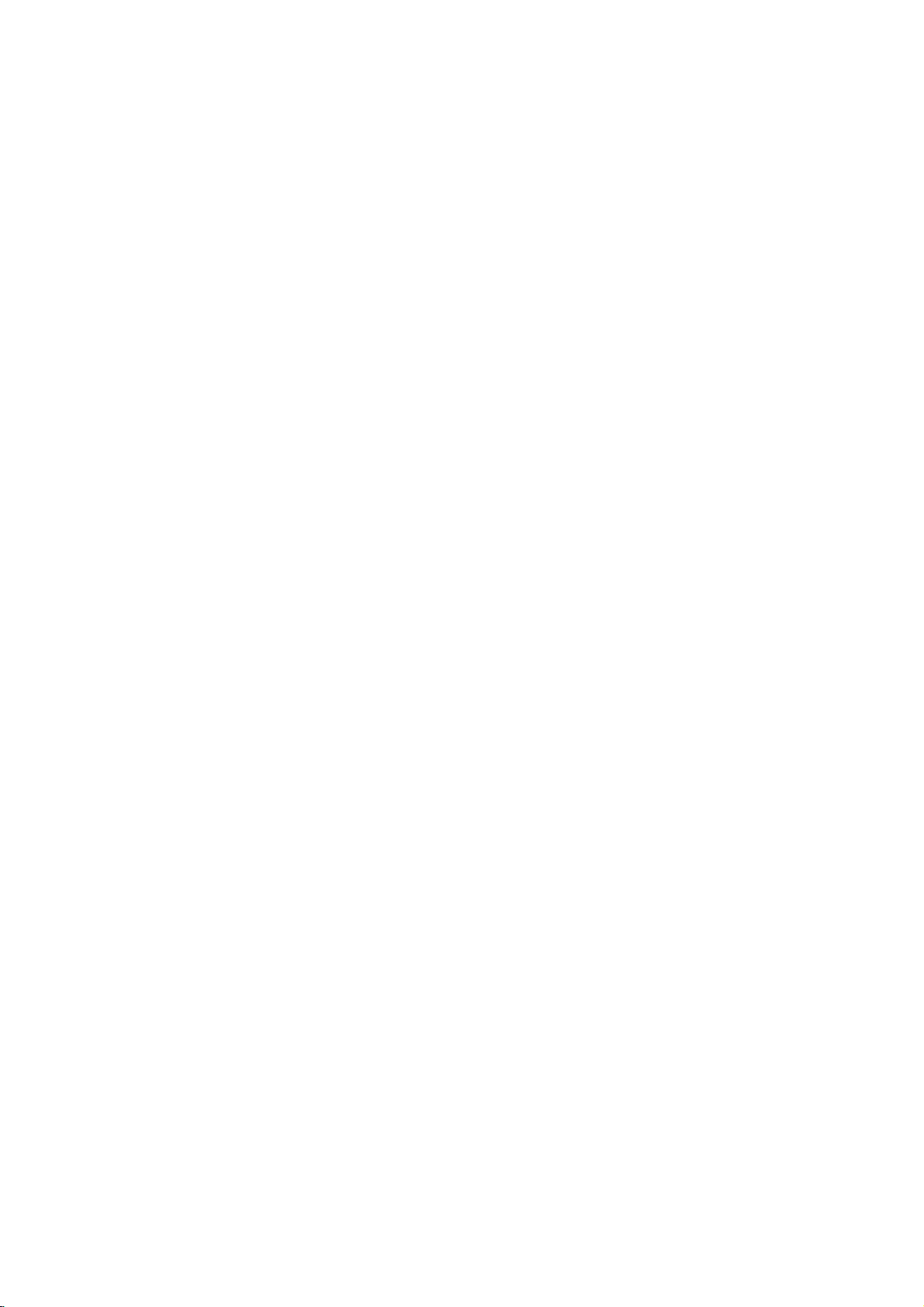
PAGE
Check
48
the
following
REFERENCE
guide
for
the
possible
Symptoms
cause
of
a
problem
and
Correction
before
contacting
service.
Symptom
No
power.
The
power
the
unit
No
picture.
There
isnosound
a
only
very
sound
is
The
playback
The
unit
playback.
Severe
heard.
does
heard.
does
hum
is
on,
not
low-level
picture
not
or
noise
but
work.
or
is
start
poor.
is
?
The
power
?
No
discisinserted.
?
The
TV
output.
?
The
video cable
securely.
?
The
connected
?
The
equipment
audio
signal
?
The
audio
securely.
?
The
power
with
the
?
The
audio
?
The
disc
?
No
discisinserted.
?
An
unplayable
?
The
disc
?
The
disc
?
The
disc
?
A
menu
?
The
?
The
plugs
?
The
disc
?
The
speakers
connected
?
The
unitislocated
cordisdisconnected.
is
not
set
cable
is
output.
cables
of
the
audio
connecting
is
dirty.
is
placed upside
is
not
is
dirty.
isonthe
level
Rating
and
is
dirty.
poorly.
Cause
to
receive
is
not
connected
TV
power
is
connected
not
set
to
receive
are
not
connected
equipment
cableisturned
cord
discisinserted.
down.
within
placed
TV
screen.
is
set.
are
jacks
and
dirty.
components
with
TV
DVD
turned
with
the
connected
off.
is
damaged.
the
nearly.
signal
DVD
guide.
are
off.
?
the
Plug
securely.
?
Insertadisc.
CHP/TRK
window
?
Select
on
the
appears
?
Connect
securely.
?
Turn
on
?
Select
audio
sound
?
Connect
securely.
?
Turn
on
the
audio
?
Replace
?
Clean
?
Insertadisc.
CHP/TRK
window
?
Insert
color
type,
?
Place
down.
?
Place
inside
?
Clean
?
Press
menu
?
Cancel
the
rating
?
?
?
Wipe
with
Clean
Connect
them
alcohol.
securely.
?
Move
components.
Correction
power
(Check
indicatorinthe
is
lit.)
the
appropriate
TV
so
the
on
the
the
video cable
the
TV.
the
correct
receiver
from
the
the
audio
the
equipment
cable.
it
with
the
disc.
(Check
indicatorinthe
is
lit.)
a
playable
system
the
disc
the
disconthe
the
guide.
the
disc.
the
SET
screen.
the
Rating
level.
withacloth
the
disc.
the
speakers
TV
your
cord
picture
TV
input
so
you
receiver.
new
disc.
with
UP
function
away
into
that
screen.
cable
one.
that
and
the
button
from
the
the
display
video
from
into
mode
can
listentothe
into
connected
the
display
(Check
Regional
playback
disc
tray
to
slightly
and
the
wall
outlet
DVD
mode
input
the
unit
the
jacks
of
the
the
jacks
with
DVD,
the
disc
code.)
side
correctly
turn
off
or
change
moistened
components
audio
or,
or
the
Page 49

Symptoms
and
Correction
REFERENCE
PAGE
49
Symptom
Recording
done.
Radio
stations
be
tuned
The
remote
does
not
cannot
in.
work
cannot
control
properly.
Cause
?
be
The
components
are
connected
?
Connect
the
components
Correction
correctly.
incorrectly.
?
The
source
is
selected
?
The
antennas
?
The
signal
weak
(when
are
strength
tuning
in
connected
of
the
in
with
correctly.
poorly.
stations
automatic
is
too
?
Select
SELECT
or
Tuner).
?
Connect
?
Adjust
external
?
Tuneinthe
the
the
source
button
the
antennas
antenna
station
antenna
with
the
(CD/DVD,
securely.
and
if
necessary.
manually.
FUNCTION
TAPE,
connect
AUX
an
tuning).
?
No
stations
stations
have
tuningbyscanning
?
The
remote
remote
sensor
?
The
remote
unit.
?
There
isanobstacleinthe
remote
control
?
The
batteriesinthe
exhausted.
have
been
control
of
control
and
been
presetorpreset
cleared
preset
is
not
the
unit.
is
too
the
unit.
remote
(when
stations).
pointed
far
from
of
path
control
at
the
the
are
the
?
Preset
?
Point
sensor
?
Operate
23ft(7m).
?
Remove
?
Replace
the
the
of
stations
remote
the
the
the
the
controlatthe
unit.
remote
obstacle.
batteries
(receiver
control
with
new
17).
within
remote
about
ones.
Page 50

PAGE
50
REFERENCE
Power
supply
Power
consumption
Mass
[General]
[CD/DVD]
External
Laser
Signal
Frequency
dimensions
system
response
Signal-to-noise
Signal-to-noise
Dynamic
Harmonic
Video
S-video
range
distortion
output
output
ratio
(audio)
ratio
(video)
(audio)
(audio)
xHx
(W
(audio)
[Video]
Tuning
Intermediate
FM
Signal
Frequency
[Tuner]
AM
Tuning
Intermediate
Signal
(MW)
Frequency
output
T.H.D
[Amplifier]
Frequency
Signal-to-noise
Model
Type
Range
to
Range
to
Power
name
Frequency
Noise
Response
Frequency
Noise
Response
Response
Ratio
Ratio
ratio
Refertothe
95W
5.5kg
180x248x287.3
D)
Semiconductor
PAL
-
40
More
More
More
0.2
1.0
(Y)
(C)
87.5-108.0
10.7
60
dB
-
60
522
450
40
dB
100
STEREO:
SURROUND
0.2%
-
30
80
dB
Front
625/50,
18,000
than70dB
than60dB
than70dB
%
(1
V
(p-p),
1.0
0.3
MHz
10,000
-
1,611
kHz
-
2,000
30,000
Speaker
2
Impedance
Frequency
Sound
[Speakers]
Rated
Max.
Net
Net
Tape
Wow
F.F/REW
TAPE
Frequency
Signal
Channel
Erase
Pressure
Input
Input
Dimensions
Weight
Speed
Flutter
Time
to
Noise
Separation
Ratio
Response
Level
Power
Power
(W
Response
Ratio
xHx
D)
160x248x175mm
3kHz±50Hz
0.25%
(MTT
120sec
-
125
8,000Hz
43dB
45dB(P/B)/42dB(R/P)
52dB
(MTT-5511)
back
panel
mm
650
Hz
NTSC
laser,
(1
(1
wavelength
525/60
kHz)
kHz)
kHz)
V
V
(p-p),
(p-p),
75
Ω,
75
75
MHz
Hz
kHz
Hz
20W
X
MODE:
Hz
(FE-DV25VE)
negative
Ω,
Ω
or
65
or
530
2(6Ω
negative
-74
-
1,610
2CH
16W
sync.,
MHz,
X
5
RCA
sync.,
87.5
kHz
THD10%)
5CH
(6Ω
Satellite
Way2Speaker
6Ω
-
70
20,000
87
dB/W
2.35
Hz
(1m)
25W
50W 30W
kg
-111,
JIS-WTD)
(C-60)
nm
jack
Mini
DIN
-108.0
MHz
THD
Speaker
1
Way1Speaker
-
120
84
dB/W
16W
90x125x106mm
0.61
4-pin
10%)
(FE-DV25TE)
6Ω
20,000
(1m)
kg
x
1
Hz
?Audiocable.........................1?Videocable..........................1
?Speakers...........................5?Speakercables......................3
?Remotecontrol......................1?Batteries(AAA).......................2
[Supplied
Accessories]
Designs
P/N:
?AMloopantenna.....................1?FMantenna.........................1
and
3828R-A007Q
specifications
are
subjecttochange
without
notice.
