LG FC969P Owner’s Manual

FC999P/991SP_NA3GLL-Eng.
1/21/03
10:43
AM
Page
1
Owner's
VHS-Hi-Fi-Stereo-
Video
Model
Part
No.
No.
recorder
FC999P/FC991SP/FC969P/FC961SP
3834RP0088E
manual
LV3797
LV3796
LV3767
LV3766
HQ
(High
enhancement
Full
function
control
handset
Programmable
Quality)
with
Frequency
ACMS
(Automatic
System)
preset,
plus
sorted
automatically.
ACSS
(Automatic
-
System)
the
automaticallybyreading
event/1
time
the
ARD
month
ShowView
function
present
teletext
stations
7
timer
Built-in
VPS/PDC
Recording
Wide-screen
Energy
ICON
Enables
blue
NTSC
PREMIERE
LP
O.S.D
picture
playback
-
Long
Saving
menu
Play-recording
playback
&
Logic
Child
Auto
Fine
functions
Real
Quick
Auto
Reception
Mono
Hi-Fi
Simulcast
Picture
Lock
Power
Frame
still,
Time
Start
Tracking
of
sound
Audio
Recording
system
infra-red
88
synthesised
-
the
and
Clock
clock
and
date
German
ZDF.
or
programmable
and
playback
format
function
Screen
(On
to
display
and
actual
on
Compatible
Search
on
and
advance
Counter
function
System
Stereo,
System
picture
remote
channel
Channel
channels
memorized
will
time
programming
PAL
Play
Bilingual
memory
Memory
Setting
be
set
the
from
the
TV
for
Display)
on
picture.
TV
and
&
tuner
will
16:9
the
Slow
be
-
&
AV3
VIDEOINL-AUDIO
IN-R
PROG.
REC/ITR
P/STILL
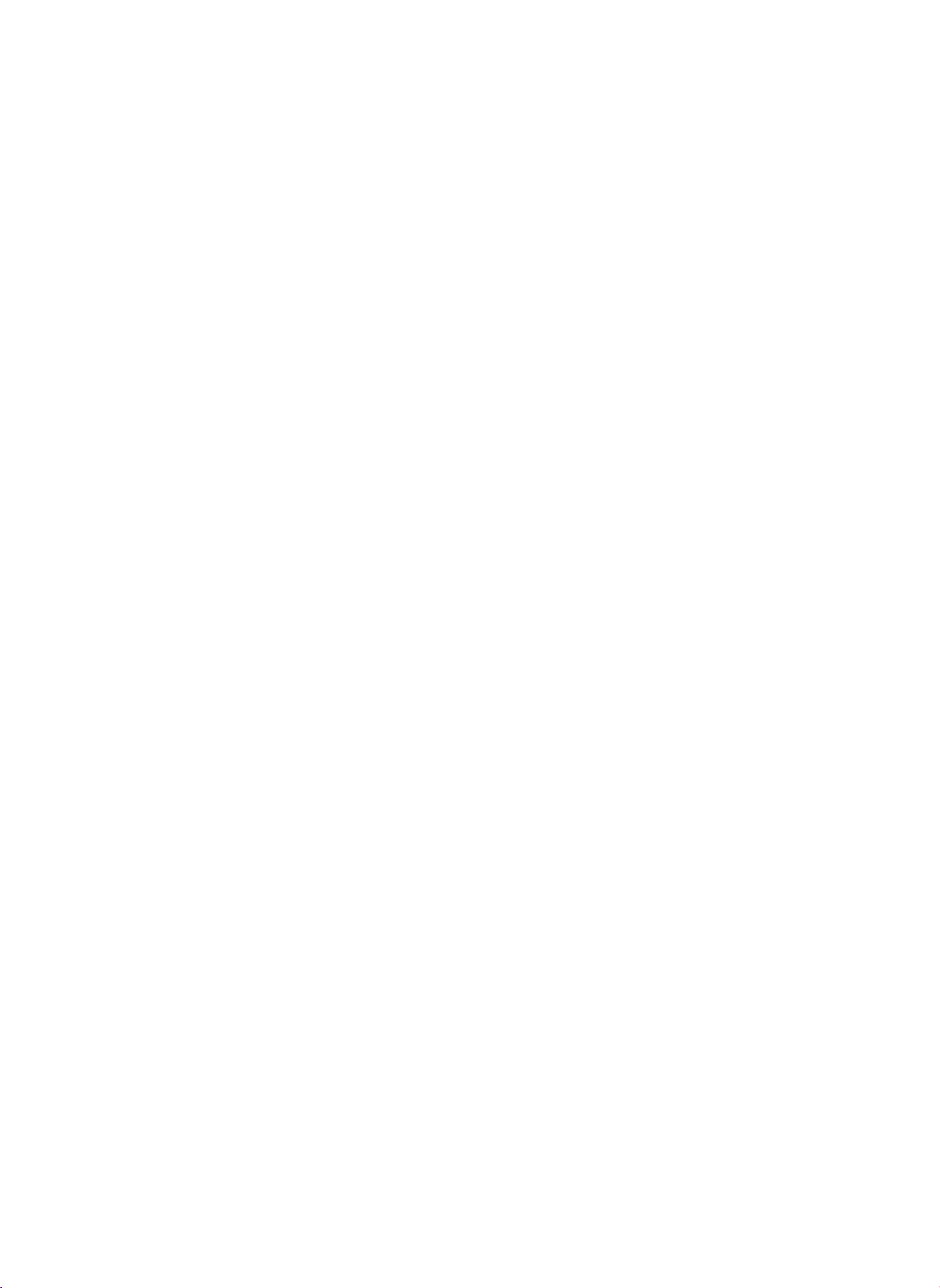
FC999P/991SP_NA3GLL-Eng.
1/21/03
10:43
AM
Page
2
Welcome
Thank
you
for
to
buying
LV3797/LV3796/LV3767/LV3766.
Before
buttons
pages
stations
using
on
4
to
in
your
the
6),
your
remote
and
area
video
you
andsothat
Installation
POWER
This
Video
SERVICE
Never
remove
If
inside.
PRECAUTIONS
For
safe
following
Shield
Avoid
Install
Avoid
Do
not
Do
not
Recorder
it
does
operation
in
mind
it
from
dusty
the
locations
place
move
the
or
video
cover
not
when
direct
humid
the
the
operates
operate
and
recorder
subject
video
video
LG
this
LG
video
recorder
control
need
to
of
the
properly,
satisfactory
selectingaplace
sunlight
places.
in
to
strong
recorder
recorder
you
handset
set
your
on
a
video
and
a
horizontal
needtobe
up
TV
mains
recorder.
unplug
keep
vibration.
near
fromacold
cassette
OPERATING
(see
the
video
set
can
receive
supply
There
it
and
performance
for
its
installation.
it
away
position
strong
to
recorder
familiar
recorder
of
200-240V~,
are
contact
of
from
only.
magnetic
a
hot
Model
with
the
names
THE
VIDEO
so
that
pictures
your
sources
from
50
no
user
serviceable
dealer.
your
video
of
fields.
locationorvice
it
can
it
(see
Hz.
recorder,
intense
of
some
RECORDER,
receive
p
heat.
versa.
12
parts
keep
to
the
of
14).
the
TV
the
MOISTURE
Under
special
moisture
the
video
recorder
"
the
CONDENSATION
The
video
inside
your
A
cold
The
humidity
CONDENSATION
conditions
condensation
recorder.
HEAD
DRUM,
"
buttononand
recorderismoved
home.
room
is
heated
is
very
like
moving
can
build
up
In
order
to
prevent
connect
allowatleast2hours
IS
LIKELY
the
TO
fromacold
quickly.
high.
on
video
your
the
OCCUR
video
room
head
in
such
recorder
to
recorder
drum,
for
WHEN:
a
the
warm
case
power
video
fromacold
one
of
any
cordtothe
recorder
room
the
most
damage
or
from
to
crucial
to
AC
to
dry
outdoors
a
warm
room,
of
parts
video
your
line,
press
out.
to
The
filled
apparatus
with
shall
liquids,
This
such
product
requirements
not
be
as
vases,
is
manufactured
of
EEC
exposed
DIRECTIVE
to
drippingorsplashing
shall
be
placed
to
comply
89/336/EEC,
on
the
with
93/68/EEC
and
apparatus.
the
radio
that
interference
and
no
objects
73/23/EEC.
2

FC999P/991SP_NA3GLL-Eng.
Contents
the
your
the
TV
and
date
the
playback
the
features
stereo
operations
calling
video
video
VCR
output
displays
stations
setting
VCR
to
features
video
recordertorecord
the
sound
from
another
the
TV
for
Operating
Installing
Setting
On
screen
Storing
Time
Using
Other
Using
Programming
Other
The
Hi-Fi
Recording
ez
(easy)
Controlling
Specifications
Before
recorder
play
video
service
recorder
channel
back
recorder
system
equipment
1/21/03
The
remote
The
front
Automatic
Manual
Moving
Clearing
a
tape
Loading&Unloading
Types
How
Normal
Still
picture
CM
(Commercial
Fast
Logic&picture
OPR
Slow
Selectionofthe
Recording
To
record
Immediate
timer
IntroductiontoShowView
ShowView
Recorder
Checking&clearing
Overlapping
Video
Introduction
Digital
Tracking
Automatic
The
child
. . .
&
tuning
the
stations
of
video
to
using
playback
forward,
(Optimum
motion
timer
Programme
tape
controls
lock,
10:43
control
back
of
tuning
programme
from
cassette
the
Energy
playback
Message)
Rewind
search
Picture
playback,
colour
with
decoder
timer
(ITR)
programming
programming
timer
programmes
System
counter,
playback,
16:9
AM
Page
handset
the
video
recorder
orderofthe
"TV
the
station
a
video
cassette
saving
Skip
Response)
Shuttle
system
on
the
using
stored
timer
(VPS)
Remaining
memory
power
Compatibility,
3
"TV
station
table"
mode
TV
screen
the
on
programmes
volume,
tape
shut-off
Self-Diagnosis
screen
menu
Memory
table"
displays
menu
stop
4-6
4-5
6
7-9
10
11
12-16
12
13-14
15
16
17
18-19
18
18
18
19
19
19
20-22
20
20
20
21
22
22
23-24
23-24
24
25-29
25
25-26
27-28
29
29
29
30-33
30
31
32
32
33
34
35
36
37
38
39
3

FC999P/991SP_NA3GLL-Eng.
POWER
TV/
123
MENU
4
5
67
10
CLEAR
8
9
VIDEO
AM
1/21/03
10:43
Operating
The
This
from
sensor
either
Some
video
EJECT
VCR
VCR
TV
MUTE
PROG.
CLK/CNT
PROG.
LP
STOP
REW
PLA
Plus+
P/STILL
TV
CM
SKIP
REC
ITR
FF
1
2
3
4
5
6
7
8
9
10
Page
4
Remote
video
the
REMOTE
on
the
sideofthe
functions
recorder.
POWER
To
switch
VCR
To
control
TV/VCR
Set
this
VCR:
TV:
i
(MENU)
To
display
CURSORS
DE:
During
Switches
During
During
To
FG:
During
Adjust
To
To
CLEAR
To
reset
TAPE
To
select
Basic
P/STILL
REWIND/REVIEW
PLAY
FAST
STOP
REC/ITR
NUMBER
To
select
screen
SHOWVIEW
To
display
(see
p
the
Control
recorder
CONTROL
frontofthe
centre.
can
the
video
the
video
button
To
monitor,
To
watch
programme
the
on
(D,
OSD
one
playback,
still
playback,
manual
adjust
OSD
the
playback
clearadata
theTVvolume
adjust
the
tape
SPEED
the
recording
operation
(see
(seep19).
FORWARD/CUE
(seep19).
(see
BUTTONS:
programme
displays.
(LV3797/LV3767)
the
25
to
26).
video
Handset
is
designed
video
The
alsobecontrolled
recorder
(seep37).
to;
TV
screen
E,
F,
menu,
channel
tracking
menu,
(seep29).
counter
SELECT
buttons;
19,
p
23
p
programme
so
HANDSET.
recorder.
maximum
on
view
playback
or
view
(seep24).
display
G)/PROG./VOL
for
moving
programme
control.
adjusting
fine
tune
for
moving
speed
(seep37).
to
zero
(LP)
speed
23).
(seep20).
(seep20).
to
24).
channels.
menu
recorder
that
almost
This
It
must
operating
with
the
and
off.
or
another
(OSD)
the
cursor,
up
vertical
for
receiving
the
cursor
(seep21).
(seep31).
of
the
tape
To
programme
for
allofits
must
within
be
distanceisabout
controls
view
the
programme
menu
(seep11).
selection
or
down.
tremble.
normal
to
the
(seep23).
ShowView
functions
havea"line
an
angle
on
the
video
recorder's
while
bar
audio
left
or
right.
numeric
programming
can
of
sight"
of
30
7.5m
FRONT
recording
or
down.
up
and
picture
information
be
to
degrees
(25
PANEL
tuner.
one
(seep13).
on
the
controlled
the
feet).
of
into
handset
the
On
4

FC999P/991SP_NA3GLL-Eng.
Operating
EJECT
11
To
eject
TV
12
To
control
MUTE
13
To
turn
theTVsound
AV/TV
14
15
16
17
18
19
AV
To
select
OK/CLK/CNT
Confirms
Calls
To
switch the
counter
(seep31).
This
function
CM
SKIP
To
fast
ez
POWER
(seep36).
ez
REPEAT
(seep36).
CHILD
LOCK
To
turn
the
a
tape
the
the
the
on
(in
forward
OFF
CHILD
the
(seep18).
TV
LG
source
input
menu
screen
display
hours
will
only
picture
1/21/03
video
(seep37).
on
of
selection
display
and
operate
LOCK
10:43
recorder
and
off
(seep37).
a
recording&playback
(seep11).
(seep31).
the
minutes)
when
TV
screen
a
tape
through
on/off
on
search
function
AM
Page
and
the
is
loaded.
30
(seep33).
5
(see
between
remaining
seconds
23,
p
37).
the
current
of
recording
tape
the
time,
volume
(seep19).
tape
CLEAR
POWER
TV/
MENU
VIDEO
EJECT
11
VCR
VCR
TV
MUTE
12
13
PROG.
CLK/CNT
PROG.
LP
STOP
REW
PLA
P/STILL
TV
CM
SKIP
REC
ITR
FF
ez
POWER
14
15
16
OFF
17
18
Plus+
19
How
The
1
2
to
wireless
Remove
(Lift
Load
the
Do
not
with
If
you
remove
install
remote
it
up
the
lid.
use
a
manganese
do
the
the
while
new
an
not
batteries
batteries
control
battery
pressing
batteries
old
and
battery.
intend
is
powered
compartment
the
tap
with
their
a
new
to
use
and
the
store
by
lid.
forward.)
polarities
battery
remote
them
"AAA"
two
together,
control
in
a
cool,
size
batteries.
and
(
dry
and
never
unit
place.
)
aligned
for
use
a
properly
an
long
alkaline
period
and
battery
of
time,
replace
5

FC999P/991SP_NA3GLL-Eng.
The
front
of
the
1/21/03
Video
10:43
Recorder
AM
Page
Operating
6
LV3797/LV3796
the
video
recorder
12
VIDEOINL-AUDIO
13
12
VIDEOINL-AUDIO
3
AV3
12
PROG.
IN-R
11
4
56789
REC/ITR
P/STILL
10
LV3767/LV3766
11
AV3
IN-R
3
4
5
789
6
1
To
(seep.18).
2
To
VIDEO
3
When
automatically.
MULTI
4
REMOTE
5
To
REC/ITR
6
Used
time
REWIND
7
8
To
switch
/
stop
receive
(see
play
the
CASSETTE
a
cassette
FUNCTION
to
record
the
the
tape,
CONTROL
the
23
p
tape
video
or
eject
is
inserted
DISPLAY
signals
and
to
24).
(seep19).
recorder
it
from
COMPARTMENT
SENSOR
from
set
the
12
13
on
and
off.
the
video
recorder
loadingiscompleted
the
remote
control
ITR
(Instant
Timer
(seep18).
handset.
Recording)
9FF
10
11
12
13
P/STILL
Switches
pause
(seep23).
PROG.
Allows
AUDIO
To
VIDEO
To
( / )
you
INPUT
record
INPUT
receive
Camcorder)
to
still
to
scan
TERMINALS
audio
fromanexternal
TERMINAL
a
signal
(seep9).
10
picture
through
from
(seep19),
memorized
(L/R)
audio
another
video
during
channels.
source
equipment
recording
(seep8).
to
(e.g.
6

FC999P/991SP_NA3GLL-Eng.
1/21/03
10:43
AM
Page
7
Installing
IMPORTANT!
The
guidance
connection.
specific
additional
Connecting
sound
be
able
this
enjoy
Connecting
Decoder
Rear
view
VCR
your
However
information.
appliance
a
and
picture
to
enjoy
facility
(NOT
of
given
VCR
stereo
SUPPLIED)
your
on
using
quality
if
you
to
the
next
please
Make
sure
unplugged
a
from
sound
connected
TV
a
video
three
check
all
SCART
video-tape
when
&
DECODER
EURO
AVZ
DECODER
EURO
AV1
AUEIO/
VIDEO
pages
with
connections
from
the
leads
playing
a
just
SORTIE
D
recorder
in
manufacturers
your
mains
is
one
playback.
a
normal
E
E
AN
NE
AUDIO
OUT
AERIAL
LRG
SORTIE
ANTENNE
RUT
the
most
are
made
to
avoid
of
the
stereo
video
aerial
Aerial
The
quality
influencedbythe
of
repair
best
If
you
lead.
(NOT
your
common
with
damaging
ways
own
tape;
SUPPLIED)
the
of
external
Television
forms
instruction
both
your
to
a
stereo
you
and
sound
positioning,
aerial.
of
books
VCR
your
achieve
will
picture
quality
(NOT
for
and
equipment.
optimum
TV
you
be
unable
can
be
greatly
and
state
SUPPLIED)
will
to
of
INITIAL
For
the
connected
case
connection.
connected
Note-If
Select
1
"A":
"D":
"N":
"SF":
All
connections
both
your
unplugged
PRESET
following
your
the
You
TV
this
was
programmed
the
Austria,
Deutsch,
Norway,
Finland.
VCR
video
video
you
menu
desired
from
steps
should
"B":
must
and
the
will
does
Belgium,
"DK":
"NL":
be
made
Television
mains
we
do
recorder
recorder
not
touch
now
see.
not
already.
country
Denmark,
Netherlands,
with
assume
for
appear,
with
"CH":
SCART
?
If
you
you
that
the
very
is
on
buttons
any
your
cursor
Switzerland,
"E":
Spain,
"P":
Aerial
Connection
Ohms)
(75
Do
not
try
it
should
place,
Lead
use
a
SCART
willbeable
you
first
time.Inthis
after
yet.
video
"F"
and
"F":
Portugal,
(SUPPLIED)
and
force
plug
lead
to
enjoy
have
just
mains
On
the
recorder
"G"
buttons.
France,
"S":
Sweden,
the
connector
in
easily.
picture
stereo
"I":
Cable
quality
sound
Pr-12
ACMS
Italy,
into
will
when
A
B
NNLPSS
be
playing
CH
improved
tapes.
DKEFI
FANDERE
and
Press
the
"OK"
button
to
start
the
2
the
channels
of
theTVstations
in
automatic
your
area.
storing
of
01
C03
00
ARD
s
Pr-12
ACMS
E
7

FC999P/991SP_NA3GLL-Eng.
1/21/03
10:43
AM
Page
8
Installing
Connecting
An
audio
system
VCR.
Please
increase
from
remember
the
an
extremely
FM
FM
volume;
AM
your
to
can
to
noisy
your
be
turn
this
RL
video
Hi-Fi
connected
the
volume
will
shock!
Hi-Fi
prevent
(NOT
recorder
(Audio
to
the
to
minimum
damaging
SUPPLIED)
AUDIO
Out)
on
your
OUT
your
sockets
Hi-Fi,
speakers
then
and
on
the
gradually
save
back
your
of
your
ears
Audio
Leads
The
VCR
set;
sound
select
Please
button
the
your
phono
L
TV's
Hi-Fi.
out
to
your
=
Left
output.
the
note
on
speaker
sockets
AUX
your
Hi-Fi
sound
if
EURO
AVZ
DECODER
EURO
AV1
AUEIO/
VIDEO
sockets&Phono
for
connecting
are
the
backofthe
on
=
R
output,
normally
press
only
switched
have
on
your
the
MUTE
the
sound
off,
You
function
you
TV
is
Right
to
Hi-Fi.
not
your
from
ENE
AN
NE
AUDIO
OUT
SORTIE
AERIAL
L
SORTIE
ANTENNE
R
UT
8

FC999P/991SP_NA3GLL-Eng.
1/21/03
10:43
AM
Page
9
Installing
Camcorder
Make
sure
from
the
Camcorder
sockets
You
Back
on
may
view
mainstoavoid
all
the
also
Connection
connections
easier
front
use
of
your
your
we
panel
the
VCR
damaging
have
of
SCART
video
are
made
designed
your
socket
your
VCR.
recorder
with
both
equipment.
the
on
the
Audio
rear
your
of
To
IN
your
VCR
make
(Left
and
connecting
and
VCR
Camcorder
Right)
as
well.
unplugged
your
and
Video
IN
Front
VIDEO
IN
Whichever
SC,
AV1,
If
you
ENE
AN
EURO
AVZ
DECODER
EURO
AV1
AUEIO/
VIDEO
view
of
VCR
your
L-
AUDIO
IN
-R
Audio
Left
&
Right
Video
Lead
use
socket
AV2
are
using
choose
you
AV3.
or
the
sockets
on
remember
to
the
front
AUDIO
SORTIE
G
D
panel
OUT
L
R
Lead
NE
AERIAL
SORTIE
ANTENNE
RF.OUT
to
select
select
source
To
AUDIO
(L/R)
the
appropriate
AV3.
OUT
To
VIDEO
Camcorder
OUT
recording
(NOT
input
SUPPLIED)
e.g.
9

FC999P/991SP_NA3GLL-Eng.
1/21/03
10:43
AM
Page
Setting
10
the
VCR
output
channel
TV
Your
select
a
Take
care
or
watch
call
video
screen.
If
connect
you
adjustment
Connect
previous
Setting
SETTING
PLAYBACK
The
1
Turnonthe
2
Play
3
Select
And
(Note
not
set
receives
programme
to
select
a
recording.
programme
will
the
video
page).
the
output
any
the
then
-
You
know
the
number
this
a
monitor
not
necessary.
recorder
output
THE
VIDEO
channel
TV
set
video
cassette
correct
will
you
howtodo
see
will
needtolookatthe
video
programme
Only
number,
or
channel
of
the
and
channel
the
this.)
for
if
you
TV
a
Consult
as
described
CHANNEL
video
the
tape
picture
recorder
the
have
you
set
video
on
(36)
signal
video
number,
selected
will
see
equipped
the
in
of
WITH
recorder
recorder.
your
on
your
being
instruction
like
recorder.
whenever
the
picture
with
operating
the
section
the
VCR
is
set
video
recorder.
TV
set.
played
another
you
this
programme
from
audio
instructions
on
at
UHF
in
video
manual
TV
station.
control
the
and
video
Connections
channel
recorder.
for
your
the
number,
video
terminals,
of
your
36.
TV
So
you
video
recorder
TV
(see
if
set
have
recorder,
which
on
this
set.
on
do
you
to
we
the
1
2
3
If
the
can
change
1
2
3
4
SETTING
OSD
(ON
Turnonthe
Repeat
screen.
Store
above
this
Changing
channel
Select
During
on
Then,
Press
e.g.
You
to
Press
the
the
the
an
power
VCR
"RF36"
the
between
can
VCR
the
36
also
THE
VIDEO
SCREEN
TV
set
No.3.And
channel
the
is
already
transmitter
unoccupied
off
mode
for
more
will
be
with
"
" "or" "
channels
setitto
a
SCART
"
button
PROG.
CHANNEL
DISPLAY)
and
the
video
then
in
an
unused
transmitter
occupied
channel
channel
(only
than4seconds.
displayed
22
and
if
"OFF"
lead.
when
you
programme
at
of
between
clock
on
buttons
68.
there
you
WITH
recorder.
will
channel
your
the
video
display)
the
VCR's
on
is
any
have
see
a
TV
set,
recorder.
22
and
press
the
VCR
interference
finished.
blue
number
or
68
the
display.
to
background
on
your
if
the
picture
on
your
PROG.
select
another
when
picture
TV
is
TV
set.
" "or" "
your
on
set.
distorted,
video
TV
is
connected
the
you
buttons
channel
TV
10
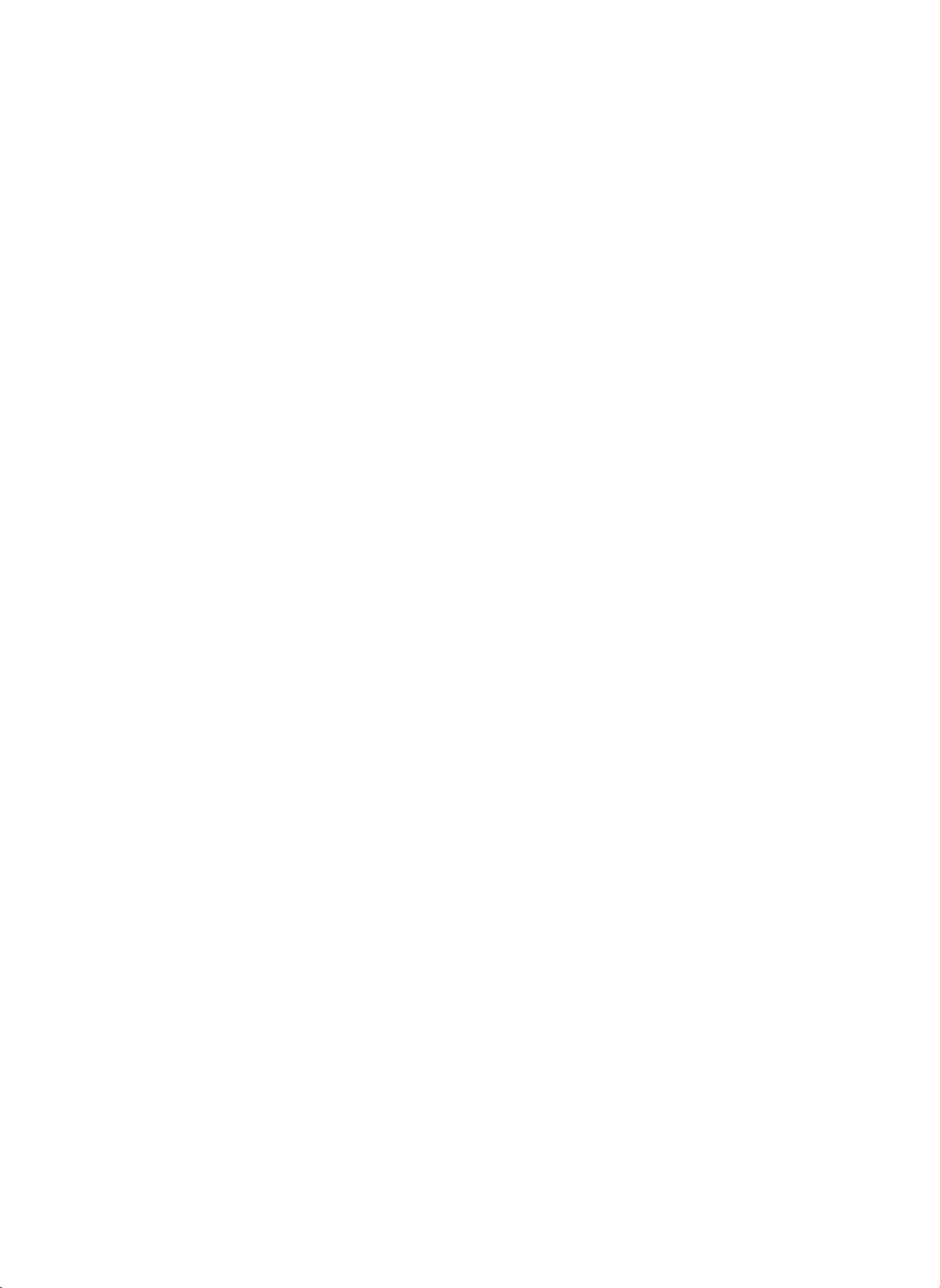
FC999P/991SP_NA3GLL-Eng.
On
Screen
A
number
handset
The
1
2
3
Note
screen.
Main
Switch
Press
Press
"OK"
-
After
of
with
button.
the
On
on
the
the
using
Displays
featuresofthis
Screen
menu
TV
button
the
set
"F"
menus
your
"i"
cursor
1/21/03
Displays
and
to
display
"G"
and
press
10:43
video
recorder
(menus)
video
recorder
the
Main
buttonstoselect
"i"
the
button
AM
can
on
the
by
menu.
Page
be
set
TV
screen.
pressing
the desired
to
remove
11
and
the
menus
altered
"POWER"
menu
from
using
and
button.
press
the
the
TV
the
CLEAR
POWER
TV/
MENU
EJECT
VCR
VCR
TV
MUTE
PROG.
CLK/CNT
PROG.
LP
STOP
P/STILL
TV
CM
SKIP
REC
ITR
REC
Used
to
record
PR
SET
Usedtoview
ACMS
Used
for
automatic
TIME
DATE
To
set
the
SYSTEM
Select
the
ABC
OSD
Allows
you
English,
Dr.
To
Deutsch,
check
AUDIO
a
programme
storedTVstations
setting
clock
manually
→
select
PAL
system
the
(AUTO
colour
to
Francais,
a
problem
with
PSET
R
OSD
f
ON
OFF
with
or
of
theTVstations
(seep17).
→
MESECAM)
used
for
language
Italiano,
VCR
your
Pr-12
ACMS
16:9
4:3
the
to
set
playback
of
the
Espanol,
(seep33).
TIME
DATE
TALK
VCR
timer
TV
On
SYS-
DECO-
(see
station
and
Screen
AB
C
OSD
TEM
OPR
DER
27
to
p
information
(seep12).
recording
Display.
Dutch
and
VCR
Dr.
28).
manually
(seep22).
You
Portuguese.
REW
13
p
between
to
14).
(see
can
select
VIDEO
Plus+
PLA
FF
AUDIO
Used
OSD
Switches
16:9/4:3
To
to
(On
select
AUTO:
(STEREO,
select
Screen
the
on
the
for
normal.
4:3
:
for
16:9
:
for
TALK
VCR
A
voice
tells
you
Deutsch)-only
DECODER
To
use
DECODER
OPR
To
improve
the
LEFT,
the
channel
Display)
screen
aspect
playing
recording
recording
how
LV3796
scart
playback
ratio
back
to
RIGHT
for
display
of
your
wide-screen
and
playback
and
playback
use
the
and
LV3766.
socket
picture
or
MONO)
audio
output
OFF
or
ON
TV
(seep33).
with
with
featuresinthe
for
the
connection
(seep20).
(seep34).
(seep31).
programmes
a
normal
a
16:9
Wide-screen
menus
of
as
format.
if
TALK
a
pay-TV
wide,
normal
format
VCR
decoder
programmes
recording.
is
ON
(seep22).
as
(only
11

FC999P/991SP_NA3GLL-Eng.
1/21/03
10:43
AM
Page
Storing
12
TV
stations
CLEAR
POWER
TV/
MENU
TV
to
88
Up
recorder.
Automatic
To
carry
TurnontheTVand
1
(with
EJECT
VCR
VCR
TV
MUTE
PROG.
CLK/CNT
PROG.
LP
STOP
REW
PLA
P/STILL
TV
CM
SKIP
REC
ITR
FF
Press
2
cursor
Press
3
Select
4
"F"
"A":
"D":
"E":
"N":
"P":
stations
These
tuning
out
Automatic
the
"POWER"
"i"
the
"F"
and
the
"OK"
the
desired
"G"
and
Austria,
Deutsch,
Spain,
Norway,
Portugal,
can
button
"G"
buttons.
"B":
"DK":
"F":
"NL":
"S":
(88
channels)
be
set
automaticallyormanually.
tuning:
the
video
recorder
button).
and
select
"ACMS
buttons.
button.
with
"CH":
Italy,
"SF":
cursor
Switzerland,
country
Belgium,
Denmark,
France,
Netherlands,
Sweden,
"I":
can
"
Finland,
be
by
stored
using
Others.
the
in
the
REC
AUDIO
Pr-12
ACMS
memory
PSET
R
OSD
f
ON
OFF
A
NNLPSS
of
this
video
12
Pr-12
TIME
DATE
16:9
TALK
4:3
VCR
B
CH
VCR
AB
C
SYS-
OSD
Dr.
TEM
DECO-
DER
DKEFI
Pr-12
OPR
FOTHERS
VIDEO
Plus+
5
6
7
Press
the
of
the
channels
The
VCR's
automatic
If
the
clock
recorder's
After
finishing
recorder
Automatic
completed
menu
appears
Press
the
menus
from
"OK"
clock
tuning
clock
will
channel
when
"i"
is
wrong
the
sort
button
the
of
on
button
will
has
manually"
storing,
the
the
the
TV
to
start
theTVstations
be
set
automatically
finished
please
(LV3797/LV3767).
see
on
page
the
video
stations.
has
tuning
"TV
TV
to
remove
screen.
been
station
screen.
the
the
in
"Setting
table"
automatic
your
17.
area.
when
the
storing
video
01
C03
00
ARD
s
Pr-12
ACMS
02
C02
03
04
05
06
07
08
PSET
R
00
00
S40
S11
00
C02
00
-- --
-- ---------
--
MOVE:
DELETE:
E
ZDF
WDR3
BR3
HR3
-----
-----
,
12
