LG Enlighten Quick Start Manual

QWERTY Keyboard
Explore Android™ 2.3
Q U I C K S TA R T G U I D E
Set Up Email
Customize Your Phone
Manage Contacts
Record and Upload Video
Set Up 3G Mobile Hotspot
LGusa.com/enlighten

9 10
1
2
11
BACK
12
3
4
5
Getting to Know Your Phone
6
8
7
13
14
FRONT SIDES
1 . Power/Lock Key
2. Earpiece
3. Touch Screen
4. Home Key
5. Menu Key
6. Microphone
7. Search Key
8. Back Key
9. 3.5mm Headset Jack
10. Camera Lens
1 1. Speaker
12. Volume Keys
13. USB/Charging Port
14. Camera Key

QWERTY Keyboard
1
2
3
4
765 8
12
11
10
9
1 . Back Key
2. Menu Key
3. Caps/Shift Key
4. Function Key
5. Symbols Key
6. Vibrate Mode Key
7. Space Key
8. Voice Dialer Key
9. Directional Keys
10. Enter Key
1 1. Backspace Key
12. Search Key
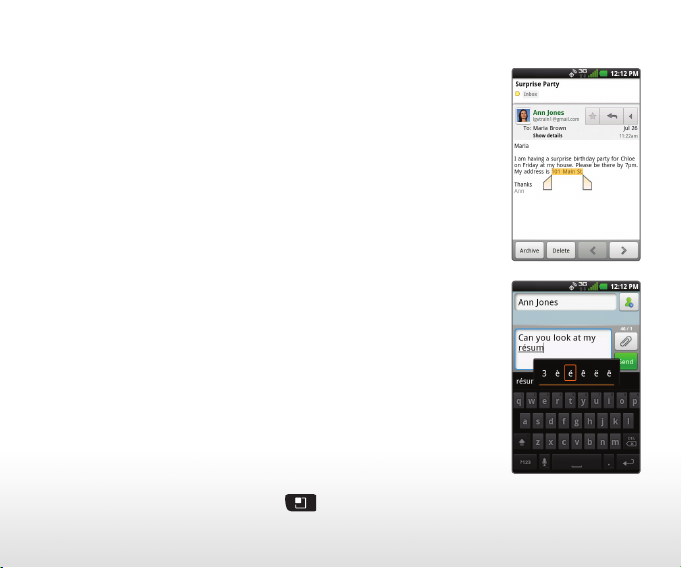
Android 2.3 features many improvements over previous
versions, including enhanced copy/paste, simul-type
capability, and improved power management.
Copy/Paste
Just touch and hold a word in a text field or on a
webpage to enter free-selection mode. The word will be
highlighted in orange, and arrows will appear around it.
Simply drag the arrows to adjust the highlighted area
and then touch the selection to copy it.
Simul-Type
Quickly enter capital letters, numbers, and symbols
Explore Android™ 2.3Manage Contacts
on the touch screen by touching “Shift+<letter>” and
“?123+<symbol>” without needing to manually switch
input modes. From certain keys, you can also access
a popup menu of accented characters, numbers, and
symbols by touching and holding the key and sliding
to select a character.
Power Management
Android 2.3 manages background applications that are
draining the battery and provides the user with more
information about power consumption. From the Home
screen, press the Menu Key
Applications > Battery use.
and touch Settings >
