LG DVD3351EDS Instruction manual

DVD
PLAYER
OWNER'S
MODEL
Before
please
connecting,
read
this
MANUAL
:
DVD-3351E
operatingoradjusting
instruction
booklet
this
carefully
product,
and
completely.

PAGE
2
INTRODUCTION
Safety
WARNING:
CAUTION:
WARNING:
Precautions
TO
REDUCE
RAIN
TO
THIS
TO
ENSURE
CAREFULLY
MAINTENANCE,
PROCEDURE.
USE
THAN
PREVENT
TO
ENCLOSURE.
STARE
CHANGES
RESPONSIBLE
OPERATE
DVD
OF
THOSE
INTO
THE
OR
MOISTURE.
PLAYER
PROPER
AND
CONTROLS,
SPECIFIED
DIRECT
VISIBLE
BEAM.
OR
MODIFICATIONS
THE
EQUIPMENT.
RISK
RETAIN
CONTACT
FOR
OF
EMPLOYS
USE
ADJUSTMENTS
EXPOSURE
LASER
COMPLIANCE
FIRE
OF
FOR
AN
MAY
OR
A
LASER
THIS
FUTURE
AUTHORIZED
RESULT
TO
RADIATION
NOT
COULD
ELECTRIC
SYSTEM.
PRODUCT,
REFERENCE,
THE
OR
IN
LASER
WHEN
EXPRESSLY
SHOCK,
PLEASE
SERVICE
PERFORMANCE
HAZARDOUS
BEAM,
VOID
OPEN
APPROVED
THE
DO
READ
SHOULD
LOCATION-SEE
RADIATION
DO
NOT
THE
USER'S
NOT
EXPOSE
THIS
THE
OF
TRY
ENCLOSURE.
BY
THE
AUTHORITY
OWNER'S
UNIT
SERVICE
PROCEDURES
EXPOSURE.
TO
OPEN
PARTY
THIS
REQUIRE
THE
DO
TO
PRODUCT
MANUAL
OTHER
NOT
RECORD
The
model
player
nience,
MODEL
SERIAL
This
with
of
93/68/EEC
YOUR
are
we
product
the
EEC
MODEL
and
located
suggest
serial
is
radio
DIRECTIVE
and
NUMBER
number
on
the
that
you
manufactured
interference
89/336/EEC,
73/23/EEC.
(Now,
of
your
backofthe
record
to
requirements
while
you
new
DVD
these
numbers
comply
can
DVD
player
NO.____________________________________
NO.____________________________________
see
it)
cabinet.
here:
For
your
future
conve-

INTRODUCTION
PAGE
3
Table
of
Contents
Introduction
SafetyPrecautions........................2
TableofContents.........................3
Precautions.............................4
NotesonDiscs..........................5
IdentificationofControls..................6-9
FrontPanel/Displaywindow.....................6
RearPanel.................................7
RemoteControl..............................8
PreparingtheRemoteControl...................9
OperatingwiththeRemoteControl.
. . . . . . . . . . . . .
Connections
ConnectingtoaTV......................10
ConnectingtoanAudioSystem.
ConnectingtoOptional
EnjoyingDolbyDigitalSound...................12
EnjoyingDolbyDigital(5.1CH)Sound.
Pro
Enjoying
Enjoying
EnjoyingDTSSound.........................15
Basic
Dolby
2
Channel
Operations
Audio
Logic
Digital
Surround
Stereo
BasicPlayback.......................16-18
Various
Operation
General
Detailed
speed
playback
Using
Information
description
GUI
about
of
with
Menu
GUI
each
. . . . . . . . . . .
System
Sound
Sound.
Shuttle
menu
GUI
menu
. . . . . .
. . . . . . . . . .
. . . . . . . . .
Ring
Icons
icons
. . . . . . . .
. . . . . .
. . . .
. . . .
icon
.11
12-15
.13
Advanced
Operation
Usingatitlemenu.......................22
UsingaDVDmenu......................22
MemorizingSettingsforViewedDVDs.
. . . . . .
.23
Changingsubtitlelanguage................24
Changing
audio
soundtrack
language.
. . . . . . . .
24
Viewingfromanotherangle................25
Producinga3DSurroundeffect.
. . . . . . . . . . .
.25
RepeatPlay............................26
Storing
.9
viewed(listenedto)again..................27
ZoomFeature..........................28
markers
in
memory
to
be
RandomPlay...........................28
ProgramPlay...........................29
PlaybackwithMP3....................30-31
Initial
14
15
SelectingdiscLanguages.................33
Settings
Common
Selecting
procedures
level
rating
of
and
initial
password
settings
. . . . . . . .
. . . . . . .
32
34-35
SelectingTVAspect......................36
SelectingMenuLanguage.................37
SelectingTVOutput......................37
SelectingPseudoPAL....................38
19
SelectingDigitalAudioOutput.
. . . . . . . . . . . .
.39
SettingtheSpeakerSetup.................40
. . .
Table
of
Languages
20
21
Reference
Disc
Requirements/Copyright
BeforeCallingServicePersonnel.
and
Their
Abbreviations
Information
. . . . . . . . . .
. . . . . .
41
42
.43
Specifications...........................44

PAGE
Precautions
4
INTRODUCTION
When
original
For
originally
Do
not
the
products
time.
The
become
normal
When
remove
If
you
unit
and
When
VCR,
sound
player
Use
a
soft,
For
stubborn
solution,
it
dry.
and
DVD
If
you
unit,
Warning:
and/or
should
technician.
DVD
The
the
optical
worn
down,
a
clear
picture,
maintenance
1,000
environment.
hours
Notes
shipping
shipping
maximum
packed
use
DVD
in
They
and
top
warm
and
the
the
do
not
not
may
use
the
Notes
you
the
playback
may
away
Notes
dry
wring
Do
not
benzine,
player.
use
follow
other
be
To
Obtain
player
pick-up
the
(cleaning
For
on
the
carton
protection,
at
the
volatile
player.
contact
will
DVD
disc
place
leave
rear
after
not
a
use
function
DVD
liquids,
Do
with
panels
malfunction.
player
and
DVD
the
player
on
this
picture
be
distorted.Inthis
from
the
on
cloth
for
soak
dirt,
well
and
use
any
as
they
a
chemical
that
product's
Cleaning
components
performed
is
a
high
lens
and
picture
we
of
quality
recommend
use
details,
depending
handling
DVD
player,
and
packing
repack
factory.
such
not
leave
DVD
the
marks
a
turn
long
is
off
on
of
period
not
the
player
properly
occasionally.
Locating
DVD
player
may
TV,
radio,
Cleaning
cleaning.
the
cloth
Use
wipe.
of
type
may
a
technology,
or
contact
solvent,
damage
saturated
instructions.
and
adjustment
of
by
Clear
disc
becomes
parts
drive
regular
your
always
materials.
the
unitasit
as
insect
rubber
player
the
finish.
DVD
the
of
in
use,
power.
for
a
long
in
the
future.
near
a
become
case,
or
in
poor
move
VCR.
a
weak
a
cloth
dry
such
the
surface
clothtoclean
playback
a
qualified
Picture
precision
parts
poor.
inspection
replacement)
on
the
nearest
use
spray,
or
for
player
use.
This
be
sure
period,
Turn
TV,
radio,
and
the
detergent
to
as
of
mechanism
service
device.
are
dirty
To
operating
dealer.
the
was
near
plastic
a
long
may
to
the
on
or
the
DVD
wipe
thinner
of
the
the
lenses
or
obtain
and
every
Notes
Moisture
Please
Moisture
you
Drops
the
cal
cial
is
Moisture
cases.
When
place
When
just
wind
In
and
an
When
Do
densation
If
you
damage
connect
outlet,
two
DVD
any
the
dom
If
condensation
read
pour
of
same
pick-up
internal
condensation
you
to
you
turned
from
summer,
humid
air
conditioned
you
not
use
turn
or
three
player
moisture.
wall
occur.
on
Moisture
the
following
condensation
a
cold
water
way,
lens
parts
bring
a
warm
use
on
the
the
air
when
place
use
use
the
may
DVD
the
discs
and
the
power
on
the
hours.
will
Keep
outlet
drink
form
moisture
inside
of
the
place.
DVD
the
heater,
conditioner
you
just
room.
DVD
the
DVD
occur.
player
internal
cordofthe
DVD
have
and
moisture
damages
carefully.
occurs,
into
on
the
may
this
DVD
the
occurs
DVD
player
player
or
use
after
player
player
player
After
warmed
DVD
the
Condensation
the
for
example,
a
outside
unit,
a
the
you
in
such
parts.
two
onawarm
glass
of
condense
one
of
player.
during
directly
in
a
room
place
directly
DVD
move
in
a
humid
too
s
It'
warm!
when
moisture
a
situation,
Remove
DVD
player
and
leave
or
three
and
up
player
condensation
DVD
the
on
the
Optical
pick-up
the
following
from
where
where
hits
the
player
the
to
it
hours,
evaporated
connected
player.
when
glass.
the
most
lens
a
the cold
unit.
in
unit
place.
it
the
the
"ON"
will
day.
opti-
cru-
cold
you
a
hot
from
con-
may
disc,
wall
for
the
sel-
In
to
Wait!

INTRODUCTION
PAGE
5
This
Notes
section
On
on
shows
Handling
Do
not
touch
Do
not
attach
Discs
you
Discs
the
paper
how
to
playback
or
handle,
sideofthe
tape
to
clean,
discs.
and
disc.
store
discs.
On
Storing
Do
not
store
direct
sunlight
Do
not
store
moisture
near
a
humidifier.
Store discs
placing
case
objects
may
Discs
discs
or
discs
and
dust
vertically
cause
in
near
in
such
on
discs
warping.
a
place
heat
places
as a
in
a
case.
outside
subject
sources.
subject
bathroom
Stacking
to
to
or
or
of
their
On
Cleaning
Fingerprints
picture
disc
cloth.
If
you
cloth,
moistened
cloth.
Do
thinner,
cleaners
They
from
Always
not
may
and
the
cannot
wipe
use
benzine,
or
Discs
and
sound
centre
keep
wipe
the
disc
soft
cloth
any
type
anti-static
damage
dust
on
the
deterioration.
outward
the
disc
off
the
dust
with
lightly
and
finish
of
solvents
commercially
spray
the
disc.
disc
with
clean.
with
a
with
available
for
cause
Wipe
a
soft
a
slightly
a
such
vinyl
the
soft
dry
as
LPs.
About
This
This
owner's
instructions
Some
may
DVD
not
Therefore,
this
owner's
instructions.Inthis
displayed
"
during
function
not
disc.
operation.
available
Owner's
manual
of
video
be
explained
some
manual,
on
the
"
may
appear
explained
on
DVD
this
discs
instructions
case,
TV
screen
This
in
that
Manual
explains
player.
have
in
this
and
there
follow
on
the
icon
this
owner's
specific
the
basic
functions
owner's manual.
differ
may
be
may
the
instructions
or
package.
TV
screen
means
DVD
the
manual
video
that
from
extra
is

PAGE
6
INTRODUCTION
Identification
Front
Panel
POWER
POWER
of
POWER
(Power
Standby
STANDBY
button
Controls
indicator
ON
mode:
mode:
Green
Red
Display
color)
color,
window
Disc
Remote
tray
sensor
SELECT/ENTER
PAUSE/STEP
PLAY
STOP
button
OPEN/
CLOSE
button
PLAY
button
PAUSE/STEP
SKIP
button
STOP
MENU
SELECT/
MENU
SHUTTLE
Ring
SLOW/SCAN
V
E
R
ENTER
button
FWD
ARROW
buttons
Display
Window
Operating
MP3
status
indicator
CD
CD
DVD
indicator
DVD
indicator
TITLE
OPEN/CLOSE
CHP/TRK
button
PROG.
PROGRAM
SKIP
RANDOM
buttons
indicator
RANDOM
ALL
Repeat
mode
AB
indicator
playback
indicators
MP3
indicator
Angle
icon
indicator
Title
number
Total
playing
Chapter/Track
indicator
time/elapsed
number
indicator
time
indicators
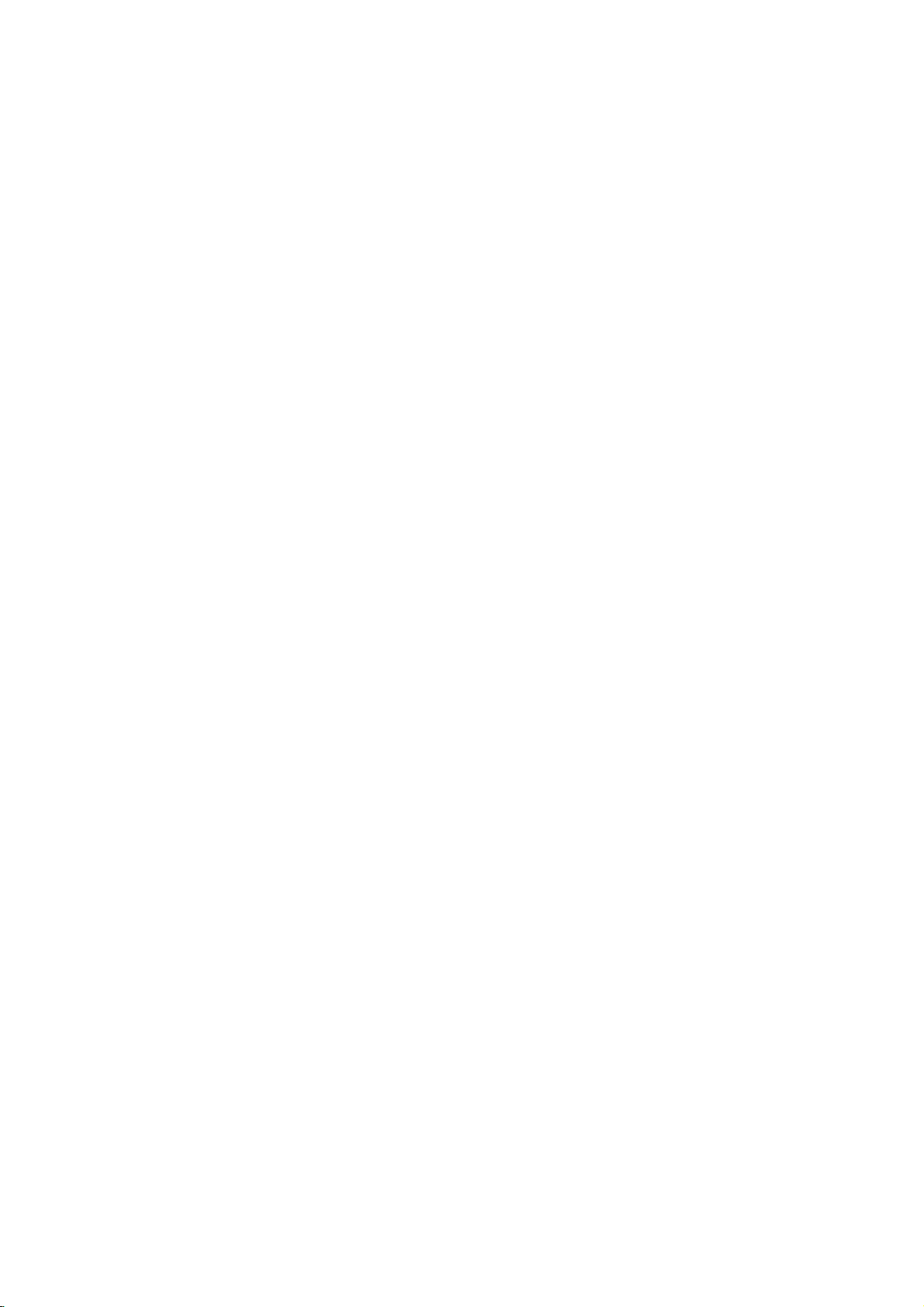
INTRODUCTION
PAGE
7
Identification
Rear
OPTICAL
Remove
the
digital
that
cable
the
reattach
connector
Panel
EXTERNAL
DIGITAL
the
connector
cable
the
configurations
and
the
dust
protection
the
to
COAXIAL
dust
(not
cap
protect
INPUT
protection
and
connect
supplied)
connector
cap
when
of
Controls
DIGITAL
AUDIO
of
and
not
against
(SCART)
OUT
cap
the
firmly
both
match.
always
using
dust.
AUDIO
DIGITAL
OUT
OPTICAL
jack
from
optical
so
the
Keep
the
jack
EXTERNAL
INPUT
TOTV
OUT
5.1CH
jack
DIGITAL
OUT
COAXIAL
S-VIDEO
OUT
S-VIDEO
TV
TO
(SCART)
jack
OUT
AUDIO
AUDIO
AUDIO
OUT
L
R
VIDEO
OUT
VIDEO
PAL
NTSC
jack
OUT
TV
Refer
AUTO
OUT
OUT
SYSTEM
to
jacks
(L/R)
jacks
SELECT
explanation
jack
Switch
below.
TV
You
?
If
?
When
picture
?
Select
?
When
bottom
Position
Dust
System
can
you
protection
NTSC
enjoy
to
try
play
the
selected
not
may
TV
the
you
of
playback
the
TV
of
SYSTEM
screen.
cap
Select
or
back
TV
be
displayed.
SYSTEM
PAL
NTSC
PAL
PAL
SYSTEM
SELECT
discs
disc
disc
SELECT
by
with
SELECT
with
using
NTSC-TV.
switch
PAL-TV,
switch
your
when
switch
some
TV
SYSTEM
The
does
the
power
Connected
player
not
discs
PAL
SELECT
will
coincide
is
turned
may
TV
not
playback
with
off.
produce
switch
the
black
POWER
Connect
50/60Hz
to
the
system
bands
Available
NTSC/PAL
choose
disc.
CORD
to
an
AC
100-240V,
outlet
only.
the
appropriate
of
your
at
the
TV,
top
normal
and
system.
color
disc
DVD
disc
NTSC
AUTO
MULTI
NTSC
system
NTSC
TV
NTSC/PAL
DVD
DVD
disc
disc

PAGE
8
INTRODUCTION
Identification
REMOTE
will
You
instruction
find
REV
PAUSE/STEP
SELECT/ENTER
GUI
DISPLAY
instructions
manual.
POWER
PLAY
SKIP
SETUP
of
Controls
CONTROL
button
button
button
button
button
button
button
for
each
(con'd)
of
the
remote
PAUSE
control
POWER
SKIP SKIP
SETUP
SELECT
/ENTER
/STEP
PLAY
STOP
functions
OPEN/CLOSE
in
the
appropriate
sections
STOP
FWD
SKIP
OPEN/CLOSE
**
ARROW
RETURN
of this
button
button
button
buttons
button
FWD/REV
NUMBER
CLEAR
ANGLE
SUBTITLE
AUDIO
REPEAT
RANDOM
SLOW/SCAN
A-B
Shuttle
buttons
button
button
button
button
button
button
button
Ring
GUI
DISPLAY
CLEAR
123
456
789
AUDIO
RETURN
3D
SOUND
PROGRAM
TITLE
MENU
0
SUBTITLE
ANGLE MARKER-SEARCH
REPEAT
A-B
SLOW/SCAN
REV
RANDOM
ZOOM
FWD
*MENU
Use
menu
discs.
follow
DVD
**
(up,
lighting
screen,
***TITLE
Use
title
discs.
follow
Menu"
3D
PROGRAM
*MENU
***TITLE
MARKER-SEARCH
ZOOM
button
the
MENU
screen
To
the
Menu"
Directional
down,
a
TITLE
button
TITLE
the
screen
To
the
(page
SOUND
button
button
button
included
operate
instructions
(page
arrow
left,
right)
selection
and
button
included
operate
instructions
22).
button
button
button
a
menu
22).
buttons
on
MENU
on
a
menu
to
on
in
for
a
to
in
display
DVD
screen,
"Using
use
GUI
screen.
display
DVD
screen,
"Using
buttons
the
video
a
in
high-
menu
the
video
a
Title

INTRODUCTION
PAGE
9
Identification
Preparing
Insert
the
batteries
use
it
to
operate
Open
1
Insert
2
Make
sure
the
marks
Close
3
the
the
battery
batteries
to
match
inside
the
cover.
the
into
DVD
the
of
Controls
the
cover.
(AAA
the+and
battery
Remote
remote
player.
size).
(con'd)
Control
control
-
on
the
compartment.
so
you
batteries
can
Operating
This
section
with
shows
Point
remote
you
how
the
the
sensor
Remote
to
remote
use
the
and
remote
control
press
Control
control.
at
the
the
buttons.
PAUSE/STEP
PLAY STOP
OPEN/
POWER
STANDBY
CLOSE
SKIP
SLOW/SCAN
V
E
R
FWD
SELECT/
MENU
ENTER
to
30°
30°
Within
about23ft
PAUSE
/STEP
POWER
SKIP
PLAY
STOP
SELECT
/ENTER
(about7m)
SKIP
OPEN/CLOSE
Notes
on
Improper
corrosion.
To
operate
instructions.
Do
not
insert
direction.
wrong
Do
not
charge,
Do
not
throw
Do
not
leave
control.
Do
not
use
old
and
new
If
do
you
remove
time,
from
battery
If
the
remote
operating
with
new
If
battery
battery
The
use.
compartment,
batteries
batteries
use
of
the
the
the
dead
different
batteries.
not
use
the
corrosion.
control
range
ones.
leakage
should
batteries
remote
batteries
heat,
batteries
the
batteriestoavoid
becomes
occurs,
open,
or
exhausted
types
remote
does
last
may
control
into
into
of
not
reduced,
wipe
then
about
cause
correctly,
the
or
short-circuit
fire.
batteriesinthe
batteries
control
function
the
insert
new
one
AAAAAA
battery
follow
remote
together,
for
a
possible
correctly
replace
battery
batteries.
year
leakage
the
controlinthe
the
batteries.
remote
or
period
long
damage
or
all
batteries
from
liquid
with
normal
mix
if
the
and
of
the
Distance:
Angle:
*
Do
player
sunlight
be
control.
Notes
Direct
DVD
Do
Do
humid
Do
trol.
Do
not
able
player.
not
not
not
not
About
sensor
About
remote
expose
to
a
or
to
on
the
remote
drop
leave
place.
spill
open
operate
water
23
ft
(7
30°in
each
sensor
the
remote
strong
light
illumination.
the
the
remote
controlatthe
or
the
the
give
remote
or
remote
the
put
from
m)
the
directionofthe
sensor
source
If
you
DVD
player
control
remote
remote
controlashock.
control
anything
control.
such
do
near
wet
front of
of
the
as
so,
you
with
sensor
an
extremely
on
the
the
front
DVD
direct
the
remote
may
of
remote
of
remote
the
not
the
hot
con-
or
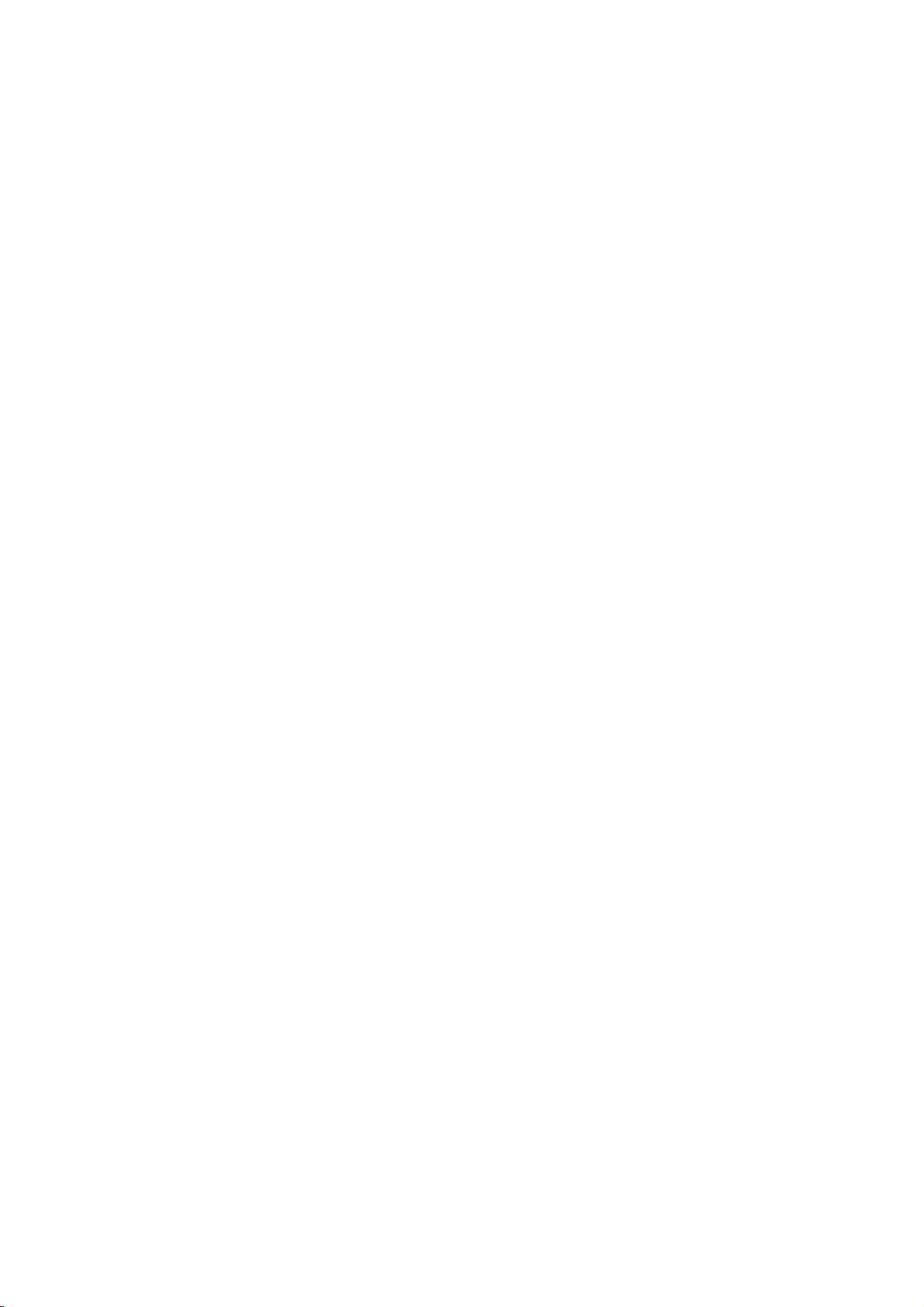
PAGE
10
Connecting
CONNECTIONS
to
a
TV
Connect
If
DVD
the
normally
recorder
?
To view
To
SCART
DVD
the
player
with
some
when
pictures
DIGITAL
OUT
OPTICAL
(TO
TV)
player
is
setting
from
EXTERNAL
INPUT
TOTV
S-VIDEO
connected
DVDs.
up
the
To
SCART
(EXTERNAL
To
OUT
to
your
your
So
video
DIGITAL
OUT
COAXIAL
S-VI EO
OUT
we
home
5.1CH
FRONT
CENTER
to
INPUT)
AUDIOOUT
L
R
TV
TV
the
strongly
entertainment
cassette
REAR
WOOFER
through
recommended
recorder,
AUDIO
OUT
L
R
VIDEO
OUT
To
AUDIO(L/R)/
VIDEO
Audio/Video
(Supplied)
If
connect
S-video
OUT
the
a
video
system.
set
21-pin
SCART
socket
cable
TV
has
the
cable.
the
DVD
cassette
nottoconnect
you
player
an
S-video
player
recorder,
to
the
AV1
AV2
input,
with
standby
the
the
the
Video
Recorder
DVD
mode.
For
S-VIDEO
"TV
menu.
picture
player
Cassette
using
OUT
Output
(See
may
SCART's
Select"
page
not
to
your
jacks,
37.)
be
RGB
you
at
To
socket
played
video
signal
the
21-pin
must
SETUP
back
cassette
or
set
SCART
Do
DVD
as
not set
the
Notes
Refertothe
When
you
making
Connect
because
In
Output
any
case
of
Select"isselect
Warning
the
to
player
speakers.
owner's
connect
connections.
the
DVD
DVD
the
Digital
an
AV
(Refer
video
TV
the
player
set
Audio
decoder
to
SCART
21-pin
(Not
Supplied)
manual
discs
DVD
to
your
are
of
your
player
copy
corresponding
to
"Component"
that
of
has
Output
"Selecting
S-video
Cable
to
TV
directly.
protected.
to
this
the
Digital
(Supplied)
TV
as
well.
TV,
your
RGB
on
the
DVD
playerto"Dolby
Dolby
Audio
be
sure
If
you
signal,
SETUP
Digital
Output"
to
connect
the
RGB
menu)
decoding
on
turn
the
signal
Digital"
function.
page
off
DVD
39.)
To
the
power
player
is
automatically
unless
High
21-pin
terminal
and
to
you
volume
a
are
of
unplug
VCR,
To
SCART
connecting
sound
To
video
input
To
audio
input
S-video
TV
the
selectedinthe
set
both
playback
may
input
units
the
damage
TV
audio/video
from
picture
TV.(Only
DIGITAL
or
monitor
the
wall
outlet
willbedistorted
when
OUT
jack
your
hearing
with
inputs
before
the
"TV
of
as
this
well

Connecting
to
CONNECTIONS
an
Audio
System
PAGE
11
You
can
listentothe
DIGITAL
OUT
OPTICAL
TO
EXTERNAL
sound
INPUT
TV
To
AUDIO
OUT
DIGITAL
OUT
COAXIAL
S-VIDEO
OUT
5.1CH
FRONT REAR
CENTERWOFER
(L/R)
of
audio
AUDIO
OUT
L
R
CDs
AUDIO
OUT
L
R
VIDEO
OT
To
VIDEO
and
To
Video
DVD
S-VIDEO
OUT
If
the
player
cable
video
OUT
TV
with
(Supplied)
has
the
discs
an
S-video
S-video
in
stereo.
input,
cable.
S-video
cable
connect
To
video
(Supplied)
the
DVD
To
S-video
input
input
TV
or
monitor
audio/video
with
inputs
Notes
Refertothe
When
you
wall
outlet
If
you
place
player
away
The
output
listening
Turn
off
the
speakers
connect
before
level.
may
owner's
the
DVD
from
sound
Otherwise,
receiver
be
manual
the
DVD
making
player
the
tuner
of
the
before
damaged.
player
any
near
and
DVD
the
you
of
your
audio
to
connections.
a
tuner
radio.
player
speakers
connect
Audio
system
other
equipment,
or
hasawide
may
or
disconnect
cable
radio,
be
damaged
(Supplied)
as
well.
be
the
radio
dynamic
the
sure
by
DVD
to
broadcast
range.
a
sudden
player's
turn
Be
off
sound
sure
high
To
of
the
volume
power
audio
the
power
might
to
inputs
amplifier
and
be
distorted.Inthis
the
adjust
sound.
cord.
If
unplug
receiver's
you
leave
Audio
allofthe
volume
the
system
equipment
case,
receiver
move
to
a
power
from
the
moderate
on,
the
DVD
the
Warning
Do
not
set
to
player
speakers.
the
an
AV
(Refer
Digital
decoder
to
"Selecting
Audio
that
Output
has
Digital
the
of
this
Dolby
Audio
DVD
playerto"Dolby
Digital
Output"
decoding
on
page
Digital"
function.
39.)
unless
High
you
volume
are
connecting
sound
may
the
damage
DIGITAL
your
OUT
hearing
jack
as
of
this
DVD
wellasthe

PAGE
12
CONNECTIONS
Connecting
Enjoying
You
can
enjoy
Dolby
Dolby
reproduce
dynamic
or
Dolby
Digital
Digital
realistic
Digital
this
Dolby
the
high
is
the
realistic
processor.
to
quality
surround
sound
Optional
Digital
dynamic
sound
in
effect
by
the
connecting
Audio
Sound
sound
of
technology
home.
the
(COAXIAL
75
ohm
or
Optical
Receiver
with
decoder
System
Dolby
You
DVD
To
DIGITAL
coaxial
a
Digital,
used
can
player
or
OPTICAL)
cable
equipped
Dolby
in
enjoy
to
DIGITAL
OUT
OPTICAL
OUT
cable
Digital
Dolby
theatres
motion
a
6
channel
EXTERNAL
INPUT
TO
TV
To
audio
Pro
showing
picture
digital
input
Logic,
receiver
and2Channel
the
latest
and
live
equipped
5.1CH
AUDIO
DIGITAL
OUT
FRONT
COAXIAL
S-VIDEO
CENTER
OUT
To
S-VIDEO
or
VIDEO
OUT
S-Video
or
Video
cable
cable
movies,
concert
OUT
REAR
L
R
WOOFER
OUT
Digital
DVD
with
AUDIO
VIDEO
Stereo.
and
a
OUT
L
R
OUT
is
video
Dolby
now
discs
Digital
Connection
example
available
with
decoder
to
this
To
enjoy
from
this
the
following:
DVD
6
channel
with
or
Dolby
power
5
speakers
To
enjoy
You
need
Digital"
Notes
Refertothe
When
wall
outlet
The
output
listening
Turn
speakers
DVD
recorded
a
Dolby
receiver
Dolby
on
you
level.
off
the
Dolby
receiver
Digital
and1sub
to
the
SETUP
owner's
connect
before
sound
receiver
may
Digital
player
in
Dolby
Digital
processor
Digital
select
manual
the
making
of
the
Otherwise,
before
be
damaged.
sound
need
you
Digital
equipped
decoder,
and
woofer
sound
"Dolby
menu.
of
DVD
player
any
DVD
the
you
*
audio
your
to
connections.
hasawide
player
speakers
connect
Manufactured
Corporation.
Laboratories
Confidential
reserved.
rights
equipment
other
equipment,
be
may
or
disconnect
Rear
(left
dynamic
damaged
Front
speaker
(left)
speaker
surround)
under
"Dolby"
and
Licensing
Unpublished
as
well.
be
sure
to
range.
a
sudden
by
the
DVD
player's
license
the
double-D
Corporation.
Works.
turn
off
the
Be
sure
to
adjust
volume
high
power
To
S-video
or
Video
Centre
speaker
from
C
1992-1997
power
cord.
Dolby
symbol
and
the
sound.
Input
Input
Rear
(right
unplug
receiver's
If
you
speaker
surround)
Laboratories
are
trademarks
Dolby
allofthe
volume
leave
the
Front
speaker
(right)
Sub
woofer
Licensing
Laboratories,
equipment
to
a
moderate
receiver
power
of
Dolby
Inc.
from
on,
All
the
the

CONNECTIONS
PAGE
13
Connecting
Enjoying
Dolby
Digital
Dolby
Digital
sound
reproduction.
surround
subwoofer
Hookups
Connect
sound
make
a
receiver
EXTERNAL
INPUT
DIGITAL
OUT
TOTV
OPTICAL
to
Optional
Dolby
Surround
isasix-channel
DVDs
from
DVD
the
"5.1-channel"
up
with
5.1
L
Front
Front
Digital
(5.1
CH)
digital
supporting
movie
or
channel
5.1CH
AUDIO
DIGITAL
OUT
FRONT
L
COAXIAL
R
S-VIDEO
CENTER
OUT
R
WOOFER
Center
(5.1
surround
music
OUT
REAR
Woofer
Audio
Dolby
audio
inputs
RearRRear
CH)
Digital
disc
system
to
AUDIO
OUT
L
R
VIDEO
OUT
System
Sound
sound
technology
featuring
the
player
L
technology
this
that
Dolby
andtothe
developedbyDolby
feature
logo.
Digital
Two
the
front,
uses.
speakers.
To
or
S-Video
Video
Out
Out
one
See
Laboratories
logo.
centre
the
figure
You
and
can
two
below.
for
enjoy
rear
theatre-like
realistic,
speakers
surround
theatre-like
a
plus
with
AV
5.1CH
To
5.1CH
Receiver
input
input
Rear
(left
Front
(left)
speaker
surround)
speaker
S-Video
or
Video
To
S-video
or
Video
Centre
speaker
cable
cable
Input
Rear
(right
Input
speaker
surround)
Connection
Front
speaker
(right)
Sub
example
woofer

PAGE
14
CONNECTIONS
Connecting
Enjoying
Pro
Dolby
You
A/V
Connect
The
willbemonaural
rear
can
still
receiver
output
speakers.
Logic
enjoy
has
one
sound
to
Dolby
Surround
the
a
Dolby
or
two
from
even
Optional
Pro
Logic
excitement
Pro
Logic
rear
speakers.
the
rear
if
connect
you
Audio
of
Surround
decoder.
speakers
two
Surround
Sound
Refertothe
EXTERNAL
INPUT
DIGITAL
OUT
TO
TV
OPTICAL
To
System
even
VIDEO
Video
cable
Sound
if
your
following
5.1CH
DIGITAL
OUT
FRONT
COAXIAL
S-VIDEO
CENTER
OUT
OUT
AUDIO
L
R
WOOFER
A/V
OUT
REAR
receiver
connection
AUDIO
OUT
L
R
VIDEO
OUT
does
not
diagram.
To
AUDIO
Audio
cable
offer
OUT
Dolby
Digital
decoding,
if
your
a
With
Connect
receiver's
receiver
the
owner's
Connection
equipped
equipment
manual
the
with
same
and
example
Front
speaker
(left)
Dolby
way
set
the
Receiver
with
Logic
Digital
as
receiver
equipped
Dolby
Surround
Rear
speaker
described
Pro
so
(left)
in
you
To
video
"Enjoying
can
enjoy
input
Dolby
Dolby
TV
Digital
Pro
To
Centre
Sound"
Logic
audio
Surround
input
speaker
on
the
Rear
(right)
previous
sound.
speaker
page.
Front
speaker
(right)
Refertothat
Warning
Do
not set
to
player
speakers.
the
an
AV
(Refer
Digital
decoder
to
"Selecting
Audio
that
Output
has
Digital
the
of
this
Dolby
Audio
DVD
playerto"Dolby
Digital
Output"
decoding
on
page
Digital"
function.
39.)
unless
High
you
volume
are
connecting
sound
may
the
damage
DIGITAL
your
OUT
hearing
jack
as
of
this
DVD
wellasthe
