
DV8721NCA_HA1CLL_ENG
http://www.lg.ca
DVD
OWNER'S
MODEL:
Before
connecting,
read
please
this
PLAYER
MANUAL
LGD415
operatingoradjusting
instruction
booklet
this
carefully
product,
and
completely.

CAUTION
To
Warning:
shock,
of
this
serviceable
to
qualified
Warning:
electric
do
not
product.
parts
service
To
shock,
reduce
reduce
producttodrippingorsplashing
or
rain,
filled
moisture.
with
water
product.
Warning:
employs
adjustments,
procedures
herein
exposure.
Warning:
laser
Visible
Warning:
laser
Caution:
confined
similar
This
a
laser
other
resultinhazardous
may
To
do
beam,
laser
Never
beam.
Do
space
unit.
or
prevent
radiation
not
remove
There
inside.
do
Do
such
digital
system.
the
than
not
stare
install
such
the
riskofelectric
the
are
Refer
personnel.
the
riskoffire
not
expose
not
place
as
vases,
video
Use
performance
those
direct
the
open
when
directly
this
as a
cover
no
user-
disc
of
specified
exposure
enclosure.
open.
product
book
or
back
servicing
or
this
water,
objects
on
the
player
controls,
of
radiation
into
the
case
FCC
WARNING:
or
use
radio
modifications
harmful
are
manual.
operate
change
interference
expressly
The
this
or
REGULATORY
This
product
with
the
limits
to
Part15of
designedtoprovide
harmful
a
uses,
not
instruction
to
guarantee
particular
harmful
can
the
interference
measures:
?
?
?
to
in
or
?
SERIAL
Locate
This
in
as
a
Model
Serial
Date
interference
residential
and
can
installed
manual,
radio
communications.
that
installation.Ifthis
interference
be
determined
user
is
encouraged
Reorient
Increase
receiver.
Connect
different
connected.
Consult
technician
NUMBER:
the
serial
number
requested
a
permanent
No.
No.
______________________________
of
Purchase_________________________
This
frequency
to
this
approved
user
could
equipment
modification
INFORMATION:
has
been
foraClass
the
FCC
installation.
radiate
and
usedinaccordance
may
interference
by
one
or
relocate
the
separation
the
product
thattowhich
dealer
for
help.
number
is
only
information
record
or
by
from
the
______________________________
equipment
energy.
equipment
unless
in
lose
ifanunauthorized
is
made.
tested
B
digital
Rules.
These
reasonable
when
the
This
radio
frequency
cause
However,
will
product
to
radioorTV
turning
to
try
more
of
the
receiving
between
intoanoutlet
or
an
experienced
on
the
used
on
this
below
of
your
may
generate
Changes
cause
may
the
modifications
the
instruction
the
authority
FCC
Part
and
found
to
comply
device,
protection
productisoperated
product
harmful
not
the
product
to
correct
the
the
backofthe
unit.
and
purchase.
pursuant
limits
are
against
generates,
energy
with
the
interference
there
is
occur
in
does
cause
reception,
off
the
following
antenna.
the
product
on
a
receiver
radio/TV
You
should
retain
this
no
a
circuit
is
unit.
or
to
and,
which
and
guide
15
in
if
on,
and
write
2

Contents
Introduction......................4
SymbolusedinthisManual..............4
AbouttheSymbolDisplay............4
NotesonDiscs........................4
HandlingDiscs......................4
StoringDiscs.......................4
CleaningDiscs......................4
TypesofPlayableDiscs.................5
Regionalcode........................5
Disc-relatedterms.....................6
FrontPanel...........................7
DisplayWindow........................7
RemoteControl........................8
RemoteControlOperation..............8
Remote
Control
Battery
Installation
. . . . . .
InstallationandSetup..............9
SettingupthePlayer...................9
DVDPlayerConnections................9
Video
and
Audio
AudioConnectiontoYourTV.
Audio
Connection
Connections
to
Optional
to
Your
. . . . . . . . . .
Equipment
On-ScreenDisplay....................11
Playback
Status/Restrictions
. . . . . . . . . .
InitialSettings........................12
GeneralOperation...................12
LANGUAGE.......................12
?MenuLanguage...................12
?DiscAudio/Subtitle/Menu
DISPLAY..........................13
. . . . . . . . .
?TVAspect.......................13
?DisplayMode.....................13
?ProgressiveScan...................13
AUDIO...........................14
?DolbyDigital/DTS/MPEG.
?SampleFreq.(Frequency).
?
Dynamic
?Vocal............................14
OTHERS..........................14
?PBC............................14
?AutoPlay........................14
?
B.L.E.
...........................14
Range
Control
. . . . . . . . . .
(DRC)
. . . . . . . . .
. . . . . .
LOCK(ParentalControl)..............15
?Rating..........................15
?Password(SecurityCode).
. . . . . . . . . .
?CountryCode.....................15
Operation.......................16
to
Moving
Search............................16
another
ChangingtheAudioChannel
Still
Picture
and
SlowMotion........................17
Random...........................17
CHAPTER/TRACK
Frame-by-Frame
. . . . . . . . .
Playback
. . .
.16
.16
. .
.17
RepeatA-B........................17
Repeat............................17
3DSurround.......................17
TimeSearch.......................17
Zoom...........................18
MarkerSearch...................18
SpecialDVDFeatures.................18
the
Checking
TitleMenu........................18
DiscMenu........................18
contents
of
DVD
discs:
Menus
.18
CameraAngle.....................18
Disc
. . . . . . . . .
Disc
Features
ChangingtheAudioLanguage
.8
Subtitles.........................18
an
Audio
CD
Playing
Audio
CD
and
Pause...........................20
or
MP3/WMA
MP3/WMA
.18
. .
.19
. .
.20
MovingtoanotherTrack.............20
RepeatTrack/All/Off.................20
TV
. .
.9
.9
.
.10
.11
Search...........................20
Random..........................20
RepeatA-B.......................20
3DSurround.......................20
ProgrammedPlayback................21
RepeatProgrammedTracks
a
Track
Erasing
Erasing
the
from
Complete
Program
Program
. . . . . . . . . .
List
List
. . . . . .
. . . . .
.21
.21
.21
ViewingaJPEGDisc..................22
.12
SlideShow........................22
StillPicture.........................22
MovingtoanotherFile................22
Zoom.............................22
Torotatepicture.....................22
To
.14
.14
.14
listentomusic
watching
PlayingaDVDVRformatDisc
MaintenanceandService...............23
AdditionalFeatures...................24
LastSceneMemory..................24
ScreenSaver.......................24
picture
. . . . . .
. . . . . . . . . .
.22
.23
Reference.......................25
Cable
Controlling
VCRs,
Boxes
(DBS)andTVs........................25
.15
LanguageCodes.......................26
CountryCodes........................26
Troubleshooting.......................27
Specifications.........................27
PlayingaDVDorVideoCD.............16
PlaybackSetup...................16
GeneralFeatures.....................16
MovingtoanotherTITLE..............16
3

Introduction
To
ensure
owner's
reference.
This
manual
and
maintenance
require
location.
Symbol
Note:
Indicates
Tip:
Indicates
proper
manual
provides
service,
Used
The
lightning
presence
product
electric
The
exclamation
presence
maintenance
Indicates
unit
itselforother
special
and
tips
use
carefully
of
your
contact
in
this
flash
of
dangerous
enclosure
shock.
of
important
/
hazards
notes
hints
of
this
product,
and
information
DVD
an
authorized
Manual
symbol
that
point
servicing
likely
material
and
operating
for
making
retain
for
on
the
player.
please
alerts
voltage
constitutearisk
may
alerts
you
operating
instructions.
to
cause
damage.
the
future
operation
Should
service
you
within
to
the
and
harmtothe
features.
task
read
the
to
the
easier.
the
this
unit
of
About
"
and
owner's
video
Notes
Handling
Do
discbythe
the
Storing
After
the
leaveitin
Cleaning
the
"
may
indicates
manual
disc.
on
Discs
not
touch
surface.
Discs
playing,
disctodirect
a
Discs
Fingerprints
picture
quality
clean
the
disc
the
center
appear
that
Discs
the
edges
Never
store
parked
and
and
withaclean
out.
Symbol
on
your
the
function
is
not
available
playback
so
that
stick
paper
the
discinits
sunlight
car
exposed
dustonthe
sound
Display
TV
display
explained
on
that
sideofthe
fingerprints
or
tape
case.
or
sources
to
direct
disc
can
distortion.
cloth.
Wipe
during
specific
disc.
do
on
Do
of
heat
cause
Before
the
operation
in
this
DVD
Hold
not
get
the
disc.
not
expose
and
sunlight.
poor
playing,
disc
from
the
on
never
4
A
section
is
applicable
symbol.
DVD
VCD
CD
MP3
WMA
JPEG
whose
DVD
Video
Audio
MP3
WMA
JPEG
only
and
Discs
title
CDs
CDs
Discs
Discs
has
to
the
finalized
one
disc
represented
DVD±R/RW
of
the
following
by
symbols
the
Do
not
thinner,
spray
use
strong
commercially
intended
for
solvents
available
older
vinyl
such
records.
as
alcohol,
cleaners,
benzine,
or
anti-static

Types
In
DVD
CD-R/CD-RW
and/or
of
addition,
-RW,
JPEG
Playable
this
unit
DVD
+RW,
that
files.
This
indicates
capableofplaying
with
Video
Notes:
?
Depending
equipment
DVD
(or
cannot
?
Do
labeled
?
Do
DVD
not
not
-RW,
-R,
be
attach
sideorthe
use
on
the
or
the
DVD
DVD
played
any
irregularly
shapedoroctagonal)
malfunctions.
Notes
on
DVDs
and
Some
playback
be
may
manufacturers.
intentionally
according
manufacturer,
not
be
availableorother
to
disc
operations
This
therefore
Discs
DVD
(8cm/12cmdisc)
Video
CD
(8cm/12cmdisc)
Audio
CD
(8cm/12cmdisc)
DVD
a
product
disc
DVD
unit.
shaped
since
of
-R,
Picture
audio
DVD-RW
format.
of
(or
itself,
-RW,
side)
CDs
they
CDs
DVDs
plays
Kodak
contains
Recording
conditions
CD-R/RW
+RW)
+R,
on
the
sealorlabeltoeither
recorded
Video
programmed
unit
content
plays
designed
some
functions
DVDs
playback
(VCD)
DVD
CDs,
titles,
feature
the
recording
DVD
some
DVD
ofadisc.
(e.g.,
may
and
software
by
and
by
may
+R,
MP3,
discs
-R,
CD-R/RW
+RW)
result
Video
Video
the
features
be
SVCD,
that
recorded
DVD
discs
side
heart-
in
CDs
software
added.
WMA,
is
+R,
(the
CDs
may
and
Regional
This
manufactured
encoded
only
Notes
?
Most
numbers
number
codeorthe
?
If
from
Code"
Notes
Itisforbidden
broadcast
material
copy
Copy
When
discs
code
DVD
playerisdesigned
DVD
DVD
discs
on
Regional
DVD
must
you
try
your
appears
on
Copyrights:
via
without
protection
protection
recording
picture
incorporates
protected
and
Macrovision
of
this
authorized
intended
unless
other
copyright
for
otherwise
by
intellectual
Corporation.
prohibited.
for
playbackofregion
software.
labeled
Codes
discs
have
in
it
clearly
match
disc
cannot
to
a
DVD
play
the
player,
on
the
law
by
cable,
playinpublic,
permission.
function
signals
and
noise
will
copyright
method
Corporation
protection
Macrovision
by
home
and
authorized
Reverse
and
"1"
This
unit
can
"1"or"ALL".
a
globe
visibleonthe
DVD
your
play
with
one
cover.
player's
or
more
This
regional
play.
withadifferent
"Check
screen.
broadcast,
This
product
to
message
TV
copy,
developed
are
recorded
playing
claimsofcertain
the
appear.
protection
property
and
pictures
This
technology
rights
other
technology
Corporation,
other
limited
Macrovision
by
or
rent
Macrovision.
by
on
product
U.S.
owned
rights
must
viewing
region
Regional
show,
copyrighted
features
some
of
these
patents
by
owners.
be
and
engineeringordisassembly
that
is
uses
1
code
the
discs.
is
Use
only
is
Manufactured under
Laboratories.
double-D
Laboratories.
DTS
and
Digital
symbol
DTS
Theater
"Dolby",
Digital
Systems,
are
license
"Pro
trademarks
Out
are
Inc.
from
Logic",
trademarks
Dolby
and
of
the
Dolby
of
5

Disc-related
DVD±R/DVD±RW
DVD
-R
and
recordable
information
once.
DVD
re-writable
erased
and
4.38
Gigabytes
much. There
discs.
VCD
(Video
A
VCD
holds
minutes
along
MPEG
MPEG
(700MBdisc)
with
isaninternational
compression.
VCD
and
provides
such
coding
audio.
MP3
MP3
is
a
audio
WMA
Windows
popular
files
media
developed
JPEG
Joint
Pictures
file
format
on
the
number
terms
DVD
DVD
drives
to
be
+RW
media,
re-recorded.
and
are
CD)
to
up
quality
MPEG-1
as
PCM,
that
yields
audio
Microsoft
by
Expert
that
allows
of
+R
are
two
and
recorded
and
DVD -RW
meaning
Single-sided
double-sided
no
dual
layer
74
minutes
of
stereo
sound.
standard
is
used
for
multichannel
Dolby
compression
very
file.
Corp.
Group.
you
colors.
different
discs.
onto
the
MPEG-1
Digital,
high
A
type
JPEG
to
save
standards
This
format
the
DVD
are
two
standards
DVD
content
discs
discs
hold
sided
single
MB
(650
full-motion
for
video
in
encoding
surround
DTS
format
used
near-CD
of
coding/decoding
is
a
compressed
images
allows
disc
only
can
can
hold
twice
recordable
or
and
and
video
sound
for
80
video
MPEG
digital
disc)
quality.
withnolimit
for
for
be
as
audio
for
PBC:
Playback
Playback
version
with
typical
2.0
the
system
computer-like
picturesofhigh
includedinthe
PBC
(Version
CDs.
Title
(DVD
A
title
is
generally
example
documentary
be
title2,and
title
is
assigned
locate
it
easily.
Chapter
A
chapter
film
or
one
Control
controlisavailable
disc
formats.
via
resolution
disc.
1.1)
only)
the
main
describing
cast
a
(DVD
only)
is
a
segment
interview
assignedachapter
not
(VCD)
pictures
or
track
you
be
called
screen
you
element
a
the
want.
recorded.
CD
with
"scenes".
to
of
one
or
sound
musical
is
assigned
track
(with
and
locate
chapter
may
Scene
Onavideo
moving
sections
the
menu
enabling
composed
Track
A
distinct
the
picture
(DVD),
Each
to
locate
trackofvideo
of
audio.
menus,
operations.
Video
operate
a
distinct
feature
interviews
reference
ofatitle
inaseries.
number,
Depending
PBC
still
and
assigned
the
or
several
of
audiovisual
track
piece
a
want.
you
multiple
(Video
for
PBC
allows
search
can
be
CDs
in
the
section
could
how
the
could
number
enabling
on
(playback
pictures
Each
scene
scene
tracks.
for
a
on
a
track
number,
DVD
angles)
CD
only)
Video
CD
you
functions,
Moreover,
playedifthey
not
equipped
same
way
ofaDVD
be
title
1,
film
was
be
title3.Each
enabling
such
as a
Each
chapter
you
the
disc,
control)
are
divided
is
scene
you
displayed
number,
want.
a
information,
specific
video
language
or
enabling
discs
allow
and
several
(VCD)
to
interact
or
still
with
as
disc.
a
made
you
scene
to
locate
chapters
functions,
into
A
scene
such
audio
one
are
audio
is
CD.
other
could
to
in
in
as
you
tracks
For
a
the
is
6

Front
Panel
Switches
POWER
the
player
PLAY(N)
Starts
playback.
PAUSE(X)
Pauses
frame-by-frame
ON
playback.
STOP(x
Reverse
Go
Press
and
OFF.
playback.
)
Stops
to
previous
and
Press
repeatedly
playback.
Scan/Skip
chapter
hold
for
two
(
m
/
track
seconds
for
/
.
)
or
to
the
beginning.
for
fast
reverse
search.
Display
Window
Indicates
function
CD
VCD
SVCD
current
(Play,
DVD
Audio
Video
Super
player
Pause)
inserted
CD
inserted
CD
Video
inserted
CD
Forward
Gotothe
Press
fast
forward
inserted
Skip/Scan
next
and
chapter
hold
search.
Disc
Tray
Insertadisc
for
two
>
(
here.
/
track.
seconds
/
M
)
OPEN/CLOSE(Z)
or
closes
the
for
Shows
the
Opens
current
Display
status
window
disc
tray.
of
the
player.
Point
the
DTS
DVD
Indicates
Indicates
and
of
the
Remote
Player
encoding
Dolby
current
remote
repeat
digital
disc.
Sensor
control
here.
mode
S
VCD CHP
CD TRK
CHP/TRK
current
track
chapter
number
Indicates
or
Indicates
total
time/elapsed
playing
time
AD
ALL
B
7

and
DVD
closes
Player
0-9
a
track
list
number
items
or
Opens
Switches
Selects
Removes
numbered
program
MARKER
SCAN(Q/R)
Search
backward
PAUSE/STEP(X)
Pauses
playback
repeatedly
Accesses
temporarily/
for
menu
bBvV(left/right/up/down)
Selects
Accesses
Selects
SelectsaDVD
Accesses
an
iteminthe
Confirms
On-Screen
an
audio
language
Selectsasubtitle
or
removes
OPEN/CLOSE
the
disc
POWER
ON
and
OFF.
buttons
in
a
menu.
CLEAR
number
SEARCH
on
a
mark
on
menu.
or
forward.
press
frame-by-frame
playback.
PLAY(N)
Starts
playback.
DVD
MENU
on
a
DVD
disc.
menu.
ENTER
menu
selection.
DISPLAY
display.
AUDIO
(DVD).
SUBTITLE
language.
ANGLE
camera
setup
angle
available
SETUP
menu.
tray.
the
the
TV
Control
TV
POWER:
TurnstheTVon
TV
PR/CH
Selects
TV
VOL
Adjusts
TV's
+/--:
TV's
Remote
Buttons
+/--:
channel.
volume.
or
Control
off.
AV:
Selects
the
TV's
source.
SKIP(./>)
Go
to
next
Returns
chapter
previous
chapter
to
beginning
or
track
chapter
or
track.
of
current
or
to
go
or
track.
STOP(x)
Stops
playback.
TITLE
Displays
title
menu,
if
available.
RETURN
?
?
displays
?
MARKER
Marks
Removes
any
the
the
point
setup
video
menu,
CD
during
with
PBC.
playback.
?
SEARCH
Displays
?
?
?
if
?
menu.
?
PROGRAM
Placesatrackonthe
list.
?
ZOOM
Enlarges
?
REPEAT
Repeat
?
A-B
Repeat
?
RANDOM
Plays
? *
MARKER
video
chapter,
sequence.
tracksinrandom
This
button
image.
track,
is
not
SEARCH
program
title,
order.
available.
all.
Remote
Point
press
8
Control
the
remote
the
buttons.
Do
not
mix
different
standard,
Operation
controlatthe
mix
old
and
types
alkaline,
new
of
etc.
remote
batteries
batteries
sensor
such
and
Remote
and
never
as
Control
AAA
AAA
Detach
remote
(size
Battery
the
control,
AAA)
installation
battery
and
with
cover
insert
and
on
the
two
aligned
rear
batteries
correctly.
of
the

Installation
Setting
The
picture
be
may
position
turn
off
DVD
Player
Depending
various
to
the
manuals
devices
information.
up
and
distorted
the
player
the
unit
on
ways
as
necessary
the
Player
sound
during
away
after
Connections
TV
your
can
you
of
your
of
removing
and
connect
TV,
for
a
nearby
playback.
from
the
the
other
the
stereo
additional
and
TV,
VCR,
If
this
occurs,
TV,
VCR,orradio,
disc.
equipment
system
player.
connection
Please
or
Setup
or
radio
or
there
are
refer
other
Video
and
Audio
Make
sure
the
DVD
TV
and
not
to
a
be
distorted
Video:
player
video cable
S-Video:
DVD
the
Component
COMPONENT
SCAN
S-Video
by
Connect
to
the
Connect
Player
jacks
VCR,
the
video
(V).
to
cable
Video
on
correspondinginjacks
cable
(C).
Progressive
?
If
television
your
"digital
ready"
output
TV
format,
DVD
of
for
does
if
Player.
advantage
scan
possible.
?
If
your
Scan
scrambled
the
Connections
player
otherwise
copy
protection
the
VIDEO
in
jack
the
the
S-Video
(S).
(Color
VIDEO
the
DVD
Scan
(ColorStream
is
a
television,
the
DVD
the
highest
not
accept
the
picture
you
try
to
Your
is
connected
the
DVD
system.
OUT
jack
on
the
TV
S-VIDEO
in
jack
OUT
on
Stream):
OUT/PROGRESSIVE
to
Player
on
the
the
TV
using
pro):
high-definition
may
progressive
video
the
will
appear
take
resolution
Progressive
Scan
you
Player's
Progressive
TV
directly
image
on
the
the
using
on
jack
the
TV
Connect
an
YPbPr
or
on
to
the
could
DVD
the
using
the
Notes:
?
Set
the
progressive
?
Set
the
from
the
disc"
STOP
?
Progressive
video
Audio
Connection
Connect
DVD
Player
TV
(A)
DVD
Player's
(record
Progressive
signal,
progressive
unit
is
displayed
and
holditfor
scan
connections
the
left
to
the
using
AUDIO
of
deck)
the
and
and
audio
your
see
close
on
does
(yellow
to
right
audio
OUT
audio
to
to
the
five
Your
cables.
"On"
page
"Off"
the
display
seconds
not
AUDIO
left
jack
system.
on
the
13.
by
removeing
disc
work
VIDEO
TV:
OUT
and
rightINjacks
Do
to
setup
see
tray.
window.
before
with
the
OUT
jack).
jacks
not
connect
the
phonoinjack
menu
disc
any
that
"no
Then
press
releasing
analog
of
the
on
the
for
it.
the
9

Audio
Connect
for
audio
Rear
O
Amplifier
Connection
the
DVD
output.
of
DVD
X
OPTICAL
COAXIAL
DIGITAL
INPUT
(Receiver)
player
player
to
Optional
to
your
optional
A
R
AUDIO
L
INPUT
Equipment
equipment
Amplifier
or
and
audio
or
stereo
Amplifier
(PCM)
multi-channel
or
AUDIO
Dolby
right
DTS):
equipped
Pro
AUDIO
left
and
system,
equipped
or
audio/video
Connect
OUT
Logic
OUT
rightINjacks
using
decoder
one
jacks
correspondinginjack
optional
Digital
A
sound
/
audio
MPEG
manual
Notes:
?
?
?T
digital
video
formats
If
the
match
produces
Six
Channel
connection
equipped
o
see
on-screen
digital
Multi-channel
multi-channel
quality.
receiver
2,
Dolby
and
the
audio
formatofthe
the
capabilities
a
strong,
can
with
the
audio
display,
(optical
For
this
that
supported
Digital
logos
Digital
only
a
Digital
with
2-channel
ll/Pro
with
(OPTICAL
supports
Logic:
on
jacks
of
on
OorcoaxialX)audio
sound
connection
you
and
on
the
on
your
the
audio
2-channel
receiver
(Dolby
DigitalTM,
the
DVD
OorCOAXIAL
your
amplifier.
needamulti-channel
one
by
your
DTS.
the
frontofthe
digital
of
receiver,
your
distorted
Surround
formatofthe
press
be
obtained
Multi-channel
AUDIO.
sound
Sound
analog
Connect
DVD
amplifier,
cables
digital
equipped
Player's
provides
or
more
DVD
Check
output
or
if
your
current
player
(A).
MPEG
DIGITAL
Use
an
the
of
player
the
receiver
receiver.
does
the
receiver
no
soundatall.
via
a
receiver
decoder.
DVD
stereo
the
left
to
the
receiver,
stereo
with
a
2,
to
X)
cable.
best
audio
the
such
not
digital
in
the
the
as
is
10
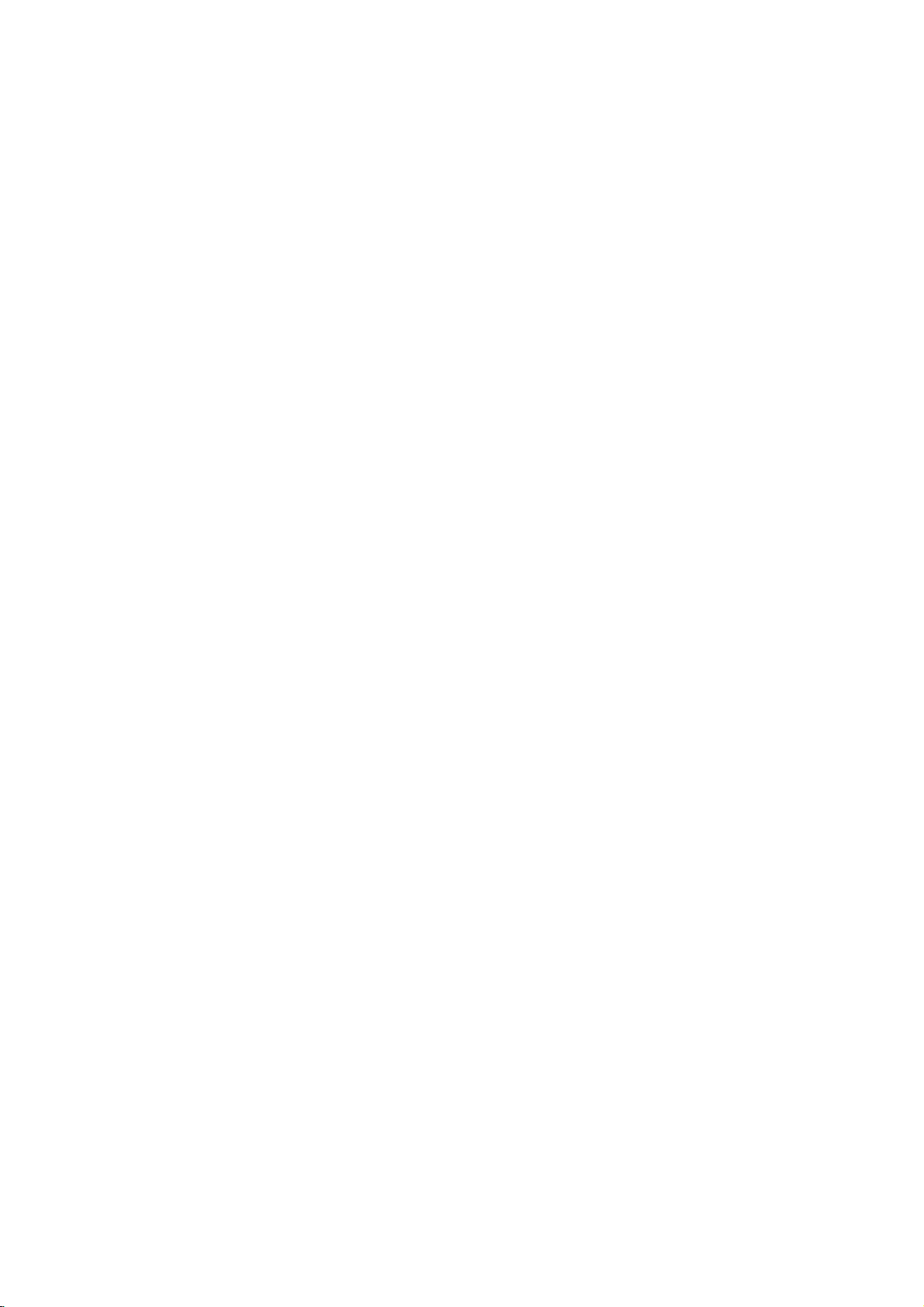
On-Screen
You
can
screen.
To
use
the
1.
Press
2.
Pressv/
The
3.
Pressb/
use
inputting
press
Notes:
?
Some
shown
?
Ifnobutton
on-screen
display
Some
on-screen
DISPLAY
selected
the
number
ENTER
discs
below.
Display
the
items
V
to
item
B
to
the
title
may
is
pressed
display
to
general
can
be
playback
changed
display:
during
playback.
selectanitem.
is
highlighted.
buttons
number).
execute
not
provide
for
the
if
the
10
setting.
appropriate
For
change
disappears.
some
setting.
allofthe
seconds,
status
using
You
(e.g.
functions,
features
the
Number
Number
search
language
Digital
mode
language
On-Screen
DVD
Audio
Video
Display
1/3
1/12
0:20:09
ABC
1
ENG
1/3
3D
SUR
during
Selection
b
/B,Numbers
b
/B,Numbers
Numbers,
Method
ENTER
ENTER
ENTER
b/Bor
AUDIO
b/Bor
SUBTITLE
b/Bor
ANGLE
b/B
Example:
on
the
the
menu.
can
also
playing
TV
Items
Title
Chapter
Time
Audio
and
Output
Subtitle
Angle
Sound
Playback
A-B
#1:1/9
123456789
Status/Restrictions
Title
Repeat
Repeat
EnteraMarker
Resume
Action
prohibited
title
sequence
Marker
play
from
Search
this
or
not
menu
point
available
Example:
playing
Items
Tr
ack
Number
PBC
(or
Time
search
Audio
Channel
Sound
VCD
mode)
On-Screen
Display
1/3
0:20:09
3D
SUR
during
Selection
b
/B,Numbers
Installation and Setup
Method
ENTER
Numbers
ENTER
b/Bor
AUDIO
b/B
11
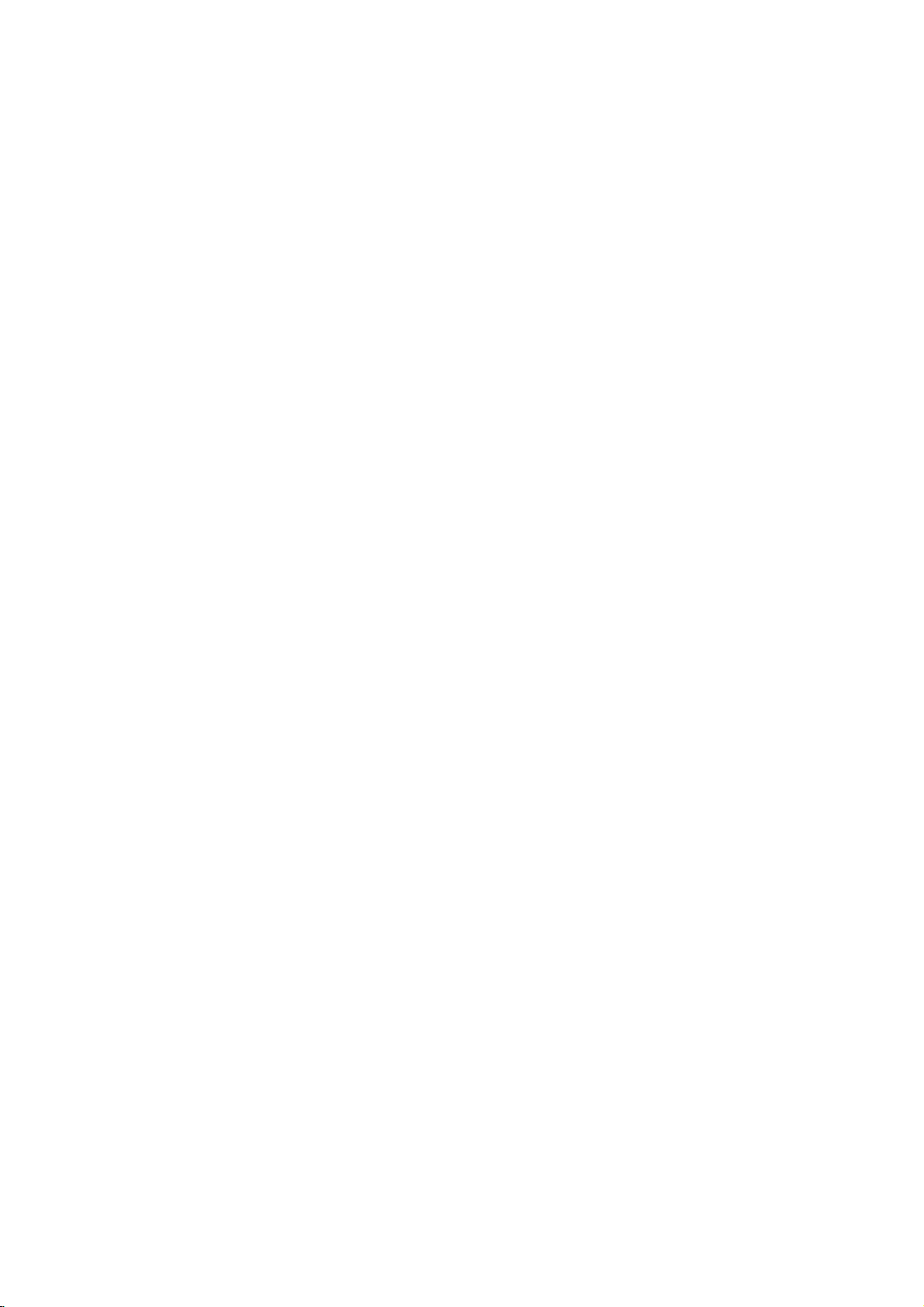
Initial
using
also
the
set
menu,
menu
By
adjustments
can
Setup
Setup
Settings
menu,
Setup
to
items
such
a
language
other
among
see
item,
for
pages
can
you
as
picture
the
things.
12to15.
make
subtitles
For
various
and
sound.
and
the
detailsoneach
You
LANGUAGE
LANGUAGE
Menu
Disc
Disc
Disc
Language
Audio
Subtitle
Menu
English
Original
Off
Original
To
display
Press
SETUP
To
go
Press
To
go
Press
General
1.
Press
2.
Usev/
B
the
alternate
3.
Usev/
press
4.
Usev/
ENTER
require
5.
Press
menu.
SETUP
will
to
the
Bonthe
back
b
on
Operation
SETUP.
to
move
current
B
additional
SETUP,
and
exit
to
display
take
you
next
level:
remote
to
the
previous
the
remote
The
V
to
select
to
the
setting
setting(s).
V
to
select
to
move
V
to
select
to
confirm
RETURN,
the
Menu:
the
menu.
backtoinitial
control.
level:
control.
menu
Setup
the
desired
second
to
for
the
your
the
the
the
level.
selected
second
third
desired
selection.
steps.
or
PLAY
A
screen.
option
The
desired
level.
setting
second
appears.
screen
item,
Some
to
exit
then
as
option
then
items
the
press
press
shows
well
press
then
Setup
of
as
Menu
Language
Select
a
language
display.
Disc
Audio/Subtitle/Menu
Select
the
language
audio),
Referstothe
recorded.
select
then
chapter.
press
subtitles,
ENTER
according
CLEAR.
(disc
Original:
disc
was
Other:To
buttons
number
digit
reference
code,
for
another
If
the
you
and
original
to
enter
to
you
Setup
for
prefer
the
disc
language
language,
the
the
language
enter
the
Move
Select
menu
and
DVD
the
audio
menu.
in
number
press
corresponding
code
wrong
language
on-screen
track
which
listinthe
the
4-
12

DISPLAY
TV
Aspect
4:3:
Select
16:9:
whenastandard
Select
when
DVD
DISPLAY
TV
Aspect
Display
Progressive
a
Mode
16:9
Scan
4:3
wide
16:9
Widescreen
Off
Move
Select
TVisconnected.
TVisconnected.
Notes:
At
this
video.
point
If
your
the
screen
only
television/display
case
ifnoother
out,
format,
the
mode.
scan.
the
player
the
player
confirm
is
highlighted
to
highlight
ENTER
progressive
In
this
seconds
times
standard
4.
When
Cancel
buttons
5.
Pressing
scan
may
and
video
displayingisComponent
to
a
goes
not
will
keys
will
your
menu
Enter.
will
black
be
compatible
time
out
are
pressed.
automatically
picture
appears
as
default.
set
the
playertoProgressive
will
screen,
after
on
Use
to
10-12
After
return
return.
your
theb/
the
your
unit
to
screen
B
is
and
entire
Mode
Mode
set
Displays
lower
Automatically
screen
Display
Display
mode
Letterbox:
upper
Panscan:
the
fit.
Progressive
Progressive
you
with
are
using
to
pictures
If
connection
progressive
To
Turn
ON
Connect
your
to
1.
component
monitor/television,
Component
Select
"Progressive
then
press
DVD
setting
to
"4:3".
a
portions
and
Scan
Scan
Video
less
flickering.
the
Component
aTVor
scan
signal,
progressive
out
Input.
B.
DISPLAY
TV
Aspect
Mode
Display
Progressive
works
wide
cuts
DVD
monitor
set
Scan"
Scan
only
picture
of
the
displays
off
the
provides
that
set
Progressive
scan:
of
the
your
on
On
Off
when
the
TV
Aspect
with
bands
screen.
the
wide
picture
highest
jacks
is
compatible
Scan
to
the
DISPLAY
that
quality
for
input
portions
the
Video
DVD
televisionormonitor
the
on
to
menu
Caution:
Once
the
entered,
the
on
do
not
with
On.
of
scan
Scan
remove
(x)
releasing
standard
visible
a
an
compatible
to
On
the
again
setting,
on
setting
image
in
error,
discinthe
and
it.
The
a
conventional
for
progressive
will
only
TVormonitor.
must
you
DVD
holditfor
video
output
and
a
picture
analog
scan
be
visible
If
you
reset
Player.
five
seconds
willberestored
will
TVormonitor.
output
on
set
the
Next,
once
is
a
progressive
Progressive
unit.
First,
press
before
to
again
be
STOP
the
Installation and Setup
2.
3.
Select
Press
The
"On"
ENTER
confirm
thev/Vbuttons.
using
to
confirm
menu
will
Prev.
your
appear.
Move
selection.
Enter
13

AUDIO
Each
DVD
disc
Set
the
audio
Digital
Bitstream:
DVD
other
MPEG
PCM
connected
DVDs
player's
system
Player's
equipment
decoder.
(for
encoded
of
Dolby
automatically
audio.
Off
(for
not
output
Sample
If
handling
choice
kHz
them.
If
kHz
this
any
Check
your
signals
your
signals,
unit
further
Freq.
receiver
96
is
made,
receiver
passes
processing.
the
documentation
capabilities.
Dynamic
With
soundtrack
the
Range
DVD
presentation
technology.
dynamic
between
This
without
effect.
range
the
allows
losing
has
a
AUDIO
use.
you
AUDIO
Dolby
Digital
DTS
MPEG
Sample
Freq.
DRC
Vocal
/
DTS/MPEG
Select
DIGITAL
with
Dolby
Digital/MPEG):
to
a
two-channel
in
downmixed
If
DTS):
you
through
(Frequency)
or
amplifier
kHz
signals,
this
unit
to
48
kHz
or
amplifieriscapableofhandling
select
96
each
Control
format,
in
the
most
possible,
However,
loudest
you
of
the
to
listen
clarity
you
sounds
of
of
variety
options
"Bitstream"
OUT
a
Dolby
Dolby
Digital
to
select
the
DIGITAL
DVD
is
NOT
select48kHz.
automatically
so
your
kHz.
When
of
type
signal
for
your
(DRC)
can
you
accurate
thanks
to
may
audio
output
and
to
a
movie
sound.
audio
according
Bitstream
Bitstream
PCM
48
kHz
On
On
Move
DVD
if
jack
Digital,
digital
two-channel
"Off",
system
this
hear
and
digital
wish
the
Set
output
options.
to
the
type
Select
connect
you
to
an
Select
stereo
or
MPEG
the
OUT
capable
When
converts
can
choice
through
jack.
amplifier
DTS
or
when
amplifier.
will
PCM
DTS
signal
of
this
decode
is
without
the
be
any
96
made,
amplifiertoverify
DVD
a
program's
realistic
audio
to
compress
(the
quietest
at
a
DRC
difference
lower
to
On
the
ones).
volume
for
this
or
is
96
its
OTHERS
The
PBC,
Auto
changed.
PBC
VCD
Set
Playback
On:
Video
the
PBC.
Off:
Video
as
can
Audio
Play
set
way
Auto
You
automatically
inserted.
If
Auto
Play
search
for
title
then
On:
Off:
Note:
The
B.L.E.
To
preference
On:
Off:
play
Auto
Auto
Auto
(Black
select
Expanded
Standard
back
Play
Play
Play
the
and
and
Play
OTHERS
PBC
Auto
Play
B.L.E.
Control
DVD
up
starts
mode
black
(PBC)
CDs
with
CDs
with
CDs.
the
DVD
playing
is
set
to
that
has
the
the
title
automatically.
functionisactive.
function
function
Level
monitor's
grey
grey
is
may
Expansion)
level
of
scale.(0IRE
scale.
B.L.E.
to
PBC
PBC
Player
whenever
On,
longest
not
active.
not
playback
ability.
(7.5
settings
On
Off
On
Move
OnorOff.
are
played
are
played
so
a
DVD
this
DVD
playback
work
for
DVD
pictures.
cut
IRE
cut
can
Select
the
some
off)
off)
be
according
the
same
disc
DVD
is
will
player
time
DVDs.
VCD
Set
to
and
your
14
Vocal
SettoOn
playing.
normal
DVD
whenamulti-channel
only
The
karaoke
stereo
sound.
channels
karaoke
on
the
disc
mix
DVD
is
into

LOCK
Rating
Some
for
parental
complete
and
country.
alternative.
The
access
(Parental
DVD
movies
childrentoview.
control
disc
scenes
Some
parental
to
scenes
preventing
material
1.
2.
Select
press
To
you
"Rating"
B.
access
features,
created.
you
code
you
Inputa4-digit
and
again
mistake
3.
Select
a
Rating
restrictions
restrictive.
Unlock
If
select
you
and
the
Control)
LOCK
Rating
Password
Code
Country
contain
or
are
control
your
believeisunsuitable.
the
you
are
press
before
rating
1-8:
disc
Many
information
to
certain
rated
discs
below
children
on
Rating,
must
If
you
prompted
code
ENTER
pressing
from
Rating
and
rating
unlock,
plays
scenes
from
offer
feature
the
input
have
and
1to8
one
parental
in
more
the
from
LOCK
Password
eight
full.
of
these
that
scenes
1
allows
rating
the
not
to
press
to
ENTER,
(1)
Unlock
New
US
Move
that
may
discs
applies
on
to
8,
depending
suitable
you
you
abletoview
being
menu
and
4-digit
entered
yet
do
so.
ENTER.
verify.
press
thev/Vbuttons.
using
has
the
is
(8)
control
Select
not
contain
to
the
disc.
scenes
to
block
input,
then
Country
security
If
you
most
the
least
is
be
the
on
thereby
a
security
Enter
make
CLEAR.
not
suitable
Movies
the
as
Code
code
it
a
active
4.
Press
press
Password
You
1.
Select
2.
Follow
"New"
3.
Enter
ENTER
SETUP
can
enter
Password
step
is
the
to
confirm
to
exit
(Security
or
change
on
2
as
shown
highlighted.
new
4-digit
the
Code)
the
code,
your
menu.
password.
LOCK
left
(Rating).
then
rating
menu
press
selection,
then
press
"Change"
ENTER.
then
B.
or
Inputitagaintoverify.
4.
Press
SETUP
If
you
forget
If
you
forget
the
an
following
1.
Press
2.
Input
codeiscleared.
3.
Enter
Country
Enter
the
were
used
listinthe
1.
Select
press
2.
Follow
3.
Select
4.
Shift
the
second
5.
Press
selection.
the
a
Code
codeofthe
reference
B.
your
your
steps:
SETUP
6-digit
new
code
to
rate
"Country
2
step
the
first
cursor
character
ENTER
to
exit
Security
security
to
display
number
as
DVD
country/area
the
DVD
chapter.
Code"
as
shown
character
using
using
to
confirm
the
menu.
Code
code
the
"210499"
described
video
on
left
using
B
button
v
your
can
you
Setup
and
above.
whose
disc,
the
LOCK
(Rating).
v
/Vbuttons.
and
/Vbuttons.
country
clear
menu.
based
menu
select
it
the
security
standards
on
then
the
code
using
Installation and Setup
the
Note:
If
set
same
rating
a
rating
rating
are
not
on
the
or
playback
or
played
disc.
a
stops.
you
the
scenes
available
same
found,
passwordorchange
the
disc.
for
lower
lower
the
unless
The
one.Ifno
You
the
player,
are
played.
an
alternative
must
rating
all
disc
scenes
Higher
alternate
must
suitable
enter
the
levelinorder
with
rated
scene
have
the
alternative
4-digit
to
play
is
is
15

Operation
Playing
Playback
1.
Turn
on
connected
2.
Turn
on
the
input
3.
Press
load
your
side
down.
4.
Press
starts
press
In
some
instead:
Use
the
want
you
Press
screen.
Use
the
want
to
menu
procedures
the
each
Off
(See
Notes:
?
If
parental
the
rating
"Lock
(See
?D
VDs
may
discs
play
your
player.
1
(one).
DVD
a
or
Video
Setup
theTVand
to
the
audio
source
OPEN/CLOSE
chosen
OPEN/CLOSE
the
select
DVD
player.
system
connected
to
discinthe
to
the
(if
to
open
close
automatically.Ifplayback
PLAY.
the
disc
then
MENU
press
settings
page
set
you
page
region
a
region
and
must
code
menu
press
to
RETURN
Follow
You
14).
code.
to
select
also
the
input
15.)
code
for
cases,
bBvVbuttons
to
TITLE
number
view
screen.
menu
"PBC"
control
settings
Menu"
have
that
The
view,
or
and
Menu
may
have
DVD
buttons
differ.
screen.
on
is
on
a
region
CD
video
input
applicable)
the
DVD
the
disc
with
tray,
the
tray.
does
not
might
appear
select
the
ENTER
to
and
the
return
the
to
operating
instructions
may
disc
the
Your
different
this
to
to
return
set
is
password.
player
player
source
and
select
player.
and
tray
the
playback
Playback
start,
title/chapter
start.
the
menu
track
you
to
the
on
PBC
to
not
within
does
not
from
is
General
Features
Note:
Unless
stated
on
to
disc
title.
then
play
otherwise,
control.
the
another
has
Press
the
to
another
any
Setup
more
appropriate
title
the
remote
available
Moving
When
another
stopped
B
to
move
You
can
a
playbackisstopped.
to
Moving
When
disc
another
?
Press
select
beginning
?
Press
previous
?T
press
chapter/track
numberoruseb/B.
Search
1.
Press
2.
Press
required
DVD;
Video
3.
To
another
a
title
has
more
chapter/track
SKIP
the
SKIP
o
go
directly
DISPLAY
SCAN
SCAN
speed.
X2,
CD;
exit
SEARCH
on
a
disc
than
.
next
of
the
.
chapter/track.
to
icon.
(m
(m
X16
X4,
X2,
all
title.
by
has
as
or
menu.
than
track,
>
operations
features
one
while
number
inputting
more
follows:
briefly
Some
TITLE
DISPLAY
CHAPTER/TRACK
one
chapter/track
current
chapter/track.
twice
briefly
any
chapter
and
press
Then,
input
or
M)
or
M)
or
X100
X4orX8
mode,
press
may
title,
you
playback
(0-9)
its
number
than
one
can
you
during
or
to
return
to
step
during
V
v
/
to
the
chapter/track
during
playback.
repeatedly
PLAY.
described
also
be
can
is
or
chapter
move
to
playback
to
backtothe
DVD
playback,
select
to
select
move
use
while
the
the
use
to
b
/
or
a
to
the
the
Audio
channel
Channel
during
(Stereo,
playback
or
Left,
to
hear
Right).
a
Changing
Press
AUDIO
different
16
repeatedly
audio

Still
Picture
1.
Press
playback.
pressing
2.
To
exit
Slow
Motion
1.
Press
The
2.
Use
speed:
(backward),
(forward).
WithaVideo
1/16,T1/8,
3.
To
exit
Note:
Slow
motion
Video
CDs.
PAUSE/STEP
still
PAUSE/STEP
DVD
the
SCAN
t
Slow
and
Frame-by-Frame
on
the
Advance
PAUSE/STEP
motion
player
(m
the
mode,
will
picture
repeatedly.
(X)
during
now
go
or
M)
1/16,t1/8,t1/4,
or
T
1/16,T1/8,T1/4,
the
CD,
T
Motion
playback
Slow
1/4orT
mode,
in
reverse
Playback
remote
control
frame-by-frame by
PLAY.
press
playback.
into
PAUSE
to
select
or
t
speed
changes:
1/2
(forward).
PLAY
press
is
not
possible
the
1/2
or
(N).
during
mode.
required
T
1/2
T
with
Repeat
You
can
Press
repeat
DVD
?
?
Title:
?
Video
?
Track
?
?
Notes:
?
OnaVideo
on
"PBC"
?
If
you
Chapter
cancels.
3D
Surround
playatitle/chapter/all/track
REPEAT
mode.
Chapter:
Off:does
All
Off:does
the
Video
repeats
CDs
:
repeats
:
repeats
setup
on
page
press
(Track)
during
Discs
repeats
the
not
-
Repeat
all
not
CD
with
menu
14).
SKIP
playback,
playback
-
Repeat
the
current
play
repeatedly.
the
current
the
play
repeatedly.
PBC,
to
(>)
current
title.
Track/All/Off
tracks
you
use
the
once
the
on
a
disc.
to
selectadesired
Chapter/Title/Off
chapter.
track
on
a
disc.
must
set
PBC
function
repeat
during
Repeat
repeat
playback
to
(See
Off
Random
1.
Press
automatically
RANDOM
2.
Press
Tip:
By
pressing
unit
selects
playback.
Note:
OnaVideo
the
setup
on
page
Repeat
To
repeat
1.
Press
appears
2.
Press
"A-B"
repeat
3.
Press
RANDOM
RANDOM
menu
14).
A-B
a
A-B
A-B
A-B
appears
SKIP
another
CD
sequence.
at
briefly
again
appears
sequence
again
begins
>
with
to
your
during
on
again
during
title
PBC,
use
the
chosen
on
the
at
your
briefly
begins.
to
cancel.
playback.
random
the
to
normal.
(track)
You
repeat
starting
TV
screen.
chosen
on
the
playback
menu
random
and
must
TV
The
screen.
resumes
set
function
point.
end
screen
unit
and
playback,
random
PBC
to
(See
"
A
point.
and
the
Off
"PBC"
"
-
the
To
produce
channel
the
five+
audio
1.
Press
2.
Use
The
3.
UseborBtotoselect"3DSUR".
To
Time
on
To
start
1.
Press
box
2.
Pressv/
-"
3.
Input
seconds
numbers,
you
4.
Press
selected
a
3D
audio
speakers
fromahome
DISPLAY
V
v
or
sound
turn
off
Search
playing
DISPLAY
shows
V
appears.
the
required
from
press
entered.
ENTER
time.
surround
from
to
option
the
at
the
to
left
Then
two
normally
theater
during
select
will
3D
Surround
chosen
any
during
elapsed
select
start
to
CLEAR
input
to
confirm.
effect
stereo
required
system).
playback.
the
sound
be
highlighted.
playback.
playing
the
time
time
If
right.
to
the
Playback
that
speakers
option.
effect,
time
on
time.
clock
in
hours,
enter
you
remove
correct
simulates
(instead
for
multi-channel
select
the
The
icon
the
numbers.
starts
"Normal".
disc:
time
search
and
minutes,
the
wrong
numbers
from
multi-
of
"-:--:-
and
the
17
