LG DR197P2 User guide

DR197_198P2_AAACLL_ENG
DVD
OWNER'S
MODEL:
Before
connecting,
read
please
this
RECORDER
MANUAL
DR197
DR198H
operatingoradjusting
instruction
booklet
carefully
this
and
product,
completely.

REFER
WARNING:
HAZARD,
OR
MOISTURE.
CAUTION:
Do
not
block
with
the
Slots
and
and
to
ensure
it
from
over
The
openings
on a
product
should not
product
a
bookcase
the
manufacturer's
CAUTION:
CLASS
2M
WHEN
OPEN
STARE
INTO
OPTICAL
CAUTION:
This
product
To
ensure
owner's
Should
the
service
center.
Performing
other
than
radiation
To
prevent
the
enclosure.
STARE
INTO
CAUTION:
DO
NOT
NO
USER-SERVICEABLE
SERVICING
This
lightning
an
equilateral
to
the
presence
within
the
sufficient
shock
to
The
exclamation
triangle
presence
(servicing)
accompanying
TO
DO
NOT
ventilation
any
manufacturer's
openings
reliable
heating.
should
bed,
or
rack
VISIBLE
AND
THE BEAM
INSTRUMENTS.
employs
proper
manual
carefully
unit
require
controls,
those
specified
exposure.
direct
exposure
Visible
BEAM.
CAUTION
TO
OF
persons.
is
PREVENT
in
sofa,
be
unless
instruction
INTERLOCKS
use
REDUCE
ELECTRIC
REMOVE
PERSONNEL
flash
triangle
product's
magnitude
intendedtoalert
of
important operating
instructionsinthe
the
EXPOSE
instructions.
the
cabinet
operation
be
never
rug
placed
AND
INVISIBLE
a
Laser
of
this
and
SHOCK
COVER
TO
QUALIFIED
with
arrowhead
is
intendedtoalert
of
uninsulated
enclosure
to
constituteariskofelectric
within
point
product.
FIRE
OR
THIS
openings.
are
of
the
be
blocked
or
other
similar
inabuilt-in
ventilation
proper
have been
DEFEATED
OR
VIEW
System.
product,
retainitfor
maintenance,
adjustments,orcarrying
herein
may
to
laser
radiation
beam,
when
laser
THE
RISK
(OR
BACK)
PARTS
INSIDE
SERVICE
.
symbol
dangerous
that
may
an
equilateral
the
user
to
the
and
maintenance
literature
ELECTRIC
PRODUCT
Installinaccordance
provided
product
LASER
DIRECTLY
please
contact
resultinhazardous
for
and
by
placing
surface.This
installation
is
provided
adhered
RADIATION
DO
read
future
reference.
an
out
do
not
open.
TO
WITH
authorized
procedures
try
DO
within
the
voltage
be
of
SHOCK
RAIN
ventilation
to
protect
the
such
to.
NOT
this
to
open
NOT
user
CAUTION:
(drippingorsplashing)
as
vases,
CAUTION
Most
dedicated
That
appliance
Check
certain.
Do
or
damaged
cords,
Any
Periodically
appearance
discontinue
with
Protect
such
walked
and
To
disconnect
plug.
easily
as
or
appliances
a
is,
the
not
overload
or
damaged
of
these
an
exact
the
as
being
upon.
the
point
When
accessible.
The
apparatus
should
be
concerning
recommend
should not
and
placed
the
circuit;
outlet
single
and
specification
wall
conditions
examine
indicates
use
replacement
power
Pay
where
installing
Disposal
1.
When
attached
covered
2.
All
disposedofseparately
waste
appointed by
authorities.
3.
The
help
for
4.
For
your
office,
where
This
the
DIRECTIVE
73/23/EEC.
circuit
hasnoadditional
page
wall
outlets.
extension
outlets,
or
cracked
could
the
cord
damage
of
the
appliance,
part
cord
from
twisted,
kinked,
particular
the
cord
from
the
of
this
to
by
stream
correct
prevent
environment
old
appliance,
waste
you
interference
the
product,
your
crossed-out
a
product
the
and
the
disposal
potential
detailed
disposal
purchased
is
power
electrical
the
more
product
radio
89/336/EEC,
no
objects
on
the
apparatus.
Power
Cord
theybeplaced
which
powers
outletsorbranch
of
this
owner's
Overloaded
cords,
wire
insulation
resultinelectric
of
your
or
deterioration,
and
an
by
physical
pinched,
attention
exits
the
mains,
ensure
old
appliance
wheeled
it
means
European
electronic
via
from
designated
government
of
your
negative
and
information
please
serviceorthe
the
manufactured
requirements
93/68/EEC
be
exposed
filled
with
only
manual
wall
frayed
appliance,
have
the
authorized
or
mechanical
closed
to
plugs,
appliance.
out
pull
that
the
Directive
products
the
collection
or
old
consequences
human
about
contact
product.
to
to
water
liquids,
a
upon
that
circuits.
to
loose
outlets,
power
are
dangerous.
shockorfire.
andifits
it,
unplug
cord
replaced
servicer.
abuse,
in
a
door,
wall
outlets,
the
mains
the
bin
municipal
the
plug
symbol
product
2002/96/EC.
should
facilities
local
is
appliance
health.
disposal
your
city
shop
and
with
of
EEC
comply
such
be
or
cord
is
is
be
will
of
2

Contents
Introduction.............................4-8
SymbolUsedinthisManual................4
NotesonDiscs..........................4
RecordableandPlayableDiscs
PlayableDiscs..........................6
RegionalCode..........................6
FrontPanel.............................7
RemoteControl.........................8
RemoteControlOperation.................8
HookupandSettings....................9-23
RearPanel.............................9
ConnectingtotheAerial...................9
ConnectionstoYourTV..................10
HDMIconnection(DR198Honly)
ConnectingtoanAmplifier................12
Accessory
Audio/Video
(A/V)
AutoSetUp...........................15
UsingtheHomeMenu...................15
InitialSettings..........................16
GeneralOperation....................16
GeneralSettings.....................16-18
AutoProgramming...................16
ProgramEdit........................17
ClockSet..........................17
TVAspect..........................18
AV2Connection.....................18
Progressive
PowerSaveMode....................18
Scan
(DR197
FactorySet.........................18
LanguageSettings......................18
AudioSettings.........................19
DolbyDigital/DTS/MPEG.
SamplingFrequency..................19
DRC(DynamicRangeControl).
Vocal..............................19
Lock
(Parental
Control)
Settings
Rating.............................19
SetPassword/AreaCode.............20
RecordingSettings......................20
DiscRecordMode....................20
DVRecordingAudio..................20
AV2Recording/AutoChapter.
DiscSettings........................21-22
Initialize/Finalize....................21
DiscLabel/DiscProtect...............22
PBC/AutoPlay.....................22
DivXRegistrationCode...............22
General
Explanation
of
On-Screen
. . . . . . . . . . . .
. . . . . . . . . .
Connections
/
only)
. . . . . . . . . .
. . . . . . . .
. . . . . . . . .
. . . . . . . . .
Display
.
.13-14
.19-20
. . .
Playback.............................24-31
GeneralPlaybackFeatures
PlayingaDivXMovieFile.................28
PlayinganAudioCDorMP3/WMAfile
ViewingaJPEGFile..................30-31
.5
Recording............................32-37
AboutDVDrecording..................32-33
BasicRecordingfromaTV................34
InstantTimerRecording..................34
Playingwhileyouarerecording
TimerRecording........................35
Checking
Timer
Recording
RecordingfromanExternalInput
RecordingfromDVInput.................37
Editing...............................38-44
.11
Title
VR
List
Mode:
and
Chapter
Original
and
List
Playlist
AddingChapterMarkers.................39
ChangingTitleThumbnails................39
MakingaNewPlaylist....................40
Additional
Adding
Title/Chapters
DeletinganOriginalorPlaylist
DeletingaPart.........................41
NamingaTitle.........................42
TimeSearch..........................42
DivideOneTitlesIntoTwo................43
CombiningTwoChaptersIntoOne
MovingaPlaylistChapter.................44
HideaChapter/Title.....................44
ProtectaTitle..........................44
Reference............................45-50
.19
.19
AdditionalInformation....................45
OverwritingRecording.................45
Title
List
Viewing
menu
DVDRecordersorPlayers.............45
Playing
Your
Recordings
Players(FinalizingaDisc).
LanguageCodes.......................46
AreaCodes...........................46
Your
TV
with
the
.20
.23
Controlling
RemoteControl........................47
Troubleshooting......................48-49
Specifications..........................50
. . . . . . . . . . . .
. . . . . . . . . . .
Details
Menu
. . . . . . . . .
. . . . . . . . . .
Overview
Editing
to
the
Title/Chapter
. . . . . . . . .
displayed
on
Other
. . . . . . . . . . . .
Supplied
. . . . . .
. . . . . .
Playlist
on
other
DVD
.24-27
. . .
. .
.29
.34
.36
.36
.38
.39
.40
.41
.43
.45
3

Introduction
To
ensure
owner's
reference.
This
manual
and
maintenance
require
manual
service,
proper
provides
use
of
carefully
information
of
your
contact
an
this
product,
and
recorder.
authorized
retain
on
Should
please
for
the
service
read
future
operation
the
this
unit
location.
Notes
Handling
Do
not
touch
discbythe
the
surface.
on
Discs
edges
the
Never
Discs
playback
so
that
stick
sideofthe
fingerprints
or
paper
tape
disc.
do
on
not
the
Hold
get
disc.
the
on
About
"
"
may
operation
this
owner's
media.
Symbol
Note:
Indicates
Tip:
Indicates
A
section
are
applicable only
symbol.
DVD
ALL
RAM
VR
-RW
Video
-RW
+RW
-R
+R
DVD
Video
VCD
Audio
ACD
DivX
DivX
MP3
MP3
WMA
WMA
JPEG
JPEG
the
appear
and
indicates
manual
Used
special
and
tips
whose
All
DVD-RAM
DVD-RW
DVD-RW
DVD+RW
DVD-R
DVD+R
DVD-Video
CDs
CDs
files
files
files
files
on
notes
hints
title
DVD
disc
(DL)
Symbol
your
that
is
not
in
and
for
has
one
to
the
disc
discs
disc
with
with
disc
disc
disc
TV
display
the
available
this
operating
making
of
represented
listed
VR
recording
Video
Display
during
function
on
Manual
features.
the
task
the
following
below.
recording
explained
that
specific
easier.
symbols
by
mode
mode
the
in
Storing
After
the
leaveitin
Cleaning
Discs
playing,
disctodirect
a
Discs
Fingerprints
picture
quality
clean
the
disc
the
center
Do
not
use
thinner,
spray
commercially
intended
Moisture
Never
operate
you
it
use
discs
moving
Leaveitfor
If
damage
store
sunlight
parked
and
dustonthe
and
withaclean
out.
solvents
strong
for
Condensation
this
fromacold
two
or
this
product
and
the
car
sound
available
older
product
three
internal
discinits
or
sources
exposed
disc
distortion.
cloth.
such
records.
vinyl
immediately
location
hours
in
such
parts.
case.
of
to
direct
can
Before
Wipe
as
alcohol,
cleaners,
to
a
warm
without
a
situation,
Do
not
heat
sunlight.
cause
the
disc
or
after
location.
operating
expose
and
never
poor
playing,
from
benzine,
anti-static
it
may
it.
4

Recordable
DVD-RW
[VR
[Video
DVD-R
DVD-RAM
DVD+RW
DVD+R
DVD+R
Recommended
DVD-R
Mitsubishi
Note:
format
using
(8x,
That's
(8x,
Verbatim
--
--
IfaDVD-RW/DVD+RW
the
the
16x)
(8x)
disc
original
and
Playable
discs
only
can
Video
can
can
Disc.
be
on
the
(Digital
Discs
same
DVD-RW
These
on
mode]
Recordings
Playable
mode]
Playableonregular
Limited
(Digital
These
Discs
DVD-R
Playableonregular
Limited
DVD-RAM
These
Discs
the
same
Playable
Recordings
DVD-RAM
Only
You
cannot
These
Discs
on
the
same
Playable
The
edited
Recordings
(Digital
These
Discs
it
more.
any
Playable
edited
Any
added
chapter
Limited
DL
These
Discs
edit
it
any
Storage
to
8.5GB
Playable
edited
Any
combine,
Limited
features
editing
Video
can
be
discs
can
features
editing
-
(DVD
discs
can
be
Disc.
on
DVD-RAM
can
be
standard
use
the
on
contents
on
contents
can
Disc.
DVD+RW
can
can
DVD+R
Video
be
Video
(Digital
mark,
title/chapter
(Digital
can
more.
is
space
of
video
on
DVD+R
contents
added
chapter
title/chapter
recordable
DVD+R
using
recorder.
Mitsubishi
Ricoh
Verbatim
this
recorder.
(8x,
16x)
Disc
be
formatted
be
recorded
extensively
VR
mode
compatible
DVD
players
-
Disc
only
DVD
be
formatted
Recordable)
formatted
players
Access
recorded
be
Random
can
recorded
compatible
extensively
Version
cartridge-type
Disc
be
recorded
compatible
are
playable
edited
the
+
Disc
be
recorded
compatible
are
not
etc.)
features.
editing
Video
recorded
nearly
on
a
DL
are
Disc
doubled
single
compatible
not
be
mark,
features.
editing
DVD
(8x,
16x)
16x)
(8x)
discsisrecorded
So
if
you
Discs
-
ReWritable):
forVRmode
on
repeatedly.
edited
(after
once.
only
to
(after
Memory)
forVRmode
on
repeatedly.
players.
edited.
2.0,
DVD-RAM
+
ReWritable)
on
repeatedly.
players
on
DVD+RW
title/chapter
Recordable)
once.
only
players
be
compatible
+
Recordable;
once.
only
with
DVD+R
be
discs
double
players
compatible
etc.)
DVD-RW
Mitsubishi
Verbatim
JVC
V
ictor
Maxell
usingapersonal
want
to
recording
Recordings
players
(after
finalization)
After
Video
you
finalize
mode.
finalization)
recording.
Recordings
2.1
and
2.2
discinthis
Recordings
(automatically
compatible
After
you
(after
finalization)
on
DVD+R
Double
After
you
layer
disc.
(after
on
DVD+R
(4x)
(4x)
(4x)
(4x)
(4x)
use
the
disconthis
or
Video
can
finalization)
a
DVD-R,
can
be
erased,
discs
can
be
unit.
can
finalization)
players
finalize
a
DVD+R,
compatible
Layer)
finalizeaDVD+R
DVD+R
media,
finalization)
DL
compatible
DVD+RW
Mitsubishi
SONY
(4x)
Imation
Maxell
(4x)
Ricoh
(4x)
computer
recorder,
mode
be
erased,
you
usedinthis
be
erased,
only
players.
allowing
(4x)
(4x)
or
other
recording.
then
cannot
then
then
after
you
DL,
you
players.
DVD+R(DL)
Mitsubishi
Maxell
DVD
you
can
you
recordonitoredit
can
you
cannot
record
unit.
can
you
finalization
record
(Hide,
chapter
cannot
record
consumers
(Hide,
chapter
(2.4x,
8x)
(2.4x)
-
- -
- -
recorder,
must
format
record
again
record
onitor
combine,
to
record
DVD-RAM
Fujifilm
Mitsubishi
Maxell
cannot
you
the
disc
again
it.
on
again
edit
onitor
up
(2x)
(3x)
(5x)
5

Playable
DVD(8cm/12cmdisc)
Discs
Video
VIDEO
AudioCD(8cm/12cmdisc)
Music
CD-R/CD-RW
CD-R/CD-RW
Notes:
Depending
CD-R/RW
Do
not
attach
Do
not
use
Depending
not
be
playable.
DVD-R/RW,
not
may
If
recordadisc
you
in
which
with
the
This recorder
playback
of
recordable
existing
Customers
Internet.
copyright
Discs
such
CDs
on
(or
DVD±R/RW)
any
irregularly
on
DVD+R/RW
if
play
it
may
software
requires
quality.
disc
conditions
should
Our
company
owner.
as
movies
CD
(VCD)
CDs
or
or
the
conditions
sealorlabeltoeither
cm
(8
CD-Rs/CD-RWs
CD-Rs/CD-RWs
cm
/
(8
discs
that
discs
shaped
the
the
recording
disc
software&the
and
is
damaged
usingapersonal
not
because
play
publisher
discs
Pre-recorded
formats
(see
above)
note
that
has
for
and
(including
permissionisrequired
no
that
/
12
12
cm
contain
of
the
cannot
CDs
CD-R/RW
of
more
recordings
DVDs
to
right
can
be
purchased
cm
disc)
in
VIDEO
in
music
CD/Super
CD
format
disc)
audio
titles,
DivX,
recording
(e.g.,
equipment
be
side
played
(the
on
labeled
heart-shapedoroctagonal).
finalization,
discs
recorded
or
the
detailed
ensure
to
dirty,
computer,
settings
to
are
automatically
CD-R
containing
compatible
such
grant
or
if
thereisdirtorcondensation
even
of
the
information.)
meet
certain
in
permission.
or
rented
VIDEO
that
can
MP3,
WMA,
or
the
CD-R/RW
the
unit.
sideorthe
some
recorded
usingapersonal
ifitis
recorded
technical
to
these
or
WMA
software
application
set
MP3
playback.
ordertodownload
Permission
CD
format
be
purchased
or
recorded
Doing
discs
computer
in
a
compatible
standards
standards.
files)
MP3/WMA
should
JPEG
files.
(or
DVD±R/RW)
side)
so
may
(CD-R/RW
on
the
used
to
in
There
and
these
alwaysbesought
disc
itself,
ofadisc.
resultinmalfunctions.
or
DVD±R/RW)
or
a
DVD
or
CD
Recorder's
format,
create
ordertoachieve
are
require
files
the
many
and
lens.
there
disc.
different
certain
music
some
Recorder
are
cases
(Check
optimal
pre-
from
from
may
types
the
the
Regional
This
the
Notes
6
unit
rear
Most
match
If
you
play
has
of
on
DVD
your
try
back"
Code
a
regional
the
unitor"ALL".
Regional
discs
unit's
to
play
appears
code
Codes
have
regional
a
DVD
on
printed
a
with
globe
code
or
withadifferent
the
TV
screen.
on
one
the
the
rear
or
disc
regional
more
cannot
of
the
numbers
play.
code
unit.
from
This
in
it
the
unit
can
clearly
unit,
play only
visibleonthe
the
message
DVD
cover.
"Incorrect
discs
This
labeled
number
region
same
code.
as
must
Can't

Front
Panel
ab
POWER
a
Switches
Disc
b
Insertadisc
c
Display
Shows
REC:
TV:
mode.
recording
(clock,
Z
d
Opens
PROGRESSIVE
e
Switches
RESOLUTION
e
Sets
COMPONENT/
OUT
-
HDMI:
-
COMPONENT:
button
the
Tray
here.
window
the
current
The
recorder
Indicates
:
Indicates
or
a
:
Shows
program
(OPEN/CLOSE)
or
closes
the
the
output
jacks.
1080i,
recorder
when
progressive
fN/X(PLAY/PAUSE)
Starts
playback.
Pause
playbackorrecording
press
x
g
Stops
z
h
Starts
recording
(STOP)
(REC)
to
again
playbackorrecording.
recording.
time.
ON
or
OFF.
status
of
the
is
recording.
when
the
recorder
the
recorderisin
timer
recordingisprogrammed.
the
current
number,
the
SCAN
disc
status
etc).
tray.
(DR197)
mode
(DR198H)
resolution
PROGRESSIVE
720p, 576p,
576p,
576i
for
HDMI
576i
temporarily,
exit
Press
pause
mode.
repeatedly
recorder.
is in
of
the
ON
or
and
SCAN
to
TV
timer
OFF.
VIDEO
set
tuner
recorder
the
PROG.
i
Scans
Remote
j
Point
kDVIN
Connect
AV
l
Connect
(TV/
AV
m
Connect
source
Camcorder,
c d e f g h i j
klm
(V/v)
or
up
the
IN
4
(S-VIDEO
Monitor,
IN
4
(VIDEO
(Audio
Sensor
recorder
the
the
the
etc.).
down
through
remote
DV
output
IN)
S-Video
VCR,
Camcorder,
IN/AUDIO
audio/video
system,
of
output
output
TV/
memorized
control
a
digital
ofanexternal
IN
Monitor,
channels.
here.
camcorder.
source
etc.).
(Left/Right))
ofanexternal
VCR,
7

Remote
POWER:
ON
or
OPEN/CLOSE
closes
TV/DVD:
selected
the
by
OFF.
the
TV
Switches
disc
To view
the
by
tuner.
Control
a
the
(Z):
Opens
tray.
channels
recorder
a
b
c
d
recorder
and
tuner
AV/INPUT:
use
or
DV
0-9
numerical
numbered
I.SKIP
seconds
TV
Control
47.
for
recording
IN).
(INSTANT
Changes
options
forward
Buttons:
b
SCAN
(m/M):
backward
or
forward.
SKIP(./>):Gotonextor
previous
PAUSE/STEP
chapter
playbackorrecording
PLAY
STOP
(N):
(x):
Starts
Stops
recording.
c
HOME:
HOME
MENU/LIST:
DVD
List-Original
menu.
b
Selects
ENTER
Acknowledges
PR/CH
through
DISPLAY:
Accesses
menu.
disc.
/B/v/
an
( )
(+/-):
memorized
Accesses
Switches
and
V
option
Scans
Accesses
(Tuner,
buttons:
in
SKIP):
during
or
(X)
the
a
Search
track.
:
Pause
See
input
AV1-4,
Selects
menu.
Skips
playback.
page
to
30
temporarily.
playback.
playback
or
Title
or
removes
menu
on
between
Title
List-Playlist
the
a
(left/right/up/down):
in
the
menu.
menu
selection.
or
down
up
channels.
On-Screen
SUBTITLE
language.
ZOOM:
image.
CHP.
ADD:
marker
d
REC
(z):
REC
MODE:
mode.
TITLE:
if
menu,
THUMBNAIL:
picture.
PLAY
MODE:
mode.
MARKER:
playback.
SEARCH:
menu.
CLEAR:
Marker
TIMESHIFT:
recorded
recorded
PIP:
Selects
RESOLUTION
Sets
the
HDMI.
button(s)
Selectsasubtitle
(
):
Enlarges
when
Displays
available.
DVD
Inserts
playing/recording.
Starts
recording.
Selects
the
Selectsathumbnail
Selects
Marks
any
Displays
Removes
Search
To
and
appears
PIP
menu.
play
also
function
(DR198H
resolution
output
is
not
video
a
chapter
the
recording
disc's
a
play
point
Marker
a
mark
the
title
currently
as
PIP.
only):
available.
Title
during
Search
on
on
for
the
being
being
or
off.
Display.
RETURN
Removes
AUDIO
language
or
(O)
the
menu.
Selects
(
):
or
audio
an
channel.
audio
8
Remote
Point
press
Caution
Do
not
types
the
the
mix
of
Remote
buttons.
old
batteries
Control
Controlatthe
and
new
(standard,
Operation
remote
batteries.
Never
alkaline,
sensor
etc.).
mix
and
different
Remote
Control
Battery
Remove
rear
of
the
insert
two
batteries
correctly.
Installation
the
battery
Remote
R03
(size
with
and
cover
Control,
AAA)
matched
on
the
and
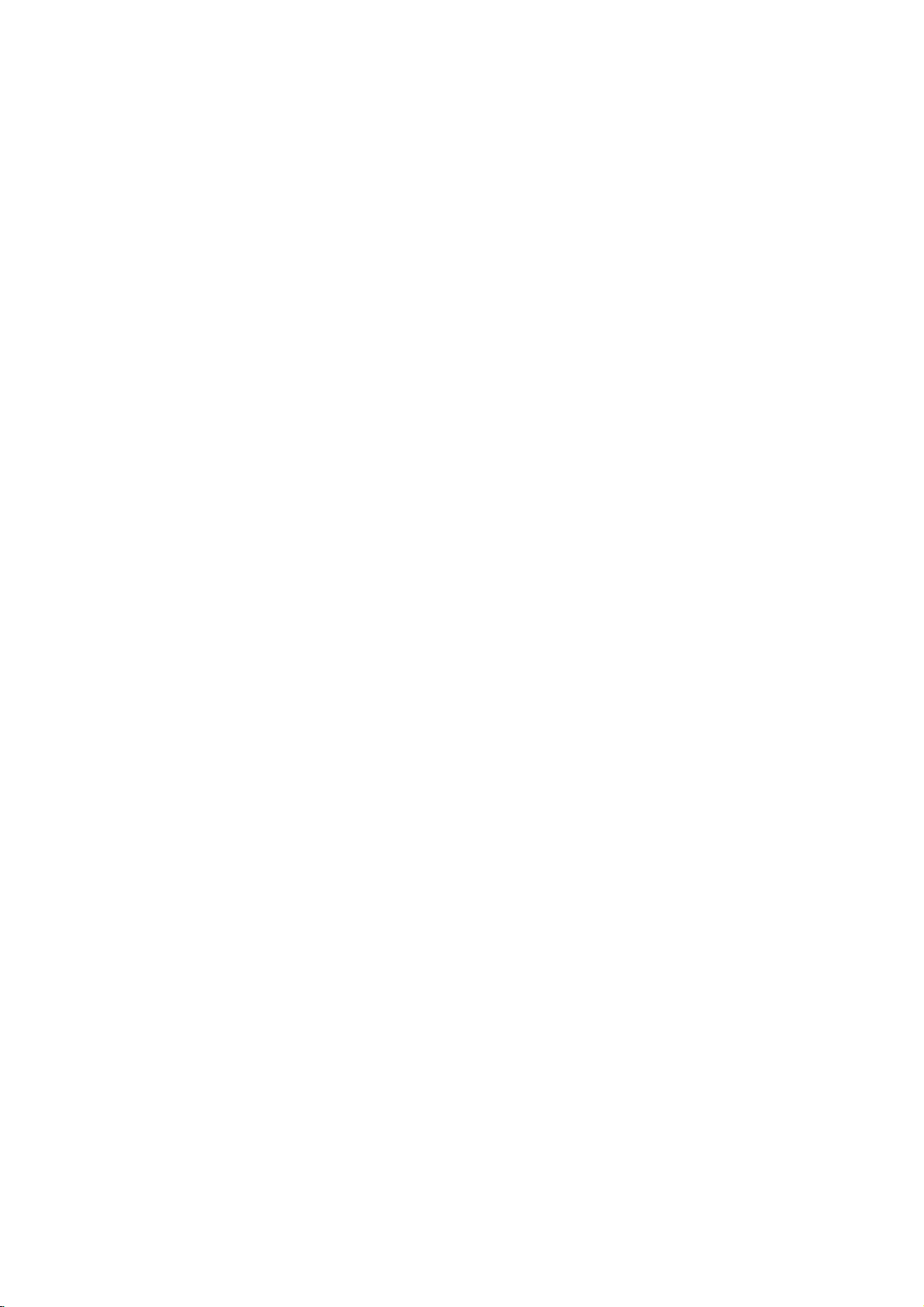
Hookup
and
Settings
Rear
AERIAL
a
Connect
HDMI
b
(DR198H
HDMI
digital
EURO
c
Connect
source
AV
d
Connect
AVIN3
e
Connect
source
Camcorder,
COAXIAL
f
Connect
OPTICAL
g
Connect
h
Cooling
Panel
ab
jk
the
Connector
output
audio
AV2DECODER
the
(Pay-TV
OUT
3
to
(VIDEO
the
(Audio
to
to
fan
aerialtothis
(Type
only)
providingahigh
and
video.
audio/video
decoder,
/
TV
AUDIO
with
IN/AUDIO
(VIDEO
a
audio/video
system,
etc.).
digital
digital
audio
(coaxial)
audio
(optical)
(Digital
(Digital
cd
lmn
terminal.
A)
output
Set
OUT
video/audio
IN
output
TV/
Monitor,
out
audio
out
audio
ef
interface
quality
ofanexternal
Box,
Top
(Left/Right))
jack)
jack)
VCR,
(Left/Right))
inputs.
ofanexternal
VCR,
equipment.
equipment.
for
etc.).
gh
AC
Power
i
j
k
l
m
n
into
Plug
RF.
OUT
Passes
TV/monitor
S-VIDEO
Connect
EURO
Connect
VIDEO
Select
EURO
how
COMPONENT/PROGRESSIVE
OUT
Connect
the
AV1AUDIO/VIDEO
OUT
either
AV1
you
(YPbPr)
Cord
the
power
signal
OUT
to
a
to
a
SELECT
COMPONENT
AUDIO/VIDEO
connect
to
a
S-Video
TV
with
TV
withYPb
the
from
source.
Input
SCART
Switch
recorder
the
AERIAL
on
TV.
jack.
or
RGB
terminal
to
Pr
inputs.
to
depending
the
SCAN
i
your
signal
TV.
VIDEO
Settings
Hookup and
of
on
Connecting
Remove
insertitinto
recorder.
socket
aerial
RF
Connect
aerial
Cable
signal
on
input
coaxial
input
supplied
through
the
Plug
the
socket
the
jack
aerial
the
one
recorder
connection
RF.
from
cable
aerial
endofthe
on
OUT
on
(R).
the
The
to
the
the
socket
and
your
jack
TV
RF.
AERIAL
plug
TV
on
using
from
at
aerial
the
the
OUT
Aerial
your
the
backofthe
cable
other
set.
recorder
the
jack
jack.
end
75-ohm
passes
Rear
of
Aerial
TV
set
and
into
the
TV
into
the
to
the
Coaxial
the
ANTENNA
INPUT
R
SCART
INPUT
Rearofthe
AUDIO
L
INPUT
R
recorder
TV
VIDEO
INPUT
9
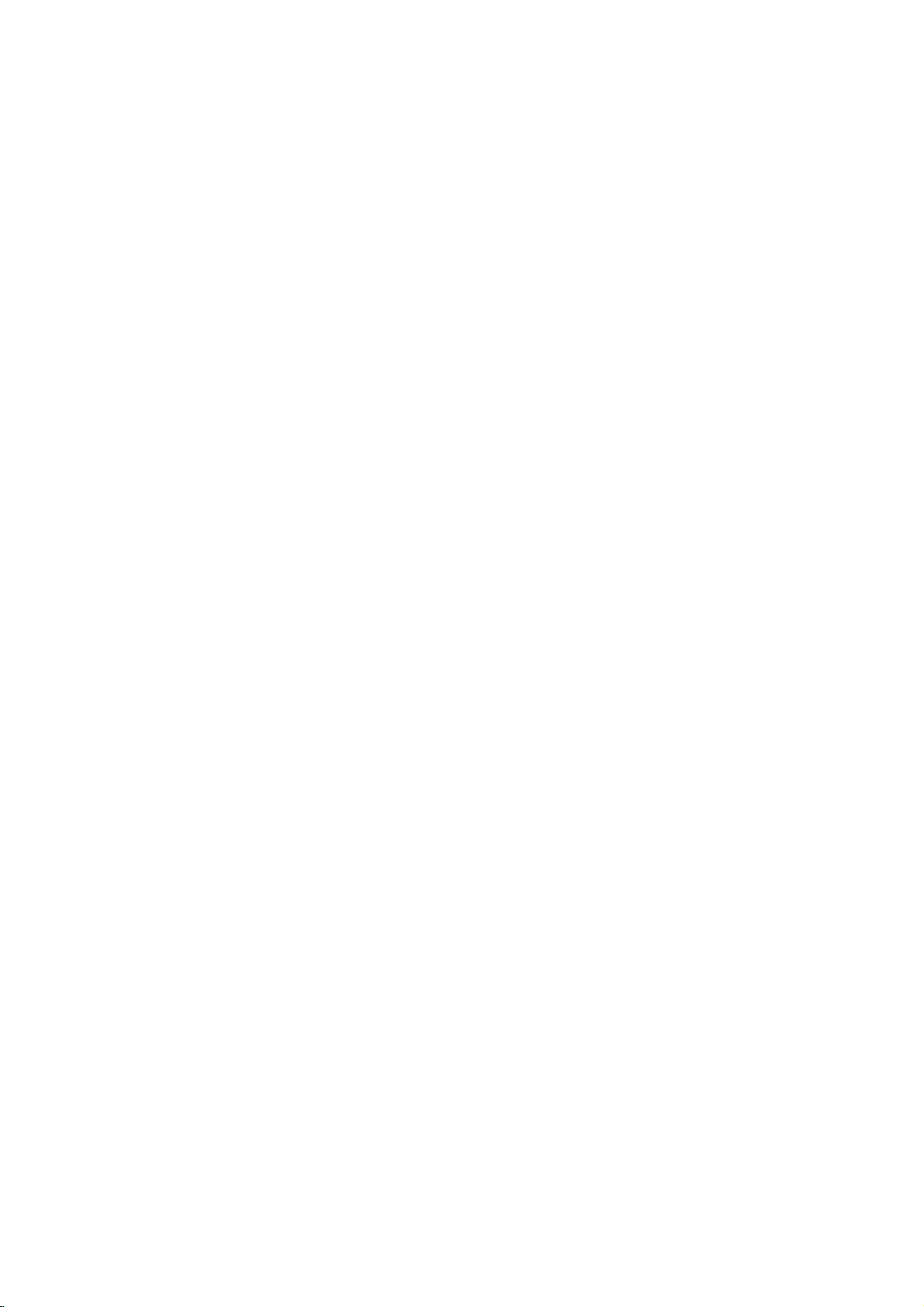
Connections
Make
one
on
the
capabilities
When
using
SCAN
VIDEO
SELECT
SCART
to
Tips
Depending
wish
connect
connections
Please
Stereo
make
Caution
--
Make
TV.
--
Do
the
system.
--
Do
DVD
protection
RearofTV
S-VIDEO
switchtoCOMPONENT.
jack,
RGB.
to
connect,
the
refertothe
System
the
sure
Tune
the
not
connect
phonoinjack
not
connect
image
INPUT
to
of
the
following
of
your
the
COMPONENT/PROGRESSIVE
OUT
jacks,
set
the
VIDEO
on
best
the
could
system.
SCART
TV
your
there
recorder.
described
manuals
or
other
connections.
recorderisconnected
TVtothe
the
recorder's
(record
recorder
your
be
distorted
INPUT
Your
connections,
existing
set
and
are
various
Use
only
below.
devices
correct
deck)
COMPONENT
Y
OUT
other
of
AUDIO
via
Pb
TV
the
equipment
one
your
as
video
of
your
your
the
by
VIDEO
INPUT
Pr
depending
equipment.
VIDEO
When
SELECT
ways
of
TV,
necessary
OUT
using
you
the
VCR,
directly
input
OUT
audio
VCR.
copy
VIDEO
INPUT
switch
you
could
to
channel.
jack
The
AUDIO
SCART
Connect
the
using
Video
the
Connect
video
Audio
Connect
recorder
using
recorder's
(record
to
the
to
S-Video
Connect
S-Video
Component
Connect
VIDEO
corresponding
cable
If
television,
progressive
resolution
Progressive
scrambled
INPUT
recorder
the
in
the
(C).
your
DR197:
setup
DR198H:
RESOLUTION
connection
OUT
television
connection
the
EURO
to
the
scart
the
jack
correspondinginjacks
cable
VIDEO
on
the
(Left/Right)
the
left
and
to
the
audio
audio
cables
AUDIO
deck)
connection
the
in
the
you
possible.
menu
OUT
of
your
S-VIDEO
on
jack
the
Video
COMPONENT/PROGRESSIVE
on
jacks
input
is
a
may
scan
output
Scan
format,
if
you
try
Set
the
Progressive
for
progressive
Set
the
button
AV1
AUDIO/VIDEO
scart
(T).
OUT
TV
Connection
right
left
audio
OUT
TV
connection
the
jacks
jack
using
AUDIO
and
(A).
jack
using
recorder
on
on
the
the
video
OUT
rightINjacks
Do
not
connect
to
the
phonoinjack
system.
on
the
the
the
S-Video
to
TV
jack
recordertothe
cable
jacks
recorder
the
using
high-definitionor"digital
take
advantage
for
the
If
TV
your
the
Progressive
resolution
for
progressive
highest
does
picture
Scan
Scan
signal,
to
576p
of
not
the
will
on
to
see
video
accept
appear
the
[ON]
using
signal.
jack
on
the
(V).
of
the
on
the
the
cable
SCAN
an
YPbPr
ready"
recorder's
the
recorder.
on
the
18.
page
to
on
TV
TV
the
(S).
10
S
Rearofthe
recorder
Note:
scan
does
not
work
with
Progressive
T
C
A
V
connections
connection.
Caution
Once
entered,
Progressive
Progressive
recorder.
press
releasing
standard
visible
Caution
If
the
OUT,
connections
(DR197
the
setting
an
First,
STOP
it.
setting,
on
a
(DR198H
resolution
S-VIDEO
(yellow
image
Scan
Scan
The
conventional
are
remove
(x)
OUT
VIDEO
only)
for
Progressive
will
compatible
to
[ON]
and
holditfor
video
and
a
only)
is
set
to
and
not
available.
only
in
the
discinthe
output
picture
analog
720p
COMPONENT
be
OUT
error,
willberestored
the
or
jack)
Scan
visible
TVormonitor.
will
or
output
on
must
you
recorder.
five
seconds
once
1080i,
again
the
VIDEO
TVormonitor.
a
analog
S-VIDEO
If
reset
before
to
VIDEO
is
you
be
video
set
the
Next,
the
OUT

HDMI
(DR198H
If
haveaHDMI
you
to
this
recorder
1.
Connect
HDMI
jack
(H).
2.
Set
the
manual).
connection
only)
TV
using
the
HDMI
on a
HDMI
TV's
source
or
monitor,
a
HDMI
jack
compatible
to
HDMI
cable.
on
the
can
you
recordertothe
TVormonitor
to
(refer
TV's
connect
Owner's
HDMI
HDMI
it
H
compatible
TV
Notes:
If
TVisNOT
your
sampling
to
When
[48
frequency,
kHz]
this
automatically
so
your
system
If
TV
your
MPEG
decoder,
optionsto[PCM]
If
TV
your
the
[DTS]
optionsto[OFF]
page
19).Toenjoy
must
connect
receiver
via
capableofhandling
on
the
convert
not
not
this
one
setup
is
can
equipped
set
on
equipped
DTS
recorder
of this
choice
is
is
outputs.
The
arrow
on
the
cable
for
correct
up
recorder.
If
thereisnoiseorlinesonthe
the
HDMI
:
Tip
When
you
resolution
output
using
Caution
Changing
connected
malfunctions.
recorder
use
(576i,
the
with
and
alignment
cable.
HDMI
576p,
RESOLUTION
resolution
HDMI
To
solve
then
connection,
turn
set
the
menu
made,
any
decode
the
[Dolby
the
setup
multi
recorder's
connector
with
(Type
720p,
when
connector
the
problem,
it
on
[Sampling
this
96
kHz
them.
with
menu
with
on
the
channel
to
a
the
A)
screen,
or
1080i)
button.
the
may
again.
(See
page
unit
will
signals
Dolby
Digital]
(See
DTS
decoder,
setup
DTS
compatible
digital
body
connector
can
you
for
recorder
result
turn
96
kHz
Freq.]
19).
to
48
Digital
and
[MPEG]
page
menu
surround,
audio
should
on
please
change
the
HDMI
is
in
off
the
option
kHz
and
19).
set
(See
face
the
check
the
you
Rear
of
HDMI
About
HDMI
(High
both
video
use
with
DVD
devices.
HDMI
was
HDCP
(High
used
to
received.
HDMI
or
surround-sound
protect
has
the
high-definition
uncompressed
gigabytes
cables
AV
HDMI,
Interface
HDMI
and
source
the
licensing
per
and
are
Additional
When
you
device
make
-T
ry
switching
recorder.
and
leaveitfor
on
this
-
The
connected
correctly
-
The
connected
720(1440)x576i,
1920x1080i
Not
all
HDCP-compatible
this
recorder.
-
The
picture
non-HDCP
the
recorder
Definition
and
Players,
audio
Multimedia
on
a
single
Set-Top
developedtoprovide
Definition
capability
digital
second,
connectors),
AV
HDMI
trademarks
Information
connect
sure
Next,
recorder.
for this
digital
video
audio,
devices
logo
LLC.
of
off
switch
around
device's
device
Contents
content
to
support
standardtomulti-channel
plus
HDMI
features
a
video,
bandwidth
one
connector
and
communication
such
and
High-Definition
or
registered
for
a
HDMI
the
followings:
the
HDMI/DVI
on
30
video
unit.
is
compatible
720x576p,
video
input.
DVI
will
not
be
device.
displayed
Interface)
digital
Boxes,
the
technologies
Protection).
transmitted
standard,
include
(instead
as
DTVs.
HDMI
or
DVI
compatible
device
the
HDMI/DVI
seconds,
input
1280x720p,
devices
properly
supports
connection
and
other
HDCP
and
enhanced,
of
to
up
of
between
Multimedia
trademarks
and
device
then
is
set
with
or
will
work
Settings
Hookup and
for
AV
of
is
5
several
the
of
this
switch
with
with
11

Connecting
Connecting
channel
Pro
Logic
Connect
recorder
amplifier,
cables
Connecting
channel
Video
decoder
1.
Connect
OUT
correspondinginjack
optional
2.
You
output.
Digital
A
digital
sound
quality.
Audio/Video
audio
formats
Dolby
Digital
and
the
Caution:
Duetothe
output
stream
to
analog
the
Left
to
the
receiver,
(A).
to
digital
receiver
(Dolby
one
jacks
(OPTICAL
digital
will
needtoactivate
(See
Multi-channel
multi-channel
For
receiver
supported
and
on
logos
DTS
willbein
is
selected.
audio
to
an
an
amplifier
stereo
and
Right
left
or
stereo
an
amplifier
stereo
equipped
DigitalTM,
of
the
recorder's
(optical
"Audio
Settings"
connection
this
you
that
Check
DTS).
the
frontofthe
Licensing
DTS
digital
Amplifier
equipped
or
AUDIO
and
rightinjacks
system,
(PCM)
withamulti-channel
MPEG
OorCOAXIAL
on
your
Oorcoaxial
the
sound
needamulti-channel
supports
by
your
agreement,
out
Dolby
OUT
using
equipped
ortoan
2,
DIGITAL
amplifier.
recorder's
on
page
provides
one
recorder
the
receiver
receiver.
when
DTS
Pro
or
X)
or
the
Logic
jacks
on
the
with
Audio/
DTS)
AUDIO
X)
Use
audio
digital
19).
the
more
(MPEG
manual
digital
audio
with
to
on
your
audio
two
the
best
two
ll/
the
an
cable.
of
the
2,
Amplifier
Manufactured
Laboratories.
D
symbol
"DTS"
and
Theater
Digital
Rearofthe
A
AUDIO
INPUT
(Receiver)
under
"Dolby",
are
trademarks
"DTS
Digital
Systems,
license
"Pro
Out"
X
COAXIAL
DIGITAL
from
Logic",
of
Dolby
Inc.
recorder
INPUT
are
O
OPTICAL
DIGITAL
Dolby
and
the
Laboratories.
trademarks
INPUT
double-
of
Notes:
--
If
the
audio
formatofthe
the
capabilities
produce
--
Six
Channel
connection
equipped
--To
see
on-screen
--
This
recorder
decoding
multi
channel
recorder
this
recorder's
12
a
the
to
strong,
with
ofaDTS
of
Digital
can
only
a
audio
display,
does
surround,
a
DTS
digital
digital
receiver,
your
distorted
Surround
be
obtained
Multi-channel
Digital
formatofthe
AUDIO.
press
not
perform
sound
you
compatible
audio
sound
track.
must
outputs.
output
the
or
Sound
if
current
internal
To
receiver
does
receiver
no
soundatall.
via
your
decoder.
DVD
enjoy
connect
via
not
will
digital
receiver
in
(2
channel)
DTS
this
one
match
is
the
of

Accessory
Connections
Connecting
You
can
watch
programmes
to
the
recorder.
from
the
mains
To
watch
or
record
set
[AV2
Connection]
and
set
on
the
not
need
from
disconnect
abletoview
the
Setup
the
18)
[On]
Tip:
You
do
signals
Note:
If
you
not
be
decoder.
Audio/Video
a
PAY-TV/Canal
or
record
if
connect
you
Disconnect
when
PAY-TV/Canal
program's
menu
to
turn
connected
the
the
TV
Plus
PAY-TV/Canal
a
decoder
the
recorder's
the
connecting
decoder.
Plus
optionto[Decoder]
[Decoder
(page
on
the
recorder's
signals
tuner
On/Off]
17).
recordertoview
on
your
mains
from
the
PAY-TV/Canal
Decorder
(A/V)
Decoder
Plus
(not
supplied)
mains
programmes,
(see
option
TV.
lead,
you
connected
SCART
AV
page
lead
the
will
Plus
TV
Cable
VCR,
Satellite
to
Rearofthe
Tuner,
Box,
or
etc.
recorder
Tip:
You
do
not
need
to
turn
on
the
signals
Notes:
Pictures
prohibit
If
you
may
Be
your
tapes,
on
your
VCR
from
containing
any
pass
not
receiveaclear
sure
to
TVinthe
watch
TV.
the
connected
copying
the
connect
the
RECORDER
recorder
order
tapes
copy
cannot
your
shown
recorder
tuner
protection
be
signals
image
VCR
below.
through
to
Line
on
your
signals
recorded.
via
the
on
your
the
To
a
second
input
TV
to
view
TV.
VCR,
TV
recorder
watch
1
Line
input
line
the
that
you
screen.
and
video
input
2
to
Connecting
the
jack
Connect
EURO
To
DECODER
Device]
[Auto],
a
VCR
or
similar
AV2
DECODER
watch
or
record
the
set
jack,
(see
page
18)
[CVBS]or[RGB]asrequired
EURO
jack
source
[AV2
and
Rear
AV2
recording
of
this
recorder.
from
EURO
Connection]
set
[AV2
of
the
recorder
DECODER
devicetothe
AV2
optionto[Other
Record]
(see
option
page
20).
When
not
TV/DVD
If
you
the
DECODER
If
you
not
VCR
to
you
switch
button
are
tuner's
disconnect
be
abletoview
or
tuner.
record
the
using
VCR
jack.
to
input
on
a
SCART
the
a
source
the
B
Sky
the
VCR
to
remote.
B
tuner,
jack
recorder's
signals
from
this
recorder,
TV
by
pressing
be
sure
to
the
EURO
mains
from
lead,
the
to
connect
AV2
you
connected
do
the
will
13

ConnectingtotheAVIN3orAVIN4
Jacks
Connect
recorder
accessory
Note:
If
VIDEO
you
use
IN
Jack
the
input
to
the
component,
the
S-VIDEO
jack
panel
(VCR,
jacks
audio/video
on
the
front
of
Accessory
Camcorder,
(AV
using
IN
AUDIO
OUTPUT
R
L
VIDEO
OUTPUT
S-VIDEO
OUTPUT
IN3,AV
out
jacks
audio/video
jack
panel
on
Component
etc.)
a
front
DV
to
cable
of
this
a
panel
digital
DVD.
your
recorder.
Digital
(not
DV
Connecting
the
the
Using
connect
DV
tapes
UseaDV
in/out
jack
IN
jack
of
IN
on
the
4)
on
your
cables.
the
front
is
not
panel,
available.
Camcorder
DV
IN
camcorder
supplied)
camcorder
jack,
to
it
and
connect
to
is
possible
digitally
the
front
the
to
transfer
DV
panel
DV
Note:
This
only.
D-VHS
OR
jack
It
is
video
not
is
for
compatible
decks.
DV
DV
IN/OUT
connection
Digital
to
with
Camcorder
DV
digital
digital
camcorder
satellite
tuners
or
Rear
of
the
recorder
14
the
Front
recorder
of
Frontofthe
recorder
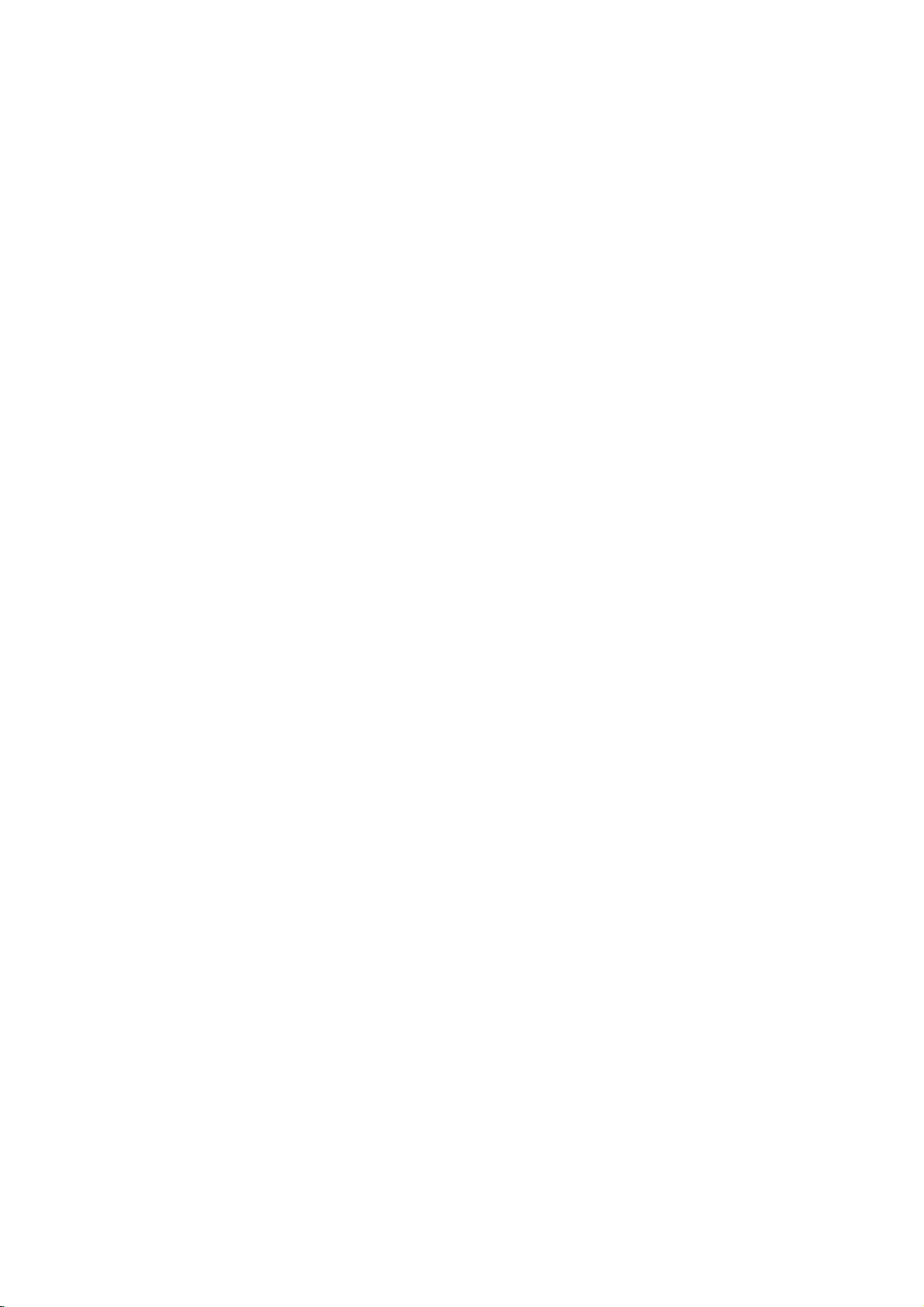
Auto
After
on
the
Wizard
channels
1.
Select
screen
then
2.
Please
Press
3.
Press
The
available
the
4.
Clock
5.
Press
setup.
Set
the
POWER
unit
or
function
automatically.
a
language
display.
press
check
ENTER
ENTER
tuner
channels
tuner's
Set
Enter
the
time.
b
/
B
(left/right):
previous
V
v
/
(up/down):
current
Press
cursor
ENTER
ENTER
Up
is
pressed
resetting
sets
the
Usev/
ENTER.
your
to
move
while
will
automatically
memory.
necessary
or
next
position.
to
while
for
the
first
the
for
antenna
[Start]
in
Moves
column.
Changes
confirm
the
unit,
language,
the
Setup
V
to
select
connections.
next
step.
option
cycle
the
area
information
the
your
clock
and
cursor
the
Initial
menu
a
is
selected.
through
place
for
setting
setting.
[Close]ishighlighted
time
to
Setup
and
tuner
and
language
all
them
date
to
the
at
the
to
on-
and
turn
in
finish
the
Home
playback
HOME
willbein
menu
Sub
options
want.
you
the
HOME
Home
Menu
to
ENTER
screen
and
recording
display
TV
appears.
appears.
menu,
the
viewing
buttons
Using
From
the
Media
for
1.
Press
The
unit
the
Home
2.
Useb/Bbuttonstoselectamain
want.
3.
Usev/Vand
option
4.
To
exit
Setup
Start:
TV
Auto
Timer
Movie
-
Photo
Music
Easy
PR
Edit:
DISC:
Displays
(page
-
Displays
-P
lays
(page
DISC:
DISC:
Menu
Disc
(See
Rec.
mode.
DV
Input:
Displays
Ch.
Scan:
See
Record:
38)
back
24-27).
(See
page
Displays
(See
page
Displays
Manager:
page
Mode:
(See
Set
page
Title
Movie
Video
21-22)
Displays
page
the
menu.
Setup
See
page
17.
See
page
List
menu
List
menu
CDorDVD-Video
30-31)
Photo
List
29)
Music
List
Displays
the
20)
recordertothe
the
Menu
you
press
16.
35.
for
for
menu
menu
menu
can
of
the
Home
mode
to
HOME.
recordable
DivX
for
for
Disc
Settings
to
select
DV
access
recorder.
Menu
always
option
select
disc.
disc
disc.
disc.
input
screen.
the
disc
(page
the
all
you
menu.
mode.
the
when
sub
Settings
Hookup and
28)
record
15

Initial
In
this
menu
customize
of
three
greater
General
1.
Press
2.
Select
The
3.
Usev/
4.
While
move
5.
Usev/
6.
Press
7.
Usev/
ENTER
Some
8.
Press
menu.
Settings
system,
the
settings
levels
to
for
depth
Operation
HOME
[Start]
menu
Setup
V
to
the
desired
to
the
second
V
to
B
to
move
V
to
to
confirm
items
require
RETURN
there
are
provided.
set
the
up
the
and
option
select
select
select
(O)
options,
varietyofsettings.
select
[Setup]
then
press
appears.
the
desired
item
is
selected,
level.
the
second
to
the
third
the
desired
selection.
your
additional
repeatedly
several
Most
level.
steps.
ways
menus
but
option.
ENTER.
option.
press
desired
setting
to
exit
some
to
consist
require
B
to
option.
then
the
Setup
press
General
Auto
Programming
This recorder
synthesized
channels.
Preparation:
Connect
as
shown
1.
Select
2.
Press
B
icon
[Start]
3.
Press
ENTER
The
tuner
available
the
tuner's
Settings
is
equipped
tuner
capableofreceiving
the
recorder
in
Connecting
the
[Auto
to
move
is
highlighted.
to
will
automatically
channels
memory.
with
a
to
the
desired
to
the
Programming]
to
the
third
the
the
channel
area
begin
in
frequency
Aerial
option.
level.
cycle
and
to
up
type
on
search.
through
place
of
page
88
TV
aerial,
all
them
9.
in
Note:
b
Press
16
to
backtothe
go
previous
level.
