LG DN194E3H Manual book

DN194E3H.HADCLL_ENG
DVD
OWNER'S
MODEL
Before
connecting,
read
please
this
PLAYER
MANUAL
:
DNX194H
operatingoradjusting
instruction
booklet
USB
this
carefully
product,
and
completely.
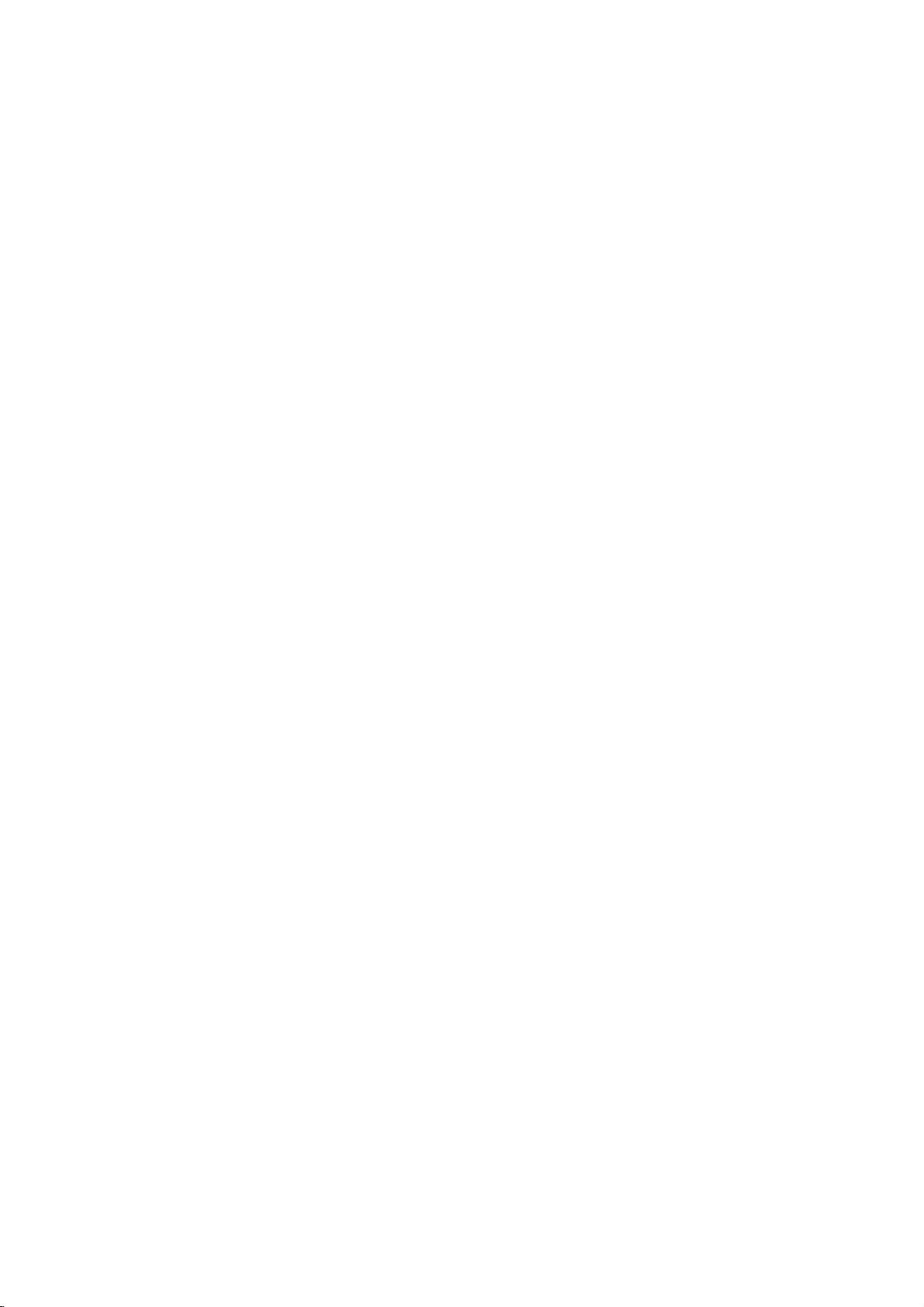
WARNING:
HAZARD,
OR
CAUTION:
accordance
Slots
and
and
to
it
from
The
openings
product
product
a
bookcase
the
manufacturer's
DO
NO
REFER
This
an
to
within
sufficient
shock
The
triangle
presence
(servicing)
accompanying
MOISTURE.
openings
ensure
over
on
a
should not
CAUTION:
NOT
USER-SERVICEABLE
SERVICING
lightning
equilateral
the
presence
the
to
exclamation
TO PREVENT
DO
NOT
Do
not
with
the
reliable
heating.
should
bed,
sofa,
or
rack
CAUTION
TO
OF
is
block
in
be
unless
instruction
REDUCE
ELECTRIC
REMOVE
product's
magnitude
persons.
TO
PERSONNEL.
flash
triangle
of
COVER
QUALIFIED
with
uninsulated
enclosure
to
point
intendedtoalert
of
important operating
instructionsinthe
the
product.
FIRE
EXPOSE
manufacturer's
the
any
cabinet
THIS
ventilation
operation
be
never
be
or
other
rug
inabuilt-in
placed
proper
have
THE
SHOCK
is
constitutearisk
within
are
of
ventilation
RISK
(OR
BACK)
PARTS
INSIDE
SERVICE
arrowhead
intendedtoalert
dangerous
that
an
equilateral
the
user
and
literature
OR
ELECTRIC
PRODUCT
openings.
instructions.
provided
the
product
blocked
by
similar
surface.
installation
been
adhered
symbol
may
to
maintenance
for
and
placing
is
provided
within
the
voltage
be
of
of electric
the
SHOCK
TO
RAIN
Install
ventilation
to
protect
the
This
such
to.
user
CAUTION:
(drippingorsplashing)
as
vases,
CAUTION
Most
dedicated
That
electronic
circuits.
to
be
Do
or
damaged
cords,
Any
Periodically
appearance
discontinue
with
Protect
such
walked
and
exits
To
disconnect
plug.
easily
in
as
or
devices
is,
certain.
not
overload
or
of
these
an
as
the
the
When
accessible.
The
should
concerning
circuit;
a
single
device
Check
wall
damaged
conditions
examine
indicates
use
exact
replacement
the
power
being
upon.
Pay
where
point
appliance.
installing
This
with
of
EEC
93/68/EEC
apparatus
be
placed
are
recommended
outlet
and
the
specification
wall
outlets.
outlets,
or
the
of
the
cord
twisted,
particular
the
from
power
product
the
radio
DIRECTIVE
should
and
no
objects
on
the
the
Power
circuit
which
hasnoadditional
page
Overloaded
extension
cracked
damage
the
wire
could
resultinelectric
cord
of
or
appliance,
part
from
physical
kinked,
pinched,
attention
cord
the
mains,
product,
is
manufactured
your
deterioration,
and
by
interference
and
73/23/EEC.
not
be
exposed
filled
with
apparatus.
Cord
be
placed
powers
only
outletsorbranch
of
this
wall
cords,
frayed
insulation
appliance,
have
authorized
or
mechanical
closed
to
plugs,
out
pull
that
the
an
ensure
requirements
89/336/EEC,
to
water
liquids,
on
a
that
owner's
manual
outlets,
power
are
dangerous.
shockorfire.
andifits
unplug
cord
replaced
servicer.
abuse,
in
a
door,
wall
outlets,
the
mains
the
plug
to
comply
such
loose
it,
or
cord
is
2
CAUTION:
WHEN
OPEN
CAUTION:
This
product
To
ensure
owner
's
Should
the
service
center.
Use
of
controls,
procedures
hazardous
To
prevent
the
enclosure.
STARE
INTO
proper
manual
VISIBLE
AND
employs
unit
require
other
radiation
direct
Visible
BEAM.
AND
INTERLOCKS
a
Laser
use
of
this
carefully
and
maintenance,
adjustments
than
those
exposure.
exposure
laser
INVISIBLE
System.
product,
retainitfor
or
specified
to
laser
radiation
DEFEATED.
the
performance
beam,
when
LASER
please
future
contact
herein
do
open.
RADIATION
read
reference.
an
authorized
of
may
not
try
DO
this
result
in
to
open
NOT
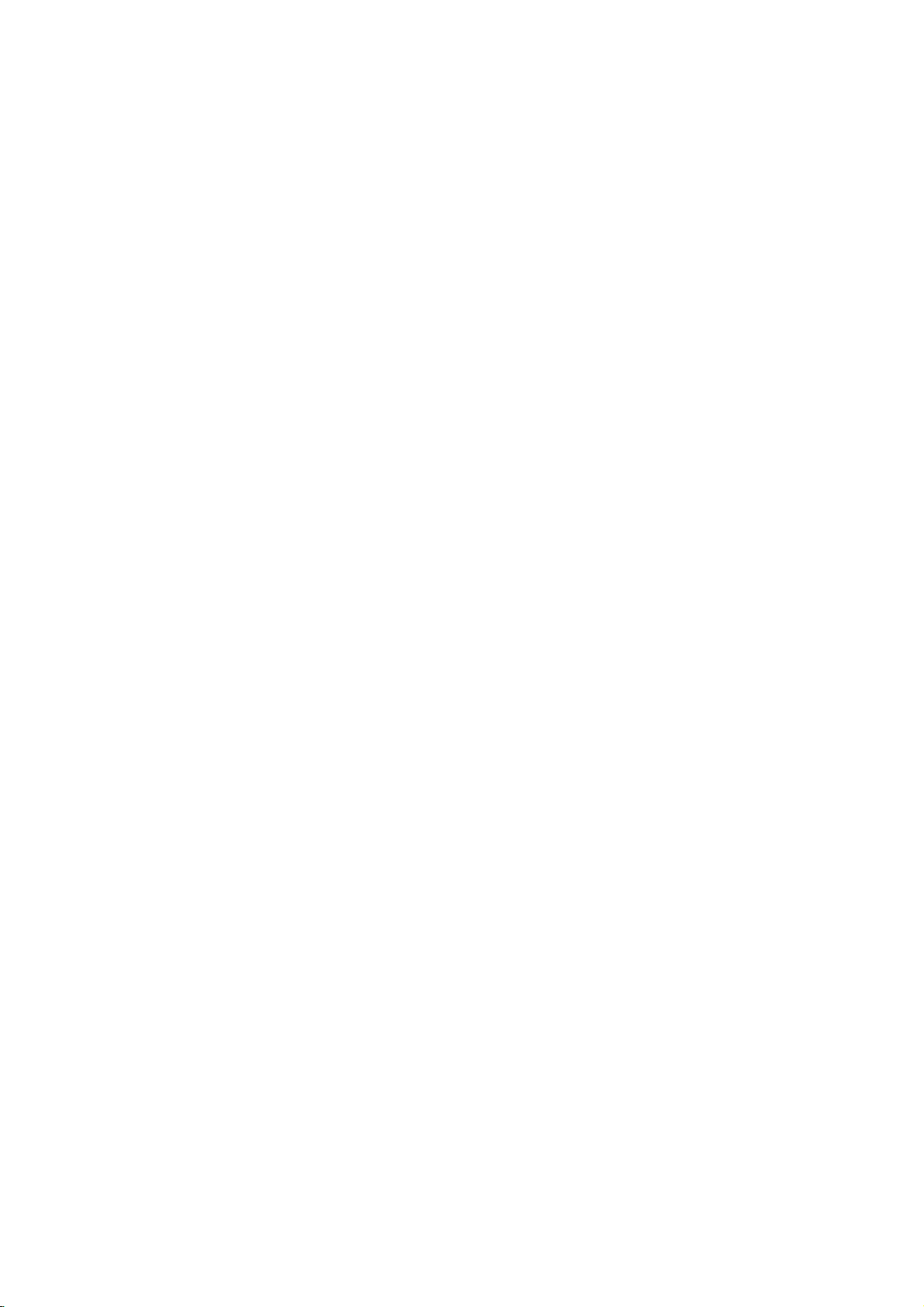
Contents
Introduction..................4-7
AbouttheSymbolDisplay.............4
SymbolusedinthisManual..............4
NotesonDiscs........................4
HandlingDiscs.......................4
StoringDiscs........................4
CleaningDiscs.......................4
TypesofPlayableDiscs.................5
RegionalCode.........................5
FrontPanel...........................6
RemoteControl........................7
RemoteControlOperation..............7
Remote
InstallationandSetup.
Control
Battery
Installation
. . . . . . .
SettingupthePlayer....................8
DVDPlayerConnections.................8
Video
and
Audio
Connections
to
Resolutionsetting.....................8
HDMIconnection.....................9
Audio
Connection
Displaying
Disc
to
Optional
Information
Equipment
on-screen
InitialSettings........................11
GeneralOperation...................11
LANGUAGE........................12
?MenuLanguage...................12
?
DiscAudio/Subtitle/Menu
DISPLAY..........................12
?TVAspect........................12
?DisplayMode.....................12
?TVOutputSelect..................12
AUDIO............................13
?DolbyDigital/DTS/MPEG
?
SampleFreq.(Frequency).
. . . . . . . . . .
?5.1SpeakerSetup.................13
?
DynamicRangeControl(DRC).
?Vocal...........................13
LOCK(ParentalControl)..............13
?Rating...........................13
?Password........................13
?AreaCode.......................14
OTHERS..........................14
?PBC............................14
?AutoPlay........................14
?
B.L.E.
(Black
Level
Expansion)
?DivX(R)VOD.....................14
. . . . . .
.8-14
Your
TV
. . . .
. . . . . . . . .
. . . . . . . . .
. . . . . .
. . . . . . .
Operation..................15-24
GeneralFeatures......................15
AdditionalFeatures....................16
DVDAudioDiscs......................17
MovingtoanotherGROUP.............17
ViewinganotherPAGE................17
PlayinganMemoryCard................18
PlayinganUSB.......................18
an
Audio
CD
or
Playing
MP3/WMA
ProgrammedPlayback.................19
RepeatProgrammedTracks.
a
Track
Erasing
.7
Erasing
the
from
Complete
Program
Program
ViewingaJPEGfile....................20
SlideShow.........................20
StillPicture.........................20
MovingtoanotherFile................20
Zoom.............................20
. .
.8
.
.10
.11
.12
Torotatepicture.....................20
To
listentoMP3
music
while
picture............................20
PlayingaDivXMoviefile................21
PlayingaDVDVRformatDisc
other
TVs
with
Controlling
remotecontrol...........................23
MaintenanceandService...............23
the
SpeakerSetup........................24
Reference..................25-26
LanguageCodes.......................25
AreaCodes...........................25
Troubleshooting........................26
.13
.13
.13
.14
Specifications.........................26
file
. . . . . . . . . .
List
. . . . . .
List
. . . . .
watching
. . . . . . . . . .
. . . .
.19
.19
.19
.19
.22
3

Introduction
To
ensure
owner's
reference.
This
manual
and
maintenance
require
manual
service,
proper
provides
use
of
carefully
information
of
your
contact
an
this
and
DVD
authorized
product,
retain
on
player.
please
for
the
Should
service
read
future
operation
this
the
unit
location.
Notes
Handling
Do
not
touch
discbythe
the
surface.
on
Discs
edges
the
Never
Discs
playback
so
stick
sideofthe
that
fingerprints
paper
disc.
Hold
the
do
not
or
tape
on
the
get
on
disc.
About
"
"
may
operation
this
owner's
DVD
video
Symbol
Note:
Indicates
Tip:
Indicates
A
section
applicable
ALL
DVD-V
DVD-A
VCD
ACD
MP3
WMA
DivX
M/C
the
appear
and
manual
disc.
special
tips
whose
only
All
discs
DVD
DVD
Video
Audio
MP3
WMA
DivX
Memory
indicates
Used
notes
and
title
to
the
and
and
Audio
CDs
CDs
files
files
files
Card
Symbol
on
your
is
hints
has
disc
file
finalized
discs
TV
that
the
not
available
in
this
and
operating
for
making
one
of
represented
listed
DVD±R/RW
Display
display
function
Manual
the
the
following
below
during
on
that
features.
task
by
explained
specific
easier.
symbols
the
symbol.
in
is
Storing
After
the
leaveitin
Cleaning
Discs
playing,
disctodirect
Discs
Fingerprints
picture
clean
the
thinner,
spray
quality
the
disc
center
Do
not
use
commercially
intended
store
a
parked
and
and
withaclean
out.
strong
the
sunlight
car
dustonthe
sound
solvents
available
for
older
discinits
or
sources
exposed
disc
distortion.
cloth.
such
records.
vinyl
case.
of
to
direct
can
cause
Before
Wipe
as
alcohol,
cleaners,
Do
not
heat
sunlight.
playing,
the
disc
or
anti-static
expose
and
never
poor
from
benzine,
4

WMA,
of
this
Card,
and/or
This
Playable
unit
USB
indicates
Types
In
addition,
Memory
MP3,
capableofplaying
recorded
Notes:
?
Depending
equipment
itself,
cannot
?
Do
not
some
be
use
on
the
or
the
CD-R/RW
played
irregularly
shapedoroctagonal)
malfunctions.
?
This
DVD
meet
optimal
automatically
many
(including
these
above)
Customers
required
and
no
should
owner.
player
certain
technical
playback
set
different
CD-R
require
music
right
certain
to
ensure
should
in
order
from
to
grant
alwaysbesought
plays
that
JPEG
with
conditions
CD-R/RW
on
the
requires
quality.
to
these
of
types
containing
pre-existing
compatible
note
to
download
the
such
Discs
DVD
(8cm/12cmdisc)
DVD
audio
(8cm/12cmdisc)
Video
CD
(VCD/SVCD)
(8cm/12cmdisc)
Audio
CD
(8cm/12cmdisc)
DVD±R/RW
contains
a
Video
(or
shaped
since
standards
recordable
Internet.
audio
files.
product
DVD-RW
Recording
of
the
(or
DVD±R/RW)
DVD±R/RW)
unit.
CDs
they
may
discs
and
in
Pre-recorded
standards.
MP3
or
playback.
that
permission
MP3/WMA
Our
permission.
from
the
discs
and
CD-R/RW
titles,
feature
that
discs
format.
recording
discs
heart-
(e.g.,
result
recordings
ordertoachieve
DVDs
There
disc
formats
WMA
conditions
files)
is
company
Permission
copyright
DivX,
is
disc
in
are
are
(see
files
has
to
and
Regional
This
unit
has
unit.
This
unit
as
the
rear
of
Notes
on
Regional
?
Most
DVD
numbers
number
disc
?
If
you
code
Regional
Notes
Itisforbidden
broadcast
material
copy
Copy
When
discs
incorporates
protected
and
Macrovision
of
this
authorized
intended
unless otherwise
Corporation.
prohibited.
CONSUMERS
DEFINITION
COMPATIBLE
CAUSE
PICTURE.
SCAN
THAT
THE
ARE
COMPATIBILITY
DVD
SERVICE
in
must
cannot
to
try
from
Code"
on
Copyrights:
via
without
protection
protection
recording
picture
by
other
intellectual
copyright
by
for
ARTIFACTS
IN
PICTURE
THE
USER
'STANDARD
QUESTIONS
PLAYER,
CENTER.
Code
a
regional
can
play only
the
unitor"ALL".
Codes
discs
have
it
clearly
match
play.
a
DVD
play
your
player,
appears
law
to
by
cable,
playinpublic,
permission.
function
signals
and
will
protection
Macrovision
and
authorized
SHOULD
WITH
CASE
PROBLEMS,
SWITCH
DEFINITION'
REGARDING
WITH
PLEASE
playing
claimsofcertain
property
engineeringordisassembly
THIS
TO
OF
noise
copyright
method
Corporation
home
Reverse
TELEVISION
code
printed
DVD
a
visibleonthe
your
copy,
with
globe
unit's
withadifferent
the
message
on
the
broadcast,
This
developed
are
recorded
the
pictures
appear.
This
protection
rights
and
other
technology
Corporation,
other
limited
Macrovision
by
NOTE
THAT
SETS
PRODUCT
BE
DISPLAYED
525
OR
625
ITISRECOMMENDED
THE
CONNECTION
OUTPUT.
THIS
MODEL
CONTACT
on
the
discs
labelled
one
or
cover.
regional
regional
"Check
TV
screen.
show,
or
rent
Macrovision.
by
on
features
some
of
product
product
technology
U.S.
owned
owners.
rights
must
and
viewing
NOT
ARE
FULLY
AND
IN
PROGRESSIVE
OUR
TV SET
525p
OUR
CUSTOMER
rear
of
the
same
more
This
codeorthe
copyrighted
the
discs.
these
that
is
patents
by
Use
be
is
uses
only
is
ALL
HIGH
MAY
THE
TO
IF
THERE
AND
625p
5

Front
Panel
a
b
c
d
e
f
g
POWER
Switches
RES.
You
your
MEMORY
Accesses
N
Starts
x
(STOP)
Stops
SKIP
Returns
to
go
SKIP
Go
to
the
can
change
TV.
(PLAY)
playback.
playback.
(.)
to
previous
(>)
next
abc
unit
the
menu
beginning
chapter
chapter
ON
the
and
resolution
for
memory
of
or
or
track.
OFF.
current
track.
depending
cardorUSB.
chapter
i
hm
Disc
h
i
on
j
k
l
m
or
track
or
Tray
Insertadisc here.
Z
(OPEN/CLOSE)
or
the
a
window
the
memory
Sensor
closes
current
CARD
remote
Opens
Display
Shows
MEMORY
Insert
Remote
Point
USB
InsertaUSB.
jk
the
status
Slot
card.
control
disc
tray.
of
here.
the
defg
l
unit.
6

Remote
Switches
Selects
PR/CH
b
Displays
Opens
numbered
Removes
Program
POWER:
AV:
VOL
Accesses
Displays
/B/v/
Selects
Accesses
Control
DVD
and
Selects
+/--:
+/--:
0-9
a
Marker
Turns
Selects
Adjusts
menu
title
V
the
ON
Player
OPEN/CLOSE
closes
numerical
items
track
number
List
or
a
Search
TV
Control
the
the
TV's
TV's
on
menu,
(left/right/up/down)
an
iteminthe
On-Screen
RETURN
video
CD
the
mark
TV
TV's
DVD
a
in
DVD
if
with
POWER
and
OFF.
disc
tray.
buttons
a
menu.
CLEAR
on
on
menu.
Buttons
on
or
source.
channel.
volume.
MENU
disc.
TITLE
available.
menu.
DISPLAY
Display.
(O)
PBC.
(Z)
the
the
off.
SCAN(m/M)
Search
backward
SKIP(./>)
Go
to
next
to
beginning
track
track.
chapter
of
or
to
go
previous
PAUSE/STEP(X)
Pauses
repeatedly
playback
for
frame-by-frame
playback.
PLAY
(N)
Starts
playback.
STOP
(x)
Stops
playback.
AUDIO
Selects
audio
SUBTITLE
Selectsasubtitle
ANGLE
SelectsaDVD
available.
SETUP
Accesses
menu.
MARKER
Marks
SEARCH
Displays
PROGRAM
Enter
ZOOM
Enlarges
REPEAT
Repeat
A-B
Repeat
point
RANDOM
Plays
RESOLUTION
You
depending
an
audio
channel.
or
removes
any
point
MARKER
to
program
video
chapter,
sequence
B.
tracksinrandom
can
change
on
your
or
forward.
or
track.
current
chapter
chapter
temporarily/
language
language.
camera
the
during
SEARCH
edit
mode.
image.
track,
title,
from
point
the
resolution
TV.
Returns
press
or
an
if
angle,
Setup
playback.
menu.
all.
A
to
order.
or
or
Remote
Point
the
press
Caution:
Do
not
different
etc.
the
Control
remote
mix
types
buttons.
old
Operation
controlatthe
and
new
of
batteries
batteries
such
remote
and
as
sensor
never
standard,
and
mix
alkaline,
Remote
Control
AAA
AAA
Detach
remote
(size
Battery
the
control,
AAA)
installation
battery
and
with3and
cover
insert
on
#
the
two
batteries
aligned
rear
of
correctly.
the
7

Installation
the
Setting
The
picture
be
may
position
or
turn
DVD
Depending
various
the
manuals
as
necessary
up
and
distorted
the
player
off
the
Player
on
ways
you
of
for
sound
during
away
unit
after
Connections
TV
your
can
TV,
your
additional
of
removing
and
connect
stereo
Player
a
nearby
playback.
from
the
other
the
system
connection
and
TV,
VCR,
If
this
TV,
VCR,orradio,
the
disc.
equipment
player.
or
information.
Setup
or
occurs,
there
Please
other
devices
SCART
radio
are
refer
INPUT
Component
VIDEO
Player
using
Progressive
?
If
your
ready"
the
highest
?
to
Progressive
analog
(yellow
?
The
progressive
Video--Connect
OUT/
(576p/720p)
to
the
correspondinginjacks
an
YPbPr
cable
Scan
television
television,
unit's
progressive
video
resolution
scan
video
connections
VIDEO
720p
and
scan
OUT
576p(480p)
is
a
you
does
applied
the
COMPONENT
on
the
jacks
DVD
on
the
TV
(C).
high-definitionor"digital
may
scan
take
output
advantage
for
of
the
possible.
not
work
with
the
jack).
resolutions
resolution.
are
the
Caution:
You
must
menu
setup
(576p/720p)
page
12.)
Video
to
Make
TV
be
and
Your
sure
and
not
distortedbythe
SCART
on
jack
jacks
Video--Connect
DVD
player
the
video
Audio--Connect
of
the
on
the
Do
not
the
phoneinjack
set
TV
the
to
connection
the
on
the
DVD
TV
connect
the
to
jack
Audio
DVD
a
DVD
cable
Player
(A)
use
VCR,
TV
to
using
TV
COMPONENT
or
SCART's
player
copy
player
using
the
the
(V)
the
to
the
(record
Output
Select
Connections
is
connected
otherwise
protection
--
Connect
to
the
scart
VIDEO
video
in
left
and
the
audio
the
audio
DVD
Player's
deck)
option
VIDEO
RGB
signal.
the
DVD
system.
the
the
corresponding
cable
OUT
on
jack
AUDIO
right
left
and
cables.
AUDIO
of
your
T
on
the
OUT/
(Refer
directly
image
TO
TV
(T).
on
jack
the
TV
OUT
rightINjacks
OUT
audio
to
to
could
scart
in
the
using
jacks
jack
system.
the
to
Resolution
1.
Before
stop
2.
Press
setting
3.
Press
resolution
The
available
are
as
shown
OUTPUT
CONNECTION
HDMI
VIDEO
COMPONENT
VIDEO
VIDEO
SCART
you
mode.
RESOLUTION
will
RESOLUTION
OUT
OUT
OUT
setting
set
Press
be
you
resolution
below.
Notes:
?
For
Video
and
be
set
to
RESOLUTION
576i(480i)or576p(480p)bypressing
alwaysat576i(480i)
?
If
TV
720p
out,
read
back.If
cable
does
picture
TV's
that
and
only
at
the
connection.
the
your
abnormal
Please
resolution
?
For
video
played
displayed
HDMI
connection,
properly.
the
resolution,
STOP
appears
want.
1920
1280
720
1280
720
720
720
720
SCART
button,
not
accept
appears
owner's
TV
your
1080i
non-copy
the
disc
576p(480p)
picture
this
unit
to
stop
the
The
display
playback.
current
once.
in
repeatedlytochange
to
according
Available
PAL
x
1080i
x
720p
x
576p
x
720p
x
576p
x
576i
x
576i
x
576i
the
Resolution
1920
1280
720
1920
1280
720
connections,
however
standard
can
resolution
is
With
may
Video
resolution.
resolution
your
on
the
manual
accept.
on
protected
copy
protected,
resolution
HDMI
not
be
screen.
then
the
discs
cable
displayed
must
resolution
window.
connections
NTSC
x
1080i
x
720p
x
480p
x
1080i
x
720p
x
480p
720
x
480i
720
x
480i
720
x
480i
resolution
OUT
set
component
can
it
without
be
in
the
must
is
setting,
the
be
will
be
8

HDMI
If
to
1.
2.
3.
you
haveaHDMI
this
player
Set
Owner's
Connect
HDMI
monitor
Press
desired
connection
using
the
TV's
manual).
the
on
jack
(H).
RESOLUTION
resolution.
source
HDMI
a
TV
a
HDMI
HDMI
or
monitor,
cable.
to
HDMI
OUT
jack
compatible
repeatedly
you
(refer
on
the
to
can
to
TV's
unittothe
TV
or
select
connect
the
HDMI
it
HDMI
H
compatible
TV
Notes
?
?
?
?
:
Both
PCM
when
the
connection.
If
Audio
not
setup
support
connection,
distorted.
When
thenosound
HDMI
connection,
Off.
for
DTS
arrow
correct
Digital,
or
The
up
and
sample
Bitstream
audio
or
on
the
alignment
Bitstream
frequency
is
set
sound
set
MPEG]
cable
player.
?
If
thereisnoiseorlinesonthe
check
the
HDMI
cable.
?
Not
all
HDCP-compatible
this
unit.
?
If
HDMI
TV
unit
does
appears
picture
and
your
the
blue
screen
?
If
the
abnormal
turn
off
the
to
Audio
or
the
not
then
Audio
is
bitstream
may
noisy
Audio
in
the
connector
with
DVI
support
on
the
appears
turn
set
out
not
sound
SETUP
the
devices
the
out
to
and
in
output
option
body
connector
screen,
HDCP,
screen.
on
unit
is
available,
48kHz
your
HDMI
are
[Dolby
menu
please
will
the
TV
on
TV
or
output
should
on
work
screen,
again.
in
HDMI
does
with
to
PCM
face
the
RearofDVD
About
HDMI
both
use
with
devices.
HDMI
HDCP
HDCP
and
HDMI
received.
enhanced,
multi-channel
include
to
5
gigabytes
several
between
DTVs.
HDMI,
Interface
with
HDMI
player
HDMI
Definition
(High
video
and
audio
DVD
Players,
was
developedtoprovide
(High-bandwidth
is
used
to
protect
has
the
capability
or
high-definition
surround-sound
uncompressed
per
cables
and
the
AV
source
HDMI
the
are
licensing
logo
trademarks
LLC.
Multimedia
on
a
single
Set-Top
Digital
digital
to
support
digital
second,
one
connectors),
and
AV
and
High-Definition
or
registered
Content
video
audio,
video,
Interface)
digital
Boxes,
the
technologies
content
standard,
plus
a
connector
and
communication
devices
supports
connection
and
other
Protection).
transmitted
standard
HDMI
features
bandwidth
(instead
such
as
Multimedia
trademarks
for
AV
of
Installation and Setup
to
of
up
of
of
Tips:
?
When
the
for
?
The
you
connection.
you
resolution
the
HDMI
HDMI
set
the
use
HDMI
connection,
you
can
(576i(480i),576p(480p),720p,1080i)
output.
will
out
resolution
at
576p(480p)
to
576i(480i)
resolution,
on
the
change
even
HDMI
if
9

Audio
Connection
Equipment
Connect
for
the
audio
output.
RearofDVD
O
OPTICAL
DIGITAL
INPUT
Amplifier
Manufactured
Laboratories.
Lossless"
trademarks
DTS
registered
Systems,
X
DIGITAL
and
DVD
player
player
COAXIAL
INPU
T
(Receiver)
and
of
DTS
trademarks
Inc.
Rear
of
DVD
player
to
A
AUDIO
INPUT
under
"Dolby",
the
double-D
Dolby
Digital
to
your
optional
license
"Pro
Laboratories.
Surround
of
Digital
F
Optional
equipment
from
Dolby
Logic",
symbol
"MLP
are
are
Theater
Amplifier
or
and
audio
receiver,
Amplifier
(PCM)
multi-channel
or
AUDIO
Dolby
right
left
DTS):
equipped
Pro
Logic
AUDIO
and
rightINjacks
or
stereo
equipped
or
audio/video
Connect
OUT
jacks
OUT
system,
decoder
one
(OPTICAL
correspondinginjack
optional
cable.
Digital
A
sound
/
audio
MPEG
manual
digital
video
digital
Multi-channel
multi-channel
quality.
receiver
formats
2,
Dolby
and
the
(OPTICAL
For
this
that
supported
Digital
logos
Notes:
?
If
the
audio
formatofthe
the
capabilities
a
strong,
?
Six
Channel
connection
equipped
Analog
with6Channel
This
This
channel
decoder.
Make
Output
See
connection
DVD
enables
Surround
the
and
page
of
distorted
Digital
can
only
with
a
Digital
connectors
containsamulti-channel
Player
playback
without
appropriate
Speaker
24.
with
ll/Pro
jacks
with
of
on
sound
connection
you
supports
and
on
your
sound
Surround
be
to
a
of
Sound
Settings
2-channel
Logic:
on
on
using
2-channel
receiver
(Dolby
the
DVD
your
OorCOAXIAL
analog
Connect
the
DVD
your
amplifier,
the
audio
digital
equipped
DigitalTM,
Player's
OorCOAXIAL
amplifier.
provides
needamulti-channel
one
or
more
by
the
receiver,
Multi-channel
DVDs
DVD
your
DTS.
Check
frontofthe
digital
output
the
or
no
sound
Sound
obtained
multi-channel
(Dolby
recorded
the
need
settings
in
the
receiver
if
your
Digital,
for
for
setup
player
MPEG
Use
X)
of
player
the
receiver.
does
at
all.
via
a
receiver
decoder.
A/V
decoder.
in
an
optional
Analog
menu.
stereo
the
cables
stereo
with
DIGITAL
X)
an
audio
the
best
the
such
receiver
not
produces
digital
receiver
DTS):
Multi-
to
to
audio
match
left
the
(A).
a
2,
the
as
is
C
FrontRFront
L
Center
RearRRear
L
Subwoofer
ANAOG5.1CH
AUDIO INPUT
R
Amplifier
(Receiver)
10

Displaying
on-screen
You
can
loaded
1.
display
on-screen.
Press
DISPLAY
information.
The
items
or
type
playing
displayed
0:20:09
various
1/3
1/12
Disc
to
status.
Information
information
show
various
differ
depending
about
playback
on
the
the
disc
disc
Initial
using
also
menu,
menu
display
SETUP
will
to
go
Bonthe
back
go
b
the
set
the
on
By
adjustments
can
Setup
Setup
To
Press
SETUP
To
Press
To
Press
Settings
menu,
Setup
to
items
such
a
language
exit
to
display
you
remote
the
remote
see
level:
other
the
backtoinitial
previous
among
item,
and
take
next
to
the
for
pages
Menu:
the
control.
control.
can
you
as
picture
the
subtitles
things.
12to14.
menu.
level:
make
various
and
and
For
detailsoneach
A
second
screen.
sound.
the
press
You
of
ABC
2.
You
can
change
Title
number/total
Chapter
of
chapters.
Time
Audio--Selected
Subtitle--Selected
Angle
Sound
Note:
Ifnobutton
screen
display
1
3D
SUR.
select
or
select
(Track)
--
--
Elapsed
--
Selected
--
Selected
is
pressed
disappears.
ENG
1/1
an
--
number
Current
item
by
the
Current
pressing
settingbypressing
title
of
titles
chapter
audio
subtitle.
time.
language
playing
angle/total
sound
mode.
forafew
v
(or
track).
(or
tracks).
number/total
or
number
seconds,
/Vand
b
channel.
of
angles.
the
/
B.
number
on-
General
1.
Press
2.
Usev/
B
the
alternate
3.
Usev/
press
4.
Usev/
ENTER
require
5.
Press
Operation
SETUP.
to
move
current
B
SETUP
The
V
to
select
to
the
setting
setting(s).
V
to
select
to
move
V
to
select
to
confirm
additional
or
Setup
the
second
for
the
to
the
the
your
steps.
PLAY
menu
desired
level.
the
selected
second
third
desired
selection.
to
exit
option
The
desired
level.
setting
the
appears.
screen
item,
Some
Setup
then
as
option
then
items
menu.
press
shows
well
press
Installation and Setup
as
then
11

LANGUAGE
DISPLAY
Menu
Language
Select
a
language
display.
Disc
Audio/Subtitle/Menu
Select
the
language
audio),
disc
number
page
CLEAR.
(for
subtitles,
--
was
then
25.
Disc
(disc
Original
the
Other--To
buttons
digit
on
press
Off
for
the
you
and
Referstothe
recorded.
select
another
ENTER
to
according
If
enter
you
Subtitle)
Setup
prefer
the
original
enter
to
the
--
Turn
menu
for
the
disc
menu.
language
language,
the
the
language
wrong
off
and
on-screen
audio
track
in
which
number
press
corresponding
code
language
Subtitle.
code,
list
TV
Display
Display
mode
4-
TV
Set
theTVconnection
Aspect
--
4:3
Select
--
16:9
Select
Mode
Mode
is
Letterbox
the
Panscan
on
the
do
not
Output
the
YPbPr
COMPONENT
the
RGB
SCART
setting
set
to
"4:3".
--
and
upper
--
entire
fit.
Select
player'sTVOutput
--
When
DVD
player.
--
When
(RGB
whenastandard
when
a
16:9
works
lower
a
portions
Displays
Automatically
screen
and
Select
type.
TVisconnected
your
VIDEO
your
signal)
OUT/
TVisconnected
jack.
wide
only
wide
displays
cuts
4:3
TVisconnected.
TVisconnected.
when
the
of
the
off
the
options
with
screen.
the
wide
portions
with
according
picture
(576p/720p)
with
TV
Aspect
bands
the
jacks
the
on
picture
that
to
on
12

AUDIO
Each
DVD
Set
the
audio
Bitstream
unit's
player's
system
Digital
DIGITAL
of
Dolby
equipment
decoder.
PCM
(for
when
connected
amplifier.
MPEG
channel
Sample
If
96
made,
signals
If
kHz
Check
its
5.1
Select
distance,
Speaker
Channel
Dynamic
With
soundtrack
Freq.
receiver
your
kHz
signals,
this unit
to
48
receiver
your
signals,
the
capabilities.
Speaker
speaker
or
settings
Output.
Range
the
DVD
presentation
to
the
between
ones).
volume
On
only
The
stereo
compress
difference
quietest
a
lower
DRC
Vocal
SettoOn
playing.
normal
disc
has
a
variety
AUDIO
use.
you
/
DTS/MPEG
--
Select
OUT
with
a
Dolby
Dolby
Digital
to
DVDs
encoded
will
be
automatically
PCM
audio.
(Frequency)
or
amplifier
select
48
automatically
kHz
so
your
or
amplifieriscapableofhandling
select96kHz.
documentation
Setup
settings,
test
the
speaker
are
only
(See "Speaker
Control
format,
in
the
possible.
you
most
However,
dynamic
the
This
allows
without
for this
effect.
whenamulti-channel
karaoke
channels
sound.
of
options
"Bitstream"
to
jack
Digital,
/
MPEG
a
two-channel
in
is
NOT
kHz.
converts
system
for
your
including
settings.
activeonthe
(DRC)
can
accurate
of
range
loudest
you
losing
audio
output
if
DTS
you
/
to
connect
or
DTS)
according
an
amplifier
digital
Dolby
Digital,
downmixed
capableofhandling
When
this
choice
96
any
can
decode
amplifiertoverify
volume
balance
Analog
Settings",
hear
and
you
the
sounds
to
listen
clarity
on
the
a
program's
realistic
may
audio
and
to
of
sound. Set
karaoke
disc
page
wish
output
a
mix
options.
the
or
other
MPEG
--
Select
stereo
DTS
to
two-
kHz
them.
Multi-
to
the
movie
DVD
into
type
this
is
96
24.)
(the
or
and
at
is
LOCK
(Parental
Rating
Blocks
1.
Select
press
To
playback
Not
"Rating"
B.
access
content.
2.
password
entered
Inputapassword
and
press
before
pressing
3.
Select
a
Rating
restrictions
restrictive.
Unlock:
not
active
4.
Press
ENTER
SETUP
press
Password
You
can
enter
1.
Select
Password
2.
Follow
step
To
change
"Change"
and
press
ENTER
3.
Press
SETUP
If
you
forget
If
you
forget
following
1.
2.
Press
Input
ENTER.
steps:
SETUP
the
Control)
of
rated
DVDs
all
discs
are
rated.
on
the
LOCK
the
LOCK
options,
have
and
to
ENTER,
from
Rating
rating
select
the
to
confirm
to
exit
change
on
as
shown
password,
to
exit
password
password,
to
display
number
password
created.
are
you
press
verify.
1to8
one
eight
unlock,
disc
the
password.
the
Enter
the
press
(1)
plays
your
menu.
LOCK
above
press
it
menu.
you
the
"210499"
is
you
password,
ENTER
rating
1-8:
and
If
you
and
or
2
the
optionishighlighted.
ENTER.
to
verify.
your
your
6-digit
The
based
on
menu
then
must
you
If
have
you
prompted
ENTER.
If
make
you
CLEAR.
thev/Vbuttons.
using
has
the
is
the
(8)
parental
in
full.
rating
menu
(Rating).
ENTER
Inputapassword
and
again
can
clear
menu.
Setup
and
cleared.
their
input
not
to
do
so.
Enter
it
a
mistake
most
least
control
selection,
then
press
when
press
it
using
press
the
yet
again
Installation and Setup
is
then
B.
the
the
13

Area
Enter
used
page
1.
Select
press
2.
Follow
3.
Select
4.
PressBand
v
5.
Press
OTHERS
PBC
Set
Playback
On:
Off:
Code
the
codeofthe
to
rate
the
25.
"Area
B.
step
the
/Vbuttons.
ENTER
Video
the
PBC.
Video
as
way
DVD
Code"
2
first
select
Control
CDs
CDs
Audio
area
video
as
shown
character
to
confirm
(PBC)
with
with
CDs.
on
the
PBC
PBC
whose
disc,
the
left
using
second
your
to
are
are
standards
based
LOCK
menu
(Rating).
v
/Vbuttons.
character
Area
OnorOff.
played
played
were
on
the
then
code
selection.
according
the
same
list
using
B.L.E.
To
select
on
preference
On:
Expanded
Off:
Standard
(Black
the
and
Level
black
monitor's
grey
grey
Expansion)
level
of
playback
ability.
scale.(0IRE
scale.
(7.5
IRE
pictures.
cut
off)
cut
off)
Set
your
Note:
The
B.L.E.
DivX(R)
We
VOD
provide
registration
videos
using
information,
1.
Select
2.
Press
ENTER
registration
Use
the
videos
www.divx.com/vod.
download
this
unit.
3.
Press
ENTER
function
you
code
"DivX(R)
registration
from
the
that
the
DivXVOD
visit
www.divx.com/vod.
while
code
DivXVOD
the
video
to
works
NTSC
DivXVOD
allows
you
service.
VOD"
option
"Select"isselected
will
appear.
code
to
service
Follow
the
onto
a
disc
exit.
system
only.
(VideoOnDemand)
to
rent
and
purchase
For
more
then
purchase
at
instructions
for
press
or
playback
B.
and
rent
and
the
the
on
Note:
All
the
downloaded
be
to
played
back
videos
from
DivXVOD
on
this
unit.
can
only
Auto
Play
You
can
set
the
unit
so
a
DVD
On,
DVD
this
disc
automatically
is
inserted.
unit
will
time
and
search
then
for
play
starts
If
Auto
title
back
playing
that
the
up
mode
Play
has
the
title
automatically.
whenever
longest
is
set
the
to
playback
Note:
The
Auto
14
Play
function
may
not
work
for
some
DVDs.

Operations
General
Buttons
Z
(OPEN/CLOSE)
X
(PAUSE)
SKIP
(.
SCAN
(m/M)
REPEAT
A-B
ZOOM
RANDOM
TITLE
DVD
MENU
features
/
>)
Operations
or
Opens
During
Press
During
next
current
Press
chapter/track.
During
select
DVD,
Video
While
repeatedlytoplay
During
desired
DVD
Video
During
A
and
(Starting
During
the
You
buttons.
During
random
If
the
appears
appears.
The
closes
playback,
X
repeatedlytoplay
playback,
chapter/track
chapter/track.
SKIP
.
playback,
the
required
DivX
disc;
CD,
MP3,
the
playbackispaused,
playback,
mode.
repeat
Video
discs:
Audio
CD,
playback,
B
point
and
point)topointB(End
playback
video
image(3steps).
can
move
through
Press
CLEAR
playback
playback.
current
disc
DVD
on
the
menu
the
disc
tray.
X
press
to
Frame-by-Frame.
SKIP
press
or
to
return
twice
briefly
SCAN
press
scan
steps
in
press
slow
speed.
CD
motion
REPEAT
3
;
4
Audio
Chapter/Title/Off
DivX/MP3/WMA
CD,
each
press
pause
in
stop
a
mode,
the
zoomed
to
exit.
mode,
has
a
Otherwise,
on
the
repeats
or
or
title
screen.
appears
pause
(.
to
the
to
step
(m
steps
press
repeatedly
of
A-B
sequence
point).
press
menu,
screen.
(4
playback.
or
>)
beginning
backtothe
or
M)
SCAN
forward
steps,
discs:
buttontoselect
from
ZOOM
picture
using
RANDOM
press
the
title
the
disc
togoto
the
of
the
previous
repeatedly
M
only).
to
select
Track/All/Off
point
A
point
to
enlarge
bBvV
for
menu
menu
may
Discs
to
a
(ANGLE)
(SUBTITLE)
(AUDIO)
During
playback
different
selectadesired
During
desired
During
different
camera
playback,
subtitle
playback,
audio
of
DVD
angles,
angle.
press
language.
press
language
disc
press
SUBTITLE
AUDIO
or
audio
contains
ANGLE
repeatedly
repeatedly
track.
scenes
repeatedly
to
hear
recorded
to
to
select
a
a
15

on
Notes
?
OnaVideo
on
"PBC"
?
If
(Track)
?
Zoom
?
When
recorded
will
at
the
setup
on
you
press
playback,
may
you
blinkonthe
different
general
CD
menu
page
SKIP
not
are
different
angles
work
playing
switchingispossible.
?
The
A-B
current
repeat
track.
Additional
3D
Surround
To
produce
channel
five+
audio
1.
Press
2.
Use
The
3.
Use1or2totoselect"3DSUR".
To
1.
Press
"3D
2.
To
repeatedly
menu
Time
To
start
1.
Press
2.
Pressv/
"--:--:--"
3.
Input
seconds
numbers,
you
4.
Press
selected
a
audio
speakers
fromahome
DISPLAY
3
or
4
sound
turn
off
AUDIO
SUR."
return
to
screen.
Search
playing
DISPLAY
appears.
the
required
from
entered.
ENTER
time.
3D
surround
from
normally
to
option
the3DSurround
appears
normal
until
at
V
to
press
Then
features:
with
PBC,
to
use
14).
(>)
the
repeat
on
a
camera
TV
screen
as an
functionisavailable
you
the
once
some
DVD
angles,
during
indication
must
repeat
during
playback
DVDs.
disc
features
effect
that
two
stereo
speakers
for
system).
playback.
sound
highlighted.
effect,
the
menu
press
disappears
timeonthe
playback.
time
time
in
If
you
to
remove
the
correct
Playback
theater
during
select
will
during
"3D
any
during
select
start
left
to
CLEAR
to
confirm.
required
the
be
playback.
on
playback,
SUR."
chosen
the
right.
input
set
function
contains
the
scenes
that
only
simulates
multi-channel
option.
select
screen.
clock
hours,
enter
the
starts
PBC
Repeat
cancels.
angle
recorded
angle
in
(instead
AUDIO
from
disc:
icon
minutes,
the
numbers
numbers.
to
(See
Chapter
scenes
indicator
the
multi-
"Normal".
the
and
wrong
from
Marker Search
Off
of
the
To
enter
a
You
can
start
To
points.
desired
the
markers.
To
1.
2.
3.
4.
Last
This
thatisviewed.
even
off
TV
Recall
During
search
Within
number
Press
scene.
erased
You
the
Scene
player
if
the
player.
point
screen
ENTER
can
marker
you
memorized,
Marker
playback
enter
a
marker,
on
the
briefly.
or
ClearaMarked
disc
playback,
menu
appears
10
seconds,
that
you
and
Press
Or,
from
the
play
any
search
Memory
memorizes
The
remove
If
you
the
scene
from
disc.
The
Repeat
press
on
press
want
to
playback
CLEAR
list.
marker
menu.
last
last
scene
the
disc
loadadisc
is
automatically
to
nine
up
MARKER
press
Marker
to
enter
Scene
SEARCH.
the
screen.
b
/
Btoselectamarker
recallorclear.
starts
and
the
by
inputting
scene
from
remains
from
the
that
memorized
icon
up
from
marker
the
in
player
has
recalled.
at
appears
to
The
its
memory
the
nine
the
number
last
or
scene
the
marker
marked
number
disc
switch
on
is
on
Note:
and
the
This
you
the
disc.
Screen
The
playerinStop
Screen Saver
Player
System
You
TV
system.
press
to
be
does
player
switch
off
Saver
screen
saver
automatically
Select
must
select
IfNODISC
and
hold
abletoselect
not
the
player
appears
mode
is
displayed
the
PAUSE/STEP
memorize
before
when
for
about
for
turns
itself
appropriate
appears
a
system
the
scene
commencing
you
five
minutes.Ifthe
five
minutes,
off.
system
in
the
for
more
(PAL,
NTSC).
ofadisc
to
leave
the
the
mode
display
than5seconds
play
DVD
DVD
for
your
window,
if
16
