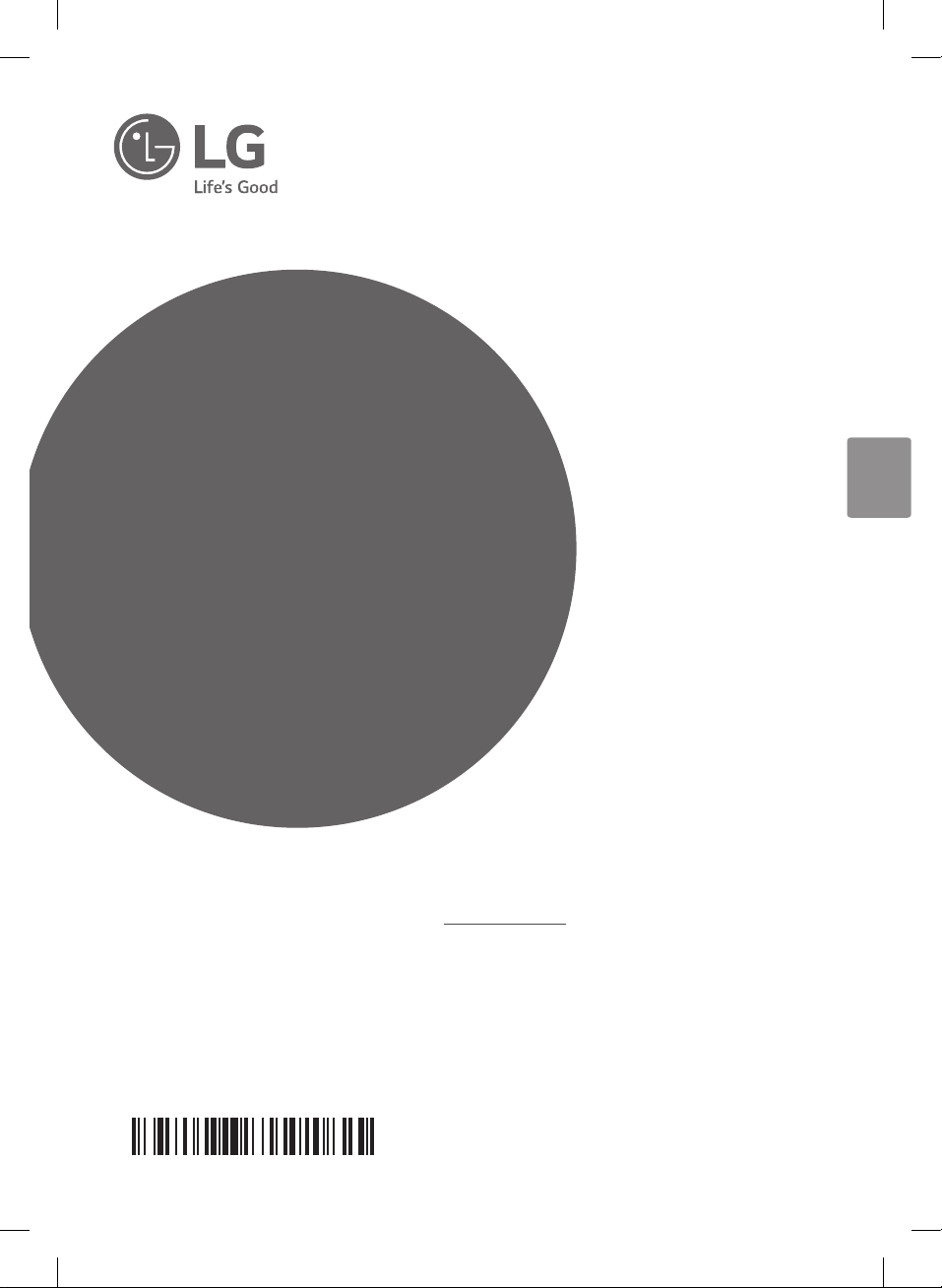
SIMPLE MANUAL
MFL69372118
KARAOKE
MINI HI-FI
SYSTEM
Please read this manual carefully before operating your set and retain it for future reference.
To view the instructions of advanced features, visit http://www.lg.com and then download Owner’s
Manual. Some of the content in this manual may differ from your unit.
ENGLISH
MODEL
DM8360K
www.lg.com
Copyright © 2017-2018 LG Electronics Inc. All Rights Reserved.
DM8360K-FB.DRUSLLB_SIMPLE_ENG_MFL69372118.indd 1 2018-07-26 �� 3:49:06
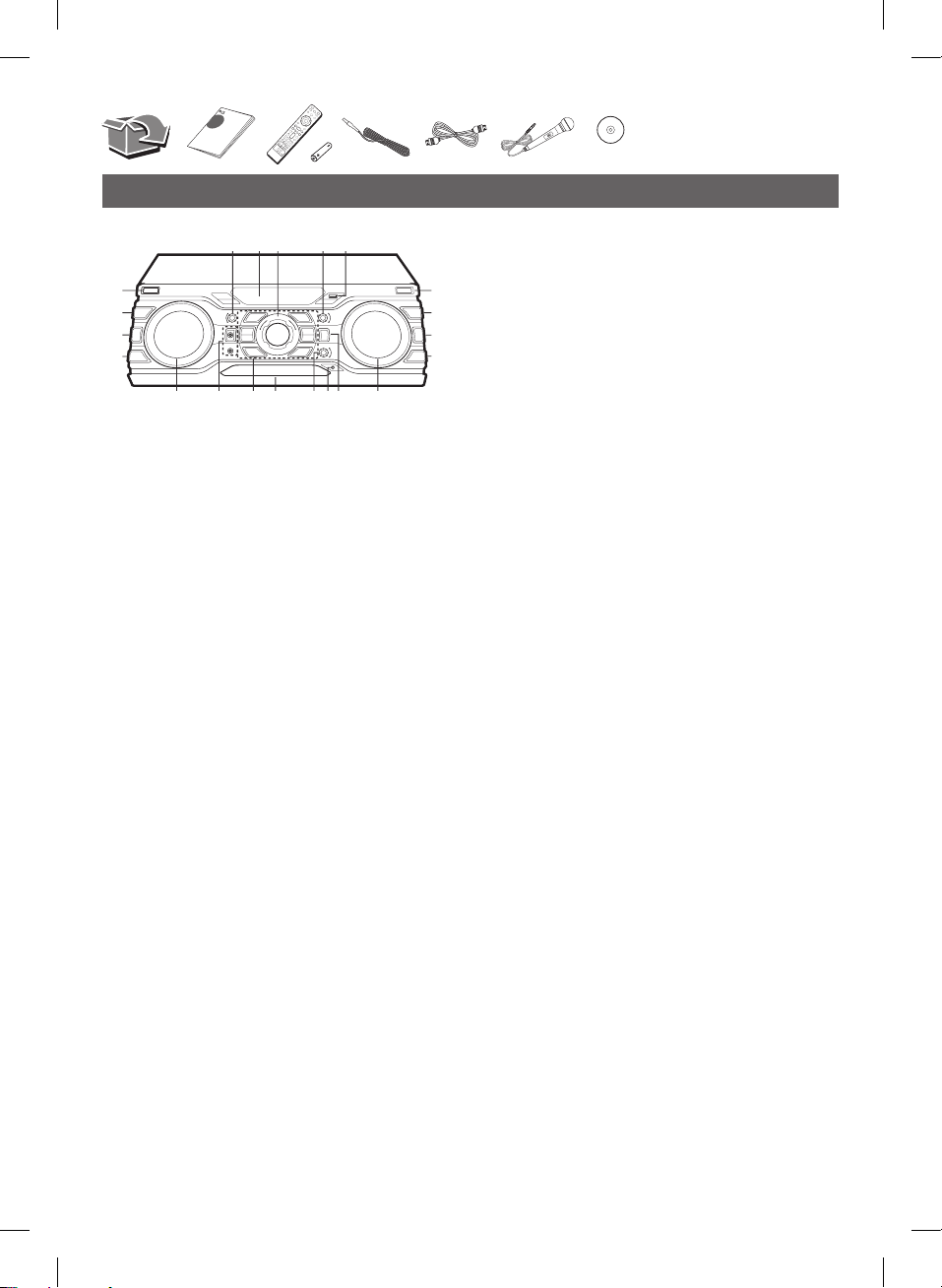
Front Panel
ON
jik m
a
b
c
d
no
pq rstu
l
e
f
g
h
a 1/!(Standby/On)
Turn the power on or off.
b CLOCK
Sets a clock and checks a time.
c OK / SET
-Acknowledges menu selection.
-Presetting the radio stations.
d ALARM
With the ALARM function you can turn Disc, USB play and
Tuner reception on at a desired time.
e DEMO / REPEAT
-Shows Demo mode.
-Listens to your tracks/files repeatedly or randomly.
f REGION EQ
Chooses region equalizer.
g VOICE CANCELLER
You can enjoy the function as karaoke, by reducing singer vocal
of music in the various source
h BASS BLAST
Press to select BASS effect directly.
i ECHO VOL (Volume)
Adjusts echo volume.
j Display window
k MASTER VOLUME
Adjusts speaker volume.
l MIC VOL (Microphone Volume)
Adjusts Mic volume.
m USB Port
You can play sound les by connecting the USB device.
n MULTI CONTROL / TUNING
-Moves to the another file/ track.
-Tunes in the desired radio station.
-Adjusts clock time or alarm setting.
o MIC 1 / 2 (Microphone) jack
Connect a microphone.
p I (Stop)
Stops playback.
T (Play/Pause)
- Starts or pauses playback.
- Selects Stereo/Mono.
R (Open/Close)
Opens and closes the disc tray.
USER EQ
Selects the sound effect created by your own.
HOME
Goes to Home menu.
AUTO DJ
Selects the AUTO DJ mode.
Y / U (Skip)
Goes to the next or previous chapter / track / file.
q Disc tray
r USER EQ LEVEL
Adjusts sound level when setting USER EQ.
s PORT. (Portable) IN jack
Connect a portable device.
t F (Function)
Selects the function and input source.
u SOUND EFFECT
Selects a sound effect mode.
DM8360K-FB.DRUSLLB_SIMPLE_ENG_MFL69372118.indd 2 2018-07-26 �� 3:49:08

bc
de
Rear Panel
a Power cord
b SPEAKERS connector
c ANTENNA (FM)
a
d AUX IN (L/R)
e HDMI OUT TO TV
Connect an auxiliary device.
AUX OUT (L/R)
Connect to an input of external device.
Connect to TV.
Speaker Connection
Home Menu2
Home menu appears on the TV screen. Enjoy various
functions on the player.
TV Connection1
HDMI Connection :
Connect with the Player and TV using HDMI .
a Connect the Player to the TV using HDMI cable.
b Set the input selector to HDMI on the TV.
c Follow the instructions on the TV screen using
remote control.
TV
LG Sound Sync (Wireless)
For more information, download the online owner’s
manual. http://www.lg.com
DM8360K-FB.DRUSLLB_SIMPLE_ENG_MFL69372118.indd 3 2018-07-26 �� 3:49:09

Additional Information
Caution
yWhen you use the multiple socket, it is advisable to use
15 A socket. 10 A socket may cause power off due to
lack of power supply.
yDo not place objects on the speakers. It may cause the
objects to fall and make property damage.
yInstall the speakers on a rm surface not to slide. The
vibration caused by the strong output can shake and
move the speakers.
yAvoid turning up max volume in a small enclosed space.
The powerful and intense output of the speakers can
shake the ceiling and get the objects in the room falling.
yTo protect from hearing damage, keep the sufcient
distance from the speaker. The overwhelming sound
from the speaker may cause a person’s hearing damage.
yAllow more than 20 cm of free space between the main
set and the speakers when you install the main set on
the ground. High sound pressure from the speakers can
make the set tremble to disturb the CD playback.
yConnect the power cord to wall outlet directly if
possible. Or when you use an extension cable, it is highly
recommended to use an extension cable of 110 V / 15
A or 230 V / 15 A, otherwise the unit may not operate
properly because of the lack of power supply.
yDo not overload the extension cord with excessive
electrical load.
Specifications
Power Requirements
Power Consumption
Dimensions (W x H x D)
Bus Power Supply (USB)
Amplier
(Total RMS output power)
Design and specications are subject to change without
notice.
Refer to the main label on
the unit.
Refer to the main label on
the unit.
Networked standby : 0.5 W
(If all network ports are
activated.)
Approx. 450 mm x 160 mm
x 355 mm
5 V 0 500 mA
1,100 W RMS
How to disconnect the wireless network
connection or the wireless device
Turn off the unit by pressing the power button for more
than 5 seconds.
Replacement of battery
AAA(R03)
About Ferrite Core (Optional)
Wind power cord cable around the ferrite core once.
Wind the SPEAKERS cables around the ferrite core once.
DM8360K-FB.DRUSLLB_SIMPLE_ENG_MFL69372118.indd 4 2018-07-26 �� 3:49:10

Additional Information
Declaration of Conformity
Hereby, LG Electronics declares that the radio equipment type
KARAOKE MINI HI-FI SYSTEM is in compliance with Directive
2014/53/EU. The full text of the EU declaration of conformity is
available at the following internet address:
http://www.lg.com/global/support/cedoc/cedoc#
For consideration of the user, this device should be installed
and operated with a minimum distance of 20 cm between the
device and the body.
Frequency range Output power (Max.)
2402 to 2480 MHz 10 dBm
DM8360K-FB.DRUSLLB_SIMPLE_ENG_MFL69372118.indd 5 2018-07-26 �� 3:49:10

Российская Федерация
Импортер ООО “ЛГ Электроникс Рус”
Адрес импортера: 143160 Российская Федерация, Московская область, Рузский район, сельское
Адрес производителя : ЛГ Электроникс (Хужоу) Инк., завод Хатаи
поселение Дороховское, 86 км. Минского шоссе, д.9
516006, Китай, пров. ГуанДонг, г. Хужоу, Промышленная зона
Жонгкай, Индустриальный парк Хутаи, ХуФенг Донг Уи Роуд, 13.
Сделано в Китае
Україна
Вироблено в
:
ЛГ Електронікс (Хужоу) Інк., завод Хатай
516006, Китай, пров. ГуанДонг, м. Хужоу, Промислова зона Жонгкай,
Індустріальний парк Хутай, ХуФенг Донг Уі Роуд, 13.
Қазақстан Республикасы
Импорттаушы АҚ “ЭЛ Джи Электроникс Алматы Қазақстан”, 050061, Алматы қ., Көкорай көшесі, 2А/9
Өндірушінің мекенжайы: LG Electronics(Huizhou) Inc. Huitai Factory
Қазақстан Республикасы территориясында тұтынушылардан келіп түскен талаптар мен
ұсыныстарды қарайтын және тауарды жөндеу мен техникалық қызмет көрсететін ұжым:
АҚ «Эл Джи Электроникс Алматы Казақстан», 050061, Қазақстан Республикасы, Алматы қ.,
Көкорай көшесі, 2А/9. Басқа сервис орталықтары жайында мағлұматты “Тұтынушыға қызмет
көрсету орталығына” телефон шалу арқылы білуге болады.
516006, Қытай, ГуанДонг ауданы, Хужоу қаласы,
Жонгкай өнеркәсіптік аймағы, Хутай Индустриялық саябағы,
ХуФенг Донг Уи Роуд, 13.
Қытайда жасалған
DM8360K-FB.DRUSLLB_SIMPLE_ENG_MFL69372118.indd 6 2018-07-26 �� 3:49:10
