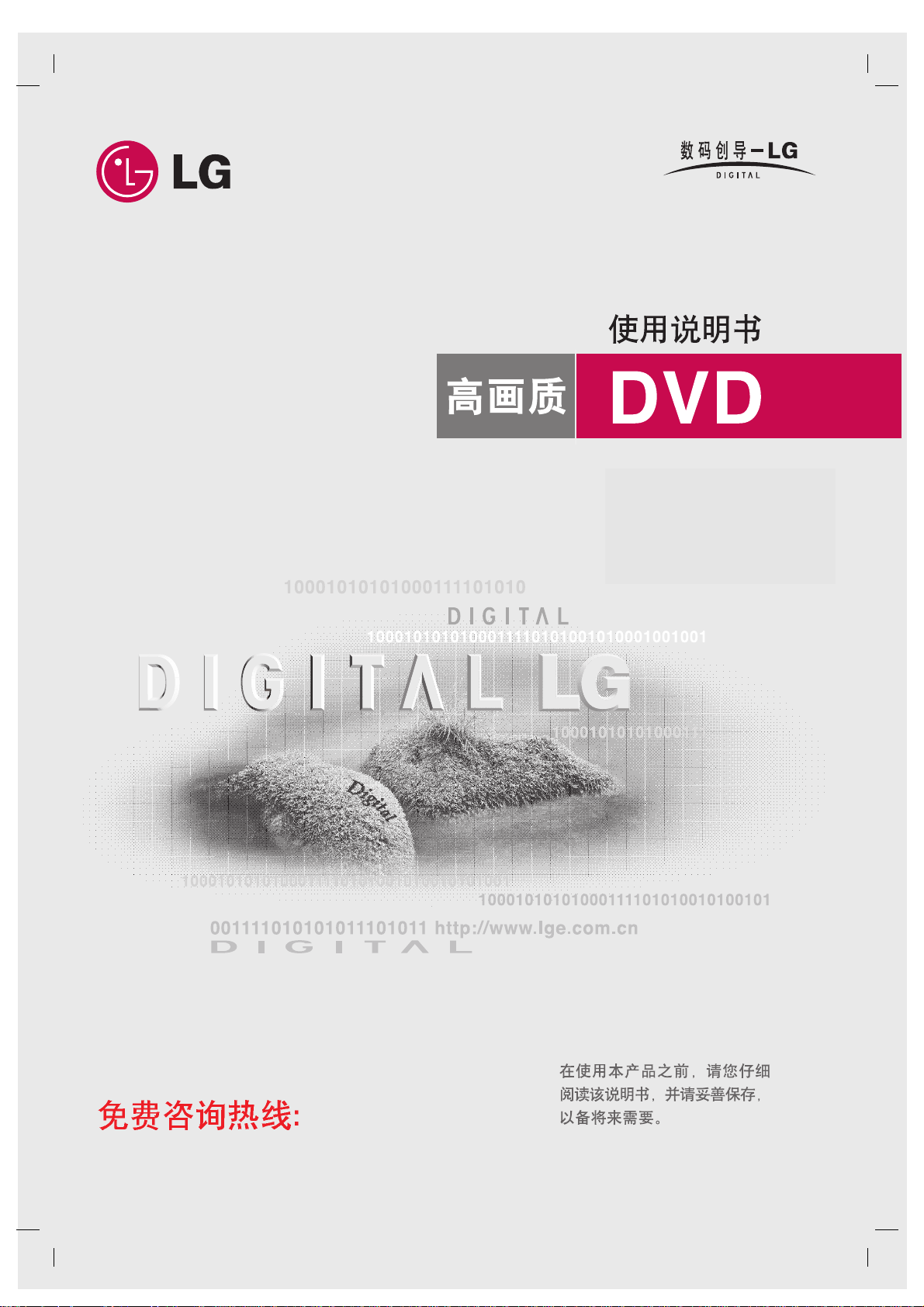
DK165
8008208030
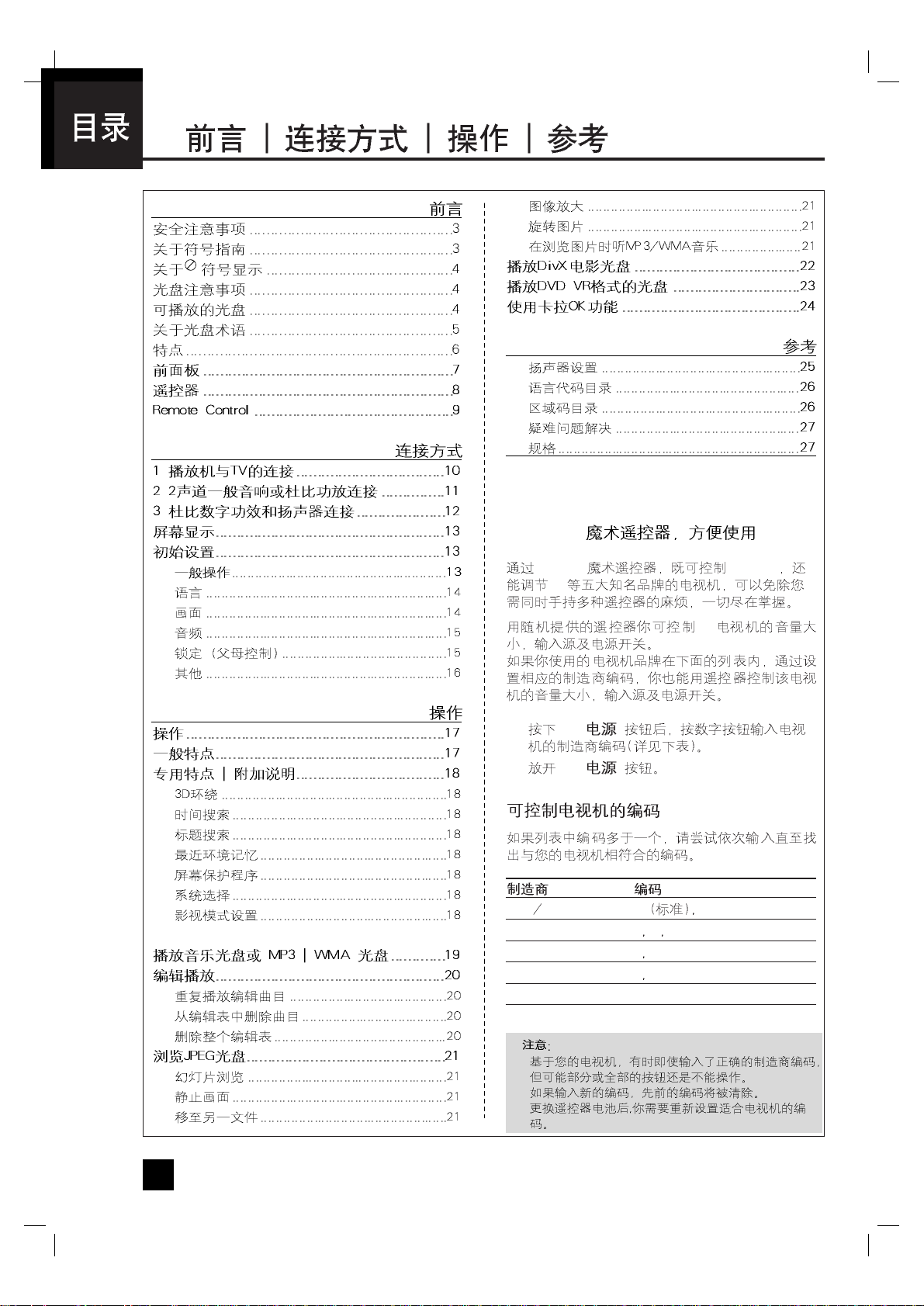
2
LG DVD LG DVD
LG
LG
1. TV
2. TV
LG GoldStar 1 2
Zenith 1 3 4
Samsung 6 7
Sony 8 9
Hitachi 4
•
•
•
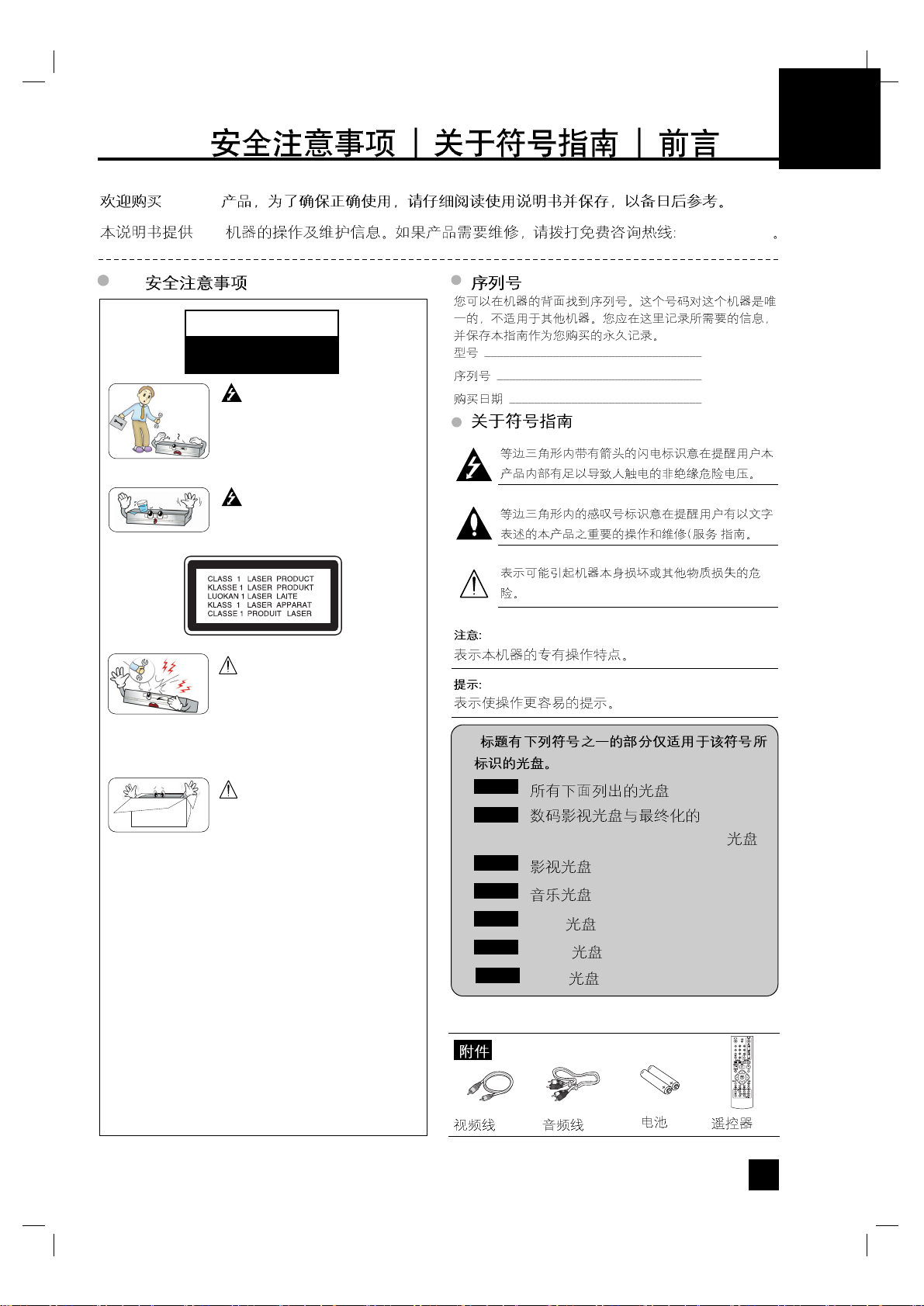
)
1
3
LG DVD
DVD 8008208030
DVD+R,
DVD-R, DVD+RW, DVD-RW
MP3
WMA
DivX
DivX
WMA
MP3
ACD
VCD
DVD
ALL
(1)
(1)
(2)
(1)
警告
触电危险
不要打开
警告:
维修指导仅供专业维修
人员参考使用,如您没有进行
维修的资格,为避免触电危险,请不
要进行任何不包括在操作指导以内的
维修。
警告:
本设备不能放在易滴水
或溅水的地方,也不能在本设
备上放置盛有液体的物体如花瓶。
警告:
本播放机使用激光系统 。
使用本说明书指定以外的那些
控制,调节或操作,可能会引起危险
的辐射。
为了防止直接暴露在激光下,不要试
图打开机壳。打开时可能会引起危险
的辐射。
似物体中。
警告:关于电源线
大多数设备介绍需与专业电路连接;
专业电路是指单个的电源插座只提供此设备的电源,无其
它插口或分支电路。请查看说明书中此内容的专业介绍进
行确认。
请不要超负荷使用您的壁装电源插座。超负荷使用电源插
座,使用老化或已损坏的电源插座,加长的电源线,已磨
损的电源线及已损坏或破裂的绝缘导线均会产生危险。任
何一种状况都可能导致触电或引发火灾。定时性的检查您
使用设备上的电线,如果出现损坏或老化的征兆,不要进
行连接,不要继续使用该设备,请授权的维修人员更换设
备上的电线后再进行使用。
请保护电源线免受人为或机械的不当使用造成的损坏,例
如,扭曲,打结,掐,把电源线压在门下或踩在脚下。特
别留心插头,电源插座及电线接出设备的部分。
不要凝视光束
注意:
使用时不要将机器放置
于封闭空间, 纸箱或者其他类
。
AAA
AAA
A-B
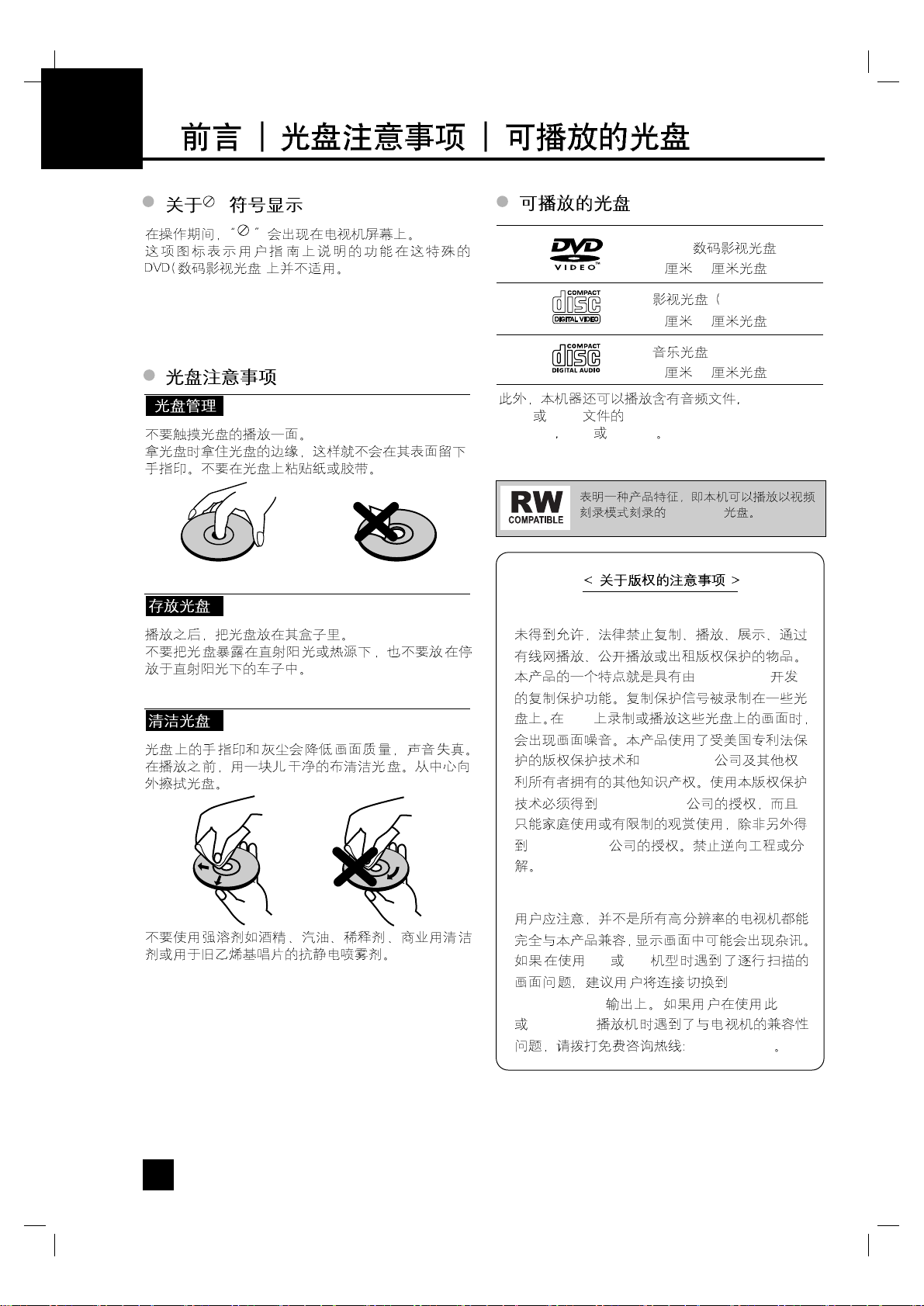
)
DVD ( )
(8
/12 )
VCD/SVCD)
(8 /12 )
(8 /12 )
DivX,MP3,
WMA
JPEG DVD+R, DVD-R, DVD+RW,
DVD-RW
CD-R CD-RW
4
1
Macrovision
VCR
Macrovision
Macrovision
Macrovision
525 625
'STANDARD
DEFINITION' 525p
625p DVD
8008208030
DVD-RW
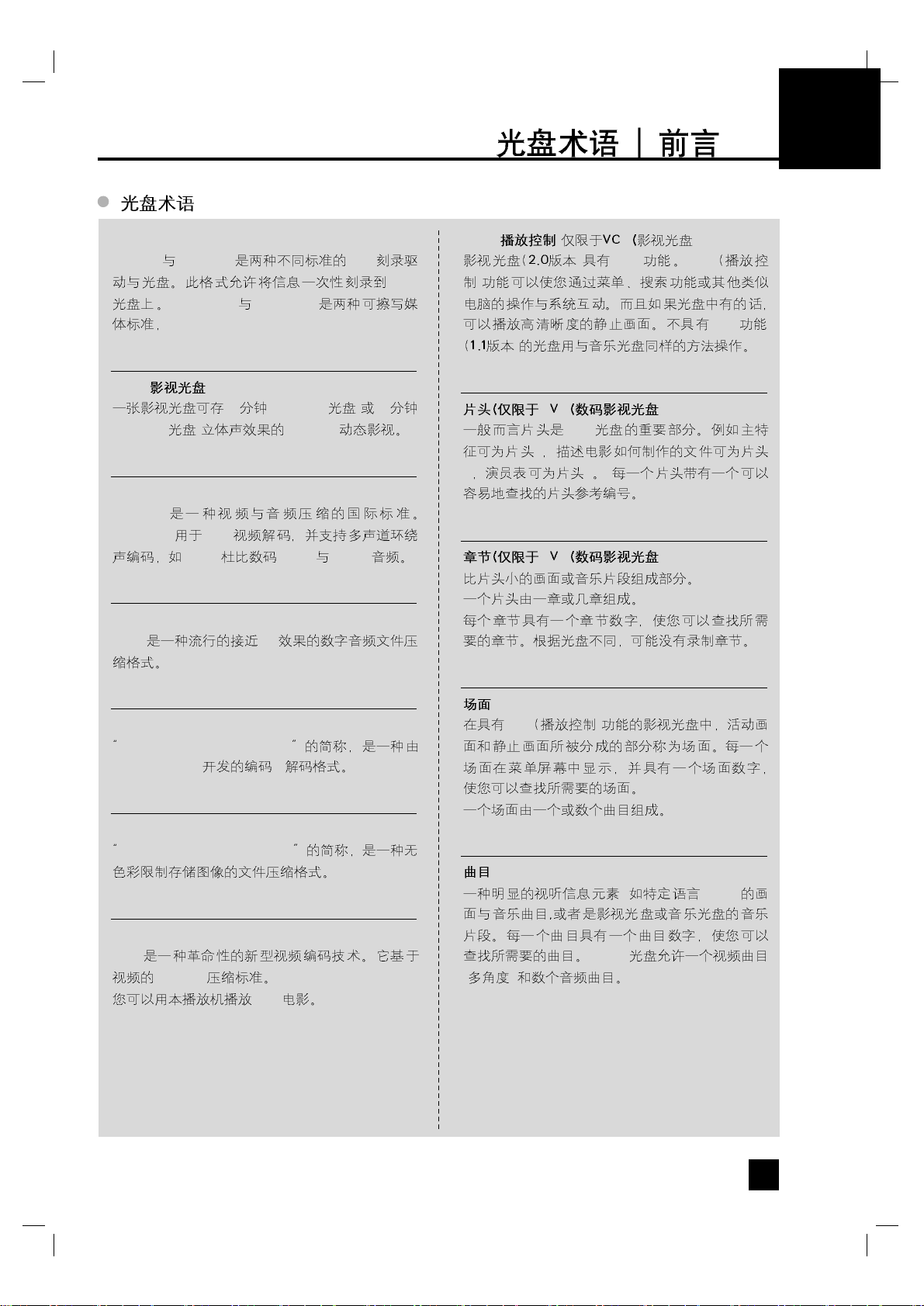
1
5
DVD+R, DVD-R, DVD+RW, DVD-RW
DVD -R
DVD +R DVD
DVD
DVD +RW DVD -RW
VCD ( )
74 (650 MB ) 80
(700 MB ) MPEG-1
MPEG
MPEG
MPEG-1 VCD
PCM, , DTS MPEG
MP3
MP3
CD
WMA
Windows media audio file
Microsoft Corp /
JPEG
Joint Pictures Expert Group
DivX
DivX
MPEG-4
DivX
PBC: ( D ))
) PBC PBC
)
PBC
)
D D ))
DVD
1
2 3
D D ))
(VCD)
PBC )
, (DVD)
DVD
( )
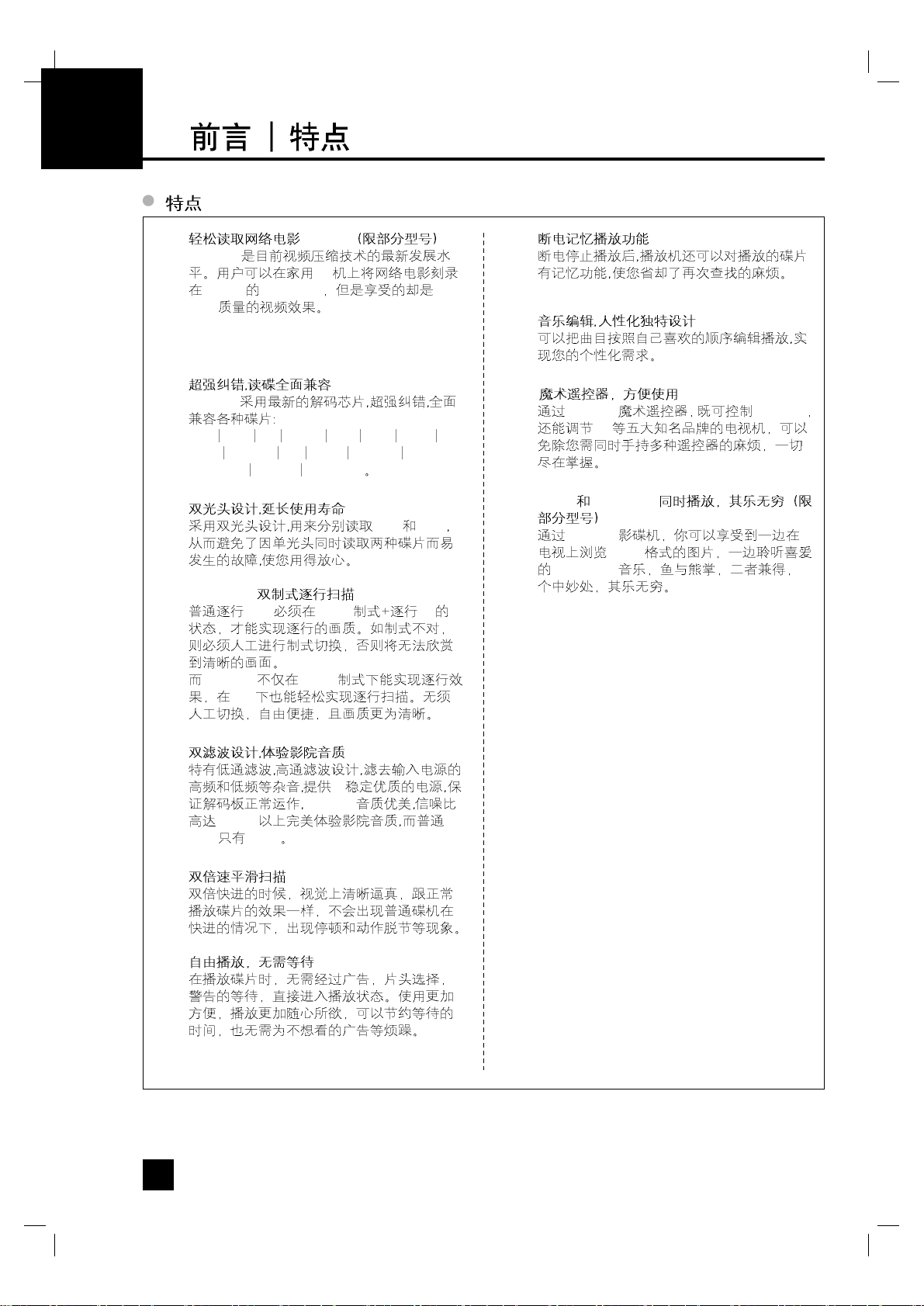
1
MPEG4
MPEG-4
PC
700MB CD-R/RW
DVD
22
LG DVD
DVD VCD CD SVCD Divx MP3 WMA
CD-R CD-RW CD JPEG DVD+R
DVD+RW DVD-R DVD-RW
3
VCD DVD
4
PAL/NTSC
DVD NTSC TV
LG DVD NTSC
PAL
5
IC
LG DVD
100DB
DVD 85DB
66
7
88
99
110
LG DVD LG DVD
LG
1111
JPEG MP3/WMA
LG DVD
JPEG
MP3/WMA
6
1
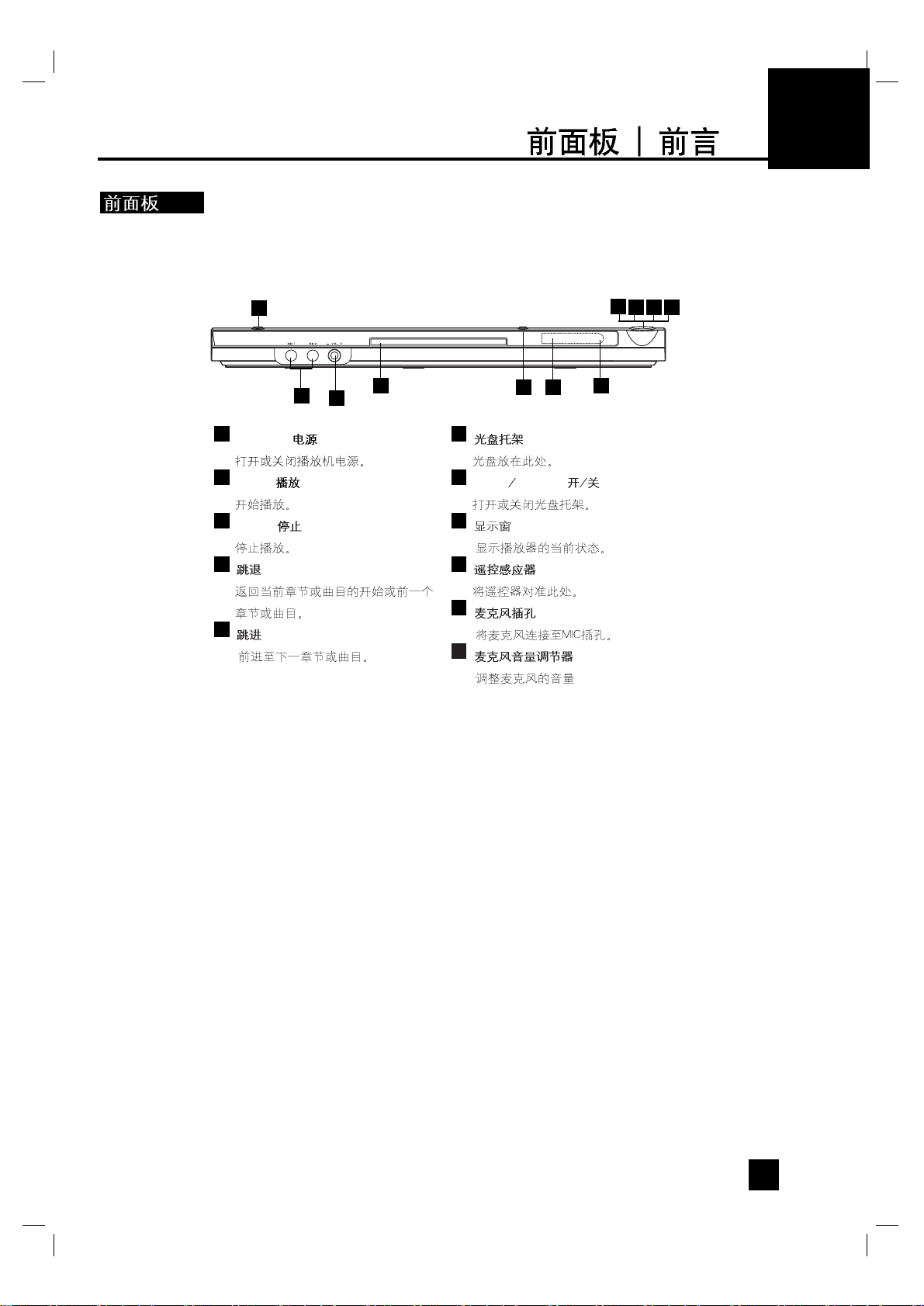
1
7
POWER ( )
PLAY ( )( N )
STOP ( ) ( x )
(.)
(>)
OPEN CLOSE ( )( Z )
11
10
9
8
7
6
5
4
3
2
1
1
2
3
11
7
9
8
4
5
10
6
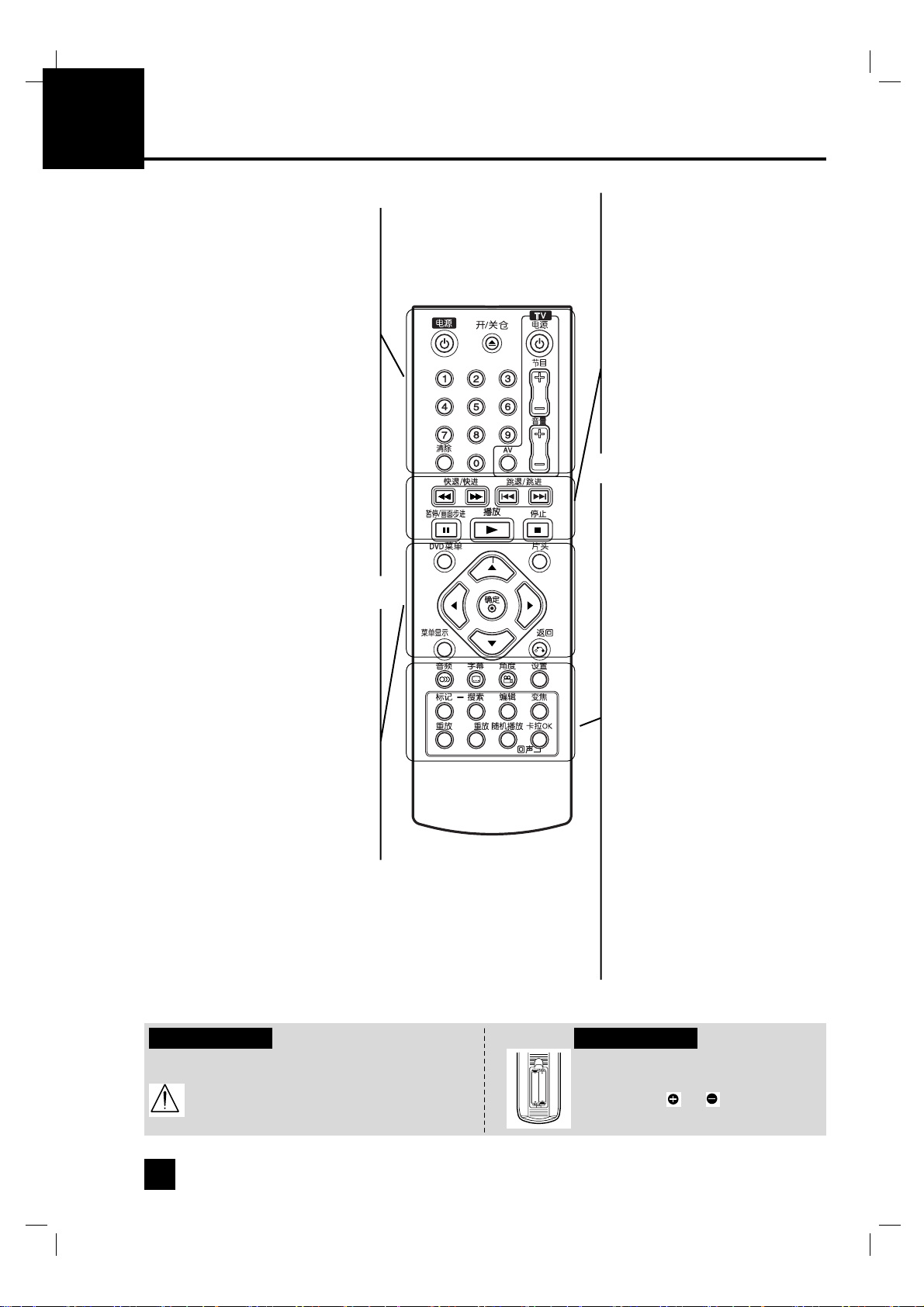
A-B
1
AAA
AAA
前言 | 遥控器
电源
(POWER
打开和关闭DVD播放机的电源
开/关 (
清除编程菜单上曲目或标记搜索
(MARKER SEARCH)菜单上的标记
如果可能,显示光盘的片头菜单
显示具PBC功能的影视光盘的菜单
OPEN/CLOSE
开或关光盘托架
数字按钮
0-9
在菜单中选择编号的项目
清除
(CLEAR
* 电视机控制按钮
电源
(TV POWER) •
打开或关闭电视机
节目
(PR/CH +/–) •
选择电视机的频道
音量
(VOL +/–) •
调整电视机的音量
选择电视输入源
菜单
DVD
菜单显示
bBvV(
(DVD MENU) •
进入DVD光盘的菜单
片头
返回
(RETURN) •
(DISPLAY) •
进入菜单显示
左/右/上/下
进行菜单选择
确定
确认菜单选择
)
)
)
AV •
(TITLE) •
) •
(ENTER) •
快退/快进 (
•
•
•
•
•
向前搜索或向后搜索
跳退/跳进
•
前进至下一章节或曲目
返回当前章节或曲目的开始或前一
章节或曲目
暂停/画面步进
•
(PAUSE/STEP)( X )
暂停播放/反复按此键可以逐帧播放
播放 (
•
开始播放
停止
•
停止播放
音频
•
选择声音语言或音响频道
字幕
•
选择字幕语言
角度
•
如果可能,选择DVD光盘的镜头角度
设置
•
进入或退出设置菜单
标记
•
在播放中标识任何点
搜索
•
显示标记(MARKER)菜单
编辑
•
放入程序编辑模式
变焦
•
放大影视图像
重放
•
重复播放章节、曲目、片头、全部
重放
• A-B
A至B重放
随机播放
•
随机播放曲目
• 卡拉OK(回声) (KARAOKE ECHO)
进入或退出卡拉OK菜单
(SKIP) (. / >)
PLAY)( N )
(STOP) ( x )
(AUDIO)
(SUBTITLE)
(ANGLE)
(SETUP
(MARKER)
(SEARCH)
(PROGRAM)
(ZOOM)
(REPEAT)
(A-B)
(RANDOM)
SCAN
)
)
(QQ/
RR)
遥控器电池安装遥控器操作范围
将遥控器对准遥控感应器后按按钮。
不要混用新旧电池。千万不要混用不同类型
的电池(标准、碱性电池等)。
8
打开遥控器背面的电池盖,装入两节 (大
小 AAA)电池, 和 使其正确排放。
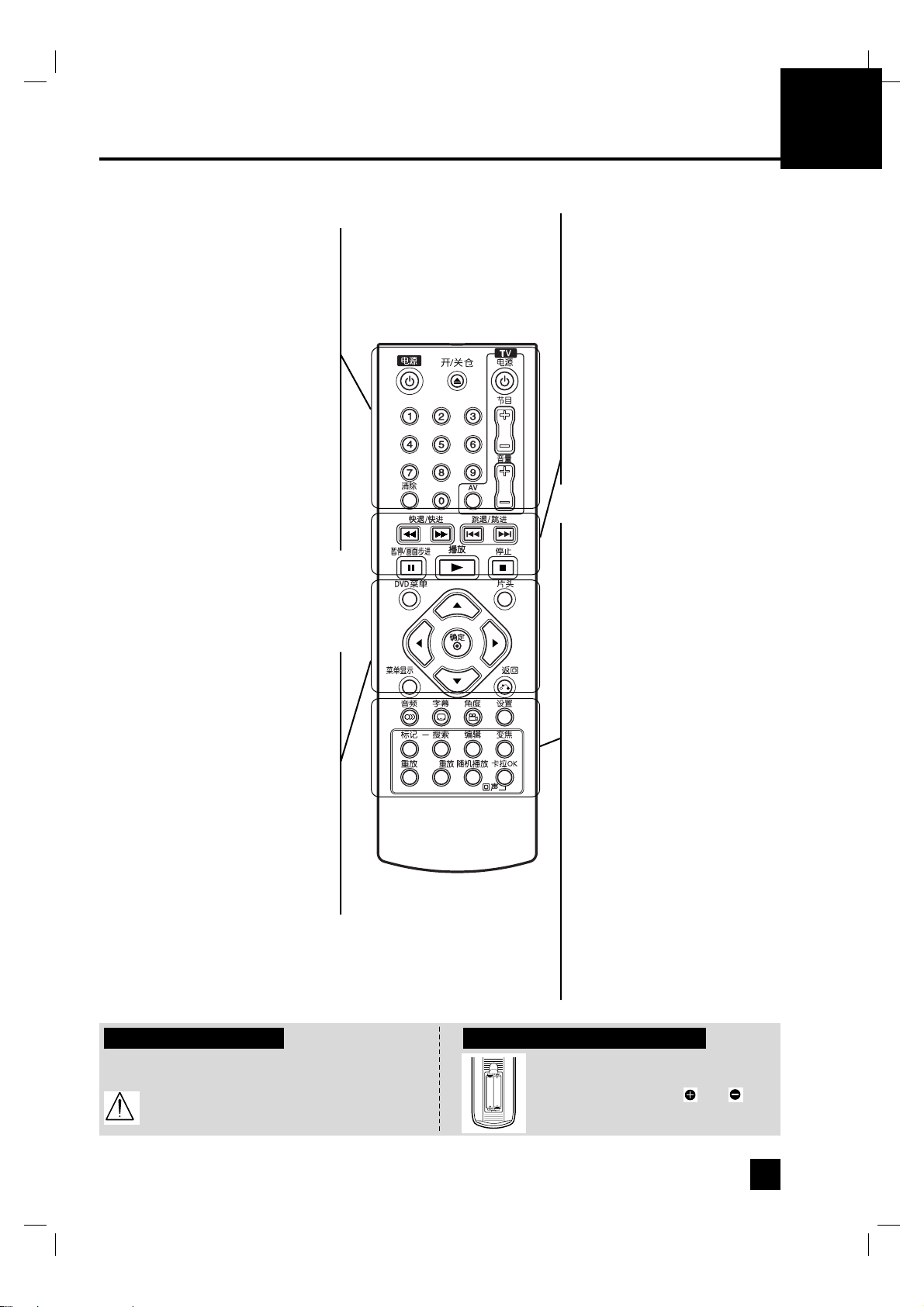
Remote Control | INTRODUCTION
AAA
AAA
A-B
Remote Control
POWER
Switches DVD Player ON and OFF
OPEN/CLOSE (Z)
Opens and closes the disc tray.
0-9 numerical buttons
Selects numbered items in a menu.
CLEAR
Removes a track number on the
Program List or a mark on the
Marker Search menu.
TV Control Buttons
POWER: Turns the TV on or off.
AV: Selects the TV’s source.
PR/CH +/–: Selects TV’s channel.
VOL +/–: Adjusts TV’s volume.
DVD MENU
Accesses menu on a DVD disc.
TITLE
Displays title menu, if available.
b / B / v / V (left/right/up/down)
Selects an item in the menu.
DISPLAY
Accesses On-Screen Display.
RETURN (O)
Displays the video CD with PBC.
ENTER
Confirms menu selection.
1
SCAN (m / M)
Search backward or forward.
SKIP (. / >)
Go to next chapter or track. Returns
to beginning of current chapter or
track or go to previous chapter or
track.
PAUSE / STEP ( X )
Pauses playback temporarily/ press
repeatedly for frame-by-frame playback.
N (PLAY)
Starts playback.
STOP (x)
Stops playback.
AUDIO
Selects an audio language or an
audio channel.
SUBTITLE
Selects a subtitle language.
ANGLE
Selects a DVD camera angle, if
available.
SETUP
Accesses or removes the Setup
menu.
MARKER
Marks any point during playback.
SEARCH
Displays MARKER SEARCH menu.
PROGRAM
Enter to program edit mode.
ZOOM
Enlarges video image.
REPEAT
Repeat chapter, track, title, all.
A-B
Repeat sequence from point A to
point B.
RANDOM
Plays tracks in random order.
KARAOKE (ECHO)
Accesses or removes KARAOKE menu
Remote Control Battery installationRemote Control Operation
Point the remote control at the remote sensor and
press the buttons.
Do not mix old and new batteries and never
mix different types of batteries such as
standard, alkaline, etc.
Detach the battery cover on the rear of
the remote control, and insert two
batteries (size AAA) with and
aligned correctly.
9

10
2
1 TV
音频线与视频种类无关,
必须连接才能听到声音。
视频连接线(附件)
音频连接线(附件)
S-VIDEO 连接线(特卖品)
COMPONENT 视频连接线(特卖品)
基本连接方法
DVD 播放器背面
TV 背面
必要的连接线
请记住!
请您了解各个视频状态
方法2:S-VIDEO 连接
方法1:视频线
音频线
方法3:COMPONENT 视频连接
注意点
・请一同参照电视机的使用说明书。
・本播放机不要与VCR连接,视频上会产生
NOISE(杂音)。
・(一般)˚视频 黑白信号和颜色信号混合的一般形态的
视频。
黑白的颜色信号分离输出,可以看到比
一般视频更鲜明的影像。
黑白(Y), 蓝(Pb),红(Pr)信号分离输出,
使之看到更加鲜明的画面。
视频连接方法有四种
方法1:一般视频连接
方法
2:S-VIDEO 连接
方法
3:COMPONENT 视频连接
・S-VIDEO 连接
・COMPONENT 视频
三个中仅选一种即可。

11
2
2 2
功放连接方法1
DVD 播放器背面
TV
S-VIDEO 连接线(特卖品)
同轴(COAXIAL)连接线(特卖品)
光纤(OPTICAL)连接线(特卖品)
必要的连接线
S-VIDEO 线
方
法
1
同
轴
连
接
线
方
法
2
光
纤
连
接
线
希望您了解数码音响
本DVD播放机有两种数字音频输出方式,即同轴音频输出和光纤音频输出。两种输出都以杜
比数字(AC-3),CD的PCM,DTS(Digital theater systems)的形式输出信号。
*同轴音频:数字音频信号为电信号。
*光纤音频:输出形式与同轴音频信号完全相同,只是使用的信号是光信号,不是电信号。
*音频输出连接:为了即使连接功放,也可不用功放只利用TV扬声器听取,请把音频输出端
子与TV的音频输入端子连接。(参照第10页)
TV的视频输入有三种。只要连接
其中一种即可。
一般视频及COMPONENT视频
连接请参照第2页。
请记住!
数码音响连接方法有两种。
方法1:同轴连接方法
方法
2:光纤连接方法
两个方法中只需利用其中一种即可。
扬声器连接
请看下页

12
2
功放连接方法2
DVD 播放器背面
功放背面
*请参照要使用的功放使用说明书。
TV
请记住!
音频线
S-VIDEO线
单音频连接线
必要的连接线
DVD播放机的5.1声道模拟输入是把数字信号变换成模拟信
号以5个声道和重低音一个声道输入至前面左,前面右,
后面左,后面右的形态。
3

13
2
vv/VV
b/B
•
•
•
•
•
•
•
14 16
B
b
1
22
vv/VV BB
3
vv/VV BB
4
vv/VV
5
N
1 / 3
1 / 12
0:20:09
ABC
1 ENG
1 / 1
3D SUR

14
2
( )
4
4:3
4:3
16:9 16:9
“4:3”
:
:
(Progressive Scan)
Progressive Scan
YPbPr
11
“ ”(Progressive
Scan
)
BB
22
v / V
?
?
?
?
?
?
?
?
?
?
?
?
?
@@?@@?hf?
@@?@@?hf?
@@?@@?hf?
@@?@@?hf?
@@?@@?hf?
@@?@@?hf?
@@?@@?hf?
?
?
?
?
?
?
?
?
?
?
?
?
?
?
?
?
(On)
33
44
b / B
55
“ ”
(Progressive Scan)
YPbPr COMPONENT
VIDEO OUT/PROGRESSIVE SCAN
S-video S-video
DVD
DVD
•
•
YPbPr
•
xx
5
•

15
2
DVD
/ (DTS) /
(MPEG)
BitStream DTS
MPEG
PCM(
MPGE DVD DVD
PCM( )2
96KHz
48KHz 96KHz
48KHz
96KHz 96KHz
(DRC)
DVD
(
DRC(
(ON
1
(LOCK) B
2
4
4
4
4
3
v/V 1 8
1 8: (1 (8
:
4
1
(LOCK) PASSWORD( )
B
2
“New”( )
“Change”( )
3
1
2
6 210499
DVD
DivXDVD
DivXDVD
DVD
DivXDVD

16
2
DVD /
1
LOCK) B
2
2
3
v/V
4
v/V
5
PBC( ) Auto Play( )
B.L.E.( ) DivX(R) VOD
PBC
(On PBC( ) PBC(
) ( )
(Off PBC
( )
(On
(Off
B.L.E.
(On : (0 IRE )
(Off : (7.5 IRE )
B.L.E NTSC
DivX(R) VOD
DivX VOD (Video-On-Demand)
VOD
www.divx.com/vod
DivX R VOD
B
www.divx.com/vod
DivX®VOD
(On
(Off
• DVD
• DVD
• VCD
DivX
VCDDVD
DVD
VCD
DVD
DivX®VOD
•
•
•

17
3
• PBC( ) PBC( )
OFF 15
• >
• DVD
•
Z
X
. / >
m BB
X
X
. / >
.
m BB
VCD CD WMA MP3
m BB
VCD CD,DivX/MP3/WMA
bBvV
VCD
DivXDVD
DivXDVD
DVD
DVD
DVD
Karaoke DVDWMA
MP3ACD
DivXVCDDVD
ACDDivX
VCDDVD
ALL
DivXVCD
DVD
ALL
ALL
DivXVCDDVD
ALL
ALL

18
3
3D
DVD VCD DivX
1.
2. 3 4
3. 1 2 "3D "
3D
CD
1. "3D "
2.
"3D "
:
1.
2. 3 / 4
-:--:--
3.
4.
9
9
1.
2. 10 b / B
3.
4.
DVD 5
5 DVD
TV
NO DISC
X 5 PAL
NTSC AUTO
•
• DISPLAY( )
3
•
MODE( )1 MODE( )2 MODE( )3
MODE( )1
•
(MODE( )1)
VCD1.1ACDDVD
DivXVCDDVD
DivXVCDDVD
DivXVCDDVD
VIDEO
MODE ( ) 1 DVD
MODE ( ) 2
MODE ( ) 3
• ON ( )
VIDEO

19
3
MP3 | WMA
v / V N
ID3 TAG
•
[ Title, Artist, Album, Year, Comment ]
•
“NO ID3 TAG”
MP3 | WMA
• / 8 - 48 kHz (MP3), 32 - 48kHz
(WMA)
• / 8 - 320 (MP3), 32 - 192
(WMA)
•
“.mp3” /
“.wma”
MP3/WMA
• CD-R ISO 9660
• FILE SYSTEM( )
Direct- CD MP3/WMA
ISO9660 Easy-
CD Creator
• 8
mp3 wma
• / : * ? " < >"
• 650
DVD
(
MP3 WMA CD-R
(
MP3/WMA
•
• JPEG MP3/WMA
MP3/WMA JPEG
MUSIC
PHOTO

20
3
1. MP3 WMA
Audio CD
2.
“ ”
VCD:
3.
4.
5. N
6.
N
• :
• :
• : .
1.
2. vVbB .
3.
1.
2. vVbB
EEE
• PBC( )
PBC( ) (OFF)
• (>) ,
•
•
E

21
3
JPEG
JPEG
1. PHOTO
2. v / V
3. v / V
N
4. x
v V b B
1. X
2. N X
. >
b / B
bBvV
v / V
MP3/WMA
MP3/WMA
1.
2. PHOTO
3. v / V
4. B
x
JPEG
JPEG
JPEG
JPEG
JPEG
JPEG
JPEG
JPEG DVD
JPEG
2M
650
CD
jpg
jpe jpeg
jpg
DVD jpg
JPEG
•
v / V
• DVD
•
v V b B b / B
• MP3/WMA JPEG
MP3/WMA JPEG
MUSIC
PHOTO
•
• MUSIC

22
3
DivX
1.
2. v / V
3. v / V
N
4. x
DivX
DivX
• DivX 720x576 (W x H)
• DivX 56
• DivX _
• 30
•
• GMC 1-
point
GMC
GMC Global Motion Compensation
MPEG4
MPEG4 DivX Xvid
GMC 1-point, 2point
3-point GMC
DivX
• .avi .mpg .mpeg
• DivX3.11 DIVX4 Divx5 pro micorsoft, mpeg4,
XVID
apple QT mpeg4, advanced simple profile
• Dolby Digital DTS PCM MP3
WMA
• 8 - 48 kHz (MP3)
32 - 48kHz (WMA)
•
8 - 320kbps (MP3),
32 - 192kbps (WMA)
•
v / V
• DVD
• MP3/WMA JPEG
MUSIC PHOTO MOVIE
MUSIC PHOTO
MOVIE
•
•
b / B

DVD DVD-Video
DVD-R/RW
• Video Recording( )
(VR)
DVD-RW
1.
DVD-VR TV .
2.
v / V N
DVD VR
23
4
• DVD-R/RW
• DVD-VR DVD CPRM
“CHECK
DISC( ”

24
3
1. OK
2.
( )
3. MIC
4. N
5. (MIC VOL)
OK 6-8
6. OK( )
OK
7. v / V ( (ECHO)
(MELODY) (VOICE) (EFFECT)
(KEY))
8. b / B
ECHO( ) b / B
MELODY( )
MELODY
VOICE( ) OK
EFFECT( )
b / B
Off Flange Chorus
KEY( ) b / B
9. OK( ) OK
OK
V1 1 1
V2 2 2
V1+V2 1 2
• OK
•
• OK
• VOICE MELODY
OK
•
• DTS

25
4
1.
2. v / V B
3. v / V B
“ ”
4. 5.1
5.
b / B
6. v V b B
7.
b / B
100Hz
100Hz
L R
L R
L R
b / B
-10dB~0dB
b / B
0.3(1)m(ft) - 6.0(20)m(ft)
b / B
Front Left (L) → Center → Front Right (R)
→ Rear Right (R) → Rear Left (L) → SubWoofer
L R R
L
v/ V
b / B

26
4
Area Code
Afghanistan AF
Argentina AR
Australia AU
Austria AT
Belgium BE
Bhutan BT
Bolivia BO
Brazil BR
Cambodia KH
Canada CA
Chile CL
China CN
Colombia CO
Congo CG
Costa Rica CR
Croatia HR
Czech Republic CZ
Denmark DK
Ecuador EC
Egypt EG
El Salvador SV
Area Code
Ethiopia ET
Fiji FJ
Finland FI
France FR
Germany DE
Great Britain GB
Greece GR
Greenland GL
Islands HM
Hong Kong HK
Hungary HU
India IN
Indonesia ID
Israel IL
Italy IT
Jamaica JM
Japan JP
Kenya KE
Kuwait KW
Libya LY
Luxembourg LU
Area Code
Malaysia MY
Maldives MV
Mexico MX
Monaco MC
Mongolia MN
Morocco MA
Nepal NP
Netherlands NL
Netherlands Antilles AN
New Zealand NZ
Nigeria NG
Norway NO
Oman OM
Pakistan PK
Panama PA
Paraguay PY
Philippines PH
Poland PL
Portugal PT
Romania RO
Russian Federation RU
Area Code
Saudi Arabia SA
Senegal SN
Singapore SG
Slovak Republic SK
Slovenia SI
South Africa ZA
South Korea KR
Spain ES
Sri Lanka LK
Sweden SE
Switzerland CH
Taiwan TW
Thailand TH
Turkey TR
Uganda UG
Ukraine UA
United States US
Uruguay UY
Uzbekistan UZ
Vietnam VN
Zimbabwe ZW
Language Code
Abkhazian 6566
Afar 6565
Afrikaans 6570
Albanian 8381
Ameharic 6577
Arabic 6582
Armenian 7289
Assamese 6583
Aymara 6588
Azerbaijani 6590
Bashkir 6665
Basque 6985
Bengali; Bangla 6678
Bhutani 6890
Bihari 6672
Breton 6682
Bulgarian 6671
Burmese 7789
Byelorussian 6669
Cambodian 7577
Catalan 6765
Chinese 9072
Corsican 6779
Croatian 7282
Czech 6783
Danish 6865
Dutch 7876
English 6978
Esperanto 6979
Estonian 6984
Faroese 7079
Language Code
Fiji 7074
Finnish 7073
French 7082
Frisian 7089
Galician 7176
Georgian 7565
German 6869
Greek 6976
Greenlandic 7576
Guarani 7178
Gujarati 7185
Hausa 7265
Hebrew 7387
Hindi 7273
Hungarian 7285
Icelandic 7383
Indonesian 7378
Interlingua 7365
Irish 7165
Italian 7384
Japanese 7465
Javanese 7487
Kannada 7578
Kashmiri 7583
Kazakh 7575
Kirghiz 7589
Korean 7579
Kurdish 7585
Laothian 7679
Latin 7665
Latvian, Lettish 7686
Language Code
Lingala 7678
Lithuanian 7684
Macedonian 7775
Malagasy 7771
Malay 7783
Malayalam 7776
Maltese 7784
Maori 7773
Marathi 7782
Moldavian 7779
Mongolian 7778
Nauru 7865
Nepali 7869
Norwegian 7879
Oriya 7982
Panjabi 8065
Pashto, Pushto 8083
Persian 7065
Polish 8076
Portuguese 8084
Quechua 8185
Rhaeto-Romance 8277
Rumanian 8279
Russian 8285
Samoan 8377
Sanskrit 8365
Scots Gaelic 7168
Serbian 8382
Serbo-Croatian 8372
Shona 8378
Sindhi 8368
Language Code
Singhalese 8373
Slovak 8375
Slovenian 8376
Somali 8379
Spanish 6983
Sudanese 8385
Swahili 8387
Swedish 8386
Tagalog 8476
Tajik 8471
Tamil 8465
Tatar 8484
Telugu 8469
Thai 8472
Tibetan 6679
Tigrinya 8473
Tonga 8479
Turkish 8482
Turkmen 8475
Twi 8487
Ukrainian 8575
Urdu 8582
Uzbek 8590
Vietnamese 8673
Volapük 8679
Welsh 6789
Wolof 8779
Xhosa 8872
Yiddish 7473
Yoruba 8979
Zulu 9085
Disc Audio Disc Subtitle
Disc Menu

27
4
•
•
•
•
•
•
•
•
•
•
•
•
•
•
•
•
•
•
•
DVD
: 200-240V 50/60 Hz
: 8 W
( ): 430 x 35 x 242 mm ( x x )
( ): 1.9 kg
:
5 °C to 35 °C (41 °F 95 °F)
: 5 % to 90 %
:
1 V(p-p) 75 Ω
RCA x 1
S-
:
(Y) 1.0 V (p-p)
75 Ω Mini DIN 4-pin x 1
(C) 0.3 V (p-p) 75 Ω
:
(Y) 1.0 V (p-p)
75 Ω RCA x 1
(Pb)/(Pr) 0.7 V (p-p)
75 Ω RCA x 2
:
2.0 Vrms (1 KHz
0 dB) 600 Ω
RCA ( ) x 1
0.5 V (p-p) 75 Ω RCA x 1
3 V (p-p) 75 Ω x 1
: , 650 nm
: PAL / NTSC
:
DVD (PCM 96 kHz): 8 Hz
44 kHz
DVD (PCM 48 kHz): 8 Hz
22 kHz
CD: 8 Hz to 20 kHz
: 90 dB( )
: 0.02%
: 95 dB (DVD/CD)

P/NO : 3834RD0081M
