Page 1

Colour
Television
OWNER'S
Please
before
for
Record
number
attached
quote
when
Model
Serial
P/NO:3828VA0025A
future
this
you
number
read
operating
reference.
model
of
number
this
number
the
on
the
information
require
:
:
(MC41B,
manual
your
set.
back
service.
MANUAL
set.
and
See
the
cover
to
your
210A/210J/230A
carefully
Retain
serial
label
and
dealer
TX)
it
Page 2

Power
ThisTVshould
DC
apply
power
Warning
To
prevent
Location
Select
an
area
viewinsubdued
results,
vibration,
air
moisture,
through
Service
Never
remove
hazards.
If
theTVdoes
Aerial
Connect
If
the
the
picture
Battery
The
remote
control
unitsothat
correct
polarity.
be
operated
to
the
fireorshock
where
the
ventilation
the
not
operate
aerialtothe
quality
control
in
the
set.
hazard,
sunlightorbright
lighting.
dustorheat.
holesinthe
back
cover
properly,
+75Ω
socketonthe
satisfactory,
is
powered
battery
compartment
the
is
not
unit
Installation
of
the
range
do
not
expose
artificial
Care
should
Also
ensure
back
cover
of
the
TVasthis
it
unplug
we
advise
two
by
indicatedonthe
voltage
the
TVtorainormoisture.
will
be
taken not
theTVis
of
the
can
call
you
type
be
seen.
not
set.
expose
your
TV.
to
use
batteries.
light
that
and
backofthe
AA
can
shine
placed
dealer.
an
Ensure
directly
to
expose
in
youtovery
outdoor
Fully
that
labelatthe
on
the
a
position
aerial.
open
the
batteries
backofthe
the
TV
to
high
the
cover
screen.
to
any
unnecessary
allowafree
voltage
of
are
inserted
For
the
set.
and
the
remote
Never
flow
best
of
other
with
Note
using
:
the
To
avoid
remote
damage
control
unit
from
possible
for
a
fairly
battery
long
time.
leakage,
2
remove
the
batteries
when
you
will
not
be
Page 3
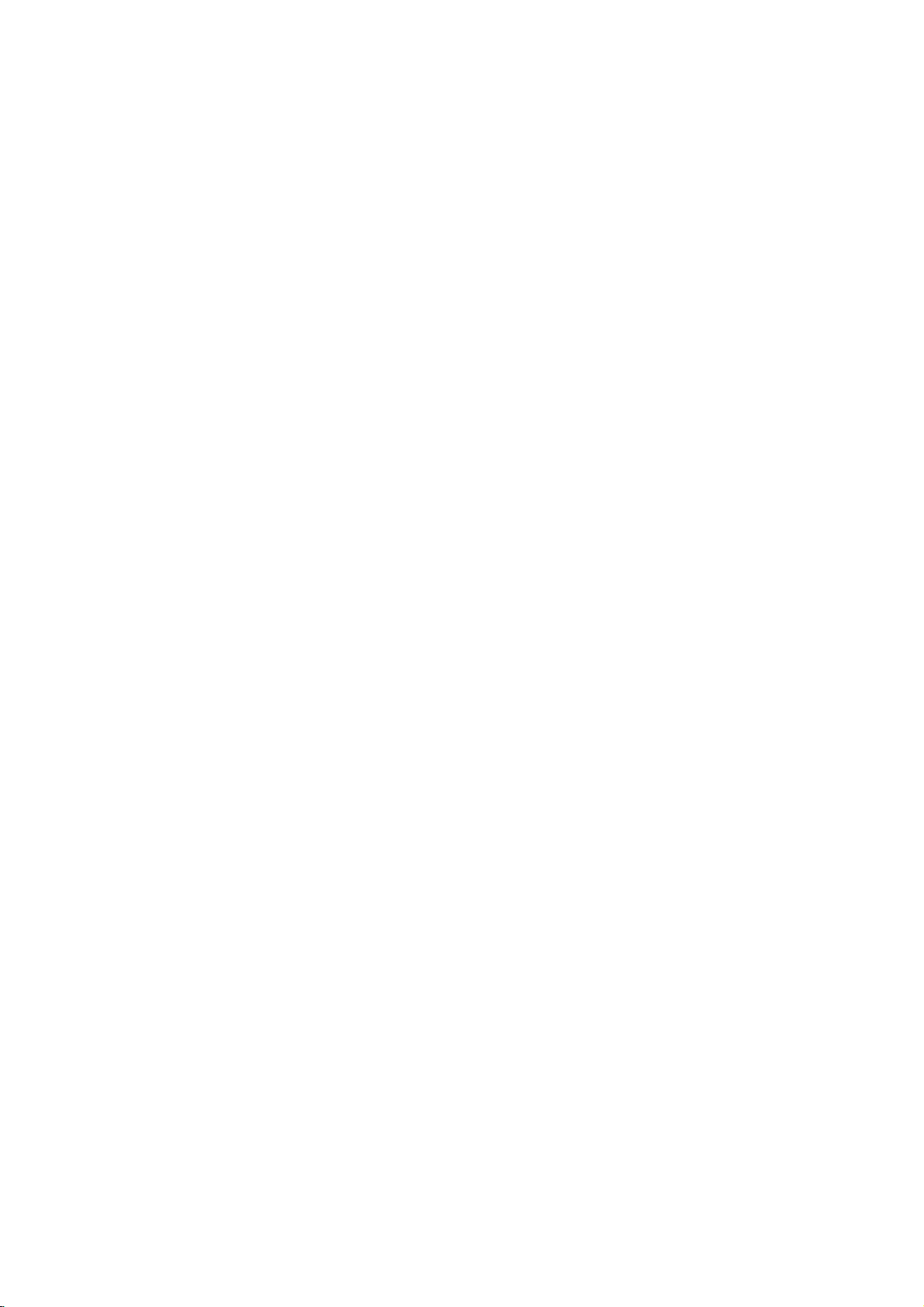
Remote
Location
Control
Unit
and
function
The
TV
controlled
functions
FRONT
is
designed
can
PANEL
of
the
controls
so
that
allofits
the
REMOTE
by
be
also
set
with
of
the
TV.
CONTROL
the
functions
controls
unit.
can
on
be
Some
the
Before
attempting
install
the
batteries.
POWER
1
2
3
4
5
6
1
4 5 6
7 8 9
VOL
TV/AV
SLEEP
2 3
0
PR
OK
PR
MENU
Q.VIEW
MUTE
RECALL
VOL
PSM
PICTURE
8
1.
POWER
To
switch the
2.
NUMBERS
To
select
3.
4.
5.
UNIT
To
set
either
PROGRAM-MENU
To
select
menu
item.
VOLUME-MENU
To
control
setting
OK
Store
the
TV/AV
To
select
9
10
11
12
13
to
TV
to
program
one
or
the
next
UP/DOWN
the
level of
of
a
menu
item.
of
setting
TVoraudio/video
operate
your
standby
numbers.
double
figure.
UP/DOWN
higher/lower
the
menu
items.
mode.
mode.
sound
remote
program
or
control
number
change
unit,
or
the
6.
SLEEP
To
set
the
time
theTVturned
off
automatically.
3
Page 4

Remote
1
2
3
4
5
6
7
Location
Control
POWER
1
4 5 6
7 8 9
VOL
TV/AV
MENU
SLEEP
Q.VIEW
P.STEREO
Unit
2 3
0
PR
OK
PR
MUTE
RECALL
VOL
PSM
PICTURE
and
8
9
10
11
12
13
function
7.
P.
STEREO
To
8.
MUTE
To
9.
RECALL
To
10.
PSM
To
11.
MENU
To
12.
PICTURE
To
13.
Q.
To
14.
MAIN
To
switch the
a
pseudo
get
interrupt
check
the
callupthe
select
the
the
adjust
VIEW
display
POWER
of
the
(OPTION)
stereo
temporarily
current
picture
menu
picture
a
channel
(POWER/v)
TVonand
controls
sound
and
time
and
level
settings.
pages.
settings.
shown
off.
effect.
restore
channel.
right
the
before
sound.
quickly.
Front
Shown
front
POWER
14
POWER
Panel
is
panel.
15
a
simplified
MENU
OK
11
MENU
OK
representation
VOL
PRM.VOL
4
VOL
PRM.VOL
15.
POWER/STANDBY
when
Lights
16.
OPTION
use
of
ECHO
MIC
16
ECHO
MIC
MICROPHONE
To
ECHO
To
MICROPHONE
three
adjust
ON/OFF
turn
:
the
echo
For
controls
theTVis
the
below;
VOLUME
microphone
sound
JACK
INDICATOR
turned
model
on
or
with
KNOB
volume
off.
on
or
the
in
karaoke
level.
standby
mode.
function,
4
Page 5

Operating
Press
the
The
power/standby
power
In
this
Press
the
the
is
case,
main
turned
main
Turning
1.
2.
main
power
on.
theTVis
power
the
power
buttononthe
indicator
in
standby
button
on
lights
once
TV
or
mode.
off
TV.
up
more
(standby
in
red
and
to
turn
mode)
shows
that
the
main
it
off.
POWER
1
2 3
4 5 6
7 8 9
0
PR
PR
TV/AV
MENU
VIEW
SLEEP
Q.
P.
STEREO
MUTE
RECALL
PICTURE
TV
the
POWER
Δ
Ε
/
button.
of
the
number
comes
up
TVisturned
appear.
standby
be
into
put
POWER
OFF
TIME,
mode.
or
SLEEP
mode.
from
standby
buttononthe
buttons(0to9)
to
the
time,
on
from
mode
standby
buttononthe
when
ON,
approximately
remote
if
set
you
standby
modeinthree
remote
it
comes
up
the
mode
ON
10
TV
control
to
select
mode,
ways:
control
to
the
minutes
switches
TIME.
unit.
the
the
unit.
time,
afteraTV
or
desired
program
selected
preset
or
theTVis
put
station
automatically
into
to
Press
the
Press
the
Press
one
directly.
When
it
the
will
on
Turning
1.
2.
3.
4.
When
program
Selecting
The
TV
can
1.
Press
2.
3.
PSM
the
If
set
you
standby
In
AUTO
stops
broadcasting('close-down')
standby
5
Page 6

The
TV
language
is
equipped
and
for
storing
On-Screen
withamenu-based
theTVchannels
and
user
guidance
for
various
menus
system
other
useful
for
setting
functions.
the
on-screen
display
{ENGLISH
INPUT
AUTO
S
YSTEM
SLE
{'
°°°°°°°°°°°°°°°°°°°°ЯЯЯЯЯ
'
°°°°°°°°°°°°°°°ЯЯЯЯЯЯЯЯЯЯ
·
°°°°°°°°°°°°°°ЯЯЯЯЯЯЯЯЯЯЯ
STORAGE
Picture
Menu(MENU
{INPUT
AUTO
SLEEP
S
YSTEM
Function
Function
{CLOCK
{FINE
ON
OFF
AUTO
MANUAL
Menu(MENU
AM_
TIME
AM_
TIME
AM_
Menu(MENU
TUNING
PROGRAM
SEARCH
80
{FAVORITE
FAVORITE
1
2
1)
SYSTEM
TV
OFF
{AUTO
PAL
SECAM
NTSC4.43
2)
_
_:_
_
_:_
_
_:_
FINE
TUNING
3)
AUTO
VHF_L
PROGRAM{{{
1
Note
Set
up
Menu(MENU
TV
program
:
In
certain
models,
the
display
TETRIS
4)
is
displayed
{PROGRAM
in
MENU
VHF_L
SEARCH
STORE:SKIP
2.
1
6
Page 7

TV/AV
VOL
On-Screen
the
Calling
1.
2.
3.
4.
Note
a.
b.
c.
d.
Press
Press
The
Press
Press
menu.
:
In
AV
When
When
selected
If
no
The
don't
up
the
the
selected
the
the
mode,
the
you
menu
displayed
press
Changing
If
set
your
two
languages.
will
appear
make
PR
OK
VOL
PR
MENU
this
1.
In
menu
2.
Press
Changing
1.
To
switch
Press
TV/AV
time
you
2.
To
use
In
menu
Press
theOKbuttonorwaitaminute.
the
the
menu
MENU
Δ
Ε
/
item
Φ/Γ
OK
button
menu
NTSC
press
menu
is
is
selected,
menu
button
any
language
has
two
After
in
the
is
the
2,
the
TV/AV
a
press
2,
Φ/Γ
respective
press
input
directly
toggle
it.
menu
press
choiceatfirst.
menus
button
repeatedlytodisplay
buttontoselect
is
magenta
button
to
change
to
store
4
is
not
color
the
displayed.
on-screen
having
the
buttononthe
the
buttontoselect
displayed.
system
MENU
menu
will
automatically
within10seconds.
on
the
display
made
languages.
Φ/Γ
buttontoselect
mode
button
that
Δ
Ε
/
buttontoselect
the
and
the
is
received,
button
1
is
screen
a
remote
turns
the
item
the others
the
setting
setting
after
always
disappear
languages,
choice,
Itistherefore
control
the
desired
the
of
a
menu.
are
green.
ofanitem.
of
item
V
appears
a
menu
displayed
(option)
you
the
messages
the
on-screen
unit.
mode
either
INPUT.
input
menu
1to4.
or
display
in
disappears,
at
first.
from
the
can
select
recommended
TVorAV
mode.
the
menu
the
screen
between
on
the
language.
1.
screen
if
sub-
last
you
to
each
Changing
Normally
If
the
reception
-
change
1.
In
menu
2.
Press
3.
Press
:
Note
a.
In
the
SECAM
b.
NTSC
system.
set
it.
2,
the
the
models
3.58
the
the
press
Φ/Γ
Δ
does
color
/
can
reception
color
button.
Ε
buttontoselect
which
not
color
to
is
Δ
Ε
/
The
receive
AUTO.
not
correct
buttontoselect
sub-menu
the
system
system
the
can't
appear.
onlybedisplayed
7
system
correct
the
and
will
SECAM
-
if
selected
the
picture
SYSTEM.
be
displayed.
color
color
system.
system,
for
turns
the
redorblue
the
display
NTSC
color
Page 8

Setting
up
TV
channels
VOL
Storing
1.
2.
The
stored
Once
1
You
Δ
To
Note
If
can
select the
Manual
We
programs.
tuning
1.
PR
OK
VOL
PR
MENU
2.
3.
4.
5.
6.
7.
8.
9.
10.
11.
channels
In
menu
Press
theOKbutton
TV
programs
in
memory.
all
TV
will
be
displayed
can
checkifwhich
Ε
/
button.
stop
autoprogramming,
:
the
undesired
the
skip
desired
search
recommend
procedures
In
menu
selected.
Press
theOKbutton
Press
the
You
can
Press
the
Press
the
(VHF-L,
Press
the
Press
theΓbutton.
After
searching
Press
the
If
wanttostore
you
The
program
seconds
If
don't
you
The
program
Press
theOKbutton
automatically
Δ
the
4,
press
programs
channelisstoredorthe
program
program
that
However
4,
press
Φ/Γ
select
Δ
Ε
/
Φ/Γ
VHF-H,
Δ
Ε
/
Δ
Ε
/
number
at
its
right
wanttostore
numberisturned
/
to
begin
which
can
have been
on
the
screen.
channels
press
number.
number
use
you
also
you
with
the
manual
the
to
display
buttontoselect
one
of
all
buttontoselect
buttontoselect
UHF)
buttontoselect
a
program,
buttontoselect
it,
press
remains
side.
and
Ε
button
auto
be
receivedinthe
stored
theOKbutton.
In
AUTO
have
Δ
Ε
/
program
the
theΦbutton.
it,
press
the
on-screen
until
AUTO
programming.
in
memory,
are
in
memory
stored
the
sub-menu
and
SKIP.
PROGRAM
an
option
search
function.
button
until
the
sub-menu.
the
desired
numbers(0to79).
the
band
proper
selection
band.
the
SEARCH.
sub-menu
STORE:SKIP.
in
green
into
gets
and
theΓbutton.
and
cyan
display
PROGRAM
area
channel
of
for
for
MANUAL
program
back.
STORE
SKIP
will
tuning
where
the
program
by
pressing
is
not
MANUAL
and
performing
number.
item.
appears
appears.
disappear.
is
you
clear,
SEARCH,
storing
SEARCH
selected.
live
number
the
you
program
forafew
are
the
is
Channel
You
number.
After
button.
number.
copy
can
copy
performing
The
current
the
manual
current
shown
8
search
channel
viewing
steps
channel
is
1,
2, 3,
copied
intoadesired
8
and
the
9,
selected
into
press
program
the
program
OK
Page 9

POWER
TV
Setting
Fine
TheTVwill
Therefore
It
may
1.
In
2.
Press
while
Each
screen.
3.
Note
In
Press
The
this
MUTE
1
2 3
tuning
be
normally
be
only
menu
the
the
time
Otherwise
theOKbutton
message
:
function,
up
automatically
necessary
4,
press
Φ/Γ
message
you
press
STORED
the
channels
tunedtothe
won't
you
to
carry
theOKbutton.
button
to
FINE
TUNING
the
pressing
to
store
appears
stored
program
need
to
out
The
the
get
Γ
button,
theΦbutton
the
finetune.
forafew
number
best
carry
fine
tuning,
sub-menu
optimum
is
displayed.
the
out
mark
shows
seconds.
is
yellow.
picture
fine
if
reception
sound
{{{
sharpness.
tuning.
will
appear.
and
is
}}}
.
is
poor.
picture
blinking
quality
on
the
4 5 6
7 8 9
0
PR
OK
VOL
PR
TV/AV
MENU
VIEW
SLEEP
Q.
P.
STEREO
RECALL
PICTURE
VOL
PSM
Selecting
1.
Press
a
lower.
2.
Press
desired
If
necessary, press
double
TV
channels
theΔbutton
one-(0to9)ortwo-(10to79)
TV
figure
channel
at
first.
for
a
higher
directly.
the
-/--
program
button
to
digit
set
number
program
the
program
and
theΕbutton
number
number
to
select
of
for
the
one
or
9
Page 10

Adjusting
the
picture
and
the
volume
VOL
Adjusting
1.
Press
2.
Press
adjust.
3.
Press
4.
Press
5.
Press
6.
Press
7.
Press
Note
a.
b.
FAVORITE
The
system.
The
MUTE
adjusted
PSM(Picture
You
PR
OK
VOL
PR
MENU
PSM
PICTURE
2.
1.
Press
Three
2.
Press
select
Note
The
contrast,
tint.
They
the
picture
the
PICTURE
the
PICTURE
contrast,
(q
theΦbuttontodecrease
Δ
Ε
the
/
buttontoselect
Φ/Γ
the
the
the
message
:
V(tint)
FAVORITE
button.
Δ
Ε
/
buttontoselect
OK
button
2
you
STORED
can
onlybedisplayed
for
daytime
Status
can
callupthe
the
PSM
button
messages
FAVORITE
the
OK
buttonorwaitaminute
is
displayed
:
standard
preset
60
for
the
cannot
be
settings
or
the
or
the
brightness,
The
to
store
select.
will
1
and
FAVORITE
and
night-time
Memory)
status
picture
until
are
displayed
1
on
the
screen.
picture
brightness,
changed.
MENU
Δ
/
sub-menu
the
be
displayed.
the
desired
FAVORITE
status
50
Ε
storing
as
button.
buttontoselect
p
color,
or
the
¢"buttontoincrease
STORAGE.
will
either
FAVORITE
adjusted
and
adjusted
2
picture
respectively.
in
FAVORITE
message
the
following
2
when
have
for
the
color
80
V
be
levels
status
the
percent
the
item
tint)
displayed.
1
or
in
FAVORITE
for
the
have
1
is
displayed.
order.
STANDARD
message
intensity
FAVORITE
NTSC
been
or
for
and
you
the
FAVORITE
you
the
amount
50
want
to
level.
2.
1
or
color
initially
want
to
for
the
Adjusting
Press
level.
the
theΓbuttontoincrease
Temporarily
1.
Press
the
message
the
message
MUTE
MUTE
The
temporarily
2.
Press
back.
The
volume
interrupting
button.
is
MUTE
interrupted.
button
is
MUTE
10
the
displayed
again
removed
or
theΦbuttontodecrease
sound
on
the
screen
Φ/Γ
or
the
from
the
button
screen.
and
the
volume
the
sound
is
to
the
sound
get
Page 11

Setting
Clock
This
menu
theontime
The
clock
1.
In
menu
2.
Press
AM--
itemisfor
and
employs
3,
press
Δ
the
AM12
the
/
Ε
off
the
the
button
the
keeping
time
12-hour
Φ/Γ
to
when
AM1
when
time
the
current
AM11
hour.
time
is
pressed
is
pressed
PM12
functions.
system(0:00to12:00).
buttontoselect
set
the
theΔbutton
-----
theΕbutton
the
and
allowing
hour
position.
PM1
-----PM11
operation
of
VOL
3.
Press
4.
Press
Press
On
pressing
PR
OK
VOL
PR
MENU
Note
If
When
Reset
On
These
time.
1.
2.
the
time
In
To
Note
a.
If
has
b.
When
pressed
mode.
c.
If
selected
d.
OFF
Also,
the
and
the
the
the
OK
:
main
the
main
the
clocktomake
functions
You
have
menu
set
the
:
both
priority.
the
power
TIME
ON
main
the
Φ/Γ
Δ
/
00
button,
the
OK
power
power
and
off
to
3,
press
on
or
ON
TIME
the
TVisturned
within
is
program
cannot
TIMEorOFF
power
off
time.
buttontoselect
Ε
button
to
when
theΔbutton
01
when
theΕbutton
and
the
the clock
button,
is
interrupted,
is
later
available
time
automatically
set
the
clock
Δ
Ε
the
/
the
off
time,
and
OFF
2
hours,
on
already
will
appear.
turn
the
TIME
is
turned
the
minute
is
-----
02
is
display
the
you
the
set
setting
setting
stops.
clock
TV(power)
use
above
off.
position.
pressed
58 59
pressed
to
operate.
and
these
to
the
on
when
to
reset
set
the
minute.
on-screen
begins
the
clock
restored,
theontime
turns
the
before
buttontoselectONTIME
repeat
TIME
are
on
the
by
the
TV
automatically
when
the
main
power
works
only
you
have
off,
disappears.
will
show
the
off
time
on
or
functions.
or
OFF
1to4.
steps
same
on
time,
switches
time
occurs,
the
main
the
clock,
AM--:--.
functions.
offatthe
TIME.
OFF
time,
ifnobutton
to
the
power
theontime
TIME
standby
preset
is
on.
set
is
If
11
Page 12

RECALL
Other
Auto
sleep
When
theTVstation
itself
automaticallytostandby
AUTO
SLEEP
1.
In
menu
2.
Press
3.
Press
disappears.
Recall
You
can
pressing
Quick
The
channel
viewing.
For
example,
channel
channel
Once
displayed.
the
check
the
view
11
11
more
ON.
2,
press
Φ/Γ
the
OK
the
RECALL
shown
if
the
displaying
will
be
pressing
functions
stops
broadcasting('close-down'),
Δ
Ε
the
/
button.
right
the
buttontoselect
or
waitaminute.
turned-to
before
before
Q.VIEW
buttontoswitch
button
present
right
channel9is
displayed.
mode
AUTO
can
displayed,
again,
button
approximately
AUTO
SLEEP
The
channel
be
and
displayed
when
the
press
allows
theTVwill
10
minutes
SLEEP.
OFFtoON.
on-screen
the
current
for
quick
want
you
Q.VIEW
the
channel
on-screen
to
button.
switch
later
display
time
see
the
The
9
to
in
by
be
SLEEP
VOL
P.
Q.
MENU
STEREO
PR
OK
VOL
PR
VIEW
Sleep
The
TV
20or10
Each
changes
For
example,
button
To
cancel
time
timer
can
until
minutes
the
as
follows:
SLEEP
SLEEP60
the
be
automatically
later.
SLEEP
---
SLEEP10
to
turn
sleep
button
SLEEP120
off
the
is
displayed
timer,
turned
press
is
SLEEP20
TV
off
approximately
pressed,
the
SLEEP90 SLEEP60
SLEEP30
after
60
the
screen.
SLEEP
minutes,
on
the
message
button
press
until
120,
on
90, 60, 30,
the
screen
the
SLEEP
SLEEP---
is
displayed.
:
Note
After
the
time
will
Pseudo
In
the
experience
button.
1.
Press
The
2.
Press
P.STEREO
each
sleep
be
stereo
models
the
message
the
time
timer
displayed.
(option)
which
sound
effect
P.STEREO
P.
STEREO
button
again
is
a
toggle
you
press
12
is
set,
have
it.
if
as
button.
to
button
you
the
stereo
ON
turn
press
pseudo
will
pseudo
that
the
sound
be
displayed
turns
stereo
P.
SLEEP
stereo
by
STEREO
button,
function,
pressing
on
the
off.
the
screen.
either
the
remaining
you
P.STEREO
ONorOFF
can
Page 13

Other
functions
VOL
TETRIS
In
TETRIS
neatly
1.
2.
RECALL
3.
PR
OK
VOL
PR
MENU
4.
5.
6.
7.
Karaoke
If
monitor
etc.
1.
2.
3.
game
the
models
which
with
game
without
In
menu
Press
Adjust
theΔ/ΕandΦ/Γbutton.
Select
Rotate
move
down
score
When
want
Press
empty
2,
press
Φ/Γ
the
SPEED
START
bricks
themtoleft
straightly
will
automatically
the
game
to
exit
the
theOKbutton.
(option)
set
has
by
connecting
a
on
jack
the
the
the
microphone
the
microphone
M.VOL
your
Connect
MIC
Switch
Turn
(option)
have
this
set.
spaces.
Δ
the
button.
0000
SPEED
LEVEL
MODE
START
EXIT
NEXT
(1to9),
with
the
with
the
or
right
with
theΕbutton
is
finished,
TETRIS
karaoke
an
front
panel.
knob
the
TETRIS
To
make
Ε
/
buttontoselect
The
TETRIS
1
1
1
LEVEL
Δ
/
Ε
button
OK
button
direction
be
recorded.
select
game.
function,
optional
equipped
on.
to
adjust
game
a
good
game
(1to5)
then
for
an
with
the
when
EXIT
If
select
not,
the
TV
microphone
withastandard
the
output
function,
score,
TETRIS.
mode
and
select
press
appropriate
Φ/Γ
playing
with
the
START.
can
and
levelofthe
can
you
to
try
pile
appears.
MODE
theOKbutton.
arrangement,
and
button,
the
game.
Δ
Ε
/
button
be
used
as
a
VCR
using
ø6.3mm)
plug(
enjoy
up
1
or
2
set
The
a
karaoke
or
connected
the
bricks
with
them
game
if
you
VDP
to
the
microphone.
Clockwise:Increase
Counterclockwise
4.
As
your
( )
:
a
microphone
occurs,
preference,
on
or
:
With
):Noechoeffect
feedback
move
volume.
function
ON
M.
VOL
ECHO
MIC
OFF(
Note
When
high-pitched
If
this
microphone
off.
:
echo
connected
the
the
volume
Decrease
press
effect
be
may
microphone
the
the
to
heard.
volume
ECHO
theTVis
further
button
from
moved
to
turn
too
the
TVordecrease
the
echo
closetothe
effect
set,
the
13
Page 14

Connecting
a
VCR
ConnectaVCR
the
back
Using
IN
AUTO
PAL
AERIAL
RF
OUT
MESECAM
OUT
AUDIO VIDEO
CHANNEL
4CH
3CH
Connect
aerial
socketonthe
Connect
OUT
OUT
AUDIO
75
VIDEO
IN
IN
Using
For
the
connection
1.
Connect
of
your
the
aerial
the
coaxial
the
antenna
the
phone
superior
is
theAVOUT
as
below.
set.
socket
cable
backofthe
lead-in
jack
qualityofpicture
recommended.
terminalofthe
Here
shown
may
from
the
RF
TV.
cabletotheRFIN
-
AV
IN
and
VCRtotheAVIN
be
OUT
sound
somewhat
socketofthe
socketofthe
during
different
VCR
from
to
VCR.
playback,
terminalofthe
the
this
TV.
2.
Press
the
TV/AV
button
so
that
the
on
connected
the
IN
AUTO
PAL
AERIAL
RF
OUT
MESECAM
OUT
AUDIO
VIDEO
CHANNEL
4CH
3CH
OUT
OUT
AUDIO
75
VIDEO
IN
IN
appears
3.
Set
To
return
A
channel
Using
With
1.
Connect
the
the
this
connection,
to
VCRtothe
the
TV
or
program
phone
theAVIN
screen.
playback
mode,
position
jack
can
you
terminalofthe
press
number
-
AV
recordaTV
mode.
the
TV/AV
will
OUT
VCRtotheAVOUT
button.
be
displayed
program
to
the
video
message
on
the
screen.
video
tape.
terminalofthe
TV.
2.
Set
the
VCRtothe
recording
mode.
the
TV
has
the
the
euro-scart
not
phone
ittothe
TV/AV
VCRtothe
VCR
button.
playback
jack
but
jack
equipped
euro-scart
with
mode.
the
jack,
euro
scart
jack.
OFF
Using
L
R
OUT
AUDIO
TPSG
ON
OFF
AERIAL
ATT
ON
RF
OUT
CHANNEL
32
40
75
2.
3.
If
1.
your
Connect
Press
Set
14
Page 15

Symptoms
No
picture,
Sound
no
OK,
Picture
sound
poor
Picture
OK,
Check
picture
poor
blurred
sound
list
for
faults
Linesorstreaks
Poor
reception
in
picture
on
some
channels
No
colour
Poor
colour
Remote
control
does
not
work
Check
adjust
The
switched
Is
Try
Check
Check
Check
Check
Adjust
these
these
mains
plug-(plugged
on)
theTVswitched
another
channel
aerial
(plugged
aerial
(broken
aerial
for
local
contrast
items
on
(weak
into
lead?)
interference
and
in
TV?)
try
and
signal)
to
Adjust
brightness
colour
Adjust
volume
Adjust
Check
the
Check
A/V
batteries
sockets
in
(VCR
remote
control
only)
15
