Page 1

Quick Start Guide
LGmobilephones.com/Rhythm
Playing Music and
Changing EQ Settings
Transferring
Music
Transmitting Music
to an FM Radio
Bluetooth®
Pairing
Taking a Picture/
Recording a Video
Page 2

Getting to Know Your Phone
Volume
Up/Down
Speaker
microSD™
Por t
Self-Portrait Mirror
Camera
Speaker
Unlock Key
Left Soft Key
(Celltop)
Music Key
Talk Key
Voicemail
Key
Shift Key
Micro USB/
Charging
Por t
Power/End
Key
Speakerphone
Key
Space Key
Microphone
External Control Wheel
with Center Touch LCD
Play/Pause
Key
Camera Key
Clear &
Back Key
Right Soft Key
(Messaging)
BACK
Page 3
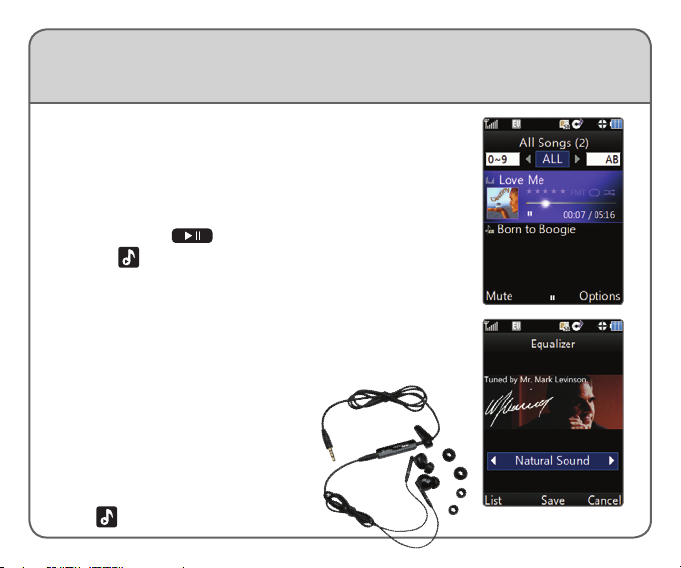
Playing Music and Changing EQ Settings
Keep your music with you 24/7. Complete with a customizable
equalizer, Rhythm gives you great audio and quick access to
your tunes.
1. With the slide closed and the phone unlocked, insert
a microSD card* containing music into your phone.
2. Press and hold on the right side of the phone.
3. Touch to view the music player.
4. Touch the Right Soft Key for Options.
5. Scroll with the External Control Wheel to highlight
Equalizer (6), and then touch the Center Touch LCD
for OK.
6. Choose from equalizer settings such as Natural Sound,
Flat, Live, Virtual Bass, Comfort, and Clear.
*microSDcardsoldseparately.
Note: You can play music in the background while performing other tasks on
Rhythm. Once you have exited the music
player with Background Music enabled,
touch to return to the player.
Page 4

Transferring Music
It’s easy to take your favorite songs on the go with
Rhythm. Transfer music from your PC to your
phone in a ash.*
1. With the slide closed and the phone unlocked,
insert a microSD card* into your phone.
2. Touch the Center Touch LCD to enter the main menu,
and then select Settings (9) > Memory (9) > Card Memory (3).
3. Touch the Right Soft Key for Format, and then select Yes (1).
4. Touch .
5. Connect a USB cable* between Rhythm and your PC.
6. Touch the Center Touch LCD to select
USB Mass Storage (2).
7. The PC will recognize the phone as a Removable Disk
and a screen will appear. Drag and drop music les on
your PC into the My_Music folder.
8. When done, disconnect the phone.
*microSDcardandUSBcablerequired.Soldseparately.
Page 5

Transmitting Music to an FM Radio
Want to play your tunes for everyone to hear? Rhythm’s cool FM
transmitter lets you broadcast your music to an FM receiver (such
as your car stereo) up to 10 feet away.
1. With the slide closed and the phone unlocked, insert a
microSD card* containing music into your phone.
2. Press and hold on the right side of the phone.
3. Touch to view the music player.
4. Touch the Right Soft Key for Options.
5. Scroll with the External Control Wheel to highlight
Music Transmitter (7), and then touch the
Center Touch LCD for OK.
6. Select On (1). If needed, you can also change the
channel of the FM transmitter from this menu.
*microSDcardrequired.Soldseparately.
Note: For best audio results, try to nd an unused FM channel
on the radio with no commercial channels on either side of it.
Page 6

Bluetooth® Pairing
Forget having a tangled mess of cables and cords. With
Bluetooth technology on Rhythm, you can connect wirelessly
to headsets, speakers, computers, and more.
1. Set your Bluetooth accessory into pairing mode.*
2. With the slide open and the phone unlocked, touch the
Center Touch LCD to enter the main menu.
3. Select Settings (9) > Bluetooth (6) > Paired Devices (1).
4. Touch the Left Soft Key for Search. If Bluetooth is off, you’ll
be prompted to turn it on.
5. Select New Search (1).
6. Once your Bluetooth device has been found, highlight it and
touch the Center Touch LCD for Pair.
7. Enter the passcode* (typically “0000” – 4 zeroes), and then
touch the Center Touch LCD for OK.
8. Select Yes (1) to connect with the device.
*RefertoyourBluetoothaccessory’susermanualfor
informationaboutinitiatingpairingmodeandthepasscode.
Page 7

Taking a Picture/Recording a Video
Thanks to Rhythm’s integrated 1.3 megapixel camera/camcorder, you can take
pictures and record videos with ease. You’ll never miss out on the
action with Rhythm in your pocket.
1. With the slide closed and the phone unlocked,
press and hold on the right side of the
phone to activate the camera viewnder.
Press and select Record Video (2) to
activate the camcorder.
2. Rotate the phone horizontally.
3. Press the Right Soft Key for Options to
access customizable features.
4. Press to take the picture or
start/stop recording.
5. Touch the Center Touch LCD to send the
photo/video to someone.
Page 8

Optional Accessories
Maximize your phone with these cutting-edge accessories at LGmobilephones.com/Rhythm.
©2008 LG Electronics, Inc. All rights reserved. LG is a registered trademark
of LG Electronics, Inc. All other marks are proprietary to their respective
owners. All phone images are simulated. microSD™ is a trademark of SanDisk.
The Bluetooth® trademark and logos are owned by the Bluetooth SIG, Inc.
and any use of such marks by LG Electronics is under license.
Bluetooth Headset
(HBM-760)
Bluetooth Headset
(HBM-770)
Bluetooth Stereo Speakers
Bluetooth Solar Car Kit Portable Stereo Speakers Vehicle Power Charger
XX%
Cert no. XXX-XXX-XXX
