Page 1

AX355
Quick Start Guide
www.LGUSA.com
Sp
e
a
ke
r
p h
o
n
e
P
o
ly
p h
o
n
i
c R
in
g
e
rs
ten
n
a
@
p
p
lic
at i
o
n
/
Ga m
e
1
5 S
ec
o
n
d
V
i
d e o
C ap
tu r
e
C o m
p
ac
t
D
e si
g
n
Eas
y -t
o
-
U
se
U
ser I
n
te
rf
a
ce
P
u
s
h
t
o
T
a
lk
M
M
S
M
o
b
i
le
emai
l
clien
t
R o t
at
i
n
g
C
am
e
ra
Le
n
s
C
am
e
ra
/ Vi d
e
o
M
o
b
i
le
W
e
b V
o
i
ce R
e
c
o
g
n
it io
n
Sp
e
a
ke
r
p h
o
n
e
P
o
ly
p h
o
n
i
c R
in
g
e
rs
In stan
t
Me
ss
ag i
n
g
C
al
ler
-I
D
Sl i
d
in
g
K
ey
p
ad
u
s
t
o
m
iza b l
e
F
ac
e
p l
a te
s @
m
e
t
ro
En
ab
l
e
d I
n
t
e
rn
a
l An
te
n
n
a I
n
t
e
rn
a
l An
ten
n
a
@
M
in
i S
D
M e l
o d y
C
o
m
p
o
s
er
E
m
e
r
g
en
cy
K
ey
VX10
0
0 Sp
e
ak
e
r
p h
o n e
VX10
0
0 K
e
yp a
d
VX10
0
0 K
i
d Fr
ie
n d l
y
VX10
0
0 P
r
o
g
ram
a
b l
e
#’
s
P
u
s
h
t
o
T
a
l
k
F
amil
y
C
e
n
te
r
QW
ER
TY
K
e
yb o
a
r
d
V
C
A S T
Dual LCD Music
Multi-task Touch Sensor
Music Player
with Stereo Sound
Push To Talk/Touch2Talk
Enhanced
TXT messaging
Activating Touch2TalkSM Service
Adding a T2T Contact/Group
Making a T2T Call/Group Call
Bluetooth® Pairing
Taking a Picture
n
t
e
rn
a
l An
te
n
n
a I
n
t
e
rn
a
l An
ten
n
a
ec
o
n
d
V
i
d e o
C ap
tu r
e
Eas
y
-t
o - U
se
U
ser I
n
te
rf
a ce
M
M
S
M
o
b
i
le
emai
l
clien
t
R o t
at
i
n
g
C
am
e
ra
Le
n
s
C
am
e
ra
/ Vi d
e
o
M
o
b
i
le
W
e
b V
o
i
ce R
e
c
o
g
n
it io
n
Sp
e
a
ke
r
p
h
o
n
e
P
o
ly
p
h
o
n
i
c R
in
g
e
rs
In stan
t
Me
ss
ag i
n
g
C
al
ler
-I
D
m
e
t
ro
En
ab
l
e
d I
n
t
e
rn
a
l An
te
n
n
a I
n
t
e
rn
a
l An
ten
n
a
@
M
in
i S
D
M e l
o d y
C
o
m
p
o
s
er
VX10
0
0 Sp
e
ak
e
r
p h
o n e
VX10
0
0 K
e
yp a
d
0
0 K
i
d Fr
ie
n d l
y
VX10
0
0 P
r
o
g
ram
a
b l
e
#’
s
QW
ER
TY
K
e
yb o
a
r
d
V
C
A S T
Dual LCD Music
Multi-task Touch Sensor
Music Player
Enhanced
TXT messaging
Page 2

Getting to Know Your Phone
Camera/
Camcorder
Camera
Key
Volume
Up/Down
Charging Port
Headset
Jack
Touch2Talk
(T2T) Key
Indicator
Light
Flash
Speaker
Right
Soft
Key
Power/
End Key
OK Key
Clear
& Back
Key
Left
Soft
Key
Microphone
Send Key
Navigation Key
Camera/
Video Key
My Menu
Key
Page 3
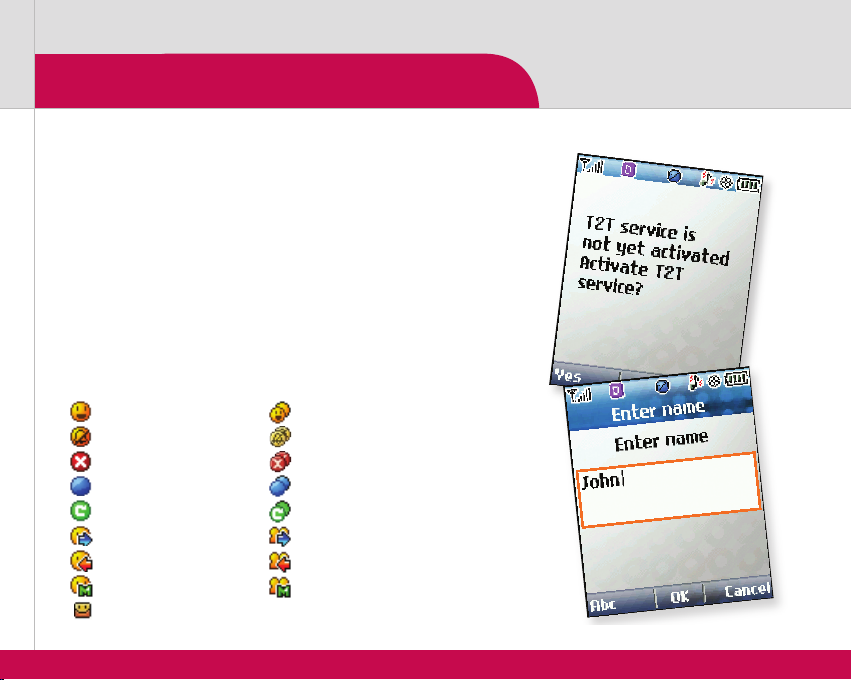
Activating Touch2TalkSM Service
Alltel’s Touch2Talk walkie-talkie capability lets you talk
instantly with one or more people with a simple press
of your thumb. Here’s how to get started:
1. Press and hold the T2T Key.
2. Press the Left Soft Key for Yes to activate T2T service.
3. Enter your name and press OK.
Available
Silent
Do Not Disturb
Unavailable
Pending
Outgoing Call
Incoming Call
Missed Call
Message Alert
Available
Silent
Do Not Disturb
Unavailable
Pending
Outgoing Call
Incoming Call
Missed Call
T2T Icon Descriptions:
Individual: Group:
Page 4

Adding a T2T Contact/Group
Touch2Talk contacts are separate from your standard
phone contacts. You can add up to 99 individual
contacts and up to 30 groups.
Adding a New T2T Contact:
1. From the Touch2Talk (4) menu, select
New T2T Contact (2) and press OK.
2. Enter the contact name and the 10 digit mobile
number and press OK.
3. Press the Left Soft Key for Done.
Adding a New T2T Group:
1. From the Touch2Talk (4) menu, select
New T2T Group (3) and press OK.
2. Enter a group name and press OK.
3. Select members to add to the group and press OK, or
press the Right Soft Key to enter new T2T members.
4. Press the Left Soft Key for Done.
Page 5

Making a T2T Call/Group Call
With Touch2Talk, you can talk with individual contacts or
all the members of a T2T group. You can have up to 30
separate groups and up to 20 people in each group.
1. From standby mode, press and hold the T2T Key.
2. Highlight a name or group from the contacts list.
3. Press and hold the T2T Key and begin speaking after you
hear the T2T talk tone.
4. Release the T2T Key when you’re done speaking.
Page 6
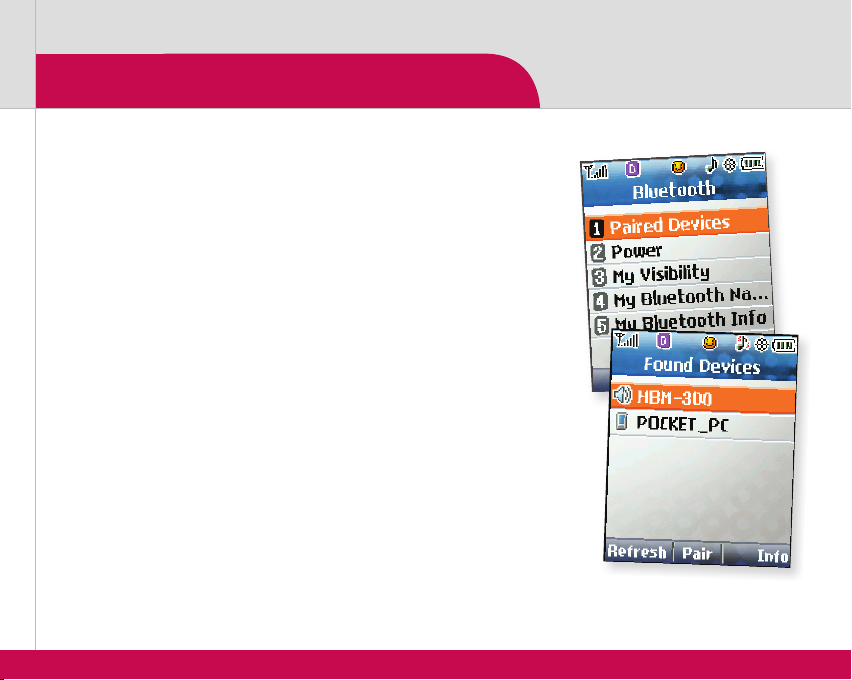
Bluetooth® Pairing
The AX355 can connect with other Bluetooth enabled
devices like headsets, speakerphones, and laptops that are
nearby so you can make calls and share data wirelessly.
1. From standby mode, press the Left Soft Key for Menu
and select Settings (9).
2. Scroll up and select Bluetooth (8).
3. Select Paired Devices (1).
4. Press the Right Soft Key for New and press OK to
search for new Bluetooth devices within range.
5. Press OK once again to turn on Bluetooth.
6. Once a device has been found, press OK to select it
for pairing.
7. Enter the device’s passkey
(typically “0000”– 4 zeroes)
and press OK to pair.
If you don’t know the passkey,
consult the user manual of the device you are trying to pair.
8. Press OK to connect.
The Bluetooth trademark and logos are owned
by the Bluetooth SIG, Inc. and any use of such
marks by LG Electronics is under license.
Page 7
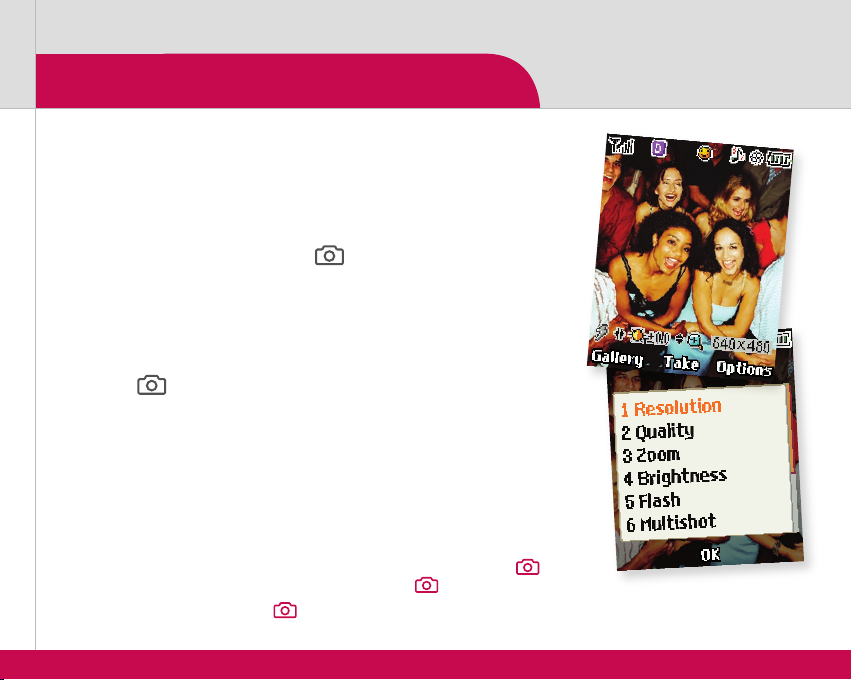
Taking a Picture
Take rich photos day or night with the 1.3 megapixel
camera with ash. Then let everyone else in on the fun by
sending them instantly to your favorite contacts.
1. To take a picture, press the Key.
2. Press left or right on the Navigation Key to adjust
brightness and up or down for zoom* and press OK.
Press the Right Soft Key to adjust resolution, quality,
ash, and multishot*.
3. Press to take the picture.
4. Press the Left Soft Key to save or press OK to send.
Note: To take self-portraits with ip closed, press and hold the side Key.
Press side volume key to activate viewnder, then to take picture.
To view pictures, press the Key, then select Gallery.
*Camera setting of 1280 x 960 does not
support zoom or multishot functions.
Page 8

©2006 LG Electronics, Inc. All rights reserved. All other trademarks are property of their respective owners. All phone images are simulated.
Optional Accessories
AX355QSG/ALLTEL
Bluetooth Speakerphone
Swivel Holster
Vehicle Power Charger Extended Li-Ion Battery
Bluetooth Headset Bluetooth Style-i
Accessories for productivity, convenience and fashion are available at www.LGUSA.com.
