Page 1

OWNER’S MANUAL
AIR CONDITIONER
Please read this manual carefully before operating
your set and retain it for future reference.
Type : Floor Standing Type(Console)
www.lg.com
P/NO : MFL61964301
ENGLISH
ITALIANO ESPAÑOL FRANÇAIS
DEUTSCH
ΕΛΛΗΝΙΚΆ
PORTUGUESE
NEDERLANDS
Page 2
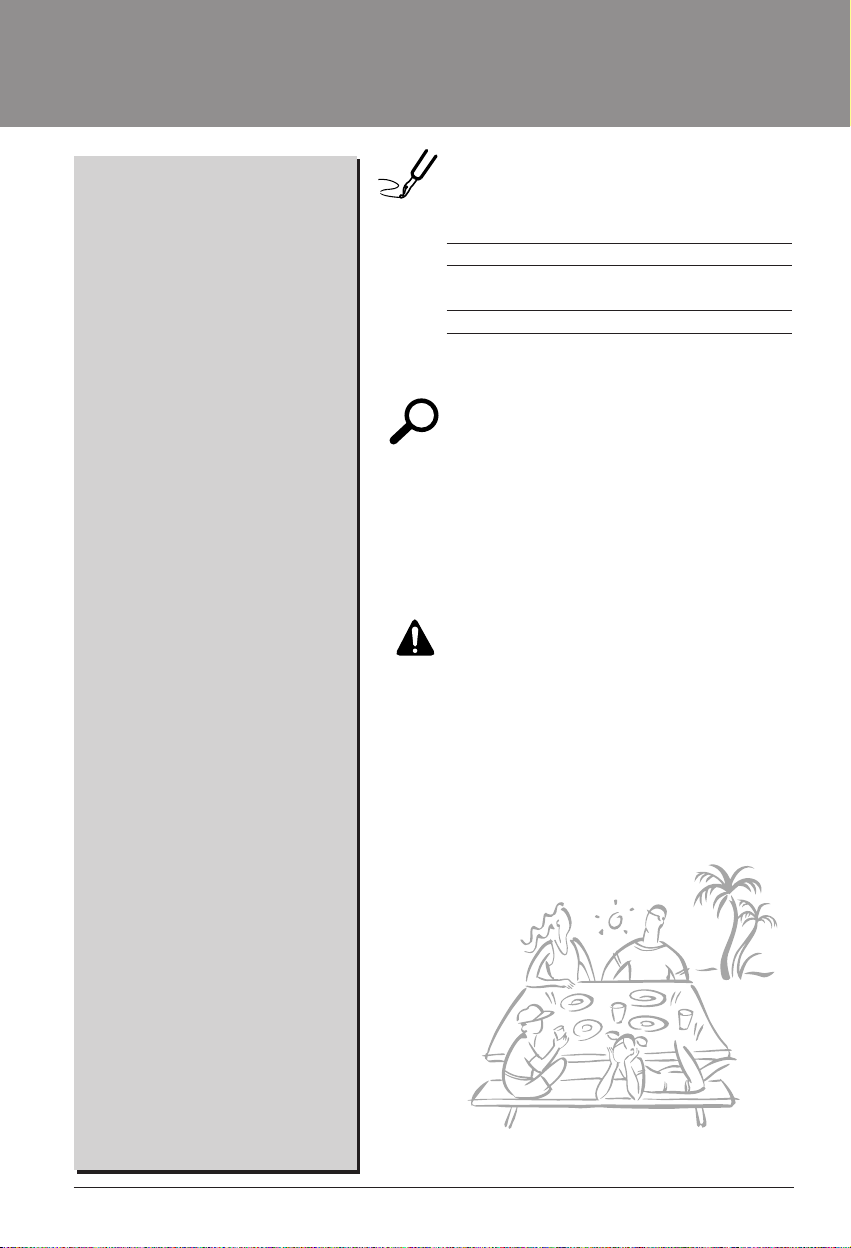
2 Air Conditioner
Air Conditioner Owner’s Manual
TABLE OF CONTENTS
FOR YOUR RECORDS
Write the model and serial numbers here:
Model #
Serial #
You can find them on a label on the side of each unit.
Dealer's Name
Date Purchased
■ Staple your receipt to this page in the event you need
it to prove date of purchase or for warranty issues.
READ THIS MANUAL
Inside you will find many helpful hints on how to use
and maintain your air conditioner properly. Just a little
preventive care on your part can save you a great deal
of time and money over the life of your air conditioner.
You'll find many answers to common problems in the
chart of troubleshooting tips. If you review our chart of
Troubleshooting Tips first, you may not need to call
for service at all.
PRECAUTION
• Contact the authorized service technician for
repair or maintenance of this unit.
• Contact the installer for installation of this unit.
• The air conditioner is not intended for use by
young children or invalids without supervision.
• Young children should be supervised to ensure
that they do not play with the air conditioner.
• When the power cord is to be replaced,
replacement work shall be performed by
authorized personnel only using only genuine
replacement parts.
A. Safety Precautions ..............................3
B. Electrical Safety...................................6
Temporary Use of an Adapter ...............6
Temporary Use of an Extension Cord ...6
Symbols used in this Manual.................6
C. Product Introduction...........................7
Indoor Unit.............................................7
Operation Indication Lamps ..................7
D. Preparation Before Operation ............8
How to insert the Batteries ....................8
Wireless Remote Controller
Maintenance..........................................8
Operating Method..................................8
Wireless Remote Controller...................9
Setting the Current Time .....................10
Air Flow Selection................................10
E. Operating Instructions ......................11
Operation Mode...................................11
Auto Changeover Operation
(Single Model Only).............................12
Auto Operation ....................................12
Healthy Dehumidification Operation....12
Air Circulation Operation .....................13
Auto Clean Operation..........................13
Air Purifier Operation...........................13
Energy-Saving Cooling Mode..............14
Display Temperature Unit....................14
Timer Setting .......................................14
To cancel the timer setting ..................14
Sleep Mode Operation ........................15
Upper Horizontal Vane Control ...........15
Floor Heating Mode.............................16
Jet Cool Operation ..............................16
Forced operation .................................17
Auto Restart Function..........................17
Filter Sign ............................................17
F. Maintenance and Service..................18
Indoor Unit...........................................18
Outdoor Unit ........................................19
Operation Tips!....................................19
Self-Diagnosis Function ......................19
Troubleshooting Tips!
Save time and money!.........................20
Call the service immediately in the
following situations ..............................20
Page 3
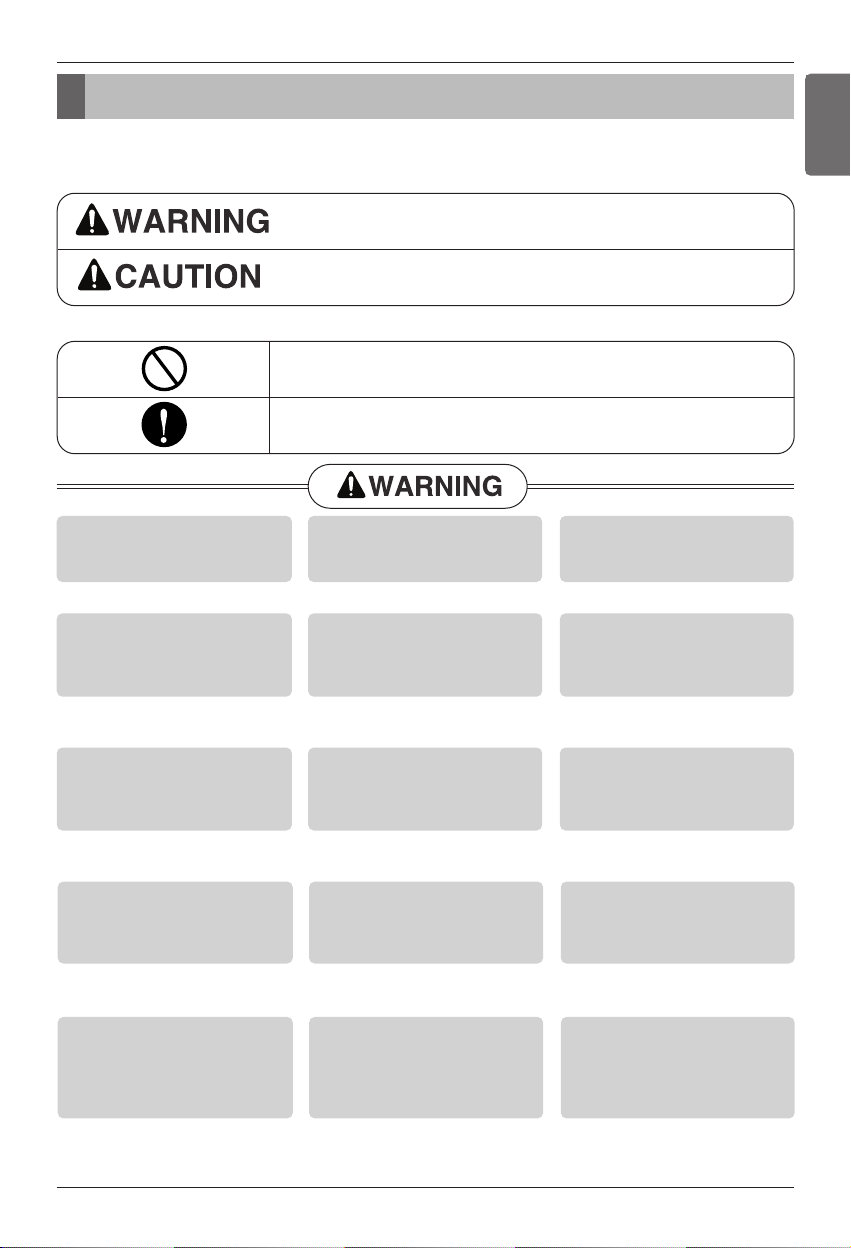
Owner's Manual 3
Safety Precautions
ENGLISH
Safety Precautions
To prevent injury to the user or other people and property damage, the following instructions must be followed.
■ Incorrect operation due to ignoring instruction will cause harm or damage. The seriousness is classified by
the following indications.
■ Meanings of symbols used in this manual are as shown below.
This symbol indicates the possibility of death or serious injury.
This symbol indicates the possibility of injury or damage.
Be sure not to do.
Be sure to follow the instruction.
Always use a power plug and socket with
a ground terminal.
• There is a risk of electric shock.
Do not use a defective or underrated
circuit breaker. Use the correctly rated
breaker and fuse.
• There is risk of fire or electric shock .
Do not use a multi consent. Always use
this appliance on a dedicated circuit
breaker.
• Otherwise it can cause electric shock or fire.
For electrical work, contact the dealer, seller,
a qualified electrician, or an Authorized
Service Center. Do not disassemble or repair
the product by yourself.
• There is risk of fire or electric shock.
Always ground the product as per the
wiring diagram. Do not connect the
ground wire to gas or water pipes
lightening rod or telephone ground wire.
• There is risk of fire or electric shock.
Install the panel and the cover of control
box securely.
• There is risk of fire or electric shock due to
dust , water etc.
Use the correctly rated breaker or fuse.
• There is risk of fire or electric shock.
Do not modify or extend the power cable.
If the power cable or cord has scrathes or
skin peeled off or deteriorated then it
must be replaced.
• There is risk of fire or electric shock.
For installation, removal or reinstall ,
always contact the dealer or an
Authorized Service Center.
• There is risk of fire, electric shock, explosion,
or injury.
Do not install the product on a defective
installation stand. Be sure that the
installation area does not deteriorate with
age.
• It may cause product to fall.
Never install the outdoor unit on a
moving base or a place from where it
can fall down.
• The falling outdoor unit can cause damage or
injury or even death of a person.
When the product is soaked (flooded or
submerged) in water , contact an
Authorized Service Center for repair
before using it again.
• There is risk of fire or eletric shock.
In outdoor unit the step-up capacitor
supplies high voltage electricity to the
electrical components. Be sure to
discharge the capacitor completely
before conducting the repair work.
• An charged capacitor can cause electrical
shock.
When installing the unit, use the
installation kit provided with the product.
• Otherwise the unit may fall and cause severe
injury.
Be sure to use only those parts which
are listed in the svc parts list. Never
attempt to modify the equipment.
• The use of inappropriate parts can cause an
electrical shock, excessive heat generation or
fire.
Page 4

4 Air Conditioner
Safety Precautions
Indoor/outdoor wiring connections must
be secured tightly and the cable should
be routed properly so that there is no
force pulling the cable from the
connection terminals.
• Improper or loose connections can cause
heat generation or fire.
Safely dispose off the packing materials.
Like screws, nails, batteries, broken
things etc after installation or svc and
then tear away and throw away the
plastic packaging bags.
• Children may play with them and cause
injury.
Make sure to check that the power cable
plug is not dirty, loose or broken and
then only insert the plug completely.
• Dirty, loose or broken power plug can
cause electric shock or fire.
Be sure to check the refrigerant to be
used. Please read the label on the product.
• Incorrect refrigerant used can prevent the
normal operation of the unit.
Don't use a power cord, a plug or a loose
socket which is damaged.
• Otherwise it may cause a fire or electrical
shock.
Do not touch , operate, or repair the
product with wet hands. Hold the plug by
hand when taking out
• There is risk of electric shock or fire.
Do not place a heater or other heating
appliances near the power cable.
• There is risk of fire and electric shock.
Do not allow water to run into electric
parts. Install the unit away from water
sources.
• There is risk of fire, failure of the product, or
electric shock.
Do not store or use or even allow
flammable gas or combustibles near the
product.
• There is risk of fire.
Do not use the product in a tightly closed
space for a long time. Perform ventilation
regularly.
• Oxygen deficiency could occur and hence
harm your health.
Do not open the front grille of the product
during operation.
• There is risk of physical injury, electric shock,
or product failure.
If strange sound, smell or smoke comes
from product.Immediately turn the breaker
off or disconnect the power supply cable.
• There is risk of electric shock or fire.
Ventilate the product room from time to
time when operating it together with a
stove, or heating element etc.
• Oxygen deficiency can occur and hence harm
your health.
Turn the main power off and unplug the
unit when cleaning or repairing the
product.
• There is risk of electric shock.
When the product is not to be used for a
long time, disconnect the power supply
plug or turn off the breaker.
• There is risk of product damage or failure, or
unintended operation.
Take care to ensure that nobody
especially kids could step on or fall onto
the outdoor unit.
• This could result in personal injury and
product damage.
Take care to ensure that power cable
could not be pulled out or damaged
during operation.
• There is risk of fire or electric shock.
Do not place ANYTHING on the power
cable.
• There is risk of fire or electric shock.
Do not plug or unplug the power supply plug to turn the unit
ON/OFF .
• There is risk of fire or electric shock.
When flammable gas leaks, turn off the gas and open a window
for ventilation befor turning on the product.
• Do not use the telephone or turn switches on or off. There is risk of
explosion or fire.
Two or more people must lift and
transport the product.
• Avoid personal injury.
Do not install the product where it will be
exposed to sea wind (salt spray) directly.
• It may cause corrosion on the product.
Install the drain hose to ensure that the
condensed water is drained away properly.
• A bad connection may cause water leakage.
Keep level even when installing the
product.
• To avoid vibration or noise.
Do not install the product where the noise
or hot air from the outdoor unit could
damage or disturb the neighborhoods.
• It may cause a problem for your neighbors
and hence dispute.
Always check for gas (refrigerant)
leakage after installation or repair of
product.
• Low refrigerant levels may cause failure of
product.
Page 5

Owner's Manual 5
Safety Precautions
ENGLISH
Do not use the product for special purposes,
such as preserving foods, works of art, etc. It
is a consumer air conditioner, not a precision
refrigeration system.
• There is risk of damage or loss of property.
Do not block the inlet or outlet of air flow.
• It may cause product failure.
Use a soft cloth to clean. Do not use
harsh detergents, solvents or splashing
water etc .
• There is risk of fire, electric shock, or damage
to the plastic parts of the product.
Do not touch the metal parts of the
product when removing the air filter.
• There is risk of personal injury.
Do not step on or put anyting on the
product. (outdoor units)
• There is risk of personal injury and failure of
product.
Always insert the filter securely after
cleaning. Clean the filter every two weeks
or more often if necessary.
• A dirty filter reduces the efficiency.
Do not insert hands or other objects
through the air inlet or outlet while the
product is operating.
• There are sharp and moving parts that could
cause personal injury.
Be cautious when unpacking and
installing the product.
• Sharp edges could cause injury.
If the refrigerant gas leaks during the
repair, do not touch the leakaing
refrigerant gas.
• The refrigernat gas can cause frostbite (cold
burn)
Do not tilt the unit when removing or
uninstalling it.
• The condensed water inside can spill .
Do not mix air or gas other than the
specified refrigerant used in the system .
• If air enters the refrigerant system, an
excessively high pressure results, causing
equipment damage or injury.
If the refrigerant gas leaks during the
installation, ventilate the area immediately.
• Otherwise it can be harmfull for your health.
Dismantling the unit, treatment of the
refrigerant oil and eventual parts should
be done in accordance with local and
national standards.
Replace the all batteries in the remote
control with new ones of the same type.
Do not mix old and new batteries or
different types of batteries.
• There is risk of fire or product failure.
Do not recharge or disassemble the
batteries. Do not dispose off batteries in
a fire.
• They may burn or explode.
If the liquid from the batteries gets onto
your skin or clothes, wash it well with
clean water. Do not use the remote if the
batteries have leaked.
• The chemicals in batteries could cause burns
or other health hazards.
If you eat the liquid from the batteries,
brush your teeth and see doctor. Do not
use the remote if the batteries have
leaked.
• The chemicals in batteries could cause
burns or other health hazards.
Do not let the air conditioner run for a
long time when the humidity is very high
and a door or a window is left open.
• Moisture may condense and wet or damage
furniture.
Do not expose your skin or kids or
plants to the cool or hot air draft.
• This could harm to your health.
Do not drink the water drained from the
product.
• It is not sanitary and could cause serious
health issues.
Use a firm stool or ladder when cleaning,
maintaining or repairing the product at an height.
• Be careful and avoid personal injury.
Do not sit or step on the indoor unit
• It may cause product failure.
Page 6
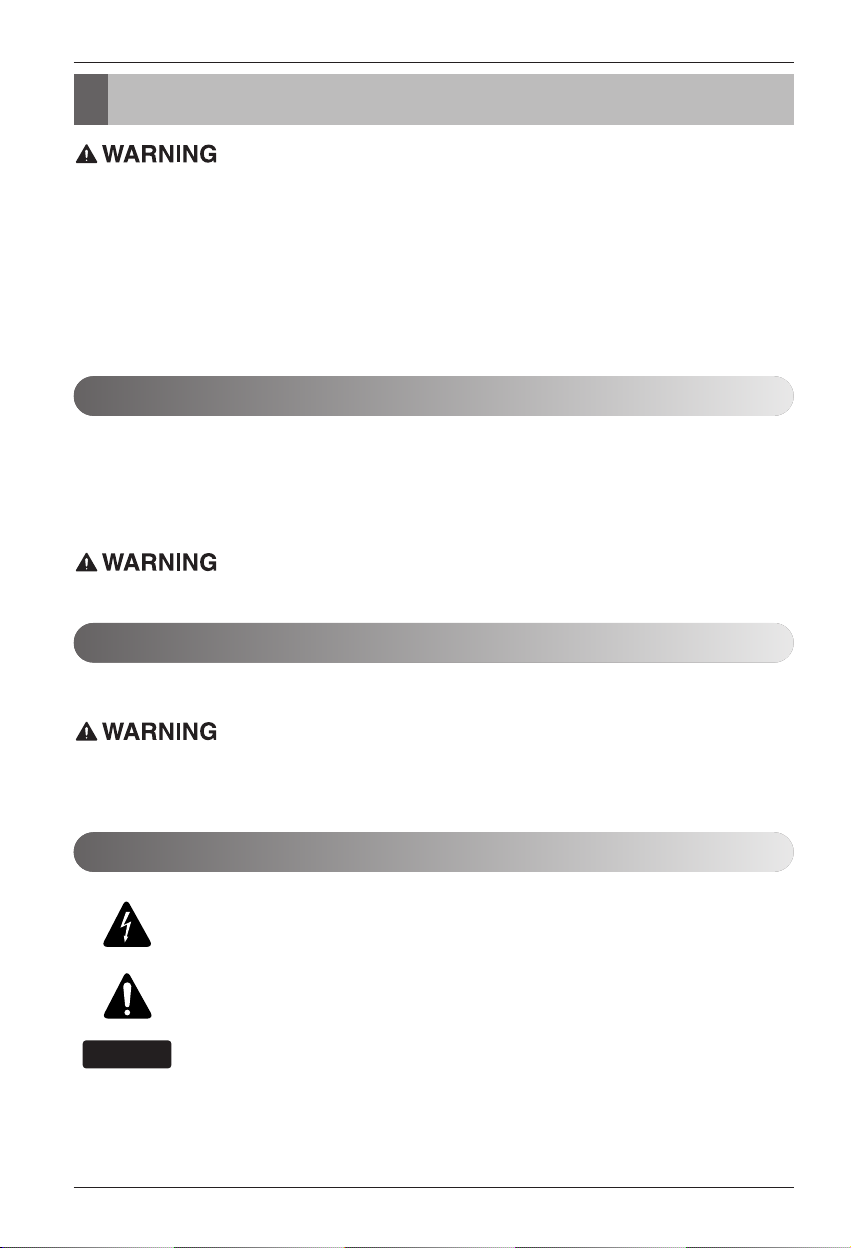
6 Air Conditioner
Electrical Safety
Electrical Safety
• This appliance must be properly grounded.
To minimize the risk of electric shock, you must always plug into a grounded oulet.
• Do not cut or remove the grounding prong from the power plug.
• Attaching the adapter ground terminal to the wall receptacle cover screw does not ground the appliance
unless the cover screw is metal and not insulated, and the wall receptacle is grounded through the
house wiring.
• If you have any doubt whether the air conditioner is properly grounded, have the wall receptacle and
circuit checked by a qualified electrician.
• The Power cord connected to the unit should be selected according to the following specifications.
We strongly discourage the use of an adapter due to potential safety hazards. For temporary connections,
use only a genuine adapter, available from most local hardware stores. Ensure that the large slot in the
adapter is aligned with the large slot in the receptacle for a proper polarity connection.
To disconnect the power cord from the adapter, use one hand on each to avoid damaging the ground
terminal. Avoid frequently unplugging the power cord as this can lead to eventual ground terminal damage.
• Never use the appliance with a broken adapter.
We strongly discourage the use of an extension cord due to potential safety hazards.
Temporary Use of an Adapter
Temporary Use of an Extension Cord
This symbol alerts you to the risk of electric shock.
This symbol alerts you to hazards that may cause harm to the
air conditioner.
This symbol indicates special notes.
NOTE
Symbols used in this Manual
This appliance should be installed in accordance with national wiring regulations. This manual acts as a
guide to explaining product features.
Page 7
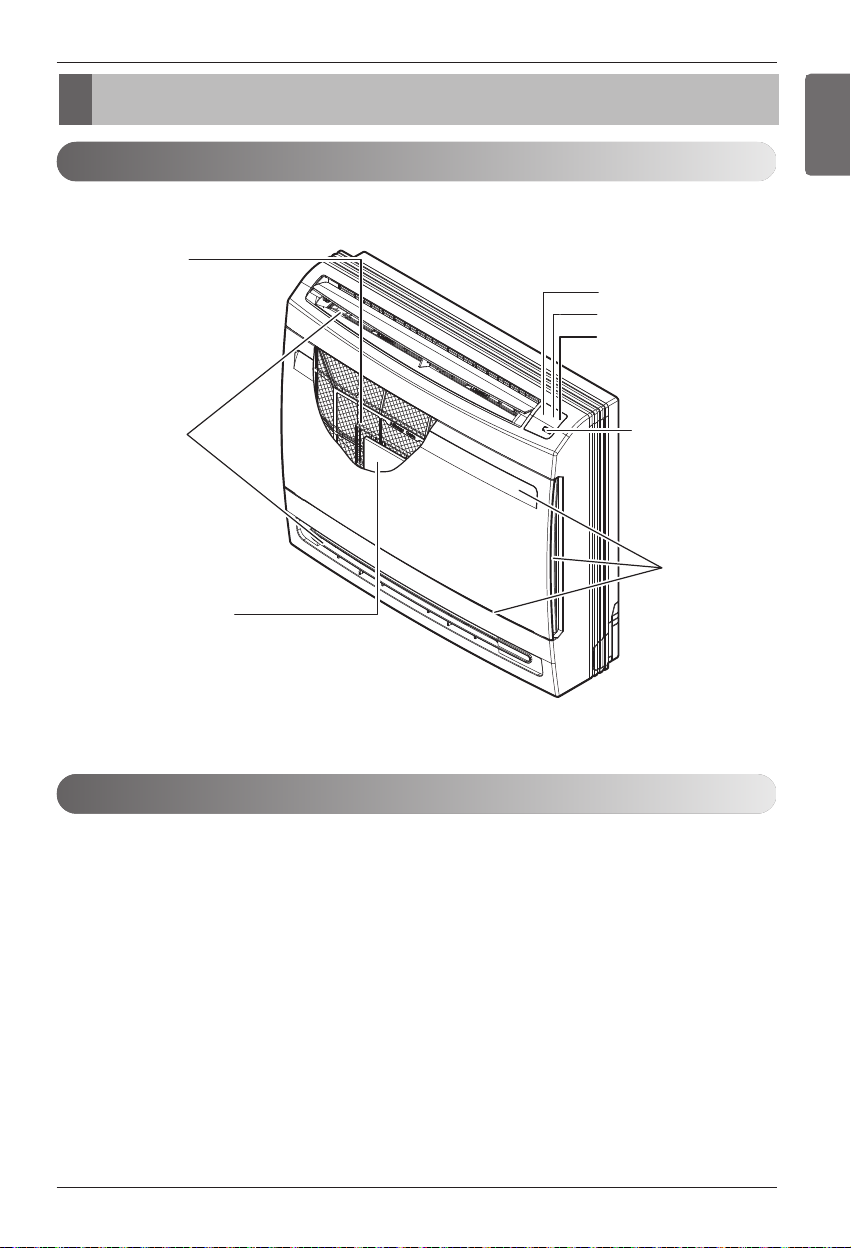
Owner's Manual 7
Product Introduction
Product Introduction
ENGLISH
• Operation lamp :
'Blue' lights up during Cooling / Healthy Dehumidification / Air Circulation Operation.
'
Red' lights up during Heating Operation.
• Air purifier lamp :
'Green' lights up during Air Purifier Operation.
Signal receiver
ON/OFF button
Operation lamp
Air purifier lamp
Signal receiver
Air filter
Allergy filter
Air outlet
Air inlet
Indoor Unit
Operation Indication Lamps
Page 8

8 Air Conditioner
Preparation Before Operation
1.
Choose a suitable place where its safe & easy to reach.
2. Fix the holder to wall etc with the supplied
screws firmly.
3. Slide the remote controller inside the holder.
1. Remote controller should never be exposed to
direct sunlight.
2. Signal transmitter & receiver should always be
clean for proper communication. Use a soft
cloth to clean them.
NOTE
Preparation Before Operation
How to insert the Batteries
Wireless Remote Controller Maintenance
1. Remove the battery cover by pulling it according to the arrow direction.
2. Insert new batteries making sure that the (+) and (-) of battery are
installed correctly.
3. Reattach the cover by sliding it back into position.
1. Always use/replace both batteries of same type.
2. If the system is not to be used for a long time, remove the batteries to
save their working life.
3. If the display screen of remote controller starts, fading replace both of
the batteries.
4. Use 2 AAA(1.5 volt) batteries.
NOTE
3. In case some other appliances also get operated with remote control, change their position or consult
your serviceman.
1. The signal receiver is inside the unit.
2.
Aim the remote controller towards the unit to operate it. There should not be any blockage in between.
Operating Method
ON/OFF
Page 9
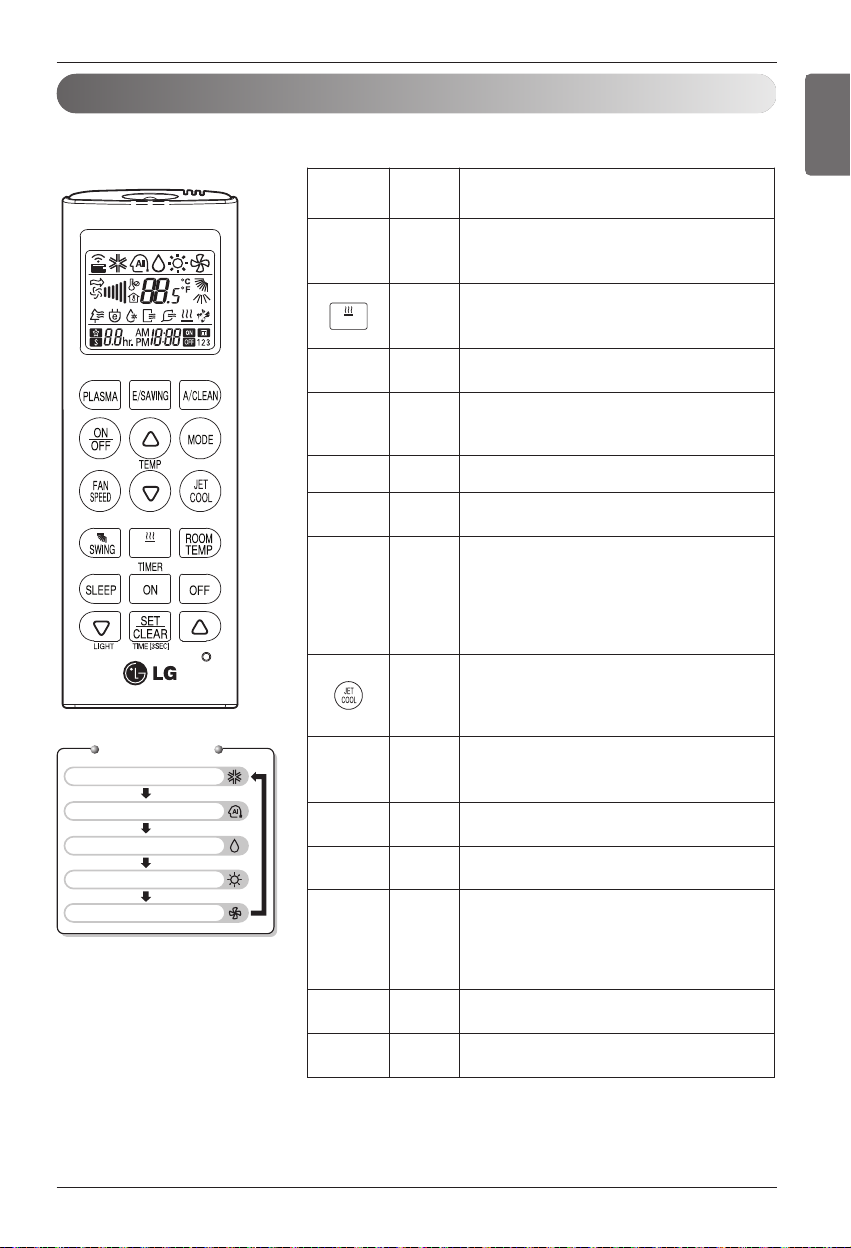
Owner's Manual 9
ENGLISH
Preparation Before Operation
Wireless Remote Controller
Cooling Operation
Auto Operation or Auto Changeover
Healthy Dehumidification Operation
Heating Operation (Only heat pump)
Air Circulation
Operation Mode
The controls will look like the following.
* Some functions may not be supported, depending on the model.
Control
panel
Display
screen
Description
a
F
Plasma button*: Purifies the air by
removing particles that enter the indoor
unit.
H
Floor heating mode button : Used to
start or stop the Floor Heating mode.
l
=
Sleep mode auto button*: Sets the
sleep mode auto operation.
e
y
Temperature adjustment buttons:
Adjusts the room temperature when
cooling and heating.
d
-
On/Off button: Turns the power on/off.
g
7
v
Indoor fan speed button: Adjusts the
fan speed.
f
AC
DB
E
Operation mode selection button*:
Selects the operation mode.
Cooling operation (A) / Auto operation
or auto changeover (C) /
Dehumidifying operation (D) / Heating
operation (B) / Air circulation (E)
N
Jet cooling/heating button*: Warms
up or cools down the indoor
temperature within a short period of
time.
ij
HI
Air flow direction button: Adjusts the
air flow direction vertically or
horizontally.
k
S
Temperature display button: Displays
the room temperature.
mn
z
Timer button: Sets the current time
and the start / end time.
c
b
u
JG
P
Functions button*: Adjusts the time
and sets the special functions.
J: Auto clean / G: Operates energy
saving cooling / P: Adjusts the
brightness of the indoor unit display
p
-
Set/clear button: Sets or cancels
functions.
r
-
Reset button: Initialize the air
conditioner settings.
KHDWHU
°C/°F[5SEC]
KHDWHU
Page 10
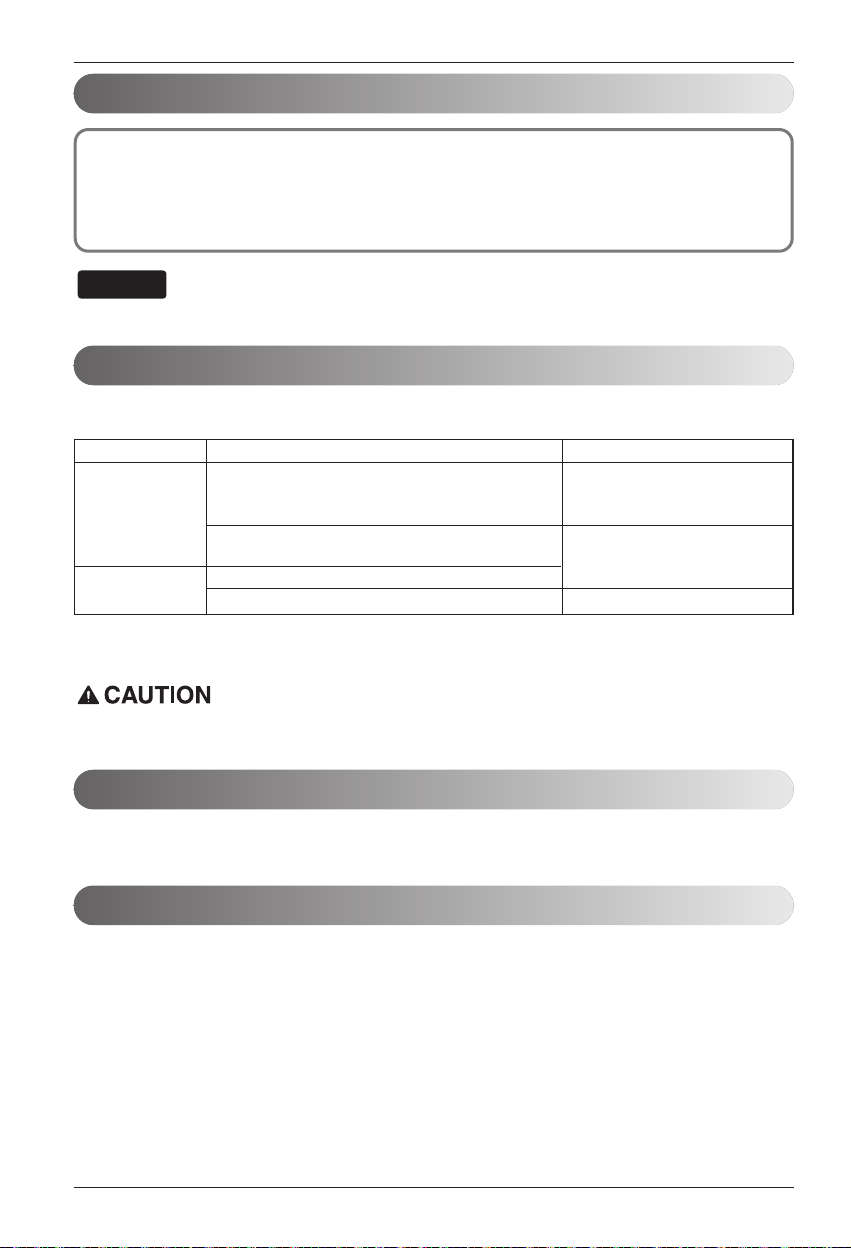
Turning on the breaker closes the flap. (This is a normal procedure)
• Be careful not to cool (heat) the room too much. Keeping the temperature setting at a moderate level
helps save energy.
• Cover windows with a blind or a curtain.
Blocking sunlight and air from outdoors increases the cooling (heating) effect.
• Clogged air filters cause inefficient operation and waste energy.
Clean them once in about every two weeks.
10 Air Conditioner
Preparation Before Operation
Check the indicator for a.m. and p.m.
NOTE
Setting the Current Time
Air Flow Selection
Turn the breaker ON
Tips for Saving Energy
■ Make air flow selection according to what suits you.
■ 2 Vane Mode will automatically change blowing pattern depending on the operating mode & situation.
■ 1 Vane Mode is using only Upper air outlet
■ If you want to change air flow mode, you ask to installer. ( Default is 2 Vane Mode )
Operating Mode Situation Blowing Pattern
1. When the room has become fully cool.
Cooling Mode
2. When 1 hour has passed since turning on the
Using only upper air outlet.
air conditioner.
1. At start of operation or other times when the
Using upper & lower air outlet.
room is not fully cooled.
Heating Mode
1. Nomal Operation
1. At start or when air temperature is low. Using only upper is outlet.
1. Press the Set/Clear button for 3seconds.
p
- The AM/PM icon flickers at the bottom of the display screen.
2. Press Time Setting buttons until the desired time is set.
o q
3. Press the Set/Clear button.
p
Page 11
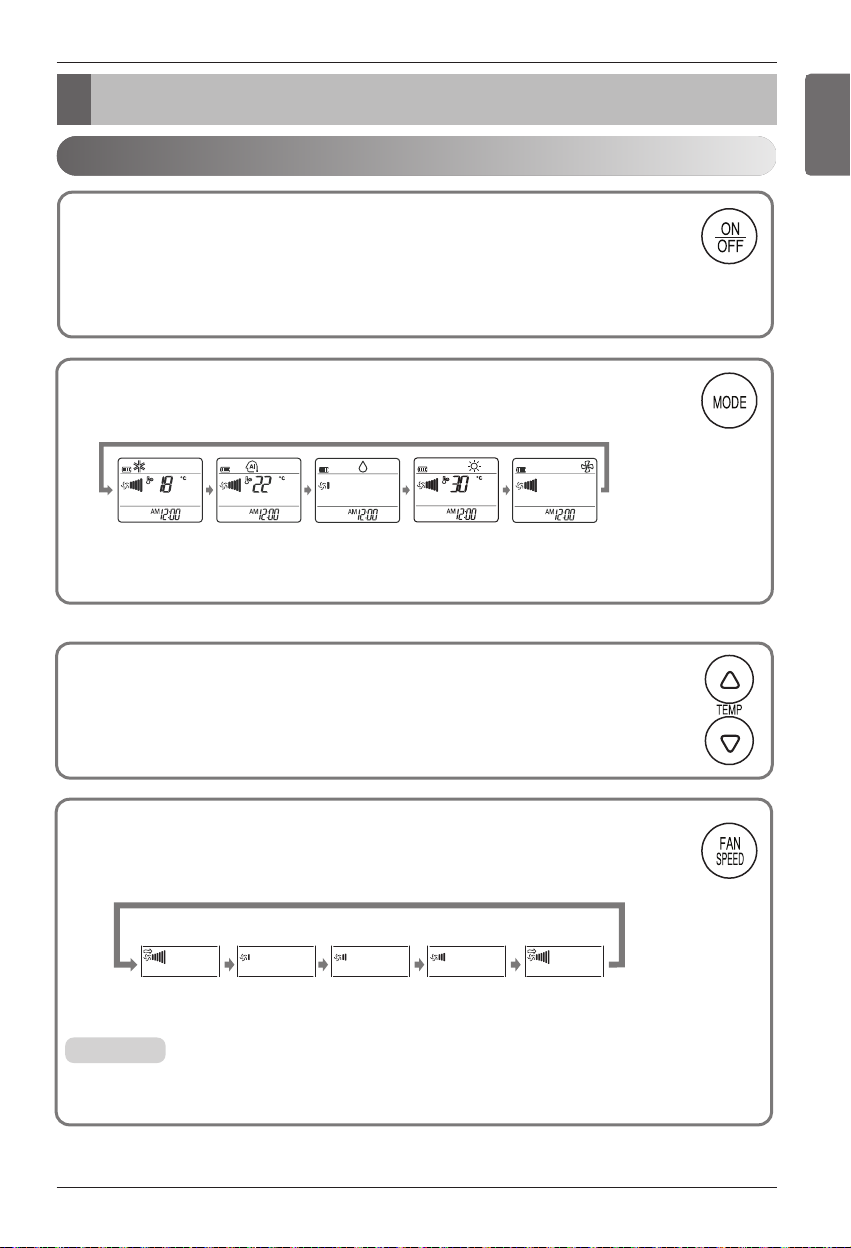
Owner's Manual 11
Operating Instructions
Cooling
Auto Operation or
Auto Changeover
Healthy
Dehumidification
Heating
(Heat pump
model only)
Air Circulation
Natural Wind
Step2(Low)Step1(Superlow) Step3(Medium) Step4(High)
Press the ON/OFF button to turn the unit on.
The unit will respond with a beep.
Press the MODE button. Each time the button is pressed, the operation mode is shifted
in the direction of the arrow.
For cooling or heating operation set the desired indoor temperature by pressing the
Temperature Adjustment buttons.
For cooling the temperature can be set within 18°C~30°C and for heating the
temperature range is 16°C~30°C.
Set the fan speed with the remote controller. You can select the fan speed in five steps;
Super low, Low, Medium, High and Natural wind by pressing the FAN SPEED button.
Each time the button is pressed, the fan speed mode is shifted in the direction of the
arrow.
1
2
3
4
Natural wind
❏
For fresher feeling, press the FAN SPEED button and set to Natural wind mode.
In this mode, the wind blows like a natural breeze by automatically changing fan speed.
Operation Mode
ENGLISH
Operating Instructions
Page 12

12 Air Conditioner
Operating Instructions
If you select the dehumidification mode on the OPERATION MODE
SELECTION button, the product starts to run the dehumidification
function. It automatically sets the room temperature and the fan
speed to the best condition for dehumidification, based on the
Sensed current room temperature. During this operation, the
fan speed is automatically set according to the optimization
algorithm responding to the current room temperature status, so
that the room condition is kept healthy and comfortable even in vary
humid season.
In this case, the setting temperature is not displayed on the remote
controller and you are not able to control the room temperature either.
NOTE
Auto Operation
Healthy Dehumidification Operation
Auto Changeover Operation (Single Model Only)
This operations automatically selects cooling mode or heating mode based
on the room temperature. You can set desired temperature and indoor fan
speed. But operation mode will be decided by that of the room with the first
unit to be turned on.
This operation is basically heating or cooling function of the air
conditioner. But during this operation the controller changes the
operation mode automatically to keep the temperature within
±2°C with respect to the setting temperature.
Page 13

Owner's Manual 13
Operating Instructions
ENGLISH
Select Auto Clean Operation by the function setting button( ) .
Now whenever the unit is turned off, the indoor fan is still
running for about 15 minutes internally without cooling or
dehumidification operation. This function dries up any remains
of moisture & cleans the unit internally. If you push the Auto
Clean button again, this function is cancelled.
❏ During Auto Clean fuction, only ON/OFF button, PURIFIER button, AUTO
CLEAN button is used. During this operation, Operation Lamp 'Blue' lights up
and blink.
NOTE
Auto Clean Operation
Air Purifier Operation
The sterilized ion generating system, Ion Generator, emits around
1.2 million ions, and catches hazardous substances floating in the
air, therefore proactively looking for and catching germs.
Air purifier operation can be started by pressing the PURIFIER
button on the remote controller.
Repressing it will deactivate the operation.
• This feature can be used in any operation mode and fan speed by pressing
the PURIFIER button.
• Separate purification operation is possible in stop condition. It is cancelled
by pressing PURIFIER button or ON/OFF button.
• If jet cool is operated in separate PURIFIER operation, purification and jet
cool is operated at once. In 30 minutes after the operation, it return to
purification in cooling mode, high fan speed, 18 °C setting temperature.
NOTE
This operation circulates the air without cooling or heating. It can be
activated by pressing the OPERATION MODE SELECTION button.
Once the air circulation is activated you can select the fan speed by
pressing the FAN SPEED button.
: During this opertion , Operation lamp 'Blue' lights up.
NOTE
Air Circulation Operation
Page 14

14 Air Conditioner
Operating Instructions
To cancel the timer setting
Timer Setting
• If you wish to cancel all timer setting, press the SET/CLEAR button.
• In order to cancel the timer settings individually, press the Timer button to select Reserved 'On' or
Reserved 'Off'. And then press the Set/Clear button aiming the remote controller at the signal receiver.
(the timer lamp on the display will go off)
Energy-Saving Cooling Mode
Energy-saving cooling mode can save energy in cooling operation,
because it can operate efficiently by setting body-adaptation time
according to the change of time and temperature and adjusting
desired temperature automatically.
Energy Saving Cooling Mode operation can be started by pressing the ENERGY
SAVING COOLING MODE button on the remote controller.
Repressing it will deactivate the operation.
Display Temperature Unit
This function allows switching the display between
Celsius and Fahrenheit temperature unit.
1. Press ON or OFF button.
m n
2. Press Time Setting buttons until the desired time is set.
o q
3. Press the Set/Clear button.
p
Page 15
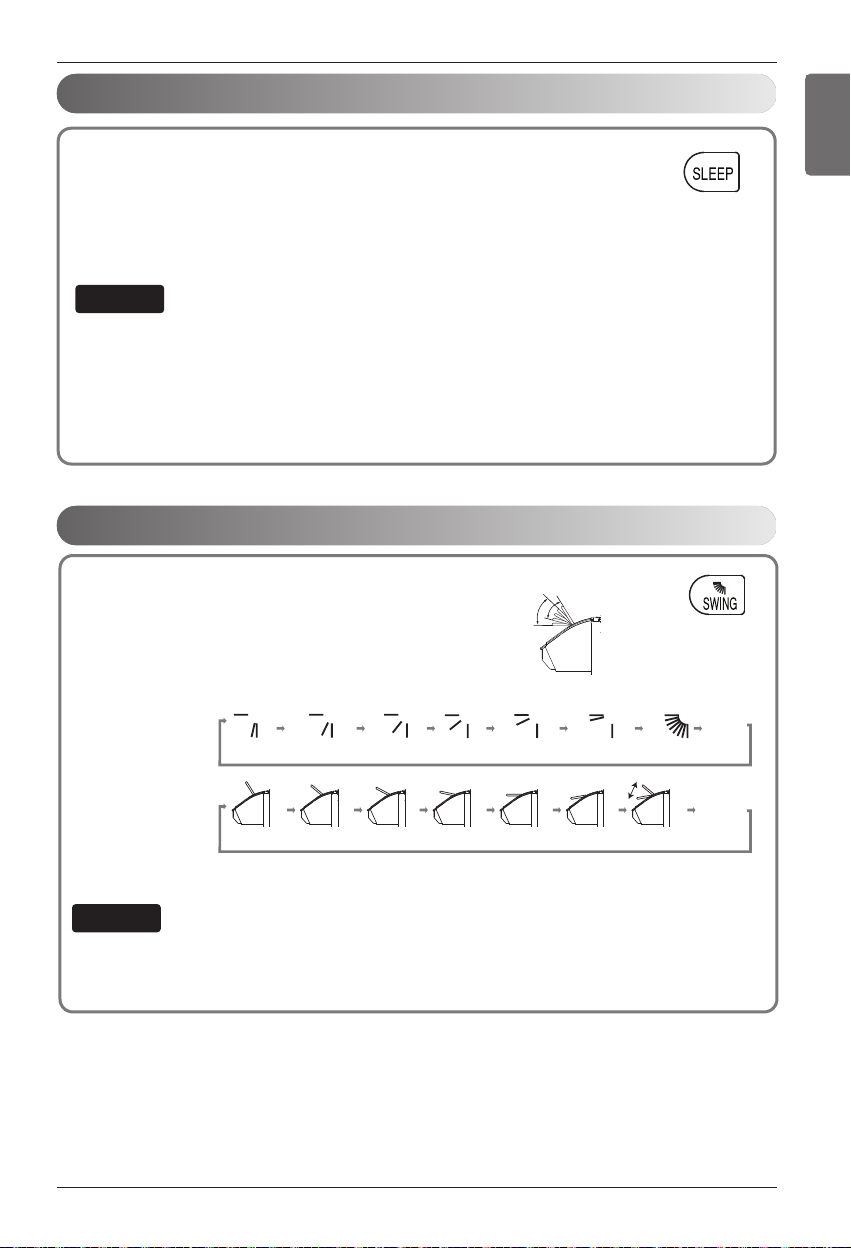
Owner's Manual 15
Operating Instructions
ENGLISH
Press the SLEEP MODE AUTO button to set the time when you want the unit to stop
automatically. The timer is programmed in one-hour increments by pressing the
TIME SETTING button 1 to 7 times. The sleep mode is available for 1 to 7 hours.
• The sleep mode will operate indoor fan at super low speed in cooling mode and at low speed in heating
mode for pleasant sleep.
• In cooling mode or healthy dehumidification mode:
The setting temperature will rise automatically two times by 1°C over next consecutive 30 minutes
(Maximum 2°C) for a comfortable sleep. This will be the final setting temperature as long as sleep mode
is functioning.
NOTE
Sleep Mode Operation
The Upper Horizontal Vane can be adjusted by using the remote controller.
1. Press the ON/OFF button to start the unit.
2. Press the UPPER HORIZONTAL VANE CONTROL button.
Each time the button is pressed, the air-flow
direction is changed in the direction of the arrow.
Upper Horizontal Vane Control
※
Press the UPPER HORIZONTAL VANE CONTROL button once more during Auto Swing at the direction of airflow you want.
•
Manually moving the Upper Horizontal Vane by hand could damage the mechanism.When the unit is shut
off, the the Upper Horizontal Vane will close the air outlet vent of the product.
※
When you restart the unit, Upper Horizontal Vane will be located as you selected before.
NOTE
H
e
a
t
i
n
g
Indoor Unit
Wireless Remote
Controller
g
n
i
l
o
o
C
g
n
i
t
a
e
H
Auto Swing
1 Step 2 Step 3 Step 4 Step 5 Step 6 Step
1 Step 2 Step 3 Step 4 Step 5 Step 6 Step
Auto Swing
STOP
Auto Swing
STOP
Page 16
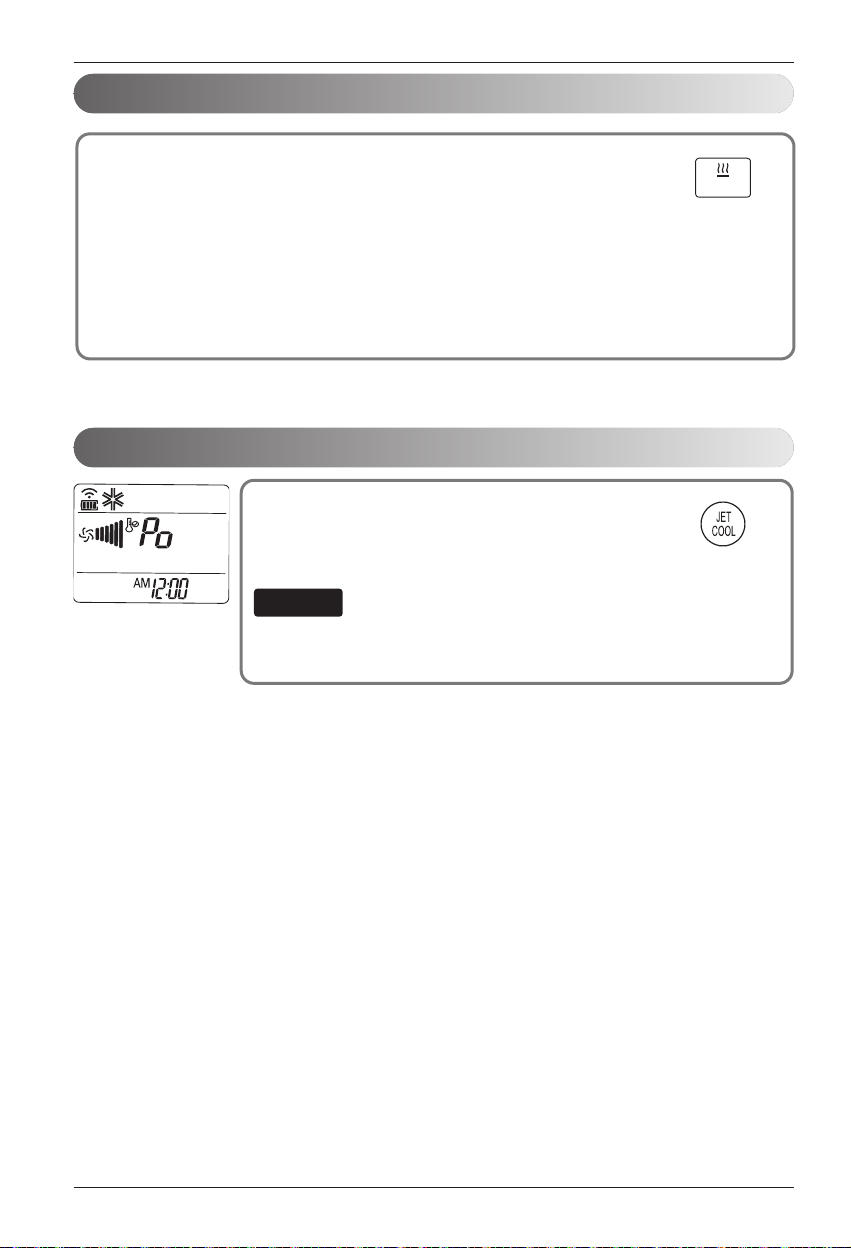
16 Air Conditioner
Operating Instructions
The Floor Heating Mode can be controlled by using the remote controller.
1. Press the ON/OFF button to start the unit.
2. Press the FLOOR HEATING MODE button.
3. To cancel the floor heating mode, press the FLOOR HEATING MODE
button again and unit will operate in previous mode.(Heating mode)
※ This mode will close the upper horizontal vane, concentrate the hot air to bottom discharge. ( But it can
make noise, so use it if you want quick heating.)
※ Floor Heating Mode is available only heating mode.
※ While Auto Swing Mode is operating, upper vane will not close in Floor Heating Mode.
※ When upper vane is set other position except default, Floor Heating Mode work after 1 min.
Floor Heating Mode
Jet Cool Operation
Jet cool function can be used to cool the room quickly in hot
summer. When this function is turned on, the air conditioner
Runs in cooling operation mode with super high fan speed and
18°C setting temperature for fast and effective cooling.
• Jet cool function cannot be activated during Auto Changover
Operation or Heating Mode.
NOTE
KHDWHU
Page 17

Owner's Manual 17
Operating Instructions
ENGLISH
Forced operation
Forced operation is used when the remote controller
can't be used. The operation will be started if the
ON/OFF button is pressed. If you want to stop the
operation, re-press the button.
• LED is turned on, off after 1or 2 sec, when you
push the ON/OFF button.
NOTE
ON/OFF
button
Heat pump Model
Cooling Model
Room Temp. ≥ 24°C 21°C ≤ Room Temp. < 24°C Room Temp. < 21°C
Operating mode Cooling Cooling Healthy Dehumidification Heating
Indoor FAN Speed
High High High High
Setting Temperature
22°C 22°C 23°C 24°C
Test operation
During the TEST OPERATION, the unit operates in cooling mode at high speed fan, regardless of room
temperature and resets in 18 minutes.
During test operation, if remote controller signal is received, the unit operates as
remote controller sets.
If you want to use this operation, Press and hold the ON/OFF button for 3~5 seconds,
then the buzzer sound 1 'beep'. If you want to stop the operation, re-press the button.
•
When Indoor Unit is OFF, Operation lamp 'Green' lights up after 2400 hours from the time of first operation of the unit.
• When filter is covered by dust, it will reduce cooling/ heating efficiency and accumulate more electric power.
Therefore, do clean the filter whenever cleaning time is expired.
• Remove the Filter Sign
After cleaning the filter, Press the
p
button of remote controller 3 times. Then the Filter sign is turned off.
This function is useful in the situation of power failure.
When power regains after a failure this feature restore the previous operating condition
and the air conditioner will run in the same settings.
Auto Restart Function
Filter Sign
Page 18
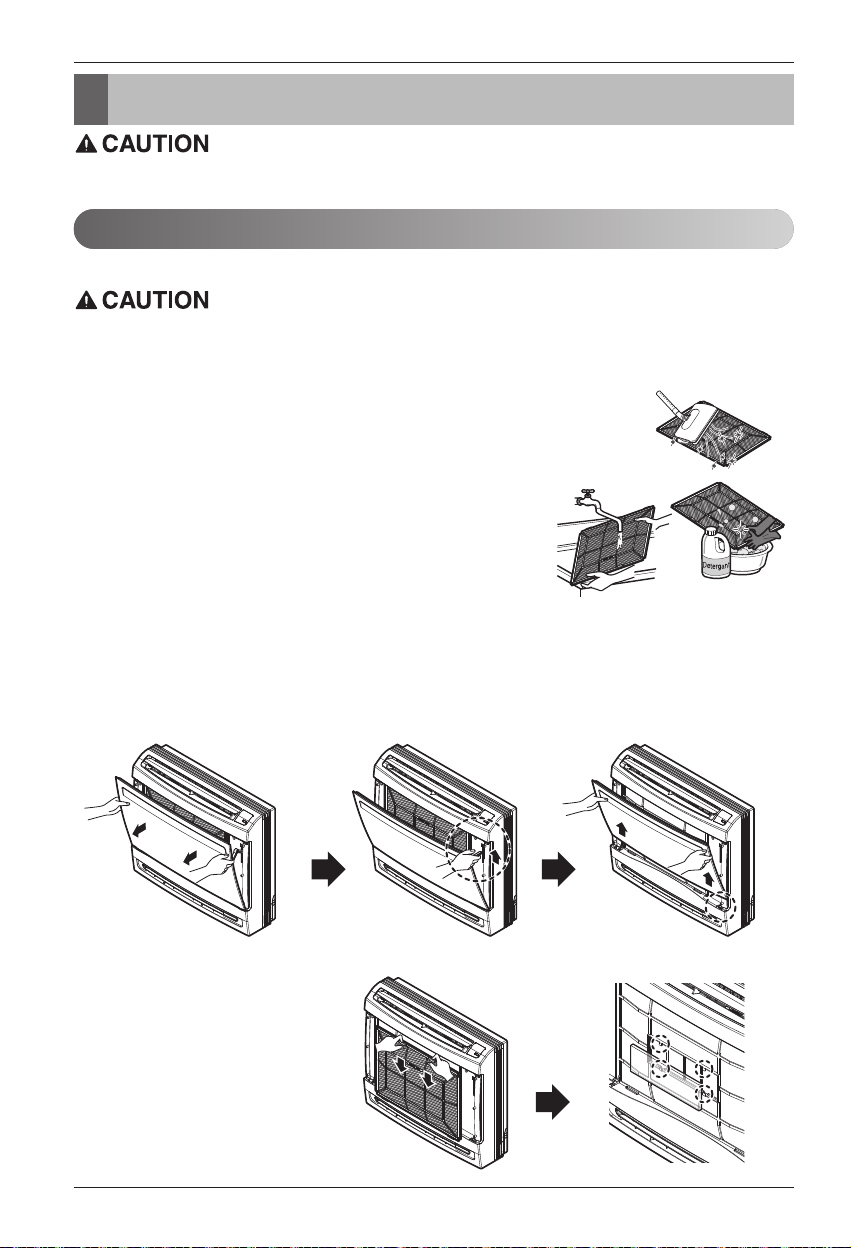
18 Air Conditioner
Maintenance and Service
Clean the unit with a soft dry cloth. Do not use bleach or abrasives.
Never use any of these
• Water hotter than 40°C. It may cause deformation and discoloration.
• Volatile substances. They may damage the surface of the air conditioner.
Air Filters
The air filters behind the front panel / grill should be checked and cleaned once in every
2 weeks or more often if necessary. To remove the filters see the self explanatory
diagrams below. Clean the filters with a vacuum cleaner or warm soapy water. If dirt is not
easily removed, wash with a solution of detergent in luke warm water. Dry well in
shade after washing and reinstall the filters back in place.
Allergy Filter
Remove the Allergy Filter behind the air filter and expose them in
direct sunlight for 2 hours.
And then insert these filters into original position.
Maintenance and Service
Indoor Unit
Before performing any maintenance, turn off the main power to the system, disconnect the circuit breaker and
unplug the power cord.
Removal of Grille
1. Open the front grille by pulling forward
2. Then pull out the link of grille from groove in front panel.
3. Then pull out 2 hinges of grille from grooves in front panel.
Removal of Filters
1. Pull down the filter tab slightly
to remove the air filter.
2. Hold the tabs of the frame, and
remove the claws in 4 places.
Page 19
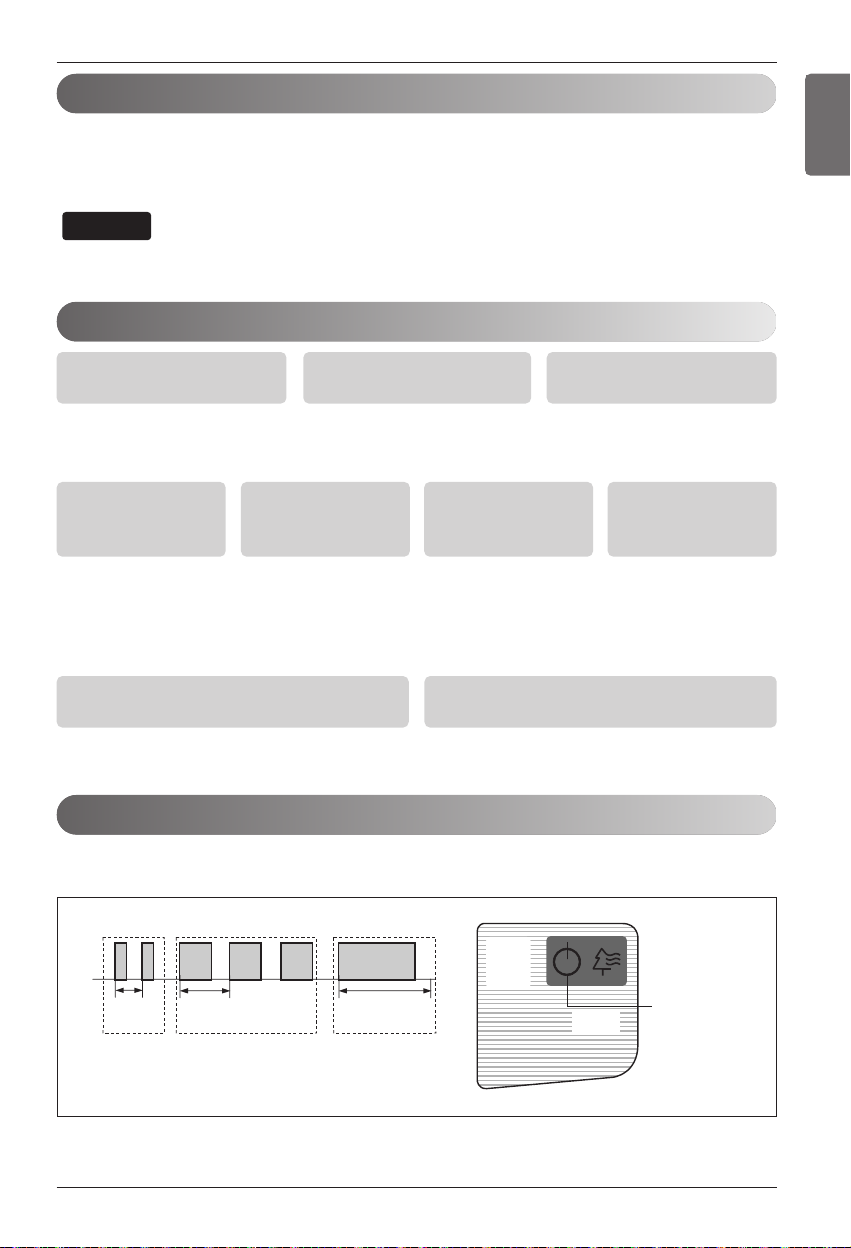
Owner's Manual 19
ENGLISH
Outdoor Unit
The heat exchanger coils and panel vents of the outdoor unit should be checked regularly.
If clogged with dirt or soot, the heat exchanger
and panel vents may be professionally steam cleaned.
Dirty or clogged coils will reduce the operating efficiency of the system and cause higher operating costs.
NOTE
Operation Tips!
Self-Diagnosis Function
0.6 sec
1.6 sec 4 sec
Ex ) CH 132
XXO XOX OXX
ON/OFF
Operation lamp
This unit has an inbuilt error diagnosis capability. Error is displayed by 'RED' Operation Lamp.
Please contact your serviceman/dealer in such a situation
Do not overcool the room.
This is not good for the health and
wastes electricity.
Keep blinds or curtains
closed.
Do not let direct sunshine enter
the room when the air conditioner
is in operation.
Keep the room temperature
uniform.
Adjust the vertical and horizontal
airflow direction to ensure a
uniform temperature in the room.
Avoid spilling water or milk at the top of the
indoor unit.
It may cause product failure.
Be cautious when your children are opening the
inlet Grille Because it is locked by magnetic type.
Sharp edges could cause injury.
Make sure that the
doors and windows
are shut tight.
Avoid opening doors and
windows as much as
possible to keep the cool
air in the room.
Clean the air filter
regularly.
Blockages in the air filter
reduce the airflow and lower
cooling and dehumidifying
effects. Clean at least once
every two weeks.
Ventilate the room
occasionally.
Since windows are kept
closed, it is a good idea to
open them and ventilate
the room now and ten.
Use high fan speed
for effective and fast
cooling.
The unit gives its rated
cooling capacity when the
fan speed is high.
Maintenance and Service
Page 20
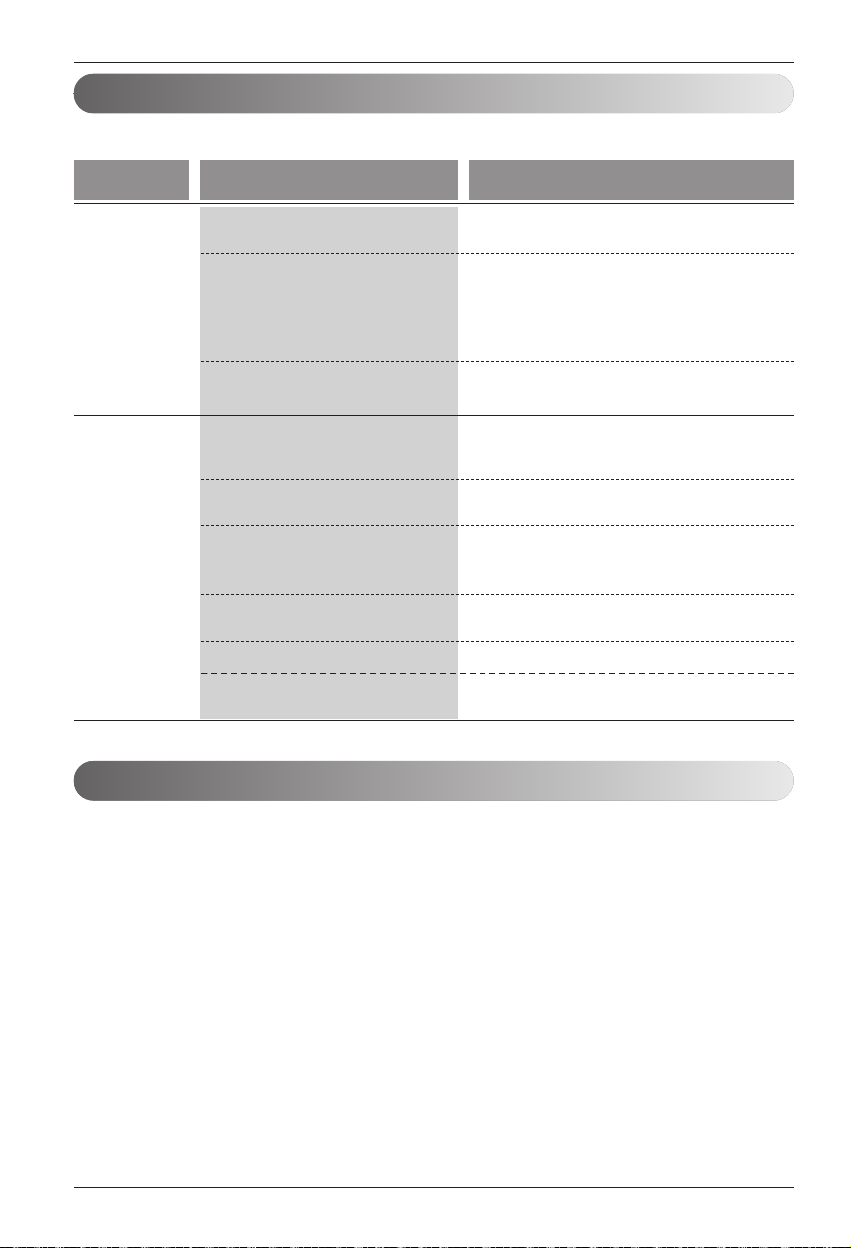
20 Air Conditioner
Maintenance and Service
Troubleshooting Tips! Save time and money!
The air conditioner may be operating abnormally when:
Problem
■ The fuse is blown/circuit
breaker is tripped.
■ Power failure.
■ High voltage.
■ Airflow is restricted.
■ The air filter is dirty.
■
The room may have been hot.
■ Cold air is escaping.
■
Check the temperature settings.
■ There might be any heating
source in the room.
Air
conditioner
does not start
Air
conditioner
does not cool
as it should
• Check the house fuse/circuit breaker box
and replace the fuse or reset the breaker.
• If power failure occurs, turn the mode
control to OFF.
When power is restored, wait 3 minutes to
restart the air conditioner to prevent
tripping of the compressor overload.
• If the voltage is unusually very high or low
the circuit Breaker will trip.
• Make sure there are no curtains, blinds, or
furniture blocking the front of the air
conditioner.
• Clean the filter at least every 2 weeks.
See the Maintenance and Service section.
• When the air conditioner is first turned on,
you need to allow time for the room to cool
down.
• Check for open furnace floor registers and
cold air returns.
• Make sure they are correct.
• Check and remove such source or turn it
off while using the air conditioner.
What To DoPossible Causes
1. Anything abnormal such as burning smell, loud noise etc. happen. Stop the unit and
turn the breaker off. Never try to repair by yourself or restart the system in such cases.
2. Connecting wire is too hot or damaged.
3. Error code is generated by self diagnosis.
4. Water leaks from indoor unit even if the humidity is low.
5. Any switch, breaker (safety, earth) or fuse fails to work properly
User must carry routine checkup & cleaning to avoid unit’s poor performance.
In case of special situation, the job must be carried out by service person only.
Call the service immediately in the following situations
Page 21

MANUALE DEL’UTENTE
CLIMATIZZATORE
Leggere con attenzione questo manuale prima di usare
l’unità e conservare per uso futuro.
Tipo: Tipo da pavimento (Console)
www.lg.com
ITALIANO
Page 22
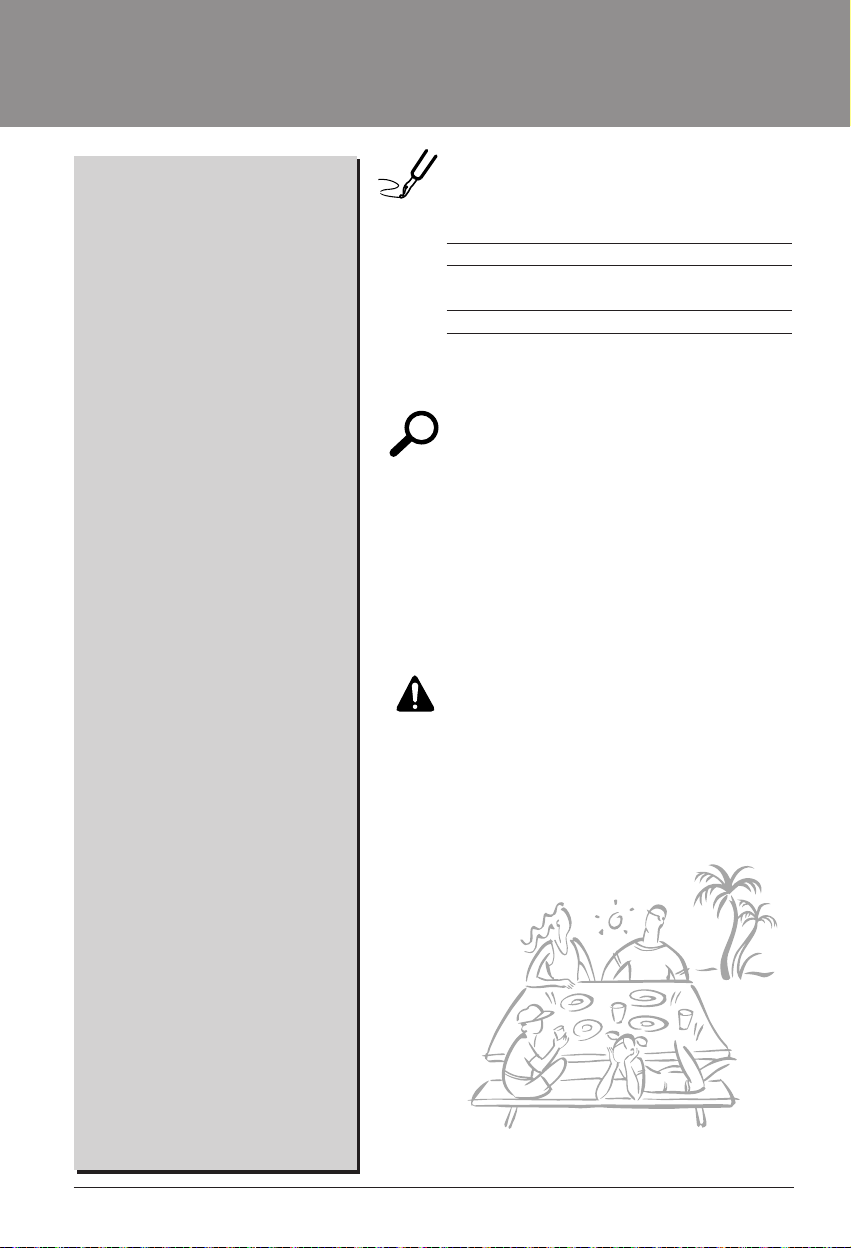
2 Condizionatore d'aria
Manuale dell’utente del condizionatore d'aria
SOMMARIO
DATI DA RICORDARE
Annotare qui il numero di serie e il modello:
N°. modello
N°. di serie
I numeri sono riportati sull'etichetta a lato di ogni unità.
Nome del rivenditore
Data di acquisto
■ Spillare la ricevuta su questa pagina qualora fosse
necessaria per provare la data di acquisto o per
motivi di garanzia.
LEGGERE IL MANUALE
All’interno troverà molti suggerimenti utili sull’uso e la
manutenzione del condizionatore.
Un minimo di attenzione può far risparmiare molto
tempo e denaro nel corso della vita del condizionatore.
Nella tabella di riferimento per la risoluzione dei
problemi troverà molte risposte ai problemi più comuni.
Consultando la tabella Risoluzione dei problemi
potrebbe non essere necessario contattare il servizio di
assistenza.
AVVERTENZE
• Contattare un tecnico dell'assistenza autorizzato
per la riparazione o la manutenzione dell’unità.
• Contattare l’installatore per eseguire
l’installazione dell’unità.
• Il condizionatore non è stato progettato per
essere utilizzato da bambini o invalidi senza
supervisione.
• È consigliabile vigilare sui bambini affinché essi
non giochino con il condizionatore.
• Se il cavo di alimentazione deve essere sostituito,
il servizio di sostituzione deve essere eseguito
solo da personale autorizzato utilizzando parti di
ricambio originali.
A. Misure di sicurezza .............................3
B. Sicurezza elettrica ...............................6
Uso temporaneo di un adattatore..........6
Uso temporaneo di una prolunga ..........6
Simboli utilizzati nel manuale ................6
C. Introduzione al prodotto .....................7
Unità interna ..........................................7
Spie di funzionamento ..........................7
D.
Preparazione prima del funzionamento
...8
Inserimento delle batterie .....................8
Manutenzione del telecomando
senza fili ................................................8
Metodo di funzionamento ......................8
Telecomando senza fili..........................9
Impostazione dell’ora corrente ...........10
Selezione del flusso d’aria...................10
E. Istruzioni per il funzionamento .......11
Modalità di funzionamento ..................11
Funzionamento con cambio automatico
(soltanto modello singolo)
......................12
Funzionamento automatico ................12
Funzionamento per deumidificazione..12
Funzionamento in circolazione dell’aria
...13
Pulizia automatica ...............................13
Funzionamento come purificatore dell’aria
...13
Modalità di raffreddamento a risparmio energetico
...14
Visualizzazione temperatura unità ......14
Impostazione del timer ........................14
Annullamento dell’impostazione del timer
...14
Modalità Sleep ....................................15
Comando pala orizzontale superiore
...15
Modalità riscaldamento del pavimento
...16
Funzionamento in raffreddamento rapido
...16
Funzionamento forzato .......................17
Funzione di Riavvio automatico ..........17
Segnale filtro .......................................17
F. Manutenzione e assistenza...............18
Unità interna ........................................18
Unità Esterna ......................................19
Suggerimenti per il funzionamento......19
Funzione autodiagnosi .......................19
Suggerimenti per la risoluzione
dei problemi! Risparmiare tempo e denaro!
...20
Contattare immediatamente l'assistenza
nei casi seguenti
..................................20
Page 23
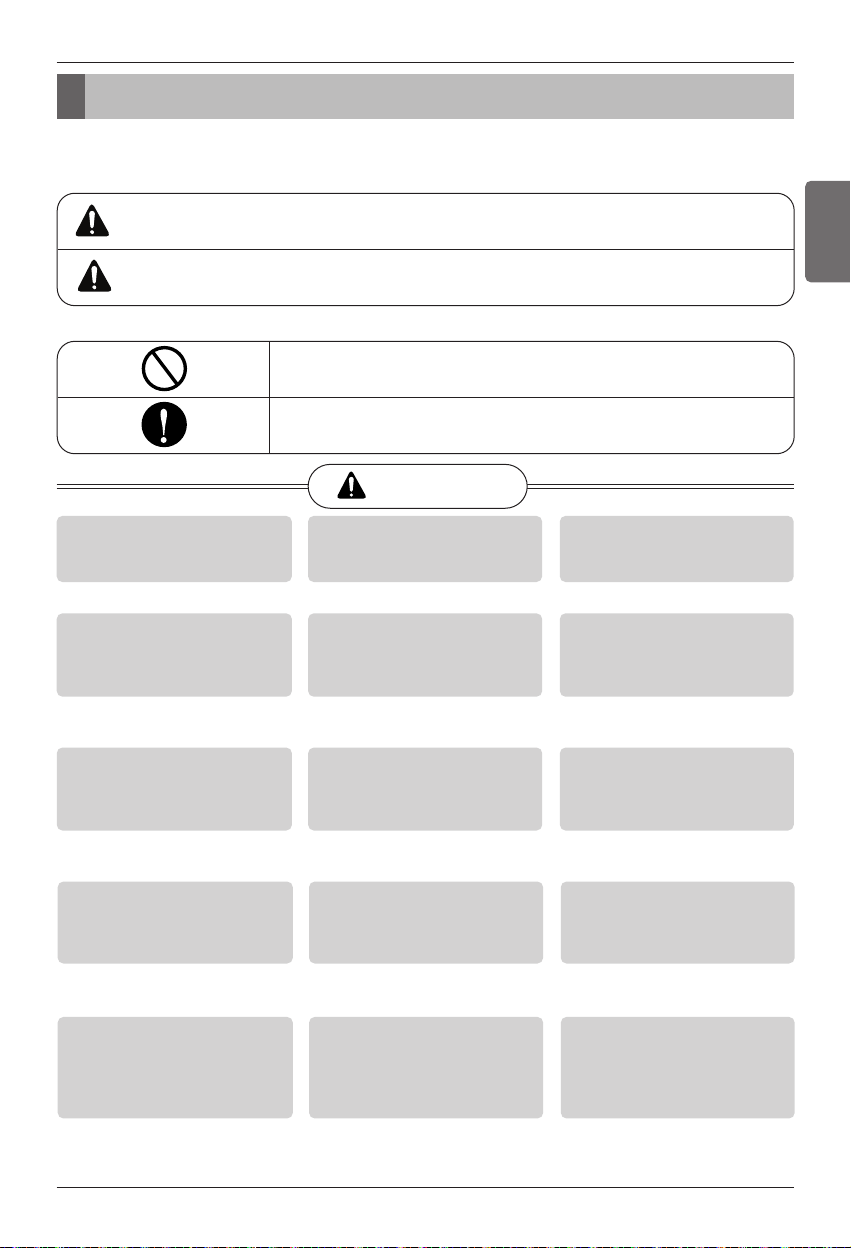
Manuale dell’utente 3
Misure di sicurezza
ITALIANO
Misure di sicurezza
È necessario seguire le seguenti istruzioni per prevenire lesioni alle persone o danni alla proprietà.
■ L’uso errato causato dalla mancata osservanza delle istruzioni può causare danni o lesioni. La gravità viene
classificata sulla base delle indicazioni seguenti.
■ Il significato dei simboli utilizzati in questo manuale è spiegato di seguito.
AVVERTENZA�
ATTENZIONE�
Questo simbolo indica la possibilità di lesioni gravi o decesso.
Questo simbolo indica il rischio di lesioni alla persona o di danni alla proprietà.
Non fare assolutamente.
Seguire attentamente le istruzioni.
AVVERTENZA�
Utilizzare sempre la spina e la presa con
un terminale di massa.
• Vi è il rischio di scosse elettriche.
Non utilizzare interruttori automatici difettosi
o di potenza inferiore. Utilizzare fusibili e
interruttori automatici di giusta tensione.
• C'è il rischio di scossa elettrica o incendio.
Non utilizzare prese multiple. Utilizzare
sempre questa apparecchiatura su un
circuito e interruttore dedicato.
•
In caso contrario, si potrebbero verificare incendi o scosse elettriche.
Per i collegamenti elettrici, rivolgersi al
rivenditore, a un elettricista qualificato o a un
centro di assistenza autorizzato. Non smontare
o tentare di riparare il prodotto da soli.
• C'è il rischio di scossa elettrica o incendio.
Prevedere sempre la messa a terra per il prodotto secondo
quanto indicato nello schema elettrico. Non collegare il filo
della messa a terra a tubi di gas o dell’acqua, al
parafulmine, o ai fili della messa a terra del telefono.
• C'è il rischio di scossa elettrica o incendio.
Installare il pannello e il coperchio della
scatola di controllo in modo sicuro.
• Vi è il rischio di scosse elettriche o incendio
dovuti a polvere, acqua, e così via.
Usare fusibili o interruttore automatico
della potenza nominale corretta.
• C'è il rischio di scossa elettrica o incendio.
Non modificare o prolungare il cavo di
alimentazione. Se la spina o il cavo di alimentazione
presentano graffi o sono danneggiati, provvedere
immediatamente alla sostituzione.
• C'è il rischio di scossa elettrica o incendio.
Per l'installazione, la rimozione o la
reinstallazione, rivolgersi sempre al
rivenditore o a un centro di assistenza
autorizzato.
• C'è il rischio di scossa elettrica o incendio,
esplosione o lesioni.
Non montare il prodotto su un supporto
difettoso. Accertarsi che l’area di installazione
non sia soggetta a deterioramento nel tempo.
• In caso contrario, il prodotto potrebbe
cadere.
Non installare l’unità esterna su una base
rimovibile o in posizioni in cui possa
cadere.
•
La caduta dell'unità esterna può causare danni
o infortuni, e in alcuni casi anche la morte.
In caso di allagamento del prodotto con
acqua, rivolgersi a un centro di
assistenza autorizzato per la riparazione
prima di utilizzare ancora il prodotto.
• C'è il rischio di scossa elettrica o incendio.
Nell'unità esterna, il condensatore
moltiplicatore fornisce elettricità ad alta
tensione ai componenti elettrici. Prima di
procedere con la riparazione, assicurarsi che
il condensatore sia completamente scarico.
• Un condensatore carico può causare scosse
elettriche.
Quando si installa l'unità, utilizzare il kit
di installazione fornito con il prodotto.
• In caso contrario, l'unità potrebbe cadere e
causare infortuni seri.
Utilizzare unicamente le parti elencate
nella lista delle parti di assistenza.
Non provare a modificare l'apparecchio.
• L'uso di parti non appropriate può causare
scosse elettriche, un'eccessiva generazione
di calore e anche un incendio.
Page 24
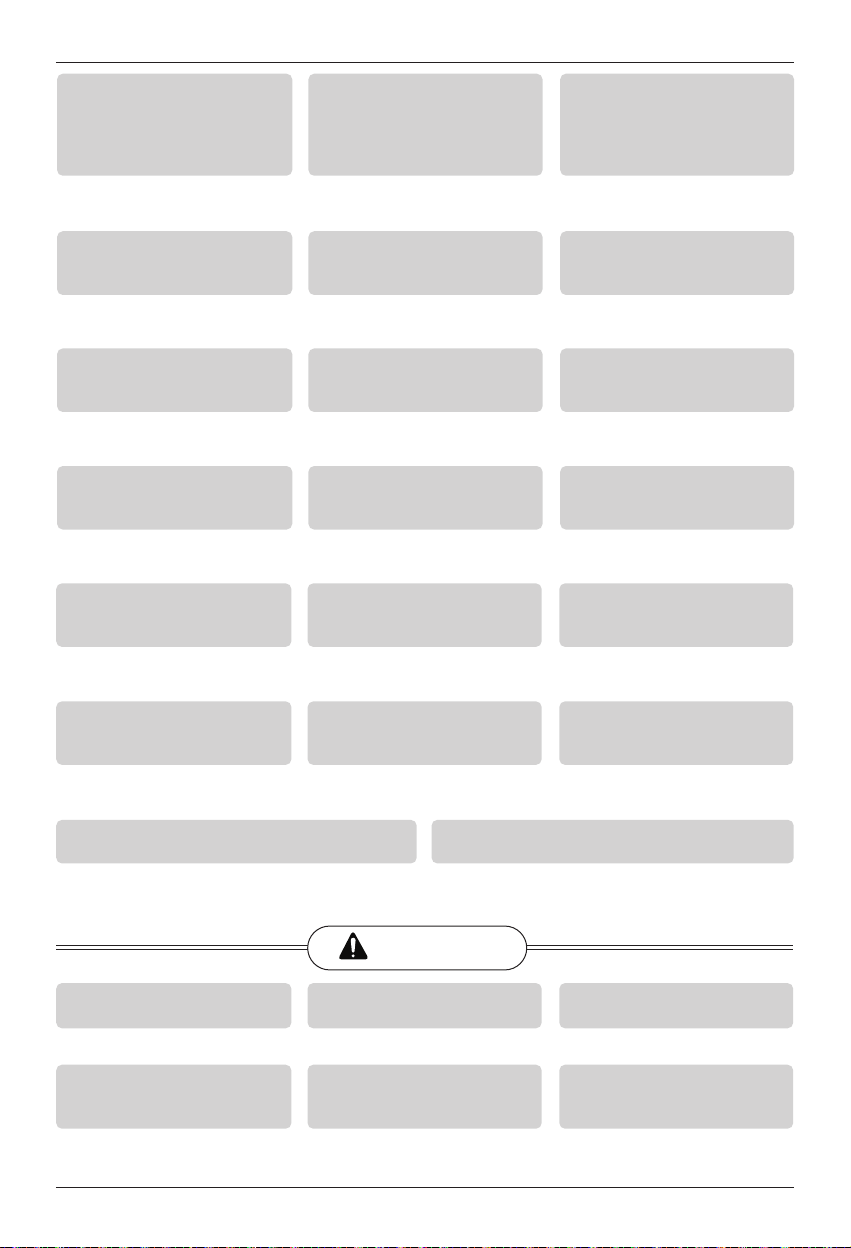
4 Condizionatore d'aria
Misure di sicurezza
I collegamenti delle unità interna ed esterna
devono essere saldamente fissati e il cavo deve
essere passato in modo corretto, in modo che
non si verifichino pressioni o torsioni del cavo
dai terminali di collegamento.
•
Collegamenti non corretti o lenti possono
causare la generazione di calore e un incendio.
Smaltire in modo sicuro i materiali
d’imballaggio, quali viti, chiodi, batterie,
parti rotte e così via, dopo l'installazione
o l'assistenza, quindi strappare e gettare i
sacchi di plastica dell'imballaggio.
• I bambini potrebbero giocarci e incorrere in
lesioni.
Verificare che la spina del cavo di
alimentazione non sia sporca, allentata o
danneggiata e quindi inserirla per intero.
• Una spina sporca, allentata o danneggiata
può causare incendi o scosse elettriche.
Controllare il refrigerante utilizzato.
Leggere attentamente l'etichetta del
prodotto.
• L'uso di un refrigerante non corretto può
impedire il normale funzionamento dell'unità.
Non utilizzare cavi di alimentazione,
spine o prese danneggiate.
• In caso contrario, si potrebbero verificare
incendi o scosse elettriche.
Non toccare, utilizzare o riparare il prodotto con
le mani bagnate. Estrarre il cavo di alimentazione
tenendolo per la testa della spina.
• Vi è il rischio di scosse elettriche o incendio.
Non posizionare stufe o altre
apparecchiature di riscaldamento vicino
al cavo di alimentazione.
• Vi è il rischio di scosse elettriche e incendio.
Evitare l’ingresso di acqua nelle parti
elettriche. Installare il prodotto lontano
da sorgenti d'acqua.
• Vi è il rischio di scosse elettriche, incendio o
guasti al prodotto.
Non conservare, utilizzare o avvicinare
gas infiammabili o combustibili in
prossimità del prodotto.
• Vi è il rischio di un incendio.
Non utilizzare il prodotto in luoghi chiusi
per periodi prolungati. Ventilare
regolarmente l'area.
• Può verificarsi una deficienza di ossigeno e
quindi un pericolo per la salute.
Non aprire la griglia anteriore del prodotto
durante il funzionamento
• C'è il rischio di lesioni fisiche, scossa elettrica
o guasto del prodotto.
In caso di rumori, odori o fumo anomali provenienti
dal prodotto. Spegnere immediatamente l’interruttore
automatico e scollegare il cavo di alimentazione.
• Vi è il rischio di scosse elettriche o incendio.
Di tanto in tanto, aerare la stanza del
prodotto quando utilizzato insieme a
fornelli, stufe, elementi riscaldanti, ecc.
• Può verificarsi una deficienza di ossigeno e
quindi un pericolo per la salute.
Spegnere l’alimentazione e scollegare
l'unità prima di pulire o riparare il
prodotto.
• Vi è il rischio di scosse elettriche.
In caso di inutilizzo del prodotto per lunghi
periodi, scollegare il cavo di alimentazione
e spegnere l’interruttore automatico.
• Vi è il rischio di guasti al prodotto o
attivazione accidentale.
Assicurarsi che nessuno possa
inciampare o cadere sull'unità esterna.
• Questo potrebbe avere come risultato lesioni
personali o danni al prodotto
Avere cura di non tirare o danneggiare il
cavo di alimentazione durante il
funzionamento.
• C'è il rischio di scossa elettrica o incendio.
Non appoggiare NULLA sul cavo di
alimentazione.
• C'è il rischio di scossa elettrica o incendio.
Non collegare/scollegare il cavo di alimentazione per
accendere/spegnere l'unità.
• C'è il rischio di scossa elettrica o incendio.
In caso di perdite di gas infiammabile, aprire una finestra per
ventilare il locale prima di azionare l'unità.
• Non utilizzare il telefono o accendere o spegnere interruttori. Vi è il
rischio di esplosioni o incendi.
ATTENZIONE�
Il prodotto va sollevato e trasportato
almeno in due persone.
• Evitare lesioni personali.
Non installare il prodotto in luoghi esposti
direttamente al vento di mare (spruzzi di sale).
• Può provocare corrosione del prodotto.
Installare il tubo flessibile di scarico in modo da
garantire uno scarico corretto e sicuro della condensa.
•
Un collegamento malfatto potrebbe provocare perdite d'acqua.
Mantenere il prodotto in piano durante
l'installazione.
• Per evitare vibrazioni o rumore.
Non installare il prodotto in modo che il rumore
o l’aria calda provenienti dall’unità esterna
possano causare danni o disturbare i vicini.
• Ciò potrebbe causare problemi o liti con i
vicini.
Controllare sempre che non vi siano perdite
del gas (refrigerante) successivamente
all'installazione o riparazione del prodotto.
• Livelli di refrigerante insufficienti possono
provocare guasti al prodotto.
Page 25

Manuale dell’utente 5
Misure di sicurezza
ITALIANO
Non utilizzare l’apparecchio per scopi specifici
come conservare alimenti, opere d’arte ecc.
L’unità è un condizionatore d’aria, non un
sistema di refrigerazione di precisione.
• C'è il rischio di danni o perdita di proprietà.
Non bloccare l’ingresso o l’uscita del
flusso d’aria.
• In caso contrario, si potrebbero verificare
guasti al prodotto.
Utilizzare un panno soffice per la pulizia.
Non utilizzare detergenti potenti, solventi
o spruzzi d'acqua e così via.
• Vi è il rischio di scosse elettriche, incendio o
danni alle parti in plastica del prodotto.
Non toccare le parti metalliche del
prodotto durante la rimozione del filtro
dell'aria.
• Vi è il rischio di lesioni personali.
Non calpestare o mettere oggetti sul
prodotto (unità esterne)
• Vi è il rischio di infortuni alle persone e guasti
al prodotto.
Inserire sempre il filtro in modo stabile
dopo la pulizia. Pulire il filtro ogni 2
settimane o più spesso, se necessario.
• Un filtro sporco riduce l'efficienza.
Non introdurre le mani o altri oggetti nella
bocca di ingresso o uscita dell’aria
mentre l'unità è in funzione.
• Ci sono componenti taglienti o in movimento
che possono provocare lesioni personali.
Disimballare e installare il prodotto con
attenzione.
• I bordi taglienti possono causare infortuni.
In caso di perdite di gas refrigerante
durante la riparazione, non toccare il gas
refrigerante fuoriuscito.
• Il gas refrigerante può provocare ustioni
(bruciatura da freddo).
Non inclinare l'unità quando la si rimuove
o la si disinstalla.
• L'acqua condensata al suo interno potrebbe
fuoriuscire.
Non mischiare aria o gas diversi dal
refrigerante specificato e utilizzato nel sistema.
•
Se nel sistema del refrigerante entra dell'aria,
può verificarsi una pressione eccessiva,
causando danni all'apparecchiatura o infortuni.
In caso di perdite di gas refrigerante durante
l’installazione, aerare immediatamente l'area.
• In caso contrario, si potrebbero verificare
danni alla salute.
Lo smontaggio dell'unità e il trattamento
dell'olio refrigerante e di eventuali parti sono
operazioni da eseguirsi in conformità con le
normative standard locali e nazionali.
Sostituire tutte le batterie del
telecomando sempre con altre dello
stesso tipo. Non mischiare batterie nuove
e vecchie o batterie di tipo diverso.
• Vi è il rischio di incendio o guasti al prodotto.
Non ricaricare o smontare le batterie.
Non gettare le batterie nel fuoco.
• Potrebbero bruciare o esplodere.
In caso di caduta del liquido delle batterie sulla
pelle o sugli indumenti, lavare accuratamente
con acqua pulita. Non utilizzare il telecomando
se le batterie presentano delle perdite.
• Le sostanze chimiche delle batterie
potrebbero causare scottature o altri pericoli.
Se si ingerisce il liquido delle batterie,
lavarsi i denti e rivolgersi a un dottore.
Non utilizzare il telecomando se le
batterie presentano delle perdite.
•
Le sostanze chimiche delle batterie
potrebbero causare scottature o altri pericoli.
Non utilizzare il condizionatore troppo a
lungo in ambienti molto umidi e con una
finestra o una porta aperta.
• L’umidità potrebbe condensarsi e bagnare o
danneggiare i mobili.
Non esporre direttamente la pelle, i
bambini o piante al flusso di aria
fredda o calda.
• Ciò potrebbe causare danni alla salute.
Non bere acqua fuoriuscita dal prodotto.
• Ciò può causare gravi danni alla salute.
Utilizzare una scala salda per pulire, riparare
o eseguire operazioni di manutenzione al
prodotto quando questo è in alto.
• Fare attenzione a non procurarsi lesioni
personali.
Non sedersi o camminare sull’unità
interna
• In caso contrario, si potrebbero verificare
guasti al prodotto.
Page 26

6 Condizionatore d'aria
Sicurezza elettrica
Sicurezza elettrica
• L'apparecchio deve essere dotato di corretta messa a terra. Per ridurre al minimo i rischi di scosse
elettriche, è sempre necessario utilizzare una presa elettrica dotata di messa a terra.
• Non tagliare o rimuovere i componenti della messa a terra dalla spina di alimentazione.
•
Il collegamento del terminale di messa a terra dell'adattatore alla vite del coperchio della presa a muro non
consente di dotare l'apparecchio di adeguata messa a terra, a meno che le vite del coperchio non sia di
metallo e non isolata, e che la presa a muro non sia dotata di messa a terra mediante il cablaggio della casa.
• Se si hanno dubbi sul fatto che il condizionatore sia fornito di corretta messa a terra, rivolgersi a un
professionista qualificato per controllare la presa a muro e l'impianto elettrico.
• Il cordone di alimentazione collegato all'unità dovrebbe essere scelto secondo le seguenti specifiche.
Si scoraggia vivamente l'uso di un adattatore a causa di potenziali pericoli per la sicurezza. Per collegamenti
temporanei, utilizzare solo adattatori originali, disponibili nella maggior parte dei negozi di componenti elettrici.
Accertarsi che lo slot grande dell'adattatore sia allineato con lo slot grande della presa per un corretto
collegamento delle polarità. Per scollegare il cavo di alimentazione dall'adattatore, tenerli entrambi con le due
mani separate in modo da evitare danni al terminale della messa a terra. Evitare di scollegare frequentemente
il cavo di alimentazione, dato che ciò può causare danni al terminale di messa a terra.
• Non utilizzare l'apparecchio con un adattatore difettoso.
Si scoraggia vivamente l'uso di una prolunga a causa di potenziali pericoli per la sicurezza.
AVVERTENZA
AVVERTENZA
Uso temporaneo di un adattatore
Uso temporaneo di una prolunga
Questo simbolo indica il pericolo di scosse elettriche.
Questo simbolo indica pericoli che potrebbero danneggiare il
condizionatore.
Questo simbolo indica avvisi particolari.
NOTA
Simboli utilizzati nel manuale
L'apparecchio deve essere installato secondo le normative nazionali in tema di cablaggio.
La presente guida costituisce una guida per aiutare l'utente nella comprensione delle caratteristiche del
prodotto.
AVVERTENZA
Page 27

Manuale dell’utente 7
Introduzione al prodotto
Introduzione al prodotto
ITALIANO
• Spia di funzionamento:
'Blu' durante il Raffreddamento/ Deumidificazione/ Circolazione dell’aria.
'Rosso' durante il Riscaldamento.
• Spia del purificatore dell’aria:
'Verde' durante la Purificazione dell’aria.
Signal receiver
Tasto ON/OFF
Spia di funzionamento
Spia del purificatore dell’aria
Ricevitore del segnale
Filtro dell’aria
Filtro anallergico
Uscita dell'aria
Ingresso dell'aria
Unità interna
Spie di funzionamento
Page 28

8 Condizionatore d'aria
Preparazione prima del funzionamento
1.
Scegliere un posto adatto per sicurezza e facilità di intervento.
2. Fissare saldamente il sostegno al muro con le
viti fornite.
3. Far scorrere il telecomando nel supporto.
1. Il telecomando non deve essere esposto alla
luce diretta del sole.
2.
La traiettoria tra telecomando e ricevitore deve essere
libera per garantire una corretta comunicazione.
Utilizzare un panno soffice per la pulizia di entrambi.
NOTA
Preparazione prima del funzionamento
Inserimento delle batterie
Manutenzione del telecomando senza fili
1.
Rimuovere il coperchio delle batterie estraendolo nella direzione della freccia.
2. Inserire batterie nuove facendo attenzione alla corretta installazione dei
poli (+) e (-).
3. Reinserire il coperchio facendolo scorrere in posizione.
1. Utilizzare/sostituire entrambe le batterie con batterie dello stesso tipo.
2. Se il sistema non deve essere utilizzato per un periodo di tempo
prolungato, rimuovere le batterie per aumentarne la durata.
3. Se il display del telecomando inizia ad affievolirsi, sostituire entrambe le
batterie.
4. Utilizzare 2 batterie 2 AAA (1,5 V).
NOTA
3. In caso di altre apparecchiature comandate con telecomando, cambiarne la posizione o consultare un
tecnico dell'assistenza.
1. Il ricevitore del segnale si trova dentro l'unità.
2.
Puntare il telecomando verso l'unità da comandare. Non devono esservi ostacoli tra di essi.
Metodo di funzionamento
ON/OFF
Page 29
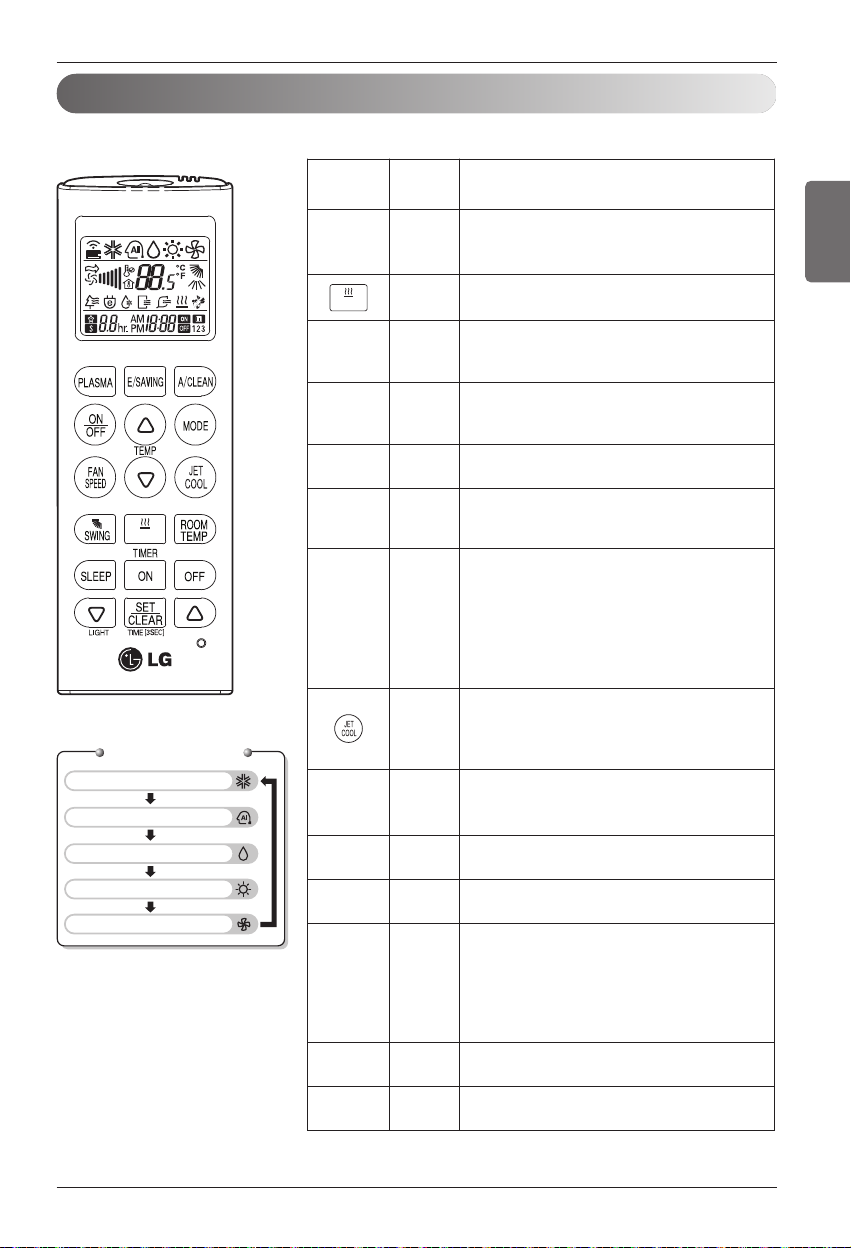
Manuale dell’utente 9
ITALIANO
Preparazione prima del funzionamento
Telecomando senza fili
La figura seguente illustra i controlli del telecomando.
* A seconda del modello, alcune funzioni potrebbero non essere
supportate.
Pannello di
controllo
Schermo
del display
Descrizione
a
F
Tasto Plasma*: consente di purificare l'aria
rimuovendo le particelle che entrano nell'unità
interna.
H
Tasto modalità riscaldamento del pavimento :
Utilizzato per avviare o fermare la funzione Eco Eye.
l
=
Tasto della modalità di sospensione automatica*:
consente di impostare il funzionamento della
modalità di sospensione automatica.
e
y
Tasti per la regolazione della temperatura:
consentono di regolare la temperatura ambiente
durante il raffreddamento o il riscaldamento.
d
-
Tasti On/Off: consente l'accensione e lo
spegnimento.
g
7
v
Tasto per la regolazione della velocità della
ventola interna: consente di regolare la velocità
della ventola.
f
AC
DB
E
Pulsante di selezione della modalità di
funzionamento*: consente di selezionate la
modalità di funzionamento.
Operazione di raffreddamento (
A
) / Funzionamento
automatico o modifica automatica (
C
)/Operazione
di deumidificazione (
D
)/Operazione di riscaldamento
(
B
)/Circolazione dell'aria (E)
N
Tasto per il raffreddamento/riscaldamento a
getto*: consente il riscaldamento o il
raffreddamento della temperatura ambiente entro
un periodo di tempo breve.
ij
HI
Tasto per la direzione del flusso dell'aria:
consente di regolare la direzione del flusso
dell'aria in senso verticale o orizzontale.
k
S
Tasto per la visualizzazione della temperatura:
consente di visualizzare la temperatura ambiente.
mn
z
Tasto timer: consente di impostare l'ora corrente e
l'ora di inizio/fine.
c
b
u
JG
P
Tasto funzioni*: consente di regolare l'ora e di
impostare le funzioni speciali.
J
: Pulizia automatica / G: Consente il
raffreddamento con risparmio energetico /
P
:
consente di regolare la luminosità del display
dell'unità interna
p
-
Tasto Set/Clear (Imposta/cancella): consente di
impostare o annullare le funzioni.
r
-
Tasto Reset (Ripristina): consente di inizializzare
le impostazioni del condizionatore.
KHDWHU
KHDWHU
°C/°F[5SEC]
Modalità di funzionamento
Raffreddamento
Funzionamento automatico o Cambio automatico
Funzionamento per deumidificazione
Funzionamento in riscaldamento (solo modelli a pompa di calore)
Circolazione dell’aria
Page 30
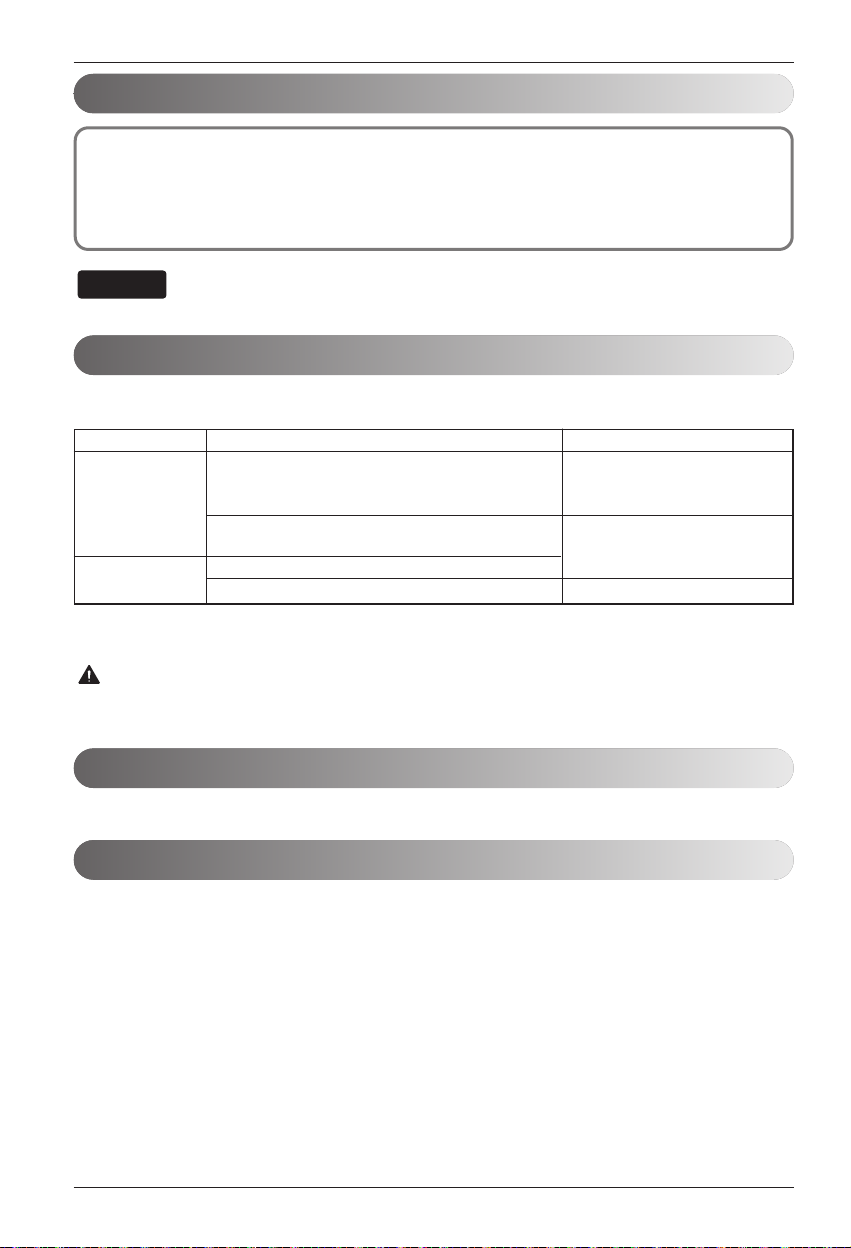
L’accensione dell’interruttore provoca la chiusura dell’aletta. (Questa è la procedura normale)
• Fare attenzione a non raffreddare (o riscaldare) troppo l’ambiente. Mantenere l’impostazione della
temperatura a un livello moderato consente di risparmiare energia.
• Coprire le finestre con le persiane o una tenda. Bloccando la luce del sole e l’aria dall’esterno, fa
aumentare l’effetto di raffreddamento (riscaldamento).
• Filtri dell’aria intasati provocano un funzionamento poco efficiente e uno spreco di energia.
Pulire i filtri ogni due settimane circa.
10 Condizionatore d'aria
Preparazione prima del funzionamento
Verificare l’indicatore per la rappresentazione dell’orario in AM e PM.
NOTA
Impostazione dell’ora corrente
Selezione del flusso d’aria
Accendere l’interruttore
Suggerimenti per il risparmio di energia
■ Impostare il flusso d’aria in base alle proprie esigenze.
■
La modalità a 2 pale modificherà automaticamente il modello di ventilazione in funzione della modalità di funzionamento e della situazione.
■ La modalità a 1 pala utilizza soltanto l’uscita superiore dell’aria
■
Se si desidera modificare il flusso di ventilazione, contattare l’installatore. (Il valore predefinito è la modalità a 2 pale)
ATTENZIONE
Modalità di funzionamento
Situazione Modello di ventilazione
1.
Quando l’ambiente è diventato completamente freddo.
Modalità di raffreddamento
2. Quando è trascorsa 1 ora dall’accensione
Utilizzando soltanto l’uscita
del condizionatore.
superiore dell’aria.
1.
All’avvio del funzionamento o altri momenti quando
Utilizzano l’uscita superiore e
l’ambiente non è completamente raffreddato.
inferiore dell’aria.
Modalità di riscaldamento
1. Funzionamento normale
1.
All’avvio o quando la temperatura dell’aria è bassa.
Utilizzando soltanto l’uscita superiore dell’aria.
1. Premere il tasto Set/Clear (Imposta/Cancella) per tre secondi.
p
- L'icona AM/PM nella parte inferiore dello schermo del display lampeggia.
2. Premere i tasti per l'impostazione dell'ora fino a impostare l'ora desiderata.
o q
3. Premere il tasto Set/Clear (Imposta/Cancella).
p
Page 31

Manuale dell’utente 11
Istruzioni per il funzionamento
Raffreddamento
Funzionamento
automatico o
Cambio automatico
Deumidificazione Riscaldamento
(solo modelli a pompa
di calore)
Circolazione
dell’aria
Vento naturale
Livello 2 (bassa)Livello 1
(molto bassa)
Livello 3 (media) Livello 4 (alta)
Premere il TASTO ON/OFF per avviare l’unità.
L’unità emette un segnale acustico.
Aprire il coperchio del telecomando e premere il pulsante di selezione della modalità di
funzionamento. Ogniqualvolta si preme il tasto, la modalità di funzionamento cambia
sulla base del ciclo indicato dalla direzione della freccia.
Per il funzionamento in raffreddamento o riscaldamento, impostare la temperatura
desiderata premendo i TASTI DI IMPOSTAZIONE DELLA TEMPERATURA DELLA
STANZA. Per il raffreddamento, è possibile impostare la temperatura in un intervallo da
18 °C a 30 °C, mentre per il riscaldamento l'intervallo di temperatura è da 16 °C a 30 °C.
Impostare la velocità del ventilatore con il telecomando. È possibile impostare la velocità della ventola a sei livelli:
Molto basso, Basso, Medio, Alto e Vento naturale premendo il tasto VELOCITÀ VENTILATORE. Ogni qualvolta si
preme il tasto, la modalità di velocità della ventola cambia sulla base del ciclo indicato dalla direzione della freccia.
1
2
3
4
Vento naturale
❏
Per una sensazione più fresca, premere il tasto VELOCITÀ DEL VENTILATORE e impostarlo alla modalità Vento naturale. In
questa modalità, il ventilatore genera una brezza naturale cambiando automaticamente la velocità del ventilatore.
Modalità di funzionamento
ITALIANO
Istruzioni per il funzionamento
Page 32

12 Condizionatore d'aria
Istruzioni per il funzionamento
Se si seleziona la modalità di deumidificazione con il pulsante
SELEZIONE DELLA MODALITA’ DI FUNZIONAMENTO, il prodotto si
avvia in funzione deumidificazione.
Imposta automaticamente la temperatura ambiente e il volume del flusso
dell’aria alla migliore condizione di deumidificazione sulla base della
temperatura corrente rilevata.
Durante la funzione di deumidificazione, la velocità della ventola viene
impostata automaticamente sulla base di un algoritmo di ottimizzazione
che risponde alla temperatura ambiente attuale e mantiene l’ambiente
salutare e piacevole anche in caso di elevata umidità.
In questo caso, tuttavia, la temperatura di impostazione non viene
visualizzata sul telecomando e non è quindi possibile controllare la
temperatura dell’ambiente.
NOTA
Funzionamento automatico
Funzionamento per deumidificazione
Funzionamento con passaggio automatico (soltanto modello singolo)
Questo funzionamento seleziona automaticamente la modalità di
raffreddamento o riscaldamento in base alla temperatura dell’ambiente.
È possibile impostare la temperatura desiderata e la velocità della ventola
interna.
Ma la modalità di funzionamento sarà decisa dalla stanza in cui la prima
unità è stata accesa.
Questo funzionamento rappresenta fondamentalmente la funzione di
riscaldamento o raffreddamento del condizionatore d'aria.
Tuttavia, durante questo funzionamento, il controller cambia
automaticamente la modalità di funzionamento per mantenere la
temperatura entro ±2 °C rispetto alla temperatura di impostazione.
Page 33

Manuale dell’utente 13
Istruzioni per il funzionamento
ITALIANO
Selezionare la pulizia automatica mediante il pulsante di impostazione delle
funzioni . A questo punto, ogni volta che si spegne l'unità, la ventola interna
resta ancora in funzione internamente per circa 15 minuti senza raffreddamento
o deumidificazione. In questo modo, qualsiasi residuo di umidità viene asciugata
e l'unità viene pulita internamente. Se si preme nuovamente il tasto di PULIZIA
AUTOMATICA durante il funzionamento, questa funzione viene annullata.
❏ Durante la funzione di pulizia automatica, sono disponibili solo i tasti di
ON/OFF, PURIFICATORE e PULIZIA AUTOMATICA. Durante questa
operazione, la spia blu è accesa e lampeggia.
NOTA
Pulizia automatica
Funzionamento come purificatore dell’aria
Il sistema di generazione di ioni per la sterilizzazione, il
Generatore di ioni, emette circa 1,2 milioni di ioni e intercetta le
sostanza pericolose presenti nell’aria, ricercando e bloccando i
germi. L’operazione di purificazione dell’aria può essere avviata
premendo il tasto PURIFICATORE sul telecomando.
Una nuova pressione disattiva la funzione.
• Questa funzione può essere utilizzata in qualsiasi modalità di funzionamento
e velocità di ventilatore premendo il tasto PURIFICATORE.
• Un funzionamento separato di purificazione è possibile in condizione di
arresto. Si annulla premendo il pulsante PURIFICATORE o ON/OFF.
•
Se si utilizza la funzione raffreddamento rapido in funzionamento PURIFICATORE
separato, verranno attivate insieme la purificazione e il raffreddamento rapido. In
30 minuti dopo l’operazione, ritorna alla purificazione in modalità di
raffreddamento, velocità ventola alta, temperatura di impostazione 18 °C.
NOTA
Questo funzionamento fa circolare l’aria nell’ambiente senza raffreddamento o
riscaldamento. Può essere attivata premendo il tasto di SELEZIONE MODALITA’ DI
FUNZIONAMENTO. Una volta attivata la circolazione dell'aria, è possibile selezionare
la velocità della ventola premendo il tasto di VELOCITÀ DEL VENTILATORE.
: Durante questa operazione, la spia blu è accesa.
NOTA
Funzionamento in circolazione dell’aria
Page 34

14 Condizionatore d'aria
Istruzioni per il funzionamento
Annullamento dell’impostazione del timer
Impostazione del timer
• Per annullare l’impostazione del timer, premere il tasto Set/Clear.
• Per annullare singolarmente le impostazioni del timer, premere il tasto Timer per selezionare Riservato
'On' o Riservato 'Off'.
Quindi, premere il tasto Set/Clear con il telecomando puntato verso il ricevitore di segnale (la spia
luminosa del timer sul display si spegnerà).
Modalità di raffreddamento a risparmio energetico
La modalità a risparmio energetico può essere utilizzata nel
funzionamento a raffreddamento, dato che può operare efficientemente
impostando il tempo di adattamento del corpo a seconda del
cambiamento di tempo e temperatura e regolando automaticamente la temperatura
desiderata.
Il funzionamento in modalità di raffreddamento a risparmio energetico può essere
avviata premendo il tasto RAFFREDDAMENTO IN RISPARMIO ENERGETICO sul
telecomando. Una nuova pressione disattiva la funzione.
Visualizzazione temperatura unità
Questa funzione consente il passaggio della
visualizzazione delle unità di misura della
temperatura da Celsius a Fahrenheit e viceversa.
1. Premere il tasto ON o OFF.
m n
2. Premere i tasti per l'impostazione dell'ora fino a impostare l'ora desiderata.
o q
3. Premere il tasto Set/Clear (Imposta/Cancella).
p
Page 35

Manuale dell’utente 15
Istruzioni per il funzionamento
ITALIANO
Premere il tasto di MODALITÀ SLEEP AUTOMATICA per impostare l’ora in cui si desidera che
l’unità si arresti automaticamente.
Il timer è programmabile in incrementi di un’ora mediante la pressione del tasto di MODALITÀ
SLEEP AUTOMATICA da uno a sette orari.
•
La modalità Sleep è disponibile da 1 a 7 ore. La modalità Sleep azionerà la ventola interna a velocità super
bassa in modalità raffreddamento e a velocità bassa in modalità riscaldamento, per una piacevole dormita.
• In modalità di raffreddamento o di deumidificazione:
La temperatura di impostazione sale automaticamente due volte di 1 °C nei successivi 30 minuti (2 °C
massimo) per consentire un sonno piacevole. A questo punto questa sarà la temperatura di
impostazione finale finché sarà attiva la funzione Sleep.
NOTA
Modalità Sleep
Con il telecomando è possibile regolare la pala orizzontale superiore.
1. Premere il tasto ON/OFF per avviare l’unità.
2.
Premere il tasto CONTROLLO PALA ORIZZONTALE SUPERIORE.
Ogni qualvolta si preme il tasto, la direzione del flusso
cambia in direzione della freccia.
Comando pala orizzontale superiore
※
Premere nuovamente il tasto CONTROLLO PALA ORIZZONTALE SUPERIORE durante l’orientamento del flusso d’aria nella direzione desiderata.
• Lo spostamento manuale della pala orizzontale superiore può danneggiare il meccanismo. Allo
spegnimento dell’unità, la pala orizzontale superiore chiude l’uscita d’aria del sistema.
※
Quando si riavvia l’unità, la pala orizzontale superiore si troverà nell posizione in cui si trovava.
NOTA
H
e
a
t
i
n
g
Unità interna
Telecomando
senza fili
g
n
g
i
t
n
a
i
l
e
o
H
o
C
Orientamento del flusso d'aria
1 Livello 2 Livello 3 Livello 4 Livello 5 Livello 6 Livello
1 Livello 2 Livello 3 Livello 4 Livello 5 Livello 6 Livello
Orientamento del flusso d'aria
STOP
Orientamento del flusso d'aria
STOP
Page 36

16 Condizionatore d'aria
Istruzioni per il funzionamento
La modalità di riscaldamento del pavimento può essere controllata con il telecomando.
1. Premere il TASTO ON/OFF per avviare l’unità.
2. Premere il tasto MODALITÀ RISCALDAMENTO DEL PAVIMENTO.
3. Per annullare la modalità di riscaldamento del pavimento, premere di nuovo il tasto MODALITÀ
RISCALDAMENTO DEL PAVIMENTO e l’unità funzionerà nella modalità precedente (modalità di riscaldamento).
※ Questa modalità chiuderà la pala orizzontale superiore, concentrerà l’aria calda nella parte inferiore dello scarico.
(Ma può produrre rumore e quindi si consiglia di utilizzarla se si desidera un riscaldamento rapido.)
※ La modalità riscaldamento del pavimento è disponibile soltanto in modalità riscaldamento.
※ Mentre la modalità di oscillazione automatica è in funzione, la pala superiore non si chiude in modalità di
riscaldamento pavimento.
※ Quando la pala superiore è impostata in una posizione diversa dalla predefinita, la modalità di riscaldamento
pavimento funziona dopo 1 min.
Modalità riscaldamento del pavimento
Funzionamento in raffreddamento rapido
La funzione Raffreddamento rapido può essere utilizzata per
raffreddare rapidamente la stanza in estate. Quando si attiva questa
funzione, il condizionatore d'aria funziona in modalità raffreddamento
con una velocità del ventilatore massima e temperatura di impostazione
di 18 °C per un rapido ed efficace raffreddamento.
• La funzione di raffreddamento rapido non può essere attivata
durante il funzionamento riscaldamento o cambio automatico.
NOTA
KHDWHU
Page 37

Manuale dell’utente 17
Istruzioni per il funzionamento
ITALIANO
Funzionamento forzato
Il funzionamento forzato viene usato quando non è
possibile utilizzare il telecomando.
Premere il tasto ON/OFF per avviare l’unità.
Per arrestare il funzionamento, premere nuovamente il
tasto.
• Il LED si accende o spegne dopo 1o 2 sec. quando
si preme il tasto ON/OFF.
NOTA
Tasto ON/OFF
Modello a
Modello a pompa di calore
raffreddamento
Temperatura ambiente
≤
24 °C
21 °C ≤ Temperatura ambiente < 24 °C
Temperatura ambiente < 21 °C
Modalità di funzionamento
Raffreddamento Raffreddamento
Deumidificazione Riscaldamento
Velocità ventilatore interno
Alta Alta Alta Alta
Temperatura di impostazione
22°C 22°C 23°C 24°C
Funzionamento test
Durante il funzionamento TEST, l’unità funziona in modalità di raffreddamento con ventilatore ad alta velocità, a
prescindere dalla temperatura ambiente, e si reimposta dopo 18 minuti. Durante questo tipo di funzionamento, se
l’unità riceve segnali del telecomando opera sulla base delle impostazioni inviate dal telecomando. Per utilizzare
questa modalità, tenere premuto il tasto ON/OFF per 3-5 secondi, si udirà il cicalino emettere un bip. Per
arrestare il funzionamento, premere nuovamente il tasto.
•
Quando l’unità interna è spenta, la spia di funzionamento 'Verde' si accende dopo 2400 ore dal momento della prima accensione dell’unità.
•
Quando il filtro è coperto di polvere, sii ridurrà l’efficienza di raffreddamento/riscaldamento e si consumerà più energia.
Di conseguenza, pulire il filtro secondo quanto previsto.
• Rimuovere il segnale del filtro
Dopo avere pulito il filtro, premere il tasto
p
del telecomando per tre volte. Quindi il segnale del filtro si spegne.
Questa funzione è utile quando manca la corrente.
Al ritorno della corrente, questa funzione ripristina la condizione di funzionamento precedente e il
condizionatore si avvia con le stesse impostazioni.
Funzione di Riavvio automatico
Segnale filtro
Page 38

18 Condizionatore d'aria
Manutenzione e assistenza
Pulire utilizzando un panno morbido e asciutto. Non utilizzare candeggina o abrasivi.
Non utilizzare mai:
• Acqua a una temperatura superiore ai 40 °C. Ciò potrebbe causare deformazione e scolorimento.
• Sostanze volatili. Potrebbero danneggiare le superfici del condizionatore d’aria.
Filtri dell’aria
Il filtro dell’aria dietro la griglia o il pannello anteriore deve essere controllato e pulito ogni 2
settimane o più spesso, se necessario. Per rimuovere i filtri, consultare i diagrammi seguenti.
Pulire i filtri con un aspirapolvere o con acqua tiepida e sapone. Se la sporcizia non si elimina
facilmente, lavare con una soluzione di detergente in acqua tiepida. Dopo il lavaggio
con acqua, far asciugare all’ombra e reinstallare i filtri al loro posto.
Filtro anallergico
Rimuovere il filtro anallergico dietro al filtro dell'aria ed esporlo
alla luce diretta del sole per 2 ore.
Inserire quindi i filtri al loro posto.
ATTENZIONE
Manutenzione e assistenza
Unità interna
Prima di effettuare interventi di manutenzione, spegnere l’alimentazione del sistema,
escludere il circuito mediante l'interruttore e scollegare il cavo di alimentazione.
ATTENZIONE
Rimozione della griglia
1. Aprire la griglia anteriore tirando in avanti
2. Quindi estrarre l’anello della griglia dalla scanalatura del pannello anteriore.
3. Quindi estrarre i 2 cardini della griglia dalla scanalatura del pannello anteriore.
Rimozione dei filtri
1.
Tirare delicatamente la linguetta
del filtro per rimuoverlo.
2. Afferrare le linguette del telaio
e rimuovere i dispositivi di
tenuta in 4 punti.
Page 39

Manuale dell’utente 19
ITALIANO
Unità Esterna
Le serpentine scambiatrici di calore e gli scarichi del pannello dell'unità esterna devono essere controllati
periodicamente. Se ostruiti di sporcizia o polvere, lo scambiatore di calore e gli scarichi del pannello
possono essere puliti con vapore.
Serpentine sporche o ostruite riducono l'efficienza operativa del sistema e provocano costi di funzionamento maggiori.
NOTA
Suggerimenti per il funzionamento
Funzione autodiagnosi
0.6 sec
1.6 sec 4 sec
Es ) CH 132
XXO XOX OXX
ON/OFF
Spia di funzionamento
Questa unità ha una funzione interna di diagnostica degli errori. L’errore viene visualizzato da una spia di
funzionamento 'ROSSA'. In questo caso, rivolgersi al tecnico dell'assistenza o al rivenditore.
Non raffreddare
eccessivamente l’ambiente.
Ciò può causare danni alla salute
e sprechi di energia.
Tenere tende e persiane
chiuse.
Durante il funzionamento del
condizionatore evitare l’ingresso
diretto della luce solare nell’ambiente.
Mantenere la temperatura
dell’ambiente uniforme.
Regolare la direzione del flusso dell’aria
verticale e orizzontale per garantire che la
temperatura nell’ambiente sia uniforme.
Evitare di rovesciare acqua o latte sull’unità
interna.
In caso contrario, si potrebbero verificare guasti al
prodotto.
Fare attenzione quando i bambini aprono la griglia
di ingresso, poiché il blocco è di tipo magnetico.
I bordi taglienti possono causare infortuni.
Accertarsi che porte e
finestre siano ben
chiuse.
Evitare per quanto
possibile di aprire porte e
finestre per non far uscire
l’aria fresca dagli ambienti.
Pulire regolarmente il
filtro dell’aria.
L’ostruzione del filtro riduce
il flusso d’aria e gli effetti di
raffreddamento e
deumidificazione. Pulirlo
almeno ogni due settimane.
Di tanto in tanto
ventilare l’ambiente.
Poiché le finestre vanno
tenute chiuse, di tanto in
tanto è consigliabile
aprirle per ventilare la
stanza.
Utilizzare un'elevata velocità della
ventola per un raffreddamento
rapido ed efficace.
L'unità fornisce i valori di
raffreddamento nominali a
velocità di ventola elevate.
Manutenzione e assistenza
Page 40

20 Condizionatore d'aria
Manutenzione e assistenza
Suggerimenti per la risoluzione dei problemi! Risparmiare tempo e denaro!
È possibile che il condizionatore d'aria stia funzionando in maniera anomala quando:
Problema
■
Il fusibile si è bruciato/l'interruttore
del circuito è scattato.
■ Manca la corrente.
■ Tensione elevata.
■ Il flusso d'aria è ostruito.
■ Il filtro dell'aria è sporco.
■
The room may have been hot.
■ C'è una fuga di aria fredda.
■
Controllare le impostazioni della temperatura.
■
Potrebbe esserci un'altra
sorgente di calore nella stanza.
Il
condizionator
e non si avvia
Il
condizionator
e non
raffredda
come
dovrebbe
•
Controllare il fusibile di casa/la cassetta dell'interruttore del
circuito, quindi sostituire il fusibile o ripristinare l'interruttore.
•
Se manca la corrente, passare in modalità spento
(OFF). Al ripristino della corrente, attendere 3
minuti prima di riavviare il condizionatore per
evitare che scatti l'interruttore del circuito a causa
del sovraccarico del compressore.
• Verificare che la tensione non sia
insolitamente alta o bassa.
• Accertarsi che non vi siano persiane,
tende o mobili che ostruiscono la parte
anteriore del condizionatore d'aria.
•
Pulire il filtro almeno ogni 2 settimane. Vedere la
sezione relativa alla manutenzione e all'assistenza.
• Quando il condizionatore viene attivato per
la prima volta, occorre un po' di tempo per
raffreddare la stanza.
• Verificare la presenza di forni aperti, fughe
d'aria o altri elementi di perdita.
•
Verificare che siano nelle condizioni raccomandate.
•
Controllare ed eliminare qualsiasi sorgente o
disattivarla quando si utilizza il condizionatore.
Cosa farePossibili cause
1. Si verifica qualcosa di anomalo, come odore di bruciato, forte rumore, e così via.
Spegnere l'unità ed escludere l'interruttore. In questi casi, non tentare di riparare da
soli o riavviare il sistema.
2. Il cavo di collegamento è troppo caldo o danneggiato.
3. La diagnostica automatica genera un codice di errore.
4. Esce dell'acqua dall'unità interna anche quando l'umidità è ridotta.
5. Il selettore, l’interruttore (di sicurezza o di massa) o il fusibile non funziona più.
L'utente deve eseguire controlli periodici e pulizia per evitare che le prestazioni si
riducano.
In queste situazioni particolari, il lavoro deve essere eseguito solo da personale
qualificato.
Contattare immediatamente l'assistenza nei casi seguenti
Page 41

MANUAL DEL PROPIETARIO
AIRE ACONDICIONADO
Por favor lea este manual detenidamente antes de
utilizar su equipo y guárdelo para consultas futuras.
Tipo: Vertical (Consola)
www.lg.com
ESPAÑOL
Page 42

2 Aire acondicionado
Manual de propietario del aire acondicionado
ÍNDICE
PARA SU REGISTRO
Escriba el número de serie y de modelo aquí:
Nº de modelo
Nº de serie
Puede encontrarlos en la etiqueta situada en el lateral de cada unidad.
Nombre del distribuidor
Fecha de compra
■
Grape el recibo a esta página por si tiene necesidad de
probar la fecha de compra por problemas con la garantía.
LEA ESTE MANUAL
En el interior encontrará muchos útiles consejos acerca
de cómo usar y mantener adecuadamente su aparato
de aire acondicionado. Un poco de cuidado preventivo
por su parte puede ahorrarle una gran cantidad de
tiempo y dinero durante la vida útil de su aparato de
aire acondicionado. Encontrará muchas respuestas a
problemas comunes en el diagrama de sugerencias de
solución de problemas. Si consulta nuestro gráfico de
Sugerencias de solución de problemas primero,
puede que no necesite llamar al servicio técnico.
PRECAUCIÓN
• Póngase en contacto con el servicio técnico
autorizado para reparar o mantener esta unidad.
• Póngase en contacto con el instalador para
instalar la unidad.
• El aire acondicionado no deberá ser utilizado por
niños ni por personas con sus capacidades
mermadas, sin supervisión.
• Debe supervisarse a los niños pequeños para
garantizar que no jueguen con el aparato de aire
acondicionado.
• Si es necesario sustituir el cable de alimentación,
el trabajo deberá ser realizado por personal
autorizado usando solamente recambios
originales.
A. Precauciones de seguridad ...............3
B. Seguridad eléctrica .............................6
Uso temporal de un adaptador .............6
Uso temporal de un alargador ..............6
Símbolos usados en este manual .........6
C. Introducción al producto ....................7
Unidad interior .......................................7
Indicadores luminosos de operación ....7
D. Preparación previa a su utilización ..8
Instalación de las baterías ....................8
Mantenimiento del control remoto
inalámbrico
............................................8
Método de operación.............................8
Control remoto inalámbrico ...................9
Configuración de la hora actual ..........10
Selección del caudal de aire ...............10
E. Instrucciones de funcionamiento ...11
Modo de operación..............................11
Operación Auto Changeover (Cambio
automático) (sólo en modelo sencillo)
.....12
Función automática ............................12
Operación Healthy Dehumidification
(Deshumidificación saludable).............12
Operación Air Circulation (Circulación de aire)
...13
Operación Autolimpieza ......................13
Operación Purificación por plasma .....13
Modo de refrigeración con ahorro de energía
...14
Visualización de la unidad de temperatura
...14
Configuración del temporizador ..........14
Para cancelar la configuración del temporizador
....14
Operación Modo Sueño .....................15
Control de rejilla horizontal .................15
Modo de calor hacia el suelo...............16
Operación Jet Cool .............................16
Operación forzada ..............................17
Función de reinicio automático............17
Señal del filtro .....................................17
F. Mantenimiento y reparación .............18
Unidad interior .....................................18
Unidad exterior ...................................19
Sugerencias de operación...................19
Función de autodiagnóstico ...............19
Consejos de resolución de problemas:
Ahorre tiempo y dinero ........................20
Llame al servicio técnico inmediatamente
en las siguientes situaciones
.................20
Page 43

Manual del propietario 3
Precauciones de seguridad
ESPAÑOL
Precauciones de seguridad
Para evitar lesiones al usuario u otras personas y daños materiales, deben seguirse las siguientes instrucciones.
■ Un funcionamiento incorrecto causado por ignorar las instrucciones causará daños personales o materiales.
La gravedad se clasifica de acuerdo con las indicaciones siguientes.
■ El significado de los símbolos de este manual se muestra a continuación.
ADVERTENCIA�
PRECAUCIÓN�
Este símbolo indica la posibilidad de muerte o lesiones graves.
Este símbolo indica la posibilidad de lesiones o daños al equipo.
No haga nunca esto.
Asegúrese de seguir las instrucciones.
ADVERTENCIA�
Utilice siempre un enchufe de
alimentación y toma de corriente con
toma de tierra.
• Existe el riesgo de descarga eléctrica.
No utilice un interruptor diferencial defectuoso o con una
capacidad nominal inferior a la necesaria. Utilice un interruptor
diferencial y un fusible con una capacidad nominal correcta.
•
Existe el riesgo de fuego o descargas eléctricas.
No utilice un multi consent. Utilice este
dispositivo con un interruptor diferencial
dedicado.
•
De no hacerlo podría causarse descargas eléctricas o fuego.
Para los trabajos eléctricos, póngase en
contacto con el distribuidor, el vendedor, un
electricista cualificado o un Servicio técnico
autorizado. No desmonte ni repare el producto.
• Existe el riesgo de fuego o descargas
eléctricas.
C
onecte una toma de tierra al producto como
muestra el diagrama de cableado. No conecte la
toma de tierra a tuberías de gas o agua, un tubo de
pararrayos o un cable de toma de tierra de teléfono.
• Existe el riesgo de fuego o descargas
eléctricas.
Instale el panel y la cubierta de la caja de
control con seguridad.
• Existe riesgo de fuego o descargas eléctricas
debido al polvo, agua, etc.
Utilice un interruptor diferencial o un
fusible con la capacidad nominal
correcta.
• Existe el riesgo de fuego o descargas
eléctricas.
No modifique ni alargue el cable de
alimentación. Si el cable de alimentación
tiene arañazos o se ha dañado el aislante
o está deteriorado, deberá sustituirlo.
• Existe el riesgo de fuego o descargas
eléctricas.
Para la instalación, retirada o
reinstalación, póngase en contacto con el
distribuidor o un centro de servicio
técnico autorizado.
• Existe el riesgo de fuego, descargas
eléctricas, explosión o heridas.
No instale el producto en una base de
instalación defectuosa. Asegúrese de que el
área de instalación no se deteriora con el
tiempo.
• Podría hacer que el producto se caiga.
Nunca instale la unidad exterior en una
base móvil o en un lugar desde donde
pueda caerse.
•
La caída de la unidad exterior puede causar daños
materiales o personales, incluso la muerte de una persona.
Cuando el producto se moje (se inunda o
se sumerja) en agua, póngase en contacto
con un centro de servicio técnico para
repararlo antes de usarlo de nuevo.
• Existe el riesgo de fuego o descargas
eléctricas.
En la unidad exterior, el condensador de aumento
proporciona electricidad de alto voltaje a los
componentes eléctricos. Asegúrese de descargar
el condensador completamente antes de realizar
algún trabajo de reparación.
• Un condensador cargado puede causar
descargas eléctricas.
Al instalar la unidad, use el kit de
instalación proporcionado con el
producto.
• En caso contrario la unidad podría caerse y
causar heridas serias.
Asegúrese de usar solamente los
componentes de la lista de componentes
svc. No intente nunca modificar el
equipo.
• Usar componentes inadecuados puede
causar descargas eléctricas, generar un calor
excesivo o fuego.
Page 44

4 Aire acondicionado
Precauciones de seguridad
Las conexiones de cableado de
interior/exterior deben fijarse fuertemente
y el cable debe disponerse correctamente
para que no haya fuerzas que tiren del
cable en los terminales de conexión.
• Unas conexiones inadecuadas o flojas
pueden generar calor o fuego.
Deshágase de forma segura de los materiales de
embalaje. Como los tornillos, clavos, baterías,
elementos rotos, etc… tras la instalación o
reparación y, a continuación, rompa y deshágase
de las bolsas de plástico del embalaje.
• Los niños podrían jugar con ellos y herirse.
Asegúrese de comprobar que el enchufe
de alimentación no está sucio, flojo o
roto y, a continuación, insértelo
completamente.
• Un enchufe sucio, flojo o roto puede causar
descargas eléctricas o fuego.
Asegúrese de comprobar el refrigerante
usado. Lea la etiqueta del producto.
• Usar un refrigerante incorrecto puede impedir
el funcionamiento normal de la unidad.
No use un cable de alimentación, enchufe
o toma de corriente floja dañada.
• De hacerlo, podría causar descargas
eléctricas o fuego.
No toque, maneje ni repare el producto
con las manos mojadas. Al desenchufar
el equipo sujete el enchufe y no el cable
• Existe riesgo de descargas eléctricas o
fuego.
No coloque un calefactor u otros
dispositivos de calor cerca del cable de
alimentación.
• Existe riesgo de fuego o descargas
eléctricas.
Evite que entre agua en las partes
eléctricas. Instale la unidad alejada de las
fuentes de agua.
• Existe riesgo de fuego, averías en el
producto o descargas eléctricas.
No guarde ni use, ni siquiera permita gas
inflamable o combustibles cerca del
producto.
• Existe riesgo de fuego.
No utilice el producto en un lugar muy
cerrado durante un largo periodo de
tiempo. Ventile regularmente.
• Podría aparecer deficiencia de oxígeno y por
lo tanto dañar su salud.
No abra la rejilla frontal del producto mientras
esté en funcionamiento.
• Existe riesgo de heridas, descargas
eléctricas o averías en el producto.
Si el producto emite ruidos, olores o humo extraños.
Interrumpa inmediatamente la corriente con el
diferencial o desenchufe el cable de alimentación.
• Existe riesgo de descargas eléctricas o
fuego.
Ventile la sala del producto de vez en
cuando mientras lo utilice con una
estufa, dispositivos de calor, etc.
• Podría aparecer deficiencia de oxígeno y por
lo tanto dañar su salud.
Apague el suministro de corriente y
desenchufe la unidad cuando vaya a
limpiarla o reparar el producto.
• Existe riesgo de descarga eléctrica.
Cuando no se vaya a usar el producto durante un largo
periodo de tiempo, desenchufe el cable de alimentación o
interrumpa la alimentación con el interruptor diferencial.
•
Existe riesgo de daños o averías en el producto
o de un funcionamiento no deseado.
Tenga cuidado de asegurar que nadie, en
especial los niños, pise o se caiga sobre
la unidad exterior.
• Podría causar heridas o daños en el
producto.
Tenga cuidado para asegurarse de que el
cable no pueda desenchufarse de un tirón ni
resultar dañado durante el funcionamiento.
• Existe el riesgo de fuego o descargas
eléctricas.
No coloque NADA sobre el cable de
alimentación.
• Existe el riesgo de fuego o descargas
eléctricas.
No enchufe ni desenchufe el cable de alimentación para
encender o apagar la unidad.
• Existe el riesgo de fuego o descargas eléctricas.
En caso de fugas de gas inflamable, cierre la válvula del gas y abra las
ventanas para ventilar la habitación antes de encender el producto.
• No utilice el teléfono ni encienda o apague interruptores.
Existe riesgo de explosión o fuego.
PRECAUCIÓN�
Para mover y transportar el producto son
necesarias dos personas.
• Evitará daños personales.
No instale el producto en un lugar donde pueda estar
expuesto al viento marino (viento salado) directamente.
• Podría causar corrosión en el producto.
Instale la manguera de drenaje para asegurarse de
que el agua condensada se extrae correctamente.
•
Una mala conexión podría causar fugas de agua.
Mantenga el equipo nivelado mientras lo
instala.
• Para evitar vibraciones o ruidos.
No instale el producto donde el ruido o el
aire caliente de la unidad exterior puedan
dañar o perjudicar a los vecinos.
• Podría ocasionar un problema con sus
vecinos y, por lo tanto, tensiones.
Compruebe siempre que no hay fugas de
gas (refrigerante) tras instalar o reparar el
producto.
• Unos niveles bajos de refrigerante podrían
causar averías en el producto.
Page 45

Manual del propietario 5
Precauciones de seguridad
ESPAÑOL
No utilice el producto para fines especiales,
como conservar comida, obras de arte, etc.
Es un aire acondicionado doméstico, no un
sistema de refrigeración de precisión.
• Existe riesgo de daños o pérdidas de
propiedad.
No bloquee la entrada o la salida del
caudal de aire.
• Podría causar averías en el producto.
Utilice un paño suave para limpiarlo. No
use detergentes agresivos, disolventes ni
lo salpique de agua.
•
Existe riesgo de fuego, descargas eléctricas o
daños en las partes de plástico del producto.
Nunca toque las partes metálicas del
producto al retirar el filtro de aire.
• Existe riesgo de daños personales.
No pise ni coloque nada sobre el
producto. (unidades exteriores)
• Existe riesgo de daños personales y de
avería del producto.
Introduzca siempre el filtro con seguridad una
vez limpio. Limpie el filtro cada dos semanas o
con mayor frecuencia si es necesario.
• Un filtro sucio reduce la eficacia.
No inserte las manos ni ningún otro
objeto por la entrada o la salida de aire
mientras el producto esté funcionando.
• Existen partes afiladas y móviles que podrían
causar heridas.
Tenga cuidado al desembalar e instalar el
producto.
• Los bordes afilados podrían causar heridas.
Si el gas refrigerante se escapa durante
una reparación, no toque el gas
refrigerante de la fuga.
• El gas refrigerante podría causar
quemaduras por frío.
No incline la unidad al retirarla o
desinstalarla.
• El agua condensada del interior podría
derramarse.
No mezcle aire o gas distintos al
refrigerante específico usado en el sistema.
•
Si el aire entra en el sistema de refrigerante hará
que la presión suba excesivamente, causando
daños en el quipo o daños personales.
Si el gas refrigerante se escapa durante la
instalación, ventile el área inmediatamente.
• De no hacerlo podría ser peligroso para su
salud.
El desmontaje de la unidad, el tratamiento
del aceite refrigerante y componentes
deben realizarse según los estándares
locales y nacionales.
Cambie las baterías del control remoto
por otras nuevas del mismo tipo. No
mezcle baterías nuevas y viejas ni de
tipos diferentes.
•
Existe riesgo de fuego o averías en el producto.
No recargue ni desmonte las baterías.
No se arroje las baterías al fuego.
• Podrían arder o explotar.
Si el líquido de las baterías entra en
contacto con la piel o la ropa, lave la zona
con abundante agua. No utilice el control
remoto si las baterías tienen fugas.
•
Los productos químicos de las baterías podrían
causar quemaduras u otros riesgos para su salud.
Si ingiere el líquido de las baterías,
lávese los dientes y consulte a un
médico. No utilice el control remoto si las
baterías tienen fugas.
•
Los productos químicos de las baterías podrían
causar quemaduras u otros riesgos para su salud.
Evite que el aire acondicionado funcione
durante un largo periodo de tiempo
cuando la humedad sea alta y se haya
dejado abierta una ventana o puerta.
• La humedad puede condensarse y mojar o
dañar los muebles.
No exponga la piel o los niños o plantas a
la corriente de aire frío o caliente.
• Podría dañar su salud.
No beba el agua de drenaje del producto.
• No es potable y podría causar problemas de
salud serios.
Utilice una banqueta estable o una escalera
para la limpieza, el mantenimiento o reparación
de un producto que se encuentre en alto.
• Tenga cuidado para evitar daños personales.
No se siente ni pise la unidad interior.
• Podría causar averías en el producto.
Page 46

6 Aire acondicionado
Seguridad eléctrica
Seguridad eléctrica
• Este dispositivo debe incluir toma de tierra adecuada.
Para minimizar el riesgo de descargas eléctricas debe conectar el equipo en un enchufe con toma de tierra.
• No corte ni retire el polo de toma de tierra del enchufe.
• Conectar el terminal de toma de tierra del adaptador al tornillo de la cubierta de la caja de pared no
proveerá una toma de tierra adecuada a menos que el tornillo de la cubierta sea de metal no aislado y
la caja de la pared disponga de toma de tierra por el cableado.
• Si tiene alguna duda de si el aire acondicionado tiene una toma de tierra adecuada, haga que un
electricista cualificado revise la caja de pared y el circuito.
• El cable de alimentación conectado a la unidad debería seleccionarse según las siguientes
especificaciones.
No recomendamos utilizar un adaptador debido a los potenciales riesgos para la seguridad. Para conexiones temporales,
use un adaptador original, disponible en la mayoría de las tiendas de herramientas. Asegúrese de que la ranura grande
del adaptador está alineada con la ranura grande del receptáculo para que la polaridad sea la correcta. Para desconectar
el cable de alimentación del adaptador, use una mano en cada uno para evitar dañar el terminal de toma de tierra. Evite
desenchufar el cable de alimentación con demasiada frecuencia ya que podría acabar dañando el terminal.
• Nunca utilice el dispositivo con un adaptador roto.
No recomendamos utilizar un alargador debido a los potenciales riesgos para la seguridad.
ADVERTENCIA
ADVERTENCIA
Uso temporal de un adaptador
Uso temporal de un alargador
Este símbolo le alerta del riesgo de descargas eléctricas.
Este símbolo le alerta de peligros que podrían causar daños en el
aire acondicionado.
Este símbolo indica que existen comentarios especiales.
NOTA
Símbolos usados en este manual
Este dispositivo debe instalarse según las regulaciones de cableado nacionales.
Este manual sirve de guía para explicar las características del producto.
ADVERTENCIA
Page 47

Manual del propietario 7
Introducción al producto
Introducción al producto
ESPAÑOL
• Indicador luminoso de operación:
se enciende de color azul durante los modos de funcionamiento de refrigeración, deshumidificación
saludable y circulación de aire. se enciende de color rojo durante el modo de funcionamiento de calor.
• Indicador luminoso del purificador por plasma:
se enciende de color verde durante el modo de funcionamiento de purificación por plasma.
Signal receiver
Botón ON/OFF
(ENCENDIDO/
APAGADO)
Indicador luminoso
de operación
Indicador luminoso del
purificador por plasma
Receptor de señal
Filtro de aire
Filtro antialergénico
Aberturas
de salida
Entrada de aire
Unidad interior
Indicadores luminosos de operación
Page 48

8 Aire acondicionado
Preparación previa a su utilización
1.
Elija un lugar adecuado donde esté seguro y sea fácil
de alcanzar.
2. Fije el soporte a la pared con los tornillos
incluidos.
3. Deslice el control remoto dentro del soporte.
1. El control remoto no debe estar nunca
expuesto a la luz solar directa.
2.
El transmisor y receptor de señal debe mantenerse
limpio para que se comuniquen correctamente.
Utilice un paño suave para limpiarlos.
NOTA
Preparación previa a su utilización
Instalación de las baterías
Mantenimiento del control remoto inalámbrico
1. Retire la cubierta de la batería tirando en la dirección de las flechas.
2. Inserte las baterías nuevas asegurándose de que los polos (+) y (-) se
colocan en la posición correcta.
3. Vuelva a colocar la cubierta deslizándola de nuevo en su posición.
1. Utilice siempre baterías del mismo tipo.
2. Si el sistema no va a usarse durante un largo periodo de tiempo, retire
las baterías para alargar su vida útil.
3. Si la pantalla del control remoto comienza a perder intensidad, cambie
ambas baterías.
4. Utilice 2 baterías AAA (1.5 v.).
NOTA
3. En caso de que algún otro aparato se ponga en funcionamiento con el control remoto, cambie su
posición o consulte a su personal de reparaciones.
1. El receptor de señal se encuentra en el interior de la unidad.
2.
Para utilizarlo, apunte el control remoto hacia la unidad. No debe haber ningún obstáculo entre ellos.
Método de operación
ON/OFF
Page 49

Manual del propietario 9
ESPAÑOL
Preparación previa a su utilización
Control remoto inalámbrico
Operación de refrigeración
Funcionamiento automático o Cambio automático
Operación de deshumidificación saludable
Operación de calefacción (solo para bomba de calor)
Circulación de aire
Modo de operación
Panel de
control
Pantalla de
visualización
Descripción
a
F
Botón Plasma*: purifica el aire mediante la
eliminación de las partículas que entran en la unidad
interior.
H
Botón del modo de calor hacia el suelo : Se
utiliza para iniciar o detener la función de calor hacia
el suelo.
l
=
Botón Sleep mode auto (Modo de apagado
automático)*: permite configurar el funcionamiento
del modo de apagado automático.
e
y
Botones Temperature adjustment (Ajuste de
temperatura): ajustan la temperatura de la sala
cuando se enfría o se calienta.
d
-
Botón On/Off (Encendido y apagado): enciende y
apaga el aparato.
g
7
v
Botón Indoor fan speed (Velocidad del ventilador
interior): ajusta la velocidad del ventilador.
f
AC
DB
E
Botón Operation mode selection (Selección del
modo de funcionamiento)*: selecciona el modo de
funcionamiento.
Cooling (Refrigeración)
A
/ Auto operation o Auto
changeover (Modo automático o modo de cambio
automático)
C
/ Dehumidifying (Deshumidificación)
D
/ Heating (Calefacción) B/ Air circulation
(Circulación del aire)
E
N
Botón Jet cooling/heating (Refrigeración/
calefacción de chorro)*: calienta o enfría la
temperatura interior en un breve plazo de tiempo.
ij
HI
Botón Air flow direction (Dirección del caudal de
aire): ajusta la dirección del caudal de aire en
vertical u horizontal.
k
S
Botón Temperature display (Mostrar
temperatura): muestra la temperatura de la sala.
mn
z
Botón Timer (Temporizador): configura la hora
actual y la hora inicial/final.
c
b
u
JG
P
Botón Functions (Funciones)*: ajusta el tiempo y
las funciones especiales.
J
: Auto Clean (Limpieza automática) /
G
: refrigera
la sala con ahorro de energía /
P
: ajusta la
luminosidad de la pantalla de la unidad interior
p
-
Botón Set/Clear (Ajuste/Borrar): configura o
cancela las funciones.
r
-
Botón Reset (Reinicio): inicializa la configuración
del aire acondicionado.
Los controles son como los siguientes.
* Algunas funciones podrían no estar disponibles dependiendo del
modelo.
KHDWHU
°C/°F[5SEC]
KHDWHU
Page 50

Cuando se activa el diferencial se cierran el regulador del aire. (Este procedimiento es normal)
• Procure no refrigerar (calentar) demasiado la sala. Mantener el valor de temperatura en un nivel
moderado ayuda a ahorrar energía.
• Cubra las ventanas con una persiana o una cortina.
El bloqueo de la luz del sol y del aire del exterior aumenta el efecto de la refrigeración (calefacción).
• Los filtros de aire atascados producen un funcionamiento ineficaz y malgastan energía.
Límpielos una vez cada dos semanas aproximadamente.
10 Aire acondicionado
Preparación previa a su utilización
Compruebe el indicador para a.m. y p.m.
NOTA
Configuración de la hora actual
Selección del caudal de aire
Activar el diferencial
Consejos para ahorrar energía
■ Seleccione el caudal de aire más adecuado para la estancia.
■
El modo de 2 rejillas cambiará automáticamente el sistema de ventilación en función del modo de operación de operación y de la situación.
■ El modo de 1 rejilla usa sólo la abertura de aire superior
■
Si desea cambiar el modo del caudal de aire, pregunte al instalador. ( El modo de 2 rejillas es el predeterminado)
PRECAUCIÓN
Modo de operación
Situación Sistema de ventilación
1. Cuando la sala se ha enfriado completamente.
Modo de refrigeración
2. Cuando ha transcurrido 1 desde que se
Se usa sólo la abertura de aire superior.
encendió el aire acondicionado.
1.
Al empezar a funcionar o en otros momentos cuando
Se usan las aberturas de aire
la sala no está totalmente refrigerada.
superior e inferior.
Modo de calor
1. Funcionamiento normal
1.
Al empezar a funcionar o cuando la temperatura del aire es baja.
Se usa sólo la abertura de aire superior.
1. Presione el botón Set/Clear durante 3 segundos.
- L’icône de AM/PM se met à vaciller en bas de l’écran d’affichage.
p
2. Appuyez sur les touches RÉGLAGE DE L'HEURE jusqu'à l'obtention de l'heure souhaitée.
o q
3. Appuyez sur la touche SET / CLEAR.
p
Page 51

Manual del propietario 11
Instrucciones de funcionamiento
Refrigeración
Funcionamiento
automático o
Cambio automático
Deshumidificación
saludable
Calefacción
(sólo para modelos
con bomba de calor)
Circulación de aire
Brisa natural
Paso 2 (Baja)Paso 1 (mínima) Paso 3 (Media) Paso 4 (Alta)
Pulse el BOTÓN ON/OFF (ENCENDIDO/APAGADO) para
encender la unidad.
La unidad responderá con un pitido.
Abra la cubierta del control remoto y pulse el botón de modo de operación. Cada vez
que pulse el botón, el modo de operación cambiará en la dirección de la flecha.
Para el funcionamiento de refrigeración o calefacción seleccione la temperatura interior
que desee pulsando los BOTONES DE CONFIGURACIÓN DE TEMPERATURA
AMBIENTE. Para refrigeración, la temperatura puede configurarse entre 18 °C ~ 30 °C
y para calefacción, el rango es de 16 °C ~ 30 °C.
Seleccione la velocidad del ventilador con el control remoto. Puede seleccionar la
velocidad del ventilador en cinco pasos: mínima, baja, media, alta y brisa natural. Para
ello, pulse el botón FAN SPEED. Cada vez que pulse el botón, el modo de velocidad del
ventilador cambiará en la dirección de la flecha.
1
2
3
4
Brisa natural
❏
Para una sensación más fresca, pulse el BOTÓN DE SELECCIÓN DE VELOCIDAD DE VENTILADOR y seleccione el
modo Brisa natural. En este modo, el aire parece una brisa natural cambiando de velocidad automáticamente.
Modo de operación
ESPAÑOL
Instrucciones de funcionamiento
Page 52

12 Aire acondicionado
Instrucciones de funcionamiento
Si selecciona el modo de deshumidificación con el BOTÓN DE
SELECCIÓN DE MODO DE OPERACIÓN, el producto comenzará a
ejecutar la función de deshumidificación. Configura automáticamente la
temperatura de la sala y el caudal de aire a las mejores condiciones para
deshumidicación, basándose en la detección de la temperatura actual de la
sala. Durante la función de deshumidificación saludable, la velocidad del
ventilador se seleccionará según el algoritmo de optimización que
responda al estado actual de la temperatura de la sala, de forma que las
condiciones de la sala se mantengan saludables y cómodas incluso en la
estación húmeda.
En este caso, sin embargo, la temperatura seleccionada no se
mostrará en el control remoto y no podrá controlar tampoco la
temperatura de la sala.
NOTA
Función automática
Operación Deshumidificación saludable
Esta operación es básicamente la función de calefacción o
refrigeración del aire acondicionado.
Pero durante esta operación el controlador cambia el modo de
operación automáticamente para mantener la temperatura a ±2 °C
respecto a la temperatura seleccionada.
Operación Cambio automático (sólo en modelo sencillo)
Esta operación selecciona automáticamente el modo de refrigeración o el
modo de calefacción en función de la temperatura ambiente.
Puede seleccionar la temperatura y la velocidad de ventilador de interior
que desee.
Sin embargo, el modo de operación se determinará según la temperatura
de la sala donde se vaya a encender la primera unidad.
Page 53

Manual del propietario 13
Instrucciones de funcionamiento
ESPAÑOL
Seleccione la operación Autolimpieza con el botón de selección
de función ( ). Cada vez que la unidad se apague, el
ventilador de interior seguirá funcionando durante unos 15
minutos de forma interna sin la operación de refrigeración o
deshumidificación. Esta función seca los restos de humedad y
limpia internamente la unidad. Si pulsa de nuevo el botón
Autolimpieza, esta función se cancelará.
❏ Durante la función Autolimpieza, sólo se utilizarán los botones ON/OFF
(ENCENDIDO/APAGADO), Plasma y Autolimpieza. Durante esta operación,
el indicador azul está iluminado y permanece intermitente.
NOTA
Operación Autolimpieza
Operación Purificación por plasma
El sistema de generación de iones esterilizados (plasma) emite
alrededor de 1,2 millones de iones y captura las sustancias
perjudiciales que flotan en el aire, buscando y capturando los
gérmenes de una forma activa. La operación de purificación por
plasma puede iniciarse pulsando el BOTÓN PLASMA del control
remoto. Al volver a pulsarlo se desactivará la operación.
• Estas funciones pueden usarse en cualquier modo de operación y velocidad
de ventilador pulsando el botón de plasma.
• Es posible usar la operación de purificación de plasma de forma
independiente con el equipo detenido.
• Se utiliza la función Jet Cool durante la operación de plasma independiente,
ambas funciones se ejecutarán simultáneamente. Tras 30 minutos de
operación, regresará a la función de purificación de plasma en modo
refrigeración, alta velocidad de ventilador, con una selección de temperatura
de 18 ºC.
NOTA
Esta operación hacer circular el aire sin enfriar ni calentar. Puede activarse pulsando
el BOTÓN DE SELECCIÓN DE MODO DE OPERACIÓN. Una vez activada la
circulación de aire, puede seleccionar la velocidad del ventilador pulsando el BOTÓN
DE SELECCIÓN DE VELOCIDAD DE VENTILADOR DE INTERIOR.
:
Durante esta operación, el indicador azul está iluminado.
NOTA
Operación Circulación de aire
Page 54

14 Aire acondicionado
Instrucciones de funcionamiento
Para cancelar la configuración del temporizador
Configuración del temporizador
•
Si desea cancelar la configuración del temporizador, pulse el botón SET/CLEAR (CONFIGURAR/BORRAR).
•
Para cancelar las opciones del temporizador individualmente, pulse el botón Timer (Temporizador) para activar o
desactivar la opción Reserved (Reservado). Y a continuación, pulse el botón Set/Clear (Configurar/borrar) apuntando el
control remoto al receptor de señal. (El indicador luminoso del temporizador de la pantalla se apagará)
Modo de refrigeración con ahorro de energía
El modo de refrigeración con ahorro de energía podemos ahorrar energía
en la operación de refrigeración, ya que puede funcionar de forma eficiente
configurando el tiempo de adaptación del cuerpo al cambio de tiempo y
temperatura y ajustando automáticamente la temperatura que desee.
Para iniciar el modo de refrigeración con ahorro de energía, pulse el BOTÓN DE
REFRIGERACIÓN CON AHORRO DE ENERGÍA del control remoto.
Al volver a pulsarlo se desactivará la operación.
Visualización de la unidad de temperatura
Esta función le permite cambiar la unidad de
temperatura de la pantalla, entre grados centígrados
y Fahrenheit.
1. Presione el botón On o OFF para encenderlo o apagarlo.
m n
2. Presione los botones de CONFIGURACIÓN HORARIA hasta establecer la hora deseada.
o q
3. Presione el botón SET/CLEAR.
p
Page 55

Manual del propietario 15
Instrucciones de funcionamiento
ESPAÑOL
Pulse el BOTÓN DE MODO SUEÑO AUTOMÁTICO para configurar la hora a la que desea que la
unidad se detenga automáticamente.
El temporizador se programa en incrementos de una hora pulsando el BOTÓN DE MODO SUEÑO
AUTOMÁTICO de 1 a 7 veces.
El modo sueño está disponible entre 1 a 7 horas.
• El modo sueño operará el ventilador de interior a una velocidad mínima en modo refrigeración y una
velocidad baja en el modo calefacción para permitirle tener un sueño apacible.
• En los modos refrigeración o deshumidificación saludable:
La temperatura seleccionada aumentará automáticamente dos veces 1 ºC durante los siguientes 30
minutos consecutivos (máximo 2 °C) para permitirle un sueño apacible.
Esta será la temperatura final mientras funcione el modo sueño.
NOTA
Operación Modo Sueño
La rejilla horizontal puede ajustarse usando el control remoto.
1.
Pulse el BOTÓN ON/OFF (ENCENDIDO/APAGADO) para encender la unidad.
2.
Pulse el BOTÓN DE CONTROL DE REJILLA HORIZONTAL.
Cada vez que pulse el botón, la dirección del caudal de aire
cambiará en la dirección de la flecha.
Control de rejilla horizontal
※
Pulse el BOTÓN DE CONTROL DE REJILLA HORIZONTAL una vez más durante la oscilación automática cuando el aire llegue a la dirección que desee mantener.
• Mover manualmente la rejilla horizontal podría dañar el mecanismo. Cuando se apague la unidad, la
rejilla horizontal cerrará la salida de aire del producto.
※
Al volver a poner en marcha la unidad, la rejilla horizontal se colocará en la posición seleccionada anteriormente.
NOTA
H
e
a
t
i
n
g
Unidad interior
Control remoto
inalámbrico
g
n
g
i
t
n
a
i
l
e
o
H
o
C
Oscilación automática
1 Paso 2 Paso 3 Paso 4 Paso 5 Paso 6 Paso
1 Paso 2 Paso 3 Paso 4 Paso 5 Paso 6 Paso
Oscilación automática
Oscilación automática
STOP
STOP
Page 56

16 Aire acondicionado
Instrucciones de funcionamiento
El modo de calor hacia el suelo puede ajustarse usando el control remoto.
1. Pulse el BOTÓN ON/OFF (ENCENDIDO/APAGADO) para encender la unidad.
2. Pulse el BOTÓN DEL MODO DE CALOR HACIA EL SUELO.
3. Para cancelar este modo, vuelva a pulsar el BOTÓN DEL MODO DE CALOR HACIA EL SUELO y la unidad
funcionará en el modo anterior (modo de calor).
※ Este modo cerrará la rejilla horizontal, concentrando el aire caliente hacia la zona de descarga inferior.
(Este modo puede producir ruido, por lo que deberá usarlo si desea lograr una alta temperatura rápidamente.)
※ El modo de calor hacia el suelo sólo está disponible en el modo de calor.
※ En el modo de calor hacia el suelo, la rejilla horizontal no se cerrará mientras se esté usando el modo de
oscilación automática.
※ Cuando la rejilla horizontal se coloque en una posición distinta de la predeterminada, el modo de calor hacia el
suelo funcionará después de 1 minuto.
Modo de calor hacia el suelo
Operación Jet Cool
La función Jet Cool se puede usar para refrescar la sala rápidamente en un
verano caluroso. Al activar esta función, el aire acondicionado funciona en el
modo de refrigeración con una velocidad de ventilador máxima a una temperatura
de 18 ºC durante 30 minutos para obtener una refrigeración rápida y efectiva.
•
La función Jet Cool no puede activarse durante la operación Auto
Changeover (Cambio automático) o el Modo Heating (Calefacción).
NOTA
KHDWHU
Page 57

Manual del propietario 17
Instrucciones de funcionamiento
ESPAÑOL
Operación forzada
La operación forzada se usa cuando no puede usarse
el control remoto.
La operación comenzará cuando se pulse el botón
ON/OFF (ENCENDIDO/APAGADO).
Si desea detener la operación, vuelva a pulsar el
botón.
• Cuando se presiona el botón de
encendido/apagado, el LED se enciende y se
apaga después de uno o dos segundos.
NOTA
Botón ON/OFF
(ENCENDIDO/APAGADO)
Modelo de
Modelo con bomba de calor
refrigeración
Temp. ambiente ≥ 24 °C 21 °C ≤ Temp. ambiente < 24 °C
Temp. ambiente < 21 °C
Modo de funcionamiento
Refrigeración Refrigeración Deshumidificación saludable Calefacción
Velocidad de ventilador de interior
Alta Alta Alta Alta
Selección de temperatura
22°C 22°C 23°C 24°C
Funcionamiento de prueba
Durante el FUNCIONAMIENTO DE PRUEBA, la unidad funcionará en modo refrigeración con una velocidad de ventilador alta,
independientemente de la temperatura de la sala y se reiniciará a los 18 minutos. Durante el funcionamiento de prueba, si se recibe señal del
control remoto, la unidad funcionará con las órdenes del control remoto. Si desea usar esta operación, mantenga pulsado el botón ON/OFF
(ENCENDIDO/APAGADO) durante 3~5 segundos y podrá oír un pitido. Si desea detener la operación, vuelva a pulsar el botón.
•
Cuando la unidad de interior está apagada, el indicador se enciende de color verde cuando transcurren 2400 horas
desde el primer encendido de la unidad.
•
Cuando el filtro está cubierto de polvo, se reduce la eficacia de la refrigeración/calefacción y acumula más energía eléctrica.
Por tanto, limpie el filtro siempre que se supere el intervalo de limpieza.
• Eliminar la señal del filtro
Después de limpiar el filtro, pulse el botón
p
del control remoto 3 veces. La señal del filtro se apagará.
Esta función es útil en caso de un fallo eléctrico. Cuando se recupere la alimentación, esta función recupera
la situación de funcionamiento anterior y el aire acondicionado funcionará con la misma configuración.
Función de reinicio automático
Señal del filtro
Page 58

18 Aire acondicionado
Mantenimiento y reparación
Limpie la unidad con un paño suave. No utilice lejía ni limpiadores abrasivos.
Nunca use ninguno de estos
• Agua más caliente de 40°C. Podría causar deformación y decoloración.
• Substancias volátiles. Podrían dañar la superficie del aire acondicionado.
Filtros de aire
Los filtros de aire detrás del panel frontal / rejilla deben revisarse y limpiarse cada 2 semanas o con
mayor frecuencia si fuera necesario. Para desmontar los filtros, consulte los diagramas explicativos que
se muestran a continuación. Limpie los filtros con una aspiradora o con agua jabonosa caliente. Si la suciedad
no se elimina fácilmente, lave los filtros con una solución de detergente en agua
templada. Séquelos bien a la sombra tras lavarlos y vuelva a colocarlos en su sitio.
Filtro antialergénico
Retire el filtro antialergénico de detrás del filtro de aire y expóngalo
a la luz solar directa durante 2 horas.
A continuación, inserte estos filtros en su lugar original.
PRECAUCIÓN
Mantenimiento y reparación
Unidad interior
Antes de realizar ninguna labor de mantenimiento, desconecte la alimentación principal del sistema,
desconecte el interruptor diferencial y desenchufe el cable de alimentación.
PRECAUCIÓN
Retirada de la rejilla
1. Abra la rejilla frontal tirando de ella hacia delante.
2. Luego, extraiga el eslabón de la rejilla de la ranura situada en el panel frontal.
3. Extraiga dos bisagras de la rejilla de las ranuras del panel frontal.
Retirada de los filtros
1. Tire ligeramente de la pestaña
del filtro para retirarlo.
2. Sujete las pestañas del marco
y retire las abrazaderas en 4
puntos.
Page 59

Manual del propietario 19
ESPAÑOL
Unidad exterior
Debe revisar regularmente las bobinas del intercambiador de calor y las aberturas del panel de la unidad
exterior. Si está atascado con suciedad, deberá limpiar el intercambiador de calor y las aberturas del
panel con un equipo profesional de limpieza por vapor.
Las bobinas sucias o atascadas pueden reducir la eficacia de funcionamiento del sistema y causar unos
costes de funcionamiento más altos.
NOTA
Sugerencias de operación
Función de autodiagnóstico
0.6 seg
1.6 seg 4 seg
P. ej.) CH 132
XXO XOX OXX
ON/OFF
Indicador luminoso �
de operación
Esta unidad incluye una función de diagnóstico de errores. El error se indica mediante el indicador luminoso de
operación de color rojo. Si ocurre esto, póngase en contacto con su técnico de mantenimiento/distribuidor.
No sobreenfríe la sala.
Esto no es bueno para la salud y
se malgasta electricidad.
Mantenga las cortinas y
persianas cerradas.
Impida que la luz solar directa entre en
la sala cuando el aire acondicionado se
encuentre en funcionamiento.
Mantenga la temperatura de
la sala uniforme.
Ajuste la dirección vertical y horizontal
del caudal de aire para garantizar una
temperatura uniforme en la habitación.
Evite derramar agua o leche sobre la unidad
de interior.
Podría causar averías en el producto.
Tenga cuidado cuando los niños abran la rejilla frontal
ya que está bloqueada con un sistema magnético.
Los bordes afilados podrían causar heridas.
Asegúrese de que las
puertas y ventanas
están cerradas.
Evite abrir las puertas y
las ventanas todo lo
posible para mantener el
aire frío en la sala.
Limpie el filtro de aire
con regularidad.
Los bloqueos en el filtro de aire
reducen el caudal de aire y los
efectos de refrigeración y
deshumidificación. Límpielo al
menos una vez cada dos semanas.
Ventile la habitación
periódicamente.
Ya que las ventanas
deben mantenerse
cerradas, es una buena
idea abrirlas y ventilar la
sala de vez en cuando.
Utilice una mayor velocidad del
ventilador para una refrigeración
más rápida y efectiva.
La unidad aporta su
capacidad de refrigeración
nominal cuando la
velocidad del ventilador es
alta.
Mantenimiento y reparación
Page 60

20 Aire acondicionado
Mantenimiento y reparación
Consejos de resolución de problemas: Ahorre tiempo y dinero
El aire acondicionado podría funcionar de forma anormal cuando:
Problema
■ El fusible se ha fundido / se
ha activado el cortacircuitos.
■ Fallo eléctrico.
■ Alto voltaje.
■ El caudal de aire está
bloqueado.
■ El filtro de aire está sucio.
■
La sala puede estar
demasiado caliente.
■
El aire frío se está escapando.
■
Compruebe la configuración de temperatura.
■ Puede haber alguna fuente
de calor en la sala.
El aire
acondicionad
o no se
enciende
El aire
acondicionad
o no enfría
como debería
•
Compruebe la caja de fusibles / cortacircuitos de la
casa y cambia el fusible o reinicie el cortacircuitos.
•
Si hay un corte eléctrico, seleccione el control de
modo como OFF (APAGADO). Cuando se reanude la
alimentación, espere 3 minutos antes de volver a
poner en marcha el aire acondicionado para evitar que
se active la protección de sobrecarga del compresor.
• Si la tensión es inusualmente alta o baja,
el interruptor diferencial se activará.
• Asegúrese de que no hay cortinas,
persianas o muebles bloqueando la parte
frontal del aire acondicionado.
•
Limpie el filtro, al menos, cada 2 semanas. Consulte
la sección de Mantenimiento y reparación.
• Al encender el aire acondicionado por
primera vez, debe dejar algo de tiempo
para que la sala se enfríe.
• Compruebe los registros de calefacción
abiertos y el retorno de aire frío.
• Asegúrese de que están bien.
•
Compruebe y elimine esta fuente o apáguela
mientras usa el aire acondicionado.
Qué hacerCausas posibles
1. Cualquier situación anormal, como olor a quemado, un ruido algo, etc…
Detenga la unidad y active el interruptor diferencial.
Nunca intente reparar el equipo usted mismo o reiniciar el equipo en estos casos.
2. El cable de conexión está demasiado caliente o está estropeado.
3. El autodiagnóstico genera un código de error.
4. Hay fugas de agua desde la unidad interior incluso cuando la humedad sea baja.
5. Cualquier interruptor, cortacircuitos (de seguridad, de tierra) o fusible falla no funciona
correctamente
El usuario debe llevar a cabo una comprobación y limpieza de rutina para evitar un
mal rendimiento de la unidad.
En caso de que aparezca una situación especial, el trabajo debe ser llevado a cabo
solamente por personal de mantenimiento.
Llame al servicio técnico inmediatamente en las siguientes situaciones
Page 61

MANUEL D’UTILISATION
CLIMATISEUR
Veuillez lire attentivement ce manuel avant d’utiliser
votre appareil, et le conserver pour toute consultation ultérieure.
www.lg.com
Type : A poser sur le sol (console)
FRANÇAIS
Page 62

2 Climatiseur
Manuel d'utilisation du climatiseur
TABLE DES MATIÈRES
INFORMATIONS À CONSERVER
Spécifiez le numéro de modèle et de série :
Modèle
N° de série
Ils sont mentionnés sur l’étiquette apposée sur la face latérale de l’unité.
Nom du revendeur
Date d’achat
■
Agrafez votre facture à cette page afin de la retrouver
facilement si vous devez, le cas échéant, prouver la
date d’achat ou vous prévaloir de la garantie.
LISEZ CE MODE D’EMPLOI
Il contient de nombreuses astuces utiles sur la manière
d’utiliser et d’assurer l’entretien de votre climatiseur.
Un minimum de mesures de précaution de votre part
peut vous éviter de perdre beaucoup de temps et d’argent pendant la durée de vie de votre appareil.
Vous trouverez de nombreuses réponses aux problèmes fréquents dans le tableau de résolution des
problèmes.
La consultation du Tableau de résolution des prob-
lèmes peut vous éviter de faire appel à nos services.
PRÉCAUTIONS D’USAGE
• Pour toute réparation ou maintenance de cette
unité, contactez le service technique agréé.
• Pour toute installation de cette unité, contactez
l’installateur agréé.
• Ce climatiseur ne doit pas être mis en marche par
des enfants ou des personnes infirmes, sans surveillance.
• Les enfants ne doivent en aucun cas jouer avec
l’appareil.
• Si le câble d’alimentation doit être remplacé, il
convient de confier cette tâche à un technicien
agréé qui utilisera uniquement des pièces de
rechange d’origine.
A. Consignes de sécurité .......................3
B. Sécurité électrique ..............................6
Utilisation provisoire d’un adaptateur ...6
Utilisation provisoire d’un câble de rallonge
.....6
Symboles utilisés dans le manuel .........6
C. Présentation de l’appareil...................7
Unité intérieure ......................................7
Voyants de fonctionnement ..................7
D. Préparation avant utilisation .............8
Mise en place des piles ........................8
Maintenance de la télécommande
sans fil ...................................................8
Méthode d’utilisation..............................8
Télécommande sans fil .........................9
Réglage de l’heure actuelle ................10
Sélection du flux d’air ..........................10
E. Instructions d’utilisation ..................11
Mode de fonctionnement .....................11
Mode de basculement automatique
(Un seul modèle) .................................12
Mode automatique ..............................12
Mode déshumidification saine .............12
Mode circulation de l’air ......................13
Mode nettoyage automatique..............13
Mode purificateur d’air ........................13
Mode froid à économie d’énergie .......14
Affichage de la température ................14
Réglage du Timer ...............................14
Pour annuler le réglage du timer ........14
Mode Nuit ...........................................15
Contrôle du volet horizontal ................15
Mode chauffage au sol ........................16
Mode Jet Cool ....................................16
Fonctionnement forcé .........................17
Fonction Redémarrage automatique...17
Signe du filtre ......................................17
F. Maintenance et entretien ...................18
Unité intérieure ....................................18
Unité extérieure ..................................19
Conseils d’utilisation !..........................19
Auto-diagnostic ...................................19
Conseils de dépannage !
Pour gagner du temps et de l’argent !
...20
Contactez le service technique immédiate-
ment dans les cas suivants :
..................20
Page 63

Mode d’emploi 3
Consignes de sécurité
Consignes de sécurité
Pour éviter tout risque de blessure pour l'utilisateur ou des tiers, ainsi que tout dégât matériel, respectez les consignes ci-dessous.
■ Toute mauvaise utilisation découlant d'un non-respect des instructions comporte des risques corporels ou
matériels. Leur niveau de gravité est indiqué par les libellés ci-dessous.
■ Les symboles ci-dessous utilisés dans ce manuel ont la signification suivante :
AVERTISSEMENT
AVERTISSEMENT
Ce symbole indique un danger de mort ou de blessure grave.
Ce signe indique un risque de blessure corporelle ou de dégât matériel.
À ne pas faire
Instructions à respecter
AVERTISSEMENT
Utilisez toujours un connecteur d’alimentation avec une prise de terre.
•
Il existe un risque d’incendie ou d’électrocution.
Évitez d'utiliser un disjoncteur défectueux ou de
capacité insuffisante. Évitez d'utiliser un disjoncteur défectueux ou de capacité insuffisante.
•
Il existe un risque d’incendie ou d’électrocution.
N’utilisez pas un dispositif de déclenchement groupé. Utilisez toujours cet appareil
sur un circuit avec disjoncteur dédié.
•
Sinon, vous risquez de provoquer un choc électrique ou un incendie.
Pour toute réparation, contactez le concessionnaire, le revendeur, un électricien qualifié ou un
centre de réparation agréé. Ne tentez pas de démonter ou de réparer vous-même l'appareil.
•
Il existe un risque d’incendie ou d’électrocution.
Procédez dans tous les cas à une mise à la terre de l’appareil conformément au schéma de câblage. Ne reliez pas
le fil de terre à une canalisation de gaz, une conduite
d’eau, à un paratonnerre ou à un fil de terre téléphonique.
• Il existe un risque d’incendie ou d’électrocution.
Installez le boîtier de commande et fixez
soigneusement le capot.
•
Sinon, vous risquez de provoquer un incendie ou un choc électrique en raison de la présence de poussières, d’humidité, etc.
Utilisez un disjoncteur ou un fusible de
puissance adéquate.
• Il existe un risque d’incendie ou d’électrocution.
Ne changez pas le câble d'alimentation et
n'utilisez pas de rallonge. Si le cordon d’alimentation est abîmé, dénudé par endroit ou
défectueux, remplacez-le immédiatement.
• Il existe un risque d’incendie ou d’électrocution.
Pour tout démontage, installation ou réinstallation, contactez votre revendeur ou
un centre après-vente agréé.
• Il existe un risque d’incendie, d'électrocution,
d’explosion ou de blessure.
N'installez pas l’appareil sur un support défectueux. Assurez-vous que l’emplacement
choisi pour l’installation ne se détériore pas
au fil du temps.
• Autrement, le produit risque de tomber par
terre.
N’installez jamais l’unité extérieure sur
une surface instable, ni dans un endroit
où elle risque de tomber.
•
N’installez jamais l’unité extérieure sur une surface
instable, ni dans un endroit où elle risque de tomber.
Si de l’eau pénètre dans l’appareil, contactez un service après-vente agréé pour
le faire réparer avant de le réutiliser.
•
Il existe un risque d’incendie ou d’électrocution.
Le transformateur élévateur de l’unité extérieure fournit un courant haute tension aux
composants électriques. Assurez-vous de
décharger complètement le condensateur avant
de procéder à une quelconque réparation.
• Un condensateur chargé peut être à l’origine
d’un choc électrique.
Lors de l’installation, utilisez le kit fourni
à cet effet avec l’appareil.
• Autrement, l’unité risque de tomber et de
provoquer de graves blessures.
Utilisez uniquement des composants figurant dans la liste des pièces de
rechange. N’essayez en aucun cas de
modifier l’équipement.
• Toute utilisation de pièces inadéquates peut
causer un choc électrique, une surchauffe ou
un incendie.
FRANÇAIS
Page 64

4 Climatiseur
Consignes de sécurité
Les connexions électriques entre l’unité intérieure et l’unité extérieure doivent supporter
les contraintes mécaniques et le câble d’alimentation doit être placé de façon à n'exercer
aucune traction sur les bornes de connexion.
• Toute connexion inadéquate présente un
risque de surchauffe ou d'incendie.
Procédez à une mise au rebut réglementaire
des matériaux d’emballage, Tels que les vis,
les clous, les piles, les éléments cassés, etc.,
après l’installation ou l’entretien de l’appareil.
Veillez ensuite à jeter tout sac en plastique.
• Les enfants pourraient jouer avec ces éléments et se blesser.
Assurez-vous que le connecteur du câble
d’alimentation ne soit pas encrassé,
desserré ou cassé, puis insérez-le à fond
dans la prise.
•
Un connecteur de câble sale, desserré ou cassé
présente un risque d’électrocution ou d'incendie.
Vérifiez bien le fluide frigorigène à utiliser
(Consultez l’étiquette apposée sur l’appareil).
•
L’utilisation d’un fluide frigorigène inadapté risque
de nuire au fonctionnement normal de l’unité.
N’utilisez pas un câble d’alimentation ni
une fiche ou une prise desserrée qui
soient endommagés.
• Sinon, vous risquez de provoquer un incendie
ou un choc électrique.
Si vos mains sont mouillées, ne touchez pas l’appareil et ne l’actionnez pas. Lorsque vous
débranchez le cordon, tenez-le par le connecteur.
• Il existe un risque d’incendie ou d’électrocution.
Ne placez pas un radiateur ou d’autres
appareils de chauffage à proximité du
câble d’alimentation.
• Il existe un risque d’incendie ou d’électrocution.
Assurez-vous que les pièces électriques ne soient
pas au contact de l’eau. Veillez notamment à installer l’unité loin de toute source d’eau.
• Il existe un risque d’incendie, de dysfonctionnement de l'appareil ou d'électrocution.
Ne stockez pas et n’utilisez pas de combustible ou de gaz inflammable à proximité de l'appareil.
• Sinon, vous risquez de provoquer un incendie.
N’utilisez pas l’appareil dans un espace
hermétiquement clos pendant une longue
période. Aérez la pièce régulièrement.
• Sinon, un manque d’oxygène pourrait être
observé, ce qui nuirait à votre santé.
N’ouvrez pas la grille frontale de l’appareil
pendant son fonctionnement
• Il existe un risque d’incendie, de dysfonctionnement de l'appareil ou d'électrocution.
En cas de bruit anormal, d'odeur ou de
fumée, coupez immédiatement le disjoncteur ou débranchez le câble d’alimentation.
•
Il existe un risque d’incendie ou d’électrocution.
Aérez régulièrement la pièce où se trouve
l’appareil lorsque celui-ci est utilisé simultanément avec un appareil de chauffage, etc.
• Sinon, un manque d’oxygène pourrait être
observé, ce qui nuirait à votre santé.
Coupez l’alimentation et débranchez l’unité lorsque vous nettoyez ou réparez
l’appareil.
• Il existe un risque d'électrocution.
Si l’appareil reste inutilisé pendant un
long moment, coupez l’alimentation ou
arrêtez le disjoncteur.
• Il existe un risque de dommage ou de panne
ou un fonctionnement inattendu.
Veillez à ce que personne ne puisse
trébucher ou tomber sur l’unité extérieure, en particulier les enfants.
• Cela pourrait provoquer des blessures corporelles ou endommager l’appareil.
Veillez à ce qu’il soit impossible de tirer sur
le câble d’alimentation ou de l’endommager
pendant le fonctionnement de l’appareil.
• Il existe un risque d’incendie ou d’électrocution.
Ne placez AUCUN objet sur le câble d’alimentation.
• Il existe un risque d’incendie ou d’électrocution.
Ne branchez pas ou ne débranchez pas l’alimentation électrique
pour allumer ou arrêter l’appareil.
• Il existe un risque d’incendie ou d’électrocution.
En cas de fuite d’un gaz inflammable, fermez l’arrivée de gaz et ouvrez
une fenêtre afin d’aérer la pièce avant de mettre en marche l’appareil.
• N’utilisez pas de téléphone et n’allumez ni n’éteignez les interrupteurs,
au risque de provoquer une explosion ou un incendie.
AVERTISSEMENT
Faites appel à deux ou plusieurs personnes
pour soulever et transporter l'appareil.
• Attention à ne pas vous blesser.
N’exposez pas l’appareil directement à
l'action du vent marin (vent salé)
• Vous éviterez tout risque de corrosion.
Installez le flexible d’évacuation de façon à assurer
une évacuation convenable des eaux de condensats.
•
Un mauvais raccordement peut provoquer une fuite d'eau.
L'appareil doit être installé de niveau.
• Vous éviterez ainsi toute vibration ou nuisance sonore.
N'installez pas l'appareil dans un endroit où le bruit
ou l'air chaud émanant de l’unité extérieure risque
de constituer une nuisance pour le voisinage.
•
Dans le cas contraire, votre installation pourrait gêner vos
voisins et être à l’origine d’un conflit avec ces derniers.
Vérifiez systématiquement la présence éventuelle
d'une fuite de fluide frigorigène après l'installation ou après une réparation de l'appareil.
• Si le niveau de fluide frigorigène est insuffisant, l'appareil risque de tomber en panne.
Page 65

Mode d’emploi 5
Consignes de sécurité
N’utilisez pas l’appareil à des fins particulières
comme la conservation d’aliments, d’œuvres
d’art, etc. C'est un climatiseur grand public,
pas un système frigorifique de précision.
• Sinon, vous risquez d’endommager ou
d’altérer les propriétés de votre appareil.
N’obstruez pas l'entrée et la sortie du flux
d’air,
• au risque d’endommager l’appareil.
Utilisez un chiffon doux pour le nettoyage. N’utilisez pas de détergents agressifs ni de solvants ou autres produits de
ce type.
•
Sinon, vous risquez de provoquer un incendie ou un choc
électrique ou d’endommager les composants en plastique.
Ne touchez pas les parties métalliques de
l’appareil lorsque vous enlevez le filtre à
air.
• Ne touchez pas les parties métalliques de
l’appareil lorsque vous enlevez le filtre à air.
Ne montez pas sur l’appareil et ne posez
rien dessus. (Unités extérieures)
• Vous risqueriez de provoquer un incendie ou
d’altérer le fonctionnement de l’appareil.
Remettez le filtre correctement en place après
le nettoyage. Nettoyez le filtre toutes les
quinze jours ou plus souvent si nécessaire.
• Un filtre sale entraîne une réduction des performances.
Ne placez pas les mains ou un objet au
niveau de l’entrée ou de la sortie d’air
lorsque l’appareil fonctionne.
• Certaines pièces qui sont acérées et amovibles peuvent provoquer des blessures.
Déballez et installez le produit avec prudence.
• Il comporte des arêtes vives présentant un
risque de coupure.
Si une fuite de fluide frigorigène se produit lors de la réparation, ne le touchez
pas.
• Ce fluide peut provoquer des gelures
(brûlures froides).
N’inclinez pas l’unité lorsque vous la déplacez ou que vous la démontez.
• L’eau condensée qu’elle contient pourrait s’écouler.
N’utilisez pas de mélange d’air ou de gaz autre
que le fluide frigorigène spécifique du système.
•
La présence d’air dans le système frigorifique provoquerait
une augmentation excessive de la pression, susceptible
d’endommager l’appareil ou de provoquer des blessures.
Si une fuite de fluide frigorigène se produit lors
de l’installation, aérez la pièce immédiatement.
• Sinon, vous mettez en danger votre santé.
Les procédures de démontage de l’unité et de
remplacement de l’huile frigorigène ou de composants du système doivent être exécutées conformément aux normes locales et nationales.
Remplacez les piles des télécommandes
par des piles de même modèle. Ne
mélangez pas des piles usées et neuves
ou de types différents.
• Il existe un risque d’incendie ou de dysfonctionnement de l’appareil.
Ne rechargez pas et ne démontez pas les
piles. Ne jetez pas les piles dans le feu.
• Elles risquent de brûler ou d’exploser.
En cas de projection de l’électrolyte pour
batterie sur la peau ou les vêtements, rincez
soigneusement à l’eau claire. N'utilisez pas
la télécommande en cas de fuite des piles.
• Les produits chimiques contenus dans les
piles et les batteries peuvent provoquer des
brûlures ou d’autres blessures.
En cas d’ingestion du liquide des piles,
brossez-vous les dents et consultez un
médecin. N'utilisez pas la télécommande
en cas de fuite des piles.
• Les produits chimiques contenus dans les
piles et les batteries peuvent provoquer
des brûlures ou d’autres blessures.
Ne laissez pas le climatiseur en marche
pendant une période trop longue lorsque
le taux d'humidité est très élevé et qu'une
porte ou une fenêtre est restée ouverte.
• L'humidité risque alors de se condenser et de
mouiller ou d'endommager le mobilier.
N’exposez pas votre peau, ni les enfants ou
les plantes aux courants d’air chaud ou froid.
• Sinon, vous mettez en danger votre santé.
Ne buvez pas l’eau évacuée de l’appareil.
• Cette eau n’est pas potable et peut provoquer
des problèmes de santé graves.
Utilisez un escabeau ou une échelle stable pour
nettoyer ou réparer l’appareil en hauteur.
• Faites attention à ne pas vous blesser.
Ne pas s’asseoir ou monter sur l’unité extérieur.
• Cela risque d’endommager l’appareil.
FRANÇAIS
Page 66

6 Climatiseur
Sécurité électrique
Sécurité électrique
• Cet appareil doit être correctement mis à la terre.
Pour limiter le risque d'électrocution, vous devez toujours relier la fiche à une prise de terre.
• Ne retirez pas la broche de terre du connecteur d’alimentation.
• Le fait de relier le fil de terre de l’adaptateur à la vis du boîtier de la prise murale ne suffit pas à mettre
l’appareil à la terre, sauf si la vis est métallique et non isolée et si la prise murale est reliée à la terre par
le câblage général.
• En cas de doute sur la mise à la terre du climatiseur, faites vérifier l’installation par un électricien.
• Le cordon d’alimentation connecté sur l’appareil doit être sélectionné selon les spécifications suivantes.
Nous vous déconseillons d’utiliser un adaptateur en raison des risques de sécurité. Pour des connexions temporaires, utilisez un adaptateur agréé, disponible dans la plupart des magasins spécialisés. Vérifiez que la grande
encoche de l’adaptateur soit alignée sur celle du réceptacle afin de garantir une connexion correcte des polarités.
Pour débrancher le câble d’alimentation de l’adaptateur, tenez-le d’une main pour éviter d’endommager la borne
de terre. Évitez de débrancher trop souvent le câble afin de ne pas endommager la borne de terre.
• N’utilisez jamais l’appareil avec un adaptateur endommagé.
Nous vous déconseillons d’utiliser un câble de rallonge en raison des risques de sécurité.
AVERTISSEMENT
AVERTISSEMENT
Utilisation provisoire d’un adaptateur
Utilisation provisoire d’un câble de rallonge
Ce symbole signale un risque d’électrocution.
Ce symbole signale les risques de détérioration du climatiseur.
Ce symbole attire votre attention sur des remarques particulières.
REMARQUE
Symboles utilisés dans le manuel
Cet appareil doit être installé conformément aux réglementations électriques nationales en vigueur.
Le présent manuel présente les caractéristiques électriques du produit.
AVERTISSEMENT
Page 67

Mode d’emploi 7
Présentation de l’appareil
Présentation de l’appareil
• Voyant de fonctionnement :
Le voyant “bleue” est allumé en mode froid / Déhumidification saine / Mode circulation de l’air.
Le voyant “rouge” est allumé en mode chaud.
• Lampe du purificateur d’air :
Le voyant “vert” est allumé en mode purificateur d’air.
Signal receiver
Bouton ON/OFF
Voyant de fonctionnement
Air purifier lamp
Récepteur de signal
Filtre à air
Filtre anti-allergie
Sortie d'air
Entrée d'air
Unité intérieure
Voyants de fonctionnement
FRANÇAIS
Page 68

8 Climatiseur
Préparation avant utilisation
1. Choisissez un emplacement facile d’accès.
2. Fixez le support mural à l’aide des vis.
3. Insérez la télécommande dans son support en
la faisant glisser.
1. La télécommande ne doit jamais être exposée
à la lumière directe du soleil.
2.
L’émetteur et le récepteur de signaux doivent toujours être propres pour garantir une bonne communication. Utilisez un chiffon doux pour le nettoyage.
REMARQUE
Préparation avant utilisation
Mise en place des piles
Maintenance de la télécommande sans fil
1. Retirez le cache des piles en suivant le sens de la flèche.
2. Insérez les nouvelles piles en veillant à respecter les polarités + et -.
3. Remettez le cache en place.
1. Utilisez toujours des piles de même type.
2. Si le système doit rester inactif pendant longtemps, retirez les piles afin
de préserver leur durée de vie.
3. Si les informations sur l’afficheur de la télécommande commencent à
s’estomper, remplacez les piles.
4. Utilisez deux piles de type AAA (1,5 volt).
REMARQUE
3. Si d’autres appareils sont contrôlés par télécommande, modifiez leur position ou consultez votre technicien.
1. Le récepteur de signaux se trouve dans l’unité.
2.
Pointez la télécommande vers l’unité pour qu’elle fonctionne. Aucun obstacle ne doit se trouver entre la télécommande et l'appareil.
Méthode d’utilisation
ON/OFF
Page 69

Mode d’emploi 9
Préparation avant utilisation
Télécommande sans fil
FRANÇAIS
Mode Froid
Mode automatique ou basculement automatique
Mode déshumidification saine
Mode chaud (modèle réversible uniquement)
Circulation d'air
Mode de fonctionnement
Les télécommandes ressemblent au modèle suivant.
Panneau de
commande
Écran Description
a
F
Touche plasma* : purifie l'air en supprimant les particules qui entrent dans l'unité intérieure.
H
Bouton du mode chauffage au sol : Permet de démarrer ou d'arrêter la fonction chauffage au sol.
l
=
Bouton Sleep mode (mise en veille automatique)* : permet de régler le mode Sleep (veille au-
tomatique).
e
y
Touches de réglage de la température : ajuste la
température ambiante lorsque le refroidissement ou
le chauffage est activé.
d
-
Touche On/Off (marche/arrêt) : pour allumer ou
éteindre l'appareil.
g
7
v
Touche Indoor Fan Speed (réglage de la vitesse
du ventilateur intérieur) : ajuste la vitesse du venti-
lateur.
f
AC
DBE
Touche de sélection Operation Mode (mode de
fonctionnement)* : sélectionne le mode de fonction-
nement.
Mode Cooling (refroidissement) (
A
) / Fonctionnement automatique ou Auto Changeover (inversion
automatique) (
C
) / Mode Dehumidifying (déshumid-
ification) (
D
) / Mode Heating (chauffage) (B) / Air
Circulation (ventilation) (
E
)
N
Touche Jet Cooling/Heating (chauffage/refroidissement rapide)* : réchauffe ou refroidit rapi-
dement la température intérieure.
ij
HI
Touche Air Flow Direction (contrôle du débit
d'air) : permet de régler la direction du débit d'air à
la verticale ou à l'horizontale.
k
S
Touche Temperature Display (affichage de la
température) : affiche la température ambiante.
mn
z
Touche Timer (réglage programmé) : règle l'heure
actuelle et l'heure de démarrage et d'arrêt.
c
b
u
JGP
Touche Functions (fonctions)* : ajuste l'heure et
règle les fonctions spécifiques.
J
: Auto Clean (autonettoyage) / G: permet d'activer le mode Energy Saving Cooling (refroidissement à économie d'énergie) /
P
: ajuste la
luminosité de l'afficheur de l'unité intérieure
p
-
Touche Set/Clear (réglage/annulation) : définit ou
annule les fonctions.
r
-
Bouton Reset (réinitialisation) : réinitialise les
réglages du climatiseur.
* Selon le modèle, il se peut que certaines fonctions ne soient pas prises en
charge.
KHDWHU
°C/°F[5SEC]
KHDWHU
Page 70

Le fait de tournez le breaker va fermer l’ abattant. (C’est la procédure normale)
• Ne pas trop refroidir (trop chauffer) la pièce.
Garger le réglage de la température à un niveau moyen permet d’économiser de l’énergie.
• Installer des stores ou des rideaux aux fenêtres.
Eliminer/bloquer tous les endroits où les rayons du soleil ou de l’air peuvent pénétrer et modifier le refroidissement (chauffage).
• Les filtres bouchés engendrent un mauvais fonctionnement et un gaspillage d’énergie.
Nettoyer les filtres environ toutes les deux semaines.
10 Climatiseur
Préparation avant utilisation
Vérifiez l’indicateur a.m. et p.m.
REMARQUE
Réglage de l’heure actuelle
Sélection du flux d’air
Mettre le disjoncteur sur la position ON
Conseils pour économisez de l’énergie
■ Permet de sélectionner le flux d’air que vous désirez.
■ 2 modes (volets) vont automatiquement changer en fonction du mode et de la situation.
■ 1 mode (volet) utilise seulement la sortie supérieure.
■ Si vous souhaitez modifier le mode du flux d’air vous devez vous adresser à votre installateur ;
( Le mode 2 volets est le mode qui fonctionne par défaut )
AVERTISSEMENT
Mode de fonctionnement
Situation
Modèle de la soufflerie
1. Quand la pièce à été complètement refroidie.
Utilisation de la sortie
Mode Froid
2. Quand 1 heure s’est écoulée depuis la mise
supérieure uniquement.
en marche du climatiseur.
1.
A la mise en marche ou à un autre moment quand
Utilisation de la sortie
la pièce n’est pas complètement refroidie. supérieure & inférieure.
Mode Chaud
1. Utilisation normale
1.
Au démarrage ou quand la température est basse.
Utilisation de la sortie inférieure uniquement.
1. Appuyez sur la touche TIMER pendant 3 secondes.
- L’icône de AM/PM se met à vaciller en bas de l’écran d’affichage.
p
2. Appuyez sur les touches RÉGLAGE DE L'HEURE jusqu'à l'obtention de l'heure souhaitée.
o q
3. Appuyez sur la touche SET / CLEAR.
p
Page 71

Mode d’emploi 11
Instructions d’utilisation
Froid
Mode automatique
ou basculement
automatique
Déshumidification
saine
Chaud
(Modèle réversible
uniquement)
Circulation d'air
Ventilation
naturelle
Étape 1 (basse)Étape 1
(super basse)
Étape 3 (Moyenne) Étape 5 (Haute)
Appuyez sur le bouton ON/OFF pour allumer l’unité.
L’unité émet un signal sonore en réponse.
Ouvrez le cache de la télécommande et appuyez sur le bouton du mode de fonctionnement. Chaque fois que vous appuyez sur ce bouton, le mode de fonctionnement bascule dans le sens indiqué par la flèche.
Pour le mode chaud ou froid, définissez la température souhaitée en appuyant sur les
boutons RÉGLAGE DE LA TEMPÉRATURE DE LA PIÈCE.
Pour le mode froid, vous pouvez choisir une température entre 18°C et 30°C et, en
mode chaud, entre 16°C et 30°C.
Réglez la vitesse du ventilateur avec la télécommande. Vous pouvez choisir cinq vitesses :
Super lente, lente, moyenne, haute et vent naturel en appuyant sur le bouton FAN SPEED (vitesse du ventilateur). Chaque fois que vous appuyez sur ce bouton, le mode de ventilation bascule dans le sens indiqué
par la flèche.
1
2
3
4
Ventilation naturelle
❏
Pour une sensation de fraîcheur, appuyez sur le BOUTON DE SÉLECTION DE LA VITESSE DU VENTILATEUR INTÉRIEUR et
choisissez le mode Ventilation naturelle. Dans ce mode, le ventilateur produit un courant d’air frais et naturel.
Mode de fonctionnement
Instructions d’utilisation
FRANÇAIS
Page 72

12 Climatiseur
Instructions d’utilisation
Si vous sélectionnez le mode de déshumidification avec le BOUTON
DE SÉLECTION DU MODE DE FONCTIONNEMENT, l'appareil met
en route la fonction de déshumidification. Il règle automatiquement la
température de la pièce et le débit d'air pour assurer une déshumidification optimale, en fonction de la température détectée dans la pièce.
En mode déshumidification saine, la vitesse du ventilateur est automatiquement réglée de manière optimale en fonction de la température de la pièce, de sorte que l'atmosphère reste saine et confortable
même en saison très humide.
Dans ce cas, toutefois, la température réglée ne s’affiche pas sur la
télécommande et vous ne pouvez pas non plus contrôler la température de la pièce.
REMARQUE
Mode automatique
Mode Déshumidification saine
Ce mode de fonctionnement correspond à la fonction chaud ou froid
du climatiseur.
Toutefois, dans ce mode, le contrôleur change de mode automatiquement pour maintenir la température réglée, dans une tolérance
de ±2°C.
Mode basculement automatique (un modèle uniquement)
Ce mode sélectionne automatiquement le mode froid ou le mode chaud
en fonction de la température de la pièce.
Vous pouvez choisir la température et la vitesse du ventilateur intérieur.
Le mode de fonctionnement va être déterminé par l’état dans lequel se
trouve la pièce quand l’unité sera mise en marche.
Page 73

Mode d’emploi 13
Instructions d’utilisation
Sélectionnez le mode nettoyage automatique à l’aide du bouton
de réglage ( ). Ainsi, chaque fois que l’unité est éteinte, le ventilateur continue de tourner en interne pendant environ 15 minutes, sans effet de froid ou de déshumidification dans la pièce.
Cette fonction permet de sécher l’intérieur de l’unité et d’en supprimer l’humidité résiduelle. Si vous appuyez à nouveau sur le
bouton nettoyage automatique, vous annulez la fonction.
❏ Durant la fonction de nettoyage automatique, seuls les boutons ON/OFF,
plasma et nettoyage automatique sont utilisés. Pendant cette opération le
voyant bleu s’allume et clignote.
REMARQUE
Mode nettoyage automatique
Mode purificateur d’air
Le système de stérélisation des ions, le générateur d’ions, emet
environ 1.2 million d’ions et capture les subtances dangeureuses
qui se trouve dans l’air, il attrape donc les microbes.
Vous pouvez déclencher le mode purification plasma en appuyant
sur le BOUTON PLASMA de la télécommande.
Pour désactiver la fonction, appuyez une deuxième fois sur ce
bouton.
• Vous pouvez utiliser ces fonctionnalités dans tous les modes et toutes les
vitesses de ventilation en appuyant sur le bouton plasma.
• Un mode purification plasma séparé est possible en condition d’arrêt.
Pour l’annuler, il suffit d’appuyer sur le bouton plasma ou ON/OFF.
• Si le mode Jet Cool est activé en mode plasma séparé, les fonctions purification plasma et Jet Cool sont immédiatement activées.
Au bout de 30 minutes, l’appareil repasse en mode purification plasma froid,
avec une vitesse de ventilation haute et une température réglée à 18°C.
REMARQUE
L’air circule sans effet de chauffage ni de refroidissement. Pour activer ce mode, appuyez sur le
BOUTON DE SÉLECTION DU MODE DE FONCTIONNEMENT. Une fois que la circulation d’air
est activée, vous pouvez sélectionner la vitesse du ventilateur en appuyant sur le BOUTON DE
SÉLECTION DE LA VITESSE DU VENTILATEUR INTÉRIEUR.
:
Pendant le fonctionnement de l’appareil, le voyant bleu s’allume.
REMARQUE
Mode circulation de l’air
FRANÇAIS
Page 74

Pour annuler le réglage du timer
Réglage du Timer
• Si vous voulez annuler tous les réglages du timer, appuyez sur le bouton SET/CLEAR.
• Pour annuler individuellement les réglages du timer, appuyez sur le bouton Timer pour activer ou désactiver le mode Programmation. Appuyez ensuite sur le bouton Set/Clear en pointant la télécommande vers
le récepteur de signaux. (Le voyant du timer sur l’afficheur s’éteint)
14 Climatiseur
Instructions d’utilisation
Mode froid à économie d’énergie (Option)
Le mode froid à économie d’énergie s’appuie sur le temps d’adaptation
du corps en fonction des changements d’heure et de température de
façon à régler automatiquement la température souhaitée.
Le mode froid à économie d’énergie peut être mis en route en appuyant sur le bouton FROID A ECONOMIE D’ENERGIE de la télécommande.
Pour désactiver la fonction, appuyez une deuxième fois sur ce bouton.
Affichage de la température
Cette fonction permet d’afficher la température en
degré Celcius et en degré Fahrenheit.
1. Appuyez sur la touche ON ou OFF pour allumer ou éteindre la minuterie.
m n
2. Appuyez sur les touches RÉGLAGE DE L'HEURE jusqu'à l'obtention de l'heure souhaitée.
o q
3. Appuyez sur la touche SET / CLEAR.
p
Page 75

Mode d’emploi 15
Instructions d’utilisation
Appuyez sur le BOUTON MODE NUIT AUTOMATIQUE pour fixer l'heure à laquelle l'unité doit s'arrêter automatiquement.
Le timer est programmé pour des incréments d’une heure ; vous pouvez appuyer
sur le BOUTON MODE NUIT AUTOMATIQUE entre 1 et 7 fois.
Le mode nuit est réglable pour une durée de 1 à 7 heures.
• Lorsque le mode Nuit est activé, le ventilateur de l'unité intérieure fonctionne à très basse vitesse en
mode Froid et à basse vitesse en mode Chaud pour des raisons de confort.
• En mode Froid ou Déshumidification saine :
La température réglée augmente automatiquement deux fois de 1°C au cours des 30 minutes qui suivent (sans dépasser 2°C) pour un confort nocturne optimal.
Ce réglage est le dernier effectué aussi longtemps que le mode Nuit est opérationnel.
REMARQUE
Mode Nuit
FRANÇAIS
Vous pouvez régler le volet horizontal à l’aide de la télécommande.
1. Appuyez sur le BOUTON ON/OFF pour allumer l’unité.
2.
Appuyez sur le bouton CONTROLE DU VOLET HORIZONTAL.
Chaque fois que vous appuyez sur ce bouton, la direction
du flux d’air change dans le sens indiqué par la flèche.
Contrôle du volet horizontal
※
Appuyez une nouvelle fois sur le bouton de direction du flux vertical en mode Auto Swing dans le sens du flux souhaité.
•
Le fait d’actionner manuellement le volet horizontal et les volets verticaux peut endommager le mécanisme. Lorsque
l’unité est arrêtée, le volet horizontal et les volets verticaux bloquent l'évent de sortie d'air de l'appareil.
※
Quand vous redémarrez l’appareil les volets horizontaux vont se trouver comme ils étaient lors de votre dernière sélection.
REMARQUE
H
e
a
t
i
n
g
Unité intérieure
Télécommande
sans fil
g
n
i
g
t
n
a
i
l
e
o
H
o
C
Auto Swing
Étape 1 2 Étape 3 Étape 4 Étape 5 Étape 6 Étape Auto Swing
ARRET
ARRET
Étape 1 2 Étape 3 Étape 4 Étape 5 Étape 6 Étape Auto Swing
Page 76

16 Climatiseur
Instructions d’utilisation
Le mode chauffage au sol peut être contrôlé avec la télécommande.
1. Appuyez sur le BOUTON ON/OFF pour allumer l’unité.
2. Appuyer sur le bouton MODE CHAUFFAGE AU SOL.
3. Pour annuler le mode chauffage au sol appuyez une nouvelle fois sur le bouton MODE CHAUFFAGE AU
SOL et l’appareil fonctionnera sur le précédent mode sélectionné (mode chaud).
※ Ce mode va fermer les volet supérieurs horizontaux, l’air chaud sera concentré en direction du bas. (Cela
peut être bruyant, n’utilisez donc ce mode que pour un chauffage rapide.)
※ Le mode chauffage au sol n’est disponible que que pour le mode chaud.
※ Tant que le mode Auto Swing (Balancement auto) est activé, l’ailette supérieure ne se ferme pas en mode
Floor Heating (Chauffage du sol).
※ Lorsque l’ailette supérieure est dans une position autre que celle par défaut, le mode Floor Heating fonc-
tionne après 1 minute.
Mode chauffage au sol
Mode Jet Cool
La fonction Jet Cool permet de refroidir rapidement la pièce en été.
Lorsque cette fonction est activée, le climatiseur est en mode Froid,
avec une vitesse de ventilation très haute et une température réglée à
18°C pendant 30 minutes pour accélérer le refroidissement de la pièce.
• La fonction Jet Cool ne peut pas être activée pendant que l'unité
est en mode basculement automatique ou mode chaud.
REMARQUE
KHDWHU
Page 77

Mode d’emploi 17
Instructions d’utilisation
Fonctionnement forcé
Le fonctionnement forcé est employé lorsqu’il est impossible d’utiliser la télécommande.
Ce mode démarre lorsque vous appuyez sur le bouton
ON/OFF.
Pour l’arrêter, appuyez à nouveau sur le bouton.
• Lorsque vous appuyez sur le bouton ON/OFF, la
DEL s’allume et s’éteint avec 1 ou 2 secondes.
REMARQUE
Bouton
ON/OFF
Modèle réversible
Modèle froid
Room Temp. ≥ 24°C 21°C ≤ Room Temp. < 24°C Room Temp. < 21°C
Mode de fonctionnement
Froid Froid Déshumidification saine Chaud
Vitesse du ventilateur intérieur
Haut Haut Haut Haut
Température réglée
22°C 22°C 23°C 24°C
Test de fonctionnement
Durant le TEST DE FONCTIONNEMENT, l’unité est en mode froid avec une vitesse du ventilateur élevée, quelle que soit la température de la pièce, et elle se réinitialise au bout de 18 minutes. Durant le test de fonctionnement, si l’unité reçoit un signal de la télécommande, elle fonctionne conformément aux instructions de la télécommande. Pour utiliser le mode Test, appuyez sur le bouton ON/OFF
et maintenez-le enfoncé pendant 3 à 5 secondes ; un signal sonore retentit. Pour l’arrêter, appuyez à nouveau sur le bouton.
• Quand l’unité extérieur est sur OFF, le voyant vert s’allume 24 heures après la première mise en marche.
• Quand le filtre est recouvert de poussière l’efficacité de l’appareil est réduite (froid/chaud) et il accumule plus
d’électricité. Il est donc recommandé de nettoyer le filtre régulièrement et en temps voulu.
• Enlever le signe du filtre.
Après avoir nettoyé le filtre, appuyez trois fois sur le bouton
p
de la télécommande.
Le signe du filtre est alors sur off.
Cette fonction est utile en cas de panne de courant. Lorsque le courant revient après une coupure, cette
fonction permet de restaurer les conditions de fonctionnement précédentes et le climatiseur récupère ses
paramètres.
Fonction redémarrage automatique
Signe du filtre
FRANÇAIS
Page 78

18 Climatiseur
Maintenance et entretien
Utilisez un chiffon doux et sec pour nettoyer l’unité. N’utilisez pas de détergents ou de produits abrasifs.
N’utilisez jamais les substances suivantes :
• Eau à plus de 40°C. Cela risque de provoquer une déformation ou une décoloration de l’appareil.
• Des substances volatiles. Elles pourraient endommager la surface de l’appareil.
Filtres à air
Vous devez contrôler et nettoyer les filtres à air derrière le capot avant et la grille tous les 15 jours ou
plus souvent si nécessaire. Pour enlever le filtre, veuillez consulter le schéma ci-dessous. Nettoyez
les filtres avec un aspirateur ou de l’eau chaude savonneuse. Si la saleté ne s'enlève pas facilement,
utilisez une solution à base de détergent dilué dans de l'eau tiède. Faites sécher
les filtres à l’ombre puis remettez-les en place.
Filtre anti-allergie
Retirez le filtre anti-allergie situé derrière le filtre à air et exposez-le à la
lumière directe du soleil pendant deux heures.
Remettez ensuite les filtres en place.
AVERTISSEMENT
Maintenance et entretien
Unité intérieure
Avant de procéder à une opération de maintenance, désactivez l’alimentation principale du système, déconnectez le disjoncteur et débranchez le câble d’alimentation.
AVERTISSEMENT
Retrait de la grille
1. Ouvrez la grille du devant en tirant.
2. Retirez ensuite les attaches de la grille des fentes du panneau.
3. Retirer ensuite les 2 gonds des fentes du panneau.
Retrait des filtres
1.
Tirez la languette du filtre légèrement vers l’avant afin d'extraire
le filtre de son logement.
2. Tenez les languettes du cadre
et enlevez les 4 crochets.
Page 79

Mode d’emploi 19
Unité extérieure
Les bobines de l’échangeur et les évents du panneau de l’unité extérieure doivent faire l’objet de contrôles
réguliers. En cas d’accumulation de saleté ou de suie, vous devez demander à un professionnel d’effectuer un nettoyage de l’échangeur et des évents par un système à la vapeur.
L’encrassement des bobines entraîne une diminution des performances et, éventuellement, une aug-
mentation des coûts de fonctionnement.
REMARQUE
Conseils d’utilisation !
Auto-diagnostic
0.6
secondes
1.6
secondes
4
secondes
Ex ) CH 132
XXO XOX OXX
ON/OFF
Voyant de
fonctionnement
Cette unité comporte une fonction intégrée de diagnostic des erreurs. Le voyant rouge est allumé lorsqu’il
y a une erreur. Dans ce cas, contactez votre distributeur ou votre technicien.
Ne refroidissez pas trop la
pièce.
Cela peut avoir des effets nuisibles pour la santé et entraîner un
gaspillage d’énergie.
Laissez les rideaux et les volets fermés.
Ne laissez pas la lumière directe
entrer dans la pièce lorsque le climatiseur est en service.
Maintenez une température
uniforme dans la pièce.
Réglez la direction de l'air dans le sens
vertical et horizontal de façon à maintenir une température homogène.
Evitez de renverser de l’eau ou du lait sur l’unité intérieure.
Cela peut endommager l’appareil.
Soyez prudent et vigillant quand les enfants ouvrent le
grille, celle-ci est fermée avec un aimant (magnétique).
Il comporte des arêtes vives présentant un risque de
coupure.
Vérifiez que les
portes et les fenêtres
soient bien étanches.
Evitez d’ouvrir les portes
et les fenêtres afin de
maintenir l’air frais dans la
pièce.
Nettoyez régulièrement le filtre à air.
L’encrassement du filtre à air a
pour effet de réduire le refroidissement et la déshumidification. Nettoyez le filtre au moins
toutes les deux semaines.
Aérez la pièce à intervalles réguliers.
Du fait que les fenêtres
soient fermées, il est bon
d’aérer la pièce de temps
à autre.
Utilisez la vitesse de ventilation haute pour accélérer le refroidissement.
L’unité fournit sa capacité
nominale de froid lorsque
la vitesse du ventilateur
est à son maximum.
Maintenance et entretien
FRANÇAIS
Page 80

20 Climatiseur
Maintenance et entretien
Conseils de dépannage ! Pour gagner du temps et de l’argent !
Le climatiseur peut présenter les dysfonctionnements suivants :
Problème
■ Le fusible/le disjoncteur a
sauté.
■ Panne de courant.
■ Tension élevée.
■ Le débit d’air est restreint.
■ Le filtre à air est sale.
■ La pièce a été chauffée.
■ L’air froid s’est échappé.
■
Vérifiez les réglages de température.
■ La pièce comporte peut-être
une source de chauffage.
Le climatiseur ne démarre pas.
Le climatiseur ne refroidit pas
comme il le
devrait.
• Vérifiez le fusible/le disjoncteur et remplacez-les si nécessaire.
•
En cas de coupure de courant, désactivez la
commande de sélection de mode. Lorsque
le courant est rétabli, attendez trois minutes
avant de redémarrer le climatiseur pour
éviter une surcharge du compresseur.
• Si la tension est anormalement élevée ou
faible, le disjoncteur saute.
• Vérifiez qu’aucun rideau, volet ou meuble
ne fait obstruction au climatiseur.
•
Nettoyez le filtre au moins tous les quinze jours.
Reportez-vous à la section Maintenance et service.
•
Lorsque le climatiseur est allumé pour la première fois, vous devez prévoir un temps nécessaire pour le refroidissement de la pièce.
•
Vérifiez l’absence de retour d’air au niveau des
grilles de ventilation du bâtiment ou de la pièce.
•
Assurez-vous que les réglages soient corrects.
•
Supprimez ces sources ou désactivez-les si nécessaire pendant le fonctionnement du climatiseur.
SolutionCauses possibles
1. Survenance d’un phénomène anormal (odeur de brûlé, bruit intense, etc.).
Arrêtez l’unité et coupez le disjoncteur. N'essayez en aucun cas de réparer l'appareil
vous-même ou de le redémarrer en pareille situation.
2. Le cordon de connection est trop chaud ou il est abîmé.
3. Un code erreur est généré grâce à l'autodiagnostic.
4.
L’unité intérieure présente toujours des fuites d’eau même si le niveau d’humidité est bas.
5. L'interrupteur, le disjoncteur (de sécurité, différentiel) ou un fusible ne fonctionne pas
correctement.
L’utilisateur doit vérifier et nettoyer régulièrement l’unité afin d’éviter toute altération de ses performances.
Dans certains cas, cette tâche ne doit être réalisée que par un technicien qualifié.
Contactez le service technique immédiatement dans les cas suivants :
Page 81

KLIMAANLAGE
AIR CONDITIONER
Bitte lesen Sie diese Bedienungsanleitung vor dem
Betrieb des Gerätes aufmerksam durch und bewahren
Sie es zum späteren Nachschlagen auf.
Standmodell (Konsole)
www.lg.com
DEUTSCH
Page 82

2 Klimagerät
Klimagerät - Benutzerhandbuch
INHALTSVERZEICHNIS
FÜR IHRE UNTERLAGEN
Notieren Sie hier die Modell- und Seriennummer des Gerätes:
Modellnr.:
Seriennr.:
Diese Nummern finden Sie auf einem Etikett auf der
Seite jedes Gerätes.
Händler
Kaufdatum
■
Heften Sie Ihren Beleg als Nachweis über das Kaufdatum
bzw. zur Vorlage im Garantiefall an diese Seite.
LESEN SIE DIESES HANDBUCH
Hier finden Sie eine Reihe nützlicher Hinweise zur
richtigen Bedienung und zur Wartung des
Klimagerätes. Ein sorgsamer Umgang mit dem Gerät
kann Ihnen während der Betriebsdauer des
Klimagerätes viel Zeit und Geld ersparen. Suchen Sie
bei einer Störung zunächst in den Tipps zur
Störungsbehebung nach einer Lösung.
Die Tipps zur Störungsbehebung ersparen Ihnen u.
U. einen Anruf beim Kundendienst.
VORSICHTSHINWEISE
• Reparaturen und Wartungsarbeiten sollten nur
von einem ausgebildeten Service-Techniker ausgeführt werden.
•
Lassen Sie das Gerät von einem Monteur anbringen.
•
Das Klimagerät sollte ohne Aufsicht nicht von Kindern
oder gebrechlichen Personen bedient werden.
•
Kinder sollten stets beaufsichtigt werden, damit
das Klimagerät nicht als Spielzeug gebraucht wird.
• Das Netzkabel sollte, falls nötig, nur von
Fachpersonal und ausschließlich durch OriginalErsatzteile ausgetauscht werden.
A. Sicherheitshinweise ...........................3
B. Sicherheit bei der Elektrik ..................6
Vorübergehender Einsatz eines Adapters
...6
Vorübergehender Einsatz eines
Verlängerungskabels ............................6
In diesem Handbuch verwendete Symbole
...6
C. Einführung ...........................................7
Innengerät .............................................7
Betriebsanzeigen ..................................7
D. Betriebsvorbereitungen......................8
Einlegen der Batterien ..........................8
Pflege der kabellosen Fernbedienung...8
Bedienung .............................................8
Kabellose Fernbedienung .....................9
Einstellung der Uhrzeit .......................10
Auswahl des Luftstroms ......................10
E. Bedienungsanleitung .......................11
Betriebsmodus ....................................11
Automatischer Wechselbetrieb
(nur Einzelgeräte)................................12
Automatikbetrieb ................................12
Gesunder Entfeuchtungsbetrieb..........12
Luftzirkulationsbetrieb ........................13
Automatischer Reinigungsbetrieb .......13
Lufterfrischerbetrieb ............................13
Energiesparender Kühlungsmodus (Optional)
...14
Maßeinheit für die Temperaturanzeige
....14
Timer-Einstellung ................................14
Timer-Einstellung löschen ..................14
Betrieb im Ruhemodus .......................15
Horizontale Flügelsteuerung ..............15
Bodenheizungsbetrieb.........................16
Schnellkühlungsbetrieb ......................16
Erzwungener Betrieb ..........................17
Automatische Neustartfunktion ...........17
Filterzeichen ........................................17
F. Wartung und Pflege...........................18
Innengerät ...........................................18
Außengerät .........................................19
Hinweise zum Betrieb!.........................19
Selbstdiagnosefunktion ......................19
Tipps zur Störungsbehebung!
Sparen Sie Zeit und Geld!
...................20
In folgenden Fällen sollte unverzüglich
der Kundendienst verständigt werden:
....20
Page 83

Benutzerhandbuch 3
Sicherheitshinweise
DEUTSCH
Sicherheitshinweise
Um Verletzungen des Benutzers oder anderer Personen sowie Sachschäden zu vermeiden, müssen die folgenden Anleitungen befolgt werden.
.
■ Ein unsachgemäßer Betrieb unter Missachtung der Anleitungen kann zu Verletzungen oder
Beschädigungen führen. Die Schweregrade werden durch folgende Symbole gekennzeichnet.
■ Die Bedeutung von Symbolen in diesem Handbuch lauten wie folgt.
WACHTUNG�
VORSICHT�
Dieses Symbol bedeutet Lebensgefahr oder Gefahr schwerer Verletzungen.
Dieses Symbol bedeutet Verletzungsgefahr oder Gefahr von Sachschäden.
Darf nicht ausgeführt werden.
Die Anleitung sollte befolgt werden.
WACHTUNG�
Der Netzstecker und die Steckdose
müssen immer ordnungsgemäß geerdet
sein.
• Es besteht die Gefahr von Stromschlägen.
Verwenden Sie niemals einen defekten Überlastungsschalter oder
einen mit zu geringer Nennleistung. Nur Überlastungsschalter und
Sicherungen mit geeigneter Nennleistung verwenden.
• Es besteht Brand- oder Stromschlaggefahr.
Das Klimagerät nicht zusammen mit anderen Geräten verwenden. Das Gerät sollte immer an einen separaten Stromkreis
mit Überlastungsschalter angeschlossen werden.
•
Ansonsten besteht Brand- oder Stromschlaggefahr.
Elektrische Anschlüsse sollten nur vom Händler,
Verkäufer, einem qualifizierten Elektriker oder zugelassenen Servicebetrieb vorgenommen werden. Das Gerät
nicht selbst auseinandernehmen oder reparieren.
• Es besteht Brand- oder Stromschlaggefahr.
Das Gerät muss immer laut Schaltplan geerdet
werden. Die Erdungsleitung niemals an eine
Gas- oder Wasserleitung, einen Blitzableiter
oder eine Telefon-Erdungsleitung anschließen.
• Es besteht Brand- oder Stromschlaggefahr.
Die Frontblende sowie die Abdeckung
der Reglerkastens müssen gut befestigt
werden.
• Es besteht Brand- oder Stromschlaggefahr
auf Grund von Staub, Wasser usw.
Nur Überlastungsschalter und
Sicherungen mit geeigneter Nennleistung
verwenden.
• Es besteht Brand- oder Stromschlaggefahr.
Das Netzkabel niemals verändern oder
verlängern. Bei Beschädigungen des
Netzkabels oder der Isolierung muss das
Kabel ausgetauscht werden.
• Es besteht Brand- oder Stromschlaggefahr.
Die Montage, Demontage oder
Neumontage sollte nur vom Händler oder
einem zugelassenen Servicebetrieb
vorgenommen werden.
• Ansonsten besteht Brand-, Stromschlag-,
Explosions- oder Verletzungsgefahr.
Das Gerät nicht auf einem defekten
Montagestandfuß anbringen. Der Montageort
darf im Laufe der Zeit nicht an Stabilität verlieren.
• Ansonsten könnte das Gerät herunterfallen.
Das Außengerät nicht auf einem
beweglichen oder instabilen Untergrund
aufstellen.
•
Das Außengerät könnte herunterfallen und Sachschäden
oder u. U. tödliche Verletzungen verursachen.
Falls das Gerät nass wurde (überflutet oder in
Flüssigkeit getaucht), verständigen Sie vor
dem erneuten Betrieb des Gerätes einen qualifizierten Fachbetrieb zwecks Reparatur.
• Es besteht Brand- oder Stromschlaggefahr.
Die elektrischen Bauteile im Außengerät
werden über einen Kondensator mit
Hochspannung versorgt. Der Kondensator
muss daher vor Reparaturarbeiten immer
vollständig entladen werden.
• Bei einem geladenen Kondensator besteht
die Gefahr von Stromschlägen.
Zur Montage des Gerätes sollte immer
der mitgelieferte Montagebausatz eingesetzt werden.
• Ansonsten könnte das Gerät herunterfalle
und schwere Verletzungen verursachen.
Es dürfen nur in der Ersatzteilliste aufgeführte Bauteile verwendet werden. Das
Gerät niemals selbst verändern.
•
Bei Verwendung von ungeeigneten Ersatzteilen
besteht die Gefahr von Stromschlägen, Überhitzungen oder Bränden.
Page 84

4 Klimagerät
Sicherheitshinweise
Die Kabelanschlüsse innen und außen
müssen gut befestigt werden und die
Kabel sollten so verlegt werden, dass
keine Zugkräfte auf die Kabel und deren
Anschlüsse wirken.
•
Unsachgemäße oder lockere Anschlüsse können zu Hitzeentwicklung und Bränden führen.
Verpackungsmaterialien müssen ordnungsgemäß
entsorgt werden. Schrauben, Nägel, Batterien
oder defekte Teile müssen nach der Montage oder
Wartung entsorgt werden. Zerschneiden Sie
sämtliche Plastikverpackungen.
• Kinder könnten damit spielen und sich
dabei gefährden oder verletzen.
Der Stecker des Netzkabels darf nicht
verschmutzt, locker oder beschädigt
sein. Nur dann darf der Stecker
angeschlossen werden.
•
Bei einem verschmutzten, lockeren oder beschädigten
Netzstecker besteht Stromschlag- oder Brandgefahr.
Überprüfen Sie das verwendete
Kältemittel. Bitte lesen Sie die Hinweise
auf dem Produktetikett.
•
Bei ungeeignetem Kältemittel kann der
Normalbetrieb des Gerätes beeinträchtigt werden.
Keine beschädigten oder defekten
Netzkabel, Netzstecker oder lockere
Steckdosen verwenden.
• Ansonsten besteht Brand- oder
Stromschlaggefahr.
Das Gerät niemals mit nassen Händen berühren, bedienen oder reparieren. Der Netzstecker muss beim
Abziehen immer am Stecker selbst festgehalten werden.
• Es besteht Brand- oder Stromschlaggefahr.
Das Netzkabel nicht in der Nähe von
Heizgeräten oder sonstigen
Wärmequellen verlegen.
• Es besteht Brand- und Stromschlaggefahr.
Es darf kein Wasser in die elektrischen
Bauteile eindringen. Das Gerät nicht in
der Nähe von Wasserquellen montieren.
• Es besteht die Gefahr von Bränden,
Geräteausfällen oder Stromschlägen.
Keine brennbaren Gase oder
Flüssigkeiten in Gerätenähe lagern oder
verwenden.
• Es besteht Brandgefahr.
Das Gerät nicht über einen längeren
Zeitraum in einem geschlossenen Raum
betreiben. Lüften Sie regelmäßig.
•
Ansonsten könnte ein gesundheitsschädlicher
Sauerstoffmangel eintreten.
Das Vordergitter des Gerätes während des
Betriebs niemals öffnen.
• Es besteht die Gefahr von Verletzungen,
Stromschlägen oder Geräteausfällen.
Bei ungewöhnlichen Geräuschen oder bei austretendem
Rauch sofort den Überlastungsschalter ausschalten und
das Netzkabel trennen. Schalten Sie den Überlastungsschalter aus und ziehen Sie den Netzstecker.
• Es besteht Brand- oder Stromschlaggefahr.
Bei gleichzeitigem Betrieb zusammen mit
einem Ofen oder einer Heizung sollte der
Raum regelmäßig gelüftet werden.
•
Ansonsten könnte ein gesundheitsschädlicher
Sauerstoffmangel eintreten.
Vor der Reinigung oder Reparatur des
Gerätes immer die Hauptstromversorgung
trennen und den Netzstecker ziehen.
• Es besteht die Gefahr von Stromschlägen.
Falls das Gerät über einen längeren Zeitraum
nicht betrieben wird, den Netzstecker ziehen
oder den Überlastungsschalter ausschalten.
•
Es besteht die Gefahr von Beschädigungen, Ausfällen
oder unbeabsichtigtem Einschalten des Gerätes.
Es muss gewährleistet werden, dass niemand, auf das Außengerät tritt oder darauf
fällt. Dies gilt insbesondere für Kinder.
• Ansonsten besteht die Gefahr von
Verletzungen und Schäden am Gerät.
Es muss gewährleistet werden, dass das
Netzkabel während des Betriebs nicht
abgezogen oder beschädigt werden kann.
• Es besteht Brand- oder Stromschlaggefahr.
Stellen Sie NIEMALS Gegenstände auf
das Netzkabel.
• Es besteht Brand- oder Stromschlaggefahr.
Das Gerät niemals durch Einstecken oder Ziehen des
Netzsteckers ein- bzw. ausschalten.
• Es besteht Brand- oder Stromschlaggefahr.
Bei austretendem brennbaren Gas sofort die Gaszufuhr trennen
und vor dem Einschalten zum Lüften die Fenster öffnen.
• Benutzen Sie nicht das Telefon und schalten Sie keine Geräte ein oder
aus. Es besteht Explosions- oder Brandgefahr.
VORSICHT�
Das Gerät sollte von mindestens zwei
Personen angehoben oder getragen werden.
• Ansonsten besteht Verletzungsgefahr.
Das Gerät nicht an einem Ort mit direktem
Seewind montieren (salzhaltige Luft).
• Es besteht Korrosionsgefahr.
Montieren Sie zur Abfuhr von
Kondenswasser einen Ablassschlauch.
•
Ein unsachgemäßer Anschluss kann zu Wasserlecks führen.
Das Gerät muss immer waagerecht montiert werden.
• Ansonsten können Vibrationen oder
Geräusche auftreten.
Das Gerät so montieren, dass umliegende
Nachbarn nicht durch warme Abluft oder
Lärm belästigt werden.
• So vermeiden Sie Streitfälle mit den
Nachbarn.
Überprüfen Sie das Gerät nach der
Montage oder nach Reparaturarbeiten
immer auf Gaslecks (Kältemittel).
• Eine zu geringe Kältemittelmenge kann zu
Geräteausfällen führen.
Page 85

Benutzerhandbuch 5
Sicherheitshinweise
DEUTSCH
Das Gerät nicht für besondere Zwecke verwenden, z. B. zur
Kühlung von Lebensmitteln oder Kunstgegenständen. Bei
diesem Gerät handelt es sich um ein Haushalts-Klimagerät
und nicht um ein Präzisions-Kühlsystem.
• Es besteht die Gefahr von Sachschäden oder
-verlusten.
Lufteinlass und -auslass dürfen nicht
verdeckt werden.
• Ansonsten besteht die Gefahr von
Fehlfunktionen.
Verwenden Sie zur Reinigung nur ein
weiches Tuch. Keine starken Reiniger,
Lösemittel oder Wasser verwenden.
•
Es besteht die Gefahr von Bränden, Stromschlägen
oder Schäden an den Kunststoffteilen des Gerätes.
Beim Herausnehmen des Luftfilters keine
Metallteile am Gerät berühren.
• Es besteht die Verletzungsgefahr.
Nicht auf das Gerät treten oder
Gegenstände daraufstellen.
(Außengeräte)
• Es besteht Verletzungsgefahr sowie die
Gefahr von Fehlfunktionen.
Den Filter nach der Reinigung immer fest
einsetzen. Er sollte bei Bedarf alle zwei
Wochen oder häufiger gereinigt werden.
• Bei einem verschmutzten Filter verringert sich
die Kühlungsleistung.
Bei angeschlossenem Klimagerät niemals
die Hand oder andere Gegenstände in den
Lufteinlass oder -auslass einführen.
•
Scharfe Kanten und sich bewegende Teile im
Innern des Gerätes bergen Verletzungsgefahren.
Gehen Sie beim Auspacken und bei der
Montage sorgsam vor.
• Scharfe Kanten bergen Verletzungsgefahren.
Falls während der Reparatur Kältemittel
austritt, vermeiden Sie den Kontakt mit
dem Kältemittel.
• Es besteht die Gefahr von Erfrierungen
(Kälteverbrennungen).
Das Gerät beim Demontieren oder
während des Transports nicht kippen.
• Kondenswasser im Gerät könnte verschüttet
werden.
Niemals andere Gas-Luft-Gemische erzeugen,
als für das Kältemittel des Systems angegeben.
•
Luft im Kältemittelkreislauf könnte zu einem übermäßig
hohen Druck im Kreislauf führen. Dadurch besteht die
Gefahr von Schäden am Gerät oder Verletzungen.
Falls während der Montage Kältemittel austritt,
muss der Raum sofort gelüftet werden.
• Es besteht die Gefahr von
Gesundheitsschäden.
Die Zerlegung des Gerätes sowie die
Entsorgung von Kälteöl und Bauteilen
sollte nach den örtlichen und gesetzlichen Bestimmungen erfolgen.
Tauschen Sie alle Batterien der Fernbedienung
durch neue desselben Typs aus. Keine verschiedenen Batterietypen verwenden (alte und
neue Batterien zusammen).
•
Es besteht die Gefahr von Bränden oder Geräteausfällen.
Batterien nicht wieder aufladen oder
auseinandernehmen. Verbrauchte
Batterien niemals ins Feuer werfen.
• Sie könnten brennen oder explodieren.
Auf die Haut oder Kleidung gelangte
Batterieflüssigkeit gründlich mit Wasser
abspülen. Die Fernbedienung niemals mit
ausgelaufenen Batterien verwenden.
•
Die Chemikalien in den Batterien könnten zu
Verbrennungen oder Gesundheitsschäden führen.
Falls Batterieflüssigkeit in die Mundöffnung
gelangt, putzen Sie die Zähne und suchen Sie
einen Arzt auf. Die Fernbedienung niemals mit
ausgelaufenen Batterien verwenden.
•
Die Chemikalien in den Batterien könnten zu
Verbrennungen oder Gesundheitsschäden führen.
Das Klimagerät bei sehr hoher
Luftfeuchtigkeit oder bei geöffneten
Türen und Fenstern nicht über einen längeren Zeitraum betreiben.
• Die Feuchtigkeit kann kondensieren und die
Einrichtung beschädigen.
Erwachsene und Kinder sollten sich nicht
direkt im Kalt- oder Warmluftstrom aufhalten.
• Es besteht die Gefahr von
Gesundheitsschäden.
Das Abwasser des Gerätes niemals
trinken.
• Das Wasser ist verunreinigt und gesundheitsschädlich.
Benutzen Sie zur Reinigung, Wartung
oder Reparatur des Klimagerätes ggf.
einen Tritt oder eine Leiter.
• Achten Sie auf mögliche
Verletzungsgefahren.
Nicht auf das Gerät treten oder darauf
sitzen
• Ansonsten besteht die Gefahr von
Fehlfunktionen.
Page 86

6 Klimagerät
Sicherheit bei der Elektrik
Sicherheit bei der Elektrik
• Dieses Gerät muss ordnungsgemäß geerdet werden.
Um die Gefahr von Stromschlägen zu vermeiden, sollte stets eine geerdete Steckdose verwendet werden.
• Den Erdungskontakt des Netzsteckers nicht entfernen.
• Die Verbindung des Erdungsanschlusses des Adapters mit einer Schraube an der Steckdose ist für
eine Erdung des Gerätes nicht ausreichend -- es sei denn, die Schraube ist aus Metall und nicht isoliert
und die Steckdose wird über das Hausnetz geerdet.
• Falls Sie nicht sicher sind, ob das Klimagerät ordnungsgemäß geerdet ist, lassen Sie die Steckdose
sowie den Schaltkreis von einem ausgebildeten Elektriker überprüfen.
• Das am Gerät angeschlossene Netzkabel sollte die folgenden technischen Daten aufweisen.
Der Einsatz eines Adapters wird aus Sicherheitsgründen nicht empfohlen. Für einen vorübergehenden
Anschluss sollte nur ein Original-Adapter verwendet werden, der bei den meisten Elektrohändlern erhältlich
ist. Für eine richtige Polung muss große Anschlussstift des Adapters in den großen Steckplatz der Steckdose
angeschlossen werden. Um die Erdungsanschlüsse nicht zu beschädigen, halten Sie das Netzkabel sowie
den Adapter beim Trennen mit beiden Händen fest. Vermeiden Sie ein häufiges Trennen des Netzkabels.
• Das Gerät niemals mit einem defekten Adapter anschließen.
Der Einsatz eines Verlängerungskabels wird aus Sicherheitsgründen nicht empfohlen.
ACHTUNG
ACHTUNG
Vorübergehender Einsatz eines Adapters
Vorübergehender Einsatz eines Verlängerungskabels
Dieses Symbol weist auf die mögliche Gefahr von Stromschlägen hin.
Dieses Symbol weist auf die mögliche Gefahr von Beschädigungen
des Klimagerätes hin.
Dieses Symbol verweist auf besondere Hinweise.
HINWEIS
In diesem Handbuch verwendete Symbole
Der Anschluss des Gerätes muss gemäß den gesetzlichen Vorschriften erfolgen.
Diese Bedienungsanleitung dient als hinweisende Beschreibung der Produktfunktionen.
ACHTUNG
Page 87

Benutzerhandbuch 7
Einführung
Einführung
DEUTSCH
• Betriebsanzeige
Die 'blaue' Anzeige leuchtet im Kühlungsbetrieb/Gesunden Entfeuchtungsbetrieb/Luftzirkulationsbetrieb.
Die 'rote' Anzeige leuchtet im Heizbetrieb.
• Anzeige für Lufterfrischer:
Die 'grüne' Anzeige leuchtet im Lufterfrischerbetrieb.
Signal receiver
NETZSCHALTER
Betriebsanzeige
Anzeige für
Lufterfrischer
Signalempfänger
Luftfilter
Anti-Allergen-Filter
Luftauslass
Lufteinlass
Innengerät
Betriebsanzeigen
Page 88

8 Klimagerät
Betriebsvorbereitungen
1.
Bewahren Sie die Fernbedienung an einem leicht erreichbaren Ort auf.
2.
Befestigen Sie die Halterung mit den beiliegenden
Schrauben z. B. an der Wand.
3.
Legen Sie die Fernbedienung in der Halterung ab.
1. Die Fernbedienung sollte keiner direkten
Sonneneinstrahlung ausgesetzt werden.
2.
Zur störungsfreien Übertragung sollten Signalsenderund -empfänger stets sauber gehalten werden.
Reinigen Sie beide ggf. mit einem weichen Tuch.
HINWEIS
Betriebsvorbereitungen
Einlegen der Batterien
Pflege der kabellosen Fernbedienung
1.
Schieben Sie die Batterieklappe zum Öffnen in Pfeilrichtung. Legen Sie die Batterien ein.
2. Achten Sie dabei auf die richtige Polung (+) und (-) der Batterien.
3. Setzen Sie die Batterieklappe wieder auf die Fernbedienung.
1. Verwenden Sie keine Batterien unterschiedlichen Typs.
2. Falls das Gerät über einen längeren Zeitraum nicht genutzt wird,
nehmen Sie die Batterien heraus.
3. Falls die Anzeige der Fernbedienung schwächer wird, tauschen Sie
beide Batterien gegen neue aus.
4. Legen Sie zwei Batterien Größe AAA (1,5 Volt) ein.
HINWEIS
3. Mehrere fernbedienbare Geräte im Raum sollten entfernt voneinander aufgestellt werden. Bitten Sie
ggf. einen Techniker um Hilfe.
1. Der Signalempfänger befindet sich im Gerät.
2.
Richten Sie die Fernbedienung auf das Gerät. Achten Sie darauf, dass sich keine Hindernisse zwischen
Fernbedienung und Gerät befinden.
Bedienung
ON/OFF
Page 89

Benutzerhandbuch 9
DEUTSCH
Betriebsvorbereitungen
Kabellose Fernbedienung
Kühlungsbetrieb
Automatikbetrieb bzw. automatischer Wechselbetrieb
Gesunder Entfeuchtungsbetrieb
Heizbetrieb (Nur mit Wärmepumpe)
Luftzirkulation
Betriebsmodus
Die Fernbedienung besitzt folgende Bedienelemente.
Tastenfeld
Anzeigefe
nster
Beschreibung
a
F
Taste „Plasma“*: Reinigt die Raumluft im
Innengerät durch Filtern von Partikeln.
H
Bodenheizungsbetrieb : Dient zum Ein- und
Ausschalten der Eco Eye-Funktion.
l
=
Taste „Automatischer Standby-Modus“*:
Stellt den Standby-Modus auf automatischen
Betrieb ein.
e
y
Tasten zum Anpassen der
Temperatureinstellungen: Ermöglichen das
Anpassen der Raumtemperatur während des
Kühl- oder Heizbetriebs.
d
-
Taste „Ein/Aus“: Schaltet das Gerät ein/aus.
g
7
v
Taste „Rotationsgeschwindigkeit des
Innenventilators“: Ermöglicht das Anpassen der
Geschwindigkeit des Ventilators.
f
AC
DB
E
Taste „Betriebsmodus-Auswahl“*: Ermöglicht
das Auswählen des gewünschten Betriebsmodus.
Kühlvorgang (
A
) / Automatischer Betrieb oder
Automatisches Umschalten (
C
) / Lufttrockner-
Betrieb (
D
) / Heizbetrieb (B) / Luftzirkulation
(
E
)
N
Taste „Express-Kühlung/Express-Heizung“*:
Heizt bzw. kühlt die Raumtemperatur in sehr
kurzer Zeit.
ij
HI
Taste „Ausrichtung des Luftstroms“:
Ermöglicht das waagrechte oder senkrechte
Umleiten der Strömungsrichtung des Luftstroms.
k
S
Taste „Temperaturanzeige“: Zeigt die
Raumtemperatur an.
mn
z
Taste „Timer“: Ermöglicht das Einstellen der
Uhrzeit und das Einstellen der Start-/Endzeit.
c
b
u
JG
P
Taste „Funktionen“*: Ermöglicht das Anpassen
der Uhrzeit und das Einstellen der
Sonderfunktionen.
J
: Automatische Reinigung /
G
: Steuerung des Kühlbetriebs im EnergiesparModus / P: Anpassung der Helligkeit der
Anzeige des Innengeräts
p
-
Taste „Bestätigen/Löschen“: Ermöglicht das
Übernehmen oder Verwerfen von Änderungen an
einzelnen Funktionen.
r
-
Taste „Zurücksetzen“: Stellt die
Standardeinstellungen der Klimaanlage wieder
her.
*
Abhängig vom jeweiligen Modell werden einige Funktionen möglicherweise
nicht unterstützt.
KHDWHU
°C/°F[5SEC]
KHDWHU
Page 90

Bei eingeschaltetem Unterbrecher wird die Luftklappe geschlossen. (Dieser Vorgang ist normal)
• Ein Raum sollte nicht zu stark abgekühlt (erwärmt) werden. Für einen Strom sparenden Betrieb sollten
sämtliche Temperatureinstellungen auf eine mittlere Stufe eingestallt werden.
• Fenster sollten mit Jalousien oder Gardinen abgedeckt werden.
Durch das Abschirmen von Sonnenlicht und Außenluft wird die Kühlungsleistung (Heizleistung) erhöht.
• Durch verstopfte Luftfilter wird die Leistung vermindert und der Stromverbrauch erhöht.
Die Filter sollten mindestens alle zwei Wochen gereinigt werden.
10 Klimagerät
Betriebsvorbereitungen
Prüfen Sie auch die Einstellung a. m. (vormittags) oder p. m. (nachmittags).
HINWEIS
Einstellung der Uhrzeit
Auswahl des Luftstroms
Unterbrecher EINSCHALTEN
Tipps zum Energie sparen
■ Der Luftstrom kann nach Wunsch angepasst werden.
■
Im Zwei-Flügel-Betrieb wird das Luftstromprogramm je nach Betriebsmodus und Gegebenheiten automatisch eingestellt.
■ Im Ein-Flügel-Betrieb wird die Luft nur über den oberen Luftauslass ausgegeben
■
Um den Luftstrommodus zu ändern, wenden Sie sich an Ihren Monteur. (Standardeinstellung ist Zwei-Flügel-Betrieb)
VORSICHT
Betriebsmodus Umgebung Luftstromprogramm
1. Wenn der Raum vollständig abgekühlt ist.
Kühlungsbetrieb
2.
Eine Stunde nach dem Einschalten des Klimagerätes.
Oberer Luftauslass.
1.
Zu Beginn des Betriebs oder zu anderen Zeiten, wenn
Oberer und unterer Luftauslass.
der Raum nicht vollständig abgekühlt ist.
Heizbetrieb
1. Normalbetrieb
1.
Zu Beginn des Betriebs oder bei niedriger Lufttemperatur.
Oberer Luftauslass.
1. Drücken Sie die Taste „Bestätigen/Löschen“, und halten Sie sie 3 Sekunden lang gedrückt.
p
- Das Symbol „AM/PM“ am unteren Rand des Anzeigefensters fängt daraufhin zu blinken an.
2. Drücken Sie mehrmals die Tasten zum Einstellen der Uhrzeit, bis die gewünschte Uhrzeit eingestellt ist.
o q
3. Drücken Sie die Taste „Bestätigen/Löschen“.
p
Page 91

Benutzerhandbuch 11
Bedienungsanleitung
Kühlung
Automatikbetrieb
bzw. automatischer
Wechselbetrieb
Gesunder
Entfeuchtungsbetrieb
Heizung (Nur Geräte
mit Wärmepumpe)
Luftzirkulation
Stufe 1 (Niedrig)Stufe 1 (Niedrig) Stufe 3 (Mittel) Stufe 5 (Hoch)
Natürlicher
Luftzug
Drücken Sie den Netzschalter, um das Gerät einzuschalten.
Das Gerät gibt daraufhin einen Signalton aus.
Öffnen Sie die Klappe der Fernbedienung und drücken Sie die Betriebsmodus-Taste.
Bei jedem Drücken dieser Taste wird die Betriebsart in Pfeilrichtung weitergeschaltet.
Stellen Sie die gewünschte Raumtemperatur im Kühl- bzw. Heizbetrieb über die TASTEN ZUR EINSTELLUNG DER RAUMTEMPERATUR ein.
Die Temperatur kann zwischen 18°C und 30°C im Kühlungs- und zwischen 16°C und
30°C im Heizbetrieb eingestellt werden.
Lüftergeschwindigkeit über die Fernbedienung einstellen. Die Lüftergeschwindigkeit kann in
sechs Stufen eingestellt werden: Drücken Sie zum Umschalten des Luftstroms auf Sehr
Niedrig, Niedrig, Mittel, Hoch und Natürlicher Luftzug die Taste FAN SPEED. Bei jedem
Drücken dieser Taste wird die Lüftergeschwindigkeit in Pfeilrichtung weitergeschaltet.
1
2
3
4
Natürlicher Luftzug
❏
Wählen Sie für ein erfrischenderes Gefühl als bei einer festen Lüftergeschwindigkeit die Betriebsart Natürlicher Luftzug. Drücken Sie dazu den WAHLSCHALTER
FÜR DIE LÜFTERGESCHWINDIGKEIT DES INNENGERÄTES. In diesem Modus wird ein Luftzug erzeugt, der einer natürlichen Briese ähnlich ist, indem die
Lüftergeschwindigkeit automatisch verändert wird. In this mode, the wind blows like a natural breeze by automatically changing fan speed.
Betriebsmodus
DEUTSCH
Bedienungsanleitung
Page 92

12 Klimagerät
Bedienungsanleitung
Nach Wahl des Entfeuchtungsbetrieb über die BETRIEBSWAHLTASTE wird der Entfeuchtungsbetrieb gestartet.
Je nach herrschender Raumtemperatur werden die Temperatur und
die Luftstrommenge zur Trocknung automatisch optimal eingestellt.
Je nach herrschender Raumtemperatur wird die Lüftergeschwindigkeit
im Entfeuchtungsbetrieb nach einem Optimierungsalgorithmus
automatisch angepasst, so dass ein gesundes und angenehmes
Raumklima geschaffen wird, selbst in der feuchten Jahreszeit.
In diesem Fall wird die aktuelle Temperatur weder auf der
Fernbedienung angezeigt, noch kann die Temperatur verändert werden.
HINWEIS
Automatikbetrieb
Gesunder Entfeuchtungsbetrieb
In dieser Betriebsart werden grundsätzlich nur der Heiz- und der
Kühlungsbetrieb des Klimagerätes gesteuert. Im Automatikbetrieb werden
grundsätzlich nur der Heiz- und der Kühlungsbetrieb des Klimagerätes gesteuert. In dieser Betriebsart wird der Betriebsmodus automatisch so
gewählt, dass die Temperatur innerhalb von ±2°C der eingestellten
Temperatur gehalten wird.
Automatischer Wechselbetrieb (nur Einzelgeräte)
In dieser Betriebsart wird der Kühlungsmodus bzw. der Heizmodus je nach
Raumtemperatur automatisch gewechselt.
Sie können die gewünschte Temperatur sowie die Lüftergeschwindigkeit
des Innengerätes einstellen.
Der Betrieb richtet sich nach der Betriebsart des ersten eingeschalteten
Gerätes.
Page 93

Benutzerhandbuch 13
Bedienungsanleitung
DEUTSCH
Wählen Sie über die Funktionswahltaste ( ) die automatische
Reinigung. Daraufhin dreht sich der Lüfter der Innenanlage bei
jedem Ausschalten des Gerätes ohne Kühlung oder Entfeuchtung
der Raumluft ca. 15 Minuten lang weiter. Hierbei wird überschüssige Feuchtigkeit beseitigt und das Gerät wird gereinigt.
Durch erneutes Drücken der Taste zur automatischen Reinigung
wird diese Funktion abgebrochen.
❏ Während der automatische Reinigung können nur die Tasten EIN/AUS,
Plasma und Auto Clean verwendet werden. In dieser Betriebsart blinkt die
Betriebsanzeige 'blau'.
HINWEIS
Automatischer Reinigungsbetrieb
Lufterfrischerbetrieb
Das Steril-Ionen-System, der Ionenerzeuger, gibt etwa 1,2
Millionen Ionen ab und beseitigt Verunreinigungen in der Luft, so
dass Krankheitserreger im Voraus beseitigt werden.
Die Plasma-Luftreinigung wird über die PLASMA-TASTE auf der
Fernbedienung gestartet
und durch erneutes Drücken dieser Taste wieder angehalten.
• Diese Funktion kann in jeder Betriebsart und beim Drücken der PlasmaTaste genutzt werden.
• Bei angehaltenem Gerät ist der separate Plasma-Luftreinigungsbetrieb
möglich. Die Funktion wird beim Drücken der Plasma-Taste oder der Ein/Aus-Taste beendet.
• Falls der Schnellkühlbetrieb im separaten Plasma-Betrieb gestartet wird,
werden die Plasma-Luftreinigung und der Schnellkühlbetrieb gemeinsam
ausgeführt. 30 Minuten nach Beginn dieser Betriebsart wechselt der
Plasma-Luftreinigungsbetrieb in den Kühlungsmodus, zur hohen
Lüftergeschwindigkeit und die Temperatur wird auf 18°C eingestellt.
HINWEIS
In diesem Betriebsmodus wird die Luft ohne Kühlung oder Erwärmung umgewälzt. Diese
Betriebsart wird durch Drücken der BETRIEBSWAHLTASTE aktiviert. Die Luft wird daraufhin
umgewälzt, wobei Sie die Strömungsgeschwindigkeit der Luft über die WAHLTASTE FÜR DIE
LÜFTERGESCHWINDIGKEIT DES INNENGERÄTES anpassen können.
: In dieser Betriebsart leuchtet die blaue Anzeige.
HINWEIS
Luftzirkulationsbetrieb
Page 94

14 Klimagerät
Bedienungsanleitung
Timer-Einstellung löschen
Timer-Einstellung
• Um sämtliche Timer-Einstellungen zu löschen, drücken Sie die Taste SET/CLEAR.
• Um eine einzelne Timer-Einstellung zu löschen, drücken Sie die Taste Timer und wählen Sie die
Einstellung Programmierung ‘Ein’ oder Programmierung ‘Aus’. Richten Sie nun die Fernbedienung auf
den Signalempfänger und drücken Sie die Taste Set/Clear.(die Timer-Anzeige wird ausgeblendet.)
Energiesparender Kühlungsmodus (Optional)
Diese Betriebsart dient zum energiesparenden Kühlungsbetrieb. Hierbei
wird der Betrieb durch Einstellung der Anpassungsdauer des Körpers, je
nach der Uhrzeit und Temperatur, sowie durch die automatische
Einstellung der gewünschten Temperatur optimiert.
Der Stromspar-Kühlungsbetrieb kann durch Drücken der Taste ENERGY SAVING
COOLING MODE auf der Fernbedienung gestartet werden.
und durch erneutes Drücken dieser Taste wieder angehalten.
Maßeinheit für die Temperaturanzeige
Diese Funktion erlaubt das Umschalten der
Temperaturanzeige zwischen Celsius und
Fahrenheit.
1. Drücken Sie entweder die Taste „Ein“ oder die Taste „Aus“.
m n
2. Drücken Sie mehrmals die Tasten zum Einstellen der Uhrzeit, bis die gewünschte Uhrzeit eingestellt
ist.
o q
3. Drücken Sie die Taste „Bestätigen/Löschen“.
p
Page 95

Benutzerhandbuch 15
Bedienungsanleitung
DEUTSCH
Drücken Sie die TASTE FÜR DEN AUTOMATISCHEN RUHEMODUS, um die automatische Ausschaltzeit für das
Gerät einzustellen.
Der Timer kann in Schritten zu einer Stunde eingestellt werden. Drücken Sie
dazu ein bis sieben Mal die TASTE FÜR DEN AUTOMATISCHEN RUHEMODUS.
Die Aktivierung des Ruhemodus erfolgt nach einer bis sieben Stunden.
•
Im Ruhemodus dreht sich der Lüfter der Innenanlage im Kühlungsmodus mit sehr geringer und im
Heizmodus mit geringer Geschwindigkeit. Auf diese Weise wird eine störungsfreie Nachtruhe gewährleistet.
• Im Kühlungs- oder im gesunden Entfeuchtungsbetrieb:
Die Temperatureinstellung wird für einen geruhsamen Schlaf zweimal innerhalb der folgenden 30
Minuten automatisch um jeweils 1°C erhöht (maximal um 2°C pro Stunde).
Diese Temperatur wird während des gesamten Ruhemodus gehalten.
HINWEIS
Betrieb im Ruhemodus
Die horizontale Flügelstellung Helligkeit der Anzeige kann über die
Fernbedienung eingestellt werden.
1. Drücken Sie den NETZSCHALTER, um das Gerät
einzuschalten.
2. Drücken Sie die Taste UPPER HORIZONTAL VANE
CONTROL Bei jedem Drücken dieser Taste wird die
Luftstromrichtung in Pfeilrichtung weitergeschaltet.
Horizontale Flügelsteuerung
※
Drücken Sie während des Auto-Schwingen-Betriebs nochmals die Taste für die vertikale Luftstromrichtung in die gewünschte Richtung des Luftstroms.
•
Durch das Verschieben der horizontalen Luftklappen mit der Hand könnte den Mechanismus beschädigt werden. Beim
Ausschalten des Gerätes werden horizontalen und vertikalen Luftklappen zum Verdecken der Luftstromöffnungen geschlossen.
※
Bei einem Neustart des Gerätes nehmen die oberen horizontalen Flügel in die zuvor eingestellte Position ein.
HINWEIS
H
e
a
t
i
n
g
Innengerät
Kabellose
Fernbedienung
1 Schritt 2 Schritt 3 Schritt 4 Schritt 5 Schritt 6 Schritt
1 Schritt 2 Schritt 3 Schritt 4 Schritt 5 Schritt 6 Schritt
g
n
g
i
t
n
a
i
l
e
o
H
o
C
Auto-Schwingen
STOP
Auto-Schwingen
STOP
Auto-Schwingen
Page 96

16 Klimagerät
Bedienungsanleitung
Der Bodenheizungsbetrieb kann über die Fernbedienung aktiviert werden.
1. Drücken Sie den NETZSCHALTER, um das Gerät einzuschalten.
2. Öffnen Sie die Klappe der Fernbedienung.
Wählen Sie den Kühlungsbetrieb.
3. Drücken Sie die Taste FLOOR HEATING MODE.
4. Um den Bodenheizungsbetrieb zu beenden, drücken Sie nochmals die Taste FLOOR HEATING MODE, so
dass das Gerät die vorherige Betriebsart wiederherstellt (Heizmodus)
※ In dieser Betriebsart werden alle oberen horizontalen Flügel geschlossen und Warmluft wird über die
unteren Luftschlitze abgegeben. (Da hierbei lautere Betriebsgeräusche entstehen können, verwenden Sie
diese Funktion nur zum schnellen Erwärmen.)
※ Der Bodenheizungsbetrieb ist nur im Heizmodus möglich.
※ Im Auto-Schwingen-Betrieb wird der obere Flügel im Bodenheizungs-Modus nicht geschlossen .
※ Wenn sich der obere Flügel nicht in der Standardposition befindet, wird der Bodenheizungs-Modus nach
einer Minute gestartet.
Bodenheizungsbetrieb
Schnellkühlungsbetrieb
Die Schnellkühlfunktion dient zum schnellen Abkühlen der Raumtemperatur im
Sommer. In dieser Betriebsart wird das Klimagerät 30 Minuten lang im
Kühlungsbetrieb mit sehr hoher Lüftergeschwindigkeit und einer
Temperatureinstellung von 18°C betrieben, um den Raum schnell abzukühlen.
• Die Schnellkühlfunktion kann nicht während des automatischen
Wechselbetriebs oder im Heizmodus gestartet werden.
HINWEIS
KHDWHU
Page 97

Benutzerhandbuch 17
Bedienungsanleitung
DEUTSCH
Erzwungener Betrieb
Der erzwungene Betrieb wird bei defekter
Fernbedienung genutzt.
Der Betrieb wird bei Drücken des Netzschalters
aufgenommen.
Um den Testbetrieb anzuhalten, drücken Sie den
Schalter erneut.
• Beim Drücken der Taste EIN-/AUS leuchtet die
LED ein bis zwei Sekunden lang auf.
HINWEIS
NETZSCHALTER
Geräte mit Wärmepumpe
Kühlgeräte
Raumtemperatur ≥ 24°C
21°C ≤ Raumtemperatur < 24°C
Raumtemperatur < 21°C
Betriebsmodus Kühlung Kühlung
Gesunder Entfeuchtungsbetrieb
Heizung
Lüftergeschw.
Hoch Hoch Hoch Hoch
Innengerät Temperatureinstellung
22°C 22°C 23°C 24°C
Testbetrieb
Während des TESTBETRIEBS wird die Anlage unabhängig von der Raumtemperatur mit hoher Lüftergeschwindigkeit im
Kühlungsmodus betrieben und wird nach 18 Minuten zurückgesetzt. Falls ein Signal von der Fernbedienung empfangen wird, wird die
Anlage während des Testbetriebs über die Fernbedienung gesteuert. Um den Testbetrieb zu starten, halten Sie den Netzschalter 3-5
Sekunden lang gedrückt und es wird ein Signalton ausgegeben. Um den Testbetrieb anzuhalten, drücken Sie den Schalter erneut.
•
Wenn das Innengerät AUSGESCHALTET ist, leuchtet die Betriebsanzeige 2400 Stunden nach dem ersten Betrieb des Gerätes 'grün'.
• Sollte der Filter verschmutzt sein, verringert sich die Kühlungs-/Heizleistung bei steigendem Stromverbrauch.
Daher sollte der Filter nach den empfohlenen Betriebszeiten regelmäßig gereinigt werden.
• Filterzeichen ausschalten
Drücken Sie nach der Reinigung des Filters dreimal die Taste
p
auf der Fernbedienung.
Daraufhin erlischt das Filterzeichen.
Diese Funktion wird nach einem Stromausfall genutzt. Nach einem Stromausfall können die vorherige
Betriebsart des Klimagerätes zusammen mit allen Einstellungen wiederhergestellt werden.
Automatische Neustartfunktion
Filterzeichen
Page 98

18 Klimagerät
Wartung und Pflege
Reinigen Sie das Gerät mit einem weichen, trockenen Tuch. Verwenden Sie keine Bleich- oder Scheuermittel.
Folgende Mittel dürfen nicht verwendet werden:
• Wasser wärmer als 40°C. Es besteht die Gefahr von Verformungen und Verfärbungen.
• Flüchtige Substanzen. Können die Oberflächen des Klimagerätes beschädigen.
Luftfilter
Die Luftfilter hinter der vorderen Abdeckung/dem Vordergitter sollten mindestens alle zwei Wochen überprüft und bei Bedarf gereinigt
werden. Hinweise zum Herausnehmen der Filter können Sie den Abbildungen entnehmen. Reinigen Sie die Filter mit einem
Staubsauger oder warmer Seifenlauge. Starke Verschmutzungen können mit einer lauwarmen Reinigungslösung gereinigt werden.
Lassen Sie die Filter nach dem Abspülen an der Luft trocknen und setzen Sie sie wieder ein.
Anti-Allergen-Filter
Nehmen Sie den Anti-Allergischen Filter hinter dem Luftfilter heraus, lassen Sie ihn zwei Stunden lang an
der Luft trocknen und setzen Sie ihn danach wieder in das Gerät ein. und setzen Sie sie danach wieder in
das Gerät ein.
VORSICHT
Wartung und Pflege
Innengerät
Vor Wartungsarbeiten muss die Hauptstromversorgung des Systems sowie der Überlastungsschalter getrennt
und der Netzstecker muss gezogen werden.
VORSICHT
Herausnehmen des Gitters
1. Nehmen Sie das Vordergitter zum Öffnen nach vorne heraus
2. Ziehen Sie dann den Verschluss des Gitters aus der Halterung in der Frontblende.
3. Ziehen Sie nun die beiden Scharniere des Gitters aus den Halterungen in der Frontblende.
Herausnehmen der Filter
1. Ziehen Sie die Filterhalterung
zum Herausnehmen des
Luftfilters leicht nach vorne.
2. Halten Sie die Halterungen am
Rahmen fest und entfernen
Sie die vier Klemmen.
Page 99

Benutzerhandbuch 19
DEUTSCH
Außengerät
Die Windungen des Wärmetauschers sowie die Belüftungsschlitze des Außengerätes sollten regelmäßig
überprüft werden. Bei Verstopfungen und Verschmutzungen müssen der Wärmetauscher und die
Belüftungsschlitze u. U. mit einem Dampfstrahler fachgerecht gereinigt werden.
Verschmutzte oder verstopfte Windungen verringern die Leistung des Gerätes und führen zu höheren Betriebskosten.
HINWEIS
Hinweise zum Betrieb!
Selbstdiagnosefunktion
0.6 Sek
1.6 Sek 4 Sek
Beispiel: CH 132
XXO XOX OXX
ON/OFF
Betriebsanzeige
Dieses Gerät besitzt eine integrierte Funktion zur Fehlerdiagnose. Bei einer Störung leuchtet die 'ROTE'
Betriebsanzeige. Verständigen Sie in diesem Falle den Kundendienst bzw. den Händler
Der Raum darf nich
unterkühlt werden.
Eine zu kalte Raumluft ist gesundheitsschädlich und verursacht
hohe Stromkosten.
Rollos und Vorhänge sollten
geschlossen sein.
Während des Betriebs des Klimagerätes
sollte eine direkte Sonneneinstrahlung
vermieden werden.
Die Raumtemperatur sollte gleichbleibend gehalten werden.
Stellen Sie die vertikale und horizontale
Luftstromrichtung so ein, dass eine gleichbleibende Raumtemperatur erreicht wird.
Es sollte kein Wasser und keine Milch auf der
Oberseite des Innengerätes verschüttet werden.
Ansonsten besteht die Gefahr von Fehlfunktionen.
Achten Sie beim Öffnen des Innengitters durch Kinder
darauf, dass das Gitte magnetisch gehalten wird.
Scharfe Kanten bergen Verletzungsgefahren.
Fenster und Türen
sollten stets fest verschlossen sein.
Türen und Fenster sollten
nach Möglichkeit nicht
geöffnet werden, damit
keine Kaltluft entweicht.
Der Luftfilter sollte
regelmäßig gereinigt
werden.
Hindernisse im Luftfilter hindern den
Luftstrom und verschlechtern die Leistung
bei der Kühlung und Entfeuchtung. Der
Filter sollte mindestens alle zwei Wochen
gereinigt werden.
Der Raum sollte gelegentlich gelüftet werden.
Da die Fenster möglichst
geschlossen sein sollten
ist es ratsam, die Fenster
zum Lüften gelegentlich
zu öffnen.
Zur effektiven und schnellen
Kühlung sollte eine hohe
Lüftergeschwindigkeit
gewählt werden.
Bei hohen
Lüftergeschwindigkeiten
erreicht das Gerät die
maximale
Kühlungsleistung.
Wartung und Pflege
Page 100

20 Klimagerät
Wartung und Pflege
Tipps zur Störungsbehebung! Sparen Sie Zeit und Geld!
In folgenden Fällen liegt eine Störung des Klimagerätes vor:
Störung
■
Die Sicherung ist durchgebrannt/der
Überlastungsschalter wurde ausgelöst.
■ Stromausfall.
■ Überspannung.
■ Luftstrom wird gehindert.
■ Verschmutzter Luftfilter.
■
Der Raum war zuvor sehr warm.
■ Kaltluft entweicht.
■
Einstellung der Raumtemperatur überprüfen
■ Im Raum befindet sich u. U.
eine Wärmequelle.
Klimagerät
kann nicht
eingeschaltet
werden
Das
Klimagerät
kühlt nicht
wie erwartet
•
Überprüfen Sie die Sicherungen/Überlastungsschalter des Hauses und ersetzen
Sie die defekte Sicherung oder setzen Sie den Überlastungsschalter zurück.
•
Schalten Sie das Gerät bei einem
Stromausfall auf AUS. Warten Sie nach dem
Stromausfall drei Minuten, bevor Sie das
Klimagerät wieder einschalten, um eine Überlastung des Kompressors zu vermeiden.
•
Bei ungewöhnlich hoher bzw. niedriger Spannung
wird der Überlastungsschalter ausgelöst.
• Stellen Sie sicher, dass die Vorderseite
des Klimagerätes nicht durch Gardinen,
Jalousien oder Möbel verdeckt wird.
•
Reinigen Sie den Filter mindestens alle zwei
Wochen. Siehe Kapitel Wartung und Pflege.
• Warten Sie nach dem ersten Einschalten
des Klimagerätes, bis sich die
Raumtemperatur abgekühlt hat.
• Schließen Sie offene Heizklappen und verhindern Sie Kaltluftrückströme.
• Stellen Sie die Temperatur richtig ein.
•
Schalten Sie sämtliche Wärmequellen
während des Betriebs des Klimagerätes ab.
LösungMögliche Ursachen
1. Bei ungewöhnlichen Brandgerüchen, lauten Geräuschen usw. Schalten Sie das Gerät
und den Überlastungsschalter aus. Das Gerät darf in solchen Fällen niemals selbst
repariert oder wieder eingeschaltet werden.
2. Anschlusskabel überhitzt oder beschädigt.
3. Bei der Selbstdiagnose wurde ein Fehler ermittelt.
4. Aus dem Innengerät tropft Wasser, selbst bei geringer Luftfeuchtigkeit.
5. Ein Schalter, Überlastungsschalter (Sicherheit, Erdung) oder eine Sicherung ist defekt
Für eine gleichbleibende Leistung sollte das Gerät regelmäßig geprüft und gereinigt werden.
Störungen sollten ausschließlich vom Kundendienst behoben werden.
In folgenden Fällen sollte unverzüglich der Kundendienst verständigt werden:
