LG AMNC18GTQA2 Owner’s Manual
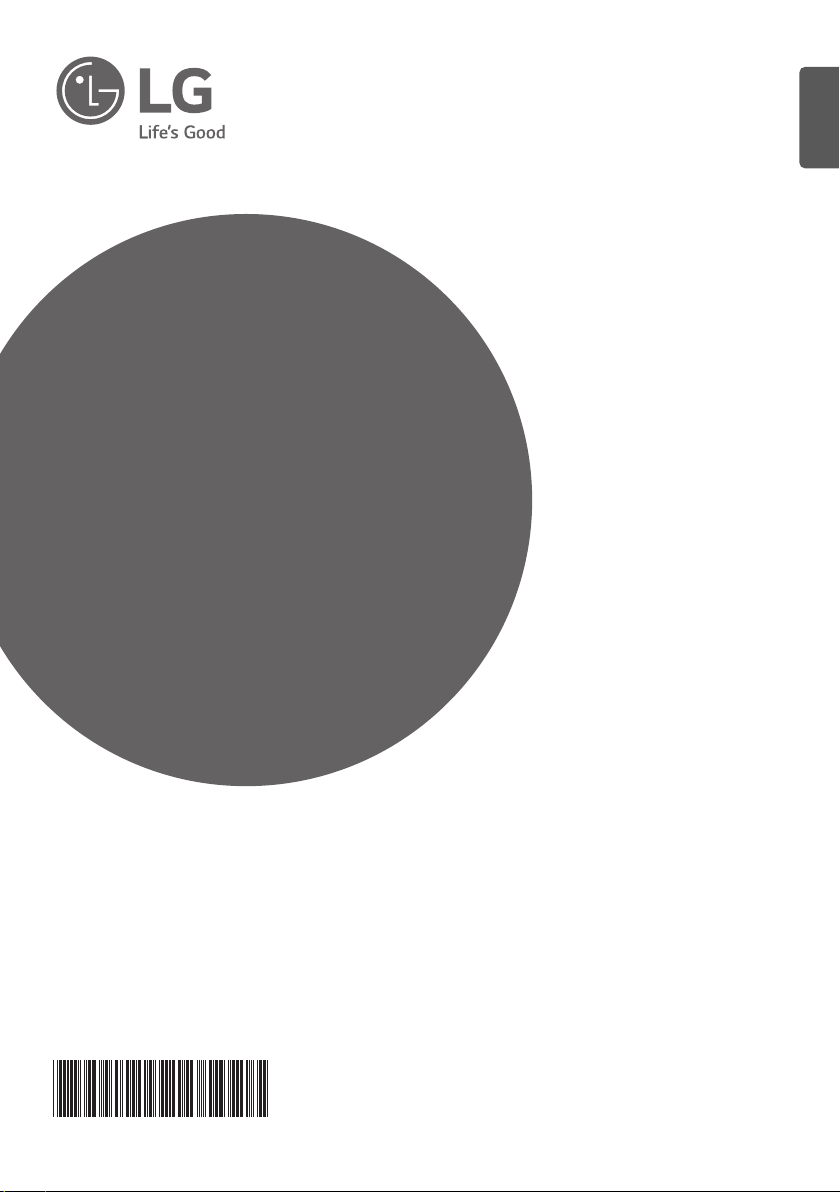
CEILING CASSETTE - 4WAY
www.lg.com
Please read this manual carefully before operating
your set and retain it for future reference.
OWNER’S MANUAL
AIR
CONDITIONER
MFL42763413
Rev.01_062719
Copyright © 2013 - 2019 LG Electronics Inc. All Rights Reserved.
ENGLISH
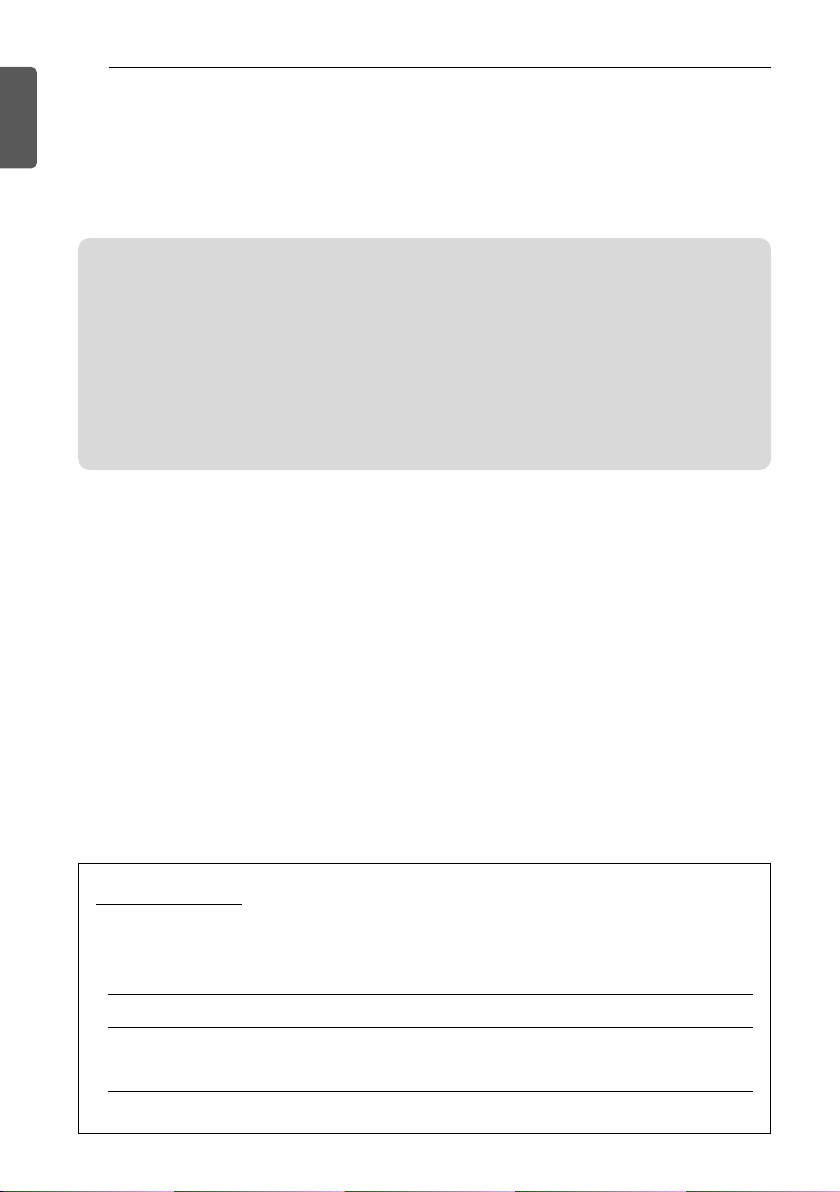
ENGLISH
2
TIPS FOR SAVING ENERGY
Here are some tips that will help you minimize the power consumption when you use the air
conditioner. You can use your air conditioner more efficiently by referring to the instructions
below:
TIPS FOR SAVING ENERGY
• Do not cool excessively indoors. This may be harmful for your health and may consume more
electricity.
• Block sunlight with blinds or curtains while you are operating the air conditioner.
• Keep doors or windows closed tightly while you are operating the air conditioner.
• Adjust the direction of the air flow vertically or horizontally to circulate indoor air.
• Speed up the fan to cool or warm indoor air quickly, in a short period of time.
• Open windows regularly for ventilation as the indoor air quality may deteriorate if the air conditioner is used for many hours.
• Clean the air filter once every 2 weeks. Dust and impurities collected in the air filter may block
the air flow or weaken the cooling / dehumidifying functions.
For your records
Staple your receipt to this page in case you need it to prove the date of purchase or for warranty
purposes. Write the model number and the serial number here:
Model number :
Serial number :
You can find them on a label on the side of each unit.
Dealer’s name :
Date of purchase :
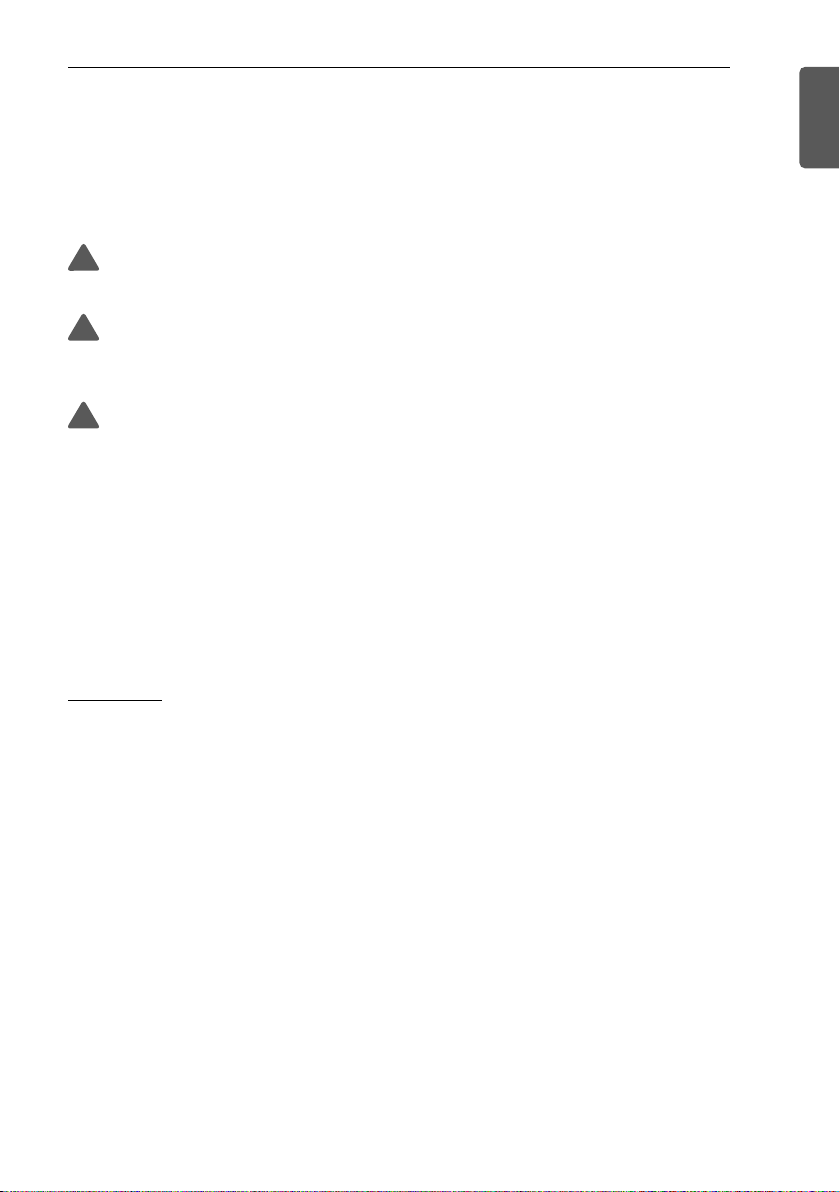
IMPORTANT SAFETY INSTRUCTIONS
IMPORTANT SAFETY INSTRUCTIONS
READ ALL INSTRUCTIONS BEFORE USING THE APPLIANCE.
Always comply with the following precautions to avoid dangerous situations and ensure peak
performance of your product
WARNING
!
It can result in serious injury or death when the directions are ignored
CAUTION
!
It can result in minor injury or product damage when the directions are ignored
WARNING
!
• Installation or repairs made by unqualified persons can result in hazards to you and others.
• The product shall be installed according to the Wiring regulations of the corresponding country.
• The information contained in the manual is intended for use by a qualified service technician
familiar with safety procedures and equipped with the proper tools and test instruments.
• Failure to carefully read and follow all instructions in this manual can result in equipment malfunction, property damage, personal injury and/or death.
• This appliance is not intended for use by persons (including children) with reduced physical,
sensory or mental capabilities, or lack of experience and knowledge, unless they have been
given supervision or instruction concerning use of the appliance by a person responsible for
their safety. Children should be supervised to ensure that they do not play with the appliance.
3
ENGLISH
Installation
• Do not use a defective or underrated circuit breaker. Use this appliance on a dedicated circuit.
There is risk of fire or electric shock.
• For electrical work, contact the dealer, seller, a qualified electrician, or an Authorized Service
Center. Do not disassemble or repair the product. There is risk of fire or electric shock.
• Always ground the product. There is risk of fire or electric shock.
• Install the panel and the cover of control box securely. There is risk of fire or electric shock.
• Always install a dedicated circuit and breaker. Improper wiring or installation may cause fire or
electric shock
• Use the correctly rated breaker or fuse. There is risk of fire or electric shock.
• Do not modify or extend the power cable. There is risk of fire or electric shock.
• Do not install, remove, or re-install the unit by yourself (customer). There is risk of fire, electric
shock, explosion, or injury.
• Be cautious when unpacking and installing the product. Sharp edges could cause injury. Be
especially careful of the case edges and the fins on the condenser and evaporator.
• For installation, always contact the dealer or an Authorized Service Center. There is risk of
fire, electric shock, explosion, or injury.
• Do not install the product on a defective installation stand. It may cause injury, accident, or
damage to the product.
• Be sure the installation area does not deteriorate with age. If the base collapses, the air conditioner could fall with it, causing property damage, product failure, and personal injury.

ENGLISH
4
Operation
IMPORTANT SAFETY INSTRUCTIONS
• Do not let the air conditioner run for a long time when the humidity is very high and a door or
a window is left open. Moisture may condense and wet or damage furniture.
• Take care to ensure that power cable could not be pulled out or damaged during operation.
There is risk of fire or electric shock.
• Do not place anything on the power cable. There is risk of fire or electric shock.
• Do not plug or unplug the power supply plug during operation. There is risk of fire or electric
shock.
• Do not touch(operate) the product with wet hands. There is risk of fire or electrical shock.
• Do not place a heater or other appliances near the power cable. There is risk of fire and electric shock.
• Do not allow water to run into electric parts. It may cause There is risk of fire, failure of the
product, or electric shock.
• Do not store or use flammable gas or combustibles near the product. There is risk of fire or
failure of product.
• Do not use the product in a tightly closed space for a long time. Oxygen deficiency could
occur.
• When flammable gas leaks, turn off the gas and open a window for ventilation before turn the
product on. Do not use the telephone or turn switches on or off. There is risk of explosion or
fire
• If strange sounds, or small or smoke comes from product. Turn the breaker off or disconnect
the power supply cable. There is risk of electric shock or fire.
• Stop operation and close the window in storm or hurricane. If possible, remove the product
from the window before the hurricane arrives. There is risk of property damage, failure of
product, or electric shock.
• Do not open the inlet grill of the product during operation.(Do not touch the electrostatic filter,
if the unit is so equipped.) There is risk of physical injury, electric shock, or product failure.
• When the product is soaked (flooded or submerged), contact an Authorized Service Center.
There is risk of fire or electric shock.
• Be cautious that water could not enter the product. There is risk of fire, electric shock, or
product damage.
• Ventilate the product from time to time when operating it together with a stove, etc. There is
risk of fire or electric shock.
• Turn the main power off when cleaning or maintaining the product. There is risk of electric
shock.
• When the product is not be used for a long time, disconnect the power supply plug or turn off
the breaker. There is risk of product damage or failure, or unintended operation.
• Take care to ensure that nobody could step on or fall onto the outdoor unit. This could result
in personal injury and product damage.

IMPORTANT SAFETY INSTRUCTIONS
CAUTION
!
Installation
• Always check for gas (refrigerant) leakage after installation or repair of product. Low refrigerant lev-
els may cause failure of product.
• Install the drain hose to ensure that water is drained away properly. A bad connection may cause
water leakage.
• Keep level even when installing the product. To avoid vibration or water leakage.
• Do not install the product where the noise or hot air from the outdoor unit could damage the neigh-
borhoods. It may cause a problem for your neighbors.
• Use two or more people to lift and transport the product. Avoid personal injury.
• Do not install the product where it will be exposed to sea wind (salt spray) directly. It may cause cor-
rosion on the product. Corrosion, particularly on the condenser and evaporator fins, could cause
product malfunction or inefficient operation.
Operation
• Do not expose the skin directly to cool air for long periods of time. (Don't sit in the draft.) This could
harm to your health.
• Do not use the product for special purposes, such as preserving foods, works of art, etc. It is a con-
sumer air conditioner, not a precision refrigeration system. There is risk of damage or loss of property.
• Do not block the inlet or outlet of air flow. It may cause product failure.
• Use a soft cloth to clean. Do not use harsh detergents, solvents, etc. There is risk of fire, electric
shock, or damage to the plastic parts of the product.
• Do not touch the metal parts of the product when removing the air filter. They are very sharp! There
is risk of personal injury.
• Do not step on or put anyting on the product. (outdoor units) There is risk of personal injury and fail-
ure of product.
• Always insert the filter securely. Clean the filter every two weeks or more often if necessary. A dirty
filter reduces the efficiency of the air conditioner and could cause product malfunction or damage.
• Do not insert hands or other objects through the air inlet or outlet while the product is operated.
There are sharp and moving parts that could cause personal injury.
• Do not drink the water drained from the product. It is not sanitary and could cause serious health is-
sues.
• Use a firm stool or ladder when cleaning or maintaining the product. Be careful and avoid personal
injury.
• Replace the all batteries in the remote control with new ones of the same type. Do not mix old and
new batteries or different types of batteries. There is risk of fire or explosion
• Do not recharge or disassemble the batteries. Do not dispose of batteries in a fire. They may burn or
explode.
• If the liquid from the batteries gets onto your skin or clothes, wash it well with clean water. Do not
use the remote if the batteries have leaked. The chemicals in batteries could cause burns or other
health hazards.
• If you eat the liquid from the batteries, brush your teeth and see doctor. Do not use the remote if
the batteries have leaked. The chemicals in batteries could cause burns or other health hazards.
5
ENGLISH
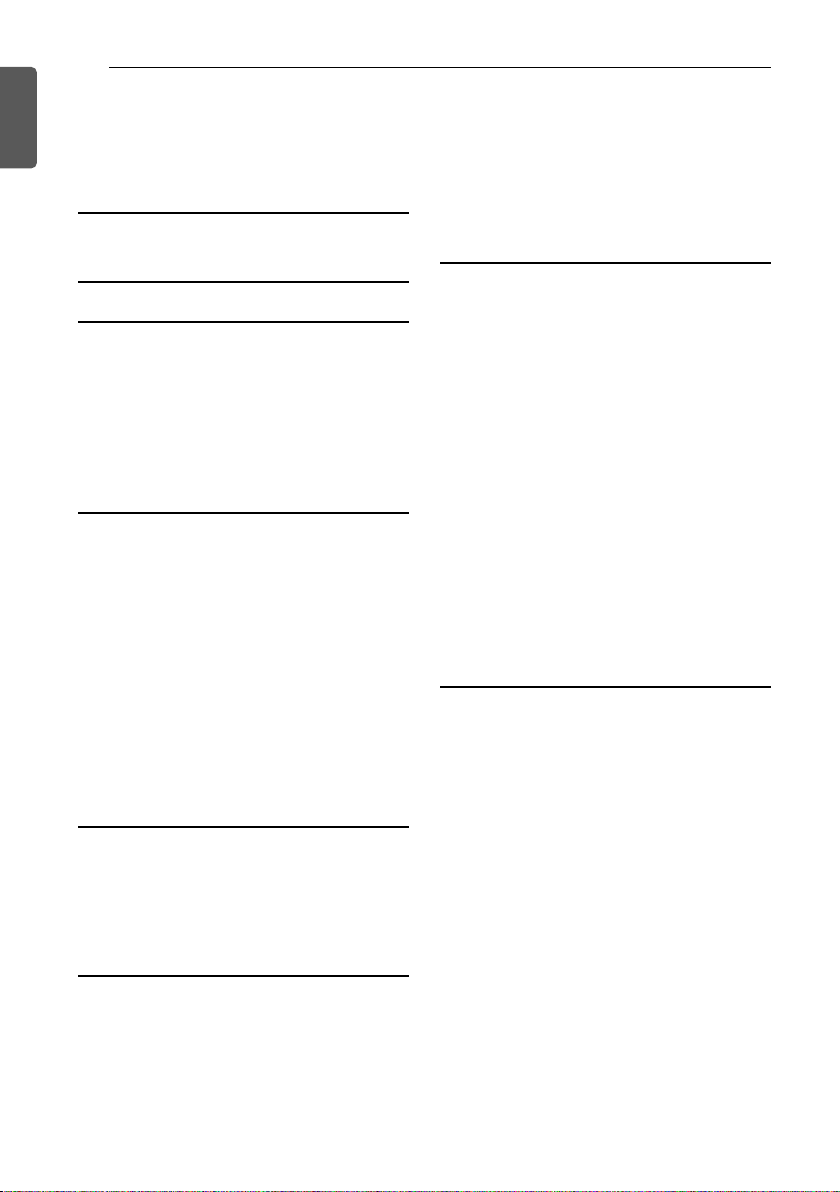
ENGLISH
6
TABLE OF CONTENTS
TABLE OF CONTENTS
2 TIPS FOR SAVING EN-
ERGY
3 IMPORTANT SAFETY IN-
STRUCTIONS
7 BEFORE USE
7 Preparing for operation
7 Usage
7 Cleaning and maintenance
7 Service
8 PRODUCT INTRODUC-
TION
8 Name and function of parts
9 Notes for Operation
9 Parts and Functions
10 Forced Operation
10 Operating Method
11 Operation Indication Lamps
11 Auto Restart Function
12 Wireless Remote Controller
14 OPERATING INSTRUC-
TION
14 How to insert the Batteries
14 Wireless Remote Controller Mainte-
nance
15 INSTALLATION IN-
STRUCTIONS
17 Installer Setting - Checking Address of
Central Control
18 OWNER'S INSTRUC-
TION
18 Cooling Mode - Standard Operation
18 Cooling Mode - Power Cooling
19 Auto Operation Mode
20 Dehumidification Mode
21 Fan Mode
22 Temperature Setting/Room Tempera-
ture checking
23 Airflow Setting
24 Plasma Purification(Optional)
24 Celsius/Fahrenheit Switching
25 Individual vane angle control
26 Timer
27 MAINTENANCE AND
SERVICE
27 Indoor Unit
28 Purifying filter(Optional)
29 Operation Tips!
29 When the air conditioner is not
going....
30 Troubleshooting Tips! Save time and
money!
30 Call the service immediately in the fol-
lowing situations
15 Installer Setting - How to enter installer
setting mode
16 Installer Setting - Installer Setting
Code Table
17 Installer Setting - Setting Address of
Central Control

BEFORE USE
BEFORE USE
Preparing for operation
• Contact an installation specialist for installation.
• Use a dedicated circuit.
Usage
• Being exposed to direct airflow for an extended period of time could be hazardous to your
health. Do not expose occupants, pets, or plants to direct airflow for extended periods of time.
• Due to the possibility of oxygen deficiency, ventilate the room when used together with stoves
or other heating devices.
• Do not use this air conditioner for non-specified special purposes (e.g. preserving precision devices, food, pets, plants, and art objects). Such usage could damage the items.
Cleaning and maintenance
• Do not touch the metal parts of the unit when removing the filter. Injuries can occur when handling sharp metal edges.
• Do not use water to clean inside the air conditioner. Exposure to water can destroy the insulation, leading to possible electric shock.
• When cleaning the unit, first make sure that the power and breaker are turned off. The fan rotates at a very high speed during operation. There is a possibility of injury if the unit’s power is
accidentally triggered on while cleaning inner parts of the unit.
7
ENGLISH
Service
For repair and maintenance, contact your authorized service dealer.
If anyone other than a licensed Professional installs, repairs, or alters LG Electronics Air Conditioning Products, the warranty is voided.
- All costs associated with repair are then the full responsibility of the owner.
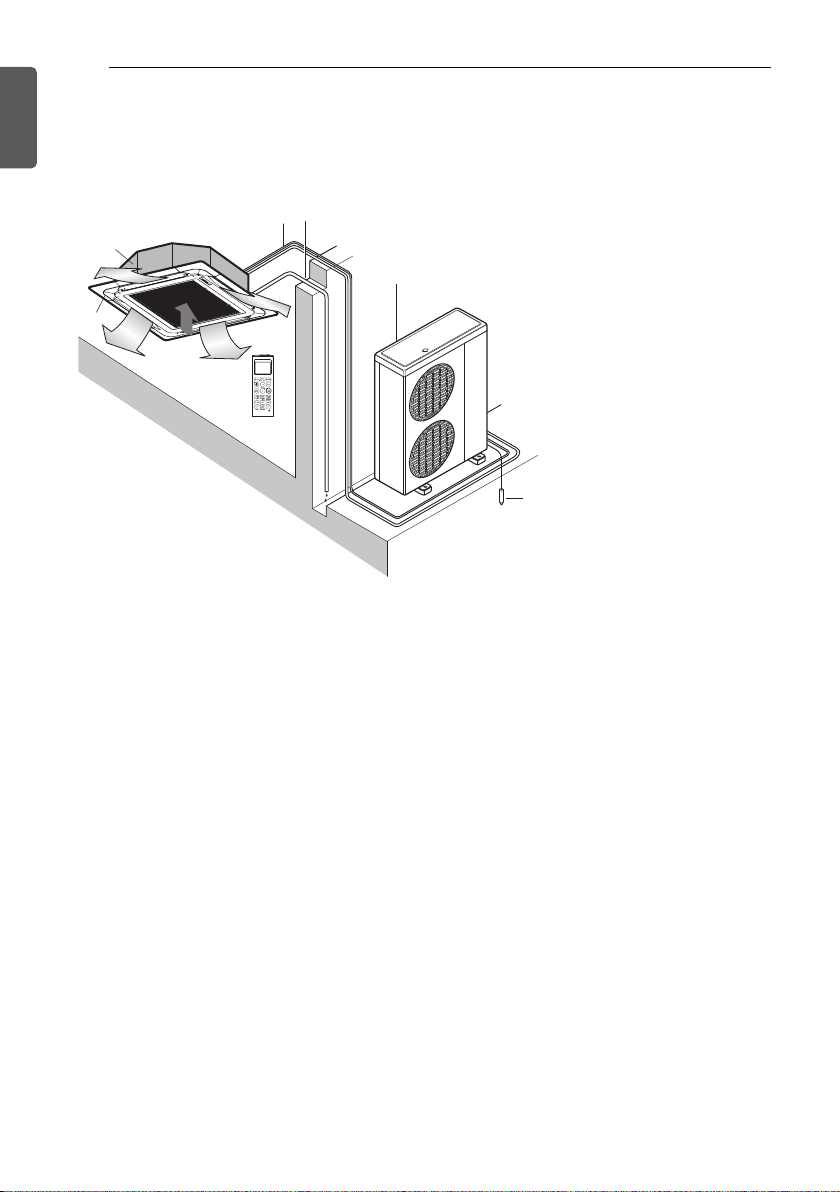
ENGLISH
4
8
PRODUCT INTRODUCTION
Name and function of parts
1. Indoor unit
2. Outdoor unit
3. Remote controller
4. Inlet air
5. Discharge air
6. Refrigerant piping, connection electric wire
7. Drain pipe
8. Ground wire
PRODUCT INTRODUCTION
7
6
5
2
1
4
Wire to ground outdoor unit to prevent electrical shocks.
3
8
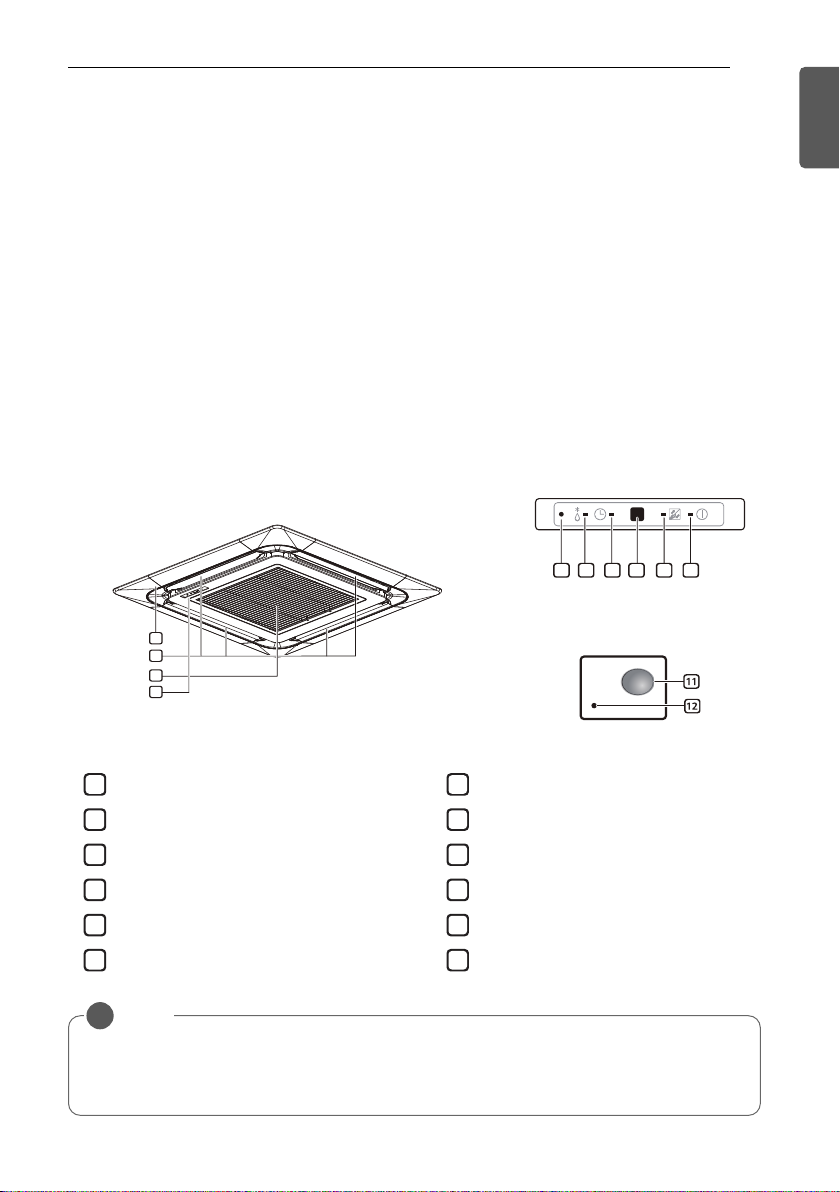
PRODUCT INTRODUCTION
Notes for Operation
Suggestion for Energy Saving
• Do not over-cool the space. This may be harmful for your health and may consume more electricity.
• Block sunlight with blinds or curtains while you are operating the air conditioner.
• Keep doors or windows closed tightly while you are operating the air conditioner.
• Adjust the direction of the air flow vertically or horizontally to circulate indoor air.
• Speed up the fan to cool or warm indoor air quickly, within a short period of time.
• Open windows regularly for ventilation. The indoor air quality may deteriorate if the air conditioner is used for long durations.
• Clean the air filter once every 2 weeks. Dust and impurities collected in the air filter may block
the air flow or reduce the unit performance.
Parts and Functions
Type 1
9
ENGLISH
5
6
7 8 9
1
2
3
4
Front Panel
1
Air Discharge
2
Air Inlet
3
Signal Receiver
4
Forced Operation
5
Defrost Mode
6
NOTE
!
•
The number and location of operation lamps may vary according to the model of the air
Type 2
Timer
7
Remote Sensor
8
Filter Sign
9
On/Off
10
Lamp
11
Forced Operation Button
12
conditioner.
• The feature may be changed according to the type of model.
10
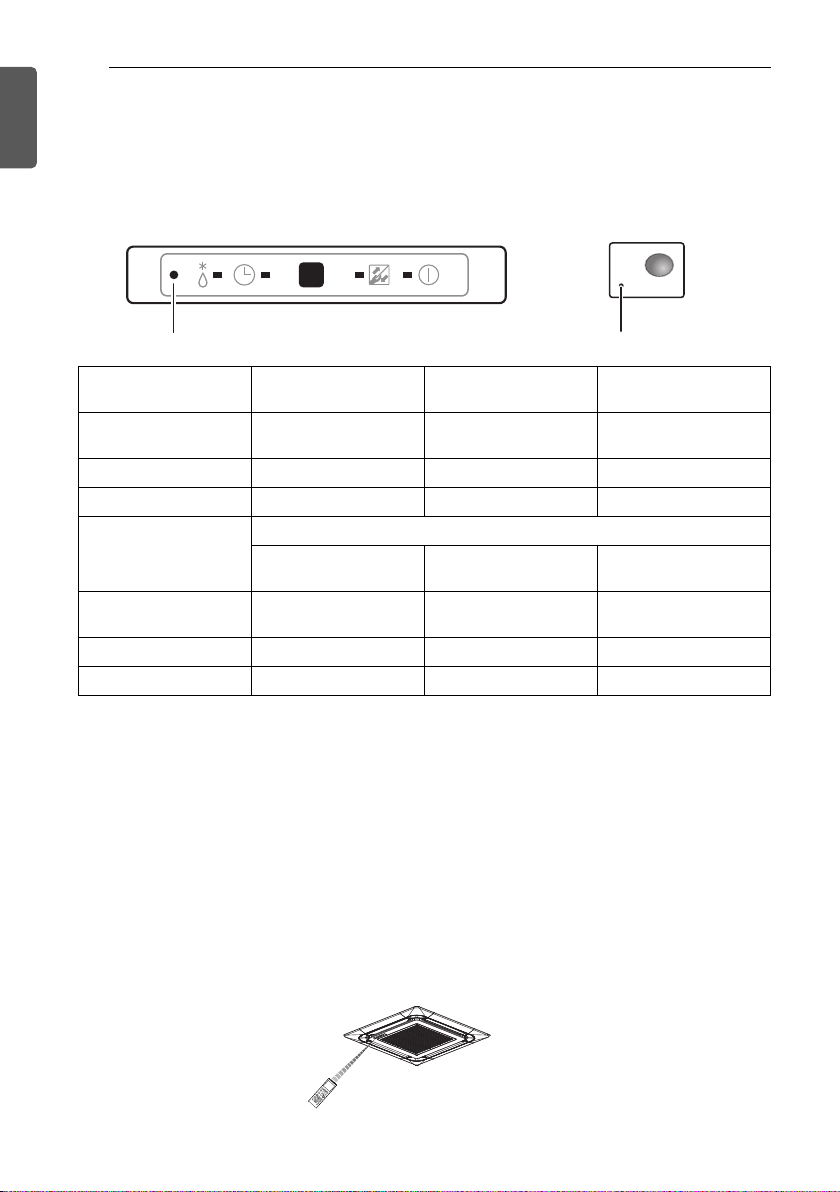
ENGLISH
Type 1 Type 2
Forced Operation ButtonForced Operation Button
10
Forced Operation
Forced operation is used when the remote controller can’t be used.
1 The operation will be started if the ON/OFF button is pressed.
PRODUCT INTRODUCTION
Room Temp. ≥ 24 °C
Operating mode Cooling
Indoor FAN Speed High High High
Setting Temperature 22 °C 23 °C 24 °C
Room Temp. ≥ 24 °C
Operating mode Cooling
Indoor FAN Speed High High High
Setting Temperature 22 °C 23 °C 24 °C
21 °C≤ Room Temp.
< 24 °C
Healthy
Dehumidification
Heat pump Model
21 °C≤ Room Temp.
< 24 °C
Healthy
Dehumidification
Room Temp. < 21 °C
Heating
Room Temp. < 21 °C
Heating
Test Operation
During the TEST OPERATION, the unit operates in cooling mode at high speed fan, regardless of
room temperature, and resets after 18 minutes. During test operation, if the remote controller
signal is received, the unit can be set by the remote controller. If you want to use this operation,
Press and hold the ON/OFF button for 3 ~ 5 seconds, then the buzzer sound 1 will ‘beep’. If you
want to stop the operation, re-press the button.
Operating Method
The signal receiver is inside the unit.
• Point the remote control towards the signal receiver at the right side of the air conditioner to
operate it.
−There should not be any obstacles blocking the remote controller.
