LG AK-Q1208C00 Owner’s Manual

P/NO : MFL67445901
www.lg.com
OWNER’S MANUAL
AIR CONDITIONER
Please read this manual carefully before operating
your set and retain it for future reference.
TYPE : SINGLE PACKAGE
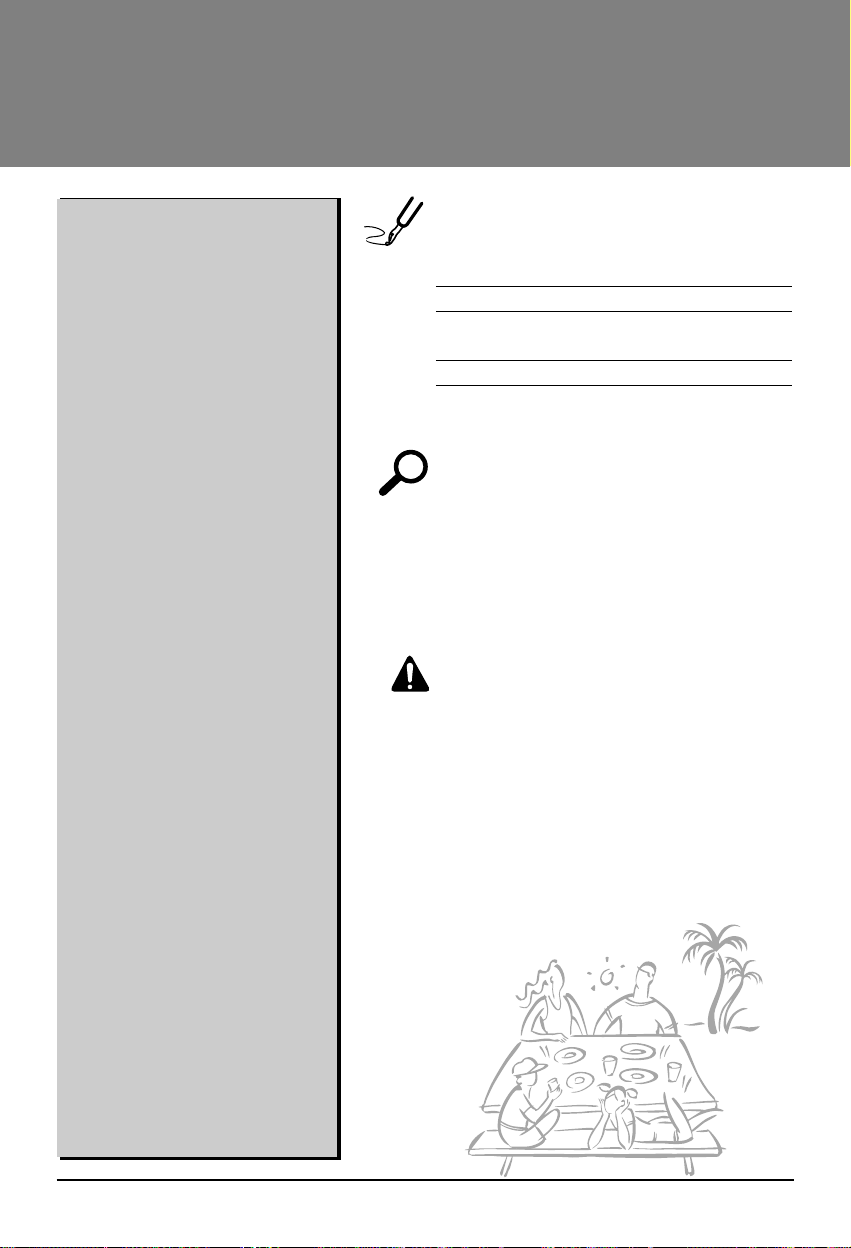
2 Single Package Air Conditioner
Single Package Air Conditioner Owner’s Manual
TABLE OF CONTENTS
FOR YOUR RECORDS
Write the model and serial numbers here:
Model #
Serial #
You can find them on a label on the side of each unit.
Dealer's Name
Date Purchased
■
Staple your receipt to this page in the event you need it
to prove date of purchase or for warranty issues.
READ THIS MANUAL
Inside you will find many helpful hints on how to use and
maintain your air conditioner properly. Just a little
preventive care on your part can save you a great deal
of time and money over the life of your air conditioner.
You'll find many answers to common problems in the
chart of troubleshooting tips. If you review our chart of
Troubleshooting Tips first, you may not need to call for
service at all.
PRECAUTION
• Contact the authorized service technician for repair or
maintenance of this unit.
• Contact the installer for installation of this unit.
• The air conditioner is not intended for use by young
children or invalids without supervision.
• Young children should be supervised to ensure that
they do not play with the air conditioner.
• When the power cord is to be replaced, replacement
work shall be performed by authorized personnel only
using only genuine replacement parts.
• Installation work must be performed in accordance
with the National Electric Code by qualified and
authorized personnel only.
Safety Precautions ..............3
Prior to Operation................6
Operating Instructions........7
Care and Maintenance ......25
Before You Call
for Service..........................27
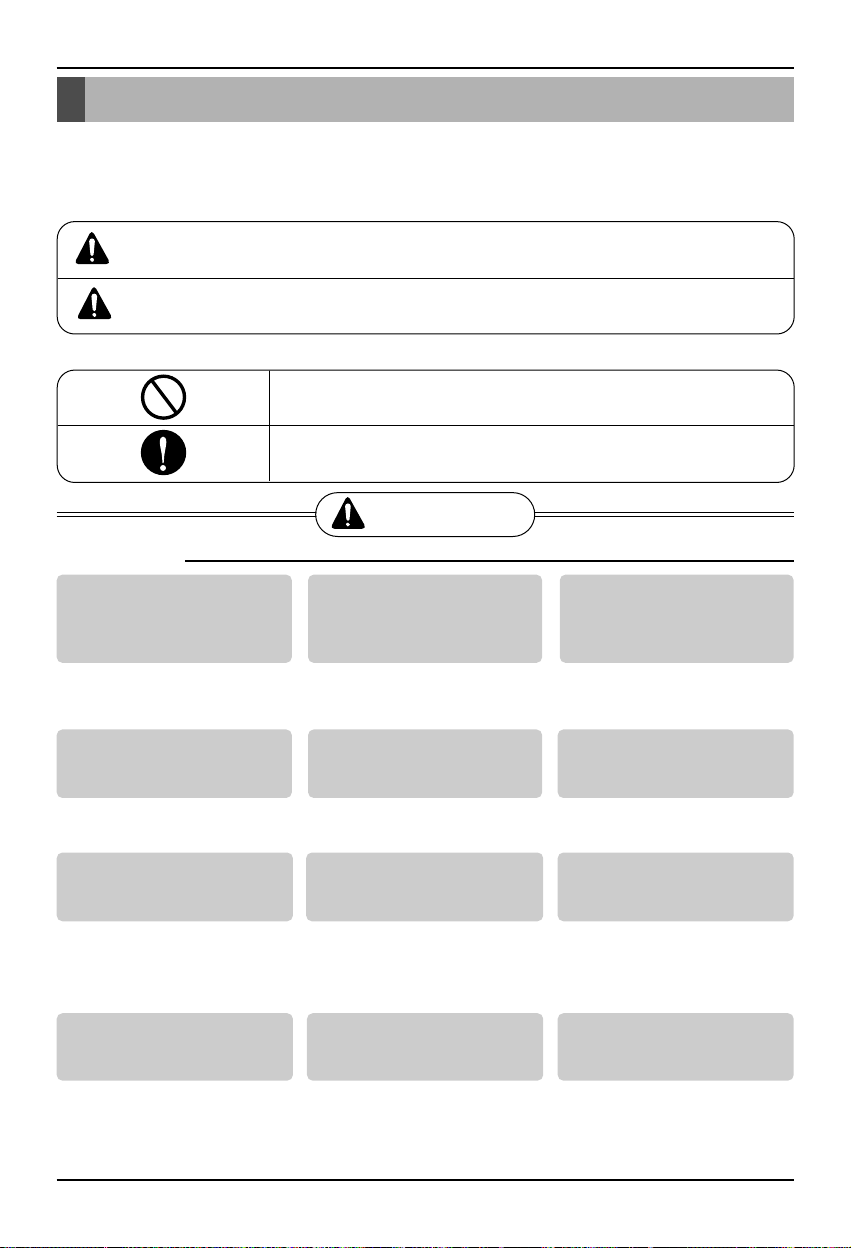
Safety Precautions
Owner's Manual 3
Safety Precautions
To prevent injury to the user or other people and property damage, the following instructions
must be followed.
■ Incorrect operation due to ignoring instruction will cause harm or damage. The seriousness is
classified by the following indications.
■ Meanings of symbols used in this manual are as shown below.
WARNING
CAUTION
This symbol indicates the possibility of death or serious injury.
This symbol indicates the possibility of injury or damage.
Be sure not to do.
Be sure to follow the instruction.
■ Installation
Do not use a defective or
underrated circuit breaker.
Use this appliance on a
dedicated circuit.
• There is risk of fire or electric
shock.
For electrical work, contact
the dealer, seller, a qualified
electrician, or an Authorized
Service Center.
• Do not disassemble or repair the
product. There is risk of fire or
electric shock.
Always ground the product.
• There is risk of fire or electric
shock.
Install the panel and the
cover of control box
securely.
• There is risk of fire or electric
shock.
Always install a dedicated
circuit and breaker.
• Improper wiring or installation may
cause fire or electric shock.
Use the correctly rated
breaker or fuse.
• There is risk of fire or electric
shock.
WARNING
Use the specified wires to
connect the unit.
• There is risk of fire or electric
shock.
Do not install, remove, or reinstall the unit by yourself
(customer).
• There is risk of fire, electric shock,
explosion, or injury.
Be cautious when unpacking
and installing the product.
• Sharp edges could cause injury.
Be especially careful of the case
edges and the fins on the
condenser and evaporator.
For installation, always
contact the dealer or an
Authorized Service Center.
• There is risk of fire, electric shock,
explosion, or injury.
Do not install the product on
a defective installation stand.
• It may cause injury, accident, or
damage to the product.
Be sure the installation area
does not deteriorate with
age.
• If the base collapses, the air
conditioner could fall with it,
causing property damage, product
failure, and personal injury.
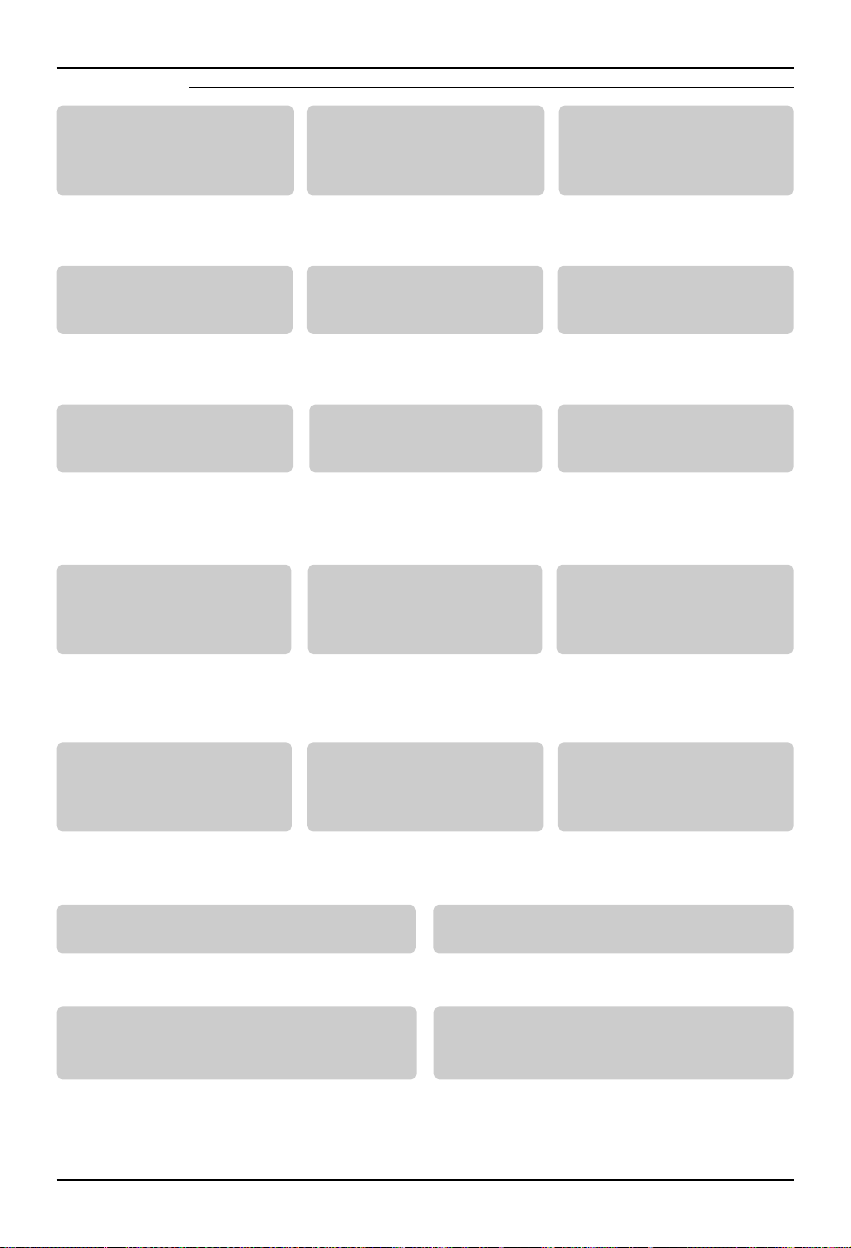
■ Operation
Do not plug or unplug the
power supply plug during
operation.
• There is risk of fire or electric
shock.
Do not touch(operate) the
product with wet hands.
• There is risk of fire or electrical
shock.
Do not place a heater or
other appliances near the
power cable.
• There is risk of fire and electric
shock.
Do not let the air conditioner
run for a long time when the
humidity is very high and a
door or a window is left open.
• Moisture may condense and wet
or damage furniture.
Take care to ensure that
power cable could not be
pulled out or damaged
during operation.
• There is risk of fire or electric
shock.
Do not place anything on the
power cable.
• There is risk of fire or electric
shock.
Do not allow water to run
into electric parts.
• It may cause There is risk of fire,
failure of the product, or electric
shock.
Do not store or use flammable
gas or combustibles near the
product.
• There is risk of fire or failure of
product.
Do not use the product in a
tightly closed space for a
long time.
• Oxygen deficiency could occur.
When flammable gas leaks,
turn off the gas and open a
window for ventilation before
turn the product on.
• Do not use the telephone or turn
switches on or off. There is risk of
explosion or fire.
If strange sounds, or small or
smoke comes from product. Turn
the breaker off or disconnect the
power supply cable.
• There is risk of electric shock or
fire.
Stop operation and close the window
in storm or hurricane. If possible,
remove the product from the window
before the hurricane arrives.
• There is risk of property damage,
failure of product, or electric shock.
Do not open the panel of the
product during operation. (Do
not touch the electrostatic filter,
if the unit is so equipped.)
• There is risk of physical injury,
electric shock, or product failure.
When the product is soaked
(flooded or submerged),
contact an Authorized
Service Center.
• There is risk of fire or electric
shock.
Be cautious that water could
not enter the product.
• There is risk of fire, electric shock,
or product damage.
Ventilate the product from time to time when
operating it together with a stove, etc.
• There is risk of fire or electric shock.
Turn the main power off when cleaning or
maintaining the product.
• There is risk of electric shock.
When the product is not be used for a long
time, disconnect the power supply plug or
turn off the breaker.
• There is risk of product damage or failure, or
unintended operation.
Take care to ensure that nobody could step
on or fall onto the unit.
• This could result in personal injury and product
damage.
4 Single Package Air Conditioner
Safety Precautions
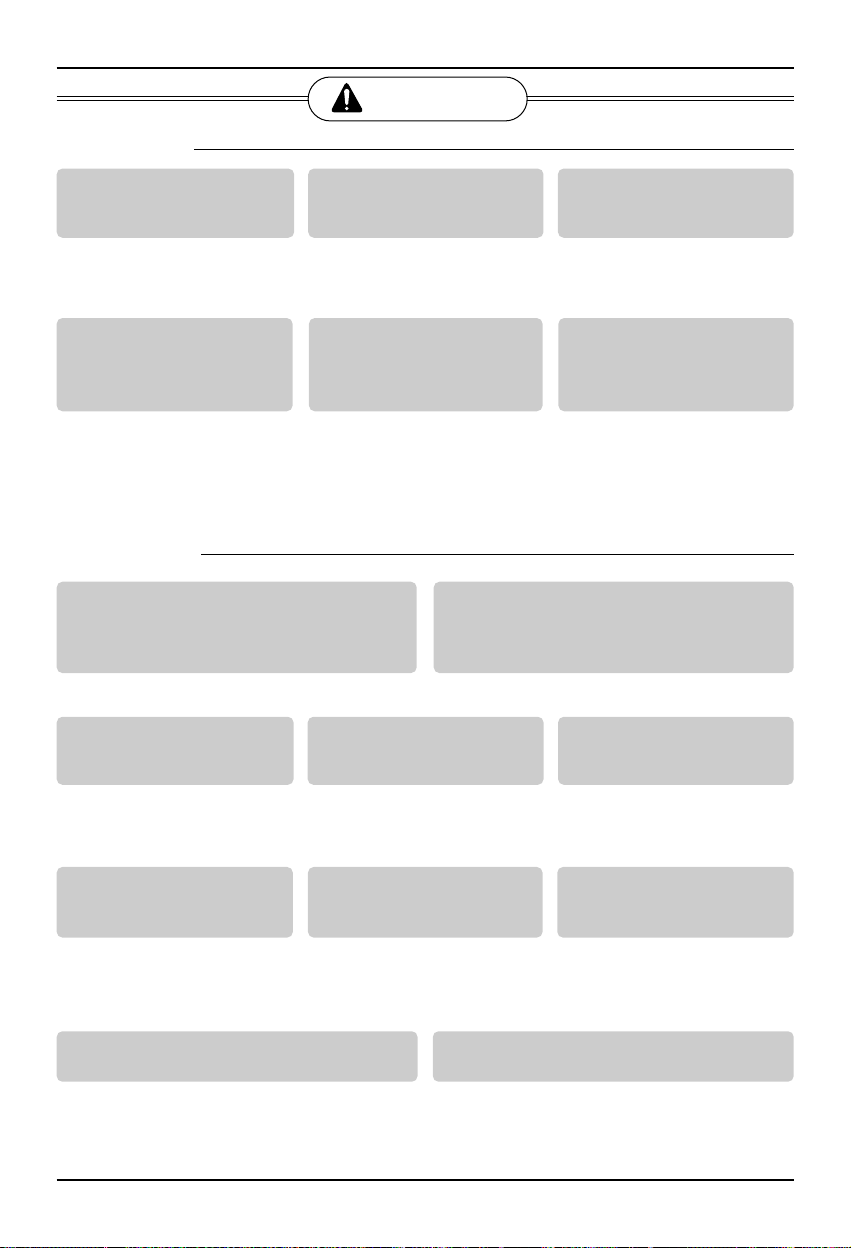
■ Installation
CAUTION
Always check for gas
(refrigerant) pressure after
installation or repair of product.
• Low refrigerant levels may cause
failure of product.
Install the drain hose to
ensure that water is drained
away properly.
• A bad connection may cause
water leakage.
Keep level even when
installing the product.
• To avoid vibration or water
leakage.
Do not install the product
where the noise or hot air
from the outdoor unit could
damage the neighborhoods.
• It may cause a problem for your
neighbors.
Don't use people to lift and
transport the product.
• Avoid personal injury.
Do not install the product
where it will be exposed to
sea wind (salt spray) directly.
• It may cause corrosion on the
product. Corrosion, particularly on
the condenser and evaporator fins,
could cause product malfunction or
inefficient operation.
Owner's Manual 5
Safety Precautions
Do not block the inlet or
outlet of air flow.
• It may cause product failure.
Use a soft cloth to clean. Do
not use harsh detergents,
solvents, etc.
• There is risk of fire, electric shock,
or damage to the plastic parts of
the product.
Do not touch the metal parts of
the product when removing the
air filter. They are very sharp!
• There is risk of personal injury.
Do not step on or put
anything on the product.
(outdoor units)
• There is risk of personal injury and
failure of product.
Always insert the filter securely.
Clean the filter every four weeks
or more often if necessary.
• A dirty filter reduces the efficiency
of the air conditioner and could
cause product malfunction or
damage.
Do not insert hands or other objects
through the air inlet or outlet while
the product is operated.
• There are sharp and moving parts
that could cause personal injury.
Do not drink the water drained from the
product.
• It is not sanitary and could cause serious health
issues.
Use a firm stool or ladder when cleaning or
maintaining the product.
• Be careful and avoid personal injury.
■ Operation
Do not expose the skin directly to cool air for
long periods of time. (Don't sit in the draft.)
• This could harm to your health.
Do not use the product for special purposes,
such as preserving foods, works of art, etc. It
is a consumer air conditioner, not a precision
refrigeration system.
• There is risk of damage or loss of property.
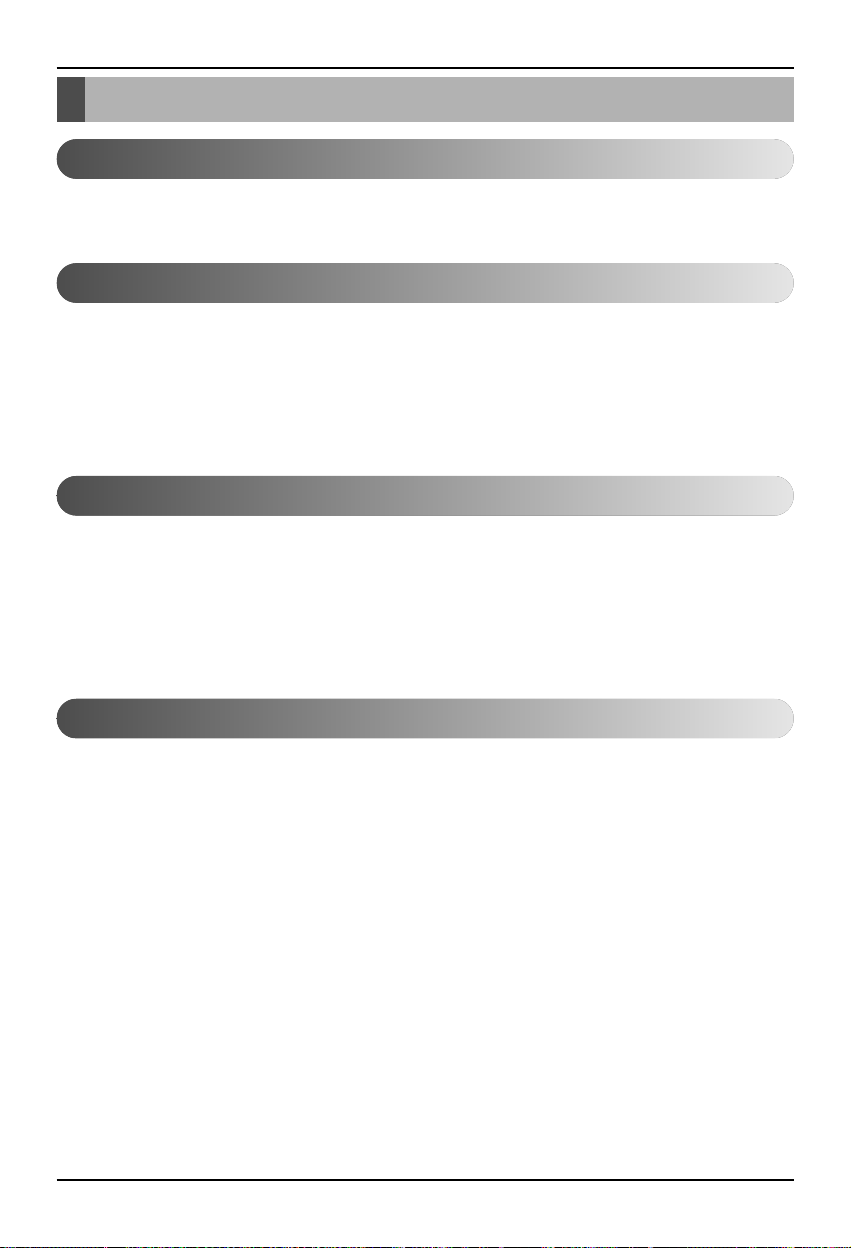
6 Single Package Air Conditioner
Prior to Operation
Prior to Operation
1. Contact an installation specialist for installation.
2. Use a dedicated circuit breaker.
1. Being exposed to direct airflow for an extended period of time could be hazardous to your health. Do not expose
occupants, pets, or plants to direct airflow for extended periods of time.
2. Due to the possibility of oxygen deficiency, ventilate the room when used together with stoves or other heating
devices.
3. Do not use this air conditioner for non-specified special purposes (e.g. preserving precision devices, food, pets,
plants, and art objects). Such usage could damage the items.
1. Do not touch the metal parts of the unit when removing the filter. Injuries can occur when handling sharp metal
edges.
2. Do not use water to clean inside the air conditioner. Exposure to water can destroy the insulation, leading to
possible electric shock.
3. When cleaning the unit, first make sure that the power and breaker are turned off. The fan rotates at a very high
speed during operation. There is a possibility of injury if the unit’s power is accidentally triggered on while
cleaning inner parts of the unit.
For repair and maintenance, contact your authorized service dealer.
Preparing for Operation
Usage
Cleaning and Maintenance
Service
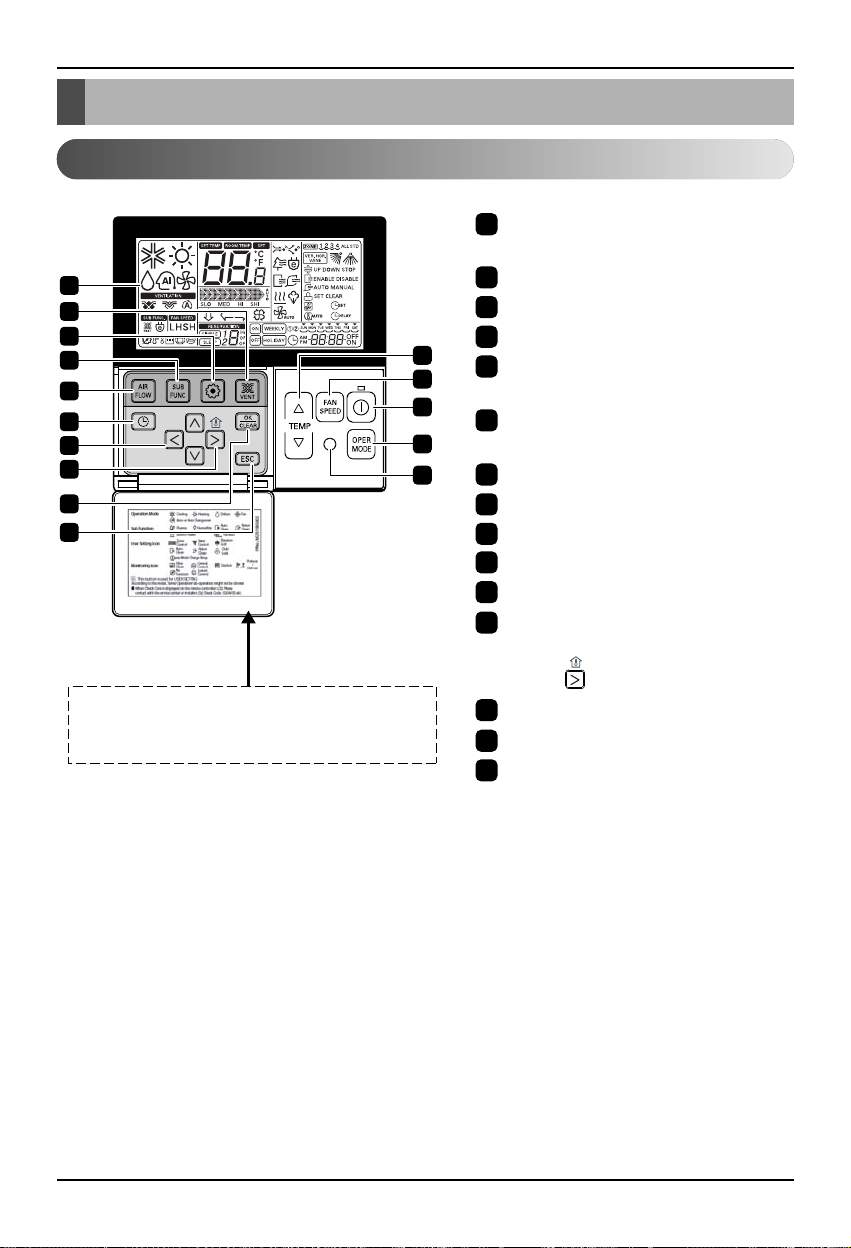
Owner's Manual 7
Operating Instructions
Name and Function of Wired Remote Controller
Operating Instructions
OPERATION INDICATION
SCREEN
SET TEMPERATURE BUTTON
FAN SPEED BUTTON
ON/OFF BUTTON
OPRATION MODE SELECTION
BUTTON
WIRELESS REMOTE
CONTROLLER RECEIVER
AIR FLOW BUTTON
SUBFUNCTION BUTTON
FUNCTION SETTING BUTTON
VENTILATION BUTTON
RESERVATION
UP,DOWN,LEFT,RIGHT BUTTON
• To check the indoor temperature,
press button.
ROOM TEMPERATURE BUTTON
SETTING/CANCEL BUTTON
EXIT BUTTON
1
4
5
7
11
10
9
8
2
3
6
13
12
Please attach the inform label inside of the door.
Please choose proper language depend on your
country.
14
15
1
2
3
4
5
6
7
8
9
10
11
12
13
14
15
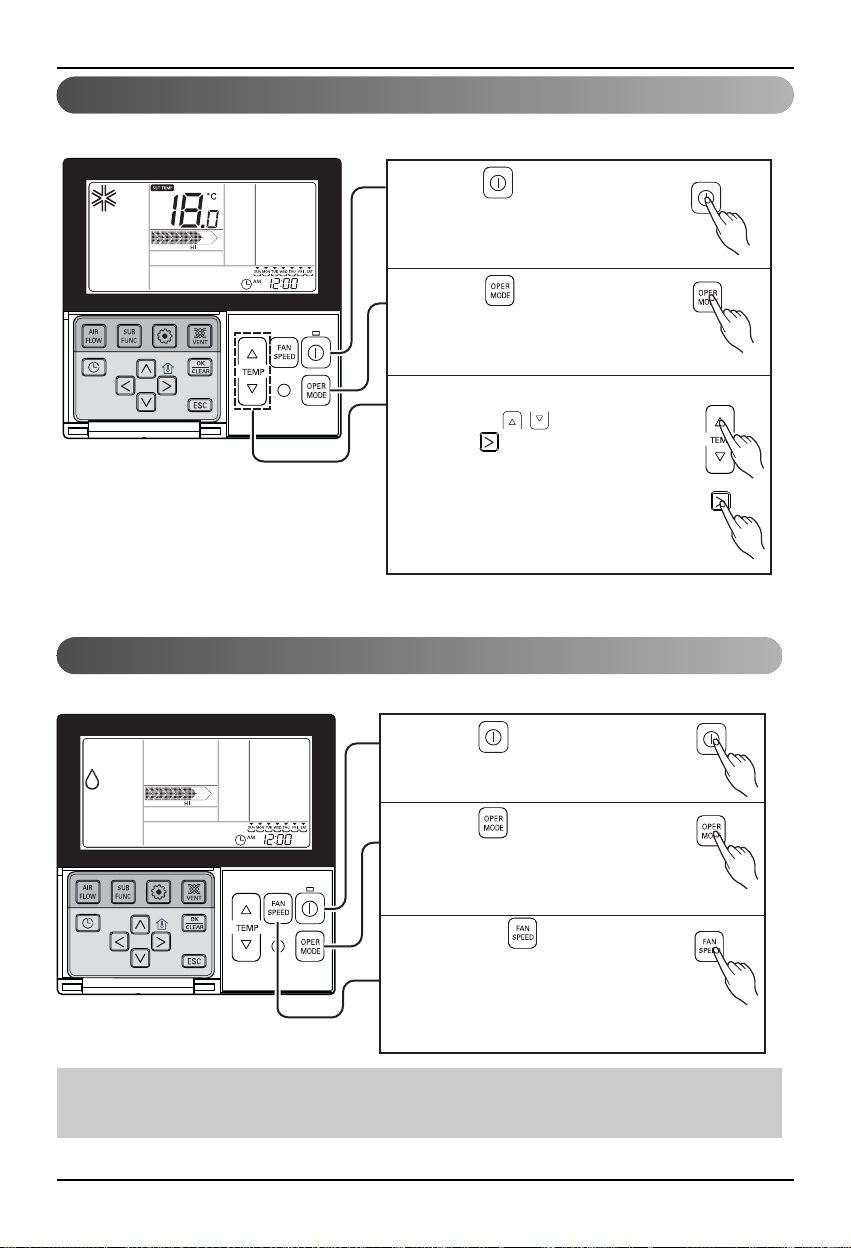
8 Single Package Air Conditioner
Operating Instructions
Standard Operation - Standard Cooling
❈ Setting Temp Range : 18˚C~30˚C (64˚F~86˚F)
It cools the room by comfortable and clean wind.
Standard Operation - Dehumidification Mode
It removes humidity while air-cooling weakly.
• In rainy season or high humidity climate, it is possible to operate simultaneously dehumidifier and
cooling mode to remove humidity effectively.
Press button to turn on the
1
indoor.
Press button to select
2
Cooling operation mode.
Adjust the desired temperature by
3
pressing buttons.
Press button to check the
Room temperature.
When setting the desired
temperature higher than room
temperature, only ventilation wind is
blow out instead of cooling wind.
Press button to turn on the
1
indoor.
Press button to select
2
Dehumidification mode.
The temperature setting can not be
adjusted during operation this mode.
Press the button to select
3
air flow High (It is possible to
select only air flow high)
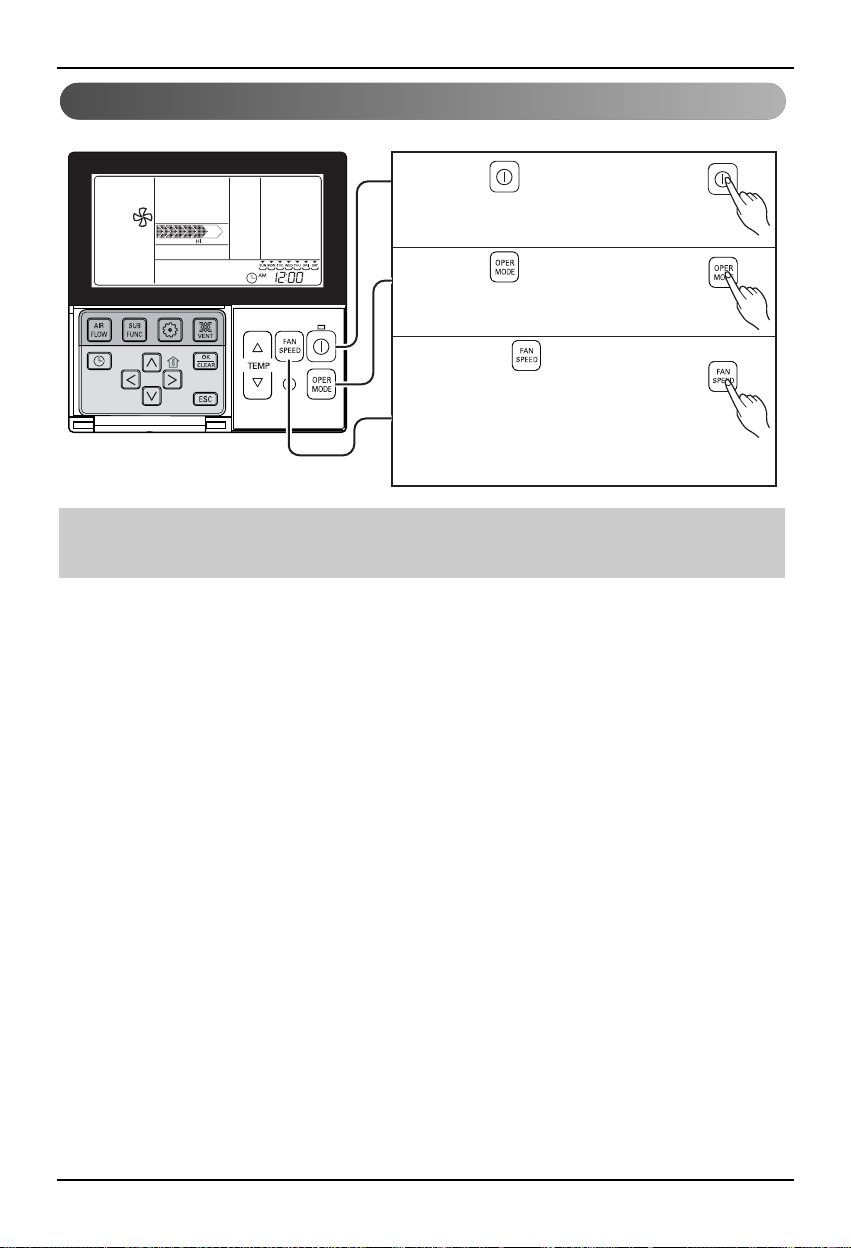
Owner's Manual 9
Operating Instructions
Standard Operation - Fan Mode
It blows the air as it is in the indoor, not the cold wind.
• Because it releases the wind that has no temperature difference from the room, it functions to
circulate the inside air.
Press button to turn on the
1
indoor.
Press button to select Fan
2
Mode.
Press the button to select air
3
flow High (It is possible to select only
air flow high)
