Page 1
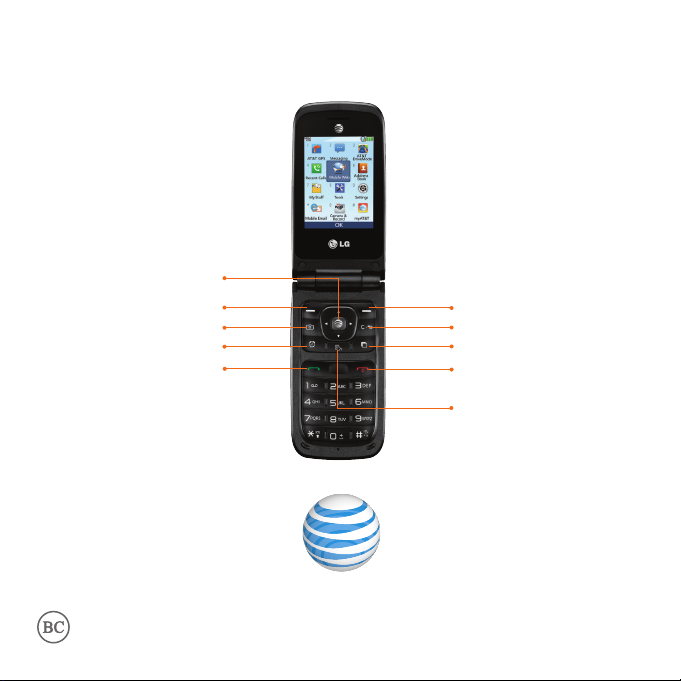
OK/web key
Left soft key
Camera key
Alarm clock key
Send key
Quick Start
Right soft key
Cancel & back key
Switch tasks key
Power/end key
Text to speech key
LG A380
Page 2
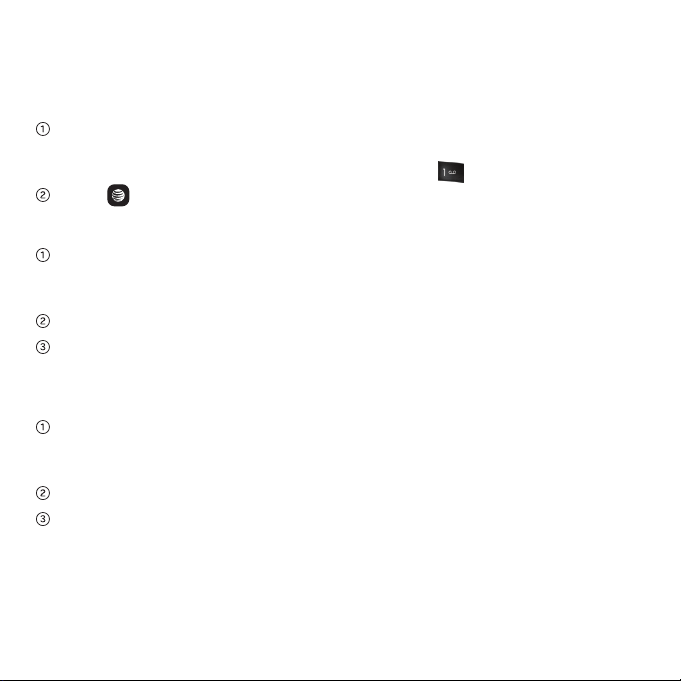
Entering Text
Changing Text Entry Mode
While in a text field, such as composing a text message, the text entry
mode indicator is shown in the upper right corner of the display. Press
the Left Soft Key and select Text Entry Mode .
Press to choose an input method.
Using Abc
Press a number key (2 through 9) multiple times until the preferred
letter is shown on the screen. Press once to enter the first letter on the
keypad; quickly press twice to enter the second letter, and so on.
Press the 0 Key to add a space; press and hold the 0 Key to enter 0.
Press the 1 Key to enter a period; quickly press it again to cycle through
additional punctuation and other symbols.
Using T9
Press each key once that corresponds to the letter you want to enter.
The letters are shown on the display as they are entered, and the
suggested word changes as each key is pressed.
Press the # Key to cycle through suggested words.
Press the 0 Key to insert a space or press the 1 Key to enter a period;
press the Right Soft Key for Next to insert additional punctuation and
other symbols.
Page 3
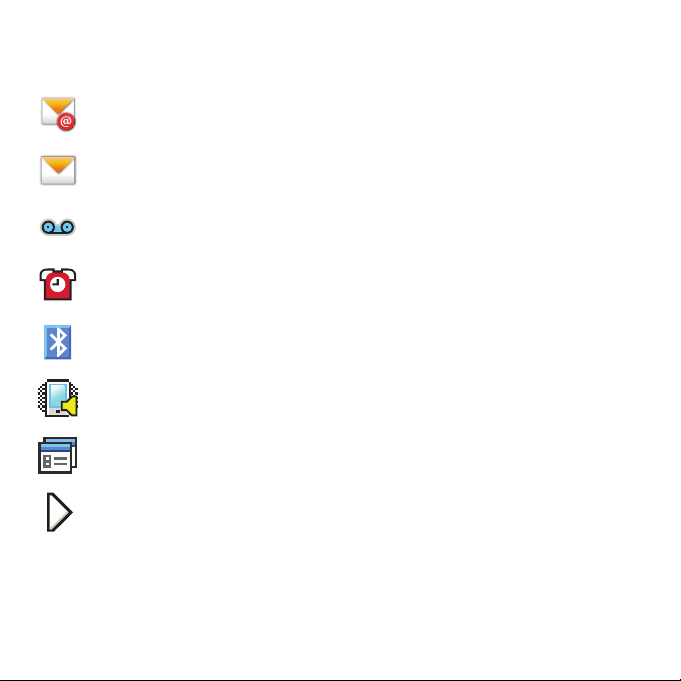
Notifications
You have received an email.
You have received a text message.
You have received a voicemail.
An alarm is set.
Bluetooth® wireless technology is on.
A380 will ring and vibrate for incoming calls.
There are two or more applications open at the same time.
Music is playing.
Page 4

Camera
Take a Picture
From the home screen, press .
Press the Left Soft Key to access camera
settings such as color effects, white balance,
image quality, and more. Press the Right Soft
Key for Close to close the camera settings.
Press or to take a photo.
Record a Video
From the home screen, press .
Press left on the Navigation Key to highlight
and press .
Press or to begin recording. Press
either key again to stop recording.
P/N: MBM64102001 (1.0)
Page 5
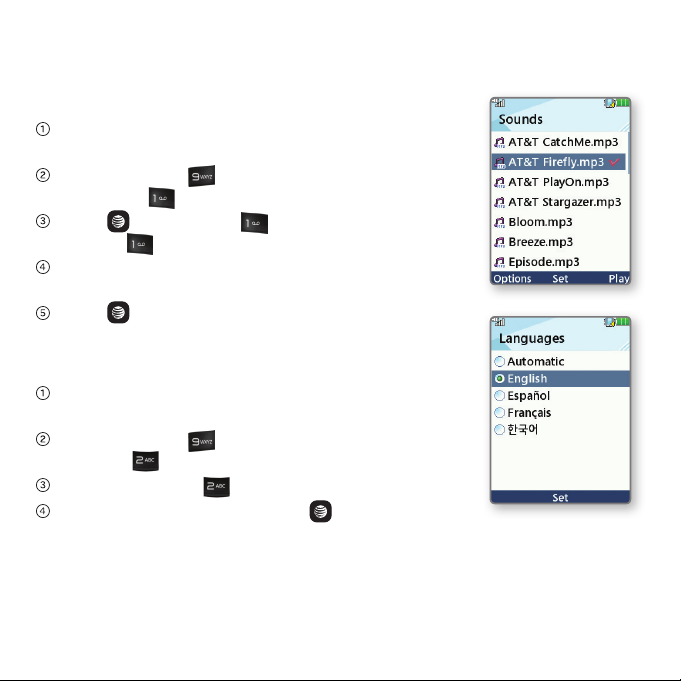
Settings
Change Ringtone
From the home screen, press the Right Soft
Key for Menu.
Select Settings and choose Audio &
Ringtones .
Press for Ringtone and choose
Sounds .
Highlight a ringtone and press the Right Soft
Key to play it.
Press to set the highlighted ringtone as
your ringtone.
Change Language
From the home screen, press the Right Soft
Key for Menu.
Select Settings and choose Device
Settings .
Press Languages .
Highlight a language and press for Set.
Page 6

Calling and Voicemail
Make a Call
From the home screen, enter the number
you wish to call.
Press or to place the call.
Access Voicemail
From the home screen, press and hold the
1 Key .
Follow voice prompts to listen to messages.
Enter a passcode, if applicable.
Note: If you’re setting up your voicemail for the first time, follow the voice prompts when first
accessing voicemail.
Page 7

Text Messaging
From the home screen, press the Right Soft
Key for Menu.
Select Messaging and choose Create
Message .
Enter your message.
To add a picture, press the Right Soft Key
for Insert.
Select Picture to choose a photo from
your album, or select Take New Picture .
Press for Send To.
Highlight a contact and press to select
the contact as a recipient.
Press the Right Soft Key for Send.
Please don’t text and drive.
Pay-per-use charges or message rates apply.
Page 8

Mobile Email
From the home screen, press the Right
Soft Key for Menu.
Select Mobile Email .
Highlight an account type and press .
Steps may vary from this point.
Enter your email address and password
and press for Sign In.
Highlight an email and press to read it.
To reply, forward, or delete the email,
press the Left Soft Key for Options.
Page 9

Mobile Web
From the home screen, press .
Press the Left Soft Key for Options and
choose Enter URL .
Enter a web address and press .
To add a bookmark, select Options and choose
Bookmarks .
Select This Page , and press the Right Soft
Key for Save.
Pay-per-use charges or data rates apply.
Page 10

Customizing Your Phone
Set Shortcut
From the home screen, press the Left Soft
Key for Go To.
Highlight an unassigned slot and press
for Assign.
Select an application and then press the
Left Soft Key for Assign.
To remove or change a shortcut, highlight
a slot and press the Left Soft Key for
Options.
Choose Change Menu or Remove
Menu .
Adjust Font
From the home screen, press the Right
Soft Key for Menu.
Select Settings and choose Display .
Select Fonts and choose either Dial
Digit or Menu & Lists . Steps may
vary slightly from this point.
Highlight a font size and press for Set.
Page 11

AT&T DriveMode®
When your vehicle is in motion, automatically
respond to incoming texts and calls. Texting
while driving…it can wait.
From the home screen, press the Right
Soft Key for Menu and select AT&T
DriveMode .
Press the Right Soft Key for Continue.
Press the Left Soft Key to edit the default
AutoReply message or press the Right Soft
Key for Continue.
Choose which features you want to set for
AutoReply and press the Right Soft Key
for Continue.
If desired, add contacts to your Allow List,
press the Right Soft Key for
then again for Done.
Press to enable DriveMode.
AT&T DriveMode is free to AT&T customers. Pay-per-use charges or standard data and
messaging rates apply for auto-reply messages.
Continue, and
Page 12

Tools
Text to Speech
From the home screen, press to
enable TTS mode.
If you receive a new message while your
phone is closed, you’ll be asked if you’d
like to listen to it. Say “Yes.”
Your phone will read aloud the sender’s
name or number and the message.
To hear a message or menu item read
aloud, open the message or highlight the
menu item and press .
To disable TTS, return to the home
screen and press .
Senior Mode
From the home screen, press the Right
Soft Key for Menu.
Select Settings and choose Call .
Select Senior Mode and choose On.
Page 13

Bluetooth Pairing
Before you begin, place your Bluetooth device
into pairing mode.* From the home screen, press
the Right Soft Key for Menu.
Select Settings and choose Connection .
Select Bluetooth and choose Search New
Device .
Press for Yes to enable Bluetooth.
Highlight the device you wish to pair with and
press for Add. You may need to enter a
passcode.*
Press for Yes .
Press for Yes to connect to the device.
* See the Bluetooth device’s user manual for more information on pairing mode and entering
a passcode.
Page 14

Network Indicators
A380 will indicate which of the AT&T wireless networks you are
connected to. A network indicator does not necessarily mean that
you will experience any particular upload or download data speeds.
3G Connected to the AT&T 3G network.
E Connected to the AT&T EDGE/2G network.
Actual data upload and download speeds depend on various factors, including the device,
network utilization, file characteristics, terrain, etc. Learn more at: wireless.att.com/learn/
articles-resources/wireless-terms.jsp, your AT&T Wireless Customer Agreement, Section 3.2
“Where and How Does AT&T Service Work?”
Page 15

AT&T Services
AT&T DriveMode: Silence notifications, set an auto-reply so
people will know you’re driving, and more.
AT&T Navigator
turn-by-turn driving directions on your mobile phone with
AT&T Navigator.
myAT&T: Quickly manage your AT&T account, review purchases
and downloads, and even make a payment from one easy-toaccess menu.
®
: Get traffic updates, GPS navigation, and
Page 16

For More Information
On the Web
• Find tutorials at att.com/DeviceHowTo.
• Find device specications, user manuals, troubleshooting, and user
forums at att.com/DeviceSupport.
• Manage your wireless account, including suspending service if your
phone is stolen, at att.com/myATT.
Apps on Your Phone
• Access your account from Menu > myAT&T (#).
Give Us a Call
Call AT&T Customer Care at 1-800-331-0500 or dial 611 from any AT&T
mobile phone for assistance with your service or device.
Find Accessories
Accessories for productivity, convenience, and fashion are available at
att.com/WirelessAccessories or visit your local AT&T store.
LG, LG Life’s Good, and the LG logo are registered trademarks of LG Corp. © 2014 AT&T
Intellectual Property. All rights reserved. AT&T, the AT&T logo and all other AT&T marks
contained herein are trademarks of AT&T Intellectual Property. The Bluetooth® word mark
and logos are registered trademarks owned by Bluetooth SIG, Inc. and any use of such
marks by LG Electronics USA, Inc. is under license. All other marks contained herein are
the property of their respective owners.
Printed in China
