LG A122CL, A122HL, A242HL, A182HL, A182CL user manuals

ENGLISH ESPAÑOL
OWNER’S MANUAL
AIR CONDITIONER
Please read this manual carefully before operating
your set and retain it for future reference.
TYPE:WALL MOUNTED
MODELS
A122CL NB1 A122CL US1 A122HL
A182CL NC1 A182CL US1
A242CL NC1 A242CL US1
A092CL NB0 A092CL US0
P/NO:MFL67736101
A182HL
A242HL
NB1
NC1
NC2
A122HL US1
A182HL US1
A242HL US2
www.lg.com
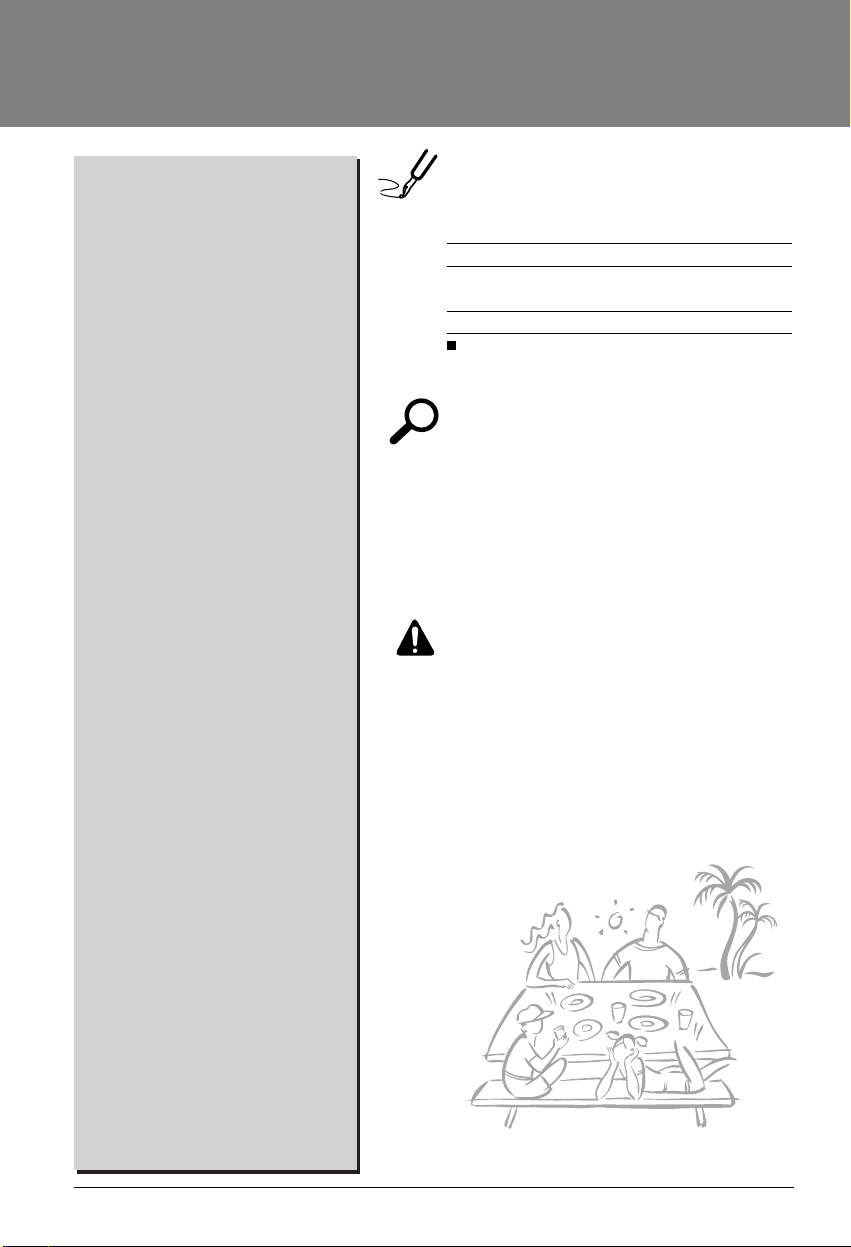
2 Room Air Conditioner
Room Air Conditioner Owner’s Manual
TABLE OF CONTENTS
A. Safety Precautions ..............................3
B. Electrical Safety...................................6
Temporary Use of an Adapter ...............6
Temporary Use of an Extension Cord ...6
Symbols used in this Manual.................6
C. Product Introduction...........................7
Indoor Units ...........................................7
Operation Indication Lamps ..................7
Outdoor Unit ..........................................7
D. Operating Instructions........................8
How to insert the Batteries ....................8
Wireless Remote Controller
Maintenance..........................................8
Operating Method..................................8
Wireless Remote Controller
(Cooling Only Model)............................9
Wireless Remote Controller
(Heat Pump Model).............................10
Operation Mode...................................11
Auto Operation
(Cooling Only Model)...........................12
Healthy Dehumidification Operation.....12
Air Circulation Operation
.....................13
Auto Clean Operation..........................13
NEO PLASMA Purification Operation
(Optional).............................................13
Display Luminosity ..............................14
Timer Setting Operation
.........................15
To Cancle The Timer Setting...............15
Sleep Mode .........................................15
Horizantal Vane Control.......................16
Vertical Louver Control........................16
Jet Cool
...............................................17
Forced Operation.................................17
FOR YOUR RECORDS
Write the model and serial numbers here:
Model #
Serial #
You can find them on a label on the side of each unit.
Dealer's Name
Date Purchased
Staple your receipt to this page in the event you need
it to prove date of purchase or for warranty issues.
READ THIS MANUAL
Inside you will find many helpful hints on how to use
and maintain your air conditioner properly. Just a little
preventive care on your part can save you a great deal
of time and money over the life of your air conditioner.
You’ll find many answers to common problems in the
chart of troubleshooting tips. If you review our chart of
Troubleshooting Tips
for service at all.
first, you may not need to call
PRECAUTION
• Contact the authorized service technician for
repair or maintenance of this unit.
• Contact the installer for installation of this unit.
• The air conditioner is not intended for use by
young children or invalids without supervision.
• Young children should be supervised to ensure
that they do not play with the air conditioner.
• When the power cord is to be replaced,
replacement work shall be performed by
authorized personnel only using only genuine
replacement parts.
E. Maintenance and Service..................18
Indoor Unit...........................................18
Outdoor Unit ........................................19
Operation Tips!....................................19
Self-Diagnosis Function ......................19
Troubleshooting Tips!
Save time and money!.........................20
Call the service immediately in the
following situations ..............................20
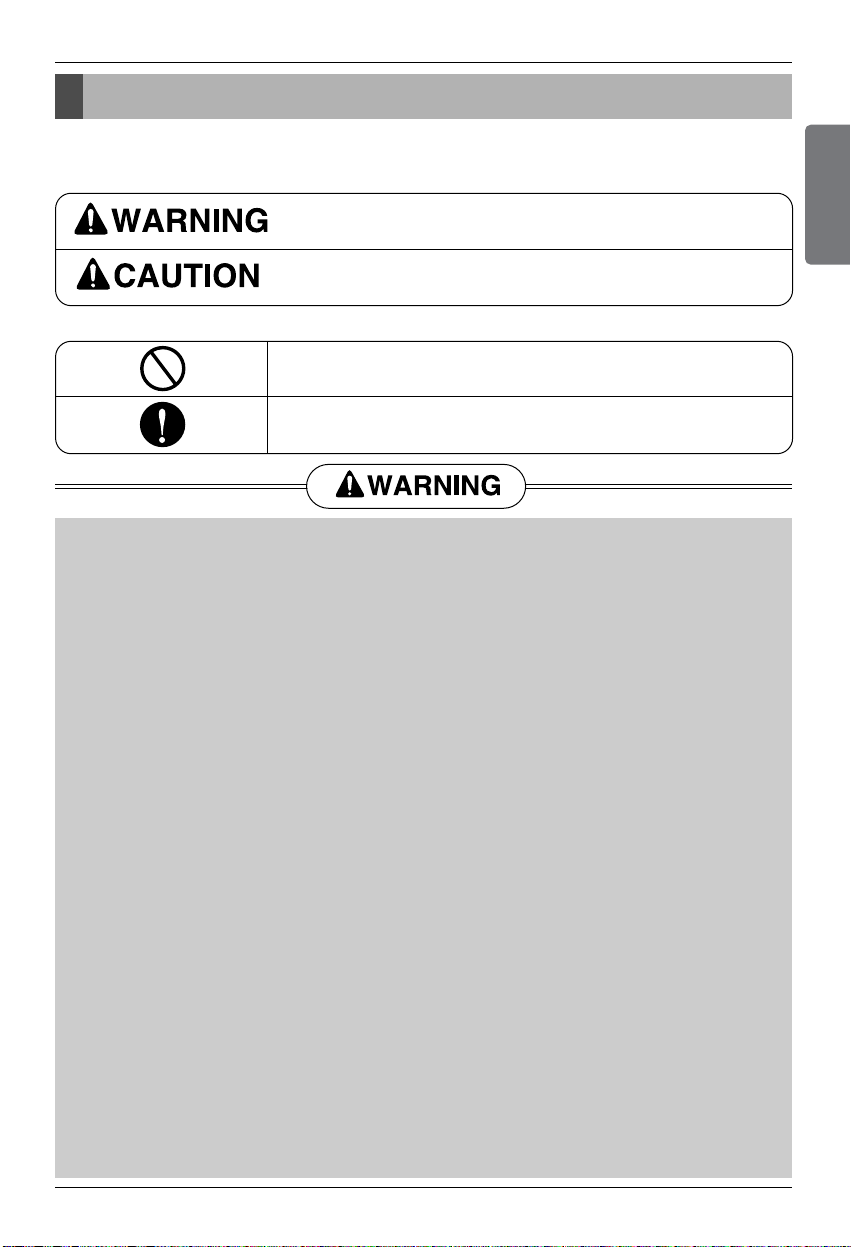
Safety Precautions
ENGLISH
Safety Precautions
To prevent injury to the user or other people and property damage, the following instructions must be followed.
■Incorrect operation due to ignoring instruction will cause harm or damage. The seriousness is classified by
the following indications.
This symbol indicates the possibility of death or serious injury.
This symbol indicates the possibility of injury or damage.
■Meanings of symbols used in this manual are as shown below.
Be sure not to do.
Be sure to follow the instruction.
Always use a power plug and socket with a ground terminal.
• There is a risk of electric shock.
Do not use a defective or underrated circuit breaker. Use the correctly rated breaker and fuse.
•
There is risk of fire or electric shock .
Do not use a multi consent. Always use this appliance on a dedicated cicuit and breaker.
•
Otherwise it can cause electric shock or fire.
For electrical work, contact the dealer, seller, a qualified electrician, or an Authorized Service Center. Do not disassemble or repair the product
by yourself.
• There is risk of fire or electric shock.
Always ground the product as per the wiring diagram. Do not connect the ground wire to gas or water pipes lightening rod or telephone
ground wire.
• There is risk of fire or electric shock.
Install the panel and the cover of control box securely.
• There is risk of fire or electric shock due to dust , water etc.
Use the correctly rated breaker or fuse.
• There is risk of fire or electric shock.
Do not modify or extend the power cable. If the power cable or cord has scrathes or skin peeled off or deteriorated then it must
be replaced.
• There is risk of fire or electric shock.
For installation, removal or reinstall, always contact the dealer or an Authorized Service Center.
• There is risk of fire, electric shock, explosion, or injury.
Do not install the product on a defective installation stand. Be sure that the installation area does not deteriorate with age.
•
It may cause product to fall.
Never install the outdoor unit on a moving base or a place from where it can fall down.
• The falling outdoor unit can cause damage or injury or even death of a person.
When the product is soaked (flooded or submerged) in water , contact an Authorized Service Center for repair before using it again.
• There is risk of fire or eletric shock.
In outdoor unit the step-up capacitor supplies high voltage electricity to the electrical components. Be sure to discharge the capacitor
completely before conducting the repair work.
• An charged capacitor can cause electrical shock.
When installing the unit, use the installation kit provided with the product.
• Otherwise the unit may fall and cause severe injury.
Be sure to use only those parts which are listed in the svc parts list. Never attempt to modify the equipment.
• The use of inappropriate parts can cause an electrical shock, excessive heat generation or fire.
ENGLISH
Owner's Manual 3
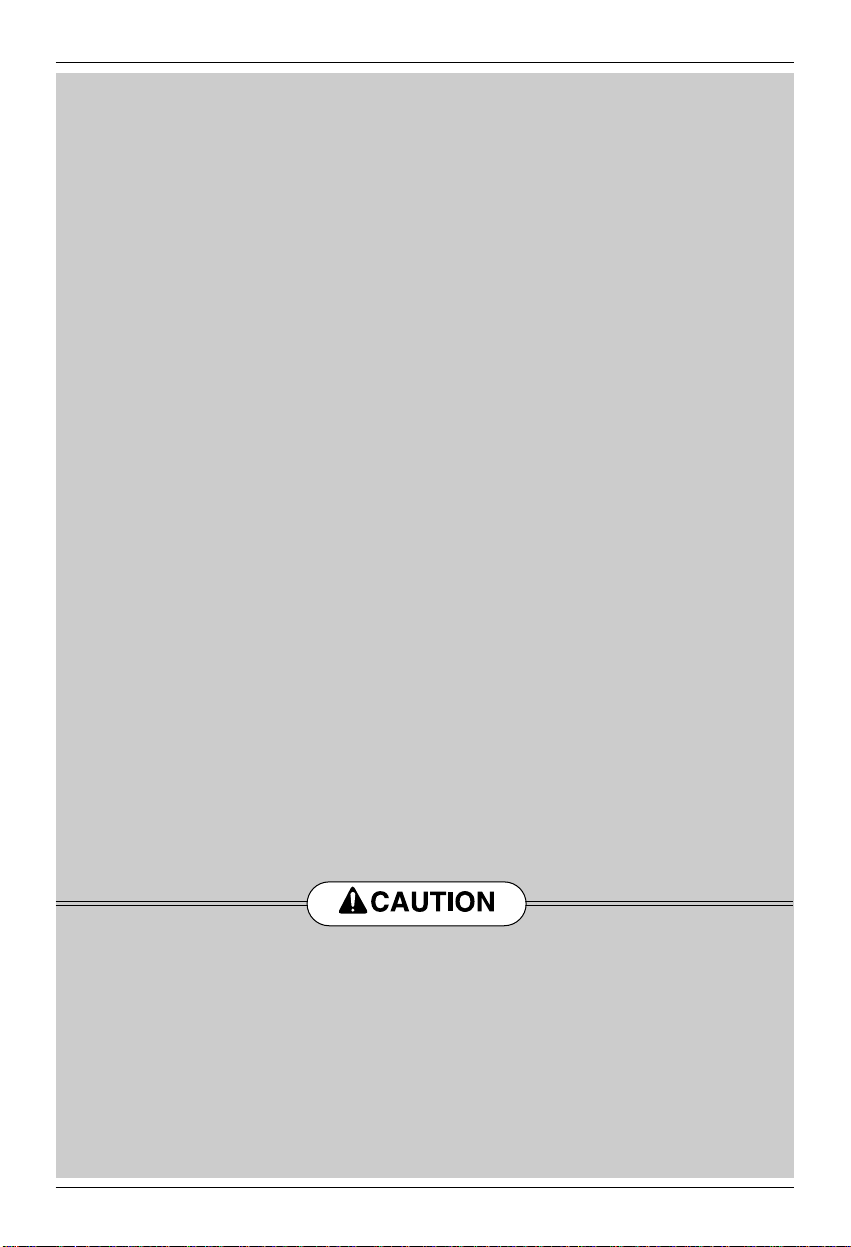
Safety Precautions
Indoor/outdoor wiring connections must be secured tightly and the cable should be routed properly so that there is no force pulling the
cable from the connection terminals.
Improper or loose connections can cause heat generation or fire.
•
Safely dispose off the packing materials. Like screws, nails, batteries, broken things etc after installation or svc and then tear away and
thraw away the plastic packaging bags.
• Children may play with them and cause injury.
Make sure to check that the power cable plug is not dirty, loose or broken and then only insert the plug completely.
• Dirty, loose or broken power plug can cause electric shock or fire.
Be sure to check the refrigerant to the used. Please read the label on the product.
• Incorrect refrigerant used can prevent the normal operation of the unit.
Don't use a power cord, a plug or a loose socket which is damaged.
•
Otherwise it may cause a fire or electrical shock.
Do not touch , operate, or repair the product with wet hands. Hold the plug by hand when taking out
•
There is risk of electric shock or fire.
Do not place a heater or other heating appliances near the power cable.
There is risk of fire and electric shock.
•
Do not allow water to run into electric sources.
•
There is risk of fire, failure of the product, or electric shock.
Do not store or use or even allow flammable gas or combustibles near the product.
•
There is risk of fire.
Do not use the product in a tightly closed space for a long time. Perform ventilation regularly.
•
Oxygen deficiency could occur and hence harm your health.
Do not open the front grille of the product electrostatic filter, if the unit is so equipped.)
•
There is risk of physical injury, electric shock, or product failure.
If strange sounds, smell or smoke comes from product.Immediately turn the breaker off or disconnect the power supply cable.
•
There is risk of electric shock or fire.
Ventilate the product room from time to time when operating it together with a stove, or heating element etc.
Oxygen deficiency can occur and hence harm your health.
•
Turn the main power off and unplug the unit when cleaning or repairing the product.
•
There is risk of electric shock.
When the product is not to be used for a long time, disconnect the power supply plug or turn off the breaker.
•
There is risk of product damage or failure, or unintended operation.
Take care to ensure that nobody especially kids could step on or fall onto the outdoor unit.
•
This could result in personal injury and product damage.
Take care to ensure that power cable could not be pulled out or damaged during operation.
•
There is risk of fire or electric shock.
Do not place ANYTHING on the power cable.
•
There is risk of fire or electric shock.
Do not plug or unplug the power supply plug to turn the unit ON/OFF .
•
There is risk of fire or electric shock.
When flammable gas leaks, turn off the gas and open a window for ventilation before turn the product on.
• Do not use the telephone or turn switches on or off. There is risk of explosion or fire.
Two or more people must lift and transport the product.
•
Avoid personal injury.
Do not install the product where it will be exposed to sea wind (salt spray) directly.
It may cause corrosion on the product.
•
Install the drain hose to ensure that the condensed water is drained away properly.
•
A bad connection may cause water leakage.
Keep level even when installing the product.
•
To avoid vibration or noise.
Do not install the product where the noise damage or disturb the neighborhoods.
•
It may cause a problem for your neighbors and hence dispute.
Always check for gas (refrigerant) leakage after installation or repair of product.
• Low refrigerant levels may cause failure of product.
4 Room Air Conditioner
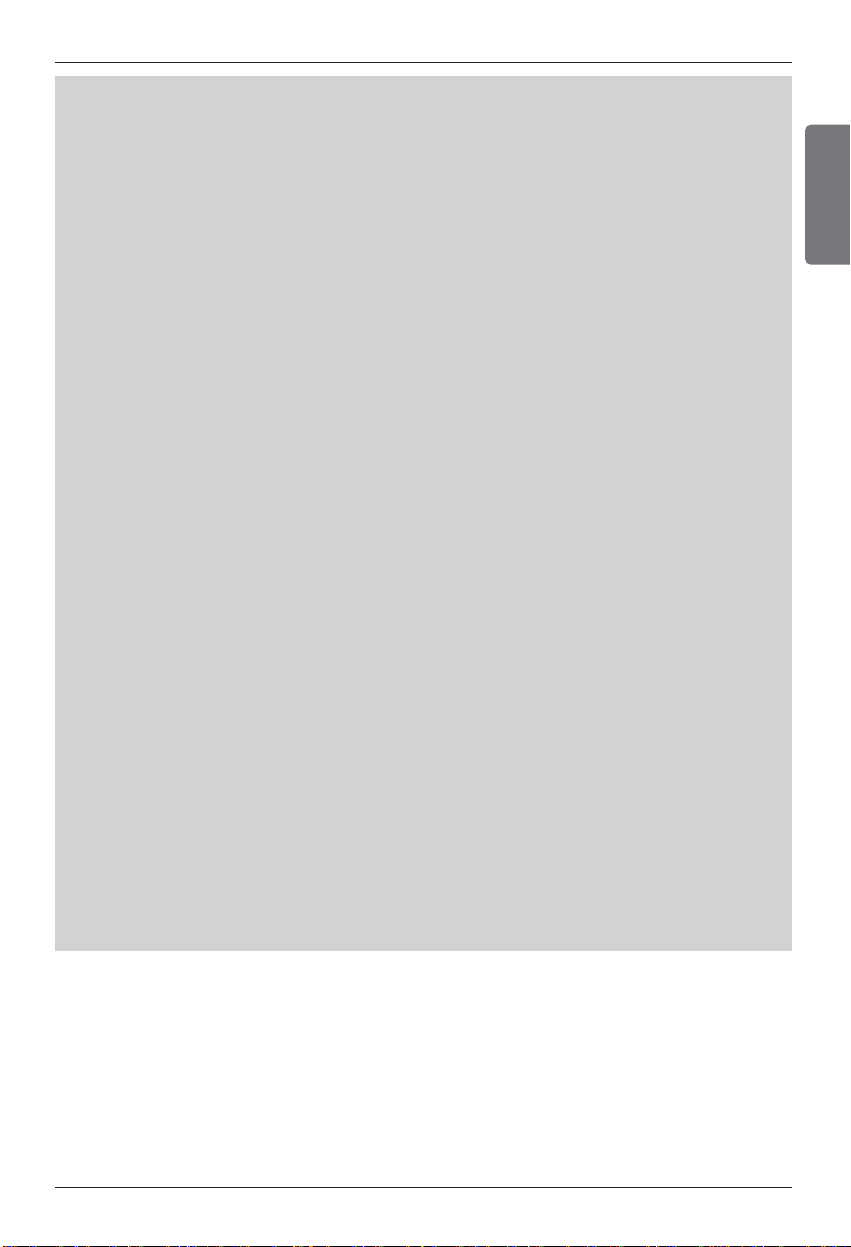
Safety Precautions
ENGLISH
Do not use the product for special purposes, such as preserving foods, works of art, etc. It is a consumer air conditioner, not a precision
refrigeration system.
• There is risk of damage or loss of property.
Do not block the inlet or outlet of air flow.
•
It may cause product failure.
Use a soft cloth to clean. Do not use harsh detergents, solvents or splashing water etc .
• There is risk of fire, electric shock, or damage to the plastic parts of the product.
Do not touch the metal parts of the product when removing the air filter.
• There is risk of personal injury.
Do not step on or put anyting on the product. (outdoor units)
• There is risk of personal injury and failure of
Always insert the filter securely after cleaning. Clean the filter every two weeks or more often if necessary.
•
A dirty filter reduces the efficiency.
Do not insert hands or other objects through the air inlet or outlet while the product is operating.
• There are sharp and moving parts that could cause personal injury.
Be cautious when unpacking and installing the product.
•
Sharp edges could cause injury.
If the refrigerant gas leaks during the repair, do not touch the leakaing refrigerant gas.
• The refrigernat gas can cause frostbite (cold burn)
Do not tilt the unit when removing or uninstalling it.
• The condensed water inside can spill .
Do not mix air or gas other than the specified refrigerant used in the system .
•
If air enters the refrigerant system, an excessively high pressure results, causing equipment damage or injury.
If the refrigerant gas leaks during the installation, ventilate the area immediately.
Otherwise it can be harmfull for your health.
•
Dismantling the unit, treatment of the refrigerant oil and eventual parts should be done in accordance with local and national
standards.
Replace the all batteries in the remote control with new ones of the same type.Do not mix old and new batteries or different types
of batteries.
• There is risk of fire or product failure.
Do not recharge or disassemble the batteries. Do not dispose off batteries in a fire.
• They may burn or explode.
If the liquid from the batteries gets onto your skin or clothes, wash it well with clean water. Do not use the remote if the batteries
have leaked.
• The chemicals in batteries could cause burns or other health hazards.
Do not let the air conditioner run for a long time when the humidity is very high and a door or a window is left open.
•
Moisture may condense and wet or damage furniture.
Do not expose your skin or kids or plants to the cool or hot air draft.
• This could harm to your health.
If you eat the liquid from the batteries, brush your teeth and see doctor. Do not use the remote if the batteries have leaked.
• The chemicals in batteries could cause burns or other health hazards.
Do not drink the water drained from the product.
•
It is not sanitary and could cause serious health issues.
Use a firm stool or ladder when cleaning, maintaining or repairing the product at an height.
Be careful and avoid personal injury.
•
ENGLISH
Owner's Manual 5
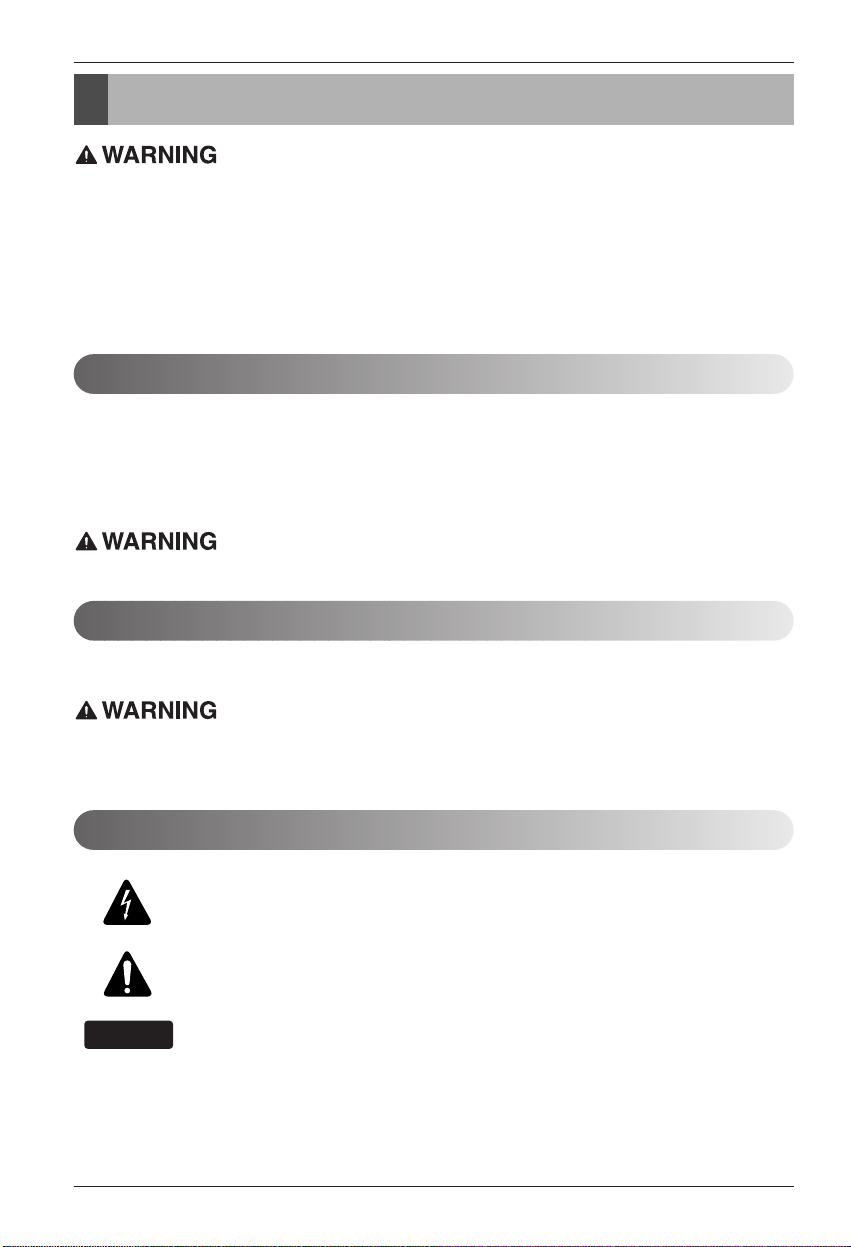
6 Room Air Conditioner
Electrical Safety
Electrical Safety
• This appliance must be properly grounded.
To minimize the risk of electric shock, you must alway plug into a grounded oulet.
• Do not cut or remove the grounding prong from the power plug.
• Attaching the adapter ground terminal to the wall receptacle cover screw does not ground the appliance
unless the cover screw is metal and not insulated, and the wall receptacle is grounded through the
house wiring.
• If you have any doubt whether the air conditioner is properly grounded, have the wall receptacle and
circuit checked by a qualified electrician.
We strongly discourage the use of an adapter due to potential safety hazards. For temporary connections,
use only a genuine adapter, available from most local hardware stores. Ensure that the large slot in the
adapter is aligned with the large slot in the receptacle for a proper polarity connection.
To disconnect the power cord from the adapter, use one hand on each to avoid damaging the ground
terminal. Avoid frequently unplugging the power cord as this can lead to eventual ground terminal damage.
• Never use the appliance with a broken adapter.
We strongly discourage the use of an extension cord due to potential safety hazards.
Temporary Use of an Adapter
Temporary Use of an Extension Cord
This symbol alerts you to the risk of electric shock.
This symbol alerts you to hazards that may cause harm to the
air conditioner.
This symbol indicates special notes.
NOTE
Symbols used in this Manual
This appliance should be installed in accordance with national wiring regulations. This guide acts as a
guide to help to explain product features.
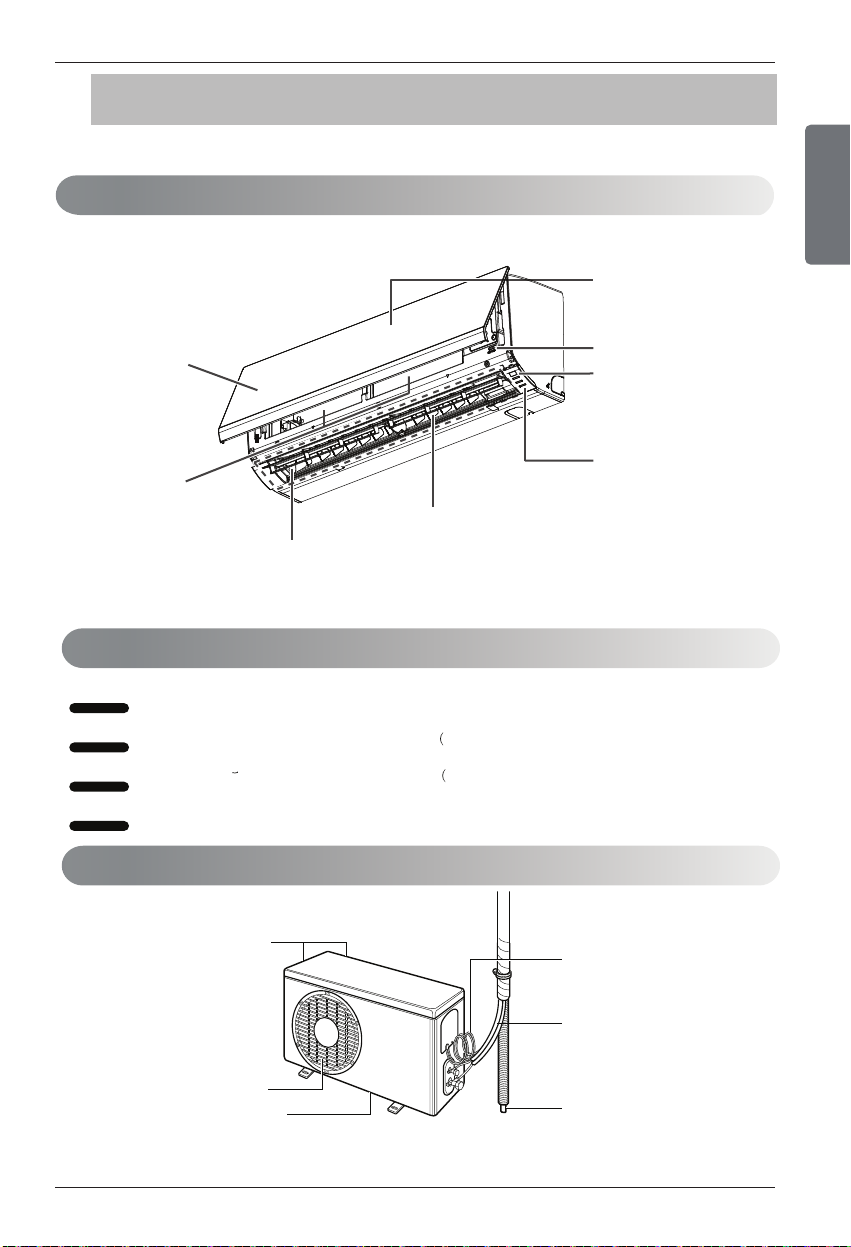
Product Introduction
Product Introduction
Here is a brief introduction of the indoor and outdoor units. Please see the information specific to your
indoor unit type.
Indoor Units
Air inlet
ENGLISH
Front grille
Air filter
(3M multi protection filter
&Plasma Filter)
Air outlet
Operation Indication Lamps
Cooling
Heating
Outdoor
Plasma
: ‘Cooling’ lamp lights up during cooling operation.
: ‘Heating’ lamp lights up during Heating operation.
: ‘Outdoor’ lamp lights up during cooling operation.
: ‘Plasma’ lamp lights up during plasma purification operation.
Outdoor Unit
On/ Off button
Signal receiver
Operation lamp
Air deflector
(Vertical louver & Horizontal vane)
For Heating Model)
For Cooling Model)
Air intake vents
Air outlet vents
Base plate
Connecting
wires
Refrigerant pipes
Drain hose
Owner's Manual 7
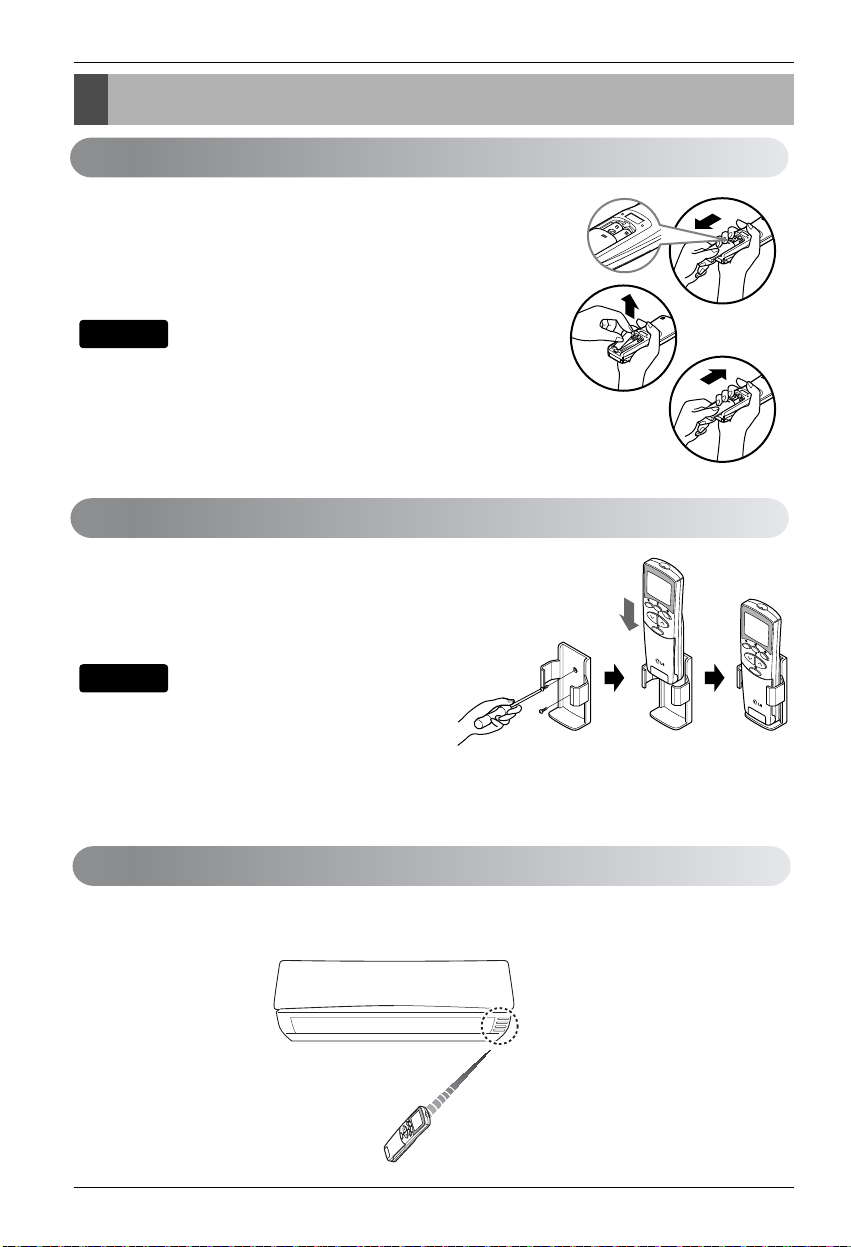
Operating Instructions
Operating Instructions
How to insert the Batteries
How to insert the Batteries
1. Remove the battery cover by pulling it according to the arrow
direction.
2. Insert new batteries making sure that the (+) and (-) of battery are
installed correctly.
3. Reattach the cover by sliding it back into position.
NOTE
1. Always use/replace both batteries of same type.
2. If the system is not to be used for a long time, remove the
batteries to save their working life.
3. If the display screen of remote controller starts, fading replace
both of the batteries.
4. Use 2 AAA(1.5 volt) batteries.
Wireless Remote Controller Maintenance
Wireless Remote Controller Maintenance
1.
Choose a suitable place where its safe & easy to reach.
2. Fix the holder to wall etc with the supplied screws firmly.
3. Slide the remote controller inside the holder.
NOTE
1. Remote controller should never be exposed to
direct sunlight.
2. Signal transmitter & receiver should always be
clean for proper communication. Use a soft cloth to
clean them.
3. In case some other appliances also get operated with remote control, change their position or consult
your serviceman.
Operating Method
1. The signal receiver is inside the unit.
2.
Aim the remote controller towards the unit to operate it. There should not be any blockage in between.
8 Room Air Conditioner
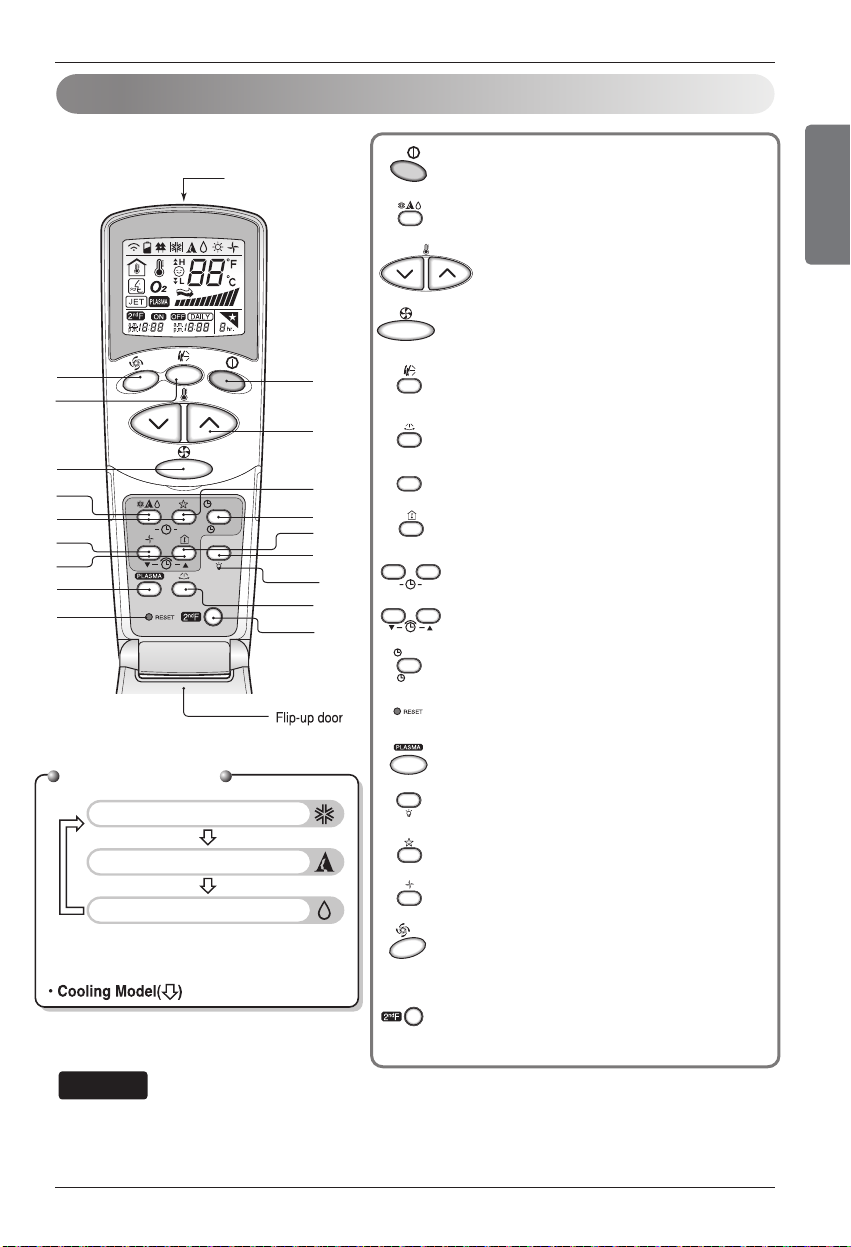
Operating Instructions
Cooling Operation
Auto Operation or Auto Changeover
Healthy Dehumidification Operation
(opened)
Operation Mode
Wireless Remote Controller (Cooling Only Model)
ON
OFF
CANCEL
AUTO CLEAN
SET
1
3
5
4
9
10
12
14
16
7
2
8
13
15
11
6
Signal transmitter
17
18
ENGLISH
The controls will look like the following.
ON/OFF BUTTON
Used to turn off/on the unit.
OPERATION MODE SELECTION BUTTON
Used to select the operation mode.
ROOM TEMPERATURE SETTING BUTTONS
Used to select the room temperature.
INDOOR FAN SPEED SELECTION BUTTON
Used to select fan speed in four steps low, medium,
high and natural wind.
NOTE
To use the functions printed in blue at the bottom of the buttons press 2ndF button first and then the required function
button. Pressing the 2
nd
F button activates the blue printed function of the respective button. To cancel the function
HORIZONTAL VANE CONTROL BUTTON
Used to set the desired vertical airflow direction.
VERTICAL LOUVER CONTROL BUTTON
Used to set the desired horizontal airflow direction.
AUTO CLEAN
AUTO CLEAN BUTTON
Used to set auto clean.
ROOM TEMPERATURE CHECKING BUTTON
Used to check the room temperature.
ON/OFF TIMER BUTTONS
ON
Used to set the time of starting and stopping operation.
OFF
TIME SETTING BUTTONS
Used to adjust the time.
CANCEL
TIMER SET/CANCEL BUTTON
Used to set and to cancel the timer operation.
SET
RESET BUTTON
Used prior to resetting time.
PLASMA BUTTON
Used to start or stop the plasma-purification.
LED LUMINOSITY BUTTON
Used to adjust LED luminosity.
SLEEP MODE AUTO BUTTON
Used to set sleep mode auto operation.
AIR CIRCULATION BUTTON
Used to circulate the room air without cooling or heating.
JET COOL BUTTON
Used to start or stop the speed cooling.
The Jet Cool operates fan in super high speed
in cooling mode.
2nd F BUTTON
Used prior to using modes printed in blue at the bottom
of buttons.
press the 2nd F button again else it will automatically cancel if remains idle after 10 seconds.
Owner's Manual 9
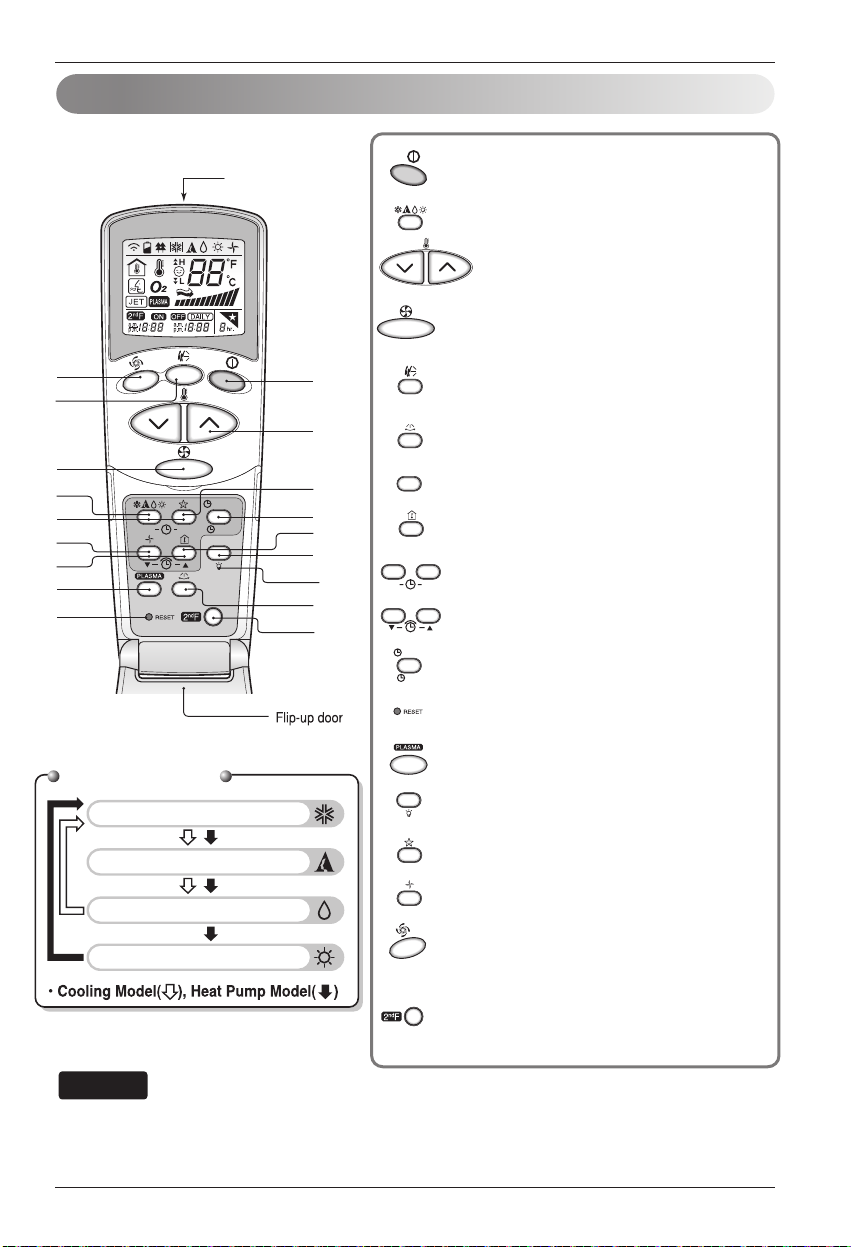
Operating Instructions
Wireless Remote Controller (Heat Pump Model)
The controls will look like the following.
ON/OFF BUTTON
Used to turn off/on the unit.
OPERATION MODE SELECTION BUTTON
Used to select the operation mode.
ROOM TEMPERATURE SETTING BUTTONS
Used to select the room temperature.
INDOOR FAN SPEED SELECTION BUTTON
Used to select fan speed in four steps low, medium,
high and natural wind.
HORIZONTAL VANE CONTROL BUTTON
Used to set the desired vertical airflow direction.
VERTICAL LOUVER CONTROL BUTTON
Used to set the desired horizontal airflow direction.
AUTO CLEAN
AUTO CLEAN BUTTON
Used to set auto clean.
ROOM TEMPERATURE CHECKING BUTTON
Used to check the room temperature.
ON/OFF TIMER BUTTONS
ON
Used to set the time of starting and stopping operation.
OFF
TIME SETTING BUTTONS
Used to adjust the time.
CANCEL
TIMER SET/CANCEL BUTTON
Used to set and to cancel the timer operation.
SET
RESET BUTTON
Used prior to resetting time.
PLASMA BUTTON
Used to start or stop the plasma-purification.
LED LUMINOSITY BUTTON
Used to adjust LED luminosity.
SLEEP MODE AUTO BUTTON
Used to set sleep mode auto operation.
AIR CIRCULATION BUTTON
Used to circulate the room air without cooling or heating.
JET COOL BUTTON
Used to start or stop the speed cooling.
The Jet Cool operates fan in super high speed
in cooling mode.
2nd F BUTTON
Used prior to using modes printed in blue at the bottom
of buttons.
5
6
4
2
7
11
ON
OFF
AUTO CLEAN
8
13
15
Operation Mode
Cooling Operation
Auto Operation or Auto Changeover
Healthy Dehumidification Operation
Heating Operation
Signal transmitter
CANCEL
SET
(opened)
1
3
10
9
12
17
18
14
16
NOTE
To use the functions printed in blue at the bottom of the buttons press 2ndF button first and then the required function
button. Pressing the 2
press the 2nd F button again else it will automatically cancel if remains idle after 10 seconds.
nd
F button activates the blue printed function of the respective button. To cancel the function
10 Room Air Conditioner
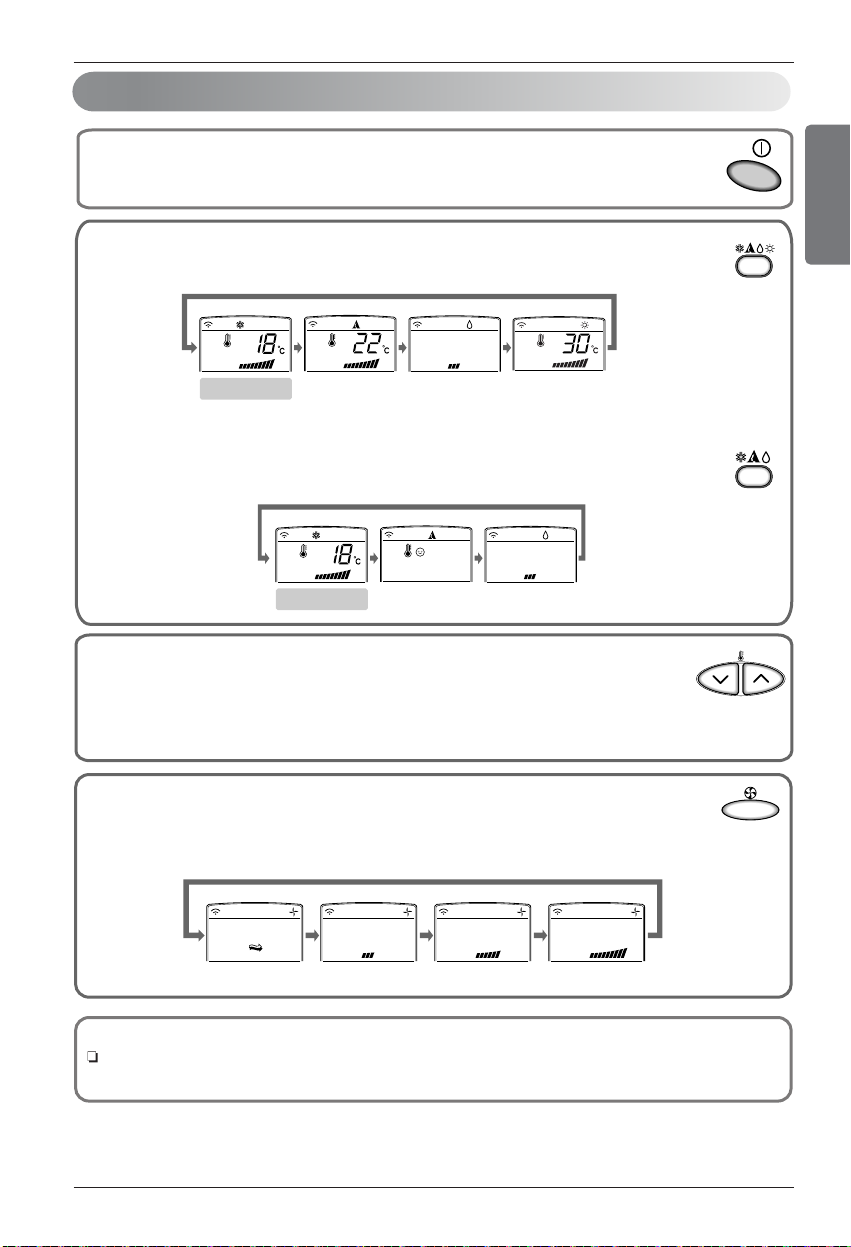
Operation Mode
ENGLISH
Operating Instructions
Press the ON/OFF BUTTON to Turn on the unit
1
The unit will respond with a beep.
Open the cover of the remote controller and press the operation mode button. Each time
2
the button is pressed, the operation mode is shifted in the direction of the arrow.
(For Heating Model)
Cooling
Open the cover of the remote controller and press the operation mode button. Each time
the button is pressed, the operation mode is shifted in the direction of the arrow.
(For Cooling Model)
For cooling or heating operation set the desired indoor
3
temperature by pressing the ROOM TEMPERATURE
SETTING BUTTONS.
For cooling the temperature can be set within 18°C~30°C and
for heating the temperature range is 16°C~30°C.
Auto Operation
Cooling
Healthy
Dehumidification
Auto Operation
Heating
(Heat pump model only)
Healthy
Dehumidification
Set the fan speed with the remote controller.
4
You can select the fan speed in four steps : low, medium, high and natural wind by
pressing the INDOOR FAN SPEED SELECTION BUTTON
Each time the button is pressed, the fan speed mode is shifted in the direction of the
arrow.
Step1(Low) Step2(Medium) Step3(High)Natural Wind
Natural wind
For fresher feeling, press the INDOOR FAN SPEED SELECTION BUTTON and set to Natural wind mode.
In this mode, the wind blows like a natural breeze by automatically changing fan speed.
11Owner’s Manual
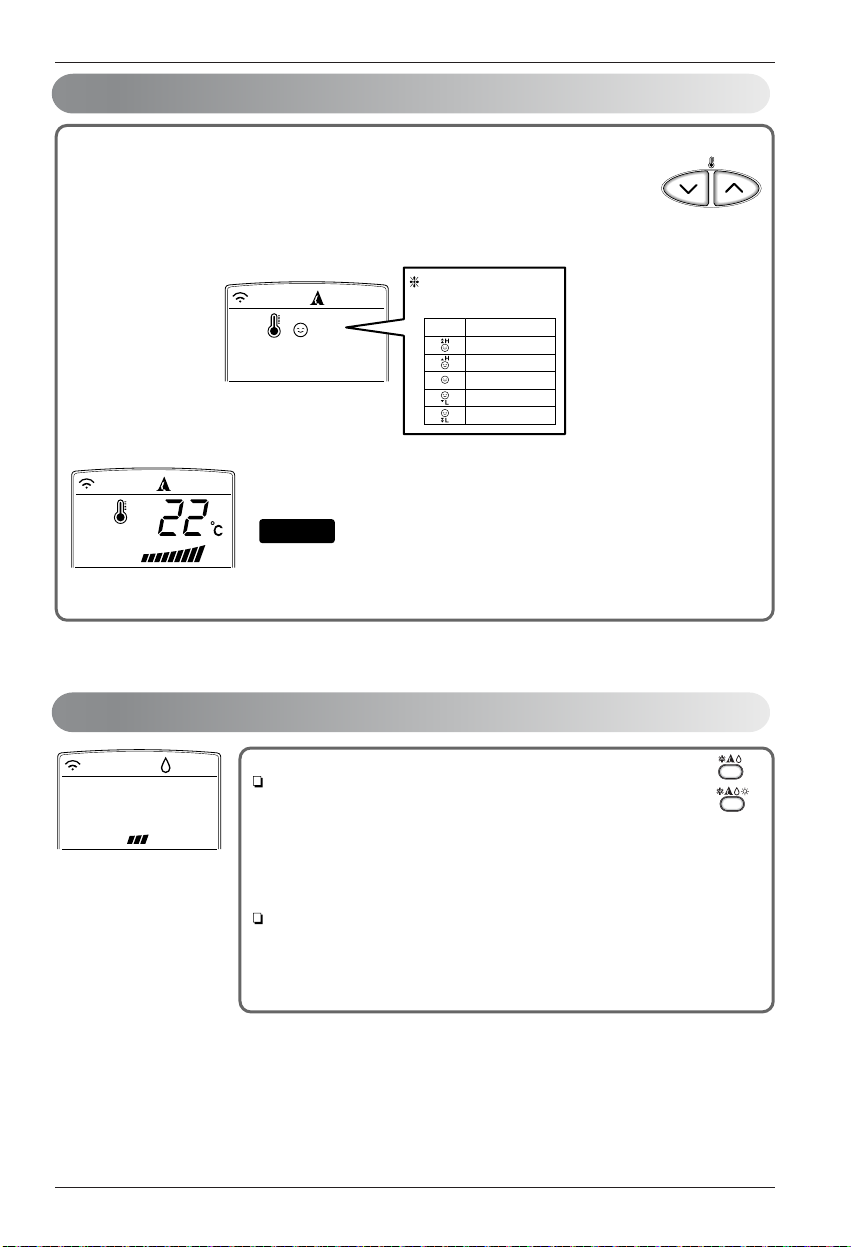
Operating Instructions
Auto Operation
<For Cooling Model>
The temperature and fan speed are automatically set by the electronic controls based on
the actual room temperature.
If you feel hot or cold, press TEMPERATURE SETTING buttons for more cooling or
heating effect.
You cannot switch the indoor fan speed. It has already been set by the Auto Operation
Mode rule.
Please select the code
as per your requirement.
Code Feel
Cold
Slightly cool
Neutral
Slightly warm
Warm
<For Heating Model>
You can set desired temperature and indoor fan speed.
Setting Temp. Range : 18~30°C.
NOTE
: You can not set the actual setting temperature and the fan
speed in this operation mode. But you can use the Auto swing
in this operation. If the system is not operating as desired,
switch manually to another mode
Healthy Dehumidification Operation
During Healthy Dehumidification Operation
If you select the dehumidification mode on the OPERATION MODE
SELECTION BUTTON, the product starts to run the dehumidification
function.
It automatically sets the room temperature and airflow volume to the best
condition for dehumidification, based on the sensed current room temperature.
In this case, however, the setting temperature is not displayed on the remote
controller and you are not able to control the room temperature either.
During the healthy dehumidification function, the fan speed is automatically set
according to the optimization algorithm responding to the current room
temperature status, so that the room condition is kept healthy and comfortable
even in the very humid season.
Room Air Conditioner12
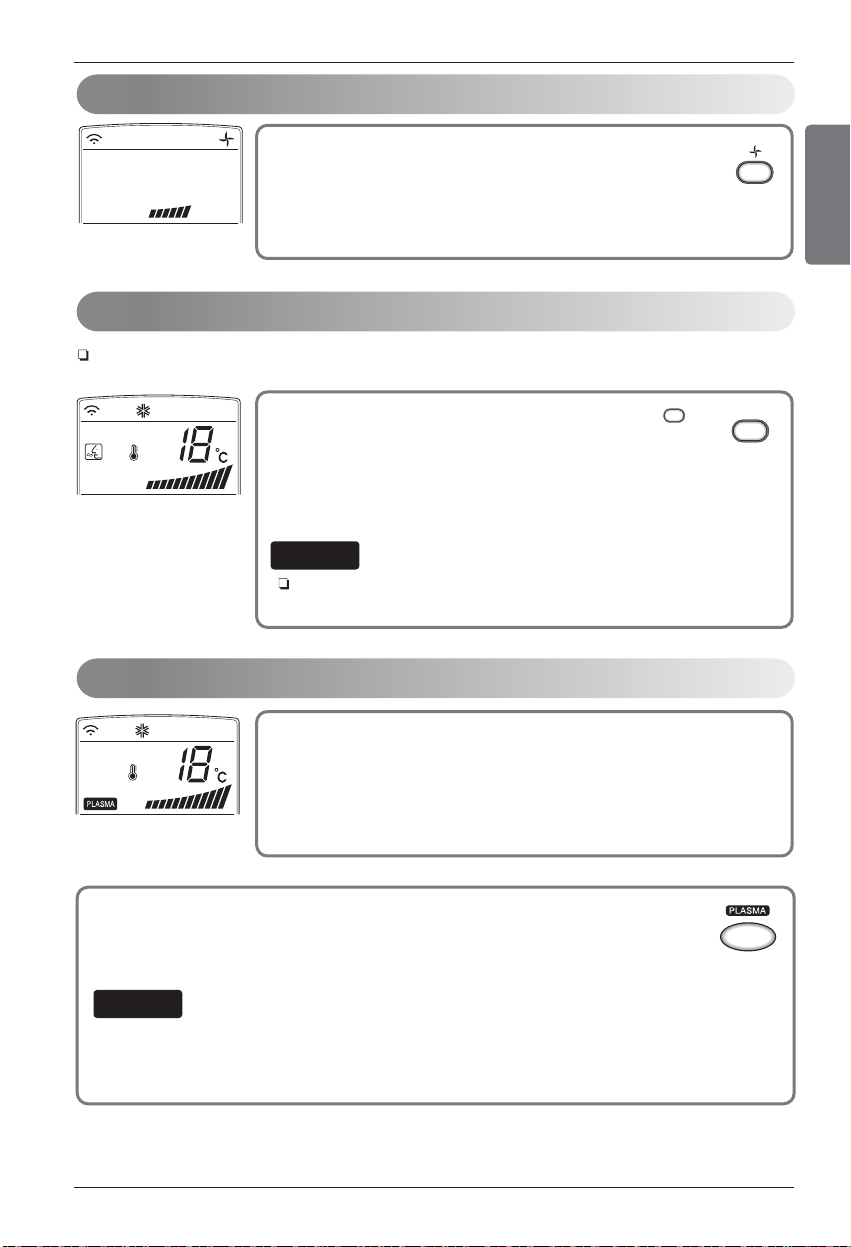
During Auto Clean Operation, moistures left in indoor units after cooling operation or healthy
dehumidification operation can be removed.
Select Auto Clean Operation by the function setting button( ).
Now whenever the unit is turned off, the indoor fan is still running for
about 30 minutes internally without cooling or dehumidification
operation. This function dries up any remains of moisture & cleans
the unit internally. If you push the Auto Clean button again, this function is
cancelled.
During Auto Clean fuction, only ON/OFF button, Plasma button, Auto Clean
button is used. During this operation, 'Cooling Lamp' lights up.
NOTE
Auto Clean Operation
AUTO CLEAN
AUTO CLEAN
PLASMA Purification Operation (Optional)
Plasma filter is a technology developed by LG to get rid of microscopic
contaminants in the intake air by generating a plasma of high charge
electrons. This plasma kills and destroys the contaminants completely to
provide clean and hygienic air.
Plasma purification operation can be started by pressing the PLASMA BUTTON on the
remote controller.
Repressing it will deactivate the operation.
• This features can be used in any operation mode and fan speed by pressing the plasma button.
• Separate plasma purification operation is possible in stop condition. It is cancelled by pressing plasma
button or on/off button.
NOTE
This operation circulates the air without cooling or heating.
It can be activated by pressing the AIR CIRCULATION BUTTON.
Once the air circulation is activated you can select the fan speed by
pressing the INDOOR FAN SPEED SELECTION BUTTON.
Air Circulation Operation
ENGLISH
Operating Instructions
13Owner’s Manual
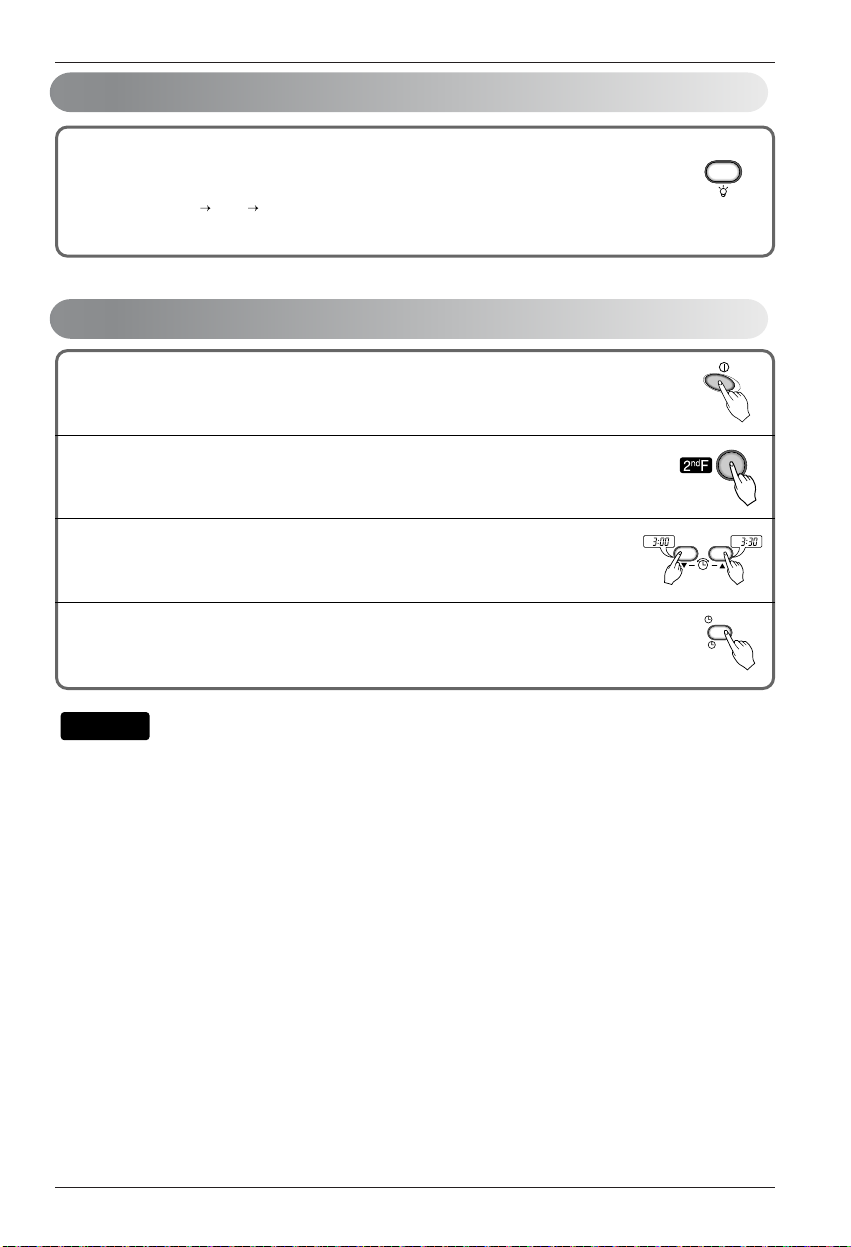
Operating Instructions
Display Luminosity
The unit display luminosity can be adjusted by using the remote controller.
Open the cover of the remote controller and press the LED LUMINOSITY BUTTON.
Display LED will be off. Press the button again to set bright display.
(The order of 100%
50% 0% LUMINOSITY is repeated whenever you press the button.)
Setting the Current Time
Time can be set only when you press the RESET BUTTON.
1
Having replacing the batteries, you should press the RESET BUTTON to reset the time.
Press the ON/OFF BUTTON.
nd
F button and check if icon is on.
Press 2
2
Press the TIME SETTING BUTTONS until the desired time is set.
3
Press the TIMER SET/CANCEL BUTTON.
4
NOTE
Check the indicator for a.m. and p.m.
CANCEL
SET
Room Air Conditioner14
