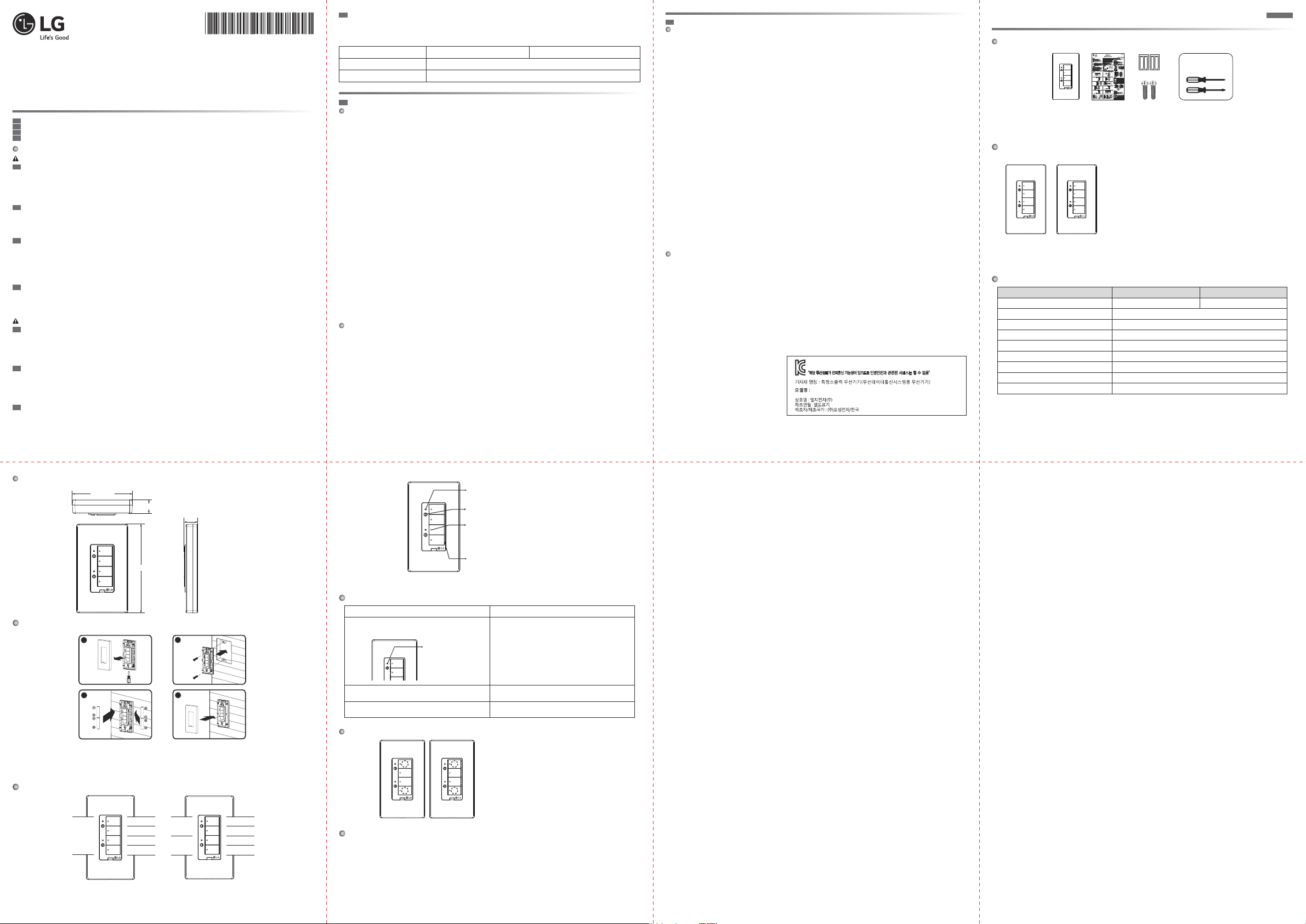
MFL67900505 (Rev.10)
(Low battery alarm)
Any changes or modifications not expressly approved by the grantee of this device could void the user's authority to operate the equipment.
Wireless Scheduling Switch
USER'S MANUAL
EN
• Please read this manual carefully before installing.
FR
• Veuillez lire attentivement ce manuel avant l 'installation.
ES
• Lea detenidamente este manual antes de instalarlo.
KR
• 설치하기 전에 본 설명서를 자세히 읽어주세요.
Safety Precautions / Précautions de sécurité /
WARNING / ATTENTION / ADVERTENCIA /
EN
Violation of warnings may lead to serious injury or death.
• Do not install in areas that have risks of flooding.
• Do not install the product near a heat source.
• Correctly insert the battery by checking the + and - signs.
• Do not dismantle or combine the batteries or expose them to heat or fire.
•
This product contains chemicals known to the State of California to cause cancer
harm. Wash hands after handling. (US only)
FR
Respect de ces avertissements peut entraîner des blessures graves ou la mort.
• Ne Pas installer dans des zones qui présentent des risques d'inondation.
• Ne Pas installer le produit à proximité d'une source de chaleur.
• insérer -Correctly la batterie en cochant la signes + et -.
• Ne Pas démanteler ou de combiner les piles ou les exposent à la chaleur ou un incendie.
La violación de las advertencias puede provocar lesiones graves o la muerte.
ES
• No Instalar en áreas que tienen riesgo de inundaciones.
• No Instale el producto cerca de una fuente de calor.
• inserte -Correctly la batería marcando el signos + y -.
• No Desmantelan o se combinan las pilas ni los exponga al calor o fuego.
• Este producto contiene productos químicos conocidos por el Estado de California como causantes de cáncer Y defectos de
nacimiento u otros daños reproductivos.
Lávese las manos después de manipular. (Solo nosotros)
KR
지시 사항을 위반할 시 심각한 상해나 인명피해(사망)가 발생할 가능성이 있습니다.
• 침수 우려 지역에 설치하지 마십시오.
• 화기 근처에 제품을 설치하지 마십시오.
• + 와 – 표기를 확인한 후 건전지를 삽입하십시오.
• 배터리를 분해하거나, 배터리를 결합하거나, 가열하거나, 불에 노출하지 마십시오.
CAUTION / PRUDENCE / PRECAUCIÓN / 주의
EN
Violation of precautions may lead to light injury or product damage.
• Do not give shock on. • Do not use new battery in combination with old battery.
• This product meets the electromagnetic wave standards specified by FCC/IC, but it may malfunction in places where wireless
communication obstacle is severe.
※ Example : EMC / EMS Chambers for testing electronic devices or utilities, RF shield room or RF testing Laboratories, Military facilities
with wireless jammer for security, Deploying uncertified or illegal RF and/or magnetic utilities.
FR
Violation de précautions peut entraîner des blessures ou la lumière d'endommager le produit.
• Ne Pas donner choc sur. • Ne Pas utiliser la nouvelle batterie en combinaison avec pile usagée.
• Ce produit répond aux normes d'onde électromagnétique spécifiées par FCC / IC, mais il peut se détériorer dans les endroits où l'obstacle
de la communication sans fil est sévère.
※ Exemple : chambres EMC / EMS pour tester les appareils électroniques ou les utilitaires, la salle de blindage RF ou les laboratoires de test RF,
les installations militaires avec brouilleur sans il pour la sécurité, f le déploiement d'utilitaires RF et / ou magnétiques non certifiés ou illégaux.
ES
La violación de las precauciones puede dar lugar a lesiones leves o daños al producto.
• No Dar golpes sobre. • No Utilizar la nueva batería en combinación con la batería vieja.
• Este producto cumple con las normas de ondas electromagnéticas especificadas por FCC / IC, pero puede funcionar incorrectamente en
lugares donde el obstáculo de comunicación inalámbrica es severo.
Cámaras EMC / EMS para probar dispositivos o utilidades electrónicas, sala de escudos RF o pruebas de radiofrecuencia Laboratorios,
※ Ejemplo:
Instalaciones militares con jammer inalámbrico para seguridad, Despliegue de RF y / o utilidades magnéticas no certificadas o ilegales.
Precauciones de seguridad
경고
/
안전을 위한 주의사항
Responsible Party :
LG Electronics U.S.A., Inc.
1000 Sylvan Avenue,
Englewood Cliffs, NJ 07632, USA
www.lglightingus.com
and birth defects or other reproductive
KR
지시시항을 위반할 시 경미한 상해나 제품 손상이 발생할 가능성이 있습니다.
• 제품에 충격을 주지 마십시오. • 새로운 배터리와 오래된 배터리를 혼용하여 사용하지 마십시오.
본 제품은 FCC/IC 및 KCC 에서 규정하는 전자파 규격을 만족하나 무선 통신 장애가 심한 곳에서는 오동작할 수 있습니다.
•
※예 : 전자기기 또는 설비 시험용 EMC / EMS 챔버, RF 실드룸 또는 RF 실험실, 보안상 무선방해전파가 있는 군사시설, 비인증/불법RF와 마그네틱 설비가
함께 설치 혹은 둘 중 하나가 설치된 곳
Model name
FCC ID
IC
EN
9SSA2B1B520 9SSA2B2B520
BEJ9SSA2B2B520
2703H-9SSA2B2B520
Federal Communications Commission (FCC) Statement
You are cautioned that changes or modifications not expressly approved by the part responsible for compliance could void
the user’s authority to operate the equipment. This equipment has been tested and found to comply with the limits for a
Class B digital device, pursuant to part 15 of the FCC rules. These limits are designed to provide reasonable protection against
harmful interference in a residential installation. This equipment generates, uses and can radiate radio frequency energy
and, if not installed and used in accordance with the instructions, may cause harmful interference to radio communications.
However, there is no guarantee that interference will not occur in a particular installation. If this equipment does cause harmful
interference to radio or television reception, which can be determined by turning the equipment off and on, the user is
encouraged to try to correct the interference by one or more of the following
measures :
- Reorient or relocate the receiving antenna.
- Increase the separation between the equipment and receiver.
- Connect the equipment into an outlet on a circuit different from that to which the receiver is connected.
- Consult the dealer or an experienced radio / TV technician for help.
FCC RF Radiation Exposure Statement:
This equipment complies with FCC radiation exposure limits set forth for an uncontrolled environment.
This equipment should be installed and with minimum distance 20 cm between the radiator & your body.
End users must follow the specific operating instructions for satisfying RF exposure compliance.
This transmitter must not be co-located or operating in conjunction with any other antenna or transmitter.
This device complies with Part 15 of the FCC Rules.
Operation is subject to the following two conditions:
1) This device may not cause harmful interference; and
2) This device must accept any interference received, including interference that may cause undesired operation of the
device of the device.
CAN ICES-3(B)/NMB-3(B)
Industry Canada (IC) Statement
This device complies with Industry Canada’s applicable licence-exempt RSSs.
Operation is subject to the following two conditions :
1) This device may not cause interference; and
2) This device must accept any interference, including interference that may cause undesired operation of the device.
IC Radiation Exposure Statement:
This equipment complies with IC radiation exposure limits set forth for an uncontrolled environment.
T
his equipment should be installed and operated with minimum distance 20cm between
NOTE : THE MANUFACTURER IS NOT RESPONSIBLE FOR ANY RADIO OR TV INTERFERENCE CAUSED BY
UNAUTHORIZED MODIFICATIONS TO THIS EQUIPMENT. SUCH MODIFICATIONS COULD VOID THE USER’S AUTHORITY
TO OPERATE THE EQUIPMENT.
the radiator and your body.
FR
Avis de la Federal Communications Commission (FCC)
Vous êtes avisé(e) que les changements ou les modifications apportés à cette unité, non expressément approuvés par la
partie responsable de la conformité, pourraient annuler le droit accordé à l’utilisateur d’exploiter cet équipement.
Cet équipement a été testé et jugé conforme aux limites s’appliquant à un appareil numérique de la classe B,
conformément à la partie 15 de la réglementation de la FCC. Ces limites ont été élaborées pour offrir une protection
raisonnable contre les interférences nuisiblesdans une installation résidentielle.
Cet équipement génère, utilise et peut émettre de l’énergie de radiofréquence et, s’il n’est pas installé et utilisé conformément
aux instructions du fabricant, peut provoquer des interférences dangereuses pour les communications radio.
Toutefois, rien ne garantit l’absence d’interférences dans une installation particulière.
Si cet équipement provoque des interférences nuisibles en ce qui concerne la réception radio ou télévision, ce qui peut être
déterminé par la mise hors tension, puis sous tension de l’équipement,
vous êtes invité(e) à essayer de corriger les interférences en prenant les mesures suivantes :
- Réorientez ou déplacez l’antenne réceptrice.
- Augmentez la distance qui sépare l’équipement et le récepteur.
- Branchez l’équipement dans la prise d’un circuit différent de celui auquel est branché le récepteur.
- Consultez le revendeur ou un technicien radio/télévision expérimenté pour obtenir de l’aide.
Énoncé FCC sur l’exposition aux rayonnements de radiofréquence :
et appareil est conforme aux limites d’exposition aux rayonnements pour un environnement
C
Cet équipement doit être installé et utilisé avec un minimum de 20 cm de distance entre la source de rayonnement et votre corps.
Les utilisateurs suivront les instructions d’exploitation spécifiques pour répondre aux exigences de conformité sur l’exposition
aux radiofréquences.
Avertissement FCC :
Tout changement ou toute modification apporté(e) à cette unité non expressément approuvé(e) par la partie responsable de
la conformité pourrait annuler le droit accordé à l’utilisateur d’exploiter cet équipement. Cet appareil ne convient qu’à une
utilisation intérieure. Une utilisation extérieure ou d’autres façons non couvertes par ce manuel peut constituer un
non-respect de la réglementation FCC et porter atteinte aux droits de l’utilisateur à utiliser ce produit.
non contrôlé.
CAN ICES-3(B)/NMB-3(B)
Notice d’Industrie Canada (IC)
Cet appareil est conforme aux nomes CNR d’lndustrie Canada applicables aux dispositifs exempts de licence. Son fonctionnement
est sujet aux deux conditions suivantes :
1) Cet appareil ne doit pas provoquer d'interférences et
2)
Cet appareil doit accepter toutes les interférences, y compris celles pouvant entraîner son
Avis d’Industrie Canada sur l’exposition aux rayonnements:
Cet appareil est conforme aux limites d’exposition aux rayonnements d’Industrie Canada
Cet équipement doit être installé et utilisé avec un minimum de 20 cm de distance entre la source de rayonnement et votre corps.
REMARQUE : LE FABRICANT N'EST PAS RESPONSABLE DES INTERFÉRENCES
DES MODIFICATIONS NON AUTORISÉES APPORTÉES
L’AUTORISATION ACCORDÉE À L’UTILISATEUR DE FAIRE FONCTIONNER L’APPAREIL.
ANNULER
Printed in Korea
Copyright © 2018 LG Electronics Inc. All rights reserved.
À CET APPAREIL. DE TELLES MODIFICATIONS POURRAIT
"
해당 무선설비가 전파혼신 가능성이 있으므로
9SSA2B1B520, 9SSA2B2B520
식별부호 : R-CRS-LGE-9SSA2B2B520
dysfonctionnement.
pour un environnement non contrôlé.
RADIOÉLECTRIQUES CAUSÉES PAR
인명안전과 관련된 서비스는 할 수 없음"
321 4
USER'S MANUAL
Wireless Scheduling Switch
Contents Supplied
ON
△
▽
OFF
Switch User's Manual
Product Introduction
ON
△
▽
OFF
1-Group Switch
Wireless remote control & Scheduling & In-wall dimmer
/
△
ON
DIM
OFF / ▽
ON
/
△
DIM
OFF / ▽
2-Group Switch
Specifications
Model name
Group #
Frequency
Output Power (Max.)
Operating conditions
Operating temperature
Weight
Power supply
Current consumption
Software Version
Tools needed
4 Batteries
2 Screws
•
Easy replacement to new or existing switch location
(fits into standard wall box)
• Energy saving with automatic scheduling
• Minimizing labor cost with easy configuration
- ZigBee® wireless communication
• Real time clock & back-up battery embedded for reliability of scheduling
• Intuitive operation & function
9SSA2B1B520
9SSA2B2B520
1 2
2405 ~ 2480 MHz
8 dBm
Indoor Use only
-4 to 122℉ (-20 to 50℃)
3.25 oz (92 g)(without batteries)
3.0V, Battery AAA(LR03) 1.5 V x 4EA
Max. 60mA
01
ENGLISH
Product Dimension
2.80 (71.0)
Installation
1
3
1. Remove the front cover from the switch.
2. Install it with the screws on the wall.
※ Use the screws provided by LG Electronics.
※ Screw specifications : Flat head, No.8-32 UNC, Length 1.6 inches.
Operation
[ unit : Inch (mm) ]
0.64 (16.3)
ON
△
4.84 (123.0)
▽
OFF
0.72
(18.4)
2
4
3. Install 4 AAA batteries.
4. Put the front cover back on the switch.
Toggle Status LED
Indicate status of selection, ON / OFF or DIM(Dimming).
ON
DIM
OFF / ▽
ON
DIM
OFF / ▽
When DIM is selected, LED is on.
/
△
Toggle Button
Switch Power (ON / OFF) ↔ DIM.
Tap Status LED
/
△
Indicate status of load and operating.
When press button to turn on / off, LED is on and stays.
When press button to dim, LED is flash.
After ten seconds, LED of Toggle buton will turn off
and LED of ON button will turn on.
Tap Button
ON / OFF or DIM.
Trouble Shooting Guide
Symptom
The upper Toggle Status LED blinks 6 times
any button.
ON / △
DIM
OFF / ▽
Status LED blinks 3 timeswhen you press the button.
Though you insert or replace the batteries into the switch,
two Toggle Status LEDs don't blink 10 times.
Factory Reset
(Remove From ZigBee Network)
ON
△
▽
OFF
when you press
Toggle Status LED
ON
DIM
OFF / ▽
ON
DIM
OFF / ▽
/
△
/
△
Probable Cause and Action
Low battery
Replace the batteries. (LR03 Alkaline AAA 1.5V x 4)
-
※ Caution : Use a tool for removing front cover.
※ Battery notice
Use new alkaline batteries for maximum performance.
Do not mix different type of battery.
Do not use damaged battery.
Insert batteries with correct polarity.
Remove exhausted batteries immediately.
Remove batteries during long periods on non-use.
Network Busy
- Wait a second. Try to press the button again.
Power supply failure
- Insert batteries with correct polarity.
• Hold down the upper and lower buttons over 10 seconds.
• Check the LED on the button’s blinks 3 times.
ON
On
△
Group #1
1-Group Switch
Dim up
▽
Dim down
OFF
Off
Group #1
Group #2
5 876
ON
/
△
DIM
OFF / ▽
ON
/
△
DIM
OFF / ▽
2-Group Switch
On / Dim up
Off / Dim down
On / Dim up
Off / Dim down
Settings
2-Group Switch1-Group Switch
You should set essential information for group and schedules using LG Commissioning Tools.
For further details, please consult sales representatives.
1. From the SENSOR CONNECT App, enter a Location and press Commissioning to search for devices
2. Tap any button on the Wireless Switch to wake it up for pairing
3. Network pairing begins automatically: LED Status Indicator blinks as the Wireless Switch scans for a ZigBee Network
4. After the Wireless Switch is located and paired to the ZigBee network, All Tap Status LED stay ON for 3 seconds
and the Wireless Switch will appear in your location’s device list or grid view
5. From the SENSOR CONNECT App, press the Wireless Switch menu to access the group settings and scheduler.
