LG 9QKE40310 Users manual

Please read this manual carefully before connecting your VCR and operating it for the first time.
Keep the manual in a safe place for future reference.
Only cassettes marked can be used with this video cassette recorder.
As an E
NERGY STAR
®
Partner,
SANYO has determined that
this product or product model
meets the ENERGY STAR
®
guidelines for energy efficiency.
INSTRUCTION MANUAL
VWM-800
Video Cassette Recorder
English
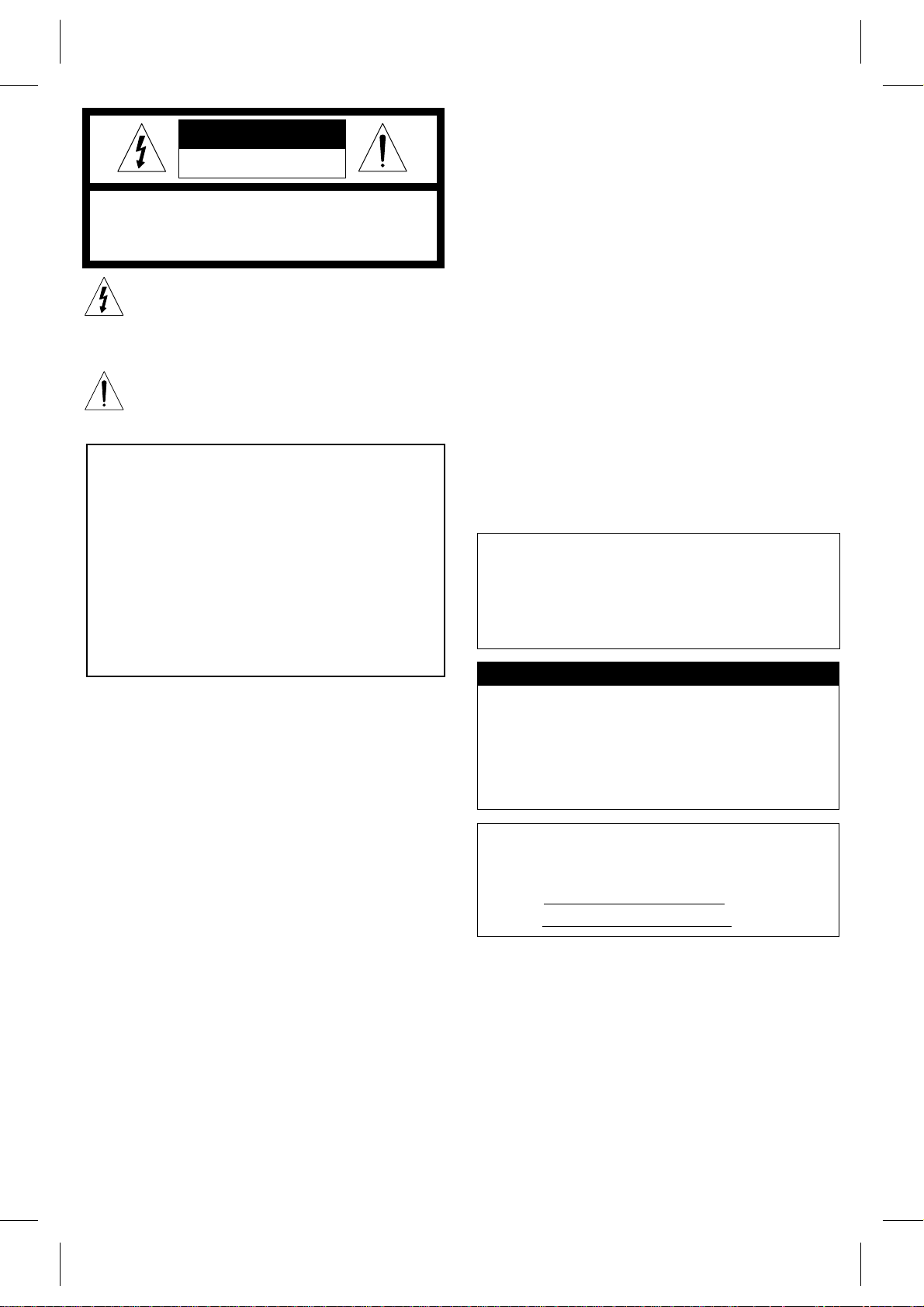
IMPORTANT COPYRIGHT INFORMATION : Many television
programs and films are copyrighted. In certain circumstances,
copyright law may apply to private in-home video taping of
copyrighted materials.
FCC WARNING: This equipment may generate or use radio frequency energy. Changes or modifications to this
equipment may cause harmful interference unless the modifications are expressly approved in the instruction manual. The user
could lose the authority to operate this equipment if an unauthorized change or modification is made.
REGULATORY INFORMATION: FCC Part 15
This product has been tested and found to comply with the limits for a Class B digital device, pursuant to Part 15 of the FCC
Rules. These limits are designed to provide reasonable protection against harmful interference when the product is operated
in a residential installation. This product generates, uses, and
can radiate radio frequency energy and, if not installed and
used in accordance with the instruction manual, may cause
harmful interference to radio communications. However, there is
no guarantee that interference will not occur in a particular
installation. If this product does cause harmful interference to
radio or television reception, which can be determined by turning the product off and on, the user is encouraged to try to correct the interference by one or more of the following measures:
Reorient or relocate the receiving antenna.
Increase the separation between the product and
receiver.
Connect the product into an outlet on a circuit different from
that to which the receiver is connected.
Consult the dealer or an experienced radio/TV technician
for help.
2
If you pour a cold liquid into a glass, water vapor in the air will
condense on the surface of the glass. This is moisture condensation. Moisture condensation on the head drum, one of the
most crucial parts of the unit, will cause damage to the tape.
When the VCR is exposed to a rapid temperature change from
cold to warm, some condensation will occur. Under this condition, connect the power cord to the AC line, press POWER on
and allow at least two hours for the VCR to dry out.
MOISTURE CONDENSATION
RISK OF ELECTRIC SHOCK
DO NOT OPEN
CAUTION
CAUTION : TO REDUCE THE RISK OF ELECTRIC SHOCK,
DO NOT REMOVE COVER (OR BACK);
NO USER-SERVICEABLE PARTS INSIDE
REFER SERVICING TO QUALIFIED SERVICE PERSONNEL.
The serial number is found on the back of this unit. This
number is unique to this unit and not available to others. You
should record requested information here and retain this guide
as a permanent record of your purchase.
Model No. VWM-800
Serial No.
This lightning flash with arrowhead symbol within an
equilateral triangle is intended to alert the user to the
presence of uninsulated dangerous voltage within the
product’s enclosure that may be of sufficient magnitude
to constitute a risk of electric shock to persons.
The exclamation point within an equilateral triangle is
intended to alert the user to the presence of important
operating and maintenance (servicing) instructions in
the literature accompanying the product.
Note to CATV system installer (USAonly): This reminder is
provided to call the CATV
system installer’s attention to Section 820-40 of the NEC
which provides guidelines for proper grounding and, in
particular, specifies that the cable ground shall be connected
to the grounding system of the building, as close to the point of
cable entry as practical.
WARNING :
TO REDUCE THE RISK OF FIRE OR ELECTRIC SHOCK,
DO NOT EXPOSE THIS PRODUCT TO RAIN OR MOISTURE.
CAUTION : TO PREVENT ELECTRIC SHOCK, DO NOT
USE THIS PLUG WITH AN EXTENSION CORD, RECEPTACLE OR OTHER OUTLET UNLESS THE PLUG CAN BE
FULLY INSERTED WITHOUT EXPOSING ANY PARTS OF
THE BLADES.
WARNING : Do not drop the tying band of the power cord
into the unit. Doing so might cause a fire or an electrical
shock. (See page 4.)

3
IMPORTANT SAFETY INSTRUCTIONS
1. Read these instructions. - All these safety and oper-
ating instructions should be read before the product is
operated.
2. Keep these instructions. - The safety, operating and
use instructions should be retained for future reference.
3. Heed all warnings. - All warnings on the product and in
the operating instructions should be adhered to.
4. Follow all instructions. - All operating and use instructions should be followed.
5. Do not use this product near water. – For example:
near a bath tub, wash bowl, kitchen sink, laundry tub, in
a wet basement; or near a swimming pool; and other
areas located near water.
6. Clean only with dry cloth. – Unplug this product from
the wall outlet before cleaning. Do not use liquid cleaners.
7.
Do not block any ventilation openings. Install in accordance with the manufacturer’s instructions. -
Slots and
openings in the cabinet are provided for ventilation and
to ensure reliable operation of the product and to protect it from over- heating. The openings should never be
blocked by placing the product on a bed, sofa, rug or
other similar surface. This product should not be placed
in a built-in installation such as a bookcase or rack
unless proper ventilation is provided or the manufacturer’s instructions have been adhered to.
8. Do not install near any heat sources such as radiators, heat registers, stoves, or other apparatus
(including amplifiers) that produce heat.
9. D
o not defeat the safety purpose of the polarized or
grounding-type plug. A polarized plug has two
blades with one wider than the other. A grounding
type plug has two blades and a third grounding
prong. The wide blade or the third prong are provided for your safety. If the provided plug does not fit
into your outlet, consult an electrician for replacement of the obsolete outlet.
10. Protect the power cord from being walked on or
pinched particularly at plugs, convenience receptacles, and the point where they exit from the
product.
11. Only use attachments/accessories specified by
the manufacturer.
12. Use only with the cart, stand, tripod, bracket, or
table specified by the manufacturer, or sold with
apparatus. When a cart is used, use caution when
moving the cart/product combination to avoid
injury from tip-over.
13. Unplug this product during lightning storms or
when unused for long periods of time.
14.
Refer all servicing to qualified service personnel.
Servicing is required when the product has been
damaged in any way, such as power-supply cord
or plug is damaged, liquid has been spilled or
objects have fallen into the product, the product
has been exposed to rain or moisture, does not
operate normally, or has been dropped.
CAUTION:
PLEASE READ AND OBSERVE ALL WARNINGS AND INSTRUCTIONS IN THIS OWNER’S MANUAL.
AND THOSE MARKED ON THE PRODUCT. RETAIN THIS BOOKLET FOR FUTURE REFERENCE.
This product has been designed and manufactured to assure personal safety. Improper use can result in electric shock
or fire hazard. The safeguards incorporated in this product will protect you if you observe the following procedures for
installation, use, and servicing.
This product does not contain any parts that can be repaired by the user.
DO NOT REMOVE THE CABINET COVER, OR YOU MAY BE EXPOSED TO DANGEROUS VOLTAGE. REFER SERVICING TO QUALIFIED SERVICE PERSONNEL ONLY.
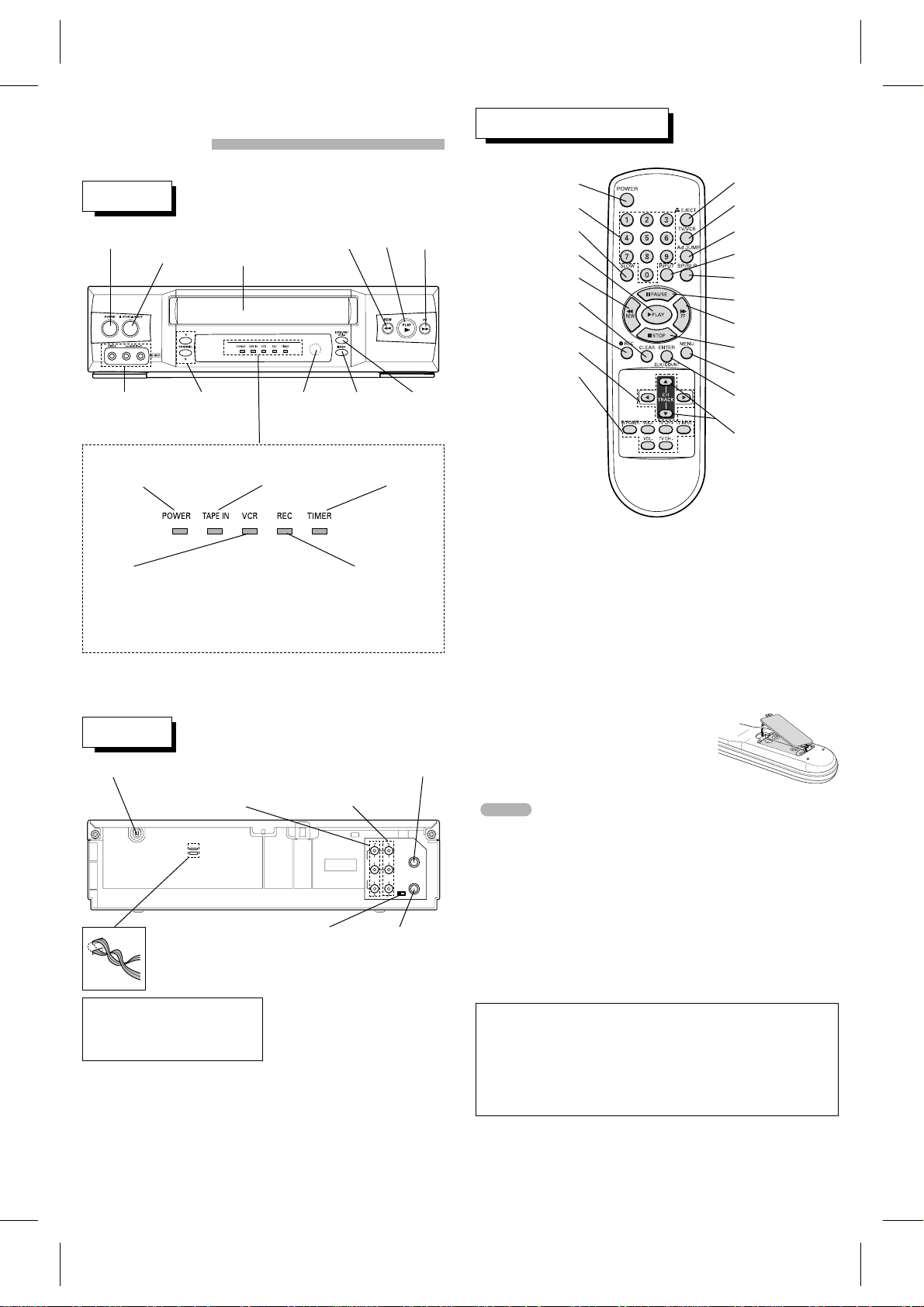
AUDIO
LINE1(AUX1)
R
L
IN
IN
OUT
OUT
ANT.IN
VIDEO
CH.
34
VHF/UHF
/CATV
4
CONTROL NAMES AND
LOCATIONS
FRONT
REMOTE CONTROL
POWER
Power Cord
VIDEO IN/
AUDIO IN (L/R)
JACKS
CHANNEL
(
DD/EE
)
PAUSE/
STILL
STOP/
EJECT
CASSETTE
COMPARTMENT
REC
REW
EJECT
TV/VCR
Ad JUMP
INPUT
SP/SLP
PAUSE
FF
STOP
MENU
ENTER
(CLK/COUNT)
CH(channel)/
TRACK(tracking)
FFPLAY
POWER
NUMBER buttons
SLOW
PLAY
REW
CLEAR
REC
DD EE FF GG
arrows
TV CONTROL
buttons
TV POWER, TV
INPUT, TV CH +
and TV CH – ,
VOL + and VOL –.
Remote
Sensor
ANT.INVIDEO IN/
AUDIO IN (L/R)
JACKS
VIDEO OUT/
AUDIO OUT (L/R)
JACKS
VCR OUTPUT CHANNEL
SELECT SWITCH
VHF/UHF/CATV
WARNING : Do not drop the tying
band of the power cord into the
unit. Doing so might cause a fire
or an electrical shock.
REAR
TAPE IN indicator TIMER indicatorPOWER indicator
VCR indicator
Use TV/VCR on the remote control to turn this
indicator ON or OFF.
ON: for playback, VCR programming or watching
TV programs through the VCR tuner.
OFF: for watching TV programs through TV tuner.
REC (Record)
indicator
INDICATOR PANEL
OPERATION OF REMOTE CONTROL
Aim the remote control unit at the sensor on the front panel of the
VCR.
HOW TO INSTALL THE BATTERIES
1
Slide the battery compartment
cover in the direction of arrow.
2 Insert 2 “AA”-size batteries in the
correct direction.
3 Replace the cover.
• The remote control will not operate properly if something
comes between the VCR and the remote control.
• If the range is short, try new batteries.
• An object between the VCR and remote control unit may block
the invisible light beam and operation will be impossible.
• Batteries installed backwards may leak and damage your
Remote Control.
• Do not mix old and new batteries or carbon types with alkaline
types.
• Remove the batteries from the battery compartment if the
remote control will not be used for a long time.
IMPORTANT NOTE:
SPENT OR DISCHARGED BATTERIES MUST BE
RECYCLED OR DISPOSED OF IN ASAFE MANNER
IN COMPLIANCE WITH ALLAPPLICABLE LAWS.
FOR DETAILED INFORMATION, CONTACT YOUR
LOCAL COUNTY SOLID WASTE AUTHORITY.
NOTES
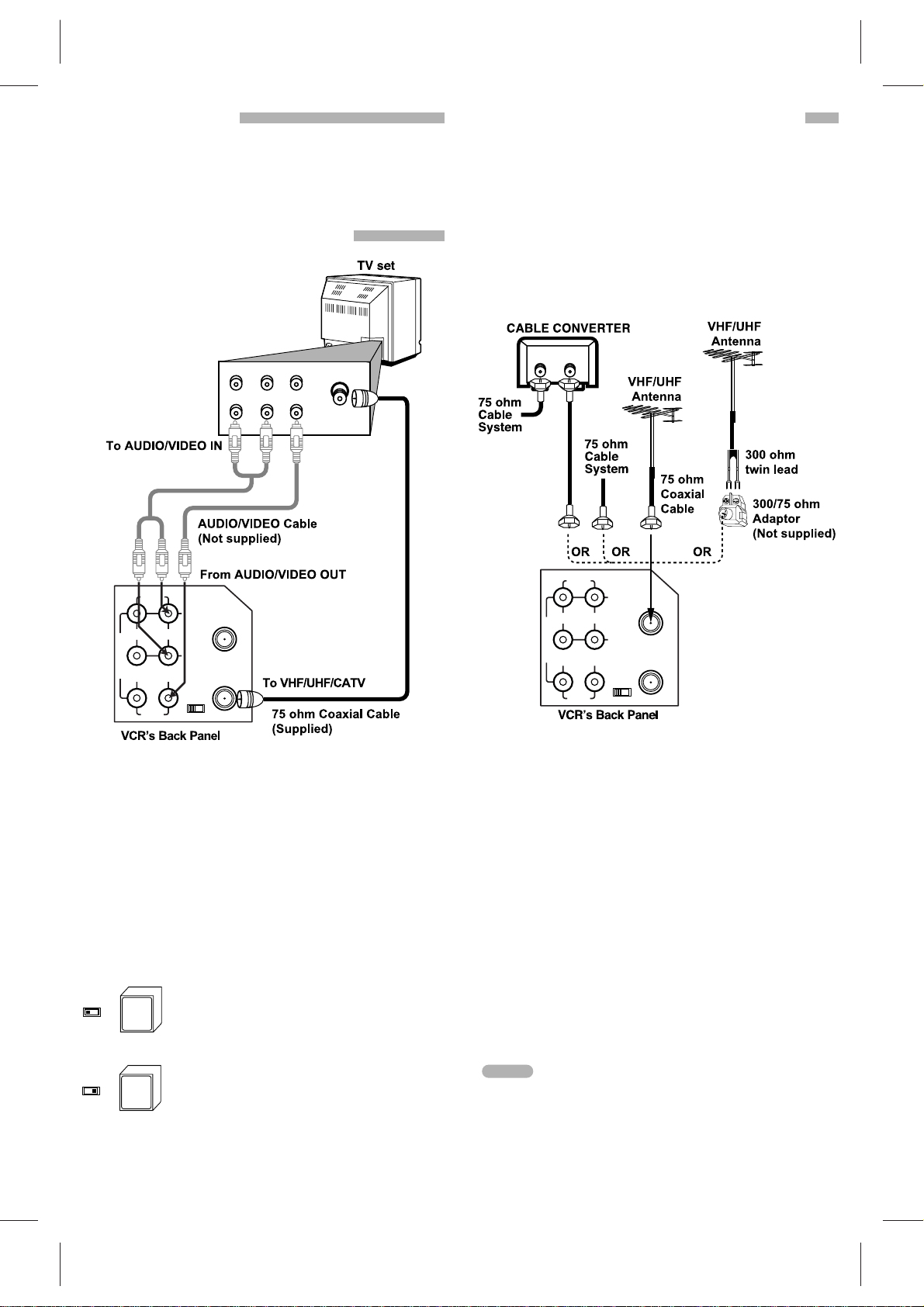
5
INSTALLATION
Placing your VCR on the top of or under the TV receiver
may result in interference appearing on the TV screen
when the VCR is on. If this occurs, move the VCR to a
position alongside the TV receiver.
When using the RF coaxial cable (Supplied)
Connect the 75-ohm Coaxial Cable to VHF/UHF/CATV on the
VCR. Connect the other end to the 75-ohm antenna input on
back of the TV.
When using the Audio/Video cable (Not supplied)
If your TV has A/V input jacks, you may connect your VCR’s
AUDIO/VIDEO jacks on back of your TV.
Direct audio/video connections usually result in a better picture
and sound quality for tape playback. Please see your TV’s
owner’s manual for details. Then set your TV to the VIDEO
mode using the TV/VIDEO button on your TV.
VCR Output Channel Setting
During playback of a video tape, and when press
TV/VCR to set the VCR mode, the VCR OUTPUT converter changes the video and audio signals to the same type of signals that are used for
TV broadcasts. Set the VCR OUTPUT channel
switch (marked CH3, CH4 and located on the
rear panel) to channel 3 or 4. Select the channel
that is not used for TV broadcasts in your area.
This is your VCR OUTPUT channel. To play a
tape, or to watch TV using the VCR’s built-in
tuner, always set your TV’s channel selector to
the same channel (3 or 4).
VCR TO TV CONNECTION
ANTENNA TO VCR CONNECTIONS
Without Cable Box
If your cable wire is connected to your TV without a converter or
descrambler box, unscrew the wire from your TV and attach it to
the ANT.IN connector on the VCR. Use the supplied round
coaxial cable to connect between the VCR’s VHF/UHF/CATV
connector and the 75 ohm antenna input connector on the TV.
With this connection, you can receive all midband, super band,
and hyperband channels.
With Cable Box
If a converter is required in your cable system, follow the instruction below:
The cable hookup permits both TV and VCR operation.
To view or record CATV channel
1 Set the TV channel to the video output channel as located on
the back of the VCR (CH3 or CH4).
2 Set the VCR channel selector to the output channel of the
Cable Converter box by pressing the CH/TRACK (
▲/▼) or
number (0-9) of your VCR. (Example: CH3)
3 Select the channel to view at the Cable Converter Box.
•With this connection, you CANNOT record one program while
viewing another.
• Channel memory programming is not needed when using the
connection.
1
Disconnect the antenna leads from the rear of the TV receiver.
2 Identify the type of cable from your antenna. If it is a round
cable as illustrated, it is a 75 ohm coaxial antenna cable. This
cable will connect directly to the connector marked ANT.IN on
your VCR.
If your antenna lead wire is a flat type antenna cable, connect
it to a Antenna Adaptor (300-ohm to 75-ohm) (not supplied)
and slip the Adaptor onto the ANT.IN connector. The Adaptor
does not screw on to the VCR, it just slips over the connector.
OUTINOUT
IN
VIDEO
Cable/
Antenna
AUDIO
LINE1(AUX1)
IN
IN
VIDEO
OUT
OUT
R
L
34
CH.
ANT.IN
VHF/UHF
/CATV
R-AUDIO-L
IN
OUT
AUDIO
R
L
34
CH.
ANT.IN
VHF/UHF
/CATV
LINE1(AUX1)
IN
IN
VIDEO
OUT
OUT
34
CH.
OR
34
CH.
Tune
TV to
Ch.3
Tune
TV to
Ch.4
NOTES
