LG 9QKE40230 User Manual

© Copyright 2002, Zenith Electronics Corporation
Installation and Operating Guide | Warranty
Model Number | XBV243 | DVD Player + Video Cassette Recorder
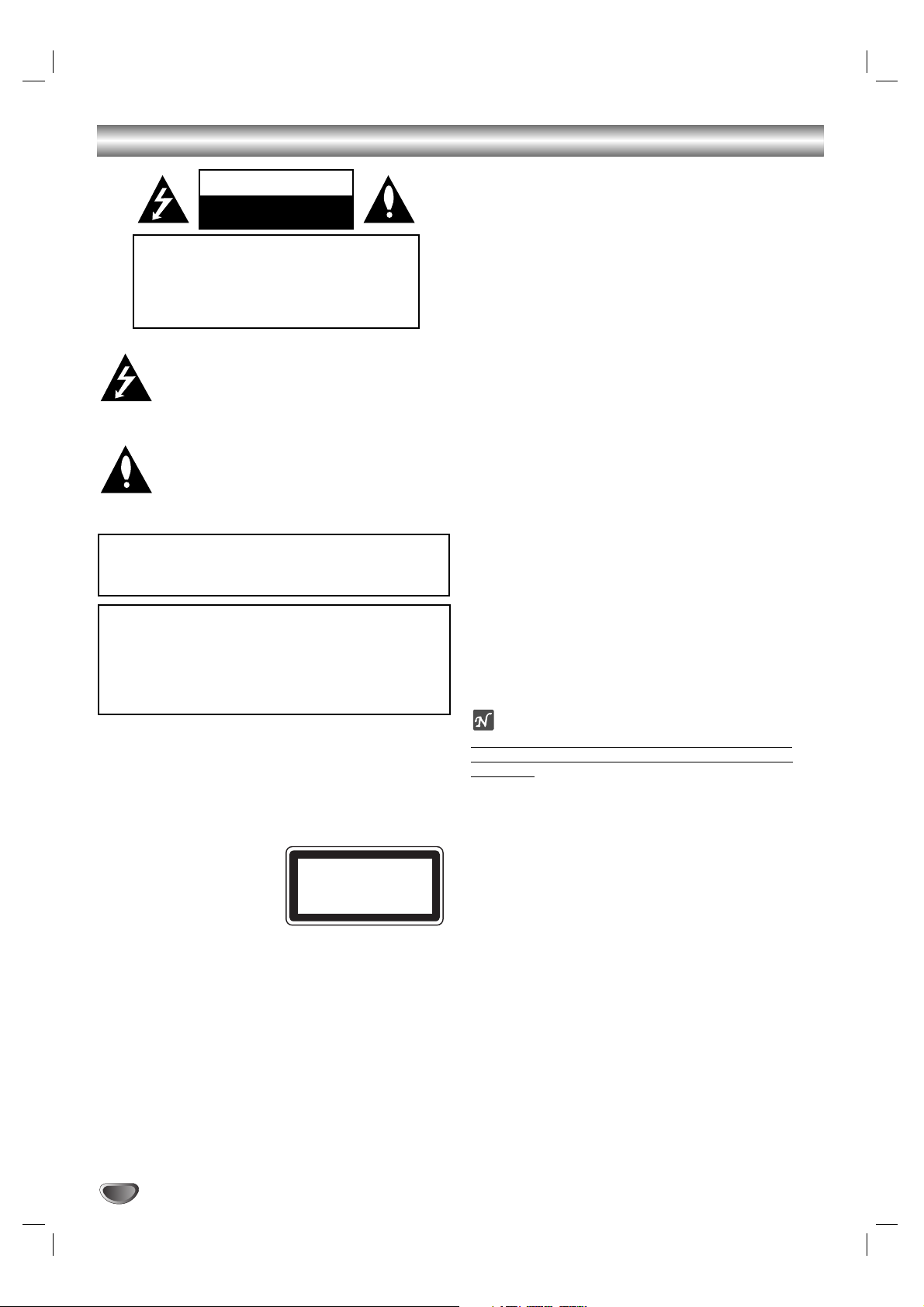
2
Safety Precautions
This lightning flash with arrowhead symbol within an
equilateral triangle is intended to alert the user to
the presence of uninsulated dangerous voltage
within the product’s enclosure that may be of
sufficient magnitude to constitute a risk of electric
shock to persons.
The exclamation point within an equilateral triangle
is intended to alert the user to the presence of
important operating and maintenance (servicing)
instructions in the literature accompanying the
product.
NOTE TO CABLE/TV INSTALLER: This reminder is provided to
call the cable TV system installer’s attention to Article 820-40 of
the National Electric Code (U.S.A.). The code provides guidelines
for proper grounding and, in particular, specifies that the cable
ground shall be connected to the grounding system of the
building, as close to the point of the cable entry as practical.
CAUTION:
This DVD+VCR employs a Laser System.
To ensure proper use of this product, please read this owner’s
manual carefully and retain for future reference, should the unit
require maintenance, contact an authorized service locationsee service procedure.
Use of controls, adjustments or the performance of procedures
other than those specified herein may result in hazardous
radiation exposure.
To prevent direct exposure to laser beam, do not try to open
the enclosure. Visible laser radiation when open. DO NOT
STARE INTO BEAM.
CAUTION: The apparatus shall not be exposed to water,
dripping or splashing and that no objects filled with liquids,
such as vases, shall be placed on the apparatus.
FCC WARNING: This equipment may generate or use radio
frequency energy. Changes or modifications to this
equipment may cause harmful interference unless the modifications are expressly approved in the instruction manual. The
user could lose the authority to operate this equipment if an
unauthorized change or modification is made.
REGULATORY INFORMATION: FCC Part 15
This product has been tested and found to comply with the
limits for a Class B digital device, pursuant to Part 15 of the
FCC Rules. These limits are designed to provide reasonable
protection against harmful interference when the product is
operated in a residential installation. This product generates,
uses and can radiate radio frequency energy and, if not
installed and used in accordance with the instruction manual,
may cause harmful interference to radio communications.
However, there is no guarantee that interference will not occur
in a particular installation. If this product does cause harmful
interference to radio or television reception, which can be
determined by turning the product off and on, the user is
encouraged to try to correct the interference by one or more
of the following measures:
Reorient or relocate the receiving antenna.
Increase the separation between the product and
receiver.
Connect the product into an outlet on a circuit different
from that to which the receiver is connected.
Consult the dealer or an experienced radio/TV technician
for help.
FCC COMPLIANCE: The responsible party for this product’s
compliance is:
Zenith Electronics Corporation, 2000 Millbrook Drive,
Lincolnshire, IL 60069, USA.
Phone: 1-847-391-7000
Notes on copyrights:
It is forbidden by law to copy, broadcast, show, broadcast
via cable, play in public, or rent copyright material without
permission.
This product features the copy protection function developed
by Macrovision. Copy protection signals are recorded on some
discs. When recording and playing the pictures of these discs
on a VCR, the picture noise will appear.
This product incorporates copyright protection technology that
is protected by method claims of certain U.S. patents and other
intellectual property rights owned by Macrovision Corporation
and other rights owners. Use of this copyright protection technology must be authorized by Macrovision Corporation, and is
intended for home and other limited viewing uses only unless
otherwise authorized by Macrovision Corporation. Reverse
engineering or disassembly is prohibited.
SERIAL NUMBER: The serial number is found on the back of
this unit. This number is unique to this unit and not available to
others. You should record requested information here and
retain this guide as a permanent record of your purchase.
Model No. ___________________________________
Serial No. ___________________________________
CAUTION: TO PREVENT ELECTRIC SHOCK, MATCH
WIDE BLADE OF PLUG TO WIDE SLOT, FULLY INSERT.
ATTENTION: POUR ÉVITER LES CHOC ÉLECTRIQUES,
INTRODUIRE LA LAME LA PLUS LARGE DE LA FICHE
DANS LA BORNE CORRESPONDANTE DE LA PRISE ET
POUSSER JUSQU’AU FOND.
WARNING: TO REDUCE THE RISK OF FIRE OR ELECTRIC SHOCK, DO NOT EXPOSE THIS PRODUCT TO
RAIN OR MOISTURE.
WARNING
RISK OF ELECTRIC SHOCK
DO NOT OPEN
WARNING: TO REDUCE THE RISK
OF ELECTRIC SHOCK
DO NOT REMOVE COVER (OR BACK)
NO USER-SERVICEABLE PARTS INSIDE
REFER SERVICING TO QUALIFIED SERVICE
PERSONNEL.
CLASS 1 LASER PRODUCT
KLASSE 1
LASER PRODUKT
LUOKAN 1 LASER LAITE
KLASS 1
LASER APPARAT
CLASSE 1
PRODUIT LASER
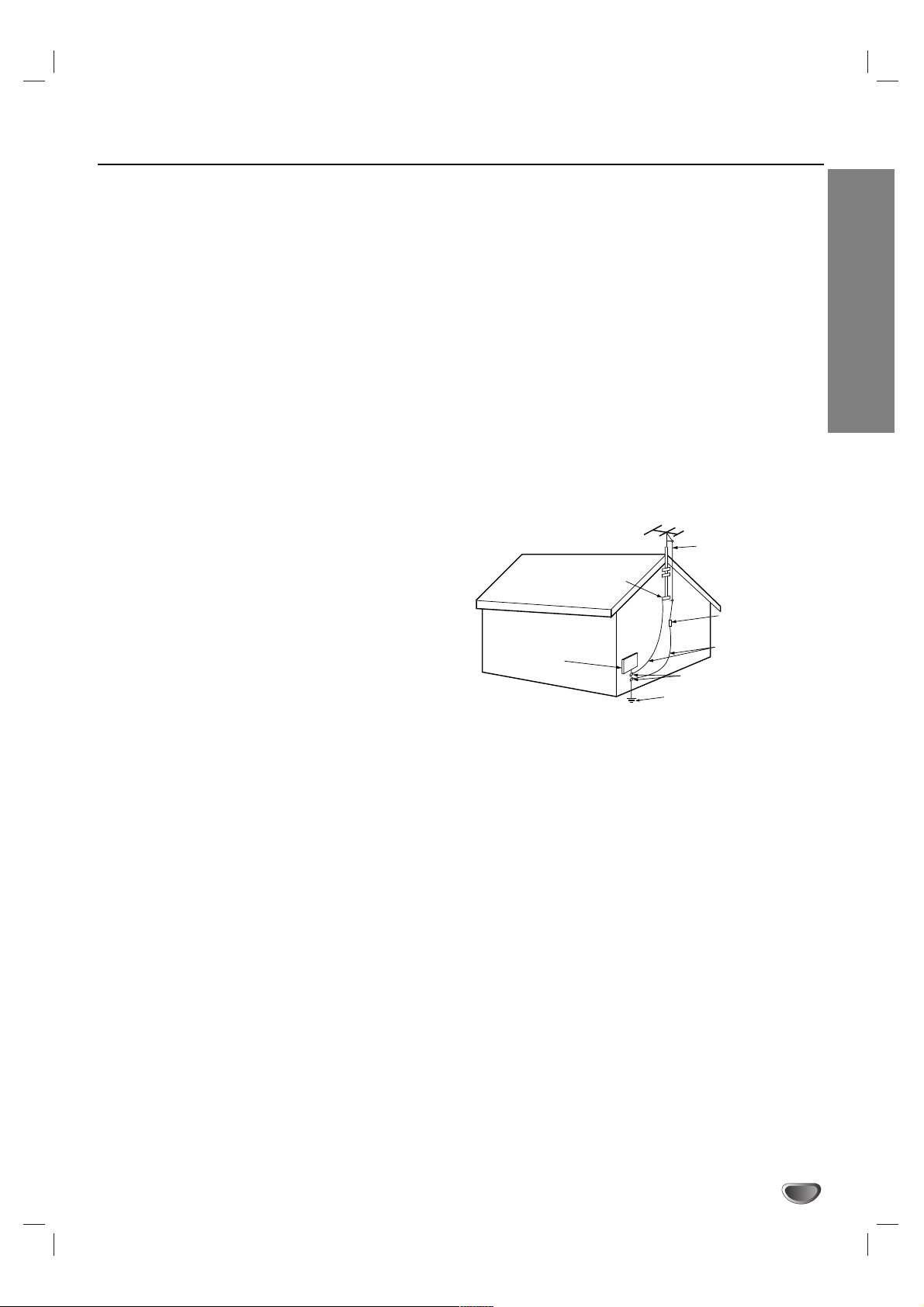
INTRODUCTION
3
IMPORTANT SAFETY INSTRUCTIONS
1. Read owner’s manual
After unpacking this product, read the owner’s manual
carefully, and follow all the operating and other instructions.
2. Power Sources
This product should be operated only from the type of
power source indicated on the marking label. If you are not
sure of the type of power supply in your home, consult
your product dealer or local power company. For products
intended to operate from battery power, or other sources,
refer to the operating instructions.
3. Grounding or Polarization
This product is equipped with a polarized alternating current line plug (a plug having one blade wider than the
other). This plug will fit into the power outlet only one way.
This is a safety feature. If you are unable to insert the plug
fully into the outlet, try reversing the plug. If the plug should
still fail to fit, contact your electrician to replace your obsolete outlet. Do not defeat the safety purpose of the polarized plug.
4. Ventilation
Slots and openings in the cabinet are provided for ventilation and to ensure reliable operation of the product and to
protect it from overheating. These openings must not be
blocked or covered. The openings should never be blocked
by placing the product on a bed, sofa, rug or other similar
surface. This product should not be placed in a built-in
installation such as a bookcase or rack unless proper ventilation is provided or the manufacturer’s instructions have
been adhered to.
5. Heat
The product should be situated away from heat sources
such as radiators, heat registers, stoves, or other products
(including amplifiers) that produce heat.
6. Water and Moisture
Do not use this product near water. For example: Near a
bath tub, wash bowl, kitchen sink, laundry tub, in a wet
basement; or near swimming pools and the like.
7. Cleaning
Unplug this product from the wall outlet before cleaning.
Do not use liquid cleaners or aerosol cleaners. Use a
damp cloth for cleaning.
8. Power-Cord Protection
Power-supply cords should be routed so that they are not
likely to be walked on or pinched by items placed upon or
against them, playing particular attention to cords at plugs,
convenience receptacles, and the point where they exit
from the product.
9. Overloading
Do not overload wall outlets, extension cords, or integral
convenience receptacles as this can result in a risk of fire
or electric shock.
10. Outdoor Antenna Grounding
If an outside antenna or cable system is connected to the
product, be sure the antenna or cable system is grounded
so as to provide some protection against voltage surges
and built-up static charges. Article 810 of the National
Electrical Code (U.S.A), ANSI/NFPA 70 provides information with regard to proper grounding of the mast and supporting structure, grounding of the lead-in wire to an antenna discharge unit, size of grounding conductors, location of
antenna-discharge unit, connection to grounding electrodes, and requirements for the grounding electrode.
11. Lightning
For added protection of this product during storms, or
when it is left unattended and unused for long periods of
time, unplug it from the wall outlet.
This will prevent damage to the product due to lightning
and power-line surges.
12. Power Lines
An outside antenna system should not be located in the
vicinity of overhead power lines or other electric light or
power circuits, or where it can fall into such power lines or
circuits. When installing an outside antenna system,
extreme care should be taken to keep from touching such
power lines or circuits as contact with them might be fatal.
13. Object and Liquid Entry
Never push objects of any kind into this product through
openings as they may touch dangerous voltage points or
short-out parts that could result in a fire or electric shock.
Never spill liquid of any kind on the product.
14. Attachments
Do not use attachments not recommended by the product
manufacturer as they may cause hazards.
CAUTION: PLEASE READ AND OBSERVE ALL WARNINGS AND INSTRUCTIONS IN THIS OWNER’S MANUAL AND THOSE
MARKED ON THE UNIT. RETAIN THIS BOOKLET FOR FUTURE REFERENCE.
This set has been designed and manufactured to assure personal safety. Improper use can result in electric shock or fire hazard. The
safeguards incorporated in this unit will protect you if you observe the following procedures for installation, use and servicing.
This unit is fully transistorized and does not contain any parts that can be repaired by the user.
DO NOT REMOVE THE CABINET COVER, OR YOU MAY BE EXPOSED TO DANGEROUS VOLTAGE. REFER SERVICING TO
QUALIFIED SERVICE PERSONNEL ONLY.
EXAMPLE OF GROUNDING ACCORDING TO
NATIONAL ELECTRICAL CODE INSTRUCTIONS
Antenna Lead in Wire
Ground
Clamp
Antenna Discharge Unit
(NEC Section 810-20)
Electric Service
Equipment
Power Service Grounding
NEC - NATIONAL ELECTRICAL CODE
Electrode System
(NEC Art 250, Part H)
Grounding Conductors
(NEC Section 810-21)
Ground Clamps
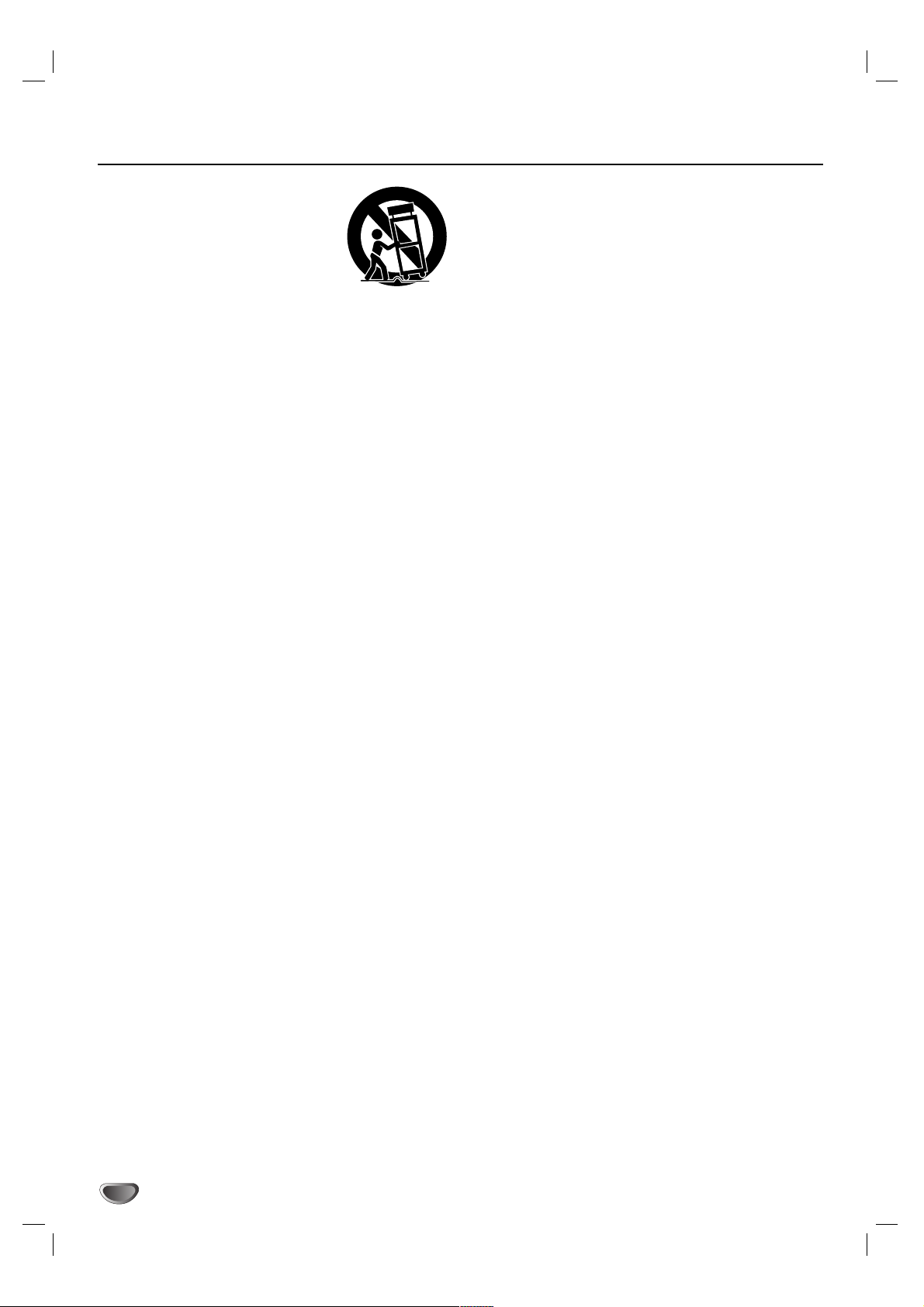
15. Accessories
Do not place this product on an unstable cart, stand, tripod, bracket, or table.
The product may fall, causing serious
injury to a child or adult, and serious
damage to the product. Use only with a
cart, stand, tripod, bracket, or table recommended by the manufacturer, or sold
with the product. Any mounting of the
product should follow the manufacturer’s instructions, and
should use a mounting accessory recommended by the
manufacturer. A product and cart combination should be
moved with care. Quick stops, excessive force, and
uneven surfaces may cause the product and cart combination to overturn.
16. Disc Tray
Keep your fingers well clear of the disc tray as it is closing.
It may cause serious personal injury.
17. Burden
Do not place a heavy object on or step on the product. The
object may fall, causing serious personal injury and serious
damage to the product.
18. Connecting
When you connect the product to other equipment, turn off
the power and unplug all of the equipment from the wall
outlet. Failure to do so may cause an electric shock and
serious personal injury. Read the owner’s manual of the
other equipment carefully and follow the instructions when
making any connections.
19. Sound Volume
Reduce the volume to the minimum level before you turn
on the product. Otherwise, sudden high volume sound may
cause hearing or speaker damage.
20. Sound Distortion
Do not allow the product to output distorted sound for a
longtime. It may cause speaker overheating and fire.
21. Earphone
When you use the earphone, keep the volume at a moderate level. If you use the earphone continuously with high
volume sound, it may cause hearing damage.
22. Laser Beam
Do not look into the opening of the disc tray or ventilation
opening of the product to see the source of the laser
beam. It may cause sight damage.
23. Disc
Do not use a cracked, deformed, or repaired disc. These
discs are easily broken and may cause serious personal
injury and product malfunction.
24. Damage Requiring Service
Unplug this product from the wall outlet and refer servicing
to qualified service personnel under the following conditions:
a) When the power-supply cord or plug is damaged.
b) If liquid has been spilled, or objects have fallen into the
product.
c) If the product has been exposed to rain or water.
d) If the product does not operate normally by following
the operating instructions. Adjust only those controls
that are covered by the operating instructions as an
improper adjustment of other controls may result in
damage and will often require extensive work by a
qualified technician to restore the product to its normal
operation.
e) If the product has been dropped or damaged in any
way.
f) When the product exhibits a distinct change in perform-
ance-this indicates a need for service.
25. Servicing
Do not attempt to service this product yourself as opening
or removing covers may expose you to dangerous voltage
or other hazards. Refer all servicing to qualified service
personnel.
26. Replacement parts
When replacement parts are required, be sure the service
technician has used replacement parts specified by the
manufacturer or have the same characteristics as the original part. Unauthorized substitutions may result in fire, electric shock, or other hazards.
27. Safety Check
Upon completion of any service or repairs to this product,
ask the service technician to perform safety checks to
determine that the product is in proper operating condition.
4
IMPORTANT SAFETY INSTRUCTIONS (Cont’d)
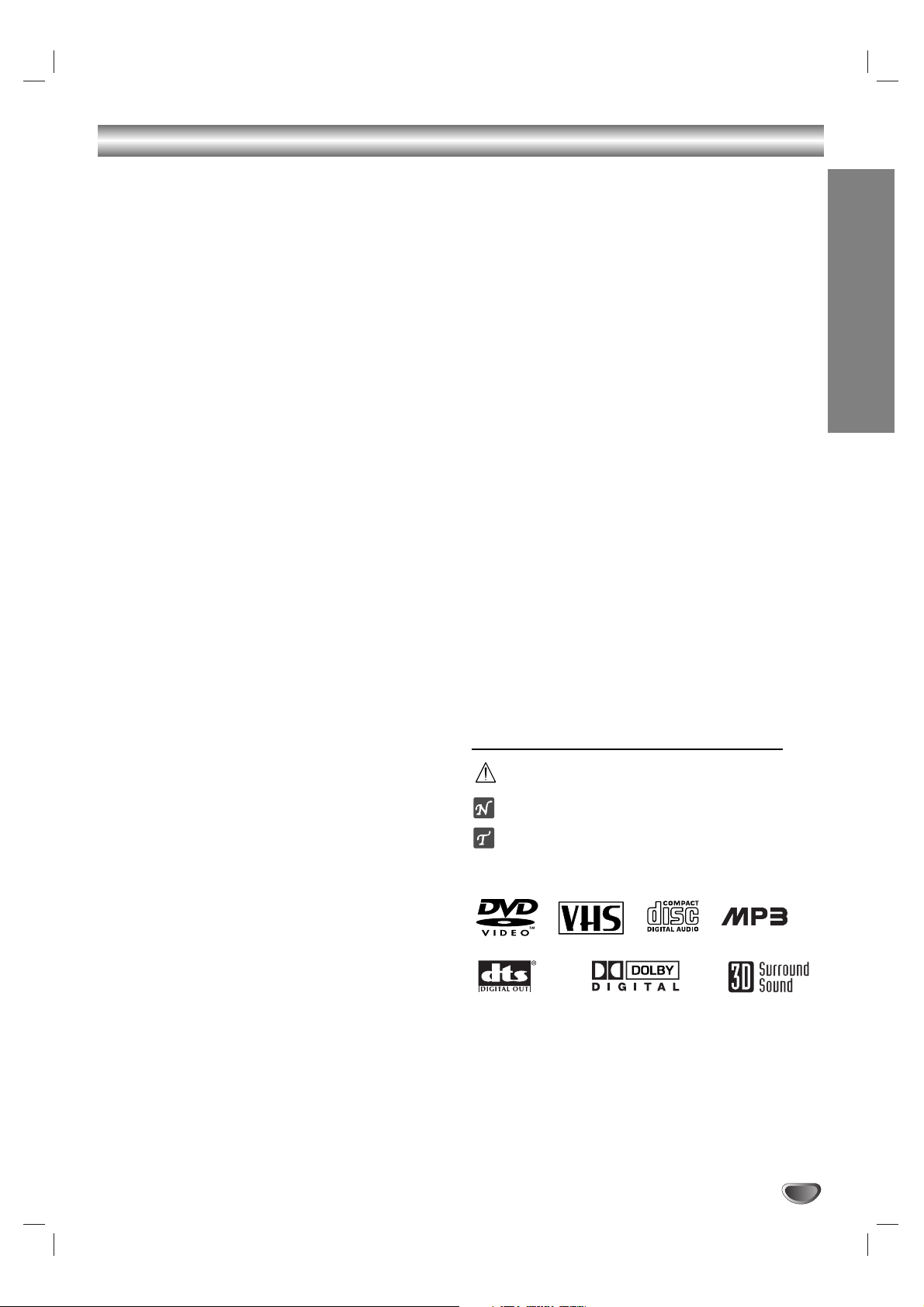
INTRODUCTION
5
Table of Contents
Introduction
Safety Precautions . . . . . . . . . . . . . . . . . . . . . . . . . 2
IMPORTANT SAFETY INSTRUCTIONS. . . . . . . . . 3-4
Table of Contents . . . . . . . . . . . . . . . . . . . . . . . . . . 5
Before Use . . . . . . . . . . . . . . . . . . . . . . . . . . . . . . 6-7
Playable Discs . . . . . . . . . . . . . . . . . . . . . . . . . . . 6
Precautions . . . . . . . . . . . . . . . . . . . . . . . . . . . . . 7
Notes on Discs . . . . . . . . . . . . . . . . . . . . . . . . . . 7
About Symbols . . . . . . . . . . . . . . . . . . . . . . . . . . 7
Front Panel . . . . . . . . . . . . . . . . . . . . . . . . . . . . . . . 8
Display Window. . . . . . . . . . . . . . . . . . . . . . . . . . . . 9
Remote Control . . . . . . . . . . . . . . . . . . . . . . . . . . . 10
Rear Panel . . . . . . . . . . . . . . . . . . . . . . . . . . . . . . . 11
Preparation
Connections . . . . . . . . . . . . . . . . . . . . . . . . . . . 12-14
Connecting antenna/cable TV to a DVD+VCR . . 12
Basic connecting to a TV . . . . . . . . . . . . . . . . . . 13
Optional connecting to a TV . . . . . . . . . . . . . . . . 13
Connecting to Optional Equipment . . . . . . . . . . . 14
Before Operation - VCR Part . . . . . . . . . . . . . . 15-17
On-Screen Display. . . . . . . . . . . . . . . . . . . . . . . 15
Setting the On-Screen Display . . . . . . . . . . . . . . 15
Setting the VCR Setup Menu . . . . . . . . . . . . . . . 16
Channel Selection . . . . . . . . . . . . . . . . . . . . . . . 16
Setting the Clock . . . . . . . . . . . . . . . . . . . . . . . . 17
Before Operation - DVD Part . . . . . . . . . . . . . . 18-21
General Explanation. . . . . . . . . . . . . . . . . . . . . . 18
On-Screen Display. . . . . . . . . . . . . . . . . . . . . . . 18
Initial Settings . . . . . . . . . . . . . . . . . . . . . . . . 19-21
Initial Settings General Operation . . . . . . . . . 19
Language . . . . . . . . . . . . . . . . . . . . . . . . . . 19
Picture . . . . . . . . . . . . . . . . . . . . . . . . . . . . . 19
Sound . . . . . . . . . . . . . . . . . . . . . . . . . . . . . 20
Others (DRC/Vocal) . . . . . . . . . . . . . . . . . . . 20
Parental Control. . . . . . . . . . . . . . . . . . . . . . 21
Operation
Operation with tape . . . . . . . . . . . . . . . . . . . . . 22-27
Normal Playback . . . . . . . . . . . . . . . . . . . . . . . . 22
Special Effects Playback . . . . . . . . . . . . . . . . . . 22
Search. . . . . . . . . . . . . . . . . . . . . . . . . . . . . 22
Still Picture and Frame-by-Frame Playback . 22
Slow Motion . . . . . . . . . . . . . . . . . . . . . . . . . 22
CM Skip. . . . . . . . . . . . . . . . . . . . . . . . . . . . 22
Normal Recording . . . . . . . . . . . . . . . . . . . . . . . 23
Timer Recording . . . . . . . . . . . . . . . . . . . . . . 23-24
Instant Timer Recording . . . . . . . . . . . . . . . . . . . 25
Dubbing and Editing. . . . . . . . . . . . . . . . . . . . . . 25
Copying from DVD to VCR. . . . . . . . . . . . . . . . . 25
MTS Hi-Fi Stereo System/MTS Broadcast . . . . . 26
Tape Counter Memory Feature. . . . . . . . . . . . . . 27
Additional Information . . . . . . . . . . . . . . . . . . . . 27
Operation with DVD and Audio CD. . . . . . . . . . . . 28
Playing a DVD and Audio CD. . . . . . . . . . . . . . . 28
General Features . . . . . . . . . . . . . . . . . . . . . . . . 28
Moving to another TITLE . . . . . . . . . . . . . . . 28
Moving to another CHAPTER/TRACK . . . . . 28
Slow Motion . . . . . . . . . . . . . . . . . . . . . . . . . 28
Still Picture and Frame-by-Frame Playback . 29
Search. . . . . . . . . . . . . . . . . . . . . . . . . . . . . 29
Random. . . . . . . . . . . . . . . . . . . . . . . . . . . . 29
Repeat. . . . . . . . . . . . . . . . . . . . . . . . . . . . . 29
Repeat A-B . . . . . . . . . . . . . . . . . . . . . . . . . 29
3D Surround . . . . . . . . . . . . . . . . . . . . . . . . 29
Special DVD Features . . . . . . . . . . . . . . . . . . . . 30
Time Search . . . . . . . . . . . . . . . . . . . . . . . . 30
Zoom . . . . . . . . . . . . . . . . . . . . . . . . . . . . . . 30
Marker Search . . . . . . . . . . . . . . . . . . . . . . . 30
Title Menu . . . . . . . . . . . . . . . . . . . . . . . . . . 31
Disc Menu . . . . . . . . . . . . . . . . . . . . . . . . . . 31
Camera Angle . . . . . . . . . . . . . . . . . . . . . . . 31
Changing the Audio Language . . . . . . . . . . . 31
Subtitle . . . . . . . . . . . . . . . . . . . . . . . . . . . . 31
Operation with MP3 Disc. . . . . . . . . . . . . . . . . . . . 32
Notes on MP3 Discs . . . . . . . . . . . . . . . . . . . . . 32
Playing an MP3 Disc . . . . . . . . . . . . . . . . . . . . . 32
Programmed Playback with MP3 Disc . . . . . . . . 33
Reference
Troubleshooting . . . . . . . . . . . . . . . . . . . . . . . . 34-35
Language Code List . . . . . . . . . . . . . . . . . . . . . . . 36
Specification . . . . . . . . . . . . . . . . . . . . . . . . . . . . . 37
About the symbols for instructions
Indicates hazards likely to cause harm to the unit
itself or other material damage.
Indicates special operating features of this unit.
Indicates tips and hints for making the task easier.
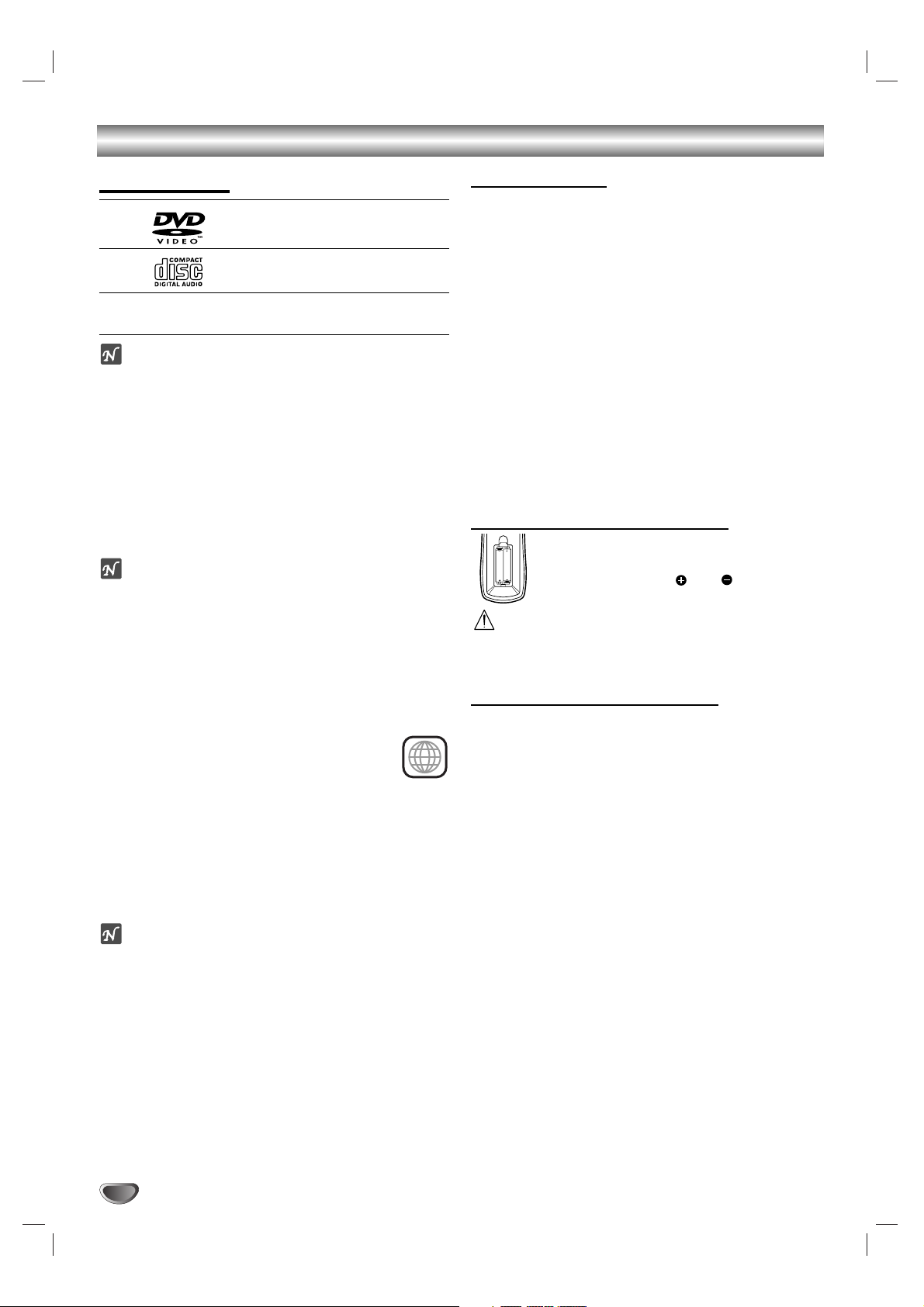
6
Before Use
Playable Discs
DVD
(8 cm / 12 cm disc)
Audio CD
(8 cm / 12 cm disc)
In addition, this unit can play a CD-R or CD-RW that
contains audio titles or MP3 files.
Notes
– Depending on the conditions of the recording equip-
ment or the CD-R/RW disc itself, some CD-R/RW
discs cannot be played on the unit.
– The unit cannot play the CD-R/RW discs that contain
no data, or contain different kinds of formatted data
other than MP3 and CD-DA data.
– Do not attach any seal or label to either side (the
labeled side or the recorded side) of a disc.
– Do not use irregular shaped CDs (e.g., heart-shaped
or octagonal). It may result in malfunctions.
Notes on DVDs
Some playback operations of DVDs may be intention
ally fixed by software manufacturers. As this unit plays
DVDs according to disc content designed by the software manufacturer, some playback features of the unit
may not be available, or other functions may be added.
Refer also to the instructions supplied with the DVDs.
Some DVDs made for business purposes may not be
played on the unit.
Regional code of the DVD+VCR and DVDs
This DVD+VCR is designed and manufactured
for playback of region “1” encoded DVD software. The region code on the labels of some DVD discs
indicates which type of DVD+VCR can play those discs.
This unit can play only DVD discs labeled “1” or “ALL”. If
you try to play any other discs, the message “Check
Regional Code” will appear on the TV screen. Some
DVD discs may not have a region code label even
though their playback is prohibited by area limits.
Note on DTS-encoded CDs
When playing DTS-encoded CDs, excessive noise may
be exhibited from the analog stereo output. To avoid
possible damage to the audio system, turn down the
volume before playing back such discs, adjust the volume gradually, and keep the volume level low. To enjoy
DTS Digital Surround
TM
playback, an external 5.1 channel DTS Digital SurroundTMdecoder system must be
connected to the digital output of the unit.
Disc-related terms
Title (DVD only)
The main film content or accompanying feature content
or additional feature content, or music album.
Each title is assigned a title reference number enabling
you to locate it easily.
Chapter (DVD only)
Sections of a picture or a musical piece that are smaller
than titles.
A title is composed of one or several chapters. Each
chapter is assigned a chapter number, enable you to
locate the chapter you want. Depending on the disc, no
chapters may be recorded.
Track (audio CD only)
Sections of a picture or a musical piece on an audio
CD. Each track is assigned a track number, enabling
you to locate the track you want.
Remote control battery installation
Detach the battery cover on the rear of the
remote control, and insert two R03 (size
AAA) batteries with and aligned
correctly.
Caution
Do not mix old and new batteries. Never mix different
types of batteries (standard, alkaline, etc.).
Remote Control Operation Range
Point the remote control at the remote sensor and press
the buttons.
Distance: About 23 ft (7 m) from the front of the
remote sensor
Angle: About 30° in each direction of the front of the
remote sensor
1
AAA
AAA
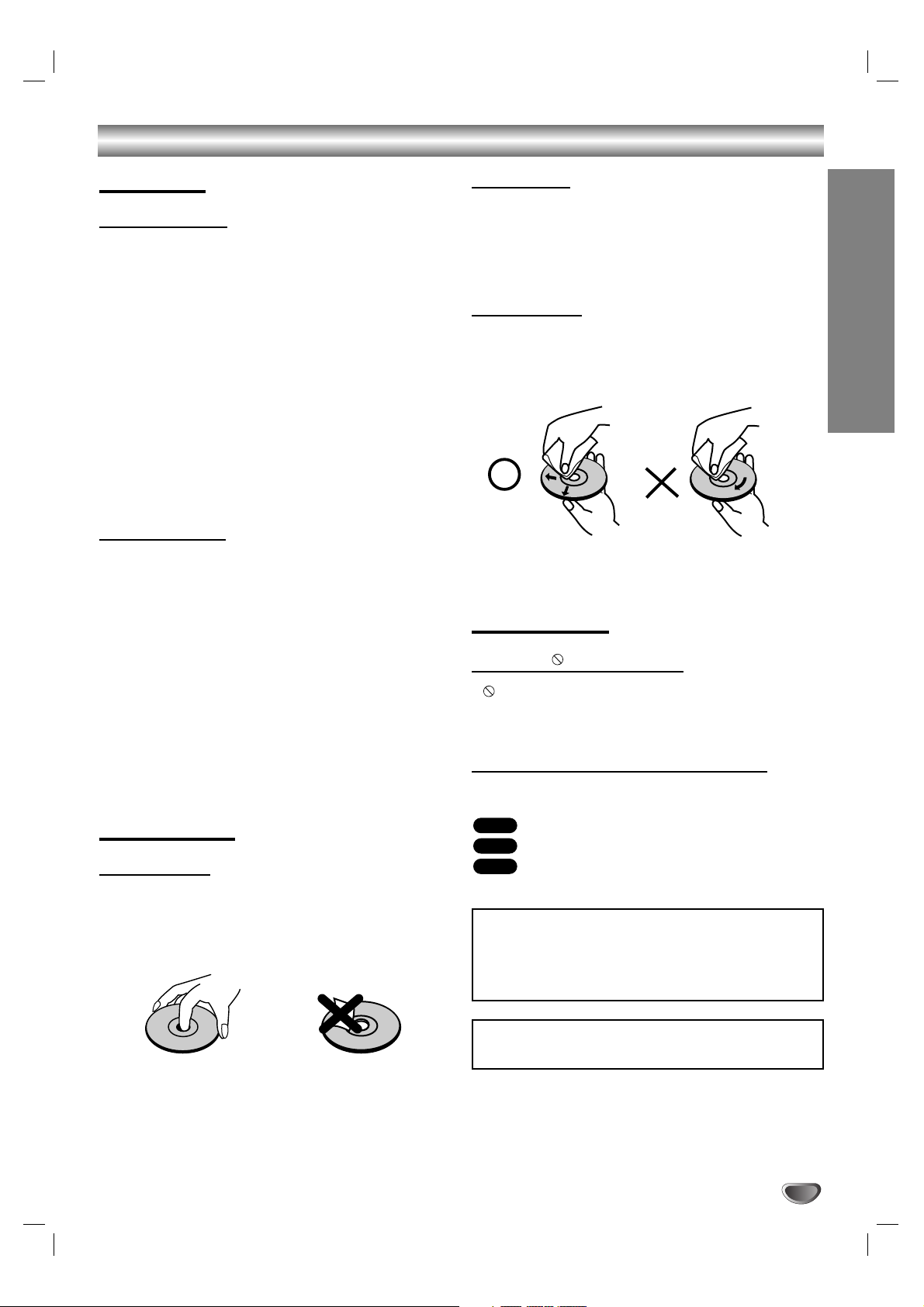
7
INTRODUCTION
Before Use (Cont’d)
Precautions
Handling the unit
When shipping the unit
The original shipping carton and packing materials
come in handy. For maximum protection, re-pack the
unit as it was originally packed at the factory.
When setting the unit
The picture and sound of a nearby TV, VCR, or radio
may be distorted during playback. In this case, position
the unit away from the TV, VCR, or radio, or turn off the
unit after removing the disc.
To keep the surface clean
Do not use volatile liquids, such as insecticide spray,
near the unit. Do not leave rubber of plastic products in
contact with the unit for a long period of time. They will
leave marks on the surface.
Cleaning the unit
To clean the cabinet
Use a soft, dry cloth. If the surfaces are extremely dirty,
use a soft cloth lightly moistened with a mild detergent
solution. Do not use strong solvents, such as alcohol,
benzine, or thinner, as these might damage the surface
of the unit.
To obtain a clear picture
The DVD+VCR is a high-tech, precision device. If the
optical pick-up lens and disc drive parts are dirty or
worn down, the picture quality will be poor.
Regular inspection and maintenance are recommended
after every 1,000 hours of use. (This depends on the
operating environment.)
For details, please contact your nearest dealer.
Notes on Discs
Handling discs
Do not touch the playback side of the disc.
Hold the disc by the edges so that fingerprints will not
get on the surface.
Do not stick paper or tape on the disc.
Storing discs
After playing, store the disc in its case.
Do not expose the disc to direct sunlight or sources of
heat, or leave it in a parked car exposed to direct sunlight, as there may be a considerable temperature
increase inside the car.
Cleaning discs
Fingerprints and dust on the disc can cause poor picture quality and sound distortion. Before playing, clean
the disc with a clean cloth. Wipe the disc from the center out.
Do not use strong solvents such as alcohol, benzine,
thinner, commercially available cleaners, or anti-static
spray intended for older vinyl records.
About Symbols
About the symbol display
“ ” may appear on the TV screen during operation.
This icon means the function explained in this owner’s
manual is not available on that specific DVD video disc.
About the disc symbols for instructions
A section whose title has one of the following symbol is
applicable only to the disc represented by the symbol.
DVD
Audio CDs.
MP3 disc.
MP3
CD
DVD
Manufactured under license from Dolby Laboratories.
“Dolby”, “Pro Logic”, and the double-D symbol are trademarks of Dolby Laboratories. Confidential unpublished
works. Copyright 1992-1997 Dolby Laboratories. All rights
reserved.
“DTS” and “DTS Digital Out” are trademarks of Digital Theater
Systems, Inc.
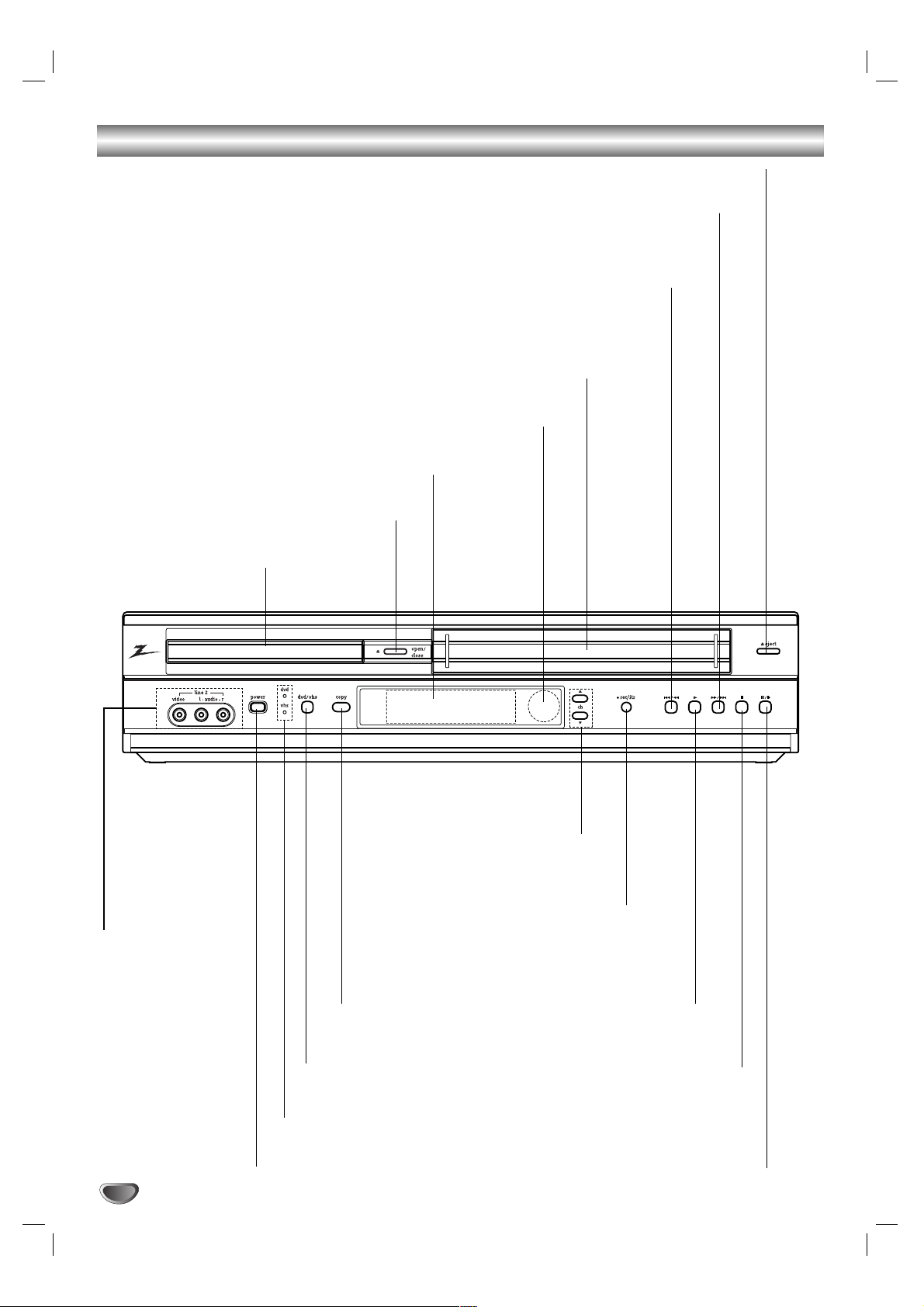
Front Panel
Forward SKIP/SCAN (
MM / >>
)
DVD; Go to NEXT chapter/track. Press and hold for two seconds for a fast forward search.
VCR; Advances the tape during the STOP mode or for fast forward picture search.
PAUSE/STEP ( X / C)
Pause playback or recording
temporarily / press repeatedly
for frame-by-frame playback.
OPEN/CLOSE ( ZZ)
Opens or closes the disc tray.
Remote Sensor
Point the DVD+VCR remote control here.
Display window
Shows the current status of the DVD+VCR.
Disc Tray (DVD deck)
Insert a disc here.
POWER
Switches the DVD+VCR ON and OFF.
DVD/VHS indicator
Indicates the active deck.
DVD/VHS
Toggles control between the
DVD deck and the VCR deck.
COPY
Press to copy a DVD in the
DVD deck to a VHS tape in
the VCR deck.
REC/ITR( zz)
To record normally or to activate
Instant Timer Recording.
Reverse SKIP/SCAN ( mm/
..
)
DVD: Go to beginning of current chapter/track or to previous chapter/track.
Press and hold for a fast reverse search.
VCR: Rewinds the tape during the STOP mode or for fast reverse picture search.
PLAY( BB)
To play back a
recorded tape.
STOP ( xx)
Stops playback.
CH (vv/VV)
To scan up or down through
memorized channels.
8
VIDEO IN/AUDIO IN
(Left/Right)
Connect the
audio/video output of
an external source
(Audio system,
TV/Monitor, Another
VCR).
Cassette Compartment (VCR deck)
Insert a video cassette here.
EJECT( ZZ)
Ejects the tape in the VCR deck.
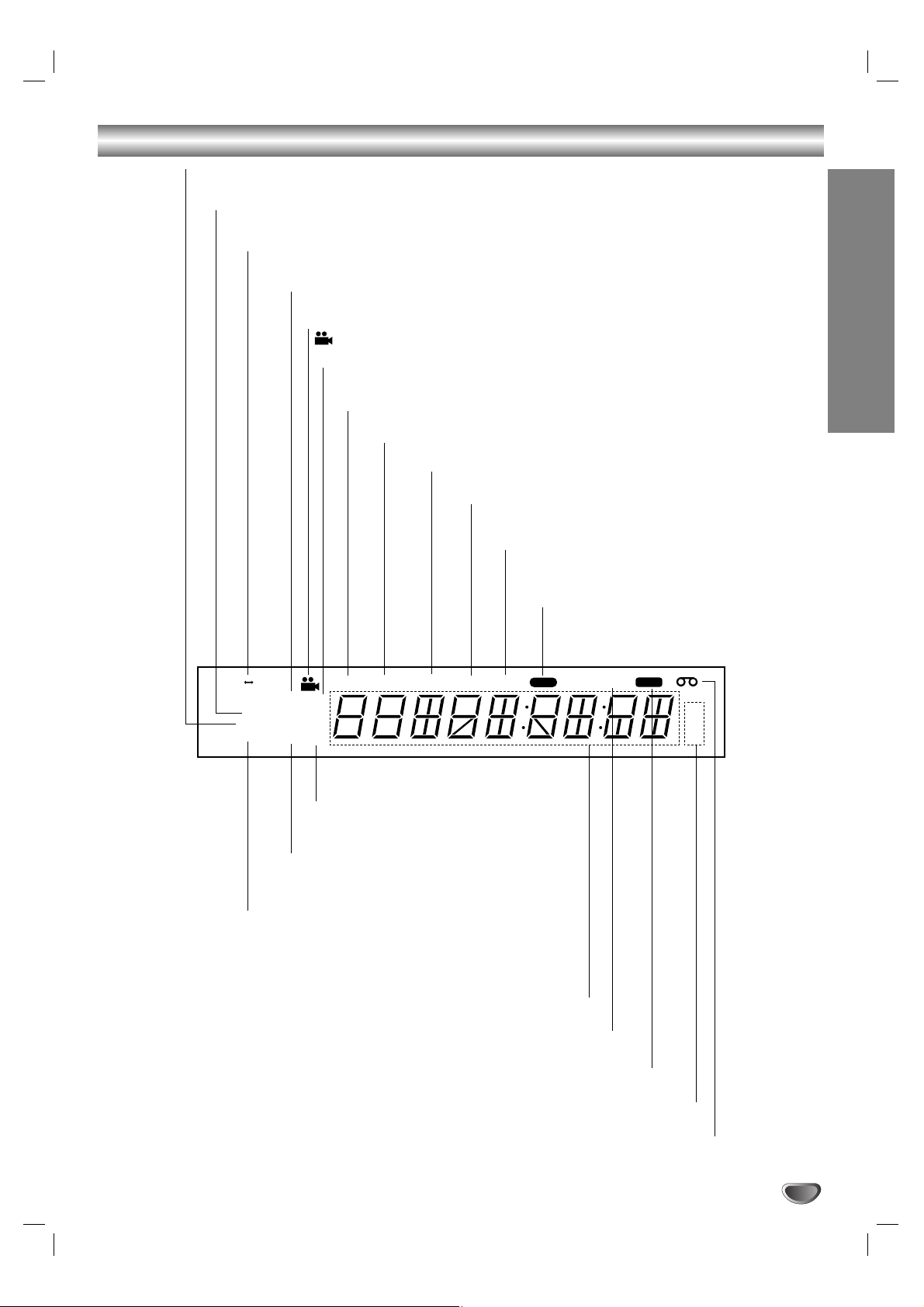
9
INTRODUCTION
Display Window
ANGLE active.
MP3 MP3 disc inserted.
ST Indicates a stereo broadcast is
being received.
DVD DVD inserted.
CD Audio CD inserted.
AyyB Indicates A-B repeat mode.
SAP Indicates when a SAP BILINGUAL
broadcast is being received.
A Cassette is in the VCR deck.
SP LP EP Displays the recording and playback speed.
HI-FI Indicates the unit is playing back a tape recorded in HI-FI.
CDREC DVD to VCR copy is in progress.
Indicates total playing time, elapsed time, remaining time or
current deck status (Playback, Pause, etc).
CH DVD+VCR is tuned to Channel XX.
ALL Indicates repeat all mode
TITLE Indicates current title number.
CHP/TRK Indicates current chapter or track number
VCR DVD+VCR functions are available and channels
are selected at DVD+VCR.
TIMER DVD+VCR is in timer recording or a timer
recording is programmed.
REC DVD+VCR is Recording
PROG. Programmed playback active.
AB
CD
DVD
ST
MP3ALL
CHSAP
HI-FIREC
CDRECTIMERVCRCHP/TRKTITLEPROG.
SP
LP
EP
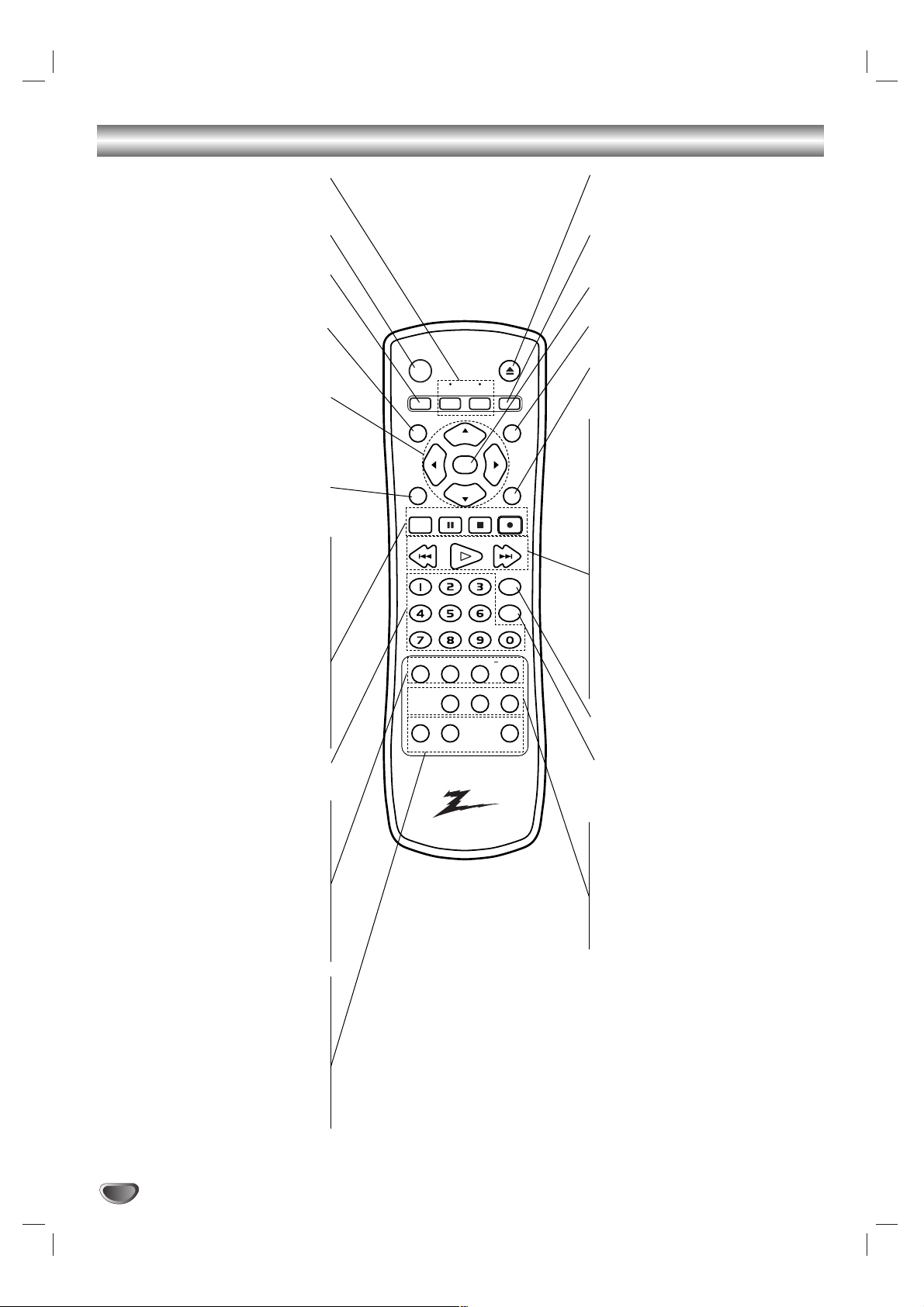
10
Remote Control
output
select
DVD/VHS select button
Selects operational mode of remote
control.
POWER
Switches DVD+VCR ON and OFF.
TV/VCR
To view channels selected by the VCR
tuner or by the TV tuner.
DISPLAY, CLK/CNT
Accesses on-screen display.
Switches among the clock, tape counter
and tape remaining modes on the display.
11 22 33 44
(left/right/up/down)
-
Selects an item in the menu
- Selects channel of VCR.
- Adjusts manually the tape’s picture
onscreen.
SETUP/MENU
Accesses or removes DVD setup menu
and VCR menu.
TITLE
Displays the Title menu of the disc if
available.
PAUSE/STEP ( XX)
Pause playback or recording
temporarily / press repeatedly for frame-
by-frame playback.
STOP ( xx)
Stops playback.
REC/ITR ( zz)
Records normally or activates Instant
Timer Recording.
0-9 numerical buttons
Selects numbered items in a menu.
AUDIO
Selects an audio language (DVD) or an
audio channel (CD).
SUBTITLE
Selects a subtitle language.
MARKER
Marks any point during playback.
SEARCH
Displays MARKER SEARCH menu.
REPEAT
Repeat chapter, track, title, all.
RANDOM, CM SKIP
- Plays tracks in random order.
- Fast forwards picture search through
30 seconds of recording.
A-B, SP/EP
- Repeats sequence.
- Selects recording speed
EJECT, OPEN/CLOSE
- Opens and closes the disc tray.
- Ejects the tape in the VCR deck.
OUTPUT SELECT
Select one of your output sources to
view on the TV screen.
SELECT/ENTER
Acknowledges menu selection.
DISC MENU
Accesses menu on a DVD disc.
INPUT
To select the VCR deck’s source (Tuner,
LINE 1, or LINE 2).
FORWARD (
TT
)
DVD; Search forward* / go to next chapter or track.
VCR; Advances the tape during the
STOP mode or for fast forward picture
search.
PLAY ( 22)
Starts playback.
BACKWARD (
SS
)
DVD; Search backward* / go to beginning of current chapter or track or go to
previous chapter or track.
VCR; Rewinds the tape during the
STOP mode or for fast reverse picture
search.
* Press and hold button for about two
seconds.
PROGRAM
Accesses or removes Program menu.
CLEAR
Removes a track number on the
program menu or a mark on the MARKER SEARCH menu.
ANGLE
Selects a DVD camera angle if
available.
RETURN
Removes the setup menu.
ZOOM
Enlarges video image.
power
open
eject
/
close
ch / trk
select
enter
/
trk
ch
step stop
marker search
output
select
input
rec / itr
program
clear
/
ep
tv / vcr
dvd vhs
display disc menu
clk / cnt
setup
/
menu
/
title
pause
backward play forward
audio subtitle
angle return zoom
repeat
random a-b
cm skip sp
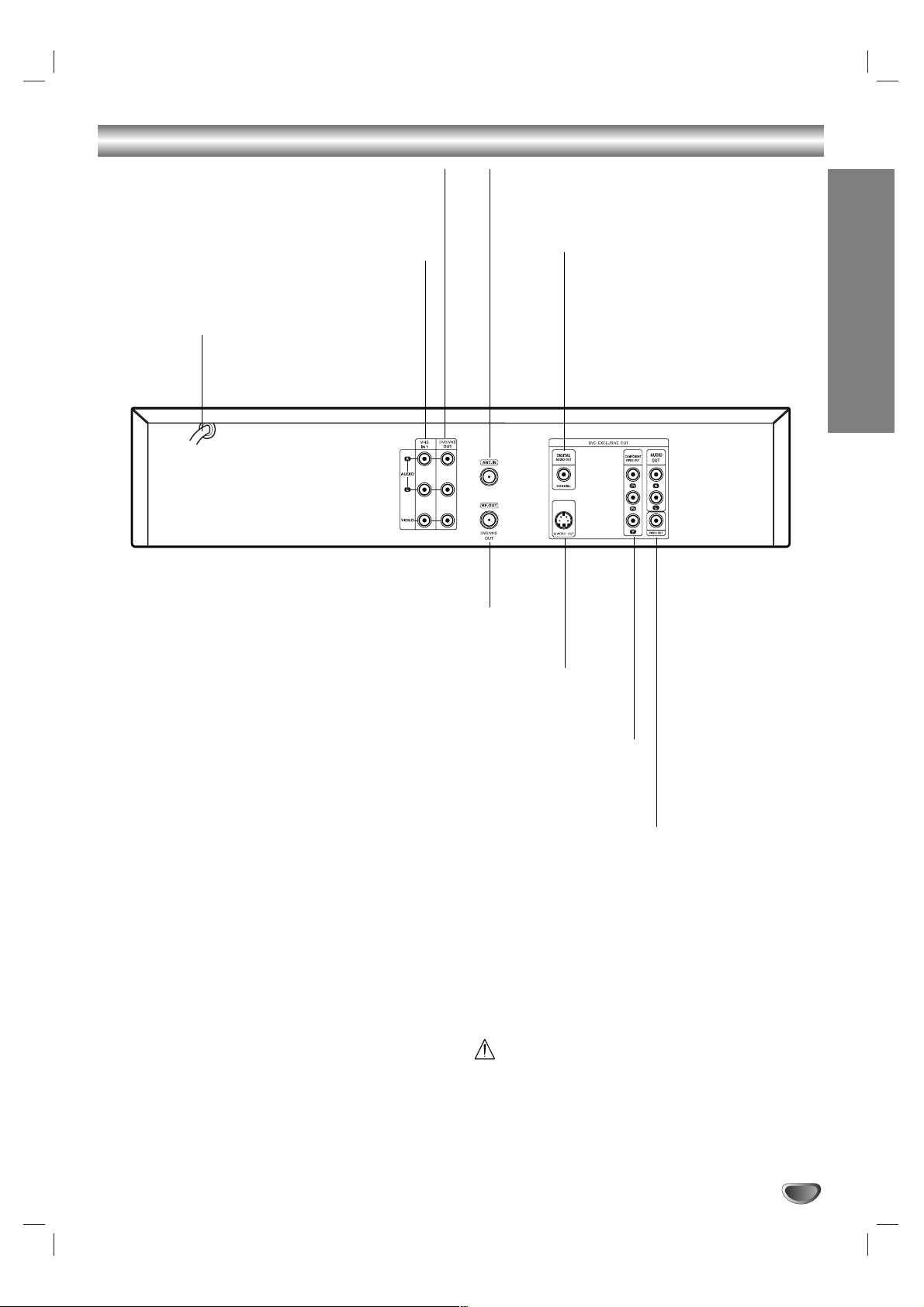
INTRODUCTION
11
Rear Panel
Do not touch the inner pins of the jacks on the rear
panel. Electrostatic discharge may cause permanent
damage to the unit.
COAXIAL (DVD digital audio out jack)
Connect to digital (coaxial) audio
equipment.
VHS IN 1 (VIDEO IN/AUDIO IN (Left/Right))
Connect the audio/video output of an external
source (Audio system, TV/Monitor, Another VCR).
ANTENNA INPUT CONNECTOR
Connect the VHF/UHF/CATV antenna to this
terminal.
DVD/VHS OUT (VIDEO/AUDIO (Left/Right))
Connect to a TV with video and audio inputs.
AC Power Cord
Plug into the power source.
S-VIDEO OUT (DVD OUT)
Connect this terminal to the VHF or UHF
antenna terminals on the back of a TV.
COMPONENT VIDEO OUT (Y Pb Pr) (DVD OUT)
Connect to a TV with Y Pb Pr inputs.
VIDEO OUT/AUDIO OUT (Left/Right) (DVD OUT)
Connect to a TV with video and audio inputs.
RF OUT(DVD/VHS OUT)
Connect to a TV with RF coaxial inputs.
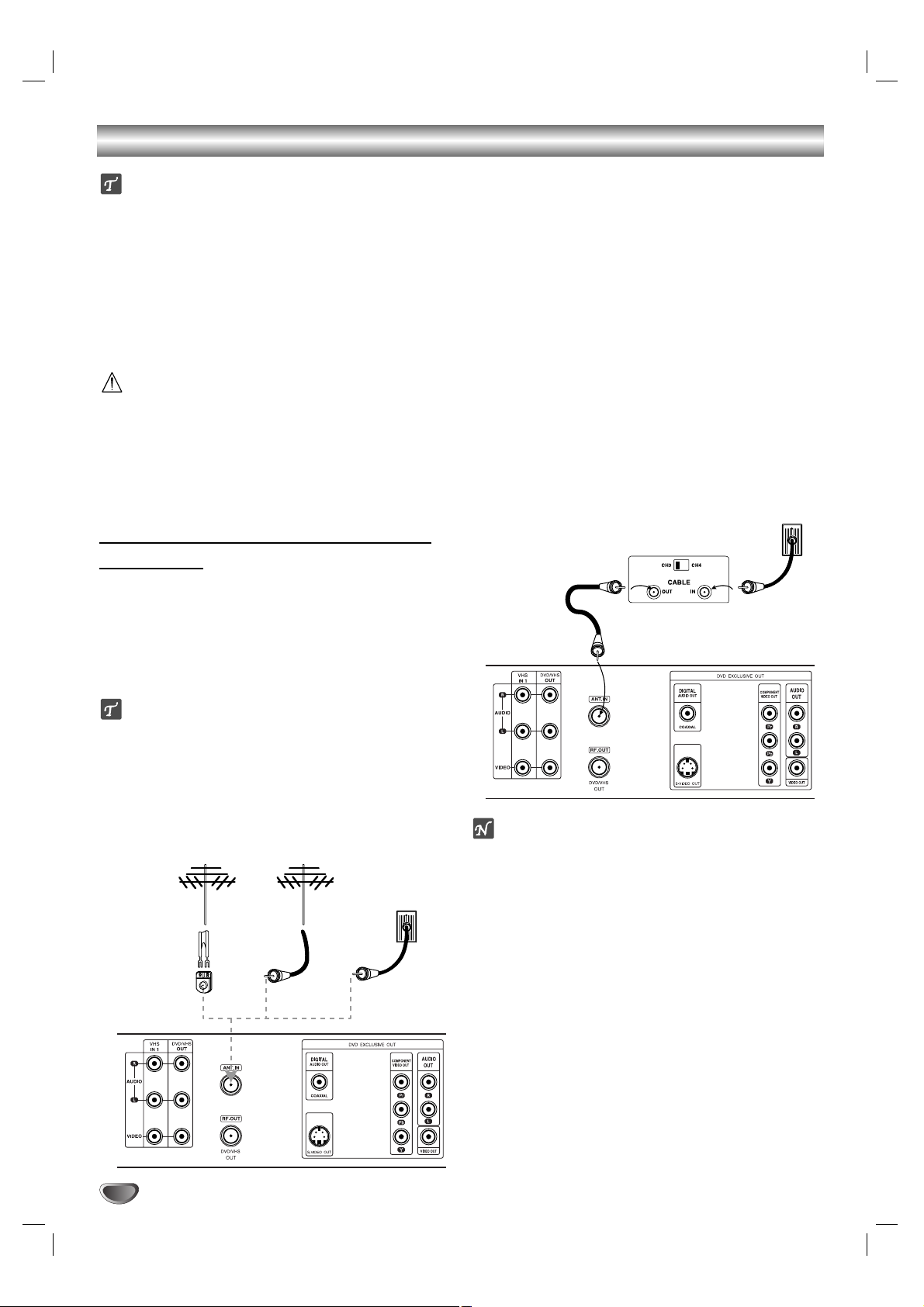
Connections
12
Tips
Depending on your TV and other equipment you wish to
connect, there are various ways you could connect the
DVD+VCR. Use only one of the connections described
below.
Please refer to the manuals of your TV, VCR, Stereo
System or other devices as necessary to make the best
connections.
For better sound reproduction, connect the DVD+VCR’s
DVD/VHS AUDIO OUT jack to the audio in jacks of your
amplifier, receiver, stereo or audio/ video equipment. See
“Connecting to optional equipment” on page 14.
Caution
Make sure the DVD+VCR is connected directly to the TV.
Tune the TV to the correct video input channel.
Do not connect the DVD+VCR’s DVD/VHS AUDIO OUT
jack to the phono in jack (record deck) of your audio
system.
Do not connect your DVD+VCR via your VCR. The DVD
image could be distorted by the copy protection system.
Connecting antenna/cable TV to
DVD+VCR
11
Disconnect the antenna leads from the rear of the
TV.
22
Identify the type of cable from your antenna. If it is
a round cable as illustrated, it is a 75 ohm coaxial
antenna cable. This cable will connect directly to
the connector marked ANT.IN on your DVD+VCR.
Tips
If your antenna lead wire is a flat type antenna cable,
connect it to a Antenna Adaptor (300-ohm to 75-ohm)
(not supplied) and slip the Adaptor onto the ANT.IN
connector. The Adaptor does not screw on to the
DVD+VCR, it just slips over the connector.
Without Cable Box
If your cable wire is connected to your TV without a converter
or descrambler box, unscrew the wire from your TV and attach
it to the ANT.IN connector on the VCR. Use the supplied round
coaxial cable to connect between the VCR’s VHF/UHF/CATV
connector and the 75 ohm antenna input connector on the TV.
With this connection, you can receive all midband, super band,
and hyperband channels.
With Cable Box
If a converter is required in your cable system, follow the
instruction below:
The cable hookup permits both TV and VCR operation.
To view or record CATV channel
1 Set the TV channel to the video output channel as located
on the back of the DVD+VCR (CH3 or CH4).
2 Set the VCR channel selector to the output channel of the
Cable Converter box by pressing the CH/TRACK (
▲/▼) or
number (0-9) of your VCR. (Example: CH3)
3 Select the channel to view at the Cable Converter Box.
Notes
With this connection, you CANNOT record one program
while viewing another.
Channel memory programming is not needed when using
the connection.
.
Cable TV
Wall Jack
Back Panel of
Typical Cable Box
Antenna Antenna
Cable TV
Wall Jack
Flat Wire
(300 ohm)
300/75 ohm
Adaptor
(Not provided)
OR OR
