LG 9QKE00711 User Manual

Dual Tuner DVR STB Users Manual (Draft Version)
( Model : LSK279-8TZM )
November. 14, 2007
Author : DTV Research Lab D1 Group
1/12

Front & Rear Panel Specification
[ Front Panel Layout ]
[ Rear Panel Layout ]
External
Cable Out
(loop-through)
iEEE-1394
Cable In
SATA
S-Video
Component
Audio (L/R)
Composite
SPDIF
(Optical)
HDMI
Ethernet
USB
AC Accessory
Outlet
AC Inlet
2/12
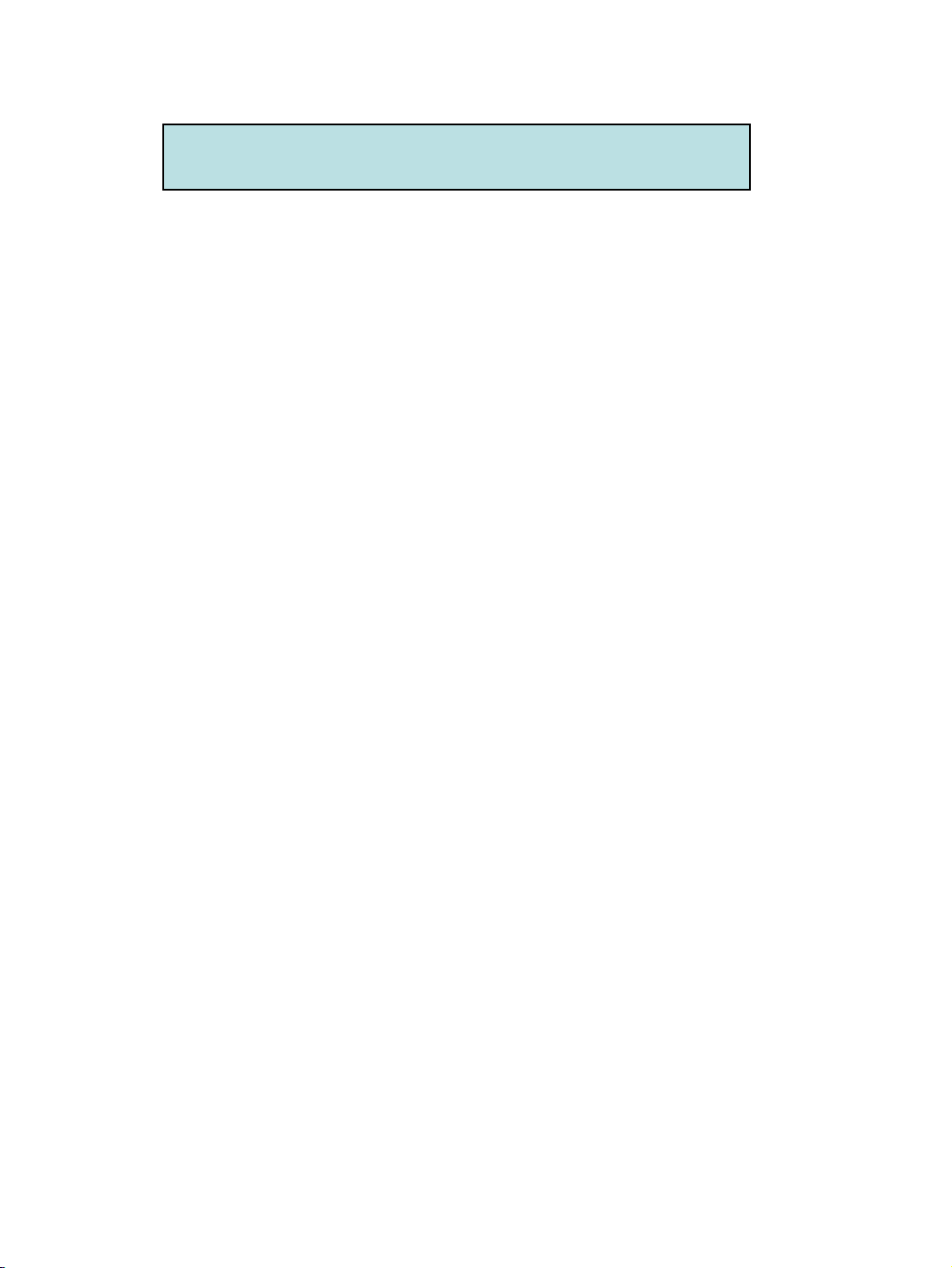
FCC Rules
NOTE: This equipment has been tested and found to comply with the limits for a Class B digital device,
pursuant to part 15 of the FCC Rules. These limits are designed to provide reasonable
protection against harmful interference in a residential installation. This equipment generates
uses and can radiate radio frequency energy and, if not in-stalled and used in accordance
with the instructions, may cause harmful interference to radio communications.
However, there is no guarantee that interference will not occur in a particular installation.
If this equipment does cause harmful interference to radio or television reception,
which can be determined by turning the equipment off and on, the user is encouraged to try to
correct the interference by one or more of the following measures:
—Reorient or relocate the receiving antenna.
—Increase the separation between the equipment and receiver.
—Connect the equipment into an outlet on a circuit different from that to which
the receiver is connected.
—Consult the dealer or an experienced radio/ TV technician for help.
“Changes or modifications not expressly approved by the party responsible
for compliance could void the user’s authority to operate the equipment.”

Remote Controller
Remote Control Lay-out
Layout
Basic Function + Hot Key
Navigation Key
Number + Character Input Key
Picture in
Picture
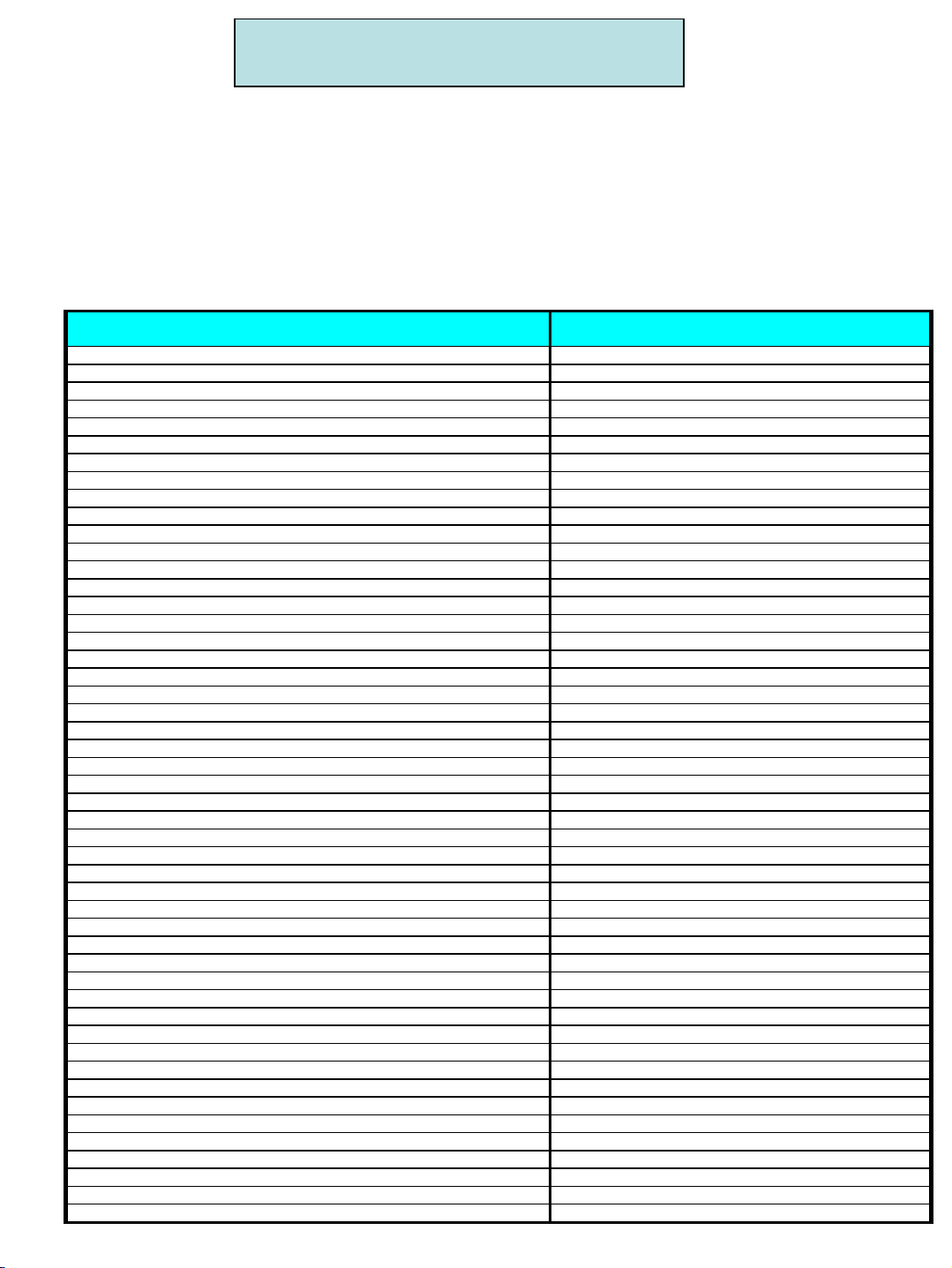
V
V
V
A
Remote Controller
Remote Control Lay-out
* Requirement : ALL Classes of NGSTB's shall be able to receive signal transmitted by Motorola DRC800
and Philips RC1445301 remote controls and correctly interpret the IR code transmitted.
Remote Control IR Codes
*
REMOTE control Key /IR code Mapping shall conform to the following table:
Key Name IR code
00
11
22
33
44
55
66
77
88
99
POWER 0A
CHAN + 0B
CHAN - 0C
OL + 0D
OL - 0E
MUTE 0F
SELECT/OK 11
EXIT 12
LAST CHANNEL 13
INPUT/R F BYPASS 14
FAVORITE 15
A (Y e llo w T r ian g le ) 1 7
MENU 19
OD 1A
PLAY 1B
STOP 1C
FAST FO RW ARD 1D
REWIND 1E
PAUSE 1F
PiP O N/OFF 22
PiP SW AP 23
B (Blue Square) 27
C (Red Circle) 28
D (G reen Diam o nd) 29
GUIDE 30
RECORD 31
IN F O 3 3
UP 34
DOWN 35
LEFT 36
RIGHT 37
REPLAY 3C
L IS T (D IG IT A L R E C O R D IN G S ) 3 D
S K IP F O R W A R D 3 F
SPECT 40
FiO S TV 41
Options 42
Widgets 43
*/C C 4 4
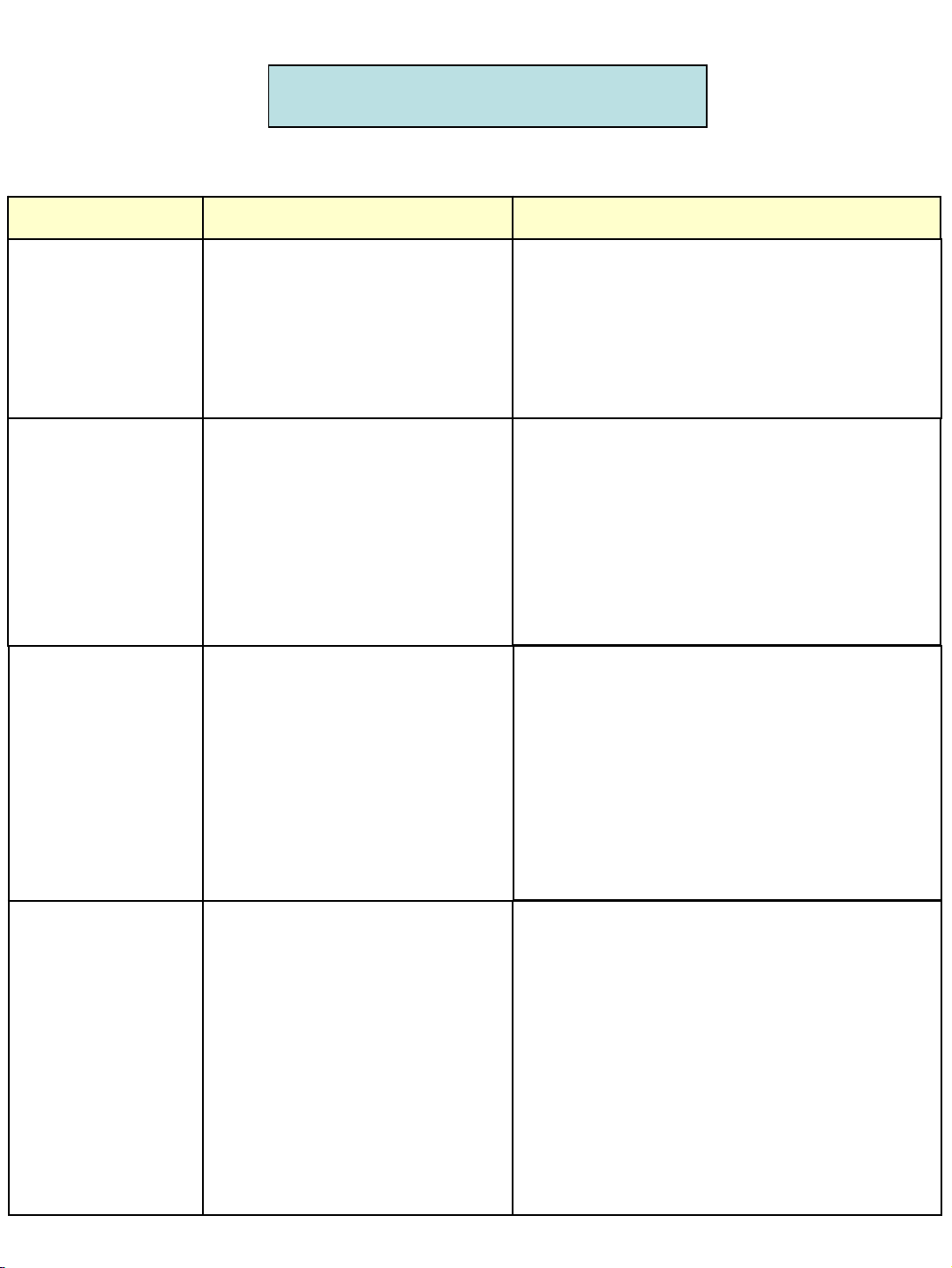
New function introduction
Feature Description Method
Creation of a bidirectional
OpenCable
Compliant
HD STB
A standard Interface
between OpenCable HD
STB and CableCARD
Module that handles CAS.
OpenCable HD STB that satisfies
digital cable broadcast standard
using Broadcom Cable Chip
(BCM7400)
M-CARD UDCP Verification
Digital Cable
Signal
Transmission/Re
ception
Home
Networking
Over Coaxial
Cable
MR-DVR
In-Band Channel:
Reception of 64/256 QAM
signal
Communication between
STB and Head-End:
Down channel : Legacy
OOB,
Up channel : MoCA
Inter-compatibility and
Contents sharing between
CE, PC and Mobile Devices
via wired/wireless
networking,
Connectivity between
Home Devices
Receiving 64/256 Digital cable QAM
signal via Cable in the home
For bidirectional communication
between cable Head-End and STB,
Legacy OOB (down channel) and
MoCA (up channel) are used.
Creation of On-board MoCA Module in
order to utilize MoCA in the home
Cable Network.
Creation of DLNA/UPnP stack for the
intercommunication between Consumer
devices in the home.
Participation in Plug Fest, Certification
and DLNA Logo program.
AV streaming via MoCA Network with
DLNA/UPnP stack
Viewing of saved server Contents using
media Player
Connectivity of Home Network Devices
Contents Up/Download feature
Link Protection (DTCP-IP)
Mobile Device Connectivity support
(HID)
- MIU: Media Interoperability
- M-NCF: Network Connectivity
3/12
