LG 8820 User Manual
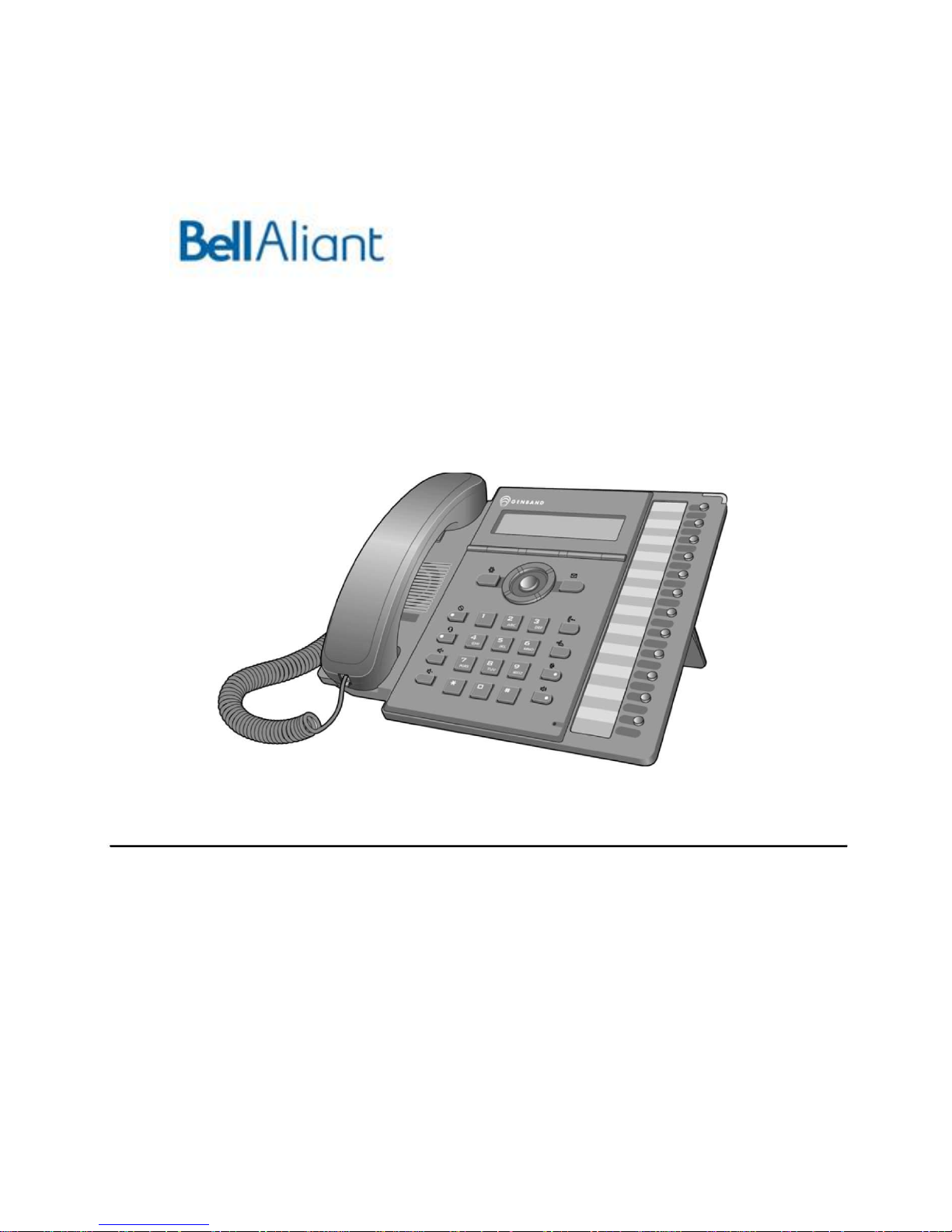
LG 8820 IP Phone
User
Guide
for Bell Aliant Call Servers
Please read this guide carefully before operating your set.
Retain this guide for future reference.
1

Regulatory and Safety Notices
1. Radio Frequency Emissions:
FCC Compliance statement:
This device complies with Part 15 rules. Operation is subject to the following two conditions;
1. This device may not cause harmful interference, and
2. This device must accept any interference received, including interference that may cause undesired operation.
This Equipment has been tested and found to comply with the limits for a Class B digital device, pursuant to Part 15 of the FCC rules. These limits
are designed to provide reasonable protection against harmful interference in a residential installation. This equipment generates, uses and can
radiate radio frequency energy and, if not installed and used in accordance with the instructions, may cause harmful interference to radio
communications. However, there is no guarantee that interference will not occur in a particular installation. If this equipment does cause harmful
interference to radio or television reception, which can be determined by turning the equipment off and on, the user is encouraged to try to correct
the interference by one of the following measures:
Reorient or relocate the receiving antenna.
Increase the separation between the equipment and the receiver.
Connect the equipment into an outlet on a different circuit from that to which the receiver is connected
If problems persist, consult the dealer or an experienced radio/TV technician for help.
Canadian Compliance statement:
This Class B digital apparatus complies with Canadian ICES-003.
Cet appareil numérique de la classe B est conforme à la norme NMB-003 du Canada.
This device complies with Class B limits of Industry Canada. Operation is subject to the following two conditions;
1. This device may not cause harmful interference, and
2. This device must accept any interference received, including interference that may cause undesired operation.
European Union Declarations of Conformity:
BELL ALIANT declares that the equipment specified in this document, which bears the “CE” mark, conforms to the European Union
Radio and Telecommunications Terminal Equipment Directive (R&TTE 1999/5/EC) including,
Electromagnetic Compatibility Directive (89/336/EEC) and
Low Voltage Directive (73/23/EEC)
The product fulfills the essential requirements of the harmonized standards shown above.
2. Product Safety Instructions
This product complies with and conforms to the following international Product Safety standards as applicable:
Safety of Information Technology Equipment, IEC 6095-1, including
Relevant national deviations as listed in Compliance with IEC for Electrical Equipment (IECEE)
Safety of Information Technology Equipment, CAN/CSA-C22.2 No. 60950-1/UL 60950-1
3. E-911 and use of the LG 8820 IP Phone with Multi-Line Telephone Systems:
Please note the use and operation of this phone as part of a multi-line telephone system (MLTS) may be subject to state and/or
federal E-911 MLTS laws that require the MLTS to provide a caller’s telephone number, extension, and physical location to
applicable state and/or local emergency services when a caller initiates a 911 call. The MLTS may not provide a caller’s telephone
number, extension, or physical location information to emergency services when a caller dials 911, and compliance with state
and/or federal E-911 MLTS laws is the sole responsibility of the purchaser of this phone.
4. Privacy:
LG 8820 IP Phone implements security and encryption technologies however, privacy of communications may not be ensured
when using this telephone.
2

Care & Precautions:
Before connecting or using your new phone, take a moment to consider safety and reliability. Use common sense when locating,
connecting and using your LG 8820 IP Phone.
Locate on a dry level surface. Keep the phone away from the edges of the surface to avoid the potential of a fall.
Locate cables to avoid potential for damage. For example, do not locate under rugs or carpet as damage may result from foot
traffic or heavy objects. Also, do not locate cables between the desktop and walls where they may be crushed, damaging the
insulation.
Check the cables regularly and, if damage is noted, disconnect your phone. Contact your local representative for a replacement.
Should liquid spill on the phone, disconnect the unit from power and the network.
Do not use during lightning storms. Lightning presents a potential shock hazard.
Clean the LG 8820 IP Phone with a soft dry cloth; do not use liquid cleaners.
Always use caution when connecting to AC power. Use only with a properly grounded standard AC power outlet.
What is new in this release?
Issue 1.00 2010.09 first release
3

Table of Contents
1. LG 8820 IP Phone Overview.................................................................................5
2. Installing your LG 8820 IP Phone........................................................................7
3. Setting Your Preferences.....................................................................................8
3.1. LCD Contrast............................................................................................................8
3.2. Ring Setting............................................................................................................................9
3.2.1. Setting the Ring Type.......................................................................................................... 9
3.2.2. Setting Line Ring Type and Delay................................................................................ .......9
3.3. Ringer Off...............................................................................................................................10
3.4. Enabling Automatic Headset Operation.................................................................................11
3.5. Setting Flexible Buttons.........................................................................................................11
3.6. Time Configuration.................................................................................................................13
3.6.1. SNTP Server Address.........................................................................................................13
3.6.2. Time Zone..........................................................................................................................13
3.6.3. DST Auto Adjustment.........................................................................................................14
3.6.4. Time Format.......................................................................................................................14
3.6.5. Date Format........................................................................................................................15
3.7. Lock Outgoing Call................................................................................................................16
3.8. Enabling Speed Number Dialing...........................................................................................16
3.9. Key Tone................................................................................................................................17
3.10. Language Setting..................................................................................................................17
Appendix A Dial Pad Character Set........................................................................18
Appendix B Time Zones...........................................................................................19
4
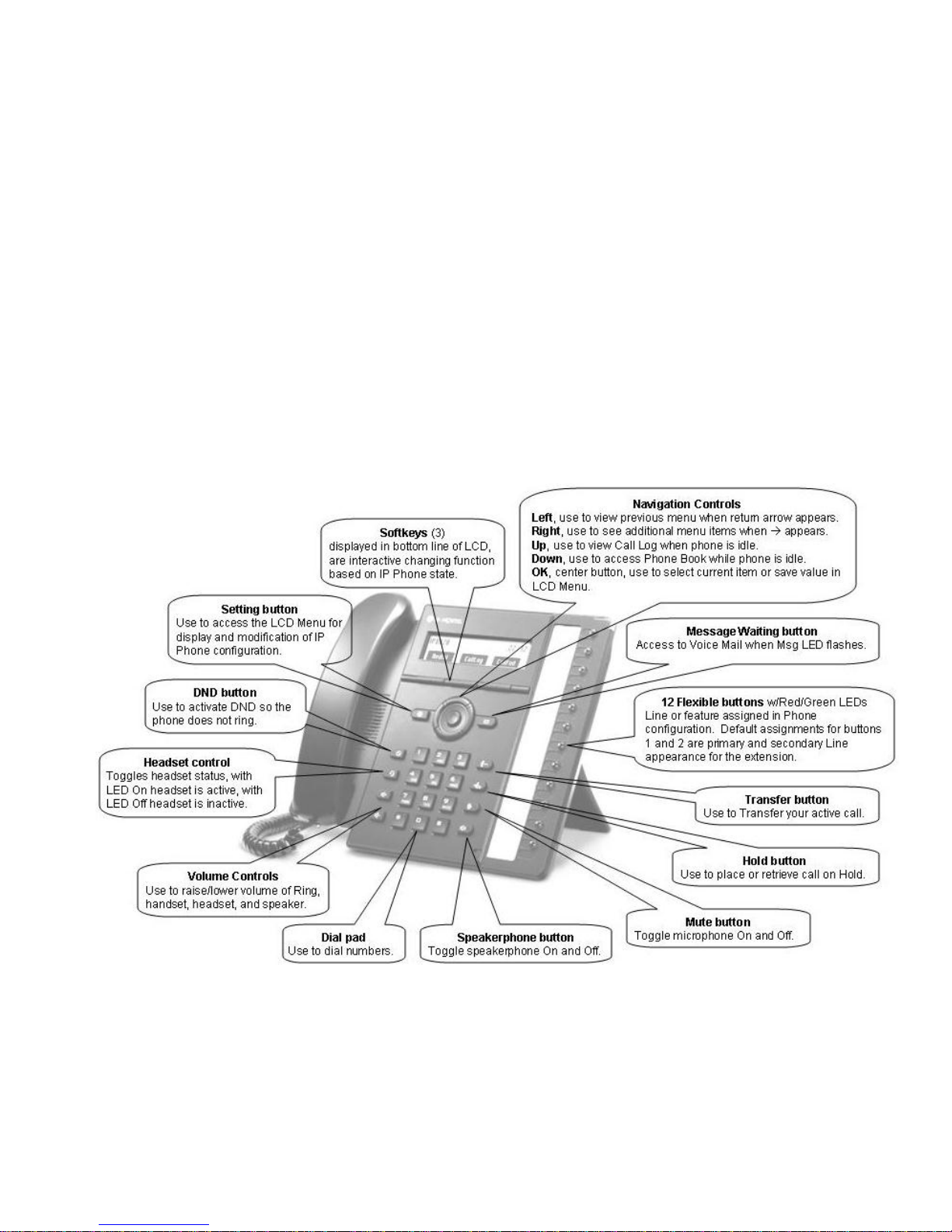
1. LG 8820 IP Phone Overview
__________________________________________________________________________________
Your new Bell Aliant LG LG 8820 IP Phone is an Internet Protocol (IP) phone employing Session Initiation Protocol
(SIP), the well-known open standard for establishing, managing and terminating a communication session. LG 8820
IP Phone interoperates with call servers, proxies and gateways to exchange SIP signaling messages for call control.
Real-time Transport Protocol (RTP) packets deliver voice between the end-points over a managed IP network.
Features available to LG 8820 Phone through SIP call servers are similar to those of a conventional business
telephone. In addition to the features described in this guide, your call server may provide additional features, often
using dialed feature codes. Refer to your system administrator for further information.
The LG 8820 IP Phone has fixed feature buttons, soft feature keys, flexible buttons that are configurable, and dial pad
buttons as shown in the figure below.
5
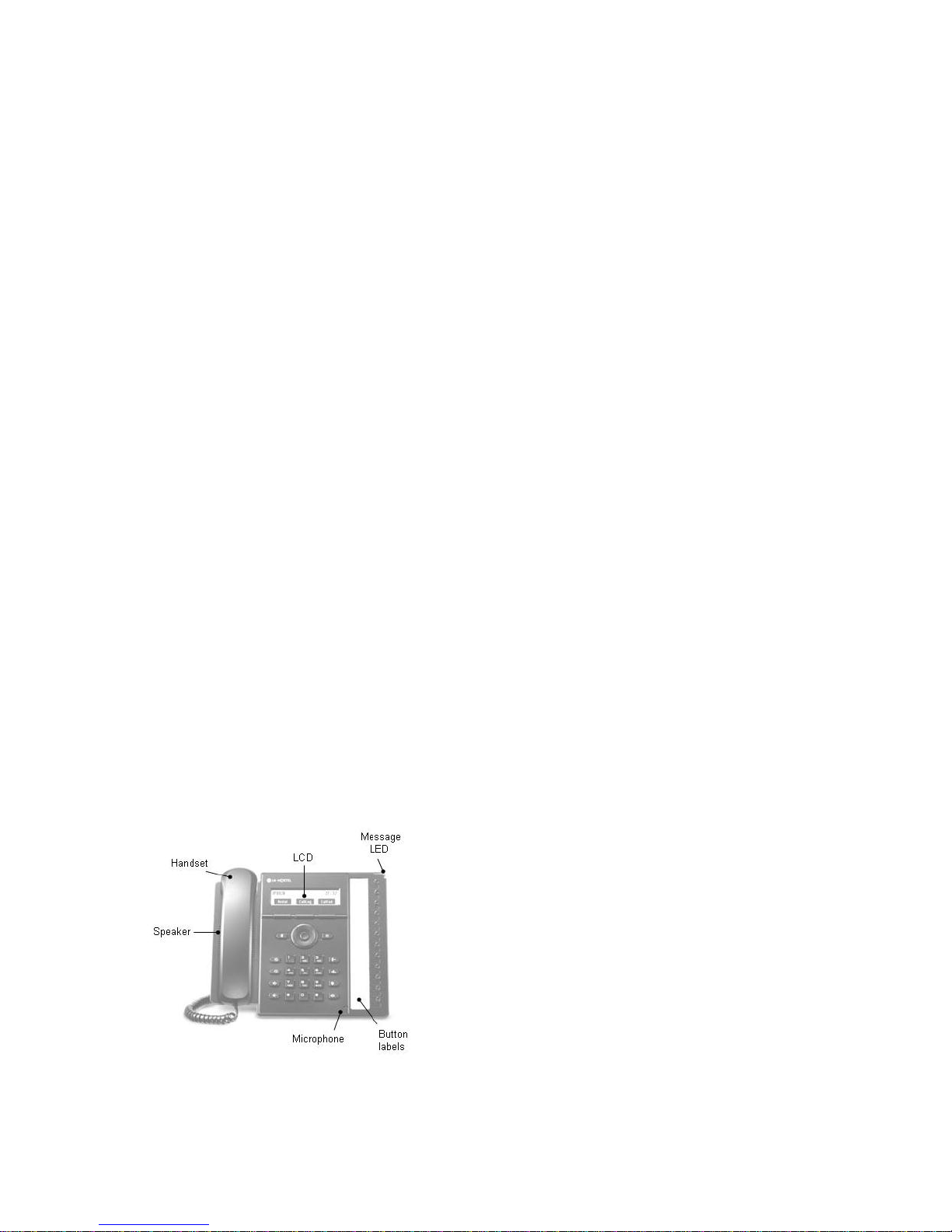
The twelve (12) flexible buttons access lines and features based on the IP Phone configuration. Flexible buttons
assigned for line access, called line buttons, represent a telephone line or a SIP user. A line may be private, calls to a
private line signal at all appearances of the line but an active or held call is only visible and accessible by the original
end-points. A shared line appears at multiple phones and all calls are visible and accessible by all end-points with the
line. Each line button employs LEDs to indicate status as shown below.
Incoming call Orange* LED flashes at 60 ipm, fast flash
Line in use at this phone Orange* LED On
Call held at this phone Orange* LED flashes at 30 ipm, slow flash
Shared line in use at Red LED On
another phone
Shared line call held at Red LED slow flash
another phone
Line not registered w/server Red/Orange LED flashes color, red to orange at 30 ipm
* When the LCD displays information for a line, such as when an incoming call first rings, the LED
color is orange otherwise, the LED color will be green.
Flexible buttons not assigned for line access may access features such as Speed dial, Redial and others.
Refer to section 3.5 and your system administrator for further information.
The figure below shows other major components of IP8820 Phone. These components include:
• Handset
• Speaker and microphone
• Message Wait Indicator (Message LED)
• LCD (240 by 42 pixel), displays 3-lines
• Flexible button labels
6
