LG 86XE3FS-B User manual
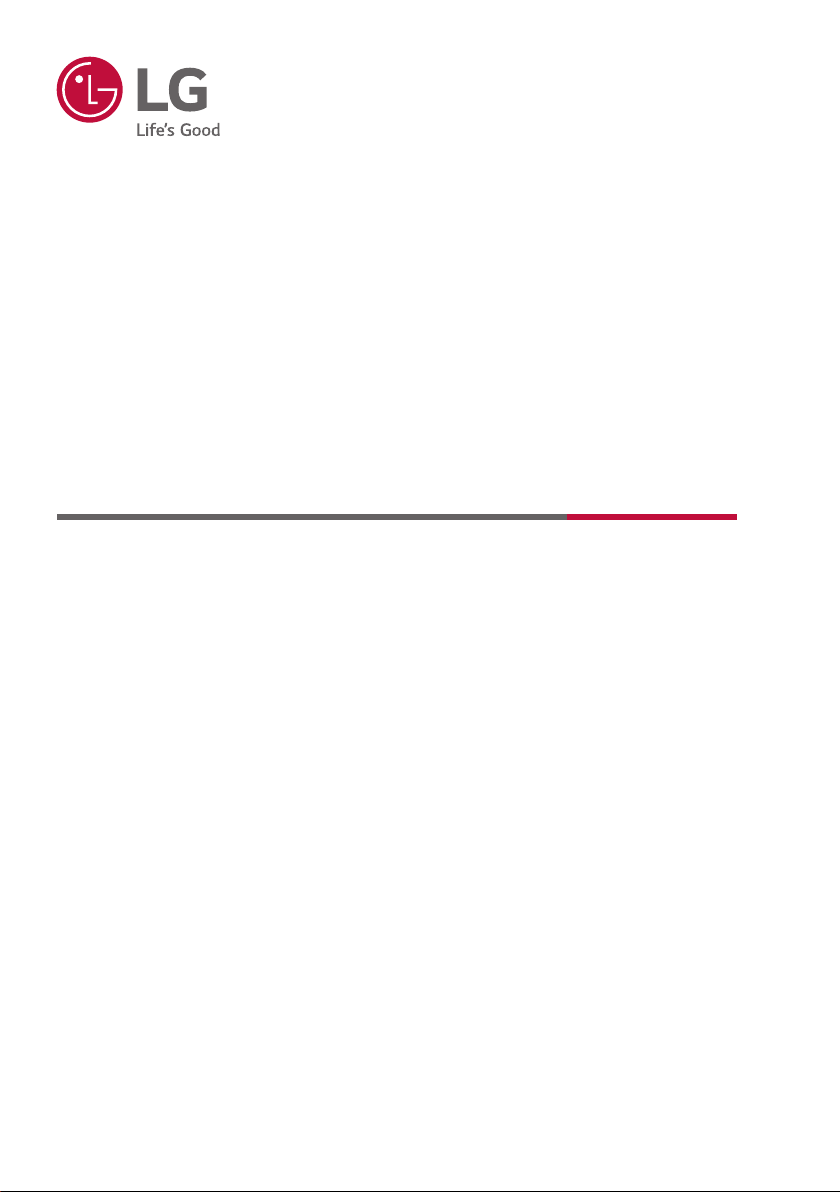
OWNER’S MANUAL
LG Digital Signage
(MONITOR SIGNAGE)
Please read this manual carefully before operating your set and retain it for future
reference.
86XE3FS
www.lg.com
Copyright © 2019 LG Electronics Inc. All Rights Reserved.

2
ENGLISH
TABLE OF CONTENTS
SAFETY PRECAUTION ..................3
- Precautions When Installing the Product ............4
- Precautions for the AC Adapter and Power ......6
- Precautions When Moving the Product ...............7
- Precautions When Using the Product ...................8
- Precautions When Cleaning the Product .........10
- Precautions When Experiencing Image
Sticking ................................................................................11
- Precautions When Using the Remote
Control .................................................................................11
ASSEMBLY AND
PREPARATION ............................ 12
- Product Contents ..........................................................13
- Installing in Landscape Orientation......................14
- Pixel Sensor and Illuminance Sensor ...................15
- Installing on a Wall ........................................................16
- Safety and Precaution Guide for
Installation .........................................................................17
REMOTE CONTROL .................... 18
MAKING CONNECTIONS ........... 20
- Connecting to a PC.......................................................20
- Power Connection .........................................................21
- External Device Connection .....................................22
- Using the Input List ......................................................24
TROUBLESHOOTING .................. 25
PRODUCT SPECIFICATIONS ...... 29
LICENSES .................................... 32
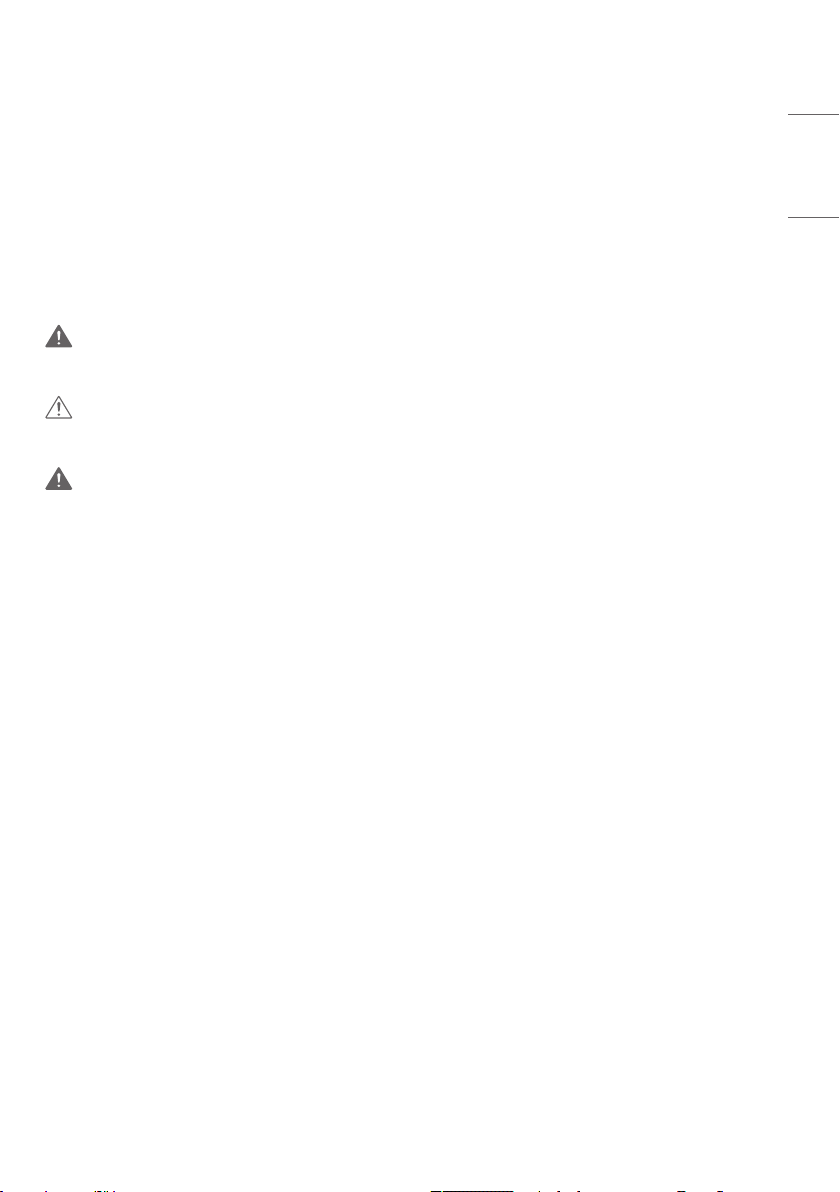
3
WARNING: This equipment is compliant with Class A of CISPR 32. In a residential environment this equipment may
cause radio interference.
SAFETY PRECAUTION
The Safety Precautions are intended to prevent unexpected danger or harm by helping the user to use the product
safely and for its intended purpose.
WARNING
If you ignore the warning message, you may be seriously injured or there is a possibility of accident or death.
CAUTION
If you ignore the caution message, you may be slightly injured or the product may be damaged.
WARNING
Safety precautions are valid only when waterproof and dustproof equipment is installed.
ENGLISH
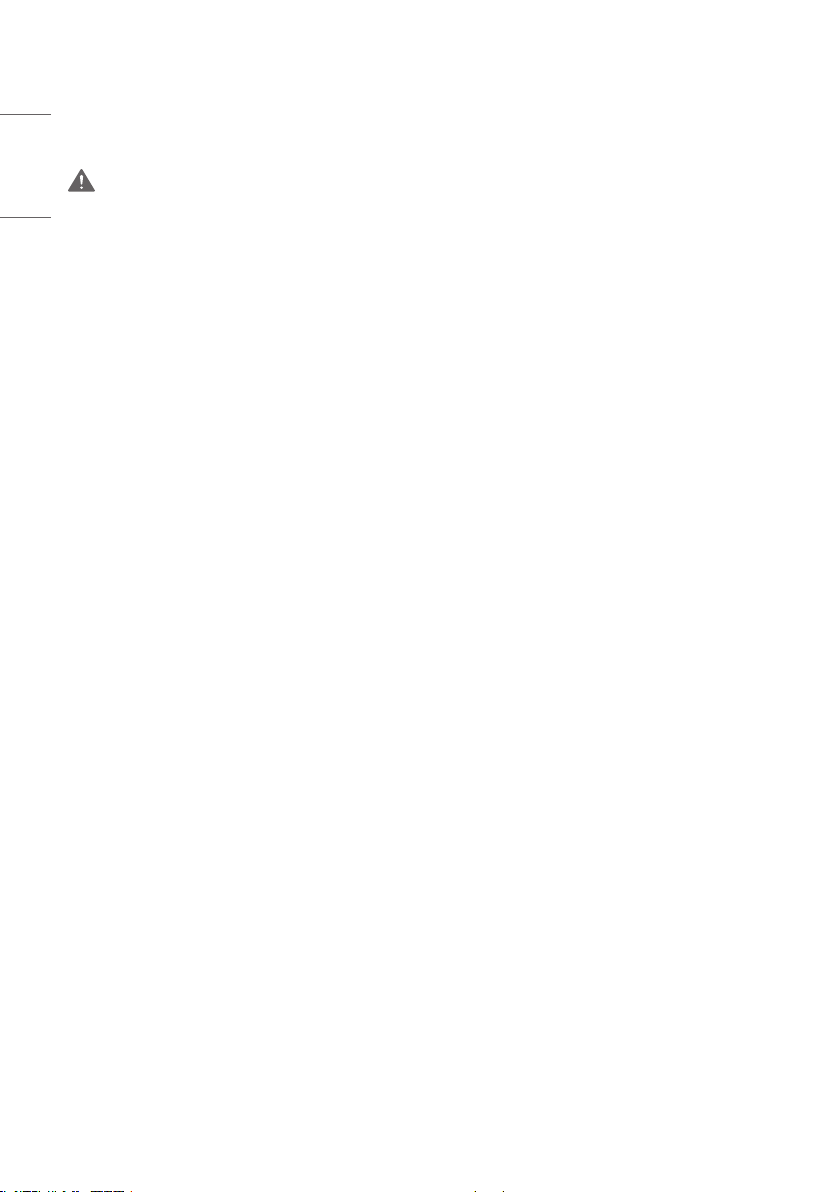
4
Precautions When Installing the Product
ENGLISH
WARNING
Failure to observe these warnings may result in serious injury or death.
• Do not place the product close to heat sources such as fires and stoves.
- There is a risk of fire.
• Do not hang from or climb on the product.
- You may fall and cause injury.
• Do not install the product in a damp or dusty area.
- This may create a fire hazard or result in electric shock or damage to the product.
• If the product has been dropped or its case is damaged, turn off the power and unplug the power cord from the
power outlet.
- Otherwise, the product may cause fire or electric shock. Contact the service center.
• Do not drop the product, subject it to shock, or throw any objects at the product screen.
- This may result in damage to the screen, malfunction of the product, or personal injury.
• When there is smoke or a strange smell or sound emitting from the product, disconnect the power cord and then
contact the service center.
- Otherwise, the product may cause fire or electric shock.
• Do not leave the power or signal cable, etc. in walkways.
- If you step on or fall over the cable, it may cause fire, electric shock, product damage or personal injury.
• Keep the anti-moisture material or vinyl film used for packaging the product out of reach of children.
- If swallowed by mistake, force it to be vomited and visit the nearest hospital as a matter of urgency.
• Be careful when installing the product where it is likely to get wet, such as in a bathroom or other locations exposed
to rain or water.
- This may cause fire, electric shock or product malfunction.
• Do not insert pieces of metal, such as coins, hairpins and metal debris, or flammable materials, such as paper or
matches, into the product.
- Doing so may cause fire or result in electric shock. If foreign materials fall into the product, disconnect the power
cord and then contact the service center.
• Do not install the product by yourself. The product should be installed by a professional installation technician
specified by the retail store.
- Product installation by a non-professional installation technician is very dangerous and may cause personal injury.
• Do not install the product onto a wall that is close to sources of oil or oil mist.
- Otherwise, it may result in damage to the product and cause the product to fall.

5
CAUTION
Failure to observe these instructions may result in minor injury or damage to the product.
• Set to [Screen Off & Backlight (Outdoor mode)] when installing outdoors.
- Enable the [Outdoor mode] to reduce the risk of the internal humidity and condensation.
- When operating in below zero temperature, the enclosure may not work for up to one hour to raise the internal
temperature of the enclosure.
• If the front of the product and the front glass are not in full contact with each other, water, dust or insects may get
into the product.
- This may result in product malfunction.
• Ensure that the product is installed a certain distance (at least 100 mm) away from the wall for good ventilation.
- Failure to do so may result in the deformation of the product or fire due to the increase in the internal temperature.
• When placing the product on a table or shelf, be careful not to place it on the edge.
- The product may fall, causing personal injury or damage to the product. Make sure to use a table or stand that fits
the product.
• Do not place the product close to sources of steam or oil, such as humidifiers and kitchen counters.
- This may result in electric shock or fire.
• Make sure the air vents are not blocked by a tablecloth or curtain.
- Failure to do so may result in the deformation of the product or fire due to the increase in the internal temperature.
• Do not install the product in an area with poor ventilation (e.g. on a bookshelf, in a closet, in separate outdoor
structures), and avoid placing on cushions or carpets.
- This could result in fire due to high internal temperature.
• Do not place the product on an unstable or vibrating surface such as a vibrating shelf or tilted surface.
- The product may fall or flip over and cause injury.
• Do not install the product in a place with electromagnetic interference.
• In addition, do not install it in close proximity to hot objects, such as lights.
• If you install the product in unusual locations that do not meet the general conditions, this may cause serious damage
to the product’s picture quality, life cycle or appearance. Please check with our service engineers before installing in
such locations.
- Unusual locations: Locations where much fine dust or oil mist is generated, locations where chemical substances
are used, locations where the temperature is too high or low and other locations where the product was not meant
to be used.
• A readily accessible disconnect device shall be incorporated external to the product.
• The components complied with the requirements of IEC 61643-series shall be installed internal or external to this
product.
ENGLISH

6
Precautions for the AC Adapter and Power
ENGLISH
WARNING
Failure to observe these warnings may result in serious injury or death.
• If water or any foreign substance enters the product (TV, device, power cord or AC adapter), disconnect the power
cord immediately and contact the service center.
- Otherwise, the damage to the product may cause a fire or electric shock.
• Always connect the power cord to a grounded outlet.
- Failure to do so may result in electric shock or personal injury.
• Do not touch the power cord or the signal cable in the event of thunder and lightning.
- There is risk of electric shock.
• Do not touch the power plug or AC adapter with wet hands. If the pins of the plug are wet or dusty, wipe or dry them
thoroughly before use.
- Failure to do so may cause electric shock or fire.
• Insert the power plug securely so that it does not come loose. Do not use the product if the power outlet is loose.
- A bad connection may cause a fire or electric shock.
• Make sure the power cord is fully inserted into the AC adapter.
- If loose, the poor connection may cause a fire or electric shock.
• Do not insert a conductor such as a chopstick into the other side of the cord while the power cord is inserted into the
wall outlet. Also, avoid touching the power plug immediately after pulling it out of the wall outlet.
- This may cause electric shock.
• Be sure to use power cords and AC adapters provided or approved by LG Electronics, Inc.
- The use of non-approved products may cause fire or electric shock.
• Use the product at the rated voltage only.
- Failure to do so may result in damage to the product or electric shock.
• Do not use with a multi-outlet shared with many devices. Use a dedicated multi-outlet with a ground terminal.
- Otherwise, this may result in fire due to excessive heat.
• Disconnect the power cable when the product is not used for a long period of time.
- Dust may accumulate, resulting in electrical short circuits, electric shock or fire due to overheating, combustion or
insulation degradation.
• When unplugging the power cord, always pull it by the plug. Do not bend the power cord with excessive force.
- A damaged cable may result in electric shock or fire.

7
• Be careful not to step on or place heavy objects (electronic appliances, clothing, etc.) on the power cord or AC
adapter. Be careful not to damage the power cord or AC adapter with sharp objects.
- Damaged power cords may cause a fire or electric shock.
• Never disassemble, repair or modify the power cord or AC adapter.
- This may cause a fire or electric shock.
• To turn off the main power, remove the power cord, which should be positioned so it is easy to access for operation.
• If the product is connected to an AC wall outlet, it will not be disconnected from the AC power source even if you
turn off the switch.
• Power consumption will be ‘0’ only when the power plug is unplugged.
CAUTION
Failure to observe these instructions may result in minor injury or damage to the product.
• Do not remove the power cord when the product is in use.
- Otherwise, the product may be damaged due to the sudden loss of power.
• Be sure to keep the outlet, AC adapter and pins of the power plug clean from dust, etc.
- Failure to do so may cause fire.
• Do not turn the product on or off by plugging in or unplugging the power plug from the power outlet. (Do not use the
power plug as a switch.)
- This may cause an electric shock or product malfunction.
• Keep the power cord away from any heating devices.
- The cord coating may melt and cause fire or electric shock.
Precautions When Moving the Product
WARNING
Failure to observe these warnings may result in serious injury or death.
• Before moving the product, disconnect the power cord and all other cables connected.
- Otherwise, this may result in electric shock or product damage.
• When carrying the product, make sure the screen faces forward and hold it firmly in both hands.
ENGLISH

8
ENGLISH
CAUTION
Failure to observe these instructions may result in minor injury or damage to the product.
• Do not discard the delivery box with the original packaging.
- Put the product in the box when carrying it.
• Lifting, moving or unpacking the product require at least four or more people due to the weight of the product.
- Failure to do so may result in damage to the product or personal injury. Contact the service center if using the fallen
product again may result in electric shock or fire.
Precautions When Using the Product
WARNING
Failure to observe these warnings may result in serious injury or death.
• Do not disassemble, repair or modify the product by yourself.
- Otherwise, the product may cause fire or electric shock. If the product needs to be checked, adjusted or repaired,
contact the service center.
• Do not allow water to get into the product and do not let the product get wet.
- Failure to do so may result in fire, electric shock, malfunction or deformation.
• If there is a gas leak, do not touch the power outlet, and open the windows for ventilation.
- Otherwise, the product may cause fire or electric shock.
• Do not impact the front or sides of the screen with a hard object, such as a metal object, and do not scratch the
screen.
- This can result in damage to the screen.
• In the event that liquid or a foreign object falls into the product, please switch it off and unplug it from the wall outlet
and contact the service center.
- Otherwise, the product may cause fire or electric shock.
• Make sure that children do not swallow the remote control batteries when you replace them. Keep batteries out of
reach of children.
- If a child swallows a battery, consult a doctor immediately.
• In the event that no image appears on the screen or no sound is heard, stop using the product. Switch it off
immediately, unplug it from the power outlet and contact the service center.
- Otherwise, the product may cause fire or electric shock.
• Do not use the product in any environment with excessively high temperatures or humidity.
• Using headsets (earphones) for a long time or listening at high volume can cause damage to your hearing.
• Do not use high-voltage electrical products near the device. This may result in device malfunction due to electric
shock. (e.g. electric mosquito swatters)
• If the enclosure has been damaged, consult the service center. There is a risk of electric shock or personal injury.
• Do not touch the product if it has been exposed to sunlight or an intense light because it is hot.

9
CAUTION
Failure to observe these instructions may result in minor injury or damage to the product.
• Do not use or store the product near inflammables.
- This may result in fire or explosion.
• Take a break to protect your health and vision when using the product for long periods of time.
• Displaying a still image for a prolonged time may cause damage to the screen, resulting in image sticking.
- Damage incurred as a result of the above is not covered by the product warranty.
• Do not push hard on or scratch the product’s surface with your hands or sharp objects, such as nails, pencils or pens.
- This may damage the product’s surface and cause it to malfunction.
• Keep the product clean.
• Refer to the user guide and set the product to a fitting resolution and frequency. (For models with PC support only)
- You may experience blurred vision.
• Because the LCD requires high technology consisting of millions of pixels, pixilated spots (red, green, blue, white, or
black color) may appear on the screen in some cases while using the product.
- This is normal for an LCD screen and is not a malfunction, nor is this related to the product’s performance.
• Do not leave the product in places where it is likely to get wet, and do not place anything containing liquid on top of
the product such as a flower vase.
• To clean the front frame, spray water onto a soft cloth two to four times; wipe in one direction only.
- Too much moisture may cause staining.
• Used batteries, which include rechargeable batteries, should be recycled separately from waste.
- Please dispose used batteries and rechargeable batteries at a local recycling centre or a retail store that handles
batteries.
ENGLISH

10
Precautions When Cleaning the Product
ENGLISH
WARNING
Failure to observe these warnings may result in serious injury or death.
• Do not spray water directly onto the product and do not use inflammable materials such as thinner or benzene to
wipe the product.
- Doing so may cause fire or result in electric shock.
• When you need to clean the inside of the product, you must contact the service centre.
- Otherwise, cleaning without support may cause a fire, electric shock, malfunction, deformation, or damage to the
product.
CAUTION
Failure to observe these instructions may result in minor injury or damage to the product.
• To clean the product, unplug the power cord and wipe it gently with a soft cloth.
When cleaning the product or the screen, do not use cleanser, automobile or industrial shiner, abrasive or wax,
benzene, alcohol, etc., as this may damage the product.
- This may result in fire, electric shock or product damage (deformation, corrosion or breakage).
