LG 55UF850T Owner’s Manual
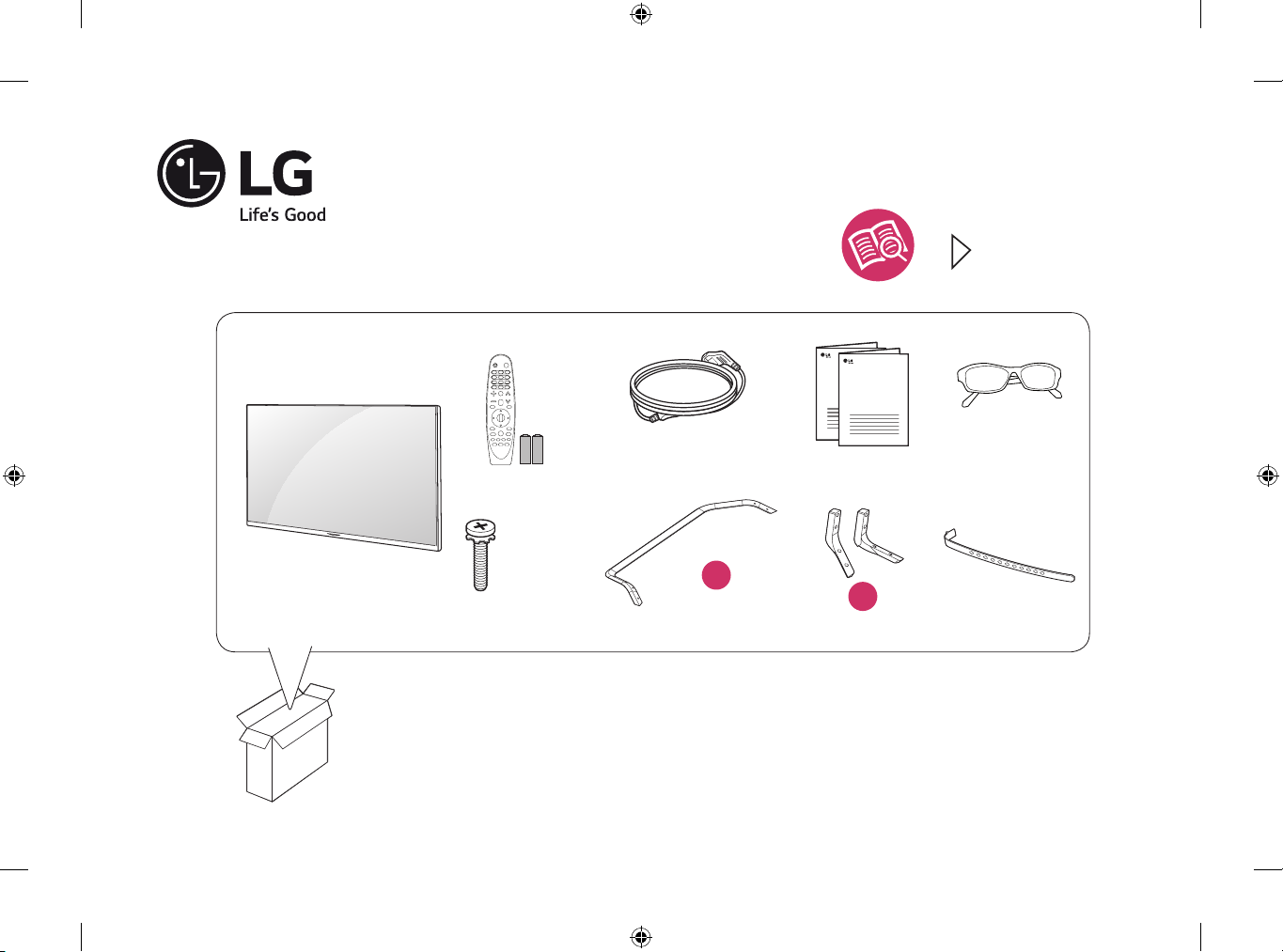
LED TV
UF77**
UF85**
www.lg.com
AA
X 8
(M4 X L14)
40/43/49/55/60/65UF77**
UF85**
49/55/60/65UF85**
a
b
P/No: MFL68901404 (1501-REV00)
Printed in Korea
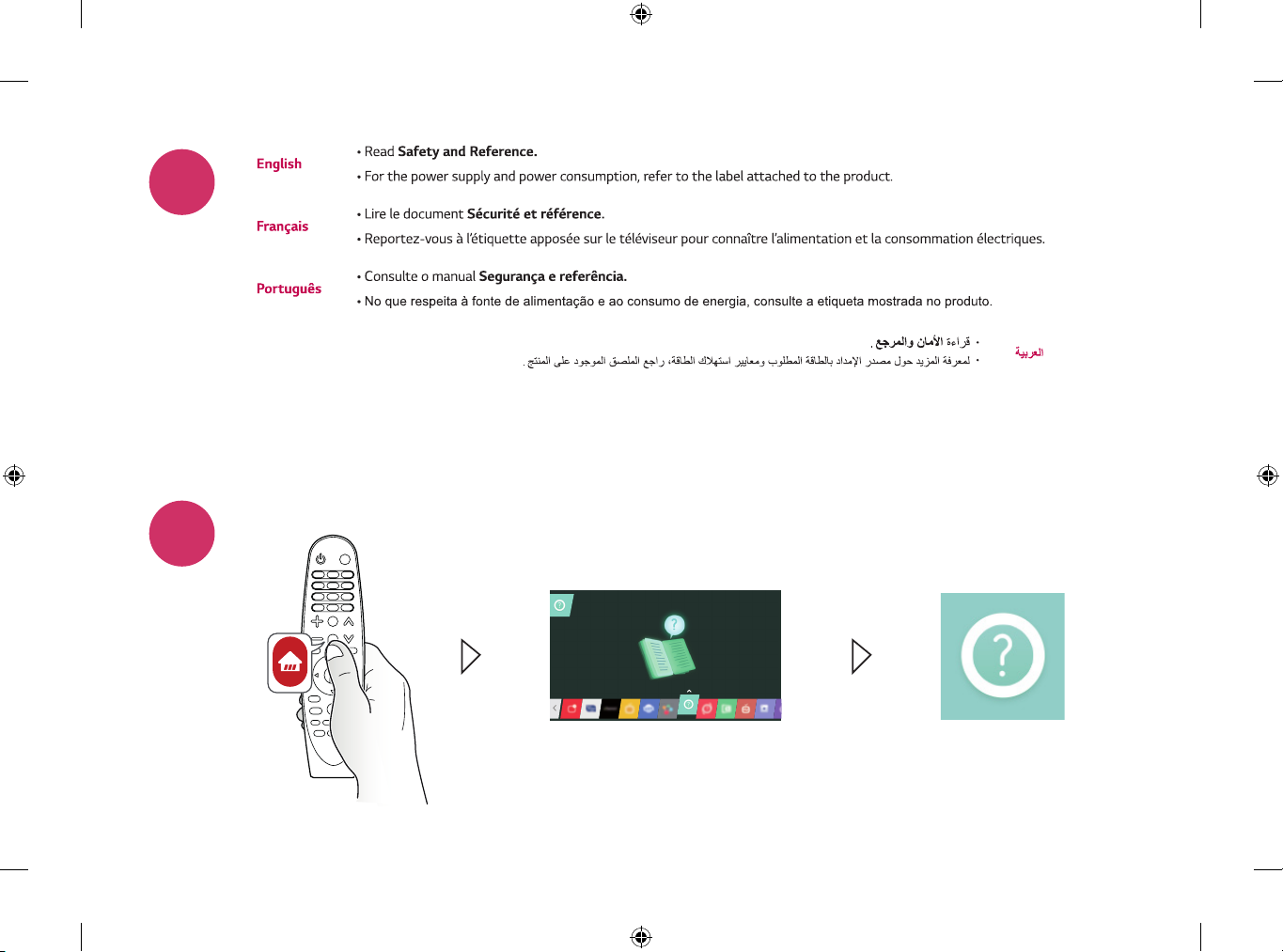
i
?
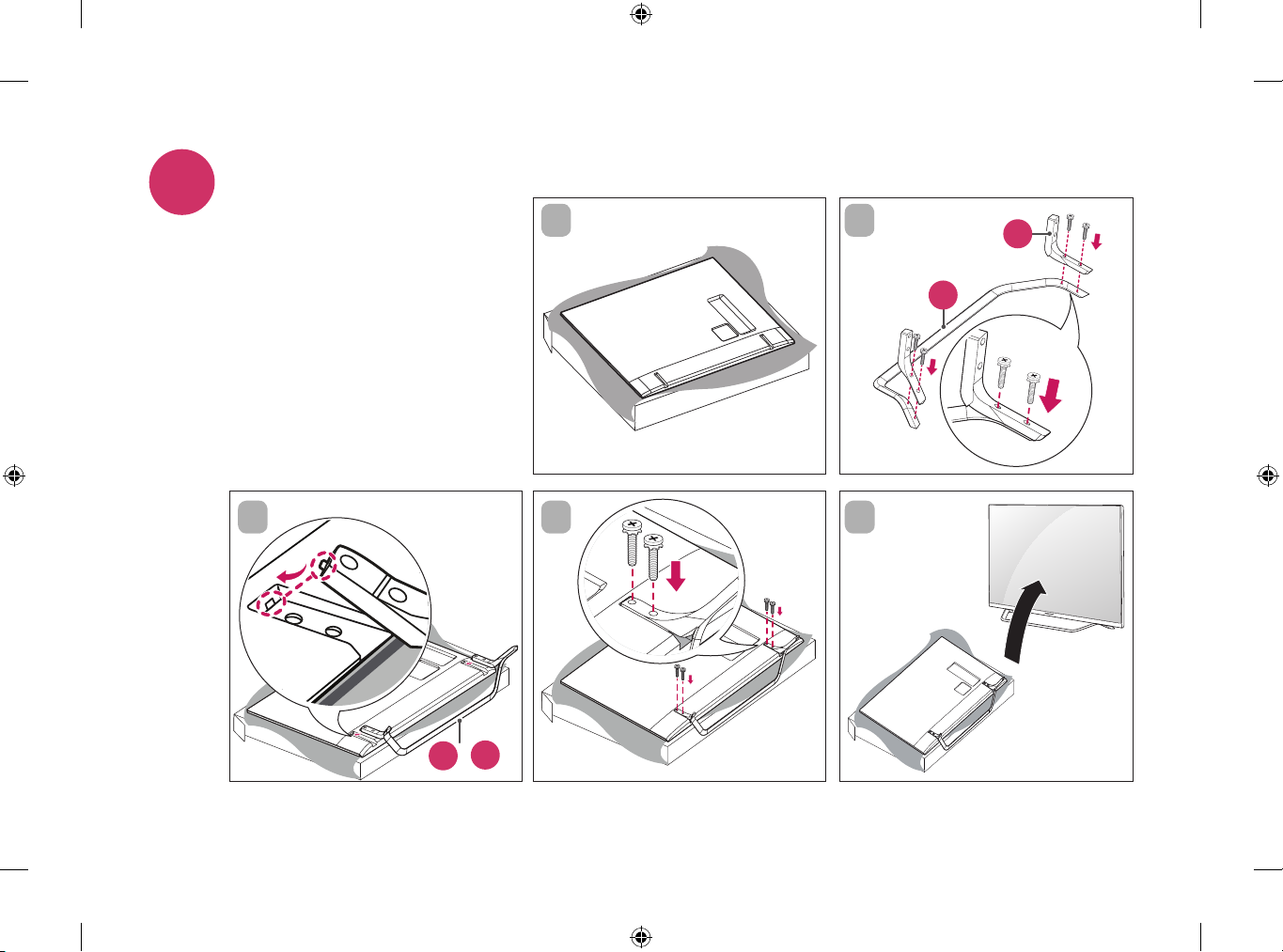
1
3 54
1
2
a
b
a
+
b
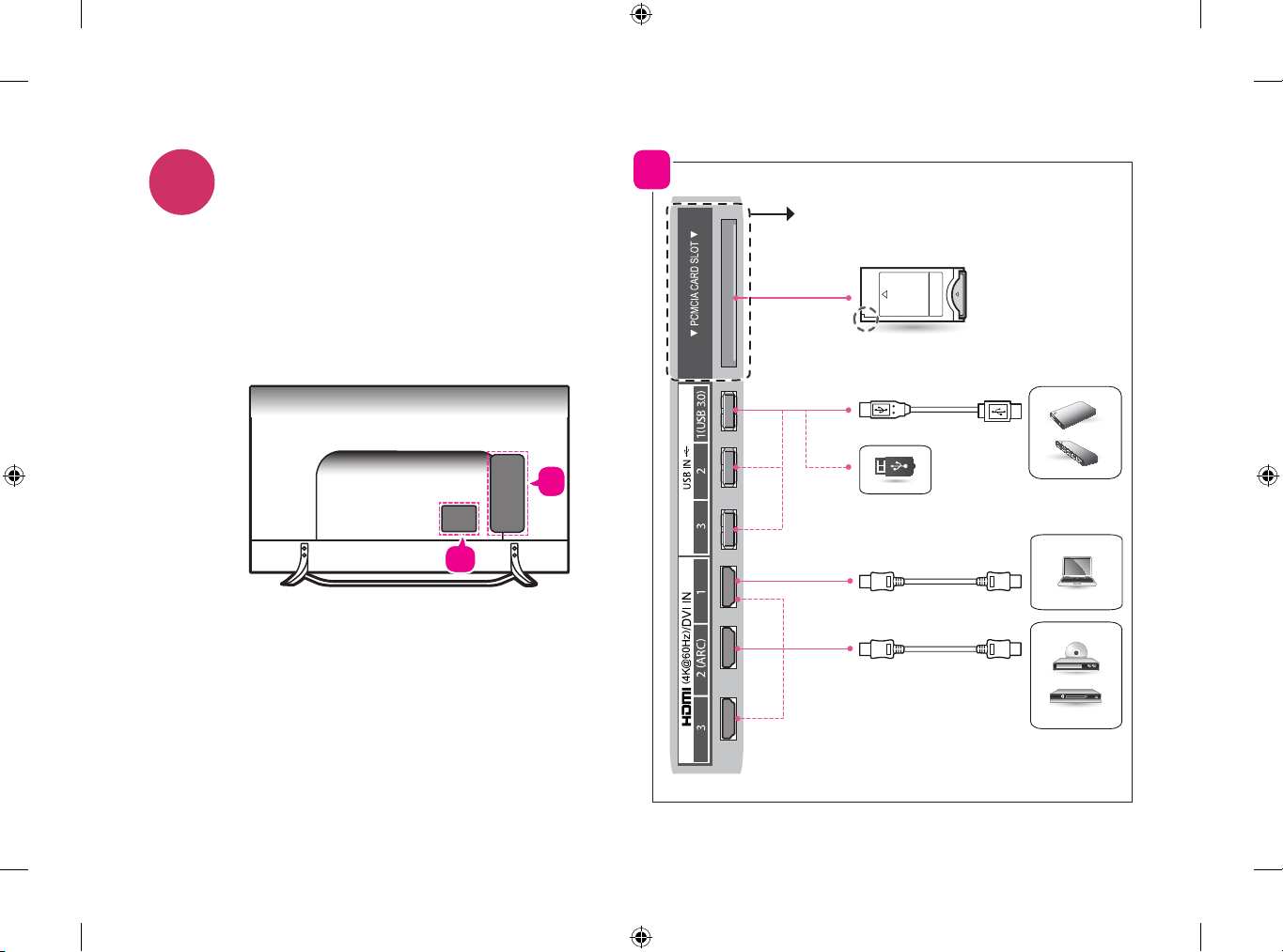
2
A
UF77*V, UF85*V
A
B
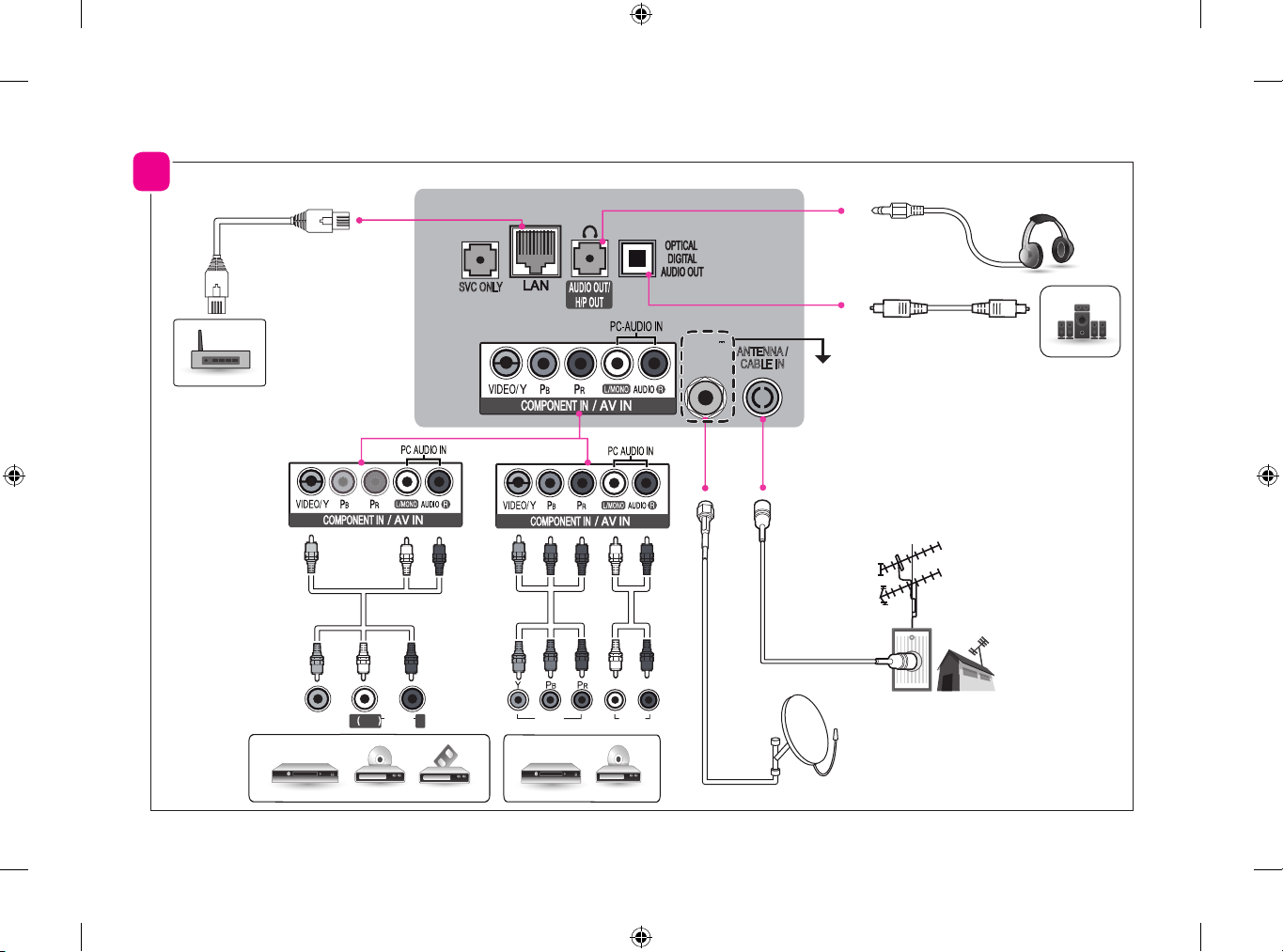
B
UF77**
SVC ONLY
LR
13/18V
700mA Max
LNB
Satellite IN
ANTENNA /
CABLE IN
UF77*V
VIDEO
( )
MONO
AUDIOLR
VIDEO
AUDIO
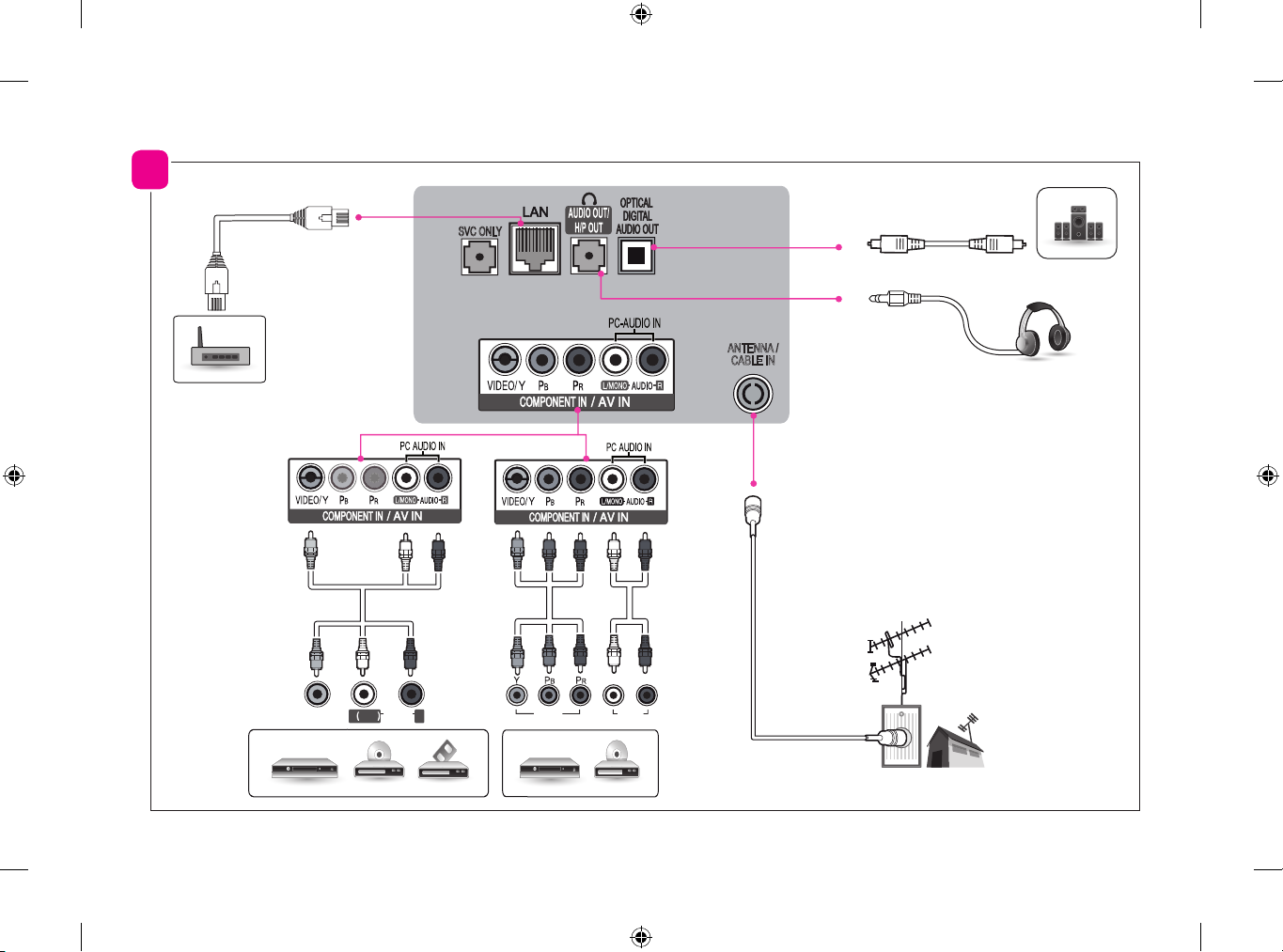
SVC ONLY
B
UF85*T, UF85*Y
SVC ONLY
ANTENNA /
CABLE IN
VIDEO
( )
MONO
AUDIOLR
VIDEO
LR
AUDIO
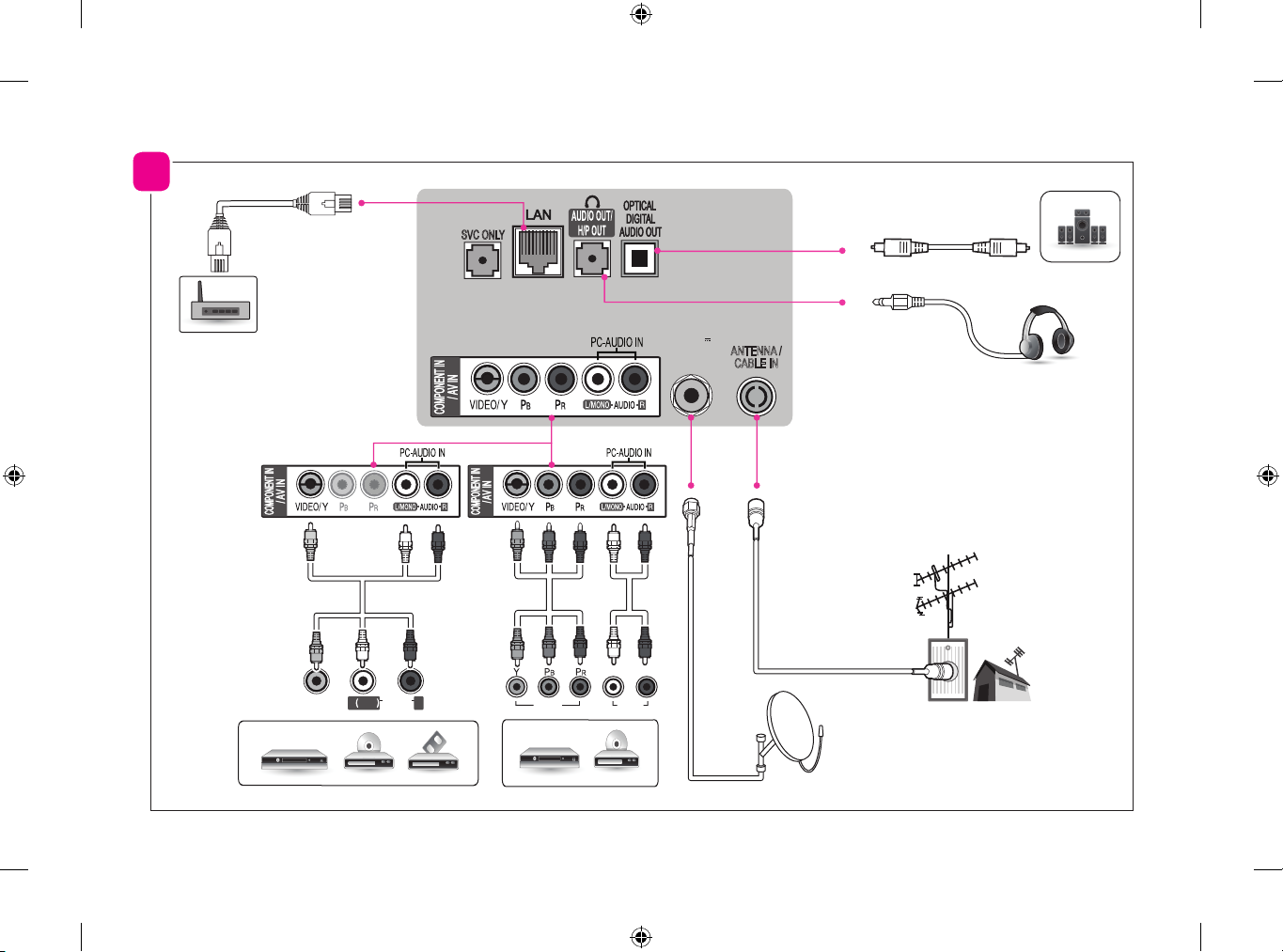
B
UF85*V
VIDEO
( )
MONO
AUDIOLR
SVC ONLY
VIDEO
LR
AUDIO
13/18V
700mA Max
LNB
Satellite IN
ANTENNA /
CABLE IN
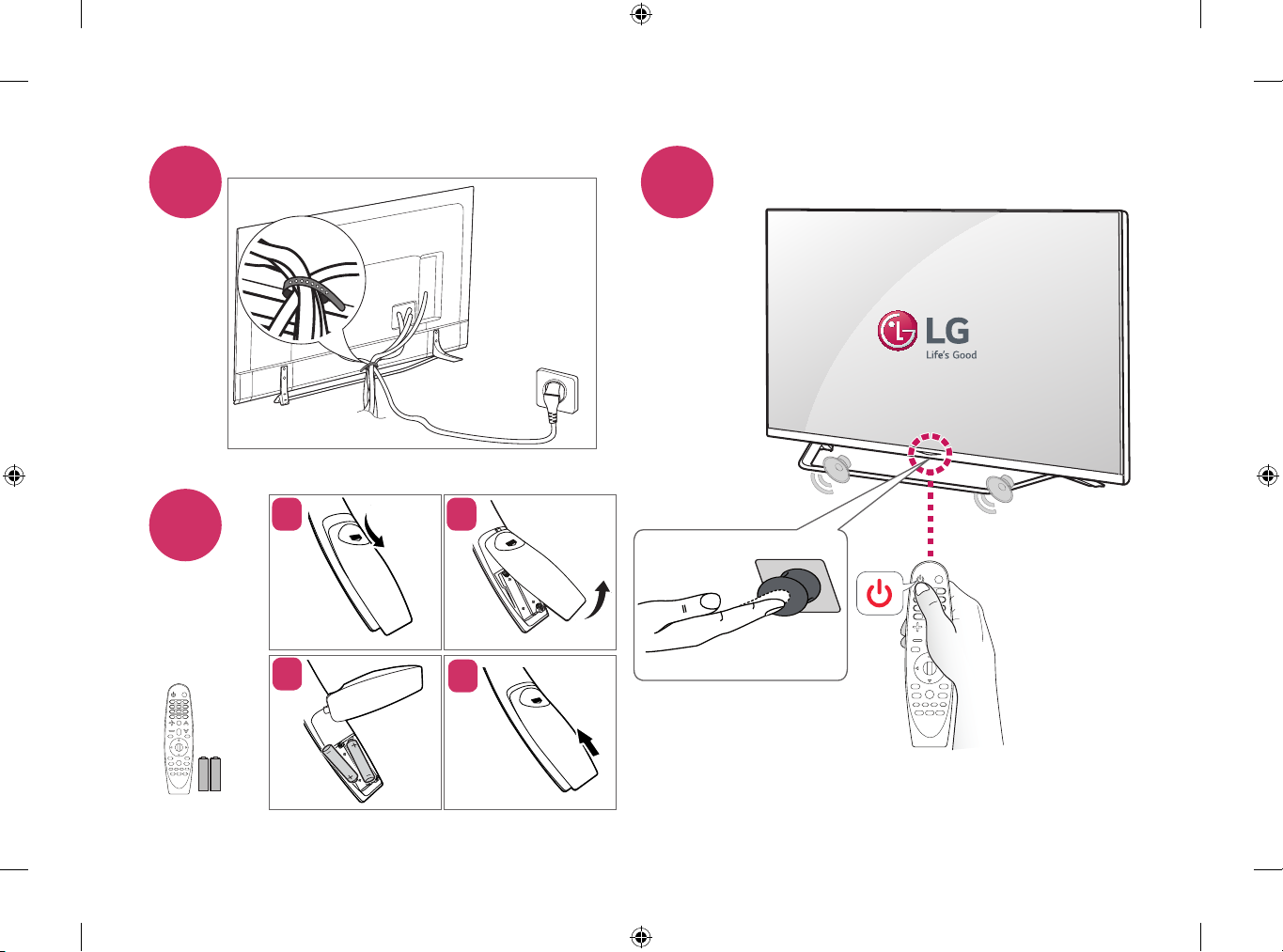
3 5
4
1
3
2
4
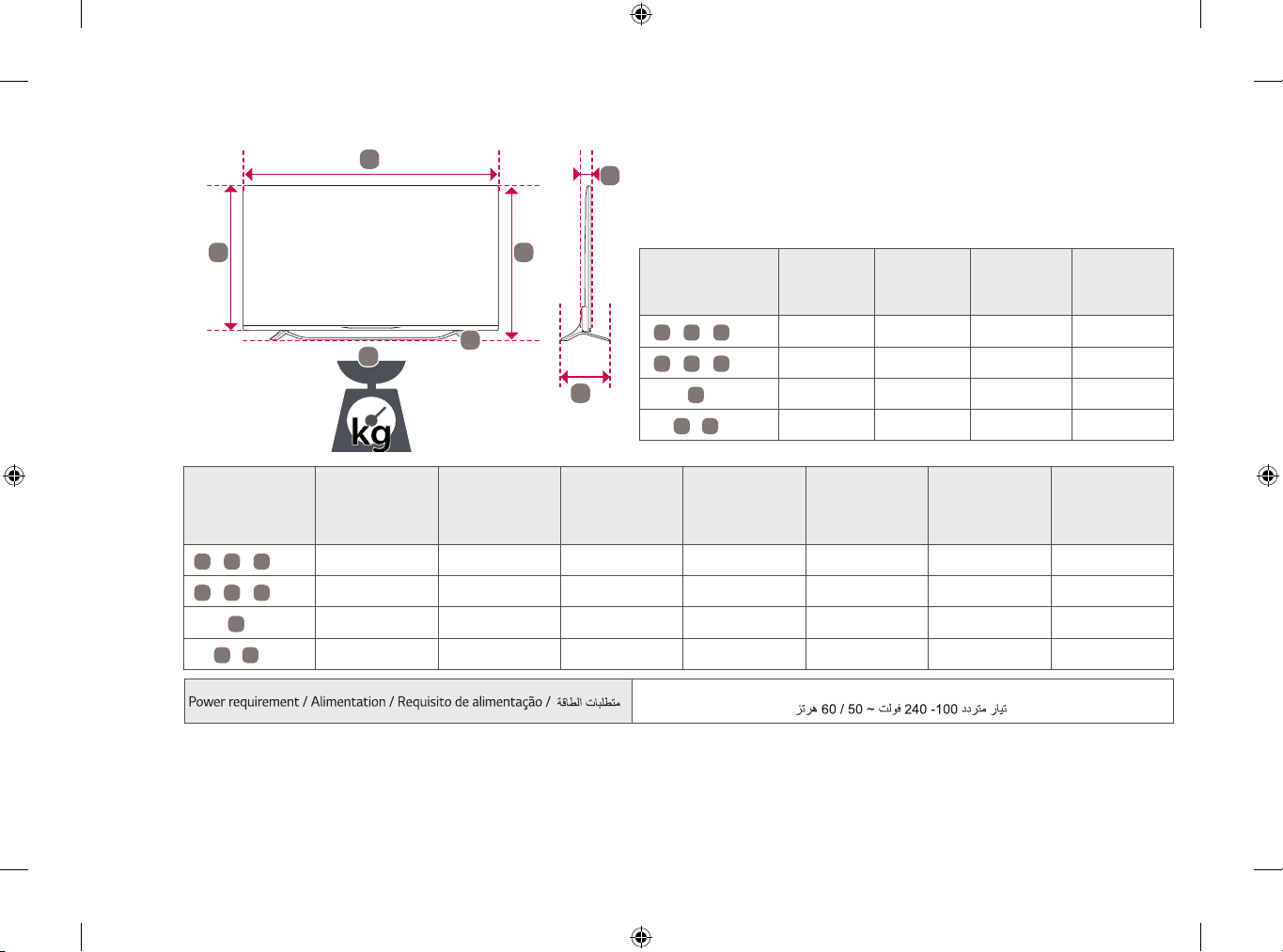
A
F
A
x B x C (mm)
A
x E x F (mm)
D
(kg)
D
- G (kg)
BE
A
D
G
C
60UF770T-TA
60UF770V-TA
60UF770Y-TA
1348 X 846 X 276 1460 X 903 X 276 1572 X 964 X 284 1095.1 X 699 X 260.6
1348 X 782 X 58.5 1460 X 846 X 58.5 1572 X 909 X 59.7 1095.1 X 649.5 X 51.3 1234.8 X 727.3 X 50.8 1342.6 X 788 X 51.0
24.4 28.6 30.1 17.3 20.4 25.4 32.8
23.3 27.0 28.7 16.2 19.3 24.3 31.3
65UF770T-TA
65UF770V-TA
65UF770Y-TA
70UF770T-TA
70UF770V-TA
70UF770Y-TA
x B x C (mm)
A
x E x F (mm)
D
(kg)
D
- G (kg)
49UF850T-TB
49UF851T-TC
49UF850Y-TB
49UF851Y-TC
40UF770T-TA
40UF770V-TA
40UF770Y-TA
906 X 576 X 218 971 X 625 X 218
906 X 524 X 56.7 971 X 570 X 56.4 1104 X 645 X 56.7 1240 X 722 X 56.7
10.0 11.4 15.1 18.9
9.1 10.5 14.0 17.8
1234.8 X 781.6 X 260.6 1342.6 X 840.3 X 276.1 1453.7 X 903.3 X 276.1
AC 100-240 V ~ 50 / 60 Hz
43UF770T-TA
43UF770V-TA
43UF770Y-TA
55UF850T-TB
55UF851T-TC
55UF850Y-TB
55UF851Y-TC
49UF770T-TA
49UF770V-TA
49UF770Y-TA
1104 X 704 X 261 1240 X 781 X 261
60UF850T-TB
60UF851T-TC
60UF850Y-TB
60UF851Y-TC
55UF770T-TA
55UF770V-TA
55UF770Y-TA
65UF850T-TB
65UF851T-TC
65UF850Y-TB
65UF851Y-TC
1453.7 X 850.5 X 51.6
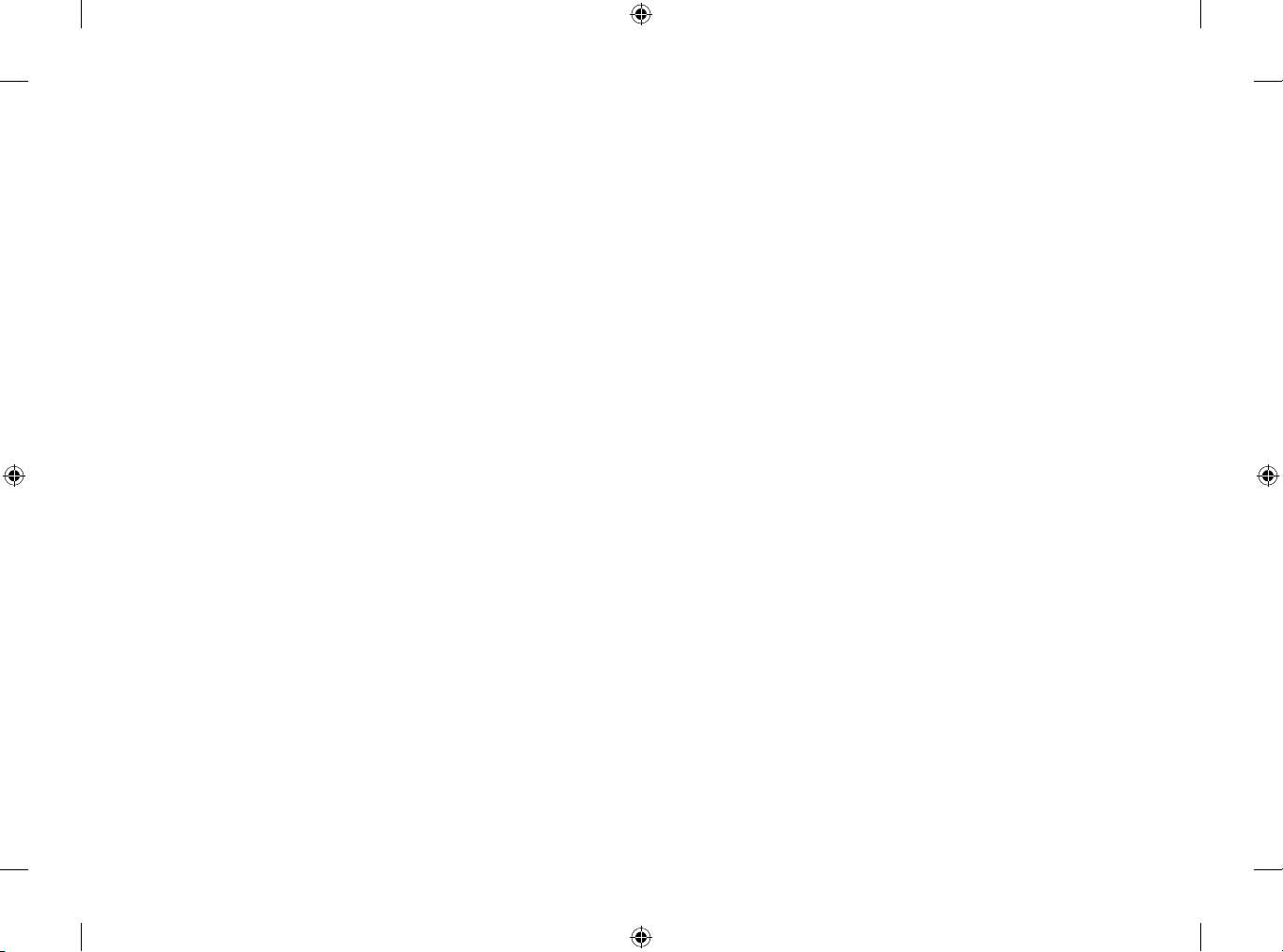
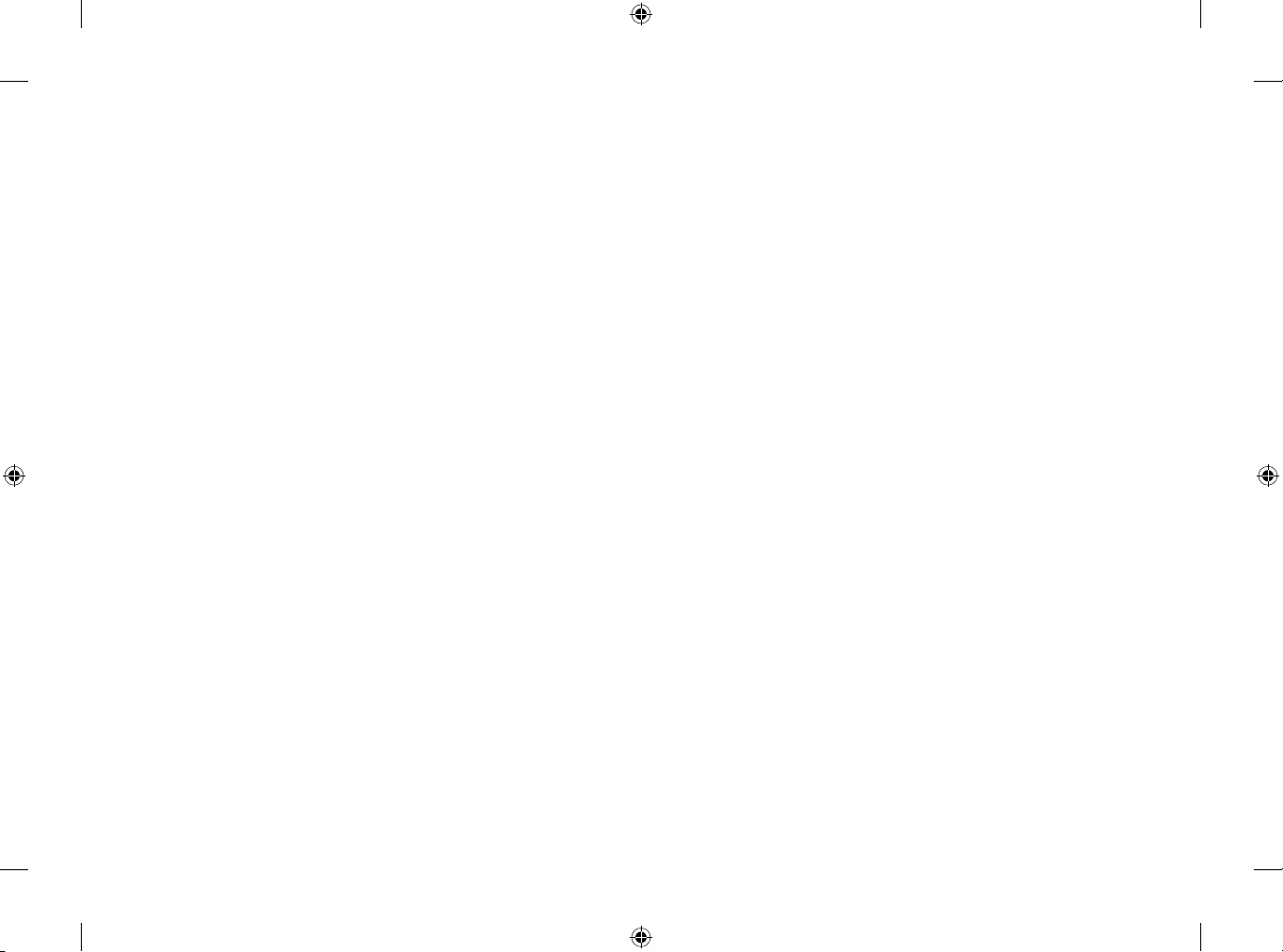
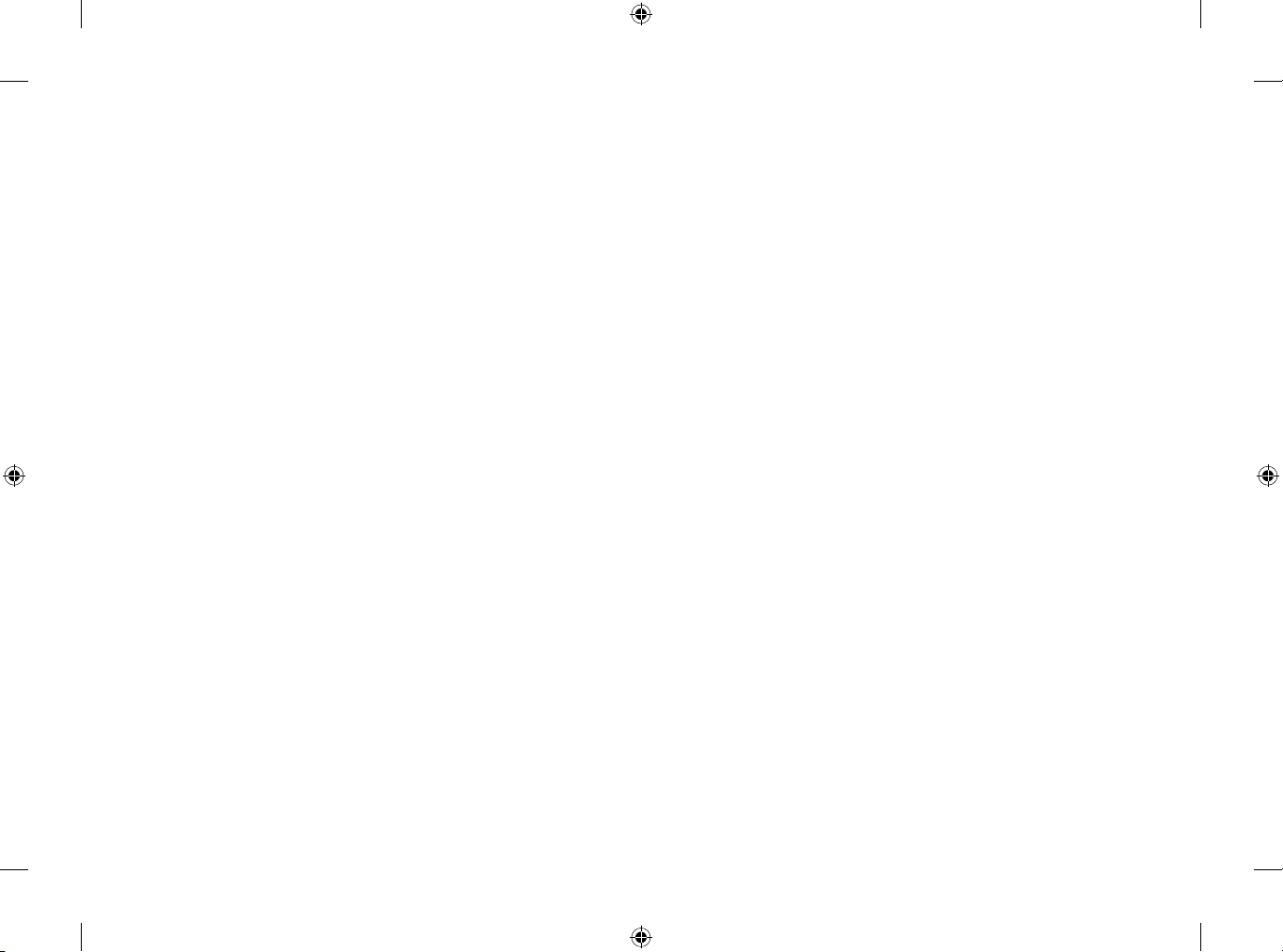
*MFL68901404*
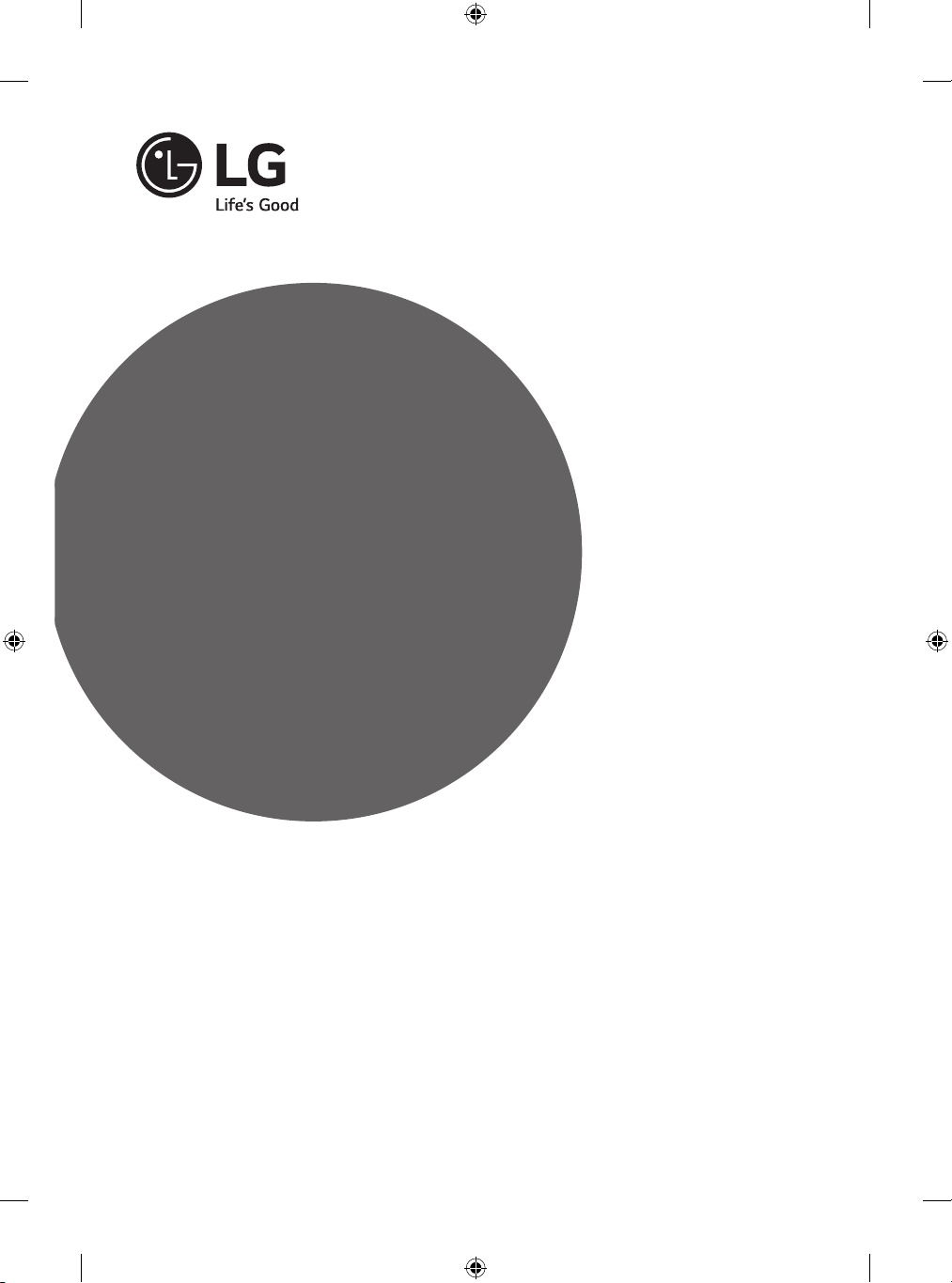
OWNER’S MANUAL
Safety and Reference
Please read this manual carefully before operating your set and
retain it for future reference.
*MFL68780112*
www.lg.com
P/NO : MFL68780112 (1501-REV00)
Printed in Korea
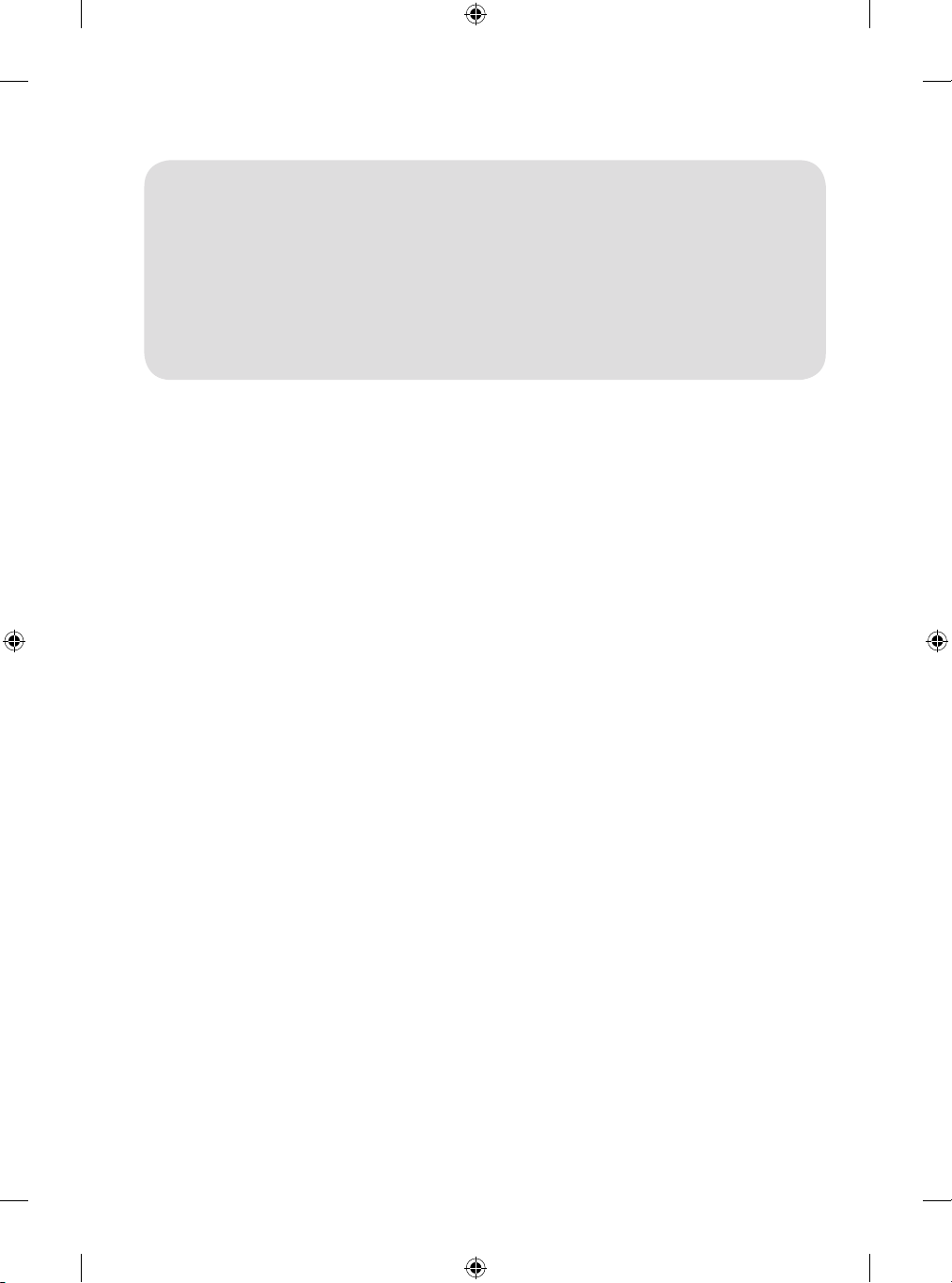
India region only. (Below sentence is not applicable for above 1920 X 1080 resolution TV models.)
ATTENTION:
This product is qualied for the BEE Star rating in the ‘Home’ Mode.
The Objectives of Star Labeling Program is designed to promote energy ecient products and practices.
When the television is initially set up, it is designed to meet the BEE Star Labeling requirements while maintaining optimum picture quality.
• Changes to certain functionalities of this television (TV Guide, Picture/sound etc) may change the power consumption.
• Depending upon such changed setting (eg., Retail mode), the power consumption may vary which possibly could exceed the stated energy
consumption.
To reset the television to Star rating qualied settings, select ‘Home’ mode from the initial set-up procedure in ‘factory settings’ under the
‘Set-up’ menu.
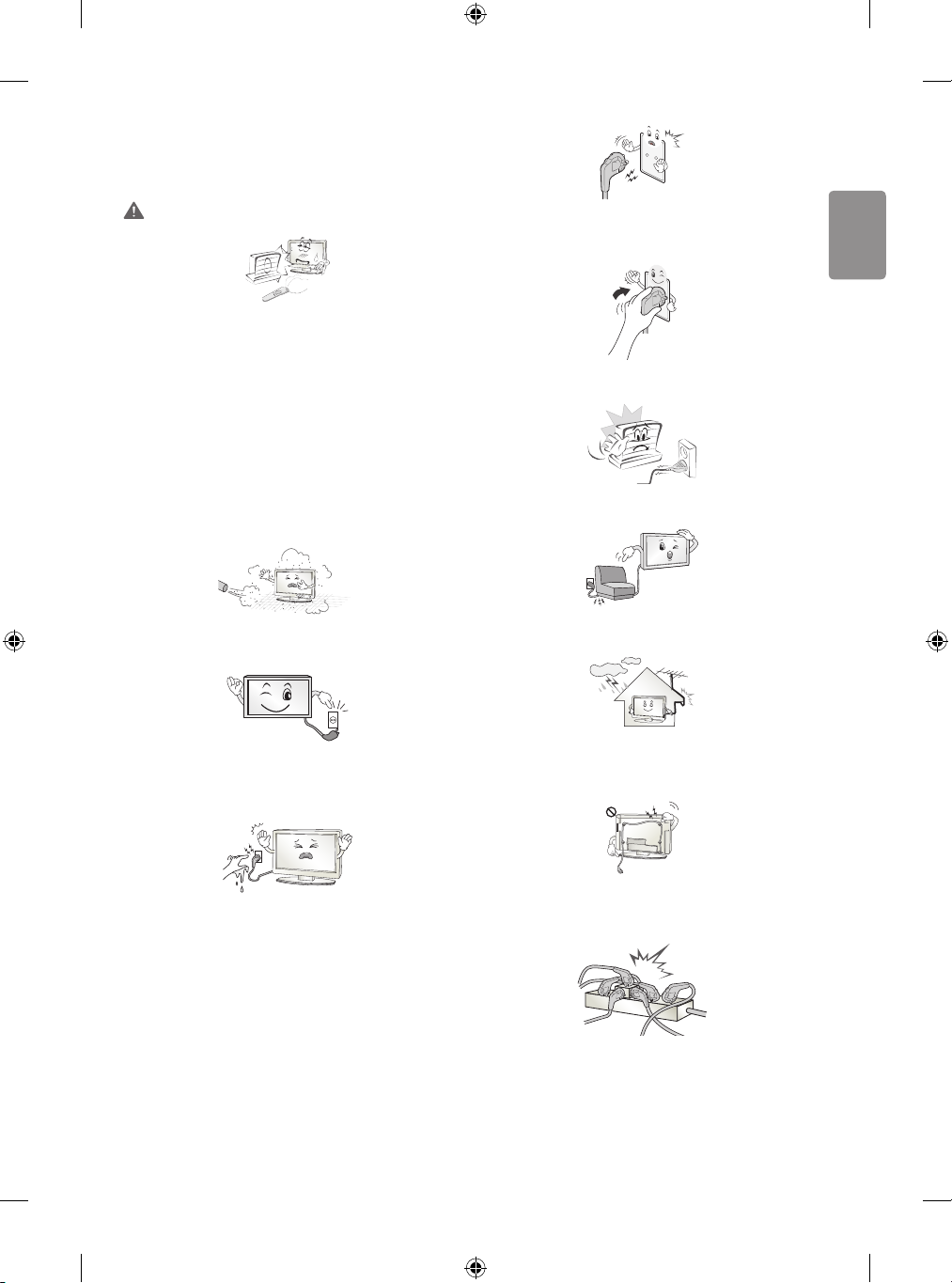
ENGLISH
Safety instructions
Please read these safety precautions carefully before using the product.
WARNING
Do not place the TV and/or remote control in the following
environments:
• A location exposed to direct sunlight
• An area with high humidity such as a bathroom
• Near any heat source such as stoves and other devices that
produce heat
• Near kitchen counters or humidiers where they can easily be
exposed to steam or oil
• An area exposed to rain or wind
• Near containers of water such as vases
Otherwise, this may result in re, electric shock, malfunction or product
deformation.
Make sure to connect Mains cable to compliant AC mains socket with
Grounded earth pin. (Except for devices which are not grounded on
earth.) Otherwise possibility you may be electrocuted or injured.
Insert power cable plug completely into wall socket otherwise if not
secured completely into socket, re ignition may break out.
Ensure the power cord does not come into contact with hot objects
such as a heater. This may cause a re or an electric shock hazard.
Do not place the product where it might be exposed to dust. This may
cause a re hazard.
Mains Plug is the TV connecting/disconnecting device to AC mains
electric supply.This plug must remain readily attached and operable
when TV is in use.
Do not touch the power plug with wet hands. Additionally, if the cord
pin is wet or covered with dust, dry the power plug completely or wipe
dust o. You may be electrocuted due to excess moisture.
Do not place a heavy object, or the product itself, on power cables.
Otherwise, this may result in re or electric shock.
Bend antenna cable between inside and outside building to prevent
rain from owing in. This may cause water damaged inside the Product
and could give an electric shock.
When mounting TV onto wall make sure to neatly install and isolate
cabling from rear of TV as to not create possibility of electric shock /
re hazard.
Do not plug too many electrical devices into a single multiple electrical
outlet. Otherwise, this may result in re due to over-heating.
3
