LG 55SK8500PTA QUICK SETUP GUIDE
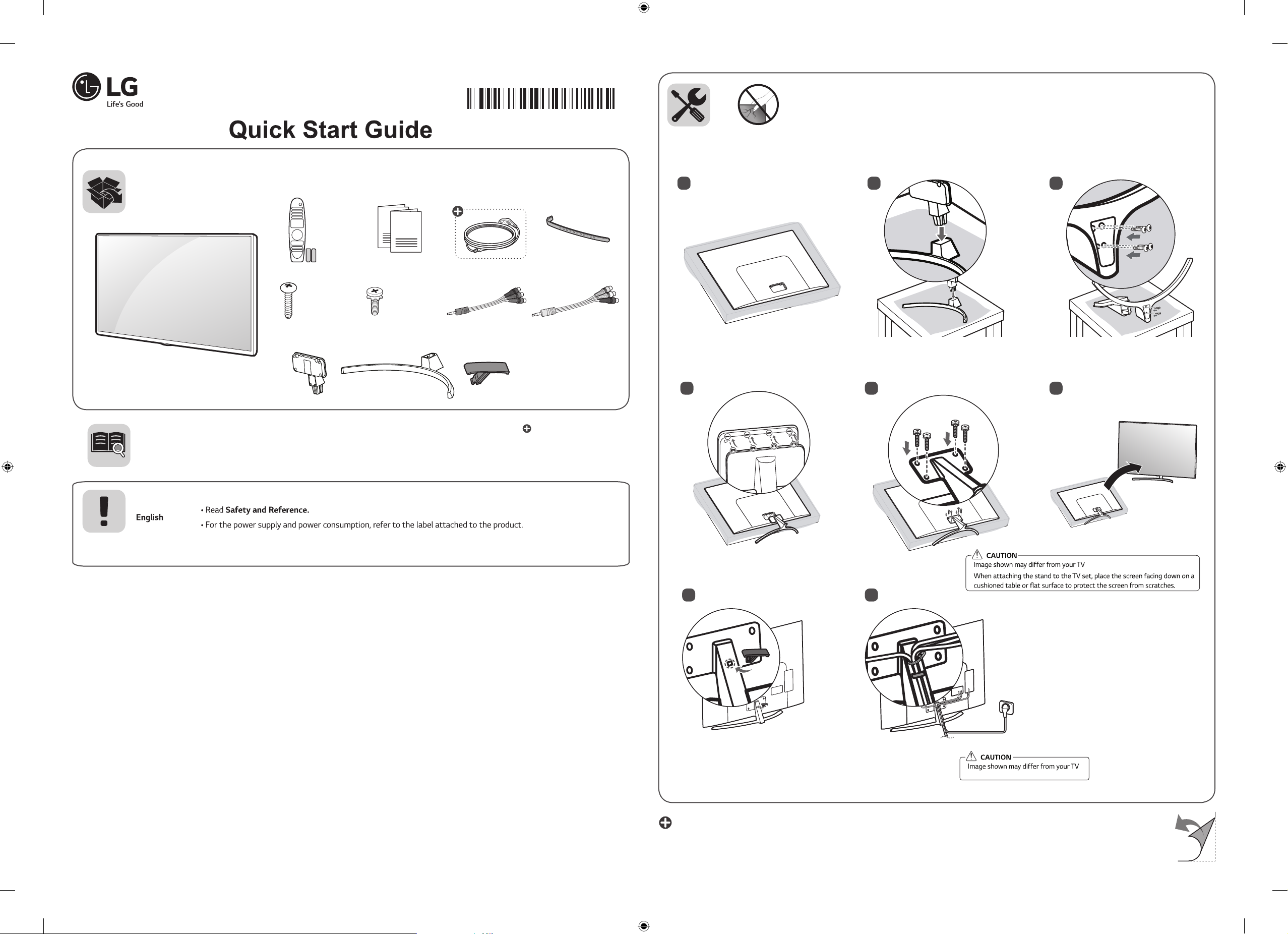
SK85*
* M F L 7 0 5 2 4 0 0 1*
(1712-REV00)
1 2 3
AA
www.lg.com
X 4
(M5 X L25)
Unpacking
Check your product box for the following items. If there are
any missing accessories, contact the local dealer where
you purchased your product. The illustrations in this
manual may differ from the actual product and item.
X 4
(M4 X L12)
4 5 6
: Depending on model
*Image may vary depending on models.
7 8
.
: Depending on model
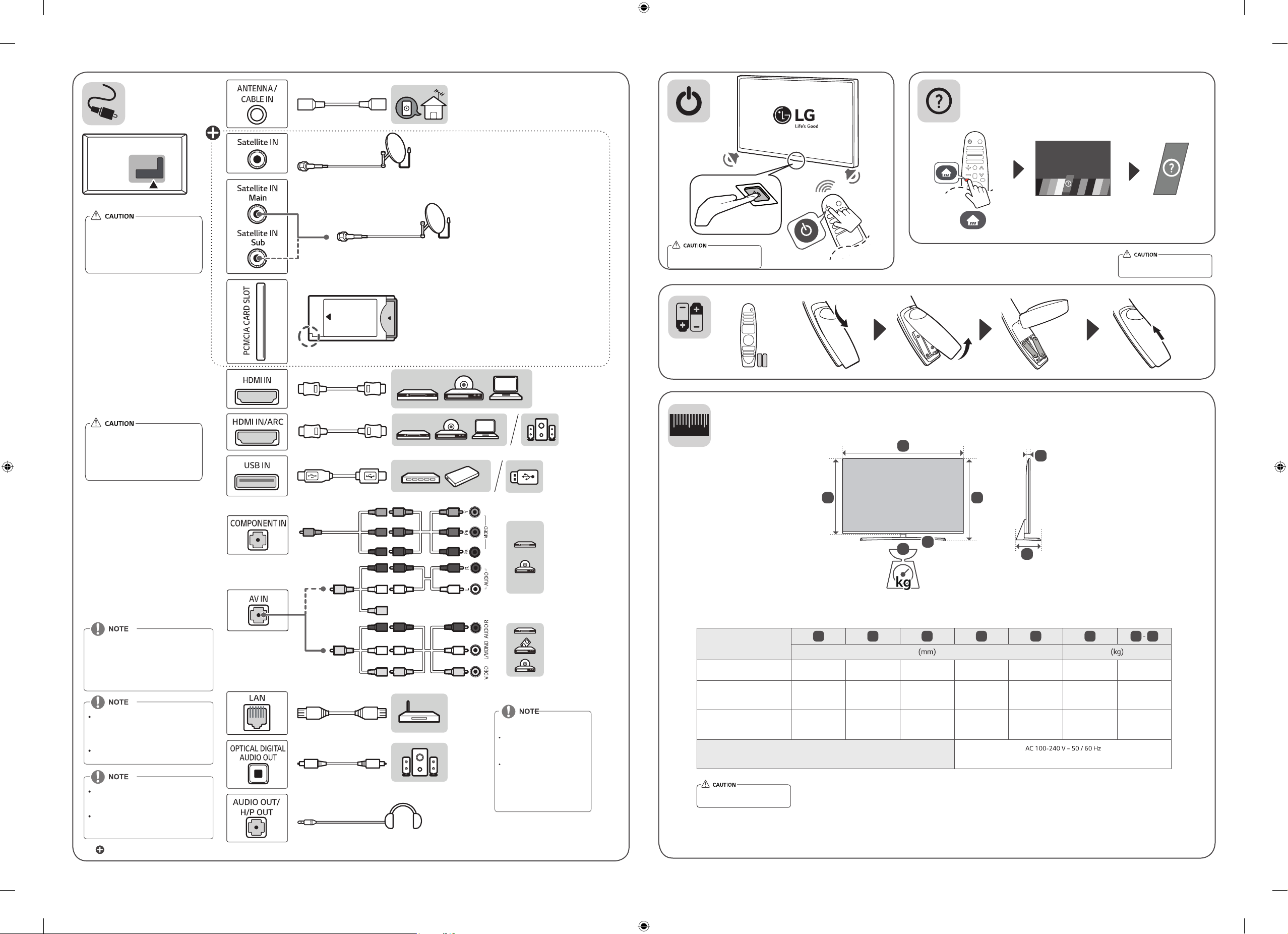
1
2
0
USING THE USER GUIDE
Image shown may vary depending
on model.
All connection cables & devices
shown in the picture are not
included along with the TV set.
Image shown may vary depending
on model.
All connection cables & devices
shown in the picture are not
included along with the TV set.
Image shown may vary depending
on model.
Press the button
to access home menu
Navigate & Select
User Guide
Refer User Guide for
detail information
Image shown may vary depending
on model.
A
E
D
B
Image shown may vary depending on
model.
All connection cables & devices shown
in the picture are not included along
with the TV set.
Some USB Hubs may not work. If a
USB device connected using a USB Hub
is not detected, connect it to the USB
port on the TV directly.
Connect the external power source if
your USB is needed.
Do not look into to the optical output
port, Looking at the laser beam may
damage your vision.
Audio with ACP (Audio Copy
Protection) function may block digital
audio output.
ARC (Audio Return Channel)
An external audio device that
supports SIMPLINK and ARC must
be connected using HDMI IN/
ARC port.
When connected with a high-speed
HDMI cable, the external audio
device that supports ARC outputs
SPDIF audio without additional
audio cable and supports the
SIMPLINK function.
49SK8500PTA
49SK8500PVA
55SK8500PTA
55SK8500PVA
55SK8500YVA
65SK8500PTA
65SK8500PVA
65SK8500YVA
Power requirement
Image shown may vary depending
on model.
G
F
A
B C D E F F
C
1096 707 248.4 638 62.5 15.5 14.0
1232 778 248.4 709 62.5 18.7 17.2
1455 903 318.7 835 62.5 28.1 26.6
G
: Depending on model
