Page 1
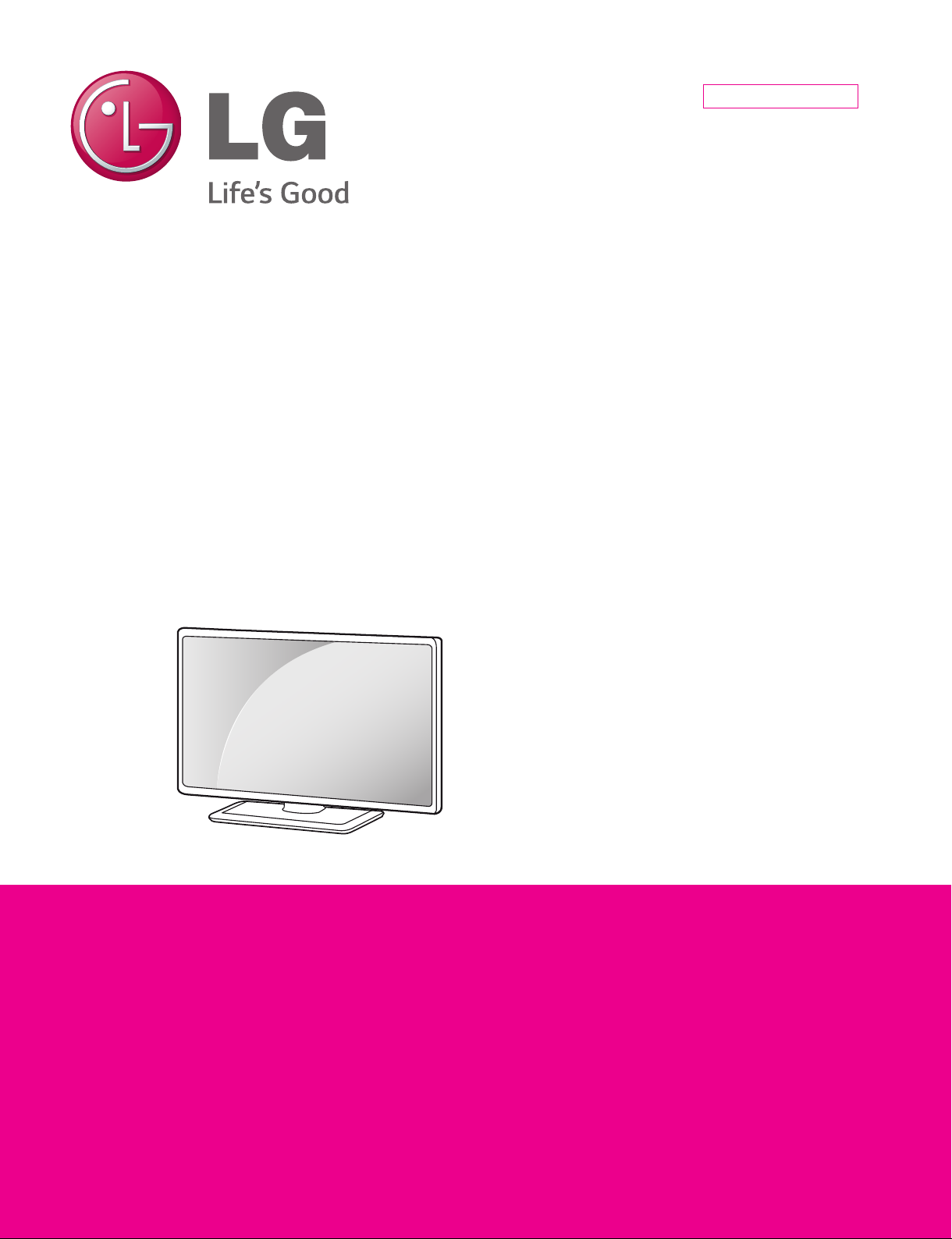
Internal Use Only
North/Latin America http://aic.lgservice.com
Europe/Africa http://eic.lgservice.com
Asia/Oceania http://biz.lgservice.com
PLASMA TV
SERVICE MANUAL
CHASSIS : PD43A
MODEL : 50PB690V 50PB690V-ZC
CAUTION
BEFORE SERVICING THE CHASSIS,
READ THE SAFETY PRECAUTIONS IN THIS MANUAL.
Printed in KoreaP/NO : MFL68163301 (1403-REV00)
Page 2

CONTENTS
CONTENTS .............................................................................................. 2
SAFETY PRECAUTIONS ........................................................................ 3
SPECIFICATION ....................................................................................... 4
ADJUSTMENT INSTRUCTION ................................................................ 6
BLOCK DIAGRAM .................................................................................. 11
EXPLODED VIEW .................................................................................. 12
SCHEMATIC CIRCUIT DIAGRAM ..............................................................
Only for training and service purposes
- 2 -
LGE Internal Use OnlyCopyright © LG Electronics. Inc. All rights reserved.
Page 3
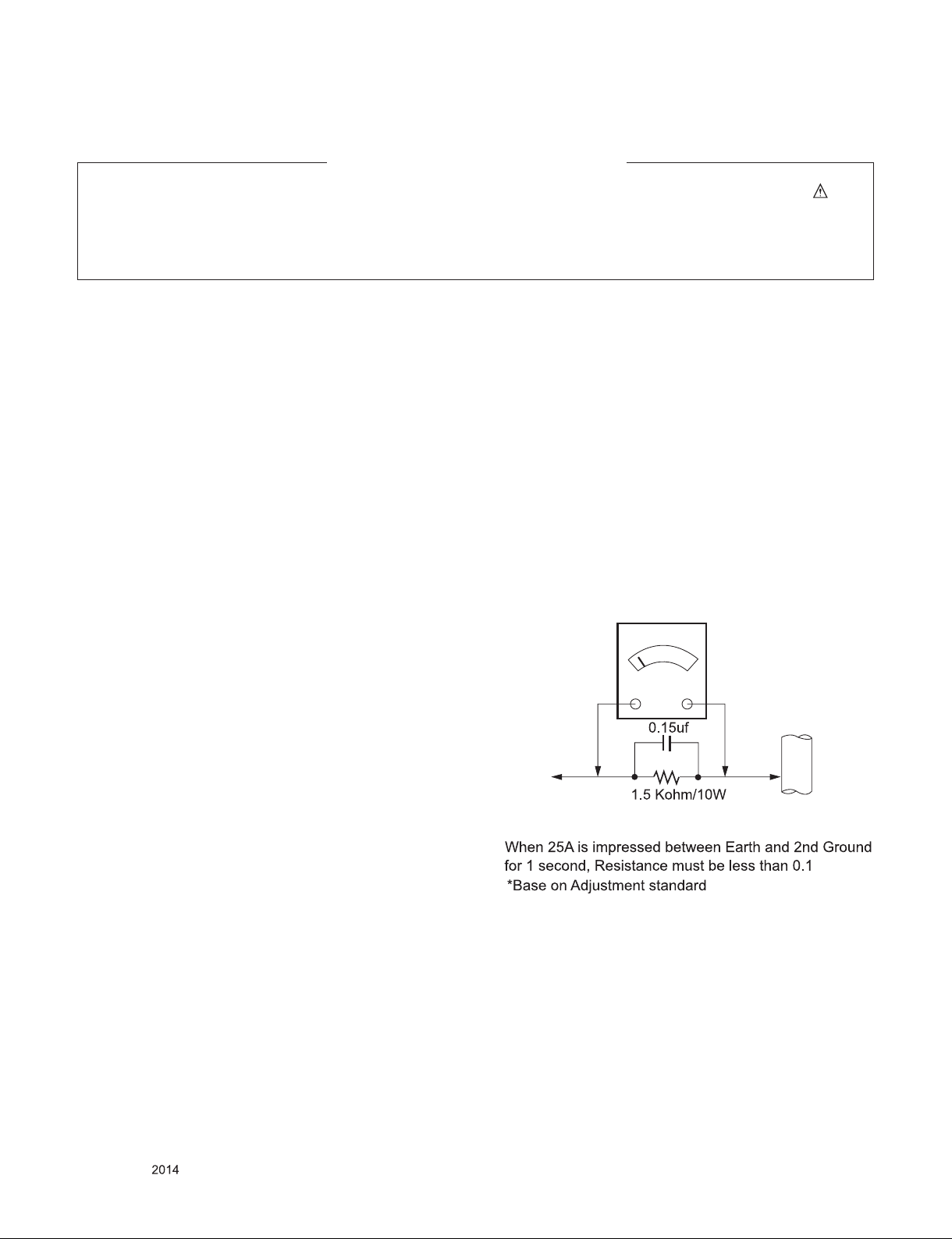
AC Volt-meter
SAFETY PRECAUTIONS
IMPORTANT SAFETY NOTICE
Many electrical and mechanical parts in this chassis have special safety-related characteristics. These parts are identified by in the
Schematic Diagram and Exploded View.
It is essential that these special safety parts should be replaced with the same components as recommended in this manual to prevent
Shock, Fire, or other Hazards.
Do not modify the original design without permission of manufacturer.
General Guidance
An isolation Transformer should always be used during the
servicing of a receiver whose chassis is not isolated from the AC
power line. Use a transformer of adequate power rating as this
protects the technician from accidents resulting in personal injury
from electrical shocks.
It will also protect the receiver and it's components from being
damaged by accidental shorts of th e circuitry that may be
inadvertently introduced during the service operation.
If any fuse (or Fusible Resistor) in this TV receiver is blown,
replace it with the specified.
When replacing a high wattage resistor (Oxide Metal Film Resistor,
over 1 W), keep the resistor 10 mm away from PCB.
Keep wires away from high voltage or high temperature parts.
Before returning the receiver to the customer,
always perform an AC leakage current check on the exposed
metallic parts of the cabinet, such as antennas, terminals, etc., to
be sure the set is safe to operate without damage of electrical
shock.
Leakage Current Cold Check(Antenna Cold Check)
With the instrument AC plug removed from AC source, connect an
electrical jumper across the two AC plug prongs. Place the AC
switch in the on position, connect one lead of ohm-meter to the AC
plug prongs tied together and touch other ohm-meter lead in turn to
each exposed metallic parts such as antenna terminals, phone
jacks, etc.
If the exposed metallic part has a return path to the chassis, the
measured resistance should be between 1 MΩ and 5.2 MΩ.
When the exposed metal has no return path to the chassis the
reading must be infinite.
An other abnormality exists that must be corrected before the
receiver is returned to the customer.
Leakage Current Hot Check (See below Figure)
Plug the AC cord directly into the AC outlet.
Do not use a line Isolation Transformer during this check.
Connect 1.5 K / 10 watt resistor in parallel with a 0.15 uF capacitor
between a known good earth ground (Water Pipe, Conduit, etc.)
and the exposed metallic parts.
Measure the AC voltage across the resistor using AC voltmeter
with 1000 ohms/volt or more sensitivity.
Reverse plug the AC cord into the AC outlet and repeat AC voltage
measurements for each exp ose d metallic par t. Any voltage
measured must not exceed 0.75 volt RMS which is corresponds to
0.5 mA.
In case any measurement is out of the limits specified, there is
possibility of shock hazard and the set must be checked and
repaired before it is returned to the customer.
Leakage Current Hot Check circuit
Good Earth Ground
such as WATER PIPE,
To Instrument's
exposed
METALLIC PARTS
CONDUIT etc.
Only for training and service purposes
- 3 -
LGE Internal Use OnlyCopyright © LG Electronics. Inc. All rights reserved.
Page 4
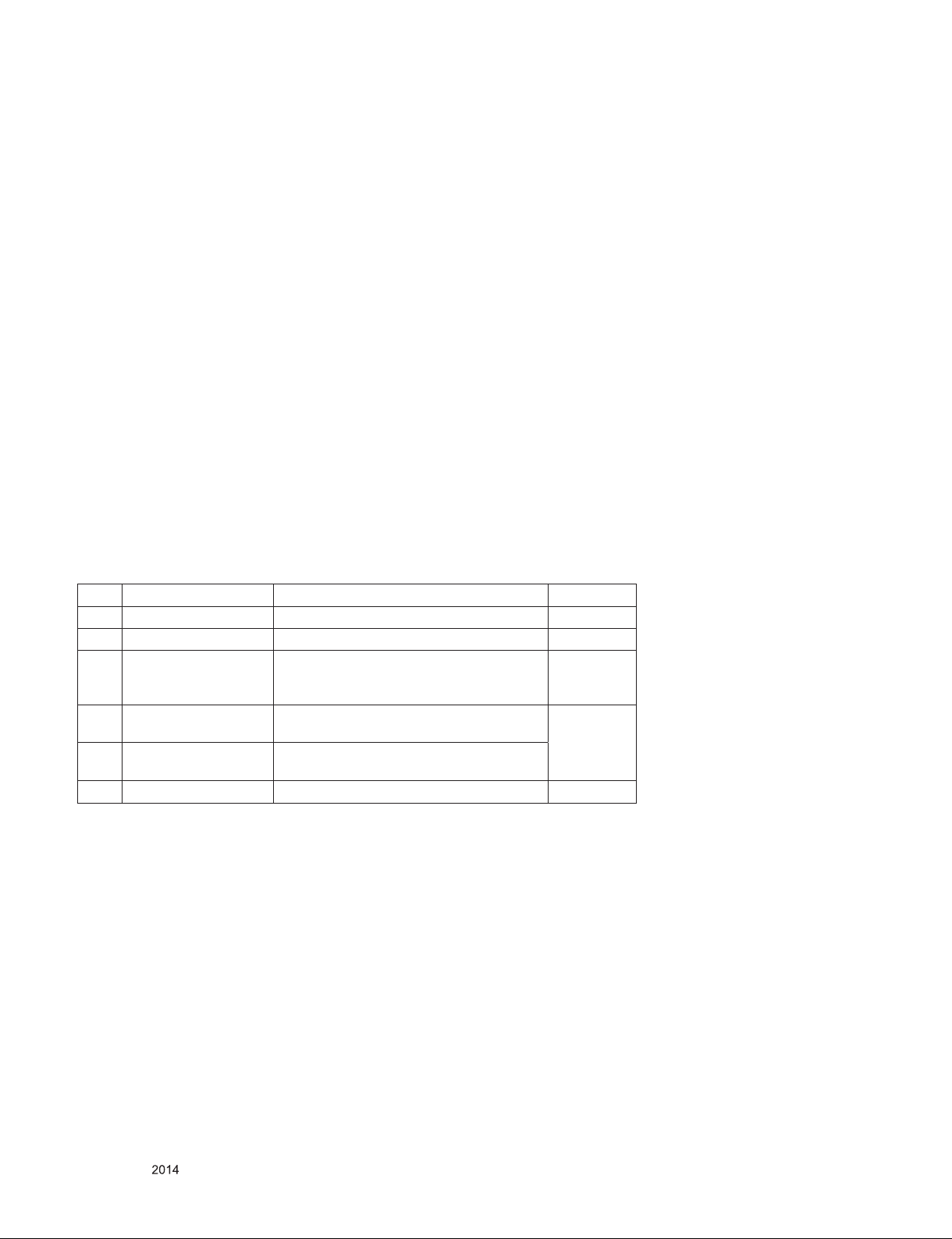
SPECIFICATION
NOTE : Specifications and others are subject to change without notice for improvement
1. Application range
This spec sheet is applied all of the PDP TV with PD43A chassis.
2. Requirement for Test
Each part is tested as below without special appointment.
(1) Temperature: 25 °C ± 5 °C(77 °F ± 9 °F), CST: 40 °C ± 5 °C
(2) Relative Humidity: 65 % ± 10 %
(3) Power Voltage
: Standard input voltage (AC 100-240 V~, 50/60 Hz)
* Standard Voltage of each products is marked by models.
(4) Specification and performance of each parts are followed each drawing and specification by part number in accordance with
BOM.
(5) The receiver must be operated for about 5 minutes prior to the adjustment.
3. Test method
(1) Performance: LGE TV test method followed
(2) Demanded other specification
- Safety : CE, IEC specification
- EMC : CE, IEC
4. Module General Specification
- 50" FHD
No Item Specication Remark
1 Display Screen Device 127 cm (50 inch) wide Color Display Module PDP
2 Aspect Ratio 16:9
3 PDP Module PDP50R6####,
RGB Closed (Well) Type, Glass Filter (43%)
Pixel Format: 1920 horiz. By 1080 ver.
4 Operating Environment 1) Temp. : 0 ~ 40 deg
2) Humidity : 20 ~ 80%
5 Storage Environment 3) Temp. : -20 ~ 60 deg
4) Humidity : 10 ~ 90 %
6 Input Voltage AC220 ~ 240V, 50/60Hz Maker LG
.
LGE SPEC
Only for training and service purposes
- 4 -
LGE Internal Use OnlyCopyright © LG Electronics. Inc. All rights reserved.
Page 5
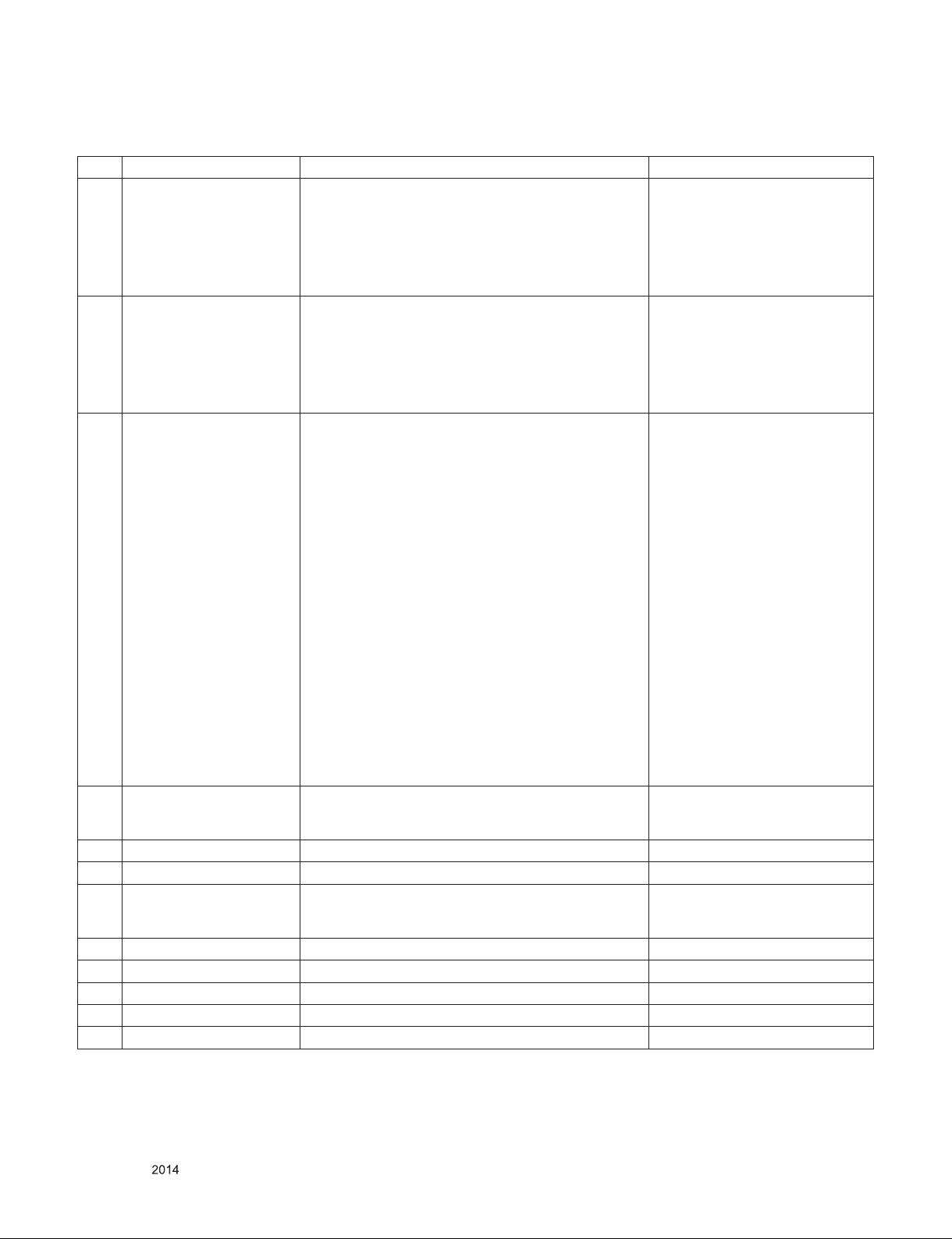
5. Model General Specification
No Item Specication Remark
1 Market Albania, Austria, Belgium, Bosnia, Bulgaria, Coratia,
Czech, Denmark, Estonia, Finland, France, Germany,
Greece, Hungary, Ireland, Italy, Kazakhstan, Latvia,
Lithuania, Luxembourg, Morocco, Netherlands, Norway,
Poland, Portugal, Romania, Russia, Serbia, Slovenia,
Spain, Sweden, Slovakia, Switzerland, Turkey, Ukraine,
UK
2 Broadcasting system 1) PAL/SECAM BG
2) PAL/SECAM DK
3) PAL I / II
4) SECAM L/L’
5) DVB T / T2
6) DVB C
7) DVB S/S2
3 Receiving system Analog : Upper Heterodyne
Digital : COFDM
4 Scart Jack (1EA) PAL, SECAM Scart 1 Jack is Full scart and sup-
5 Video Input (1EA) PAL, SECAM, NTSC
6 Component Input (1EA) Y/Cb/Cr, Y/ Pb/Pr
7 HDMI Input (3EA) HDMI-PC
HDMI-DTV
HDMI-MHL
8 Audio Input (1EA) Component + AV(Hybrid) L/R Input
9 SPDIF Out (1 EA) SPDIF Out
10 USB(3EA-FHD) For SVC, S/W Download, X-Studio, DivX-HD
11 Ethernet LAN(1EA)
12 PCMCIA(1EA) Common Interface
36 Country
EU (PAL Market)
Supporting T2/C/S is for **PB***V
► DVB-T (T2 Need Update)
- Guard Interval(Bitrate_Mbit/s)
1/4, 1/8, 1/16, 1/32
- Modulation : Code Rate
QPSK : 1/2, 2/3, 3/4, 5/6, 7/8
16-QAM : 1/2, 2/3, 3/4, 5/6, 7/8
64-QAM : 1/2, 2/3, 3/4, 5/6, 7/8
► DVB-C
- Symbolrate :
4.0Msymbols/s to 7.2Msymbols/s
- Modulation :
16QAM, 64-QAM, 128-QAM and
256-QAM
► DVB-S
- symbolrate
DVB-S2 (8PSK / QPSK) : 2 ~
45Msymbol/s
DVB-S (QPSK) : 2 ~ 45Msymbol/s
- viterbi
DVB-S mode : 1/2, 2/3, 3/4, 5/6,
7/8
DVB-S2 mode : 1/2, 2/3, 3/4, 3/5,
4/5, 5/6, 8/9, 9/10
port
RF-OUT(Analog), MNT-OUT
HDMI1(ARC), HDMI2(DVI) , Side
HDMI3(MHL)
Only for training and service purposes
- 5 -
LGE Internal Use OnlyCopyright © LG Electronics. Inc. All rights reserved.
Page 6
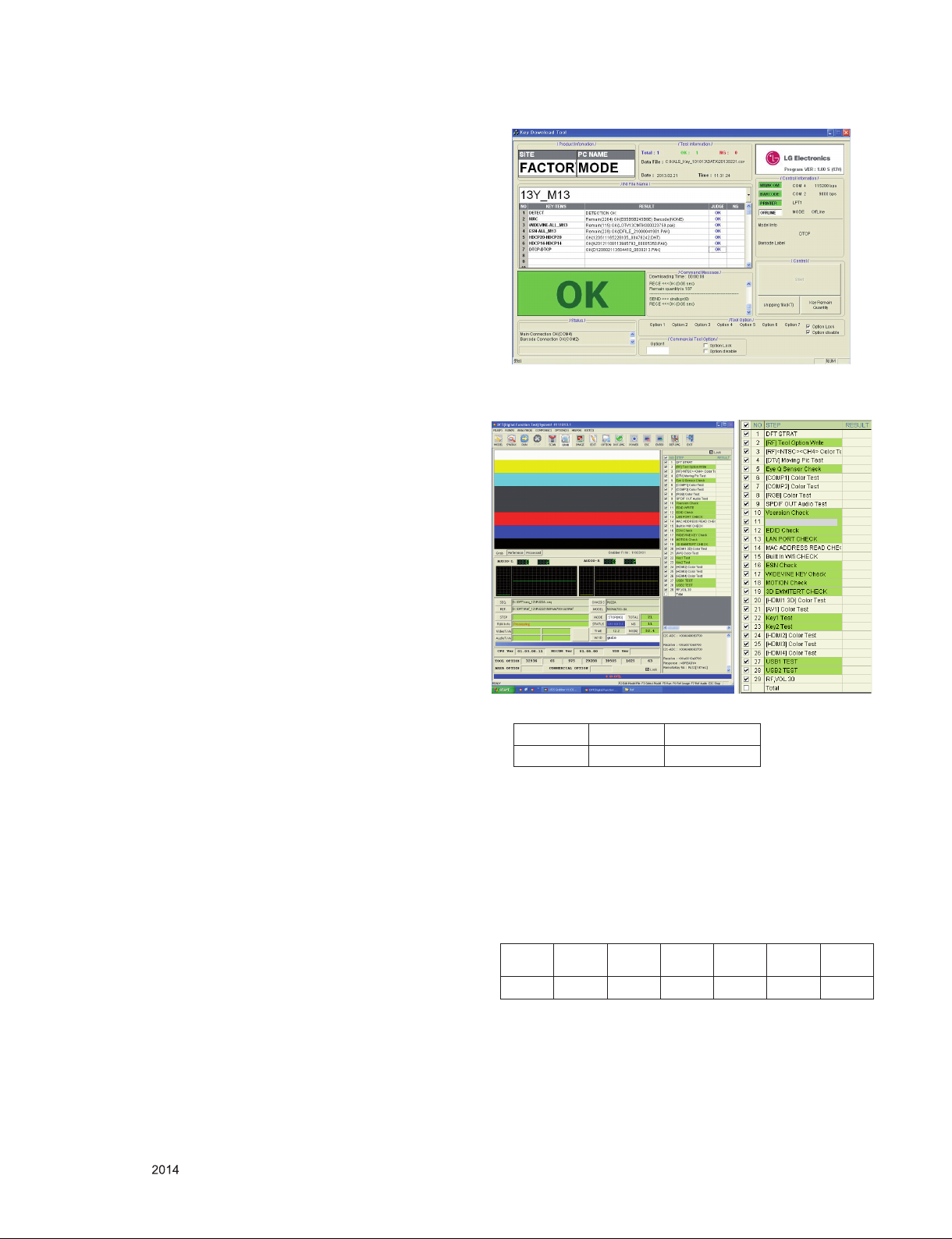
ADJUSTMENT INSTRUCTION
1. Application Range
This spec. sheet applies to PD43A chassis applied PDP TV all
models manufactured in TV factory.
2. Specification
(1) Because this is not a hot chassis, it is not necessary to
use an isolation transformer. However, the use of isolation
transformer will help protect test instrument.
(2) Adjustment must be done in the correct order.
(3) The adjustment must be performed in the circumstance of
25 °C ± 5 °C of temperature and 65±10% of relative
humidity if there is no specific designation.
(4) The input voltage of the receiver must keep 100~240V,
50/60Hz.
(5) The receiver must be operated for about 5 minutes prior to
the adjustment when module is in the circumstance of over
15 °C
- In case of keeping module is in the circumstance of 0°C, it
should be placed in the circumstance of above 15°C for 2
hours
- In case of keeping module is in the circumstance of below
-20 °C, it should be placed in the circumstance of above 15
°C for 3 hours,.
3.2. DFT Process
* Depend on situation, Step can be changed.
■ After RGB Full White in HEAT-RUN Mode, the receiver must
be operated prior to the adjustment.
■ Enter into HEAT-RUN MODE
1) Press the POWER ON KEY on R/C for adjustment.
2) OSD display and screen display PATTERN MODE.
● Set is activated HEAT run without signal generator in this
mode.
● Single color pattern ( WHITE ) of HEAT RUN MODE uses to
check panel.
● Caution : If you turn on a still screen more than 20 minutes
(Especially digital pattern, cross hatch pattern), an
after image may be occur in the black level part of
the screen.
3. PCB Assembly adjustment
* Caution : Using ‘power on’ button of the control R/C power on
TV
3.1. MAC address D/L , CI+ key D/L ,
Widevine key D/L, ESN D/L,
HDCP14/20 D/L, DTCP(optional)
Connect: USB port
Communication Prot connection
▪ Com 1,2,3,4 and 115200(Baudrate)
Mode check: Online Only
▪ check the test process
DETECT -> MAC -> CI -> Widevine -> ESN -> HDCP14 ->
HDCP20 -> DTCP(Optional)
▪.Play : Press Enter key
▪. Result: Ready, Test, OK or NG
▪. Printer Out (MAC Address Label)
* Condition spec
Mode Volume Power Off
RF 0 DC On
3.3. Tool OPTION (MANUAL)
(1) Insert Access USB Memory Stick
(2) Press ADJ key on R/C to insert Tool OPTION
(3) On the “ Tool Option ”, Insert Tool Option by a number key
(4) Press the ENTER(■)
(5) Press ENTER(■) again.
(6) Select “OK to Download” by using ◄/►(VOL +/-) and
press ►(VOL +)
Tool
option 1
32886 12306 161 64093 6295 1609 13455
Tool
option 2
Tool
option 3
Tool
option 4
Tool
option 5
Tool
option 6
option 7
Tool
Only for training and service purposes
- 6 -
LGE Internal Use OnlyCopyright © LG Electronics. Inc. All rights reserved.
Page 7
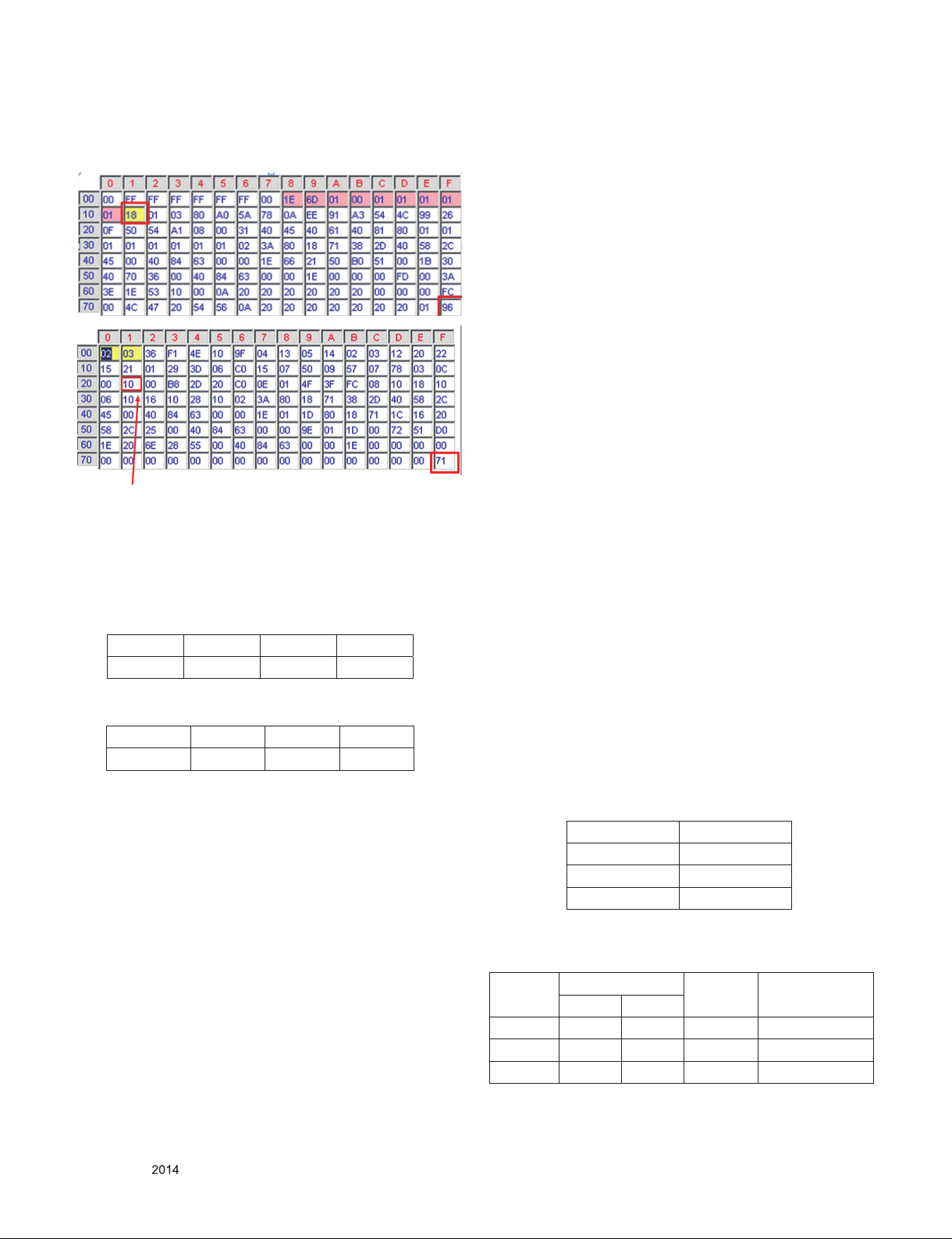
3.4. EDID (The Extended Display Identification Data)
■ HDMI [C/S: 96 71] : For 3D FHD (DTS) Models
4. SET assembly adjustment method
* Caution: Each PCB assembly must be checked by check
JIG set. (Because power PCB Assembly damages
to PDP Module, especially be careful)
Physical Address
* CheckSum & Physical Address Table.
- Each HDMI Input has their own physical address(on
Address:9E). So, each HDMI Input has different C/S
value.
■ HDMI INPUT Physical Address Table
Address HDMI1 HDMI2 HDMI3
A1 10 20 30
■ HDMI INPUT C/S Table.
- FHD 3D DTS
HDMI1 HDMI2 HDMI3
CheckSum 9671 9661 9651
4.1. POWER PCB Assembly Voltage adjustment
(Va, Vs voltage adjustment)
Test equipment : D.M.M 1EA
Connection Diagram for Measuring : refer to g.4
Adjustment method
4.1.1. Va adjustment
(1) Connect + terminal of D. M.M. to Va pin of P811, connect
-terminal to GND pin of P811.
(2) After turning VR502,voltage of D.M.M adjustment as same
as Va voltage which on label of panel right/top (deviation;
±0.5V)
4.1.2. Vs adjustment
(1) Connect + terminal of D. M..M. to Vs pin of P811, connect
-terminal to GND pin of P811.
(2) After turning VR901, voltage of D.M.M adjustment as
same as Vs voltage which on label of panel right/top (
deviation ; ±0.5V)
4.2. Adjustment of White Balance
- Required Equipment
● Remote controller for adjustment
● Color Analyzer ( CS-1000, CA-210 or same product
: CH 10 (PDP)
* Please adjust CA-210 by CS-1000 before measuring
● A uto W /B adjus tment in st rum en t(o nl y f or A uto
adjustment)
● 9 Pin D-Sub Jack(RS232C) is connected to the AUTO
W/B EQUIPMENT
Before Adjust of White Balance, Please press
POWER ONLY key
Only for training and service purposes
- Adjust Process will start by execute RS232C Command.
● Color temperature standards according to CSM and Module
CSM PLASMA
Cool 11000K
Medium 9300K
Warm 6500K
● CS-1000/CA-100+/CA-210(CH 10) White balance adjustment coordinates and color temperature.
CSM Color Coordination Temp ± Color
x y
COOL 0.276 0.283 11000K 0.002
MEDIUM 0.285 0.293 9300K 0.002
WARM 0.313 0.329 6500K 0.002
- 7 -
LGE Internal Use OnlyCopyright © LG Electronics. Inc. All rights reserved.
Coordination
Page 8
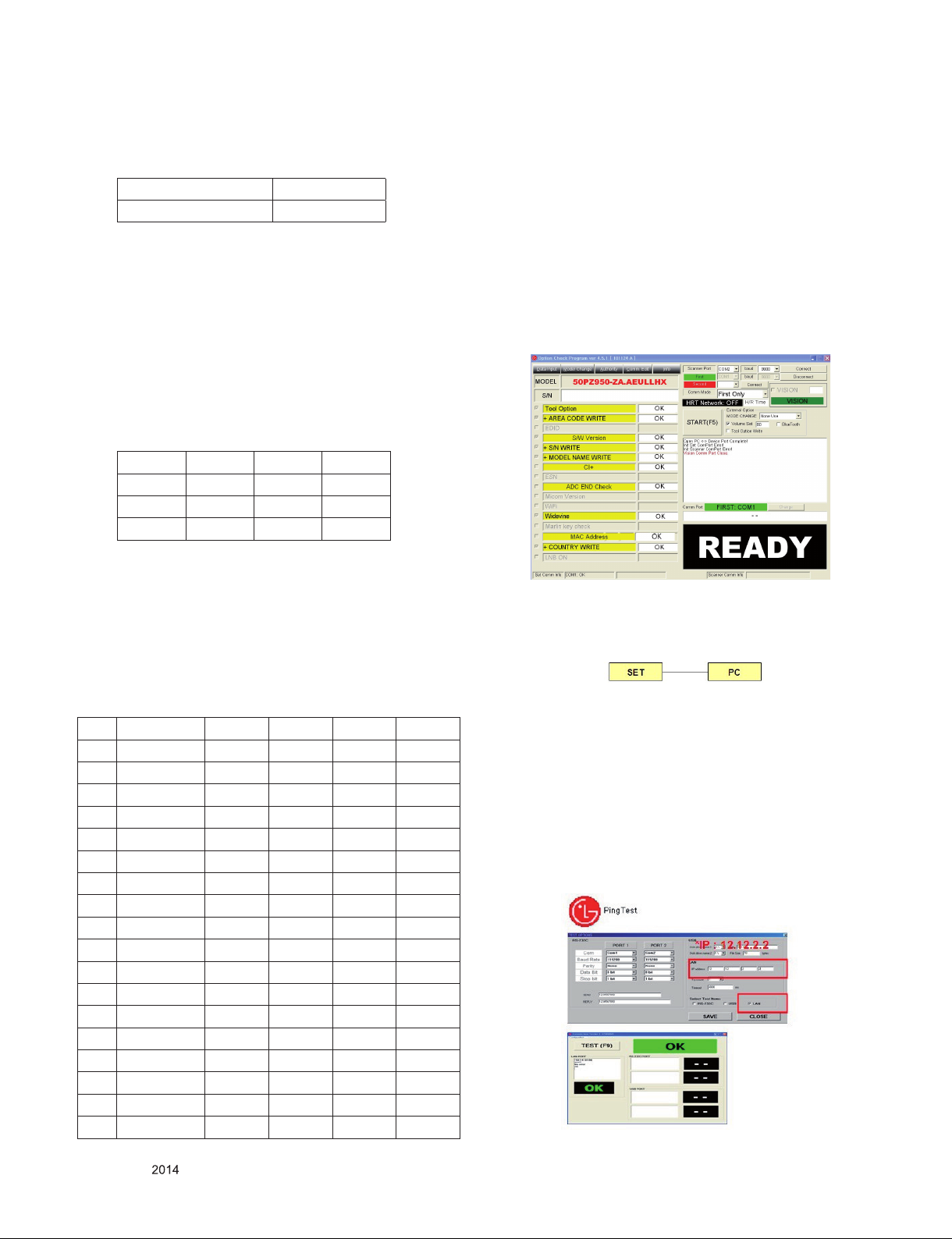
● Change target luminance and range of the Auto adjustment
W/B equipment
- 50/60R5
Target luminance 50
Range ±23
* Manual W/B process (using adjusts Remote control)
- Please Adjust in AV 1 MODE, Turn off Energy Saving Mode.
1) Enter ‘PICTURE RESET’ on Picture Mode, and then turn
off Fresh Contrast and Fresh colour in Advanced Control
2) After enter Service Mode by pushing “ADJ” key,
3) Enter White Pattern off of service mode, and change off
-> on.
4) Enter “W/B ADJUST” by pushing “►” key at “3. W/B
ADJUST”.
* Gain Max Value is 192. So, Never make any Gain Value
over 192 and please x one Value on 192, between R, G
and B.
Min Typ Max
R-GAIN 0 192 192
G-GAIN 0 192 192
B-GAIN 0 192 192
* Auto-control interface and directions
(1) Adjust in the place where the inux of light like oodlight
around is blocked. (Illumination is less than 10ux).
(2) Measure and adjust after sticking the Color Analyzer (CA-
100+, CA210) to the side of the module.
(3) Aging time
- After aging start, keep the Power on (no suspension of
power supply) and heat-run over 5 minutes
4.3. Serial number download & Model name D/L.
(1) Press "Power on" button of a service R/C.(Baud rate :
115200 bps)
(2) Connect RS232-C Signal Cable and start ‘Option Check
Program Ver3.8’
(3) Scan serial Number and press ‘F5’ button.
(4) Check ‘OK’ on program 1) program.
(5) Press ‘In start’ button on SVC R/C, check Serial Number
and Model Name.
4.4. Check Tool Option and write Country
Group & Area Code(Option) D/L
- Refer to Table 3.3 insert tool option.
4.5. PING TEST
* In this case Network setting is on Manual Setting.
Connect : SET->LAN Port == PC->LAN Port
* Auto adjustment Map (RS232C)
No Index CMD1 CMD2 Set ID Data
1 Start w b 0 00
2 Gain Start w b 0 10
3 Gain End w b 0 1F
4 Offset Start w b 0 20
5 Offset End w b 0 2F
6 End w b 0 FF
7 Medium R j a 0 00~FF
8 Medium G j b 0 00~FF
9 Medium B j c 0 00~FF
10 Warm R j d 0 00~FF
11 Warm G j e 0 00~FF
12 Warm B j f 0 00~FF
13 Cool R j g 0 00~FF
14 Cool G j h 0 00~FF
15 Cool B j i 0 00~FF
16 Cool R,G,B j j 0 00~FF
17 Medium j k 0 00~FF
18 Warm j l 0 00~FF
4.5.1. Equipment Setting
(1) Play the LAN Port Test PROGRAM.
(2) Input IP set up for an inspection to Test
* IP Number : 12.12.2.2
4.5.2. LAN PORT inspection (PING TEST)
* In this case Network setting is on Manual Setting.
(1) Play the LAN Port Test Program.
(2) connect each other LAN Port Jack.
(3) Play Test (F9) button and confirm OK Message.
(4) remove LAN CABLE
Only for training and service purposes
- 8 -
LGE Internal Use OnlyCopyright © LG Electronics. Inc. All rights reserved.
Page 9

4.6. Magic Motion Remote Controller test
(1) Equipment: RF R/C for test,
(2) You must confirm the battery power of RF-R/C before test
(Recommend that change the battery per every lot)
(3) Sequence (test)
1) if you select the ‘start key(Wheel Key)’ on the controller,
you can pairing with the TV SET.
2) You can check the cursor on the TV Screen, when select
the ‘Wheel Key’ on the controller
3) You must remove the pairing with the TV Set by select
‘Mute Key’ on the controller.
4.7. Wi-Fi Test
Step 1) Turn on TV
Step 2) Select ‘Network Connection’ option in Network Menu.
Step 3) Select ‘Start Connection’ Button in ‘Network
Connection’.
(2) When 3D OSD appear automatically, then press OK button
on ADJ Remote Controller.
(3) Check the picture. The picture must be same as below.
(Don’t have to wear 3D glasses.)
4.9 LNB voltage and 22KHz tone check
(1) Test method
1) Press "Power on" button of a service R/C.(Baud rate :
115200 bps)
2) Connect cable between satellite ANT and test JIG.
3) Connect RS232-C Signal Cable.
4) Write LNB ON control command through RS-232-C.
5) check LED light ‘ON’ at 18V menu.
6) check LED light ‘ON’ at 22KHz tone menu.
7) Write LNB OFF control command through RS-232-C.
8) check LED light ‘OFF’ at 18V menu.
9) check LED light ‘OFF’ at 22KHz tone menu.
(2) RS-232 command for test LNB
Command Set ACK
LNB On [A][I][ ][Set ID][ ][30][Cr] [O][K][x] or NG : [N][G][x]
LNB Off [A][I][ ][Set ID][ ][40][Cr] [O][K][x] or NG : [N][G][x]
Step 4) If the system finds any AP like blow PIC, it is working
well.
4.8. 3D function test
- Required Equipment
● Pattern Generator :
MSHG-600, MSPG-6100 [SUPPORT HDMI1.4])
MODE : HDMI mode NO. 872
Pattern No.83
(1) Please input 3D test pattern like below (HDMI mode NO.
872 , pattern No.83)
(3) Test result
- After send LNB On command, ‘18V LED’ and ‘22KHz
tone LED’ should be ON.
- After send LNB Off command, ‘18V LED’ and ‘22KHz tone
LED’ should be OFF.
k}iTzYGG
4;Y 46Y
4;Y 46Y
4;Y 46Y
55NK}#
55NK}#
55NK}#
W
W
W
rqh RQ
rqh RQ
rqh RQ
55NK}
55NK}
55NK}
Wrqh#Rii
Wrqh#Rii
Wrqh#Rii
k}iTzYGG
ck}iGGGqpnGGe
ck}iGGGqpnGGe
tGi
tGi
{
{
<Remark>
After the measurement conditions witnessed in the last state.
HDMI Mode No.872, Pattern No.83
Only for training and service purposes
- 9 -
LGE Internal Use OnlyCopyright © LG Electronics. Inc. All rights reserved.
Page 10

5. Set Information (Serial No & Model name)
5.1. Check the serial number & Model Name
(1) Push the menu button and press red button on R/C to
enter ‘Customer Support’menu.
(2) Move to ‘signal test’ menu. And check Serial No & Model
Name Select the STATION -> Diagnostics -> To set
6. SW Download Guide.
* Before put a *.epk to USB Stick make ‘LG_DTV’ folder in
USB. Then, put *.epk file to ‘LG_DTV’ folder and Turn on TV
(1) Put the USB Stick to the USB socket
(2) Automatically detecting update file in USB Stick
* If your downloaded program version in USB Stick is Low,
it didn’t work.
But your downloaded version is High, USB data is
automatically detecting.
(3) Show the message “Copying files from memory”
(4) Updating is staring.
(5) Updating Completed, The TV will restart automatically.
After turn on TV, Please press ‘IN-STOP’ button on ADJ
Remote-control.
* IF you don’t have ADJ R/C, enter ‘Factory Reset’ in
OPTION MENU.
(6) When TV turns on, check the Updated version on Product/
Service Info. MENU.
* After downloading, have to adjust TOOL OPTION again.
Only for training and service purposes
- 10 -
LGE Internal Use OnlyCopyright © LG Electronics. Inc. All rights reserved.
Page 11
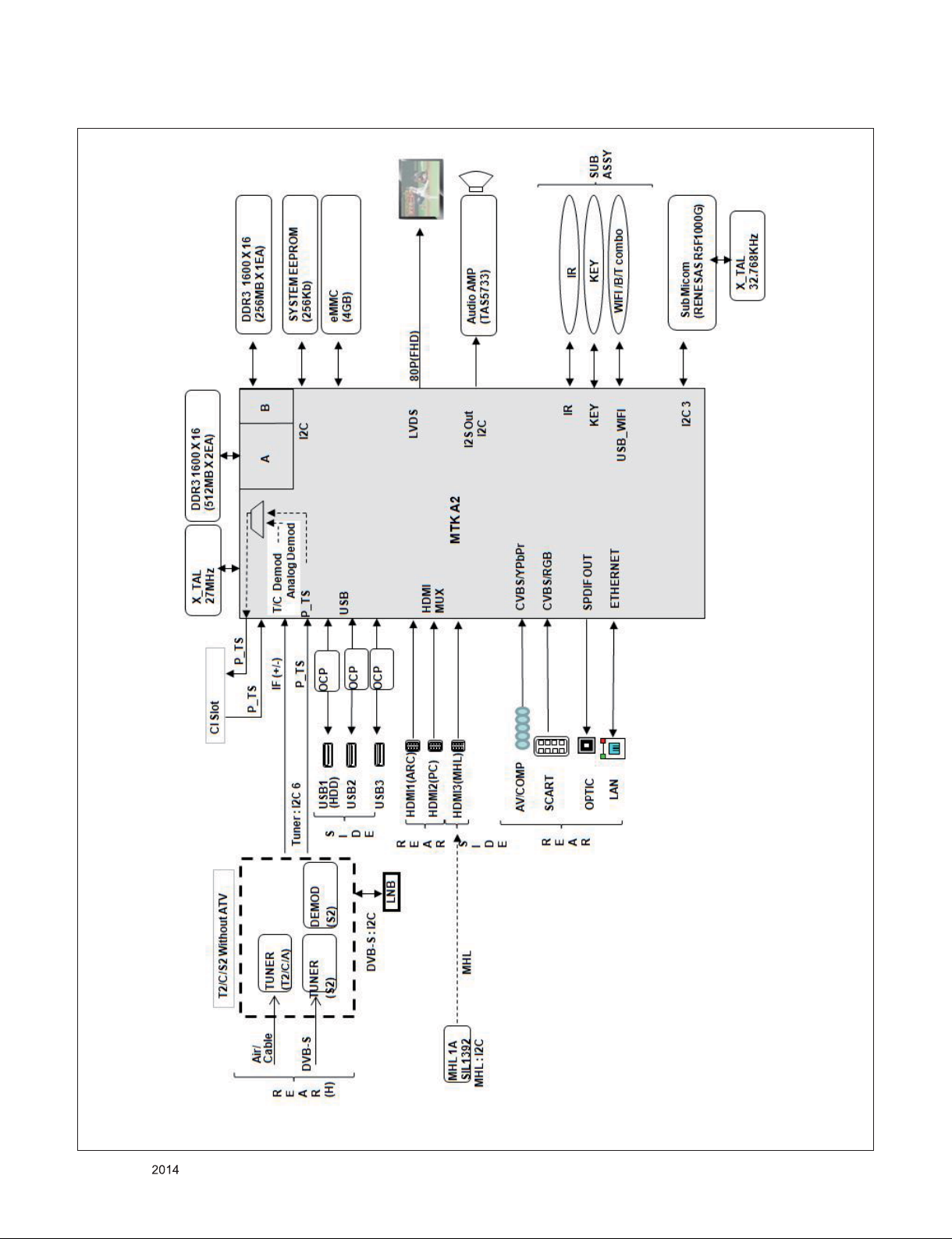
BLOCK DIAGRAM
Only for training and service purposes
- 11 -
LGE Internal Use OnlyCopyright © LG Electronics. Inc. All rights reserved.
Page 12
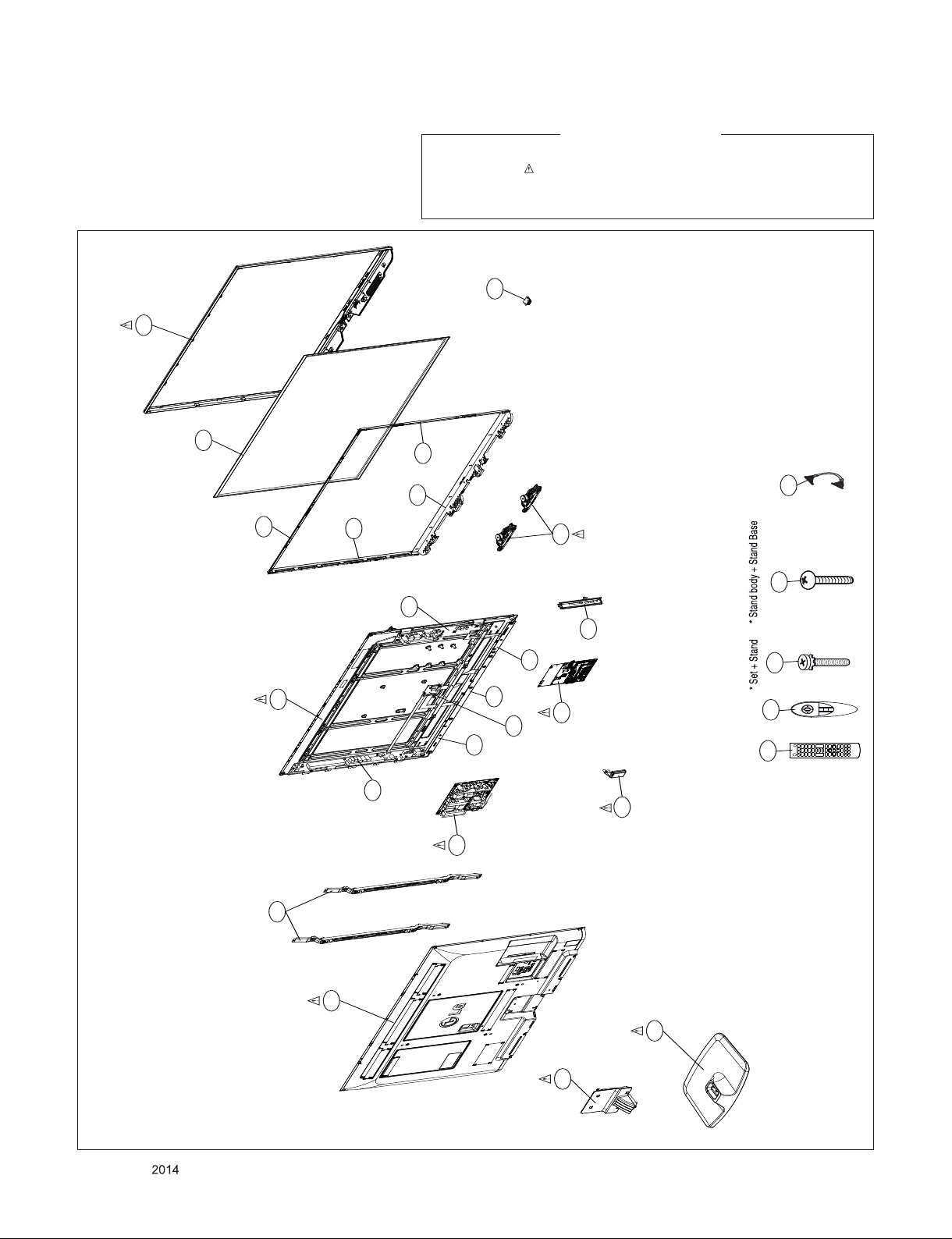
300
EXPLODED VIEW
IMPORTANT SAFETY NOTICE
Many electrical and mechanical parts in this chassis have special safety-related characteristics. These
parts are identified by in the Schematic Diagram and EXPLODED VIEW.
It is essential that these special safety parts should be replaced with the same components as
recommended in this manual to prevent X-RADIATION, Shock, Fire, or other Hazards.
Do not modify the original design without permission of manufacturer.
560
305
301
200
302
205
206
303
304
580
202
203
201
204
120
520
LV1
A9
601
A10
A22
A2
530
Only for training and service purposes
240
400
- 12 -
900
910
LGE Internal Use OnlyCopyright © LG Electronics. Inc. All rights reserved.
Page 13

PDP ATSC/DVB:EAX65399301
Copyright © 2014 LG Electronics Inc. All rights reserved.
Only for training and service purposes
LGE Internal Use Only
NVRAM_Rohm
IC100-*1
+3.3V_MULTI
R101
4.7K
R100
4.7K
OPT
NVRAM
R102
4.7K
OPT
GND
IC100
AT24C256C-SSHL-T
A0
1
A1
2
A2
3
4
+3.3V_MULTI
VCC
8
WP
7
SCL
6
SDA
5
BR24G256FJ-3
VCC
A0
8
1
A1
WP
2
7
A2
SCL
3
6
GND
SDA
4
5
Write Protection
- Low : Normal Operation
- High : Write Protection
R135 33
R134 33
JIG_GND
I2C_SCL5
I2C_SDA5
NVRAM_ATMEL
HDCP EEPROM
OPT
IC101
M24C16-R
NC_1
NC_2
NC_3
VSS
VCC
8
1
WC
2
7
SCL
3
6
SDA
4
5
I2C
R121
1.2K
+3.3V_MULTI
R105
4.7K
OPT
R103
4.7K
R120 33
R115 33
R116 33
R117 33
R118 33
R119 33
R110 33
R111 33
R112 33
R113 33
R114 33
R109 33
R106
4.7K
OPT
R104
4.7K
FHD
HD
STB_SCL
STB_SDA
OPCTRL_11_SCL
OPCTRL_10_SDA
OSCL1
OSDA1
OSCL2
OSDA2
OSCL0
OSDA0
OPCTRL_1_SCL
OPCTRL_0_SDA
THE SYMBOL MARK OF THIS SCHEMETIC DIAGRAM INCORPORATES
SPECIAL FEATURES IMPORTANT FOR PROTECTION FROM X-RADIATION.
FIRE AND ELECTRICAL SHOCK HAZARDS, WHEN SERVICING IF IS
ESSENTIAL THAT ONLY MANUFACTURES SPECIFIED PARTS BE USED FOR
THE CRITICAL COMPONENTS IN THE SYMBOL MARK OF THE SCHEMETIC.
+3.3V_MULTI
OPT
C100
0.1uF
R132
1.2K
R133
1.2K
16V
OPT
R125 4.7K
OPT
R126 22
OPT
R127 22
R124
1.2K
Model Option
R130
4.7K
R108
R107
4.7K
4.7K
R123
4.7K
Country_AJJA
R122
4.7K
Non_Country_AJJA
R131
R129
OPT
OPT
R128
4.7K
4.7K
4.7K
R138
2.7K
I2C_SCL1
I2C_SDA1
R141
2.7K
OPT
R137
4.7K
R136
4.7K
T2
NO_T2
R142
2.7K
R140
R139
4.7K
4.7K
+3.3V_MULTI
R147
2.7K
S
OPT
R145
4.7K
R143
4.7K
NO_S
+3.3V_MULTI
R155
1K
R154
1K
OPT
I2C_1 : AMP,HDCP KEY
I2C_2 : PDP_MODULE
I2C_3 : MICOM
I2C_4 : S/Demod,T2/Demod,LNB,MHL
I2C_5 : NVRAM
I2C_6 : TUNER_MOPLL(T/C,ATV)
R150
R151
R1522KR153
1.2K
OPT
R149
4.7K
R148
4.7K
2K
MODEL_OPT_0
MODEL_OPT_1
MODEL_OPT_2
MODEL_OPT_3
/S2_RESET
MODEL_OPT_5
MODEL_OPT_6
MODEL_OPT_7
MODEL_OPT_8
MODEL_OPT_9
MODEL_OPT_10
R146
R144
1.2K
4.7K
4.7K
OPT
MODEL_OPT_4
R157
1K
R156
1K
OPT
I2C_SCL1
I2C_SDA1
I2C_SCL2
I2C_SDA2
I2C_SCL3
I2C_SDA3
I2C_SCL4
I2C_SDA4
I2C_SCL5
I2C_SDA5
I2C_SCL6
I2C_SDA6
R162
1K
R160
1K
R163
1K
R161
OPT
1K
MODEL_OPT_0
MODEL_OPT_1
MODEL_OPT_2
MODEL_OPT_3
MODEL_OPT_4
MODEL_OPT_5
MODEL_OPT_6
MODEL_OPT_7
MODEL_OPT_8
MODEL_OPT_9
MODEL_OPT_10
MODEL_OPT_5
MODEL_OPT_9
JP_GND_1
JP_GND_2
JP_GND_3
JP_GND_4
STRAPPING LED_PWM0 LED_PWM1 OPCTRL3 OPCTRL7
ICE mode + 27M + serial boot 1 0 0 0
LED_PWM0
LED_PWM1
OPCTRL3
OPCTRL7
Country_TW
Country_AJJA
ICE mode + 27M + ROM to Nand boot 1 0 0 1
ICE mode + 27M + ROM to 60bit ECC Nand boot 1 0 1 0
ICE mode + 27M + ROM to eMMC boot from 1 0 1 1
EMMC pins (share pins w/s NAND)
ICE mode + 27M + ROM to eMMC 1 1 0 0
Boot from SDIO pins
HIGH
FRC FRC_120Hz NO_FRC_60Hz
Reserved
DDR
CP BOX
T2 Tuner
S Tuner
DDR
EPI
DDR_1.25G
High
Low
TW
FHD HD
AJJA
Module_V13 Module_V12
DDR_1.25GB
Enable
Support
Support
DDR_0.78G
Support
DDR_1.5G
Low
Low
3D_SYNC_RF
LOW
Non_TW
Non_AJJA
DDR_1.5GB
Disable
Not Support
Not Support
NON_DDR_0.78G
Not Support
DDR_0.768G
High
High
R194 0
PB690
Place the P901
MODEL_OPT_5
SOC -> CI SLOT
MT5369_MCLKI
MT5369_MIVAL_ERR
MT5369_MISTRT
SOC -> CI SLOT
MT5369_TS_OUT[0-7]
CI_DATA[0-7]
GPIO45(EMMC_RST) is dedicated to reset
EMMC for improving A1’s leakage current
/USB_OCD2
/USB_OCD1
/USB_OCD3
EMMC_RST
USB_CTL1
#SIL_RESET
SC_ID
Close to eMMC Flash
(IC8100)
EMMC_CLK
CI_ADDR[0-14]
CI SLOT -> SOC
CI_DATA[0]
CI_DATA[1]
CI_DATA[2]
CI_DATA[3]
CI_DATA[4]
CI_DATA[5]
CI_DATA[6]
CI_DATA[7]
NO_EU
R169
R170
R167
R168
10K
MT5369_TS_OUT[0]
MT5369_TS_OUT[1]
MT5369_TS_OUT[2]
MT5369_TS_OUT[3]
MT5369_TS_OUT[4]
MT5369_TS_OUT[5]
MT5369_TS_OUT[6]
MT5369_TS_OUT[7]
MT5369_TS_IN[0]
MT5369_TS_IN[1]
MT5369_TS_IN[2]
MT5369_TS_IN[3]
MT5369_TS_IN[4]
MT5369_TS_IN[5]
MT5369_TS_IN[6]
MT5369_TS_IN[7]
10K
10K
10K
MODEL_OPT_4
CI_ADDR[0-14]
MODEL_OPT_0
M_REMOTE_RST
/TU_RESET
/S2_RESET
CI_ADDR[0]
CI_ADDR[1]
CI_ADDR[2]
CI_ADDR[3]
CI_ADDR[4]
CI_ADDR[5]
CI_ADDR[6]
CI_ADDR[7]
CI_ADDR[8]
CI_ADDR[9]
CI_ADDR[10]
CI_ADDR[11]
CI_ADDR[12]
CI_ADDR[13]
CI_ADDR[14]
LCD:EPI_LOCK6
OTP_WRITE
MODEL_OPT_3
MODEL_OPT_7
MODEL_OPT_5
MODEL_OPT_6
LCD:OPC_EN
+3.3V_MULTI
AR100
10K
R171
AVDD_33SB
AVDD_33SB
VDD3V3
LGE2122[A2_M13]
B30
GPIO0
A31
GPIO1
B31
GPIO2
A32
GPIO3
C30
GPIO4
A33
GPIO5
B32
GPIO6
C31
GPIO7
E30
GPIO8
F29
GPIO9
F27
GPIO10
F28
GPIO11
C32
GPIO12
F30
GPIO13
F32
GPIO14
D30
GPIO15
D32
GPIO16
F31
GPIO17
F33
GPIO18
E31
GPIO19
E32
GPIO20
D31
GPIO21
D33
GPIO22
E29
GPIO23
C33
GPIO24
B33
GPIO25
A30
GPIO26
E28
GPIO27
C29
GPIO28
J28
GPIO29
H29
GPIO30
J26
GPIO31
G30
GPIO32
G27
GPIO33
E27
GPIO34
D29
GPIO35
D28
GPIO36
H28
GPIO37
J27
GPIO38
G29
GPIO39
G31
GPIO40
G28
GPIO41
B28
GPIO42
K28
GPIO43
E25
GPIO44
D21
GPIO45
G23
GPIO46
C28
GPIO47
F24
GPIO48
AB8
GPIO49
AA7
GPIO50
AD6
GPIO51
AC8
GPIO52
AC7
GPIO53
AB6
GPIO54
AC6
GPIO55
AJ23
ADIN0_SRV
AH23
ADIN1_SRV
AE28
ADIN2_SRV
AD28
ADIN3_SRV
AF22
ADIN4_SRV
AK21
ADIN5_SRV
AG24
ADIN6_SRV
AM18
ADIN7_SRV
X-TAL
10K
OSDA0
OSCL0
OSDA1
OSCL1
MT5369_XTAL_IN
MT5369_XTAL_OUT
C111
0.1uF
C110
0.1uF
C109
0.1uF
C107
4.7uF
10V
IC105
MT5369_XTAL_IN
C112
4.7uF
10V
DEMOD_RST
DEMOD_TSCLK
DEMOD_TSDATA0
DEMOD_TSDATA1
DEMOD_TSDATA2
DEMOD_TSDATA3
DEMOD_TSDATA4
DEMOD_TSDATA5
DEMOD_TSDATA6
DEMOD_TSDATA7
DEMOD_TSSYNC
DEMOD_TSVAL
CI_INT
CI_TSCLK
CI_TSDATA0
CI_TSSYNC
CI_TSVAL
PVR_TSCLK
PVR_TSVAL
PVR_TSSYNC
PVR_TSDATA0
PVR_TSDATA1
SPI_CLK1
SPI_CLK
SPI_DATA
SPI_CLE
OPWM2
OPWM1
OPWM0
SD_D0
SD_D1
SD_D2
SD_D3
SD_CMD
SD_CLK
LED_PWM1
LED_PWM0
OPCTRL11
OPCTRL10
OPCTRL9
OPCTRL8
OPCTRL7
OPCTRL6
OPCTRL5
OPCTRL4
OPCTRL3
OPCTRL2
OPCTRL1
OPCTRL0
Crystal Matching Test result : 3pF
X100
27MHz
C114
5pF
LGE2122[A2_M13]
AK10
JTCK
AK11
JTDI
AL9
JTDO
AJ11
JTMS
AJ12
JTRST
AH11
OSDA0
AH10
OSCL0
AF11
OSDA1
AG11
OSCL1
AN29
XTALI
AM29
XTALO
AN30
AVDD33_XTAL_STB
AL29
AVSS33_XTAL_STB
AN17
AVDD33_VGA_STB
AL17
AVSS33_AVSS33_VGA_STB
AL26
AVDD33_PLL
AC21
AVSS33_PLLGP
H21
AVSS33_CPUPLL
AM17
AVDD10_LDO
AN16
AVDD10_ELDO
P30
N32
R27
T26
T27
P26
R28
U27
U26
R26
R29
P27
L25
N33
K26
N30
N31
M31
M27
L27
M29
M30
L30
L33
L32
K27
AL8
TP121
AM8
TP122
AM9
3D_SYNC_RF
D27
C27
D26
C26
A28
E24
AF15
AG15
AL16
AM16
AE17
AG19
AH17
AE19
AH19
AK16
AG17
AJ17
AF19
AJ19
X-TAL_1
GND_1
Wake On Lan
/CI_CD2
/CI_CD1
/PCM_IORD
/PCM_IOWR
SMARTCARD_FOR JAPAN
1
2
IC105
PCM_RST
FE_TS_CLK
GND_2
4
X-TAL_2
3
EMMC_CLK
FSRC_WR
STB_SCL
STB_SDA
POR_BND
FE_TS_DATA[0]
FE_TS_DATA[1]
FE_TS_DATA[2]
FE_TS_DATA[3]
FE_TS_DATA[4]
FE_TS_DATA[5]
FE_TS_DATA[6]
FE_TS_DATA[7]
FE_TS_SYNC
FE_TS_VAL
/PCM_REG
/PCM_CE1
MT5369_TS_SYNC
/PCM_WE
/PCM_OE
MT5369_TS_VAL
MT5369_TS_CLK
/PCM_IRQA
/PCM_WAIT
LED_PWM1
LED_PWM0
5V Tolerance
OPCTRL_11_SCL
OPCTRL_10_SDA
COMP1_DET
SC_DET
OPCTRL7
AV1_CVBS_DETUSB_CTL3
AMP_RESET_SOC
OPCTRL3
RF_SWITCH_CTL
OPCTRL_1_SCL
OPCTRL_0_SDA
U0TX
U0RX
U1TX
U1RX
POWE
POOE
POCE1
POCE0
PDD7
PDD6
PDD5
PDD4
PDD3
PDD2
PDD1
PDD0
PARB
PACLE
PAALE
OPWRSB
ORESET
OIRI
C115
5pF
AH15
AH14
AH13
AG13
D24
B25
D25
A25
C22
B22
A22
C23
A23
B23
D23
C24
C25
A26
B26
C21
AL15
AK20
AF17
C20
AL14
AK15
AE14
CI SLOT -> SOC
CI SLOT -> SOC
LCD : CI_A_VS1
CI SLOT -> SOC
MID_MAIN_1
MT5369_XTAL_OUT
EMMC_DATA[7]
EMMC_DATA[6]
EMMC_DATA[5]
EMMC_DATA[4]
EMMC_DATA[3]
EMMC_DATA[2]
R180 4.7K
R193 4.7K
FE_TS_DATA[0-7]
EXTERNAL DEMOD
-> SOC
AMP_RESET_SOC
RS232_TXD
RS232_RXD
EMMC_CMD
EMMC_DATA[1]
EMMC_DATA[0]
EMMC_CLK
STB_SCL
STB_SDA
D100
1N4148W
100V
R182
33
R198
10K
R186
22
AVDD_33SB
R196
240
EMMC_DATA[2-7]
R188
4.7K
OPT
R187
4.7K
OPT
+3.3V_MULTI
R189
10K
OPT
C117
0.1uF
16V
Q100
PMV48XP
D
G
2011.12.13
8
WOL_ON
TP153
SOC_RESET
JTP-1127WEM
DEBUG
+3.3V_MULTI
S
AMP_RESET_N
SW100
1 2
10K
R199
OTP_WRITE
43
Page 14
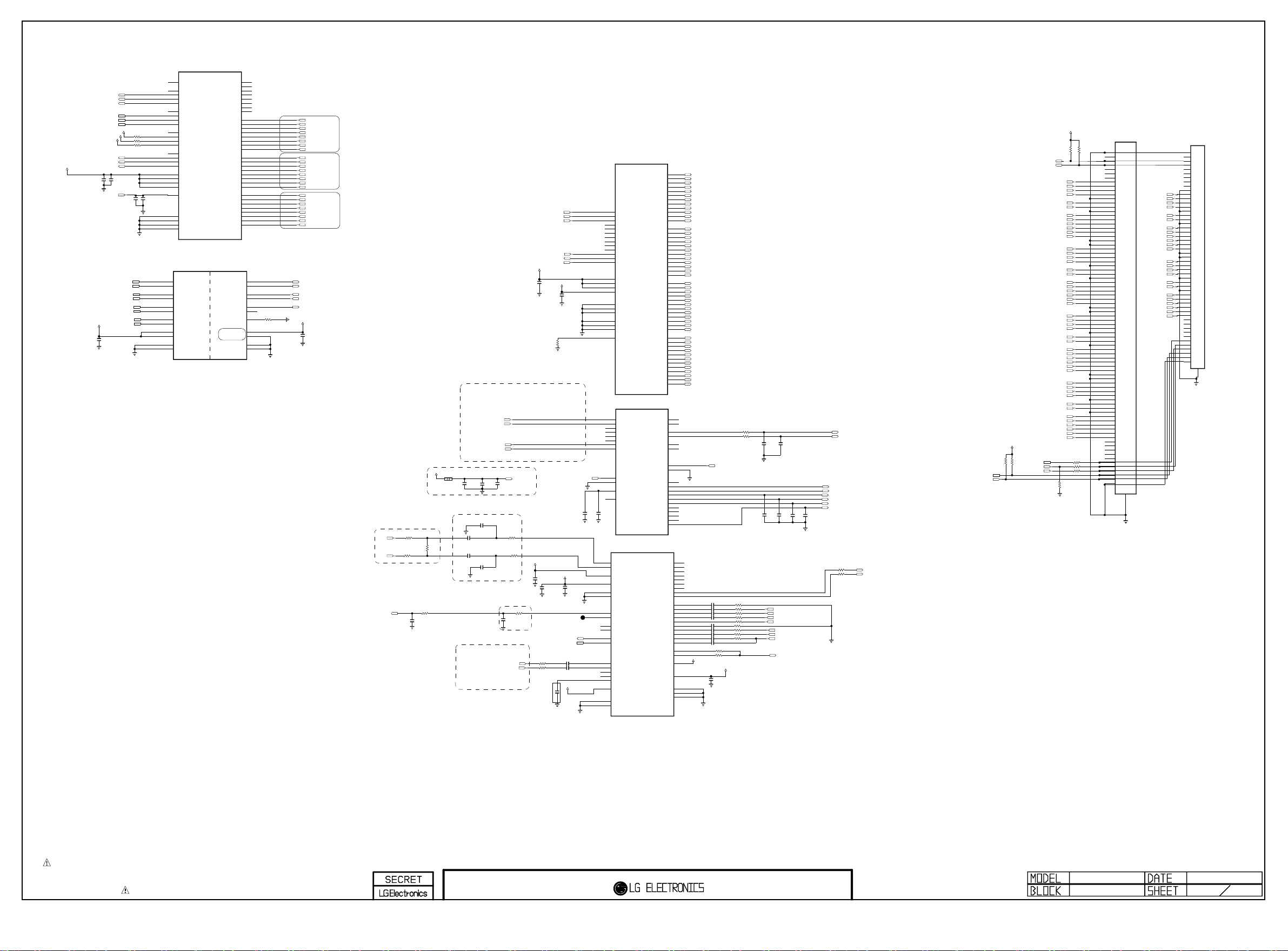
+1.2V_MTK_AVDD
Copyright © 2014 LG Electronics Inc. All rights reserved.
Only for training and service purposes
LGE Internal Use Only
HDMI_CEC
DDC_SCL_3
DDC_SCL_2
DDC_SCL_MHL
DDC_SDA_3
DDC_SDA_2
DDC_SDA_MHL
HDMI_HPD_MHL
C303
0.1uF
VDD3V3_HDMI
VDD3V3
5V_HDMI_3
5V_HDMI_2
5VBUS
HPD3
HPD2
C302
0.1uF
0.1uF
C306
0.1uF
USB_DP3
USB_DM3
USB_DP2
USB_DM2
USB_DP1
USB_DM1
WIFI_DP
WIFI_DM
IC105
LGE2122[A2_M13]
V26
HDMI_CEC
AC27
HDMI_0_SCL
AB27
HDMI_1_SCL
AA26
HDMI_2_SCL
W27
HDMI_3_SCL
AC26
HDMI_0_SDA
AB26
HDMI_1_SDA
Y26
HDMI_2_SDA
W26
HDMI_3_SDA
AE29
HDMI_0_PWR5V
R305
R306
R307
C304
Y27
1K
1K
1K
C307
0.1uF
AA28
V28
AD29
AA27
AA29
V29
AA33
AA32
P33
P32
AH33
AE27
T25
W25
AD27
H32
H33
J32
J31
K32
K31
AN10
AM10
K33
AN8
M25
AE11
HDMI_1_PWR5V
HDMI_2_PWR5V
HDMI_3_PWR5V
HDMI_0_HPD
HDMI_1_HPD
HDMI_2_HPD
HDMI_3_HPD
AVDD12_HDMI_0_RX
AVDD12_HDMI_1_RX
AVDD12_HDMI_2_RX
AVDD12_HDMI_3_RX
AVDD33_HDMI
AVSS33_HDMI_RX_1
AVSS33_HDMI_RX_2
AVSS33_HDMI_RX_3
AVSS33_HDMI_RX_4
LGE2122[A2_M13]
USB_DP_P0
USB_DM_P0
USB_DP_P1
USB_DM_P1
USB_DP_P2
USB_DM_P2
USB_DP_P3
USB_DM_P3
AVDD33_USB_P0P1P2
AVDD33_USB_P3
AVSS33_USB_P1
AVSS33_USB_P3
IC105
HDMI_0_RX_0
HDMI_0_RX_0B
HDMI_0_RX_1
HDMI_0_RX_1B
HDMI_0_RX_2
HDMI_0_RX_2B
HDMI_0_RX_C
HDMI_0_RX_CB
HDMI_1_RX_0
HDMI_1_RX_0B
HDMI_1_RX_1
HDMI_1_RX_1B
HDMI_1_RX_2
HDMI_1_RX_2B
HDMI_1_RX_C
HDMI_1_RX_CB
HDMI_2_RX_0
HDMI_2_RX_0B
HDMI_2_RX_1
HDMI_2_RX_1B
HDMI_2_RX_2
HDMI_2_RX_2B
HDMI_2_RX_C
HDMI_2_RX_CB
HDMI_3_RX_0
HDMI_3_RX_0B
HDMI_3_RX_1
HDMI_3_RX_1B
HDMI_3_RX_2
HDMI_3_RX_2B
HDMI_3_RX_C
HDMI_3_RX_CB
Wake On Lan
AVDD33_ETH
AVSS33_ELDO
AVSS33_LD
AVSS33_COM
TXVP_0
TXVN_0
RXVP_1
RXVN_1
PHYLED1
PHYLED0
AG30
AG31
AF30
AF31
AE32
AE33
AG32
AG33
AD30
AD31
AC32
AC33
AC30
AC31
AE30
AE31
Y30
Y31
W32
W33
W30
W31
AA30
AA31
U30
U31
T32
T33
T30
T31
V30
V31
AL13
AM13
AL12
AM12
AF13
AJ13
AN12
REXT
R31524K
AN14
AE13
AC16
AC15
AVDD_33SB
D0+_HDMI3
D0-_HDMI3
D1+_HDMI3
D1-_HDMI3
D2+_HDMI3
D2-_HDMI3
CK+_HDMI3
CK-_HDMI3
D0+_HDMI2
D0-_HDMI2
D1+_HDMI2
D1-_HDMI2
D2+_HDMI2
D2-_HDMI2
CK+_HDMI2
CK-_HDMI2
D0+_HDMI1_MHL
D0-_HDMI1_MHL
D1+_HDMI1_MHL
D1-_HDMI1_MHL
D2+_HDMI1_MHL
D2-_HDMI1_MHL
CK+_HDMI1_MHL
CK-_HDMI1_MHL
EPHY_TDP
EPHY_TDN
EPHY_RDP
EPHY_RDN
MODEL_OPT_1
C328
1uF
125C
REAR_HDMI1
SIDE_HDMI2
SIDE_HDMI3
IF_P
Close to Tuner
IF_N
IF_AGC
1/16W
1/16W
R331
R346
1K
1%
1K
1%
R3801K1/16W
R332 10K
C341
0.047uF
Close to AVDD33_ADAC & AVDD33_AADC
VDD3V3
L304
C365
10uF
10V
C336
10V
1%
C337 1uF
10V
Close to Tuner
For PCB Pattern
For PCB Pattern
COMP1/AV1_R_IN
COMP1/AV1_L_IN
C305
C362
1uF
0.1uF
10V
C312
33pF
1uF
Close to MT5369
C310
33pF
COMP1_Y/AV1_CVBS
SC_R_IN
SC_L_IN
R334 51
R335 51
R342 10K
C355
0.047uF
SC_CVBS_IN
+1.2V_MTK_AVDD
C350
10uF
AVDD3V3_AADC
VDD3V3
R308 100EUC308 0.047uF
R341 100
Near the SOC
MODEL_OPT_8
MODEL_OPT_9
MODEL_OPT_10
MODEL_OPT_2
PCM_5V_CTL
USB_CTL2
VDD3V3
C347
0.1uF
R343
24K
1%
+1.2V_MTK_AVDD
C364
0.1uF
C353
0.1uF
Close to MT5369
1uF
C361
AVDD3V3_AADC
C358
0.1uF
C351
0.1uF
TP300
OSCL2
OSDA2
EU
C360 0.047uF
VDD3V3
C363
1uF
10V
LGE2122[A2_M13]
AA8
TCON0
AA9
TCON1
W6
TCON2
U6
TCON3
U7
TCON4
V8
TCON5
V6
TCON6
AB7
TCON7
W9
TCON8
U8
TCON9
U9
TCON10
V9
TCON11
V7
TCON12
AN1
AVDD12_LVDS_1
AN2
AVDD12_LVDS_2
AN3
AVDD12_LVDS_3
AN4
AVDD33_LVDS
AM4
AVSS12_LVDS_1
AM3
AVSS12_LVDS_2
AF5
AVSS12_LVDS_3
AE5
AVSS33_LVDS_1
AC5
AVSS33_LVDS_2
V5
AVSS33_LVDS_3
T1
REXT_VPLL
LGE2122[A2_M13]
AL32
AIN1_R_AADC
AN32
AIN1_L_AADC
AM33
AIN2_R_AADC
AM31
AIN2_L_AADC
AM32
AIN3_R_AADC
AK33
AIN3_L_AADC
AL33
AIN4_R_AADC
AN33
AIN4_L_AADC
AJ32
AVDD33_AADC
AC24
AVSS33_AADC
AN31
VMID_AADC
AH25
MPXP
LGE2122[A2_M13]
AM27
ADCINP_DEMOD
AN27
ADCINN_DEMOD
AN26
AVDD33_DEMOD
AN28
AVDD12_DEMOD
AL28
AVSS33_DEMOD
AL27
AVSS12_DEMOD
L26
IF_AGC
M28
RF_AGC
AJ27
LOUTN
AK27
LOUTP
N27
OSCL2
N26
OSDA2
AK26
CVBS3P
AM25
CVBS2P
AH26
CVBS1P
AK25
CVBS0P
AJ26
CVBS_COM
AM26
AVDD33_CVBS
AB20
AVSS33_CVBS_1
AB22
AVSS33_CVBS_2
IC105
IC105
IC105
BE0P
BE0N
BE1P
BE1N
BE2P
BE2N
BECKP
BECKN
BE3P
BE3N
BE4P
BE4N
BO0P
BO0N
BO1P
BO1N
BO2P
BO2N
BOCKP
BOCKN
BO3P
BO3N
BO4P
BO4N
AE0P
AE0N
AE1P
AE1N
AE2P
AE2N
AECKP
AECKN
AE3P
AE3N
AE4P
AE4N
AO0P
AO0N
AO1P
AO1N
AO2P
AO2N
AOCKP
AOCKN
AO3P
AO3N
AO4P
AO4N
AR0_ADAC
AL0_ADAC
AR1_ADAC
AL1_ADAC
AR2_ADAC
AL2_ADAC
AVDD33_ADAC
AVSS33_ADAC
ALIN
ASPDIF0
ASPDIF1
AOBCK
AOLRCK
AOMCLK
AOSDATA4
AOSDATA3
AOSDATA2
AOSDATA1
AOSDATA0
HSYNC
VSYNC
VGA_SDA
VGA_SCL
VDACX_OUT
VDACY_OUT
AVDD33_VIDEO
AVDD12_RGB
AVSS33_VDAC_BG
AVSS12_RGB
AVSS33_VDAC
+3.3V_MULTI
R560
ROM_DL_UART_RX
DEBUG
R377
4.7K
+3.3V_MULTI
DEBUG
R378
4.7K
ROM_DL_UART_TX
I2C_SDA2
DISP_EN
I2C_SCL2
Y1
RXD0+
Y2
RXD0-
W3
RXD1+
W4
RXD1-
V3
RXD2+
V4
RXD2-
V1
RXDCK+
V2
RXDCK-
U3
RXD3+
U4
RXD3-
T3
RXD4+
T4
RXD4-
AD1
RXC0+
AD2
RXC0-
AC3
RXC1+
AC4
RXC1-
AB3
RXC2+
AB4
RXC2-
AB1
RXCCK+
AB2
RXCCK-
AA3
RXC3+
AA4
RXC3-
Y3
RXC4+
Y4
RXC4-
AH1
RXB0+
AH2
RXB0-
AG3
RXB1+
AG4
RXB1-
AF3
RXB2+
AF4
RXB2-
AF1
RXBCK+
AF2
RXBCK-
AE3
RXB3+
AE4
RXB3-
AD3
RXB4+
AD4
RXB4-
AM1
RXA0+
AM2
RXA0-
AL3
RXA1+
AL4
RXA1-
AK3
RXA2+
AK4
RXA2-
AK1
RXACK+
AK2
RXACK-
AJ3
RXA3+
AJ4
RXA3-
AH3
RXA4+
AH4
RXA4-
AK30
AJ29
AJ31
AK29
AJ30
AH28
AJ33
AC23
AG9
AG10
V27
AK9
AJ9
AF10
AH9
AK8
AJ8
AH8
AJ10
RP
GP
BP
COM
SOG
COM1
PB1P
PR1P
Y1P
SOY1
COM0
PB0P
PR0P
Y0P
SOY0
Don’t use as GPIO
AK18
AL18
AL20
AM20
AL19
AN20
AK19
AG22
AH22
EU
AL21
AK22
EU
EU
AL22
EU
AM21
AN21
AM23
AL23
AL24
AN23
AK23
AH24
AJ24
AN25
AN18
AC19
AK17
AE20
VDD3V3
R349 0
R350 10
AVDD3V3_AADC
C3770.01uF
C3780.01uF
C3790.01uF
C3710.01uF
C3720.01uF
C3730.01uF
C3740.01uF
C3751500pF
OPT
EU
+1.2V_MTK_AVDD
C382
0.1uF
EU
R38215K
R38315K
EU
R391100EUC3760.01uF
R392100
EU
EU
R393100
R394100
EU
EU
R3950
R361100
R362100
R363100
R364100
C320
330pF
50V
EU
C387
22pF
OPT
SC_G
SC_R
SC_B
SC_FB
COMP1_Pb
COMP1_Pr
COMP1_Y/AV1_CVBS
SC_CVBS_OUT
C321
330pF
50V
EU
C389
C393
22pF
22pF
OPT
OPT
SC_ROUT
SC_LOUT
ROM_DW_DA
SPDIF_OUT
ARC
AUD_SCK
AUD_LRCK
AUD_MASTER_CLK
AUD_LRCH
C396
33pF
OPT
R590
22
ROM_DL_UART_TX
ROM_DL_UART_RX
R591
22
For PCB Pattern
ROM_DW_CK
4.7K
RXD4+
RXD4RXD3+
RXD3-
RXDCK+
RXDCK-
RXD2+
RXD2RXD1+
RXD1RXD0+
RXD0-
RXC4+
RXC4RXC3+
RXC3-
RXCCK+
RXCCK-
RXC2+
RXC2RXC1+
RXC1RXC0+
RXC0-
RXB4+
RXB4RXB3+
RXB3-
RXBCK+
RXBCK-
RXB2+
RXB2RXB1+
RXB1RXB0+
RXB0-
RXA4+
RXA4RXA3+
RXA3-
RXACK+
RXACK-
RXA2+
RXA2RXA1+
RXA1RXA0+
RXA0-
R384
R385
R386 22
R387
27K
LVDS
P300
104060-8017
4.7K
R561
22
100
FHD
1
2
3
4
5
6
7
8
9
10
11
12
13
14
15
16
17
18
19
20
21
22
23
24
25
26
27
28
29
30
31
32
33
34
35
36
37
38
39
40
41
42
43
44
45
46
47
48
49
50
51
52
53
54
55
56
57
58
59
60
61
62
63
64
65
66
67
68
69
70
71
72
73
74
75
76
77
78
79
80
81
RXB4+
RXB4RXB3+
RXB3-
RXBCK+
RXBCK-
RXB2+
RXB2RXB1+
RXB1RXB0+
RXB0-
RXA4+
RXA4RXA3+
RXA3-
RXACK+
RXACK-
RXA2+
RXA2RXA1+
RXA1RXA0+
RXA0-
TF05-51S
P301
HD
1
2
3
4
5
6
7
8
9
10
11
12
13
14
15
16
17
18
19
20
21
22
23
24
25
26
27
28
29
30
31
32
33
34
35
36
37
38
39
40
41
42
43
44
45
46
47
48
49
50
51
52
THE SYMBOL MARK OF THIS SCHEMETIC DIAGRAM INCORPORATES
SPECIAL FEATURES IMPORTANT FOR PROTECTION FROM X-RADIATION.
FIRE AND ELECTRICAL SHOCK HAZARDS, WHEN SERVICING IF IS
ESSENTIAL THAT ONLY MANUFACTURES SPECIFIED PARTS BE USED FOR
THE CRITICAL COMPONENTS IN THE SYMBOL MARK OF THE SCHEMETIC.
MID_MAIN_2
2011.12.19
9
Page 15
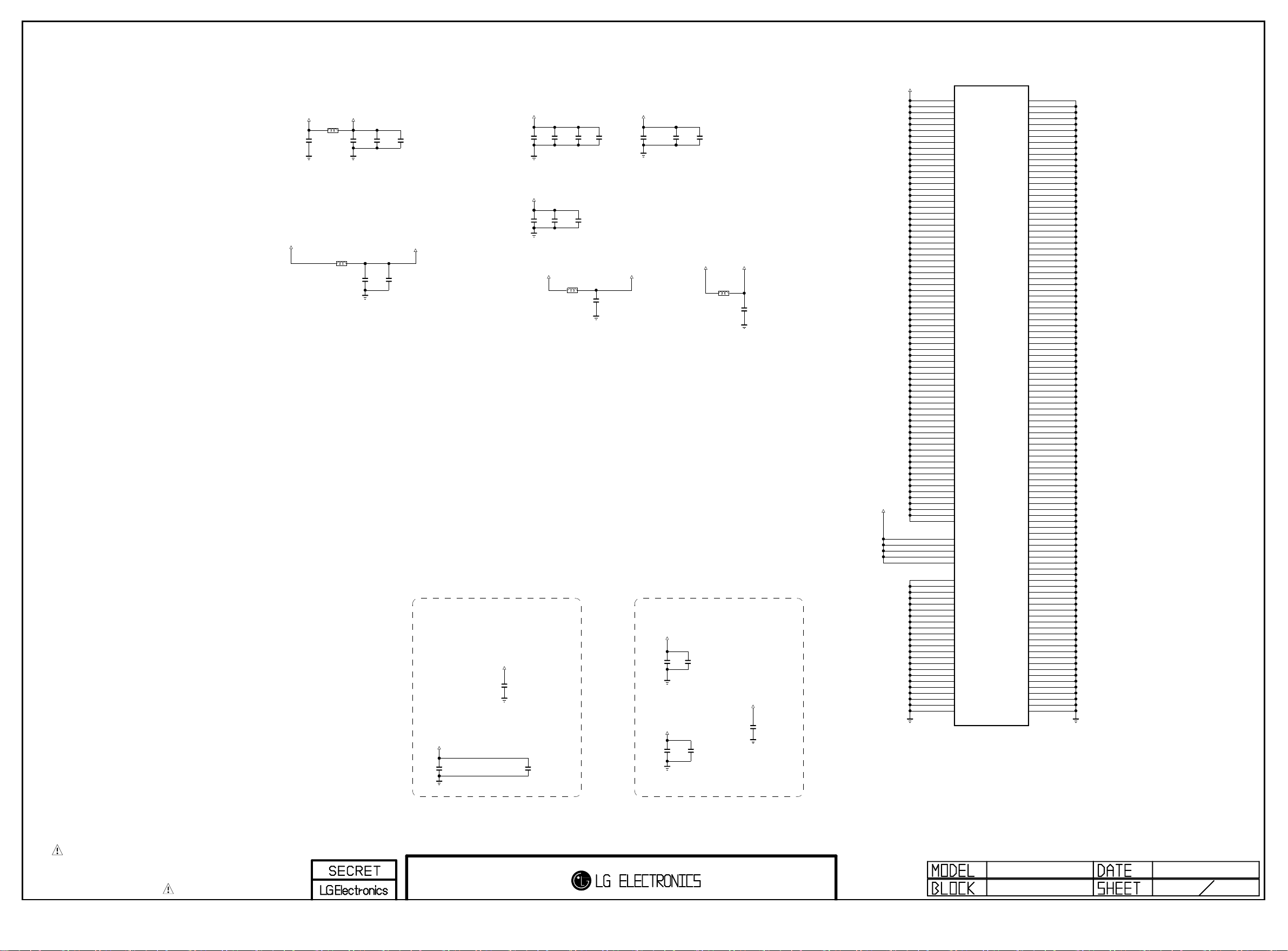
VDD3V3
Copyright © 2014 LG Electronics Inc. All rights reserved.
Only for training and service purposes
LGE Internal Use Only
+3.3V_MULTI
BLM18PG121SN1D
C503
10uF
VDD3V3
L501
L502
BLM18PG121SN1D
C505
10uF
C504
0.1uF
60mA
C507
0.1uF
C506
0.1uF
C508
2.2uF
AVDD_33SB
DECAP FOR SOC (HIDDEN - UCC)
+1.5V_DDR
C509
0.1uF
+1.2V_MTK_CORE
C555
OPT
0.1uF
+1.2V_MTK_CORE
C514
10uF
+1.5V_DDR
C526
0.1uF
+1.2V_MTK_CORE
C511
0.1uF
5600mA
C517
C522
10uF
10uF
C537
C530
0.1uF
0.1uF
L504
BLM18PG121SN1D
C518
10uF
C523
0.1uF
+1.2V_MTK_CORE
+1.2V_MTK_AVDD
OPT
C513
10uF
C520
0.1uF
OPT
C532
0.1uF
+3.3V_MULTI
3.3V_EMMC
L505
BLM18PG121SN1D
DECAP FOR SOC Rework (BOTTOM)
+1.2V_MTK_CORE
C533
0.1uF
C539
0.1uF
C534
0.1uF
C541
0.1uF
16V
OPT
OPT
OPT
+1.5V_DDR
OPT
C531
0.1uF
16V
VDD3V3
OPT
C536
0.1uF
VDD3V3
+1.2V_MTK_CORE
LGE2122[A2_M13]
L11
VCCK_1
N12
VCCK_2
P12
VCCK_3
AG5
VCCK_4
AH5
VCCK_5
AJ5
VCCK_6
AK5
VCCK_7
AL5
VCCK_8
AM5
VCCK_9
AN5
VCCK_10
AK6
VCCK_11
AL6
VCCK_12
AM6
VCCK_13
AN6
VCCK_14
M11
VCCK_15
N11
VCCK_16
P11
VCCK_17
R11
VCCK_18
M12
VCCK_19
R12
VCCK_20
L13
VCCK_21
L14
VCCK_22
L15
VCCK_23
L17
VCCK_24
L18
VCCK_25
L19
VCCK_26
T11
VCCK_27
U11
VCCK_28
V11
VCCK_29
W11
VCCK_30
Y11
VCCK_31
AA11
VCCK_32
AB11
VCCK_33
AC11
VCCK_34
R23
VCCK_35
L12
VCCK_36
W12
VCCK_37
V23
VCCK_38
Y12
VCCK_39
AF6
VCCK_40
AG6
VCCK_41
AH6
VCCK_42
AJ6
VCCK_43
AE7
VCCK_44
AF7
VCCK_45
AG7
VCCK_46
AD8
VCCK_47
AE8
VCCK_48
AF8
VCCK_49
AE9
VCCK_50
AC10
VCCK_51
AD10
VCCK_52
AD11
VCCK_53
AE10
VCCK_54
AF9
VCCK_55
AG8
VCCK_56
AH7
VCCK_57
AJ7
VCCK_58
AK7
VCCK_59
AL7
VCCK_60
AM7
VCCK_61
AN7
VCCK_62
L16
VCCK_63
V12
VCCK_64
U12
VCCK_65
T12
VCCK_66
AD13
VCCK_67
AD17
VCCK_68
AD14
VCCK_69
AB12
VCCK_70
AA12
VCCK_71
AC12
VCCK_72
T9
VCC3IO_C
Y10
VCC3IO_B_1
AA10
VCC3IO_B_2
D22
VCC3IO_A_1
E22
VCC3IO_A_2
AC18
DVSS_1
AB21
DVSS_2
AB14
DVSS_3
N13
DVSS_4
P13
DVSS_5
R13
DVSS_6
T13
DVSS_7
U13
DVSS_8
V13
DVSS_9
W13
DVSS_10
Y13
DVSS_11
P18
DVSS_12
N14
DVSS_13
P14
DVSS_14
R14
DVSS_15
T14
DVSS_16
U14
DVSS_17
V14
DVSS_18
W14
DVSS_19
Y14
DVSS_20
R18
DVSS_21
N15
DVSS_22
P15
DVSS_23
IC105
DVSS_24
DVSS_25
DVSS_26
DVSS_27
DVSS_28
DVSS_29
DVSS_30
DVSS_31
DVSS_32
DVSS_33
DVSS_34
DVSS_35
DVSS_36
DVSS_37
DVSS_38
DVSS_39
DVSS_40
DVSS_41
DVSS_42
DVSS_43
DVSS_44
DVSS_45
DVSS_46
DVSS_47
DVSS_48
DVSS_49
DVSS_50
DVSS_51
DVSS_52
DVSS_53
DVSS_54
DVSS_55
DVSS_56
DVSS_57
DVSS_58
DVSS_59
DVSS_60
DVSS_61
DVSS_62
DVSS_63
DVSS_64
DVSS_65
DVSS_66
DVSS_67
DVSS_68
DVSS_69
DVSS_70
DVSS_71
DVSS_72
DVSS_73
DVSS_74
DVSS_75
DVSS_76
DVSS_77
DVSS_78
DVSS_79
DVSS_80
DVSS_81
DVSS_82
DVSS_83
DVSS_84
DVSS_85
DVSS_86
DVSS_87
DVSS_88
DVSS_89
DVSS_90
DVSS_91
DVSS_92
DVSS_93
DVSS_94
DVSS_95
DVSS_96
DVSS_97
DVSS_98
DVSS_99
DVSS_100
DVSS_101
DVSS_102
DVSS_103
DVSS_104
DVSS_105
DVSS_106
DVSS_107
DVSS_108
DVSS_109
DVSS_110
DVSS_111
DVSS_112
DVSS_113
DVSS_114
DVSS_115
DVSS_116
DVSS_117
DVSS_118
DVSS_119
DVSS_120
DVSS_121
DVSS_122
DVSS_123
DVSS_124
DVSS_125
DVSS_126
DVSS_127
R15
T15
U15
V15
W15
Y15
AA15
AB15
T18
R16
T16
U16
V16
W16
Y16
AA16
AB16
R17
T17
U17
V17
Y17
N16
V18
Y18
P16
V19
Y19
W17
AA17
AB17
N19
AC14
C13
K24
K25
L24
M17
M18
M19
P17
P19
N18
U20
V20
W20
Y20
AA20
R19
T19
M20
N20
U21
V21
W21
Y21
AA21
P20
R20
T20
U22
V22
W22
Y22
AA22
N21
P21
R21
T21
M22
N22
P22
R22
T22
M21
AC17
AA19
M13
M14
M15
AA13
AB13
AA14
AB19
D6
W19
U19
N17
L3
AB18
AA18
W18
U18
D16
AC13
M16
AC20
AC22
AD20
Y23
AA23
AB23
V24
W23
THE SYMBOL MARK OF THIS SCHEMETIC DIAGRAM INCORPORATES
SPECIAL FEATURES IMPORTANT FOR PROTECTION FROM X-RADIATION.
FIRE AND ELECTRICAL SHOCK HAZARDS, WHEN SERVICING IF IS
ESSENTIAL THAT ONLY MANUFACTURES SPECIFIED PARTS BE USED FOR
THE CRITICAL COMPONENTS IN THE SYMBOL MARK OF THE SCHEMETIC.
MID_MAIN_3
2011.12.09
10
Page 16
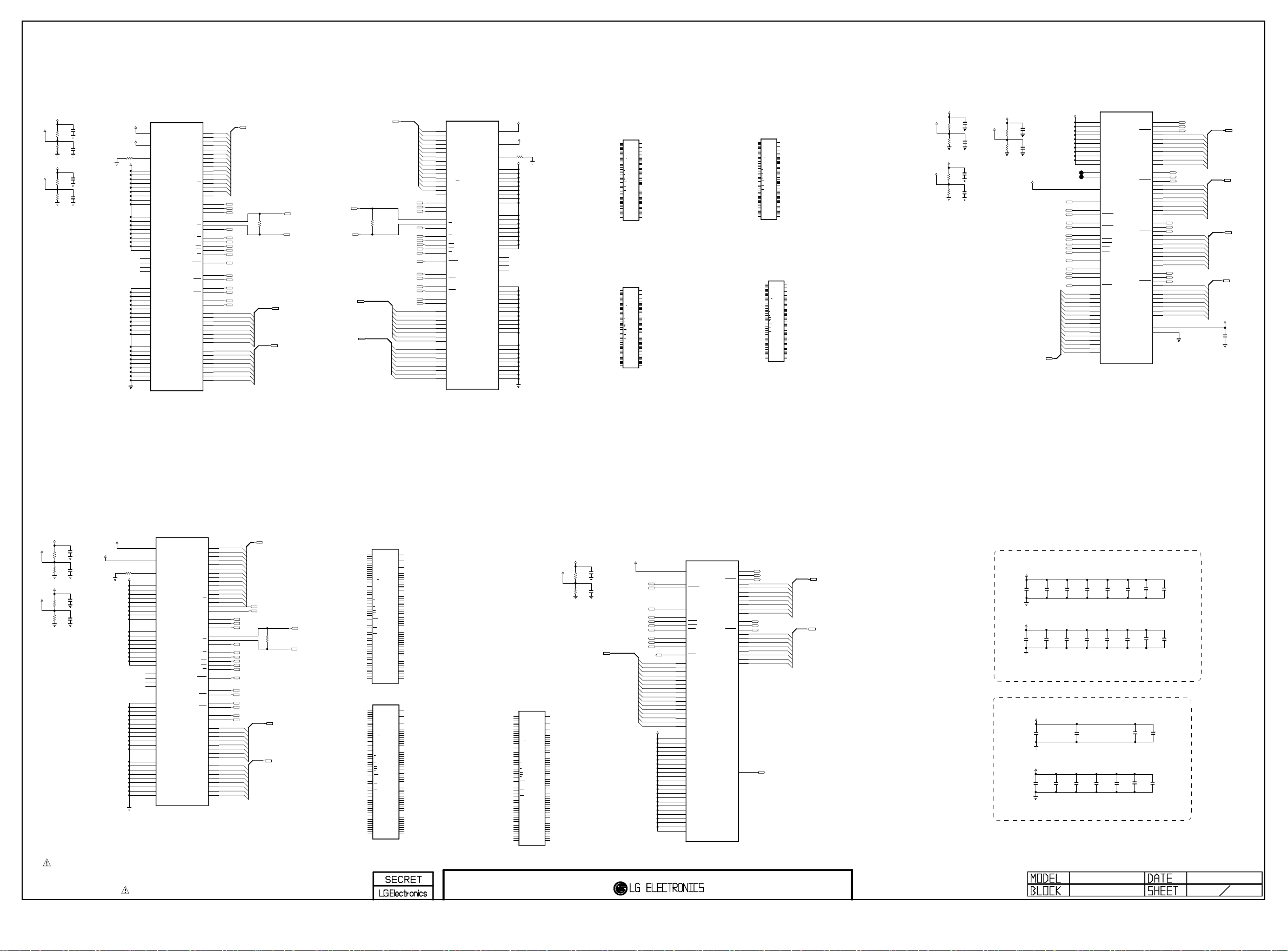
CH : A , (512MB x16) x2
Copyright © 2014 LG Electronics Inc. All rights reserved.
Only for training and service purposes
LGE Internal Use Only
A_RVREF1
A_RVREF4
+1.5V_DDR
+1.5V_DDR
DDR_512MB_SS
IC701
K4B4G1646B-HCK0
R710
A_RVREF4
A_RVREF1
+1.5V_DDR
A10/AP
A12/BC
RESET
N3
A0
P7
A1
P3
A2
N2
A3
P8
A4
P2
A5
R8
A6
R2
A7
T8
A8
R3
A9
ARA[10]
L7
ARA[11]
R7
A11
ARA[12]
N7
ARA[13]
T3
A13
ARA[14]
T7
A14
M7
A15
M2
BA0
N8
BA1
M3
BA2
J7
CK
K7
CK
K9
CKE
L2
CS
K1
ODT
J3
RAS
K3
CAS
L3
WE
T2
F3
DQSL
G3
DQSL
C7
DQSU
B7
DQSU
E7
DML
D3
DMU
E3
DQL0
F7
DQL1
F2
DQL2
F8
DQL3
H3
DQL4
H8
DQL5
G2
DQL6
H7
DQL7
D7
DQU0
C3
DQU1
C8
DQU2
C2
DQU3
A7
DQU4
A2
DQU5
B8
DQU6
A3
DQU7
M8
VREFCA
H1
VREFDQ
1%
240
L8
ZQ
B2
VDD_1
D9
VDD_2
G7
VDD_3
K2
VDD_4
K8
VDD_5
N1
VDD_6
N9
VDD_7
R1
VDD_8
R9
VDD_9
A1
VDDQ_1
A8
VDDQ_2
C1
VDDQ_3
C9
VDDQ_4
D2
VDDQ_5
E9
VDDQ_6
F1
VDDQ_7
H2
VDDQ_8
H9
VDDQ_9
J1
NC_1
J9
NC_2
L1
NC_3
L9
NC_4
A9
VSS_1
B3
VSS_2
E1
VSS_3
G8
VSS_4
J2
VSS_5
J8
VSS_6
M1
VSS_7
M9
VSS_8
P1
VSS_9
P9
VSS_10
T1
VSS_11
T9
VSS_12
B1
VSSQ_1
B9
VSSQ_2
D1
VSSQ_3
D8
VSSQ_4
E2
VSSQ_5
E8
VSSQ_6
F9
VSSQ_7
G1
VSSQ_8
G9
VSSQ_9
C713
R706
0.1uF
1K
1%
R707
C714
1K
1%
0.1uF
C715
R708
0.1uF
1K
1%
R709
C716
1K
1%
0.1uF
ARA[0]
ARA[1]
ARA[2]
ARA[3]
ARA[4]
ARA[5]
ARA[6]
ARA[7]
ARA[8]
ARA[9]
ARBA0
ARBA1
ARBA2
ARCKE
/ARCS
ARODT
/ARRAS
/ARCAS
/ARWE
ARREST
ARDQS0
/ARDQS0
ARDQS1
/ARDQS1
ARDQM0
ARDQM1
ARDQ[0]
ARDQ[1]
ARDQ[2]
ARDQ[3]
ARDQ[4]
ARDQ[5]
ARDQ[6]
ARDQ[7]
ARDQ[8]
ARDQ[9]
ARDQ[10]
ARDQ[11]
ARDQ[12]
ARDQ[13]
ARDQ[14]
ARDQ[15]
ARA[0-14]
ARCLK0
R712
100
5%
/ARCLK0
ARDQ[0-7]
ARDQ[8-15]
ARCLK1
/ARCLK1
ARDQ[16-23]
ARDQ[24-31]
ARA[0-14]
R714
100
5%
DDR_512MB_SS
ARA[0]
N3
ARA[1]
P7
ARA[2]
P3
ARA[3]
N2
ARA[4]
P8
ARA[5]
P2
ARA[6]
R8
ARA[7]
R2
ARA[8]
T8
ARA[9]
R3
ARA[10]
L7
ARA[11]
R7
ARA[12]
N7
ARA[13]
T3
ARA[14]
T7
M7
M2
N8
M3
J7
K7
K9
L2
K1
J3
K3
L3
T2
F3
G3
C7
B7
E7
D3
E3
F7
F2
F8
H3
H8
G2
H7
D7
C3
C8
C2
A7
A2
B8
A3
ARDQ[16]
ARDQ[17]
ARDQ[18]
ARDQ[19]
ARDQ[20]
ARDQ[21]
ARDQ[22]
ARDQ[23]
ARDQ[24]
ARDQ[25]
ARDQ[26]
ARDQ[27]
ARDQ[28]
ARDQ[29]
ARDQ[30]
ARDQ[31]
ARBA0
ARBA1
ARBA2
ARCKE
/ARCSX
ARODT
/ARRAS
/ARCAS
/ARWE
ARREST
ARDQS2
/ARDQS2
ARDQS3
/ARDQS3
ARDQM2
ARDQM3
IC703
K4B4G1646B-HCK0
A0
A1
A2
A3
A4
A5
A6
A7
A8
A9
A10/AP
A11
A12/BC
A13
A14
A15
BA0
BA1
BA2
CK
CK
CKE
CS
ODT
RAS
CAS
WE
RESET
DQSL
DQSL
DQSU
DQSU
DML
DMU
DQL0
DQL1
DQL2
DQL3
DQL4
DQL5
DQL6
DQL7
DQU0
DQU1
DQU2
DQU3
DQU4
DQU5
DQU6
DQU7
VREFCA
VREFDQ
VDDQ_1
VDDQ_2
VDDQ_3
VDDQ_4
VDDQ_5
VDDQ_6
VDDQ_7
VDDQ_8
VDDQ_9
VSS_10
VSS_11
VSS_12
VSSQ_1
VSSQ_2
VSSQ_3
VSSQ_4
VSSQ_5
VSSQ_6
VSSQ_7
VSSQ_8
VSSQ_9
VDD_1
VDD_2
VDD_3
VDD_4
VDD_5
VDD_6
VDD_7
VDD_8
VDD_9
VSS_1
VSS_2
VSS_3
VSS_4
VSS_5
VSS_6
VSS_7
VSS_8
VSS_9
A_RVREF2
M8
A_RVREF3
H1
1%
240
R716
L8
ZQ
+1.5V_DDR
B2
D9
G7
K2
K8
N1
N9
R1
R9
A1
A8
C1
C9
D2
E9
F1
H2
H9
J1
NC_1
J9
NC_2
L1
NC_3
L9
NC_4
A9
B3
E1
G8
J2
J8
M1
M9
P1
P9
T1
T9
B1
B9
D1
D8
E2
E8
F9
G1
G9
DDR_512MB_HYNIX
H5TQ4G63AFR-PBC
N3
P7
P3
N2
P8
P2
R8
R2
T8
R3
L7
R7
N7
T3
T7
M7
M2
N8
M3
J7
K7
K9
L2
K1
J3
K3
L3
T2
F3
G3
C7
B7
E7
D3
E3
F7
F2
F8
H3
H8
G2
H7
D7
C3
C8
C2
A7
A2
B8
A3
IC701-*1
M8
VREFCA
A0
A1
A2
H1
VREFDQ
A3
A4
A5
L8
ZQ
A6
A7
A8
B2
A9
VDD_1
D9
A10/AP
VDD_2
G7
A11
VDD_3
K2
A12/BC
VDD_4
K8
VDD_5
A13
N1
A14
VDD_6
N9
VDD_7
A15
R1
VDD_8
R9
VDD_9
BA0
BA1
BA2
A1
VDDQ_1
A8
VDDQ_2
CK
C1
VDDQ_3
CK
C9
VDDQ_4
CKE
D2
VDDQ_5
E9
VDDQ_6
CS
F1
VDDQ_7
ODT
H2
VDDQ_8
RAS
H9
VDDQ_9
CAS
WE
J1
NC_1
J9
NC_2
RESET
L1
NC_3
L9
NC_4
DQSL
DQSL
A9
VSS_1
DQSU
B3
VSS_2
DQSU
E1
VSS_3
G8
VSS_4
DML
J2
VSS_5
DMU
J8
VSS_6
M1
VSS_7
DQL0
M9
VSS_8
DQL1
P1
VSS_9
DQL2
P9
VSS_10
DQL3
T1
VSS_11
DQL4
T9
VSS_12
DQL5
DQL6
DQL7
B1
VSSQ_1
B9
VSSQ_2
DQU0
D1
VSSQ_3
DQU1
D8
VSSQ_4
DQU2
E2
VSSQ_5
DQU3
E8
VSSQ_6
DQU4
F9
VSSQ_7
DQU5
G1
VSSQ_8
DQU6
G9
VSSQ_9
DQU7
DDR_512MB_HYNIX
IC703-*1
H5TQ4G63AFR-PBC
M8
N3
VREFCA
A0
P7
A1
P3
A2
N2
H1
A3
VREFDQ
P8
A4
P2
A5
R8
L8
A6
ZQ
R2
A7
T8
A8
R3
B2
A9
VDD_1
L7
D9
A10/AP
VDD_2
R7
G7
A11
VDD_3
N7
K2
A12/BC
VDD_4
T3
K8
A13
VDD_5
T7
N1
A14
VDD_6
N9
M7
VDD_7
A15
R1
VDD_8
R9
M2
VDD_9
BA0
N8
BA1
M3
BA2
A1
VDDQ_1
A8
J7
VDDQ_2
CK
C1
K7
VDDQ_3
CK
C9
K9
VDDQ_4
CKE
D2
VDDQ_5
E9
L2
VDDQ_6
CS
F1
K1
VDDQ_7
ODT
H2
J3
VDDQ_8
RAS
H9
K3
VDDQ_9
CAS
L3
WE
J1
NC_1
J9
T2
NC_2
RESET
L1
NC_3
L9
NC_4
F3
DQSL
G3
DQSL
A9
C7
VSS_1
DQSU
B3
B7
VSS_2
DQSU
E1
VSS_3
G8
E7
VSS_4
DML
J2
D3
VSS_5
DMU
J8
VSS_6
M1
E3
VSS_7
DQL0
M9
F7
VSS_8
DQL1
P1
F2
VSS_9
DQL2
P9
F8
VSS_10
DQL3
T1
H3
VSS_11
DQL4
T9
H8
VSS_12
DQL5
G2
DQL6
H7
DQL7
B1
VSSQ_1
B9
D7
VSSQ_2
DQU0
D1
C3
VSSQ_3
DQU1
D8
C8
VSSQ_4
DQU2
E2
C2
VSSQ_5
DQU3
E8
A7
VSSQ_6
DQU4
F9
A2
VSSQ_7
DQU5
G1
B8
VSSQ_8
DQU6
G9
A3
VSSQ_9
DQU7
DDR_512MB_MICRON
DDR_512MB_MICRON
IC701-*2
MT41K256M16HA-125:E
N3
A0
P7
A1
P3
A2
N2
A3
P8
A4
P2
A5
R8
A6
R2
A7
T8
A8
R3
A9
L7
A10/AP
R7
A11
N7
A12/BC
T3
A13
M7
NC_5
M2
BA0
N8
BA1
M3
BA2
J7
CK
K7
CK
K9
CKE
L2
CS
K1
ODT
J3
RAS
K3
CAS
L3
WE
T2
RESET
F3
DQSL
G3
DQSL
C7
DQSU
B7
DQSU
E7
DML
D3
DMU
E3
DQ0
F7
DQ1
F2
DQ2
F8
DQ3
H3
DQ4
H8
DQ5
G2
DQ6
H7
DQ7
D7
DQ8
C3
DQ9
C8
DQ10
C2
DQ11
A7
DQ12
A2
DQ13
B8
DQ14
A3
DQ15
MT41K256M16HA-125:E
N3
P7
P3
N2
P8
P2
R8
R2
T8
R3
L7
R7
N7
T3
M7
M2
N8
M3
J7
K7
K9
L2
K1
J3
K3
L3
T2
F3
G3
C7
B7
E7
D3
E3
F7
F2
F8
H3
H8
G2
H7
D7
C3
C8
C2
A7
A2
B8
A3
M8
VREFCA
H1
VREFDQ
L8
ZQ
B2
VDD_1
D9
VDD_2
G7
VDD_3
K2
VDD_4
K8
VDD_5
N1
VDD_6
N9
VDD_7
R1
VDD_8
R9
VDD_9
A1
VDDQ_1
A8
VDDQ_2
C1
VDDQ_3
C9
VDDQ_4
D2
VDDQ_5
E9
VDDQ_6
F1
VDDQ_7
H2
VDDQ_8
H9
VDDQ_9
J1
NC_1
J9
NC_2
L1
NC_3
L9
NC_4
T7
A14
A9
VSS_1
B3
VSS_2
E1
VSS_3
G8
VSS_4
J2
VSS_5
J8
VSS_6
M1
VSS_7
M9
VSS_8
P1
VSS_9
P9
VSS_10
T1
VSS_11
T9
VSS_12
B1
VSSQ_1
B9
VSSQ_2
D1
VSSQ_3
D8
VSSQ_4
E2
VSSQ_5
E8
VSSQ_6
F9
VSSQ_7
G1
VSSQ_8
G9
VSSQ_9
IC703-*2
M8
VREFCA
A0
A1
A2
H1
VREFDQ
A3
A4
A5
L8
A6
ZQ
A7
A8
B2
A9
VDD_1
D9
A10/AP
VDD_2
G7
A11
VDD_3
K2
A12/BC
VDD_4
K8
VDD_5
A13
N1
VDD_6
N9
VDD_7
NC_5
R1
VDD_8
R9
VDD_9
BA0
BA1
BA2
A1
VDDQ_1
A8
VDDQ_2
CK
C1
VDDQ_3
CK
C9
VDDQ_4
CKE
D2
VDDQ_5
E9
VDDQ_6
CS
F1
VDDQ_7
ODT
H2
VDDQ_8
RAS
H9
VDDQ_9
CAS
WE
J1
NC_1
J9
NC_2
RESET
L1
NC_3
L9
NC_4
T7
A14
DQSL
DQSL
A9
VSS_1
DQSU
B3
VSS_2
DQSU
E1
VSS_3
G8
VSS_4
DML
J2
VSS_5
DMU
J8
VSS_6
M1
VSS_7
DQ0
M9
VSS_8
DQ1
P1
VSS_9
DQ2
P9
VSS_10
DQ3
T1
VSS_11
DQ4
T9
VSS_12
DQ5
DQ6
DQ7
B1
VSSQ_1
B9
VSSQ_2
DQ8
D1
VSSQ_3
DQ9
D8
VSSQ_4
DQ10
E2
VSSQ_5
DQ11
E8
VSSQ_6
DQ12
F9
VSSQ_7
DQ13
G1
VSSQ_8
DQ14
G9
VSSQ_9
DQ15
A_RVREF2
A_RVREF3
+1.5V_DDR
R720
1K
1%
R721
1K
1%
R718
1K
1%
R719
1K
1%
+1.5V_DDR
C735
0.1uF
C736
0.1uF
C733
0.1uF
C734
0.1uF
RVREF_A
+1.5V_DDR
C746
R730
0.1uF
1K
1%
R731
1K
C747
1%
0.1uF
RVREF_A
ARA[0-14]
ARCKE
ARCLK1
/ARCLK1
ARCLK0
/ARCLK0
ARODT
/ARRAS
/ARCAS
/ARCS
/ARWE
ARREST
ARBA0
ARBA1
ARBA2
/ARCSX
+1.5V_DDR
TP700
TP701
ARA[14]
ARA[13]
ARA[12]
ARA[11]
ARA[10]
ARA[9]
ARA[8]
ARA[7]
ARA[6]
ARA[5]
ARA[4]
ARA[3]
ARA[2]
ARA[1]
ARA[0]
LGE2122[A2_M13]
R1
DDRV_1
R2
DDRV_2
R3
DDRV_3
R4
DDRV_4
R5
DDRV_5
K3
DDRV_6
R6
DDRV_7
L8
DDRV_8
M8
DDRV_9
D17
DDRV_10
A19
DDRV_11
J22
MEMTP
K22
MEMTN
D18
RVREF_A
G8
ARCKE
B5
ARCLK1
A5
ARCLK1
B14
ARCLK0
A14
ARCLK0
F13
ARODT
E13
ARRAS
G13
ARCAS
G15
ARCS
H18
ARWE
G16
ARRESET
D15
ARBA0
F9
ARBA1
G18
ARBA2
F15
ARCSX
D11
ARA14
F16
ARA13
D8
ARA12
E11
ARA11
G9
ARA10
E16
ARA9
F11
ARA8
G17
ARA
F10
ARA6
E17
ARA5
E10
ARA4
E15
ARA3
F17
ARA2
G10
ARA1
F18
ARA0
IC105
ARDQM0
ARDQS0
ARDQS0
ARDQ0
ARDQ1
ARDQ2
ARDQ3
ARDQ4
ARDQ5
ARDQ6
ARDQ7
ARDQM1
ARDQS1
ARDQS1
ARDQ8
ARDQ9
ARDQ10
ARDQ11
ARDQ12
ARDQ13
ARDQ14
ARDQ15
ARDQM2
ARDQS2
ARDQS2
ARDQ16
ARDQ17
ARDQ18
ARDQ19
ARDQ20
ARDQ21
ARDQ22
ARDQ23
ARDQM3
ARDQS3
ARDQS3
ARDQ24
ARDQ25
ARDQ26
ARDQ27
ARDQ28
ARDQ29
ARDQ30
ARDQ31
AVDD33_MEMPLL
AVSS33_MEMPLL
D12
ARDQM0
D14
ARDQS0
C14
/ARDQS0
ARDQM1
ARDQS1
/ARDQS1
ARDQM2
ARDQS2
/ARDQS2
ARDQM3
ARDQS3
/ARDQS3
ARDQ[0]
ARDQ[1]
ARDQ[2]
ARDQ[3]
ARDQ[4]
ARDQ[5]
ARDQ[6]
ARDQ[7]
ARDQ[8]
ARDQ[9]
ARDQ[10]
ARDQ[11]
ARDQ[12]
ARDQ[13]
ARDQ[14]
ARDQ[15]
ARDQ[16]
ARDQ[17]
ARDQ[18]
ARDQ[19]
ARDQ[20]
ARDQ[21]
ARDQ[22]
ARDQ[23]
ARDQ[24]
ARDQ[25]
ARDQ[26]
ARDQ[27]
ARDQ[28]
ARDQ[29]
ARDQ[30]
ARDQ[31]
B17
D10
C17
C10
C18
B9
E18
D9
C15
A13
B13
B11
B16
A11
A17
C12
A16
C11
C16
A3
D5
C5
E7
B2
C8
B1
A9
C1
C9
C3
C6
A4
B4
A1
B7
C4
C7
B3
A7
A2
D7
A20
H9
0.1uF
ARDQ[0-7]
ARDQ[8-15]
ARDQ[16-23]
ARDQ[24-31]
VDD3V3
C700
B_RVREF5
B_RVREF6
+1.5V_DDR
+1.5V_DDR
CH : B , 256MB x16
DDR_512MB_SS
B_RVREF5
B_RVREF6
R711
+1.5V_DDR
1%
240
C709
R702
0.1uF
1K
1%
R703
1K
C710
1%
0.1uF
C711
R704
0.1uF
1K
1%
R705
C712
1K
1%
0.1uF
IC702
K4B4G1646B-HCK0
M8
VREFCA
H1
VREFDQ
L8
ZQ
B2
VDD_1
D9
VDD_2
G7
VDD_3
K2
VDD_4
K8
VDD_5
N1
VDD_6
N9
VDD_7
R1
VDD_8
R9
VDD_9
A1
VDDQ_1
A8
VDDQ_2
C1
VDDQ_3
C9
VDDQ_4
D2
VDDQ_5
E9
VDDQ_6
F1
VDDQ_7
H2
VDDQ_8
H9
VDDQ_9
J1
NC_1
J9
NC_2
L1
NC_3
L9
NC_4
A9
VSS_1
B3
VSS_2
E1
VSS_3
G8
VSS_4
J2
VSS_5
J8
VSS_6
M1
VSS_7
M9
VSS_8
P1
VSS_9
P9
VSS_10
T1
VSS_11
T9
VSS_12
B1
VSSQ_1
B9
VSSQ_2
D1
VSSQ_3
D8
VSSQ_4
E2
VSSQ_5
E8
VSSQ_6
F9
VSSQ_7
G1
VSSQ_8
G9
VSSQ_9
A10/AP
A12/BC
RESET
DDR_256MB_SS
BRA[0-14]
BRA[0]
N3
A0
BRA[1]
P7
A1
BRA[2]
P3
A2
BRA[3]
N2
A3
BRA[4]
P8
A4
BRA[5]
P2
A5
BRA[6]
R8
A6
BRA[7]
R2
A7
BRA[8]
T8
A8
BRA[9]
R3
A9
BRA[10]
L7
BRA[11]
R7
A11
BRA[12]
N7
BRA[13]
T3
A13
T7
A14
M7
A15
M2
BA0
N8
BA1
M3
BA2
J7
CK
K7
CK
K9
CKE
L2
CS
K1
ODT
J3
RAS
K3
CAS
L3
WE
T2
F3
DQSL
G3
DQSL
C7
DQSU
B7
DQSU
E7
DML
D3
DMU
E3
BRDQ[0]
DQL0
F7
BRDQ[1]
DQL1
F2
BRDQ[2]
DQL2
F8
BRDQ[3]
DQL3
H3
BRDQ[4]
DQL4
H8
BRDQ[5]
DQL5
G2
BRDQ[6]
DQL6
H7
BRDQ[7]
DQL7
BRDQ[8]
D7
DQU0
BRDQ[9]
C3
DQU1
BRDQ[10]
C8
DQU2
BRDQ[11]
C2
DQU3
BRDQ[12]
A7
DQU4
BRDQ[13]
A2
DQU5
BRDQ[14]
B8
DQU6
BRDQ[15]
A3
DQU7
BRBA0
BRBA1
BRBA2
BRCKE
/BRCS
BRODT
/BRRAS
/BRCAS
/BRWE
BRREST
BRDQS0
/BRDQS0
BRDQS1
/BRDQS1
BRDQM0
BRDQM1
BRA[14]
BRA[15]
R713
100
5%
BRDQ[0-7]
BRDQ[8-15]
BRCLK0
/BRCLK0
DDR_256MB_Hynix
IC702-*1
K4B2G1646E-BCK0
N3
A0
P7
A1
P3
A2
N2
A3
P8
A4
P2
A5
R8
A6
R2
A7
T8
A8
R3
A9
L7
A10/AP
R7
A11
N7
A12/BC
T3
A13
M7
NC_5
M2
BA0
N8
BA1
M3
BA2
J7
CK
K7
CK
K9
CKE
L2
CS
K1
ODT
J3
RAS
K3
CAS
L3
WE
T2
RESET
F3
DQSL
G3
DQSL
C7
DQSU
B7
DQSU
E7
DML
D3
DMU
E3
DQL0
F7
DQL1
F2
DQL2
F8
DQL3
H3
DQL4
H8
DQL5
G2
DQL6
H7
DQL7
D7
DQU0
C3
DQU1
C8
DQU2
C2
DQU3
A7
DQU4
A2
DQU5
B8
DQU6
A3
DQU7
IC702-*2
H5TQ2G63FFR-PBC
N3
A0
P7
A1
P3
A2
N2
A3
P8
A4
P2
A5
R8
A6
R2
A7
T8
A8
R3
A9
L7
A10/AP
R7
A11
N7
A12/BC
T3
A13
M7
NC_5
M2
BA0
N8
BA1
M3
BA2
J7
CK
K7
CK
K9
CKE
L2
CS
K1
ODT
J3
RAS
K3
CAS
L3
WE
T2
RESET
F3
DQSL
G3
DQSL
C7
DQSU
B7
DQSU
E7
DML
D3
DMU
E3
DQL0
F7
DQL1
F2
DQL2
F8
DQL3
H3
DQL4
H8
DQL5
G2
DQL6
H7
DQL7
D7
DQU0
C3
DQU1
C8
DQU2
C2
DQU3
A7
DQU4
A2
DQU5
B8
DQU6
A3
DQU7
M8
VREFCA
H1
VREFDQ
L8
ZQ
B2
VDD_1
D9
VDD_2
G7
VDD_3
K2
VDD_4
K8
VDD_5
N1
VDD_6
N9
VDD_7
R1
VDD_8
R9
VDD_9
A1
VDDQ_1
A8
VDDQ_2
C1
VDDQ_3
C9
VDDQ_4
D2
VDDQ_5
E9
VDDQ_6
F1
VDDQ_7
H2
VDDQ_8
H9
VDDQ_9
J1
NC_1
J9
NC_2
L1
NC_3
L9
NC_4
T7
NC_6
A9
VSS_1
B3
VSS_2
E1
VSS_3
G8
VSS_4
J2
VSS_5
J8
VSS_6
M1
VSS_7
M9
VSS_8
P1
VSS_9
P9
VSS_10
T1
VSS_11
T9
VSS_12
B1
VSSQ_1
B9
VSSQ_2
D1
VSSQ_3
D8
VSSQ_4
E2
VSSQ_5
E8
VSSQ_6
F9
VSSQ_7
G1
VSSQ_8
G9
VSSQ_9
DDR_256MB_MICRON
M8
VREFCA
H1
VREFDQ
L8
ZQ
B2
VDD_1
D9
VDD_2
G7
VDD_3
K2
VDD_4
K8
VDD_5
N1
VDD_6
N9
VDD_7
R1
VDD_8
R9
VDD_9
A1
VDDQ_1
A8
VDDQ_2
C1
VDDQ_3
C9
VDDQ_4
D2
VDDQ_5
E9
VDDQ_6
F1
VDDQ_7
H2
VDDQ_8
H9
VDDQ_9
J1
NC_1
J9
NC_2
L1
NC_3
L9
NC_4
T7
NC_6
A9
VSS_1
B3
VSS_2
E1
VSS_3
G8
VSS_4
J2
VSS_5
J8
VSS_6
M1
VSS_7
M9
VSS_8
P1
VSS_9
P9
VSS_10
T1
VSS_11
T9
VSS_12
B1
VSSQ_1
B9
VSSQ_2
D1
VSSQ_3
D8
VSSQ_4
E2
VSSQ_5
E8
VSSQ_6
F9
VSSQ_7
G1
VSSQ_8
G9
VSSQ_9
IC702-*3
MT41K128M16JT-125:K
N3
A0
P7
A1
P3
A2
N2
A3
P8
A4
P2
A5
R8
A6
R2
A7
T8
A8
R3
A9
L7
A10/AP
R7
A11
N7
A12/BC
T3
A13
M7
NC_5
M2
BA0
N8
BA1
M3
BA2
J7
CK
K7
CK
K9
CKE
L2
CS
K1
ODT
J3
RAS
K3
CAS
L3
WE
T2
RESET
F3
DQSL
G3
DQSL
C7
DQSU
B7
DQSU
E7
DML
D3
DMU
E3
DQ0
F7
DQ1
F2
DQ2
F8
DQ3
H3
DQ4
H8
DQ5
G2
DQ6
H7
DQ7
D7
DQ8
C3
DQ9
C8
DQ10
C2
DQ11
A7
DQ12
A2
DQ13
B8
DQ14
A3
DQ15
+1.5V_DDR
RVREF_C
C741
R726
0.1uF
1K
1%
R727
C742
1K
1%
0.1uF
BRA[0-15]
M8
VREFCA
H1
VREFDQ
L8
ZQ
B2
VDD_1
D9
VDD_2
G7
VDD_3
K2
VDD_4
K8
VDD_5
N1
VDD_6
N9
VDD_7
R1
VDD_8
R9
VDD_9
A1
VDDQ_1
A8
VDDQ_2
C1
VDDQ_3
C9
VDDQ_4
D2
VDDQ_5
E9
VDDQ_6
F1
VDDQ_7
H2
VDDQ_8
H9
VDDQ_9
J1
NC_1
J9
NC_2
L1
NC_3
L9
NC_4
T7
NC_6
A9
VSS_1
B3
VSS_2
E1
VSS_3
G8
VSS_4
J2
VSS_5
J8
VSS_6
M1
VSS_7
M9
VSS_8
P1
VSS_9
P9
VSS_10
T1
VSS_11
T9
VSS_12
B1
VSSQ_1
B9
VSSQ_2
D1
VSSQ_3
D8
VSSQ_4
E2
VSSQ_5
E8
VSSQ_6
F9
VSSQ_7
G1
VSSQ_8
G9
VSSQ_9
RVREF_C
BRCLK0
/BRCLK0
BRCKE
BRODT
/BRRAS
/BRCAS
/BRCS
BRBA0
BRBA1
BRBA2
/BRWE
BRA[15]
BRA[14]
BRA[13]
BRA[12]
BRA[11]
BRA[10]
BRA[9]
BRA[8]
BRA[7]
BRA[6]
BRA[5]
BRA[4]
BRA[3]
BRA[2]
BRA[1]
BRA[0]
+1.5V_DDR
LGE2122[A2_M13]
C2
RVREF_C
J2
BRCLK0
J1
BRCLK0
L6
BRCKE
E3
BRODT
L4
BRRAS
D3
BRCAS
D4
BRCS
J4
BRBA0
M6
BRBA1
E4
BRBA2
K4
BRWE
J3
BRA15
P4
BRA14
G5
BRA13
P6
BRA12
P5
BRA11
L5
BRA10
F4
BRA9
P3
BRA8
H4
BRA7
P2
BRA6
K6
BRA5
M5
BRA4
K5
BRA3
G6
BRA2
N5
BRA1
E5
BRA0
B19
DDRV_12
C19
DDRV_13
D19
DDRV_14
E19
DDRV_15
F19
DDRV_16
G19
DDRV_17
F5
DDRV_18
H5
DDRV_19
N8
DDRV_20
P8
DDRV_21
D13
DDRV_22
E8
DDRV_23
G11
DDRV_24
D20
DDRV_25
E20
DDRV_26
F20
DDRV_27
G20
DDRV_28
R7
DDRV_29
R8
DDRV_30
T5
DDRV_31
T6
DDRV_32
T7
DDRV_33
T8
DDRV_34
IC105
BRDQM0
BRDQS0
BRDQS0
BRDQ0
BRDQ1
BRDQ2
BRDQ3
BRDQ4
BRDQ5
BRDQ6
BRDQ7
BRDQM1
BRDQS1
BRDQS1
BRDQ8
BRDQ9
BRDQ10
BRDQ11
BRDQ12
BRDQ13
BRDQ14
BRDQ15
BRRESET
L1
BRDQM0
H2
BRDQS0
H1
/BRDQS0
BRDQM1
BRDQS1
/BRDQS1
BRDQ[0]
BRDQ[1]
BRDQ[2]
BRDQ[3]
BRDQ[4]
BRDQ[5]
BRDQ[6]
BRDQ[7]
BRDQ[8]
BRDQ[9]
BRDQ[10]
BRDQ[11]
BRDQ[12]
BRDQ[13]
BRDQ[14]
BRDQ[15]
E2
N3
E1
N1
D1
P1
D2
N2
H3
K1
K2
N4
F2
M3
F1
L2
F3
M4
G3
BRDQ[0-7]
BRDQ[8-15]
+1.5V_DDR
+1.5V_DDR
C718
0.1uF
C717
0.1uF
C720
0.1uF
C719
0.1uF
C722
0.1uF
C721
0.1uF
C724
0.1uF
C723
0.1uF
C726
0.1uF
C725
0.1uF
C728
0.1uF
C727
0.1uF
C707
C705
10uF
1uF
10V
C708
C706
10uF
1uF
10V
+1.5V_DDR
C701
C757
0.1uF
C703
10uF
1uF
10V
C704
C702
10uF
1uF
10V
C750
0.1uF
G4
BRREST
+1.5V_DDR
C745
0.1uF
C751
0.1uF
C754
0.1uF
C753
0.1uF
C755
0.1uF
THE SYMBOL MARK OF THIS SCHEMETIC DIAGRAM INCORPORATES
SPECIAL FEATURES IMPORTANT FOR PROTECTION FROM X-RADIATION.
FIRE AND ELECTRICAL SHOCK HAZARDS, WHEN SERVICING IF IS
ESSENTIAL THAT ONLY MANUFACTURES SPECIFIED PARTS BE USED FOR
THE CRITICAL COMPONENTS IN THE SYMBOL MARK OF THE SCHEMETIC.
DDR ONE SIDE 12
2011.12.09
Page 17
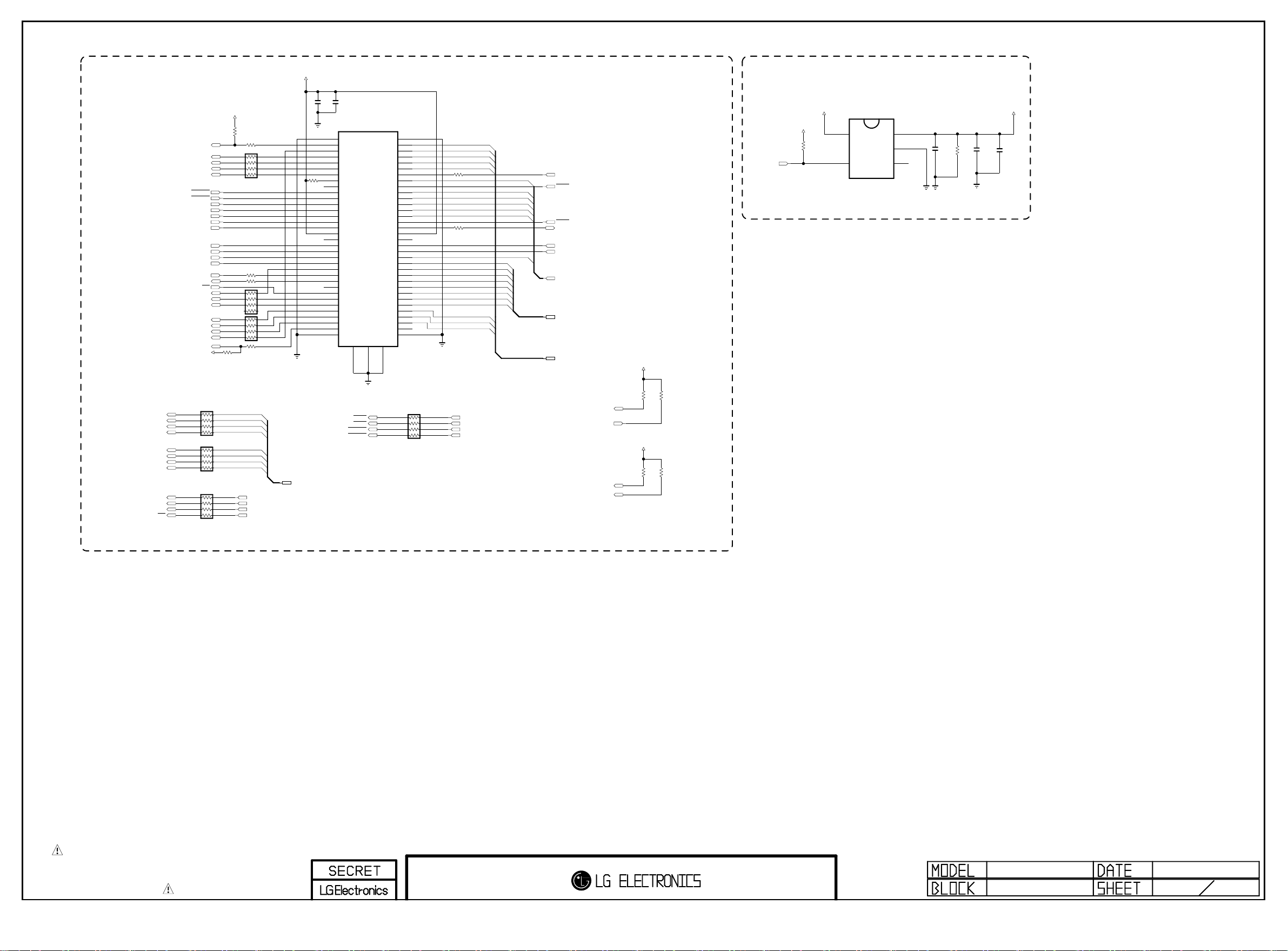
DVB-CI SLOT
Copyright © 2014 LG Electronics Inc. All rights reserved.
Only for training and service purposes
LGE Internal Use Only
/CI_CD1
MT5369_TS_IN[4]
MT5369_TS_IN[5]
MT5369_TS_IN[6]
MT5369_TS_IN[7]
CI_IORD
CI_IOWR
CI_MDI_SYNC
CI_MDI[0]
CI_MDI[1]
CI_MDI[2]
CI_MDI[3]
CI_MDI[4]
CI_MDI[5]
CI_MDI[6]
CI_MDI[7]
PCM_RST
/PCM_WAIT
MT5369_TS_CLK
MT5369_TS_VAL
MT5369_TS_SYNC
MT5369_TS_IN[0]
MT5369_TS_IN[1]
MT5369_TS_IN[2]
MT5369_TS_IN[3]
/CI_CD2
P_+5V
REG
+3.3V_MULTI
R1402
10K
AR1404 33
AR1405 33
AR1406 33
R1401
10K
R1406
100
R1404
33
R1405
33
R1407
100
+5V_CI_ON
R1409
10K
C1401
10uF
10V
C1402
0.1uF
16V
JK1401
10067972-050LF
35
36
37
38
39
40
41
42
43
44
45
46
47
48
49
50
51
52
53
54
55
56
57
58
59
65
66
67
68
2
69
CI POWER ENABLE CONTROL
P_+5V +5V_CI_ON
+3.3V_MULTI
CI_DATA[3]
R1410 33
R1411 100
CI_DATA[4]
CI_DATA[5]
CI_DATA[6]
CI_DATA[7]
CI_ADDR[7]
CI_ADDR[6]
CI_ADDR[5]
CI_ADDR[4]
CI_ADDR[3]
CI_ADDR[2]
CI_ADDR[1]
CI_ADDR[0]
CI_DATA[0]
CI_DATA[1]
CI_DATA[2]
CI_ADDR[10]
CI_ADDR[11]
CI_ADDR[9]
CI_ADDR[8]
CI_ADDR[13]
CI_ADDR[14]
CI_ADDR[12]
CI_DATA[0-7]
/PCM_CE1
CI_OE
CI_WE
/PCM_IRQA
CI_MDI_VAL
CI_MDI_CLK
CI_ADDR[8-14]
CI_ADDR[0-7]
CI_DATA[0-7]
PCM_5V_CTL
+3.3V_MULTI
3
4
5
6
7
8
9
10
11
12
13
14
15
16
17
18
19
20
21
22
23
24
25
2660
2761
2862
2963
3064
31
32
33
34
1
G1G2
R1414
4.7K
OPT
IN
EN
IC1400
AP2151WG-7
5
4
OUT
1
EU
GND
2
FLG
3
C1403
4.7uF
10V
R1400
10K
C1400
10uF
10V
C1404
10uF
10V
DVB-CI TS INPUT
CI_MDI[7]
CI_MDI[6]
CI_MDI[5]
CI_MDI[4]
CI_MDI[3]
CI_MDI[2]
CI_MDI[1]
CI_MDI[0]
CI_MDI_CLK
CI_MDI_VAL
CI_MDI_SYNC
AR1401 47
AR1402 47
AR1403 47
REG
MT5369_TS_OUT[7]
MT5369_TS_OUT[6]
MT5369_TS_OUT[5]
MT5369_TS_OUT[4]
MT5369_TS_OUT[3]
MT5369_TS_OUT[2]
MT5369_TS_OUT[1]
MT5369_TS_OUT[0]
MT5369_MCLKI
MT5369_MIVAL_ERR
MT5369_MISTRT
/PCM_REG
MT5369_TS_OUT[0-7]
CI_OE
CI_WE
CI_IORD
CI_IOWR
AR1407 33
/PCM_OE
/PCM_WE
/PCM_IORD
/PCM_IOWR
PCM_RST
/PCM_CE1
/PCM_WAIT
/PCM_IRQA
+5V_CI_ON
R1408
10K
OPT
R1403
10K
R1412
10K
OPT
R1413
10K
THE SYMBOL MARK OF THIS SCHEMETIC DIAGRAM INCORPORATES
SPECIAL FEATURES IMPORTANT FOR PROTECTION FROM X-RADIATION.
FIRE AND ELECTRICAL SHOCK HAZARDS, WHEN SERVICING IF IS
ESSENTIAL THAT ONLY MANUFACTURES SPECIFIED PARTS BE USED FOR
THE CRITICAL COMPONENTS IN THE SYMBOL MARK OF THE SCHEMETIC.
PCMCI Slot
Page 18
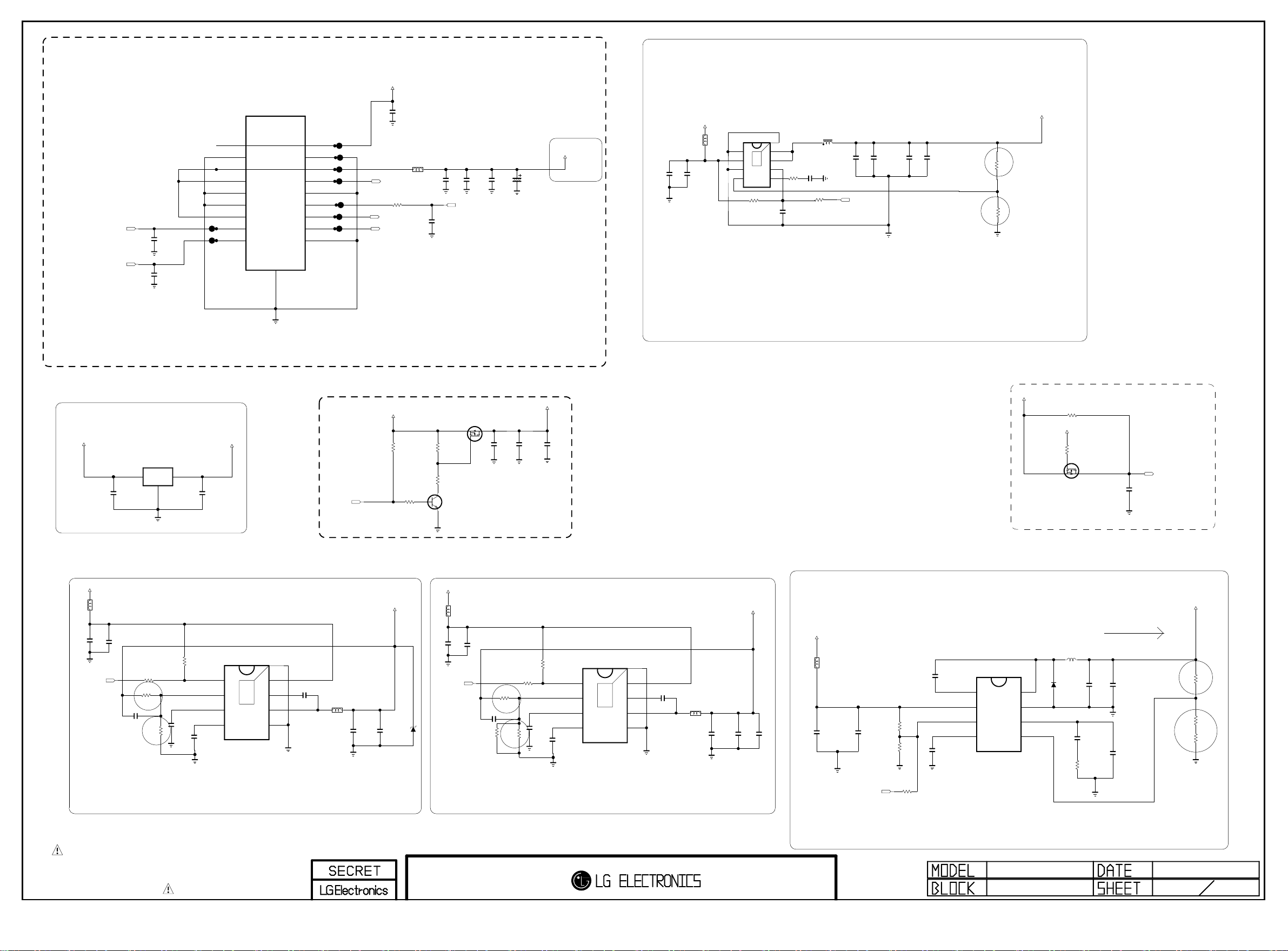
RL_ON
Copyright © 2014 LG Electronics Inc. All rights reserved.
Only for training and service purposes
LGE Internal Use Only
C1102
0.1uF
16V
13 PSU PIN MAP
P1100
SMAW200-H18S1
17V
GND
5.2V
5.2V
GND
GND
5.2V
RL_ON
M_ON
1
3
5
7
9
11
13
15
17
2
4
6
8
10
12
14
16
18
17V
GND
5.2V
VS_DET
GND
VS_ON
17V_DET
AC_DET
AUTO_GND
P_+17V
VS_DET
17V_DET
AC_DET
C1112
0.1uF
50V
UBW2012-121F
R1198
2K
L1101
C1154
0.1uF
16V
C1110
10uF
10V
VS_ON
C1113
0.1uF
16V
C1109
10uF
10V
OPT
C1129
100uF
16V
+5V_ST
+1.2V_CORE_MT5369
+5V_ST
L1102
UBW2012-121F
Placed on SMD-TOP
C1108
C1100
10uF
10uF
10V
10V
PGND
VIN
AGND
FB
IC1102
BD86106EFJ
1
2
3
4
6A
R1120
10K
OPT
THERMAL
[EP]
SW_2
8
SW_1
9
7
EN
6
COMP
5
R1108
+1.2V_MTK_CORE
L1104
2uH
C1130
C1128
10uF
10uF
6.3V
6.3V
C1127
1200pF
50V
11K
1%
R1118
10K
C1115
16V
0.1uF
OPT
POWER_ON1
C1132
10uF
6.3V
C1133
10uF
6.3V
R1121
R1122
6.2K
3.3K
1%
1%
R1
R2
MOD_ON
C1103
0.1uF
16V
+3.3V_Stand_By
+5V_ST
IC1100
AP2121N-3.3TRE1
VOUT
2
3
1
GND
C1101
0.1uF
16V
VIN
C1105
1uF
10V
+3.3V_ST
19
5V_STBY --> MULTI 5V
RL_ON
+5V_ST
R1149
10K
OPT
R1150
10K
B
R1151
10K
R1152
2K
C
Q1101
MMBT3904(NXP)
E
DMP2130L
S
Q1102
G
Switching freq: 555K
Vout=Vref*(1+R1/R2)|Vref=0.8
HDMI LEAKAGE Workaround in MTK A2(A0) (Default= with HDMI_LEAKAGE)
P_+5V
D
C1157
C1156
C1155
0.1uF
16V
OPT
0.1uF
16V
10uF
10V
+3.3V_MULTI
P_+5V
OPT
R1147
0
S
R1148
10K
G
Q1100
AO3438
D
C1153
0.1uF
16V
VDD3V3_HDMI
P_+17V
C1151
22uF
6.3V
+3.3V_MULTI
C1152
22uF
6.3V
5V
ZD2422
L1111
BLM18PG121SN1D
C1104
10uF
25V
POWER_ON2
C1106
10uF
25V
IC1101
C1149
3300pF
50V
TPS54327DDAR
EN
VFB
VREG5
SS
1
2
3
4
R1104
R1145
0
R1
1%
R1102
C1107
33K
22pF
50V
R1103
R2
10K
OPT
C1118
1uF
10V
10K
1%
THERMAL
3A
[EP]GND
VIN
8
9
7
6
5
VBST
SW
GND
0.1uF
C1150
16V
L1107
NR5040T2R2N
2.2uH
Vout=0.765*(1+R1/R2)
THE SYMBOL MARK OF THIS SCHEMETIC DIAGRAM INCORPORATES
SPECIAL FEATURES IMPORTANT FOR PROTECTION FROM X-RADIATION.
FIRE AND ELECTRICAL SHOCK HAZARDS, WHEN SERVICING IF IS
ESSENTIAL THAT ONLY MANUFACTURES SPECIFIED PARTS BE USED FOR
THE CRITICAL COMPONENTS IN THE SYMBOL MARK OF THE SCHEMETIC.
P_+17V
L1112
BLM18PG121SN1D
C1111
10uF
25V
POWER_ON3
+1.5V_DDR
LNB
C1145
10uF
16V
Max 1.3A
LNB
C1146
10uF
16V
LNB
C1147
15pF
50V
LNB
C1141
0.1uF
50V
-->3.12V
LNB
C1140
0.01uF
50V
17V->12V
IC1106
TPS54231D
BOOT
1
VIN
2
LNB
EN
3
SS
4
2A
$0.115
LNB
L1106
22.0uH
EAP61606601
LNB
D1100
PH
8
GND
7
COMP
6
VSENSE
5
SMAB34
40V
LNB
C1144
470pF
50V
LNB
R1135
51K
*NOTE 13
C1114
10uF
25V
R1117
10K
R1116
0
OPT
1%
R1
R1106
C1121
18K
22pF
50V
C1122
1uF
R1115
10V
51K
R1146
27K
R2
1%
1%
C1123
3300pF
50V
TPS54327DDAR
EN
VFB
VREG5
SS
1
2
3
4
IC1105
THERMAL
3A
[EP]GND
VIN
8
9
7
6
5
VBST
SW
GND
0.1uF
C1124
16V
L1103
NR5040T2R2N
2.2uH
C1125
22uF
6.3V
C1126
22uF
6.3V
C1138
22uF
6.3V
$0.122
Vout=0.765*(1+R1/R2)
P_+17V
LNB
L1113
BLM18PG121SN1D
LNB
C1131
10uF
25V
LNB
C1135
0.01uF
50V
POWER_ON4
LNB
R1127
16K
LNB
R1128
3.6K
OPT
R1107
0
+12V_LNB
LNB
R1139
6.8K
1%
R1140
1.6K
1%
R1138
120K
R1
1%
LNB
R2
LNB
Vout=0.8*(1+R1/R2)
MID_POWER
2011.11.25
24
Page 19

Renesas MICOM
Copyright © 2014 LG Electronics Inc. All rights reserved.
Only for training and service purposes
LGE Internal Use Only
for Debugging
Don’t remove R3002,
not making float P40
Debug
RESET
DEBUG
R3001
+3.3V_ST
10K
R3002
1K
PCB TOP
P3000
12507WS-04L
DEBUG
1
2
3
4
5
R3039
10K
EYE
+3.3V_ST
R3040
10K
EYE
I2C_SCL3
I2C_SDA3
HDMI_CEC
EYE_SDA
EYE_SCL
LED_R
IR
DISP_EN
HDMI_WAUP:HDMI_INIT
MHL_DET
+3.3V_MULTI
R3015
10K
OPT
R3037
0
R3016
10K
OPT
R3017 22
R3018 22
R3020 22
OPT
+3.3V_ST
R3022
4.7K
R3038
OPT
10K
+3.3V_ST
C3001
1uF
10V
R3027
33K
C3002
0.1uF
16V
C3003
12pF
50V
X3000
32.768KHz
P122/X2/EXCLK
P121/X1
REGC47VSS48VDD
44
45
46
1
2
3
4
IC3001
5
R5F100GEAFB#30
6
7
8
9
10
11
12
13
14
15
16
17
P17/TI02/TO02
P51/INTP2/SO11
P16/TI01/TO01/INTP5
P50/INTP1/SI11/SDA11
15K
P15/PCLBUZ1/SCK20/SCL20
R3024
P123/XT1
P137/INTP0
42
43
18
19
P13/TXD2/SO20
P14/RXD2/SI20/SDA20
+3.3V_ST
LOGO_LIGHT
0
33K
P120/ANI19
P41/TI07/TO07
P40/TOOL0
37
38
39
P140/PCLBUZ0/INTP6
36
P00/TI00/TXD1
35
P01/TO00/RXD1
34
P130
33
P20/ANI0/AVREFP
32
P21/ANI1/AVREFM
31
P22/ANI2
30
P23/ANI3
29
P24/ANI4
28
P25/ANI5
27
P26/ANI6
26
P27/ANI7
25
22
23
24
P146
P147/ANI18
P10/SCK00/SCL00
R3030
10K
C3005
0.1uF
16V
R3025
OPT
R3026
C3004
12pF
50V
RESET41P124/XT2/EXCLKS
40
20
21
P12/SO00/TXD0/TOOLTXD
P11/SI00/RXD0/TOOLRXD/SDA00
R3036
33K
OPT
RESET
Debug
+3.3V_MULTI
VS_DET
R3035 0
R3031
10K
R3032
10K
OPT
RL_ON
SC_MUTE
VS_ON
AMP_MUTE
KEY2
KEY1
17V_DET
MODEL1_OPT_0
MODEL1_OPT_1
MODEL1_OPT_2
PEN_STBY_CTRL
One More Check!
MICOM MODEL OPTION
**ALL TOOL : LED_RED
PIN NAME
MODEL1_OPT_0
MODEL1_OPT_2
MODEL1_OPT_3
PIN NO. HIGH
8 ATSC
PZ55
30 PZ9531PZ55/PZ75
-
LOW
DVB
PZ75/PZ9511MODEL1_OPT_1
+3.3V_ST
OPT
OPT
OPT
R3005 10K
R3007 10K
R3009
OPT
OPT
OPT
R3008 10K
R3006 10K
-
OPT
R3028
100K
AC_DET
MOD_ON
MICOM_TX
MICOM_RX
POWER_ON1
POWER_ON2
SOC_RESET
POWER_ON4
10K
NO_EYE
R3011 10K
MODEL1_OPT_0
MODEL1_OPT_1
MODEL1_OPT_2
PEN_STBY_CTRL
EYE
R3012 10K
R3010 10K
B
POWER_ON3
C
OPT
Q3000
MMBT3904(NXP)
E
EDID_WP
* HDMI CEC
BAT54_SUZHO
D3010
30V
D
+3.3V_ST
R3033
27K
SI1012CR-T1-GE3
HDMI_CEC_FET_VISHAY
G
S
Q3010-*1
RUE003N02
HDMI_CEC_FET_ROHM
R3034
120K
G
Q3010
S
D
HDMI_CECCEC_REMOTE
THE SYMBOL MARK OF THIS SCHEMETIC DIAGRAM INCORPORATES
SPECIAL FEATURES IMPORTANT FOR PROTECTION FROM X-RADIATION.
FIRE AND ELECTRICAL SHOCK HAZARDS, WHEN SERVICING IF IS
ESSENTIAL THAT ONLY MANUFACTURES SPECIFIED PARTS BE USED FOR
THE CRITICAL COMPONENTS IN THE SYMBOL MARK OF THE SCHEMETIC.
MICOM
2012.02.22
30
Page 20

SIDE_HDMI3(MHL)
Copyright © 2014 LG Electronics Inc. All rights reserved.
Only for training and service purposes
LGE Internal Use Only
BODY_SHIELD
20
19
18
17
16
15
14
13
12
11
10
9
8
7
6
5
4
3
2
1
JK3301
EAG62611201
CK+
D0-
D0_GND
D0+
D1-
D1_GND
D1+
D2-
D2_GND
D2+
ZD3302 20V
RCLAMP0544T.TCT
HDMI_ESD_DIODE
ZD3309 20V
ZD3310 20V
ZD3301 20V
OPT
OPT
1 8
2 7
3 6
4 5
ZD3307
ZD3308
RCLAMP0544T.TCT
HDMI_ESD_DIODE
1 8
2 7
3 6
4 5
R3302
R3303
9
9
C
Q3303
@optio
E
@optio
R332022
R332122
@optio
1 8
2 7
3 6
4 5
9
1 8
2 7
3 6
4 5
9
5V_HDMI_3
10K
R3323
@optio
R3322
10K
B
@optio
DDC_SDA_3
DDC_SCL_3
HDMI_ARC
CEC_REMOTE
CK-_HDMI3
CK+_HDMI3
D0-_HDMI3
D0+_HDMI3
HDMI_ESD_DIODE
D1-_HDMI3
D1+_HDMI3
D2-_HDMI3
D2+_HDMI3
HPD3
OPT
OPT
BLM18PG121SN1D
22
DDC_SDA_MHL
22
DDC_SCL_MHL_JACK
CEC_REMOTE
CK-_HDMI1
CK+_HDMI1
D0-_HDMI1
D0+_HDMI1
D1-_HDMI1
D1+_HDMI1
D2-_HDMI1
D2+_HDMI1
L3300
R3378
270K
R3379
30K
5VBUS
P_+17V
R3373
820 1%
R3386
47K
R3372
10K
D
Q7103
PMBFJ177
G
S
D
G
2N7002K
Q3307
R3380
0
OPT
S
SIL_HPD/CBUS
5V_MHL
R3345
B
E
MMBT3906(NXP)
Q3305
C
MHL_DET
MHL_DET
R3344
10K
10K
B
HDMI_DET_1
C
Q3301
MMBT3904(NXP)
E
R3385
10K
R3384
10K
+3.3V_ST
R3371
10K
Q3304
MMBT3904(NXP)
R3370
10K
1%
C3320
0.047uF
25V
C
B
E
REAR_HDMI2 (PC)
SHIELD
20
5V_HDMI_2
19
18
17
16
15
14
13
12
11
10
9
8
7
6
5
4
3
2
1
CK+
D0-
D0_GND
D0+
D1-
D1_GND
D1+
D2-
D2_GND
D2+
JK3302
EAG59023301
ZD3311
R33081K
ZD3312 20V
ZD3303 20V
ZD3304 20V
ZD3313
ZD3314
20V
OPT
OPT
MMBT3904(NXP)
OPT
R331222
R331322
OPT
C
Q3302
E
1 8
2 7
3 6
4 5
9
1 8
2 7
3 6
4 5
9
5V_HDMI_2
10K
R3318
R3317
10K
B
DDC_SDA_2
DDC_SCL_2
CEC_REMOTE
RCLAMP0544T.TCT
HDMI_ESD_DIODE
CK-_HDMI2
CK+_HDMI2
D0-_HDMI2
D0+_HDMI2
D1-_HDMI2
D1+_HDMI2
D2-_HDMI2
D2+_HDMI2
RCLAMP0544T.TCT
HDMI_ESD_DIODE
HPD2
REAR_HDMI1(ARC)
5V_HDMI_3
SHIELD
20
19
18
17
16
15
14
13
12
11
CK+
10
D0-
9
D0_GND
8
D0+
7
D1-
6
D1_GND
5
D1+
4
D2-
3
D2_GND
2
D2+
1
JK3303
EAG59023301
@optio
ZD3315 20V
ZD3316
@optio
R3319
1K
ZD3306 20V
ZD3305 20V
OPT
OPT
20V
OPT
OPT
ZD3317
ZD3318
MMBT3904(NXP)
RCLAMP0544T.TCT
RCLAMP0544T.TCT
HDMI_ESD_DIODE
DDC_SCL_MHL_JACK
5V_MHL
MHL_DET
EDID Pull-up
R3315
47K
VSS
R3376
22K
P_+5V
A0
A1
A2
D3310
MMBD6100
22K
R3375
C
Q3310
B
MMBT3904(NXP)
E
5V_HDMI_3
A2CA1
D3302
MMBD6100
R3316
47K
IC3301
R1EX24002ASAS0A
1
2
OPT
3
4
R3330
8
7
6
5
47K
VCC
WP
SCL
SDA
P_+5V
PMV48XP
DDC_SDA_3
DDC_SCL_3
Q3309
S
+5V_ST
G
R3311
47K
A2CA1
30V
BAT54_SUZHO
D3311
D
P_+5V
R3314
47K
R3374
R3306
EDID_WP
DDC_SCL_2
DDC_SDA_2
P_+5V
10K
D3312
80V
1.8K
5V_HDMI_2
A2CA1
MMBD6100
A1
D3301
SCREW Type: EAG59023301
DDC_SCL_MHL
3.3V_MHL
L3301
R3346
10K
R3347
4.7K
OPT
BLM18PG121SN1D
HDMI_HPD_MHL
C3302
0.1uF
16V
D2+_HDMI1
A1
A2
A2
D3313
80V
C
C
R3307
1.8K
DDC_SDA_MHL
DDC_SCL_MHL
#SIL_RESET
3.3V_MHL
OPT
R3328
R3329
10K
C3312
0.1uF
16V
4.7K
MHL_DET
DDC_SDA_MHL
DDC_SCL_MHL
SIL_HPD/CBUS
5V_MHL
C3313
0.1uF
16V
1.2V_MHL
3.3V_MHL
RSVDL1
VDD12_1
RSVDL2
RESET
PWR5V_DET
INT
DSDA
DSCL
CBUS/HPD
VDD5_IN
VDD33_2
[EP]GND
40
1
2
3
4
5
6
7
8
9
10
11
R3369 5.1
R3331 5.1
RX2+
39
THERMAL
41
12
RSVDNC
VREG33_OUT
P_+5V
@optio
R3365
1.2K
C3319
OPT
HDMI_ARC
R3366
100K
1uF 10V
R3367
82
@optio
R3368
180
ARC
D2-_HDMI1
D1+_HDMI1
D1-_HDMI1
R3336 5.1
R3334 5.1
R3333 5.1
RX0+
RX1-
RX1+
RX2-
35
36
37
38
IC3303
SIL1292CNUC
13
14
15
16
GPIO0
PS_CTRL
HDMI_DET
GPIO1/CI2CA
R3335 10K
HDMI_DET_1
D0+_HDMI1
D0-_HDMI1
R3338 5.1
R3337 5.1
RXC+
RX0-
33
34
17
CSDA18CSCL
I2C_SDA5
CK+_HDMI1
CK-_HDMI1
R3339 5.1
RXC-
32
19
CEC_A
I2C_SCL5
3.3V_MHL
VDD33_1
31
30
29
28
27
26
25
24
23
22
21
20
1.2V_MHL
VDD12_2
OPT
R3341
4.7K
R3342
4.7K
1.2V_MHL
AVDD12
TXCTXC+
TX0TX0+
TX1TX1+
TX2TX2+
HPD_IN
3.3V_MHL
OPT
VDD3V3_HDMI
CK-_HDMI1_MHL
CK+_HDMI1_MHL
D0-_HDMI1_MHL
D0+_HDMI1_MHL
D1-_HDMI1_MHL
D1+_HDMI1_MHL
D2-_HDMI1_MHL
D2+_HDMI1_MHL
5V_MHL
C3305
0.1uF
16V
P_+5V
C3304
10uF
10V
BLM18PG121SN1D
3.3V_MHL
L3302
C3301
10uF
10V
R3324
100K
OPT
OPT
5VBUS
3.3V_MHL
5V_MHL
C3309
0.1uF
16V
IC3300
AZ1117EH-1.2TRG1
OUTIN
ADJ/GND
D3314
MBR230LSFT1G
30V
R3305
10K
R3304
NC
OUT_2
OUT_1
FLG
1.2V_MHL
0
C3303
10uF
10V
IC3302
AP2171DM8G
8
7
6
5
OPT
C3306
0.1uF
16V
Close to SIL1292
C3308
OPT
C3307
100uF
16V
+5V_ST
GND
1
IN_1
2
3
4
IN_2
EN
C3311
0.1uF
16V
0.1uF
16V
R3326
10K
C3310
0.1uF
16V
MHL_DET
THE SYMBOL MARK OF THIS SCHEMETIC DIAGRAM INCORPORATES
SPECIAL FEATURES IMPORTANT FOR PROTECTION FROM X-RADIATION.
FIRE AND ELECTRICAL SHOCK HAZARDS, WHEN SERVICING IF IS
ESSENTIAL THAT ONLY MANUFACTURES SPECIFIED PARTS BE USED FOR
THE CRITICAL COMPONENTS IN THE SYMBOL MARK OF THE SCHEMETIC.
HDMI 4
2011.10.29
33
Page 21

PPJ234-22
Copyright © 2014 LG Electronics Inc. All rights reserved.
Only for training and service purposes
LGE Internal Use Only
JK3608
COMPONENT/AV(Hybrid) 1
1
[YL/GN]FIX
ZD36003
5.5V
ZD36004
5.5V
ZD3600
ZD36006 5.6V
ZD3602
ZD3604
ZD36005 5.6V
OPT
OPT
3
[YL/GN]SWITCH
2
[YL/GN]SHUNT
4
[BL]EARTH
5
[BL]SWITCH
6
[RD1]EARTH
8
[RD1]SWITCH
7
[RD1]SHUNT
9
[WH]SWITCH
10
[RD2]SHUNT
11
[RD2]SWITCH
12
[RD2]FIX
R3607
R3613
470K
+3.3V_MULTI
R3642
10K
SCART
R3606
0
R3608
0
R3614
0
470K
ZD3601
ZD3603
ZD3605
R3609
75
+3.3V_MULTI
5%
R3615
10K
R3612
5%
75
R1618
5%
75
C3605
1000pF
50V
C3606
1000pF
50V
OPT
+3.3V_MULTI
C3607
10uF
16V
C3608
10uF
16V
ZD3607
5.5V
R3616
10K
R3620 30K
R3621 30K
COMP1_Y/AV1_CVBS
ZD3606
5.5V
OPT
R3617
1K
AV1_CVBS_DET
COMP1_Pb
COMP1_Pr
ZD3608
5.5V
OPT
R3619
1K
COMP1_DET
COMP1/AV1_L_IN
COMP1/AV1_R_IN
SHIELD
23
EU
PSC008-02
JK3605
22
21
20
19
18
17
16
15
14
13
12
11
10
9
8
7
6
5
4
3
2
1
AV_DET
COM_GND
SYNC_IN
SYNC_OUT
SYNC_GND2
SYNC_GND1
RGB_IO
R_OUT
RGB_GND
R_GND
D2B_OUT
G_OUT
D2B_IN
G_GND
ID
B_OUT
AUDIO_L_IN
B_GND
AUDIO_GND
AUDIO_L_OUT
AUDIO_R_IN
AUDIO_R_OUT
ZD3611
EU
ZD3696
ZD3697
EU
5.6V
5.6V
EU
ZD3650 5.6V
ZD3616
5.6V
OPT
ZD3617
5.6V
C3637
100pF
50V
ZD3612
OPT
EU
ZD3614
OPT
EU
R3648
1K
OPT
EU
R3649
1K
ZD36018
5.5V
ZD3610
R3650
0
ZD3613
OPT
MMBT3904(NXP)
OPT
EU
C3636
220pF
OPT
R3655
75
EU
5%
R3651
470K
R3652
470K
EU
C3615
0.0068uF
50V
EU
C3616
0.0068uF
50V
OPT
EU
EU
Q3600
EU
R3643
5%
ZD3651 5.6V
OPT
R3640
75
EU
5%
R3641
75
EU
5%
C3618
10uF
16V
C3619
10uF
16V
MMBT3904(NXP)
EU
R3646
1K
EU
C3614
27pF
75
EU
50V
EU
R3644
EU
0
R3645
EU
0
R3657
0
EU
EU
R3660
30K
EU
EU
R3661
30K
EU
Q3601
R3663
EU
510
EU
R3659
510
EU
SC_DET
SC_CVBS_IN
SC_R
SC_G
SC_B
SC_L_IN
SC_R_IN
DTV/MNT_LOUT
DTV/MNT_ROUT
SC_MUTE
R3653
R3695
R3694
75
75
1%
1%
EU
R3656
33
75
EU
EU
5%
1%
R3654
R3658
51K
10K
1%
EU
EU
SC_FB
SC_ID
DTV/MNT_LOUT
OPT
C3626
EU
SC_LOUT
EU
R3666
1uF
25V
2.2K
SC_CVBS_OUT
P_+17V
EU
C3633
IC3602
AZ4580MTR-E1
OUT1
EU
R3667
47K
C3628
33pF
EU
P_+17V
R3668
100K
OPT
R3669
100K
OPT
1
EU
IN1-
2
R3672
10K
IN1+
3
EU
VEE
4
0.1uF
50V
VCC
8
OUT2
7
6
5
33pF
C3634
IN2-
47K
R3688
IN2+
EU
R3685
10K
EU
25V
2.2K
1uF
R3691
C3635
EU
EU
EU
P_+17V
R3689
100K
OPT
R3690
100K
OPT
DTV/MNT_ROUT
SC_ROUT
ROM_DW_DA
ROM_DW_CK
SPDIF_OUT
R3662
100
12507WS-04L
1
2
3
4
R3664
2.7K
DEBUG
P3620
5
GND
+3.3V_MULTI
OPT
OPT
C3624
10pF
ROM D/L
SPDIF OUT
C3625
47pF
50V
JK3606
2F01TC1-CLM97-4F
GND
1
VCC
2
VIN
3
Fiber Optic
4
SHIELD
R3679
+3.3V_ST
+3.3V_ST
R3673
10K
10K
R3686 0
R3684
0
RJ45VT-01SN002
JK3607
MICOM_RX
MICOM_TX
1
1
2
2
3
3
4
4
5
5
6
6
7
7
8
8
9
9
R3693
RS232_RXD
RS232_TXD
C3632
C3630
0.1uF
0.1uF
16V
16V
OPT
ZD36021
ZD36022
5.5V
0
OPT
5.5V
ZD36023
5.5V
ZD36024
5.5V
DEBUG
P3610
12507WS-04L
1
2
3
4
5
LAN
EPHY_TDP
EPHY_TDN
EPHY_RDP
EPHY_RDN
THE SYMBOL MARK OF THIS SCHEMETIC DIAGRAM INCORPORATES
SPECIAL FEATURES IMPORTANT FOR PROTECTION FROM X-RADIATION.
FIRE AND ELECTRICAL SHOCK HAZARDS, WHEN SERVICING IF IS
ESSENTIAL THAT ONLY MANUFACTURES SPECIFIED PARTS BE USED FOR
THE CRITICAL COMPONENTS IN THE SYMBOL MARK OF THE SCHEMETIC.
JACK HIGH / MID
2011.11.21
36
Page 22

PB690
Copyright © 2014 LG Electronics Inc. All rights reserved.
Only for training and service purposes
LGE Internal Use Only
P4306
12507WR-08L
9
IR / KEY
+3.3V_ST
C4102
ZD4104
5.5V
OPT
C4126
5pF
50V
ZD4110
5.5V
+3.3V_MULTI
OPT
C4127
5pF
OPT
50V
3D_SYNC_RF
M_REMOTE_RST
OPT
WIFI_DM
WIFI_DP
P4307
L4100
120-ohm
1
2
3
4
5
6
7
8
C4118
10uF
6.3V
PB690
10uF
C4125
6.3V
PB690
BLM18PG121SN1D
PB690
PB690
D4307
RCLAMP0502BA
ZD4111
5.5V
OPT
12507WR-10L
11
1
2
3
4
5
6
7
8
9
10
OPT
ZD4100
5.5V
ZD4101
5.5V
OPT
ZD4102
5.5V
OPT
ZD4103
5.5V
OPT
ZD4107
5.5V
OPT
ZD4108
5.5V
OPT
10uF
6.3V
R4109 22
R4113 22
C4110
10pF
C4111
10pF
C4112
10pF
C4113
10pF
+3.3V_ST
R4114
4.7K
OPT
R4116
+3.3V_ST
R4117
10K
R4118
22
10K
EYE_SDA
EYE_SCL
R4119
22
C4114
680pF
50V
50V
OPT
C4115
220pF
50V
50V
OPT
C4116
220pF
50V
50V
OPT
C4117
10pF
50V
50V
OPT
EYE
R412022
C4123
47pF
EYE
EYE
R412122
C4124
47pF
EYE
R4115
4.7K
OPT
IR
KEY1
KEY2
LED_R
8PIN WIFI COMBO
EYE Sensor For US
10PIN IR/KEY Harness
For 6600
THE SYMBOL MARK OF THIS SCHEMETIC DIAGRAM INCORPORATES
SPECIAL FEATURES IMPORTANT FOR PROTECTION FROM X-RADIATION.
FIRE AND ELECTRICAL SHOCK HAZARDS, WHEN SERVICING IF IS
ESSENTIAL THAT ONLY MANUFACTURES SPECIFIED PARTS BE USED FOR
THE CRITICAL COMPONENTS IN THE SYMBOL MARK OF THE SCHEMETIC.
IR / KEY
2011.11.21
41
Page 23

SIDE USB1
Copyright © 2014 LG Electronics Inc. All rights reserved.
Only for training and service purposes
LGE Internal Use Only
1234
USB DOWN STREAM
JK4304
OPT
C4301
10uF
10V
/USB_OCD1
For Wire-Pentouch
USB Straight Type Jack
C4306
100uF
16V
+3.3V_MULTI
R4302
2.7K
R4305
2.2
R4306
2.2
NC
OUT_2
OUT_1
FLG
USB_DM1
USB_DP1
IC4306
AP2171DM8G
8
7
6
5
EAN62786701
GND
1
IN_1
2
IN_2
3
EN
4
P_+5V
USB_CTL1
C4310
0.1uF
SIDE USB2
SIDE USB3
5
1234
USB DOWN STREAM
JK4305
3AU04S-305-ZC-(LG)
5
1234
USB DOWN STREAM
JK4306
3AU04S-305-ZC-(LG)
5
C4303
10uF
10V
OPT
/USB_OCD2
D4305
OPT
C4302
10uF
10V
OPT
/USB_OCD3
D4306
RCLAMP0502BA
OPT
C4307
100uF
16V
RCLAMP0502BA
C4305
D4304
RCLAMP0502BA
OPT
100uF
16V
+3.3V_MULTI
R4304
2.7K
R4307
2.2
R4308
2.2
+3.3V_MULTI
R4309
2.2
R4310
2.2
R4303
2.7K
NC
OUT_2
OUT_1
FLG
USB_DM2
USB_DP2
OUT_2
OUT_1
FLG
USB_DM3
USB_DP3
IC4305
AP2171DM8G
8
7
6
5
EAN62786701
IC4304
AP2171DM8G
NC
8
7
6
5
EAN62786701
GND
1
IN_1
2
IN_2
3
EN
4
USB_CTL2
GND
1
IN_1
2
IN_2
3
EN
4
USB_CTL3
P_+5V
C4309
0.1uF
P_+5V
C4308
0.1uF
THE SYMBOL MARK OF THIS SCHEMETIC DIAGRAM INCORPORATES
SPECIAL FEATURES IMPORTANT FOR PROTECTION FROM X-RADIATION.
FIRE AND ELECTRICAL SHOCK HAZARDS, WHEN SERVICING IF IS
ESSENTIAL THAT ONLY MANUFACTURES SPECIFIED PARTS BE USED FOR
THE CRITICAL COMPONENTS IN THE SYMBOL MARK OF THE SCHEMETIC.
USB3_HUB_WiFi
2011.10.26
43
Page 24

TAS5733
Copyright © 2014 LG Electronics Inc. All rights reserved.
Only for training and service purposes
LGE Internal Use Only
R5602
0
Separate DGND AND AVSS
+3.3V_MULTI
BLM18PG121SN1D
P_+17V P_+17V_AMP
UBW2012-121F
+3.3V_AMP
L5607
L6901
AUD_MASTER_CLK
AMP_MUTE
AUD_LRCK
AUD_SCK
AUD_LRCH
I2C_SDA1
I2C_SCL1
AMP_RESET_N
OPT
C5603
10uF
10V
+3.3V_AMP
C5604
0.1uF
16V
R5615
0
This parts are Located
on AVSS area.
C5609
C5608
0.047uF
A_SEL_FAULT
18K
1%
OPT
33 R5605
R560633
R560433
C5605
4.7uF
10V
R5608 2K
R5607
C5607
0.1uF
C5606
0.1uF
16V
4700pF
R5609
470
OSC_RES
VR_DIG
+3.3V_AMP
AVDD
MCLK
DVSSO
PDN
LRCLK
SCLK
SDIN
SDA
SCL
13
14
15
16
17
18
19
20
21
22
23
24
C5610
0.1uF
16V
R5610
4700pF
C5611
VR_ANA
12
25
RESET26STEST
470
C5612
0.047uF
PLL_FLTM
PLL_FLTP
10
11
27
DVDD28DVSS
C5614
0.1uF
AVSS
9
PBTL
8
29
GND
7
30
50V
C5613 2200pF
NC_1
SSTIMER
NC_2
5
6
TAS5733
32
AGND31VREG
GVDD_OUT
25V
1uF
C5615
C5617
50V
C5616
0.033uF
PVDD_AB_1
PVDD_AB_2
BST_A
2
3
4
THERMA L
49
IC5600
33
34
35
BST_D
PVDD_CD_1
PVDD_CD_2
0.033uF
50V
OUT_A
1
48
47
46
45
44
43
42
41
40
39
38
37
36
OUT_D
C5618
0.1uF
50V
[EP]
PGND_AB_2
PGND_AB_1
OUT_B
NC_6
NC_5
BST_B
BST_C
NC_4
NC_3
OUT_C
PGND_CD_2
PGND_CD_1
P_+17V_AMP
C5619
0.1uF
50V
P_+17V_AMP
OPT
C5620
C5622
10uF
10uF
25V
25V
C5621
10uF
25V
OPT
C5623
10uF
25V
50V
0.033uF
C5624
50V
0.033uF
C5625
R5613181/16W
R5614181/16W
R5611
18
C5626
330pF
50V
C5627
330pF
50V
R5612
18
C5628
330pF
50V
C5629
330pF
50V
Coil_TAIYO
L5605
10.0uH
L5608
10.0uH
Coil_GET
Coil_GET
L5609
10.0uH
L5606
Coil_TAIYO
10.0uH
Coil_TAIYO
L5604
10.0uH
10.0uH
Coil_GET
L5610
Coil_GET
L5611
10.0uH
L5603
10.0uH
Coil_TAIYO
C5630
0.47uF
50V
C5631
0.47uF
50V
C5632
0.1uF
50V
C5633
0.1uF
50V
C5634
0.1uF
50V
C5635
0.1uF
50V
Close to Speaker
C5636
2200pF
50V
C5637
2200pF
50V
C5638
2200pF
50V
C5639
2200pF
50V
SPK_L+
SPEAKER_L
SPK_L-
SPK_R+
SPEAKER_R
SPK_R-
THE SYMBOL MARK OF THIS SCHEMETIC DIAGRAM INCORPORATES
SPECIAL FEATURES IMPORTANT FOR PROTECTION FROM X-RADIATION.
FIRE AND ELECTRICAL SHOCK HAZARDS, WHEN SERVICING IF IS
ESSENTIAL THAT ONLY MANUFACTURES SPECIFIED PARTS BE USED FOR
THE CRITICAL COMPONENTS IN THE SYMBOL MARK OF THE SCHEMETIC.
GP4_MT5369
AUDIO[ST]
SPK_L+
SPK_L-
SPK_R+
SPK_R-
P5601
WAFER-ANGLE
4
3
2
1
2011.11.21
58
Page 25

T/C/S & H/NIM & T2/C TUNER(EU & CHINA)
Copyright © 2014 LG Electronics Inc. All rights reserved.
Only for training and service purposes
LGE Internal Use Only
A1
AJJA Tuner
A1
BR Tuner
A1
47
47
SHIELD
SHIELD
TU6510-*1
TDJM-B101F
B1[+3.3V]
1
RF_SW_CTL
2
AIF_AGC
3
SCL_RF
4
SDA_RF
5
AIF[P]
6
AIF[N]
7
NC_1
8
NC_2
9
NC_3
10
NC_4
11
ERROR
12
GND_1
13
MCLK
14
SYNC
15
VAILD
16
D0
17
D1
18
D2
19
D3
20
D4
21
D5
22
D6
23
D7
24
RESET_DEMOD
25
B2[+3.3V]
26
SCL_DEMOD
27
B3[+1.1V]
28
NC_5
29
SDA_DEMOD
30
B1B1A1
TU6505
TDJH-G101D
B1[+3.3V]
1
NC_1
2
IF_AGC
3
SCL
4
SDA
5
IF[P]
6
IF[N]
7
NC_2
8
NC_3
9
B1
B1
TU_GND_B
RF_SWITCH_CTL USE: T2/C,T/C,ATSC
US Tuner
TU6506
TDJH-H101F
B1[+3.3V]
1
NC_1
2
IF_AGC
3
SCL
4
SDA
5
IF[P]
6
IF[N]
7
NC_2
8
NC_3
9
A1
A1
B1
B1
47
SHIELD
TU_GND_B
EU Tuner
TU6510
TDJM-G101D
B1[+3.3V]
1
NC_1
2
AIF_AGC
3
SCL_RF
4
SDA_RF
5
AIF[P]
6
AIF[N]
7
NC_2
8
NC_3
9
NC_4
10
B2[+3.3V]
11
ERROR
12
GND_1
13
MCLK
14
SYNC
15
VALID
16
D0
17
D1
18
D2
19
D3
20
D4
21
D5
22
D6
23
D7
24
RESET_DEMOD
25
B3[+3.3V]
26
SCL_DEMOD
27
B4[+1.1V]
28
F22_OUTPUT
29
SDA_DEMOD
30
LNB
31
GND
32
A1
A1
B1
B1
47
LNB_OUT
47
D_Demod_Core
EU/BR ONLY
C6507
16V
0.1uF
C6506
0.1uF
C6520
0.1uF
EU/BR ONLY
TU_GND_B
EU/BR ONLY
BLM18PG121SN1D
OPT
C6512
18pF
50V
R6501
100
L6507
EU/BR ONLY
R6510 33
EU/BR ONLY
OPT
C6513
18pF
50V
R6509 33
EU/BR ONLY
EU/BR ONLY
FE_DEMOD1_TS_ERROR
FE_TS_CLK
FE_TS_SYNC
FE_TS_VAL
FE_TS_DATA[0]
FE_TS_DATA[1]
FE_TS_DATA[2]
FE_TS_DATA[3]
FE_TS_DATA[4]
FE_TS_DATA[5]
FE_TS_DATA[6]
FE_TS_DATA[7]
/TU_RESET
+3.3V_TU
I2C_SCL4
L6505
D_Demod_Core
LNB_TX
I2C_SDA4
C6521
0.1uF
+3.3V_TU
L6508
BLM18PG121SN1D
EU/BR ONLY
Close to the tuner
FE_DEMOD1_TS_ERROR
Demod_Core
Close to the tuner
+3.3V_TU
P_+5V
TU_DEMOD_CORE
C6516
0.1uF
TU_DEMOD_CORE
C6515
1uF
close to TUNER
BR Tuner
C6504
0.1uF
AP2132MP-2.5TRG1
TU_DEMOD_CORE
R6518
10K
VCTRL
BR Tuner
PG
EN
VIN
R6503
10K
C6555
0.1uF
16V
TU_DEMOD_CORE
IC6500
1
2
3
4
2A
EAN61387601
9
THERMAL
R6506
OPT
8
7
6
5
0.1uF
Close to the tuner
R6507
OPT
[EP]
GND
ADJ
VOUT
NC
C6531
16V
1K
BR Tuner
100
C6508
68pF
50V
C6534
68pF
50V
+3.3V_TU
L6506
BLM18PG121SN1D
R6522
33
R6511
33
RF_SWITCH_CTL
IF_AGC
I2C_SCL6
I2C_SDA6
IF_P
IF_N
T2 : Max 1.7A
else : Max 0.7A
TU_1.2V
R6521
20K
R2
1%
TU_1.2V
R6519
11K
1%
R1
R6520
10K
TU_1.2V
1%
TU_DEMOD_CORE
Demod_Core
R6521-*1
18K
14K
R6519-*1
2K
R6520-*1
C6518
10uF
16V
TU_1.1V
TU_1.1V
TU_1.1V
DELETE 1.8V POWER
THE SYMBOL MARK OF THIS SCHEMETIC DIAGRAM INCORPORATES
SPECIAL FEATURES IMPORTANT FOR PROTECTION FROM X-RADIATION.
FIRE AND ELECTRICAL SHOCK HAZARDS, WHEN SERVICING IF IS
ESSENTIAL THAT ONLY MANUFACTURES SPECIFIED PARTS BE USED FOR
THE CRITICAL COMPONENTS IN THE SYMBOL MARK OF THE SCHEMETIC.
+3.3V_MULTI
C6526
0.1uF
16V
L6503
BLM18PG121SN1D
C6529
22uF
10V
465mA(MAX)
+3.3V_TU
C6530
OPT
0.1uF
16V
Close to the tuner
Vout=0.6*(1+R1/R2)
TUNER
2012.03.08
65
Page 26

DVB-S2 LNB Part Allegro
Copyright © 2014 LG Electronics Inc. All rights reserved.
Only for training and service purposes
LGE Internal Use Only
DCDC_GND and A_GND are connected
DCDC_GND and A_GND are connected in pin#27
PCB_GND and A_GND are connected
(Option:LNB)
LNB_OUT
C6900
18pF
LNB
C6901
33pF
LNB
Close to Tuner
Surge protectioin
D6900
LNB
R6900
2.2K
1W
LNB
MBR230LSFT1G
C6902
0.22uF
LNB
25V
A_GND
D6901
30V
LNB
2A
D6902
LNB
30V
C6903
0.01uF
50V
LNB
C6905
10uF
25V
LNB
close to Boost pin(#1)
C6904
0.1uF
50V
LNB
A_GND
C6906
10uF
25V
D6903
LNB_SMAB34
40V
D6903-*1
LNB_SX34
40V
LNB
A_GND
C6907
10uF
25V
LNB
+3.3V_MULTI
D6904-*1
LNB_SX34
LNB_SMAB34
LNB
C6908 0.1uF
40V
D6904
40V
[EP]GND
VCP
LNB
NC_1
TDI
A8303SESTR-T
TDO
LNB
R6907
4.7K
1
2
3
4
5
A_GND
NC_3
BOOST
19
20
THERMAL
21
IC6900
7
6
SCL9ADD
IRQ
NC_2
18
S
8
SDA
GNDLX
3.5A
15uH
SP-7850_15
16LX17
15
14
13
12
11
10
TONECTRL
+12V_LNB
LNB
L6900
VIN
GND
VREG
ISET
TCAP
Input trace widths should be sized to conduct at least 3A
Ouput trace widths should be sized to conduct at least 2A
Max 1.3A
C6909
10uF
25V
LNB
A_GND
close to VIN pin(#15)
C6910
0.1uF
50V
LNB
LNB
R6903
39K
C6912
0.1uF
LNB
C6911 0.22uF
LNB
1/16W
1%
A_GND
R6904
0
THE SYMBOL MARK OF THIS SCHEMETIC DIAGRAM INCORPORATES
SPECIAL FEATURES IMPORTANT FOR PROTECTION FROM X-RADIATION.
FIRE AND ELECTRICAL SHOCK HAZARDS, WHEN SERVICING IF IS
ESSENTIAL THAT ONLY MANUFACTURES SPECIFIED PARTS BE USED FOR
THE CRITICAL COMPONENTS IN THE SYMBOL MARK OF THE SCHEMETIC.
LNB
R6901 33
I2C_SCL4
LNB
R6902 33
I2C_SDA4
R6908 33
LNB_TX
LNB
LNB
2012.03.08
69
Page 27

eMMC I/F
Copyright © 2014 LG Electronics Inc. All rights reserved.
Only for training and service purposes
LGE Internal Use Only
EMMC_DATA[0-7]
3.3V_EMMC
EMMC DATA LINE
10K PULL/UP
R8102 10K
C8100
0.1uF
16V
R8104 10K
C8107
10pF
50V
R8106 10K
R8107 10K
R8105 10K
DAT3
DAT4
R8103 10K
OPT
EMMC_DATA[0]
EMMC_DATA[1]
EMMC_DATA[2]
EMMC_DATA[3]
EMMC_DATA[4]
EMMC_DATA[5]
EMMC_DATA[6]
EMMC_DATA[7]
EMMC_CLK
EMMC_CMD
EMMC_RST
SOC_RESET
OPT
R8118
0
1/16W
5%
AR8100
22
1/16W
AR8101
22
1/16W
AR8102 22
R8100 10K
R8101 10K
OPT
Don’t Connect Power At VDDI
(Just Interal LDO Capacitor)
DAT5
DAT6
10K
R8117
EMMC_CMD_BALL
EMMC_CLK_BALL
10K
R8116
EMMC_RESET_BALL
3.3V_EMMC
EMMC_VDDI
C8105
0.1uF
16V
EMMC_VDDI
C8106
2.2uF
10V
3.3V_EMMC
C8102
0.1uF
16V
DAT3
DAT4
DAT5
C8103
2.2uF
10V
C8104
1uF
10V
THGBM5G5A1JBAIR
A3
DAT0
A4
DAT1
A5
DAT2
B2
DAT3
B3
DAT4
B4
DAT5
B5
DAT6
B6
DAT7
M6
CLK
M5
CMD
A6
RFU_1
A7
RFU_2
C5
NC_21
E5
RFU_3
E8
RFU_4
E9
RFU_5
E10
RFU_6
F10
RFU_7
G3
RFU_8
G10
RFU_9
H5
RFU_10
J5
RFU_11
K6
RFU_12
K7
RFU_13
K10
RFU_14
P7
RFU_15
P10
RFU_16
K5
RST_N
C6
VCCQ_1
M4
VCCQ_2
N4
VCCQ_3
P3
VCCQ_4
P5
VCCQ_5
E6
VCC_1
F5
VCC_2
J10
VCC_3
K9
VCC_4
C2
VDDI
E7
VSS_1
G5
VSS_2
H10
VSS_3
K8
VSS_4
C4
VSSQ_1
N2
VSSQ_2
N5
VSSQ_3
P4
VSSQ_4
P6
VSSQ_5
A1
NC_1
A2
NC_2
A8
NC_3
A9
NC_4
A10
NC_5
A11
NC_6
A12
NC_7
A13
NC_8
A14
NC_9
B1
NC_10
B7
NC_11
B8
NC_12
B9
NC_13
B10
NC_14
B11
NC_15
B12
NC_16
B13
NC_17
B14
NC_18
C1
NC_19
C3
NC_20
C7
NC_22
IC8100
C8
NC_23
C9
NC_24
C10
NC_25
C11
NC_26
C12
NC_27
C13
NC_28
C14
NC_29
D1
NC_30
D2
NC_31
D3
NC_32
D4
NC_33
D12
NC_34
D13
NC_35
D14
NC_36
E1
NC_37
E2
NC_38
E3
NC_39
E12
NC_40
E13
NC_41
E14
NC_42
F1
NC_43
F2
NC_44
F3
NC_45
F12
NC_46
F13
NC_47
F14
NC_48
G1
NC_49
G2
NC_50
G12
NC_51
G13
NC_52
G14
NC_53
H1
NC_54
H2
NC_55
H3
NC_56
H12
NC_57
H13
NC_58
H14
NC_59
J1
NC_60
J2
NC_61
J3
NC_62
J12
NC_63
J13
NC_64
J14
NC_65
K1
NC_66
K2
NC_67
K3
NC_68
K12
NC_69
K13
NC_70
K14
NC_71
L1
NC_72
L2
NC_73
L3
NC_74
NC_75
NC_76
NC_77
NC_78
NC_79
NC_80
NC_81
NC_82
NC_83
NC_84
NC_85
NC_86
NC_87
NC_88
NC_89
NC_90
NC_91
NC_92
NC_93
NC_94
NC_95
NC_96
NC_97
NC_98
NC_99
NC_100
NC_101
NC_102
NC_103
NC_104
NC_105
NC_106
NC_107
L12
L13
L14
M1
M2
M3
M7
M8
M9
M10
M11
M12
M13
M14
N1
N3
N6
N7
N8
N9
N10
N11
N12
N13
N14
P1
P2
P8
P9
P11
P12
P13
P14
TOSHIBA_EMMC_4GB
DAT5
DAT6
EMMC_RESET_BALL
EMMC_CMD_BALL
EMMC_CLK_BALL
THGBMAG5A1JBAIR
A3
DAT0
A4
DAT1
A5
DAT2
B2
DAT3
B3
DAT4
B4
DAT5
B5
DAT6
B6
DAT7
M6
CLK
M5
CMD
A6
RFU_1
A7
RFU_2
C5
NC_21
E5
RFU_3
E8
RFU_4
E9
RFU_5
E10
RFU_6
F10
RFU_7
G3
RFU_8
G10
RFU_9
H5
RFU_10
J5
RFU_11
K6
RFU_12
K7
RFU_13
K10
RFU_14
P7
RFU_15
P10
RFU_16
K5
RST_N
C6
VCCQ_1
M4
VCCQ_2
N4
VCCQ_3
P3
VCCQ_4
P5
VCCQ_5
E6
VCC_1
F5
VCC_2
J10
VCC_3
K9
VCC_4
C2
VDDI
E7
VSS_1
G5
VSS_2
H10
VSS_3
K8
VSS_4
C4
VSSQ_1
N2
VSSQ_2
N5
VSSQ_3
P4
VSSQ_4
P6
VSSQ_5
A1
NC_1
A2
NC_2
A8
NC_3
A9
NC_4
A10
NC_5
A11
NC_6
A12
NC_7
A13
NC_8
A14
NC_9
B1
NC_10
B7
NC_11
B8
NC_12
B9
NC_13
B10
NC_14
B11
NC_15
B12
NC_16
B13
NC_17
B14
NC_18
C1
NC_19
C3
NC_20
C7
NC_22
IC8100-*1
NC_23
NC_24
NC_25
NC_26
NC_27
NC_28
NC_29
NC_30
NC_31
NC_32
NC_33
NC_34
NC_35
NC_36
NC_37
NC_38
NC_39
NC_40
NC_41
NC_42
NC_43
NC_44
NC_45
NC_46
NC_47
NC_48
NC_49
NC_50
NC_51
NC_52
NC_53
NC_54
NC_55
NC_56
NC_57
NC_58
NC_59
NC_60
NC_61
NC_62
NC_63
NC_64
NC_65
NC_66
NC_67
NC_68
NC_69
NC_70
NC_71
NC_72
NC_73
NC_74
NC_75
NC_76
NC_77
NC_78
NC_79
NC_80
NC_81
NC_82
NC_83
NC_84
NC_85
NC_86
NC_87
NC_88
NC_89
NC_90
NC_91
NC_92
NC_93
NC_94
NC_95
NC_96
NC_97
NC_98
NC_99
NC_100
NC_101
NC_102
NC_103
NC_104
NC_105
NC_106
NC_107
C8
C9
C10
C11
C12
C13
C14
D1
D2
D3
D4
D12
D13
D14
E1
E2
E3
E12
E13
E14
F1
F2
F3
F12
F13
F14
G1
G2
G12
G13
G14
H1
H2
H3
H12
H13
H14
J1
J2
J3
J12
J13
J14
K1
K2
K3
K12
K13
K14
L1
L2
L3
L12
L13
L14
M1
M2
M3
M7
M8
M9
M10
M11
M12
M13
M14
N1
N3
N6
N7
N8
N9
N10
N11
N12
N13
N14
P1
P2
P8
P9
P11
P12
P13
P14
A3
Micron_EMMC_4GB_14
A4
A5
B2
B3
B4
B5
B6
M6
M5
A6
A7
C5
E5
E8
E9
E10
F10
G3
G10
H5
J5
K6
K7
K10
P7
P10
K5
C6
M4
N4
P3
P5
E6
F5
J10
K9
C2
E7
G5
H10
K8
C4
N2
N5
P4
P6
A1
A2
A8
A9
A10
A11
A12
A13
A14
B1
B7
B8
B9
B10
B11
B12
B13
B14
C1
C3
C7
IC8100-*2
MTFC4GMCDM-1M WT
DAT0
DAT1
DAT2
DAT3
DAT4
DAT5
DAT6
DAT7
CLK
CMD
RFU_1
RFU_2
NC_21
RFU_3
RFU_4
RFU_5
RFU_6
RFU_7
RFU_8
RFU_9
RFU_10
RFU_11
RFU_12
RFU_13
RFU_14
RFU_15
RFU_16
RST_N
VCCQ_1
VCCQ_2
VCCQ_3
VCCQ_4
VCCQ_5
VCC_1
VCC_2
VCC_3
VCC_4
VDDI
VSS_1
VSS_2
VSS_3
VSS_4
VSSQ_1
VSSQ_2
VSSQ_3
VSSQ_4
VSSQ_5
NC_1
NC_2
NC_3
NC_4
NC_5
NC_6
NC_7
NC_8
NC_9
NC_10
NC_11
NC_12
NC_13
NC_14
NC_15
NC_16
NC_17
NC_18
NC_19
NC_20
NC_22
NC_23
NC_24
NC_25
NC_26
NC_27
NC_28
NC_29
NC_30
NC_31
NC_32
NC_33
NC_34
NC_35
NC_36
NC_37
NC_38
NC_39
NC_40
NC_41
NC_42
NC_43
NC_44
NC_45
NC_46
NC_47
NC_48
NC_49
NC_50
NC_51
NC_52
NC_53
NC_54
NC_55
NC_56
NC_57
NC_58
NC_59
NC_60
NC_61
NC_62
NC_63
NC_64
NC_65
NC_66
NC_67
NC_68
NC_69
NC_70
NC_71
NC_72
NC_73
NC_74
NC_75
NC_76
NC_77
NC_78
NC_79
NC_80
NC_81
NC_82
NC_83
NC_84
NC_85
NC_86
NC_87
NC_88
NC_89
NC_90
NC_91
NC_92
NC_93
NC_94
NC_95
NC_96
NC_97
NC_98
NC_99
NC_100
NC_101
NC_102
NC_103
NC_104
NC_105
NC_106
NC_107
C8
C9
C10
C11
C12
C13
C14
D1
D2
D3
D4
D12
D13
D14
E1
E2
E3
E12
E13
E14
F1
F2
F3
F12
F13
F14
G1
G2
G12
G13
G14
H1
H2
H3
H12
H13
H14
J1
J2
J3
J12
J13
J14
K1
K2
K3
K12
K13
K14
L1
L2
L3
L12
L13
L14
M1
M2
M3
M7
M8
M9
M10
M11
M12
M13
M14
N1
N3
N6
N7
N8
N9
N10
N11
N12
N13
N14
P1
P2
P8
P9
P11
P12
P13
P14
THE SYMBOL MARK OF THIS SCHEMETIC DIAGRAM INCORPORATES
SPECIAL FEATURES IMPORTANT FOR PROTECTION FROM X-RADIATION.
FIRE AND ELECTRICAL SHOCK HAZARDS, WHEN SERVICING IF IS
ESSENTIAL THAT ONLY MANUFACTURES SPECIFIED PARTS BE USED FOR
THE CRITICAL COMPONENTS IN THE SYMBOL MARK OF THE SCHEMETIC.
eMMC
11.09.29
81
Page 28

Page 29

NetCast4.5 Service Guide
Contents
표지
1. Service Guide
Copyright © 2014 LG Electronics Inc. All rights reserved.
Only for training and service purposes
LGE Internal Use Only
Page 30

Trouble Shooting Guide for LG Service Man
Please check system, after power Off/On one time
1. Power-Up Boot Fail Trouble Shooting
2. No OSD Trouble Shooting
3. TV Video Trouble Shooting
4. AV/Component Video Trouble Shooting
5. HDMI Video Trouble Shooting
6. All Source Audio Trouble Shooting
7. Tuner Audio Trouble Shooting
8. Component / RGB / AV Audio Trouble Shooting
9. HDMI Audio Trouble Shooting
10. USB Trouble Shooting
11. DVR Recording Fail Trouble Shooting
12. OPTIC Audio Out Trouble Shooting
13. WIFI/BT COMBO Trouble shooting
Copyright © 2014 LG Electronics Inc. All rights reserved.
Only for training and service purposes
LGE Internal Use Only
Page 31

1. Power-Up Boot Fail Trouble Shooting
Check P1100 All Voltage Level
(17V, 5V, 5V_ST)
Y
Check All Voltage Level
at Bead
Y
Check Voltage Level 3.3V at
C1151,C1152
Y
Check Voltage Level 1.5V at C1125,
C1126
Y
Check Voltage Level 1.2V
at C1128, C1130
Y
Replace IC8100 EMMC Memory
N Y
N
N
N
N
N
Check Power connector
Replace one of Bead
& Recheck
Replace one of IC1101 & Recheck
Replace one of IC1105
& Recheck
Replace one of IC1102 & Recheck
Replace one of IC701 ~ 703
& Recheck
Y
Replace Power board
Y
Y
Check Micom Redownload or replace
Y
Replace IC105 & Recheck
Copyright © 2014 LG Electronics Inc. All rights reserved.
Only for training and service purposes
LGE Internal Use Only
Page 32

■ Power check
1. PSU voltage check
1 17V 2 17V
3 GND 4 GND
5 5V_ST 6 5V_ST
7 5V 8 VS_DET
9 GND 10 GND
11 GND 12 VS_ON
13 5V_ST 14 17V_DET
15 RL_ON 16 AC_DET
17 M_ON 18 GND
P1100
Measure point
Q1102 : 5V
C1157
L1101: 5V_ST
Measure point
L1112: 17V
Measure point
Copyright © 2014 LG Electronics Inc. All rights reserved.
Only for training and service purposes
LGE Internal Use Only
Page 33

■ DC-DC Check
Typ. 1.5V
Typ. 3.3V
IC1105
IC1101
Measure point
Typ. 12V
IC1106
Copyright © 2014 LG Electronics Inc. All rights reserved.
Only for training and service purposes
LGE Internal Use Only
Page 34

2. No OSD Trouble Shooting
Check P1100 5V_ON
Y
Check 5V Voltage Level
at P1100
Y
Check 5V Voltage Level
at L1101
Y
Check all multi voltage
(17v, 3.3v, 1.2v, 5V)
Y
Check LVDS Cable
Y
Check PDP Module
N
N Y
N
N
N
Check GPIO Path of Micom
Check Power connector
Replace one of L1101
& Recheck
Check power up boot sequence
Replace Cable
Replace Power board
Copyright © 2014 LG Electronics Inc. All rights reserved.
Only for training and service purposes
LGE Internal Use Only
Page 35

3. TV Video Trouble shooting
Air/
Cable
DVB-S
EU : T2/C/S2 Without ATV
TUNER
(T2/C/A)
TUNER
(S2)
US : ATSC
H/NIM
(W/o AD)
DEMOD
(S2)
LNB
Cable
Wi-Fi /BT
Combo
HDMI1
HDMI2
HDMI3
BRAZIL :
F/Nim(SBTVD)
Silicon Tuner
Demodulator
SBTVD Only
USB1
USB2
USB3
Wi-Fi
Serial TS(SBTVD)
IF
MHL Bridge
SIL1292
Serial TS
IF
USB2
USB1
USB0
USB3
HDMI RX
eMMC
(4GB)
SYSTEM
A:DDR3x16_512 X 2
B:DDR3x16_256 X1
= 1.25GB
MTK A2
LVDS
X-TAL
(27MHz)
NVRAM
(256KB)
HD : 51P
AV / COMP
CVBS/COMP _LR
Copyright © 2013 LG Electronics Inc. All rights reserved.
Only for training and service purposes
HYBRID
OPTIC
LAN
CVBS
COMP
COMP/ _LR
SPDIF OUT
Ethernet
I2S Out
I2C
UART
Audio
AMP
Sub Micom
(Renesas)
LGE Internal Use Only
X-TAL
(32.768kHz)
RS-232C
Page 36

3-1. TV Video Trouble Shooting
Check RF Cable
Y
Check Tuner Power
(3.3V, 1.1 or 1.2V)
Y
Check IF Signal pin #6,7
Y
Maybe LGE2122 (IC105)
has problems
Checking order
1. Check Tuner power (Pin #1, #11, #26)
2. Check Tuner I2C level (Pin #4, #5, #27, #30)
3. Check IF_AGC level (Pin #3)
4. Check IF Signal(Pin #6, #7)
N
N
Replace one of Bead
& Recheck
Maybe Tuner has problems
Pin No. Description
1 3.3V
2 RF_SWITCH_CTL
3 IF_AGC
4 I2C_SCL6
5 I2C_SDA6
6 IF_P
7 IF_N
8 NC
9 NC
10 NC
11 3.3V
12 DEMOD1_TS_ERROR
13 GND
14 FE_TS_CLK
15 FE_TS_SYNC
16 FE_TS_VAL
17 FE_TS_DATA[0]
18 FE_TS_DATA[1]
19 FE_TS_DATA[2]
20 FE_TS_DATA[3]
21 FE_TS_DATA[4]
22 FE_TS_DATA[5]
23 FE_TS_DATA[6]
24 FE_TS_DATA[7]
25 RESET
26 3.3V
27 I2C_SCL4
28 Demod_Core
29 LNB_TX
30 I2C_SDA4
57 LNA_CTRL_1
58 LNA_CTRL_2
Copyright © 2014 LG Electronics Inc. All rights reserved.
Only for training and service purposes
LGE Internal Use Only
Page 37

4. AV/COMPONENT VideoTrouble shooting
Air/
Cable
DVB-S
EU : T2/C/S2 Without ATV
TUNER
(T2/C/A)
TUNER
(S2)
US : ATSC
H/NIM
(W/o AD)
DEMOD
(S2)
LNB
Cable
Wi-Fi /BT
Combo
BRAZIL :
F/Nim(SBTVD)
Silicon Tuner
Demodulator
SBTVD Only
USB1
USB2
USB3
Wi-Fi
HDMI1
HDMI2
HDMI3
Serial TS(SBTVD)
IF
MHL Bridge
SIL1292
Serial TS
IF
USB2
USB1
USB0
USB3
HDMI RX
eMMC
(4GB)
SYSTEM
A:DDR3x16_512 X 2
B:DDR3x16_256 X1
= 1.25GB
MTK A2
LVDS
X-TAL
(27MHz)
NVRAM
(256KB)
HD : 51P
AV / COMP
CVBS/COMP _LR
Copyright © 2013 LG Electronics Inc. All rights reserved.
Only for training and service purposes
HYBRID
OPTIC
LAN
CVBS
COMP
COMP/ _LR
SPDIF OUT
Ethernet
I2S Out
I2C
UART
Audio
AMP
Sub Micom
(Renesas)
LGE Internal Use Only
X-TAL
(32.768kHz)
RS-232C
Page 38

4-1. AV/Component Video Trouble Shooting
Check Signal Format
Is it supported signal?
Y
Check Component Cable
Y
Check AV/Component JK3608
Y
Check Component Signal and
resistance
R3609/R3612/R1618
Y
Check Component Signal
C372/C373/C374
N
N
N
Replace one of
R3609/R3612/R1618 & Recheck
Replace Jack
Replace it
Y
Maybe LGE2122 (IC105)
has problems
Copyright © 2014 LG Electronics Inc. All rights reserved.
Only for training and service purposes
LGE Internal Use Only
Page 39

4-2. AV/Component Video Trouble Shooting
Comp Y/CVBS
R3609
Comp Pb
R3612
Comp Pr
R1618
Comp (Y)
Comp (Pb)
Copyright © 2014 LG Electronics Inc. All rights reserved.
Only for training and service purposes
Comp Y/CVBS
C374
Comp Pb
C372
Comp Pr
C373
Comp (Pr)
1920 X 1080 (i) Dot Freq : 74.25 MHz
H - Freq : 33.75 kHz
V – Freq : 60 Hz
LGE Internal Use Only
Page 40

5. HDMI Video Trouble shooting
Air/
Cable
DVB-S
EU : T2/C/S2 Without ATV
TUNER
(T2/C/A)
TUNER
(S2)
US : ATSC
H/NIM
(W/o AD)
DEMOD
(S2)
LNB
Cable
Wi-Fi /BT
Combo
BRAZIL :
F/Nim(SBTVD)
Silicon Tuner
Demodulator
SBTVD Only
USB1
USB2
USB3
Wi-Fi
HDMI1
HDMI2
HDMI3
Serial TS(SBTVD)
IF
MHL Bridge
SIL1292
Serial TS
IF
USB2
USB1
USB0
USB3
HDMI RX
eMMC
(4GB)
SYSTEM
A:DDR3x16_512 X 2
B:DDR3x16_256 X1
= 1.25GB
MTK A2
LVDS
X-TAL
(27MHz)
NVRAM
(256KB)
HD : 51P
AV / COMP
CVBS/COMP _LR
Copyright © 2013 LG Electronics Inc. All rights reserved.
Only for training and service purposes
HYBRID
OPTIC
LAN
CVBS
COMP
COMP/ _LR
SPDIF OUT
Ethernet
I2S Out
I2C
UART
Audio
AMP
Sub Micom
(Renesas)
LGE Internal Use Only
X-TAL
(32.768kHz)
RS-232C
Page 41

5-1. HDMI Video Trouble Shooting
Check Signal Format
Is it supported signal?
Y
Check HDMI Cable
Y
Check EDID D/L Re-Download EDID
Y
Check HDMI Jack
JK3301, JK3302, JK3303
Y
Maybe LGE2122 (IC105)
has problems
N
N
Replace Jack
Copyright © 2014 LG Electronics Inc. All rights reserved.
Only for training and service purposes
LGE Internal Use Only
Page 42

6. Audio AMP Trouble shooting
Air/
Cable
DVB-S
EU : T2/C/S2 Without ATV
TUNER
(T2/C/A)
TUNER
(S2)
US : ATSC
H/NIM
(W/o AD)
DEMOD
(S2)
LNB
Cable
Wi-Fi /BT
Combo
BRAZIL :
F/Nim(SBTVD)
Silicon Tuner
Demodulator
SBTVD Only
USB1
USB2
USB3
Wi-Fi
HDMI1
HDMI2
HDMI3
Serial TS(SBTVD)
IF
MHL Bridge
SIL1292
Serial TS
IF
USB2
USB1
USB0
USB3
HDMI RX
eMMC
(4GB)
SYSTEM
A:DDR3x16_512 X 2
B:DDR3x16_256 X1
= 1.25GB
MTK A2
LVDS
X-TAL
(27MHz)
NVRAM
(256KB)
HD : 51P
AV / COMP
CVBS/COMP _LR
Copyright © 2013 LG Electronics Inc. All rights reserved.
Only for training and service purposes
HYBRID
OPTIC
LAN
CVBS
COMP
COMP/ _LR
SPDIF OUT
Ethernet
I2S Out
I2C
UART
Audio
AMP
Sub Micom
(Renesas)
LGE Internal Use Only
X-TAL
(32.768kHz)
RS-232C
Page 43

6-1. All Source Audio Trouble Shooting
Make sure you can’t hear
any audio
Y
Check Speaker
No audio?
Y
Check Connector P5601
No audio?
Y
Check Signal at Coil
L5605,L5606,L5604,L5603
Is there any pulse signal?
Y
Check Main IC I2C / I2S
signal out put with user
menu volume up/down test
Y
N
N
N
N
Replace Speaker
Replace Connector
Replace one of Coil
L5608, L5609, L5610,
L5611
& Recheck signal ok?
Replace It & Recheck
Maybe MTK IC LGE2122 (IC105)
has problems
Replace it
Replace one of Resistor /
Capacitor & Recheck signal
ok?
N
Y
Resistor : R5611, R5612,
R5613, R5614
Capacitor : C5626~C5629,
C5630~C3839
Y
N
Check IC5600 Power
OK
(17V : C5620, C5621
3.3V : C5610,C5604
Y
N
Follow Power UP_Boot Fail
trouble shooting guide
Maybe Audio Digital AMP has
problems. (IC5600, TAS5733)
Replace It
Copyright © 2014 LG Electronics Inc. All rights reserved.
Only for training and service purposes
LGE Internal Use Only
Page 44

7. Tuner Audio Trouble shooting
Air/
Cable
DVB-S
EU : T2/C/S2 Without ATV
TUNER
(T2/C/A)
TUNER
(S2)
US : ATSC
H/NIM
(W/o AD)
DEMOD
(S2)
LNB
Cable
Wi-Fi /BT
Combo
BRAZIL :
F/Nim(SBTVD)
Silicon Tuner
Demodulator
SBTVD Only
USB1
USB2
USB3
Wi-Fi
HDMI1
HDMI2
HDMI3
Serial TS(SBTVD)
IF
MHL Bridge
SIL1292
Serial TS
IF
USB2
USB1
USB0
USB3
HDMI RX
eMMC
(4GB)
SYSTEM
A:DDR3x16_512 X 2
B:DDR3x16_256 X1
= 1.25GB
MTK A2
LVDS
X-TAL
(27MHz)
NVRAM
(256KB)
HD : 51P
AV / COMP
CVBS/COMP _LR
Copyright © 2013 LG Electronics Inc. All rights reserved.
Only for training and service purposes
HYBRID
OPTIC
LAN
CVBS
COMP
COMP/ _LR
SPDIF OUT
Ethernet
I2S Out
I2C
UART
Audio
AMP
Sub Micom
(Renesas)
LGE Internal Use Only
X-TAL
(32.768kHz)
RS-232C
Page 45

7-1. Tuner Audio Trouble Shooting
Check video output
Y
Follow procedure All source audio
trouble shooting
N
N
Follow procedure digital TV video
trouble shooting
Maybe LGE2122(MTK IC) internal
audio DSP has problems. Replace It
Copyright © 2014 LG Electronics Inc. All rights reserved.
Only for training and service purposes
LGE Internal Use Only
Page 46

7-2. Tuner Audio Trouble Shooting
Check video output
Y
Check Tuner Power
(3.3V, Demod core : 1.1V or 1.2V)
Y
Check IF Level
At Tuner (#6, #7 Pin)
Y
Replace one of
R346,R331,R380,R334,R335
C336,C337,C312,C310
& Recheck the signal
Y
Replace it
N
N
N
N
Follow procedure analog TV video
trouble shooting
Replace one of L6508/L6507/L6505
& Recheck
Maybe Tuner has problems
Replace it
Maybe LGE2122 (MTK Main IC,
IC105 ) audio block has problems.
Replace It
Copyright © 2014 LG Electronics Inc. All rights reserved.
Only for training and service purposes
LGE Internal Use Only
Page 47

8. COMP/AV Audio Trouble shooting
Air/
Cable
DVB-S
EU : T2/C/S2 Without ATV
TUNER
(T2/C/A)
TUNER
(S2)
US : ATSC
H/NIM
(W/o AD)
DEMOD
(S2)
LNB
Cable
Wi-Fi /BT
Combo
BRAZIL :
F/Nim(SBTVD)
Silicon Tuner
Demodulator
SBTVD Only
HDMI1
HDMI2
HDMI3
USB1
USB2
USB3
Wi-Fi
Serial TS(SBTVD)
IF
MHL Bridge
SIL1292
Serial TS
IF
USB2
USB1
USB0
USB3
HDMI RX
eMMC
(4GB)
SYSTEM
A:DDR3x16_512 X 2
B:DDR3x16_256 X1
= 1.25GB
MTK A2
LVDS
X-TAL
(27MHz)
NVRAM
(256KB)
HD : 51P
AV / COMP
CVBS/COMP _LR
Copyright © 2013 LG Electronics Inc. All rights reserved.
Only for training and service purposes
HYBRID
OPTIC
LAN
CVBS
COMP
COMP/ _LR
SPDIF OUT
Ethernet
I2S Out
I2C
UART
Audio
AMP
Sub Micom
(Renesas)
LGE Internal Use Only
X-TAL
(32.768kHz)
RS-232C
Page 48

8-1. Component / AV Audio Trouble Shooting
Check Video Output
Y
Check Jack JK3608
Y
Check Signal
R3620, R3621
Y
Follow procedure All source audio
trouble shooting
N
N
N
N
Follow procedure external input
video trouble shooting
Check equipment / Replace Jack
Replace one of
R3607, R3613, R3620, R3621,
C3605, C3606, C3607, C3608,
& Recheck
Maybe LGE2122 (MTK Main IC,
IC105) audio block has problems.
Replace It
Copyright © 2014 LG Electronics Inc. All rights reserved.
Only for training and service purposes
LGE Internal Use Only
Page 49

9. HDMI Audio Trouble shooting
Air/
Cable
DVB-S
EU : T2/C/S2 Without ATV
TUNER
(T2/C/A)
TUNER
(S2)
US : ATSC
H/NIM
(W/o AD)
DEMOD
(S2)
LNB
Cable
Wi-Fi /BT
Combo
BRAZIL :
F/Nim(SBTVD)
Silicon Tuner
Demodulator
SBTVD Only
USB1
USB2
USB3
Wi-Fi
HDMI1
HDMI2
HDMI3
Serial TS(SBTVD)
IF
MHL Bridge
SIL1292
Serial TS
IF
USB2
USB1
USB0
USB3
HDMI RX
eMMC
(4GB)
SYSTEM
A:DDR3x16_512 X 2
B:DDR3x16_256 X1
= 1.25GB
MTK A2
LVDS
X-TAL
(27MHz)
NVRAM
(256KB)
HD : 51P
AV / COMP
CVBS/COMP _LR
Copyright © 2013 LG Electronics Inc. All rights reserved.
Only for training and service purposes
HYBRID
OPTIC
LAN
CVBS
COMP
COMP/ _LR
SPDIF OUT
Ethernet
I2S Out
I2C
UART
Audio
AMP
Sub Micom
(Renesas)
LGE Internal Use Only
X-TAL
(32.768kHz)
RS-232C
Page 50

9-1. HDMI Audio Trouble Shooting
Check video output
Y
Check DDC Line
Y
Check EDID Pull-Up Voltage
Y
Follow procedure All source audio
trouble shooting
N
N
N
N
Follow procedure HDMI video
trouble shooting
Replace one R3302, R3303, R3312,
R3313, R3320, R3321
& Recheck
Replace one R3330, R3374, R3315,
R3316, R3311, R3314
& Recheck
Maybe LGE2122 (MTK Main IC,
IC105) audio block has problems.
Replace it
Copyright © 2014 LG Electronics Inc. All rights reserved.
Only for training and service purposes
LGE Internal Use Only
Page 51

10. USB Trouble shooting
Air/
Cable
DVB-S
EU : T2/C/S2 Without ATV
TUNER
(T2/C/A)
TUNER
(S2)
US : ATSC
H/NIM
(W/o AD)
DEMOD
(S2)
LNB
Cable
Wi-Fi /BT
Combo
HDMI1
HDMI2
HDMI3
BRAZIL :
F/Nim(SBTVD)
Silicon Tuner
Demodulator
SBTVD Only
USB1
USB2
USB3
Wi-Fi
Serial TS(SBTVD)
IF
MHL Bridge
SIL1292
Serial TS
IF
USB2
USB1
USB0
USB3
HDMI RX
eMMC
(4GB)
SYSTEM
A:DDR3x16_512 X 2
B:DDR3x16_256 X1
= 1.25GB
MTK A2
LVDS
X-TAL
(27MHz)
NVRAM
(256KB)
HD : 51P
AV / COMP
CVBS/COMP _LR
Copyright © 2013 LG Electronics Inc. All rights reserved.
Only for training and service purposes
HYBRID
OPTIC
LAN
CVBS
COMP
COMP/ _LR
SPDIF OUT
Ethernet
I2S Out
I2C
UART
Audio
AMP
Sub Micom
(Renesas)
LGE Internal Use Only
X-TAL
(32.768kHz)
RS-232C
Page 52

10-1. USB Trouble Shooting
Check USB 2.0 Cable
Y
Check USB device
If device is 2.5 inch HDD,
Check power adaptor
Y
Check 5V voltage level at
analog switch(IC4304,
IC4305,IC4306)
Y
Maybe Main Chip (IC105)
has problems. Replace It.
N
Replace one of
switch(IC4304, IC4305,IC4306 &
Recheck
• Exception
- USB power could be disabled by inrushing current
- In this case, remove the device and try to reboot the TV (AC power off/on)
Copyright © 2014 LG Electronics Inc. All rights reserved.
Only for training and service purposes
LGE Internal Use Only
Page 53

11. USB HDD Trouble shooting
Air/
Cable
DVB-S
EU : T2/C/S2 Without ATV
TUNER
(T2/C/A)
TUNER
(S2)
US : ATSC
H/NIM
(W/o AD)
DEMOD
(S2)
LNB
Cable
Wi-Fi /BT
Combo
BRAZIL :
F/Nim(SBTVD)
Silicon Tuner
Demodulator
SBTVD Only
USB1
USB2
USB3
Wi-Fi
HDMI1
HDMI2
HDMI3
Serial TS(SBTVD)
IF
MHL Bridge
SIL1292
Serial TS
IF
USB2
USB1
USB0
USB3
HDMI RX
eMMC
(4GB)
SYSTEM
A:DDR3x16_512 X 2
B:DDR3x16_256 X1
= 1.25GB
MTK A2
LVDS
X-TAL
(27MHz)
NVRAM
(256KB)
HD : 51P
AV / COMP
CVBS/COMP _LR
Copyright © 2013 LG Electronics Inc. All rights reserved.
Only for training and service purposes
HYBRID
OPTIC
LAN
CVBS
COMP
COMP/ _LR
SPDIF OUT
Ethernet
I2S Out
I2C
UART
Audio
AMP
Sub Micom
(Renesas)
LGE Internal Use Only
X-TAL
(32.768kHz)
RS-232C
Page 54

11-1. Recording Fail Trouble Shooting
Check video/audio FE output
Y
Check HDD
Y
Check USB block
Y
Maybe Mainchip USB block has
problems. Replace It.
N
N
N
Follow procedure
video/audio trouble shooting
Replace HDD
Use USB Trouble shooting guide
Copyright © 2014 LG Electronics Inc. All rights reserved.
Only for training and service purposes
LGE Internal Use Only
Page 55

12. Optic Audio Out Trouble shooting
Air/
Cable
DVB-S
EU : T2/C/S2 Without ATV
TUNER
(T2/C/A)
TUNER
(S2)
US : ATSC
H/NIM
(W/o AD)
DEMOD
(S2)
LNB
Cable
Wi-Fi /BT
Combo
BRAZIL :
F/Nim(SBTVD)
Silicon Tuner
Demodulator
SBTVD Only
USB1
USB2
USB3
Wi-Fi
HDMI1
HDMI2
HDMI3
Serial TS(SBTVD)
IF
MHL Bridge
SIL1292
Serial TS
IF
USB2
USB1
USB0
USB3
HDMI RX
eMMC
(4GB)
SYSTEM
A:DDR3x16_512 X 2
B:DDR3x16_256 X1
= 1.25GB
MTK A2
LVDS
X-TAL
(27MHz)
NVRAM
(256KB)
HD : 51P
AV / COMP
CVBS/COMP _LR
Copyright © 2013 LG Electronics Inc. All rights reserved.
Only for training and service purposes
HYBRID
OPTIC
LAN
CVBS
COMP
COMP/ _LR
SPDIF OUT
Ethernet
I2S Out
I2C
UART
Audio
AMP
Sub Micom
(Renesas)
LGE Internal Use Only
X-TAL
(32.768kHz)
RS-232C
Page 56

12-1. OPTIC Audio Out Trouble Shooting
Replace LGE2122 (MTK Main
Check SPDIF signal (R3662)
Y
N
IC105)
Check Signal (JK3606 , #3 pin)
Y
Maybe LGE2122 (MTK Main IC,
IC105)
has problems. Replace It.
N
Replace JK3606
Copyright © 2014 LG Electronics Inc. All rights reserved.
Only for training and service purposes
LGE Internal Use Only
Page 57

13. WIFI/BT COMBO Trouble shooting
Air/
Cable
DVB-S
EU : T2/C/S2 Without ATV
TUNER
(T2/C/A)
TUNER
(S2)
US : ATSC
H/NIM
(W/o AD)
DEMOD
(S2)
LNB
Cable
Wi-Fi /BT
Combo
BRAZIL :
F/Nim(SBTVD)
Silicon Tuner
Demodulator
SBTVD Only
USB1
USB2
USB3
Wi-Fi
HDMI1
HDMI2
HDMI3
Serial TS(SBTVD)
IF
MHL Bridge
SIL1292
Serial TS
IF
USB2
USB1
USB0
USB3
HDMI RX
eMMC
(4GB)
SYSTEM
A:DDR3x16_512 X 2
B:DDR3x16_256 X1
= 1.25GB
MTK A2
LVDS
X-TAL
(27MHz)
NVRAM
(256KB)
HD : 51P
AV / COMP
CVBS/COMP _LR
Copyright © 2013 LG Electronics Inc. All rights reserved.
Only for training and service purposes
HYBRID
OPTIC
LAN
CVBS
COMP
COMP/ _LR
SPDIF OUT
Ethernet
I2S Out
I2C
UART
Audio
AMP
Sub Micom
(Renesas)
LGE Internal Use Only
X-TAL
(32.768kHz)
RS-232C
Page 58

13-1. WiFi/Bluetooth Combo
Check Wifi/BT Combo Cable
Y
Check 3.3V voltage level at
L4100
Y
N
Replace one of
L4100& Recheck
Check Signal 3D Sync and
RF&M_REMOT_RST at P4306’s No
6 Pin(Pulse wave when 3D enable) &
No.7 Pin(default “High”)
Y
Check USB interface DP/DM
Y
Maybe WiFi/BT Combo module
has problems. Replace It.
N
N
Replace one of
Main Chip(IC105) & Recheck
Replace one of
Main Chip(IC105)& Recheck
Copyright © 2014 LG Electronics Inc. All rights reserved.
Only for training and service purposes
LGE Internal Use Only
