LG 505E Service Manual
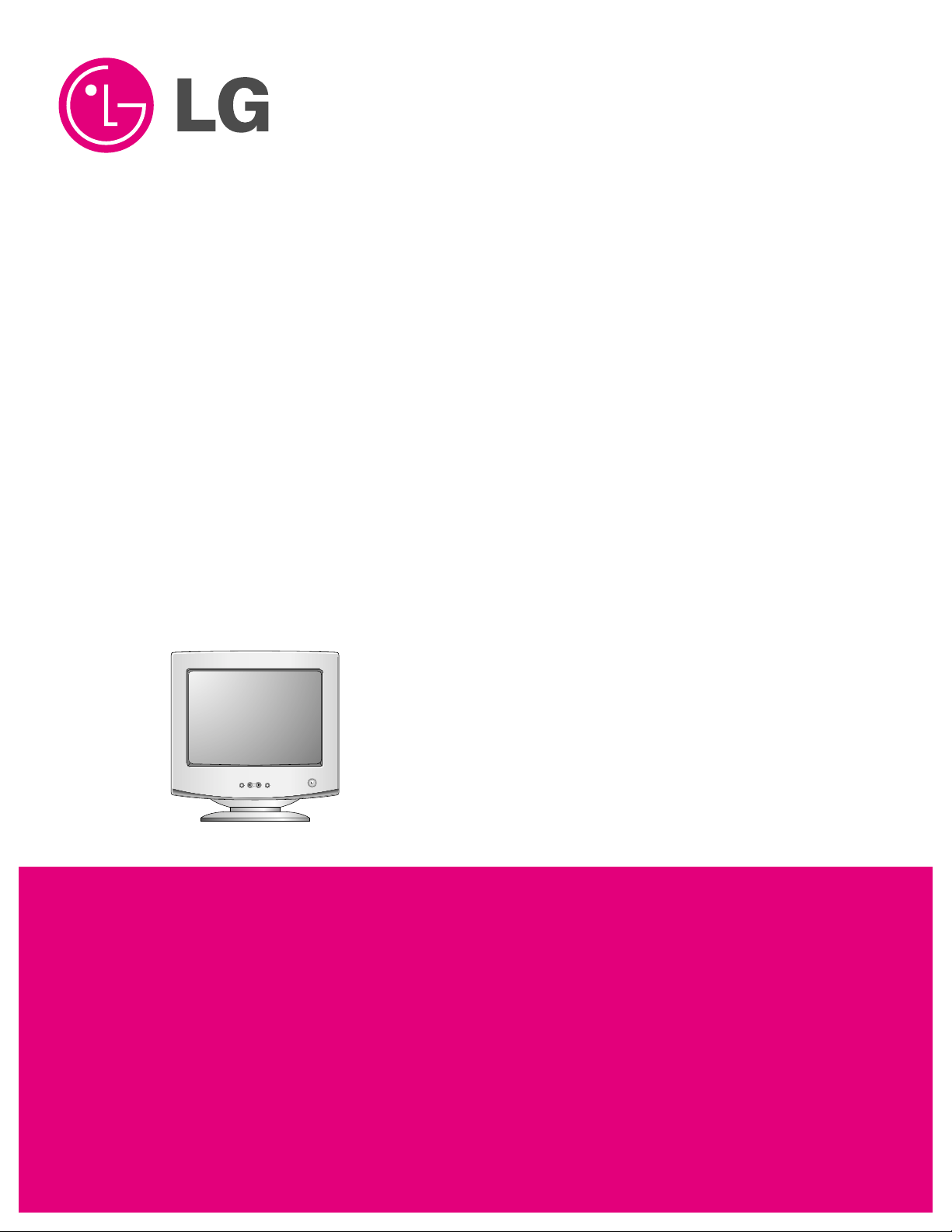
COLOR MONITOR
SERVICE MANUAL
Website:http://biz.LGservice.com
E-mail:http://www.LGEservice.com/techsup.html
CAUTION
BEFORE SERVICING THE UNIT,
READ THE SAFETY PRECAUTIONS IN THIS MANUAL.
MENU
SELECT
MODEL:
505E
(505EM-KL***L*)
CHASSIS NO. : CA-138
( ) **Same model for Service
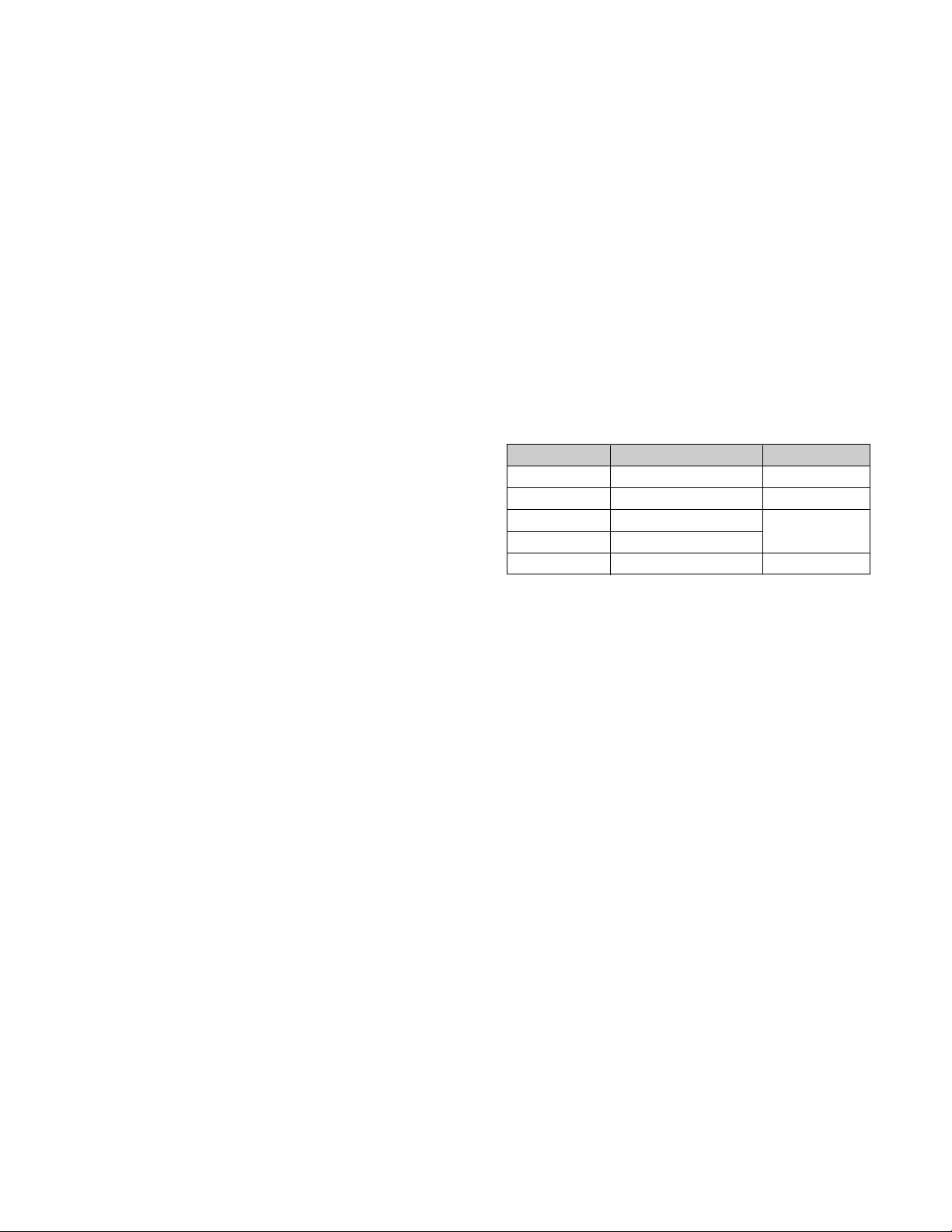
1. PICTURE TUBE
Size : 15 inch (Flat Square Tube)
DefIection Angle : 90°
Neck Diameter : 29.4 mm
Dot Pitch : 0.28 mm
Face Treatment : AR-ASC (Anti-Reflection and
Anti-Static Coating)
AG(Anti-Glare)
Low Radiation : MPR-II, NON MPR II
2. SIGNAL
2-1. Horizontal & Vertical Sync
1) Input Voltage Level: Low= 0~1.2V, High= 2.5~5.5V
2) Sync Polarity : Positive or Negative
2-2. Video Input Signal
1) Voltage Level : 0 ~ 0.7 Vp-p
a) Color 0, 0 : 0 Vp-p
b) Color 7, 0 : 0.467 Vp-p
c) Color 15, 0 : 0.7 Vp-p
2) Input Impedance : 75 Ω
3) Video Color : R, G, B Analog
4) Signal Format : Refer to the Timing Chart
2-3. Signal Connector
15-pin D-Sub Connector (Attached Type)
2-4. Scanning Frequency
Horizontal : 30 ~ 54 kHz
Vertical : 50 ~ 120 Hz
3. POWER SUPPLY
3-1. Power Range
AC 100~240V (Free Voltage), 50/60Hz, 1.0A Max.
3-2. Power Consumption
4. DISPLAY AREA
4-1. Active Video Area :
• 285 x 215 mm (11.22" x8.46") - Max Image Size
• 270 x 200 mm (10.63"x 7.87") - Preset Image Size
4-2. Display Color : Full Colors
4-3. Display Resolution : 1024 x 768 / 60Hz
(Non-Interlace)
4-4. Video Bandwidth : 65 MHz
5. ENVIRONMENT
5-1. Operating Temperature: 10°C ~ 40°C
(Ambient)
5-2. Relative Humidity : 10%~ 80%
(Non-condensing)
5-3. Altitude : 3,000 m
6. DIMENSIONS (with TILT/SWIVEL)
Width : 356.0 mm (14.01")
Depth : 360.0 mm (13.10")
Height : 371.0 mm (14.61")
7. WEIGHT (with TILT/SWIVEL)
Net Weight : 12.5 kg (25.36 lbs)
Gross Weight : 13.7 kg (30.21 lbs)
CONTENTS
- 2 -
SPECIFICATIONS ................................................... 2
SAFETY PRECAUTIONS ........................................ 3
SERVICE PRECAUTION ........................................ 4
WIRING DIAGRAM ................................................. .7
BLOCK DIAGRAM ................................................... 8
DESCRIPTION OF BLOCK DIAGRAM.....................9
ADJUSTMENT ........................................................ 9
TROUBLESHOOTING GUIDE .............................. 16
EXPLODED VIEW................................................... 31
REPLACEMENT PARTS LIST ............................... 32
SCHEMATIC DIAGRAM......................................... 37
PRINTED CIRCUIT BOARD................................... 39
SPECIFICATIONS
MODE
MAX
NORMAL (ON)
STAND-BY
SUSPEND
OFF
POWER CONSUMPTION
75 W
63 W
less than 15 W
less than 15 W
less than 5 W
LED COLOR
GREEN
GREEN
FLASH
FLASH
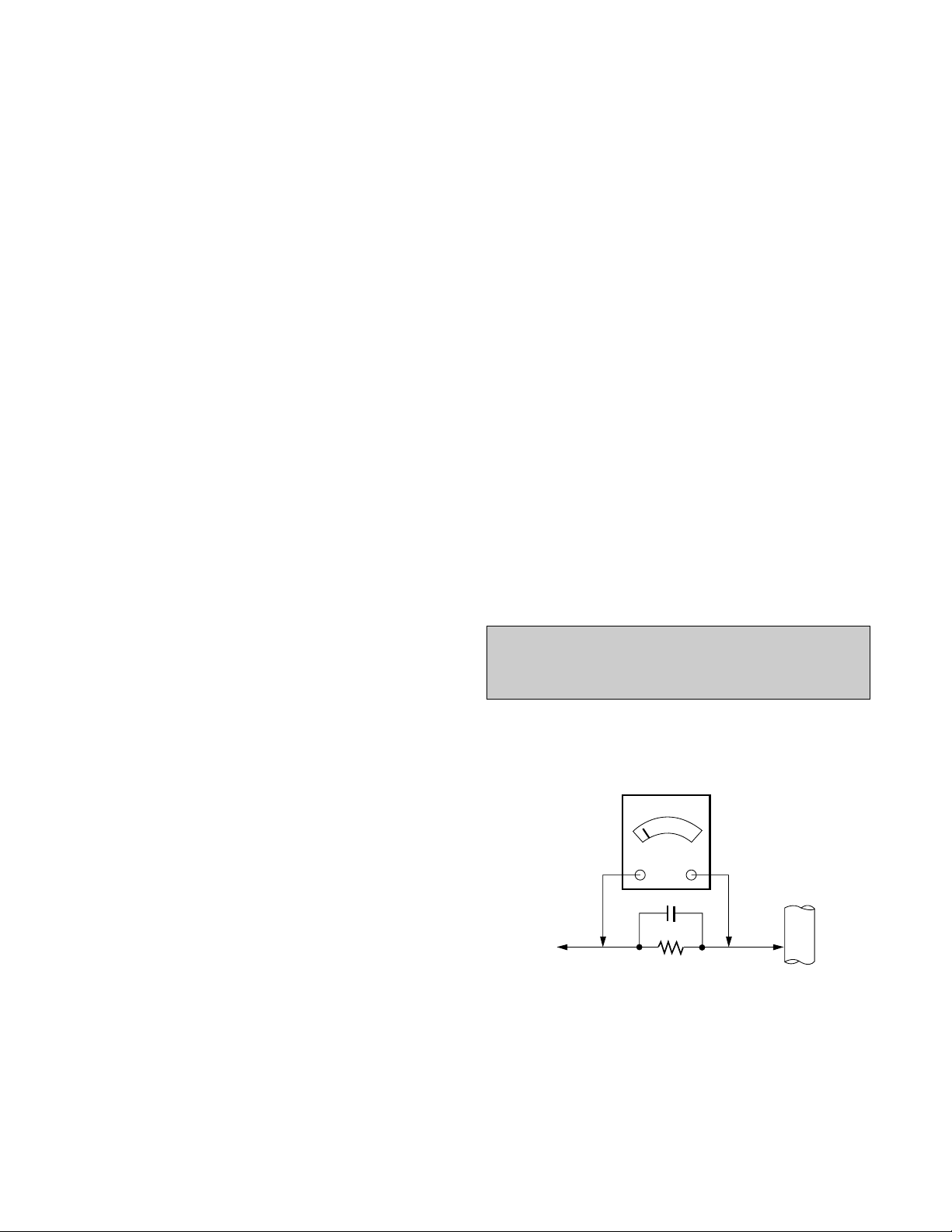
SAFETY PRECAUTIONS
- 3 -
SAFETY-RELATED COMPONENT WARNING!
There are special components used in this color monitor
which are important for safety. These parts are marked
on the schematic diagram and the replacement
parts list. It is essential that these critical parts should be
replaced with the manufacturer's specified parts to prevent
X-radiation, shock, fire, or other hazards. Do not modify
the original design without obtaining written permission
from manufacturer or you will void the original parts and
labor guarantee.
CAUTION:
No modification of any circuit should be
attempted.
Service work should be performed only after
you are thoroughly familiar with all of the
following safety checks and servicing
guidelines.
SAFETY CHECK
Care should be taken while servicing this color monitor
because of the high voltage used in the deflection circuits.
These voltages are exposed in such areas as the
associated flyback and yoke circuits.
FIRE & SHOCK HAZARD
An isolation transformer must be inserted between the
color monitor and AC power line before servicing the
chassis.
• In servicing, attention must be paid to the original lead
dress specially in the high voltage circuit. If a short
circuit is found, replace all parts which have been
overheated as a result of the short circuit.
• All the protective devices must be reinstalled per the
original design.
• Soldering must be inspected for the cold solder joints,
frayed leads, damaged insulation, solder splashes, or
the sharp points. Be sure to remove all foreign
materials.
IMPLOSION PROTECTION
All used display tubes are equipped with an integral
implosion protection system, but care should be taken to
avoid damage and scratching during installation. Use only
same type display tubes.
X-RADIATION
The only potential source of X-radiation is the picture tube.
However, when the high voltage circuitry is operating
properly there is no possibility of an X-radiation problem.
The basic precaution which must be exercised is keep the
high voltage at the factory recommended level; the normal
high voltage is about 24.5kV. The following steps describe
how to measure the high voltage and how to prevent Xradiation.
Note : It is important to use an accurate high voltage
meter calibrated periodically.
• To measure the high voltage, use a high impedance
high voltage meter, connect (–) to chassis and (+) to
the CDT anode cap.
• Set the brightness control to maximum point at full
white pattern.
• Measure the high voltage. The high voltage meter
should be indicated at the factory recommended level.
• If the meter indication exceeds the maximum level,
immediate service is required to prevent the possibility
of premature component failure.
• To prevent X-radiation possibility, it is essential to use
the specified picture tube.
Leakage Current Hot Check Circuit
CAUTION:
Please use only a plastic screwdriver to protect yourself
from shock hazard during service operation.
1.5 Kohm/10W
To Instrument's
exposed
METALLIC PARTS
Good Earth Ground
such as WATER PIPE,
CONDUIT etc.
AC Volt-meter

- 4 -
SERVICING PRECAUTIONS
CAUTION: Before servicing receivers covered by this
service manual and its supplements and addenda, read
and follow the SAFETY PRECAUTIONS on page 3 of this
publication.
NOTE: If unforeseen circumstances create conflict
between the following servicing precautions and any of the
safety precautions on page 3 of this publication, always
follow the safety precautions. Remember: Safety First.
General Servicing Precautions
1. Always unplug the receiver AC power cord from the AC
power source before;
a. Removing or reinstalling any component, circuit
board module or any other receiver assembly.
b. Disconnecting or reconnecting any receiver electrical
plug or other electrical connection.
c. Connecting a test substitute in parallel with an
electrolytic capacitor in the receiver.
CAUTION: A wrong part substitution or incorrect
polarity installation of electrolytic capacitors may
result in an explosion hazard.
d. Discharging the picture tube anode.
2. Test high voltage only by measuring it with an
appropriate high voltage meter or other voltage
measuring device (DVM, FETVOM, etc) equipped with
a suitable high voltage probe.
Do not test high voltage by "drawing an arc".
3. Discharge the picture tube anode only by (a) first
connecting one end of an insulated clip lead to the
degaussing or kine aquadag grounding system shield
at the point where the picture tube socket ground lead
is connected, and then (b) touch the other end of the
insulated clip lead to the picture tube anode button,
using an insulating handle to avoid personal contact
with high voltage.
4. Do not spray chemicals on or near this receiver or any
of its assemblies.
5. Unless specified otherwise in this service manual,
clean electrical contacts only by applying the following
mixture to the contacts with a pipe cleaner, cottontipped stick or comparable non-abrasive applicator;
10% (by volume) Acetone and 90% (by volume)
isopropyl alcohol (90%-99% strength)
CAUTION: This is a flammable mixture.
Unless specified otherwise in this service manual,
lubrication of contacts in not required.
6. Do not defeat any plug/socket B+ voltage interlocks
with which receivers covered by this service manual
might be equipped.
7. Do not apply AC power to this instrument and/or any of
its electrical assemblies unless all solid-state device
heat sinks are correctly installed.
8. Always connect the test receiver ground lead to the
receiver chassis ground before connecting the test
receiver positive lead.
Always remove the test receiver ground lead last.
9. Use with this receiver only the test fixtures specified in
this service manual.
CAUTION: Do not connect the test fixture ground strap
to any heat sink in this receiver.
Electrostatically Sensitive (ES) Devices
Some semiconductor (solid-state) devices can be
damaged easily by static electricity. Such components
commonly are called Electrostatically Sensitive (ES)
Devices. Examples of typical ES devices are integrated
circuits and some field-effect transistors and
semiconductor "chip" components. The following
techniques should be used to help reduce the incidence of
component damage caused by static by static electricity.
1. Immediately before handling any semiconductor
component or semiconductor-equipped assembly, drain
off any electrostatic charge on your body by touching a
known earth ground. Alternatively, obtain and wear a
commercially available discharging wrist strap device,
which should be removed to prevent potential shock
reasons prior to applying power to the unit under test.
2. After removing an electrical assembly equipped with
ES devices, place the assembly on a conductive
surface such as aluminum foil, to prevent electrostatic
charge buildup or exposure of the assembly.
3. Use only a grounded-tip soldering iron to solder or
unsolder ES devices.
4. Use only an anti-static type solder removal device.
Some solder removal devices not classified as "antistatic" can generate electrical charges sufficient to
damage ES devices.
5. Do not use freon-propelled chemicals. These can
generate electrical charges sufficient to damage ES
devices.
6. Do not remove a replacement ES device from its
protective package until immediately before you are
ready to install it. (Most replacement ES devices are
packaged with leads electrically shorted together by
conductive foam, aluminum foil or comparable
conductive material).
7. Immediately before removing the protective material
from the leads of a replacement ES device, touch the
protective material to the chassis or circuit assembly
into which the device will be installed.
CAUTION: Be sure no power is applied to the chassis
or circuit, and observe all other safety precautions.
8. Minimize bodily motions when handling unpackaged
replacement ES devices. (Otherwise harmless motion
such as the brushing together of your clothes fabric or
the lifting of your foot from a carpeted floor can
generate static electricity sufficient to damage an ES
device.)
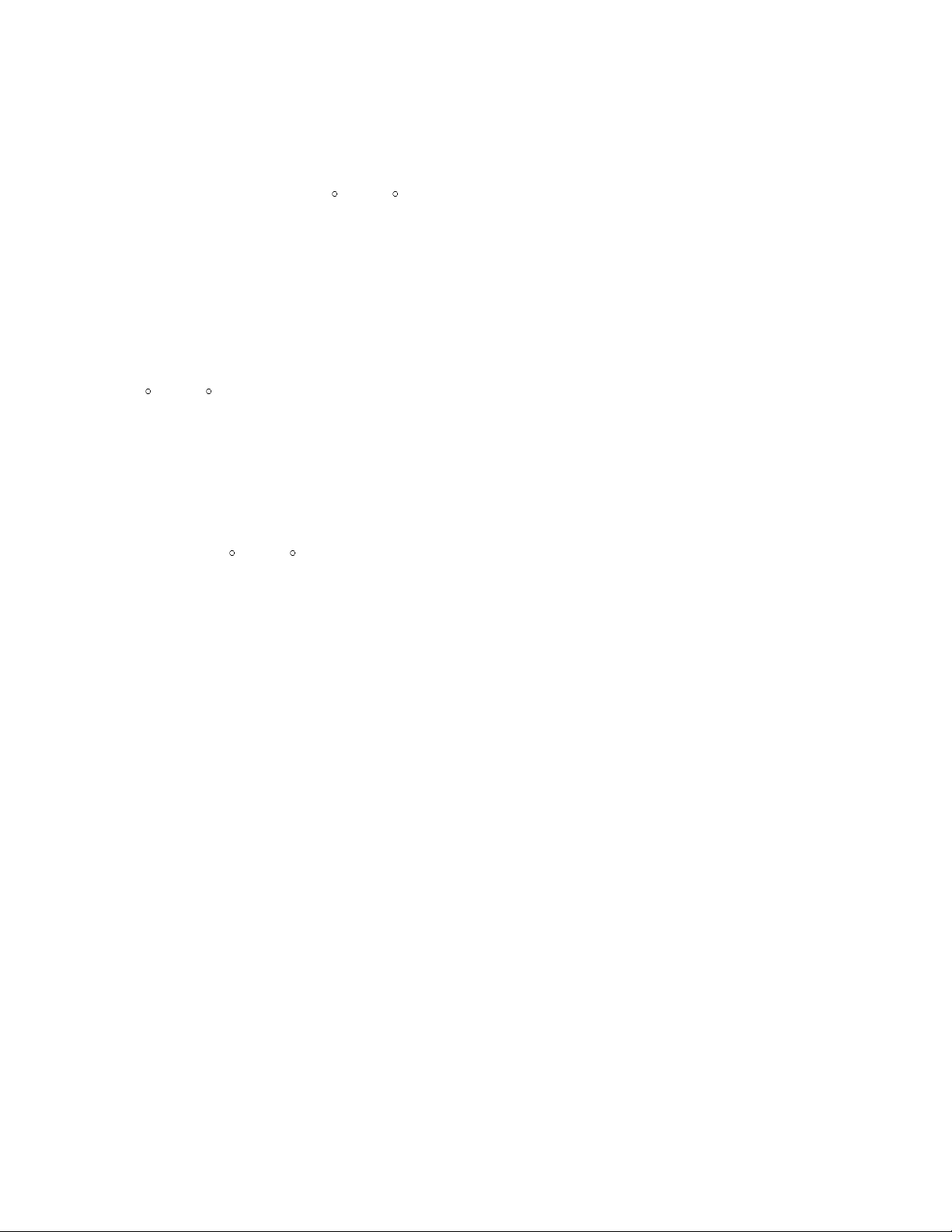
- 5 -
General Soldering Guidelines
1. Use a grounded-tip, low-wattage soldering iron and
appropriate tip size and shape that will maintain tip
temperature within the range or 500
F to 600 F.
2. Use an appropriate gauge of RMA resin-core solder
composed of 60 parts tin/40 parts lead.
3. Keep the soldering iron tip clean and well tinned.
4. Thoroughly clean the surfaces to be soldered. Use a
mall wire-bristle (0.5 inch, or 1.25cm) brush with a
metal handle.
Do not use freon-propelled spray-on cleaners.
5. Use the following unsoldering technique
a. Allow the soldering iron tip to reach normal
temperature.
(500
F to 600 F)
b. Heat the component lead until the solder melts.
c. Quickly draw the melted solder with an anti-static,
suction-type solder removal device or with solder
braid.
CAUTION: Work quickly to avoid overheating the
circuitboard printed foil.
6. Use the following soldering technique.
a. Allow the soldering iron tip to reach a normal
temperature (500
F to 600 F)
b. First, hold the soldering iron tip and solder the strand
against the component lead until the solder melts.
c. Quickly move the soldering iron tip to the junction of
the component lead and the printed circuit foil, and
hold it there only until the solder flows onto and
around both the component lead and the foil.
CAUTION: Work quickly to avoid overheating the
circuit board printed foil.
d. Closely inspect the solder area and remove any
excess or splashed solder with a small wire-bristle
brush.
IC Remove/Replacement
Some chassis circuit boards have slotted holes (oblong)
through which the IC leads are inserted and then bent flat
against the circuit foil. When holes are the slotted type,
the following technique should be used to remove and
replace the IC. When working with boards using the
familiar round hole, use the standard technique as
outlined in paragraphs 5 and 6 above.
Removal
1. Desolder and straighten each IC lead in one operation
by gently prying up on the lead with the soldering iron
tip as the solder melts.
2. Draw away the melted solder with an anti-static
suction-type solder removal device (or with solder
braid) before removing the IC.
Replacement
1. Carefully insert the replacement IC in the circuit board.
2. Carefully bend each IC lead against the circuit foil pad
and solder it.
3. Clean the soldered areas with a small wire-bristle
brush. (It is not necessary to reapply acrylic coating to
the areas).
"Small-Signal" Discrete Transistor
Removal/Replacement
1. Remove the defective transistor by clipping its leads as
close as possible to the component body.
2. Bend into a "U" shape the end of each of three leads
remaining on the circuit board.
3. Bend into a "U" shape the replacement transistor leads.
4. Connect the replacement transistor leads to the
corresponding leads extending from the circuit board
and crimp the "U" with long nose pliers to insure metal
to metal contact then solder each connection.
Power Output, Transistor Device
Removal/Replacement
1. Heat and remove all solder from around the transistor
leads.
2. Remove the heat sink mounting screw (if so equipped).
3. Carefully remove the transistor from the heat sink of the
circuit board.
4. Insert new transistor in the circuit board.
5. Solder each transistor lead, and clip off excess lead.
6. Replace heat sink.
Diode Removal/Replacement
1. Remove defective diode by clipping its leads as close
as possible to diode body.
2. Bend the two remaining leads perpendicular y to the
circuit board.
3. Observing diode polarity, wrap each lead of the new
diode around the corresponding lead on the circuit
board.
4. Securely crimp each connection and solder it.
5. Inspect (on the circuit board copper side) the solder
joints of the two "original" leads. If they are not shiny,
reheat them and if necessary, apply additional solder.
Fuse and Conventional Resistor
Removal/Replacement
1. Clip each fuse or resistor lead at top of the circuit board
hollow stake.
2. Securely crimp the leads of replacement component
around notch at stake top.
3. Solder the connections.
CAUTION: Maintain original spacing between the
replaced component and adjacent components and the
circuit board to prevent excessive component
temperatures.

- 6 -
Circuit Board Foil Repair
Excessive heat applied to the copper foil of any printed
circuit board will weaken the adhesive that bonds the foil
to the circuit board causing the foil to separate from or
"lift-off" the board. The following guidelines and
procedures should be followed whenever this condition is
encountered.
At IC Connections
To repair a defective copper pattern at IC connections use
the following procedure to install a jumper wire on the
copper pattern side of the circuit board. (Use this
technique only on IC connections).
1. Carefully remove the damaged copper pattern with a
sharp knife. (Remove only as much copper as
absolutely necessary).
2. carefully scratch away the solder resist and acrylic
coating (if used) from the end of the remaining copper
pattern.
3. Bend a small "U" in one end of a small gauge jumper
wire and carefully crimp it around the IC pin. Solder the
IC connection.
4. Route the jumper wire along the path of the out-away
copper pattern and let it overlap the previously scraped
end of the good copper pattern. Solder the overlapped
area and clip off any excess jumper wire.
At Other Connections
Use the following technique to repair the defective copper
pattern at connections other than IC Pins. This technique
involves the installation of a jumper wire on the
component side of the circuit board.
1. Remove the defective copper pattern with a sharp
knife.
Remove at least 1/4 inch of copper, to ensure that a
hazardous condition will not exist if the jumper wire
opens.
2. Trace along the copper pattern from both sides of the
pattern break and locate the nearest component that is
directly connected to the affected copper pattern.
3. Connect insulated 20-gauge jumper wire from the lead
of the nearest component on one side of the pattern
break to the lead of the nearest component on the
other side.
Carefully crimp and solder the connections.
CAUTION: Be sure the insulated jumper wire is
dressed so the it does not touch components or sharp
edges.
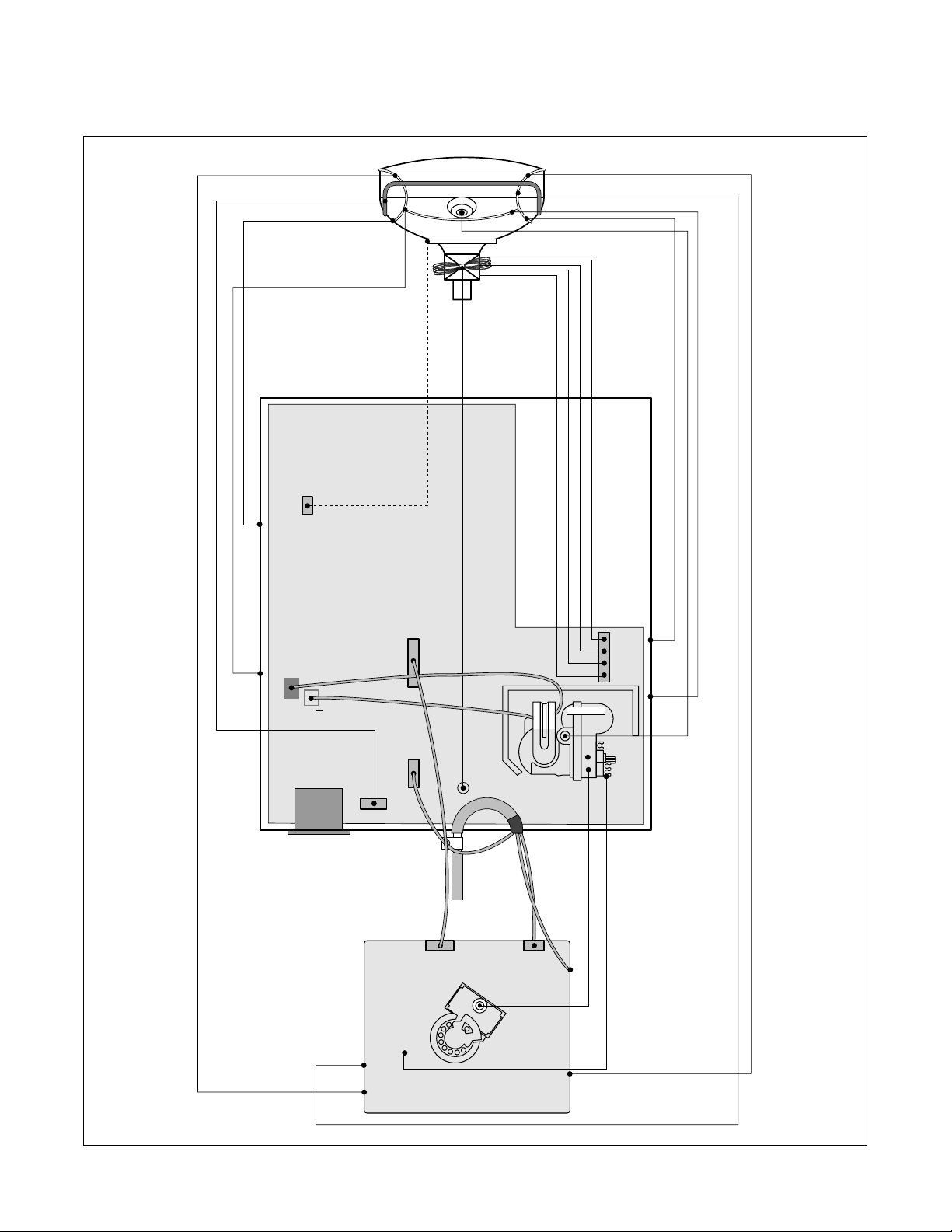
WIRING DIAGRAM
- 7 -
P501(option)
P301
P302
G2
P702
P701
T1
P402
P902
S
+
S
Signal
Cable
AC
Socket
FBT
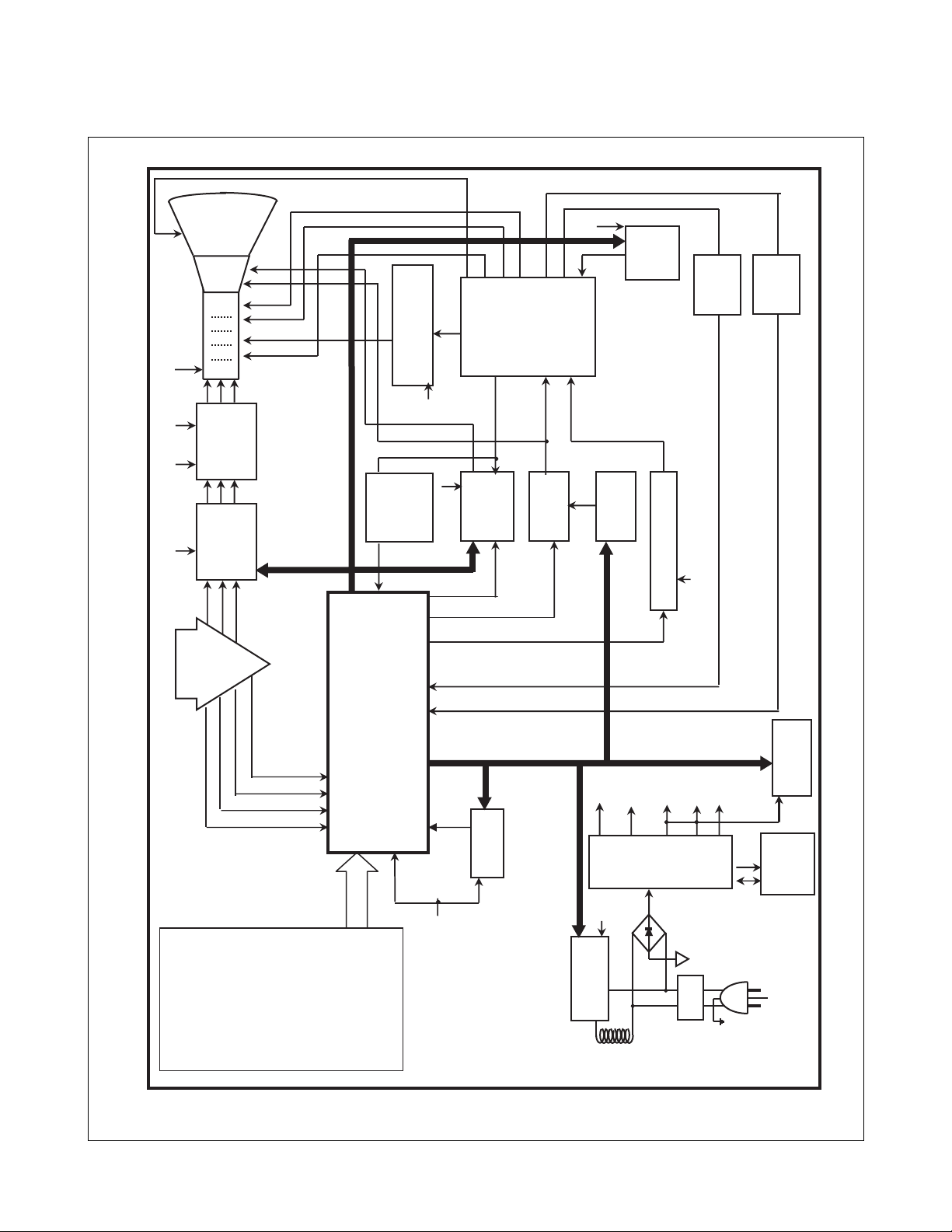
BLOCK DIAGRAM
- 8 -
H.V
Dyn ami c Foc us
Stat ic Foc us
DY CDT
Scr een
Heater ( 6.3V )
G1
G2
- 160V
Bri ght nes s Co ntrol
FBT
( T701 )
13V
Au to
Beam
Limi t
D/D
Feed B ack
Cir cu it
Regul atio n
8V 80V
5V
Video
H-Sync
IV OED
VIDEO
Pre-AMP /
RGB
Signa l
V-Sync
40V
13V
3
0
3
C
I
13V
X-RAY
Cir cu it
Prot ect ion
OSD
(IC302)
SCL / SDA
H-Sync /V-Syn c
PWM Cont rol Signal
( IC401 )
C CLOCK(SCL)
2
I
C DATA(SDA)
2
I
SAA4 849
MICOM & H/V Sync Pr ocess or
V-Out
( IC601)
TDA4867J
C
2
I
B+
H-Out
( Q706 )
H - Dri ve
80V
Cor rect ion
H-Linearit y
50V
DC/DC Converter
B-Drive
DPM
Contr ol
Cir cu it
50V
13V
6.3V
5V
PROM
2
E
(IC402)
5V
SPCC
MOIRE
CONTRAST
BRIGHTNESS
H / V SIZE
DEGAUSSING
H / V POSITION
TRAPEZOID
PIN BAL ANCE
PARALLE LOGRAM
COLOR
RECALL / RESET
INFORMATION
LANGUAGE
TOP/BOTTOM CORNER
VIDEO LEVEL
OSD CONTROL L OCK
[ OSD Contro l ]
13V
Cir cuit
Degaus sing
SMPS
(T901)
Degaussing
Coi l
Line
Volt age
feedba ck
SMPS
Contr ol
(IC901)
Filt er
(50/60Hz)
Power Input
100~240VAC

DESCRIPTION OF BLOCK DIAGRAM
- 9 -
1. SMPS(Switching Mode Power Supply)
When you turn on the power switch, the operating
procedure is as follows:
1) The AC line voltage is rectified by the bridge diode
D900.
2) The control IC(IC901) starts switching and generates
switch pulse in the primary turn of the SMPS
transformer(T901)
3) The switching pulses of the primary turns are induced
to the secondary turns of the transformer by the turn
ratio. This pulses are rectified by each diode(D971,
D961(D962),D951,D942,D941)
4) Each rectified DC voltage(80V, 50V, 13V, 6.3V
and 5V)
2. Over Voltage Protection Circuit
When the input of IC901 Vin (pin 4) is more than
22V, all the secondary voltages of the SMPS
transformer (T901) down to low value
3. Display Power Management Circuit(DPM)
1) STAND-BY & SUSPEND Mode
When no input of horizontal or vertical sync Q951,
Q941 are turned off and Q952,Q942 are turned off.
Then input power consumption is below 5 watts.
2) OFF Mode
When no input of horizontal and vertical sync Q951,
Q941 are turned off and Q952, Q942 are turned off.
Then input power consumption is below 5 watts.
5. D/D Converter Circuit.
To obtain constant high voltage, this circuit supplies
controlled DC voltage for FBT and horizontal deflection
circuit according to the horizontal sync frequency.
6. X-RAY Protection Circuit
When the high Voltage reaches to 29kV in an abnormal
case, the high voltage detector circuit, R818,D721,C739-1
R416, C409 start operation to shut down high voltage
circuit.
7. Horizontal S-correction Circuit.
This circuit corrects the horizontal linearity for each
horizontal sync frequency.
8. Horizontal drive and Output Circuit.
This circuit is a horizontal deflection amplifier for raster
scan.
9. ABL Circuit
This circuit limits the beam-current for the reliability of
CDT
10. Vertical Output Circuit
This circuit takes the vertical ramp wave from the
TDA4867J (IC601) and perform the vertical deflection
by supplying the saw-tooth wave current to the vertical
deflection yoke.
4. Microprocessor Control & Horizontal and
Vertical Sync Processor Circuit
The operating procedure is as follows ;
1) There is Horizontal & Vertical process function in
Microprocessor.(IC401)
2) Microprocessor (IC401) discriminates the operating
mode from the sync polarity and resolution.
3) After microprocessor reads these adjusted mode data
stored at EEPROM, it controls operating mode data
through IIC
4) Users can control screen condition by the OSD Select,
Up, Down, Left, Right, Exit.
5) The horizontal and vertical sync processor IC (IC401)
has a sync detector, a saw-tooth generator, and drive
function, And outputs horizontal and vertical drive
signal to control screen distortions
11. Blanking and Brightness Control Circuit.
Blanking circuit eliminates the retrace line by
supplying a negative pulse wave to the G1 of the CDT.
Brightness control circuit is used for control of the
screen brightness by changing the DC level G1.
12. Image Rotation (Tilt) Circuit.
This circuit corrects the tilt of the screen by
supplying the image rotation signal to the tilt coil
which is attached near the deflection yoke of the
CDT
13. OSD (On Screen Display) Circuit.
This circuit displays information of the monitor`s status
on the screen.

DESCRIPTION OF BLOCK DIAGRAM
- 10 -
14. Video Processor Circuit.
Video processor circuit consists of the video drive
output block. The video drive IC(IC302) receives the
video signal from PC. The gain of each channel is
controlled by MICOM through IIC.
The cut-off circuit compensate different voltage of
each channel between the cathode and the G1 of the
CDT
15. Video Pre-Amp Circuit.
This circuit amplifies the analog video signal from
0~0.7 V to 0~4 V. It is operated by taking the clamp,
R,G,B drive and contrast signal from the MICOM
(IC401)
16. Video Output Amp Circuit.
This circuit amplifies the video signal which comes
from the video pre-amp circuit and amplified it to
applied the CDT cathode
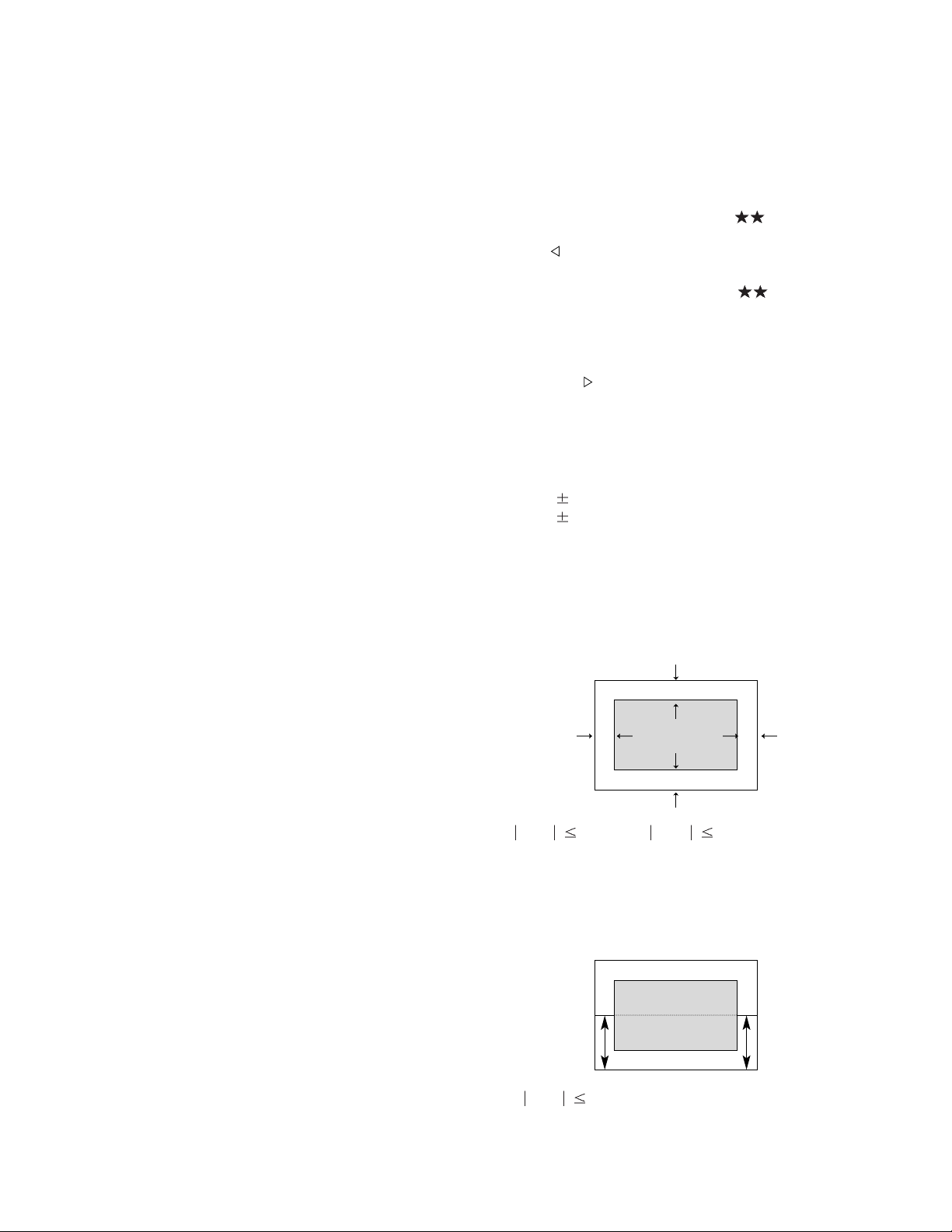
1. Preparation for Service Adjustment
GENERAL INFORMATION
All adjustment are thoroughly checked and corrected
when the monitor leaves the factory, but sometimes
several adjustments may be required.
Adjustment should be following procedure and after
warming up for a minimum of 30 minutes.
• Alignment appliances and tools.
- IBM compatible PC.
- Programmable Signal Generator.
(eg. VG-819 made by Astrodesign Co.)
- EPROM or EEPROM with saved each mode data.
- Alignment Adaptor and Software.
- Digital Voltmeter.
- White Balance Meter.
- Luminance Meter.
- High-voltage Meter.
AUTOMATIC AND MANUAL DEGAUSSING
The degaussing coil is mounted around the CDT so that
automatic degaussing when turn on the monitor. But a
monitor is moved or faced in a different direction, become
poor color purity cause of CDT magnetized, then press
DEGAUSSING on the OSD menu.
ADJUSTMENT PROCEDURE & METHOD
- Install the cable for adjustment such as Figure 1and run
the alignment program on the DOS for IBM
compatible PC.
- Set external Brightness and Contrast volume to max
position.
1. Adjustment for B+ Voltage.
1) Display cross hatch pattern at Mode 4.
2) Check D961 cathode voltage within 50V ± 1V .
2. Adjustment for High-Voltage.
1) Display cross hatch pattern at Mode 4.
2) Enter the SVC SUB menu as the following instruction.
3) Adjust H/Voltage to 24.5kV±0.1 kV by adjust 1-P value.
2. Adjustment by Service Hot key
How to enter SVC HOT KEY
1. Press Menu and OSD window will appear.
2. While OSD window is displayed,
is seen on the
left bottom of OSD window.
3. Press + power switch simultaneously and the
screen will immediately refresh.
4. Press Menu and make sure that is changed to
1 2.
5. Follow the menu on the left of OSD window to find 12
and OSD will change as shown in the figure.
6. Select Degauss in the above figure and then press
Select and
to enter the screen of the SUB menu.
(Back Raster for Pattern)
FOS SPEC
1. Size
H : 270
4mm
V : 200
4mm
Scanning frequency : All Mode (Mode 1~4)
Display image : Cross hatch pattern
2. Centering
Scanning frequency : All Mode (Mode 1~4)
Display image : Crosshatch pattern
Horizontal : 10 Row
Vertical : 8 Row
H :
L-R 4mm, V : U-D 4mm
3. Tilt
Scanning frequency : All Mode (Mode 1~4)
Display image : Crosshatch pattern
Horizontal : 10 Row
Vertical : 8 Row
Tilt :
E-F 2.0mm
- 11 -
ADJUSTMENT
U
D
L
R
EF
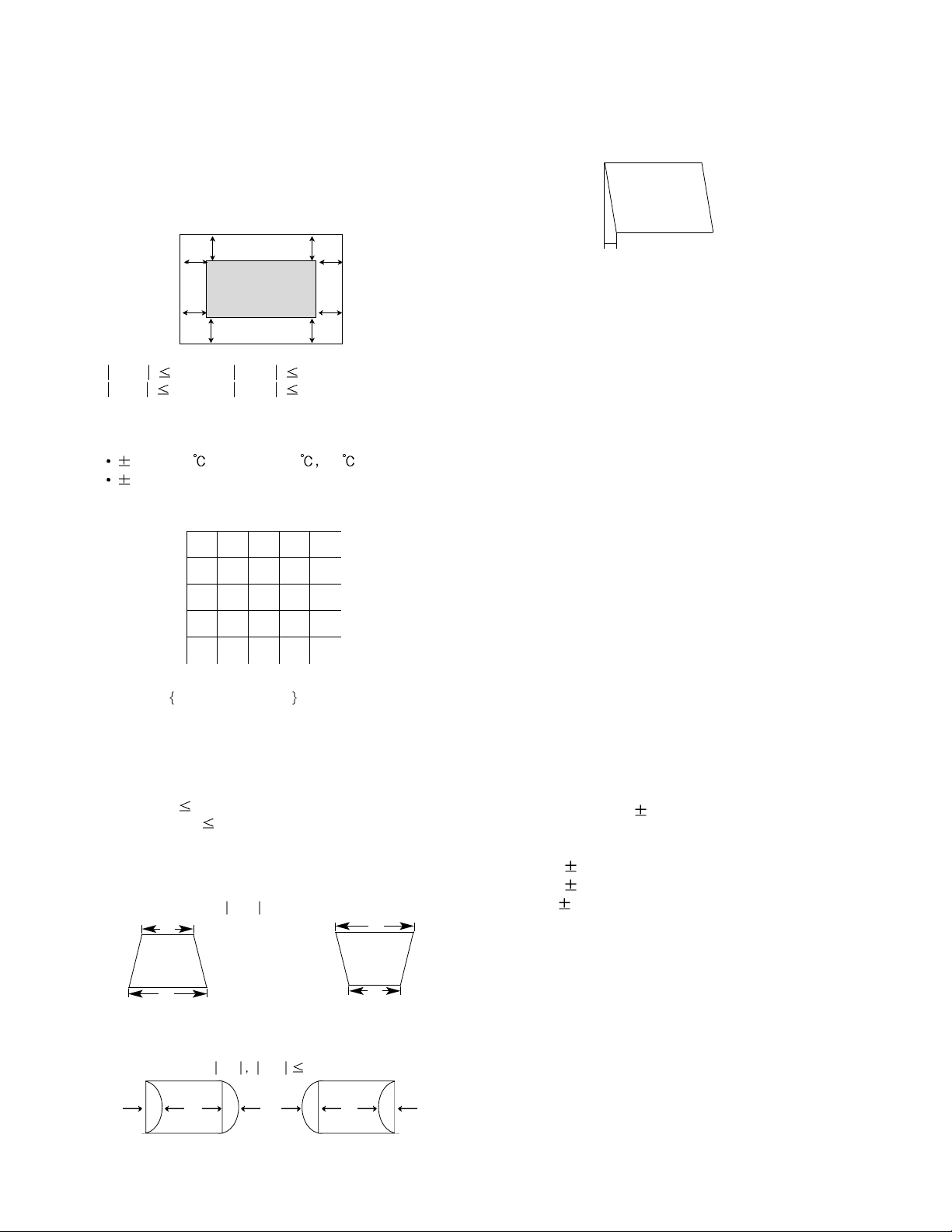
- 12 -
4. Distortion
Scanning frequency : All Mode (Mode 1~4)
Display image : Crosshatch pattern
Horizontal : 10 Row
Vertical : 8 Row
A-B 2.0mm, C-D 2.0mm
E-F 2.0mm, G-H
2.0mm
5. Displa Size drift
4mm : 25 Standard, 10 35
0.5mm : 180V ~ 264V
6. Linearity
Formula :
(Max - Min) / Max
x 100(%)
Criteria : H - 10% Max. (Upper 40kHz)
14% Max. (Less 40kHz)
V - 8% Max.
7. Regulation
Luminance
2mm
Dynamic(lode) 2mm
Scanning frequency : All Mode (Mode 1~4)
8. Trapezoid
9. Pin Balance
10.Parallelogram
11. Adjustment of white balance (Adjustment of
chromaticity diagram)
*(Adjustment of white balance must be made after
entering Hot Key Mode and DEGAUSS.)
CONDITIONS
Signal: 54 kHz / 85 Hz
Display image: Back raster (Color 0,0)
Contrast: Maximum
Brightness: Maximum
Color temperature: 9300K
11-1. Adjustment of cut off (Adjustment of back raster)
11-1(a). Before adjustment, press Menu and Degauss
to remove.
=> Enter hot key mode.
Adjust Brightness and Contrast to Max in OSD
window.
(1)Adjust cut off (back raster) first. Enter DEGAUSS in
the Menu and modify the following data.
Modify RCUT to Min ,
Modify GCUT To Min ,
Adjust to BCUT Data = 127 (7F (h)) ,
Adjust to SBRT Data = 205 ( CD (h)).
(2)Turn FBT screen volume on "CRT COLOR
ANALYZER CA-100" equipment to adjust
Brightness to 0.4
0.05FL.
(3)Adjust RCUT, GCUT, and SBRT to set chromaticity
diagram at :
x: 0.283
0.005
y: 0.298 0.005
Y: 0.40
0.05FL
* If color values would not be matched desirable values,
repeat sequence 1 and 2 after readjusting “GREEN
CUTOFF” control a little different.
U
D
D
U
U-D
< 4mm
L1 R1
2.0mm
L1
R1 L1
R1
Y1
Y2
Y3
Y4
X1 X2 X3 X4
4mm
A B
DC
EG
FH
