LG 47LS4500 Schematic

Internal Use Only
North/Latin America http://aic.lgservice.com
Europe/Africa http://eic.lgservice.com
Asia/Oceania http://biz.lgservice.com
LED LCD TV
SERVICE MANUAL
CHASSIS : LA25C
MODEL : 47LS4500 47LS4500-UD
CAUTION
BEFORE SERVICING THE CHASSIS,
READ THE SAFETY PRECAUTIONS IN THIS MANUAL.
Printed in KoreaP/NO : MFL67454210 (1207-REV00)

CONTENTS
CONTENTS .............................................................................................. 2
PRODUCT SAFETY ................................................................................. 3
SPECIFICATION ....................................................................................... 4
ADJUSTMENT INSTRUCTION ................................................................ 6
TROUBLESHOOTING .............................................................................13
BLOCK DIAGRAM ...................................................................................24
EXPLODED VIEW .................................................................................. 25
SCHEMATIC CIRCUIT DIAGRAM ..............................................................
Only for training and service purposes
- 2 -
LGE Internal Use OnlyCopyright © LG Electronics. Inc. All rights reserved.
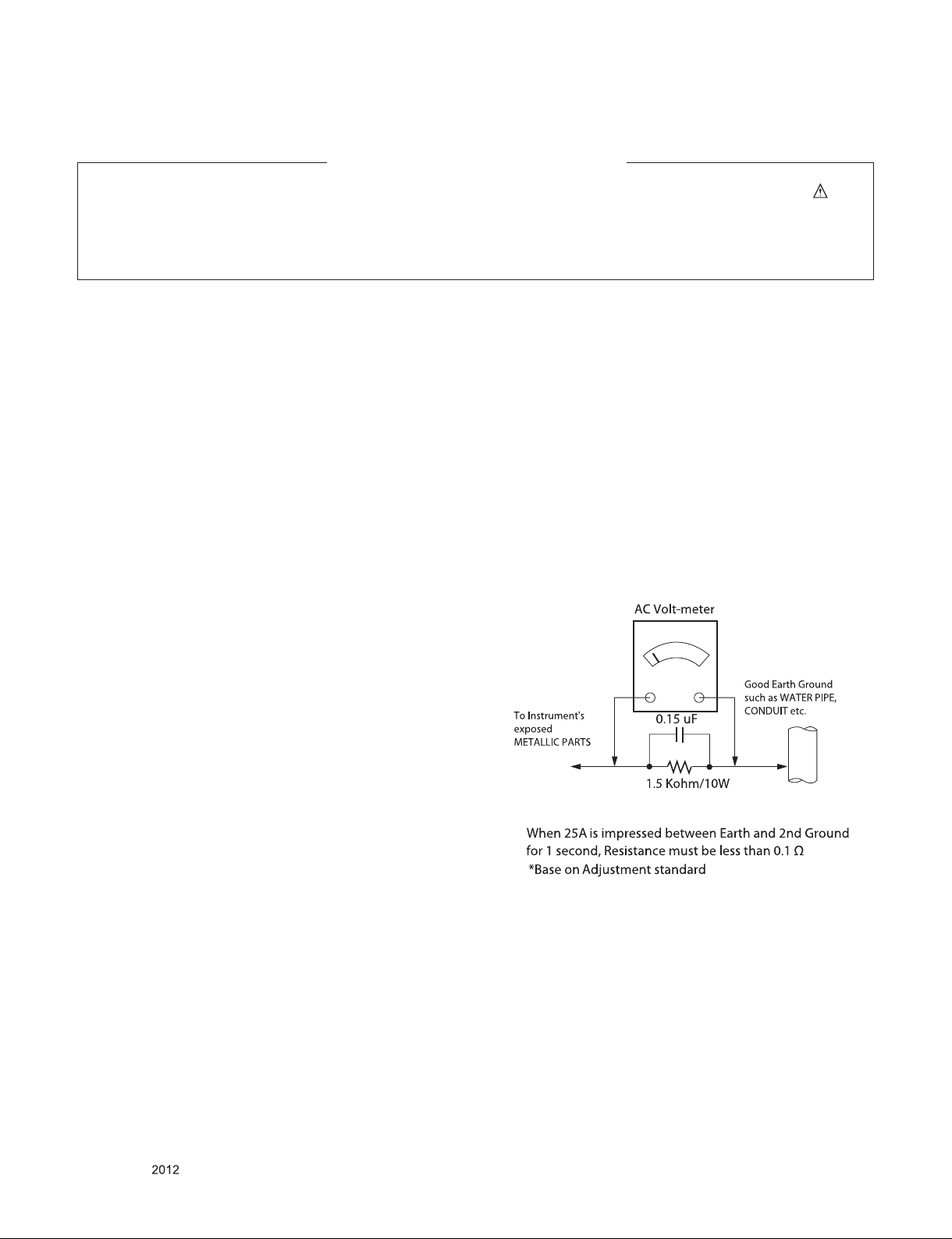
SAFETY PRECAUTIONS
IMPORTANT SAFETY NOTICE
Many electrical and mechanical parts in this chassis have special safety-related characteristics. These parts are identified by in the
Schematic Diagram and Exploded View.
It is essential that these special safety parts should be replaced with the same components as recommended in this manual to prevent
Shock, Fire, or other Hazards.
Do not modify the original design without permission of manufacturer.
General Guidance
An isolation Transformer should always be used during the
servicing of a receiver whose chassis is not isolated from the AC
power line. Use a transformer of adequate power rating as this
protects the technician from accidents resulting in personal injury
from electrical shocks.
It will also protect the receiver and it's components from being
damaged by accidental shorts of th e cir cuitry that may be
inadvertently introduced during the service operation.
If any fuse (or Fusible Resistor) in this TV receiver is blown,
replace it with the specified.
When replacing a high wattage resistor (Oxide Metal Film Resistor,
over 1 W), keep the resistor 10 mm away from PCB.
Keep wires away from high voltage or high temperature parts.
Before returning the receiver to the customer,
always perform an AC leakage current check on the exposed
metallic parts of the cabinet, such as antennas, terminals, etc., to
be sure the set is safe to operate without damage of electrical
shock.
Leakage Current Cold Check(Antenna Cold Check)
With the instrument AC plug removed from AC source, connect an
electrical jumper across the two AC plug prongs. Place the AC
switch in the on position, connect one lead of ohm-meter to the AC
plug prongs tied together and touch other ohm-meter lead in turn to
each exposed metallic parts such as antenna terminals, phone
jacks, etc.
If the exposed metallic part has a return path to the chassis, the
measured resistance should be between 1 MΩ and 5.2 MΩ.
When the exposed metal has no return path to the chassis the
reading must be infinite.
An other abnormality exists that must be corrected before the
receiver is returned to the customer.
Leakage Current Hot Check (See below Figure)
Plug the AC cord directly into the AC outlet.
Do not use a line Isolation Transformer during this check.
Connect 1.5 K / 10 watt resistor in parallel with a 0.15 uF capacitor
between a known good earth ground (Water Pipe, Conduit, etc.)
and the exposed metallic parts.
Measure the AC voltage across the resistor using AC voltmeter
with 1000 ohms/volt or more sensitivity.
Reverse plug the AC cord into the AC outlet and repeat AC voltage
measurements for each exp ose d metallic par t. Any voltage
measured must not exceed 0.75 volt RMS which is corresponds to
0.5 mA.
In case any measurement is out of the limits specified, there is
possibility of shock hazard and the set must be checked and
repaired before it is returned to the customer.
Leakage Current Hot Check circuit
Only for training and service purposes
- 3 -
LGE Internal Use OnlyCopyright © LG Electronics. Inc. All rights reserved.

SPECIFICATION
NOTE : Specifications and others are subject to change without notice for improvement
1. Application range
This spec sheet is applied LCD TV with LA25A/B/C chassis
2. Test condition
Each part is tested as below without special notice.
1) Temperature : 25 ºC ± 5 ºC(77 ± 9 ºF), CST : 40 ± 5 ºC
2) Relative Humidity: 65 % ± 10 %
3) Power Voltage
- AC 110-240 V~, 50/60 Hz
* Standard Voltage of each products is marked by models.
4) Specification and performance of each parts are followed
ea ch drawing and s pe cificatio n b y p art number in
accordance with BOM.
5) The receiver must be operated for about 5 minutes prior to
the adjustment.
3. Test method
1) Performance: LGE TV test method followed
2) Demanded other specification
- Safety : UL, CSA, IEC specification
- EMC: FCC, ICES, IEC specification
.
4. General Specification
No Item Specication Remark
1 Receiving System 1) ATSC / NTSC-M
2 Available Channel 1) VHF : 02~13
2) UHF : 14~69
3) DTV : 02-69
4) CATV : 01~135
5) CADTV : 01~135
3 Input Voltage 1) AC 100 ~ 240V 50/60Hz
4 Market NORTH AMERICA
5 Aspect Ratio 16:9
6 Tuning System FS
7 Module(Direct LED) LC470EUE-SER1 LGD 47LS4500-UD
LC550EUE-SER1 LGD 55LS4500-UD
8 Operating Environment 1) Temp : 0 ~ 40 deg
2) Humidity : ~ 80 %
9 Storage Environment 1) Temp : -20 ~ 60 deg
2) Humidity : ~ 85 %
120V, 50/60Hz on the label (USA)
Only for training and service purposes
- 4 -
LGE Internal Use OnlyCopyright © LG Electronics. Inc. All rights reserved.
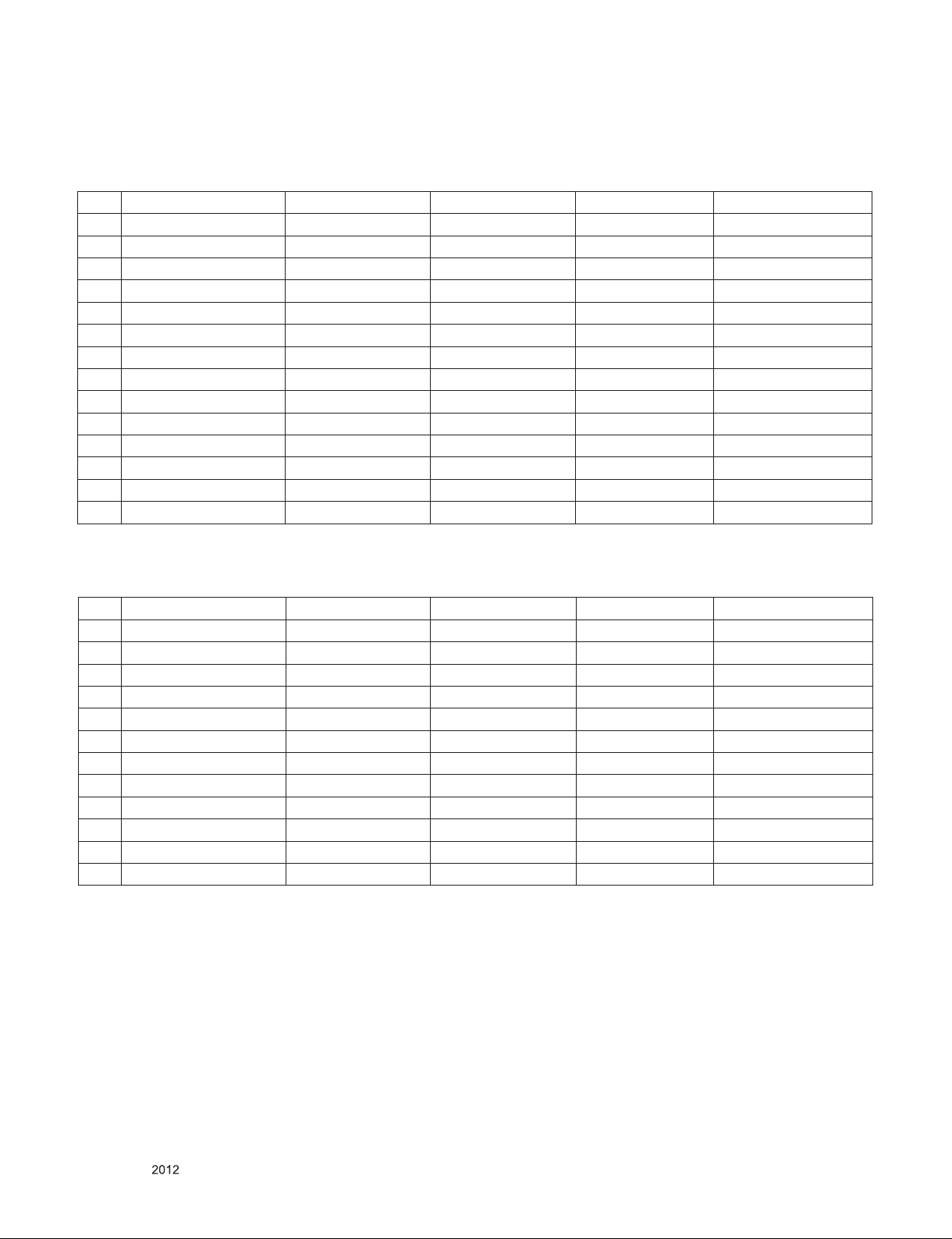
5. Supported video resolutions
5.1. Component input(Y, CB/PB, CR/PR)
No. Resolution H-freq(kHz) V-freq.(kHz) Pixel clock Proposed
1. 720*480 15.73 60.00 13.5135 SDTV ,DVD 480I
2. 720*480 15.73 59.94 13.50 SDTV ,DVD 480I
3. 720*480 31.50 60.00 27.027 SDTV 480P
4. 720*480 31.47 59.94 27.00 SDTV 480P
5. 1280*720 45.00 60.00 74.25 HDTV 720P
6. 1280*720 44.96 59.94 74.176 HDTV 720P
7. 1920*1080 33.75 60.00 74.25 HDTV 1080I
8. 1920*1080 33.72 59.94 74.176 HDTV 1080I
9. 1920*1080 67.50 60.00 148.50 HDTV 1080P
10. 1920*1080 67.432 59.94 148.352 HDTV 1080P
11. 1920*1080 27.00 24.00 74.25 HDTV 1080P
12. 1920*1080 26.97 23.94 74.176 HDTV 1080P
13. 1920*1080 33.75 30.00 74.25 HDTV 1080P
14. 1920*1080 33.71 29.97 74.176 HDTV 1080P
5.2. HDMI Input (DTV)
No. Resolution H-freq(kHz) V-freq.(kHz) Pixel clock Proposed
1. 720*480 31.47 60.00 27.027 SDTV 480P
2. 720*480 31.47 59.94 27.00 SDTV 480P
3. 1280*720 45.00 60.00 74.25 HDTV 720P
4. 1280*720 44.96 59.94 74.176 HDTV 720P
5. 1920*1080 33.75 60.00 74.25 HDTV 1080I
6. 1920*1080 33.72 59.94 74.176 HDTV 1080I
7. 1920*1080 67.50 60.00 148.50 HDTV 1080P
8. 1920*1080 67.432 59.94 148.352 HDTV 1080P
9. 1920*1080 27.00 24.00 74.25 HDTV 1080P
10. 1920*1080 26.97 23.976 74.176 HDTV 1080P
11. 1920*1080 33.75 30.00 74.25 HDTV 1080P
12. 1920*1080 33.71 29.97 74.176 HDTV 1080P
Only for training and service purposes
- 5 -
LGE Internal Use OnlyCopyright © LG Electronics. Inc. All rights reserved.
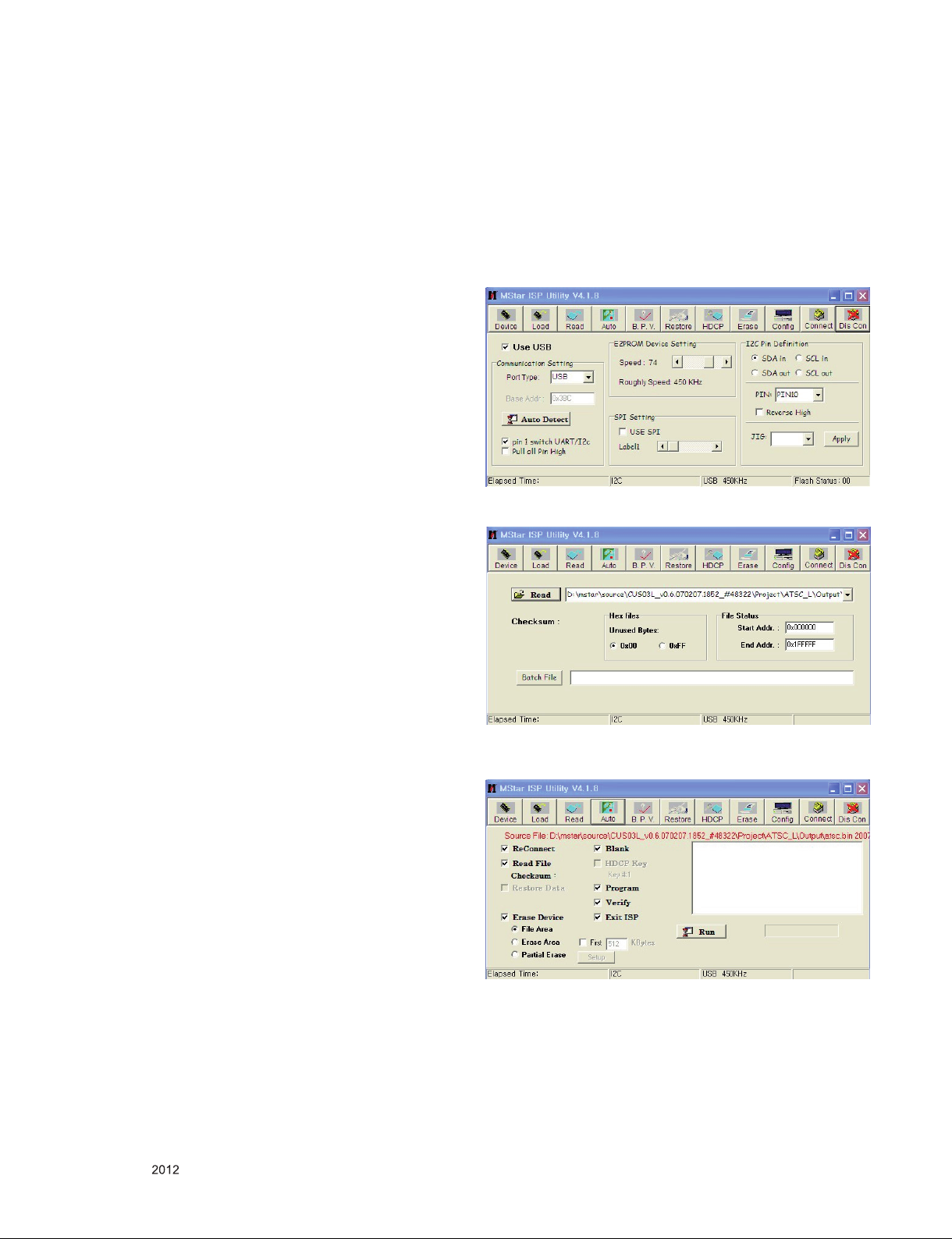
ADJUSTMENT INSTRUCTION
1. Application Range
This spec. sheet applies to LA25C Chassis applied LCD TV all
models manufactured in TV factory.
2. Specification
(1) Because this is not a hot chassis, it is not necessary to use
an isolation transformer. However, the use of isolation
transformer will help protect test instrument.
(2) Adjustment must be done in the correct order.
(3) The adjustment must be performed in the circumstance of
25 ±5 °C of temperature and 65±10% of relative humidity if
there is no specific designation.
(4) The input voltage of the receiver must keep 100~240V,
50/60Hz.
(5) At first Worker must turn on the SET by using Power Only
key.
(6) The receiver must be operated for about 5 minutes prior to
the adjustment when module is in the circumstance of over
15 °C
In case of keeping module is in the circumstance of 0°C, it
should be placed in the circumstance of above 15°C for 2
hours
In case of keeping module is in the circumstance of below
-20°C, it should be placed in the circumstance of above
15°C for 3 hours
[Caution]
When still image is displayed for a period of 20 minutes or
longer (especially where W/B scale is strong.
Digital pattern 13ch and/or Cross hatch pattern 09ch), there
can some afterimage in the black level area
4. MAIN PCBA Adjustments
* Download
(1) Execu te ISP progr am “Mstar ISP Utility” and then click
“Config” tab.
(2) Set as below, and then click “Auto Detect” and check “OK”
message. If display “Error”, Check connect computer, jig, and
set.
(3) Click “Connect” tab. If display “Can’t ”, Check connect
computer, jig, and set.
(4) Click “Read” tab, and then load download file(XXXX.bin) by
clicking “Read”
3. Adjustment items
3.1. Main PCBA Adjustments
(1) ADC adjustment: Component 480i, 1080p / RGB-PC 1080p
(2) EDID downloads for HDMI and RGB-PC
3.2. Final assembly adjustment
(1) White Balance adjustment
(2) RS-232C functionality check
(3) Factory Option setting per destination
(4) Shipment mode setting (IN-STOP)
(5) GND and HI-POT test
3.3. Appendix
(1) Shipment conditions
(2) Tool option menu
(3) USB Download (S/W Update, Option and Service only)
(4) Preset CH Information
(5) Click “Auto” tab and set as below
(6) Click “Run”.
(7) After downloading, check “OK” message.
Only for training and service purposes
- 6 -
LGE Internal Use OnlyCopyright © LG Electronics. Inc. All rights reserved.

4.1. ADC Calibration
4.1.1. Overview
▪ ADC adjustment is needed to find the optimum black level
and gain in Analog-to-Digital device and to compensate RGB
deviation
4.2. EDID Download
4.2.1. Overview
▪ It is a VESA regulation. A PC or a MNT will display an
optimal resolution through information sharing without any
necessity of user input. It is a realization of “Plug and Play”.
4.1.2. Equipment & Condition
(1) Protocol: RS-232C
(2) Inner Pattern
- Resolution : 1080p(Comp)
- Pattern : Horizontal 100% Color Bar Pattern
- Pattern level : 0.7±0.1 Vp-p
4.1.3. Adjustment
4.1.3.1. Adjustment method
- Connect to Jig by using RS-232, adjust Component
4.1.3.2. Adj. protocol
Protocol CMD 1 CMD 2 Data 1 Data 2 Remark
Enter
adj
mode
Start
ADC adj
4.1.3.3. Manual ADC process using Service Remocon
After enter Service Mode by pushing “ADJ” key, execute “ADC
Adjust” by pushing “►” key at “ 0. ADC CALIBRATION ”.
a a 00 00 When
transfer
the ‘Mode
In’,Carry
the command.
a d 00 10 Automati-
cally adjustment (Use
internal
pattern)
4.2.2. Equipment
(1) Since EDID data is embedded, EDID download JIG, HDMI
cable and D-sub cable are not need.
(2) Adjust by using remote controller.
4.2.3. Download method (using DFT)
PC(for communication through RS-232C), UART baud rate:
115200 bps
Command : aa 00 00 (Start Factory mode)
Command : ae 00 10 (Download All EDID)
Command : aa 00 90 (End of Factory mode)
4.2.4. Download method (using Service Remocon)
(1) Press Adj. key on the Adj. R/C,
(2) Select EDID D/L menu.
(3) By pressing Enter key, EDID download will begin
(4) If Download is successful, OK is display, but If Download is
failure, NG is displayed.
(5) If Download is failure, Re-try downloads.
※Caution: When EDID Download, must remove RGB/HDMI
Cable.
(6) EDID Write confirmation
EDID D/L (PCM)
HDMI1 : OK
HDMI2 : OK
0. TOOL OPTION1
1. TOOL OPTION2
2. TOOL OPTION3
3. Country Group
4. ADC CALIBRATION
5. W/B ADJUST
6. EDID D/L (PCM)
7. SUB B/C ADJUST
※ Manual ADC Confirmation using Service Remocon. After
enter Service Mode by pushing “INSTART” key,
ADJUST ADC (COMPONENT) : OK
Only for training and service purposes
- 7 -
LGE Internal Use OnlyCopyright © LG Electronics. Inc. All rights reserved.

4.3. EDID DATA
4.3.1. North America (PCM)
4.3.1.1. FHD Model
4.3.1.1.1. 8BIT
■ HDMI 1-FHD-8BIT (C/S : E9CF)
EDID Block 0, Bytes 0-127 [00H-7FH]
0 1 2 3 4 5 6 7 8 9 A B C D E F
---------------------------------------------------------------------------------
0 | 00 FF FF FF FF FF FF 00 1E 6D 01 00 01 01 01 01
10 | 01 16 01 03 80 A0 5A 78 0A EE 91 A3 54 4C 99 26
20 | 0F 50 54 A1 08 00 31 40 45 40 61 40 71 40 81 80
30 | 01 01 01 01 01 01 02 3A 80 18 71 38 2D 40 58 2C
40 | 45 00 40 84 63 00 00 1E 66 21 50 B0 51 00 1B 30
50 | 40 70 36 00 40 84 63 00 00 1E 00 00 00 FD 00 3A
60 | 3E 1E 53 10 00 0A 20 20 20 20 20 20 00 00 00 FC
70 | 00 4C 47 20 54 56 0A 20 20 20 20 20 20 20 01 E9
EDID Block 1, Bytes 128-255 [80H-FFH]
0 1 2 3 4 5 6 7 8 9 A B C D E F
---------------------------------------------------------------------------------
0 | 02 03 19 F1 48 90 22 20 05 04 03 02 01 23 09 57
10 | 07 67 03 0C 00 10 00 80 1E 02 3A 80 18 71 38 2D
20 | 40 58 2C 04 05 40 84 63 00 00 1E 01 1D 80 18 71
30 | 1C 16 20 58 2C 25 00 40 84 63 00 00 9E 01 1D 00
40 | 72 51 D0 1E 20 6E 28 55 00 40 84 63 00 00 1E 8C
50 | 0A D0 8A 20 E0 2D 10 10 3E 96 00 40 84 63 00 00
60 | 18 26 36 80 A0 70 38 1F 40 30 20 25 00 40 84 63
70 | 00 00 1A 00 00 00 00 00 00 00 00 00 00 00 00 CF
■ HDMI 2-FHD-8BIT (C/S : E9BF)
EDID Block 0, Bytes 0-127 [00H-7FH]
0 1 2 3 4 5 6 7 8 9 A B C D E F
---------------------------------------------------------------------------------
0 | 00 FF FF FF FF FF FF 00 1E 6D 01 00 01 01 01 01
10 | 01 16 01 03 80 A0 5A 78 0A EE 91 A3 54 4C 99 26
20 | 0F 50 54 A1 08 00 31 40 45 40 61 40 71 40 81 80
30 | 01 01 01 01 01 01 02 3A 80 18 71 38 2D 40 58 2C
40 | 45 00 40 84 63 00 00 1E 66 21 50 B0 51 00 1B 30
50 | 40 70 36 00 40 84 63 00 00 1E 00 00 00 FD 00 3A
60 | 3E 1E 53 10 00 0A 20 20 20 20 20 20 00 00 00 FC
70 | 00 4C 47 20 54 56 0A 20 20 20 20 20 20 20 01 E9
4.3.2. AC3 EDID Data
4.3.2.1. FHD Model
4.3.2.1.1. 8BIT
■ HDMI 1-FHD-8BIT (C/S : E95D)
EDID Block 0, Bytes 0-127 [00H-7FH]
0 1 2 3 4 5 6 7 8 9 A B C D E F
------------------------------------------------------------------------------0 | 00 FF FF FF FF FF FF 00 1E 6D 01 00 01 01 01 01
10 | 01 16 01 03 80 A0 5A 78 0A EE 91 A3 54 4C 99 26
20 | 0F 50 54 A1 08 00 31 40 45 40 61 40 71 40 81 80
30 | 01 01 01 01 01 01 02 3A 80 18 71 38 2D 40 58 2C
40 | 45 00 40 84 63 00 00 1E 66 21 50 B0 51 00 1B 30
50 | 40 70 36 00 40 84 63 00 00 1E 00 00 00 FD 00 3A
60 | 3E 1E 53 10 00 0A 20 20 20 20 20 20 00 00 00 FC
70 | 00 4C 47 20 54 56 0A 20 20 20 20 20 20 20 01 E9
EDID Block 1, Bytes 128-255 [80H-FFH]
0 1 2 3 4 5 6 7 8 9 A B C D E F
--------------------------------------------------------------------------------
0 | 02 03 1C F1 48 90 22 20 05 04 03 02 01 26 15 07
10 | 50 09 57 07 67 03 0C 00 10 00 80 1E 02 3A 80 18
20 | 71 38 2D 40 58 2C 04 05 40 84 63 00 00 1E 01 1D
30 | 80 18 71 1C 16 20 58 2C 25 00 40 84 63 00 00 9E
40 | 01 1D 00 72 51 D0 1E 20 6E 28 55 00 40 84 63 00
50 | 00 1E 8C 0A D0 8A 20 E0 2D 10 10 3E 96 00 40 84
60 | 63 00 00 18 26 36 80 A0 70 38 1F 40 30 20 25 00
70 | 40 84 63 00 00 1A 00 00 00 00 00 00 00 00 00 5D
■ HDMI 2-FHD-8BIT (C/S : E94D)
EDID Block 0, Bytes 0-127 [00H-7FH]
0 1 2 3 4 5 6 7 8 9 A B C D E F
------------------------------------------------------------------------------0 | 00 FF FF FF FF FF FF 00 1E 6D 01 00 01 01 01 01
10 | 01 16 01 03 80 A0 5A 78 0A EE 91 A3 54 4C 99 26
20 | 0F 50 54 A1 08 00 31 40 45 40 61 40 71 40 81 80
30 | 01 01 01 01 01 01 02 3A 80 18 71 38 2D 40 58 2C
40 | 45 00 40 84 63 00 00 1E 66 21 50 B0 51 00 1B 30
50 | 40 70 36 00 40 84 63 00 00 1E 00 00 00 FD 00 3A
60 | 3E 1E 53 10 00 0A 20 20 20 20 20 20 00 00 00 FC
70 | 00 4C 47 20 54 56 0A 20 20 20 20 20 20 20 01 E9
EDID Block 1, Bytes 128-255 [80H-FFH]
EDID Block 1, Bytes 128-255 [80H-FFH]]
0 1 2 3 4 5 6 7 8 9 A B C D E F
---------------------------------------------------------------------------------
0 | 02 03 19 F1 48 90 22 20 05 04 03 02 01 23 09 57
10 | 07 67 03 0C 00 20 00 80 1E 02 3A 80 18 71 38 2D
20 | 40 58 2C 04 05 40 84 63 00 00 1E 01 1D 80 18 71
30 | 1C 16 20 58 2C 25 00 40 84 63 00 00 9E 01 1D 00
40 | 72 51 D0 1E 20 6E 28 55 00 40 84 63 00 00 1E 8C
50 | 0A D0 8A 20 E0 2D 10 10 3E 96 00 40 84 63 00 00
60 | 18 26 36 80 A0 70 38 1F 40 30 20 25 00 40 84 63
70 | 00 00 1A 00 00 00 00 00 00 00 00 00 00 00 00 BF
Only for training and service purposes
0 1 2 3 4 5 6 7 8 9 A B C D E F
------------------------------------------------------------------------------- 0 | 02 03 1C F1 48 90 22 20 05 04 03 02 01 26 15 07
10 | 50 09 57 07 67 03 0C 00 20 00 80 1E 02 3A 80 18
20 | 71 38 2D 40 58 2C 04 05 40 84 63 00 00 1E 01 1D
30 | 80 18 71 1C 16 20 58 2C 25 00 40 84 63 00 00 9E
40 | 01 1D 00 72 51 D0 1E 20 6E 28 55 00 40 84 63 00
50 | 00 1E 8C 0A D0 8A 20 E0 2D 10 10 3E 96 00 40 84
60 | 63 00 00 18 26 36 80 A0 70 38 1F 40 30 20 25 00
70 | 40 84 63 00 00 1A 00 00 00 00 00 00 00 00 00 4D
4.4. Tool Option Input
- Input Model Tool Option according to BOM
- 8 -
LGE Internal Use OnlyCopyright © LG Electronics. Inc. All rights reserved.
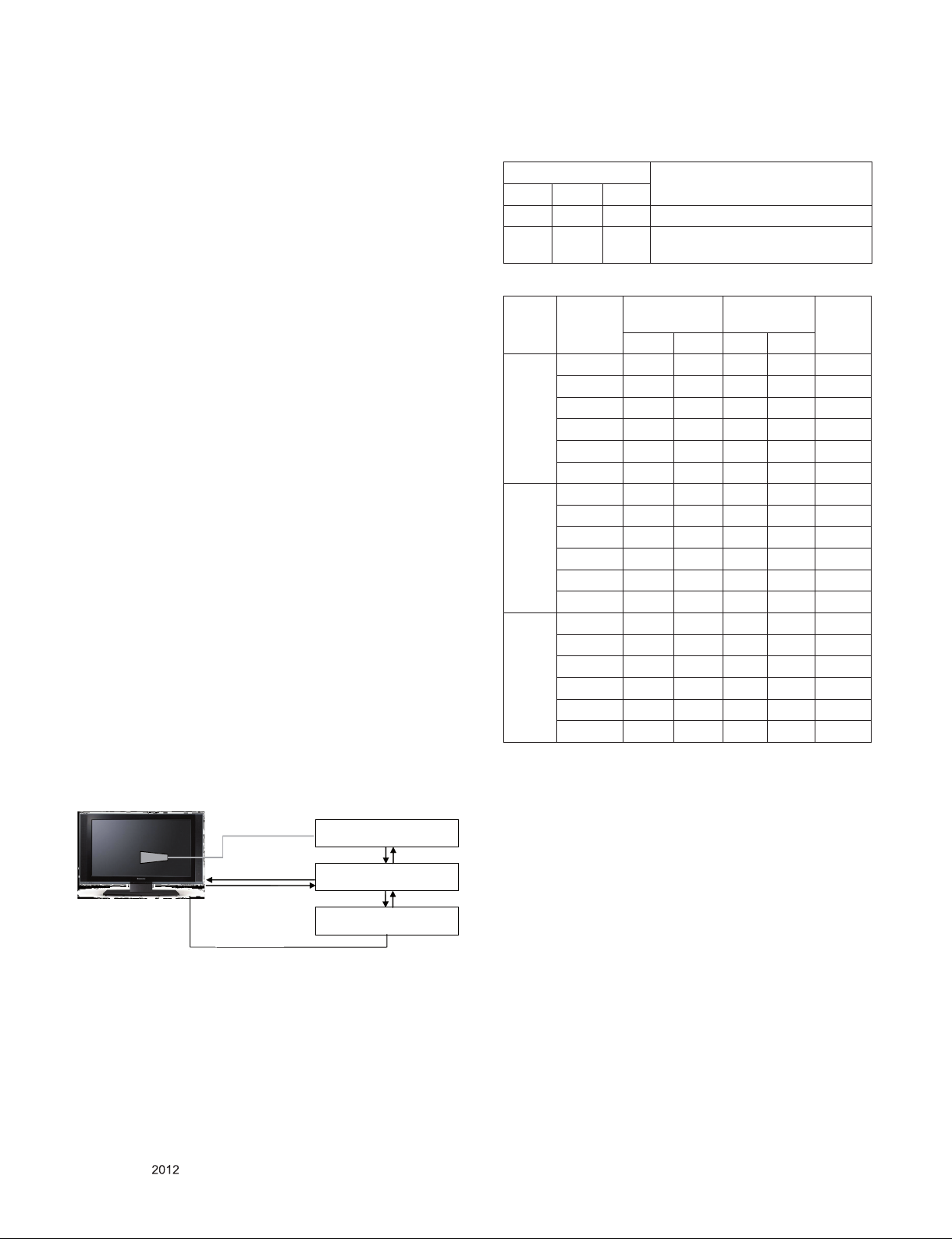
5. Final Assembly Adjustment
If TV internal pattern is used, not needed
5.1. White Balance Adjustment
5.1.1. Overview
5.1.1.1. W/B adj. Objective & How-it-works
(1) Objective: To reduce each Panel’s W/B deviation
(2) How-it-works: When R/G/B gain in the OSD is at 192, it
means the panel is at its Full Dynamic Range. In order to
prevent saturation of Full Dynamic range and data, one of
R/G/B is fixed at 192, and the other two is lowered to find
the desired value.
(3) Adj. condition: normal temperature
- Surrounding Temperature: 25±5 °C
- Warm-up time: About 5 Min
- Surrounding Humidity: 20% ~ 80%
- Before White balance adjustment, Keep power on status,
don’t power off
5.1.1.2. Adj. condition and cautionary items
(1) Lighting condition in surrounding area surrounding lighting
should be lower 10 lux. Try to isolate adj. area into dark
surrounding.
(2) Probe location: Color Analyzer (CA-210) probe should be
within 10cm and perpendicular of the module surface
(80°~ 100°)
(3) Aging time
- After Aging Sta rt, Keep the Power ON status during 5
Minutes.
- In case of LCD, Back-light on should be checked using no
signal or Full-white pattern.
5.1.2. Equipment
(1) Color Analyzer: CA-210 (NCG: CH 9 / WCG: CH12 / LED:
CH14)
(2) Adj. Computer (During auto adj., RS-232C protocol is
needed)
(3) Adjust Remocon
(4) Vi deo Signal Generator MSPG-925F 720p/204- Gray
(Model: 217, Pattern: 49)
※ Color Analyzer Matrix should be calibrated using CS-1000
5.1.4. Adjustment Command (Protocol)
(1) RS-232C Command used during auto-adj.
RS-232C COMMAND
CMD DATA ID
Wb 00 00 Begin White Balance adj.
Wb 00 ff End White Balance adj.
(internal pattern disappears )
(2) Adjustment Map
Command
Adj. item
Cool R Gain j g 00 C0 172
G Gain j h 00 C0 172
B Gain j i 00 C0 192
R Cut 64
G Cut 64
B Cut 64
Medium R Gain j a 00 C0 192
G Gain j b 00 C0 192
B Gain j c 00 C0 192
R Cut 64
G Cut 64
B Cut 64
Warm R Gain j d 00 C0 192
G Gain j e 00 C0 192
B Gain j f 00 C0 172
R Cut 64
G Cut 64
B Cut 64
(lower caseASCII)
CMD1 CMD2 MIN MAX
Explanation
Data Range
(Hex.)
Default
(Decimal)
5.1.3. Equipment connection
Probe
RS-232C
Signal Source
※
Only for training and service purposes
※
Color Analyzer
RS-232C
Computer
RS-232C
Pattern Generator
- 9 -
LGE Internal Use OnlyCopyright © LG Electronics. Inc. All rights reserved.
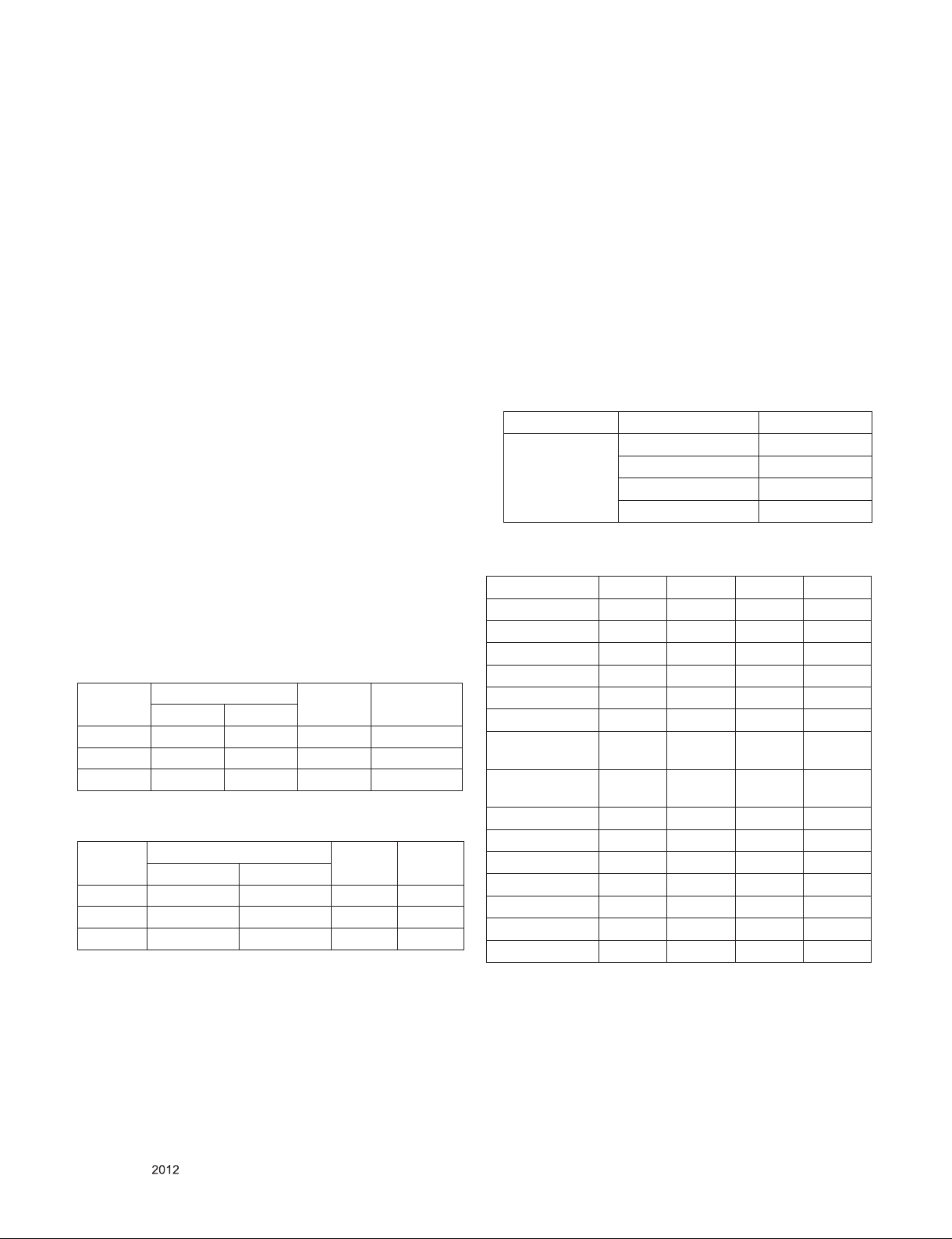
5.1.5. Adjustment method
5.1.5.1 Auto WB calibration
(1) Set TV in ADJ mode using P-ONLY key (or POWER ON
key)
(2) Place optical probe on the center of the display
- It need to check probe condition of zero calibration before
adjustment.
(3) Connect RS-232C Cable
(4) Select mode in ADJ Program and begin a adjustment.
(5) When WB adjustment is completed with OK message,
check adjustment status of pre-set mode (Cool, Medium,
Warm)
(6) Remove probe and RS-232C cable.
▪ W/B Adj. must begin as start command “wb 00 00” , and
finish as end command “wb 00 ff”, and Adj. offset if need
5.1.5.2. Manual adj. method
(1) Set TV in Adj. mode using POWER ON
(2) Zero Calibrate the probe of Color Analyzer, then place it on
the center of LCD module within 10cm of the surface..
(3) Press ADJ key -> EZ adjust using adj. R/C -> 6. White-
Balance then press the cursor to the right (KEY►).
(When KEY(►) is pressed 204 Gray(80IRE) internal pattern
will be displayed)
(4) One of R Gain / G Gain / B Gain should be fixed at 192,
and the rest will be lowered to meet the desired value.
(5) Adj. is performed in COOL, MEDIUM, WARM 3 modes of
color temperature
5.1.6 Reference (White Balance Adj. coordinate and
color temperature)
▪ Luminance: 204 Gray
▪ Standard color coordinate and temperature using CS-1000
(over 26 inch)
Mode
Cool 0.269 0.273 13,000K 0.0000
Medium 0.285 0.293 9,300K 0.0000
Warm 0.313 0.329 6,500K 0.0000
▪ S ta ndard color coord inate an d t emper at ure us ing
CA-210(CH 14)
Mode
Cool 0.269±0.002 0.273±0.002 13,000K 0.0000
Medium 0.285±0.002 0.293±0.002 9,300K 0.0000
Warm 0.313±0.002 0.329±0.002 6,500K 0.0000
Coordinate
X Y
Coordinate
X Y
Temp △uv
Temp △uv
5.2. Option selection per country
5.2.1. Overview
(1) Tool option selection is only done for models in Non-USA
North America due to rating
(2) Applied model: LA25C Chassis applied to CANADA and
MEXICO
5.2.2. Country Group selection
(1) Press ADJ key on the Adj. R/C, and then select Country
Group Menu
(2) Depending on destination, select US, then on the lower
Country option, select US, CA, MX.
Selection is done using +, - KEY
(3) Using DFT(Auto)
※ PC (for communication through RS-232C) -> UART Baud
rate : 115200 bps
Command : ah 00 00 DATA(Area Number(hexadecimal)
ITEM DATA(Area Number) AREA
AREA OPTION1 0 USA
1 CANADA
2 MEXICO
3 COMMERCIAL
5.2.3. Tool Option Inspection
▪ Press Adj. key on the Adj. R/C, then select Tool option
Model Tool 1 Tool 2 Tool 3 Tool 4
42CS530-UB LGD 01028 04354 45120
42CS560-UE LGD 01028 08450 45120
42CS560-UE AUO 09216 08450 45120
37CS560-UE LGD 00772 08450 45120
32CS560-UE LGD 00516 08450 45120
32CS560-UE AUO 08704 08450 45120
32CS460-UC
32CS461-UA
32CS460-UC
32CS461-UA
26CS460-UA LGD 00257 00258 45120
32LS3400-UA LGD 545 12546 45128
42LS3400-UA LGD 1057 12546 45128
22LS3500-UD CMI 4113 12546 45128
26LS3500-UD LGD 273 12546 45128
32LS3500-UD AUO 8722 12546 45128
32LS3500-UD LGD
LGD 00512 00258 45120
AUO 08704 00258 45120
Only for training and service purposes
● Tool option can be reconstructed by Software
5.3. Ship-out mode check (In-stop)
- After final inspection, press In-Stop key of the Adj. R/C and
check that the unit goes to Stand-by mode
- 10 -
LGE Internal Use OnlyCopyright © LG Electronics. Inc. All rights reserved.

6. GND and HI-POT Test
6.1. GND & HI-POT auto-check preparation
(1) Check the POWER CABLE and SIGNAL CABE insertion
condition
6.2. GND & HI-POT auto-check
(1) Pallet moves in the station. (POWER CORD / AV CORD is
tightly inserted)
(2) Connect the AV JACK Tester.
(3) Controller (GWS103-4) on.
(4) GND Test (Auto)
- If Test is failed, Buzzer operates.
- If Test is passed, execute next process (Hi-pot test).
(Remove A/V CORD from A/V JACK BOX)
(5) HI-POT test (Auto)
- If Test is failed, Buzzer operates.
- If Test is passed, GOOD Lamp on and move to next process
automatically.
6.3. Checkpoint
(1) Test voltage
- GND: 1.5KV/min at 100mA
- SIGNAL: 3KV/min at 100mA
(2) TEST time: 1 second
(3) TEST POINT
- GND Test = POWER CORD GND and SIGNAL CABLE GND.
- Hi-pot Test = POWER CORD GND and LIVE & NEUTRAL.
(4) LEAKAGE CURRENT: At 0.5mArms
8. EYE-Q TEST
Step 1) Turn on the TV..
Step 2) Press ' EY E button' o n t he adjustm en t remote -
controller.
Step 3) Cover 'Eye Q sensor' on the front of set with your
hands, hold it for 6 seconds.
Step 4) Check "the Sensor Data" on the screen, make certain
that Data is below 10. If Data isn’t below 10 in 6
seconds, Eye Q sensor would be bad. You should
change Eye Q sensor.
Step 5) Uncover your hands from Eye Q sensor, hold it for 6
seconds.
Step 6) Check "Back Light(xxx)" on the screen, check data
increase . You should change Eye Q sensor.
<Step 2>
<Step 4>
<Step 3>
<Step 5>
<Step 6>
7. AUDIO output check
7.1. Audio input condition
(1) RF input: Mono, 1KHz sine wave signal, 100% Modulation
(2) CVBS, Component: 1KHz sine wave signal (0.4Vrms)
(3) RGB PC: 1KHz sine wave signal (0.7Vrms)
7.2. Specification
No Item Min Typ Max Unit Remark
1 Audio
practical
max Output,
L/R
9.0
8.5
10.0
8.9
12.0
9.9WVrms
(1) Measurement
condition
- EQ/AVL/Clear
Voice: Off
(2) Speaker (8Ω
Impedance)
Only for training and service purposes
- 11 -
LGE Internal Use OnlyCopyright © LG Electronics. Inc. All rights reserved.
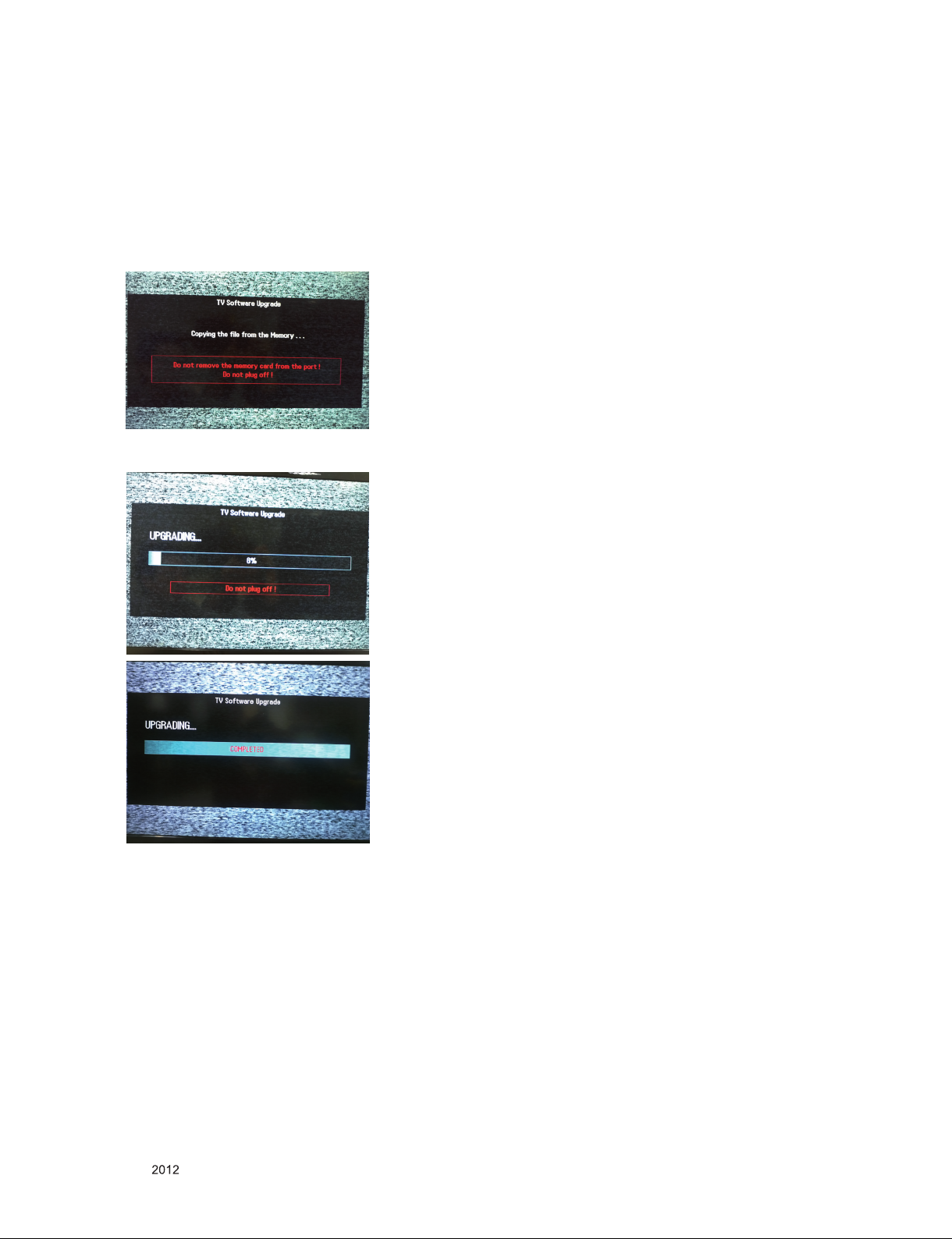
9. USB S/W Download
(optional, Service only)
(1) Put the USB Stick to the USB socket
(2) Automatically detecting update file in USB Stick
- If your downloaded program version in USB Stick is lower
than that of TV set, it didn’t work. Otherwise USB data is
automatically detected.
(3) Show the message “Copying files from memory”
(4) Updating is staring.
(5) Updating Completed, The TV will restart automatically
(6) If your TV is turned on, check your updated version and
Tool option.
* If downloading version is more high than your TV have, TV
can lost all channel data. In this case, you have to channel
recover. If all channel data is cleared, you didn’t have a DTV/
ATV test on production line.
* After downloading, TOOL OPTION setting is needed again.
(1) Push "IN-START" key in service remote controller.
(2) Select "Tool Option 1" and Push “OK” button.
(3) Punch in the number. (Each model has their number.)
Only for training and service purposes
- 12 -
LGE Internal Use OnlyCopyright © LG Electronics. Inc. All rights reserved.

1. Power-up boot check
Check stand-by Voltage.
P403 9~12pin : +3.5V_ST
Check Power connector
Check X201 clock
24 MHz
Replace X201
Check P403 PWR_ON.
1pin : 3.3V
Replace Mstar(IC101) or Main board
Check Multi Voltage
P403 2pin:24V ,17pin:12V
Replace Power Board
Check Inverter Control & Error Out
P403 18 pin : High
P403 24 pin : low
Check Power Board or Module
Check IC402/3/7 Output Voltage
IC402 : 2.5V
IC403 : 1.1V
IC407 : 1.5V
Q403 : 3.3V
Replace IC402/3/7, Q403
Re-download software.
Check Micom Voltage
L404 : +3.5V
Replace L404
Check LVDS Power Voltage
Q409 : 12V
Replace Q409
Check Mstar LVDS Output
Replace Mstar(IC101) or Main Board
Change Module
ok
ok
ok
ok
ok
ok
ok
ok
ok
No
No
ok
Replace Power board.
ok
Main B/D 3.5V Line
Short Check
No
No
No
No
No
No
No
No
TROUBLESHOOTING
Only for training and service purposes
- 13 -
LGE Internal Use OnlyCopyright © LG Electronics. Inc. All rights reserved.

2. Digital TV Video
Check RF Cable & Signal
Check Tuner 3.3V Power
L3703
Replace L3703
Check Tuner 1.8V Power
IC3703 2 pin : 1.8V
Check IF_P/N Signal
TU3700 10/11 Pin
Replace IC3703
Check Mstar LVDS Output
Replace Mstar(IC101) or Main Board.
ok
ok
ok
ok
No
No
No
No
Bad Tuner. Replace Tuner.
Only for training and service purposes
- 14 -
LGE Internal Use OnlyCopyright © LG Electronics. Inc. All rights reserved.

3. Analog TV Video
Check RF Cable & Signal
Check Tuner 3.3V Power
L3703
Replace L3703
Check Tuner 1.8V Power
IC3703 2 pin : 1.8V
Check CVBS Signal
TU3700 8 Pin
Replace IC3703 .
Check Mstar LVDS Output
Replace Mstar(IC101) or Main Board.
ok
ok
ok
ok
No
No
No
No
Bad Tuner. Replace Tuner.
Only for training and service purposes
- 15 -
LGE Internal Use OnlyCopyright © LG Electronics. Inc. All rights reserved.

4. AV Video
Check input signal format.
Is it supported?
Check AV Cable for damage
for damage or open conductor
Check JK1604 , JK9901
CVBS Signal Line
R246 , R4016
ok
ok
ok
No
Replace Jack
ok
Check CVBS_DET Signal
Replace R9915 or R1666
No
Check Mstar LVDS Output
Replace Mstar(IC101) or Main Board.
No
Only for training and service purposes
- 16 -
LGE Internal Use OnlyCopyright © LG Electronics. Inc. All rights reserved.
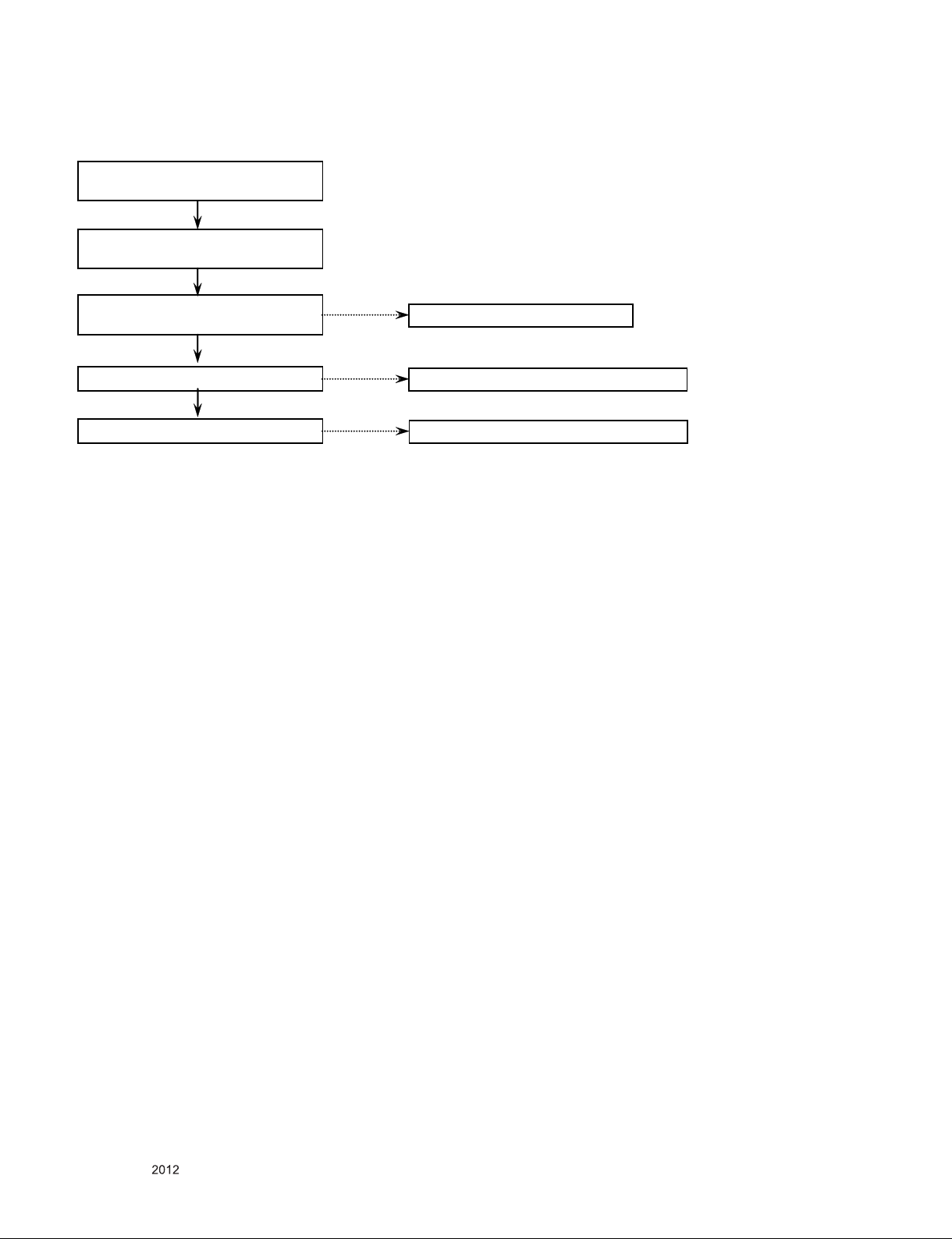
5. Component Video
Check input signal format.
Is it supported?
Check Component Cable
for damage or open conductor.
Check JK1601 or 1603
Y/PB/PR signal Line
ok
ok
ok
No
Replace Jack
Check COMP_DET Signal
Replace R1614, R4223 or R1615
No
Check Mstar LVDS Output
Replace Mstar(IC101) or Main Board.
ok
No
Only for training and service purposes
- 17 -
LGE Internal Use OnlyCopyright © LG Electronics. Inc. All rights reserved.

6. RGB Video
Check input signal format.
Is it supported?
Check RGB Cable conductors
for damage or open conductor
Check EDID
I2C Signal
R138, R139(SDA,SCL)
Check JK1104
H/V_Sync/R/G/B Signal Line
ok
ok
ok
No
No
re-download EDID data ,Replace Mstar(IC101) or Main Board
ok
Replace Jack
Check DSUB_DET
Replace R1146 or R1147
No
Check Mstar LVDS Output
Replace Mstar(IC101) or Main Board.
ok
No
Only for training and service purposes
- 18 -
LGE Internal Use OnlyCopyright © LG Electronics. Inc. All rights reserved.
