Page 1
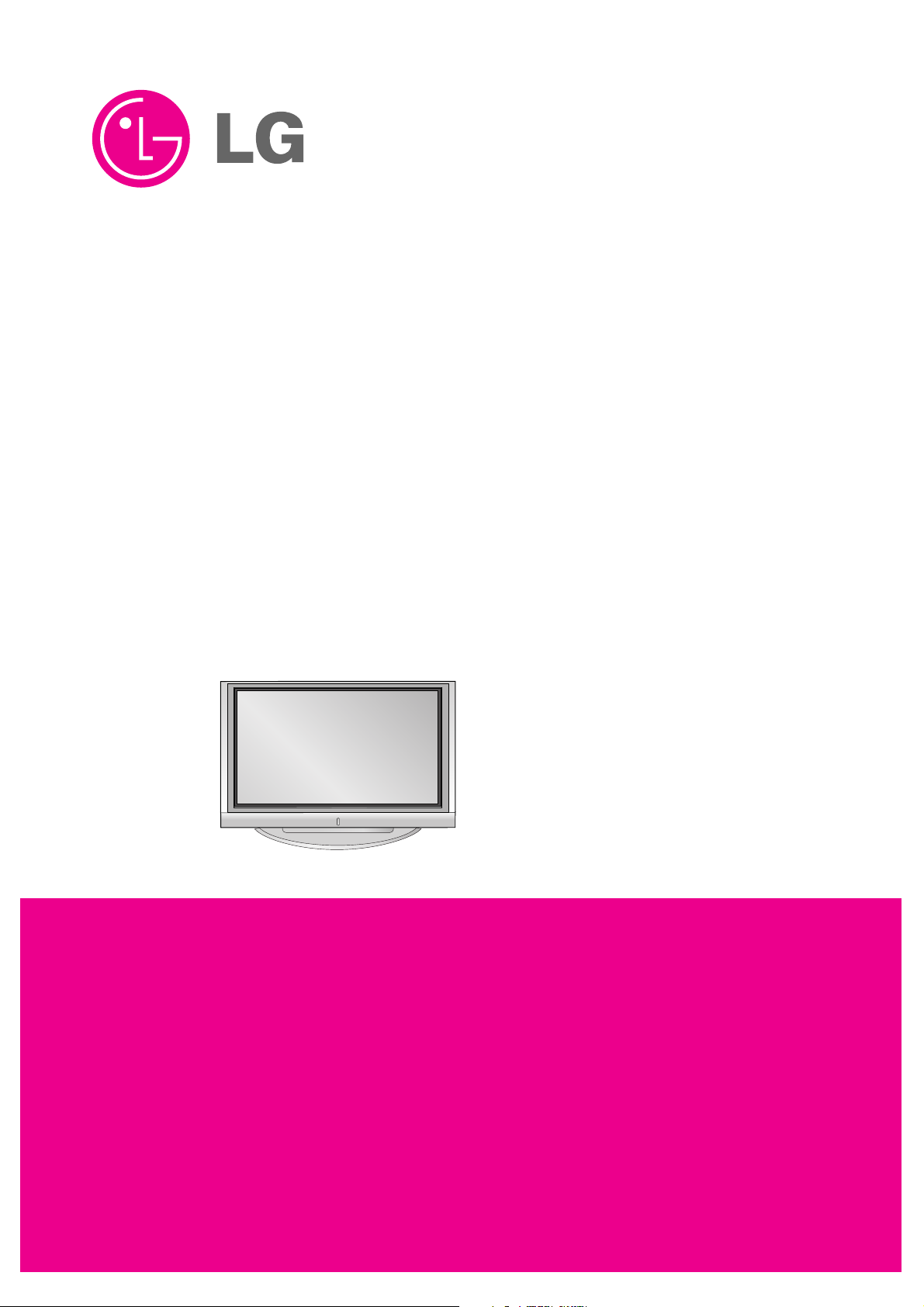
PLASMA TV
SERVICE MANUAL
CAUTION
BEFORE SERVICING THE CHASSIS,
READ THE SAFETY PRECAUTIONS IN THIS MANUAL.
CHASSIS : PB61A
MODEL : 42PC1DV
42PC1DV-AA
website:http://biz.LGservice.com
e-mail:http://www.LGEservice.com/techsup.html
Page 2

- 2 -
CONTENTS
SAFETY PRECAUTIONS ....................................................................................3
DESCRIPTION OF CONTROLS ..........................................................................4
SPECIFICATIONS ..............................................................................................10
ADJUSTMENT INSTRUCTIONS .......................................................................12
TROUBLE SHOOTING GUIDE..........................................................................17
PRINTED CIRCUIT DIAGRAM ..........................................................................23
BLOCK DIAGRAM.............................................................................................27
EXPLODED VIEW..............................................................................................30
EXPLODED VIEW PARTS LIST ........................................................................31
REPLACEMENT PARTS LIST...........................................................................32
SCHEMATIC DIAGRAM.........................................................................................
Page 3
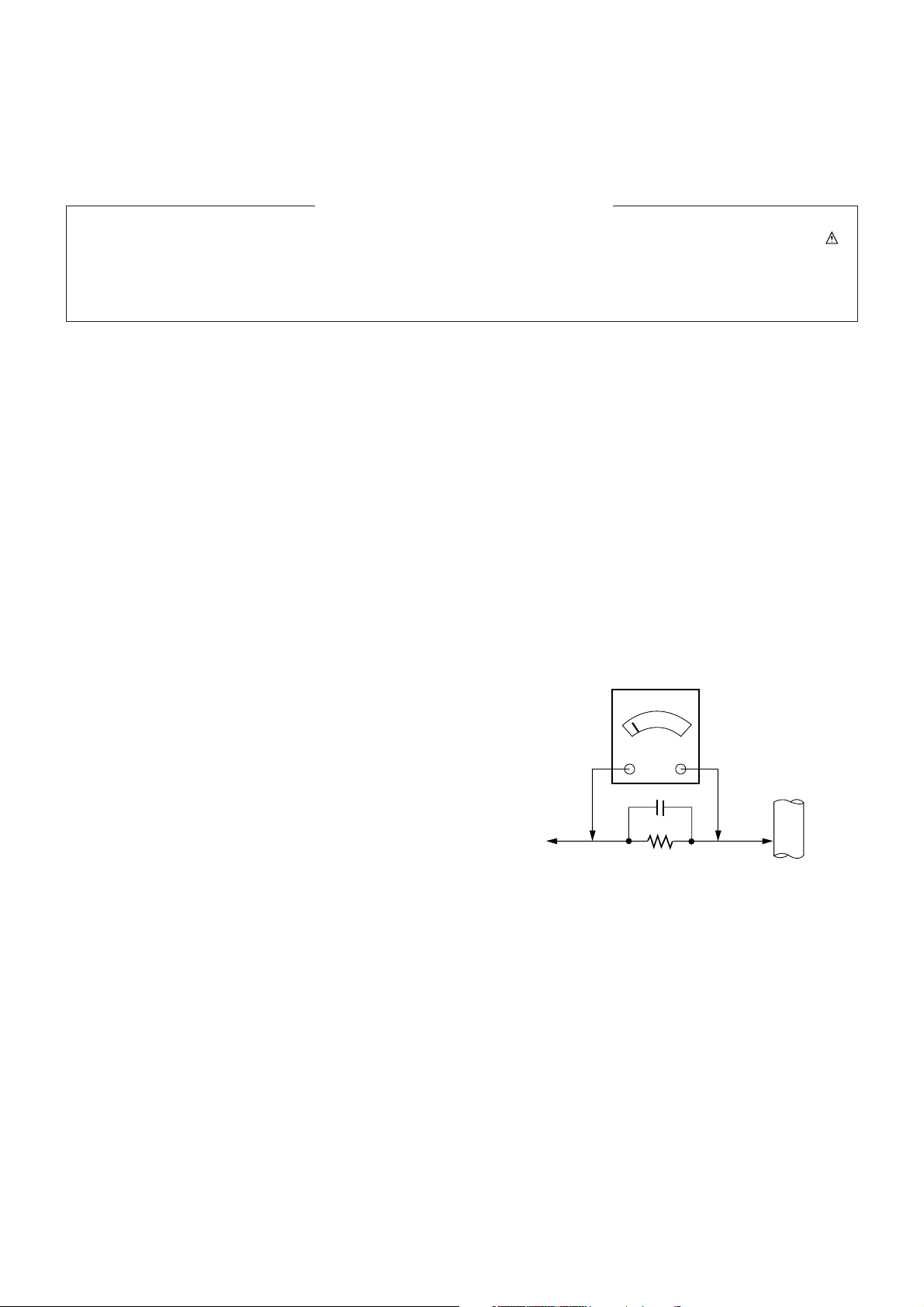
- 3 -
SAFETY PRECAUTIONS
Many electrical and mechanical parts in this chassis have special safety-related characteristics. These parts are identified by in
the Schematic Diagram and Replacement Parts List.
It is essential that these special safety parts should be replaced with the same components as recommended in this manual to
prevent X-RADIATION, Shock, Fire, or other Hazards.
Do not modify the original design without permission of manufacturer.
General Guidance
An isolation Transformer should always be used during
the servicing of a receiver whose chassis is not isolated from
the AC power line. Use a transformer of adequate power rating
as this protects the technician from accidents resulting in
personal injury from electrical shocks.
It will also protect the receiver and it's components from being
damaged by accidental shorts of the circuitry that may be
inadvertently introduced during the service operation.
If any fuse (or Fusible Resistor) in this monitor is blown, replace
it with the specified.
When replacing a high wattage resistor (Oxide Metal Film
Resistor, over 1W), keep the resistor 10mm away from PCB.
Keep wires away from high voltage or high temperature parts.
Due to high vacuum and large surface area of picture tube,
extreme care should be used in handling the Picture Tube.
Do not lift the Picture tube by it's Neck.
Leakage Current Cold Check(Antenna Cold Check)
With the instrument AC plug removed from AC source,
connect an electrical jumper across the two AC plug prongs.
Place the AC switch in the on position, connect one lead of
ohm-meter to the AC plug prongs tied together and touch other
ohm-meter lead in turn to each exposed metallic parts such as
antenna terminals, phone jacks, etc.
If the exposed metallic part has a return path to the chassis, the
measured resistance should be between 1MΩ and 5.2MΩ.
When the exposed metal has no return path to the chassis the
reading must be infinite.
An other abnormality exists that must be corrected before the
receiver is returned to the customer.
Leakage Current Hot Check (See below Figure)
Plug the AC cord directly into the AC outlet.
Do not use a line Isolation Transformer during this check.
Connect 1.5K/10watt resistor in parallel with a 0.15uF capacitor
between a known good earth ground (Water Pipe, Conduit, etc.)
and the exposed metallic parts.
Measure the AC voltage across the resistor using AC
voltmeter with 1000 ohms/volt or more sensitivity.
Reverse plug the AC cord into the AC outlet and repeat AC
voltage measurements for each exposed metallic part. Any
voltage measured must not exceed 0.75 volt RMS which is
corresponds to 0.5mA.
In case any measurement is out of the limits specified, there is
possibility of shock hazard and the set must be checked and
repaired before it is returned to the customer.
Leakage Current Hot Check circuit
1.5 Kohm/10W
To Instrument's
exposed
METALLIC PARTS
Good Earth Ground
such as WATER PIPE,
CONDUIT etc.
AC Volt-meter
IMPORTANT SAFETY NOTICE
0.15uF
Page 4
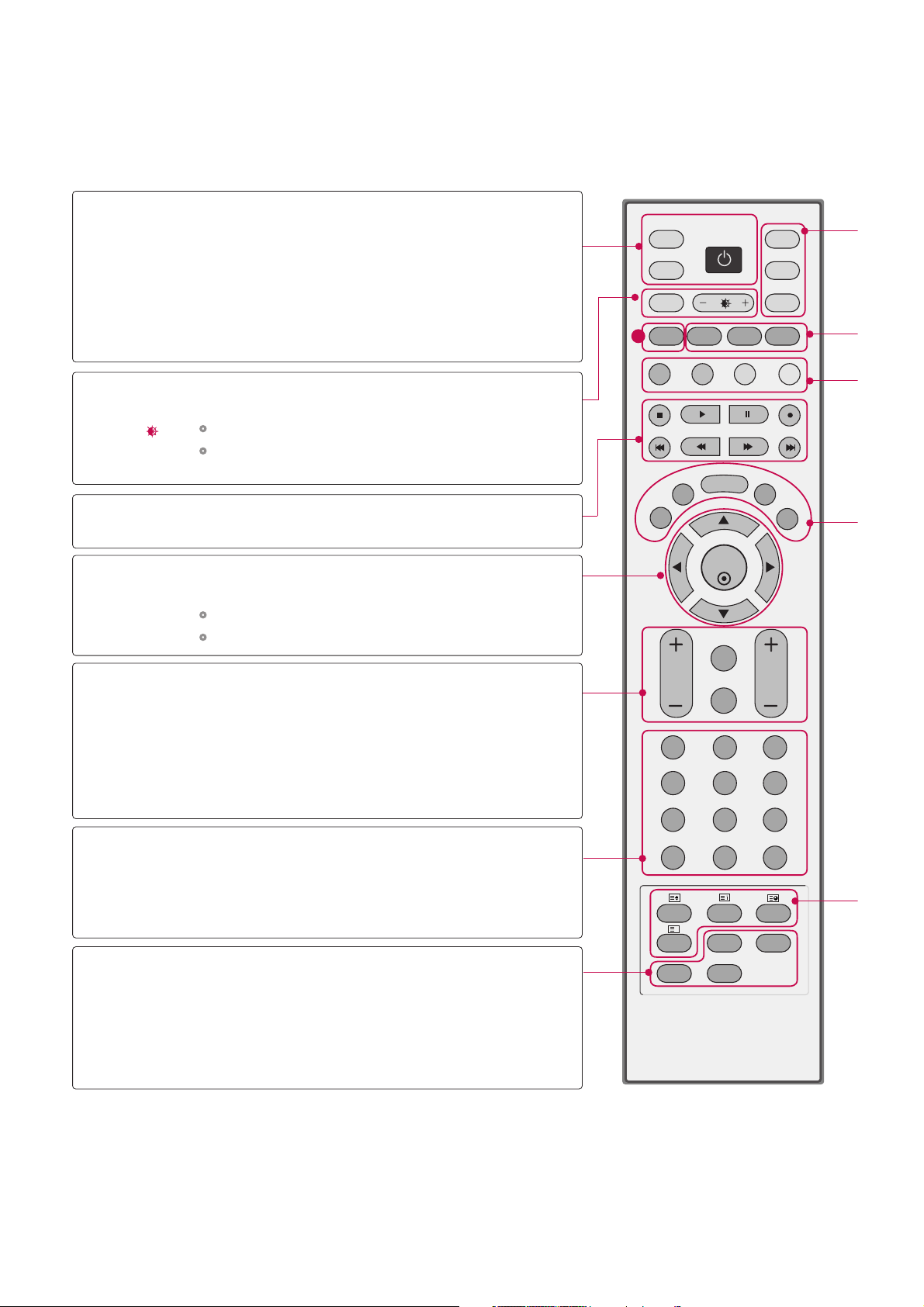
OK
TVD/A
INPUT
INPUT
DVD
ARC
EXIT
VOL
SIZE
INDEX
TIME
REVEAL PIP PR +
PIP INPUT
SWAP
PIP PR -
Q.VIEW
MUTE
PR
SLEEP
LIST
I/II
MENU
TEXT PIP
GUIDE
INFO
VCR
POWER
123
456
789
0
FAVAPM
?
D/A INPUT
(Digital TV /
Analogue TV)
INPUT
POWER
ARC
+/-
OK
THUMBSTICK
(Up/Down/Left
Right/OK)
VOLUME +/-
Q.VIEW
MUTE
Programme +/-
APM
FAV
(FAVOURITE)
PIP PR +/-
PIP INPUT
SWAP
Selects digital or analogue mode.
External input modes rotate in regular sequence:
Digital, Analogue, AV1-2, Component 1-2, RGBDTV (or RGB-PC), HDMI/DVI.
Switches the set between ON and STANDBY.
Selects your desired picture format.
Adjusts brightness on screen.
It returns to the default settings brightness by
changing mode source.
Control some video cassette recorders or DVD players
("RECORD" button is not available for DVD player).
Accepts your selection or displays the current
mode.
Adjusts menu settings.
Selects menu item.
Increase/decrease the sound level.
Returns to the previously viewed programme.
Switches the sound on or off.
Selects a programme.
Concurrently, compare with the Dynamic, Standard,
Mild, User1 and User2 on the screen.
Displays the selected favourite programmes.
Selects a programme for the sub picture.
Selects the input mode for the sub picture.
Alternates between main and sub picture in
PIP/Twin picture mode.
NUMBER button
VCR/DVD
control buttons
1
- 4 -
DESCRIPTION OF CONTROLS
Page 5
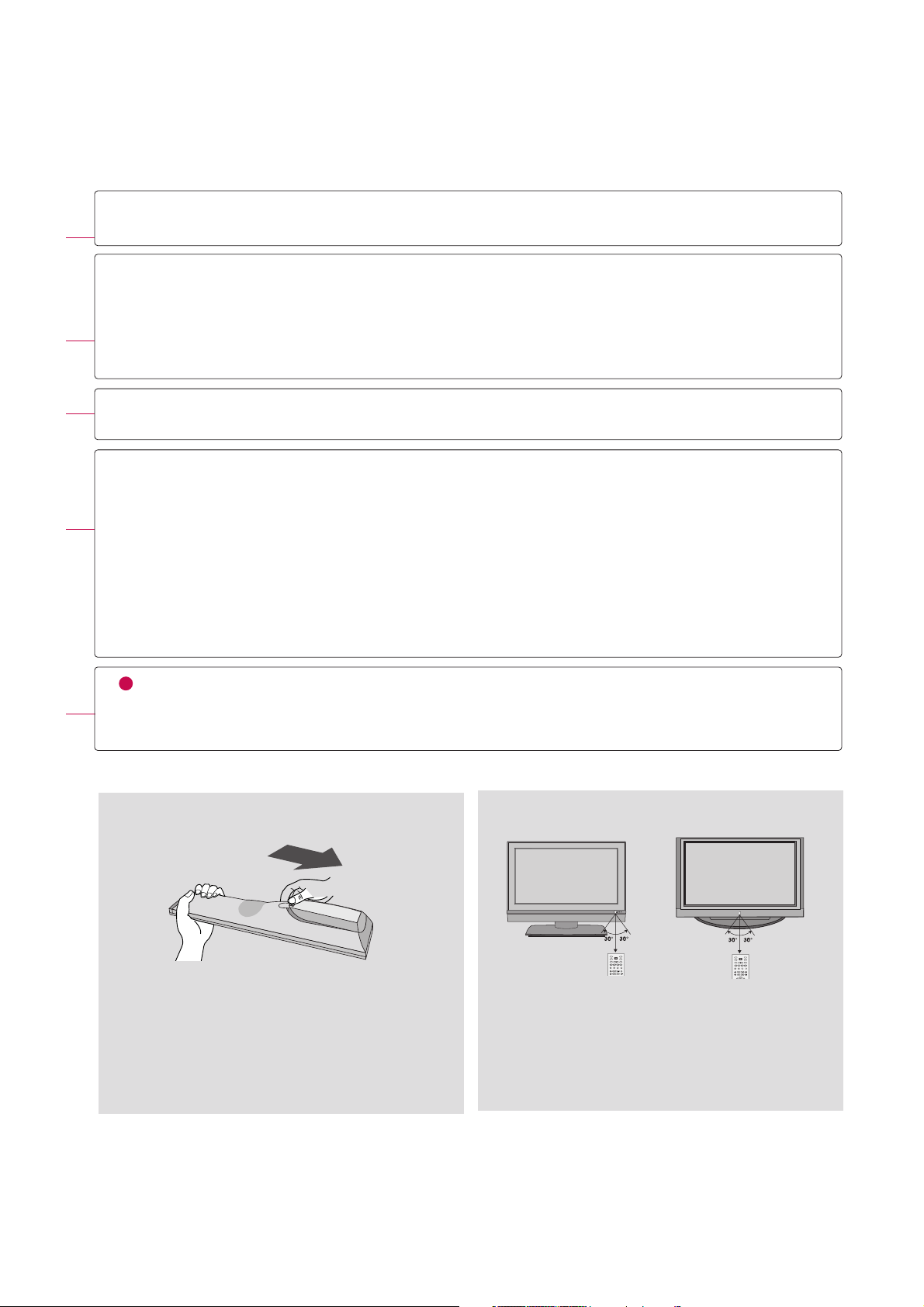
- 5 -
n
Open the battery compartment cover on the
back side and install the batteries matching
correct polarity (+with +,-with -).
n
Install two 1.5V AA batteries. Don’t mix old or
used batteries with new ones.
n
Close cover.
n
Use a remote control up to 7 meters distance
and 30 degree (left/right) within the receiving
unit scope.
n
Dispose of used batteries in a recycle bin
to preserve environment.
TVD/A
INPUT
INPUT
DVD
ARC
LIST
I/II
MENU
TEXT PIP
GUIDE
INFO
VCR
POWER
TVD/A
INPUT
INPUT
DVD
ARC
TEXT PIP
GUIDE
INFO
VCR
POWER
Installing Batteries Remote control effective range
TV, DVD,
VCR,
PIP
GUIDE
INFO
COLOURE
Button
EXIT
LIST
MENU
I/II
SLEEP
TELETEXT
BUTTONS
Selects the remote operating mode: TV, VCR, DVD. Select other operating modes,
for the remote to operate external devices.
Switches to PIP, POP and Twin picture modes or off mode.
Shows a programme schedule.
Shows the present screen information.
They are used as per the indications or functions displayed on the TV screen in
the case of Text displays (Teletext, EPG) and programme edit.
Returns to TV viewing from any menu.
Displays the programme table.
Selects a menu.
Selects the sound output or the audio mode.
Sets the sleep timer.
These buttons are used for teletext.
Text button is used to enable teletext services while other buttons are for teletext
functions.
* For further details, see the ‘Teletext’ section
1
R
Page 6
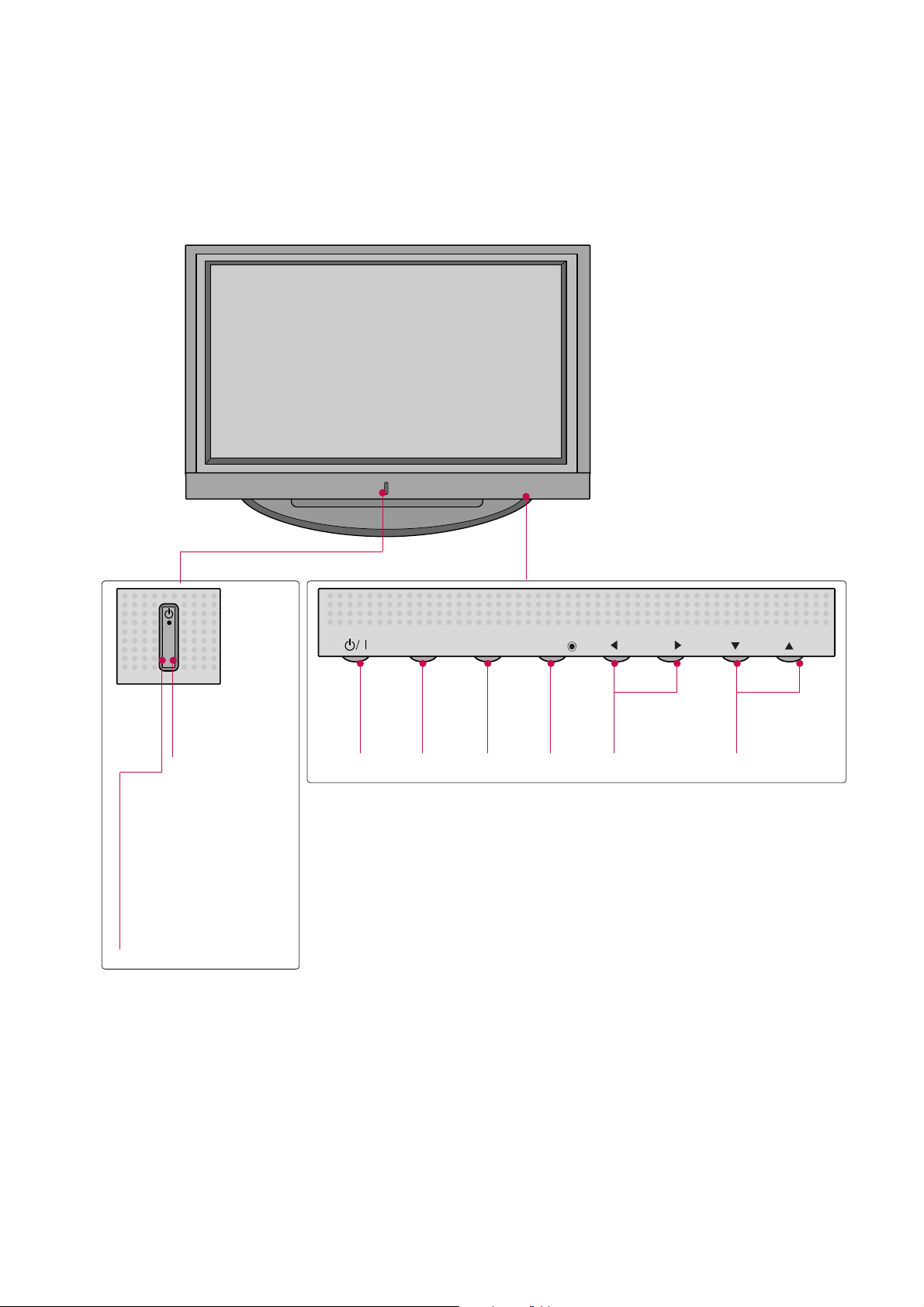
- 6 -
Front Panel Controls
PR
VOLOK
MENU
INPUT
Remote
Control
Sensor
POWER
Button
INPUT
Button
MENU
Button
OK
Button
VOLUME
(
FF,GG
)Buttons
PROGRAMME
(
EE,DD
)Buttons
Power Standby
Indicator
Illuminates red in
standby mode.
When the TV is turned
on, the indicator blinks
white and then illuminates white before the
picture is displayed.
Page 7

- 7 -
Back Connection Panel
Page 8
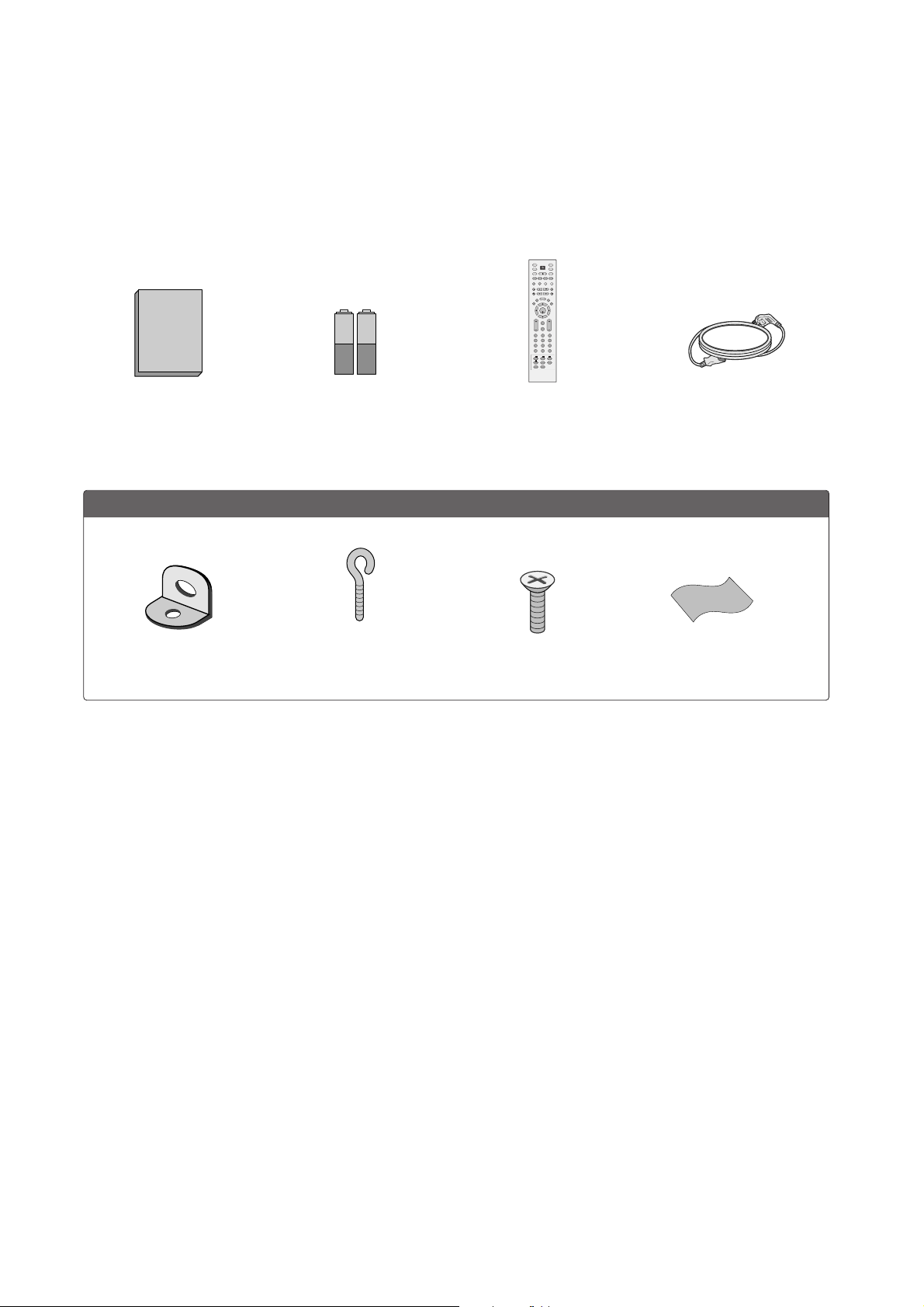
- 8 -
ACCESSORIES
Owner’s Manual
Owner’s Manual Batteries
OK
TVD/A
INPUT
INPUT
DVD
ARC
EXIT
VOL
SIZE
INDEX
TIME
REVEAL PIP PR +
PIP INPUT
SWAP
PIP PR -
Q.VIEW
MUTE
PR
SLEEP
LIST
I/II
MENU
TEXT PIP
GUIDE
INFO
VCR
POWER
123
456
789
0
FAVAPM
?
Remote Control Power Cord
For 42PC1D/42PC1DG/42PC1DV/50PC1D
2-Wall brackets
2- Bolts
42PC1DG
/42PC1DV only
42PC1DG
/50PC1D only
Polishing Cloth
Polish the screen with
the cloth.
2-eye-bolts
Page 9
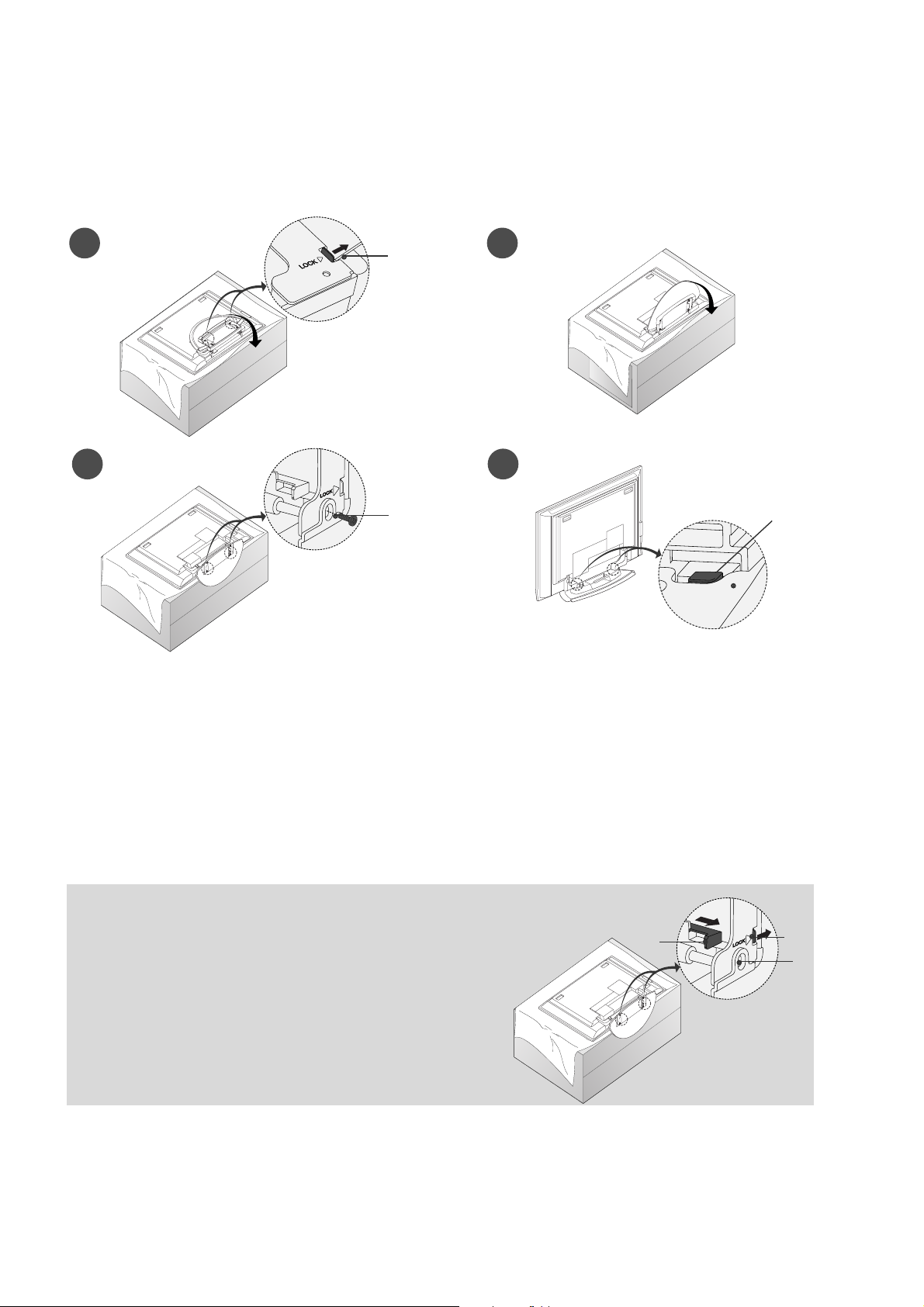
- 9 -
STAND INSTALLATION (OPTION)
Figures shown here may be slightly different from your set.
When closing the stand for storage
First remove the screws in the holes (B) on the bottom
of the stand. And then pull two Hooks (D) of the stand
bottom
and fold the stand into the back of the set.
After folding, push two Locks (A) of the stand bottom
outward.
O Place the set with the screen facing down on a cushion or soft cloth as shown in Figures 1.
Before unfolding the stand, please make sure two locks (A) on the bottom of the stand push outward.
O Pull the stand out as shown above in Figures 2 ~ 3.
After unfolding the stand, please insert and tighten the screws in the holes (B) on the bottom of the
stand.
O When connecting cables to the set, Do not disengage the lock (C).
This may cause the set to fall, causing serious bodily injury and serious damage to the set.
A
D
A
C
B
B
1
3 4
2
* NOTE
Page 10
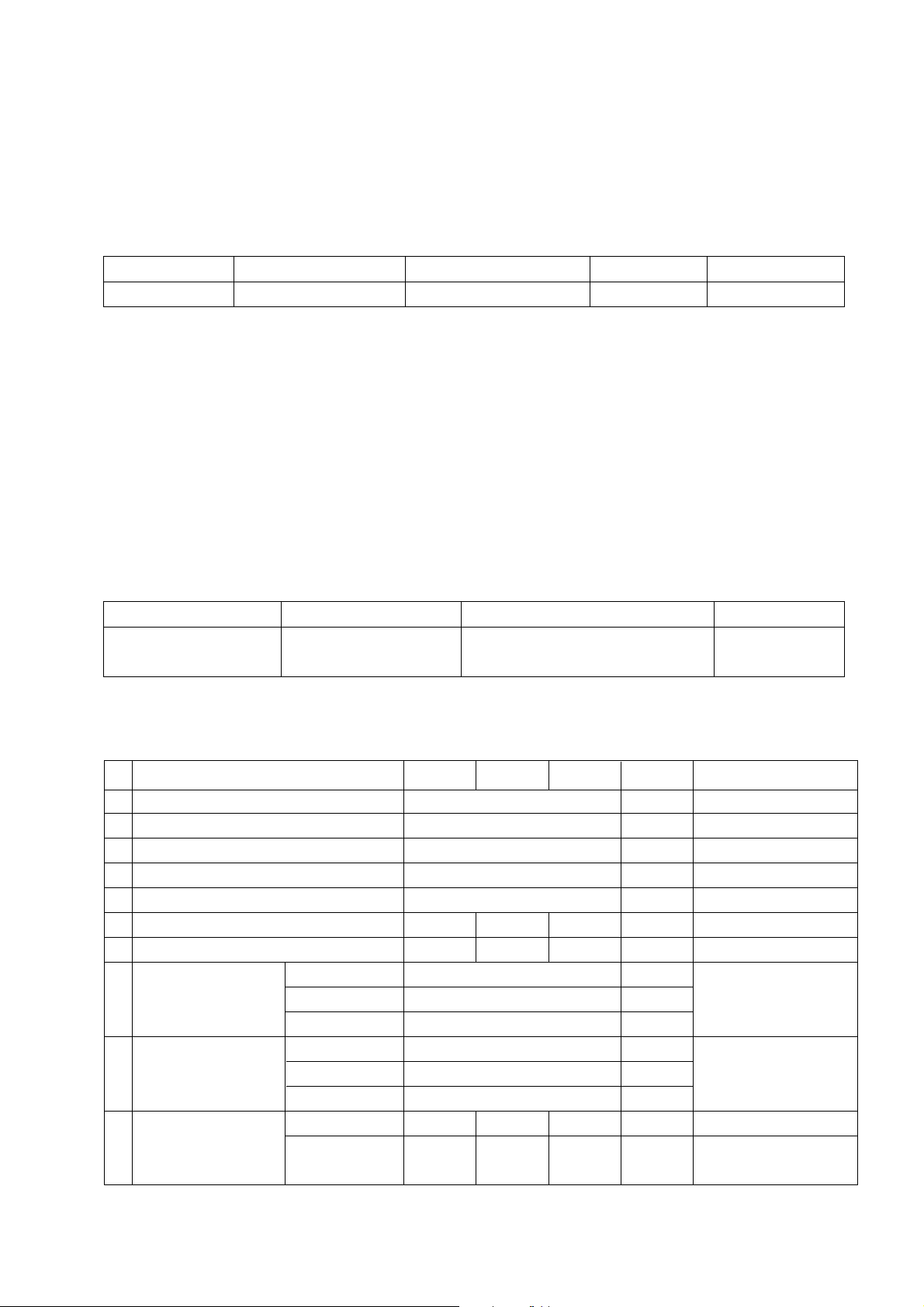
SPECIFICATIONS
NOTE : Specifications and others are subject to change without notice for improvement
.
V Application Range
This spec is applied to the 42” PLASMA TV used PB61A Chassis.
V Specification
Each part is tested as below without special appointment.
1) Temperature : 25±5°C (77±9°F), CST : 40±5
2) Relative Humidity: 65±10%
3) Power Voltage: Standard Input voltage (100-240V~, 50/60Hz)
* Standard Voltage of each product is marked by models.
4) Specification and performance of each parts are followed each drawing and specification by part number in accordance with SBOM.
5) The receiver must be operated for about 20 minutes prior to the adjustment.
V Test Method
1) Performance : LGE TV test method followed.
2) Demanded other specification
Safety : CB specification
EMC : CISPR 13 specification
V General Specification
1. Module Specification
- 10 -
Display area
Outline dimension
Number of Pixels
Cell pitch
Color arrangement
Weight(net)
Weight(gross)
Operation Environment Temperature
Humidity
Pressure
Storage Environmnet Temperature
Humidity
Pressure
I mage stick minimization Start time
mode Low Brightness
Arrival Time
920.1 (H) * 518.4(V) ± 0.5
1005(H) * 597(V) * 60.7(D) ±1
852(H) * 480(V)
320(H) * 1080(V)
RGB closed type
13.1 13.6 14.1
82.5 87.5 92.5
0 ~ 55
20 ~ 80
800 ~ 1100
-20 ~ 60
10 ~ 90
700 ~ 1100
4.5 5 5.5
14 15 16
1
2
3
4
5
6
7
8
9
10
No Item Remark
1Pixel=3RGB Cells
Green Cell basis
5EA 1 Box
Altitude : 0 to 2000M
Altitude : 0 to 3000M
Chassis
PB61A 42PC1DV-AA Australia LG
Model Name Market Brand Remark
42PC1DV-AA Safety : IEC60065,EN60065
EMC : CISPR 13 Class B
Australia
Model ApplianceMarket Remark
mm
mm
um
Kg
Kg
deg
%
hPa
deg
%
hPa
min
min
Min Typ Max Unit
Page 11
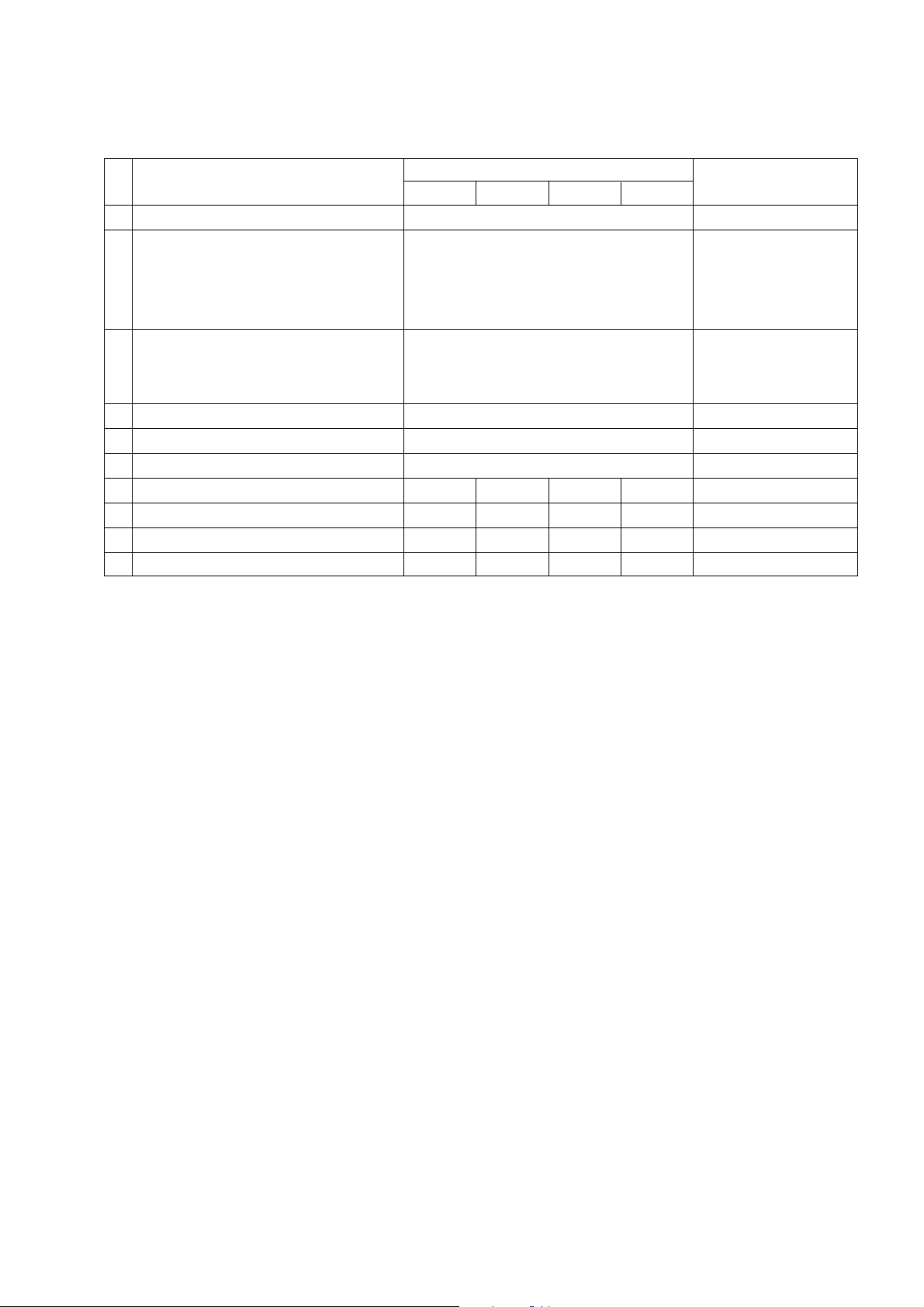
- 11 -
2. Model General Specification
Broadcasting system
Available Channel
Tuner IF
Input Voltage
PDP Module
Aspect ratio
Operating Temperature
Operating Humidity
Storage Temperature
Storage Humidity
PAL-B/G, DTV : DVB-T
1) VHF : 00 ~ 12
2) UHF : 20 ~ 75
3) CATV : 02 ~ 44
4) DTV : 06 ~12, 27 ~ 69
1) PAL : 38.90MHz(Picture),
34.40MHz(Sound)
2) DVB-T : 36.125MHz
240V~, 50Hz
PDP42V8
16:9 (wide)
0 40 deg
85 %
-20 60 deg
85 %
1
2
3
4
5
6
7
8
9
10
No
Item
Remark
Maker : LGE
RGB Closed Type
Specification
Min Typ Max Unit
Page 12
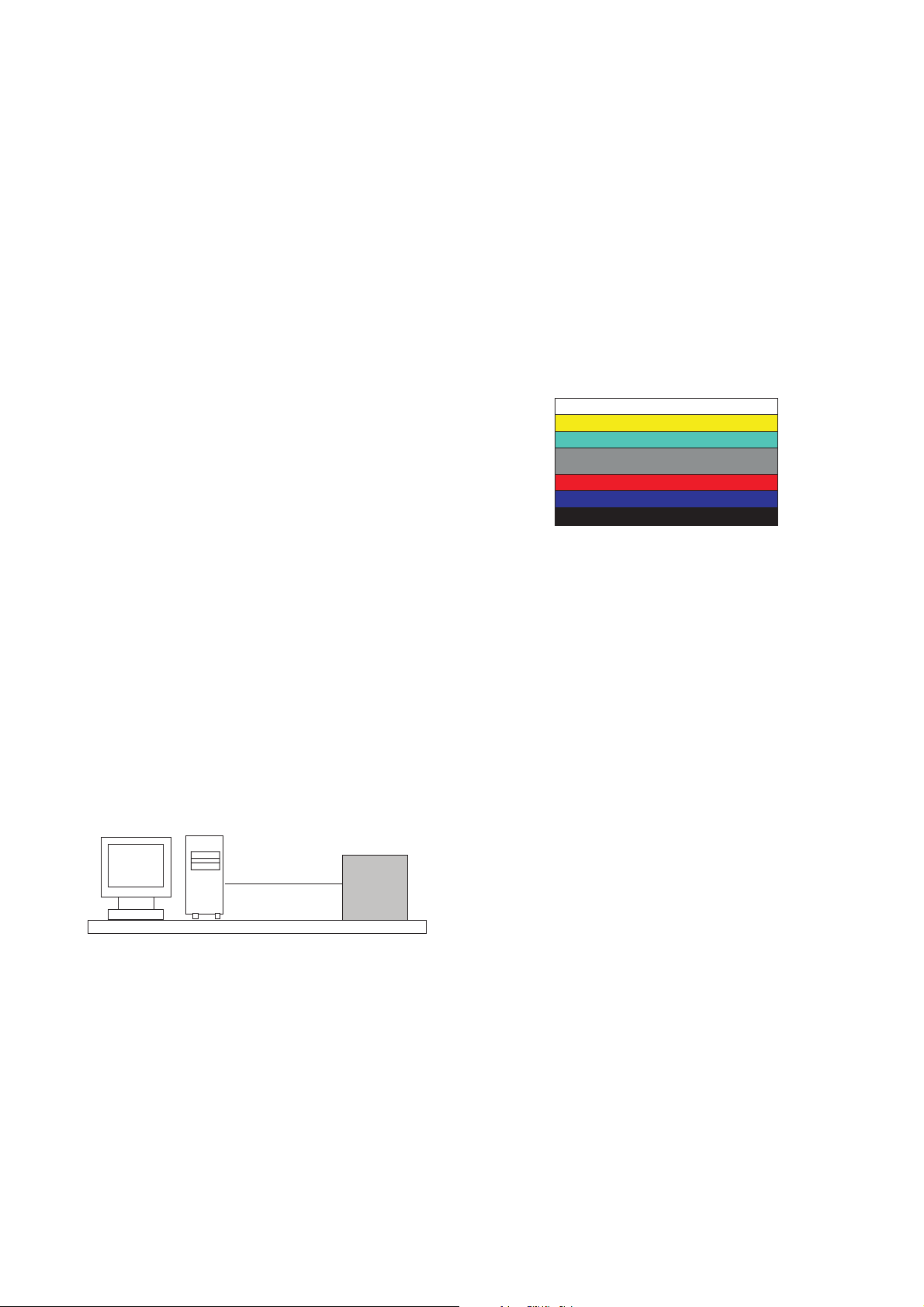
- 12 -
ADJUSTMENT INSTRUCTIONS
1. Application Object
These instructions are applied to all of the 42” PLASMA TV,
PB61A
Chassis
2. Notes
(1) Because this is not a hot chassis, it is not necessary to use
an isolation transformer. However, the use of isolation
transformer will help protect test equipment.
(2) Adjustments must be done in the correct order.
(3) The adjustments must be performed in the circumstance of
25±5°C of temperature and 65±10% of relative humidity if
there is no specific designation.
(4) The input voltage of the receiver be must kept 220V~,
60Hz when adjusting.
(5) The receiver must be operational for about 15 minutes
prior to the adjustments.
O Preliminary action is applied to the test for afterimage
discharge detection, and 100% FULL WHITE PATTERN
must be operated automatically.
O Test for afterimage discharge detection
1) After pressing Power Only key(only operating by
pressing Power Only key), Full Test Pattern(2 min
30sec) --> Full Black Pattern(30sec) --> After this state,
Full White Pattern is displayed.
(but you must preset the program for Full White State
when you press the Main Power Off/On)
2) Pattern Mode is deselected by pressing CH +/-, Exit Key.
[ Set is activated HEAT-RUN without signal generator in
this mode.
If you turn on a still screen more than 20 minutes (Especially
Digital pattern, Cross Hatch Pattern), an afterimage may occur
in the black level part of the screen.
3. CPLD Download
(1) Test Equipment: PC, Jig for download
(2) Connect the power of VSC B/D.
(3) Execute download program of PC.
(4) After executing the hot key on the Programmer, click icon.
(5) End after confirming.
4. Sub-ucom(MTV) Download
(1) Test Equipment: PC, Jig for download
(2) Connect the power of VSC B/D.
(3) Execute download program of PC.
(4) After executing the hot key on the Programmer, click icon.
(5) End after confirming.
5. MST3362M-Set Adjustment
5-1. Synopsis
MST3362M-Set adjustment to set the black level and the Gain
of optimum with an automatic movement from the analog =>
digital converter.
5-2. Test Equipment
Service R/C, 801GF(802B,802F,802R),
MSPG-925 Pattern Generator.
( 480i, 1080i 60Hz Color Bar Pattern output will be possible
and the output level will accurately have to be revised with
0.7±0.1Vp-p)
5-3. Adjustment
(1) How to adjustment the Component1
1) Select Component1 as the input with Color Bar Pattern
in 480i 60Hz mode and select ‘Component1’ on screen.
2) After receiving signal for at least 1 second, press the
ADJ Key on the Service R/C to enter the ‘Ez - Adjust’
and select the ‘1. ADC 480i Comp1’. Pressing the Vol+
Key to adjust the component1.
3) When the adjustment is over, 'Component1 Adjustment
OK’ is displayed. If the adjustment has errors,
'Component1 Adjustment Failed! Try Again!’ is
displayed.
4) Readjust after confirming the case Pattern or adjustment
condition where the adjustment had errors.
5) After adjustment is complete, exit the adjustment mode
by pressing the ADJ KEY.
(2) How to adjustment the Component2, RGB
1) Select Component2, RGB-DTV as the input with Color
Bar Pattern in 1080i 60Hz mode and select
‘Component2’ on screen.
2) After receiving signal for at least 1 second, press the
ADJ Key on the Service R/C to enter the ‘Ez - Adjust’
and select the ‘2. ADC 1080i Comp2/RGB’. Pressing
the Vol+ Key to adjust the component2.
3) When the adjustment is over, 'Component2 Adjustment
OK’ is displayed. If the adjustment has errors,
'Component2 Adjustment Failed! Try Again!’ is
displayed. and If the adjustment has errors, 'RGB
Adjustment Failed! Try Again!’ is displayed.
4) Readjust after confirming the case Pattern or adjustment
condition where the adjustment had errors.
5) After adjustment is complete, exit the adjustment mode
by pressing the ADJ KEY.
PC
VSC
B/D
JIG cable(CPLD D/L )
<Fig. 1> Connection Diagram of CPLD Download
(Fig. 2) Adjust Pattern : 480i, 1080i 60Hz Color Bar Pattern
Page 13
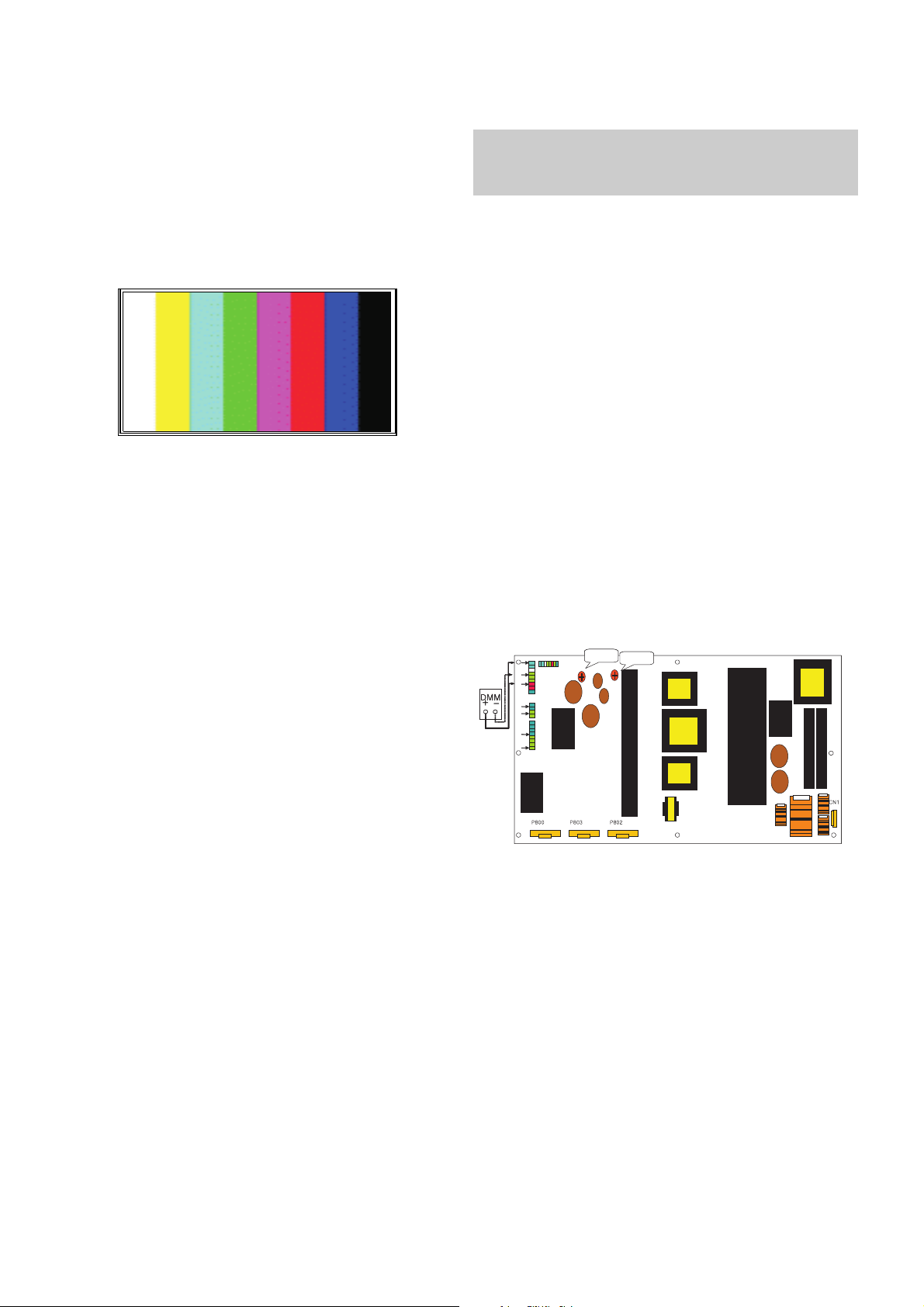
- 13 -
6. Video(uPD)-Set
6-1. Synopsis
This is a adjustment to reduce the color difference of video
signal Main/Sub Display.
6-2. Required Equipment
Service R/C, MSPG-925 Pattern Generator.
(It’s available to output the Color Bar Pattern of the NTSC,PAL)
6-3. Adjustment
(1) How to adjustment the uPD PAL
1) Select AV1 as the input with 100% 8 Color Bar Pattern
in PAL mode and select ‘AV1’ on screen.
2) After receiving signal for at least 1 second, press the
ADJ Key on the Service R/C to enter the ‘Ez - Adjust’
and select the ‘3. uPD PAL(Main&Sub)-Set’. Pressing
the Vol+ Key to adjust the uPD PAL.
3) When the adjustment is over, 'uPD64015 PAL Main
Adjustment OK’ and ‘uPD64015 PAL Sub Adjustment
OK’ is displayed. If the adjustment has errors,
'uPD64015 PAL Main Error!’ or 'uPD64015 PAL Main
Error!’ is displayed.
4) Readjust after confirming the case Pattern or adjustment
condition where the adjustment had errors.
5) After adjustment is complete, exit the adjustment mode
by pressing the ADJ KEY.
(2) How to adjustment the uPD NTSC
1) Select AV1 as the input with 100% 8 Color Bar Pattern
in NTSC mode and select ‘AV1’ on screen.
2) After receiving signal for at least 1 second, press the
ADJ Key on the Service R/C to enter the ‘Ez - Adjust’
and select the ‘4. uPD NTSC(Main&Sub)-Set’. Pressing
the Vol+ Key to adjust the uPD NTSC.
3) When the adjustment is over, 'uPD64015 NTSC Main
Adjustment OK’ and ‘uPD64015 NTSC Sub Adjustment
OK’ is displayed. If the adjustment has errors,
'uPD64015 NTSC Main Error!’ or 'uPD64015 NTSC
Main Error!’ is displayed.
4) Readjust after confirming the case Pattern or adjustment
condition where the adjustment had errors.
5) After adjustment is complete, exit the adjustment mode
by pressing the ADJ KEY.
7. POWER PCB Assy Voltage
Adjustment (Va, Vs Voltage Adjustment)
7-1. Test equipment: D.M.M 1EA
7-2. Connection Diagram for Measuring
Refer to Fig.5
7-3. Adjustment Method
Adjustment Method for Power Board( P/No: 6709900019A)
(1) Va Adjustment
1) After receiving 100% Full White Pattern, HEAT RUN.
2) Connect + terminal of D.M.M to Va pin of P812, connect
- terminal to GND pin of P812.
3) After turning VR0901, voltage of D.M.M adjustment as
same as Va voltage which on label of panel right/top.
(Deviation; ±0.5V)
(2) Vs Adjustment
1) Connect + terminal of D.M.M to Vs pin of P812, connect
– terminal to GND pin of P812.
2) After turning VR951, voltage of D.M.M adjustment as
same as Va voltage which on label of panel right/top.
(Deviation; ±0.5V)
(Fig. 3) Adjust Pattern :100% 8 Color Bar Pattern
Each PCB Assy must be checked by Check JIG Set before
assembly. (Especially, be careful Power PCB Assy which can
cause Damage to the PDP Module.)
11
1
Vs AD J
VR951
Va A DJ
VR901
GND
Va
5V
Vs
GND
P821
GND
5V
P822
P811
P812
11
1
Vs AD J
VR951
Va A DJ
VR901
GND
Va
5V
Vs
GND
P821
GND
5V
P822
P811
P812
(Fig. 5) Connection Diagram of Power Adjustment for Measuring
Page 14
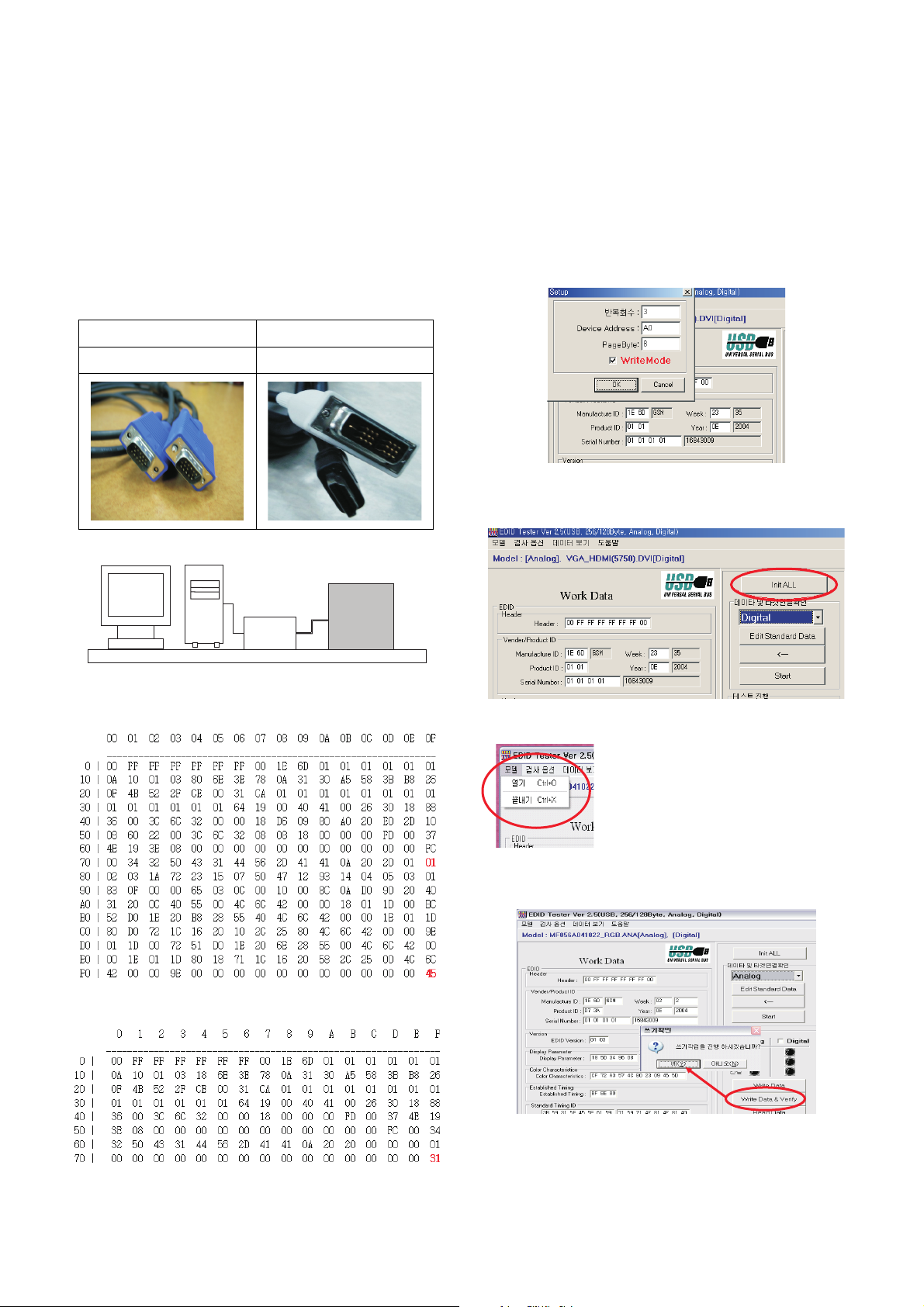
- 14 -
8. EDID(The Extended Display
Identification Data)/DDC
(Display Data Channel) Download
This is the function that enables “Plug and Play".
8-1. Required Test Equipment
(1) PC, Jig for adjusting DDC.
(PC serial to D-sub Connection equipment)
(2) DVI to HDMI Connector.
8-2. Setting of Device
8-3. EDID DATA
(1) HDMI EDID DATA.
(2) HDMI EDID DATA.
8-4. Act or set the EDID S/W
1) As above Fig. 6, Connect the Set, EDID Download Jig, PC
& Cable.
2) Turn on the PC & EDID Download Jig. And Execute the
S/W : EDID TESTER Ver,2.5.
3) Set up S/W option.
Repeat Number : 3
Device Address : A0
PageByte : 8
8-5. How to use the EDID S/W
1) Init the data.
2) Load the EDID data.(Open File)
42PC1DV_AA_HDMI(0145).DVI
42PC1DV_AA_RGB(31).ana
3) Press the “Write Data & Verify”button. and input the
data.
4) If the writing is finished, you will see the “OK” message.
Analog EDID
D-sub to D-sub
HDMI EDID
DVI-D to HDMI
PC
JIG
PDP
SET
Page 15
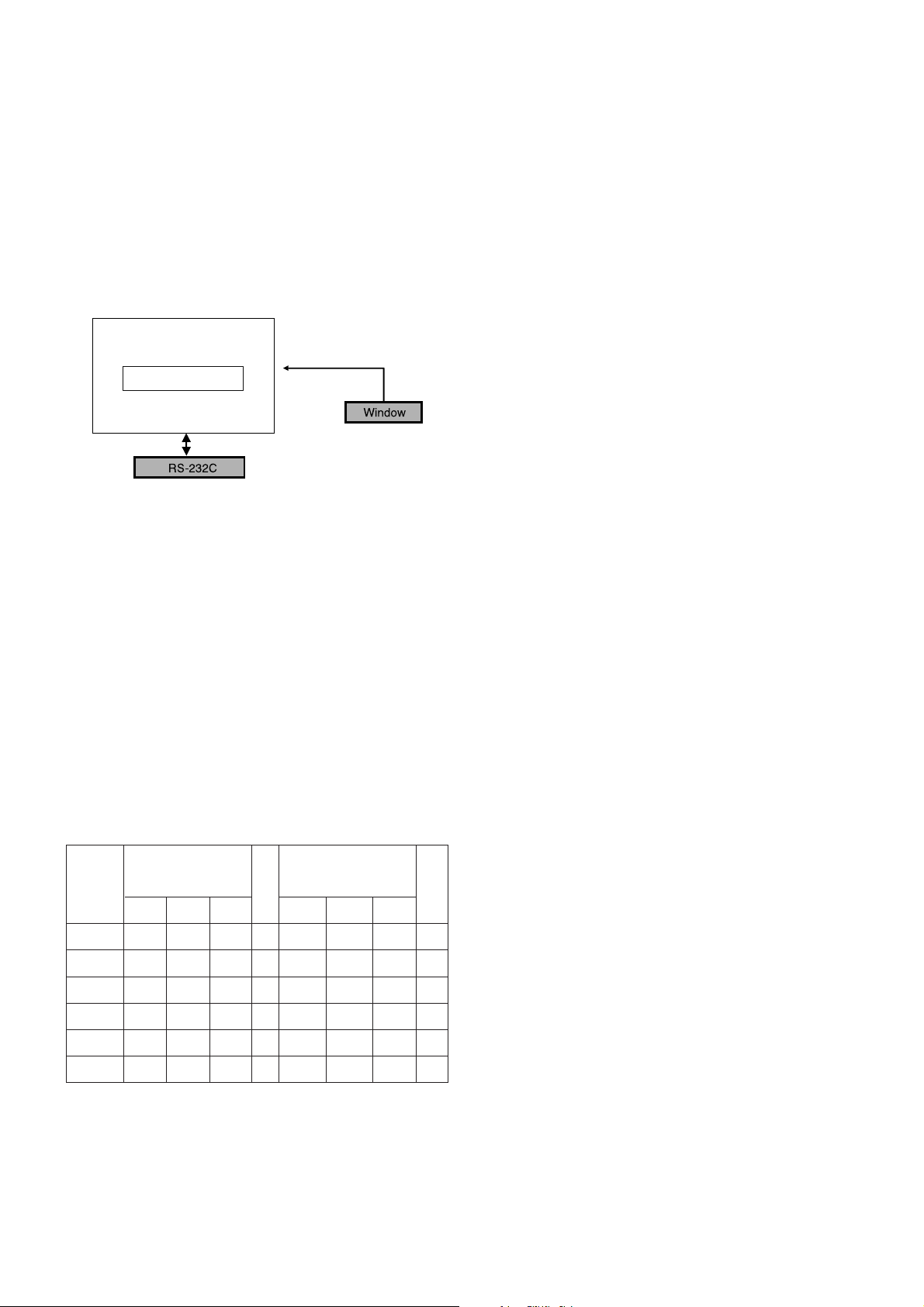
- 15 -
9. Adjustment of White Balance
9-1. Required Equipment
(1) Color analyzer (CA-210 or similar product)
(2) Automatic adjustor (with automatic adjustment hour
necessity and the RS-232C communication being possible)
9-2. Connection Diagram of Equipment
for Measuring (Automatic Adjustment)
9-3. Process of automatic adjustment
(1) As using the white pattern for adjustment the inner part,
HDMI connection need not. But as lower part, the RS-232C
Command is used.
Wb 00 00 start of automatic adjustment the white balance.
Wb 00 10 Start of gain adjustment.(inside pattern)
Ja 00 ff Adjustment Date.
Jb 00 c0
...
Wb 00 1f Ending gain adjustment.
As occasion demands , adjust the offset.
( Wb 00 20(Start) , Wb 00 2f(end))
Caution) When you adjust, automatically, RS-232C
Command is used.
[[
RS-232C Command (Automatic Adjustment)
9-4. Adjustment of White Balance
(Automatic Adjustment)
O
Calibrate of the CA-210, then attach sensor to PDP module
surface when you adjust.
O
Manual adjustment is also possible by the following sequence.
(1) HEAT RUN at least 30 minutes by pressing the Power only
Key on the Service Remote Control and adjust. and use
power only or tint key and establish BaudRate to 115200.
(2) It must start “ 00 00”, complete “wb 00 ff”.
(3) Adjust offset.
9-5. Adjustment of White Balance
(Passivity Adjustment)
(1) HEAT RUN at least 30 minutes by pressing the ‘7. White-
Pattern’ on the Service Remote Control and adjust.
(2) After attaching sensor to center of screen, select ‘7. White-
Balance’ of ‘Ez - Adjust’ by pressing the ADJ KEY on the
Service R/C. Then enter adjustment mode by pressing the
Right KEY (
G
). This time white pattern is displayed.
(3) Adjust the High Light using B Gain/G Gain - [Cool].
(B Gain 192, R-Cut/G-Cut/B-Cut: 64/62/65 Fix.)
Adjust the High Light using B Gain/R Gain - [Medium].
(B Gain 192, R-Cut/G-Cut/B-Cut: 65/62/66 Fix.)
Adjust the High Light using G Gain/B Gain - [Warm].
(B Gain 192, R-Cut/G-Cut/B-Cut: 62/62/65 Fix.)
(4) Adjust using Volume +/- KEY.
Value of bright : High Level -> 216gray
[Cool]
X; 0.278±0.0015 Y; 0.279±0.0015
Color temperature: 11000°K ±1000°K
dUV: -3dUV
[Medium]
X; 0.287±0.0015 Y; 0.289±0.0015
Color temperature: 9300°K±1000°K
dUV: -3dUV
[Warm]
X; 0.314±0.0015 Y; 0.318±0.0015
Color temperature: 6500°K±1000°K
dUV: -3dUV
(5) After adjustment is complete, exit the adjustment mode by
pressing the ADJ KEY.
216 FULL WHITE
CVBS Part
PDP MONITOR
COLOR
ANALYZER
TYPE; CA-100
<Fig. 6> Connection Diagram of Automatic Adjustment
R Gain
G Gain
B Gain
R Offset
G Offset
B Offset
CENTER
(DEFAULT)(Hex)
00
00
00
D0
D0
D0
7f
7f
7f
Min
Max
(Hex)
C0
C0
C0(Fix)
40
3E
41
Cool
C0
C0(Fix)
C0
41
3E
42
Mid
C0(Fix)
C0
C0
3E
3E
40
Warm
RS-232C COMMAND
[CMD ID DATA]
Jg
Jh
Ji
lp
lq
lr
Cool
Ja
Jb
Jc
lj
lk
ll
Mid
Jd
Je
Jf
lm
ln
lo
Warm
Page 16
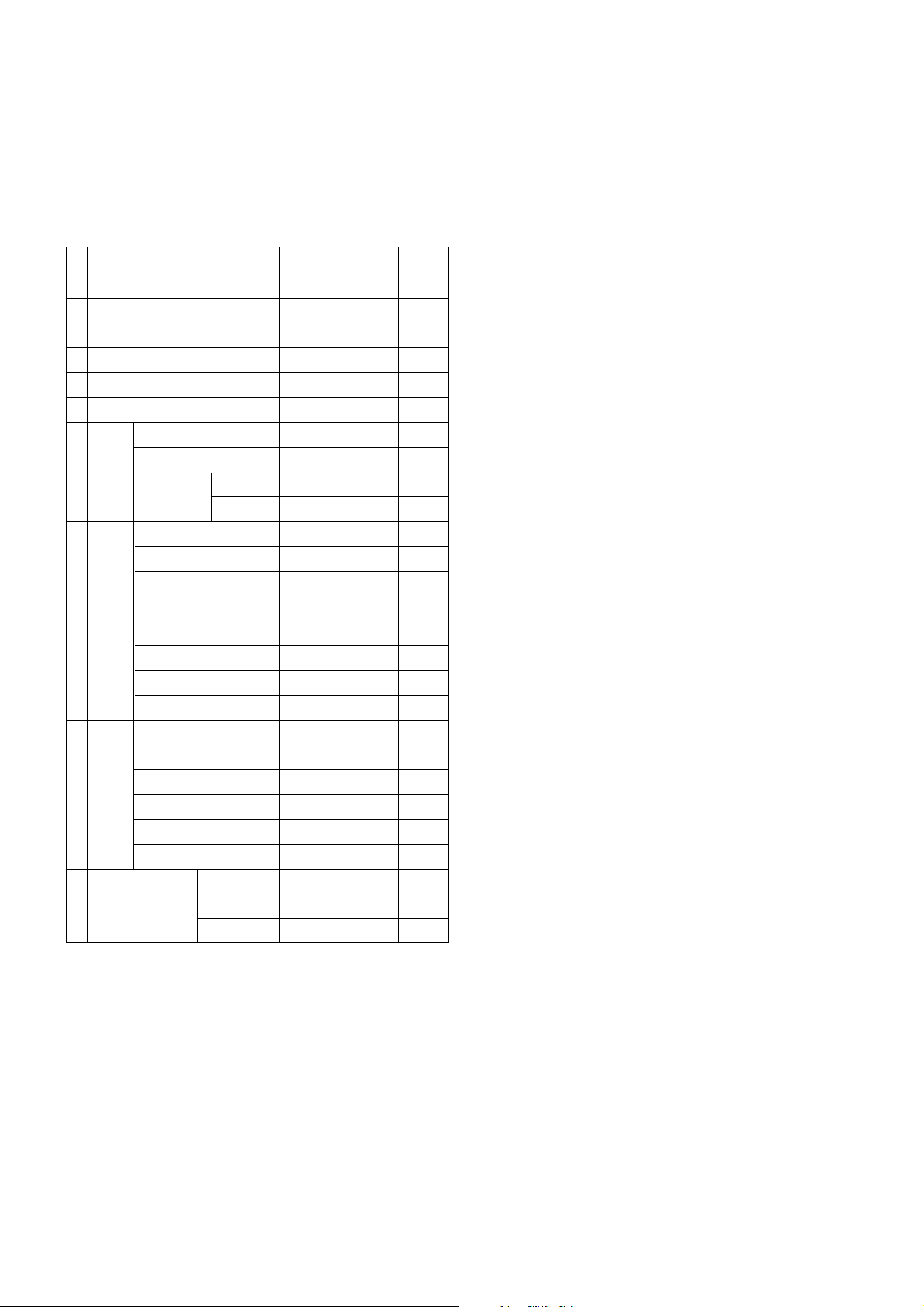
- 16 -
10. Check the adjustment of the plant
shipping mode
: This adjustment is checking the set state after take a
adjustment of examination, check state of this model as
shown below pressing the IN_STOP button on the
adjustment Remote Controller.
1
2
3
4
5
6
7
8
9
10
Digital
30
Off
16:9
1
Dynamic
Cool
Off
Auto
Standard
Off
0
On
On
--
Off
Off
Off
16:9
Off
Normal
Off
C0, C5, C6, S11,
C20, C35, C52, C68
C43
Item ConditionNo
Remark
Input Mode
Volume Level
Mute
Aspect Ratio
SET ID
Picture PSM
Color Temp.
Advanced Cinema
Black level
Sound SSM
AVL
Balance
TV Speaker
Time Auto Clock
Manual Clock
Off Timer / On Timer
Sleep Timer / Auto Off
Option Sub title
Child Lock
ARC
Demo
ISM Method
Low Power
Channel Memory Analog
Digital
Page 17

- 17 -
TROUBLE SHOOTING GUIDE
1. Power Board
1-1. The whole flowchart which it follows in voltage output state
Start check
Manufacture enterprise
meaning of a passage
1. Check the Power Off
condition.
Doesn't the
screen whole come
out?
Is it identical
with Power Off
condition?
Yes
Yes
No
No
No
No
No
2. Check the Interface
signal condition.
Is the Interface
signal operated?
Yes
3. Check the St-by 5V
signal circuit.
Doesn't the
low pressure output
come out?
Doesn't the
St-by 5V signal
come out?
Yes
Yes
No
4. Check the 5V Monitor
signal circuit.
Doesn't the
5V Monitor signal
come out?
Yes
7. Check the VSC Vs-ON
signal
Doesn't the
high tension output
come out?
Doesn't the
VSC signal Vs-ON
come out?
Yes
Yes
Does
high tension
output voltage Drop
occur?
When the
Y B/D Module
input connector is
removed, does output
voltage drop
occur?
When the
Y, Z B/D Module
input connector is remove,
does Power Board hightension
output voltage Drop
occur?
Yes No No
9. Check the Power
Board Output high
tension circuit
Yes
10. Check the Z B/D
Module output circuit
Yes
When the
Z B/D Module
input connector is
removed, does output
voltage Drop
occurs?
11. Check the Y B/D
Module output circuit
Yes
No
8. Check the Vs, Va
voltage output circuit.
Doesn't the
Vs, Va voltage output
come out?
Yes
No
No
5. Check the VSC RL-ON
signal.
Doesn't the
VSC signal RL-ON
come out?
Yes
6. Check the VSC low
pressure output
Doesn't the
VSC low pressure
output come out?
Yes
Page 18

- 18 -
1-2. 42” Power Board Structure
T801: Vs Trans
T901: Va Trans
T112: Low Voltage Trans
T501: ST-BY Trans
T601: PFC Inductor
Page 19

- 19 -
2. In case of occurring strange screen into specific mode
2-1. In case the OSD does not displayed
(1) Symptom
1) LED is white.
2) Some discharge on Panel becomes accomplished continuously.
(2) Check follow
Is the LVDS cable
normal ?
Is the VSC Board
normal?
Is the LVDS cable
connected well?
Cable inserts well.
Yes
No
No
Yes
Does the Thine IC
(IC900) Operates ?
Replace Thine
(IC900).
No
Is the Ctrl Board of
Module normal?
Replace Ctrl B/D.
No
No
Replace Scaler
(IC401).
No
Does the Scaler
(IC401) Operates ?
Replace VSC
Digital B/D.
Replace the cable.
Yes
Yes Yes
Page 20

- 20 -
2-2. In case of does’t display the screen into specific mode
(1) Symptom
1) The screen does not become the display from specific input mode.
(RF, AV, Component, RGB, DVI)
(2) Check following
1) Check the all input mode should become normality display
.
2) Check the Video(Main)/Data(Sub), Video(Main)/Video(Sub) should become
normality display from the PIP mode or DW mode.
(Re-Check using Swap function)
Check the NEC64015(IC701) if the main picture is abnormal, and
Check the NEC64015(IC801) If the sub picture is abnormal.
(3) When Analog TV mode is abnormal
(4) When AV mode is abnormal
Is the Splitter normal?
Is the Flat Cables
normal?
Replace Flat Cables.
Is the Tuner Cable
connected well?
Cable inserts well.
Yes
No
No
Yes
Is the CXA2069Q(IC100)
normal?
Replace the Tuner.
No
Is the Input voltage, IIC Communication
and CVBS output normal?
No
Is normal the Input voltage, IIC
Communication and HV sync?
No
Replace the IC.
No
Yes
Is the uPD64015
normal?
Is normal the Input voltage, IIC
Communication and HV sync?
Is normal the Input voltage, IIC
Communication and HV sync?
Is normal the Input voltage, IIC
Communication and HV sync?
No
Replace the IC.
No
Is the CXA2069Q
normal?
Yes
Is the uPD64015
normal?
No
Replace the IC.
No
No
Replace the IC.
No
Is normal the Input voltage, IIC
Communication and HV sync?
Yes
Is the Scaler normal?
No
Replace the IC.
No
Yes
Page 21

- 21 -
(5) When Component or RGB-DTV/ PC mode is abnormal
(6) When HDMI/DVI mode is abnormal
(7) When DVI-PC mode is abnormal
(8) When Digital TV mode is abnormal
Is normal the Input voltage, IIC
Communication and HV sync?
Is normal the Input voltage, IIC
Communication and HV sync?
Is the CXA2151Q(IC500)
normal?
Yes
Is the MST3362(IC604)
normal?
Is the MST3362(IC604)
normal?
No
Replace the IC.
No
No
Replace the IC.
No
Is normal the Input voltage, IIC
Communication and HV sync?
Yes
Is the Scaler normal?
No
Replace the IC.
No
Is normal the Input voltage, IIC
Communication and HV sync?
Is the EDID correct?
Yes
Is the latest version the Graphic card
driver of the PC?
Update the Graphic card driver with the
latest version.
No
No
Is normal the Input voltage, IIC
Communication and HV sync?
Yes
Is the Scaler normal?
No
Replace the IC.
Cable connected well.
No
Is the Tuner Cable connected
well?
No
Is normal the Input voltage, IIC
Communication and output of the tuner?
Is the Splitter normal?
Yes
Replace the Tuner.
Is the Flat Cables
normal?
No
Is normal the Input voltage, IIC
Communication and HV sync?
Replace the IC.
No
Is normal the Input voltage, IIC
Communication and HV sync?
Yes
Is the Scaler normal?
No
Replace the IC.
No
No
Replace the Tuner.
No
Yes
Page 22

- 22 -
3. When sound is abnormal
(1) Symptom
1) LED is green.
2) Screen display but sound is not output.
(2) Check following
Is the SPK cable
normal?
Is the SPK cable
connected well?
Cable inserts well.
No
No
Is the Flat cable
connected well?
Is the RF(Digital)
sound normal?
Cable inserts well.
No
No
Replace the IC200.
Replace SPK cable.
Yes
Yes
Yes
Is the RF(Analog) / AV/
Component L-R sound
normal?
Is the CS5330A(IC1000),
MC33078(IC1001),
Scaler(IC401) normal?
No
No
Is the MSP4450K
(IC200) normal?
Replace the IC400.
Yes
Is the NSP2100
(IC400) normal?
Replace the IC402.
Yes
Is the TAS5122
(IC402) normal?
Replace the IC400.
Yes
Yes
No No No
No
Is the Scaler
(IC401) normal?
Replace
VSC Digital B/D.
Yes
Yes
Replace the IC.
No
Is the SPDIF sound
normal?
Is the XC95288(IC300),
CS8415A(IC1003),
Scaler(IC401) normal?
No
Replace the IC.
Page 23

- 23 -
PRINTED CIRCUIT BOARD
MAIN(TOP)
Page 24

- 24 -
MAIN(BOTTOM)
Page 25

- 25 -
TUNER (TOP)
TUNER (BOTTOM)
Page 26

- 26 -
CONTROL
PRE-AMP
SIDE A/V
Page 27

- 27 -
BLOCK DIAGRAM
Page 28

- 28 -
Page 29

MEMO
- 29 -
Page 30

- 30 -
EXPLODED VIEW
600
602
601
121
120
570
203
204
206
200
580
205
201
202
400
240
250
430
530
501
301
304
303
302
560
502
520
300
Page 31

- 31 -
120 6400WMCX03A Speaker, Woofer G1560102 ND35 15W 8OHM 82DB 100HZ 193X57mM LUG
121 6400DTTX02C Speaker, Tweeter EN15D-6659-1 N35 15W 8OHM 81DB - 38.3X88mM LUG
200 6348Q-E113H PDP, Module-VGA PDP42V80201.AKLGG VGA 42INCH 852X480 16/9
201 6871QCH074A PCB Assembly, Display CTRL ASSY HAND INSERT 42” 42V8 4005 ASIC LVDS
202 6871QDH118A PCB Assembly, Display YDRV ASSY HAND INSERT 42” 42V8 80PIN SCAN IC APLICATION
203 6871QLH057A PCB Assembly, Display XRLT ASSY HAND INSERT 42” 42V8 XL 4004 ASIC LVDS
204 6871QRH067A PCB Assembly, Display XRRT ASSY HAND INSERT 42” 42V8 XR 4004 ASIC LVDS
205 6871QYH048A PCB Assembly,Display YSUS ASSY HAND INSERT 42” 42V8 Y SUS B/D
206 6871QZH053A PCB Assembly,Display ZSUS ASSY HAND INSERT 42” 42V8
240 4980900109A Supporter, COMPLEX ASSY AL 42PC1R-TA, VERTICAL RIGHT
250 4980900109B Supporter, COMPLEX ASSY AL 42PC1R-TA, VERTICAL LEFT
300 30919E0006E Cover Assembly, 42PC1V-AA BRAND 30909E0001A NON
301 4980900113A Supporter, COMPLEX ASSY AL FILTER TOP 42PC1R-TA
302 4980900114A Supporter, COMPLEX ASSY AL FILTER BOTTOM 42PC1R-TA
303 4980900115A Supporter, COMPLEX ASSY AL FILTER RIGHT 42PC1R-TA
304 4980900116A Supporter, COMPLEX ASSY AL FILTER LEFT 42PC1-TA
400 3809900103B Cover Assembly, 42PC1D NON DIGITAL
430 3501900014A Base Assembly, D/T SPK STAND AP-42DC11 MF056A FOLDING STAND
501 3301900095H Plate Assembly, AV 42PC I-DTV
502 3301900092A Plate Assembly, ASSY DIGITAL COVER ASSY (PB61A)
520 68719MMV65A PCB Assembly, Main MAIN1 M.I PB61A 42PC1DV-AA AAULLHX AUSTRAILIA DTV DIGITAL MANUAL
530 68719SMK96A PCB Assembly, Sub SUB M.I PB61A 42PC1DV-AA AAULLHX AUSTRAILIA DTV TUNER MANUAL
560 68719SMK74A PCB Assembly, Sub SUB M.I PB61A 42PC1DV-AA AAULLHX AUSTRAILIA DTV LOCAL ASSY MANUAL
570 68719SMJ64A PCB Assembly, Sub SUB M.I PP61A 42PC3RV Z PREAMP+LED
580 68719PT299A PCB Assembly, Power POWER T.T PA61A 42INCH PDP UNIFICATION PSU ALL GUMI
600 68719SML57A PCB Assembly,Sub SUB M.I PB61A 42PC1DV-AA AAULLHX AUS DTV SIDE AV MANUAL
611 4811900021D Bracket Assembly, SIDE AV 42PC1RV-TH PP62A CORTEZ, NON EU
612 48149V0003A Plate, PRESS SPTE T0.3 SIDE AV 42PC1R
EXPLODED VIEW PARTS LIST
No. Part No. Descriptions
The components identified by mark is
critical for safety.
Replace only with part number specified.
Page 32

0IMCR02273A 0IMCR02273A PHILIPS DIP
CXA2069Q 8.5TO9.5V1300MW QFP
S3C44BOX01-EDRO 3TO3.6V 60MA 66MHZ
CS5331A-KSR 4.75TO5.25V 48KHZ 18BIT
MC33078DR2G +-5TO+-18V 2mV
KIA78R09F 10TO25V 9V 8W DPAK
CS8415A-CZR 4.5TO5.5,2.85TO5.5
AT24C512W-10SU-2.7 512KBIT
AZ1117H-2.5TR/E1 15V 2.5V - SOT223
PQ05DZ1U 6TO16V 5V 8W D2PAK
AZ1117H-1.8TRE1(EH13A),LF 3.2TO10V
AZ1117H-3.3 4.75TO10V 3.3V SOT223
SDA6001 2.5VTO3.3V- MQFP TR 128P
KIA7027AF -0.3TO15V 2.7V 500MW SOT89
24LC16BT-I/SNG 16KBIT 256X8X8BIT
M12L64164A-5TG 64MBIT 16BIT 3.3V
AZ1117H-2.5TR/E1 15V 2.5V - SOT223
PQ05DZ1U 6TO16V 5V 8W D2PAK
KIA7029AF -0.3TO15V 2.9V 500MW
24LC16BT-I/SNG 16KBIT 256X8X8BIT 2.5
AZ1117H-3.3 4.75TO10V 3.3V - SOT223
MSP4450K-QA-D6 7.6TO8.7V_4.75
M12L64164A-5TG 64MBIT 16BIT 3.3V
M12L64164A-5TG 64MBIT 16BIT 3.3V
XC95288XL-10TQG144C 3TO3.6V 2.3
PQ05DZ1U 6TO16V 5V 8W D2PAK R/TP 5P
AZ1117H-1.8TRE1(EH13A),LF 3.2TO10V
KIA7029AF -0.3TO15V 2.9V 500MW
PA9516APW 0.5TO7.00W 300MW
ST3232CDR 3.0TO5.5 - SOP R/TP 16P
KA7809R 11.5TO24V 9V 150W DPAK
74HC14D 2TO6V 0.002mA
PA9516APW 0.5TO7.00W 300MW - 5
NSP-2100A 1.8VTO3.3V-2 TQFP R/TP 64P
AZ1117H-1.8TRE1(EH13A),LF 3.2TO10V
TAS5122DCARG4,LF 3TO3.6V_16TO25.5V
LGDT1102F HD2.4 0.5TO4.6 0A 27MHZ
TAS5122DCARG4,LF 3TO3.6V_16TO25.5V
AZ1117H-3.3 4.75TO10V 3.3V
AZ1117H-1.8TRE1(EH13A),LF 3.2TO10V
AZ1117H-1.8TRE1(EH13A),LF 3.2TO10V
M12L64164A-5TG 64MBIT 16BIT 3.3V
CXA2181Q 4.75VTO5.25V - 1.645W
M12L64164A-5TG 64MBIT 16BIT 3.3V
M12L64164A-5TG 64MBIT 16BIT 3.3V
M12L64164A-5TG 64MBIT 16BIT 3.3V
LGDT1901B 3.6VTO3.0V,0.0VTO0.0V
CAT24WC02J-TE13 2KBIT 256X8BIT 2.5V
24LC02BT-I/SNG 2KBIT 256X8BIT
FMS6407MTF20X-NL 4.75VTO5.25V
74F08D 4.5TO5.5V 12.9mA AND GATE
REPLACEMENT PARTS LIST
LOCA. NO PART NO DESCRIPTION
IC602
IC603
IC604
IC605
IC701
IC703
IC704
IC705
IC706
IC801
IC802
IC803
IC804
IC900
IC901
U131
U132
U151
U201
U221
U261
U271
U281
U501
U601
U701
U801
U851
U901
U951
Q151
Q201
Q262
Q281
Q601
Q601
Q602
Q603
Q604
Q952
Q100
Q101
Q101
Q102
Q102
Q102
Q103
Q103
Q104
Q105
Q1101
0IPMGA0010A
0IMMRCS012B
0IPRP00697A
0IPMG00107A
0IPRPNE011B
0IPMG00028A
0IMMR00229A
0IPMGA0010A
0ISA721700C
0IPRPNE011B
0IMMR00229A
0IPMGA0010A
0IPMG00028A
0IMCRTH002A
0IPMGA0010A
0IKE431000B
0IKE431000B
0IPMGFA073A
0IKE431000B
0IPMG78442A
0IMCRKE014A
0IKE431000B
0IKE431000B
0IPMG78398A
0IPMG78441A
0IMCR02273A
0IPMG78439A
0IPMG78440A
0IKE431000B
0IKE431000B
0TFST10002A
0TFTH50001A
0TFFC10028A
0TFFC10027A
0TFFN10010A
0TR830009BA
0TFFN10010A
0TR830009BA
0TR830009BA
0TFFC10020A
0TR387500AA
0TR387500AA
0TR387500AA
0TR387500AA
0TR387500AA
0TR387500AA
0TR387500AA
0TR387500AA
0TR387500AA
0TR387500AA
0TR387500AA
AZ1117H-3.3 4.75TO10V 3.3V - SOT223
CAT24WC08W-T(MST3000) 8KBIT
MST3362M-LF-110 MSTAR 128P
AZ1117H-2.5TR/E1 15V 2.5V
UPD64015AGM-UEU-A,LF 3.0V
AZ1117H-1.5TRE1 3TO10V 1.5V
M12L16161A-5TG 16MBIT 16BIT
AZ1117H-3.3 4.75TO10V 3.3V
LA7217M 4.5VTO5.5V 16.1KHZ 150MW
UPD64015AGM-UEU-A,LF 3.0VTO3.6V
M12L16161A-5TG 16MBIT 16BIT 3.3V
AZ1117H-3.3 4.75TO10V 3.3V
AZ1117H-1.5TRE1 3TO10V 1.5V
THC63LVD103 3.0TO3.6 1W TQFP TR 64P
AZ1117H-3.3 4.75TO10V 3.3V
KIA431 36V 36V 700MW TO92 TP 3P
KIA431 36V 36V 700MW TO92 TP 3P
KA7552A 10TO30V 16.5V 800MW DIP ST 8P
KIA431 36V 36V 700MW TO92 TP 3P
NJM2374AD 2.5TO40V 40V 875MW DIP ST 8P
KIA278R12PI 13TO29V 12V 1.5W TO220IS
KIA431 36V 36V 700MW TO92 TP 3P
KIA431 36V 36V 700MW TO92 TP 3P
STR-W6251 SANKEN 6PIN,TO-220F-6L
ICE1PCS02 -0.3TO22VDIP ST 8P
S3F9498 3TO5.5V - 8MHZ 2BYTE
MR4040 11TO18V - 10W TO-220F ST 7P
MR5060 16V - 20W TO-220F ST 7P
KIA431 36V 36V 700MW TO92 TP 3P
KIA431 36V 36V 700MW TO92 TP 3P
FET, STP6NK90ZFP(FORMING) N-CHANNEL
FET, 2SK2961 N-CHANNEL MOSFET 60V
FET, FQPF27P06 P-CHANNEL MOSFET
FET, FQPF13N06L N-CHANNEL MOSFET
FET, SD20N60 N-CHANNEL MOSFET 650V
FET, BSS83 N-CHANNEL MOSFET 10V - 50MA
FET, SD20N60 N-CHANNEL MOSFET 650V
FET, BSS83 N-CHANNEL MOSFET 10V - 50MA
FET, BSS83 N-CHANNEL MOSFET 10V - 50MA
FET, FQPF16N25C N-CHANNEL MOSFET 250V
2SC3875S(ALY) NPN 5V 60V 50V 150MA
2SC3875S(ALY) NPN 5V 60V 50V 150MA
2SC3875S(ALY) NPN 5V 60V 50V 150MA
2SC3875S(ALY) NPN 5V 60V 50V 150MA
2SC3875S(ALY) NPN 5V 60V 50V 150MA
2SC3875S(ALY) NPN 5V 60V 50V 150MA
2SC3875S(ALY) NPN 5V 60V 50V 150MA
2SC3875S(ALY) NPN 5V 60V 50V 150MA
2SC3875S(ALY) NPN 5V 60V 50V 150MA
2SC3875S(ALY) NPN 5V 60V 50V 150MA
2SC3875S(ALY) NPN 5V 60V 50V 150MA
LOCA. NO PART NO DESCRIPTION
I1
IC100
IC100
IC1000
IC1001
IC1002
IC1003
IC101
IC102
IC1101
IC1102
IC1103
IC1200
IC1201
IC1202
IC1203
IC1205
IC1303
IC1500
IC1501
IC1503
IC200
IC202
IC203
IC300
IC300
IC301
IC301
IC302
IC303
IC303
IC304
IC305
IC400
IC400
IC401
IC401
IC402
IC402
IC403
IC404
IC500
IC500
IC501
IC502
IC503
IC505
IC600
IC600
IC601
IC601
0IZZ9H9009A
0ISO206900A
0IMCRSS016A
0ICB533100A
0ISTL00029A
0IPMGKE032A
0ICB841500B
0IMCRAL021A
0IPMG00107A
0IMCRSH001A
0IPMG00049A
0IPMGA0010A
0IMCRMN023A
0IKE702700D
0IMMR00022A
0IMMR00230A
0IPMG00107A
0IMCRSH001A
0IKE702900G
0IMMR00022A
0IPMGA0010A
0IMCRMN028C
0IMMR00230A
0IMMR00230A
0IMCRXL004A
0IMCRSH001A
0IPMG00049A
0IKE702900G
0IMCRPH026B
0IMCRSG010A
0IMCRFA010A
0IPH741400E
0IMCRPH026B
0ILNR00015A
0IPMG00049A
0IMCRTI028C
0ICTMLG009E
0IMCRTI028C
0IPMGA0010A
0IPMG00049A
0IPMG00049A
0IMMR00230A
0IMCRSO025A
0IMMR00230A
0IMMR00230A
0IMMR00230A
0ICTMLG013B
0ICS240213A
0IMMR00018A
0IPRPFA016B
0IPH740800H
IC
TRANSISTOR & FET
- 32 -
Page 33

- 33 -
LOCA. NO PART NO DESCRIPTION
Q1102
Q1103
Q1104
Q1105
Q1107
Q1200
Q121
Q1300
Q1301
Q1302
Q1303
Q1304
Q1305
Q1503
Q152
Q200
Q200
Q201
Q202
Q202
Q203
Q204
Q205
Q205
Q206
Q207
Q223
Q251
Q253
Q271
Q300
Q500
Q501
Q600
Q600
Q602
Q603
Q603
Q604
Q604
Q605
Q605
Q605
Q606
Q701
Q702
Q705
Q706
Q801
Q851
Q951
0TR150400BA
0TR150400BA
0TR387500AA
0TR150400BA
0TR387500AA
0TR387500AA
0TR319809AA
0TR387500AA
0TR387500AA
0TR387500AA
0TR387500AA
0TR387500AA
0TR387500AA
0TR387500AA
0TR103009AD
0TR102009AM
0TR150400BA
0TR150400BA
0TR150400BA
0TR150400BA
0TR387500AA
0TR387500AA
0TR102009AJ
0TR150400BA
0TR150400BA
0TR387500AA
0TRSK10001A
0TR126609AA
0TR320000AB
0TR103009AG
0TR102009AJ
0TR150400BA
0TRKE50004A
0TR102009AJ
0TR102009AJ
0TR102009AJ
0TR387500AA
0TRRH80083A
0TR150400BA
0TRRH80082A
0TR387500AA
0TR387500AA
0TRKE50004A
0TR150400BA
0TRRH80052A
0TRRH80052A
0TR150400BA
0TR150400BA
0TR319809AA
0TR319809AA
0TR387500AA
2SA1504S(ASY) PNP 5V 50V 50V
2SA1504S(ASY) PNP 5V 50V 50V
2SC3875S(ALY) NPN 5V 60V 50V 150MA
2SA1504S(ASY) PNP 5V 50V 50V
2SC3875S(ALY) NPN 5V 60V 50V 150MA
2SC3875S(ALY) NPN 5V 60V 50V 150MA
KTC3198(KTC1815) NPN 5V 60V 50V 150MA
2SC3875S(ALY) NPN 5V 60V 50V 150MA
2SC3875S(ALY) NPN 5V 60V 50V 150MA
2SC3875S(ALY) NPN 5V 60V 50V 150MA
2SC3875S(ALY) NPN 5V 60V 50V 150MA
2SC3875S(ALY) NPN 5V 60V 50V 150MA
2SC3875S(ALY) NPN 5V 60V 50V 150MA
2SC3875S(ALY) NPN 5V 60V 50V 150MA
KRC103M NPN 40V - 50V 100MA 500NA
KRA102S PNP 30V 50V 0.1A
2SA1504S(ASY) PNP 5V 50V 50V
2SA1504S(ASY) PNP 5V 50V 50V
2SA1504S(ASY) PNP 5V 50V 50V
2SA1504S(ASY) PNP 5V 50V 50V
2SC3875S(ALY) NPN 5V 60V 50V 150MA
2SC3875S(ALY) NPN 5V 60V 50V 150MA
KRC102S NPN 30V - 50V 100MA 500NA
2SA1504S(ASY) PNP 5V 50V 50V
2SA1504S(ASY) PNP 5V 50V 50V
2SC3875S(ALY) NPN 5V 60V 50V 150MA
2SA1568 PNP -6V -60V -60V 12A
KTA1266-Y(KTA1015) PNP -5V -50V -50V
KTC3200-BL (KTC2240) BK KEC - -
KRC103S NPN 40V - 50V 100MA 500NA
KRC102S NPN 30V - 50V 100MA 500NA
2SA1504S(ASY) PNP 5V 50V 50V
KTC3209 NPN 5V 50V 50V 2A 100NA
KRC102S NPN 30V - 50V 100MA 500NA
KRC102S NPN 30V - 50V 100MA 500NA
KRC102S NPN 30V - 50V 100MA 500NA
2SC3875S(ALY) NPN 5V 60V 50V 150MA
2SC5826TV2Q NPN 6V 60V 60V 3A 1UA
2SA1504S(ASY) PNP 5V 50V 50V
2SA2073TV2Q PNP -4V -60V -40V -3A
2SC3875S(ALY) NPN 5V 60V 50V 150MA
2SC3875S(ALY) NPN 5V 60V 50V 150MA
KTC3209 NPN 5V 50V 50V 2A 100NA
2SA1504S(ASY) PNP 5V 50V 50V
2SD2114K NPN 12V 25V 20V 500MA
2SD2114K NPN 12V 25V 20V 500MA
2SA1504S(ASY) PNP 5V 50V 50V
2SA1504S(ASY) PNP 5V 50V 50V
KTC3198(KTC1815) NPN 5V 60V 50V
KTC3198(KTC1815) NPN 5V 60V 50V
2SC3875S(ALY) NPN 5V 60V 50V 150MA
LOCA. NO PART NO DESCRIPTION
D100
D101
D101
D1101
D1102
D1200
D1201
D1202
D121
D122
D123
D124
D125
D1305
D151
D152
D154
D202
D221
D251
D252
D261
D262
D271
D300
D301
D501
D502
D503
D504
D505
D506
D600
D601
D601
D602
D602
D603
D604
D605
D606
D607
D611
D700
D703
D704
D801
D803
D804
D805
0DD184009AA
0DD184009AA
0DRSD00241A
0DS226009AA
0DS226009AA
0DS226009AA
0DS226009AA
0DS226009AA
0DS113379BA
0DS113379BA
0DS113379BA
0DS113379BA
0DRFJ00115A
0DD184009AA
0DRSA00119A
0DRFJ00135A
0DD140009AA
0DR306000AA
0DRSA00020A
0DRSA00251A
0DS113379BA
0DRSA00251A
0DS113379BA
0DR306000AA
0DD184009AA
0DD184009AA
0DRFJ00125A
0DRFJ00115A
0DRFJ00135A
0DRFJ00135A
0DRSA00119A
0DRFJ00125A
0DRSE00048A
0DD184009AA
0DRNH00160A
0DRSD00281A
0DRSE00048A
0DRFJ00115A
0DS113379BA
0DD400509BB
0DS113379BA
0DD400509BB
0DRSD00281A
0DD184009AA
0DS113379BA
0DS113379BA
0DD100009AY
0DD400709CC
0DS141489AB
0DD400709CC
KDS184 KDS184 TP KEC - 85V- 300MA
KDS184 KDS184 TP KEC - 85V- 300MA
D15XB60-7000 600V 1.1V 10UA 200A
KDS226 1.2V 85V 300MA 2A 4NSEC
KDS226 1.2V 85V 300MA 2A 4NSEC
KDS226 1.2V 85V 300MA 2A 4NSEC
KDS226 1.2V 85V 300MA 2A 4NSEC
KDS226 1.2V 85V 300MA 2A 4NSEC
1SS133 1200MV 90V 400MA 600MA
1SS133 1200MV 90V 400MA 600MA
1SS133 1200MV 90V 400MA 600MA
1SS133 1200MV 90V 400MA 600MA
ERA15-06 600V 1.1V 10A 40A
KDS184 KDS184 TP KEC - 85V- 300MA
SARS01 800V 1200MV 10UA 110A 18USEC
ERA38-06 600V 2500MV 50UA 10A 50NSEC
EK14 550MV 40V 1.5A-
SF30SC6 60V 630MV 10MA 250A
FMB-G24H 550MV 40V 10A- TO220 ST 2P 1
FMX-G12S 200V 980MV 100UA 65A 30NSEC
1SS133 1200MV 90V 400MA 600MA
FMX-G12S 200V 980MV 100UA 65A 30NSEC
1SS133 1200MV 90V 400MA 600MA
SF30SC6 60V 630MV 10MA 250A
KDS184 KDS184 TP KEC - 85V- 300MA
KDS184 KDS184 TP KEC - 85V- 300MA
ERA15-10 1KV 1100MV 10UA 40A
ERA15-06 600V 1.1V 10A 40A
ERA38-06 600V 2500MV 50UA 10A 50NSEC
ERA38-06 600V 2500MV 50UA 10A 50NSEC
SARS01 800V 1200MV 10UA 110A 18USEC
ERA15-10 1KV 1100MV 10UA 40A
RLCAMP0504M 1.2V 6V 25V 12A 300W
KDS184 KDS184 TP KEC - 85V- 300MA
30PDA60 600V 1V 10UA 100A - DO201AD
SF10L60U 600V 3V 25UA 120A - FTO220
RLCAMP0504M 1.2V 6V 25V 12A 300W
ERA15-06 600V 1.1V 10A 40A
1SS133 1200MV 90V 400MA 600MA
UF4005(52MM) 600V 1.7V 10UA 30A
1SS133 1200MV 90V 400MA 600MA
UF4005(52MM) 600V 1.7V 10UA 30A
SF10L60U 600V 3V 25UA 120A
KDS184 KDS184 TP KEC - 85V
1SS133 1200MV 90V 400MA 600MA
1SS133 1200MV 90V 400MA 600MA
RG1C 1KV 3.3V 20UA 10A 100NSEC
UF4007-1021 1KV 1700MV 10UA 30A
1N4148 1V 100V 150MA 500MA 4NSEC
UF4007-1021 1KV 1700MV 10UA 30A
DIODE
Page 34

- 34 -
LOCA. NO PART NO DESCRIPTION
D807
D851
D852
D854
D855
D856
D901
D951
D952
D953
ZD121
ZD151
ZD200
ZD252
ZD300
ZD301
ZD501
ZD502
ZD503
ZD601
ZD606
ZD607
ZD608
ZD609
ZD802
ZD852
C100
C100
C1000
C1001
C1002
C1003
C1004
C1005
C1006
C1007
C1008
C1009
C101
C101
C101
C1010
C1011
C1012
C1013
C1014
C1015
C1016
C1017
C1018
0DRFJ00115A
0DRFC00345A
0DD100009AY
0DS141489AB
0DRFC00345A
0DRFJ00115A
0DRNH00151A
0DRSA00081A
0DRFJ00115A
0DRFJ00115A
0DZ110009AD
0DZ200009AD
0DZRM00248A
0DZ680009BB
0DR050008AA
0DR050008AA
0DZ110009AD
0DZ200009AF
0DZ200009AD
0DZ200009AD
0DZRM00178A
0DZRM00178A
0DZRM00178A
0DZRM00178A
0DZ150009AD
0DZ150009AD
0CE105WK6DC
0CK104CK56A
0CK103CK56A
0CE226WF6DC
0CE226WF6DC
0CC470CK41A
0CK104CK56A
0CE107WF6DC
0CK104CK56A
0CK104CK56A
0CK104CK56A
0CE107WF6DC
0CK104CK56A
0CK474CH94A
0CZZVSB015A
0CC470CK41A
0CE226WF6DC
0CE226WF6DC
0CK103CK56A
0CK104CK56A
0CE476WF6DC
0CK104CK56A
0CE476WF6DC
0CK104CK56A
ERA15-06 600V 1.1V 10A 40A
1N5408 1KV 1200MV 5UA 200A
RG1C 1KV 3.3V 20UA 10A 100NSEC
1N4148 1V 100V 150MA 500MA 4NSEC
1N5408 1KV 1200MV 5UA 200A
ERA15-06 600V 1.1V 10A 40A
FSF10A60 600V 1800MV 30UA 120A
FMC-G28SL 800V 3V 200UA 60A
ERA15-06 600V 1.1V 10A 40A
ERA15-06 600V 1.1V 10A 40A
MTZJ11B 11V 10.5TO11.05V 20OHM
MTZJ20B 20V 18.63TO19.59V 30OHM
RLZ8.2B 8200MV 7.78TO8.19V 8OHM
MTZJ6.8B 6800MV 6.49TO6.83V 20OHM
SD05.TC - 6V 14.5V 24A 350W SOD323
SD05.TC - 6V 14.5V 24A 350W SOD323
MTZJ11B 11V 10.5TO11.05V 20OHM
MTZJ22B 22V 20.64TO21.71V 30OHM
MTZJ20B 20V 18.63TO19.59V 30OHM
MTZJ20B 20V 18.63TO19.59V 30OHM
UDZS5.1B 5.1V 4.98TO5.2V 80OHM
UDZS5.1B 5.1V 4.98TO5.2V 80OHM
UDZS5.1B 5.1V 4.98TO5.2V 80OHM
UDZS5.1B 5.1V 4.98TO5.2V 80OHM
MTZJ15B 15V 13.89TO14.62V 25OHM
MTZJ15B 15V 13.89TO14.62V 25OHM
MVK4.0TP50VC1M 1uF 20% 50V 5.6MA
0603B104K500CT 100nF 10% 50V X7R
0603B103K500CT 10nF 10% 50V X7R
MVK5.0TP16VC22M 22uF 20% 16V 30MA
MVK5.0TP16VC22M 22uF 20% 16V 30MA
C1608C0G1H470JT 47pF 5% 50V C0G
0603B104K500CT 100nF 10% 50V X7R
MVK6.3TP16VC100M 100uF 20% 16V
0603B104K500CT 100nF 10% 50V X7R
0603B104K500CT 100nF 10% 50V X7R
0603B104K500CT 100nF 10% 50V X7R
MVK6.3TP16VC100M 100uF 20% 16V
0603B104K500CT 100nF 10% 50V X7R
0603F474Z250CT 470nF -20TO+80%
PCX2 337 11105 1uF 10% 275V MPP
C1608C0G1H470JT 47pF 5% 50V C0G
MVK5.0TP16VC22M 22uF 20% 16V 30MA
MVK5.0TP16VC22M 22uF 20% 16V 30MA
0603B103K500CT 10nF 10% 50V X7R
0603B104K500CT 100nF 10% 50V X7R
MVK6.3TP16VC47M 47uF 20% 16V 80MA
0603B104K500CT 100nF 10% 50V X7R
MVK6.3TP16VC47M 47uF 20% 16V 80MA
0603B104K500CT 100nF 10% 50V X7R
LOCA. NO PART NO DESCRIPTION
C1019
C102
C102
C1020
C1021
C1022
C1023
C1024
C1025
C103
C103
C103
C103
C104
C104
C104
C104
C105
C105
C105
C105
C106
C106
C107
C107
C108
C108
C109
C109
C110
C110
C1100
C1101
C1103
C1104
C1108
C1109
C111
C111
C111
C1111
C1112
C1113
C1114
C1115
C1116
C1117
C1118
C1119
C112
C112
C112
0CK472CK56A
0CC101CK41A
0CK104CK56A
0CE106WFKDC
0CK103CK56A
0CK104CK56A
0CK104CK56A
0CK103CK56A
0CK104CK56A
0CE4763F618
0CC101CK41A
0CK104CK56A
0CKZTBU004E
0CE226WF6DC
0CE4763F618
0CK104CK56A
0CKZTBU004E
0CE226WF6DC
0CE4763F618
0CK104CK56A
0CBZTBU002B
0CE476WF6DC
0CK104CK56A
0CK103CK56A
0CK104CK56A
0CE225WK6DC
0CK103CK56A
0CE105WK6DC
0CK103CK56A
0CE225WK6DC
0CK103CK56A
0CE476WF6DC
0CK104CK56A
0CE476WF6DC
0CK104CK56A
0CK104CK56A
0CK104CK56A
0CC101CK41A
0CC101CK41A
0CK104CK56A
0CK104CK56A
0CK104CK56A
0CE476WF6DC
0CK104CK56A
0CE476WF6DC
0CK104CK56A
0CC270CK41A
0CE476WF6DC
0CE476WF6DC
0CK104CK56A
0CK104CK56A
0CK104CK56A
0603B472K500CT 4.7nF 10% 50V X7R
C1608C0G1H101JT 100pF 5% 50V C0G
0603B104K500CT 100nF 10% 50V X7R
MVK4.0TP16VC10M 10uF 20% 16V 16MA
0603B103K500CT 10nF 10% 50V X7R
0603B104K500CT 100nF 10% 50V X7R
0603B104K500CT 100nF 10% 50V X7R
0603B103K500CT 10nF 10% 50V X7R
0603B104K500CT 100nF 10% 50V X7R
ESF476M016T1A5E05G 47uF 20% 16V
C1608C0G1H101JT 100pF 5% 50V C0G
0603B104K500CT 100nF 10% 50V X7R
DE2E3KX102MA5A 1nF 20% 250V Y5U
MVK5.0TP16VC22M 22uF 20% 16V 30MA
ESF476M016T1A5E05G 47uF 20% 16V
0603B104K500CT 100nF 10% 50V X7R
DE2E3KX102MA5A 1nF 20% 250V Y5U
MVK5.0TP16VC22M 22uF 20% 16V 30MA
ESF476M016T1A5E05G 47uF 20% 16V
0603B104K500CT 100nF 10% 50V X7R
PCX2 335 91645 0.47uF 20% 275V MPP
MVK6.3TP16VC47M 47uF 20% 16V 80MA
0603B104K500CT 100nF 10% 50V X7R
0603B103K500CT 10nF 10% 50V X7R
0603B104K500CT 100nF 10% 50V X7R
MVK4.0TP50VC2.2M 2.2uF 20% 50V 10MA
0603B103K500CT 10nF 10% 50V X7R
MVK4.0TP50VC1M 1uF 20% 50V 5.6MA
0603B103K500CT 10nF 10% 50V X7R
MVK4.0TP50VC2.2M 2.2uF 20% 50V 10MA
0603B103K500CT 10nF 10% 50V X7R
MVK6.3TP16VC47M 47uF 20% 16V 80MA
0603B104K500CT 100nF 10% 50V X7R
MVK6.3TP16VC47M 47uF 20% 16V 80MA
0603B104K500CT 100nF 10% 50V X7R
0603B104K500CT 100nF 10% 50V X7R
0603B104K500CT 100nF 10% 50V X7R
C1608C0G1H101JT 100pF 5% 50V C0G
C1608C0G1H101JT 100pF 5% 50V C0G
0603B104K500CT 100nF 10% 50V X7R
0603B104K500CT 100nF 10% 50V X7R
0603B104K500CT 100nF 10% 50V X7R
MVK6.3TP16VC47M 47uF 20% 16V 80MA
0603B104K500CT 100nF 10% 50V X7R
MVK6.3TP16VC47M 47uF 20% 16V 80MA
0603B104K500CT 100nF 10% 50V X7R
C1608C0G1H270JT 27pF 5% 50V C0G
MVK6.3TP16VC47M 47uF 20% 16V 80MA
MVK6.3TP16VC47M 47uF 20% 16V 80MA
0603B104K500CT 100nF 10% 50V X7R
0603B104K500CT 100nF 10% 50V X7R
0603B104K500CT 100nF 10% 50V X7R
For Capacitor & Resistors,
the charactors at 2nd and 3rd
digit in the P/No. means as
follows;
CC, CX, CK, CN : Ceramic
CQ : Polyestor
CE : Electrolytic
RD : Carbon Film
RS : Metal Oxide Film
RN : Metal Film
RF : Fusible
CAPACITOR
Page 35

- 35 -
LOCA. NO PART NO DESCRIPTION
C1121
C1122
C1123
C1124
C1125
C1126
C1128
C113
C113
C113
C1130
C1131
C1131
C1132
C1134
C1135
C1135
C1138
C1139
C114
C114
C1140
C1142
C1143
C1144
C1145
C1146
C1147
C1148
C1149
C115
C115
C116
C116
C116
C117
C117
C117
C118
C118
C119
C119
C120
C120
C1203
C1208
C1209
C121
C121
C121
C121
C1210
0CC270CK41A
0CK103CK56A
0CK103CK56A
0CK104CK56A
0CE475WK6DC
0CE476WF6DC
0CC101CK41A
0CE476WF6DC
0CC101CK41A
0CC101CK41A
0CC102CK41A
0CK475CC94A
0CK475CC94A
0CC102CK41A
0CE227SF6DC
0CC102CK41A
0CK475CC94A
0CE227SF6DC
0CC102CK41A
0CE105WK6DC
0CK104CK56A
0CK475CC94A
0CE227SF6DC
0CK475CC94A
0CE227SF6DC
0CK103CK56A
0CC271CK41A
0CE475WK6DC
0CE476WF6DC
0CK104CK56A
0CE227SF6DC
0CK103CK56A
0CC101CK41A
0CC101CK41A
0CC220CK41A
0CC101CK41A
0CC101CK41A
0CK104CK56A
0CE225WK6DC
0CC220CK41A
0CE225WK6DC
0CC271CK41A
0CC821CK41A
0CK104CK56A
0CC151CK41A
0CC330CK41A
0CK475CC94A
0CE476WF6DC
0CC101CK41A
0CC101CK41A
0CK224DK56A
0CC330CK41A
C1608C0G1H270JT 27pF 5% 50V C0G
0603B103K500CT 10nF 10% 50V X7R
0603B103K500CT 10nF 10% 50V X7R
0603B104K500CT 100nF 10% 50V X7R
MVK5.0TP50VC4.7M 4.7uF 20% 50V 19MA
MVK6.3TP16VC47M 47uF 20% 16V 80MA
C1608C0G1H101JT 100pF 5% 50V C0G
MVK6.3TP16VC47M 47uF 20% 16V 80MA
C1608C0G1H101JT 100pF 5% 50V C0G
C1608C0G1H101JT 100pF 5% 50V C0G
C1608C0G1H102JT 1nF 5% 50V C0G
C1608Y5V0J475ZT 4.7uF -20TO+80%
C1608Y5V0J475ZT 4.7uF -20TO+80%
C1608C0G1H102JT 1nF 5% 50V C0G
MVG6.3TP16VC220M 220uF 20% 16V
C1608C0G1H102JT 1nF 5% 50V C0G
C1608Y5V0J475ZT 4.7uF -20TO+80%
MVG6.3TP16VC220M 220uF 20% 16V
C1608C0G1H102JT 1nF 5% 50V C0G
MVK4.0TP50VC1M 1uF 20% 50V 5.6MA
0603B104K500CT 100nF 10% 50V X7R
C1608Y5V0J475ZT 4.7uF -20TO+80%
MVG6.3TP16VC220M 220uF 20% 16V
C1608Y5V0J475ZT 4.7uF -20TO+80%
MVG6.3TP16VC220M 220uF 20% 16V
0603B103K500CT 10nF 10% 50V X7R
C1608C0G1H271JT 270pF 5% 50V C0G
MVK5.0TP50VC4.7M 4.7uF 20% 50V 19MA
MVK6.3TP16VC47M 47uF 20% 16V 80MA
0603B104K500CT 100nF 10% 50V X7R
MVG6.3TP16VC220M 220uF 20% 16V
0603B103K500CT 10nF 10% 50V X7R
C1608C0G1H101JT 100pF 5% 50V C0G
C1608C0G1H101JT 100pF 5% 50V C0G
C1608C0G1H220JT 22pF 5% 50V C0G
C1608C0G1H101JT 100pF 5% 50V C0G
C1608C0G1H101JT 100pF 5% 50V C0G
0603B104K500CT 100nF 10% 50V X7R
MVK4.0TP50VC2.2M 2.2uF 20% 50V 10MA
C1608C0G1H220JT 22pF 5% 50V C0G
MVK4.0TP50VC2.2M 2.2uF 20% 50V 10MA
C1608C0G1H271JT 270pF 5% 50V C0G
0603N821J500LT 820pF 5% 50V C0G
0603B104K500CT 100nF 10% 50V X7R
C1608C0G1H151JT 150pF 5% 50V C0G
C1608C0G1H330JT 33pF 5% 50V C0G
C1608Y5V0J475ZT 4.7uF -20TO+80%
MVK6.3TP16VC47M 47uF 20% 16V 80MA
C1608C0G1H101JT 100pF 5% 50V C0G
C1608C0G1H101JT 100pF 5% 50V C0G
CS2012X7R224K500NR 220nF 10% 50V
C1608C0G1H330JT 33pF 5% 50V C0G
LOCA. NO PART NO DESCRIPTION
C1211
C1212
C1213
C1214
C1215
C1216
C1217
C1218
C1219
C122
C122
C122
C1220
C1221
C1222
C1223
C1224
C1225
C1226
C1227
C1228
C1229
C123
C123
C123
C1230
C1231
C1232
C1233
C1234
C1235
C1236
C1237
C1238
C1239
C124
C124
C124
C1240
C1241
C1242
C1243
C1244
C1245
C1247
C1248
C125
C125
C126
C126
C127
C127
0CE106WFKDC
0CE106WFKDC
0CE106WFKDC
0CE106WFKDC
0CE106WFKDC
0CK104CK56A
0CK104CK56A
0CK104CK56A
0CK104CK56A
0CC101CK41A
0CC101CK41A
0CK224DK56A
0CK104CK56A
0CE106WFKDC
0CK104CK56A
0CK104CK56A
0CE106WFKDC
0CK104CK56A
0CE106WFKDC
0CE106SK6DC
0CE106WFKDC
0CK104CK56A
0CE105WK6DC
0CK104CK56A
0CK224DK56A
0CK104CK56A
0CK104CK56A
0CE106WFKDC
0CE476WF6DC
0CK104CK56A
0CK104CK56A
0CK104CK56A
0CK103CK56A
0CE106WFKDC
0CK103CK56A
0CE105WK6DC
0CK103CK56A
0CK334DK56A
0CE226WF6DC
0CK104CK56A
0CE476WF6DC
0CK104CK56A
0CK104CK56A
0CE476WH6DC
0CE106WFKDC
0CK475CC94A
0CE226WJ6DC
0CK224DK56A
0CK104CK56A
0CK473DK56A
0CK104CK56A
0CK334DK56A
MVK4.0TP16VC10M 10uF 20% 16V 16MA
MVK4.0TP16VC10M 10uF 20% 16V 16MA
MVK4.0TP16VC10M 10uF 20% 16V 16MA
MVK4.0TP16VC10M 10uF 20% 16V 16MA
MVK4.0TP16VC10M 10uF 20% 16V 16MA
0603B104K500CT 100nF 10% 50V X7R
0603B104K500CT 100nF 10% 50V X7R
0603B104K500CT 100nF 10% 50V X7R
0603B104K500CT 100nF 10% 50V X7R
C1608C0G1H101JT 100pF 5% 50V C0G
C1608C0G1H101JT 100pF 5% 50V C0G
CS2012X7R224K500NR 220nF 10% 50V
0603B104K500CT 100nF 10% 50V X7R
MVK4.0TP16VC10M 10uF 20% 16V 16MA
0603B104K500CT 100nF 10% 50V X7R
0603B104K500CT 100nF 10% 50V X7R
MVK4.0TP16VC10M 10uF 20% 16V 16MA
0603B104K500CT 100nF 10% 50V X7R
MVK4.0TP16VC10M 10uF 20% 16V 16MA
VMV106M050S0ANC010 10uF 20% 50V
MVK4.0TP16VC10M 10uF 20% 16V 16MA
0603B104K500CT 100nF 10% 50V X7R
MVK4.0TP50VC1M 1uF 20% 50V 5.6MA
0603B104K500CT 100nF 10% 50V X7R
CS2012X7R224K500NR 220nF 10% 50V
0603B104K500CT 100nF 10% 50V X7R
0603B104K500CT 100nF 10% 50V X7R
MVK4.0TP16VC10M 10uF 20% 16V 16MA
MVK6.3TP16VC47M 47uF 20% 16V 80MA
0603B104K500CT 100nF 10% 50V X7R
0603B104K500CT 100nF 10% 50V X7R
0603B104K500CT 100nF 10% 50V X7R
0603B103K500CT 10nF 10% 50V X7R
MVK4.0TP16VC10M 10uF 20% 16V 16MA
0603B103K500CT 10nF 10% 50V X7R
MVK4.0TP50VC1M 1uF 20% 50V 5.6MA
0603B103K500CT 10nF 10% 50V X7R
330nF 10% 50V
MVK5.0TP16VC22M 22uF 20% 16V 30MA
0603B104K500CT 100nF 10% 50V X7R
MVK6.3TP16VC47M 47uF 20% 16V 80MA
0603B104K500CT 100nF 10% 50V X7R
0603B104K500CT 100nF 10% 50V X7R
MVK8.0TP25VC47M 47uF 20% 25V 80MA
MVK4.0TP16VC10M 10uF 20% 16V 16MA
C1608Y5V0J475ZT 4.7uF -20TO+80%
MVK6.3TP35VC22M 22uF 20% 35V 40MA
CS2012X7R224K500NR 220nF 10% 50V
0603B104K500CT 100nF 10% 50V X7R
C2012X7R1H473KT 47nF 10% 50V X7R
0603B104K500CT 100nF 10% 50V X7R
330nF 10% 50V
For Capacitor & Resistors,
the charactors at 2nd and 3rd
digit in the P/No. means as
follows;
CC, CX, CK, CN : Ceramic
CQ : Polyestor
CE : Electrolytic
RD : Carbon Film
RS : Metal Oxide Film
RN : Metal Film
RF : Fusible
Page 36

- 36 -
LOCA. NO PART NO DESCRIPTION
C128
C129
C129
C130
C130
C1300
C1301
C1302
C1303
C1305
C1306
C1307
C1308
C1309
C131
C1310
C1311
C1312
C1313
C1314
C1315
C1316
C1317
C1318
C1319
C1321
C1324
C1331
C1332
C1341
C1344
C1345
C1346
C1347
C1348
C1349
C1350
C1353
C1354
C1402
C1406
C1500
C1501
C1502
C1503
C1505
C1506
C1507
C1509
C151
C1510
C1511
0CE476WH6DC
0CK474CH94A
0CK474CH94A
0CK474CH94A
0CK474CH94A
0CK104CK56A
0CK104CK56A
0CK104CK56A
0CE105WK6DC
0CK104CK56A
0CE477WF6DC
0CE477WF6DC
0CE477WF6DC
0CE477WF6DC
0CE225WK6DC
0CE476WF6DC
0CK104CK56A
0CE477WF6DC
0CE477WF6DC
0CE477WF6DC
0CE476WF6DC
0CE477WF6DC
0CK104CK56A
0CK104CK56A
0CK104CK56A
0CE477WF6DC
0CK104CK56A
0CE477WF6DC
0CK104CK56A
0CK474CH94A
0CK104CK56A
0CK471CK56A
0CK104CK56A
0CK104CK56A
0CK471CK56A
0CK104CK56A
0CK471CK56A
0CK471CK56A
0CK471CK56A
0CK103CK56A
0CK103CK56A
0CE106WFKDC
0CE106WFKDC
0CE105WK6DC
0CC221CK41A
0CE106WFKDC
0CC220CK41A
0CC220CK41A
0CK104CK56A
0CF1021Y45A
0CK104CK56A
0CE107WF6DC
MVK8.0TP25VC47M 47uF 20% 25V 80MA
0603F474Z250CT 470nF -20TO+80%
0603F474Z250CT 470nF -20TO+80%
0603F474Z250CT 470nF -20TO+80%
0603F474Z250CT 470nF -20TO+80%
0603B104K500CT 100nF 10% 50V X7R
0603B104K500CT 100nF 10% 50V X7R
0603B104K500CT 100nF 10% 50V X7R
MVK4.0TP50VC1M 1uF 20% 50V 5.6MA
0603B104K500CT 100nF 10% 50V X7R
MVK10TP16VC470M 470uF 20% 16V 80MA
MVK10TP16VC470M 470uF 20% 16V 80MA
MVK10TP16VC470M 470uF 20% 16V 80MA
MVK10TP16VC470M 470uF 20% 16V 80MA
MVK4.0TP50VC2.2M 2.2uF 20% 50V 10MA
MVK6.3TP16VC47M 47uF 20% 16V 80MA
0603B104K500CT 100nF 10% 50V X7R
MVK10TP16VC470M 470uF 20% 16V 80MA
MVK10TP16VC470M 470uF 20% 16V 80MA
MVK10TP16VC470M 470uF 20% 16V 80MA
MVK6.3TP16VC47M 47uF 20% 16V 80MA
MVK10TP16VC470M 470uF 20% 16V 80MA
0603B104K500CT 100nF 10% 50V X7R
0603B104K500CT 100nF 10% 50V X7R
0603B104K500CT 100nF 10% 50V X7R
MVK10TP16VC470M 470uF 20% 16V 80MA
0603B104K500CT 100nF 10% 50V X7R
MVK10TP16VC470M 470uF 20% 16V 80MA
0603B104K500CT 100nF 10% 50V X7R
0603F474Z250CT 470nF -20TO+80%
0603B104K500CT 100nF 10% 50V X7R
C1608X7R1H471KT 470pF 10% 50V X7R
0603B104K500CT 100nF 10% 50V X7R
0603B104K500CT 100nF 10% 50V X7R
C1608X7R1H471KT 470pF 10% 50V X7R
0603B104K500CT 100nF 10% 50V X7R
C1608X7R1H471KT 470pF 10% 50V X7R
C1608X7R1H471KT 470pF 10% 50V X7R
C1608X7R1H471KT 470pF 10% 50V X7R
0603B103K500CT 10nF 10% 50V X7R
0603B103K500CT 10nF 10% 50V X7R
MVK4.0TP16VC10M 10uF 20% 16V 16MA
MVK4.0TP16VC10M 10uF 20% 16V 16MA
MVK4.0TP50VC1M 1uF 20% 50V 5.6MA
C1608C0G1H221JT 220pF 5% 50V C0G
MVK4.0TP16VC10M 10uF 20% 16V 16MA
C1608C0G1H220JT 22pF 5% 50V C0G
C1608C0G1H220JT 22pF 5% 50V C0G
0603B104K500CT 100nF 10% 50V X7R
PUX63Y102JCFS03 1n 5% 630V PP
0603B104K500CT 100nF 10% 50V X7R
MVK6.3TP16VC100M 100uF 20% 16V
LOCA. NO PART NO DESCRIPTION
C1513
C1514
C1515
C1516
C1517
C1518
C1519
C152
C1520
C1521
C1524
C1526
C1527
C153
C1535
C1536
C1539
C1540
C1541
C1543
C155
C156
C157
C200
C200
C201
C201
C201
C202
C202
C202
C203
C203
C203
C204
C204
C204
C205
C205
C205
C206
C206
C207
C207
C208
C209
C210
C210
C210
C211
C211
C212
0CK104CK56A
0CE226WF6DC
0CK104CK56A
0CK104CK56A
0CE226WJ6DC
0CE226WJ6DC
0CE476WF6DC
181-288X
0CK103CK56A
0CK104CK56A
0CK471CK56A
0CK471CK56A
0CK471CK56A
0CE2262K638
0CK471CK56A
0CK471CK56A
0CE226WF6DC
0CK471CK56A
0CK471CK56A
0CK471CK56A
0CK333DK56A
0CK222DK56A
181-288N
0CK104CK56A
0CK104CK56A
0CE226WF6DC
0CZZTAB003D
0CK104CK56A
0CZZTAB003D
0CC020CK01A
0CK104CK56A
0CZZTAB003D
0CC020CK01A
0CK104CK56A
0CK104CK56A
0CK104CK56A
0CK474DK56A
0CE1072D638
0CC560CK41A
0CK104CK56A
0CC560CK41A
0CK104CK56A
0CC560CK41A
0CK104CK56A
0CK104CK56A
0CK104CK56A
0CE335WK6D8
0CK104CK56A
181-091R
0CK103CK56A
0CK104CK56A
0CE226WF6DC
0603B104K500CT 100nF 10% 50V X7R
MVK5.0TP16VC22M 22uF 20% 16V 30MA
0603B104K500CT 100nF 10% 50V X7R
0603B104K500CT 100nF 10% 50V X7R
MVK6.3TP35VC22M 22uF 20% 35V 40MA
MVK6.3TP35VC22M 22uF 20% 35V 40MA
MVK6.3TP16VC47M 47uF 20% 16V 80MA
PCMT 365 76684 680nF 5% 63V MPE
0603B103K500CT 10nF 10% 50V X7R
0603B104K500CT 100nF 10% 50V X7R
C1608X7R1H471KT 470pF 10% 50V X7R
C1608X7R1H471KT 470pF 10% 50V X7R
C1608X7R1H471KT 470pF 10% 50V X7R
WL1H226M05011PA 22uF 20% 50V 150MA
C1608X7R1H471KT 470pF 10% 50V X7R
C1608X7R1H471KT 470pF 10% 50V X7R
MVK5.0TP16VC22M 22uF 20% 16V 30MA
C1608X7R1H471KT 470pF 10% 50V X7R
C1608X7R1H471KT 470pF 10% 50V X7R
C1608X7R1H471KT 470pF 10% 50V X7R
C2012X7R1H333KT 33nF 10% 50V X7R
CS2012X7R222K500NR 2.2nF 10% 50V
PCMT 365 86103 10nF 5% 100V MPE
0603B104K500CT 100nF 10% 50V X7R
0603B104K500CT 100nF 10% 50V X7R
MVK5.0TP16VC22M 22uF 20% 16V 30MA
NXB10VB3300M 3300uF 20% 10V 2.77A
0603B104K500CT 100nF 10% 50V X7R
NXB10VB3300M 3300uF 20% 10V 2.77A
C1608C0G1H020CT 2pF 0.25PF 50V C0G
0603B104K500CT 100nF 10% 50V X7R
NXB10VB3300M 3300uF 20% 10V 2.77A
C1608C0G1H020CT 2pF 0.25PF 50V C0G
0603B104K500CT 100nF 10% 50V X7R
0603B104K500CT 100nF 10% 50V X7R
0603B104K500CT 100nF 10% 50V X7R
UMK212BJ474KG-T 470nF 10% 50V X7R
WL1A107M05011PA 100uF 20% 10V
C1608C0G1H560JT 56pF 5% 50V C0G
0603B104K500CT 100nF 10% 50V X7R
C1608C0G1H560JT 56pF 5% 50V C0G
0603B104K500CT 100nF 10% 50V X7R
C1608C0G1H560JT 56pF 5% 50V C0G
0603B104K500CT 100nF 10% 50V X7R
0603B104K500CT 100nF 10% 50V X7R
0603B104K500CT 100nF 10% 50V X7R
MVK4.0TP50VC3.3M 3.3uF 20% 50V 14MA
0603B104K500CT 100nF 10% 50V X7R
LRYM7102KHA 1nF 10% 1000V Y5R
0603B103K500CT 10nF 10% 50V X7R
0603B104K500CT 100nF 10% 50V X7R
MVK5.0TP16VC22M 22uF 20% 16V 30MA
For Capacitor & Resistors,
the charactors at 2nd and 3rd
digit in the P/No. means as
follows;
CC, CX, CK, CN : Ceramic
CQ : Polyestor
CE : Electrolytic
RD : Carbon Film
RS : Metal Oxide Film
RN : Metal Film
RF : Fusible
Page 37

- 37 -
LOCA. NO PART NO DESCRIPTION
C212
C213
C213
C214
C214
C215
C215
C216
C216
C217
C217
C218
C218
C219
C219
C220
C220
C221
C221
C222
C222
C223
C223
C223
C224
C224
C225
C226
C227
C227
C228
C229
C230
C231
C232
C233
C234
C235
C236
C237
C238
C239
C240
C241
C242
C251
C252
C255
C256
C261
C262
C263
0CK104CK56A
0CK104CK56A
0CK474CH94A
0CK104CK56A
0CK222CK51A
0CK104CK56A
0CK474CH94A
0CK104CK56A
0CK222CK51A
0CK104CK56A
0CK104CK56A
0CE476WF6DC
0CK222CK51A
0CE476WF6DC
0CK103CK56A
0CK104CK56A
0CK222CK51A
0CK104CK56A
0CK222CK51A
0CC101CK41A
0CK103CK56A
0CE1072K638
0CK103CK56A
0CK222CK51A
0CK222CK51A
0CK222DK56A
0CK222CK51A
0CK103CK56A
0CZZTAB003D
0CC471CK41A
0CE335WK6D8
0CK104CK56A
0CE107WF6DC
0CE106WFKDC
0CK474CH94A
0CK474CH94A
0CK474CH94A
0CK474CH94A
0CE106WFKDC
0CE475WK6DC
0CE475WK6DC
0CK104CK56A
0CE476WF6DC
0CK104CK56A
0CK104CK56A
0CZZTAB003Q
0CK222DK56A
0CZZTAB003T
181-091R
0CZZTAB003R
0CE1072H638
181-091R
0603B104K500CT 100nF 10% 50V X7R
0603B104K500CT 100nF 10% 50V X7R
0603F474Z250CT 470nF -20TO+80%
0603B104K500CT 100nF 10% 50V X7R
0603B222K500CT 2.2nF 10% 50V Y5P
0603B104K500CT 100nF 10% 50V X7R
0603F474Z250CT 470nF -20TO+80%
0603B104K500CT 100nF 10% 50V X7R
0603B222K500CT 2.2nF 10% 50V Y5P
0603B104K500CT 100nF 10% 50V X7R
0603B104K500CT 100nF 10% 50V X7R
MVK6.3TP16VC47M 47uF 20% 16V 80MA
0603B222K500CT 2.2nF 10% 50V Y5P
MVK6.3TP16VC47M 47uF 20% 16V 80MA
0603B103K500CT 10nF 10% 50V X7R
0603B104K500CT 100nF 10% 50V X7R
0603B222K500CT 2.2nF 10% 50V Y5P
0603B104K500CT 100nF 10% 50V X7R
0603B222K500CT 2.2nF 10% 50V Y5P
C1608C0G1H101JT 100pF 5% 50V C0G
0603B103K500CT 10nF 10% 50V X7R
WL1H107M0811MPG 100uF 20% 50V
0603B103K500CT 10nF 10% 50V X7R
0603B222K500CT 2.2nF 10% 50V Y5P
0603B222K500CT 2.2nF 10% 50V Y5P
CS2012X7R222K500NR 2.2nF 10% 50V
0603B222K500CT 2.2nF 10% 50V Y5P
0603B103K500CT 10nF 10% 50V X7R
NXB10VB3300M 3300uF 20% 10V 2.77A
C1608C0G1H471JT 470pF 5% 50V C0G
MVK4.0TP50VC3.3M 3.3uF 20% 50V 14MA
0603B104K500CT 100nF 10% 50V X7R
MVK6.3TP16VC100M 100uF 20% 16V
MVK4.0TP16VC10M 10uF 20% 16V 16MA
0603F474Z250CT 470nF -20TO+80%
0603F474Z250CT 470nF -20TO+80%
0603F474Z250CT 470nF -20TO+80%
0603F474Z250CT 470nF -20TO+80%
MVK4.0TP16VC10M 10uF 20% 16V 16MA
MVK5.0TP50VC4.7M 4.7uF 20% 50V 19MA
MVK5.0TP50VC4.7M 4.7uF 20% 50V 19MA
0603B104K500CT 100nF 10% 50V X7R
MVK6.3TP16VC47M 47uF 20% 16V 80MA
0603B104K500CT 100nF 10% 50V X7R
0603B104K500CT 100nF 10% 50V X7R
WB1J687M16025BB 680uF 20% 63V
CS2012X7R222K500NR 2.2nF 10% 50V
WB1H107M0811MPG 100uF 20% 50V
LRYM7102KHA 1nF 10% 1000V Y5R
WB1H687M12025PL 680uF 20% 50V
WL1E107M6L011PA 100uF 20% 25V
LRYM7102KHA 1nF 10% 1000V Y5R
LOCA. NO PART NO DESCRIPTION
C271
C272
C275
C276
C281
C282
C283
C285
C300
C300
C301
C301
C301
C302
C303
C303
C304
C304
C305
C306
C306
C307
C307
C308
C308
C309
C310
C311
C311
C312
C312
C314
C315
C315
C316
C317
C318
C320
C321
C321
C324
C325
C325
C326
C327
C327
C328
C329
C329
C330
C330
C331
0CZZTAB003D
0CZZTAB003D
0CZZTAB003M
181-091R
0CZZTAB003D
0CZZTAB003D
0CZZTAB003D
0CZZTAB003P
0CE476WF6DC
0CK104CK56A
0CE107WF6DC
0CE476WF6DC
0CK104CK56A
0CK103CK56A
0CK104CK56A
0CK104CK56A
0CK104CK56A
0CK104CK56A
0CK104CK56A
0CK104CK56A
0CK104CK56A
0CK104CK56A
0CK104CK56A
0CK104CK56A
0CK104CK56A
0CE227SF6DC
0CE227SF6DC
0CE107VH6DC
0CK104CK56A
0CE107WF6DC
0CE476WF6DC
0CE227SF6DC
0CK103CK56A
0CK104CK56A
0CK104CK56A
0CK104CK56A
0CK104CK56A
0CK104CK56A
0CE107WF6DC
0CK104CK56A
0CK104CK56A
0CE106WFKDC
0CK104CK56A
0CK473CK56A
0CK104CK56A
0CK334CF56A
0CK104CK56A
0CE107WF6DC
0CK334CF56A
0CK104CK56A
0CK334CF56A
0CE106WFKDC
NXB10VB3300M 3300uF 20% 10V 2.77A
NXB10VB3300M 3300uF 20% 10V 2.77A
NXB/WB SYE / SWE 10V 1000UF 20%
LRYM7102KHA 1nF 10% 1000V Y5R
NXB10VB3300M 3300uF 20% 10V 2.77A
NXB10VB3300M 3300uF 20% 10V 2.77A
NXB10VB3300M 3300uF 20% 10V 2.77A
WB1A337M6L011PA 330uF 20% 10V
MVK6.3TP16VC47M 47uF 20% 16V 80MA
0603B104K500CT 100nF 10% 50V X7R
MVK6.3TP16VC100M 100uF 20% 16V
MVK6.3TP16VC47M 47uF 20% 16V 80MA
0603B104K500CT 100nF 10% 50V X7R
0603B103K500CT 10nF 10% 50V X7R
0603B104K500CT 100nF 10% 50V X7R
0603B104K500CT 100nF 10% 50V X7R
0603B104K500CT 100nF 10% 50V X7R
0603B104K500CT 100nF 10% 50V X7R
0603B104K500CT 100nF 10% 50V X7R
0603B104K500CT 100nF 10% 50V X7R
0603B104K500CT 100nF 10% 50V X7R
0603B104K500CT 100nF 10% 50V X7R
0603B104K500CT 100nF 10% 50V X7R
0603B104K500CT 100nF 10% 50V X7R
0603B104K500CT 100nF 10% 50V X7R
MVG6.3TP16VC220M 220uF 20% 16V
MVG6.3TP16VC220M 220uF 20% 16V
VGV107M025S0ANG020 100uF 20% 25V
0603B104K500CT 100nF 10% 50V X7R
MVK6.3TP16VC100M 100uF 20% 16V
MVK6.3TP16VC47M 47uF 20% 16V 80MA
MVG6.3TP16VC220M 220uF 20% 16V
0603B103K500CT 10nF 10% 50V X7R
0603B104K500CT 100nF 10% 50V X7R
0603B104K500CT 100nF 10% 50V X7R
0603B104K500CT 100nF 10% 50V X7R
0603B104K500CT 100nF 10% 50V X7R
0603B104K500CT 100nF 10% 50V X7R
MVK6.3TP16VC100M 100uF 20% 16V
0603B104K500CT 100nF 10% 50V X7R
0603B104K500CT 100nF 10% 50V X7R
MVK4.0TP16VC10M 10uF 20% 16V 16MA
0603B104K500CT 100nF 10% 50V X7R
C1608X7R1H473KT 47nF 10% 50V X7R
0603B104K500CT 100nF 10% 50V X7R
C1608X7R1C334KT 330nF 10% 16V X7R
0603B104K500CT 100nF 10% 50V X7R
MVK6.3TP16VC100M 100uF 20% 16V
C1608X7R1C334KT 330nF 10% 16V X7R
0603B104K500CT 100nF 10% 50V X7R
C1608X7R1C334KT 330nF 10% 16V X7R
MVK4.0TP16VC10M 10uF 20% 16V 16MA
For Capacitor & Resistors,
the charactors at 2nd and 3rd
digit in the P/No. means as
follows;
CC, CX, CK, CN : Ceramic
CQ : Polyestor
CE : Electrolytic
RD : Carbon Film
RS : Metal Oxide Film
RN : Metal Film
RF : Fusible
Page 38

- 38 -
LOCA. NO PART NO DESCRIPTION
C331
C332
C332
C333
C333
C334
C334
C335
C336
C336
C337
C338
C339
C340
C341
C342
C343
C343
C344
C344
C345
C345
C345
C347
C347
C348
C348
C349
C350
C351
C352
C354
C355
C355
C356
C356
C358
C359
C360
C362
C364
C365
C400
C400
C401
C401
C402
C402
C403
C403
C404
C404
0CK103CK56A
0CK104CK56A
0CK104CK56A
0CE107WF6DC
0CC331CK41A
0CE107WF6DC
0CE476WF6DC
0CK104CK56A
0CC331CK41A
0CK104CK56A
0CK104CK56A
0CK104CK56A
0CK103CK56A
0CK103CK56A
0CK103CK56A
0CK104CK56A
0CE107WF6DC
0CE476WF6DC
0CE107WF6DC
0CE476WF6DC
0CE107WF6DC
0CE476WF6DC
0CC101CK41A
0CK104CK56A
0CK334CF56A
0CC101CK41A
0CK104CK56A
0CC101CK41A
0CK103CK56A
0CK104CK56A
0CK103CK56A
0CK103CK56A
0CE107WF6DC
0CE476WF6DC
0CE107WF6DC
0CE476WF6DC
0CE227SF6DC
0CE476WF6DC
0CK103CK56A
0CE107VH6DC
0CE107WF6DC
0CK104CK56A
0CE226WJ6DC
0CK104CK56A
0CE226WJ6DC
0CK104CK56A
0CK104CK56A
0CK104CK56A
0CK104CK56A
0CK104CK56A
0CE107WF6DC
0CE226WJ6DC
0603B103K500CT 10nF 10% 50V X7R
0603B104K500CT 100nF 10% 50V X7R
0603B104K500CT 100nF 10% 50V X7R
MVK6.3TP16VC100M 100uF 20% 16V
C1608C0G1H331JT 330pF 5% 50V C0G
MVK6.3TP16VC100M 100uF 20% 16V
MVK6.3TP16VC47M 47uF 20% 16V 80MA
0603B104K500CT 100nF 10% 50V X7R
C1608C0G1H331JT 330pF 5% 50V C0G
0603B104K500CT 100nF 10% 50V X7R
0603B104K500CT 100nF 10% 50V X7R
0603B104K500CT 100nF 10% 50V X7R
0603B103K500CT 10nF 10% 50V X7R
0603B103K500CT 10nF 10% 50V X7R
0603B103K500CT 10nF 10% 50V X7R
0603B104K500CT 100nF 10% 50V X7R
MVK6.3TP16VC100M 100uF 20% 16V
MVK6.3TP16VC47M 47uF 20% 16V 80MA
MVK6.3TP16VC100M 100uF 20% 16V
MVK6.3TP16VC47M 47uF 20% 16V 80MA
MVK6.3TP16VC100M 100uF 20% 16V
MVK6.3TP16VC47M 47uF 20% 16V 80MA
C1608C0G1H101JT 100pF 5% 50V C0G
0603B104K500CT 100nF 10% 50V X7R
C1608X7R1C334KT 330nF 10% 16V X7R
C1608C0G1H101JT 100pF 5% 50V C0G
0603B104K500CT 100nF 10% 50V X7R
C1608C0G1H101JT 100pF 5% 50V C0G
0603B103K500CT 10nF 10% 50V X7R
0603B104K500CT 100nF 10% 50V X7R
0603B103K500CT 10nF 10% 50V X7R
0603B103K500CT 10nF 10% 50V X7R
MVK6.3TP16VC100M 100uF 20% 16V
MVK6.3TP16VC47M 47uF 20% 16V 80MA
MVK6.3TP16VC100M 100uF 20% 16V
MVK6.3TP16VC47M 47uF 20% 16V 80MA
MVG6.3TP16VC220M 220uF 20% 16V
MVK6.3TP16VC47M 47uF 20% 16V 80MA
0603B103K500CT 10nF 10% 50V X7R
VGV107M025S0ANG020 100uF 20% 25V
MVK6.3TP16VC100M 100uF 20% 16V
0603B104K500CT 100nF 10% 50V X7R
MVK6.3TP35VC22M 22uF 20% 35V 40MA
0603B104K500CT 100nF 10% 50V X7R
MVK6.3TP35VC22M 22uF 20% 35V 40MA
0603B104K500CT 100nF 10% 50V X7R
0603B104K500CT 100nF 10% 50V X7R
0603B104K500CT 100nF 10% 50V X7R
0603B104K500CT 100nF 10% 50V X7R
0603B104K500CT 100nF 10% 50V X7R
MVK6.3TP16VC100M 100uF 20% 16V
MVK6.3TP35VC22M 22uF 20% 35V 40MA
LOCA. NO PART NO DESCRIPTION
C404
C405
C405
C406
C406
C407
C407
C408
C408
C409
C409
C410
C410
C411
C411
C411
C412
C412
C413
C413
C414
C414
C415
C415
C416
C416
C417
C417
C418
C418
C419
C419
C420
C420
C421
C421
C422
C423
C423
C424
C424
C425
C426
C426
C427
C428
C429
C430
C430
C431
C432
C433
0CE476WF6DC
0CC102CK41A
0CK104CK56A
0CC101CK41A
0CK104CK56A
0CE476WF6DC
0CE476WH6DC
0CK104CK56A
0CK105CF94A
0CK104CK56A
0CK104CK56A
0CK104CK56A
0CK104CK56A
0CE107WF6DC
0CE476WF6DC
0CK104CK56A
0CK104CK56A
0CK104CK56A
0CK104CK56A
0CK104CK56A
0CE476WF6DC
0CK104CK56A
0CK104CK56A
0CK104CK56A
0CC102CK41A
0CK104CK56A
0CK104CK56A
0CK104CK56A
0CK104CK56A
0CK104CK56A
0CK104CK56A
0CK105CF94A
0CK104CK56A
0CK105CF94A
0CK104CK56A
0CK104CK56A
0CK104CK56A
0CK104CK56A
0CK105CF94A
0CK104CK56A
0CK104CK56A
0CK104CK56A
0CK104CK56A
0CK105CF94A
0CK104CK56A
0CK104CK56A
0CK104CK56A
0CK104CK56A
0CK104CK56A
0CK104CK56A
0CK104CK56A
0CK104CK56A
MVK6.3TP16VC47M 47uF 20% 16V 80MA
C1608C0G1H102JT 1nF 5% 50V C0G
0603B104K500CT 100nF 10% 50V X7R
C1608C0G1H101JT 100pF 5% 50V C0G
0603B104K500CT 100nF 10% 50V X7R
MVK6.3TP16VC47M 47uF 20% 16V 80MA
MVK8.0TP25VC47M 47uF 20% 25V 80MA
0603B104K500CT 100nF 10% 50V X7R
0603F105Z160CT 1uF -20TO+80%
0603B104K500CT 100nF 10% 50V X7R
0603B104K500CT 100nF 10% 50V X7R
0603B104K500CT 100nF 10% 50V X7R
0603B104K500CT 100nF 10% 50V X7R
MVK6.3TP16VC100M 100uF 20% 16V
MVK6.3TP16VC47M 47uF 20% 16V 80MA
0603B104K500CT 100nF 10% 50V X7R
0603B104K500CT 100nF 10% 50V X7R
0603B104K500CT 100nF 10% 50V X7R
0603B104K500CT 100nF 10% 50V X7R
0603B104K500CT 100nF 10% 50V X7R
MVK6.3TP16VC47M 47uF 20% 16V 80MA
0603B104K500CT 100nF 10% 50V X7R
0603B104K500CT 100nF 10% 50V X7R
0603B104K500CT 100nF 10% 50V X7R
C1608C0G1H102JT 1nF 5% 50V C0G
0603B104K500CT 100nF 10% 50V X7R
0603B104K500CT 100nF 10% 50V X7R
0603B104K500CT 100nF 10% 50V X7R
0603B104K500CT 100nF 10% 50V X7R
0603B104K500CT 100nF 10% 50V X7R
0603B104K500CT 100nF 10% 50V X7R
0603F105Z160CT 1uF -20TO+80%
0603B104K500CT 100nF 10% 50V X7R
0603F105Z160CT 1uF -20TO+80%
0603B104K500CT 100nF 10% 50V X7R
0603B104K500CT 100nF 10% 50V X7R
0603B104K500CT 100nF 10% 50V X7R
0603B104K500CT 100nF 10% 50V X7R
0603F105Z160CT 1uF -20TO+80%
0603B104K500CT 100nF 10% 50V X7R
0603B104K500CT 100nF 10% 50V X7R
0603B104K500CT 100nF 10% 50V X7R
0603B104K500CT 100nF 10% 50V X7R
0603F105Z160CT 1uF -20TO+80%
0603B104K500CT 100nF 10% 50V X7R
0603B104K500CT 100nF 10% 50V X7R
0603B104K500CT 100nF 10% 50V X7R
0603B104K500CT 100nF 10% 50V X7R
0603B104K500CT 100nF 10% 50V X7R
0603B104K500CT 100nF 10% 50V X7R
0603B104K500CT 100nF 10% 50V X7R
0603B104K500CT 100nF 10% 50V X7R
For Capacitor & Resistors,
the charactors at 2nd and 3rd
digit in the P/No. means as
follows;
CC, CX, CK, CN : Ceramic
CQ : Polyestor
CE : Electrolytic
RD : Carbon Film
RS : Metal Oxide Film
RN : Metal Film
RF : Fusible
Page 39

- 39 -
LOCA. NO PART NO DESCRIPTION
C433
C434
C435
C436
C437
C437
C438
C438
C439
C439
C440
C440
C441
C441
C442
C442
C443
C443
C444
C445
C445
C446
C446
C447
C447
C448
C448
C449
C449
C450
C450
C451
C451
C452
C452
C453
C453
C454
C454
C455
C456
C457
C458
C459
C459
C460
C460
C461
C461
C462
C462
C463
0CK104CK56A
0CK104CK56A
0CK104CK56A
0CK104CK56A
0CK104CK56A
0CK104CK56A
0CK103CK56A
0CK104CK56A
0CK104CK56A
0CK333CK56A
0CK104CK56A
0CK333CK56A
0CK104CK56A
0CK333CK56A
0CK104CK56A
0CK333CK56A
0CK104CK56A
0CK104CK56A
0CK104CK56A
0CK104CK56A
0CK333CK56A
0CK104CK56A
0CK333CK56A
0CK104CK56A
0CK104CK56A
0CK104CK56A
0CK333CK56A
0CK104CK56A
0CK104CK56A
0CK104CK56A
0CK333CK56A
0CE337WJ6D8
0CK104CK56A
0CE337WJ6D8
0CK104CK56A
0CE337WJ6D8
0CK104CK56A
0CE337WJ6D8
0CK104CK56A
0CK104CK56A
0CK104CK56A
0CK104CK56A
0CK104CK56A
0CK103CK56A
0CK104CK56A
0CK103CK56A
0CK104CK56A
0CK103CK56A
0CK104CK56A
0CK103CK56A
0CK104CK56A
0CK474EK66A
0603B104K500CT 100nF 10% 50V X7R
0603B104K500CT 100nF 10% 50V X7R
0603B104K500CT 100nF 10% 50V X7R
0603B104K500CT 100nF 10% 50V X7R
0603B104K500CT 100nF 10% 50V X7R
0603B104K500CT 100nF 10% 50V X7R
0603B103K500CT 10nF 10% 50V X7R
0603B104K500CT 100nF 10% 50V X7R
0603B104K500CT 100nF 10% 50V X7R
C1608X7R1H333KT 33nF 10% 50V X7R
0603B104K500CT 100nF 10% 50V X7R
C1608X7R1H333KT 33nF 10% 50V X7R
0603B104K500CT 100nF 10% 50V X7R
C1608X7R1H333KT 33nF 10% 50V X7R
0603B104K500CT 100nF 10% 50V X7R
C1608X7R1H333KT 33nF 10% 50V X7R
0603B104K500CT 100nF 10% 50V X7R
0603B104K500CT 100nF 10% 50V X7R
0603B104K500CT 100nF 10% 50V X7R
0603B104K500CT 100nF 10% 50V X7R
C1608X7R1H333KT 33nF 10% 50V X7R
0603B104K500CT 100nF 10% 50V X7R
C1608X7R1H333KT 33nF 10% 50V X7R
0603B104K500CT 100nF 10% 50V X7R
0603B104K500CT 100nF 10% 50V X7R
0603B104K500CT 100nF 10% 50V X7R
C1608X7R1H333KT 33nF 10% 50V X7R
0603B104K500CT 100nF 10% 50V X7R
0603B104K500CT 100nF 10% 50V X7R
0603B104K500CT 100nF 10% 50V X7R
C1608X7R1H333KT 33nF 10% 50V X7R
MVK12.5TP35VC330M 330uF 20% 35V
0603B104K500CT 100nF 10% 50V X7R
MVK12.5TP35VC330M 330uF 20% 35V
0603B104K500CT 100nF 10% 50V X7R
MVK12.5TP35VC330M 330uF 20% 35V
0603B104K500CT 100nF 10% 50V X7R
MVK12.5TP35VC330M 330uF 20% 35V
0603B104K500CT 100nF 10% 50V X7R
0603B104K500CT 100nF 10% 50V X7R
0603B104K500CT 100nF 10% 50V X7R
0603B104K500CT 100nF 10% 50V X7R
0603B104K500CT 100nF 10% 50V X7R
0603B103K500CT 10nF 10% 50V X7R
0603B104K500CT 100nF 10% 50V X7R
0603B103K500CT 10nF 10% 50V X7R
0603B104K500CT 100nF 10% 50V X7R
0603B103K500CT 10nF 10% 50V X7R
0603B104K500CT 100nF 10% 50V X7R
0603B103K500CT 10nF 10% 50V X7R
0603B104K500CT 100nF 10% 50V X7R
C3216X7R1H474MT 470nF 20% 50V X7R
LOCA. NO PART NO DESCRIPTION
C464
C464
C465
C465
C466
C466
C467
C467
C468
C469
C469
C470
C471
C472
C472
C473
C473
C474
C475
C476
C477
C478
C479
C480
C481
C482
C483
C484
C485
C486
C487
C489
C490
C491
C492
C500
C500
C501
C501
C502
C502
C502
C503
C503
C504
C504
C504
C505
C505
C506
C506
C506
0CK103CK56A
0CK474EK66A
0CK103CK56A
0CK474EK66A
0CK104CK56A
0CK474EK66A
0CE226WJ6DC
0CK103CK56A
0CK104CK56A
0CK103CK56A
0CK103CK56A
0CK103CK56A
0CK103CK56A
0CK103CK56A
0CK103CK56A
0CK103CK56A
0CK103CK56A
0CK103CK56A
0CK103CK56A
0CK103CK56A
0CK103CK56A
0CK103CK56A
0CK103CK56A
0CK103CK56A
0CK103CK56A
0CK103CK56A
0CE226WJ6DC
0CE226WF6DC
0CK104CK56A
0CK104CK56A
0CE476WF6DC
0CK104CK56A
0CE226WJ6DC
0CE476WH6DC
0CK104CK56A
0CE476WF6DC
0CK104CK56A
0CK104CK56A
0CK474CH94A
0CK104CK56A
0CK104CK56A
0CK473DK56A
0CK104CK56A
0CK472CK56A
0CZZ9ST027A
0CK104CK56A
0CK474CH94A
0CK104CK56A
0CK474CH94A
0CZZTAB003S
0CK104CK56A
0CK474CH94A
0603B103K500CT 10nF 10% 50V X7R
C3216X7R1H474MT 470nF 20% 50V X7R
0603B103K500CT 10nF 10% 50V X7R
C3216X7R1H474MT 470nF 20% 50V X7R
0603B104K500CT 100nF 10% 50V X7R
C3216X7R1H474MT 470nF 20% 50V X7R
MVK6.3TP35VC22M 22uF 20% 35V 40MA
0603B103K500CT 10nF 10% 50V X7R
0603B104K500CT 100nF 10% 50V X7R
0603B103K500CT 10nF 10% 50V X7R
0603B103K500CT 10nF 10% 50V X7R
0603B103K500CT 10nF 10% 50V X7R
0603B103K500CT 10nF 10% 50V X7R
0603B103K500CT 10nF 10% 50V X7R
0603B103K500CT 10nF 10% 50V X7R
0603B103K500CT 10nF 10% 50V X7R
0603B103K500CT 10nF 10% 50V X7R
0603B103K500CT 10nF 10% 50V X7R
0603B103K500CT 10nF 10% 50V X7R
0603B103K500CT 10nF 10% 50V X7R
0603B103K500CT 10nF 10% 50V X7R
0603B103K500CT 10nF 10% 50V X7R
0603B103K500CT 10nF 10% 50V X7R
0603B103K500CT 10nF 10% 50V X7R
0603B103K500CT 10nF 10% 50V X7R
0603B103K500CT 10nF 10% 50V X7R
MVK6.3TP35VC22M 22uF 20% 35V 40MA
MVK5.0TP16VC22M 22uF 20% 16V 30MA
0603B104K500CT 100nF 10% 50V X7R
0603B104K500CT 100nF 10% 50V X7R
MVK6.3TP16VC47M 47uF 20% 16V 80MA
0603B104K500CT 100nF 10% 50V X7R
MVK6.3TP35VC22M 22uF 20% 35V 40MA
MVK8.0TP25VC47M 47uF 20% 25V 80MA
0603B104K500CT 100nF 10% 50V X7R
MVK6.3TP16VC47M 47uF 20% 16V 80MA
0603B104K500CT 100nF 10% 50V X7R
0603B104K500CT 100nF 10% 50V X7R
0603F474Z250CT 470nF -20TO+80%
0603B104K500CT 100nF 10% 50V X7R
0603B104K500CT 100nF 10% 50V X7R
C2012X7R1H473KT 47nF 10% 50V X7R
0603B104K500CT 100nF 10% 50V X7R
0603B472K500CT 4.7nF 10% 50V X7R
WL1H106M05011PA 10uF 20% 50V
0603B104K500CT 100nF 10% 50V X7R
0603F474Z250CT 470nF -20TO+80%
0603B104K500CT 100nF 10% 50V X7R
0603F474Z250CT 470nF -20TO+80%
WB1J476M0811MPG 47uF 20% 63V
0603B104K500CT 100nF 10% 50V X7R
0603F474Z250CT 470nF -20TO+80%
For Capacitor & Resistors,
the charactors at 2nd and 3rd
digit in the P/No. means as
follows;
CC, CX, CK, CN : Ceramic
CQ : Polyestor
CE : Electrolytic
RD : Carbon Film
RS : Metal Oxide Film
RN : Metal Film
RF : Fusible
Page 40

- 40 -
LOCA. NO PART NO DESCRIPTION
C506
C507
C507
C507
C507
C508
C508
C508
C509
C509
C510
C510
C511
C511
C512
C512
C513
C513
C514
C514
C515
C515
C516
C516
C517
C517
C518
C518
C519
C519
C520
C520
C521
C521
C522
C522
C522
C523
C523
C524
C524
C525
C525
C526
C526
C527
C527
C528
C528
C530
C531
C532
0CK474CH94A
0CK104CK56A
0CK474CH94A
0CK474CH94A
181-091R
0CK103CK56A
0CK104CK56A
0CK105DH56A
0CK104CK56A
0CK105CF94A
0CE106WFKDC
0CK104CK56A
0CE476WF6DC
0CK104CK56A
0CK104CK56A
0CK474CH94A
0CK104CK56A
0CK104CK56A
0CC101CK41A
0CK104CK56A
0CK104CK56A
0CK474CH94A
0CK104CK56A
0CK474CH94A
0CK104CK56A
0CK474CH94A
0CK104CK56A
0CK474CH94A
0CK104CK56A
0CK474CH94A
0CK104CK56A
0CK474CH94A
0CK104CK56A
0CK474CH94A
0CE6862V610
0CK104CK56A
0CK474CH94A
0CK104CK56A
0CK474CH94A
0CK104CK56A
0CK474CH94A
0CE106WFKDC
0CK104CK56A
0CK104CK56A
0CK104CK56A
0CE476WF6DC
0CK104CK56A
0CE106WFKDC
0CE476WF6DC
0CK104CK56A
0CK104CK56A
0CK104CK56A
0603F474Z250CT 470nF -20TO+80%
0603B104K500CT 100nF 10% 50V X7R
0603F474Z250CT 470nF -20TO+80%
0603F474Z250CT 470nF -20TO+80%
LRYM7102KHA 1nF 10% 1000V Y5R
0603B103K500CT 10nF 10% 50V X7R
0603B104K500CT 100nF 10% 50V X7R
C2012X7R105KFT 1uF 10% 25V X7R
0603B104K500CT 100nF 10% 50V X7R
0603F105Z160CT 1uF -20TO+80%
MVK4.0TP16VC10M 10uF 20% 16V 16MA
0603B104K500CT 100nF 10% 50V X7R
MVK6.3TP16VC47M 47uF 20% 16V 80MA
0603B104K500CT 100nF 10% 50V X7R
0603B104K500CT 100nF 10% 50V X7R
0603F474Z250CT 470nF -20TO+80%
0603B104K500CT 100nF 10% 50V X7R
0603B104K500CT 100nF 10% 50V X7R
C1608C0G1H101JT 100pF 5% 50V C0G
0603B104K500CT 100nF 10% 50V X7R
0603B104K500CT 100nF 10% 50V X7R
0603F474Z250CT 470nF -20TO+80%
0603B104K500CT 100nF 10% 50V X7R
0603F474Z250CT 470nF -20TO+80%
0603B104K500CT 100nF 10% 50V X7R
0603F474Z250CT 470nF -20TO+80%
0603B104K500CT 100nF 10% 50V X7R
0603F474Z250CT 470nF -20TO+80%
0603B104K500CT 100nF 10% 50V X7R
0603F474Z250CT 470nF -20TO+80%
0603B104K500CT 100nF 10% 50V X7R
0603F474Z250CT 470nF -20TO+80%
0603B104K500CT 100nF 10% 50V X7R
0603F474Z250CT 470nF -20TO+80%
KMF450VB68 68uF 20% 450V 625MA
0603B104K500CT 100nF 10% 50V X7R
0603F474Z250CT 470nF -20TO+80%
0603B104K500CT 100nF 10% 50V X7R
0603F474Z250CT 470nF -20TO+80%
0603B104K500CT 100nF 10% 50V X7R
0603F474Z250CT 470nF -20TO+80%
MVK4.0TP16VC10M 10uF 20% 16V 16MA
0603B104K500CT 100nF 10% 50V X7R
0603B104K500CT 100nF 10% 50V X7R
0603B104K500CT 100nF 10% 50V X7R
MVK6.3TP16VC47M 47uF 20% 16V 80MA
0603B104K500CT 100nF 10% 50V X7R
MVK4.0TP16VC10M 10uF 20% 16V 16MA
MVK6.3TP16VC47M 47uF 20% 16V 80MA
0603B104K500CT 100nF 10% 50V X7R
0603B104K500CT 100nF 10% 50V X7R
0603B104K500CT 100nF 10% 50V X7R
LOCA. NO PART NO DESCRIPTION
C533
C534
C538
C539
C540
C541
C542
C543
C544
C545
C546
C547
C600
C600
C601
C601
C601
C602
C602
C602
C603
C603
C603
C604
C604
C605
C605
C606
C606
C606
C607
C607
C607
C608
C608
C608
C609
C610
C611
C613
C613
C614
C614
C615
C616
C617
C618
C620
C621
C622
C623
C623
0CK104CK56A
0CE226WF6DC
0CK104CK56A
0CK103CK56A
0CK104CK56A
0CE106WFKDC
0CK104CK56A
0CK104CK56A
0CK103CK56A
0CK104CK56A
0CK103CK51A
0CE476WF6DC
0CE476WF6DC
0CK103CK56A
0CE106WFKDC
0CK104CK56A
0CF1051V560
0CE277RV640
0CC101CK41A
0CK104CK56A
0CE277RV640
0CC101CK41A
0CK104CK56A
0CZZTAB003S
0CK104CK56A
0CK104CK56A
0CK474DK56A
0CC220CK41A
0CK104CK56A
0CK222DK56A
0CC220CK41A
0CK104CK56A
0CK224DK56A
0CK104CK56A
0CK104CK56A
0CK105DH56A
0CK104CK56A
0CK104CK56A
0CE476WF6DC
0CE106WFKDC
0CK474CH94A
0CK104CK56A
0CK474CH94A
0CE106WFKDC
0CK104CK56A
0CC102CK41A
0CK104CK56A
0CK104CK56A
0CK104CK56A
0CK104CK56A
0CK104CK56A
0CK222DK56A
0603B104K500CT 100nF 10% 50V X7R
MVK5.0TP16VC22M 22uF 20% 16V 30MA
0603B104K500CT 100nF 10% 50V X7R
0603B103K500CT 10nF 10% 50V X7R
0603B104K500CT 100nF 10% 50V X7R
MVK4.0TP16VC10M 10uF 20% 16V 16MA
0603B104K500CT 100nF 10% 50V X7R
0603B104K500CT 100nF 10% 50V X7R
0603B103K500CT 10nF 10% 50V X7R
0603B104K500CT 100nF 10% 50V X7R
0603B103K500CT 10nF 10% 50V Y5P
MVK6.3TP16VC47M 47uF 20% 16V 80MA
MVK6.3TP16VC47M 47uF 20% 16V 80MA
0603B103K500CT 10nF 10% 50V X7R
MVK4.0TP16VC10M 10uF 20% 16V 16MA
0603B104K500CT 100nF 10% 50V X7R
1u 10% 450V MPE -40TO+85C
HE2W277M30040HB 270uF 20% 450V
C1608C0G1H101JT 100pF 5% 50V C0G
0603B104K500CT 100nF 10% 50V X7R
HE2W277M30040HB 270uF 20% 450V
C1608C0G1H101JT 100pF 5% 50V C0G
0603B104K500CT 100nF 10% 50V X7R
WB1J476M0811MPG 47uF 20% 63V
0603B104K500CT 100nF 10% 50V X7R
0603B104K500CT 100nF 10% 50V X7R
UMK212BJ474KG-T 470nF 10% 50V X7R
C1608C0G1H220JT 22pF 5% 50V C0G
0603B104K500CT 100nF 10% 50V X7R
CS2012X7R222K500NR 2.2nF 10% 50V
C1608C0G1H220JT 22pF 5% 50V C0G
0603B104K500CT 100nF 10% 50V X7R
CS2012X7R224K500NR 220nF 10% 50V
0603B104K500CT 100nF 10% 50V X7R
0603B104K500CT 100nF 10% 50V X7R
C2012X7R105KFT 1uF 10% 25V X7R
0603B104K500CT 100nF 10% 50V X7R
0603B104K500CT 100nF 10% 50V X7R
MVK6.3TP16VC47M 47uF 20% 16V 80MA
MVK4.0TP16VC10M 10uF 20% 16V 16MA
0603F474Z250CT 470nF -20TO+80%
0603B104K500CT 100nF 10% 50V X7R
0603F474Z250CT 470nF -20TO+80%
MVK4.0TP16VC10M 10uF 20% 16V 16MA
0603B104K500CT 100nF 10% 50V X7R
C1608C0G1H102JT 1nF 5% 50V C0G
0603B104K500CT 100nF 10% 50V X7R
0603B104K500CT 100nF 10% 50V X7R
0603B104K500CT 100nF 10% 50V X7R
0603B104K500CT 100nF 10% 50V X7R
0603B104K500CT 100nF 10% 50V X7R
CS2012X7R222K500NR 2.2nF 10% 50V
For Capacitor & Resistors,
the charactors at 2nd and 3rd
digit in the P/No. means as
follows;
CC, CX, CK, CN : Ceramic
CQ : Polyestor
CE : Electrolytic
RD : Carbon Film
RS : Metal Oxide Film
RN : Metal Film
RF : Fusible
Page 41

- 41 -
LOCA. NO PART NO DESCRIPTION
C624
C625
C626
C627
C629
C631
C632
C633
C634
C635
C636
C637
C638
C639
C640
C641
C642
C643
C644
C645
C646
C647
C648
C649
C650
C651
C652
C653
C654
C655
C656
C657
C658
C659
C660
C661
C662
C663
C664
C665
C666
C667
C7000
C7001
C7002
C7003
C7004
C7005
C702
C703
C704
C705
0CE476WF6DC
0CK104CK56A
0CK104CK56A
0CK104CK56A
0CE106WFKDC
0CE106WFKDC
0CK104CK56A
0CC220CK41A
0CC220CK41A
0CK104CK56A
0CK104CK56A
0CK104CK56A
0CK104CK56A
0CC470CK41A
0CK473CK56A
0CK473CK56A
0CK473CK56A
0CK473CK56A
0CK104CK56A
0CK473CK56A
0CK473CK56A
0CK473CK56A
0CK104CK56A
0CK104CK56A
0CE106WFKDC
0CK104CK56A
0CK104CK56A
0CK104CK56A
0CE106WFKDC
0CE106WFKDC
0CK104CK56A
0CK104CK56A
0CE106WFKDC
0CE106WFKDC
0CK104CK56A
0CK104CK56A
0CK104CK56A
0CK104CK56A
0CE226WJ6DC
0CK104CK56A
0CK104CK56A
0CE476WH6DC
0CC821CK41A
0CK103CK56A
0CE105WK6DC
0CK104CK56A
0CK223CK51A
0CC151CK41A
0CK104CK56A
0CE226WF6DC
0CK104CK56A
0CE106WFKDC
MVK6.3TP16VC47M 47uF 20% 16V 80MA
0603B104K500CT 100nF 10% 50V X7R
0603B104K500CT 100nF 10% 50V X7R
0603B104K500CT 100nF 10% 50V X7R
MVK4.0TP16VC10M 10uF 20% 16V 16MA
MVK4.0TP16VC10M 10uF 20% 16V 16MA
0603B104K500CT 100nF 10% 50V X7R
C1608C0G1H220JT 22pF 5% 50V C0G
C1608C0G1H220JT 22pF 5% 50V C0G
0603B104K500CT 100nF 10% 50V X7R
0603B104K500CT 100nF 10% 50V X7R
0603B104K500CT 100nF 10% 50V X7R
0603B104K500CT 100nF 10% 50V X7R
C1608C0G1H470JT 47pF 5% 50V C0G
C1608X7R1H473KT 47nF 10% 50V X7R
C1608X7R1H473KT 47nF 10% 50V X7R
C1608X7R1H473KT 47nF 10% 50V X7R
C1608X7R1H473KT 47nF 10% 50V X7R
0603B104K500CT 100nF 10% 50V X7R
C1608X7R1H473KT 47nF 10% 50V X7R
C1608X7R1H473KT 47nF 10% 50V X7R
C1608X7R1H473KT 47nF 10% 50V X7R
0603B104K500CT 100nF 10% 50V X7R
0603B104K500CT 100nF 10% 50V X7R
MVK4.0TP16VC10M 10uF 20% 16V 16MA
0603B104K500CT 100nF 10% 50V X7R
0603B104K500CT 100nF 10% 50V X7R
0603B104K500CT 100nF 10% 50V X7R
MVK4.0TP16VC10M 10uF 20% 16V 16MA
MVK4.0TP16VC10M 10uF 20% 16V 16MA
0603B104K500CT 100nF 10% 50V X7R
0603B104K500CT 100nF 10% 50V X7R
MVK4.0TP16VC10M 10uF 20% 16V 16MA
MVK4.0TP16VC10M 10uF 20% 16V 16MA
0603B104K500CT 100nF 10% 50V X7R
0603B104K500CT 100nF 10% 50V X7R
0603B104K500CT 100nF 10% 50V X7R
0603B104K500CT 100nF 10% 50V X7R
MVK6.3TP35VC22M 22uF 20% 35V 40MA
0603B104K500CT 100nF 10% 50V X7R
0603B104K500CT 100nF 10% 50V X7R
MVK8.0TP25VC47M 47uF 20% 25V 80MA
0603N821J500LT 820pF 5% 50V C0G
0603B103K500CT 10nF 10% 50V X7R
MVK4.0TP50VC1M 1uF 20% 50V 5.6MA
0603B104K500CT 100nF 10% 50V X7R
0603B223K500CT 22nF 10% 50V Y5P
C1608C0G1H151JT 150pF 5% 50V C0G
0603B104K500CT 100nF 10% 50V X7R
MVK5.0TP16VC22M 22uF 20% 16V 30MA
0603B104K500CT 100nF 10% 50V X7R
MVK4.0TP16VC10M 10uF 20% 16V 16MA
LOCA. NO PART NO DESCRIPTION
C707
C708
C710
C711
C712
C713
C714
C715
C716
C717
C718
C719
C720
C721
C721
C722
C723
C724
C725
C726
C726
C727
C727
C728
C729
C730
C730
C731
C732
C733
C734
C735
C736
C737
C738
C739
C740
C741
C742
C743
C744
C745
C746
C747
C748
C749
C750
C751
C752
C753
C754
C755
0CK103CK56A
0CK103CK56A
0CK104CK56A
0CK104CK56A
0CK104CK56A
0CK104CK56A
0CK104CK56A
0CK104CK56A
0CK104CK56A
0CK104CK56A
0CK104CK56A
0CK104CK56A
0CK104CK56A
0CK104CK56A
0CK105DH56A
0CK104CK56A
0CK104CK56A
0CK104CK56A
0CK104CK56A
0CK104CK56A
0CK105DH56A
0CK104CK56A
0CK105DH56A
0CK104CK56A
0CK104CK56A
0CE1072D638
0CK104CK56A
0CE226WF6DC
0CK104CK56A
0CK104CK56A
0CK104CK56A
0CK104CK56A
0CK104CK56A
0CK104CK56A
0CK104CK56A
0CK104CK56A
0CK104CK56A
0CK104CK56A
0CK104CK56A
0CK104CK56A
0CK104CK56A
0CK104CK56A
0CK104CK56A
0CK104CK56A
0CK104CK56A
0CK104CK56A
0CK104CK56A
0CK104CK56A
0CK104CK56A
0CK104CK56A
0CK104CK56A
0CK104CK56A
0603B103K500CT 10nF 10% 50V X7R
0603B103K500CT 10nF 10% 50V X7R
0603B104K500CT 100nF 10% 50V X7R
0603B104K500CT 100nF 10% 50V X7R
0603B104K500CT 100nF 10% 50V X7R
0603B104K500CT 100nF 10% 50V X7R
0603B104K500CT 100nF 10% 50V X7R
0603B104K500CT 100nF 10% 50V X7R
0603B104K500CT 100nF 10% 50V X7R
0603B104K500CT 100nF 10% 50V X7R
0603B104K500CT 100nF 10% 50V X7R
0603B104K500CT 100nF 10% 50V X7R
0603B104K500CT 100nF 10% 50V X7R
0603B104K500CT 100nF 10% 50V X7R
C2012X7R105KFT 1uF 10% 25V X7R
0603B104K500CT 100nF 10% 50V X7R
0603B104K500CT 100nF 10% 50V X7R
0603B104K500CT 100nF 10% 50V X7R
0603B104K500CT 100nF 10% 50V X7R
0603B104K500CT 100nF 10% 50V X7R
C2012X7R105KFT 1uF 10% 25V X7R
0603B104K500CT 100nF 10% 50V X7R
C2012X7R105KFT 1uF 10% 25V X7R
0603B104K500CT 100nF 10% 50V X7R
0603B104K500CT 100nF 10% 50V X7R
WL1A107M05011PA 100uF 20% 10V
0603B104K500CT 100nF 10% 50V X7R
MVK5.0TP16VC22M 22uF 20% 16V 30MA
0603B104K500CT 100nF 10% 50V X7R
0603B104K500CT 100nF 10% 50V X7R
0603B104K500CT 100nF 10% 50V X7R
0603B104K500CT 100nF 10% 50V X7R
0603B104K500CT 100nF 10% 50V X7R
0603B104K500CT 100nF 10% 50V X7R
0603B104K500CT 100nF 10% 50V X7R
0603B104K500CT 100nF 10% 50V X7R
0603B104K500CT 100nF 10% 50V X7R
0603B104K500CT 100nF 10% 50V X7R
0603B104K500CT 100nF 10% 50V X7R
0603B104K500CT 100nF 10% 50V X7R
0603B104K500CT 100nF 10% 50V X7R
0603B104K500CT 100nF 10% 50V X7R
0603B104K500CT 100nF 10% 50V X7R
0603B104K500CT 100nF 10% 50V X7R
0603B104K500CT 100nF 10% 50V X7R
0603B104K500CT 100nF 10% 50V X7R
0603B104K500CT 100nF 10% 50V X7R
0603B104K500CT 100nF 10% 50V X7R
0603B104K500CT 100nF 10% 50V X7R
0603B104K500CT 100nF 10% 50V X7R
0603B104K500CT 100nF 10% 50V X7R
0603B104K500CT 100nF 10% 50V X7R
For Capacitor & Resistors,
the charactors at 2nd and 3rd
digit in the P/No. means as
follows;
CC, CX, CK, CN : Ceramic
CQ : Polyestor
CE : Electrolytic
RD : Carbon Film
RS : Metal Oxide Film
RN : Metal Film
RF : Fusible
Page 42

- 42 -
LOCA. NO PART NO DESCRIPTION
C756
C757
C758
C759
C760
C761
C762
C763
C764
C765
C766
C767
C768
C769
C770
C771
C773
C774
C775
C776
C777
C778
C779
C780
C781
C782
C783
C784
C785
C786
C787
C788
C789
C793
C794
C795
C796
C797
C798
C799
C801
C802
C802
C803
C804
C805
C805
C806
C807
C808
C810
C811
0CK104CK56A
0CK104CK56A
0CK104CK56A
0CK104CK56A
0CC180CK41A
0CE476WF6DC
0CC180CK41A
0CK104CK56A
0CC100CK41A
0CK104CK56A
0CK104CK56A
0CK104CK56A
0CK104CK56A
0CK104CK56A
0CC100CK41A
0CE476WF6DC
0CC100CK41A
0CK104CK56A
0CE476WF6DC
0CK104CK56A
0CK104CK56A
0CK104CK56A
0CE476WF6DC
0CK104CK56A
0CK474CH94A
0CK104CK56A
0CE476WF6DC
0CE476WF6DC
0CK104CK56A
0CK104CK56A
0CE476WF6DC
0CK104CK56A
0CE476WF6DC
0CK473CK56A
0CK473CK56A
0CK473CK56A
0CE105WK6DC
0CK104CK56A
0CE476WF6DC
0CK563CK56A
0CZZ9ST027A
0CK104CK56A
181-091Q
0CE226WJ6DC
0CK104CK56A
0CE106WFKDC
0CK472DK56A
181-010K
0CK103CK56A
0CK103CK56A
0CK104CK56A
0CK104CK56A
0603B104K500CT 100nF 10% 50V X7R
0603B104K500CT 100nF 10% 50V X7R
0603B104K500CT 100nF 10% 50V X7R
0603B104K500CT 100nF 10% 50V X7R
C1608C0G1H180JT 18pF 5% 50V C0G
MVK6.3TP16VC47M 47uF 20% 16V 80MA
C1608C0G1H180JT 18pF 5% 50V C0G
0603B104K500CT 100nF 10% 50V X7R
C1608C0G1H100JT 10pF 5% 50V C0G
0603B104K500CT 100nF 10% 50V X7R
0603B104K500CT 100nF 10% 50V X7R
0603B104K500CT 100nF 10% 50V X7R
0603B104K500CT 100nF 10% 50V X7R
0603B104K500CT 100nF 10% 50V X7R
C1608C0G1H100JT 10pF 5% 50V C0G
MVK6.3TP16VC47M 47uF 20% 16V 80MA
C1608C0G1H100JT 10pF 5% 50V C0G
0603B104K500CT 100nF 10% 50V X7R
MVK6.3TP16VC47M 47uF 20% 16V 80MA
0603B104K500CT 100nF 10% 50V X7R
0603B104K500CT 100nF 10% 50V X7R
0603B104K500CT 100nF 10% 50V X7R
MVK6.3TP16VC47M 47uF 20% 16V 80MA
0603B104K500CT 100nF 10% 50V X7R
0603F474Z250CT 470nF -20TO+80%
0603B104K500CT 100nF 10% 50V X7R
MVK6.3TP16VC47M 47uF 20% 16V 80MA
MVK6.3TP16VC47M 47uF 20% 16V 80MA
0603B104K500CT 100nF 10% 50V X7R
0603B104K500CT 100nF 10% 50V X7R
MVK6.3TP16VC47M 47uF 20% 16V 80MA
0603B104K500CT 100nF 10% 50V X7R
MVK6.3TP16VC47M 47uF 20% 16V 80MA
C1608X7R1H473KT 47nF 10% 50V X7R
C1608X7R1H473KT 47nF 10% 50V X7R
C1608X7R1H473KT 47nF 10% 50V X7R
MVK4.0TP50VC1M 1uF 20% 50V 5.6MA
0603B104K500CT 100nF 10% 50V X7R
MVK6.3TP16VC47M 47uF 20% 16V 80MA
C1608X7R1H563KT 56nF 10% 50V X7R
WL1H106M05011PA 10uF 20% 50V
0603B104K500CT 100nF 10% 50V X7R
LRYM5471KHA 470pF 10% 1000V Y5R
MVK6.3TP35VC22M 22uF 20% 35V 40MA
0603B104K500CT 100nF 10% 50V X7R
MVK4.0TP16VC10M 10uF 20% 16V 16MA
C2012X7R1H472KT 4.7nF 10% 50V X7R
PPN103J2JH 10nF 5% 630V PP
0603B103K500CT 10nF 10% 50V X7R
0603B103K500CT 10nF 10% 50V X7R
0603B104K500CT 100nF 10% 50V X7R
0603B104K500CT 100nF 10% 50V X7R
LOCA. NO PART NO DESCRIPTION
C812
C813
C814
C815
C816
C817
C818
C819
C820
C821
C822
C823
C824
C825
C826
C827
C828
C829
C830
C831
C832
C833
C834
C835
C836
C837
C838
C839
C840
C841
C842
C843
C844
C845
C846
C847
C848
C849
C850
C851
C851
C852
C853
C854
C854
C855
C855
C856
C856
C857
C858
C859
0CK104CK56A
0CK104CK56A
0CK104CK56A
0CK104CK56A
0CK104CK56A
0CK104CK56A
0CK104CK56A
0CK104CK56A
0CK104CK56A
0CK104CK56A
0CK104CK56A
0CK104CK56A
0CK104CK56A
0CK104CK56A
0CK104CK56A
0CK104CK56A
0CK104CK56A
0CK104CK56A
0CK104CK56A
0CE226WJ6DC
0CK104CK56A
0CK104CK56A
0CK104CK56A
0CK104CK56A
0CK104CK56A
0CK104CK56A
0CK104CK56A
0CK104CK56A
0CK104CK56A
0CK104CK56A
0CK104CK56A
0CK104CK56A
0CK104CK56A
0CK104CK56A
0CK104CK56A
0CK104CK56A
0CK104CK56A
0CK104CK56A
0CK104CK56A
0CK104CK56A
181-091Y
0CK104CK56A
0CK104CK56A
0CK104CK56A
0CK472DK56A
0CZZ9ST027A
0CK104CK56A
0CK104CK56A
181-038E
0CK104CK56A
0CK104CK56A
0CK104CK56A
0603B104K500CT 100nF 10% 50V X7R
0603B104K500CT 100nF 10% 50V X7R
0603B104K500CT 100nF 10% 50V X7R
0603B104K500CT 100nF 10% 50V X7R
0603B104K500CT 100nF 10% 50V X7R
0603B104K500CT 100nF 10% 50V X7R
0603B104K500CT 100nF 10% 50V X7R
0603B104K500CT 100nF 10% 50V X7R
0603B104K500CT 100nF 10% 50V X7R
0603B104K500CT 100nF 10% 50V X7R
0603B104K500CT 100nF 10% 50V X7R
0603B104K500CT 100nF 10% 50V X7R
0603B104K500CT 100nF 10% 50V X7R
0603B104K500CT 100nF 10% 50V X7R
0603B104K500CT 100nF 10% 50V X7R
0603B104K500CT 100nF 10% 50V X7R
0603B104K500CT 100nF 10% 50V X7R
0603B104K500CT 100nF 10% 50V X7R
0603B104K500CT 100nF 10% 50V X7R
MVK6.3TP35VC22M 22uF 20% 35V 40MA
0603B104K500CT 100nF 10% 50V X7R
0603B104K500CT 100nF 10% 50V X7R
0603B104K500CT 100nF 10% 50V X7R
0603B104K500CT 100nF 10% 50V X7R
0603B104K500CT 100nF 10% 50V X7R
0603B104K500CT 100nF 10% 50V X7R
0603B104K500CT 100nF 10% 50V X7R
0603B104K500CT 100nF 10% 50V X7R
0603B104K500CT 100nF 10% 50V X7R
0603B104K500CT 100nF 10% 50V X7R
0603B104K500CT 100nF 10% 50V X7R
0603B104K500CT 100nF 10% 50V X7R
0603B104K500CT 100nF 10% 50V X7R
0603B104K500CT 100nF 10% 50V X7R
0603B104K500CT 100nF 10% 50V X7R
0603B104K500CT 100nF 10% 50V X7R
0603B104K500CT 100nF 10% 50V X7R
0603B104K500CT 100nF 10% 50V X7R
0603B104K500CT 100nF 10% 50V X7R
0603B104K500CT 100nF 10% 50V X7R
LRYM28681KXA 680pF 10% 2000V Y5R
0603B104K500CT 100nF 10% 50V X7R
0603B104K500CT 100nF 10% 50V X7R
0603B104K500CT 100nF 10% 50V X7R
C2012X7R1H472KT 4.7nF 10% 50V X7R
WL1H106M05011PA 10uF 20% 50V
0603B104K500CT 100nF 10% 50V X7R
0603B104K500CT 100nF 10% 50V X7R
MPP 630V 0.047UF J
0603B104K500CT 100nF 10% 50V X7R
0603B104K500CT 100nF 10% 50V X7R
0603B104K500CT 100nF 10% 50V X7R
For Capacitor & Resistors,
the charactors at 2nd and 3rd
digit in the P/No. means as
follows;
CC, CX, CK, CN : Ceramic
CQ : Polyestor
CE : Electrolytic
RD : Carbon Film
RS : Metal Oxide Film
RN : Metal Film
RF : Fusible
Page 43

- 43 -
LOCA. NO PART NO DESCRIPTION
C860
C861
C862
C863
C864
C865
C866
C867
C868
C869
C870
C871
C872
C873
C874
C875
C876
C877
C878
C879
C880
C881
C882
C883
C884
C885
C886
C887
C888
C900
C901
C901
C902
C902
C903
C904
C904
C905
C905
C906
C906
C907
C910
C911
C912
C913
C914
C915
C916
C917
C918
C919
0CK104CK56A
0CC180CK41A
0CC180CK41A
0CC100CK41A
0CK104CK56A
0CK104CK56A
0CK104CK56A
0CK104CK56A
0CC100CK41A
0CC100CK41A
0CK104CK56A
0CK104CK56A
0CK104CK56A
0CK104CK56A
0CE476WF6DC
0CE476WF6DC
0CE476WF6DC
0CK104CK56A
0CK104CK56A
0CE476WF6DC
0CE476WF6DC
0CK104CK56A
0CK104CK56A
0CK104CK56A
0CE476WF6DC
0CE476WF6DC
0CK104CK56A
0CE476WF6DC
0CK104CK56A
0CE476WF6DC
0CZZTAB003U
0CK104CK56A
0CK104CK56A
0CK823DK56A
0CE476WF6DC
0CZZTAB003U
0CK104CK56A
0CE106WFKDC
0CK105DH56A
0CK104CK56A
181-308J
0CK104CK56A
0CE106WFKDC
0CK104CK56A
0CK104CK56A
0CC102CK41A
0CC102CK41A
0CK104CK56A
0CE106WFKDC
0CK104CK56A
0CK104CK56A
0CE106WFKDC
0603B104K500CT 100nF 10% 50V X7R
C1608C0G1H180JT 18pF 5% 50V C0G
C1608C0G1H180JT 18pF 5% 50V C0G
C1608C0G1H100JT 10pF 5% 50V C0G
0603B104K500CT 100nF 10% 50V X7R
0603B104K500CT 100nF 10% 50V X7R
0603B104K500CT 100nF 10% 50V X7R
0603B104K500CT 100nF 10% 50V X7R
C1608C0G1H100JT 10pF 5% 50V C0G
C1608C0G1H100JT 10pF 5% 50V C0G
0603B104K500CT 100nF 10% 50V X7R
0603B104K500CT 100nF 10% 50V X7R
0603B104K500CT 100nF 10% 50V X7R
0603B104K500CT 100nF 10% 50V X7R
MVK6.3TP16VC47M 47uF 20% 16V 80MA
MVK6.3TP16VC47M 47uF 20% 16V 80MA
MVK6.3TP16VC47M 47uF 20% 16V 80MA
0603B104K500CT 100nF 10% 50V X7R
0603B104K500CT 100nF 10% 50V X7R
MVK6.3TP16VC47M 47uF 20% 16V 80MA
MVK6.3TP16VC47M 47uF 20% 16V 80MA
0603B104K500CT 100nF 10% 50V X7R
0603B104K500CT 100nF 10% 50V X7R
0603B104K500CT 100nF 10% 50V X7R
MVK6.3TP16VC47M 47uF 20% 16V 80MA
MVK6.3TP16VC47M 47uF 20% 16V 80MA
0603B104K500CT 100nF 10% 50V X7R
MVK6.3TP16VC47M 47uF 20% 16V 80MA
0603B104K500CT 100nF 10% 50V X7R
MVK6.3TP16VC47M 47uF 20% 16V 80MA
PT2A477M1635MBB 470uF 20% 100V
0603B104K500CT 100nF 10% 50V X7R
0603B104K500CT 100nF 10% 50V X7R
0805B823K500CT 82nF 10% 50V X7R
MVK6.3TP16VC47M 47uF 20% 16V 80MA
PT2A477M1635MBB 470uF 20% 100V
0603B104K500CT 100nF 10% 50V X7R
MVK4.0TP16VC10M 10uF 20% 16V 16MA
C2012X7R105KFT 1uF 10% 25V X7R
0603B104K500CT 100nF 10% 50V X7R
NPP630V472J10F 4.7nF 5% 630V PP
0603B104K500CT 100nF 10% 50V X7R
MVK4.0TP16VC10M 10uF 20% 16V 16MA
0603B104K500CT 100nF 10% 50V X7R
0603B104K500CT 100nF 10% 50V X7R
C1608C0G1H102JT 1nF 5% 50V C0G
C1608C0G1H102JT 1nF 5% 50V C0G
0603B104K500CT 100nF 10% 50V X7R
MVK4.0TP16VC10M 10uF 20% 16V 16MA
0603B104K500CT 100nF 10% 50V X7R
0603B104K500CT 100nF 10% 50V X7R
MVK4.0TP16VC10M 10uF 20% 16V 16MA
LOCA. NO PART NO DESCRIPTION
C920
C951
C952
C953
C954
C957
C958
L1301
L1302
L1303
L1304
L201
L221
L271
L303
L304
L305
L316
L404
L405
L406
L407
L408
L409
L410
L411
L601
LF102
LF103
L1000
L1001
L1002
L1003
L101
L1105
L1111
L200
L201
L202
L500
L501
L709
C1
C2
C3
C4
C5
C6
0CK104CK56A
0CE827RR640
0CE827RR640
0CK105DH56A
181-288C
181-091R
181-091R
6140VB0004B
6140VB0004B
6140VB0004B
6140VB0004B
61409B0013A
61409B0011A
61409B0013A
6140VB0004B
6140VB0004B
6140VB0004B
6140VB0004B
61409B0008A
61409B0008A
61409B0008A
61409B0008A
61409B0008A
61409B0008A
61409B0008A
61409B0008A
61409B0012A
61409B0014A
61409B0014A
0LC2000005J
0LC2000005J
0LCML00020C
0LCML00020C
0LC1032101A
0LC2000005J
0LC0233002A
0LC2232101A
0LC2232101A
0LC2232101A
0LC2232101A
0LC2232101A
0LC1032101A
6631900012K
6631900048C
6631900050B
6631900065B
6631900097A
6631900098A
0603B104K500CT 100nF 10% 50V X7R
HE2E827M30040HB 820uF 20% 250V
HE2E827M30040HB 820uF 20% 250V
C2012X7R105KFT 1uF 10% 25V X7R
PCMT 365 26224 220nF 5% 100V MPE
LRYM7102KHA 1nF 10% 1000V Y5R
LRYM7102KHA 1nF 10% 1000V Y5R
Coil,Choke LN-15A1 26uH12X9MM LEAD
Coil,Choke LN-15A1 26uH12X9MM LEAD
Coil,Choke LN-15A1 26uH12X9MM LEAD
Coil,Choke LN-15A1 26uH12X9MM LEAD
Coil,Choke A-PC10N 1.6uH AC250V 10A
Coil,Choke 2130KK0032A-F 50uH AC250V
Coil,Choke A-PC10N 1.6uH AC250V 10A
Coil,Choke LN-15A1 26uH12X9MM LEAD
Coil,Choke LN-15A1 26uH12X9MM LEAD
Coil,Choke LN-15A1 26uH12X9MM LEAD
Coil,Choke LN-15A1 26uH12X9MM LEAD
Coil,Choke DBF-1310S 10uH13.5X10MM LEAD
Coil,Choke DBF-1310S 10uH13.5X10MM LEAD
Coil,Choke DBF-1310S 10uH13.5X10MM LEAD
Coil,Choke DBF-1310S 10uH13.5X10MM LEAD
Coil,Choke DBF-1310S 10uH13.5X10MM LEAD
Coil,Choke DBF-1310S 10uH13.5X10MM LEAD
Coil,Choke DBF-1310S 10uH13.5X10MM LEAD
Coil,Choke DBF-1310S 10uH13.5X10MM LEAD
Coil,Horizontal EER4242 320uH AC250V 15A
Coil,Choke TC20N 100uH AC250V 10A 15X29MM
Coil,Choke TC20N 100uH AC250V 10A 15X29MM
Inductor, FI-C2012-682KJT 6.8UH 10% - 25MA
Inductor, FI-C2012-682KJT 6.8UH 10% - 25MA
Inductor, MLI-201212-100K 10UH 10% - 15MA
Inductor, MLI-201212-100K 10UH 10% - 15MA
Inductor, FI-C3216-103KJT 10UH 10% - 50MA
Inductor, FI-C2012-682KJT 6.8UH 10% - 25MA
Inductor, FI-B2012-332KJT 3.3UH 10% - 50MA
Inductor, FI-D3216-223KJT 22UH 10% - 25MA
Inductor, FI-D3216-223KJT 22UH 10% - 25MA
Inductor, FI-D3216-223KJT 22UH 10% - 25MA
Inductor, FI-D3216-223KJT 22UH 10% - 25MA
Inductor, FI-D3216-223KJT 22UH 10% - 25MA
Inductor, FI-C3216-103KJT 10UH 10% - 50MA
Harness,Single SMH250 SMH250 600mM 2.50MM
Harness,Single SMH200 SMH200 250mM 2.00MM
Harness,Single SMH200 SMH200 900mM 2.00MM
Harness,Single SMH250 SMH250 200mM 2.50MM
Harness,Single SMH250 110T/205T 2.50MM
Harness,Single SMH250 110T/205T 2.50MM
For Capacitor & Resistors,
the charactors at 2nd and 3rd
digit in the P/No. means as
follows;
CC, CX, CK, CN : Ceramic
CQ : Polyestor
CE : Electrolytic
RD : Carbon Film
RS : Metal Oxide Film
RN : Metal Film
RF : Fusible
COIL & INDUCTOR
CONNECTOR & HARNESS
Page 44

- 44 -
LOCA. NO PART NO DESCRIPTION
C7
C8
C9
C10
C11
C12
C13
CN300
JK600
P100
P102
P1306
P1308
TU300
AR1140
AR1143
AR1144
AR175
AR176
AR400
AR401
AR402
AR403
AR404
AR405
AR500
AR501
AR502
AR503
AR504
AR505
AR506
AR507
AR510
AR511
AR512
AR513
AR514
AR515
AR516
AR517
AR725
AR726
AR738
AR739
AR766
AR767
AR768
AR823
AR823
6631900099A
6631900100A
6631900104A
6631900105A
6631T25020L
6631T39004D
6631V39013N
6630G70017A
6630G70016A
6630X60151A
6630X60151A
6630VE00731
6630VE00731
6634D00015A
0RJ0222C687
0RJ0222C687
0RJ0222C687
0RJ4701C687
0RJ4701C687
0RJ0222C687
0RJ0222C687
0RJ0222C687
0RJ0222C687
0RJ0222C687
0RJ0222C687
0RJ0332C687
0RJ0332C687
0RJ0332C687
0RJ0332C687
0RJ0332C687
0RJ0332C687
0RJ0332C687
0RJ0332C687
0RJ0332C687
0RJ0332C687
0RJ0332C687
0RJ0332C687
0RJ0332C687
0RJ0332C687
0RJ0332C687
0RJ0332C687
0RJ0222C687
0RJ0222C687
0RJ0222C687
0RJ0222C687
0RJ1000C687
0RJ1000C687
0RJ1000C687
0RJ0222C687
0RJ0512C687
Harness,Single SMH250 SMP250 300mM 2.50MM
Harness,Single SMH250 SMP250 1000mM 2.50MM
Harness,Single SMH200 SMH250 400mM 2/2.5MM
Harness,Single SMH200 SMP250 150mM 2/2.5MM
Harness,Single SMH250 SMH250 250mM 2.50MM
Harness,Single 1-1123722-9 220mM 3.96MM
Harness,Single 1-1123722-8 900mM 3.96MM
Conector,DSUB A02-0915-101 D-SUB 9P 2.77MM
Conector,DSUB A03-7071-094 D-SUB 15P 2.29MM
Conector,FFC/FPC/PIC 10008HR-31L 31P 1.00MM
Conector,FFC/FPC/PIC 10008HR-31L 31P 1.00MM
Conector,FFC/FPC/PIC 10022HS-31A02 31P 1.00MM
Conector,FFC/FPC/PIC 10022HS-31A02 31P 1.00MM
Conector,RF TASA-G206D LG INNOTEK
RCA86TRJ22R0 22OHM 5% 1/16W
RCA86TRJ22R0 22OHM 5% 1/16W
RCA86TRJ22R0 22OHM 5% 1/16W
RCA86TRJ4K70 4.7KOHM 5% 1/16W
RCA86TRJ4K70 4.7KOHM 5% 1/16W
RCA86TRJ22R0 22OHM 5% 1/16W
RCA86TRJ22R0 22OHM 5% 1/16W
RCA86TRJ22R0 22OHM 5% 1/16W
RCA86TRJ22R0 22OHM 5% 1/16W
RCA86TRJ22R0 22OHM 5% 1/16W
RCA86TRJ22R0 22OHM 5% 1/16W
RCA86TRJ33R0 33OHM 5% 1/16W
RCA86TRJ33R0 33OHM 5% 1/16W
RCA86TRJ33R0 33OHM 5% 1/16W
RCA86TRJ33R0 33OHM 5% 1/16W
RCA86TRJ33R0 33OHM 5% 1/16W
RCA86TRJ33R0 33OHM 5% 1/16W
RCA86TRJ33R0 33OHM 5% 1/16W
RCA86TRJ33R0 33OHM 5% 1/16W
RCA86TRJ33R0 33OHM 5% 1/16W
RCA86TRJ33R0 33OHM 5% 1/16W
RCA86TRJ33R0 33OHM 5% 1/16W
RCA86TRJ33R0 33OHM 5% 1/16W
RCA86TRJ33R0 33OHM 5% 1/16W
RCA86TRJ33R0 33OHM 5% 1/16W
RCA86TRJ33R0 33OHM 5% 1/16W
RCA86TRJ33R0 33OHM 5% 1/16W
RCA86TRJ22R0 22OHM 5% 1/16W
RCA86TRJ22R0 22OHM 5% 1/16W
RCA86TRJ22R0 22OHM 5% 1/16W
RCA86TRJ22R0 22OHM 5% 1/16W
RCA86TRJ100R 100OHM 5% 1/16W
RCA86TRJ100R 100OHM 5% 1/16W
RCA86TRJ100R 100OHM 5% 1/16W
RCA86TRJ22R0 22OHM 5% 1/16W
RCA86TRJ51R0 51OHM 5% 1/16W
LOCA. NO PART NO DESCRIPTION
AR824
AR824
AR844
AR845
AR846
AR903
AR904
AR911
AR912
AR929
AR930
AR934
R101
R151
R152
R158
R159
R160
R175
R176
R213
R228
R229
R241
R260
R262
R263
R278
R285
R5003
R501
R502
R503
R504
R505
R507
R510
R601
R602
R604
R605
R606
R607
R628
R629
R630
R631
R632
R633
R634
R704
R737
0RJ0222C687
0RJ0512C687
0RJ1000C687
0RJ1000C687
0RJ1000C687
0RJ0222C687
0RJ0222C687
0RJ0222C687
0RJ0222C687
0RJ0222C687
0RJ0222C687
0RJ0222C687
0RC4703A609
0RX1003K665
0RB0100J609
0RD0221Q609
0RD0222Q609
0RX0472L665
0RJ4701C687
0RJ4701C687
0RX0222J618
0RS0222K607
0RD0102Q609
0RX0472J618
0RS2201K607
0RX0102J618
0RS1001K607
0RX0222J618
0RD4701F609
0RN1002F409
0RB0680J609
0RD1002F609
0RD1002F609
0RS4703J607
0RD0102A609
0RX0472K665
0RF0102K607
0RD0821A609
0RD0821A609
0RD0102A609
0RD0102A609
0RM0150N660
0RM0150N660
0RD0152Q609
0RD2202Q609
0RD0152Q609
0RD2202Q609
0RC2503Q609
0RC2503Q609
0RC2503Q609
0RN3901F409
0RD1001F609
RCA86TRJ22R0 22OHM 5% 1/16W
RCA86TRJ51R0 51OHM 5% 1/16W
RCA86TRJ100R 100OHM 5% 1/16W
RCA86TRJ100R 100OHM 5% 1/16W
RCA86TRJ100R 100OHM 5% 1/16W
RCA86TRJ22R0 22OHM 5% 1/16W
RCA86TRJ22R0 22OHM 5% 1/16W
RCA86TRJ22R0 22OHM 5% 1/16W
RCA86TRJ22R0 22OHM 5% 1/16W
RCA86TRJ22R0 22OHM 5% 1/16W
RCA86TRJ22R0 22OHM 5% 1/16W
RCA86TRJ22R0 22OHM 5% 1/16W
PRM92T1J470K 470KOHM 5% 1/2W
RSD02F4J100K 100KOHM 5% 2W
PRW01T10R10J 100MOHM 5% 1W
RDM94T1J2R20 2200MOHM 5% 1/4W
RDM94T1J22R0 22OHM 5% 1/4W
RSD03T447R0J 47OHM 5% 3W
RCA86TRJ4K70 4.7KOHM 5% 1/16W
RCA86TRJ4K70 4.7KOHM 5% 1/16W
RSD01R022R0J 22OHM 5% 1W
RSD02T3J22R0 22OHM 5% 2W
RDM94T1J10R0 10OHM 5% 1/4W
RSD01R047R0J 47OHM 5% 1W
RSD02T3J2K20 2.2KOHM 5% 2W
RSD01R010R0J 10OHM 5% 1W
RSD02T3J1K00 1KOHM 5% 2W
RSD01R022R0J 22OHM 5% 1W
RD-96T1J4K70 4.7KOHM 5% 1/6W 3.2X1.8MM
RN-96T1F10K0 10KOHM 1% 1/6W
PRW01T1R680J 680MOHM 5% 1W
RD-96T1J10K0 10KOHM 5% 1/6W
RD-96T1J10K0 10KOHM 5% 1/6W
RS-01T3J470K 470KOHM 5% 1W
RDM92T1J10R0 10OHM 5% 1/2W
RSD02F4J47R0 47OHM 5% 2W
FNS02T3J10R0 10OHM 5% 2W
RDM92T1J8R20 8200MOHM 5% 1/2W
RDM92T1J8R20 8200MOHM 5% 1/2W
RDM92T1J10R0 10OHM 5% 1/2W
RDM92T1J10R0 10OHM 5% 1/2W
150MOHM 5% 5W 15X18MM 10MM
150MOHM 5% 5W 15X18MM 10MM
RDM94T1J15R0 15OHM 5% 1/4W
RDM94T1J22K0 22KOHM 5% 1/4W
RDM94T1J15R0 15OHM 5% 1/4W
RDM94T1J22K0 22KOHM 5% 1/4W
250KOHM 5% 1/4W 3.2X1.9MM 5.0MM
250KOHM 5% 1/4W 3.2X1.9MM 5.0MM
250KOHM 5% 1/4W 3.2X1.9MM 5.0MM
RN-96T1F3K90 3.9KOHM 1% 1/6W
RD-96T1J1K00 1KOHM 5% 1/6W
RESISTOR
For Capacitor & Resistors,
the charactors at 2nd and 3rd
digit in the P/No. means as
follows;
CC, CX, CK, CN : Ceramic
CQ : Polyestor
CE : Electrolytic
RD : Carbon Film
RS : Metal Oxide Film
RN : Metal Film
RF : Fusible
Page 45

- 45 -
LOCA. NO PART NO DESCRIPTION
R741
R749
R766
R767
R768
R801
R803
R807
R810
R844
R845
R846
R851
R853
R857
R859
R861
R911
R952
R957
R958
R959
D1103
D1300
D1301
D1302
D1303
D1304
D300
D301
D302
D303
LD101
SW101
SW102
SW103
SW104
SW105
SW106
SW107
SW108
SW300
AL600
AL601
AL602
AL603
0RD1002F609
0RD6800F609
0RJ1000C687
0RJ1000C687
0RJ1000C687
0RD0102A609
0RM0200N660
0RZZ9TA003A
0RD4301F609
0RJ1000C687
0RJ1000C687
0RJ1000C687
0RM0100N660
0RD3301F609
0RZZ9TA003B
0RD0102A609
0RD1002F609
0RX0101K618
0RD2700F609
0RM0102N760
0RM0102N760
0RM0102N760
0DL233309AC
0DL233309AC
0DL233309AC
0DL233309AC
0DL233309AC
0DL233309AC
0DL233309AC
0DL233309AC
0DL233309AC
0DL233309AC
0DLAU0410AA
140-313B
140-313B
140-313B
140-313B
140-313B
140-313B
140-313B
140-313B
6600VR1004A
6210TCE002B
6210TCE002B
6210TCE002B
6210TCE002B
RD-96T1J10K0 10KOHM 5% 1/6W
RD-96T1J680R 680OHM 5% 1/6W
RCA86TRJ100R 100OHM 5% 1/16W
RCA86TRJ100R 100OHM 5% 1/16W
RCA86TRJ100R 100OHM 5% 1/16W
RDM92T1J10R0 10OHM 5% 1/2W
200MOHM 5% 5W 14X9.5MM 10MM
3 W 39K OHM 5% SF20MM BULK
RD-96T1J4K30 4.3KOHM 5% 1/6W
RCA86TRJ100R 100OHM 5% 1/16W
RCA86TRJ100R 100OHM 5% 1/16W
RCA86TRJ100R 100OHM 5% 1/16W
100MOHM 5% 5W 15X18MM 10MM
RD-96T1J3K30 3.3KOHM 5% 1/6W
3 W 110K OHM 5% SF20MM BULK
RDM92T1J10R0 10OHM 5% 1/2W
RD-96T1J10K0 10KOHM 5% 1/6W
S M L02R0J1R00 1OHM 5% 2W
RD-96T1J270R 270OHM 5% 1/6W
10OHM 10% 5W 13X4MM 5MM
10OHM 10% 5W 13X4MM 5MM
10OHM 10% 5W 13X4MM 5MM
SAM2333 RED/Y-GREEN 2.7V 2.8V
SAM2333 RED/Y-GREEN 2.7V 2.8V
SAM2333 RED/Y-GREEN 2.7V 2.8V
SAM2333 RED/Y-GREEN 2.7V 2.8V
SAM2333 RED/Y-GREEN 2.7V 2.8V
SAM2333 RED/Y-GREEN 2.7V 2.8V
SAM2333 RED/Y-GREEN 2.7V 2.8V
SAM2333 RED/Y-GREEN 2.7V 2.8V
SAM2333 RED/Y-GREEN 2.7V 2.8V
SAM2333 RED/Y-GREEN 2.7V 2.8V
SAW5670 ROUND 5mM AMBER/WHITE
Tact, KPT-1115AM 1C1P 12VDC 0.05A
Tact, KPT-1115AM 1C1P 12VDC 0.05A
Tact, KPT-1115AM 1C1P 12VDC 0.05A
Tact, KPT-1115AM 1C1P 12VDC 0.05A
Tact, KPT-1115AM 1C1P 12VDC 0.05A
Tact, KPT-1115AM 1C1P 12VDC 0.05A
Tact, KPT-1115AM 1C1P 12VDC 0.05A
Tact, KPT-1115AM 1C1P 12VDC 0.05A
Tact, SKHMPWE010 1C1P 12VDC 0.05A
HB-4M3216-121JT 120OHM
HB-4M3216-121JT 120OHM
HB-4M3216-121JT 120OHM
HB-4M3216-121JT 120OHM
LOCA. NO PART NO DESCRIPTION
AL604
AL605
F1
F2
F3
F4
F5
F6
L100
L101
L1102
L1103
L1104
L1107
L1108
L1109
L1110
L1112
L1113
L1114
L1115
L1116
L1117
L1118
L1119
L1200
L1201
L1202
L1203
L1204
L1300
L1307
L1501
L1502
L1503
L1504
L1505
L200
L201
L300
L300
L301
L301
L303
L305
L308
L309
L310
L312
L313
L315
L316
6210TCE002B
6210TCE002B
6200J000115
6210VH0001A
6210VH0004A
6210VH0004A
6210VH0004A
6210VH0004B
0LCML00003B
0LCML00003B
0LCML00003B
0LCML00003B
6200J000013
0LCML00003B
0LCML00003B
0LCML00003B
0LCML00003B
6200J000013
6200J000013
6200J000013
6200J000013
6200J000013
6200J000013
6200J000013
6200J000013
6200J000013
6200J000013
6200J000013
6200J000013
6210TCE001Z
6200J000013
6200J000013
0LCML00003B
6200J000013
6200J000013
6200J000013
6200J000013
0LCML00003B
0LCML00003B
0LCML00003B
6200J000013
0LCML00003B
6200J000013
6200J000013
6200J000013
6200J000013
6200J000013
6200J000013
6200J000013
6200J000013
6200J000013
6200J000013
HB-4M3216-121JT 120OHM
HB-4M3216-121JT 120OHM
IJ-E06CE-SL1 5.3mH 250VAC
6210VH0001A 50OHM 25MM
6210VH0004A 100OHM 30MM
6210VH0004A 100OHM 30MM
6210VH0004A 100OHM 30MM
ZCAT1518-0730-M-K 65OHM 15MM
MLB-201209-0120P-N2 120OHM
MLB-201209-0120P-N2 120OHM
MLB-201209-0120P-N2 120OHM
MLB-201209-0120P-N2 120OHM
MLB-321611-0500P-N2 500OHM
MLB-201209-0120P-N2 120OHM
MLB-201209-0120P-N2 120OHM
MLB-201209-0120P-N2 120OHM
MLB-201209-0120P-N2 120OHM
MLB-321611-0500P-N2 500OHM
MLB-321611-0500P-N2 500OHM
MLB-321611-0500P-N2 500OHM
MLB-321611-0500P-N2 500OHM
MLB-321611-0500P-N2 500OHM
MLB-321611-0500P-N2 500OHM
MLB-321611-0500P-N2 500OHM
MLB-321611-0500P-N2 500OHM
MLB-321611-0500P-N2 500OHM
MLB-321611-0500P-N2 500OHM
MLB-321611-0500P-N2 500OHM
MLB-321611-0500P-N2 500OHM
HH-1M2012-600JT 60OHM
MLB-321611-0500P-N2 500OHM
MLB-321611-0500P-N2 500OHM
MLB-201209-0120P-N2 120OHM
MLB-321611-0500P-N2 500OHM
MLB-321611-0500P-N2 500OHM
MLB-321611-0500P-N2 500OHM
MLB-321611-0500P-N2 500OHM
MLB-201209-0120P-N2 120OHM
MLB-201209-0120P-N2 120OHM
MLB-201209-0120P-N2 120OHM
MLB-321611-0500P-N2 500OHM
MLB-201209-0120P-N2 120OHM
MLB-321611-0500P-N2 500OHM
MLB-321611-0500P-N2 500OHM
MLB-321611-0500P-N2 500OHM
MLB-321611-0500P-N2 500OHM
MLB-321611-0500P-N2 500OHM
MLB-321611-0500P-N2 500OHM
MLB-321611-0500P-N2 500OHM
MLB-321611-0500P-N2 500OHM
MLB-321611-0500P-N2 500OHM
MLB-321611-0500P-N2 500OHM
LED
FILTER & CRYSTAL
SWITCH
For Capacitor & Resistors,
the charactors at 2nd and 3rd
digit in the P/No. means as
follows;
CC, CX, CK, CN : Ceramic
CQ : Polyestor
CE : Electrolytic
RD : Carbon Film
RS : Metal Oxide Film
RN : Metal Film
RF : Fusible
Page 46

- 46 -
LOCA. NO PART NO DESCRIPTION
L327
L400
L400
L401
L401
L402
L402
L403
L403
L404
L411
L412
L413
L414
L415
L416
L501
L502
L503
L504
L600
L600
L601
L602
L603
L604
L605
L606
L607
L608
L609
L700
L701
L702
L703
L704
L705
L706
L707
L708
L800
L801
L802
L803
L804
L805
L806
L807
L808
L900
L907
L908
6200J000013
0LCML00003B
6200J000013
0LCML00003B
6200J000013
0LCML00003B
6200J000013
0LCML00003B
6200J000013
0LCML00003B
0LCML00003B
0LCML00003B
0LCML00003B
0LCML00003B
0LCML00003B
0LCML00003B
0LCML00003B
6200J000013
0LCML00003B
0LCML00003B
0LCML00003B
6200J000013
0LCML00003B
0LCML00003B
0LCML00003B
0LCML00003B
0LCML00003B
0LCML00003B
0LCML00003B
0LCML00003B
0LCML00003B
0LCML00003B
0LCML00003B
0LCML00003B
0LCML00003B
0LCML00003B
0LCML00003B
0LCML00003B
0LCML00003B
0LCML00003B
0LCML00003B
0LCML00003B
0LCML00003B
0LCML00003B
0LCML00003B
0LCML00003B
0LCML00003B
0LCML00003B
0LCML00003B
0LCML00003B
0LCML00003B
0LCML00003B
MLB-321611-0500P-N2 500OHM
MLB-201209-0120P-N2 120OHM
MLB-321611-0500P-N2 500OHM
MLB-201209-0120P-N2 120OHM
MLB-321611-0500P-N2 500OHM
MLB-201209-0120P-N2 120OHM
MLB-321611-0500P-N2 500OHM
MLB-201209-0120P-N2 120OHM
MLB-321611-0500P-N2 500OHM
MLB-201209-0120P-N2 120OHM
MLB-201209-0120P-N2 120OHM
MLB-201209-0120P-N2 120OHM
MLB-201209-0120P-N2 120OHM
MLB-201209-0120P-N2 120OHM
MLB-201209-0120P-N2 120OHM
MLB-201209-0120P-N2 120OHM
MLB-201209-0120P-N2 120OHM
MLB-321611-0500P-N2 500OHM
MLB-201209-0120P-N2 120OHM
MLB-201209-0120P-N2 120OHM
MLB-201209-0120P-N2 120OHM
MLB-321611-0500P-N2 500OHM
MLB-201209-0120P-N2 120OHM
MLB-201209-0120P-N2 120OHM
MLB-201209-0120P-N2 120OHM
MLB-201209-0120P-N2 120OHM
MLB-201209-0120P-N2 120OHM
MLB-201209-0120P-N2 120OHM
MLB-201209-0120P-N2 120OHM
MLB-201209-0120P-N2 120OHM
MLB-201209-0120P-N2 120OHM
MLB-201209-0120P-N2 120OHM
MLB-201209-0120P-N2 120OHM
MLB-201209-0120P-N2 120OHM
MLB-201209-0120P-N2 120OHM
MLB-201209-0120P-N2 120OHM
MLB-201209-0120P-N2 120OHM
MLB-201209-0120P-N2 120OHM
MLB-201209-0120P-N2 120OHM
MLB-201209-0120P-N2 120OHM
MLB-201209-0120P-N2 120OHM
MLB-201209-0120P-N2 120OHM
MLB-201209-0120P-N2 120OHM
MLB-201209-0120P-N2 120OHM
MLB-201209-0120P-N2 120OHM
MLB-201209-0120P-N2 120OHM
MLB-201209-0120P-N2 120OHM
MLB-201209-0120P-N2 120OHM
MLB-201209-0120P-N2 120OHM
MLB-201209-0120P-N2 120OHM
MLB-201209-0120P-N2 120OHM
MLB-201209-0120P-N2 120OHM
LOCA. NO PART NO DESCRIPTION
L909
LF101
R1599
R2309
R2310
R2311
R2312
R2313
R2314
R2315
R2316
R2501
X100
X1200
X1500
X200
X500
X501
X600
X700
X701
X701
X800
J100
J600
JK101
JK601
JK602
JK603
JK604
CN900
CW1
GP1
GP2
GP3
GP4
GP5
GP6
GP7
GP8
P1
P1
P100
P100
P101
P101
P103
P1300
0LCML00003B
6200J000156
0LCML00003B
0LCML00003B
0LCML00003B
0LCML00003B
0LCML00003B
0LCML00003B
0LCML00003B
0LCML00003B
0LCML00003B
0LCML00003B
6212AB2015E
6202TST001C
6202TST001E
6202VDT002H
6212AB3004D
6212AB2015A
6202TST001A
6212AB2806A
166-E02F
166-E05D
6212AB2806A
6612J00062N
6612B00015B
6612J10003V
6612J10031A
6612J10031A
6612F00099A
6612F00099A
6602T12007D
366-036B
366-167B
366-167B
366-167B
366-167B
366-167A
366-167A
366-167A
366-167A
6602T20009C
6630V90142A
6602T20009C
6602T20009J
6602T20009C
6602T20009L
6602T20009L
6602T25008L
MLB-201209-0120P-N2 120OHM
LSA10126D 12.6MH 33X32X24mM
MLB-201209-0120P-N2 120OHM
MLB-201209-0120P-N2 120OHM
MLB-201209-0120P-N2 120OHM
MLB-201209-0120P-N2 120OHM
MLB-201209-0120P-N2 120OHM
MLB-201209-0120P-N2 120OHM
MLB-201209-0120P-N2 120OHM
MLB-201209-0120P-N2 120OHM
MLB-201209-0120P-N2 120OHM
MLB-201209-0120P-N2 120OHM
Crystal, HC-49/SM 10MHZ 30PPM 10MHZ
Crystal, SX-1 6MHZ 30PPM 6MHZ 30PPM
Crystal, SX-1 24MHZ 30PPM 24MHZ 30PPM
Crystal, SX-1 18.432MHZ 30PPM 18.432MHZ
Ceramic, CSALF2M69G4ZF01-A3 2.696MHZ
Crystal, HC-49/SM4H 4MHZ 30PPM 4MHZ
Crystal, SX-1 14.31818MHZ 30PPM
Crystal, SX-1 24.576MHZ 50PPM
Ceramic, CSBLA500KECZF09-B0 500KHZ
Ceramic, CSTLS8M00G53-A0 8MHZ
Crystal, SX-1 24.576MHZ 50PPM
Complex, PMJ030-02 22P RCA/DIN 14MM
DIN DC1R019WDH SOCKET 21P
RCA, PMJ029-06 14.0MM 1RX4C
RCA, PPJ209-02 14.0MM 1RX5C
RCA, PPJ209-02 14.0MM 1RX5C
Phone, PEJ024-01 1P 4P STRAIGHT
Phone, PEJ024-01 1P 4P STRAIGHT
Conector,Wafer GT121-31P-TD 31P 1.25MM
Conector,Wafer 53014-1210 12P 2.00MM
Conector,Wafer BW-501S 1P
Conector,Wafer BW-501S 1P
Conector,Wafer BW-501S 1P
Conector,Wafer BW-501S 1P
Conector,Wafer BW-501S 1P
Conector,Wafer BW-501S 1P
Conector,Wafer BW-501S 1P
Conector,Wafer BW-501S 1P
Conector,Wafer SMAW200-04P 4P 2.00MM
Conector,Wafer TPH254-R-1419-6A 6P 2.54MM
Conector,Wafer SMAW200-04P 4P 2.00MM
Conector,Wafer SMAW200-10P 10P 2.00MM
Conector,Wafer SMAW200-04P 4P 2.00MM
Conector,Wafer SMAW200-12P 12P 2.00MM
Conector,Wafer SMAW200-12P 12P 2.00MM
Conector,Wafer SMW250-12P 12P 2.50MM
JACK
WAFER
Page 47

- 47 -
LOCA. NO PART NO DESCRIPTION
P1301
P1500
P1501
P300
P300
P400
P401
P402
P403
P800
P802
P803
P811
P812
SC101
CA1
CA2
CA3
F101
F101-1
F101-2
IC1204
IC1502
IC200
IC201
PA101
PC1
T112
T501
T801
T901
TU1100
TU1101
VR221
VR901
VR951
A1
A2
A3
A4
6602T25008M
6602T20008J
6602T20008J
366-932E
6602T25009J
6602T25009C
6602T25009B
6602T25009C
6602T25009B
6602T25008M
6602T25008J
6602T25008L
6630AQ9008G
6630V90224A
6602V39002A
6631V10008A
68509A0004A
6850J00005C
0FS8001B53B
430-858C
430-858C
692791134AB
SAA30027401
SAA30027201
SAA30027301
6712000011B
68719SML46A
61709MC013A
61709S0001A
61709MC014A
61709MC015A
6700MF0017C
6700DF0003A
180-035J
180-035Q
180-035S
38289U0569A
6710900010C
6410TSW003A
4972V00178B
Conector,Wafer SMW250-13P 13P 2.50MM
Conector,Wafer SMW200-10P 10P 2.00MM
Conector,Wafer SMW200-10P 10P 2.00MM
Conector,Wafer GIL-G-06P-S3T2-E 6P 2.50MM
Conector,Wafer SMAW250-10 10P 2.50MM
Conector,Wafer SMAW250-04P 4P 2.50MM
Conector,Wafer SMAW250-03P 3P 2.50MM
Conector,Wafer SMAW250-04P 4P 2.50MM
Conector,Wafer SMAW250-03P 3P 2.50MM
Conector,Wafer SMW250-13P 13P 2.50MM
Conector,Wafer SMW250-10P - 0.40MM
Conector,Wafer SMW250-12P 12P 2.50MM
Conector,Wafer YW396-08V 8P 3.96MM
Conector,Wafer YW396-09V 9P 3.96MM
Conector,Wafer YW396-03AV 2P 3.96MM
Cable,FFC 31Px50xP7x1.0x(0.1x0.65)
Cable,Assembly PLUG(R/A TO S/T) UL
Cable,Assembly GT121 HOUSING GT121
Fuse,Time Delay 215008 CERAMIC 250V
Fuse, Holder AFC-520 BAE EUN TAPING
Fuse, Holder AFC-520 BAE EUN TAPING
S/W,System Program V3.01 D637 AUSTRALIA
S/W,Firmware 3.00 BB7F AUSTRALIA (IC1502)
S/W,Firmware 3.00 6D32 AUSTRALIA (IC200)
S/W,Firmware 3.00 35F8 AUSTRALIA (IC201)
Receiver Module, KSM-2013TE2A
PCB Assembly,Sub SUB M.I PB61A
Transformer,Switching EER3541 310uH
Transformer,Linear EE2525 250V
Transformer,Switching EER3541 1.0mH
Transformer,Switching EER4242 390uH
Tuner,Analog TAFV-W303P
Tuner,Digital TDFB-G306P
Variable Resistor,SemifixedEVNDJAA03B23
Variable Resistor,SemifixedEVNDJAA03B24
Variable Resistor,SemifixedEVNDJAA03B54
Manual, USER PB61A LG EN 141L-TX
Remote Controller, PP62A DTV AUS 62KEY
Power Cord, LP-23A+SAG18N 1.87M
Supporter, WALL FOLDING STAND ONLY
LOCA. NO PART NO DESCRIPTION
MISCELLANEOUS
The components identified by mark is
critical for safety.
Replace only with part number specified.
ACCESSORIES
Page 48

Page 49

Page 50

Page 51

Page 52

Apr., 2006
Printed in KoreaP/NO : 38289S0039B
