LG 42LB630V-ZA, 42LB631V-ZL, 47LB630V-ZA, 47LB631V-ZL, 55LB630V-ZA User guide [it]
...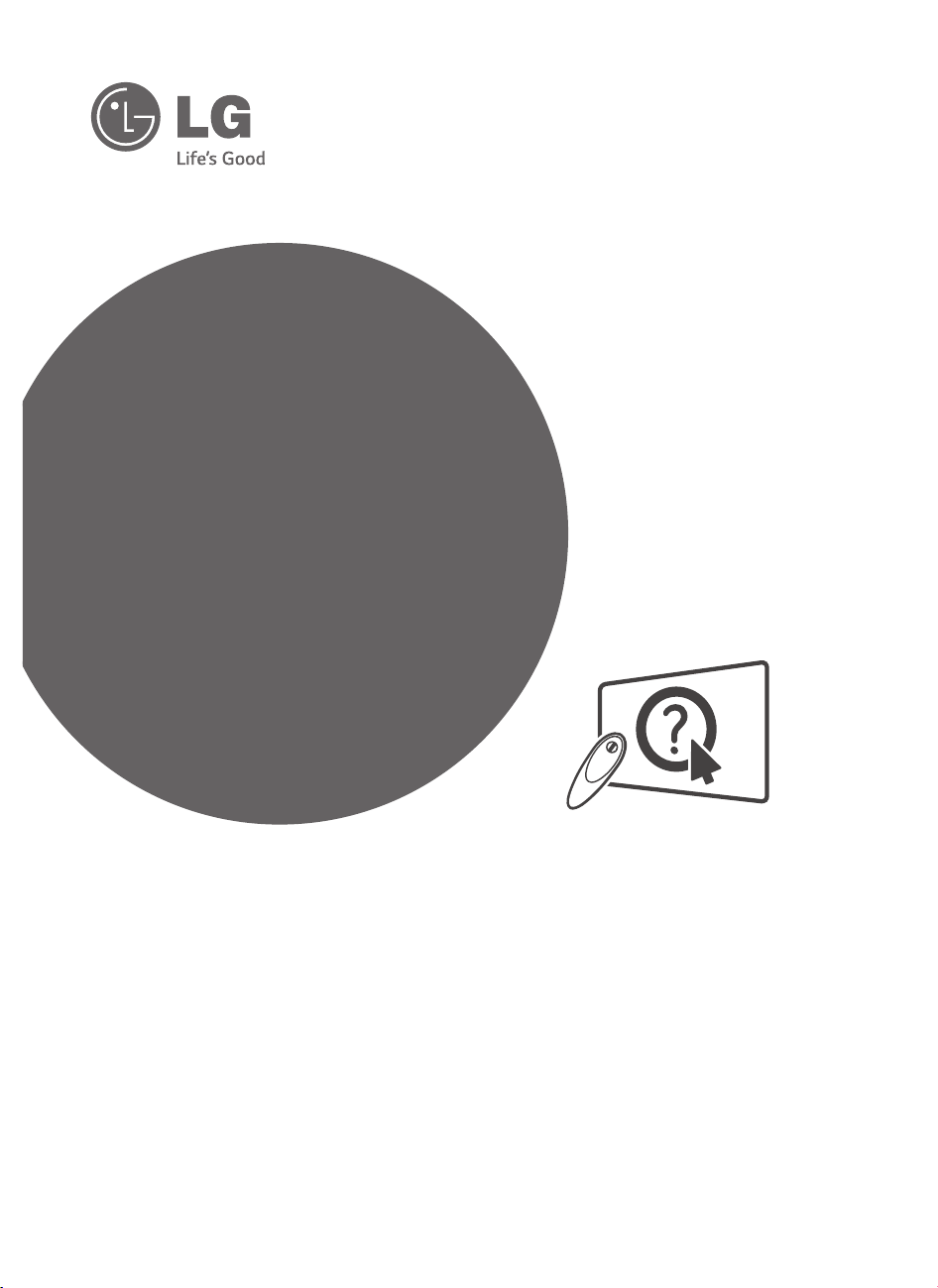
OWNER’S MANUAL
*
LED TV
* LG LED TV applies LCD
screen with LED backlights.
Click! User Guide
Please read this manual carefully before operating your set and retain
it for future reference.
LB63** LB69** LB87**
LB65** LB72**
LB67** LB73**
LB68** LB86**
*MFL68027012*
P/NO : MFL68027012(1402-REV00)
Printed in Korea
www.lg.com

A-2
TABLE OF CONTENTS
TABLE OF CONTENTS
A-3 SETTING UP THE TV
A-3 Attaching the stand
A-8 Attaching the Sound Bar Supporter
A-9 Tidying cables
A-11 MAKING CONNECTIONS
A-11 Antenna connection
A-13 Satellite dish connection
A-14 HDMI connection
A-17 - ARC (Audio Return Channel)
A-18 DVI to HDMI connection
A-21 Component connection
A-23 Composite connection
A-25 MHL connection
A-28 Audio connection
A-28 - Digital optical audio connection
A-30 USB connection
A-32 CI module connection
A-34 Headphone connection
A-37 Euro Scart connection
COMMON
LANGUAGE LIST
English
Deutsch
Français
Italiano
Español
Português
Nederlands
Ελληνικά
Slovenščina
B-1 SPECIFICATIONS
LANGUAGE
COMMON
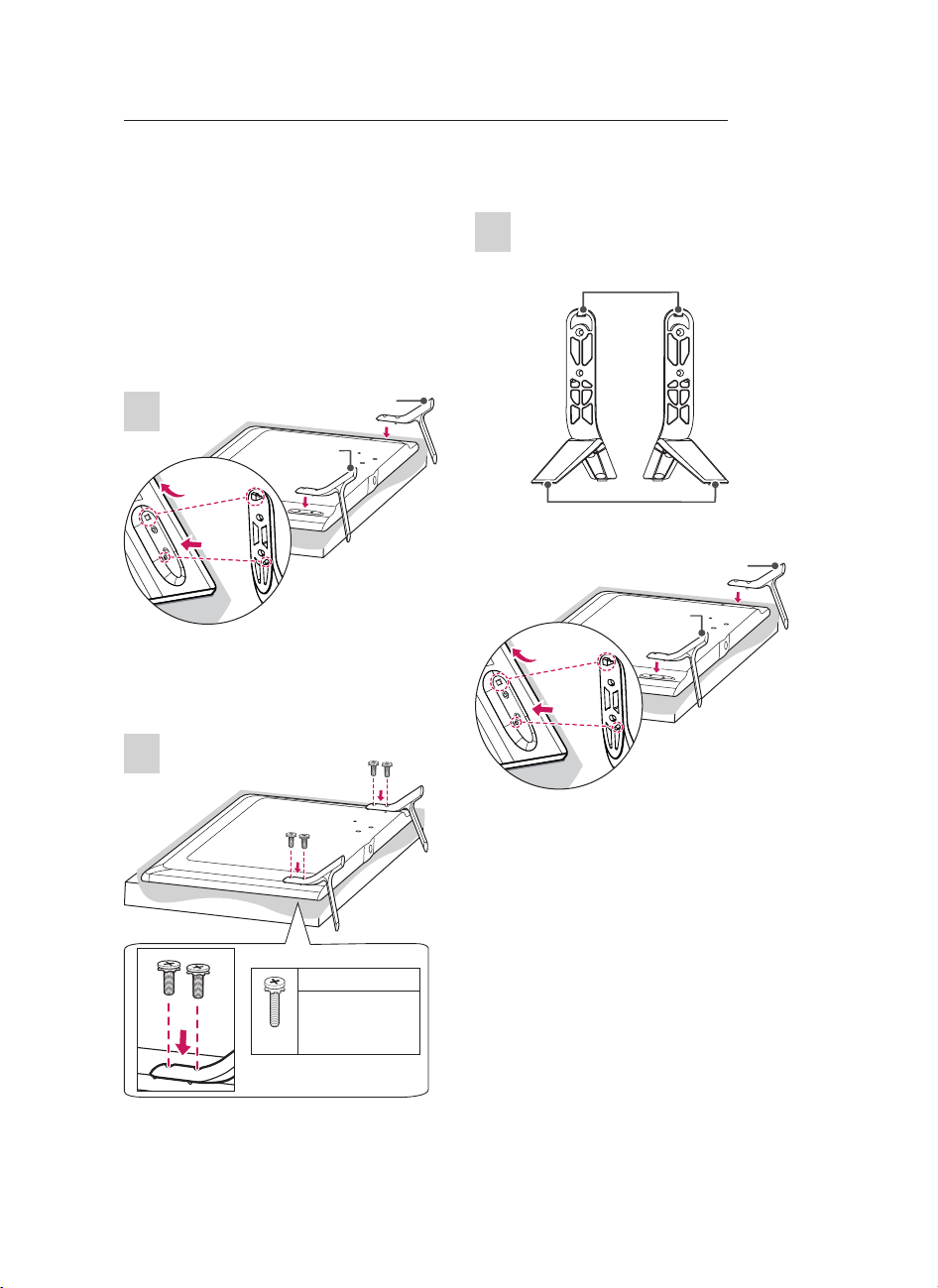
SETTING UP THE TV
1
2
1
2
A-3
SETTING UP THE TV
Image shown may differ from your TV.
Attaching the stand
LB63**-ZA, 32/39/42/47/50/55LB65**-ZA
A stand base
1
B stand base
1 Attach the stand to the TV using the upper
mounting hole on the back of the TV.
2 Attach the stand to the TV using the lower
connection on the back of the TV.
70LB65**-ZA, LB67**, LB68**, LB69**, LB72**,
LB73**-ZA
1
Stand Body
Stand Base
A stand Assy
B stand Assy
2
1 Attach the stand to the TV using the upper
mounting hole on the back of the TV.
2 Attach the stand to the TV using the lower
connection on the back of the TV.
M4 x L14
M4 x L20
(Only 32LB65**ZA)
4EA

A-4
2
1
2
1
SETTING UP THE TV
2
LB63**-ZL, LB65**-ZK
1
B stand base
4EA
M4 x L14
A stand base
2
32/39LB65**-ZE/ZN
1
4EA
M4 x L14
M4 x L20
(Only
32LB65**ZK)
4EA
M4 x L20
1
1 Attach the stand to the TV using the upper
mounting hole on the back of the TV.
2 Attach the stand to the TV using the lower
connection on the back of the TV.
Stand Body
Stand Base

SETTING UP THE TV
A-5
2
42/47/50/55/60LB65**-ZE/ZN
1
4EA
M4 x L20
1
3
Stand Body
Stand Base
2
2EA
M4 x L20
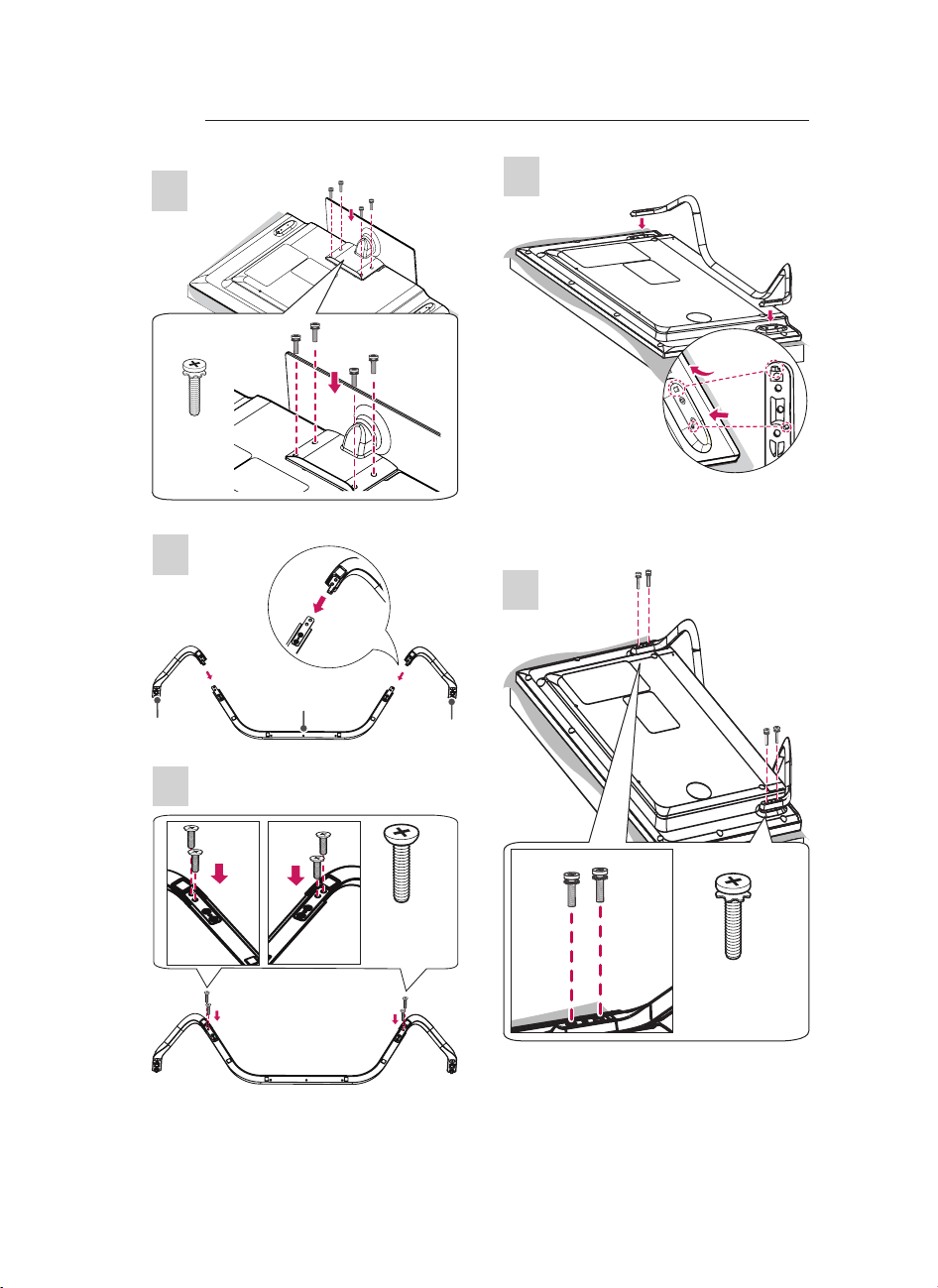
A-6
1
2
SETTING UP THE TV
3
4EA
M4 x L14
LB73**-ZD/ZE
1
B Stand
Supporter
Stand Front
A Stand
Supporter
3
1 Attach the stand to the TV using the upper
mounting hole on the back of the TV.
2 Attach the stand to the TV using the lower
connection on the back of the TV.
4
2
4EA
M4 x L10
4EA
M4 x L14
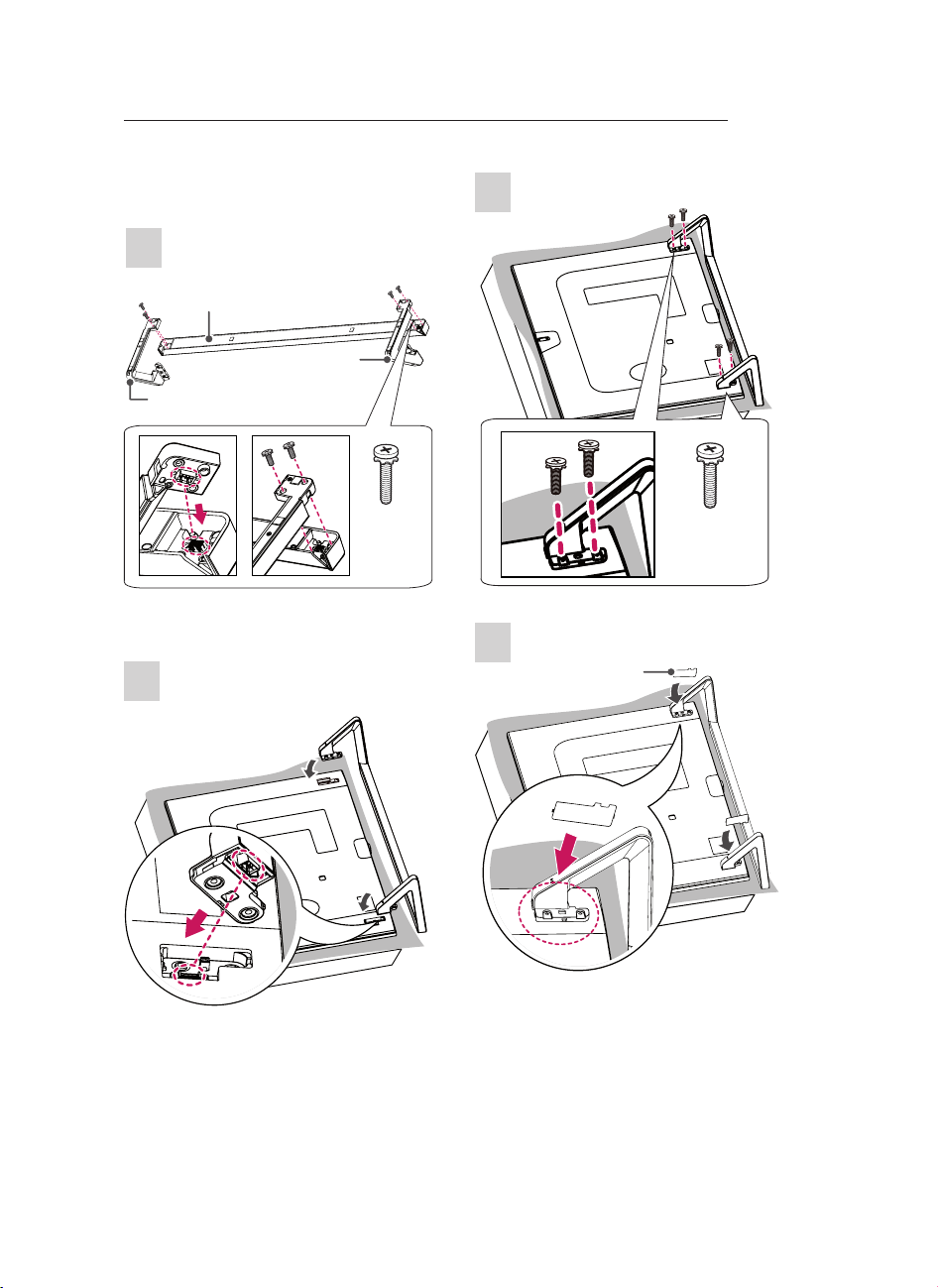
SETTING UP THE TV
A-7
LB86**, LB87**
1
Sound Bar
Stand Assy Left
2
Stand Assy Right
4EA
M4 x L14
3
4EA
M4 x L14
4
Screw Cover
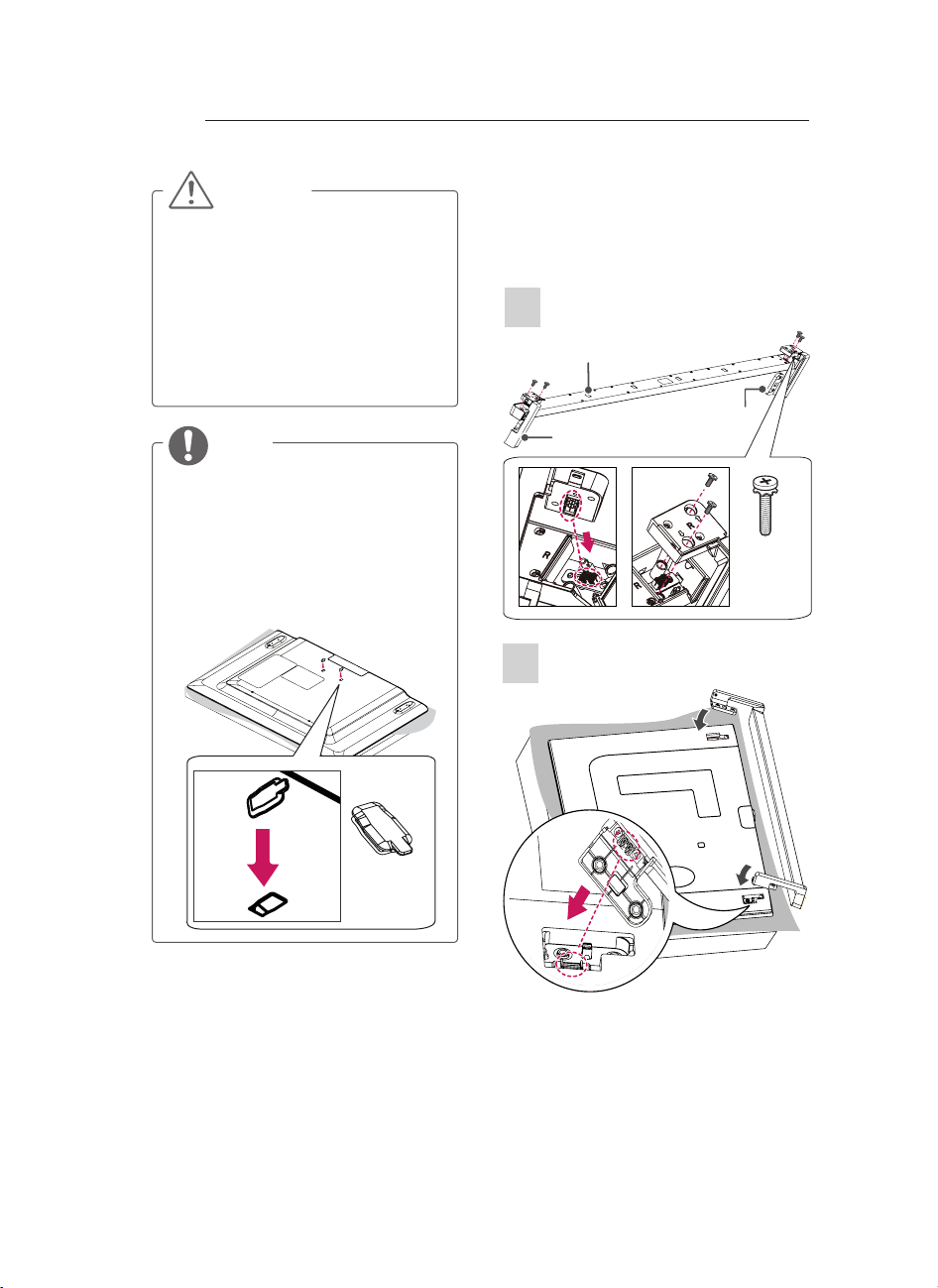
A-8
SETTING UP THE TV
CAUTION
When attaching the stand to the TV
y
set, place the screen facing down on a
cushioned table or flat surface to protect
the screen from scratches.
Make sure that the screws are inserted
y
correctly and fastened securely. (If they
are not fastened securely enough, the TV
may tilt forward after being installed.)
Do not use too much force and over
tighten the screws; otherwise screw may
be damaged and not tighten correctly.
NOTE
Remove the stand before installing the
y
TV on a wall mount by performing the
stand attachment in reverse.
Screw Cover will protect the opening from
y
accumulating dust and dirty.
Rubber will protect the opening from
y
accumulating dust and dirt. When
installing the wall mounting bracket, use
the Rubber. (Only LB65**-ZE/ZN)
Attaching the Sound Bar
Supporter
(In case of mounting on a wall)
LB86**, LB87**
1
Sound Bar
Sound Bar Supporter Right
Sound Bar Supporter Left
M4 x L14
2
4EA
Rubber
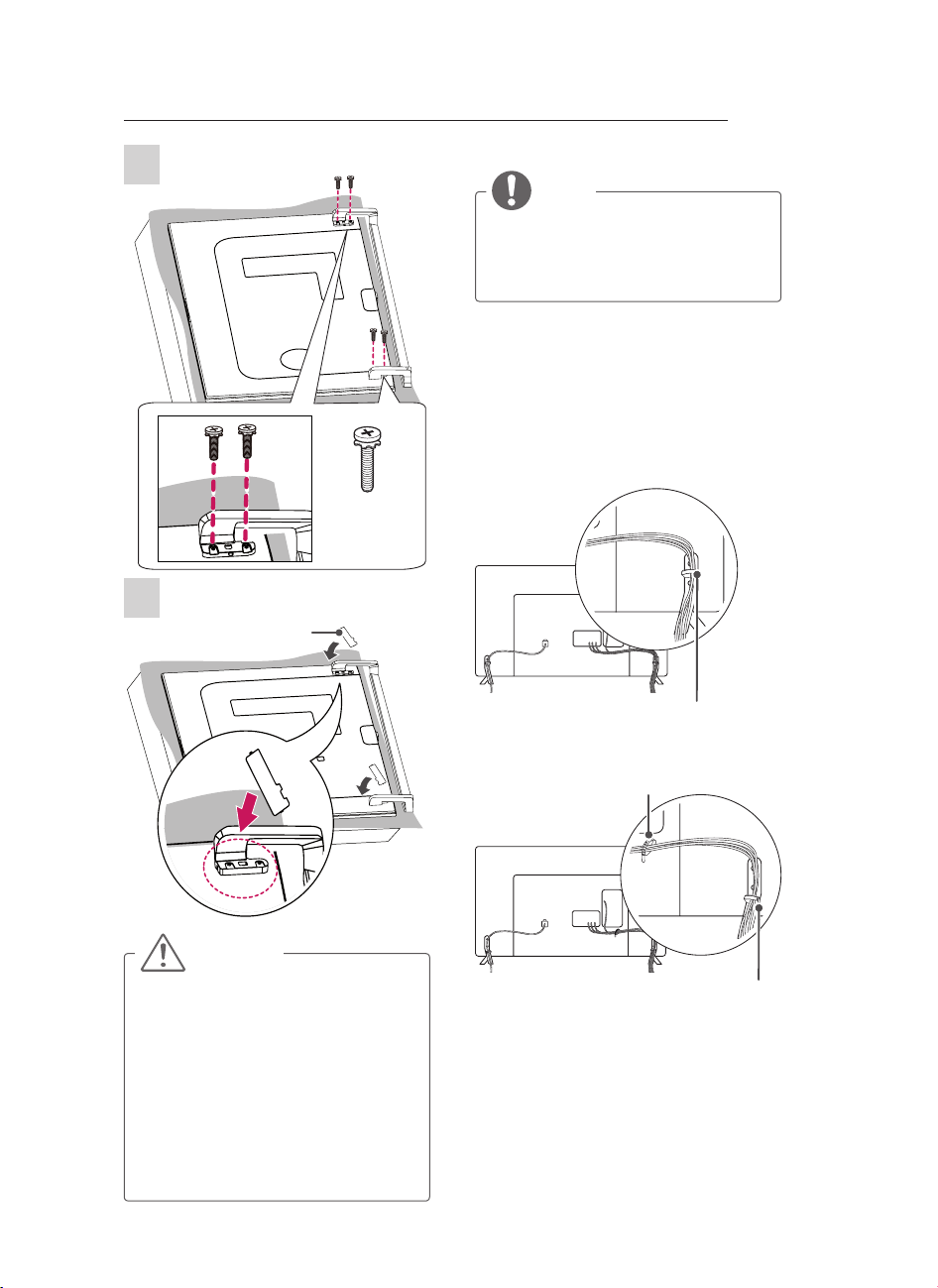
SETTING UP THE TV
A-9
3
NOTE
Remove the sound bar supporter before
y
installing the stand by performing the
stand attachment in reverse.
The Screw Cover will protect the opening
y
from accumulating dust and dirty.
Tidying cables
Image shown may differ from your TV.
1 Gather and bind the cables with the cable
holder. (Depending on model)
2 Fix the Cable ManagementrmlytotheTV.
(Only 32LB65**-ZA)
4EA
M4 x L14
4
Screw Cover
CAUTION
yWhen attaching the sound bar supporter
to the TV set, place the screen facing
down on a cushioned table or flat surface
to protect the screen from scratches.
Make sure that the screws are inserted
y
correctly and fastened securely. (If they
are not fastened securely enough, the TV
may tilt forward after being installed.)
Do not use too much force and over
tighten the screws; otherwise screw may
be damaged and not tighten correctly.
yThe sound bar supporter only uses for
wall mounting.
Cable Management
(Only LB63**-ZA, 39/42/47/50/55/60LB65**-ZA,
LB67**, LB68**, LB69**, LB72**, LB73**-ZA)
Cable Holder
Cable Management
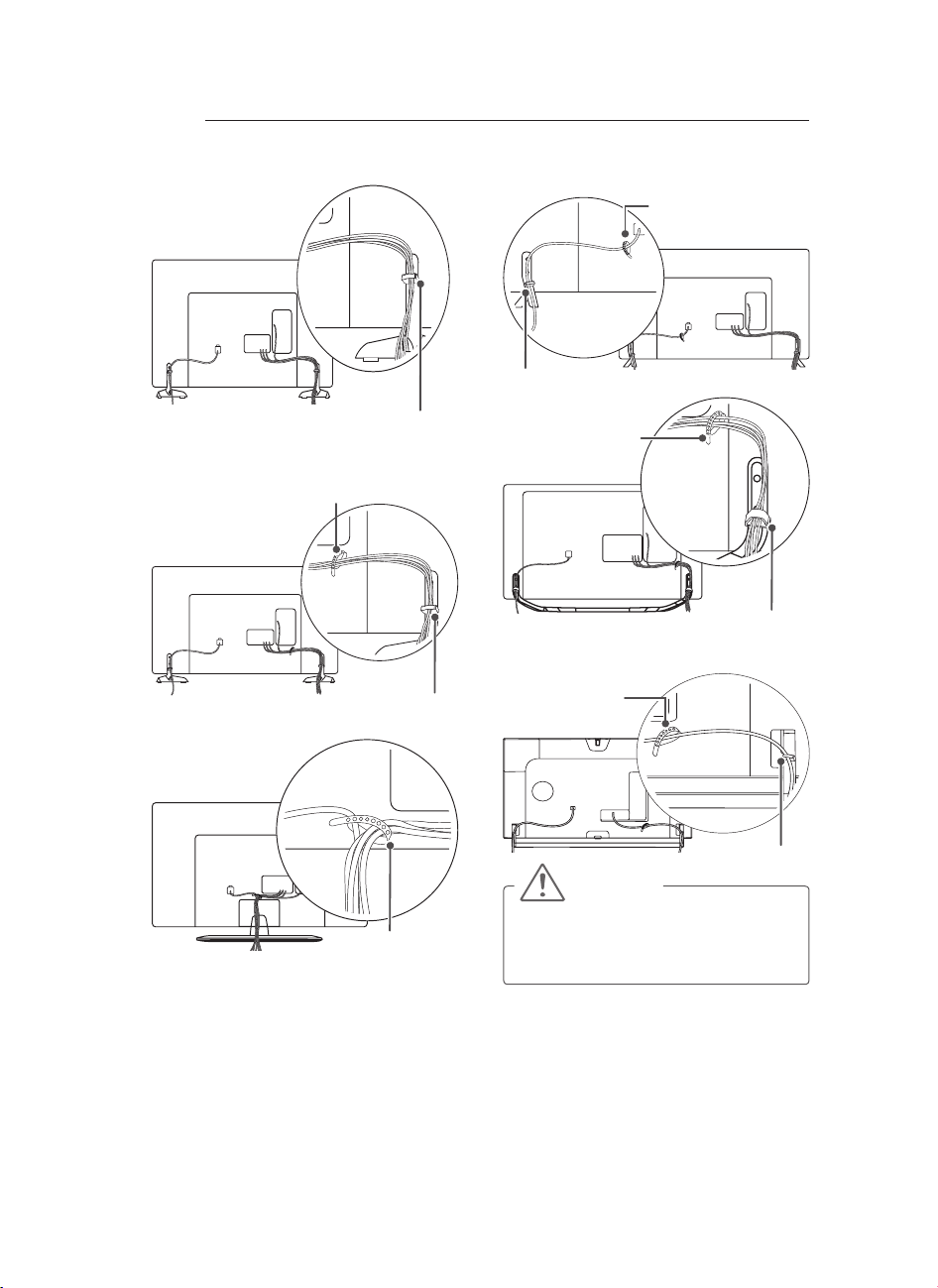
A-10
SETTING UP THE TV
(Only 32LB65**-ZK)
Cable Management
(Only LB63**-ZL, 39/42/47/50/55/60/70LB65**ZK/ZL)
Cable Holder
Cable Management
(Only LB65**-ZE/ZN)
(Only 70LB65**)
Cable Holder
Cable Management
(Only LB73**-ZD/ZE)
Cable Holder
Cable Management
(Only LB86**, LB87**)
Cable Holder
Cable Holder
Cable Management
CAUTION
Do not move the TV by holding the cable
y
holders, as the cable holders may break,
and injuries and damage to the TV may
occur.

MAKING CONNECTIONS
ANTENNA /
CABLE IN
A-11
MAKING CONNECTIONS
This section on MAKING CONNECTIONS mainly
uses diagrams for the LB67** models.
Antenna connection
(*Not Provided)
English
Connect the TV to a wall antenna socket with an
RF cable (75 Ω).
NOTE
yUse a signal splitter to use more than 2
TVs.
If the image quality is poor, install a signal
y
amplifier properly to improve the image
quality.
yIf the image quality is poor with an
antenna connected, try to realign the
antenna in the correct direction.
An antenna cable and converter are not
y
supplied.
ySupported DTV Audio: MPEG, Dolby
Digital, Dolby Digital Plus, HE-AAC
Deutsch
Schließen Sie das TV-Gerät mit einem HF-Kabel
(75 Ω) an eine Wandantennenbuchse an.
HINWEIS
Bei Verwendung von mehr als 2
y
TV-Geräten verwenden Sie einen
Signalsplitter.
Ist das Bild schlecht, installieren Sie einen
y
Signalverstärker, um die Bildqualität zu
verbessern.
Wenn die Bildqualität bei
y
angeschlossener Antenne schlecht ist,
richten Sie die Antenne richtig aus.
Antennenkabel und Wandler sind nicht im
y
Lieferumfang enthalten.
Unterstützter DTV-Ton: MPEG, Dolby
y
Digital, Dolby Digital Plus, HE-AAC
Français
Connectez la TV à une prise d’antenne murale
avec un câble RF (75 Ω).
REMARQUE
Utilisez un séparateur de signaux pour
y
utiliser plus de deux téléviseurs.
Si la qualité d’image est mauvaise,
y
installez correctement un amplificateur de
signaux pour l’améliorer.
Si vous utilisez une antenne et que la
y
qualité d’image est mauvaise, essayez
de réaligner l’antenne dans la bonne
direction.
Le câble et le convertisseur d’antenne ne
y
sont pas fournis.
Technologies audio TNT prises en
y
charge : MPEG, Dolby Digital, Dolby
Digital Plus, HE-AAC
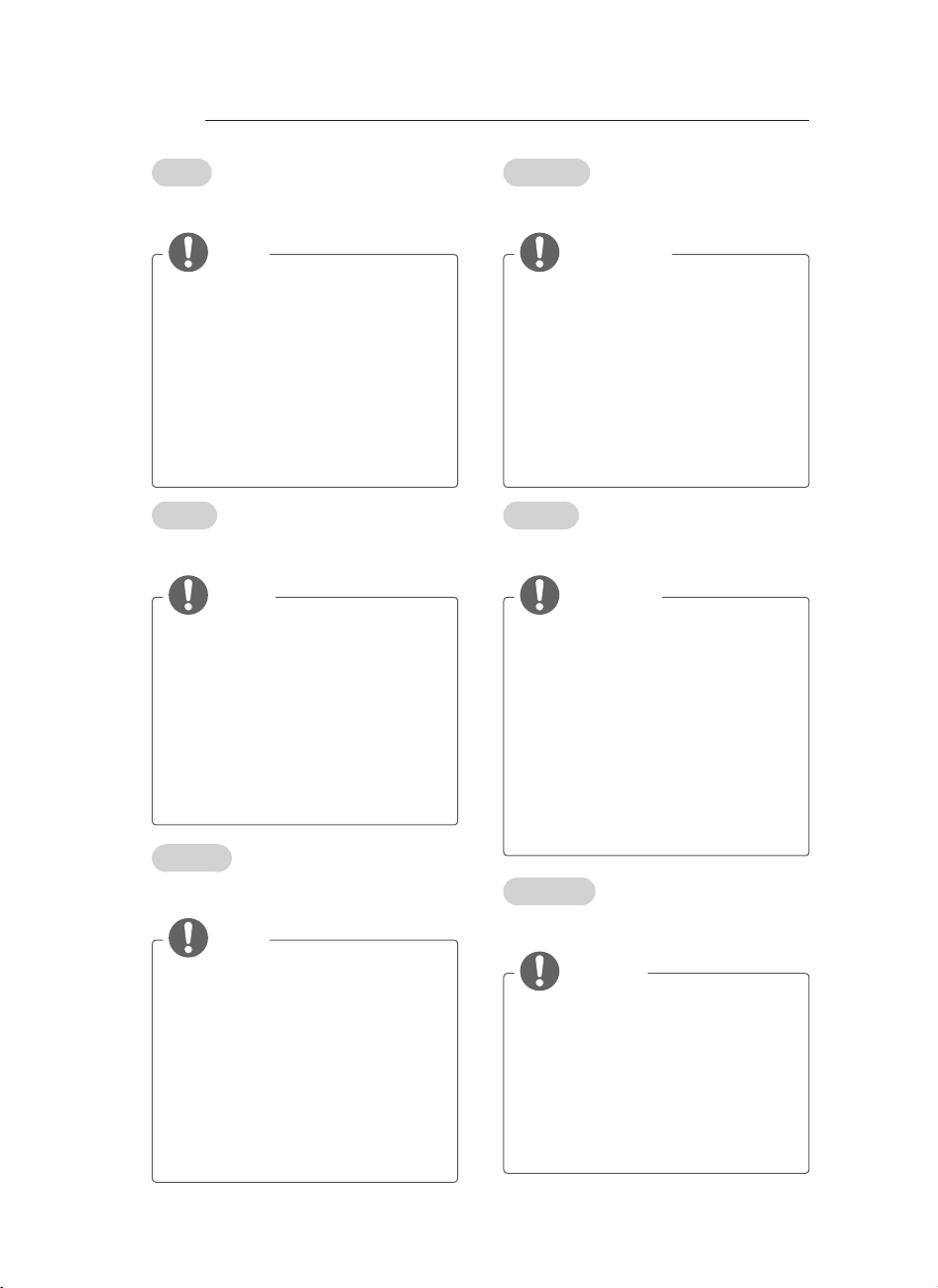
A-12
MAKING CONNECTIONS
Italiano
Collegare il televisore all’antenna centralizzata
con un cavo RF (75 Ω).
NOTA
Utilizzare uno sdoppiatore del segnale
y
per usare più di 2 televisori.
Se la qualità dell’immagine è scarsa,
y
installare correttamente un amplificatore
del segnale per migliorarla.
Se la qualità dell’immagine è scarsa con
y
un’antenna collegata, provare a riallineare
l’antenna nella direzione corretta.
Il cavo e il convertitore dell’antenna non
y
sono in dotazione.
Audio DTV supportato: MPEG, Dolby
y
Digital, Dolby Digital Plus, HE-AAC
Español
Conecte la TV a una toma de pared de antena
con un cable RF (75 Ω).
NOTA
Emplee un divisor de señal cuando
y
desee utilizar más de dos TV.
Si la imagen es de poca calidad, instale
y
un amplificador de señal correctamente
para mejorar la calidad de imagen.
ySi la imagen es de poca calidad con una
antena conectada, intente volver a orientar
la antena en la dirección adecuada.
No se suministran el cable de antena ni
y
el conversor.
yAudio DTV admitido: MPEG, Dolby
Digital, Dolby Digital Plus, HE-AAC
Português
Ligue a TV a uma tomada de antena de parede
com um cabo RF (75 Ω).
NOTA
Utilize um separador de sinal se quiser
y
utilizar mais de 2 TVs.
Se a qualidade de imagem for fraca,
y
instale um amplificador de sinal para
melhorar a qualidade de imagem.
Se a qualidade de imagem for fraca
y
mesmo que tenha uma antena ligada,
tente orientar a antena para a direcção
correcta.
O cabo da antena e o conversor não são
y
fornecidos.
Áudio DTV suportado: MPEG, Dolby
y
Digital, Dolby Digital Plus, HE-AAC
Nederlands
Sluit de TV met behulp van een RF-kabel (75 Ω)
aan op een antenneaansluiting op de muur.
OPMERKING
Gebruik een signaalsplitter om meer dan
y
twee TV’s te gebruiken.
yAls de beeldkwaliteit slecht is, installeert
u een signaalversterker om de
beeldkwaliteit te verbeteren.
Als de beeldkwaliteit slecht is terwijl een
y
antenne is aangesloten, probeert u de
antenne in de juiste richting te draaien.
Antennekabel en converter worden niet
y
meegeleverd.
Ondersteunde DTV-audio: MPEG, Dolby
y
Digital, Dolby Digital Plus, HE-AAC
Ελληνικά
Συνδέστε την τηλεόραση σε μια υποδοχή κεραίας
στον τοίχο με ένα καλώδιο RF (75 Ω).
ΣΗΜΕΙΩΣΗ
Χρησιμοποιήστε ένα διαχωριστή σήματος
y
για τη χρήση περισσότερων από 2
τηλεοράσεων.
Αν η ποιότητα της εικόνας δεν είναι καλή,
y
εγκαταστήστε έναν ενισχυτή σήματος για
τη βελτίωση της ποιότητας εικόνας.
Αν η ποιότητα της εικόνας δεν είναι καλή
y
μετά τη σύνδεση της κεραίας, δοκιμάστε
να αλλάξετε τον προσανατολισμό της
κεραίας στη σωστή κατεύθυνση.
Δεν παρέχεται καλώδιο κεραίας και
y
μετατροπέας.
Υποστηριζόμενος ήχος DTV: MPEG,
y
Dolby Digital, Dolby Digital Plus, HE-AAC
Slovenščina
Televizor priključite v stensko antensko vtičnico s
kablom RF (75 Ω).
OPOMBA
Če želite uporabljati več kot 2 televizorja,
y
uporabite razcepnik za signal.
Če je kakovost slike slaba, jo izboljšajte
y
tako, da ustrezno namestite ojačevalnik
signala.
Če je kakovost slike slaba in uporabljate
y
anteno, usmerite anteno v ustrezno smer.
Kabel antene in pretvornik nista priložena.
y
Podprte oblike zvoka za DTV: MPEG,
y
Dolby Digital, Dolby Digital Plus, HE-AAC
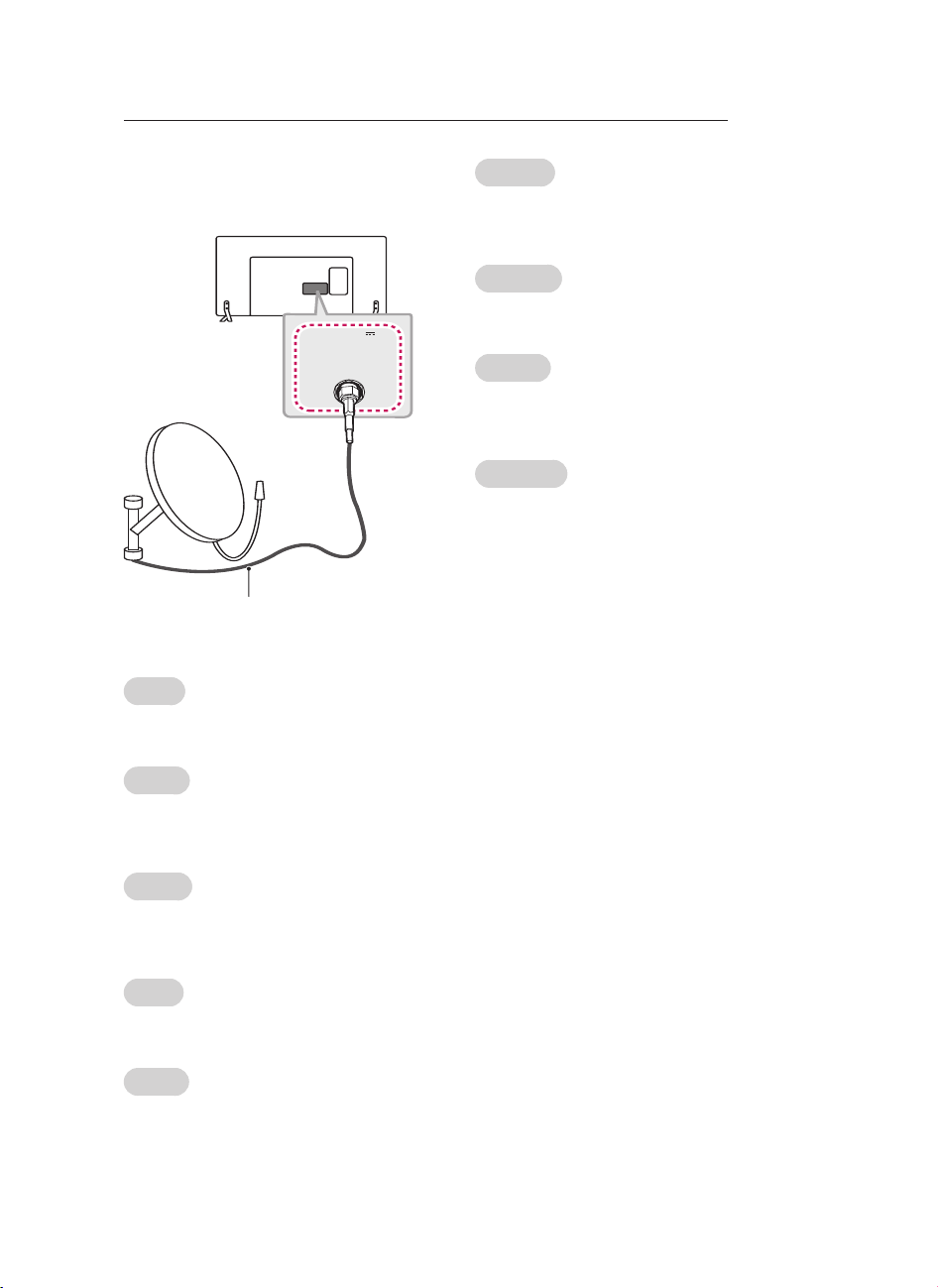
MAKING CONNECTIONS
LNB
Satellite IN
13/18V
700mA Max
A-13
Satellite dish connection
(Only satellite models)
(*Not Provided)
English
Connect the TV to a satellite dish to a satellite
socket with a satellite RF cable (75 Ω).
Português
Ligue a TV a uma antena parabólica ou uma
tomada de satélite com um cabo RF para satélite
(75 Ω).
Nederlands
Sluit de TV met behulp van een RF-satellietkabel
(75 Ω) aan op een satellietschotel.
Ελληνικά
Συνδέστε την τηλεόραση σε μια δορυφορική
κεραία, μέσω μιας δορυφορικής υποδοχής με
δορυφορικό καλώδιο (75 Ω).
Slovenščina
S kablom RF za satelit povežite televizor s
satelitskim krožnikom prek vtičnice za satelit (75
Ω).
Deutsch
Schließen Sie das TV-Gerät mit einem Satelliten-
HF-Kabel (75 Ω) an eine Satellitenschüssel oder
an eine Satellitenbuchse an.
Français
Connectez la TV à une parabole satellite ou à
une prise satellite à l’aide d’un câble satellite RF
(75 Ω).
Italiano
Collegare la TV a un’antenna satellitare e a una
presa satellitare con un cavo RF satellitare (75 Ω).
Español
Para conectar la TV a una antena parabólica,
enchufe un cable de RF de satélite a una toma de
satélite (75 Ω).

A-14
MAKING CONNECTIONS
HDMI connection
(Only LB86**, LB87**)
(*Not Provided)
(Only LB63**, LB65**, LB67**, LB68**, LB69**,
LB72**, LB73**)
DVD/ Blu-Ray / HD Cable Box
/ HD STB / PC
(*Not Provided)
HDMI
HDMI
DVD/ Blu-Ray / HD Cable
Box / HD STB / PC
English
Transmits the digital video and audio signals
from an external device to the TV. Connect the
external device and the TV with the HDMI cable
as shown.
Choose any HDMI input port to connect. It does
not matter which port you use.
NOTE
It is recommended to use the TV with
y
the HDMI connection for the best image
quality.
Use the latest High Speed HDMI™ Cable
y
with CEC (Customer Electronics Control)
function.
High Speed HDMI™ Cables are tested
y
to carry an HD signal up to 1080p and
higher.
Supported HDMI Audio format : Dolby
y
Digital, DTS, PCM (Up to 192 KHz, 32KH
z/44.1KHz/48KHz/88KHz/96KHz/176KHz
/192KHz)
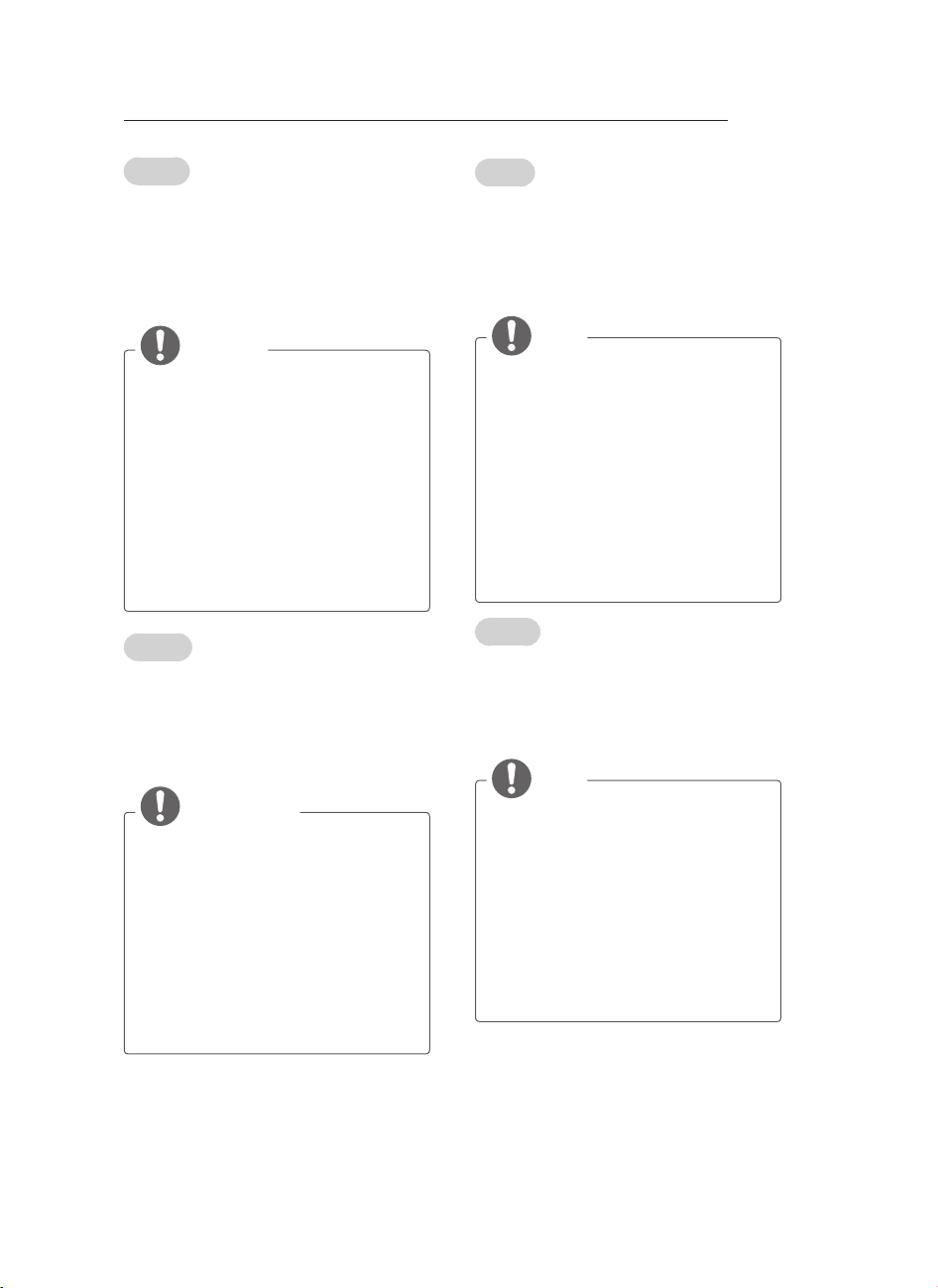
MAKING CONNECTIONS
A-15
Deutsch
Überträgt digitale Video- und Audiosignale
von einem externen Gerät an das TV-Gerät.
Verbinden Sie das externe Gerät, wie in der
folgenden Abbildung gezeigt, mithilfe des HDMIKabels mit dem TV-Gerät.
Wählen Sie zum Anschließen einen beliebigen
HDMI-Eingang. Es ist egal, welchen Eingang Sie
wählen.
HINWEIS
Für optimale Bildqualität wird empfohlen,
y
den HDMI-Anschluss des TV-Gerätes zu
verwenden.
Verwenden Sie das neueste
y
Hochgeschwindigkeits-HDMI™-Kabel
mit CEC-Funktion (Customer Electronics
Control).
High-Speed-HDMI™-Kabel sind für die
y
Übertragung von HD-Signalen bis zu 1080p
und höher getestet.
Unterstütztes HDMI-Audioformat:
y
Dolby Digital, DTS, PCM (bis
zu 192 KHz, 32 KHz/44,1 KHz/
48 KHz/88 KHz/96 KHz/176 KHz/192 KHz)
Français
Permet de transmettre les signaux vidéo et audio
numériques d’un périphérique externe vers la TV.
Connectez le périphérique externe et la TV avec
le câble HDMI comme indiqué sur l’illustration
suivante.
Choisissez un port d’entrée HDMI pour établir la
connexion. Peu importe le port que vous utilisez.
REMARQUE
Pour obtenir une meilleure qualité
y
d’image, il est recommandé d’utiliser la
TV avec une connexion HDMI.
Utilisez le tout nouveau câble haut débit
y
HDMI™ avec la fonction CEC (contrôles
électroniques client).
Les câbles HDMI™ haut débit sont testés
y
pour transporter un signal HD de 1080p
ou supérieur.
yFormats audio HDMI pris en charge :
Dolby Digital, DTS, PCM (jusqu’à
192 KHz, 32KHz/44,1KHz/48KHz/88KHz/
96KHz/176KHz/192KHz)
Italiano
Il segnale digitale audio e video viene trasmesso
da un dispositivo esterno al televisore. Collegare
il dispositivo esterno e il televisore mediante il
cavo HDMI come mostrato nell’illustrazione di
seguito.
Scegliere una porta di ingresso HDMI per il
collegamento. La scelta della porta è libera.
NOTA
Si consiglia di utilizzare il televisore con
y
il collegamento HDMI per ottenere la
migliore qualità delle immagini.
Utilizzare un cavo HDMI™ ad alta
y
velocità dotato dei requisiti più recenti
con funzione CEC (Customer Electronics
Control).
I cavi HDMI™ ad alta velocità sono testati
y
per trasmettere un segnale HD fino a
1080p e superiore.
Formato audio HDMI supportato: Dolby
y
Digital, DTS, PCM (fino a 192 KHz,
32 KHz/44,1 KHz/48 KHz/88 KHz/96
KHz/176 KHz/192 KHz)
Español
Transmite las señales de audio y vídeo digital de
un dispositivo externo a la TV. Use el cable HDMI
para conectar el dispositivo externo a la TV, tal y
como se muestra en la siguiente ilustración.
Seleccione un puerto de entrada HDMI. El puerto
utilizado es irrelevante.
NOTA
Se recomienda usar la conexión HDMI
y
de la TV para obtener la mejor calidad de
imagen.
Utilice el cable HDMI™ de alta velocidad
y
más reciente con la función CEC (control
de electrónica de consumo).
Los cables HDMI™ de alta velocidad
y
están preparados para transportar una
señal HD de 1080p o superior.
Formato de audio HDMI admitido: Dolby
y
Digital, DTS, PCM (hasta 192 KHz, 32KH
z/44,1KHz/48KHz/88KHz/96KHz/176KHz
/192KHz)
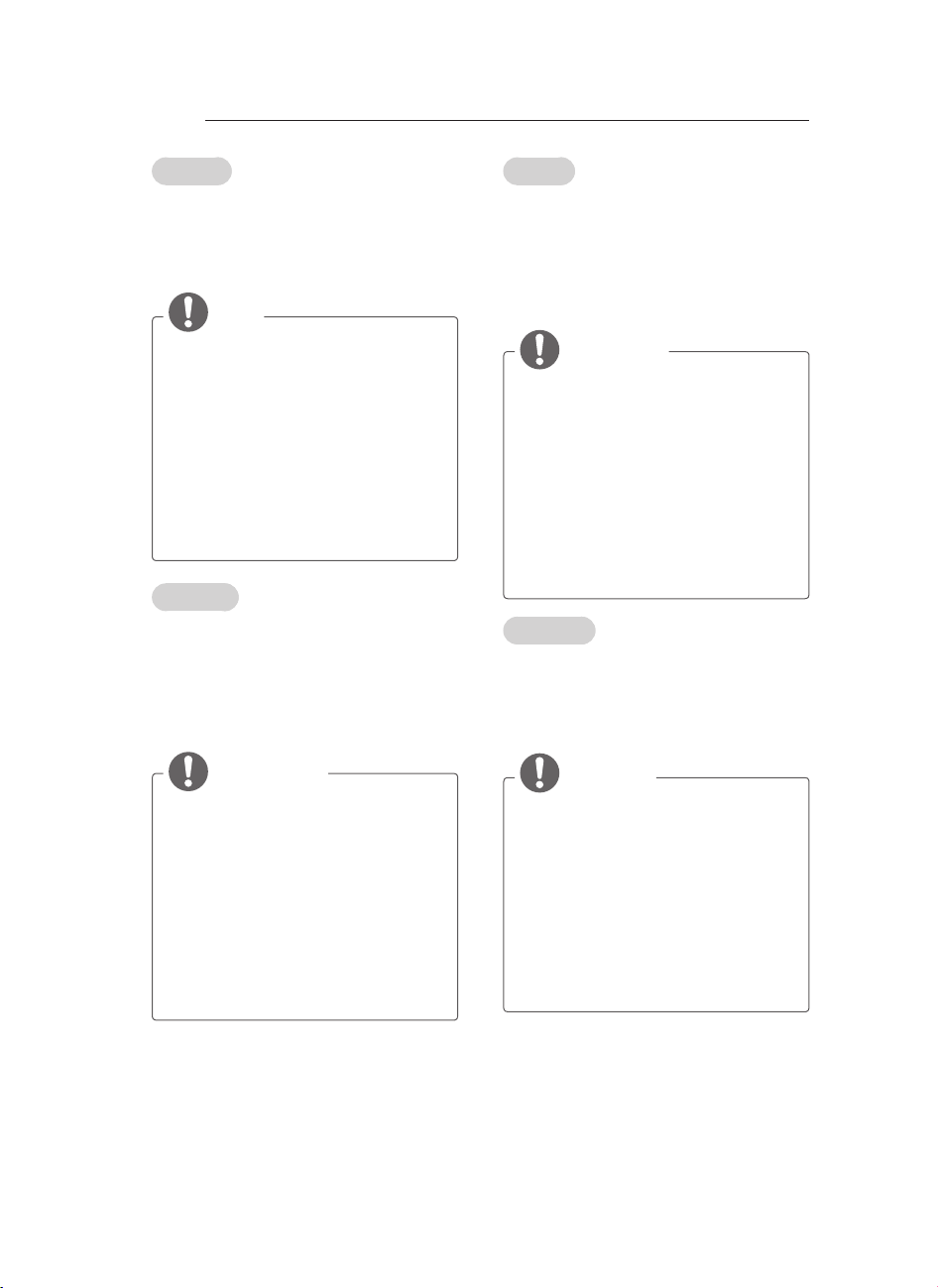
A-16
MAKING CONNECTIONS
Português
Transmite os sinais digitais de vídeo e áudio
de um dispositivo externo para a TV. Ligue o
dispositivo externo à TV com o cabo HDMI,
conforme demonstrado na ilustração.
Escolha qualquer porta de entrada HDMI para
ligar. Pode utilizar qualquer porta.
NOTA
Recomenda-se a utilização da TV com a
y
ligação HDMI para uma melhor qualidade
de imagem.
Utilize o mais recente cabo HDMI™
y
de alta velocidade com função CEC
(Customer Electronics Control).
Os cabos HDMI™ de alta velocidade
y
foram testados para executar um sinal
HD até 1080p e superior.
Formato de áudio HDMI suportado: Dolby
y
Digital, DTS, PCM (até 192 KHz, 32KHz/
44.1KHz/48KHz/88KHz/96KHz/176KHz/1
92KHz.)
Nederlands
U kunt de digitale video- en audiosignalen vanaf
een extern apparaat naar de TV zenden. Sluit
het externe apparaat en de TV op elkaar aan met
behulp van de HDMI-kabel, zoals aangegeven in
de volgende afbeelding.
Kies op welke HDMI-ingangspoort u wilt
aansluiten. Het maakt niet uit welke poort u
gebruikt.
Ελληνικά
Μεταδίδει τα ψηφιακά σήματα εικόνας και ήχου
από μια εξωτερική συσκευή στην τηλεόραση.
Συνδέστε την εξωτερική συσκευή και την
τηλεόραση με το καλώδιο HDMI, όπως φαίνεται
στην παρακάτω εικόνα.
Επιλέξτε οποιαδήποτε θύρα εισόδου HDMI για
τη σύνδεση. Δεν έχει σημασία ποια θύρα θα
χρησιμοποιήσετε.
ΣΗΜΕΙΩΣΗ
Για τη βέλτιστη ποιότητα εικόνας,
y
χρησιμοποιήστε την τηλεόραση με
σύνδεση HDMI.
Χρησιμοποιήστε το καλώδιο HDMI™
y
υψηλής ταχύτητας με λειτουργία CEC
(Customer Electronics Control).
Τα καλώδια HDMI™ υψηλής ταχύτητας
y
έχουν ελεγχθεί για τη μετάδοση σήματος
HD ανάλυσης έως 1080p ή υψηλότερης.
Υποστηριζόμενη μορφή ήχου HDMI:
y
Dolby Digital, DTS, PCM (έως 192 KHz,
32KHz/44.1KHz/48KHz/88KHz/96KHz/17
6KHz/192KHz)
Slovenščina
Prenaša digitalne video in zvočne signale iz
zunanje naprave na televizor. Povežite zunanjo
napravo in televizor s HDMI-kablom, kot je
prikazano na naslednji sliki.
Izberite vhodna vrata HDMI za povezavo. Ni
pomembno, katera vrata uporabite.
OPMERKING
Wij raden u aan de TV aan te sluiten door
y
middel van een HDMI-verbinding voor de
hoogste beeldkwaliteit.
Gebruik de nieuwste High Speed
y
HDMI™-kabel met CEC-functie
(Customer Electronics Control).
HDMI™-kabels van het type High Speed
y
zijn getest op het verzenden van HDsignalen tot 1080p en hoger.
Ondersteunde HDMI-audio-indeling:
y
Dolby Digital, DTS, PCM (maximaal 192
KHz, 32KHz/44.1KHz/48KHz/88KHz/96K
Hz/176KHz/192KHz)
OPOMBA
Za najboljšo kakovost slike priporočamo
y
uporabo televizorja s HDMI-povezavo.
Uporabite najnovejši kabel HDMI™ za
y
hitri prenos s funkcijo CEC (Customer
Electronics Control).
Kabli HDMI™ za hitri prenos so
y
preizkušeni, tako da lahko prenašajo
signal visoke ločljivosti do 1080p in več.
Podprte oblike zvoka za HDMI: Dolby
y
Digital, DTS, PCM (do 192 KHz, 32KHz/
44.1KHz/48KHz/88KHz/96KHz/176KHz/
192KHz)
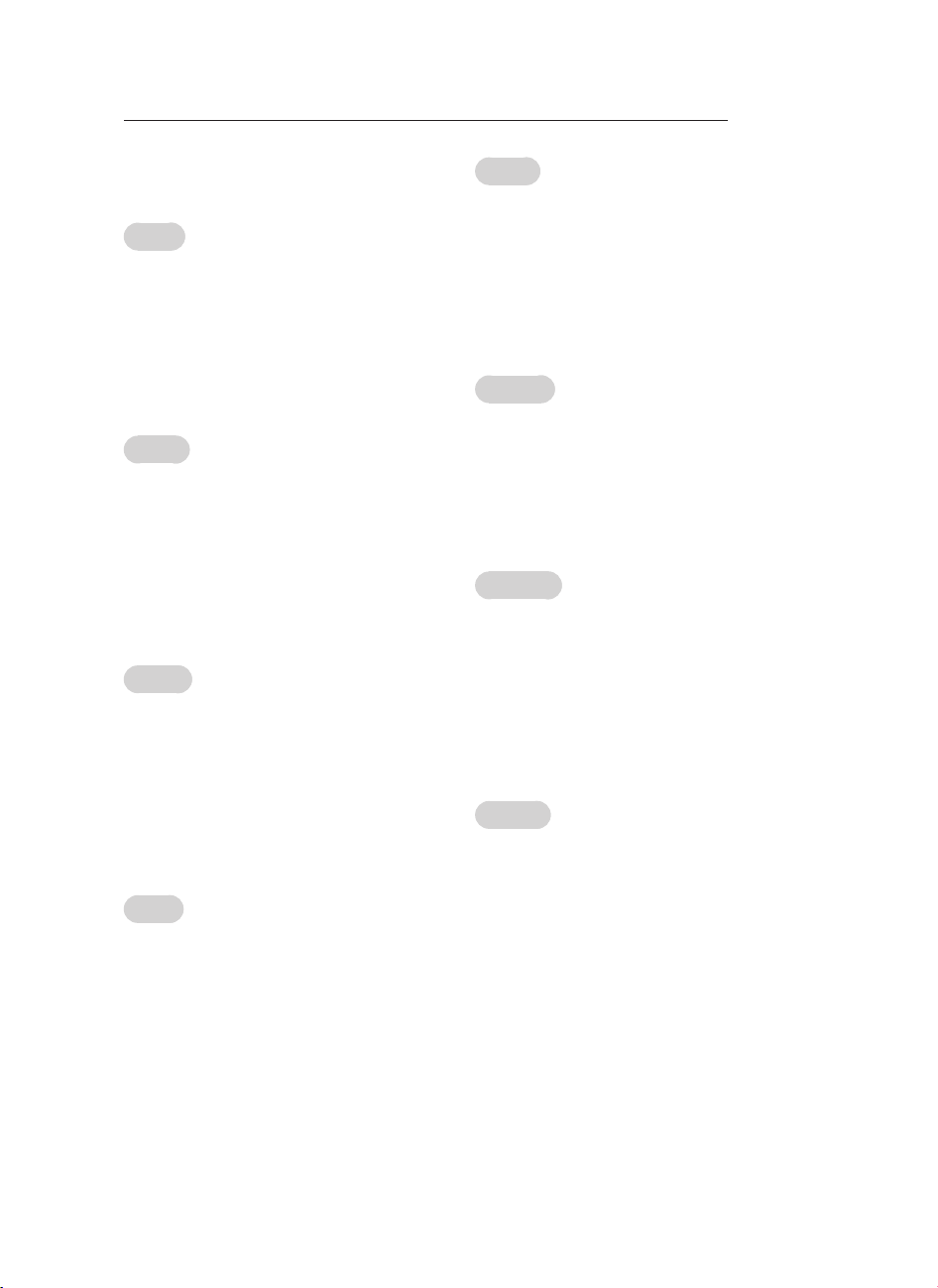
MAKING CONNECTIONS
A-17
ARC (Audio Return Channel)
English
An external audio device that supports
y
SIMPLINK and ARC must be connected
using HDMI IN 1 (ARC) or HDMI/DVI IN 1
(ARC) port.
When connected with a high-speed
y
HDMI cable, the external audio device
that supports ARC outputs optical SPDIF
without additional optical audio cable and
supports the SIMPLINK function.
Deutsch
Ein externes Audiogerät, das SIMPLINK
y
und ARC unterstützt, muss über den HDMI
IN 1 (ARC) oder HDMI/DVI IN 1 (ARC)-
Anschluss verbunden werden.
Wenn der Anschluss mit einem High-
y
Speed-HDMI-Kabel erfolgt, gibt das
externe Audiogerät, das ARC unterstützt,
SPDIF ohne zusätzliches optisches Audiokabel aus und unterstützt die SIMPLINKFunktion.
Français
Un périphérique audio externe prenant
y
en charge SIMPLINK et ARC doit être
connecté à l’aide du port
ou HDMI/DVI IN 1 (ARC).
Si vous reliez un câble HDMI haut débit,
y
le périphérique audio externe qui prend en
charge les sorties ARC, prend également
en charge la sortie optique SPDIF sans
câble audio optique supplémentaire, ainsi
que la fonction SIMPLINK.
Italiano
Un dispositivo audio esterno che supporta
y
SIMPLINK e ARC deve essere collegato
tramite la porta HDMI IN 1 (ARC) o HDMI/
DVI IN 1 (ARC).
Se si effettua il collegamento con un
y
cavo HDMI ad alta velocità, il dispositivo
audio esterno che supporta ARC
trasmette il segnale SPDIF senza il cavo
ottico aggiuntivo e supporta la funzione
SIMPLINK.
HDMI IN 1 (ARC)
Español
Hay que conectar un dispositivo de audio
y
externo que admita SIMPLINK y ARC
utilizando el puerto HDMI IN 1 (ARC) o
HDMI/DVI IN 1 (ARC).
Cuando esté conectado mediante un cable
y
HDMI de alta velocidad, el dispositivo de
audio externo que admite ARC emite el
SPDIF óptico sin necesidad de un cable
óptico de audio adicional y admite la
función SIMPLINK.
Português
É necessário ligar um dispositivo de áudio
y
externo que suporte SIMPLINK e ARC
utilizando as portas HDMI IN 1 (ARC) ou
HDMI/DVI IN 1 (ARC).
Quando ligado a um cabo HDMI de alta
y
velocidade, o aparelho de áudio externo
que suporta ARC transmite SPDIF óptica
sem um cabo de áudio óptico adicional e
suporta a função SIMPLINK.
Nederlands
Een extern audioapparaat dat
y
ondersteuning biedt voor SIMPLINK
en ARC, moet op de HDMI IN 1 (ARC)
of HDMI/DVI IN 1 (ARC) worden
aangesloten.
Bij aansluiting met een High Speed HDMI-
y
kabel zorgt het externe audioapparaat met
ARC-ondersteuning ervoor dat optische
SPDIF wordt uitgevoerd zonder extra
optische audiokabel, en ondersteunt dit
apparaat de SIMPLINK-functie.
Ελληνικά
Μια εξωτερική συσκευή ήχου η οποία
y
υποστηρίζει SIMPLINK και ARC πρέπει
να συνδεθεί μέσω της θύρας HDMI IN 1
(ARC) ή HDMI/DVI IN 1 (ARC).
Κατά τη σύνδεση με καλώδιο HDMI υψη-
y
λής ταχύτητας, η εξωτερική συσκευή ήχου
που υποστηρίζει το ARC παρέχει οπτικό
σήμα SPDIF χωρίς πρόσθετο οπτικό καλώδιο ήχου και υποστηρίζει τη λειτουργία
SIMPLINK.

A-18
MAKING CONNECTIONS
Slovenščina
Zunanjo zvočno napravo, ki podpira SIM-
y
PLINK in ARC, priključite na vrata HDMI
IN 1 (ARC) ali HDMI/DVI IN 1 (ARC).
Če jo povežete s kablom HDMI za hitri
y
prenos, zunanja zvočna naprava, ki podpira funkcijo ARC, oddaja optični zapis SPDIF brez dodatnega optičnega zvočnega
kabla in podpira funkcijo SIMPLINK.
DVI to HDMI connection
(Only LB86**, LB87**)
YELLOW
(*Not Provided)
DVD/ Blu-Ray / HD Cable Box / HD STB / PC
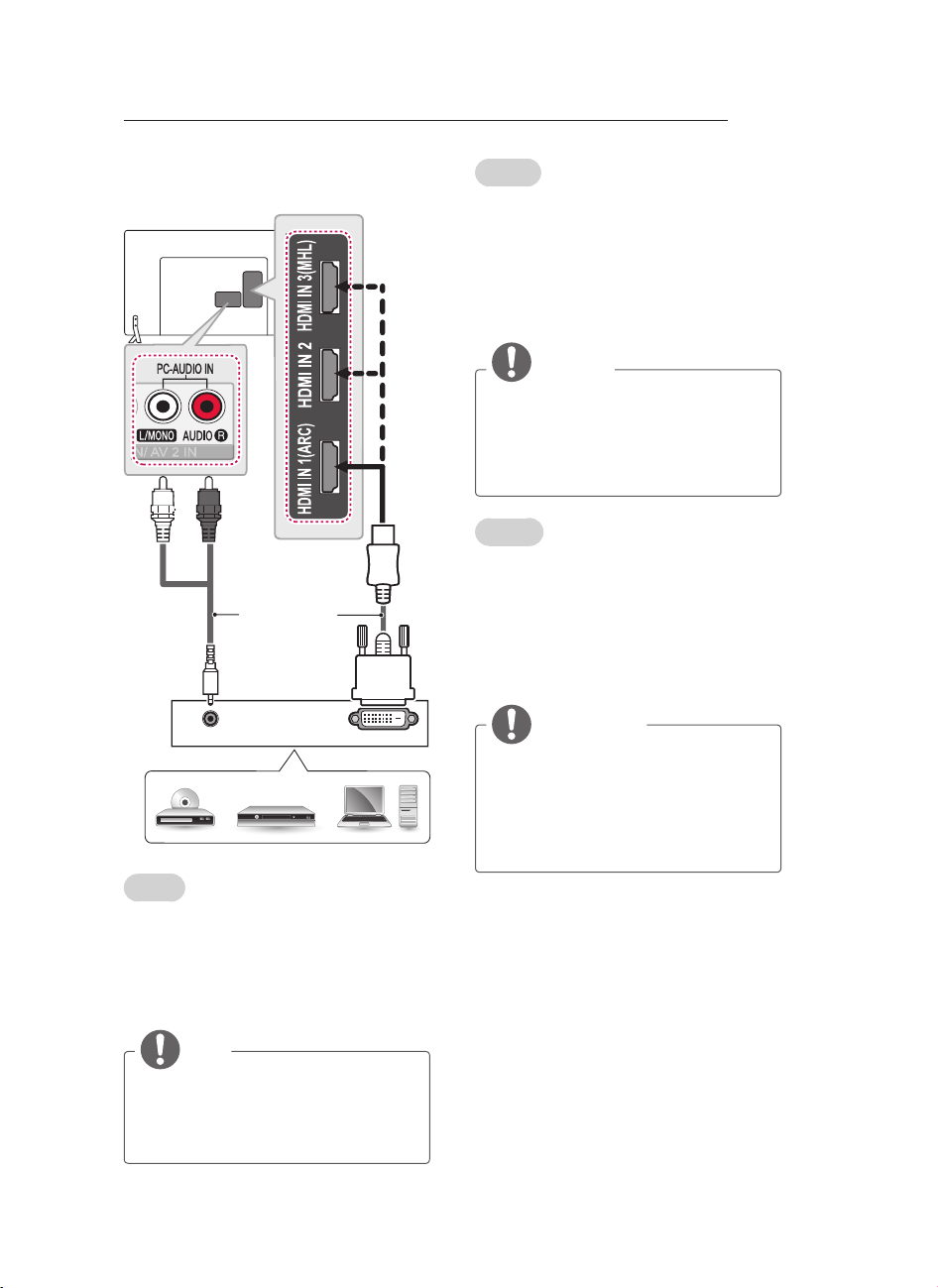
MAKING CONNECTIONS
DVI OUT
AUDIO OUT
A-19
(Only LB63**, LB65**, LB67**, LB68**, LB69**,
LB72**, LB73**)
WHITE
RED
(*Not Provided)
DVD/ Blu-Ray / HD Cable Box / HD STB / PC
English
Transmits the digital video signal from an external
device to the TV. Connect the external device and
the TV with the DVI-HDMI cable as shown. To
transmit an audio signal, connect an audio cable.
Choose any HDMI input port to connect. It does
not matter which port you use.
Deutsch
Überträgt digitale Videosignale von einem
externen Gerät an das TV-Gerät. Verbinden
Sie das externe Gerät, wie in der folgenden
Abbildung gezeigt, mithilfe des DVI-HDMI-Kabels
mit dem TV-Gerät. Schließen Sie ein Audiokabel
an, um ein Audiosignal zu übertragen.
Wählen Sie zum Anschließen einen beliebigen
HDMI-Eingang. Es ist egal, welchen Eingang Sie
wählen.
HINWEIS
Abhängig von der Grafikkarte funktioniert
y
der DOS-Modus bei Einsatz eines HDMIzu-DVI-Kabels möglicherweise nicht.
Bei Verwendung des HDMI/DVI-Kabels
y
wird nur eine einfache Verbindung
unterstützt.
Français
Permet de transmettre les signaux vidéo d’un
périphérique externe vers la TV. Connectez le
périphérique externe et la TV avec le câble DVIHDMI comme indiqué sur l’illustration suivante.
Pour émettre un signal audio, raccordez un câble
audio.
Choisissez un port d’entrée HDMI pour établir la
connexion. Peu importe le port que vous utilisez.
REMARQUE
Selon la carte graphique, le mode DOS
y
peut ne pas fonctionner si vous utilisez
un câble pour établir la connexion HDMIDVI.
Lors de l’utilisation du câble HDMI/DVI,
y
seule une liaison unique peut être prise
en charge.
NOTE
Depending on the graphics card, DOS
y
mode may not work if a HDMI to DVI
Cable is in use.
When using the HDMI/DVI cable, only
y
Single link is supported.
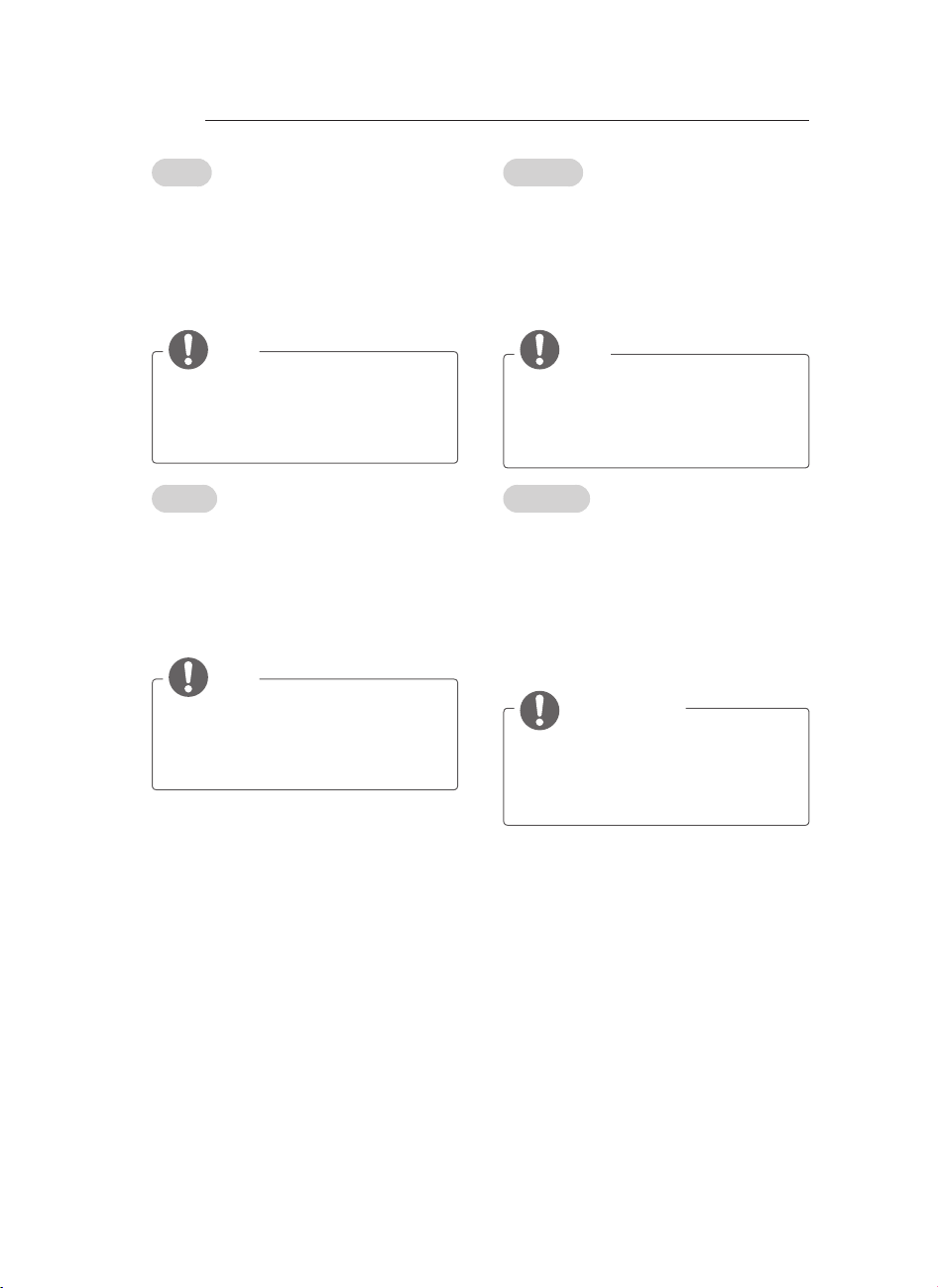
A-20
MAKING CONNECTIONS
Italiano
Il segnale digitale video viene trasmesso da
un dispositivo esterno al televisore. Collegare
il dispositivo esterno e il televisore mediante il
cavo DVI-HDMI come mostrato nell’illustrazione
di seguito. Per trasmettere un segnale audio,
collegare un cavo audio.
Scegliere una porta di ingresso HDMI per il
collegamento. La scelta della porta è libera.
NOTA
A seconda della scheda grafica in uso, la
y
modalità DOS potrebbe non funzionare
se si utilizza un cavo da HDMI a DVI.
Quando si utilizza il cavo HDMI/DVI, è
y
supportata solo l’interfaccia Single link.
Español
Transmite la señal de vídeo digital de un
dispositivo externo a la TV. Use el cable DVIHDMI para conectar el dispositivo externo a
la TV, tal y como se muestra en la siguiente
ilustración. Para transmitir una señal de audio,
conecte un cable de audio.
Seleccione un puerto de entrada HDMI. El puerto
utilizado es irrelevante.
NOTA
yEn función de la tarjeta gráfica, puede
que no funcione el modo DOS si se está
utilizando un cable de HDMI a DVI.
Si se utiliza un cable HDMI/DVI, solo se
y
admite un enlace.
Português
Transmite o sinal digital de vídeo de um
dispositivo externo para a TV. Ligue o dispositivo
externo à TV com o cabo DVI-HDMI, conforme
demonstrado na ilustração. Para transmitir um
sinal de áudio, ligue um cabo de áudio.
Escolha qualquer porta de entrada HDMI para
ligar. Pode utilizar qualquer porta.
NOTA
Dependendo da placa gráfica, o modo
y
DOS poderá não funcionar se utilizar um
cabo HDMI para DVI.
Ao utilizar o cabo HDMI/DVI, apenas a
y
Ligação única é suportada.
Nederlands
U kunt het digitale videosignaal vanaf een extern
apparaat naar de TV zenden. Sluit het externe
apparaat en de TV op elkaar aan met behulp
van de DVI-HDMI-kabel, zoals aangegeven in de
volgende afbeelding. Om het audiosignaal van
het externe apparaat naar de TV te zenden, moet
u een audiokabel aansluiten.
Kies op welke HDMI-ingangspoort u wilt
aansluiten. Het maakt niet uit welke poort u
gebruikt.
OPMERKING
Afhankelijk van de grafische kaart werkt
y
de DOS-modus mogelijk niet bij het
gebruik van een HDMI/DVI-kabel.
yBij gebruik van de HDMI/DVI-kabel wordt
alleen single link ondersteund.
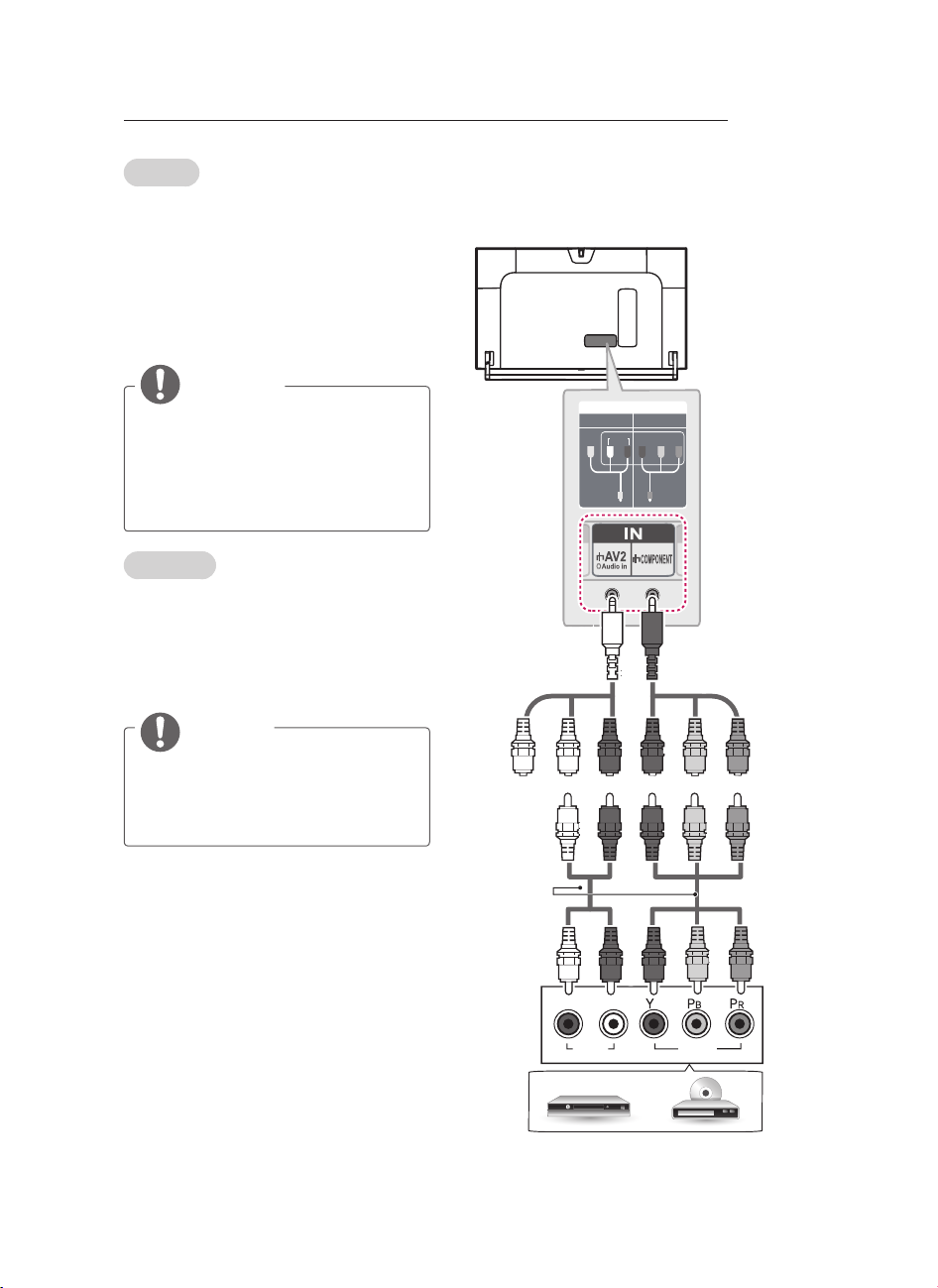
MAKING CONNECTIONS
A-21
Ελληνικά
Μεταδίδει το ψηφιακό σήμα εικόνας από μια
εξωτερική συσκευή στην τηλεόραση. Συνδέστε
την εξωτερική συσκευή και την τηλεόραση με
το καλώδιο DVI-HDMI, όπως φαίνεται στην
παρακάτω εικόνα. Για τη μετάδοση σήματος ήχου,
συνδέστε ένα καλώδιο ήχου.
Επιλέξτε οποιαδήποτε θύρα εισόδου HDMI για
τη σύνδεση. Δεν έχει σημασία ποια θύρα θα
χρησιμοποιήσετε.
ΣΗΜΕΙΩΣΗ
Ανάλογα με την κάρτα γραφικών, η
y
λειτουργία DOS ενδέχεται να μην
λειτουργεί, εάν χρησιμοποιείται καλώδιο
HDMI σε DVI.
Όταν χρησιμοποιείτε το καλώδιο HDMI/
y
DVI, υποστηρίζεται αποκλειστικά η Μονή
σύνδεση.
Slovenščina
Prenaša digitalni video signal iz zunanje naprave
na televizor. Povežite zunanjo napravo in
televizor s kablom DVI-HDMI, kot je prikazano na
naslednji sliki. Za prenos avdio signala priključite
avdio kabel.
Izberite vhodna vrata HDMI za povezavo. Ni
pomembno, katera vrata uporabite.
OPOMBA
Odvisno od grafične kartice način DOS
y
morda ne bo deloval, če uporabljate
kabel HDMI-DVI.
Ko uporabljate kabel HDMI/DVI, je
y
podprta le ena povezava.
Component connection
(Only LB86**, LB87**)
IN
COMPONENT
VIDEO
(Use the composite
YELLOW
gender cable
provided.)
YELLOW
WHITE
WHITE
AV2
AUDIO
P
RED
RED
R
P Y
B
GREEN
(Use the
component gender
cable provided.)
RED
RED
GREEN
BLUE
GREEN
BLUE
(*Not
Provided)
WHITE
L R
AUDIO
DVD / Blu-Ray / HD Cable Box
RED
RED
VIDEO
BLUE
GREEN
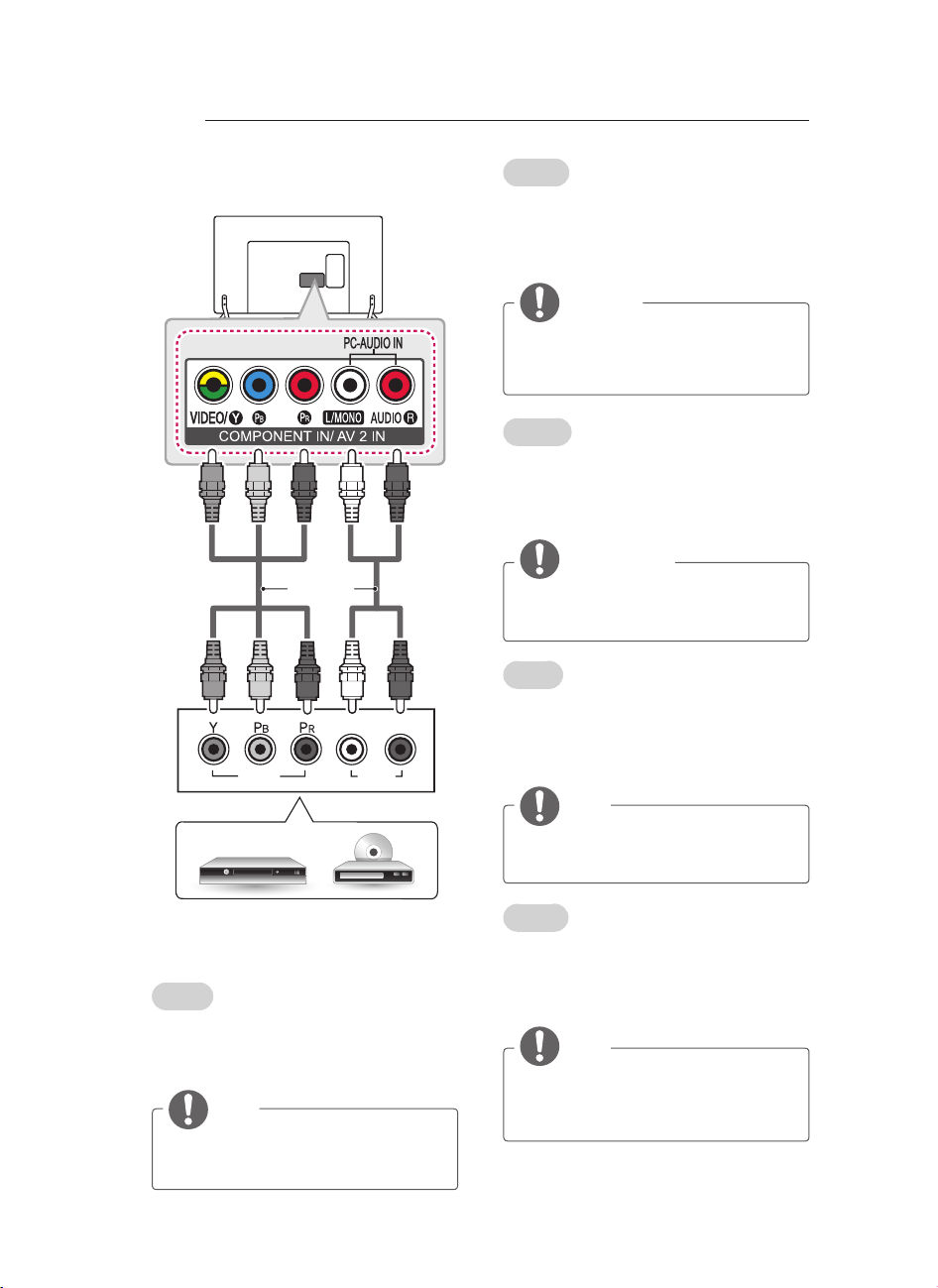
A-22
MAKING CONNECTIONS
(Only LB63**, LB65**, LB67**, LB68**, LB69**,
LB72**, LB73**)
GREEN
GREEN
VIDEO
BLUE
Provided)
BLUE
RED
(*Not
RED
WHITE
WHITE
L R
AUDIO
RED
RED
Deutsch
Überträgt analoge Video- und Audiosignale
von einem externen Gerät an das TV-Gerät.
Verbinden Sie das externe Gerät, wie in der
folgenden Abbildung gezeigt, mithilfe eines
Komponenten-Kabels mit dem TV-Gerät.
HINWEIS
Wenn Kabel falsch angeschlossen
y
werden, kann dies dazu führen, dass ein
Bild in Schwarz-Weiß oder in verzerrten
Farben erscheint.
Français
Permet de transmettre les signaux audio et vidéo
analogiques d’un périphérique externe vers la
TV. Connectez le périphérique externe et la TV
avec un câble composante comme indiqué sur
l’illustration suivante.
REMARQUE
Si les câbles sont mal installés, l’image
y
peut s’afficher en noir et blanc ou avec
des couleurs de mauvaise qualité.
Italiano
Il segnale audio e video analogico viene
trasmesso da un dispositivo esterno al televisore.
Collegare il dispositivo esterno al televisore
usando un cavo component come mostrato nella
gura di seguito.
NOTA
L’errato collegamento dei cavi può far sì
y
che le immagini vengano visualizzate in
bianco e nero o con colori distorti.
DVD / Blu-Ray / HD Cable Box
English
Transmits analog video and audio signals from an
external device to the TV. Connect the external
device and the TV with a component cable as
shown.
NOTE
If cables are not installed correctly, it
y
could cause this image to display in black
and white or with distorted colours.
Español
Transmite las señales de audio y vídeo analógico
de un dispositivo externo a la TV. Use el cable de
componentes para conectar el dispositivo externo
a la TV, tal como se muestra en la siguiente
ilustración.
NOTA
Si los cables no se instalan
y
correctamente, puede que la imagen se
visualice en blanco y negro o con los
colores distorsionados.
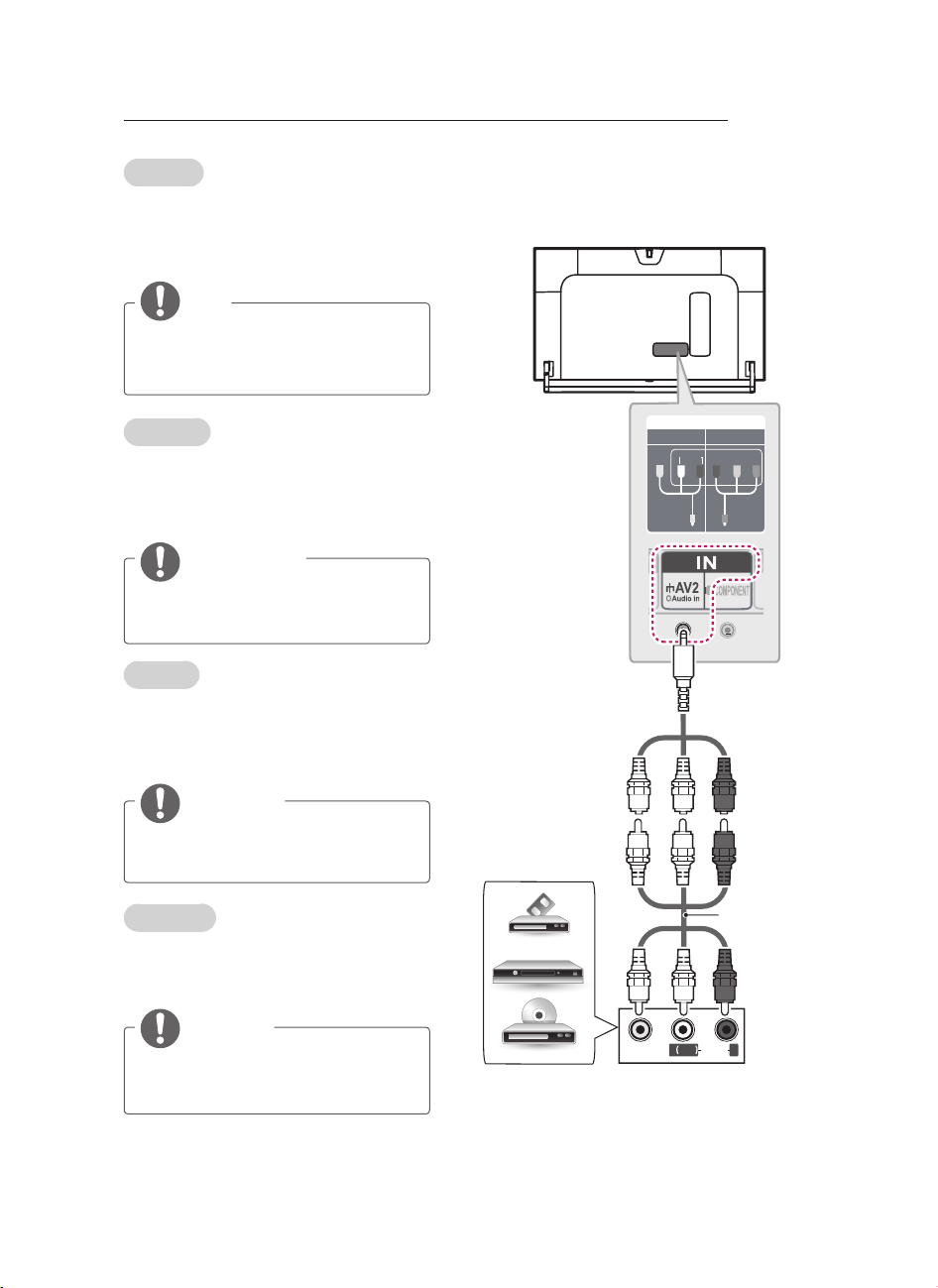
MAKING CONNECTIONS
A-23
Português
Transmite sinais analógicos de vídeo e áudio
de um dispositivo externo para a TV. Ligue
o dispositivo externo à TV com um cabo
de componente, conforme demonstrado na
ilustração.
NOTA
Se os cabos não forem devidamente
y
instalados, poderão causar uma exibição
de imagem a preto e branco ou com cor
distorcida.
Nederlands
U kunt analoge video- en audiosignalen vanaf
een extern apparaat naar de TV zenden. Sluit
het externe apparaat en de TV op elkaar aan
met behulp van een componentkabel, zoals
aangegeven in de volgende afbeelding.
OPMERKING
Als kabels onjuist zijn geïnstalleerd, kan
y
het beeld worden weergegeven in zwartwit of met vervormde kleuren.
Ελληνικά
Μεταδίδει τα αναλογικά σήματα εικόνας και ήχου
από μια εξωτερική συσκευή στην τηλεόραση.
Συνδέστε την εξωτερική συσκευή και την
τηλεόραση με το καλώδιο Component, όπως
φαίνεται στην παρακάτω εικόνα.
Composite connection
(Only LB86**, LB87**)
AV2
AUDIO
VIDEO
(Use the composite
YELLOW
gender cable
provided.)
YELLOW
IN
COMPONENT
P
R
P Y
WHITE
B
RED
ΣΗΜΕΙΩΣΗ
Αν τα καλώδια δεν έχουν συνδεθεί
y
σωστά, η εικόνα ενδέχεται να εμφανίζεται
ασπρόμαυρη ή με αλλοιωμένα χρώματα.
Slovenščina
Prenaša analogne video in zvočne signale iz
zunanje naprave na televizor. Povežite zunanjo
napravo in televizor s komponentnim kablom, kot
je prikazano na naslednji sliki.
OPOMBA
Če so kabli nepravilno nameščeni, se
y
lahko slika prikaže kot črnobela ali s
popačeno barvo.
DVD / Blu-Ray / HD
Cable Box / VCR
YELLOW
VIDEO
WHITE
YELLOW
WHITE
( )
MONO
AUDIOL R
RED
(*Not
Provided)
RED
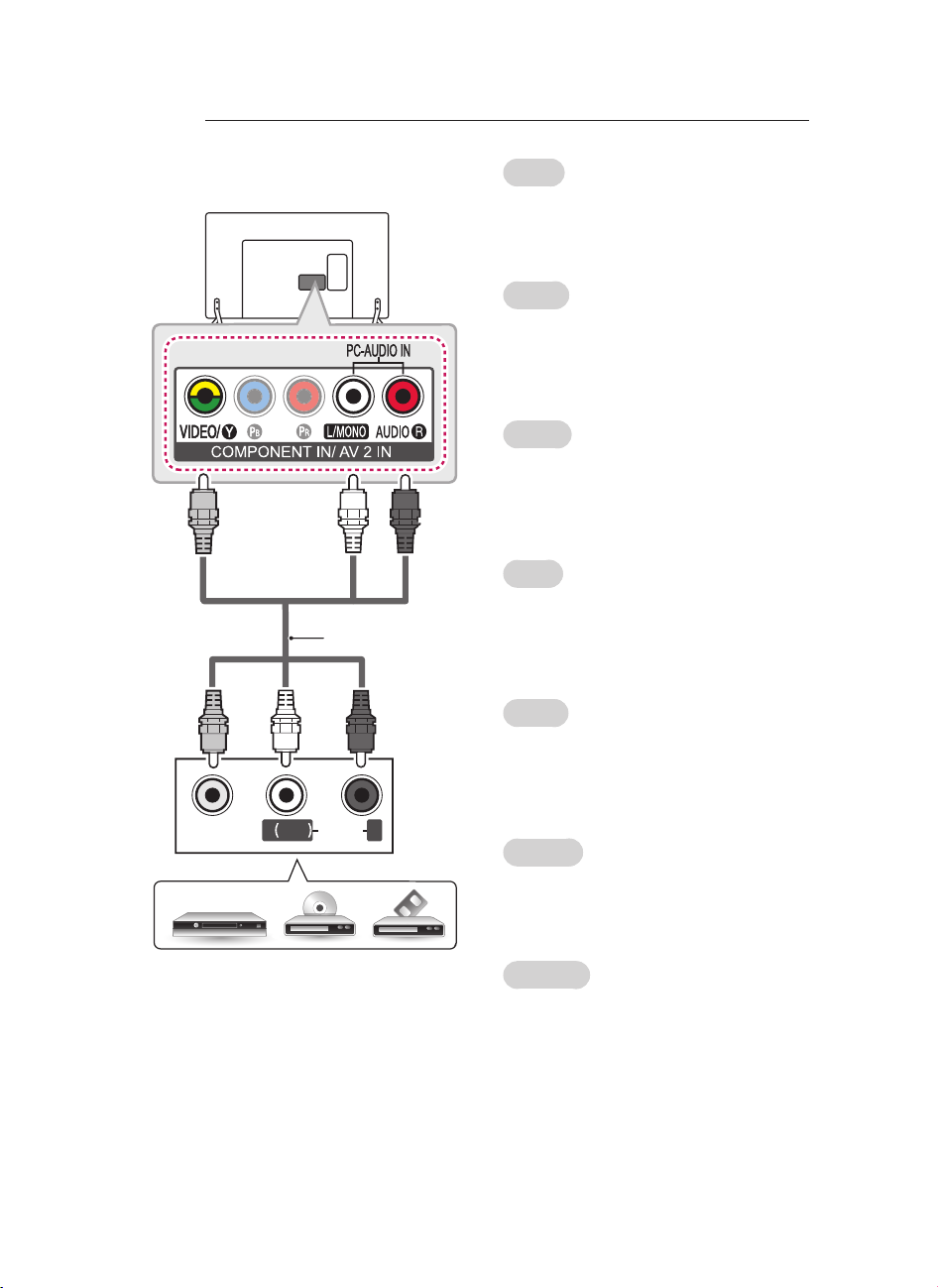
A-24
MAKING CONNECTIONS
(Only LB63**, LB65**, LB67**, LB68**, LB69**,
LB72**, LB73**)
YELLOW
WHITE
RED
(*Not Provided)
YELLOW
WHITE
RED
VIDEO
( )
MONO
AUDIOL R
English
Transmits analog video and audio signals from
an external device o the TV. Connect the external
device and the TV with the composite cable as
shown.
Deutsch
Überträgt analoge Video- und Audiosignale
von einem externen Gerät an das TV-Gerät.
Verbinden Sie das externe Gerät, wie in der
folgenden Abbildung gezeigt, mithilfe des
Composite-Kabels mit dem TV-Gerät.
Français
Permet de transmettre les signaux audio et vidéo
analogiques d’un périphérique externe vers la
TV. Connectez le périphérique externe et la TV
avec le câble composite comme indiqué sur
l’illustration suivante.
Italiano
Il segnale audio e video analogico viene
trasmesso da un dispositivo esterno al televisore.
Collegare il dispositivo esterno e il televisore
mediante il cavo composite come mostrato
nell’illustrazione di seguito.
Español
Transmite las señales de audio y vídeo analógico
de un dispositivo externo a la TV. Use el cable
compuesto para conectar el dispositivo externo
a la TV, tal como se muestra en la siguiente
ilustración.
Português
Transmite sinais analógicos de vídeo e áudio
de um dispositivo externo para a TV. Ligue o
dispositivo externo à TV com o cabo composto,
conforme demonstrado na ilustração.
DVD/ Blu-Ray / HD Cable Box / VCR
Nederlands
U kunt analoge video- en audiosignalen vanaf
een extern apparaat naar de TV zenden. Sluit
het externe apparaat en de TV op elkaar aan
met behulp van de composietkabel, zoals
aangegeven in de volgende afbeelding.

MAKING CONNECTIONS
A-25
Ελληνικά
Μεταδίδει τα αναλογικά σήματα εικόνας και ήχου
από μια εξωτερική συσκευή στην τηλεόραση.
Συνδέστε την εξωτερική συσκευή και την
τηλεόραση με το καλώδιο Composite, όπως
φαίνεται στην παρακάτω εικόνα.
Slovenščina
Prenaša analogne video in zvočne signale iz
zunanje naprave na televizor. Povežite zunanjo
napravo in televizor s kompozitnim kablom, kot je
prikazano na naslednji sliki.
MHL connection
MHL passive cable
(*Not Provided)
Mobile phone
English
Mobile High-denition Link (MHL) is an interface
for transmitting digital audiovisual signals from
mobile phones to television sets.
NOTE
Connect the mobile phone to the HDMI IN
y
3 (MHL) or HDMI/DVI IN 4 (MHL) port to
view the phone screen on the TV.
The MHL passive cable is needed to
y
connect the TV and a mobile phone.
This only works for the MHL-enabled
y
phone.
Some applications can be operated by the
y
remote control.
For some mobile phones supporting MHL,
y
you can control with the magic remote
control.
Remove the MHL passive cable from the
y
TV when:
- the MHL function is disabled
- your mobile device is fully charged in
standby mode
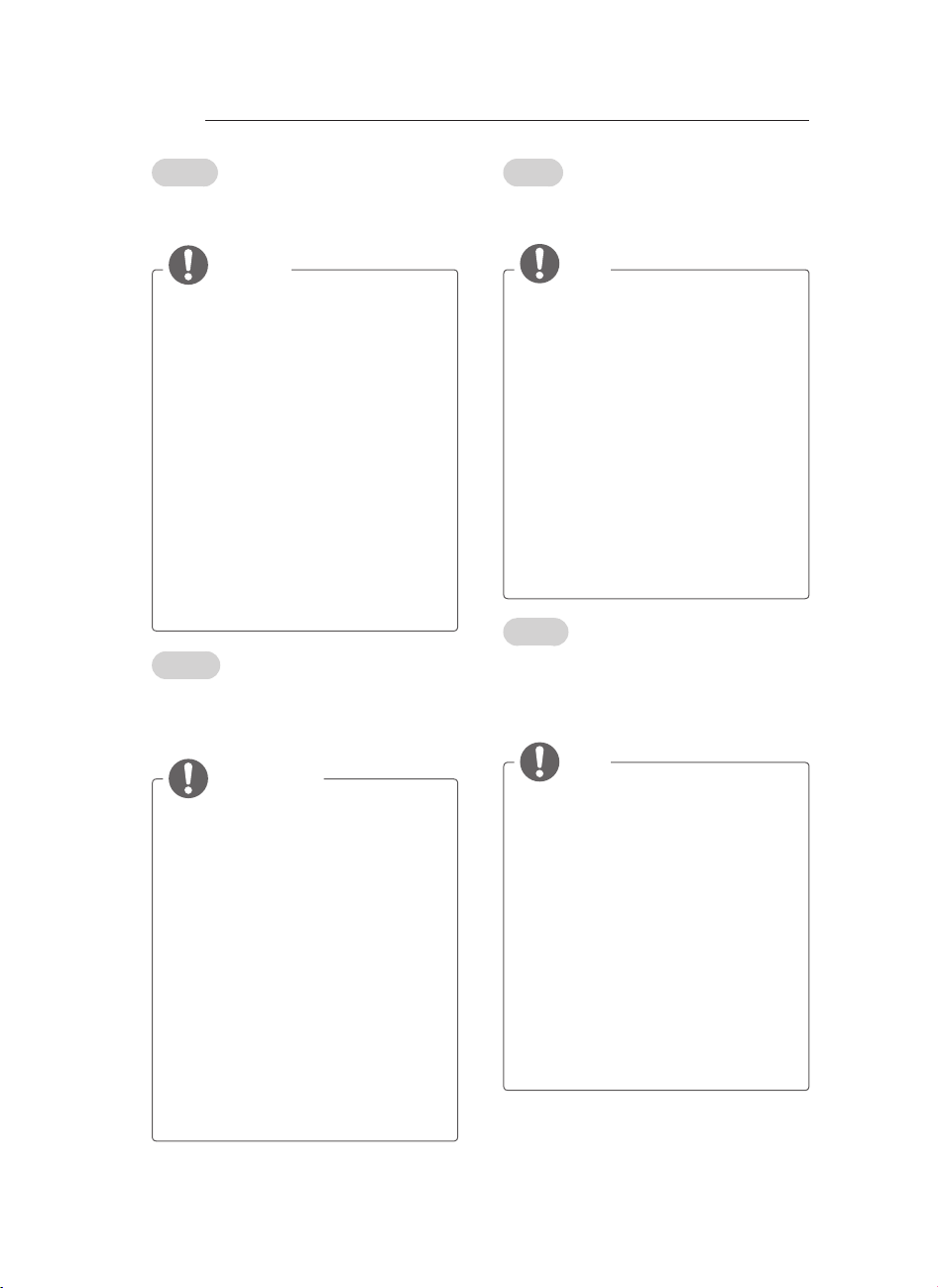
A-26
MAKING CONNECTIONS
Deutsch
Mobile High-denition Link (MHL) ist eine digitale
Schnittstelle, welche audiovisuelle Signale vom
Mobiltelefon an ein TV-Gerät überträgt.
HINWEIS
Verbinden Sie das Mobiltelefon mit dem
y
HDMI IN 3 (MHL)- oder HDMI/DVI IN 4
(MHL)-Anschluss, um den Bildschirm
des Telefons auf dem Fernsehgerät
anzuzeigen.
Das passive MHL-Kabel dient dazu,
y
das TV-Gerät mit einem Mobiltelefon zu
verbinden.
Dies ist nur bei MHL-fähigen Telefonen
y
möglich.
Einige Anwendungen können über die
y
Fernbedienung gesteuert werden.
Einige MHL-fähige Mobiltelefone können
y
mit der Magic-Fernbedienung bedient
werden.
Entfernen Sie das passive MHL-Kabel
y
vom TV-Gerät, wenn:
- die MHL-Funktion deaktiviert ist
- Ihr Mobilfunkgerät im Standby-Modus
vollständig geladen ist
Français
Mobile High-denition Link (MHL) est une
interface qui permet de transmettre des signaux
audiovisuels numériques depuis des téléphones
portables vers des téléviseurs.
REMARQUE
Connectez le téléphone portable au port
y
HDMI IN 3 (MHL) ou HDMI IN 4 (MHL)
pour afficher l’écran du téléphone sur le
téléviseur.
Le câble passif MHL sert à connecter la
y
TV à un téléphone portable.
Cette fonctionnalité est uniquement
y
disponibles sur les téléphones prenant en
charge la connexion MHL.
Certaines applications peuvent être
y
utilisées depuis la télécommande.
Vous pouvez utiliser la télécommande
y
Magic sur certains téléphones portables
prenant en charge la connexion MHL.
Retirez le câble passif MHL du téléviseur
y
uniquement si :
- la fonction MHL est désactivée,
- votre périphérique mobile est
complètement chargé et en mode veille
Italiano
Mobile High-denition Link (MHL) è un’interfaccia
per la trasmissione di segnali audiovisivi digitali
dai cellulari ai TV.
NOTA
Collegare il telefono cellulare alla porta
y
HDMI IN 3 (MHL) o HDMI/DVI IN 4 (MHL)
per visualizzare lo schermo del telefono
sul TV.
È necessario un cavo passivo MHL per
y
collegare il TV a un cellulare.
Questa funzione è disponibile soltanto sui
y
telefoni che supportano l’interfaccia MHL.
È possibile utilizzare alcune applicazioni
y
tramite il telecomando.
Per alcuni cellulari che supportano la
y
tecnologia MHL, è possibile utilizzare il
telecomando magico.
Rimuovere il cavo passivo MHL dal TV
y
quando:
- La funzione MHL è disattivata
- Il dispositivo mobile è completamente
carico in modalità standby
Español
El enlace de alta denición móvil o MHL (del
inglés “Mobile High-denition Link”) es una
interfaz que se utiliza para transmitir señales
audiovisuales digitales de teléfonos móviles a
equipos de televisión.
NOTA
Conecte el teléfono móvil al puerto HDMI
y
IN 3 (MHL) o HDMI/DVI IN 4 (MHL) para
ver la pantalla del teléfono en la TV.
Se necesita un cable pasivo MHL para
y
conectar el televisor y el teléfono móvil.
Esta función solo está disponible en
y
teléfonos compatibles con MHL.
Algunas aplicaciones se pueden utilizar a
y
través del mando a distancia.
Desde algunos teléfonos móviles
y
compatibles con MHL, se puede controlar
el dispositivo por medio del mando a
distancia Mágico.
Extraiga el cable pasivo MHL de la TV
y
cuando:
- la función MHL esté deshabilitada
- su dispositivo móvil esté completamente
cargado y en modo de espera
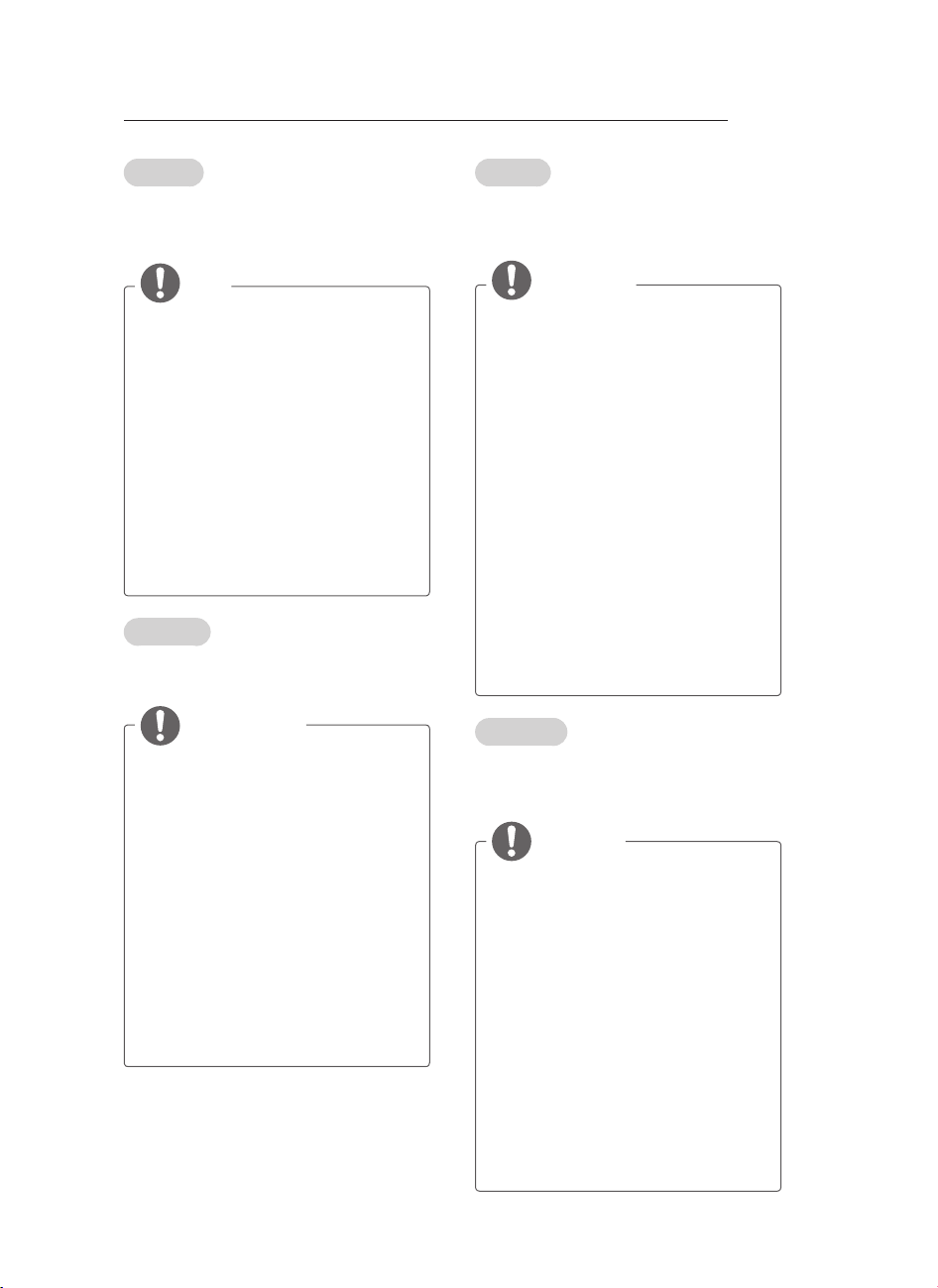
MAKING CONNECTIONS
A-27
Português
A Ligação de Alta Denição Móvel (MHL) é uma
interface para transmissão de sinais audiovisuais
digitais do telemóvel para a televisão.
NOTA
Ligue o telemóvel à porta HDMI IN 3 (MHL)
y
ou HDMI/DVI IN 4 (MHL) para visualizar o
ecrã do telemóvel na TV.
O cabo passivo MHL é necessário para
y
ligar a TV a um telemóvel.
Funciona apenas no telemóvel compatível
y
com MHL.
É possível utilizar algumas aplicações
y
através do controlo remoto.
Em alguns telemóveis que suportam MHL,
y
é possível controlar com o Comando
Magic.
Remova o cabo passivo MHL da TV
y
quando:
- a função MHL está desactivada
- o seu dispositivo móvel está totalmente
carregado no modo de espera
Nederlands
MHL (Mobile High-denition Link) is een interface
voor het verzenden van digitale audiovisuele
signalen van mobiele telefoons naar televisies.
OPMERKING
Verbind de mobiele telefoon met de HDMI
y
IN 3- (MHL) of HDMI/DVI IN 4(MHL)poort om het telefoonscherm op de TV
weer te geven.
De MHL passieve kabel is nodig om de
y
TV en een mobiele telefoon met elkaar te
verbinden.
Dit kan alleen met een MHL-telefoon.
y
Sommige toepassingen kunnen met de
y
afstandsbediening worden bediend.
Bij sommige mobiele telefoons met MHL
y
kunt u de Magic-afstandsbediening
gebruiken.
Koppel de MHL-passieve kabel los van de
y
TV wanneer:
- de MHL-functie is uitgeschakeld
- uw mobiele apparaat volledig is
opgeladen in standby-modus
Ελληνικά
Το MHL (Mobile High-denition Link) είναι
μια διασύνδεση για τη μετάδοση ψηφιακών
οπτικοακουστικών σημάτων από κινητά
τηλέφωνα προς τηλεοράσεις.
ΣΗΜΕΙΩΣΗ
Συνδέστε το κινητό τηλέφωνο στη θύρα
y
HDMI IN 3 (MHL) ή HDMI/DVI IN 4 (MHL),
για προβολή της οθόνης του τηλεφώνου
στην τηλεόραση.
Το παθητικό καλώδιο MHL είναι
y
απαραίτητο για τη σύνδεση της
τηλεόρασης με κινητό τηλέφωνο.
Η λειτουργία αυτή υποστηρίζεται μόνο για
y
τηλέφωνα με δυνατότητα MHL.
Ορισμένες εφαρμογές μπορούν
y
να χρησιμοποιηθούν μέσω του
τηλεχειριστηρίου.
Για ορισμένα κινητά τηλέφωνα που
y
υποστηρίζουν MHL, ο χειρισμός είναι
δυνατός μέσω του Magic Remote Control
(μαγικού τηλεχειριστηρίου).
Πρέπει να αφαιρείτε το παθητικό καλώδιο
y
MHL από την τηλεόραση όταν:
- η λειτουργία MHL είναι
απενεργοποιημένη
- η κινητή συσκευή είναι πλήρως
φορτισμένη και βρίσκεται σε κατάσταση
αναμονής
Slovenščina
Povezava MHL (Mobile High-denition Link)
je vmesnik za oddajanje digitalnih zvočnih
in vizualnih signalov iz mobilnih telefonov v
televizorje.
OPOMBA
Če želite zaslon mobilnega telefona
y
prikazati na televizorju, telefon priključite
na vrata HDMI IN 3 (MHL) ali HDMI/DVI
IN 4 (MHL).
Pasivni kabel MHL potrebujete za
y
povezavo televizorja in mobilnega
telefona.
To deluje samo pri telefonih s podporo za
y
MHL.
Nekatere aplikacije lahko upravljate z
y
daljinskim upravljalnikom.
Pri nekaterih telefonih, ki podpirajo MHL,
y
lahko predvajanje upravljate z daljinskim
upravljalnikom Magic.
Pasivni kabel MHL odstranite s televizorja,
y
ko:
- je funkcija MHL onemogočena
- je mobilna naprava popolnoma
napolnjena v načinu pripravljenosti

A-28
MAKING CONNECTIONS
Audio connection
(*Not Provided)
OPTICAL
AUDIO IN
Digital Audio System
English
You may use an optional external audio system
instead of the built-in speaker.
Digital optical audio connection
Transmits a digital audio signal from the TV to an
external device. Connect the external device and
the TV with the optical audio cable as shown.
Deutsch
Sie können anstelle der integrierten Lautsprecher
ein optionales externes Audiosystem verwenden.
Anschluss über ein digitales
optisches Audiokabel
Überträgt ein digitales Audiosignal vom TV-Gerät
an ein externes Gerät. Verbinden Sie das externe
Gerät, wie in der folgenden Abbildung gezeigt,
mithilfe des optischen Audiokabels mit dem
TV-Gerät.
HINWEIS
Blicken Sie nicht in den optischen
y
Ausgangsanschluss. Der Laserstrahl
könnte Ihren Augen schaden.
Die Funktion Audio mit ACP (Audio-
y
Kopierschutz) blockiert möglicherweise
den digitalen Audioausgang.
Français
Vous pouvez utiliser un système audio externe en
option à la place d’un haut-parleur intégré.
Connexion audio optique
numérique
Permet de transmettre un signal audio numérique
de la TV au périphérique externe. Connectez le
périphérique externe et la TV avec le câble audio
optique comme indiqué sur l’illustration suivante.
REMARQUE
Ne regardez pas dans le port de sortie
y
optique. Le rayon laser risquerait de vous
abîmer la vue.
La fonction Audio avec ACP (protection
y
copie audio) peut bloquer la sortie audio
numérique.
NOTE
Do not look into the optical output port.
y
Looking at the laser beam may damage
your vision.
Audio with ACP (Audio Copy Protection)
y
function may block digital audio output.
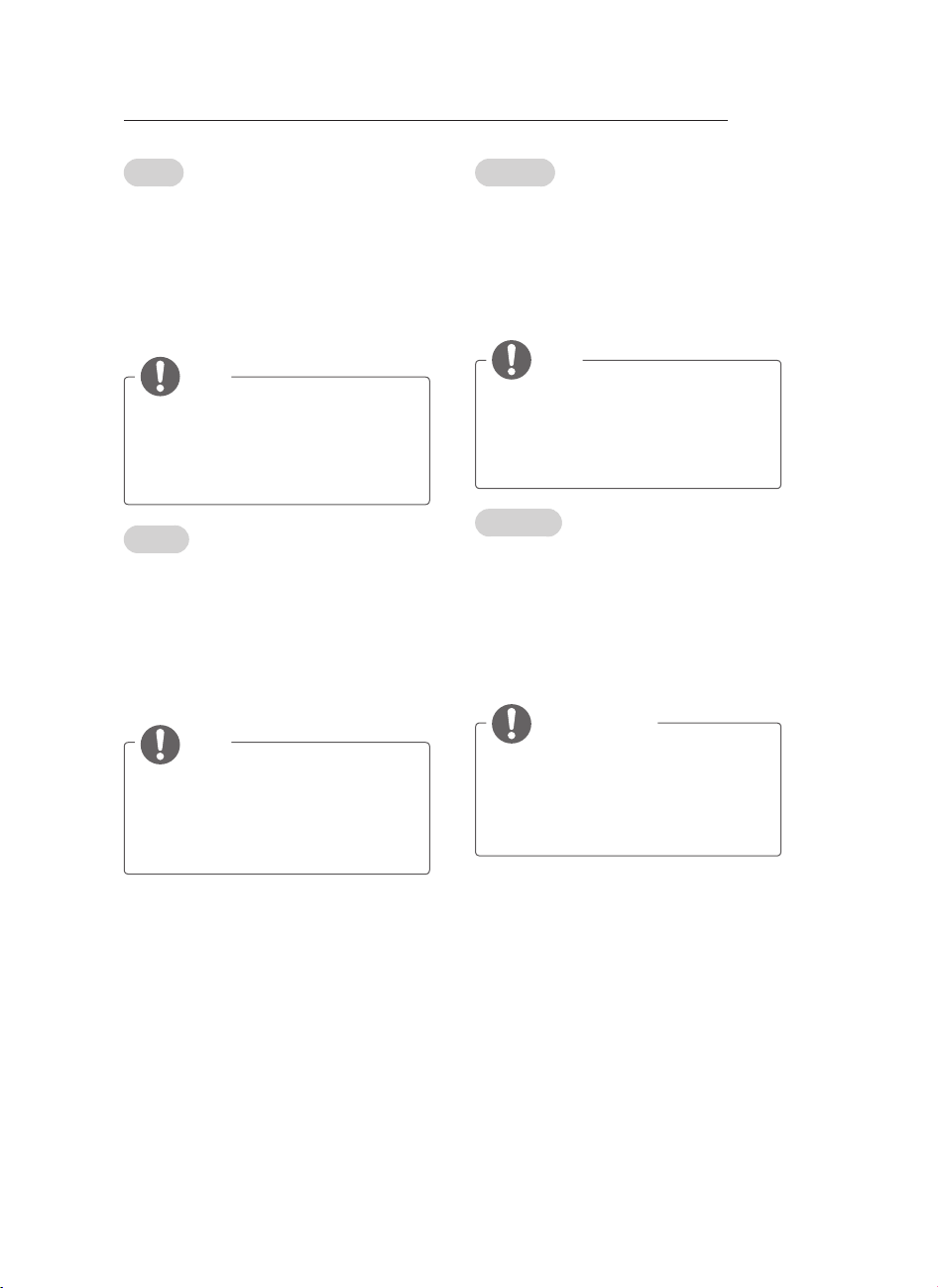
MAKING CONNECTIONS
A-29
Italiano
È possibile utilizzare un sistema audio esterno
opzionale al posto dell’altoparlante integrato.
Collegamento audio ottico digitale
Il segnale audio digitale viene trasmesso dal
televisore su un dispositivo esterno. Collegare
il dispositivo esterno e il televisore con il cavo
audio ottico come mostrato nell’illustrazione di
seguito.
NOTA
Non guardare nella porta dell’uscita
y
ottica. Guardare il raggio laser potrebbe
provocare danni alla vista.
Contenuti audio con funzione anticopia
y
(ACP, Audio Copy Protection) possono
bloccare l’uscita audio digitale.
Español
Puede emplear un sistema de audio externo
opcional en vez de los altavoces integrados.
Conexión óptica de audio digital
Transmite una señal de audio digital de la TV
a un dispositivo externo. Use el cable de audio
óptico para conectar el dispositivo externo a
la TV, tal y como se muestra en la siguiente
ilustración.
NOTA
No mire directamente el puerto de salida
y
óptica. El haz de luz del láser puede
dañar la vista.
El audio con función ACP (protección de
y
copia de audio) puede bloquear la salida
de audio digital.
Português
Pode utilizar um sistema de áudio externo
opcional em vez das colunas incorporadas.
Ligação de áudio óptica digital
Transmite um sinal áudio digital da TV para um
dispositivo externo. Ligue o dispositivo externo
à TV com o cabo de áudio óptico, conforme
demonstrado na ilustração.
NOTA
yNão olhe para a porta de saída óptica. Se
olhar para o feixe laser, poderá prejudicar
a visão.
O áudio com a função ACP (protecção
y
áudio anti-cópia) poderá bloquear a saída
áudio digital.
Nederlands
U kunt een optioneel extern audiosysteem
gebruiken in plaats van de ingebouwde speaker.
Digitale, optische audioverbinding
U kunt een digitaal audiosignaal vanaf de TV naar
een extern apparaat zenden. Sluit het externe
apparaat en de TV op elkaar aan met behulp van
de optische audiokabel, zoals aangegeven in de
volgende afbeelding.
OPMERKING
Kijk niet in de optische uitgangspoort. De
y
laserstraal kan schadelijk zijn voor uw
ogen.
yAudio met de ACP-functie (analoge
kopieerbeveiliging) kan digitale audiouitvoer blokkeren.
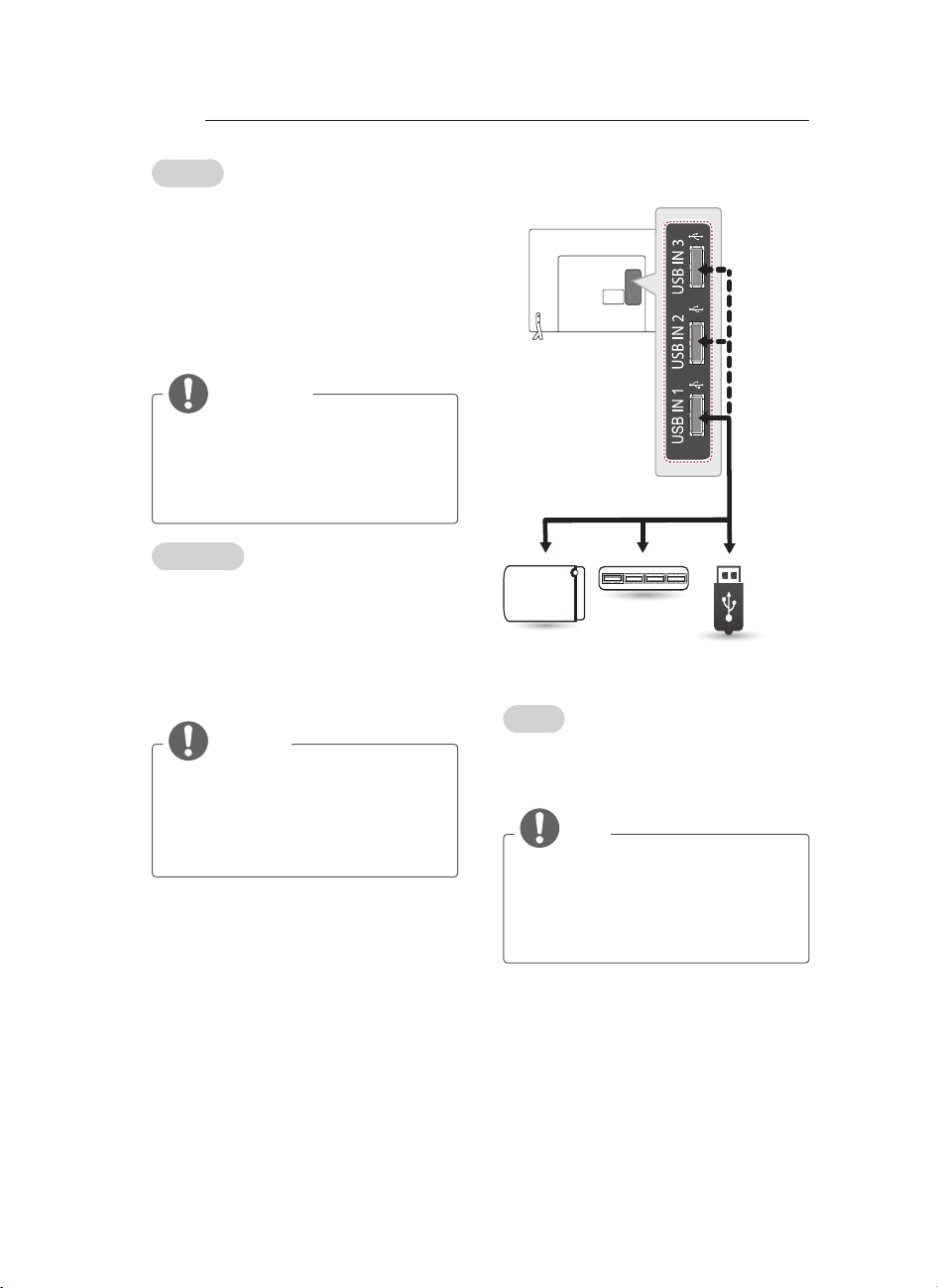
A-30
MAKING CONNECTIONS
Ελληνικά
Αντί για το ενσωματωμένο ηχείο, μπορείτε να
χρησιμοποιήσετε ένα προαιρετικό εξωτερικό
ηχοσύστημα.
Ψηφιακή οπτική σύνδεση ήχου
Μεταδίδει ένα ψηφιακό σήμα ήχου από την
τηλεόραση σε μια εξωτερική συσκευή. Συνδέστε
την εξωτερική συσκευή και την τηλεόραση με
το οπτικό καλώδιο ήχου, όπως φαίνεται στην
παρακάτω εικόνα.
ΣΗΜΕΙΩΣΗ
Μην κοιτάτε μέσα στην οπτική έξοδο.
y
Αν κοιτάξετε τη δέσμη λέιζερ, υπάρχει
κίνδυνος βλάβης στην όρασή σας.
Η λειτουργία Audio with ACP (Audio Copy
y
Protection) ενδέχεται να εμποδίζει την
ψηφιακή έξοδο ήχου.
Slovenščina
Namesto vgrajenih zvočnikov uporabite izbirni
zunanji zvočni sistem.
Digitalni optični avdio priključek
Prenaša digitalni zvočni signal iz televizorja na
zunanjo napravo. Povežite zunanjo napravo
in televizor z optičnim zvočnim kablom, kot je
prikazano na naslednji sliki.
OPOMBA
Ne glejte v optična izhodna vrata. Če
y
pogledate v laserski žarek, si lahko
poškodujete vid.
Zvok s funkcijo ACP (zaščita zvočne
y
kopije) lahko blokira izhodni digitalni
zvok.
USB connection
HUB
NOTE
(*Not Provided)
USB
(*Not
Provided)
HDD
(*Not
Provided)
English
Connect a USB storage device such as a USB
ash memory, external hard drive, or a USB
memory card reader to the TV and access the
SmartShare menu to use various multimedia les.
Some USB Hubs may not work. If a USB
y
device connected using a USB Hub is not
detected, connect it to the USB port on
the TV directly.
Connect the external power source if your
y
USB is needed.
