Page 1

OWNER’S MANUAL
LED TV*
* LG LED TV applies LCD screen with LED backlights.
Please read this manual carefully before operating your set
and retain it for future reference.
LB55**
LB56**
LB62**
*MFL68003807*
P/NO : MFL68003807 (1402-REV00)
Printed in Korea
www.lg.com
Page 2

TABLE OF CONTENTS
A-2
TABLE OF CONTENTS
A-3 SETTING UP THE TV
A-3 Attaching the stand
A-4 MAKING CONNECTIONS
A-4 Antenna connection
A-4 Satellite dish connection
A-5 Euro Scart connection
A-6 Other connections
LANGUAGE LIST
English
Italiano
B-1 SPECIFICATIONS
B-6 REGULATORY
COMMON
LANGUAGE
COMMON
Page 3
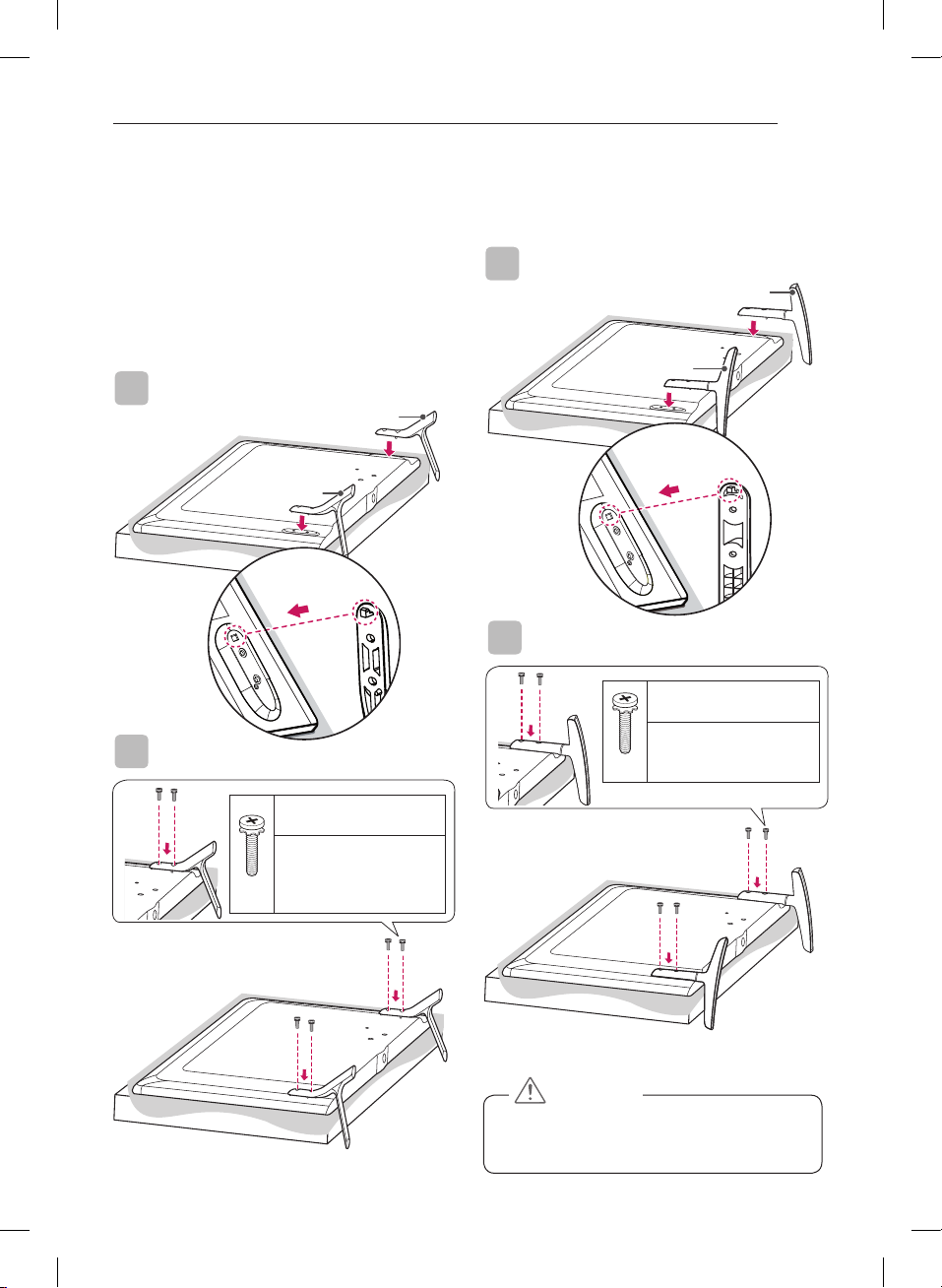
SETTING UP THE TV
Image shown may differ from your TV.
SETTING UP THE TV
(Only LB56**-ZT / ZQ, LB62**-ZE)
A-3
Attaching the stand
(Only LB55**, LB56**-ZE / ZC, LB62**-ZA / ZB)
1
A Stand Base
B Stand Base
2
M4 x L14
(Only 32LB55**,
32LB56**-ZE / ZC,
32LB62**-ZA / ZB)
4EA
M4 x L20
1
A Stand Base
B Stand Base
2
M4 x L14
(Only 32LB56**-ZT / ZQ,
32LB62**-ZE)
4EA
M4 x L20
CAUTION
yWhen attaching the stand to the TV set, place
the screen facing down on a cushioned table or
flat surface to protect the screen from scratches.
Page 4
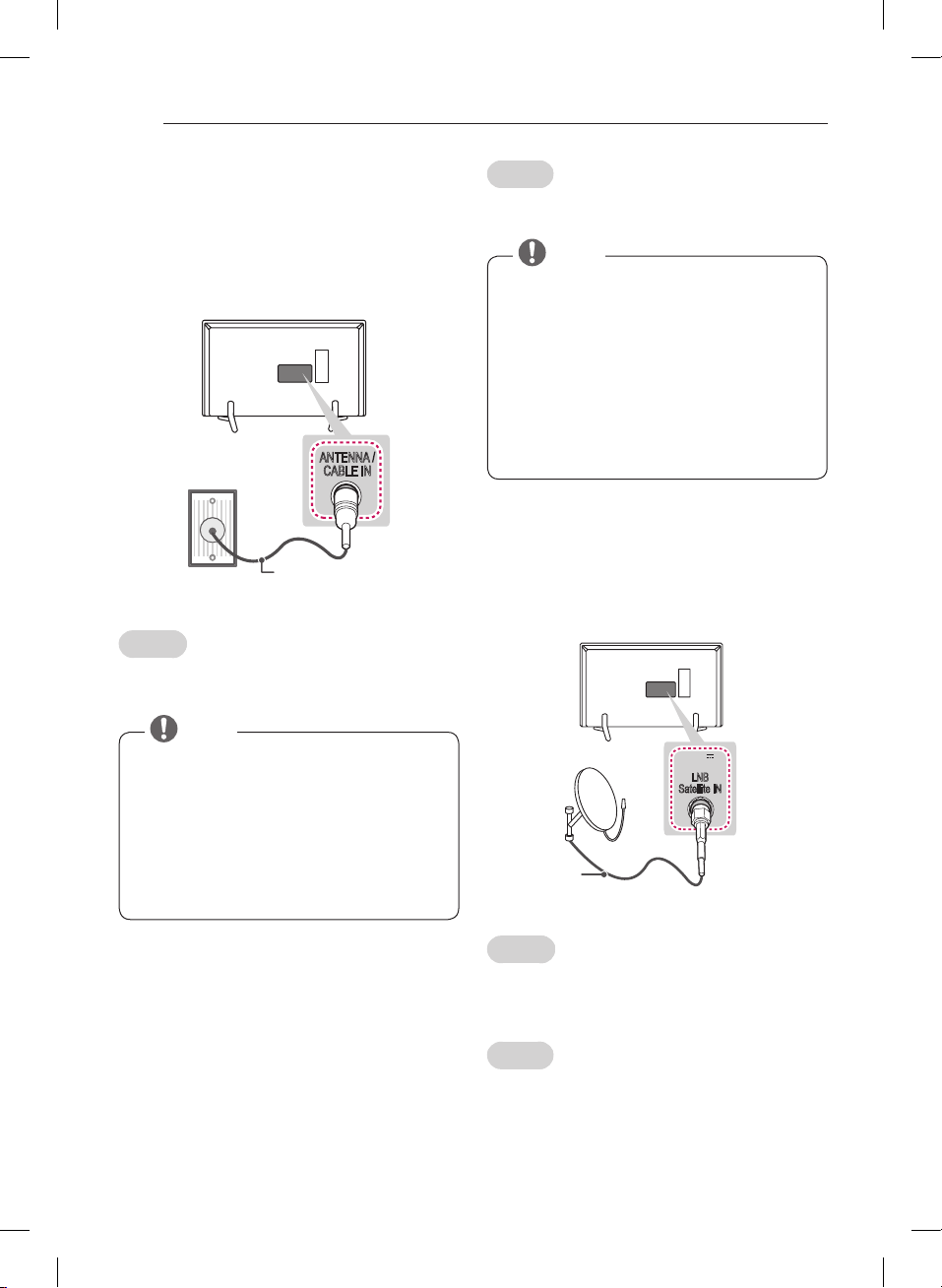
MAKING CONNECTIONS
A-4
MAKING CONNECTIONS
This section on MAKING CONNECTIONS
mainly uses diagrams for the 47LB561V models.
Antenna connection
Wall Antenna
Socket
English
Connect the TV to a wall antenna socket with an RF
cable (75 Ω).
NOTE
yUse a signal splitter to use more than 2 TVs.
yIf the image quality is poor, install a signal
amplifier properly to improve the image quality.
yIf the image quality is poor with an antenna
connected, try to realign the antenna in the
correct direction.
yAn antenna cable and converter are not supplied.
ySupported DTV Audio: MPEG, Dolby Digital,
Dolby Digital Plus, HE-AAC
ANTENNA /
CABLE IN
*Not Provided
Italiano
Collegare il televisore all’antenna centralizzata con
un cavo RF (75 Ω).
NOTA
yUtilizzare uno sdoppiatore del segnale per
usare più di 2 televisori.
ySe la qualità dell’immagine è scarsa, installare
correttamente un amplificatore del segnale per
migliorarla.
ySe la qualità dell’immagine è scarsa con
un’antenna collegata, provare a riallineare
l’antenna nella direzione corretta.
yIl cavo e il convertitore dell’antenna non sono in
dotazione.
yAudio DTV supportato: MPEG, Dolby Digital,
Dolby Digital Plus, HE-AAC
Satellite dish connection
(Only satellite models)
Satellite
Dish
*Not Provided
13/18V
700mA Max
LNB
Satellite IN
English
Connect the TV to a satellite dish to a satellite socket
with a satellite RF cable (75 Ω).
Italiano
Collegare la TV a un’antenna satellitare e a una
presa satellitare con un cavo RF satellitare (75 Ω).
Page 5
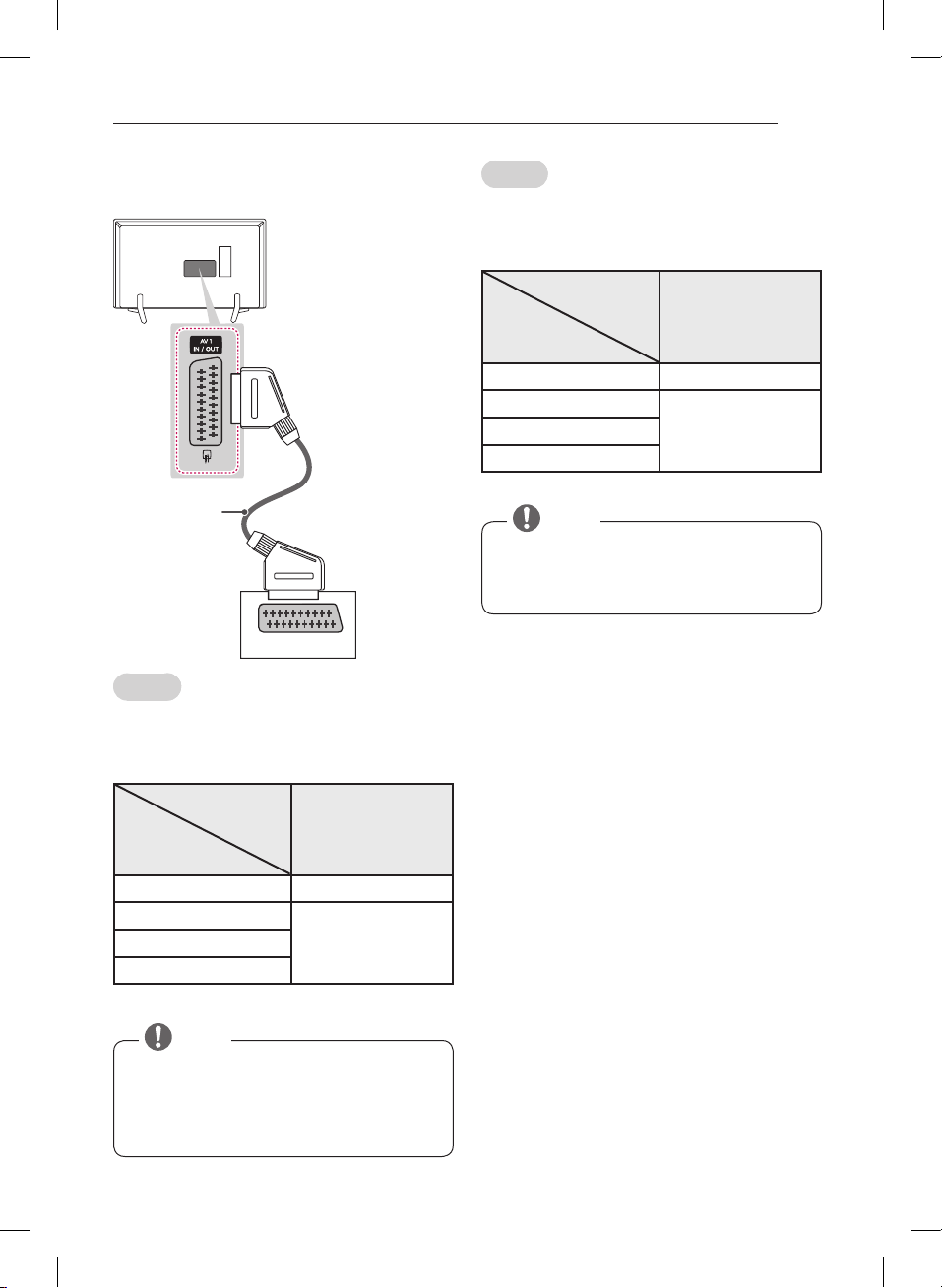
MAKING CONNECTIONS
A-5
Euro Scart connection
*Not Provided
AUDIO / VIDEO
English
Transmits the video and audio signals from an
external device to the TV set. Connect the external
device and the TV set with the euro scart cable as
shown.
Output
Type
Current
input mode
Digital TV
Analogue TV, AV
Component
HDMI
1 TV Out : Outputs Analogue TV or Digital TV signals.
AV1
(TV Out1)
Digital TV
Analogue TV
Italiano
Consente la trasmissione dei segnali audio e video da
un dispositivo esterno al televisore.
Collegare il dispositivo esterno e il televisore con il cavo
Euro Scart come mostrato nell’illustrazione di seguito.
Tipo di uscita
Modalità
di ingresso
corrente
TV digitale
TV analogica, AV
Component
HDMI
1 Uscita TV : uscite segnali TV analogica o TV digitale.
AV1
(Uscita TV1)
TV digitale
TV analogica
NOTA
yI cavi Euro Scart devono essere schermati.
yQuando si guarda il TV digitale in modalità immagini
3D, solo i segnali di uscita 2D possono passare
attraverso il cavo SCART. (Solo modelli 3D)
NOTE
yAny Euro scart cable used must be signal
shielded.
yWhen watching digital TV in 3D imaging mode,
only 2D out signals can be output through the
SCART cable. (Only 3D models)
Page 6
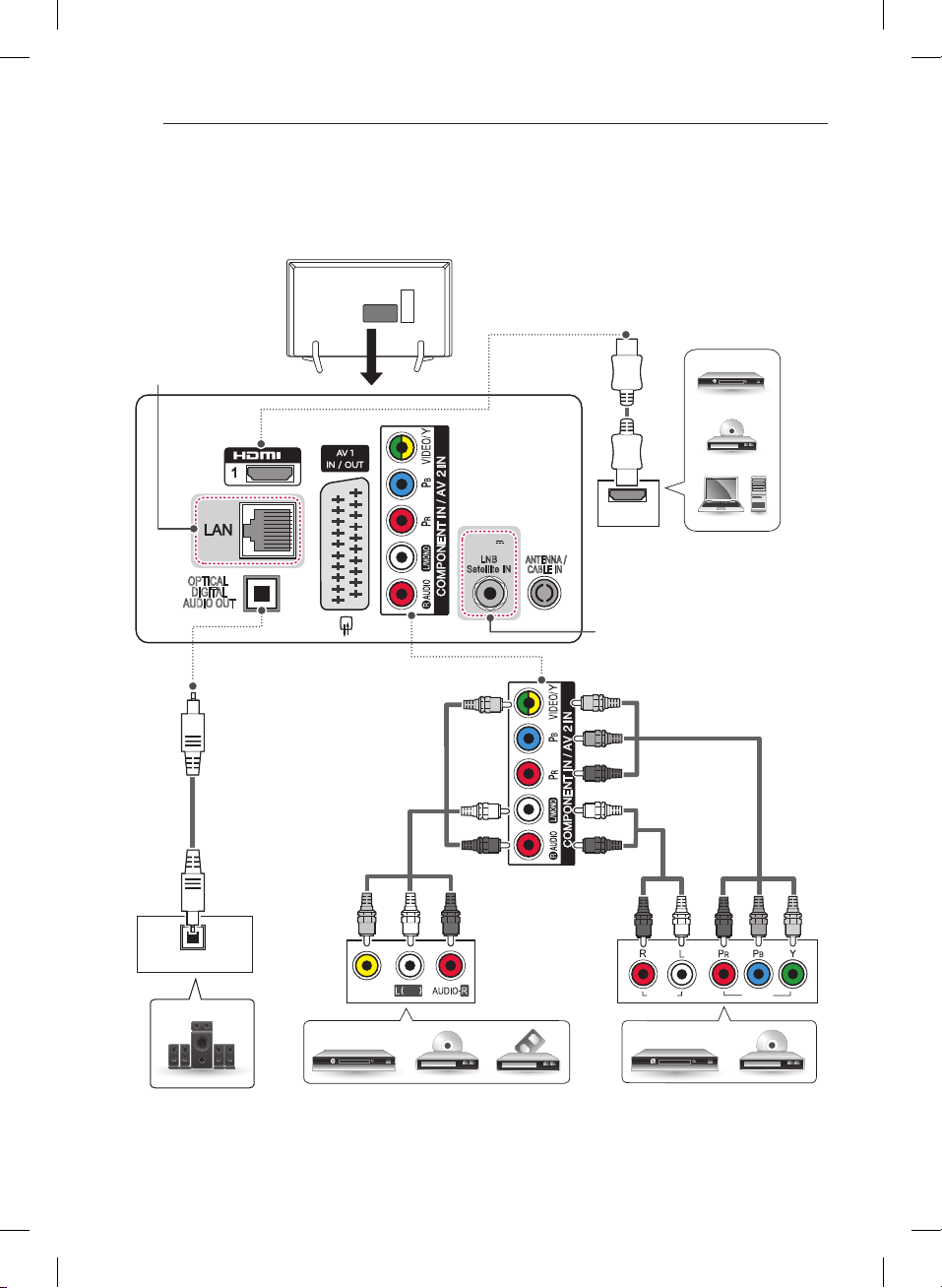
MAKING CONNECTIONS
A-6
Other connections
(Only LAN PORT models)
IN
OPTICAL
DIGITAL
AUDIO OUT
13/18V
700mA Max
LNB
Sat ellite IN
ANTENNA /
CABLE I N
HDMI
DVD/ Blu-Ray / HD Cable Box
/ HD STB / PC
(Only Satellite models)
OPTICAL
AUDIO IN
Digital Audio System
YELLOW
WHITE
WHITE
RED
RED
VIDEO
YELLOW
( )
MONO
DVD/ Blu-Ray / HD Cable Box / VCR
GREEN
BLUE
RED
WHITE
RED
WHITE
RED
AUDIO
DVD/ Blu-Ray / HD Cable Box
RED
VIDEO
BLUE
GREEN
Page 7
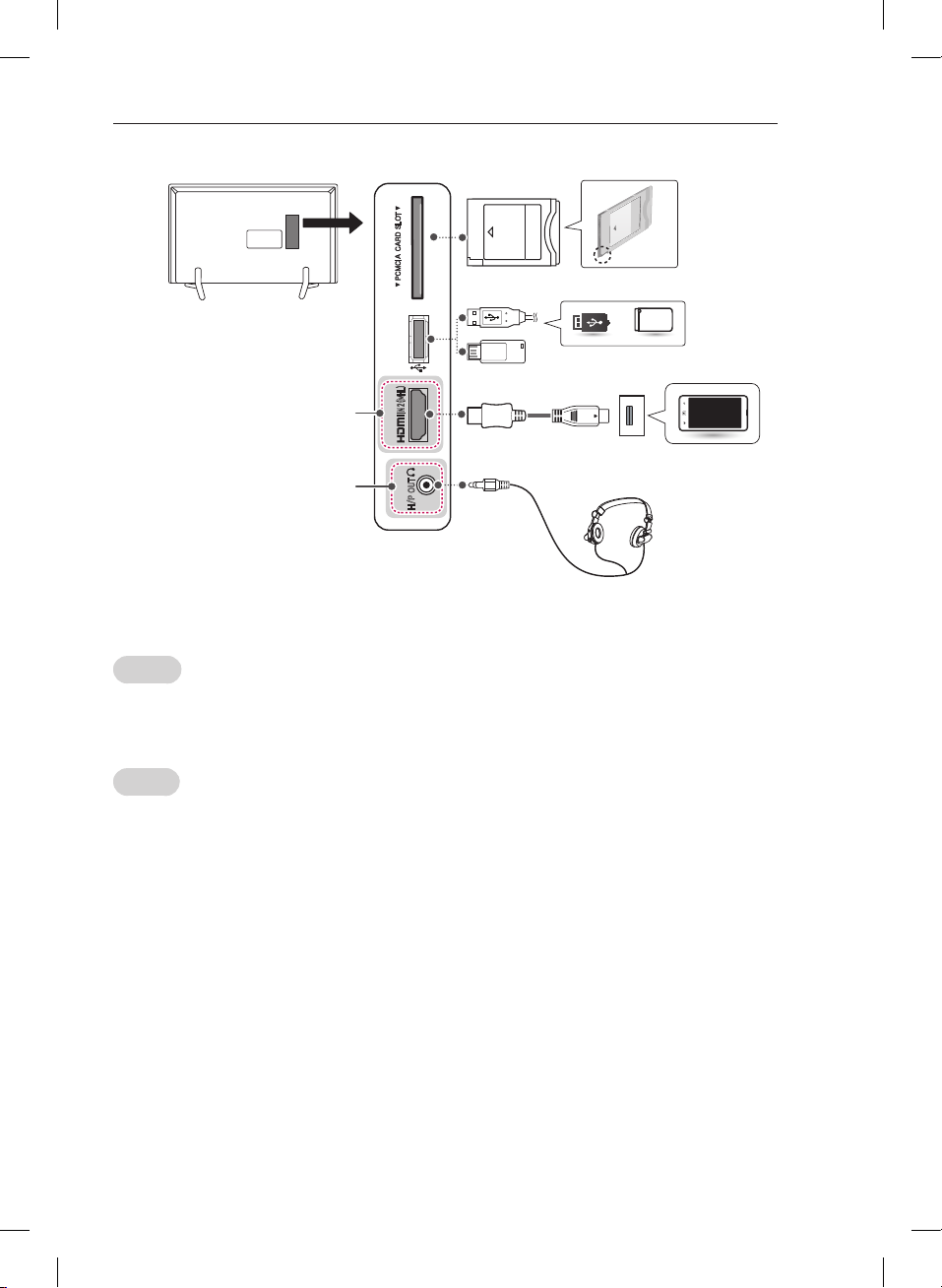
MAKING CONNECTIONS
PCMCIA card
A-7
HDMI 2 port position
USB IN
IN 2 (MHL)
USB / HDD
varies by model.
Mobile phone
Only LB56**, LB62** series
H/P OUT
Headphone
English
Connect your TV to external devices. For the best
picture and audio quality, connect the external device and the TV with the HDMI cable as shown. Some separate cable is not provided.
Italiano
Collegare il TV ai dispositivi esterni. Per una migliore qualità audio e delle immagini, collegare il dispositivo esterno e
il TV utilizzando il cavo HDMI come indicato di seguito. Alcuni cavi separati non sono forniti con il prodotto.
Page 8
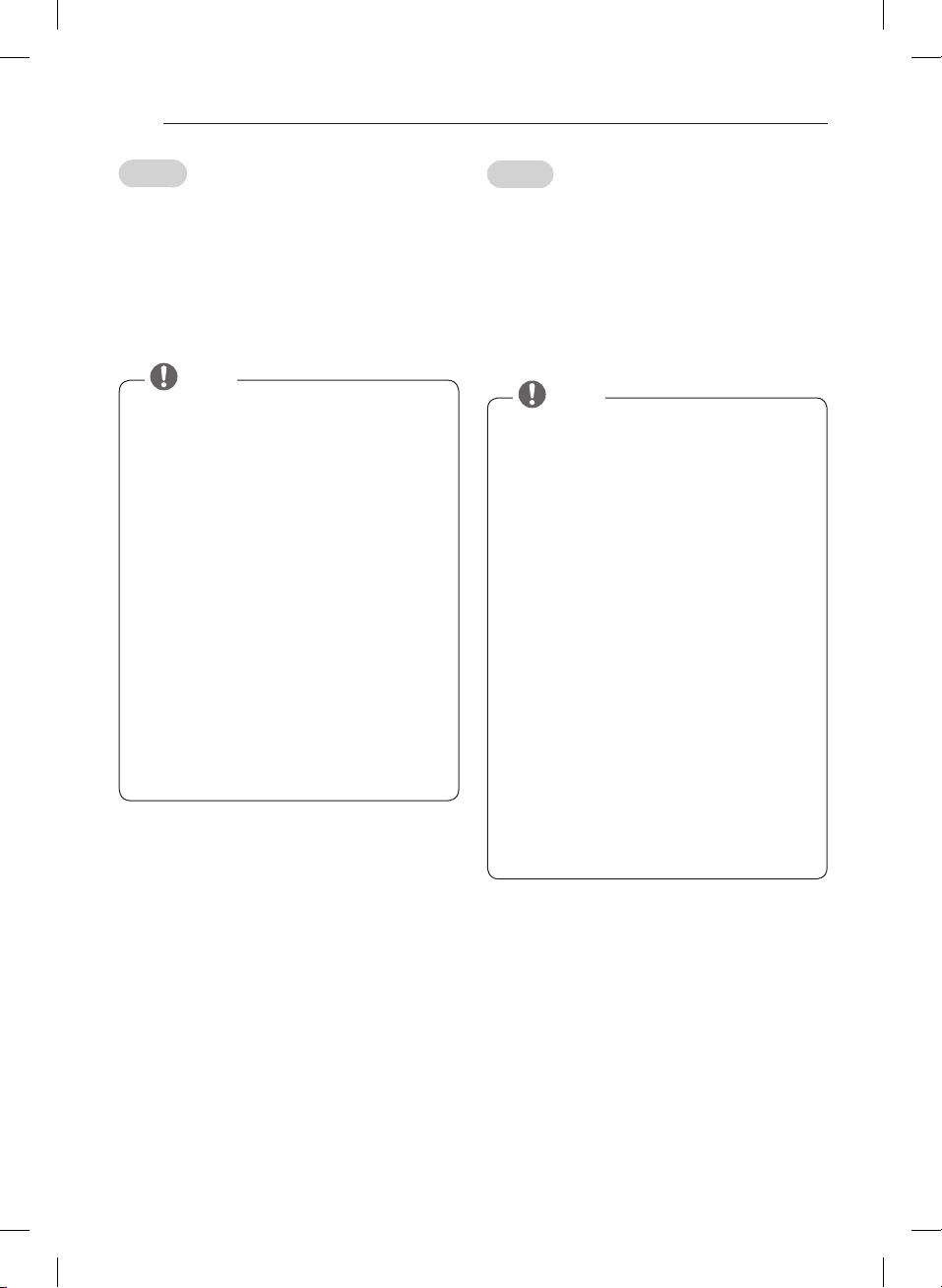
MAKING CONNECTIONS
A-8
English
Connect various external devices to the TV and switch
input modes to select an external device.
For more information of external device’s connection,
refer to the manual provided with each device.
Available external devices are:
HD receivers, DVD players, VCRs, audio systems,
USB storage devices, PC, gaming devices, and other
external devices.
NOTE
yThe external device connection may differ from
the model.
yConnect external devices to the TV regardless of
the order of the TV port.
yIf you record a TV programme on a DVD recorder
or VCR, make sure to connect the TV signal
input cable to the TV through a DVD recorder or
VCR. For more information of recording, refer to
the manual provided with the connected device.
yRefer to the external equipment’s manual for
operating instructions.
yIf you connect a gaming device to the TV, use the
cable supplied with the gaming device.
yIn PC mode, there may be noise associated
with the resolution, vertical pattern, contrast or
brightness. If noise is present, change the PC
output to another resolution, change the refresh
rate to another rate or adjust the brightness and
contrast on the PICTURE menu until the picture
is clear.
yIn PC mode, some resolution settings may not
work properly depending on the graphics card.
Italiano
Collegare diversi dispositivi esterni al televisore e
modicare la modalità di ingresso per selezionare un
dispositivo esterno. Per ulteriori informazioni
sul collegamento di un dispositivo esterno,
consultare il manuale fornito in dotazione con ciascun
dispositivo.
È possibile collegare i seguenti dispositivi esterni:
ricevitori HD, lettori DVD, VCR, sistemi audio,
periferiche di archiviazione USB, PC, console per
videogiochi e altri dispositivi esterni.
NOTA
yIl collegamento del dispositivo esterno può
variare in base al modello.
yCollegare i dispositivi esterni al televisore a
prescindere dall’ordine della porta del televisore.
ySe si registra un programma TV su un
registratore DVD o VCR, accertarsi di collegare
il cavo di ingresso del segnale al televisore
attraverso un registratore DVD o VCR. Per
ulteriori informazioni sulla registrazione,
consultare il manuale fornito in dotazione con il
dispositivo collegato.
yConsultare il manuale dell’apparecchiatura
esterna per le istruzioni operative.
ySe si collega una console per videogiochi alla
TV, utilizzare il cavo fornito con il dispositivo.
yIn modalità PC, possono essere presenti
interferenze relative alla risoluzione, schemi
verticali, contrasto o luminosità. In caso
di interferenze, modificare la modalità PC
impostando un’altra risoluzione o modificando
la frequenza di aggiornamento oppure regolare
luminosità e contrasto sul menu IMMAGINE
finché non si ottiene un’immagine nitida.
yA seconda della scheda grafica utilizzata, alcune
impostazioni di risoluzione potrebbero non
essere adatte alla modalità PC.
Page 9

OWNER’S MANUAL
LED TV*
* LG LED TV applies LCD screen with LED backlights.
Please read this manual carefully before operating your set and
retain it for future reference.
www.lg.com
Page 10
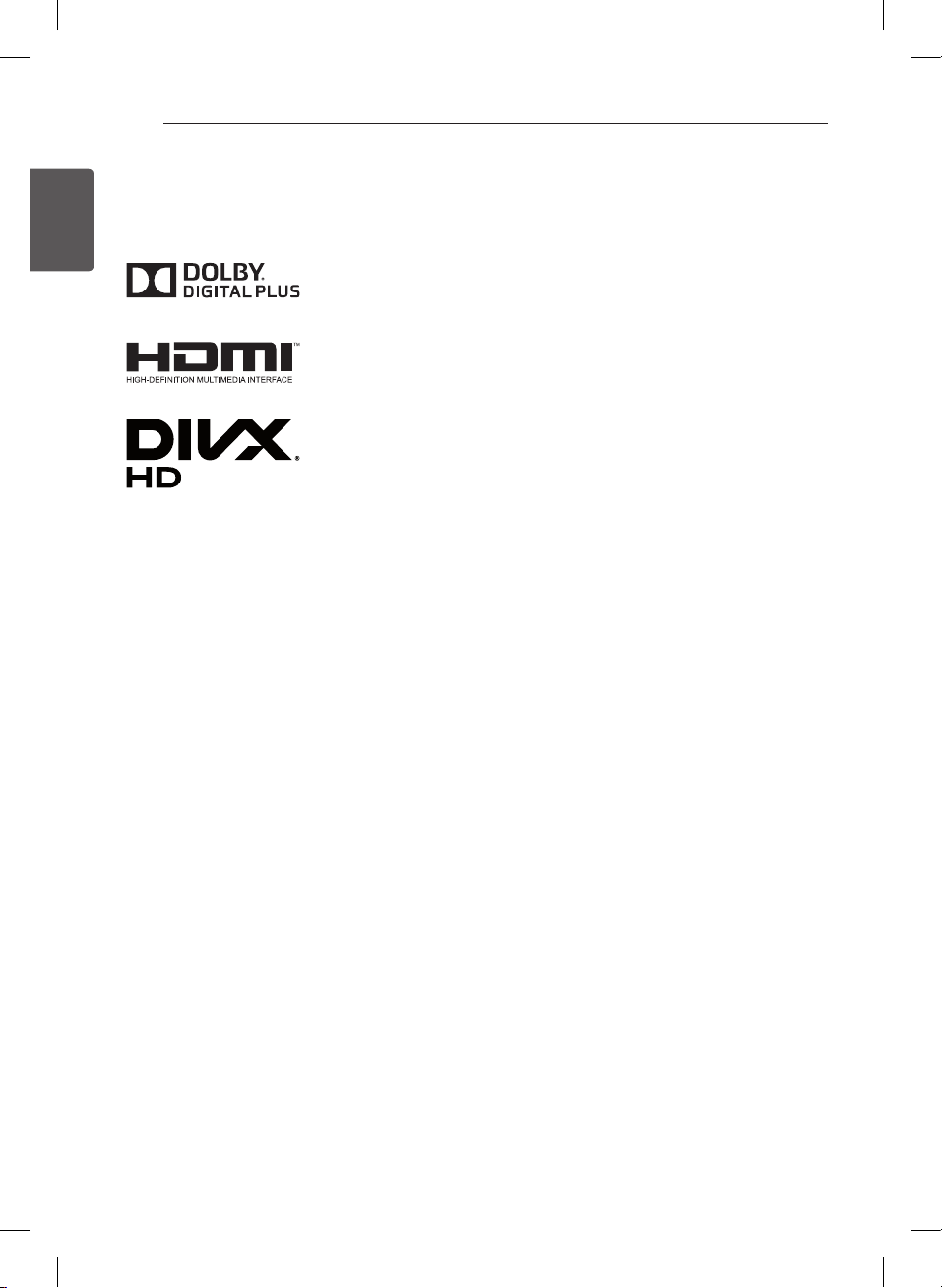
LICENSES / OPEN SOURCE SOFTWARE NOTICE
2
LICENSES
ENGLISH
ENG
Supported licenses may differ by model. For more information about licenses, visit www.lg.com.
Manufactured under license from Dolby Laboratories.
“Dolby” and the double-D symbol are trademarks of Dolby Laboratories.
The terms HDMI and HDMI High-Denition Multimedia Interface, and the HDMI
logo are trademarks or registered trademarks of HDMI Licensing LLC in the
United States and other countries.
ABOUT DIVX VIDEO: DivX® is a digital video format created by DivX, LLC, a
subsidiary of Rovi Corporation. This is an ofcial DivX Certied® device that has
passed rigorous testing to verify that it plays DivX video. Visit divx.com
for more information and software tools to convert your les into DivX videos.
ABOUT DIVX VIDEO-ON-DEMAND: This DivX Certied® device must be
registered in order to play purchased DivX Video-on-Demand (VOD)
movies.
To obtain your registration code, locate the DivX VOD section in your device setup
menu. Go to vod.divx.com for more information on how to complete your
registration.
“DivX Certied® to play DivX® video up to HD 1080p, including premium content.”
“DivX®, DivX Certied® and associated logos are trademarks of
Rovi Corporation or its subsidiaries and are used under license.”
“Covered by one or more of the following U.S. patents :
7,295,673; 7,460,668; 7,515,710; 7,519,274”
OPEN SOURCE SOFTWARE NOTICE
To obtain the source code under GPL, LGPL, MPL and other open source licenses, that is contained in this product,
please visit http://opensource.lge.com.
In addition to the source code, all referred license terms, warranty disclaimers and copyright notices are available for
download.
LG Electronics will also provide open source code to you on CD-ROM for a charge covering the cost of performing
such distribution (such as the cost of media, shipping and handling) upon email request to opensource@lge.com.
This offer is valid for three (3) years from the date on which you purchased the product.
Page 11
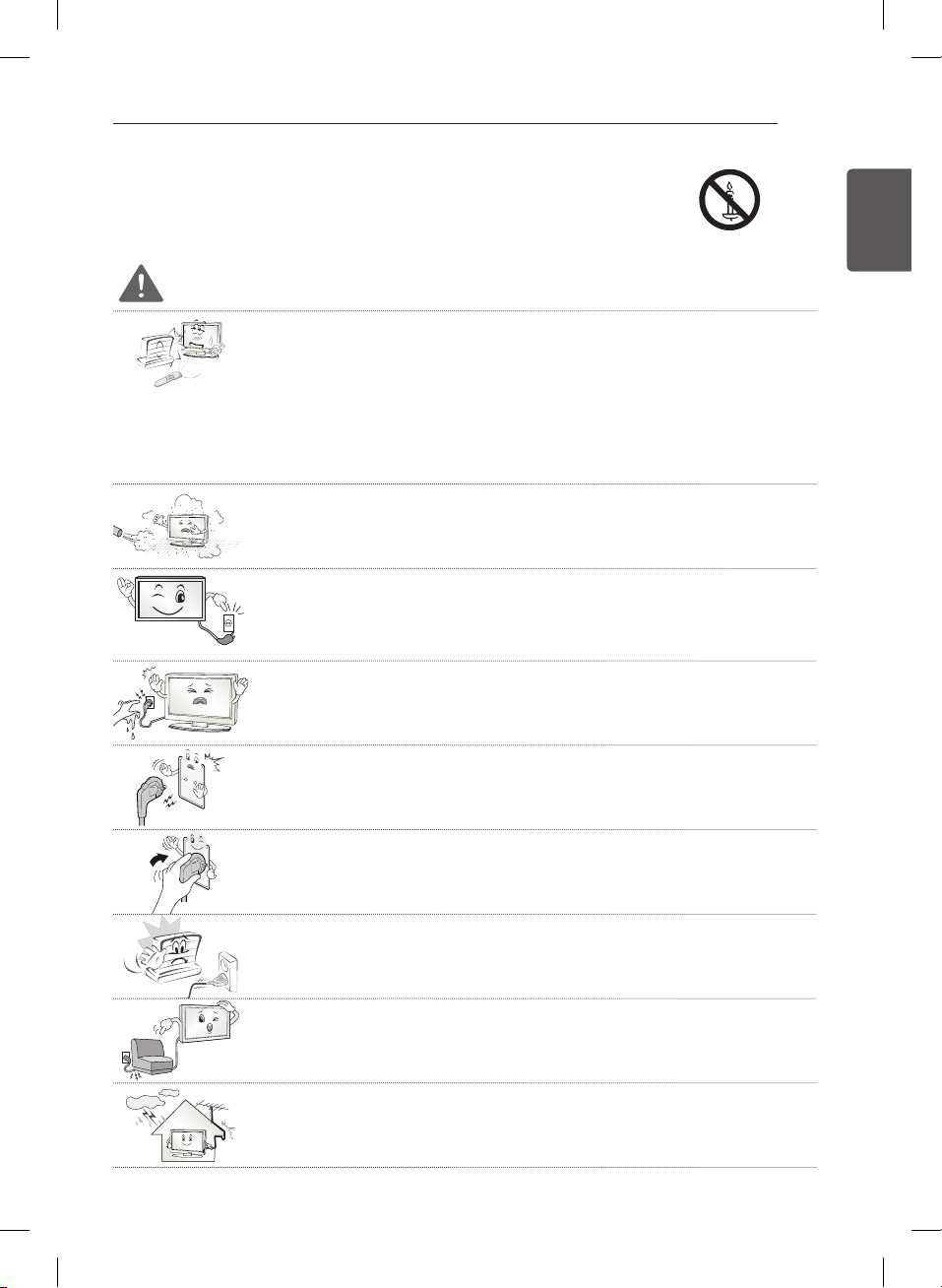
SAFETY INSTRUCTIONS
3
SAFETY INSTRUCTIONS
Please read these safety precautions carefully before using the product.
WARNING
yDo not place the TV and/or remote control in the following environments:
- A location exposed to direct sunlight
-
- An area with high humidity such as a bathroom
-
- Near any heat source such as stoves and other devices that produce heat
-
- Near kitchen counters or humidifiers where they can easily be exposed to steam or
-
oil
- An area exposed to rain or wind
-
- Near containers of water such as vases
-
Otherwise, this may result in re, electric shock, malfunction or product deformation.
yDo not place the product where it might be exposed to dust.
This may cause a fire hazard.
yMains Plug is the TV connecting/disconnecting device to AC mains electric supply.This
plug must remain readily attached and operable when TV is in use.
yDo not touch the power plug with wet hands. Additionally, if the cord pin is wet or
covered with dust, dry the power plug completely or wipe dust off.
You may be electrocuted due to excess moisture.
ENGENGLISH
yMake sure to connect Mains cable to compliant AC mains socket with Grounded earth
pin. (Except for devices which are not grounded on earth.) Otherwise possibility you
may be electrocuted or injured.
yInsert power cable plug completely into wall socket otherwise if not secured completely
into socket, fire ignition may break out.
yEnsure the power cord does not come into contact with hot objects such as a heater.
This may cause a fire or an electric shock hazard.
yDo not place a heavy object, or the product itself, on power cables.
Otherwise, this may result in fire or electric shock.
yBend antenna cable between inside and outside building to prevent rain from flowing in.
This may cause water damaged inside the Product and could give an electric shock.
Page 12
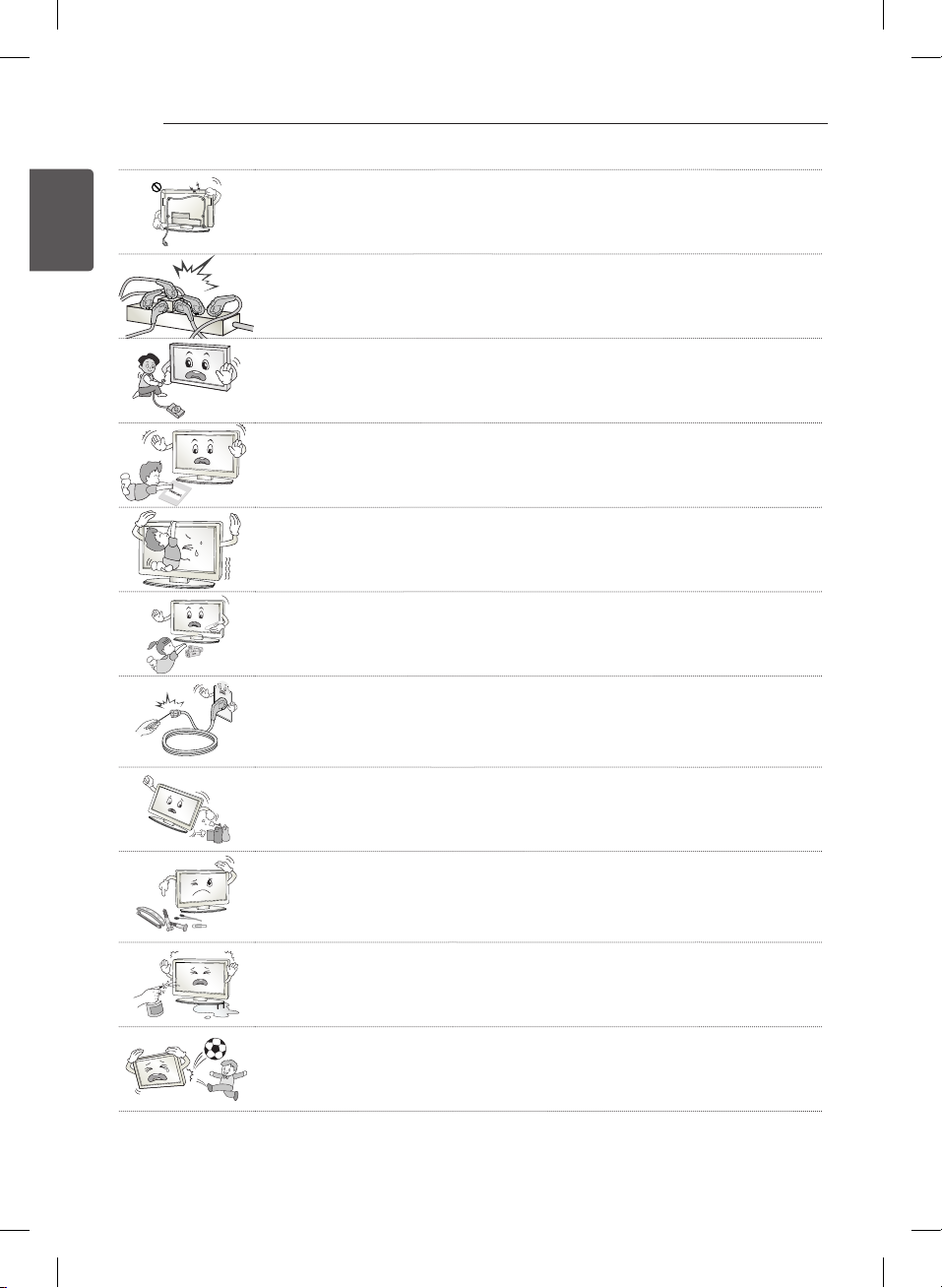
SAFETY INSTRUCTIONS
4
ENGLISH
ENG
yWhen mounting TV onto wall make sure to neatly install and isolate cabling from rear of
TV as to not create possibility of electric shock /fire hazard.
yDo not plug too many electrical devices into a single multiple electrical outlet.
Otherwise, this may result in fire due to over-heating.
yDo not drop the product or let it fall over when connecting external devices.
Otherwise, this may result in injury or damage to the product.
yKeep the anti-moisture packing material or vinyl packing out of the reach of children.
Anti-moisture material is harmful if swallowed. If swallowed by mistake, force the patient
to vomit and visit the nearest hospital. Additionally, vinyl packing can cause suffocation.
Keep it out of the reach of children.
yDo not let your children climb or cling onto the TV.
Otherwise, the TV may fall over, which may cause serious injury.
yDispose of used batteries carefully to ensure that a small child does not consume them.
Please seek Doctor- Medical Attention immediately if child consumes batteries.
yDo not insert any metal objects/conductors (like a metal chopstick/cutlery/screwdriver)
between power cable plug and input Wall Socket while it is connected to the input
terminal on the wall. Additionally, do not touch the power cable right after plugging into
the wall input terminal. You may be electrocuted.
(Depending on model)
yDo not put or store inflammable substances near the product.
There is a danger of combustion/explosion or fire due to careless handling of the
inflammable substances.
yDo not drop metallic objects such as coins, hair pins, chopsticks or wire into the
product, or inflammable objects such as paper and matches. Children must pay
particular attention.
Electrical shock, fire or injury can occur. If a foreign object is dropped into the product,
unplug the power cord and contact the service centre.
yDo not spray water on the product or scrub with an inflammable substance (thinner or
benzene). Fire or electric shock accident can occur.
yDo not allow any impact, shock or any objects to fall into the unit, and do not drop
anything onto the screen.
You may be injured or the product can be damaged.
Page 13
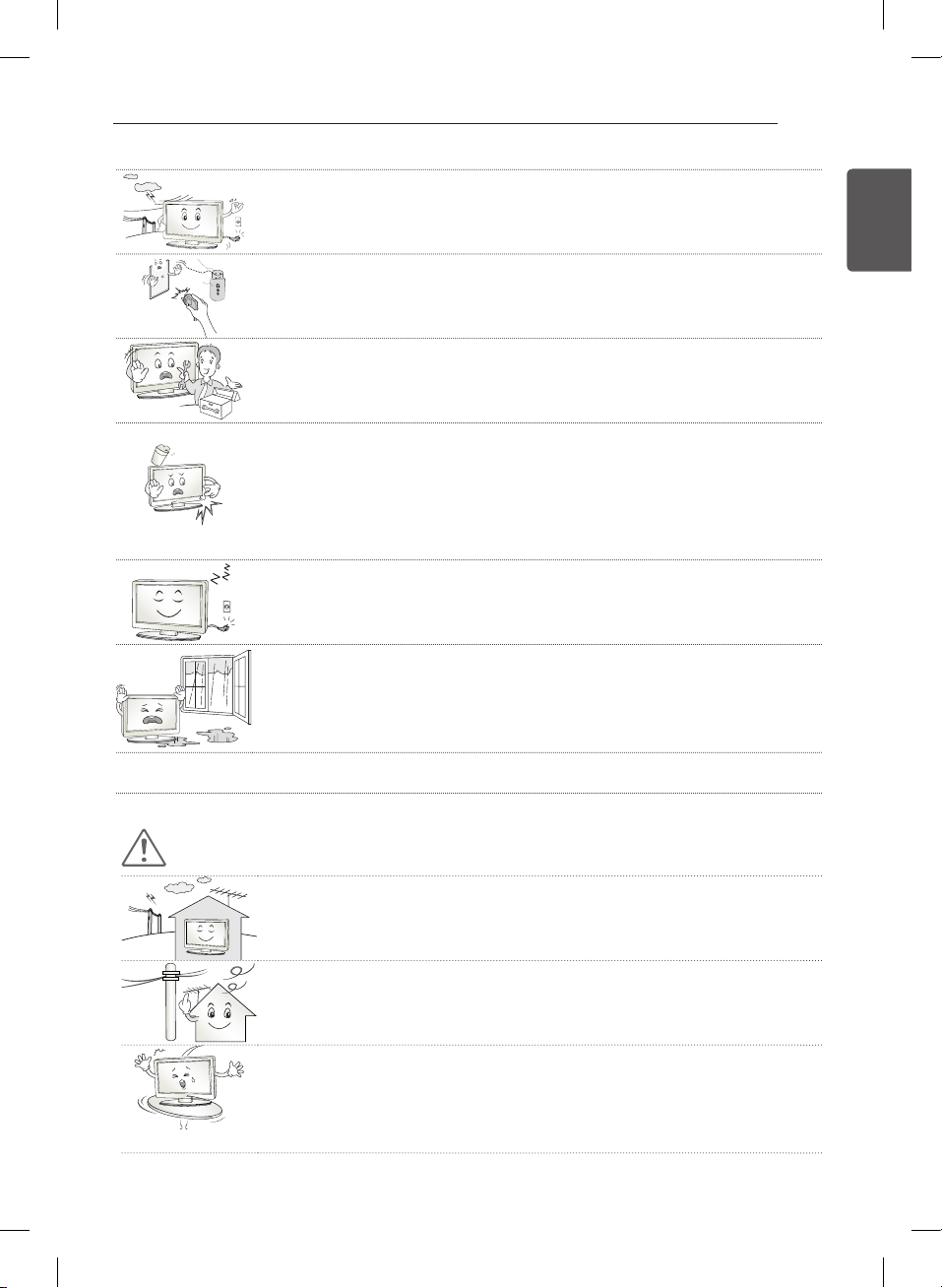
SAFETY INSTRUCTIONS
yNever touch this product or antenna during a thunder or lighting storm.
You may be electrocuted.
yNever touch the wall outlet when there is leakage of gas, open the windows and
ventilate.
It may cause a fire or a burn by a spark.
yDo not disassemble, repair or modify the product at your own discretion.
Fire or electric shock accident can occur.
Contact the service centre for check, calibration or repair.
yIf any of the following occur, unplug the product immediately and contact your local
service centre.
- The product has been impacted by shock
-
- The product has been damaged
-
- Foreign objects have entered the product
-
- The product produced smoke or a strange smell
-
This may result in re or electric shock.
yUnplug the TV from AC mains wall socket if you do not intend to use the TV for a long
period of time.
Accumulated dust can cause re hazard and insulation deterioration can cause electric
leakage/shock/re.
yApparatus shall not be exposed to dripping or splashing and no objects filled with
liquids, such as vases, shall be placed on the apparatus.
5
ENGENGLISH
yDo not install this product on a wall if it could be exposed to oil or oil mist.
This may damage the product and cause it to fall.
CAUTION
yInstall the product where no radio wave occurs.
yThere should be enough distance between an outside antenna and power lines to keep
the former from touching the latter even when the antenna falls.
This may cause an electric shock.
yDo not install the product on places such as unstable shelves or inclined surfaces. Also
avoid places where there is vibration or where the product cannot be fully supported.
Otherwise, the product may fall or flip over, which may cause injury or damage to the
product.
Page 14
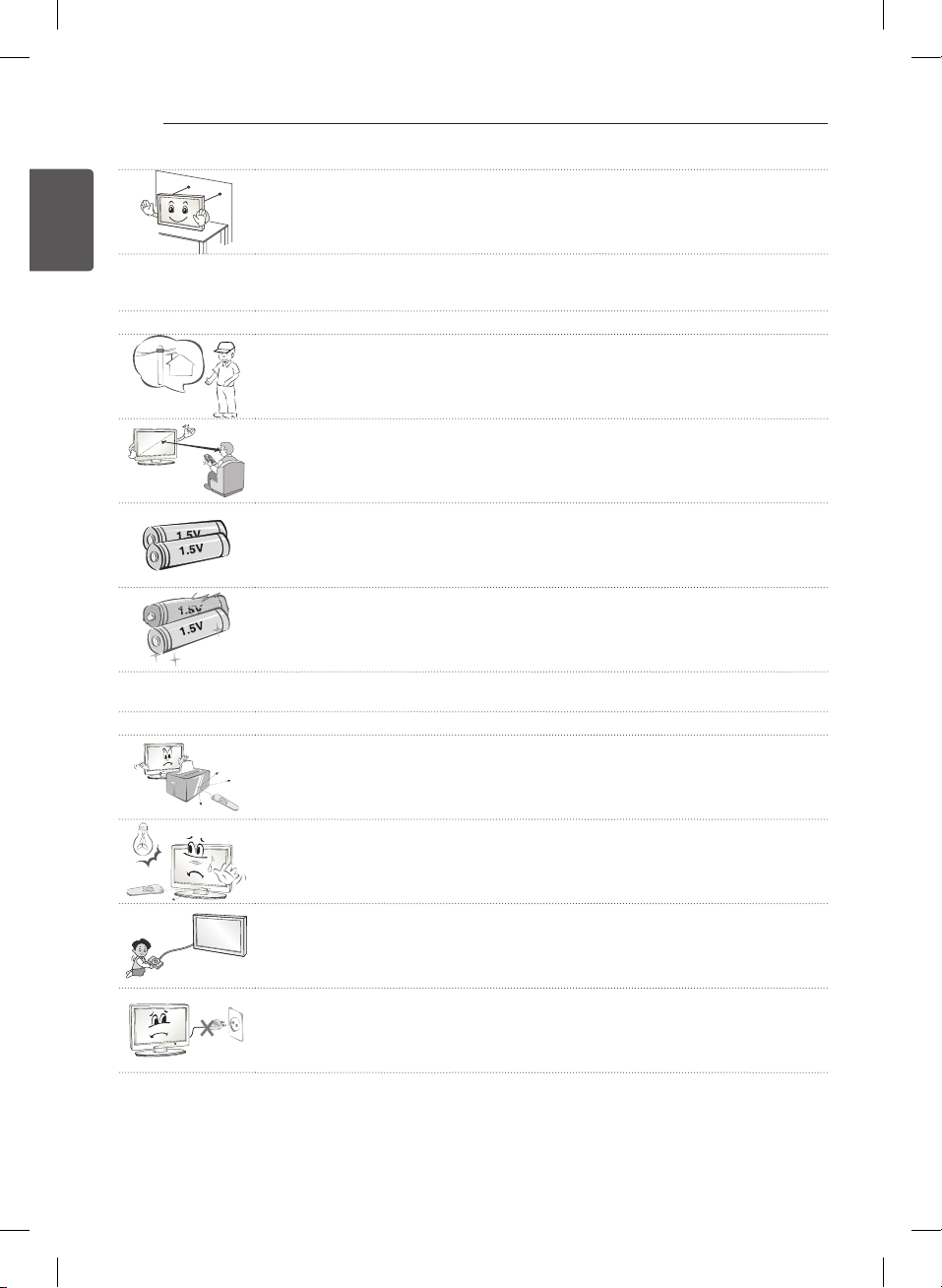
SAFETY INSTRUCTIONS
6
ENGLISH
ENG
yIf you install the TV on a stand, you need to take actions to prevent the product from
overturning. Otherwise, the product may fall over, which may cause injury.
yIf you intend to mount the product to a wall, attach VESA standard mounting interface (optional parts) to the
back of the product. When you install the set to use the wall mounting bracket (optional parts), fix it carefully so
as not to drop.
yOnly use the attachments / accessories specified by the manufacturer.
yWhen installing the antenna, consult with a qualified service technician. If not installed
by a qualified technician, this may create a fire hazard or an electric shock hazard.
yWe recommend that you maintain a distance of at least 2 to 7 times the diagonal screen
size when watching TV.
If you watch TV for a long period of time, this may cause blurred vision.
yOnly use the specified type of battery.
This could cause damage to the remote control.
yDo not mix new batteries with old batteries.
This may cause the batteries to overheat and leak.
yBatteries should not be exposed to excessive heat. For example, keep away from direct Sunlight , open
fireplace and electric heaters .
yDo not place non-rechargeable batteries in charging device.
yMake sure there are no objects between the remote control and its sensor.
ySignal from Remote Control can be interrupted due to external/internal lighting eg
Sunlight, fluorescent lighting.
If this occurs turn off lighting or darken viewing area.
yWhen connecting external devices such as video game consoles, make sure the
connecting cables are long enough.
Otherwise, the product may fall over, which may cause injury or damage the product.
yDo not turn the product On/Off by plugging-in or unplugging the power plug to the wall
outlet. (Do not use the power plug for switch.)
It may cause mechanical failure or could give an electric shock.
Page 15
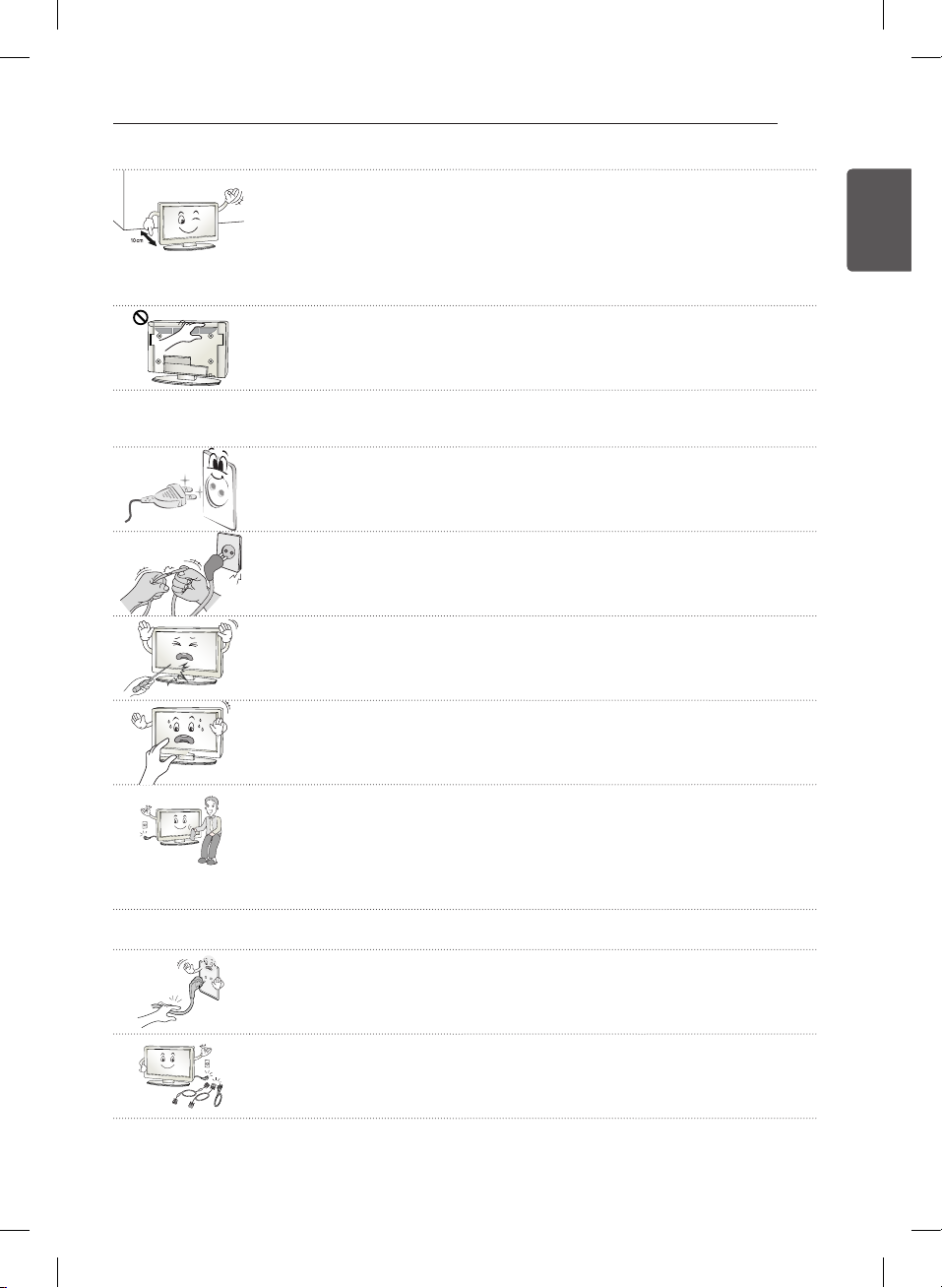
SAFETY INSTRUCTIONS
yPlease follow the installation instructions below to prevent the product from overheating.
- The distance between the product and the wall should be more than 10 cm.
-
- Do not install the product in a place with no ventilation (e.g., on a bookshelf or in a
-
cupboard).
- Do not install the product on a carpet or cushion.
-
- Make sure the air vent is not blocked by a tablecloth or curtain.
-
Otherwise, this may result in re.
yTake care not to touch the ventilation openings when watching the TV for long periods
as the ventilation openings may become hot. This does not affect the operation or
performance of the product.
yPeriodically examine the cord of your appliance, and if its appearance indicates damage or deterioration,
unplug it, discontinue use of the appliance, and have the cord replaced with an exact replacement part by an
authorized servicer.
yPrevent dust collecting on the power plug pins or outlet.
This may cause a fire hazard.
yProtect the power cord from physical or mechanical abuse, such as being twisted,
kinked, pinched, closed in a door, or walked upon. Pay particular attention to plugs, wall
outlets, and the point where the cord exits the appliance.
yDo not press strongly upon the panel with a hand or sharp object such as nail, pencil or
pen, or make a scratch on it, as it may cause damage to screen.
7
ENGENGLISH
yAvoid touching the screen or holding your finger(s) against it for long periods of time.
Doing so may produce some temporary or permanent distortion/damage to screen.
yWhen cleaning the product and its components, unplug the power first and wipe it with
a soft cloth. Applying excessive force may cause scratches or discolouration. Do not
spray with water or wipe with a wet cloth. Never use glass cleaner, car or industrial
shiner, abrasives or wax, benzene, alcohol etc., which can damage the product and its
panel.
Otherwise, this may result in fire, electric shock or product damage (deformation,
corrosion or breakage).
yAs long as this unit is connected to the AC wall outlet, it is not disconnected from the AC power source even if
you turn off this unit by SWITCH.
yWhen unplugging the cable, grab the plug and unplug it, by pulling at the plug.
Don’t pull at the cord to unplug the power cord from the power board, as this could be
hazardous.
yWhen moving the product, make sure you turn the power off first. Then, unplug the
power cables, antenna cables and all connecting cables.
The TV set or power cord may be damaged, which may create a fire hazard or cause
electric shock.
Page 16
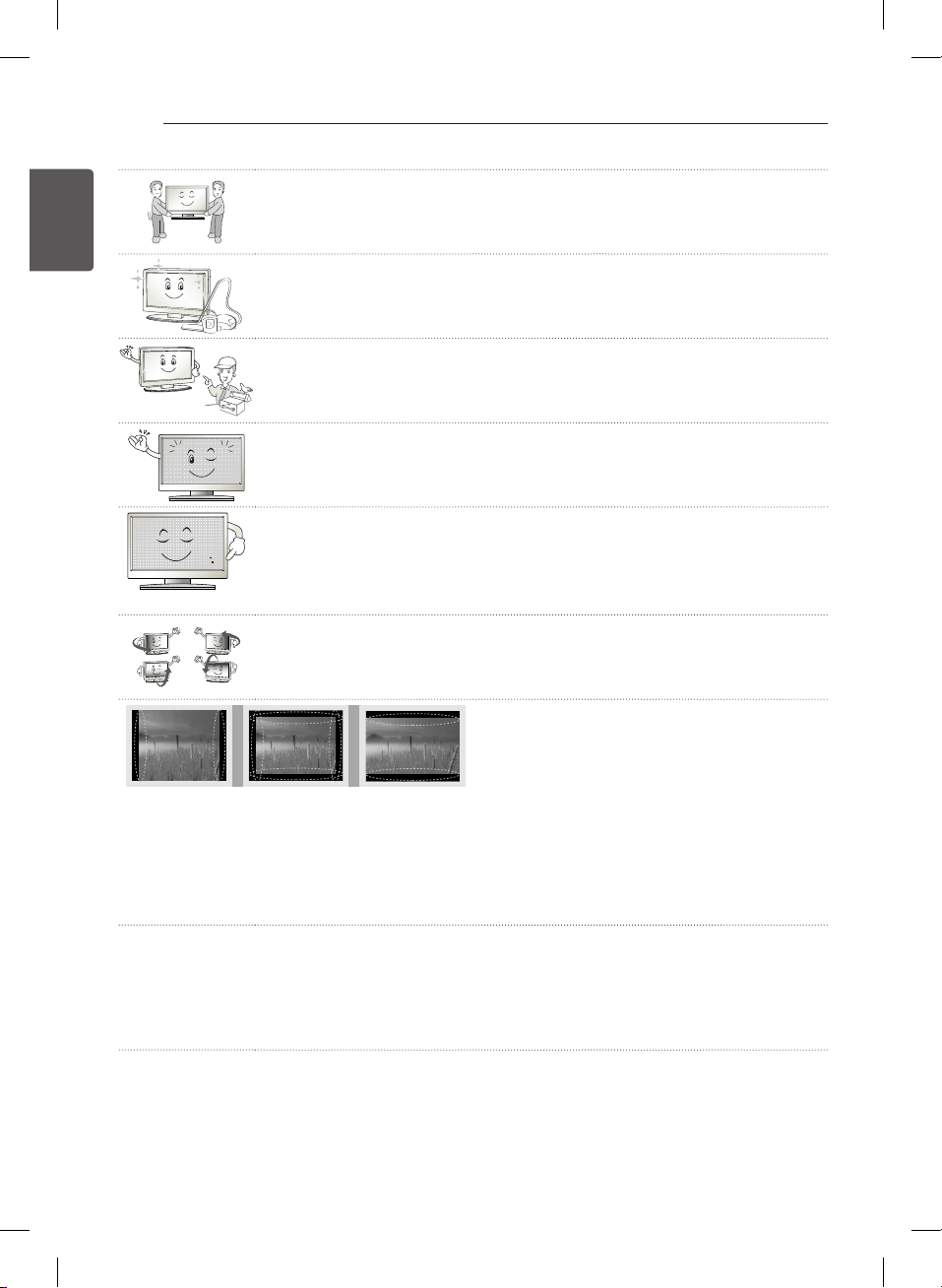
SAFETY INSTRUCTIONS
8
ENGLISH
ENG
yWhen moving or unpacking the product, work in pairs because the product is heavy.
Otherwise, this may result in injury.
yContact the service centre once a year to clean the internal parts of the product.
Accumulated dust can cause mechanical failure.
yRefer all servicing to qualified service personnel. Servicing is required when the
apparatus has been damaged in any way, such as power supply cord or plug is
damaged, liquid has been spilled or objects have fallen into the apparatus, the apparatus
has been exposed to rain or moisture, does not operate normally, or has been dropped.
yIf the product feels cold to the touch, there may be a small “flicker” when it is turned on.
This is normal, there is nothing wrong with product.
yThe panel is a high technology display product with resolution of two million to six million
pixels. You may see tiny black dots and/or brightly coloured dots (red, blue or green) at a
size of 1 ppm on the panel. This does not indicate a malfunction and does not affect the
performance and reliability of the product.
This phenomenon also occurs in third-party products and is not subject to exchange or
refund.
yYou may find different brightness and color of the panel depending on your viewing
position(left/right/top/down).
This phenomenon occurs due to the characteristic of the panel. It is not related with the
product performance, and it is not malfunction.
yDisplaying a still image (e.g., broadcasting channel logo, on-screen menu, scene from a video game) for a
prolonged time may cause damage to the screen, resulting in retention of the image, which is known as image
sticking. The warranty does not cover the product for image sticking.
Avoid displaying a fixed image on your television’s screen for a prolonged period (2 or more hours for LCD, 1
or more hours for Plasma).
Also, if you watch the TV at a ratio of 4:3 for a long time, image sticking may occur on the borders of the panel.
This phenomenon also occurs in third-party products and is not subject to exchange or refund.
yGenerated Sound
“Cracking” noise: A cracking noise that occurs when watching or turning off the TV is generated by plastic
thermal contraction due to tempera-ture and humidity. This noise is common for products where thermal
deformation is required. Electrical circuit humming/panel buzzing: A low level noise is generated from a highspeed switching circuit, which supplies a large amount of current to operate a product. It varies depending on
the product.
This generated sound does not affect the performance and reliability of the product.
Page 17

SAFETY INSTRUCTIONS
Viewing 3D Imaging
(Only 3D models)
WARNING
Viewing Environment
yViewing Time
- When watching 3D contents, take 5 - 15 minute breaks every hour. Viewing 3D contents for a long period of
-
time may cause headache, dizziness, fatigue or eye strain.
Those that have a photosensitive seizure or chronic illness
ySome users may experience a seizure or other abnormal symptoms when they are exposed to a flashing light or
particular pattern from 3D contents.
yDo not watch 3D videos if you feel nausea, are pregnant and/ or have a chronic illness such as epilepsy, cardiac
disorder, or blood pressure disease, etc.
y3D Contents are not recommended to those who suffer from stereo blindness or stereo anomaly. Double images
or discomfort in viewing may be experienced.
yIf you have strabismus (cross-eyed), amblyopia (weak eyesight) or astigmatism, you may have trouble sensing
depth and easily feel fatigue due to double images. It is advised to take frequent breaks than the average adult.
yIf your eyesight varies between your right and left eye, revise your eyesight prior to watching 3D contents.
Symptoms which require discontinuation or refraining from watching 3D contents
yDo not watch 3D contents when you feel fatigue from lack of sleep, overwork or drinking.
yWhen these symptoms are experienced, stop using/watching 3D contents and get enough rest until the symptom
subsides.
- Consult your doctor when the symptoms persist. Symptoms may include headache, eyeball pain, dizziness,
-
nausea, palpitation, blurriness, discomfort, double image, visual inconvenience or fatigue.
9
ENGENGLISH
Page 18
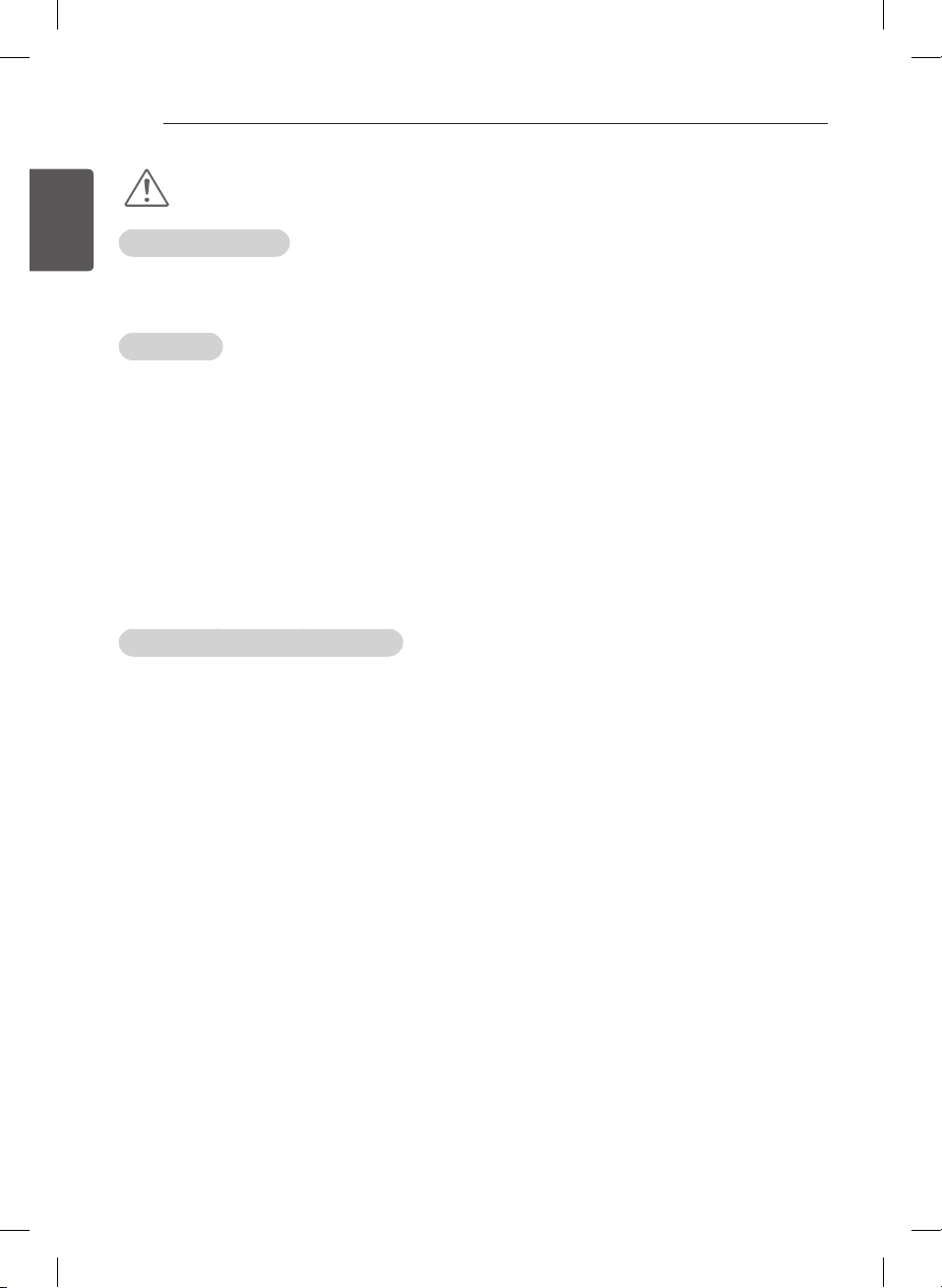
SAFETY INSTRUCTIONS
10
ENGLISH
ENG
CAUTION
Viewing Environment
yViewing Distance
- Maintain a distance of at least twice the screen diagonal length when watching 3D contents. If you feel
discomfort in viewing 3D contents, move further away from the TV.
Viewing Age
yInfants/Children
- Usage/ Viewing 3D contents for children under the age of 6 are prohibited.
-
- Children under the age of 10 may overreact and become overly excited because their vision is in
-
development (for example: trying to touch the screen or trying to jump into it. Special monitoring and extra
attention is required for children watching 3D contents.
- Children have greater binocular disparity of 3D presentations than adults because the distance between the
-
eyes is shorter than one of adults. Therefore they will perceive more stereoscopic depth compared to adults
for the same 3D image.
yTeenagers
- Teenagers under the age of 19 may react with sensitivity due to stimulation from light in 3D contents. Advise
-
them to refrain from watching 3D contens for a long time when they are tired.
yElderly
- The elderly may perceive less 3D effect compared to the youth. Do not sit closer to the TV than the
-
recommended distance.
Cautions when using the 3D glasses
yMake sure to use LG 3D glasses. Otherwise, you may not be able to view 3D videos properly.
yDo not use 3D glasses instead of your normal glasses, sunglasses or protective goggles.
yUsing modified 3D glasses may cause eye strain or image distortion.
yDo not keep your 3D glasses in extremely high or low temperatures. It will cause deformation.
yThe 3D glasses are fragile and are easily scratched. Always use a soft, clean piece of cloth when wiping the
lenses. Do not scratch the lenses of the 3D glasses with sharp objects or clean/wipe them with chemicals.
Page 19
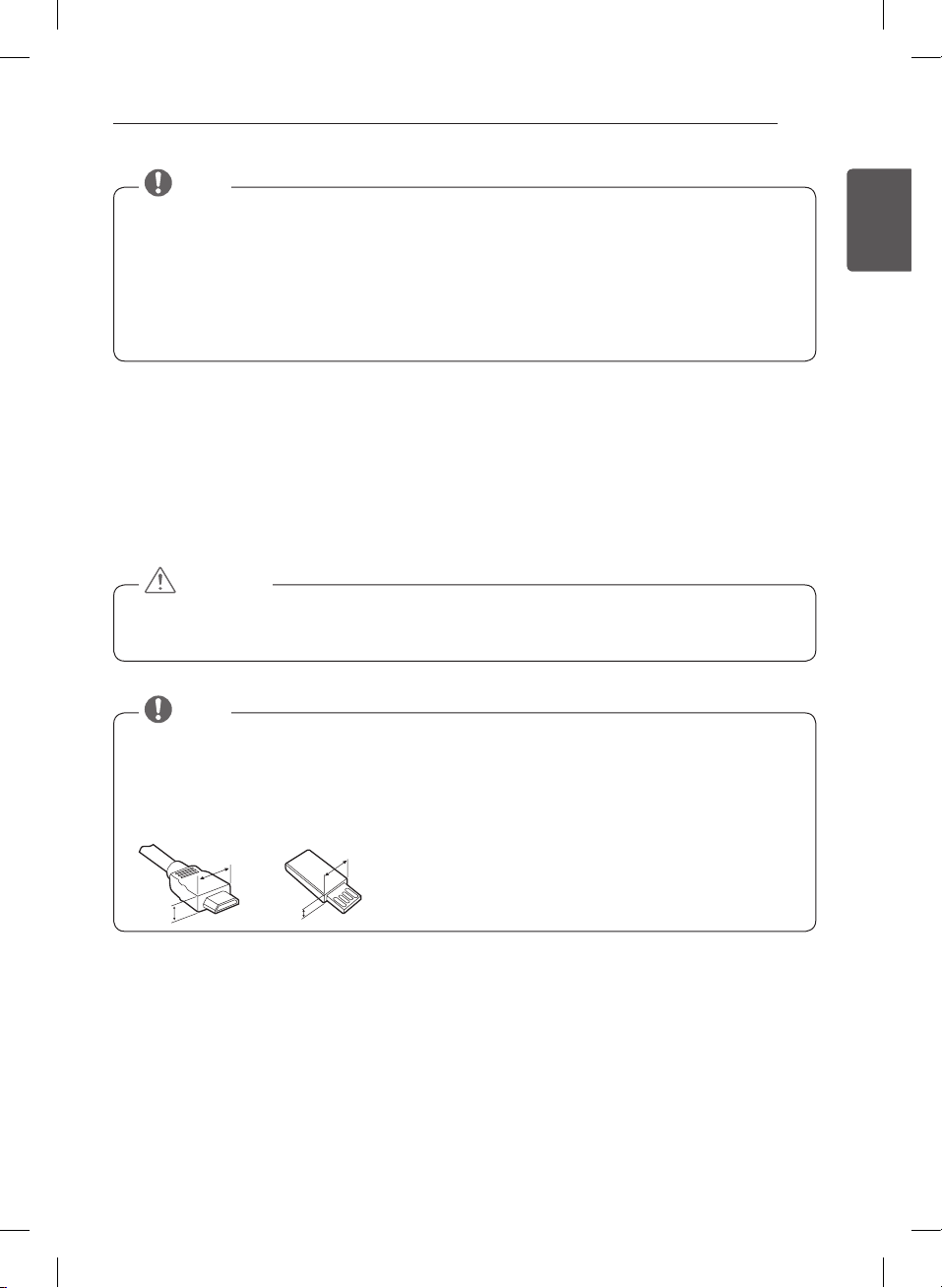
ASSEMBLING AND PREPARING
<
<
11
NOTE
yImage shown may differ from your TV.
yYour TV’s OSD (On Screen Display) may differ slightly from that shown in this manual.
yThe available menus and options may differ from the input source or product model that you are using.
yNew features may be added to this TV in the future.
yThe TV can be placed in standby mode in order to reduce the power consumption. And the TV should be
turned off if it will not be watched for some time, as this will reduce energy consumption.
yThe energy consumed during use can be significantly reduced if the level of brightness of the picture is
reduced, and this will reduce the overall running cost.
ASSEMBLING AND PREPARING
Unpacking
Check your product box for the following items. If there are any missing accessories, contact the local dealer where
you purchased your product. The illustrations in this manual may differ from the actual product and item.
CAUTION
yDo not use any unapproved items to ensure the safety and product life span.
yAny damages or injuries by using unapproved items are not covered by the warranty.
ySome models have a thin film attached on to the screen and this must not be removed.
NOTE
yThe items supplied with your product may vary depending on the model.
yProduct specifications or contents of this manual may be changed without prior notice due to upgrade of
product functions.
yFor an optimal connection, HDMI cables and USB devices should have bezels less than 10 mm thick and 18
mm width. Use an extension cable that supports USB 2.0 if the USB cable or USB memory stick does not fit
into your TV’s USB port.
ENGENGLISH
B
A
B
A
*A
*B
10 mm
=
18 mm
=
Page 20
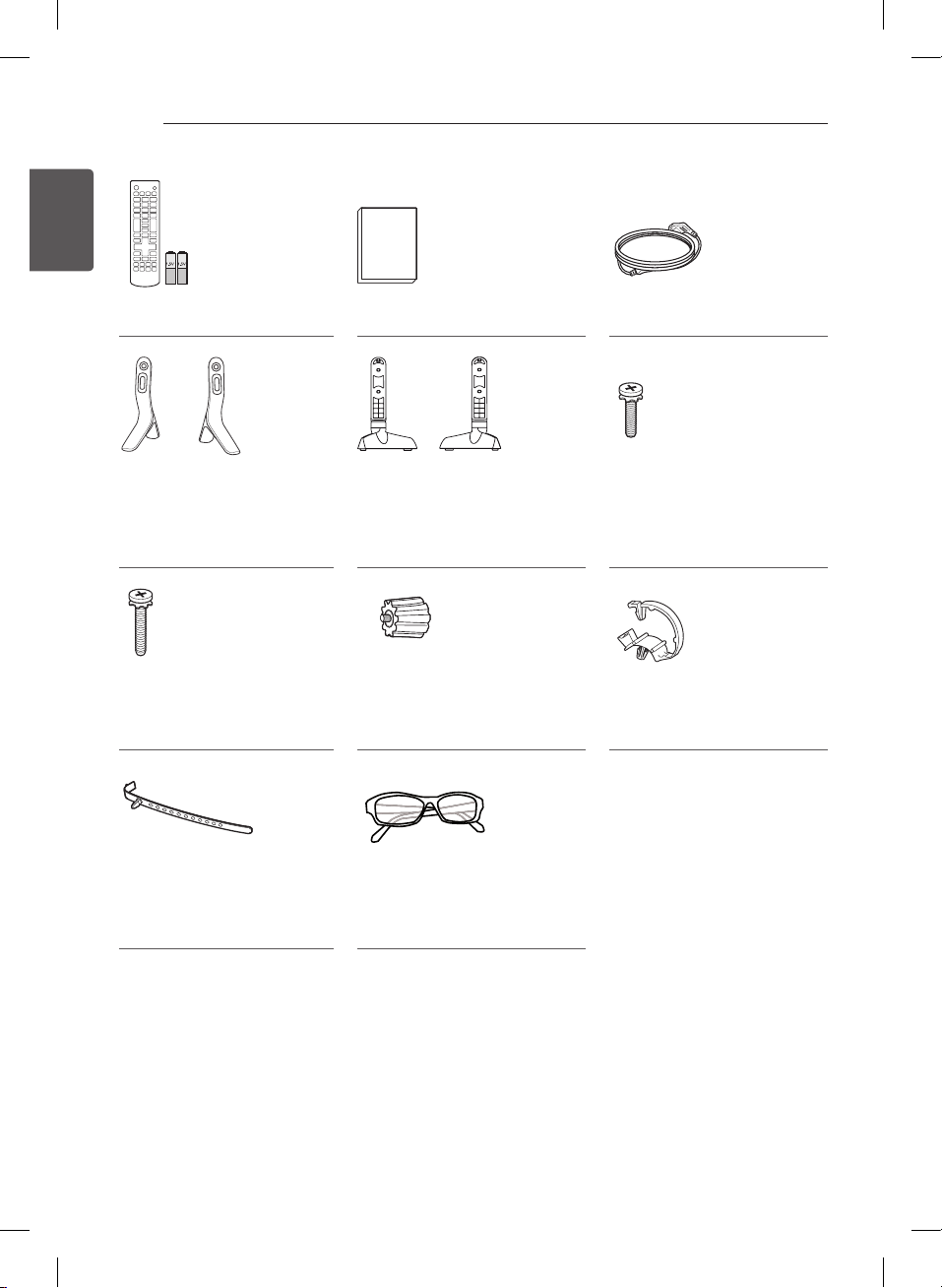
ENGLISH
ENG
ASSEMBLING AND PREPARING
12
Remote control,
batteries (AAA)
Stand Base
(Only LB55**, LB56**-ZE / ZC,
LB62**-ZA / ZB)
Stand Screws
4EA, M4 x L20
(Only 32LB55**, 32LB56**,
32LB62**)
Cable holder
(Depending on model)
Owner’s manual Power Cord
Stand Base
(Only LB56**-ZT / ZQ, LB62**-ZE)
Wall Mount Spacers
2EA
(Only 42LB55**, 42LB56**,
42LB62**)
Cinema 3D Glasses
The number of 3D glasses may
differ depending on the model or
country.
(Only LB62**)
Stand Screws
4EA, M4 x L14
(Only 42/49LB55**,
39/42/47/50/55/60LB56**,
42/49/55LB62**)
Cable Managements
2EA
Page 21
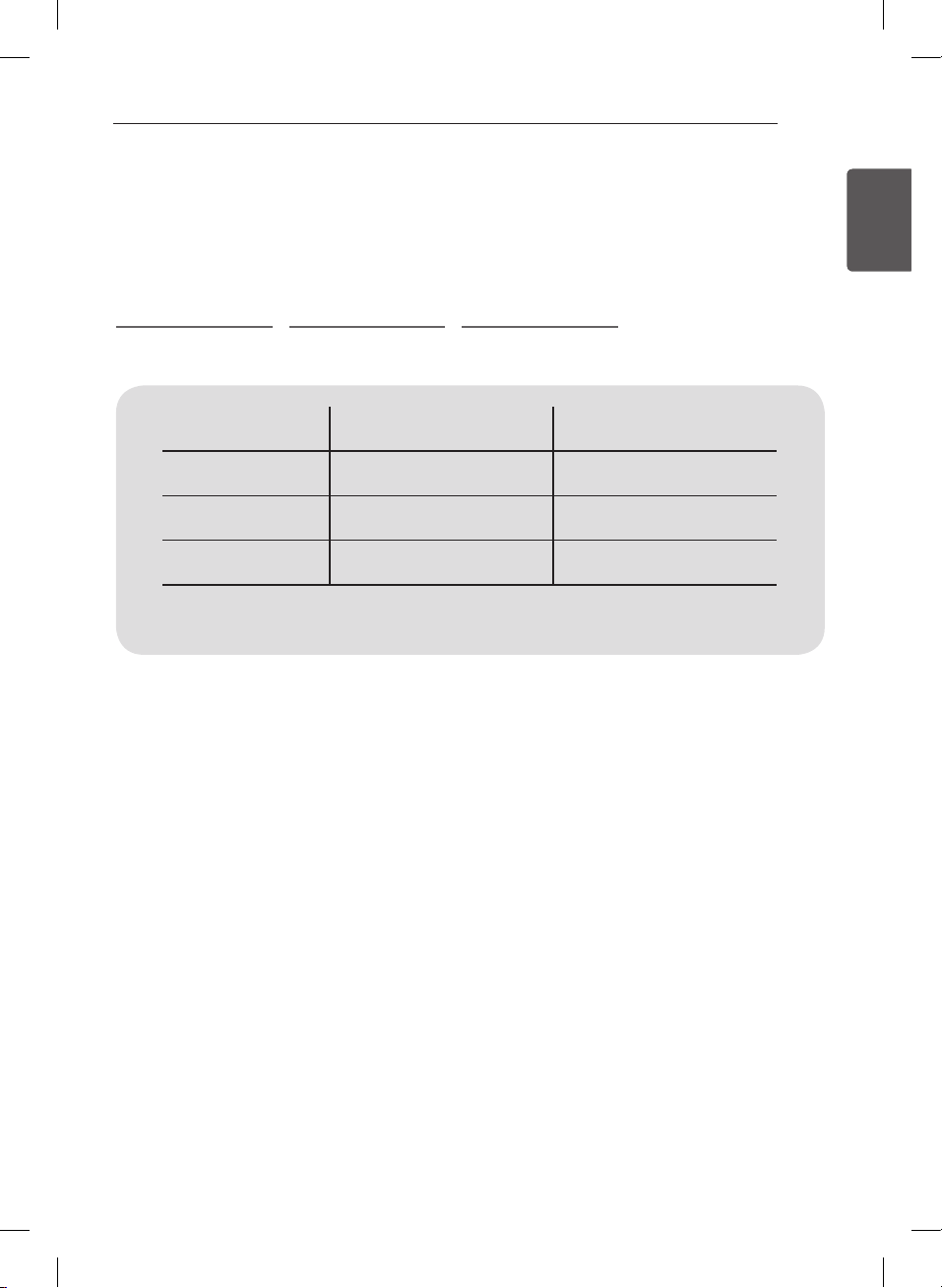
ASSEMBLING AND PREPARING
Separate purchase
Optional extras can be changed or modied for quality improvement without any notication.
Contact your dealer for buying these items.
These devices only work with certain models.
13
ENGENGLISH
LG Audio Device AG-F***
Cinema 3D Glasses
Compatibility LB56** / LB55** LB62**
LG Audio device • •
AG-F***
Cinema 3D Glasses
AG-F***DP
Dual play glasses
The model name or design may be changed depending on the upgrade of product functions,
manufacturer’s circumstances or policies.
AG-F***DP
Dual play glasses
•
•
Page 22
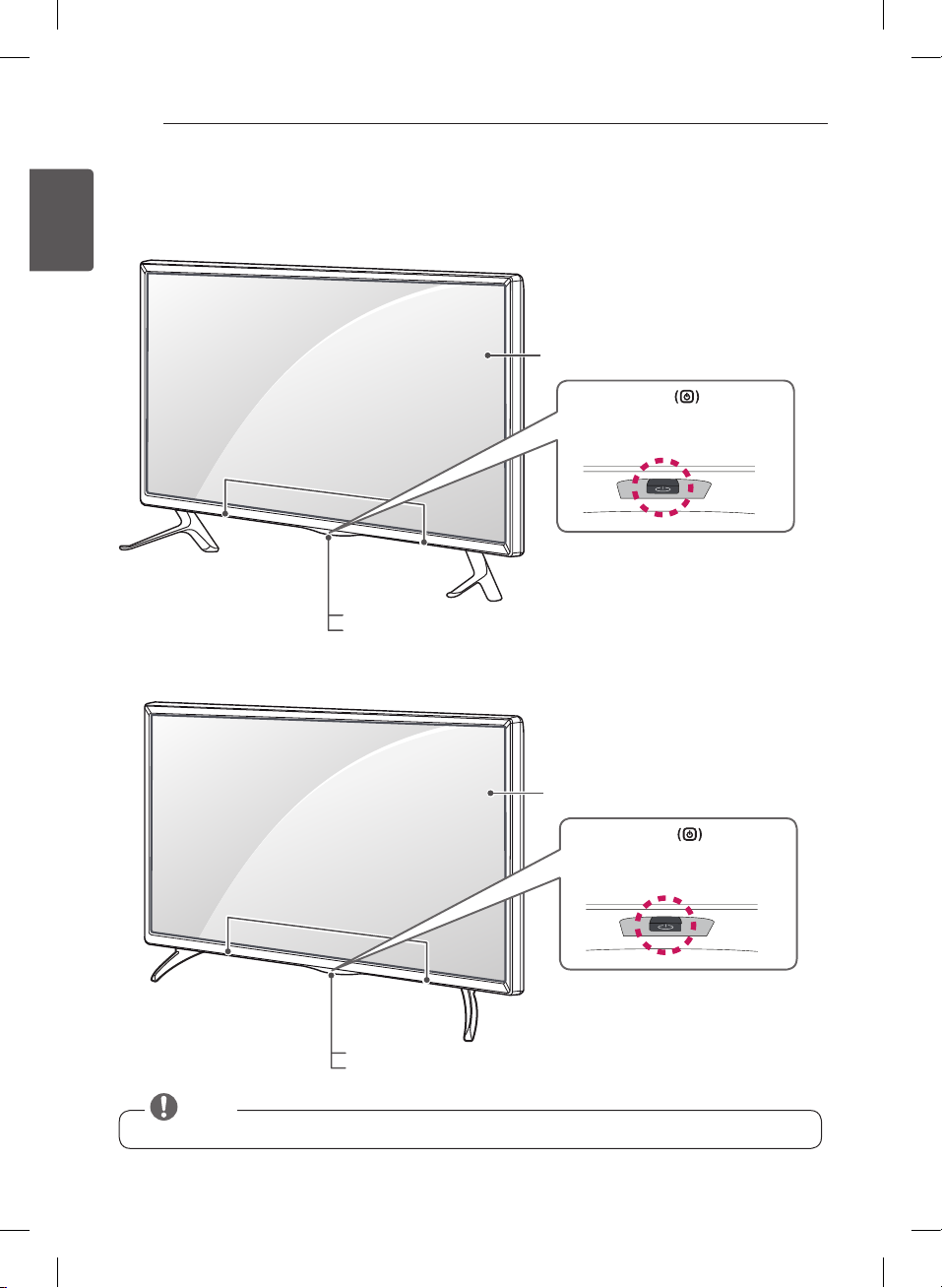
ASSEMBLING AND PREPARING
14
Parts and buttons
ENGLISH
ENG
(Only LB55**, LB56**-ZE / ZC, LB62**-ZA / ZB)
Speakers
(Only LB56**-ZT / ZQ, LB62**-ZE)
Screen
Joystick Button
(* This button is located below
the TV screen.)
Remote control sensor
Power Indicator
Screen
Joystick Button
(* This button is located below
the TV screen.)
Speakers
Remote control sensor
Power Indicator
NOTE
yYou can set the power indicator light to on or off by selecting OPTION in the main menus.
Page 23
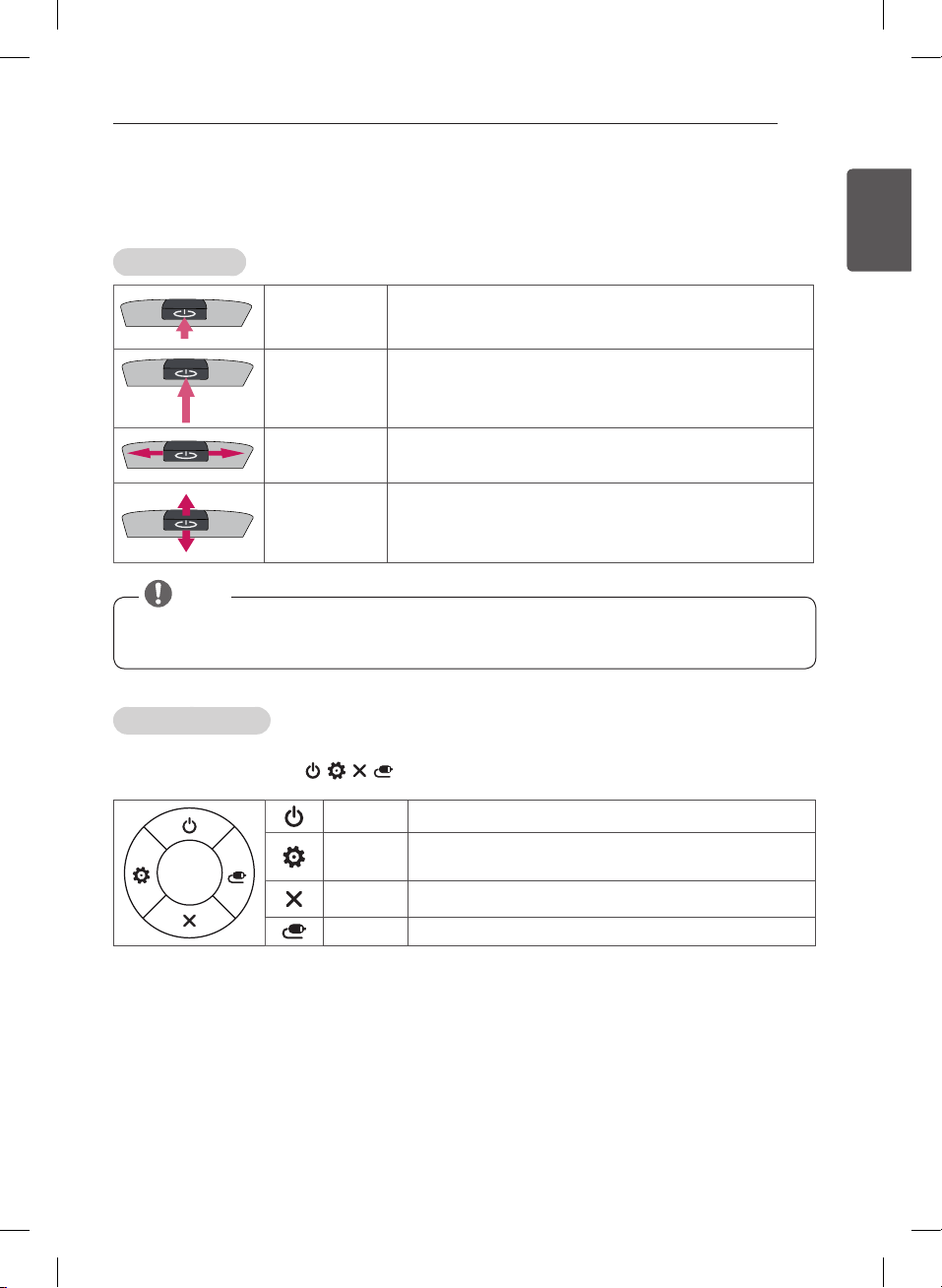
ASSEMBLING AND PREPARING
Using the Joystick button
You can simply operate the TV functions, pressing or moving the joystick button up, down, left or right.
Basic Functions
15
ENGENGLISH
Power On
Power Off
Volume Control
Programmes
Control
When the TV is turned off, place your nger on the joystick button
and press it once and release it.
When the TV is turned on, place your nger on the joystick button
and press it once for a few seconds and release it.
(However, if the Menu button is on the screen, pressing and holding
the joystick button will let you exit the Menu.)
If you place your nger over the joystick button and move it left or
right, you can adjust the volume level you want.
If you place your nger over the joystick button and move it up or
down, you can scrolls through the saved programmes you want.
NOTE
yWhen your finger over the joystick button and push it to the up, down, left or right, be careful not to
press the joystick button. If you press the joystick button first, you can not adjust the volume level
and saved programmes.
Adjusting the Menu
When the TV is turned on, press the joystick button one time.
You can adjust the Menu items( , , , ) moving the joystick button up, down, left or right.
TV off Turns the power off.
Settings Accesses the main menu.
Close Clears on-screen displays and returns to TV viewing.
Input List Changes the input source.
Page 24
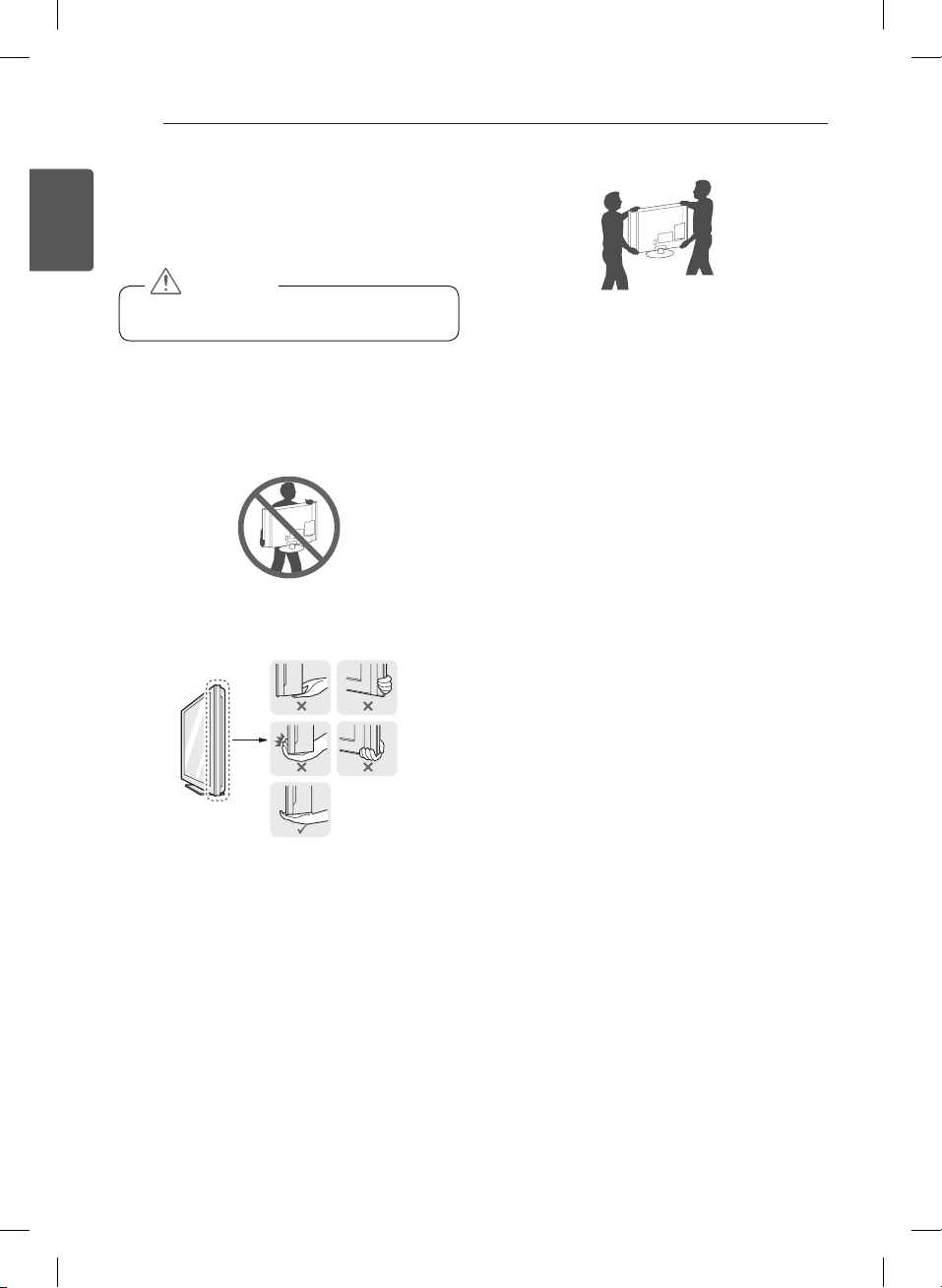
ASSEMBLING AND PREPARING
16
Lifting and moving the TV
ENGLISH
ENG
Please note the following advice to prevent the TV from
being scratched or damaged and for safe transportation
regardless of its type and size.
CAUTION
yAvoid touching the screen at all times, as this
may result in damage to the screen.
yIt is recommended to move the TV in the box or
packing material that the TV originally came in.
yBefore moving or lifting the TV, disconnect the
power cord and all cables.
yWhen holding the TV, the screen should face away
from you to avoid damage.
yHold the top and bottom of the TV frame firmly.
Make sure not to hold the transparent part, speaker,
or speaker grill area.
yWhen transporting the TV, do not expose the TV to
jolts or excessive vibration.
yWhen transporting the TV, keep the TV upright,
never turn the TV on its side or tilt towards the left
or right.
yDo not apply excessive pressure to cause flexing /
bending of frame chassis as it may damage screen.
yWhen transporting a large TV, there should be at
least 2 people.
yWhen transporting the TV by hand, hold the TV as
shown in the following illustration.
Page 25
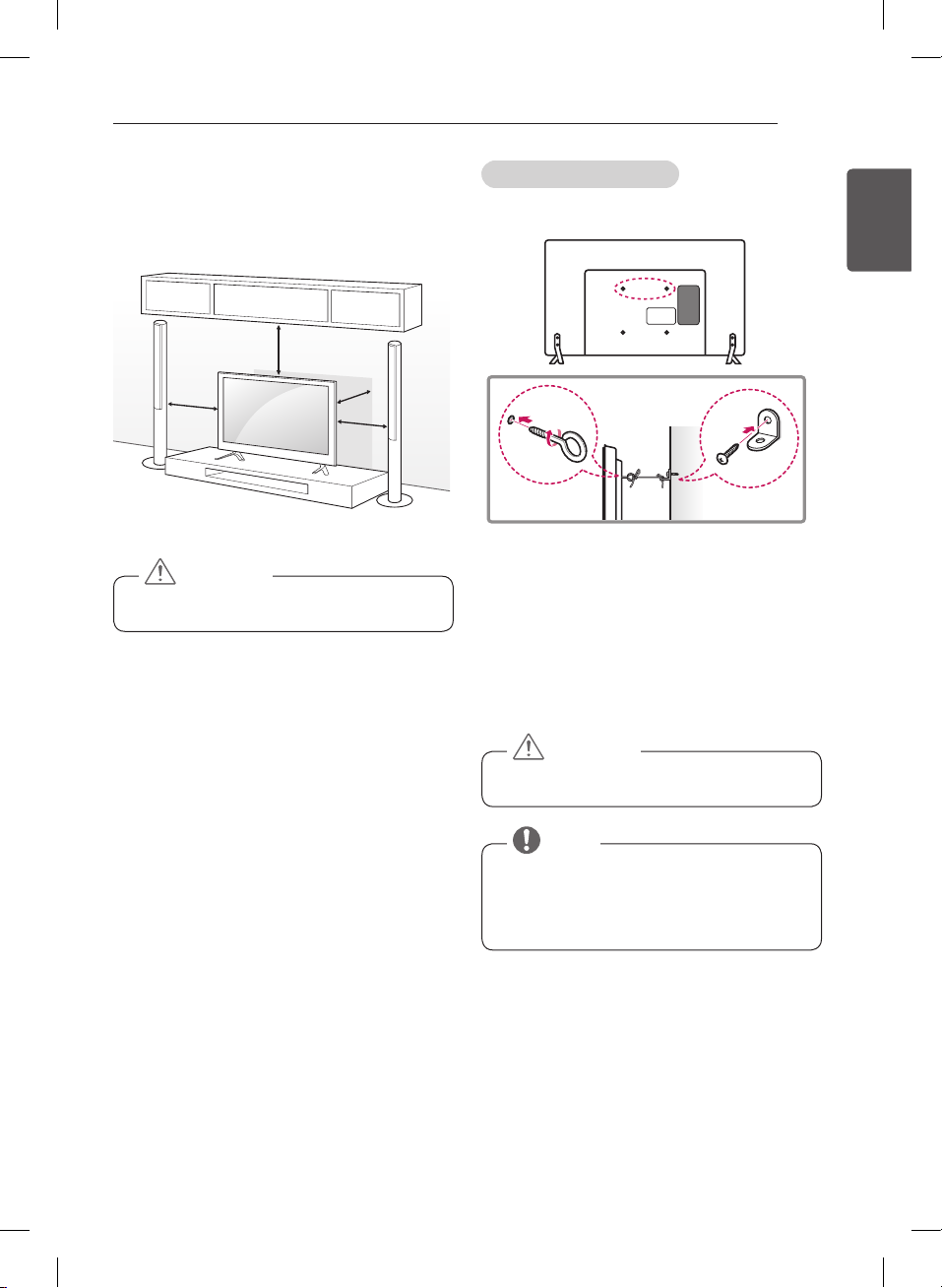
ASSEMBLING AND PREPARING
17
Mounting on a table
1 Lift and tilt the TV into its upright position on a table.
- Leave a 10 cm (minimum) space from the wall
-
for proper ventilation.
10 cm
10 cm
2 Connect the power cord to a wall outlet.
CAUTION
yDo not place the TV near or on sources of heat,
as this may result in fire or other damage.
10 cm
10 cm
Securing the TV to a wall
(This feature is not available for all models.)
1 Insert and tighten the eye-bolts, or TV brackets and
bolts on the back of the TV.
- If there are bolts inserted at the eye-bolts
-
position, remove the bolts first.
2 Mount the wall brackets with the bolts to the wall.
Match the location of the wall bracket and the eyebolts on the rear of the TV.
3 Connect the eye-bolts and wall brackets tightly with
a sturdy rope.
Make sure to keep the rope horizontal with the flat
surface.
ENGENGLISH
CAUTION
yMake sure that children do not climb on or hang
on the TV.
NOTE
yUse a platform or cabinet that is strong and large
enough to support the TV securely.
yBrackets, bolts and ropes are not provided. You
can obtain additional accessories from your local
dealer.
Page 26
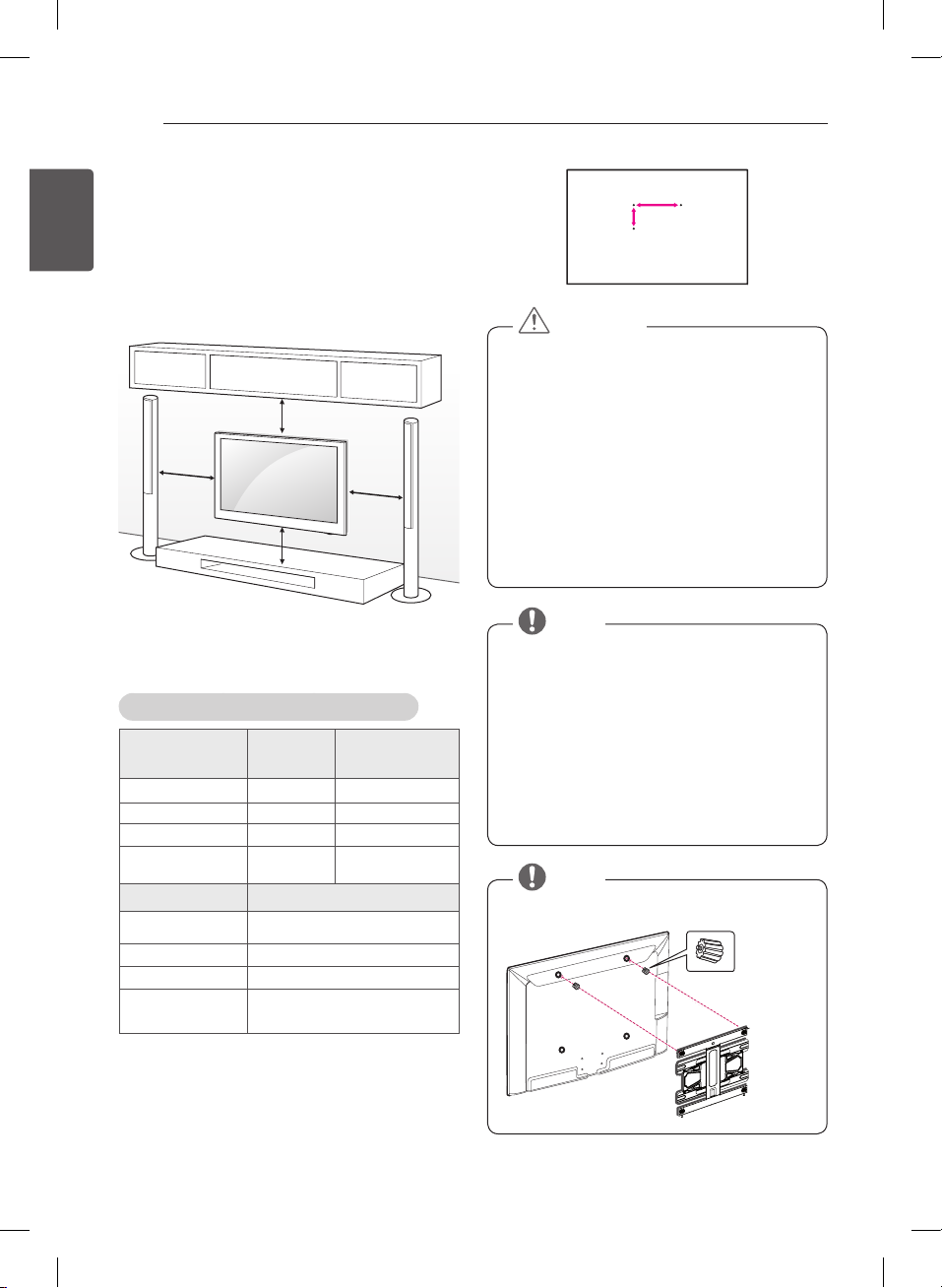
ASSEMBLING AND PREPARING
18
Mounting on a wall
ENGLISH
ENG
Attach an optional wall mount bracket at the rear of the
TV carefully and install the wall mount bracket on a
solid wall perpendicular to the oor. When you attach
the TV to other building materials,
please contact qualied personnel.
LG recommends that wall mounting be performed by a
qualied professional installer.
10 cm
10 cm
10 cm
10 cm
A
B
CAUTION
yDisconnect the power first, and then move or
install the TV. Otherwise electric shock may
occur.
yIf you install the TV on a ceiling or slanted wall, it
may fall and result in severe injury.
Use an authorized LG wall mount and contact
the local dealer or qualified personnel.
yDo not over tighten the screws as this may cause
damage to the TV and void your warranty.
yUse the screws and wall mounts that meet the
VESA standard. Any damages or injuries by
misuse or using an improper accessory are not
covered by the warranty.
Make sure to use screws and wall mount bracket that
meet the VESA standard. Standard dimensions for the
wall mount kits are described in the following table.
Separate purchase(Wall Mounting Bracket)
Model
VESA (A x B) 200 x 200 400 x 400
Standard screw M6 M6
Number of screws 4 4
Wall mount
bracket
Model 60LB56**
VESA (A x B) 400 x 400
Standard screw M6
Number of screws
Wall mount
bracket
32/39LB56**
32LB55**
32LB62**
LSW240B
MSW240
4
LSW440B
42/47/50/55LB56**
42/49LB55**
42/49/55LB62**
LSW440B
MSW240
NOTE
yUse the screws that are listed on the VESA
standard screw specifications.
yThe wall mount kit includes an installation manual
and necessary parts.
yThe wall mount bracket is not provided. You can
obtain additional accessories from your local
dealer.
yThe length of screws may differ depending on the
wall mount. Make sure to use the proper length.
yFor more information, refer to the manual
supplied with the wall mount.
NOTE
yOnly 42LB55**, 42LB56**, 42LB62**
Wall Mount Spacers
Page 27

REMOTE CONTROL
19
REMOTE CONTROL
The descriptions in this manual are based on the buttons on the remote control. Please
read this manual carefully and use the TV correctly. To replace batteries, open the battery
cover, replace batteries (1.5 V AAA) matching the and ends to the label inside the
compartment, and close the battery cover.
To remove the batteries, perform the installation actions in reverse.
CAUTION
yDo not mix old and new batteries, as this may damage the remote control.
Make sure to point the remote control toward the remote control sensor on the TV.
(Only LB55**, LB56**)
(POWER) Turns the TV on or off.
SUBTITLE
AD
1
4 5 6
7 8 9
LIST
MUTE
TEXT
SETTINGS
AV MODE
1
RATIO
2 3
0
FAV
GUIDE
INFO
REC/
TV/
RAD
INPUT
Q.VIEW
P
PAGE
T.OPT
Q.MENU
EXIT
TV/RAD Selects Radio, TV and DTV programme.
SUBTITLE Recalls your preferred subtitle in digital mode.
AD By pressing the AD button, audio descriptions function will be enabled.
RATIO Resizes an image.
INPUT Changes the input source.
Number buttons Enters numbers.
LIST Accesses the saved programme list.
Q.VIEW Returns to the previously viewed programme.
Adjusts the volume level.
FAV Accesses your favourite programme list.
GUIDE Shows programme guide.
MUTE Mutes all sounds.
P
Scrolls through the saved programmes.
PAGE
Teletext buttons ( TEXT / T.OPT)
INFO
SETTINGS Accesses the main menus.
1
Q.MENU Accesses the Quick menus.
Moves to the previous or next screen.
These buttons are used for teletext.
Views the information of the current programme and screen.
Navigation buttons (up/down/left/right) Scrolls through menus or options.
OK Selects menus or options and conrms your input.
BACK Returns to the previous level.
EXIT Clears on-screen displays and returns to TV viewing.
AV MODE Selects an AV mode.
Starts to record and displays record menu.
(Only Time Machine
Control buttons
Time Machine
or Time Machine
1
Colour buttons These access special functions in some menus.
Ready
supported model)
( )
Ready
control or the SIMPLINK compatible devices (USB, SIMPLINK
Ready
).
Controls the MY MEDIA menus,
( : Red, : Green, : Yellow, : Blue)
ENGENGLISH
Page 28

ENGLISH
ENG
REMOTE CONTROL
20
(Only LB62**)
SUBTITLE
GUIDE
1
4 5 6
7 8 9
LIST
TEXT
SETTINGS
AD
1
AV MODE
2 3
0
FAV
MUTE
INFO
REC/
TV/
RAD
INPUT
Q.VIEW
P
PAGE
T.OPT
Q.MENU
EXIT
(POWER) Turns the TV on or off.
TV/RAD Selects Radio, TV and DTV programme.
SUBTITLE Recalls your preferred subtitle in digital mode.
GUIDE Shows programme guide.
AV MODE Selects an AV mode.
INPUT Changes the input source.
Number buttons Enters numbers.
LIST Accesses the saved programme list.
Q.VIEW Returns to the previously viewed programme.
Adjusts the volume level.
FAV Accesses your favourite programme list.
Used for viewing 3D video.
MUTE Mutes all sounds.
P
Scrolls through the saved programmes.
PAGE
Moves to the previous or next screen.
Teletext buttons ( TEXT / T.OPT)
INFO
Views the information of the current programme and screen.
SETTINGS Accesses the main menus.
1
Q.MENU Accesses the Quick menus.
These buttons are used for teletext.
Navigation buttons (up/down/left/right) Scrolls through menus or options.
OK Selects menus or options and conrms your input.
BACK Returns to the previous level.
EXIT Clears on-screen displays and returns to TV viewing.
AD By pressing the AD button, audio descriptions function will be enabled.
Starts to record and displays record menu.
(Only Time Machine
Control buttons
Time Machine
or Time Machine
1
Colour buttons These access special functions in some menus.
Ready
supported model)
( )
Ready
control or the SIMPLINK compatible devices (USB, SIMPLINK
Ready
).
Controls the MY MEDIA menus,
( : Red, : Green, : Yellow, : Blue)
Page 29

SETTINGS
21
SETTINGS
Automatically Setting Up Programme
SETTINGS SETUP Auto Tuning
Automatically tunes the programmes.
yIf Input Source is not connected properly,
programme registration may not work.
yAuto Tuning only finds programmes that are
currently broadcasting.
yIf Lock System is turned on, a pop-up window will
appear asking for password.
To adjust picture with Picture Wizard
SETTINGS PICTURE Picture Wizard III
[Depending on model]
Calibrates and adjusts for optimum picture quality using the remote control and the Picture Wizard without
expensive pattern devices or help from a specialist.
To select Picture Mode
SETTINGS PICTURE Picture Mode
Select the picture mode optimized for the viewing environment or the programme.
yVivid : Heightens contrast, brightness and
sharpness to display vivid images.
yStandard : Displays images in standard levels of
contrast, brightness and sharpness.
yEco/APS: [Depending on model]
The Energy Saver feature changes settings on the
TV to reduce power consumption.
yCinema/Game: Displays the optimum picture for
movie, game.
ySports : Optimizes the video image for high and
dynamic actions by emphasizing primary colours
such as white, grass, or sky blue.
y Expert 1, 2 : Menu for adjusting picture quality
that allows experts and amateurs to enjoy the best
TV viewing. This is the adjustment menu provided
for ISF-certified picture tuning professionals. (ISF
logo can only be used on ISF-certified TVs.)
ISFccc: Imaging Science Foundation Certified
Calibration Control
yDepending on input signal, available range of
picture modes may differ.
y Expert mode is for picture tuning professionals
to control and fine-tune using a specific image. For
normal images, the effects may not be dramatic.
yThe ISF function is only available on some models.
To set advanced control
SETTINGS PICTURE Picture Mode
Advanced Control / Expert Control
Calibrates the screen for each picture mode; or adjusts
picture settings for a special screen. First select a
Picture Mode of your choice.
yDynamic Contrast : Adjusts the contrast to the
optimal level according to the brightness of the
image.
yDynamic Colour : Adjusts colours to make the
image appear in more natural colours.
ySkin Colour : Sets Skin colour spectrum separately
to implement the skin colour as defined by the user.
ySky Colour : Sky colour is set separately.
yGrass Colour : Natural colour spectrum (meadows,
hills, etc.) can be separately set.
yGamma : Sets the gradation curve according to the
output of picture signal in relation to the input signal.
yColour Gamut : Selects the range of colours that
can be expressed.
yEdge Enhancer : Shows clearer and distinctive yet
natural edges of the video.
yExpert Pattern : [Depending on model]
Patterns used for expert adjustment.
yColour Filter : Filters a specific colour spectrum in
RGB colours to fine-tune colour saturation and hue
accurately.
yColour Temperature : Adjusts the overall tone of
the screen as desired. In Expert mode, detailed finetuning can be set via Gamma method, etc.
yColour Management System : This is a system
that experts use when they adjust colour with a
test pattern. They can select from six colour areas
(Red / Green / Blue / Cyan / Magenta / Yellow)
without affecting other colours. For normal images,
adjustments may not result in noticeable colour
changes.
yDepending on input signal or other picture settings,
the range of detailed items for adjustment may
differ.
ENGENGLISH
Page 30

22
SETTINGS
To set additional picture options
ENGLISH
ENG
SETTINGS PICTURE Picture Mode
Picture Option
[Depending on model]
Adjusts detailed setting for images.
yNoise Reduction : Eliminates noise in the picture.
yMPEG Noise Reduction : Eliminates noise
generated while creating digital picture signals.
yBlack Level : Adjusts the brightness and contrast of
the screen to suit the black level of the input picture
by using the blackness (black level) of the screen.
yReal Cinema : Optimizes the screen for movie
viewing.
yMotion Eye Care/SUPER Energy Saving :
[Depending on model]
Saves power consumption by adjusting the
brightness corresponding to the movement of the
image on the screen.
yDepending on input signal or other picture settings,
the range of detailed items for adjustment may
differ.
To use TruMotion
SETTINGS PICTURE TruMotion
[Depending on model]
Corrects images to display smoother motion sequences.
ySmooth : De-judder/De-blur working on higher
range in auto mode.
yClear : De-judder/De-blur working on middle range
in auto mode.
yUser : De-judder / De-blur can be set manually.
De-judder : This function adjusts juddering of the
screen.
De-blur : This function adjusts and eliminates
blurring of the screen.
Auto means Juddering and blurring range that depend
on input video status is controlled by TruMotion mode.
To use Energy Saving feature
SETTINGS PICTURE Energy Saving
Reduces power consumption by adjusting screen
brightness.
yAuto : [Depending on model]
The TV sensor detects the ambient lighting and
automatically adjusts the screen brightness.
yOff : Turns off the Energy Saving mode.
yMinimum / Medium / Maximum : Applies the pre-
set Energy Saving mode.
yScreen Off : Screen is turned off and only sound is
played. Press any button except Power button on
the remote control to turn the screen back on.
To use TV speaker
SETTINGS AUDIO Sound Out TV Speaker
[Depending on model]
Sound is output through the TV speaker.
To use External Speaker
SETTINGS AUDIO Sound Out
External Speaker (Optical)
[Depending on model]
Sound is output through the speaker connected to the
optical port.
ySimpLink is supported.
To use Digital Sound Out
SETTINGS AUDIO Sound Out
External Speaker (Optical) Digital Sound Out
[Depending on model]
Sets up Digital Sound Out.
Item Audio Input
MPEG
Auto
PCM All PCM
Dolby Digital
Dolby Digital Plus
HE-AAC
Digital Audio
Ouput
PCM
Dolby Digital
Dolby Digital
Dolby Digital
Page 31

SETTINGS
23
To connect and use LG audio device
SETTINGS AUDIO Sound Out
LG Sound Sync (Optical)
[Depending on model]
Connect LG audio device with the logo to the optical digital audio output port. LG audio device allows you
to enjoy rich powerful sound easily.
To use Headphone
SETTINGS AUDIO Sound Out Headphone
[Depending on model]
Sound is output through the headphone connected to
the earphone/headphone port.
To synchronize audio and video
SETTINGS AUDIO AV Sync. Adjust
[Depending on model]
Synchronizes video and audio directly when they do
not match.
yIf you set AV Sync. Adjust to ON, you can adjust
the sound output (TV speakers or SPDIF) to the
screen image.
To use SIMPLINK
[Depending on model]
SIMPLINK is a feature that enables you to control and
manage various multimedia devices conveniently via
the SIMPLINK menu.
1 Connect the TV’s HDMI IN terminal and the
SIMPLINK device’s HDMI output terminal using an
HDMI cable.
y[Depending on model]
For home theatre units with a SIMPLINK function,
connect HDMI terminals as above, and use an
optical cable to connect Optical Digital Audio
Out from the TV to Optical Digital Audio In of the
SIMPLINK device.
2 Select INPUT(OPTION) SIMPLINK.
SIMPLINK menu window appears.
3 In SIMPLINK Setting window, set SIMPLINK
function to ON.
4 In SIMPLINK menu window, selects the device you
want to control.
yThis function is only compatible with devices with
the SIMPLINK logo.
yTo use the SIMPLINK function, you need to use
a high-speed HDMI® cable (with CEC (Consumer
Electronics Control) feature added). High-speed
HDMI® cables have the No. 13 pin connected for
information exchange between devices.
yIf you switch to another input, the SIMPLINK device
will stop.
yIf a third-party device with the HDMI-CEC function
is also used, the SIMPLINK device may not work
normally.
y[Depending on model]
If you select or play media from a the device with a
home theatre function, the HT Speaker(Speaker) is
automatically connected.
Be sure to connect with an optical cable (sold
separately) to use the HT Speaker(Speaker)
function.
SIMPLINK function description
yDirect Play : Plays the multimedia device on the TV
instantly.
ySelect multimedia device : Selects the desired
device via the SIMPLINK menu to control it from the
TV screen instantly.
yDisc playback : Manages the multimedia device
with the TV remote control.
yPower off all devices : When you power off the TV,
all connected devices are turned off.
ySync Power on: When the equipment with
SIMPLINK function connected HDMI terminal starts
to play, the TV will automatically turn on.
ySpeaker : [Depending on model]
Select speaker either on the home theatre unit or
the TV.
To set password
SETTINGS LOCK Set Password
Sets or changes the TV password.
The initial password is set to ‘0000’.
When France is selected for Country, password is not
‘0000’ but ‘1234’.
When France is selected for Country, password cannot
be set to ‘0000’.
To return Factory Reset
SETTINGS OPTION Factory Reset
All stored information is deleted and TV settings are
reset.
The TV turns itself off and back on, and all settings are
reset.
yWhen Lock System is in place, a pop-up window
appears and asks for password
yDo not turn off the power during initialization.
ENGENGLISH
Page 32

24
SETTINGS
To remove the USB device
ENGLISH
ENG
Q.MENU USB Device
Select a USB storage device that you want to remove.
When you see a message that the USB device has
been removed, separate the device from the TV.
yOnce a USB device has been selected for removal,
it can no longer be read. Remove the USB storage
device and then re-connect it.
Using a USB storage device - warning
yIf the USB storage device has a built-in auto
recognition program or uses its own driver, it may
not work.
ySome USB storage devices may not work or may
work incorrectly.
yUse only USB storage devices formatted with the
Windows FAT32 or NTFS File System.
yFor external USB HDDs, it is recommended that you
use devices with a rated voltage of less than 5 V
and a rated current of less than 500 mA.
yIt is recommended that you use USB memory sticks
of 32 GB or less and USB HDDs of 1 TB or less.
yIf a USB HDD with power-saving function does not
work properly, turn the power off and on. For more
information, refer to the user manual of the USB
HDD.
yData in the USB storage device can be damaged, so
be sure to back up important files to other devices.
Data maintenance is the user’s responsibility and
the manufacturer is not responsible for data loss.
My Media supporting file
yMaximum data transfer rate : 20 Mbps (Mega bit per
second)
yExternal supported subtitle formats : *.srt (SubRip),
*.smi (SAMI), *.sub (SubViewer, MicroDVD,
DVDsubtitleSystem, SubIdx(Vobsub)), *.ass/*.
ssa (SubStation Alpha), *.txt (TMplayer), *.psb
(PowerDivX)
yInternal supported subtitle formats: XSUB (Supports
internal subtitles generated from DivX6)
Supported Video Formats
yMaximum: 1920 x 1080 @ 30p (only Motion JPEG
640 x 480 @ 30p)
y.asf, .wmv
[Video] MPEG-2, MPEG-4 Part2, DivX3.11, DivX4,
DivX5, DivX6, XViD, H.264/AVC, VC1(WMV3,
WVC1), MP43
[Audio] WMA Standard, WMA9(Pro), MP3, AAC,
AC3, MP3, 3D WMV Single Stream.
ydivx, .avi
[Video] MPEG-2, MPEG-4 Part2, DivX3.11, DivX4,
DivX5, DivX6, XViD, H.264/AVC
[Audio] HE-AAC, LPCM, ADPCM, MPEG- 1 Layer
I, MPEG-1 Layer II, Dolby Digital, MPEG-1 Layer III
(MP3), *DTS
y.ts, .trp, .tp, .mts, .m2ts
[Video] H.264/AVC, MPEG-2, AVS, VC1
[Audio] MPEG-1 Layer I, MPEG-1 Layer II, MPEG1 Layer III (MP3), Dolby Digital, Dolby Digital Plus,
AAC, HE-AAC, *DTS
y.vob
[Video] MPEG-1, MPEG-2
[Audio] Dolby Digital, MPEG-1 Layer I, MPEG- 1
Layer II, DVD-LPCM
y.mp4, .m4v, .mov
[Video] MPEG-2, MPEG-4 Part2, DivX3.11, DivX4,
DivX5, DivX6, XVID, H.264/AVC [Audio] AAC,
MPEG-1 Layer III (MP3), *DTS
y.mkv
[Video] MPEG-2, MPEG-4 Part2, DivX3.11, DivX4,
DivX5, DivX6, XVID, H.264/AVC [Audio] HE-AAC,
Dolby Digital, MPEG-1 Layer III (MP3), *DTS, LPCM
ymotion JPEG
[Video] MJPEG
[Audio] LPCM, ADPCM
y.mpg, .mpeg, .mpe
[Video] MPEG-1, MPEG-2
[Audio] MPEG-1 Layer I, MPEG-1 Layer II, Dolby
Digital, LPCM
ydat
[Video] MPEG-1, MPEG-2
[Audio] MP2
yflv
[Video] Sorenson H.263, H.264/AVC
[Audio] MP3, AAC, HE-AAC
y*rm, *rmvb
[Video] RV30, RV40
[Audio] Dolby Digital, AAC, HE-AAC, RA6(Cook)
y3gp, 3gp2
[Video] H.264/AVC, MPEG-4 Part2
[Audio] AAC, AMR(NB/WB)
y*DTS / *rm / *rmvb : Depending on model
Page 33

SETTINGS / TO SEE WEB MANUAL / EXTERNAL CONTROL DEVICE SETUP
25
Supported Audio Formats
yFile type : mp3
[Bit rate] 32 Kbps - 320 Kbps
[Sample freq.] 16 kHz - 48 kHz
[Support] MPEG1, MPEG2, Layer2, Layer3
yFile Type : AAC
[Bit rate] Free Format
[Sample freq.] 8 kHz ~ 48 kHz
[Support] ADIF, ADTS
yFile Type : M4A
[Bit rate] Free Format
[Sample freq.] 8 kHz ~ 48 kHz
[Support] MPEG-4
yFile Type : WMA
[Bit rate] 128 Kbps ~ 320 Kbps
[Sample freq.] 8 kHz ~ 48 kHz
[Support] WMA7, WMA8, WMA9 Standard
yFile Type : WMA
[Bit rate] ~ 768 Kbps
[Channel / Sample freq.]
M0 : up to 2 Channel @ 48 kHz
(Except LBR mode),
M1 : up to 5.1 Channel @ 48 kHz,
M2 : up to 5.1 Channel @ 96 kHz
[Support] WMA 10 Pro
yFile Type : OGG
[Bit rate] Free Format
[Sample freq.] 8kHz ~ 48 kHz
[Support] OGG Vorvis
Supported Photo Formats
yCategory : 2D (jpeg, jpg, jpe)
[Available file type] SOF0: Baseline,
SOF1: Extend Sequential,
SOF2: Progressive
[Photo size] Minimum: 64 x 64,
Maximum: Normal Type: 15360 (W) x 8640
(H), Progressive Type: 1920 (W) x 1440 (H)
yCategory : BMP
[Photo size] Minimum : 64 x 64, Maximum :
9600 x 6400
yCategory : PNG
[Available file type] Interlace, Non-Interlace
[Photo size] Minimum : 64 x 64, Maximum : Interlace
: 1200 x 800, Non-Interlace : 9600 x 6400
yBMP and PNG format files may be slower to display
than JPEG.
TO SEE WEB MANUAL
ENGENGLISH
To obtain detailed User Guide information,
please visit www.lg.com.
EXTERNAL CONTROL
DEVICE SETUP
To obtain the external control device setup information,
please visit www.lg.com.
Page 34

MAINTENANCE
26
MAINTENANCE
ENGLISH
ENG
Cleaning your TV
Clean your TV regularly to keep the best performance and to extend the product lifespan.
CAUTION
yMake sure to turn the power off and disconnect the power cord and all other cables first.
yWhen the TV is left unattended and unused for a long time, disconnect the power cord from the wall outlet to
prevent possible damage from lightning or power surges.
Screen, frame, cabinet and stand
yTo remove dust or light dirt, wipe the surface with a dry, clean, and soft cloth.
yTo remove major dirt, wipe the surface with a soft cloth dampened in clean water or a diluted mild detergent.
Then wipe immediately with a dry cloth.
CAUTION
yAvoid touching the screen at all times, as this may result in damage to the screen.
yDo not push, rub, or hit the screen surface with your fingernail or a sharp object, as this may result in
scratches and image distortions.
yDo not use any chemicals as this may damage the product.
yDo not spray liquid onto the surface. If water enters the TV, it may result in fire, electric shock, or malfunction.
Power cord
Remove the accumulated dust or dirt on the power cord regularly.
Page 35

TROUBLESHOOTING
27
TROUBLESHOOTING
Problem Solution
Cannot control the TV with
the remote control.
No image display and no
sound is produced.
The TV turns off suddenly. yCheck the power control settings. The power supply may be interrupted.
When connecting to the PC
(HDMI), ‘No signal’ or ‘Invalid
Format’ is displayed.
yCheck the remote control sensor on the product and try again.
yCheck if there is any obstacle between the product and the remote control.
yCheck if the batteries are still working and properly installed
( to , to ).
yCheck if the product is turned on.
yCheck if the power cord is connected to a wall outlet.
yCheck if there is a problem in the wall outlet by connecting other products.
yCheck if the Automatic Standby (Depending on model) / Sleep Timer /
Off Time feature is activated in the TIME settings.
yIf there is no signal while the TV is on, the TV will turn off automatically after 15
minutes of inactivity.
yTurn the TV off/on using the remote control.
yReconnect the HDMI cable.
yRestart the PC with the TV on.
ENGENGLISH
Page 36

Page 37

MANUALE DELL’UTENTE
TV LED*
*TV LED LG include uno schermo LCD con retroilluminazione LED.
Leggere attentamente il presente manuale prima di utilizzare
l’apparecchio e conservarlo come riferimento futuro.
www.lg.com
Page 38

Indicazioni speciche e avvertenze per l’utilizzo di occhiali 3D in ambito domestico
yL’utilizzo degli occhiali 3D è controindicato per i bambini al di sotto dei 6 anni di età.
yL’utilizzo continuativo degli occhiali 3D deve in ogni caso essere limitato a un tempo massimo
ITALIANO
ENG
orientativamente pari a quello della durata di uno spettacolo cinematografico.
yL’utilizzo degli occhiali 3D deve essere limitato esclusivamente alla visione di contenuti in 3D.
yGli occhiali 3D devono essere utilizzati contestualmente agli strumenti correttivi della visione (ad es., occhiali
da vista/lenti a contatto), qualora abitualmente utilizzati dall’utente.
yE’ opportuno interrompere immediatamente la visione in 3D in caso di comparsa di disturbi agli occhi o di
malessere generale e, nell’eventualità di persistenza degli stessi, consultare un medico.
yGli occhiali 3D devono essere tenuti fuori dalla portata dei bambini qualora vi sia la presenza di piccole parti
mobili ingeribili.
yLa pulizia degli occhiali 3D deve essere fatta utilizzando un panno morbido, avendo cura di rimuovere
eventuale polvere prima di utilizzare il panno. Non utilizzare strumenti appuntiti, materiali abrasivi o detergere
le lenti con solventi chimici o aggressivi. Per gli occhiali 3D alimentati a batteria si raccomanda, altresì, di
non utilizzare prodotti a base di acqua in quanto potrebbero danneggiare le componenti elettroniche.
yNel caso si rendesse necessario procedere alla disinfezione degli occhiali, si raccomanda di procedere,
quantomeno, ad un accurato lavaggio con detergenti e con disinfettanti che abbiano azione dimostrata
sui microbi patogeni, anche attraverso, a titolo eseplificativo, l’utilizzo di salviette imbibite con i più comuni
disinfettanti che non presentino controindicazioni per l’occhio ed i relativi annessi. Per gli occhiali 3D
alimentati a batteria, data la presenza di componenti elettroniche che potrebbero essere danneggiate dalle
operazioni di disinfezione, si raccomanda di non procedere con le medesime sull’occhiale. È, pertanto,
controindicato l’uso promiscuo di tali occhiali 3D in caso di infezioni oculari o altre affezioni trasmissibili per
contatto (a titolo meramente esemplificativo: congiuntivite, infestazioni del capo ecc…) fino alla completa
scomparsa dell’infezione stessa.
Le presenti indicazioni sono da intendersi quale aggiornamento dei manuali d’uso dei prodotti “LG” a tecnologia
3D fruibile tramite occhiali, come applicabile, e ne costituiscono parte integrante e sostanziale.
Page 39

LICENZE / AVVISO PER IL SOFTWARE OPEN SOURCE
LICENZE
Le licenze supportate possono variare da un modello all'altro. Per ulteriori informazioni sulle licenze,
visitare il sito www.lg.com.
Prodotto su licenza dei Dolby Laboratories. ”Dolby” e il simbolo della doppia D
sono marchi dei Dolby Laboratories.
“I termini HDMI e HDMI High-Denition Multimedia Interface e il logo HDMI sono
marchi commerciali o marchi commerciali registrati negli Stati Uniti e in altri paesi
di HDMI Licensing, LLC.”
INFORMAZIONI SU VIDEO DIVX: DivX® è un formato video digitale creato da
DivX, LLC, una sussidiaria di Rovi Corporation. Questo è un dispositivo ufciale
DivX Certied® che ha superato test rigorosi per la verica della riproduzione di
video DivX. Visitare divx.com per maggiori informazioni e strumenti software per
convertire i le in video DivX.
INFORMAZIONI SU DIVX VIDEO-ON-DEMAND: questo dispositivo DivX Certied® deve essere registrato per poter riprodurre i lm acquistati in formato DivX
Video-on-Demand (VOD). Per ottenere il codice di registrazione, individuare la
sezione DivX VOD nel menu di congurazione del dispositivo. Visitare il sito vod.
divx.com per ulteriori informazioni su come completare la procedura di registrazione.
"DivX Certied® per riprodurre video DivX® in alta denizione no a 1080p, compresi i contenuti premium."
3
ENGITALIANO
"DivX®, DivX Certied® e i logo associati sono marchi di Rovi Corporation o società da questa controllate e sono utilizzati in concessione di licenza".
"Coperto da uno o più dei seguenti brevetti degli Stati Uniti:"
7,295,673; 7,460,668; 7,515,710; 7,519,274”
AVVISO PER IL SOFTWARE OPEN SOURCE
Per ottenere il codice sorgente contenuto in questo prodotto secondo quanto consentito dalle licenze GPL,
LGPL, MPL e altre licenze Open Source, visitare http://opensource.lge.com.
In aggiunta al codice sorgente, sono disponibili per il download tutti i termini di licenza, le esclusioni di responsabilità
e le relative note di copyright.
LG Electronics fornisce anche il codice Open Source su CD-ROM a fronte del pagamento di una cifra a copertura
dei costi che tale distribuzione comporta (come il costo del supporto, di spedizione e gestione) in seguito a richiesta
inviata via e-mail a: opensource@lge.com. Questa offerta è valida per tre (3) anni a partire dalla data di acquisto del
prodotto.
Page 40

ISTRUZIONI DI SICUREZZA
4
ISTRUZIONI DI SICUREZZA
Leggere attentamente queste istruzioni di sicurezza prima di utilizzare il prodotto.
ITALIANO
ENG
AVVISO
yNon collocare il televisore e il telecomando nei seguenti ambienti:
-In un luogo esposto alla luce diretta del sole
-In un luogo dove è presente un elevato livello di umidità, ad esempio in bagno
-Vicino a fonti di calore, ad esempio stufe o altri dispositivi che producono calore
-Vicino a piani cottura o umidificatori, dove è facilmente esposto a vapore o schizzi
di olio
-In un'area esposta alla pioggia o al vento
-Vicino a contenitori d'acqua, ad esempio vasi
Ciò potrebbe comportare il rischio di incendi, scosse elettriche, malfunzionamento o
deformazione del prodotto.
yNon posizionare il prodotto in un luogo soggetto alla polvere.
Ciò potrebbe costituire rischio di incendio.
yLa presa di rete rappresenta il dispositivo di scollegamento. La presa deve essere
facilmente raggiungibile.
yNon toccare la presa con le mani bagnate. Inoltre, se il terminale del cavo è bagnato o
ricoperto di polvere, asciugarlo completamente o rimuovere la polvere.
L'eccesso di umidità può provocare scosse elettriche.
yAccertarsi di collegare il cavo di alimentazione alla messa a terra. (Ad eccezione dei
dispositivi privi di messa a terra.)
Si potrebbero subire scosse elettriche o lesioni.
yInserire completamente il cavo di alimentazione.
Se il cavo di alimentazione non viene inserito completamente, si potrebbe verificare un
incendio.
yAccertarsi che il cavo di alimentazione non venga a contatto con oggetti caldi, ad
esempio un radiatore.
Ciò potrebbe costituire rischio di incendio o di scosse elettriche.
yNon posizionare oggetti pesanti, o il prodotto stesso, sui cavi di alimentazione.
Ciò potrebbe costituire rischio di scosse elettriche o incendio.
yPiegare il cavo dell’antenna tra l’interno e l’esterno dell’edificio per impedire l’ingresso
di gocce di pioggia.
L’acqua può danneggiare il prodotto e provocare scosse elettriche.
Page 41

ISTRUZIONI DI SICUREZZA
yQuando si monta il televisore sulla parete, assicurarsi di non far passare il cavo di
alimentazione e quello dell’antenna dietro al televisore.
Ciò potrebbe costituire rischio di incendio o di scosse elettriche.
yNon collegare troppi dispositivi elettrici a una singola presa multipla.
Ciò potrebbe comportare il rischio di incendi dovuti a surriscaldamento.
yAttenzione a non far cadere il prodotto quando si collegano dispositivi esterni.
Ciò potrebbe causare lesioni alle persone o danni al prodotto.
yTenere il materiale anti-umidità o vinilico dell'imballaggio fuori dalla portata dei bambini.
Il materiale antiumidità è nocivo, se ingerito. Se accidentalmente ingerito, far
vomitare il paziente e portarlo al più vicino pronto soccorso. Inoltre il materiale vinilico
dell'imballaggio può provocare soffocamento. Tenerlo fuori dalla portata dei bambini.
yImpedire ai bambini di arrampicarsi o appendersi al televisore.
Il prodotto potrebbe cadere e provocare gravi lesioni.
ySmaltire le batterie usate in modo appropriato per evitare che i bambini possano
ingerirle.
In caso di ingestione delle batterie, rivolgersi immediatamente a un medico.
5
ENGITALIANO
yNon inserire un conduttore (ad esempio un bastoncino metallico) su una delle estremità
del cavo di alimentazione mentre l'altra estremità è inserita nella presa a muro. Inoltre,
non toccare il cavo di alimentazione subito dopo averlo inserito nella presa a muro.
Si potrebbero subire scosse elettriche. (in base al modello)
yNon collocare o conservare sostanze infiammabili vicino al prodotto.
L'incauta manipolazione di sostanze infiammabili può causare esplosioni o incendi.
yNon lasciare cadere nel prodotto oggetti metallici quali monete, mollette per capelli,
bastoncini o fil di ferro né oggetti infiammabili quali carta e fiammiferi. Prestare
particolare attenzione ai bambini.
Possono verificarsi scosse elettriche, incendi o lesioni fisiche alle persone. Se un
oggetto cade all'interno del prodotto, scollegare il cavo di alimentazione e contattare il
centro di assistenza.
yNon spruzzare acqua sul prodotto né pulirlo con prodotti infiammabili (solventi o
benzene). Possono verificarsi incendi o scosse elettriche.
yEvitare impatti d’urto sul prodotto o di far cadere oggetti all’interno del prodotto e sullo
schermo.
Vi è il rischio di lesioni alle persone o danneggiamenti al prodotto stesso.
Page 42

ITALIANO
ENG
ISTRUZIONI DI SICUREZZA
6
yNon toccare mai il prodotto o l’antenna durante un temporale.
Si potrebbero subire scosse elettriche.
yIn caso di perdita di gas, non toccare la presa a muro, aprire le finestre e ventilare.
Una scintilla potrebbe provocare un incendio o ustioni.
yNon disassemblare, riparare o modificare il prodotto a propria discrezione.
Vi è il rischio di provocare incendi o scosse elettriche.
Rivolgersi al centro di assistenza per effettuare il controllo, la taratura o le riparazioni
del caso.
ySe si verifica una delle seguenti circostanze, scollegare immediatamente il prodotto
dall'alimentazione e contattare il centro di assistenza di zona.
-Il prodotto ha subito un urto
-Il prodotto è stato danneggiato
-Oggetti estranei sono caduti dentro il prodotto
-Il prodotto produce fumo o odori strani
Vi è il rischio di scosse elettriche o incendio.
ySe si prevede di non utilizzare il prodotto per un lungo periodo, scollegare il cavo di
alimentazione dal prodotto.
I depositi di polvere possono provocare incendi, mentre l'usura dell'isolamento può
provocare perdite di elettricità, scosse elettriche o incendi.
yL'apparecchio non deve essere esposto a gocce o spruzzi di acqua; oggetti contenenti
liquidi, quali vasi, non devono essere posizionati sull'apparecchio.
yNon installare il prodotto a una parete se quest'ultima è esposta a olio o paraffina liquida.
Il prodotto potrebbe danneggiarsi o cadere.
ATTENZIONE
yInstallare il prodotto in un luogo privo di onde radio.
yTra un'antenna esterna e le linee elettriche deve esserci una distanza sufficiente a
impedire che la prima tocchi le seconde anche in caso di caduta dell'antenna
per evitare il rischio di scosse elettriche.
yNon installare il prodotto in luoghi quali mensole instabili o superfici inclinate. Evitare
inoltre luoghi soggetti a vibrazione o in cui il prodotto non sia sostenuto appieno.
In caso contrario il prodotto potrebbe cadere o capovolgersi, con il rischio di lesioni
gravi o danneggiamento del prodotto stesso.
Page 43

ISTRUZIONI DI SICUREZZA
ySe si installa il televisore su un supporto, usare delle precauzioni per evitare che possa
rovesciarsi. In caso contrario, il prodotto potrebbe cadere e provocare lesioni alle
persone.
ySe si intende montare il prodotto su una parete, collegare l'interfaccia di montaggio VESA standard (parti
opzionali) al retro del prodotto. Quando si installa il set per utilizzare la staffa per montaggio a parete (parti
opzionali), fissarlo accuratamente in modo che non possa cadere.
yUtilizzare solo gli accessori specificati dal produttore.
yPer l'installazione dell'antenna, rivolgersi a personale qualificato.
Tale operazione può comportare il rischio di incendio o di scosse elettriche.
yQuando si guarda la televisione, si raccomanda di mantenere una distanza di almeno 2
- 7 volte la lunghezza della diagonale dello schermo.
Guardando la TV per periodi prolungati si può avere un effetto di visione sfocata.
yUtilizzare solo il tipo di batterie indicato.
In caso contrario, il telecomando potrebbe subire danneggiamenti.
yNon utilizzare batterie vecchie e nuove contemporaneamente.
Ciò potrebbe causare il surriscaldamento e la perdita di liquido dalle stesse.
7
ENGITALIANO
yNon esporre le batterie a calore eccessivo, quindi tenerle lontano dalla luce diretta del sole, camini aperti e
stufe elettriche.
yNON inserire batterie non ricaricabili nel dispositivo di ricarica.
yVerificare che non vi siano oggetti tra il telecomando e il sensore.
yLa luce del sole e altre fonti luminose intense possono interferire con il segnale del
telecomando. Se ciò si verifica, oscurare la stanza.
yQuando si collegano dispositivi esterni come console per videogiochi, verificare che i
cavi di collegamento siano sufficientemente lunghi.
In caso contrario il prodotto potrebbe cadere con il rischio di lesioni alle persone o
danneggiamento del prodotto stesso.
yEvitare di spegnere il prodotto scollegando il cavo dalla presa a muro. (Non usare la
spina come interruttore.)
Potrebbero verificarsi errori meccanici o scosse elettriche.
Page 44

ITALIANO
ENG
ISTRUZIONI DI SICUREZZA
8
ySeguire le istruzioni di installazione riportate di seguito per evitare il surriscaldamento
del prodotto.
- Collocare il prodotto a una distanza minima di 10 cm dalla parete.
- Non installare il prodotto in luoghi privi di ventilazione (ad esempio su una mensola
o all'interno di un mobile).
- Non installare il prodotto su un tappeto o su un cuscino.
- Controllare che la ventola dell'aria non sia bloccata da una tovaglia o da una
tenda.
In caso contrario, si rischia un incendio.
yDopo aver guardato a lungo il televisore, evitare di toccare le aperture per la
ventilazione poiché potrebbero essersi surriscaldate. Questo comportamento non
influisce sul funzionamento o sulle prestazioni del prodotto.
yEsaminare periodicamente il cavo dell'apparecchio e se se sono visibili danni o usura, scollegarlo,
interrompere l'uso dell'apparecchio e sostituire il cavo con l'esatto componente di ricambio presso un centro
servizi autorizzato.
yEvitare che la polvere si depositi sui terminali del cavo di alimentazione o sulla presa.
Ciò potrebbe costituire rischio di incendio.
yProteggere il cavo di alimentazione da possibili danni fisici o meccanici, evitando che
venga intrecciato, annodato, schiacciato, incastrato in una porta o calpestato. Prestare
particolare attenzione alle prese, alle prese a muro e al punto in cui il cavo esce
dall'apparecchio.
yNon premere con forza sul pannello con la mano od oggetti affilati, ad esempio unghie,
matite o penne e non graffiarlo.
yEvitare di toccare lo schermo o di premere su di esso con le dita troppo a lungo. Questa
operazione potrebbe provocare alcuni effetti temporanei di distorsione sullo schermo.
yQuando si pulisce il prodotto e i suoi componenti, scollegare prima il cavo di
alimentazione e utilizzare un panno morbido. Non applicare eccessiva forza per evitare
di graffiare o scolorire lo schermo. Non spruzzare acqua né utilizzare panni bagnati.
Non utilizzare mai detergenti per vetri, lucidanti per automobili o industriali, abrasivi
o cere, benzene, alcol e prodotti simili che possono danneggiare il prodotto e il suo
pannello.
Ciò potrebbe comportare il rischio di incendio, scosse elettriche o danneggiamento del
prodotto (deformazione, corrosione o rottura).
yFinché l'unità è collegata alla presa a muro CA, non è scollegata dalla sorgente di alimentazione CA neanche
se viene spenta utilizzando l'interruttore.
yPer scollegare il cavo, afferrare la spina e tirare.
Se si scollegano i fili all'interno del cavo di alimentazione, potrebbe svilupparsi un
incendio.
yQuando si sposta il prodotto, accertarsi che sia stato spento. Quindi, scollegare i cavi
dell'alimentazione, dell'antenna e tutti i cavi di collegamento.
In caso contrario, vi è il rischio di danneggiare il televisore o il cavo di alimentazione,
con il rischio di incendio o scosse elettriche.
Page 45

ISTRUZIONI DI SICUREZZA
yA causa del peso dell'apparecchio, si raccomanda di spostarlo o rimuoverlo dal suo
imballaggio in due persone.
In caso contrario, si possono subire lesioni.
yContattare il centro servizi una volta l'anno per pulire le parti interne del prodotto.
La polvere accumulata può causare danni meccanici.
yPer l'assistenza, rivolgersi a personale qualificato. È necessario rivolgersi all'assistenza
se l'apparecchio è in qualsiasi modo danneggiato, ad esempio in caso di danni al cavo
o alla spina di alimentazione elettrica, liquidi o oggetti caduti accidentalmente all'interno
dell'apparecchio, esposizione a pioggia o umidità, funzionamento non regolare o cadute.
ySe il prodotto risulta freddo al tatto, si potrebbe verificare un leggero "tremolio"
all'accensione. Si tratta di un effetto normale, che non indica un malfunzionamento del
prodotto.
yIl pannello è un prodotto ad alta tecnologia con risoluzione da due a sei milioni di pixel.
È possibile vedere sul pannello minuscoli puntini neri e/o altri puntini dai colori vivaci
(rosso, blu o verde) delle dimensioni di 1 ppm. Ciò non indica un malfunzionamento e
non incide sulle prestazioni e l'affidabilità del prodotto.
Questo fenomeno si verifica anche in prodotti di terze parti e non dà diritto alla
sostituzione del prodotto o a risarcimenti.
yLa luminosità e il colore del pannello possono differire a seconda della posizione di
visione (sinistra/destra/alto/basso).
Il fenomeno è dovuto alle caratteristiche del pannello. Non ha nulla a che vedere con le
prestazioni del prodotto e non indica malfunzionamento.
9
ENGITALIANO
yQuando un'immagine fissa (ad esempio la trasmissione del logo di un canale, di un menu a schermo o della
scena di un videogioco) è visualizzata per un periodo di tempo prolungato, può danneggiare lo schermo
producendo un effetto noto come "persistenza delle immagini". La garanzia non copre il prodotto per questo
tipo di danno.
Evitare di visualizzare un'immagine fissa sullo schermo del televisore per un periodo prolungato (2 o più ore
per un LCD, 1 ora o più per un televisore al plasma).
Inoltre, se si guarda a lungo il TV utilizzando il formato 4:3, può prodursi un fenomeno di persistenza delle
immagini lungo i bordi del pannello.
Questo fenomeno si verifica anche in prodotti di terze parti e non dà diritto alla sostituzione del prodotto o a
risarcimenti.
ySuoni e rumori prodotti dal televisore
"Crack": il crack che si avverte quando si guarda o si spegne il televisore è generato dalla contrazione termica
della plastica causata dalla temperatura e dall'umidità. Questo rumore è comune nei prodotti che prevedono
la deformazione dovuta ad agenti termici. Ronzio del pannello o dei circuiti elettrici: il circuito di commutazione
ad alta velocità produce un leggero rumore dovuto al passaggio di una grande quantità di energia elettrica
necessaria per il funzionamento del prodotto. Il rumore varia a seconda del prodotto.
Il suono generato non incide sulle prestazioni e l'affidabilità del prodotto.
Page 46

ISTRUZIONI DI SICUREZZA
10
Visione di immagini 3D
(solo modelli 3D)
AVVISO
ITALIANO
Ambiente di visione
ENG
yTempo di visione
-Quando si guardano contenuti 3D, fare una pausa di 5-15 minuti ogni ora. La visione prolungata di contenuti
3D può causare mal di testa, vertigini, senso di stanchezza o affaticamento degli occhi.
Persone con crisi convulsive da fotosensibilizzazione o malattia cronica
yAlcuni utenti possono essere soggetti a crisi o altri sintomi anomali quando sono esposti a luci lampeggianti o
motivi particolari presenti nei contenuti 3D.
yEvitare di guardare video 3D se si avverte nausea, in gravidanza e/o se si soffre di una malattia cronica come
l'epilessia, un disturbo cardiaco o della pressione sanguigna, ecc.
yLa visione di contenuti 3D è sconsigliata se si soffre di cecità stereoscopica o anomalia stereoscopica. In questi
casi, le immagini possono apparire doppie e la visione può risultare fastidiosa.
ySe si soffre di strabismo, ambliopia (vista debole) o astigmatismo, è possibile che si abbia qualche difficoltà a
percepire la profondità e che ci si senta facilmente affaticati per le immagini doppie. È consigliabile fare delle
pause più frequenti rispetto a quelle normalmente prescritte a un adulto normale.
ySe la vista è diversa tra i due occhi, fare un esame degli occhi prima di guardare contenuti 3D.
Sintomi per i quali la visione di contenuti 3D è sconsigliata o richiede frequenti pause
yEvitare di guardare contenuti 3D se ci si sente stanchi per mancanza di sonno, lavoro eccessivo o per aver
bevuto alcolici.
ySe si avverte stanchezza, interrompere l'uso o la visione di contenuti 3D e riposarsi finché i sintomi scompaiono.
-Se i sintomi persistono, consultare il medico. I sintomi includono mal di testa, dolore agli occhi, nausea,
palpitazioni, vista sfocata, fastidio, sdoppiamento delle immagini, problemi di visione o affaticamento.
Page 47

ISTRUZIONI DI SICUREZZA
ATTENZIONE
Ambiente di visione
yDistanza di visione
-Quando si guardano contenuti 3D, mantenere una distanza pari almeno al doppio della lunghezza
diagonale dello schermo. Se la visione dei contenuti 3D non risulta confortevole, allontanarsi ulteriormente
dal televisore.
Età di visione
yBambini
-Per i bambini di età inferiore a 6 anni, l’uso o la visione di contenuti 3D è proibita.
-I bambini di età inferiore a 10 anni possono manifestare segni di iperattività e sovreccitazione poiché le
loro funzioni visive sono ancora in fase di sviluppo (ad esempio possono provare a toccare lo schermo o
a saltarvi dentro). Prestare particolare attenzione ai bambini quando guardano contenuti 3D e non lasciarli
soli.
-I bambini hanno una disparità binoculare (che crea le immagini 3D) maggiore rispetto agli adulti poiché la
distanza tra i loro occhi è minore di quella di un adulto. Pertanto essi percepiscono per la stessa immagine
3D una profondità stereoscopica maggiore in confronto a un adulto.
yRagazzi
-I ragazzi di età inferiore a 19 anni possono reagire in modo sensibile a causa della stimolazione luminosa
dei contenuti 3D. Avvertirli di non guardare contenuti 3D a lungo quando sono stanchi.
yPersone anziane
- Le persone anziane possono percepire meno l’effetto 3D rispetto alle persone giovani. Non sedere più
vicino al televisore di quanto consigliato.
Precauzioni nell'uso degli occhiali 3D
yUsare solo occhiali 3D LG. In caso contrario, potrebbe non essere possibile vedere i video 3D correttamente.
yNon usare occhiali 3D in sostituzione di occhiali comuni, da sole o protettivi.
yL'uso di occhiali 3D modificati può causare affaticamento degli occhi o distorsione delle immagini.
yNon tenere gli occhiali 3D in ambienti con temperature molto basse o molto alte per evitare che possano
deformarsi.
yGli occhiali 3D sono fragili e si graffiano facilmente. Utilizzare sempre un panno morbido e pulito per detergere e
lenti. Non utilizzare oggetti appuntiti sulle lenti degli occhiali 3D per evitare di graffiarle e non utilizzare sostanze
chimiche per pulirle.
11
ENGITALIANO
Page 48

MONTAGGIO E PREPARAZIONE
<
<
12
NOTA
yIl televisore raffigurato nell'immagine può essere diverso da quello in uso.
yIl menu OSD (On Screen Display) del TV potrebbe risultare leggermente diverso da quello mostrato in
questo manuale.
yI menu e le opzioni disponibili possono essere diversi a seconda della sorgente in ingresso o del modello del
ITALIANO
ENG
prodotto utilizzati.
yIn futuro possono essere aggiunte nuove funzioni al televisore.
yIl televisore può essere posto in modalità standby per ridurre il consumo energetico. Spegnere il televisore
se si prevede di non guardarlo per un periodo prolungato. In tal modo si risparmierà energia elettrica.
yÈ possibile ridurre notevolmente il consumo energetico riducendo il livello di luminosità dell'immagine.
In tal modo si riducono anche i costi complessivi di funzionamento.
MONTAGGIO E PREPARAZIONE
Disimballaggio
Vericare che nella confezione siano presenti i seguenti elementi. Se manca qualche accessorio, contattare il
rivenditore locale presso il quale è stato effettuato l'acquisto. Le illustrazioni presenti nel manuale possono differire
dal prodotto e dall'articolo effettivi.
ATTENZIONE
yPer garantire la sicurezza e la durata del prodotto, non utilizzare prodotti pirata.
yI danni o lesioni provocati da prodotti pirata non sono coperti dalla garanzia.
yAlcuni modelli presentano una sottile pellicola sullo schermo che non deve essere rimossa.
NOTA
yGli elementi forniti con il prodotto potrebbero variare in base al modello.
yLe specifiche del prodotto o il contenuto del presente manuale possono subire modifiche senza preavviso in
caso di aggiornamento delle funzioni del prodotto.
yPer un collegamento ottimale, le periferiche USB e i cavi HDMI devono essere dotati di cornici di spessore
inferiore a 10 mm e larghezza inferiore a 18 mm. Se il cavo USB o la memory stick USB non sono compatibili
con la porta USB del televisore, usare un cavo di estensione che supporta l'USB 2.0.
B
A
B
A
*A
*B
=
=
10 mm
18 mm
Page 49

MONTAGGIO E PREPARAZIONE
13
Telecomando e batterie
(AAA)
Base del supporto
(Solo LB55**, LB56**-ZE / ZC,
LB62**-ZA / ZB)
Viti del supporto
4EA, M4 x L20
(Solo 32LB55**, 32LB56**,
32LB62**)
Supporto per cavi
(in base al modello)
Manuale utente Cavo di alimentazione
Base del supporto
(Solo LB56**-ZT / ZQ, LB62**-ZE)
Staffa per montaggio a parete
2EA
(Solo 42LB55**, 42LB56**,
42LB62**)
Occhiali 3D Cinema
La quantità di occhiali
3D varia a seconda del
modello o del Paese.
(Solo LB62**)
Viti del supporto
4EA, M4 x L14
(Solo 42/49LB55**,
39/42/47/50/55/60LB56**,
42/49/55LB62**)
Serracavi
2EA
ENGITALIANO
Page 50

MONTAGGIO E PREPARAZIONE
14
Acquisto separato
Gli elementi acquistati separatamente possono subire cambiamenti o modiche senza preavviso ai ni del
miglioramento della qualità.
Per acquistare questi articoli, contattare il proprio rivenditore.
I dispositivi funzionano solo con alcuni modelli.
ITALIANO
ENG
Dispositivo audio LG AG-F***
Occhiali 3D Cinema
Compatibilità LB56** / LB55** LB62**
Dispositivo audio LG • •
AG-F***DP
Occhiali Dual play
AG-F***
Occhiali 3D Cinema
AG-F***DP
Occhiali Dual play
Il nome del modello o il design può cambiare in base all’aggiornamento delle funzioni del prodotto,
al produttore e alle politiche.
•
•
Page 51

Componenti e pulsanti
(Solo LB55**, LB56**-ZE / ZC, LB62**-ZA / ZB)
Altoparlanti
Sensore telecomando
Indicatore di alimentazione
(Solo LB56**-ZT / ZQ, LB62**-ZE)
MONTAGGIO E PREPARAZIONE
Schermo
Pulsante joystick
(* Questo pulsante si trova sotto
lo schermo del TV.)
15
ENGITALIANO
Schermo
Pulsante joystick
(* Questo pulsante si trova sotto
lo schermo del TV.)
Altoparlanti
Sensore telecomando
Indicatore di alimentazione
NOTA
yÈ possibile impostare la spia del logo LG o la spia dell’indicatore di alimentazione selezionando OPZIONE
nei menu principali.
Page 52

MONTAGGIO E PREPARAZIONE
16
Uso del pulsante joystick
È possibile attivare le funzioni del TV, premendo o spostando il pulsante joystick verso l’alto, verso il basso,
a destra o sinistra.
Funzioni di base
ITALIANO
ENG
Accensione
Spegnimento
Quando il TV è spento, posizionare il dito sul pulsante joystick,
premere una volta, quindi rilasciare il pulsante.
Quando il TV è acceso, posizionare il dito sul pulsante joystick e
tenere premuto per alcuni secondi, quindi rilasciare il pulsante.
(Se il pulsante Menu si trova sullo schermo, tenere premuto il
pulsante joystick per uscire dal Menu).
Controllo volume
Controllo
programmi
Se si posiziona il dito sopra il pulsante joystick, è possibile regolare
il livello del volume spostandolo verso sinistra o desta.
Se si posiziona il dito sopra il pulsante joystick, è possibile scorrere
fra i programmi salvati spostandolo verso l’alto o verso il basso.
NOTA
ySe si tiene il dito sul pulsante joystick e si preme verso l’altro, il basso, destra o sinistra, fare attenzione a
non premere il pulsante joystick. Se si preme prima il pulsante joystick, non è possibile regolare il volume e i
programmi salvati.
Regolazione del menu
Quando il Tv è acceso, premere una volta il pulsante joystick.
È possibile regolare gli elementi del Menu( , , , ) spostando il pulsante joystick verso l’alto, vero il
basso, a destra o a sinistra.
TV spenta
Impostazioni
Chiudi
Elenco Input Consente di modicare la sorgente in ingresso.
Consente di spegnere il TV.
Consente di accedere al menu principale.
Consente di eliminare dalla visualizzazione le schermate e di
ripristinare la modalità TV.
Page 53

Sollevamento e spostamento del
TV
Prima di sollevare o spostare il televisore, leggere
le seguenti indicazioni per evitare di grafare o
danneggiare l'apparecchio e per un trasporto
sicuro a prescindere dal tipo e dalle dimensioni.
ATTENZIONE
yEvitare di toccare continuamente lo schermo per
non rischiare di danneggiarlo.
ySi consiglia di spostare il televisore nella scatola o
con il materiale di imballaggio originale.
yPrima di sollevare o spostare il televisore, scollegare
il cavo di alimentazione e tutti i cavi.
yQuando si afferra il televisore, lo schermo deve
essere rivolto dall'altro lato per evitare danni.
yAfferrare saldamente la parte superiore ed inferiore
della cornice del televisore. Fare attenzione a non
afferrare la parte trasparente, l'altoparlante o la
griglia dell'altoparlante.
MONTAGGIO E PREPARAZIONE
yDurante il trasporto, non esporre il televisore a
oscillazioni o eccessive vibrazioni.
yDurante il trasporto, tenere il televisore diritto, non
ruotarlo su un lato o inclinarlo in avanti o verso
destra o sinistra.
yEvitare di esercitare una pressione eccessiva
poiché si potrebbe piegare/incurvare il telaio e, di
conseguenza, danneggiare lo schermo.
17
ENGITALIANO
yPer trasportare un televisore di grandi dimensioni
occorrono 2 o 3 persone.
yDurante il trasporto, tenere il televisore come
mostrato nell'illustrazione di seguito.
Page 54

MONTAGGIO E PREPARAZIONE
18
Montaggio su un tavolo
1 Sollevare ed inclinare il televisore in posizione
verticale su un tavolo.
- Lasciare uno spazio (minimo) di 10 cm
dalla parete per assicurare una ventilazione
adeguata.
ITALIANO
ENG
10 cm
10 cm
2 Collegare il cavo di alimentazione alla presa a muro.
ATTENZIONE
yNon posizionare il televisore vicino a fonti di
calore, in quanto ciò potrebbe causare un
incendio o danni.
10 cm
10 cm
Fissaggio della TV alla parete
(Funzione non disponibile su tutti i modelli.)
1 Inserire e fissare i bulloni a occhiello o le staffe del
televisore e i bulloni sul retro del televisore.
-Se vi sono bulloni inseriti nella posizione dei
bulloni a occhiello, rimuoverli.
2 Montare le staffe con le viti sulla parete. Far
corrispondere la posizione della staffa e dei bulloni
a occhiello sul retro del televisore.
3 Legare strettamente i bulloni a occhiello alle staffe
con una corda robusta. Assicurarsi di mantenere la
corda orizzontale con la superficie piatta.
ATTENZIONE
yImpedire ai bambini di arrampicarsi o aggrapparsi
al televisore.
NOTA
yUtilizzare un piano o un mobile sufficientemente
grandi e robusti da sostenere correttamente il
televisore.
yStaffe, bulloni e corde non sono forniti. È
possibile acquistare gli accessori opzionali
presso il rivenditore locale di fiducia.
Page 55

MONTAGGIO E PREPARAZIONE
19
Montaggio a parete
Montare attentamente la staffa per il montaggio a
parete opzionale sul retro del televisore e ssare
la staffa su una parete solida perpendicolare al
pavimento. Per ssare il televisore su altri materiali
da costruzione, contattare il personale qualicato.
LG consiglia di far eseguire il montaggio a parete
da un installatore qualicato esperto.
10 cm
10 cm
10 cm
10 cm
Accertarsi di utilizzare viti e staffe per il montaggio a
parete conformi agli standard VESA. Le dimensioni
standard per i kit di montaggio a parete sono descritti
nella seguente tabella.
Acquisto separato (Staffa per montaggio a
parete)
Modello
VESA (A x B) 200 x 200 400 x 400
Vite standard M6 M6
Numero di viti 4 4
Staffa per
montaggio a
parete
Modello 60LB56**
VESA (A x B) 400 x 400
Vite standard M6
Numero di viti 4
Staffa per
montaggio a
parete
32/39LB56**
32LB55**
32LB62**
LSW240B
MSW240
LSW440B
42/47/50/55LB56**
42/49LB55**
42/49/55LB62**
LSW440B
MSW240
A
B
ATTENZIONE
yScollegare l'alimentazione prima di spostare
o installare il televisore. In caso contrario, si
rischiano scosse elettriche.
ySe si installa il TV al soffitto o su una a parete
inclinata, potrebbe cadere e causare gravi lesioni.
Utilizzare un supporto per montaggio a parete
autorizzato da LG e contattare il rivenditore locale
o il personale qualificato.
yNon serrare eccessivamente le viti per evitare
danni al televisore e rendere nulla la garanzia.
yUtilizzare le viti e i supporti a parete conformi
agli standard VESA. Gli eventuali danni o
lesioni causati dall'uso errato o dall'utilizzo di un
accessorio non compatibile non sono coperti dalla
garanzia.
NOTA
yUtilizzare le viti elencate nelle specifiche delle viti
conformi agli standard VESA.
yIl kit per il montaggio a parete include un manuale
di installazione e i componenti necessari.
yLa staffa per montaggio a parete è un accessorio
opzionale. È possibile acquistare gli accessori
opzionali presso il rivenditore locale di fiducia.
yLa lunghezza delle viti può variare in base
alla staffa di montaggio a parete. Accertarsi di
utilizzare la lunghezza appropriata.
yPer ulteriori informazioni, consultare il manuale
fornito con la staffa di montaggio a parete.
NOTA
ySolo 42LB55**, 42LB56**, 42LB62**
Wall Mount Spacers
Staffa per montaggio
a parete
ENGITALIANO
Page 56

TELECOMANDO
20
TELECOMANDO
Le descrizioni nel presente manuale si basano sui pulsanti del telecomando.
Leggere attentamente il presente manuale e utilizzare correttamente il televisore.
Per sostituire le batterie, aprire il coperchio del vano batterie, inserire le batterie
(AAA da 1,5 V) rispettando le polarità e come indicato dall’etichetta all’interno del
vano e chiudere il coperchio.
ITALIANO
Per rimuovere le batterie, eseguire la procedura di installazione all’inverso.
ENG
ATTENZIONE
yNon utilizzare batterie vecchie e nuove contemporaneamente; ciò potrebbe causare danni al telecomando.
Accertarsi di puntare il telecomando verso il sensore sul televisore.
(Solo LB55**, LB56**)
(ACCENSIONE) Consente di accendere o spegnere la TV.
TV/RAD Consente di selezionare il programma Radio, TV o DTV.
SUBTITLE Consente di visualizzare i sottotitoli preferiti in odalità digitale.
AD Premendo il pulsante AD, viene attivata la funzione di descrizione audio.
RATIO Consente di ridimensionare un’immagine.
INPUT Consente di modicare la sorgente in ingresso.
Pulsanti numerici Per inserire i numeri.
LIST Consente di accedere all’elenco programmi salvato.
Q.VIEW Consente di tornare al programma precedente.
Consente di regolare il livello del volume.
FAV Consente di accedere all’elenco di canali preferiti.
GUIDE Mostra la Guida al programma.
MUTE Consente di disattivare tutti i suoni.
P Consente di scorrere i programmi salvati o i canali.
PAGE Consente di spostarsi alla schermata precedente o successiva.
TASTI TELETEXT ( TEXT / T.OPT) Questi pulsanti vengono utilizzati per il teletext.
INFO Consente di visualizzare le informazioni del programma e della
schermata correnti.
SETTINGS Consente di accedere ai menu principali.
Q.MENU Consente di accedere ai menu rapidi.
1
Pulsanti di navigazione (su/giù/sinistra/destra) Consentono di scorrere i
menu e le opzioni.
OK Consente di selezionare menu e opzioni e confermare le scelte effettuate.
BACK Consente di tornare al livello precedente.
EXIT Consente di eliminare dalla visualizzazione le schermate e di ripristinare
la modalità TV.
AV MODE Consente di selezionare una modalità AV.
Consente di avviare la registrazione e visualizza il menu di
registrazione. (solo modello Time Machine
Pulsanti di controllo ( ) Consentono di controllare i menu
MY MEDIA (SUPPORTI), il controllo Time Machine
bili SIMPLINK. (USB, SIMPLINK o Time Machine
1
Pulsanti colorati Consentono di accedere a funzioni speciali in alcuni
menu. ( : Rosso, : Verde, : Giallo, : Blu)
SUBTITLE
AD
1
4 5 6
7 8 9
LIST
TEXT
SETTINGS
AV MODE
1
RATIO
2 3
0
FAV
GUIDE
MUTE
INFO
REC/
TV/
RAD
INPUT
Q.VIEW
P
PAGE
T.OPT
Q.MENU
EXIT
Ready
supportato)
Ready
o i dispositivi compati-
Ready
)
Page 57

(Solo LB62**)
SUBTITLE
GUIDE
1
4 5 6
7 8 9
LIST
TEXT
SETTINGS
AD
1
AV MODE
2 3
0
FAV
MUTE
INFO
REC/
TV/
RAD
INPUT
Q.VIEW
P
PAGE
T.OPT
Q.MENU
EXIT
TELECOMANDO
21
(ACCENSIONE) Consente di accendere o spegnere la TV.
TV/RAD Consente di selezionare il programma Radio, TV o DTV.
SUBTITLE Consente di visualizzare i sottotitoli preferiti in odalità digitale.
GUIDE Mostra la Guida al programma.
AV MODE Consente di selezionare una modalità AV.
INPUT Consente di modicare la sorgente in ingresso.
Pulsanti numerici Per inserire i numeri.
LIST Consente di accedere all’elenco programmi salvato.
Q.VIEW Consente di tornare al programma precedente.
Consente di regolare il livello del volume.
FAV Consente di accedere all’elenco di canali preferiti.
Consente di vedere video 3D.
MUTE Consente di disattivare tutti i suoni.
P Consente di scorrere i programmi salvati o i canali.
PAGE Consente di spostarsi alla schermata precedente o successiva.
TASTI TELETEXT ( TEXT / T.OPT) Questi pulsanti vengono utilizzati per il teletext.
INFO Consente di visualizzare le informazioni del programma e della
schermata correnti.
SETTINGS Consente di accedere ai menu principali.
1
Q.MENU Consente di accedere ai menu rapidi.
Pulsanti di navigazione (su/giù/sinistra/destra) Consentono di scorrere i
menu e le opzioni.
OK Consente di selezionare menu e opzioni e confermare le scelte effettuate.
BACK Consente di tornare al livello precedente.
EXIT Consente di eliminare dalla visualizzazione le schermate e di ripristinare
la modalità TV.
AD Premendo il pulsante AD, viene attivata la funzione di descrizione audio.
Consente di avviare la registrazione e visualizza il menu di
registrazione. (solo modello Time Machine
Pulsanti di controllo ( ) Consentono di controllare i menu
MY MEDIA (SUPPORTI), il controllo Time Machine
bili SIMPLINK. (USB, SIMPLINK o Time Machine
1
Pulsanti colorati Consentono di accedere a funzioni speciali in alcuni
Ready
supportato)
Ready
o i dispositivi compati-
Ready
)
menu. ( : Rosso, : Verde, : Giallo, : Blu)
ENGITALIANO
Page 58

IMPOSTAZIONI
22
IMPOSTAZIONI
Impostazione automatica dei programmi
SETTINGS IMPOSTAZIONI Sintonizz. autom.
ITALIANO
Consente di sintonizzare automaticamente i programmi.
ENG
ySe la sorgente di ingresso non è collegata
correttamente, la registrazione dei programmi
potrebbe non funzionare.
yLa funzione di sintonizzazione automatica
consente di individuare solo i programmi trasmessi
attualmente.
ySe Sistema blocco è attivato, viene visualizzata
una finestra a comparsa che chiede di inserire una
password.
Regolazione delle immagini con Picture
Wizard
SETTINGS IMMAGINE Picture Wizard III
[a seconda del modello]
Consente di eseguire la calibrazione e la regolazione
per ottimizzare la qualità delle immagini tramite l’uso del
telecomando e di Picture Wizard senza dover eseguire
costosi test sulle immagini o richiedere aiuto a un esperto.
Selezione di Modalità immagini
SETTINGS IMMAGINE Modalità immagini
Consente di selezionare la modalità di immagine ottimizzata per l’ambiente di visualizzazione o per il programma.
yVivace : Consente di aumentare il contrasto, la
luminosità e la nitidezza in modo da visualizzare
immagini dai colori vivaci.
yStandard : Consente di visualizzare le immagini con
livelli di contrasto, luminosità e nitidezza standard.
yEco/APS : [a seconda del modello]
la funzione Energy Saver (Risparmio energetico)
consente di modificare le impostazioni sul TV in modo
da ridurre il consumo energetico.
yCinema / Gioco : Consente di visualizzare immagini
con qualità ottimale per film, giochi e foto (immagini
fisse).
ySoccer : consente di ottimizzare l’immagine video
per azioni intense e dinamiche enfatizzando i colori
primari, come bianco, verde o blu cielo.
y Expert 1, 2 : menu per la regolazione della
qualità delle immagini, che consente a utenti esperti e
principianti di usufruire della migliore visualizzazione
TV. Questo menu per la regolazione è dedicato a
tecnici della sintonizzazione delle immagini certificate
ISF (il logo ISF può essere utilizzato solo su TV
certificati ISF). ISFccc: Imaging Science Foundation
Certified Calibration Control
yA seconda del segnale di ingresso, la gamma di
modalità immagini disponibile può essere differente.
y La modalità Esperto è dedicata ai tecnici
della sintonizzazione delle immagini per eseguire
controlli e ottimizzare la visualizzazione utilizzando
un’immagine specifica. Per le immagini normali, è
possibile che gli effetti non siano particolarmente
visibili.
yLa funzione ISF è disponibile solo su alcuni modelli.
Impostazione del controllo avanzato
SETTINGS IMMAGINE Modalità immagine
Controllo avanzato/Controllo esperti
Consente di calibrare lo schermo per ciascuna modalità
di immagine o di regolare le impostazioni dell’immagine
per uno schermo speciale. Selezionare prima la Modalità
immagine desiderata.
yContrasto dinamico : consente di regolare il
contrasto sul livello ottimale a seconda della luminosità
dell’immagine.
yColore dinamico : consente di regolare i colori per
visualizzare l’immagine con colori più naturali.
yTonalità pelle : consente di impostare lo spettro della
tonalità della pelle separatamente per implementarne
la tonalità in base alla definizione dell’utente.
yColore cielo : l’impostazione Colore cielo viene
impostata separatamente.
yColore erba : lo spettro del colore naturale (prati,
colline, ecc.) può essere impostato separatamente.
yGamma : consente di impostare la curva di gradazione
in base all’uscita del segnale d’immagine in relazione
al segnale di ingresso.
yGamma colore : consente di selezionare la gamma di
colori che può essere espressa.
yOttimizzatore bordi : consente di visualizzare bordi
più chiari e distinti, seppur naturali, del video.
yTest img esperto : [a seconda del modello]
test sulle immagini utilizzati per la regolazione da parte
di utenti avanzati.
yFiltro colore : consente di filtrare uno spettro di colori
specifico nei colori RGB per ottimizzare la saturazione
del colore e della tonalità.
yTemp. col. : consente di regolare la tonalità generale
dello schermo nel modo desiderato. In modalità Expert
(Esperto), la sintonizzazione ottimale dettagliata può
essere impostata tramite il metodo Gamma e così via.
ySistema di gestione colori : si tratta di un sistema
utilizzato dagli utenti avanzati per regolare il colore
tramite un test delle immagini. È possibile selezionare
sei aree di colore (rosso/verde/blu/ciano/magenta/
giallo) senza influenzare gli altri colori. Per le immagini
normali, le regolazioni potrebbero non apportare
modifiche significative ai colori.
yA seconda del segnale di ingresso o delle altre
impostazioni delle immagini, la gamma delle voci
dettagliate per la regolazione potrebbe essere
differente.
Page 59

IMPOSTAZIONI
23
Impostazione di opzioni immagini aggiuntive
SETTINGS IMMAGINE Modalità immagine
Opzioni immagini
[a seconda del modello]
Consente di regolare impostazioni dettagliate per le
immagini.
yRiduzione del rumore : consente di eliminare i
rumori nell’immagine.
yRiduzione rumore MPEG : consente di eliminare
il rumore generato durante la creazione di segnali
immagine digitali.
yLivello nero : consente di regolare la luminosità e
il contrasto dello schermo per adattarsi al livello di
nero dell’immagine di ingresso, utilizzando il livello
di nero dello schermo.
yCinema reale : consente di mantenere lo schermo
in condizioni ottimali.
yEye Care movimento/SUPER Energy Saving :
[a seconda del modello] consente di ridurre il
consumo energetico regolando la luminosità in base
al movimento dell’immagine sullo schermo.
yA seconda del segnale di ingresso o delle altre
impostazioni delle immagini, la gamma delle voci
dettagliate per la regolazione potrebbe essere
differente.
Utilizzo di TruMotion
SETTINGS IMMAGINE TruMotion
[a seconda del modello]
Consente di correggere le immagini per visualizzare
correttamente le sequenze in movimento.
yUniforme: De-judder/De-blur funziona su un
intervallo più alto in modalità automatica.
yCancella: De-judder/De-blur funziona su un
intervallo medio in modalità automatica.
yUtente : Il valore De-judder/De-blur può essere
impostato manualmente.
De-judder: questa funzione consente di eliminare
la vibrazione judder o Utente.
De-blur: questa funzione consente di regolare e
rimuovere la sfocatura delle immagini.
Auto indica che l’intervallo dello sfarfallio e della
sfocatura, che varia a seconda dello stato del video in
ingresso, viene controllato dalla modalità TruMotion.
Utilizzo della funzione Risparmio energetico
SETTINGS IMMAGINE Risparmio energetico
Consente di risparmiare energia elettrica regolando la
luminosità dello schermo.
yAuto : [a seconda del modello]
il sensore del TV rileva l’illuminazione dell’ambiente
e regola automaticamente la luminosità dello
schermo.
ySpento : Consente di disattivare la funzione
Risparmio energetico.
yMinimo / Medio / Massimo : Consente di applicare
i valori di Risparmio energetico preimpostati.
yAnnullamento video : La visualizzazione sullo
schermo viene disattivata e viene riprodotto soltanto
l’audio. Premere un tasto qualsiasi sul telecomando
diverso dal pulsante di accensione per riattivare la
visualizzazione sullo schermo.
Utilizzo delle casse del TV
SETTINGS AUDIO Uscita audio Casse del TV
[a seconda del modello]
L’audio viene riprodotto attraverso le casse del TV.
Utilizzo degli altoparlanti esterni
SETTINGS AUDIO Uscita audio
Altoparlanti esterni (ottici)
[a seconda del modello]
L’audio viene riprodotto attraverso l’altoparlante collegato alla porta ottica.
ySimpLink supportato.
Utilizzo dell’uscita audio digitale
SETTINGS AUDIO Uscita audio
Altoparlanti esterni (ottici) Uscita audio digitale
[a seconda del modello]
Consente di congurare l’uscita audio digitale.
Elemento Ingresso audio
MPEG
Auto
PCM Tutto PCM
Dolby Digital
Dolby Digital Plus
HE-AAC
Uscita audio
digitale
PCM
Dolby Digital
Dolby Digital
Dolby Digital
ENGITALIANO
Page 60

IMPOSTAZIONI
24
Collegamento e utilizzo del dispositivo audio LG
SETTINGS AUDIO Uscita audio
Sincronizzazione audio LG (ottica)
[a seconda del modello]
Collegare il dispositivo audio LG con il logo alla
porta ottica dell’uscita audio digitale. Il dispositivo
ITALIANO
audio LG consente di ottenere in modo facile un audio
ENG
intenso e potente.
Utilizzo delle cuffie
SETTINGS AUDIO Uscita audio Cuffie
[a seconda del modello]
L’audio viene riprodotto attraverso le cuffie collegate
all’ingresso per cuffie/auricolari.
Sincronizzazione dell’audio e del video
SETTINGS AUDIO Reg. Sinc. AV
[a seconda del modello]
Consente di sincronizzare direttamente il video e
l’audio in caso di mancata corrispondenza.
ySe si imposta Reg. Sinc. AV su Acceso, è possibile
regolare l’uscita audio (casse del) sull’immagine
dello schermo.
Uso del SIMPLINK
[a seconda del modello]
SIMPLINK è una funzione che consente di controllare
e gestire vari dispositivi multimediali in modo pratico
utilizzando solo il telecomando della TV tramite il menu
SIMPLINK.
1 Collegare il terminale HDMI IN della TV e il terminale di
uscita HDMI del dispositivo SIMPLINK tramite un cavo
HDMI.
y[a seconda del modello]
Per le unità home theatre che dispongono della funzione
SIMPLINK, collegare i terminali HDMI come descritto
sopra e utilizzare un cavo in fibra ottica per collegare
l’uscita audio digitale ottica della TV all’ingresso audio
digitale ottico sul dispositivo SIMPLINK.
2 Selezionare INGRESSO(OPZIONE) SimpLink.
Viene visualizzata la finestra del menu SIMPLINK.
3 Nella finestra Impostazione SIMPLINK, impostare la
funzione SIMPLINK su Acceso.
4 Nella finestra del menu SIMPLINK, selezionare il
dispositivo da controllare.
yQuesta funzione è compatibile soltanto con i dispositivi
dotati del logo SIMPLINK. Verificare che il dispositivo
esterno sia dotato di un logo SIMPLINK.
yPer utilizzare la funzione SIMPLINK, è necessario
utilizzare un cavo HDMI® ad alta velocità con la funzione
aggiuntiva CEC (Consumer Electronics Control). I cavi
HDMI® ad alta velocità hanno il pin numero 13 collegato
per lo scambio di informazioni tra dispositivi.
ySe si utilizza un altro ingresso, il dispositivo SIMPLINK si
arresta.
ySe viene utilizzato anche un dispositivo con la
funzione HDMI-CEC, il dispositivo SIMPLINK
potrebbe non funzionare correttamente.
y[a seconda del modello]
[Questa funzione è disponibile solo per alcuni
modelli] Se si selezionano o riproducono file
multimediali da un dispositivo dotato della
funzione home theatre, le Casse HT(Altoparlante)
vengono automaticamente collegate. Eseguire il
collegamento con un cavo in fibra ottica (venduto
separatamente) per utilizzare la funzione Casse
HT(Altoparlante).
Descrizione delle funzioni SIMPLINK
yRiproduzione diretta : Consente di riprodurre
i contenuti del dispositivo multimediale sulla TV
istantaneamente.
ySeleziona dispositivo multimediale : Consente di
selezionare il dispositivo desiderato tramite il menu
SIMPLINK per controllarlo dallo schermo della TV
istantaneamente.
yRiproduzione di dischi : Consente di gestire il
dispositivo multimediale con il telecomando della TV.
ySpegnimento di tutti i dispositivi : Quando si
spegne la TV, tutti i dispositivi collegati vengono spenti.
yAlimentazione Sync attiva: Quando un apparecchio
dotato della funzione SIMPLINK connesso al terminale
HDMI inizia la riproduzione, la TV si accende
automaticamente.
yAltoparlante : [a seconda del modello]
Selezionare l’altoparlante sull’unità home theatre o
sulla TV.
Per impostare la password
SETTINGS BLOCCO Selezione passw.
Consente di impostare o modicare la password della TV.
La password iniziale è impostata su ‘0000’.
Se in Paese è selezionato Francia, la password non è
‘0000’ ma ‘1234’.
Se in Paese è selezionato Francia, non è possibile impostare la password su ‘0000’.
Per specificare il Reset di Fabbrica
SETTINGS OPZIONE Reset di fabbrica
Tutte le informazioni memorizzate vengono eliminate se
le impostazioni della TV vengono ripristinate.
La TV si spegne e si riaccende autonomamente e tutte
le impostazioni vengono ripristinate.
yQuando è in uso la funzione Sistema blocco, viene
visualizzata una finestra popup che richiede una
password.
yNon spegnere il dispositivo durante l’inizializzazione.
Page 61

IMPOSTAZIONI
25
Rimozione della periferica USB
Q.MENU Periferica USB
Selezionare una periferica di archiviazione USB da
rimuovere. Quando viene visualizzato un messaggio che
indica che la periferica USB è stata rimossa, separare la
periferica dalla TV.
yDopo aver selezionato la periferica USB da rimuovere,
questa non può più essere letta. Rimuovere la
periferica di archiviazione USB e ricollegarla.
Uso di una periferica di archiviazione USB avviso
ySe la periferica di archiviazione USB è dotata di un
programma di rilevamento automatico incorporato
oppure utilizza il proprio driver, potrebbe non
funzionare.
yAlcune periferiche di archiviazione USB potrebbero
non funzionare correttamente o non funzionare
affatto.
yUtilizzare esclusivamente le periferiche di
archiviazione USB formattate con il file system
Windows FAT32 o NTFS.
yPer gli HDD USB esterni, si consiglia di utilizzare
periferiche con una tensione nominale inferiore a 5
V e una corrente nominale inferiore a 500 mA.
ySi consiglia di utilizzare memory stick USB fino a 32
GB e HDD USB fino a 1 TB.
ySe un HDD USB con la funzione di risparmio
energetico non funziona correttamente, disattivare e
riattivare l’alimentazione. Per ulteriori informazioni,
consultare il manuale dell’utente dell’HDD USB.
yI dati all’interno della periferica di archiviazione USB
possono essere danneggiati, effettuare quindi un
backup dei le importanti su altri dispositivi. La gestione dei dati è di pertinenza dell’utente e la casa
costruttrice non è responsabile di eventuali perdite
di dati.
File supportati da My Media (Supporti)
yFrequenza massima di trasferimento dati: 20 Mbps
(megabit al secondo)
yFormati sottotitoli esterni supportati: *.srt (SubRip),
*.smi (SAMI), *.sub (SubViewer, MicroDVD,
DVDsubtitleSystem, SubIdx(Vobsub)), *.ass/*.
ssa (SubStation Alpha), *.txt (TMplayer), *.psb
(PowerDivX)
yFormati sottotitoli interni supportati: XSUB (supporta
i sottotitoli interni generati da DivX6)
Formati video supportati
yMassimo: 1920 x 1080 a 30p (solo il formato Motion
JPEG 640 x 480 a 30p)
y.asf, .wmv
[Video] MPEG-2, MPEG-4 Part2, DivX3.11, DivX4,
DivX5, DivX6, XViD, H.264/AVC, VC1(WMV3,
WVC1), MP43
[Audio] WMA standard, WMA9(Pro), MP3, AAC,
AC3, MP3, 3D WMV singolo flusso.
ydivx, .avi
[Video] MPEG-2, MPEG-4 Part2, DivX3.11, DivX4,
DivX5, DivX6, XViD, H.264/AVC
[Audio] HE-AAC, LPCM, ADPCM, MPEG- 1 Layer
I, MPEG-1 Layer II, Dolby Digital, MPEG-1 Layer III
(MP3), *DTS
y.ts, .trp, .tp, .mts, .m2ts
[Video] H.264/AVC, MPEG-2, AVS, VC1
[Audio] MPEG-1 Layer I, MPEG-1 Layer II, MPEG1 Layer III (MP3), Dolby Digital, Dolby Digital Plus,
AAC, HE-AAC, *DTS
y.vob
[Video] MPEG-1, MPEG-2
[Audio] Dolby Digital, MPEG-1 Layer I, MPEG- 1
Layer II, DVD-LPCM
ymp4, .m4v, .mov
[Video] MPEG-2, MPEG-4 Part2, DivX3.11, DivX4,
DivX5, DivX6, XVID, H.264/AVC [Audio] AAC,
MPEG-1 Layer III (MP3), *DTS
y.mkv
[Video] MPEG-2, MPEG-4 Part2, DivX3.11, DivX4,
DivX5, DivX6, XVID, H.264/AVC [Audio] HE-AAC,
Dolby Digital, MPEG-1 Layer III (MP3), *DTS, LPCM
ymotion JPEG
[Video] MJPEG
[Audio] LPCM, ADPCM
y.mpg, .mpeg, .mpe
[Video] MPEG-1, MPEG-2
[Audio] MPEG-1 Layer I, MPEG-1 Layer II, Dolby
Digital, LPCM
ydat
[Video] MPEG-1, MPEG-2
[Audio] MP2
yflv
[Video] Sorenson H.263, H.264/AVC
[Audio] MP3, AAC, HE-AAC
y*rm, *rmvb
[Video] RV30, RV40
[Audio] Dolby Digital, AAC, HE-AAC, RA6(Cook)
y3gp, 3gp2
[Video] H.264/AVC, MPEG-4 Part2
[Audio] AAC, AMR(NB/WB)
y*DTS/*rm/*rmvb: in base al modello
ENGITALIANO
Page 62

IMPOSTAZIONI / VISUALIZZAZIONE DEL MANUALE SUL WEB / IMPOSTAZIONE DI UN DISPOSITIVO DI CONTROLLO ESTERNO
26
Formati audio supportati
yTipo di file: mp3
[Velocità in bit] 32 Kbps - 320 Kbps
[Frequenza di campionamento] 16 kHz - 48 kHz
[Formati supportati] MPEG1, MPEG2, Layer2,
ITALIANO
ENG
Layer3
yTipo di file: AAC
[Velocità in bit] Formato libero
[Frequenza di campionamento] 8 kHz ~ 48 kHz
[Formati supportati] ADIF, ADTS
yTipo di file: M4A
[Velocità in bit] Formato libero
[Frequenza di campionamento] 8 kHz ~ 48 kHz
[Formati supportati] MPEG-4
yTipo di file: WMA
[Velocità in bit] 128 Kbps ~ 320 Kbps
[Frequenza di campionamento] 8 kHz ~ 48 kHz
[Formati supportati] WMA7, WMA8, WMA9
Standard
yTipo di file: WMA
[Velocità in bit] ~ 768 Kbps
[Canale/Frequenza di campionamento]
M0 : fino a 2 canali a 48 kHz
(tranne in modalità LBR),
M1 : fino a 5,1 canali a 48 kHz,
M2 : fino a 5,1 canali a 96 kHz
[Formati supportati] WMA 10 Pro
yTipo di file: OGG
[Velocità in bit] Formato libero
[Frequenza di campionamento] 8kHz ~ 48 kHz
[Formati supportati] OGG Vorvis
VISUALIZZAZIONE DEL
MANUALE SUL WEB
Per ottenere informazioni dettagliate sul Manuale
dell'utente, visitare il sito Web www.lg.com.
IMPOSTAZIONE DI UN
DISPOSITIVO DI
CONTROLLO ESTERNO
Per informazioni sulla congurazione di un dispositivo
di controllo esterno, visitare il sito Web www.lg.com
Formati foto supportati
yCategoria: 2D (jpeg, jpg, jpe)
[Tipo di file disponibile] SOF0: linea di base,
SOF1: sequenza estesa
SOF2: progressivo
[Dimensioni foto] minimo: 64 x 64,
Massimo: tipo normale: 15360 (W) x 8640 (H),
Tipo progressivo: 1920 (L) x 1440 (A)
yCategoria: BMP
[Dimensioni foto] minimo: 64 x 64, Massimo: 9600 x
6400
yCategoria: PNG
[Tipo di file disponibile] Interlacciato, non
interlacciato
[Dimensioni foto] minimo: 64 x 64, Massimo:
con interlacciamento: 1200 x 800, senza
interlacciamento: 9600 x 6400
yLa visualizzazione dei le in formato BMP e PNG
potrebbe essere più lenta rispetto al formato JPEG.
Page 63

MANUTENZIONE
MANUTENZIONE
Pulizia del televisore
Pulire regolarmente il televisore per mantenerne le prestazioni ottimali e per estenderne la durata nel
tempo.
ATTENZIONE
yInnanzitutto, accertarsi di spegnere e discollegare il cavo di alimentazione e tutti gli altri cavi.
yQuando il televisore viene lasciato incustodito e non in uso per un lungo periodo, scollegare il cavo di
alimentazione dalla presa a muro per evitare possibili danni derivanti da fulmini e sovratensioni elettriche.
Schermo, cornice, telaio e supporto
yPer rimuovere la polvere o lo sporco leggero, pulire la superficie con un panno morbido, asciutto e pulito.
yPer rimuovere lo sporco maggiore, pulire la superficie con un panno morbido inumidito con acqua pulita o un
detergente delicato diluito. Quindi, passare immediatamente un panno asciutto.
ATTENZIONE
yEvitare di toccare continuamente lo schermo per non danneggiarlo.
yNon premere, strofinare o colpire la superficie dello schermo con le unghie o con oggetti affilati per non
graffiarlo e provocare distorsioni delle immagini.
yNon utilizzare agenti chimici perché potrebbero danneggiare il prodotto.
yNon nebulizzare del liquido sulla superficie. In caso di penetrazione di acqua nel televisore, potrebbero
verificarsi incendi, scosse elettriche o malfunzionamenti.
27
ENGITALIANO
Cavo di alimentazione
Rimuovere regolarmente la polvere o lo sporco che si accumula sul cavo di alimentazione.
Page 64

RISOLUZIONE DEI PROBLEMI
28
RISOLUZIONE DEI PROBLEMI
Problema Soluzione
Impossibile controllare la TV
con il telecomando.
ITALIANO
ENG
Non viene visualizzata alcuna
immagine e non è prodotto
alcun suono.
La TV si spegne
improvvisamente.
Durante il collegamento al PC
(HDMI DVI), viene
visualizzato il messaggio
“Nessun segnale” o
“Formato non valido”.
yControllare il sensore del telecomando sul prodotto e riprovare.
yVerificare la presenza di eventuali ostacoli tra il televisore e il telecomando.
yControllare che le batterie siano ancora cariche e correttamente inserite
( su , su ).
yControllare che la TV sia accesa.
yVerificare che il cavo di alimentazione sia collegato ad una presa a muro.
yVerificare se esiste un problema nella presa a muro collegando altri prodotti.
yControllare le impostazioni di controllo dell'alimentazione. L'alimentazione
potrebbe essere stata interrotta.
yVerificare se nelle impostazioni TEMPO è attivata la funzione
Standby automatico (in base al modello) / Timer Spegnimento / Spegnimento.
yIn mancanza del segnale, il televisore si spegne automaticamente dopo 15
minuti di inattività.
ySpegnere/accendere la TV utilizzando il telecomando.
yRicollegare il cavo HDMI.
yRiavviare il PC con la TV accesa.
Page 65

SPECIFICHE TECNICHE
SPECIFICHE TECNICHE
Le speciche del prodotto precedentemente indicate possono subire modiche senza preavviso in seguito
all’aggiornamento delle funzioni del prodotto.
32LB56** 39LB56**
32LB5610-ZC
MODELLI
Dimensioni
(L x A x P)
Peso
Consumo elettrico 65 W 65 W 90 W
Requisiti di alimentazione AC 100-240 V~ 50 / 60 H
Dimensioni
(L x A x P)
Peso
Consumo elettrico
Requisiti di alimentazione AC 100-240 V~ 50 / 60 Hz
Dimensioni
(L x A x P)
Peso
Consumo elettrico
Requisiti di alimentazione
Con supporto (mm) 732 x 481 x 207 732 x 475 x 185 885 x 567 x 218
Senza supporto (mm) 732 x 431 x 55,5 732 x 431 x 55,5 885 x 524 x 55,5
Con supporto (kg) 6,2 6,2 8,3
Senza supporto (kg) 6,0 6,0 8
MODELLI
Con supporto (mm) 961 x 610 x 218 961 x 613 x 193 1073 x 676 x 255
Senza supporto (mm) 961 x 567 x 55,5 961 x 567 x 55,5 1073 x 629 x 55,8
Con supporto (kg) 9,5 9,5 12,7
Senza supporto (kg) 9,2 9,2 12,3
MODELLI
Con supporto (mm) 1128 x 708 x 255 1243 x 772 x 255 1373 x 848 x 280
Senza supporto (mm) 1128 x 660 x 55,8 1243 x 725 x 56,8 1373 x 801 x 58,8
Con supporto (kg) 14,2 18,4 23,5
Senza supporto (kg) 13,8 18 23,0
32LB561B-ZC
32LB561U-ZC
32LB561U-ZE
32LB561V-ZC
32LB561V-ZE
42LB56** 47LB56**
42LB5610-ZC
42LB561B-ZC
42LB561U-ZC
42LB561U-ZE
42LB561V-ZC
42LB561V-ZE
100 W 100 W 110 W
50LB56** 55LB56** 60LB56**
50LB5610-ZC
50LB561B-ZC
50LB561U-ZC
50LB561U-ZE
50LB561V-ZC
50LB561V-ZE
120 W 130 W 130 W
32LB563U-ZT
32LB563V-ZT
32LB565U-ZQ
32LB565V-ZQ
42LB563U-ZT
42LB563V-ZT
42LB565U-ZQ
42LB565V-ZQ
55LB5610-ZC
55LB561B-ZC
55LB561U-ZC
55LB561U-ZE
55LB561V-ZC
55LB561V-ZE
AC 100-240 V~ 50 / 60 Hz
39LB5610-ZC
39LB561B-ZC
39LB561U-ZC
39LB561U-ZE
39LB561V-ZC
39LB561V-ZE
z
47LB5610-ZC
47LB561B-ZC
47LB561U-ZC
47LB561U-ZE
47LB561V-ZC
47LB561V-ZE
60LB5610-ZC
60LB561B-ZC
60LB561U-ZC
60LB561U-ZE
60LB561V-ZC
60LB561V-ZE
29
ENGITALIANO
Page 66

SPECIFICHE TECNICHE
30
32LB55** 42LB55** 49LB55**
32LB5500-ZA
32LB550B-ZA
MODELLI
ITALIANO
ENG
Dimensioni
(L x A x P)
Peso
Consumo elettrico 65 W 100 W 110 W
Requisiti di alimentazione AC 100-240 V~ 50 / 60 Hz
Dimensioni
(L x A x P)
Peso
Consumo elettrico
Requisiti di alimentazione AC 100-240 V~ 50 / 60 Hz
Dimensioni
(L x A x P)
Peso
Consumo elettrico
Requisiti di alimentazione AC 100-240 V~ 50 / 60 Hz
Con supporto (mm) 731 x 480 x 208 959 x 611 x 218 1105 x 694 x 247
Senza supporto (mm) 731 x 437 x 56,5 959 x 570 x 56,2 1105 x 652 x 56,5
Con supporto (kg) 5,9 9,5 13,6
Senza supporto (kg) 5,7 9,2 13,2
MODELLI
Con supporto (mm) 731 x 480 x 208 731 x 477,6 x 184,6
Senza supporto (mm) 731 x 437 x 56,5 731 x 437 x 56,5
Con supporto (kg) 5,9 5,9
Senza supporto (kg) 5,7 5,7
MODELLI
Con supporto (mm) 959 x 611 x 218 959 x 609,7 x 193
Senza supporto (mm) 959 x 570 x 56,2 959 x 570 x 56,2
Con supporto (kg) 9,5 9,5
Senza supporto (kg) 9,2 9,2
32LB550U-ZA
32LB550V-ZA
32LB550V-ZA
32LB551U-ZC
32LB551V-ZC
32LB62**
32LB620V-ZA
32LB628U-ZB
32LB628V-ZB
65 W 65 W
42LB62**
42LB620V-ZA
42LB628U-ZB
42LB628V-ZB
100 W 100 W
42LB5500-ZA
42LB550B-ZA
42LB550U-ZA
42LB550V-ZA
42LB550V-ZA
42LB551U-ZC
42LB551V-ZC
32LB6200-ZE
32LB620V-ZE
42LB6200-ZE
42LB620V-ZE
49LB5500-ZA
49LB550B-ZA
49LB550U-ZA
49LB550V-ZA
49LB550V-ZA
49LB551U-ZC
49LB551V-ZC
Page 67

SPECIFICHE TECNICHE
49LB62** 55LB62**
MODELLI
Dimensioni
(L x A x P)
Peso
Consumo elettrico 110 W 110 W 130 W
Requisiti di alimentazione AC 100-240 V~ 50 / 60 Hz
Con supporto (mm) 1105 x 694 x 247 1105 x 694,3 x 230 1241 x 769 x 230
Senza supporto (mm) 1105 x 652 x 56,5 1105 x 652 x 56,5 1241 x 724 x 57,5
Con supporto (kg) 13,6 13,6 18,2
Senza supporto (kg) 13,2 13,2 17,8
49LB620V-ZA
49LB628U-ZB
49LB628V-ZB
49LB6200-ZE
49LB620V-ZE
55LB6200-ZE
55LB620V-ZE
31
ENGITALIANO
Page 68

SPECIFICHE TECNICHE
32
Dimensione modulo CI (L x A x P) 100,0 mm x 55,0 mm x 5,0 mm
Temperatura di
funzionamento
Condizioni
ambientali
ITALIANO
ENG
Sistema televisivo
Copertura programma
Numero massimo di
programmi memorizzabili
Impedenza antenna esterna 75 Ω
Umidità di
funzionamento
Temperatura di
stoccaggio
Umidità di stoccaggio Inferiore all’85 %
TV digitale satellitare TV TV digitale TV analogica
DVB-T/T2
DVB-C
DVB-S/S2
VHF, UHF
C-Band, Ku-Band
6,000 1,500
Da 0 °C a 40 °C
Inferiore all’80 %
Da -20 °C a 60 °C
VHF, UHF
DVB-T
DVB-C
PAL/SECAM B/G/D/K/I,
SECAM L/L’
VHF: E2 a E12,
UHF : E21a E69,
CATV: S1 a S20,
HYPER: S21 a S47
Page 69

Dichiarazione di conformità
La società LG Electronics Italia S.p.A. dichiara che il televisore a colori LG
32LB5610-ZC / 32LB561B-ZC / 32LB561U-ZC / 32LB561U-ZE / 32LB561V-ZC / 32LB561V-ZE / 32LB563U-ZT /
32LB563V-ZT / 32LB565U-ZQ / 32LB565V-ZQ / 39LB5610-ZC / 39LB561B-ZC / 39LB561U-ZC / 39LB561U-ZE
/ 39LB561V-ZC / 39LB561V-ZE / 42LB5610-ZC / 42LB561B-ZC / 42LB561U-ZC / 42LB561U-ZE / 42LB561V-ZC
/ 42LB561V-ZE / 42LB563U-ZT / 42LB563V-ZT / 42LB565U-ZQ / 42LB565V-ZQ / 47LB5610-ZC / 47LB561B-ZC
/ 47LB561U-ZC / 47LB561U-ZE / 47LB561V-ZC / 47LB561V-ZE / 50LB5610-ZC / 50LB561B-ZC / 50LB561U-ZC
/ 50LB561U-ZE / 50LB561V-ZC / 50LB561V-ZE / 55LB5610-ZC / 55LB561B-ZC / 55LB561U-ZC / 55LB561U-ZE
/ 55LB561V-ZC / 55LB561V-ZE / 60LB5610-ZC / 60LB561B-ZC / 60LB561U-ZC / 60LB561U-ZE / 60LB561V-ZC
/ 60LB561V-ZE / 32LB5500-ZA / 32LB550B-ZA / 32LB550U-ZA / 32LB550V-ZA / 32LB550V-ZA / 32LB551U-ZC
/ 32LB551V-ZC / 42LB5500-ZA / 42LB550B-ZA / 42LB550U-ZA / 42LB550V-ZA / 42LB550V-ZA / 42LB551U-ZC
/ 42LB551V-ZC / 49LB5500-ZA / 49LB550B-ZA / 49LB550U-ZA / 49LB550V-ZA / 49LB550V-ZA / 49LB551U-ZC
/ 49LB551V-ZC / 32LB620V-ZA / 32LB628U-ZB / 32LB628V-ZB / 32LB6200-ZE / 32LB620V-ZE / 42LB620V-ZA /
42LB628U-ZB / 42LB628V-ZB / 42LB6200-ZE / 42LB620V-ZE / 49LB620V-ZA / 49LB628U-ZB / 49LB628V-ZB /
49LB6200-ZE / 49LB620V-ZE / 55LB6200-ZE / 55LB620V-ZE
è fabbricato in conformità alle prescrizioni del D.M. n°548 del 28/08/95, pubblicato sulla G.U.
n°301 del 28/12/95 ed in particolare è conforme a quanto indicato nell’art. 2, comma 1 dello stesso decreto.
Questo apparecchio è fabbricato nella C.E.E nel rispetto delle disposizioni di cui al D.M. 26/03/92 ed in particolare
è conforme alle prescrizioni del Art. 1 dello stesso decreto ministeriale.
Page 70

SPK_L
SPK_R
IC104
IC1300
(8Mbit)
Serial Flash
SPI_SCK/ SDI/SDO/ CS
(256Kbit)
System EEPROM
I2C_SC L/SDA
IC1201
(1Gbit)
(P1801)
DDR3 SDRAM
(P1800)
(P4600)
(IC3401)
24M
X-ta l
B-MDQL[ 0-7], B-MDQU[ 0-7],…
STA380BW
AUD_LR CH,
AUD_M ASTER_CLK,
AUD_LR CK, AUD_SCK
Con nector
KEY1/2, LED_R , IR
AMP_SCL/ SDA
RXA0+/-~RXA4+/-, RXACK+/-
RXB0+/-~RXB4+/-, RXBCK+/-
30P HD LVDS wafer
51P FHD LVDS wafer
(IC101)
Main SOC
M1A -128MB Imbedded
T2/C/S2 3D Modello
DIAGRAMMI A BLOCCHI
USB1_OCP/ CTL
AVDD5V_M HL,MHL_OC P
TPS65282
SIDE_U SB_DM/DP
+5V_USB
MHL_C D_SENSE
HP_L/R OUT, SIDE_HP_MU TE
CK+/-, D0+/ -, D1+/-, D2+/-,_H DMI4, DD C_SCL/SDA_4, HDM I_CEC
5V_HDM I_4
PCM_A[0:7]
SC1_R+/G+/ B+, COM1_Y+/Pb+/Pr+
EPHY
NAND FLASH
IC102 (1Gbit)
H27U1G8F2CTR-BC
TC74LCX244FT
Buff er
TS_DATA[0:7]
PCM_A[8:14]
PCM_DATA[0:7]
FE_TS_DATA[0:7]
IF_N /P
LNB_TX
LNB_OUT, DEM OD_RESET
IF_AGC
TU_SCL / SDA
DEMOD _SCL/SDA
SPDIF _OUT
DDC _SCL/SDA_2, HD MI_CEC
CK+/-, D0+/ -, D1+/-, D2+/-_HD MI2
SC1/AV2_C VBS_IN,
COMP2_L/ R_IN
DTV/MN T_OUT, DTV/MN T_L/R_OU T
COMP2_Y+/AV_C VBS_IN, COMP2_Pb+/ Pr+
CI Slot(P1900)
F/N IM
USB
(JK700)
(JK801)
(JK3000)
Headphone
HDM I2(MHL)
SIDE
LAN
(JK2801)
(JK800)
SPDIF (Optic)
(JK1001)
(JK2100)
F-SCAR T
(JK2802)
COMPON ENT
HDM I1
REAR
Page 71

SPK_L
SPK_R
IC104
IC1300
(8Mbit)
Serial Flash
SPI_SCK/ SDI/SDO/ CS
(256Kbit)
System EEPROM
(IC3401)
24M
X-ta l
I2C_SC L/SDA
STA380BW
AUD_LR CH,
AMP_SCL/ SDA
AUD_M ASTER_CLK,
AUD_LR CK, AUD_SCK
(P1801)
(P1800)
(P4600)
Con nector
KEY1/2, LED_R , IR
RXA0+/-~RXA4+/-, RXACK+/-
RXB0+/-~RXB4+/-, RXBCK+/-
30P HD LVDS wafer
51P FHD LVDS wafer
Imbedded
(IC101)
Main SOC
M1A -256MB
USB1_OCP/ CTL
AVDD5V_M HL,MHL_OC P
TPS65282
SIDE_U SB_DM/DP
+5V_USB
5V_HDM I_4
USB
(JK700)
T2/C/S2 2D Modello
SIDE
PCM_A[0:7]
SC1_R+/G+/ B+, COM1_Y+/Pb+/Pr+
EPHY
NAND FLASH
IC102 (1Gbit)
H27U1G8F2CTR-BC
TC74LCX244FT
MHL_C D_SENSE
HP_L/R OUT, SIDE_HP_MU TE
CK+/-, D0+/ -, D1+/-, D2+/-,_H DMI4, DD C_SCL/SDA_4, HDM I_CEC
Buff er
PCM_A[8:14]
TS_DATA[0:7]
PCM_DATA[0:7]
FE_TS_DATA[0:7]
IF_N /P
LNB_TX
TU_SCL / SDA
DEMOD _SCL/SDA
LNB_OUT, DEM OD_RESET
IF_AGC
SPDIF _OUT
DDC _SCL/SDA_2, HD MI_CEC
CK+/-, D0+/ -, D1+/-, D2+/-_HD MI2
SC1/AV2_C VBS_IN,
COMP2_L/ R_IN
DTV/MN T_OUT, DTV/MN T_L/R_OU T
COMP2_Y+/AV_C VBS_IN, COMP2_Pb+/ Pr+
CI Slot(P1900)
F/N IM
(JK801)
(JK3000)
Headphone
HDM I2(MHL)
LAN
(JK2801)
(JK800)
SPDIF (Optic)
(JK1001)
(JK2100)
F-SCAR T
(JK2802)
COMPON ENT
HDM I1
REAR
Page 72

SPK_L
SPK_R
IC104
IC1300
(8Mbit)
Serial Flash
SPI_SCK/ SDI/SDO/ CS
(256Kbit)
System EEPROM
I2C_SC L/SDA
IC1201
(1Gbit)
(P1801)
DDR3 SDRAM
(P1800)
(P4600)
(IC3401)
24M
X-ta l
B-MDQL[ 0-7], B-MDQU[ 0-7],…
STA380BW
AUD_LR CH,
AUD_M ASTER_CLK,
AUD_LR CK, AUD_SCK
Con nector
KEY1/2, LED_R , IR
AMP_SCL/ SDA
RXA0+/-~RXA4+/-, RXACK+/-
RXB0+/-~RXB4+/-, RXBCK+/-
30P HD LVDS wafer
51P FHD LVDS wafer
Imbedded
(IC101)
Main SOC
M1A -128MB
USB1_OCP/ CTL
SIDE_U SB_DM/DP
+5V_USB
USB
(JK700)
T/C 3D Modello
AVDD5V_M HL,MHL_OC P
TPS65282
HP_L/R OUT, SIDE_HP_MU TE
5V_HDM I_4
PCM_A[0:7]
SC1_R+/G+/ B+, COM 1_Y+/Pb+/Pr+
NAND FLASH
IC102 (1Gbit)
H27U1G8F2CTR-BC
TC74LCX244FT
Buff er
TS_DATA[0:7]
PCM_A[8:14]
PCM_DATA[0:7]
IF_P
IF_N
IF_AGC
TU_SCL / SDA
FE_TS_DATA[0:7]
DDC _SCL/SDA_2, HD MI_CEC
CK+/-, D0+/ -, D1+/-, D2+/-_HD MI2
SPDIF _OUT
MHL_C D_SENSE
SC1/AV2_C VBS_IN,
CK+/-, D0+/ -, D1+/-, D2+/-,_H DMI4, DD C_SCL/SDA_4, HDM I_CEC
COMP2_L/ R_IN
DTV/MN T_OUT, DTV/MN T_L/R_OU T
COMP2_Y+/AV_C VBS_IN, COMP2_Pb+/ Pr+
CI Slot(P1900)
H/N IM
HDM I1
(JK4200)
HDM I2(MHL)
(JK4201)
SPDIF (Optic)
(JK1001)
REAR
F-SCAR T
(JK2801)
COMPON ENT
(JK2802)
SIDE
(JK3000)
Headphone
Page 73

SPK_L
IC104
IC1300
(8Mbit)
Serial Flash
SPI_SCK/ SDI/SDO/ CS
(256Kbit)
System EEPROM
24M
X-ta l
I2C_SC L/SDA
AUD_LR CH,
AUD_M ASTER_CLK,
SPK_R
30P HD LVDS wafer
(P1801)
51P FHD LVDS wafer
(P1800)
(P4600)
(IC3401)
STA380BW
AUD_LR CK, AUD_SCK
Con nector
KEY1/2, LED_R , IR
AMP_SCL/ SDA
RXA0+/-~RXA4+/-, RXACK+/-
RXB0+/-~RXB4+/-, RXBCK+/-
Imbedded
(IC101)
Main SOC
M1A -256MB
USB1_OCP/ CTL
SIDE_U SB_DM/DP
+5V_USB
USB
(JK700)
T/C 2D Modello
AVDD5V_M HL,MHL_OC P
TPS65282
HP_L/R OUT, SIDE_HP_MU TE
5V_HDM I_4
PCM_A[0:7]
SC1_R+/G+/ B+, COM 1_Y+/Pb+/Pr+
NAND FLASH
IC102 (1Gbit)
H27U1G8F2CTR-BC
Buff er
TC74LCX244FT
TS_DATA[0:7]
PCM_A[8:14]
PCM_DATA[0:7]
IF_P
IF_N
IF_AGC
TU_SCL / SDA
FE_TS_DATA[0:7]
DDC _SCL/SDA_2, HD MI_CEC
CK+/-, D0+/ -, D1+/-, D2+/-_HD MI2
SPDIF _OUT
MHL_C D_SENSE
SC1/AV2_C VBS_IN,
CK+/-, D0+/ -, D1+/-, D2+/-,_H DMI4, DD C_SCL/SDA_4, HDM I_CEC
COMP2_L/ R_IN
DTV/MN T_OUT, DTV/MN T_L/R_OU T
COMP2_Y+/AV_C VBS_IN, COMP2_Pb+/ Pr+
CI Slot(P1900)
H/N IM
HDM I1
(JK4200)
HDM I2(MHL)
(JK4201)
SPDIF (Optic)
(JK1001)
REAR
F-SCAR T
(JK2801)
COMPON ENT
(JK2802)
SIDE
(JK3000)
Headphone
Page 74

Page 75

SPECIFICATIONS
SPECIFICATIONS
Product specications may be changed without prior notice due to upgrade of product functions.
32LB56** 39LB56**
32LB5610-ZC
MODELS
Dimensions
(W x H x D)
Weight
Power consumption 65 W 65 W 90 W
Power requirement AC 100-240 V~ 50 / 60 H
Dimensions
(W x H x D)
Weight
Power consumption 100 W 100 W 110 W
Power requirement AC 100-240 V~ 50 / 60 Hz
Dimensions
(W x H x D)
Weight
Power consumption 120 W 130 W 130 W
Power requirement
With stand (mm) 732 x 481 x 207 732 x 475 x 185 885 x 567 x 218
Without stand (mm) 732 x 431 x 55.5 732 x 431 x 55.5 885 x 524 x 55.5
With stand (kg) 6.2 6.2 8.3
Without stand (kg) 6.0 6.0 8
MODELS
With stand (mm) 961 x 610 x 218 961 x 613 x 193 1073 x 676 x 255
Without stand (mm) 961 x 567 x 55.5 961 x 567 x 55.5 1073 x 629 x 55.8
With stand (kg) 9.5 9.5 12.7
Without stand (kg) 9.2 9.2 12.3
MODELS
With stand (mm) 1128 x 708 x 255 1243 x 772 x 255 1373 x 848 x 280
Without stand (mm) 1128 x 660 x 55.8 1243 x 725 x 56.8 1373 x 801 x 58.8
With stand (kg) 14.2 18.4 23.5
Without stand (kg) 13.8 18 23.0
32LB561B-ZC
32LB561U-ZC
32LB561U-ZE
32LB561V-ZC
32LB561V-ZE
42LB56** 47LB56**
42LB5610-ZC
42LB561B-ZC
42LB561U-ZC
42LB561U-ZE
42LB561V-ZC
42LB561V-ZE
50LB56** 55LB56** 60LB56**
50LB5610-ZC
50LB561B-ZC
50LB561U-ZC
50LB561U-ZE
50LB561V-ZC
50LB561V-ZE
32LB563U-ZT
32LB563V-ZT
32LB565U-ZQ
32LB565V-ZQ
42LB563U-ZT
42LB563V-ZT
42LB565U-ZQ
42LB565V-ZQ
55LB5610-ZC
55LB561B-ZC
55LB561U-ZC
55LB561U-ZE
55LB561V-ZC
55LB561V-ZE
AC 100-240 V~ 50 / 60 Hz
39LB5610-ZC
39LB561B-ZC
39LB561U-ZC
39LB561U-ZE
39LB561V-ZC
39LB561V-ZE
z
47LB5610-ZC
47LB561B-ZC
47LB561U-ZC
47LB561U-ZE
47LB561V-ZC
47LB561V-ZE
60LB5610-ZC
60LB561B-ZC
60LB561U-ZC
60LB561U-ZE
60LB561V-ZC
60LB561V-ZE
B-1
Page 76

SPECIFICATIONS
B-2
32LB55** 42LB55** 49LB55**
32LB5500-ZA
32LB550B-ZA
MODELS
Dimensions
(W x H x D)
Weight
Power consumption 65 W 100 W 110 W
Power requirement AC 100-240 V~ 50 / 60 Hz
Dimensions
(W x H x D)
Weight
Power consumption 65 W 65 W
Power requirement AC 100-240 V~ 50 / 60 Hz
Dimensions
(W x H x D)
Weight
Power consumption 100 W 100 W
Power requirement AC 100-240 V~ 50 / 60 Hz
With stand (mm) 731 x 480 x 208 959 x 611 x 218 1105 x 694 x 247
Without stand (mm) 731 x 437 x 56.5 959 x 570 x 56.2 1105 x 652 x 56.5
With stand (kg) 5.9 9.5 13.6
Without stand (kg) 5.7 9.2 13.2
MODELS
With stand (mm) 731 x 480 x 208 731 x 477.6 x 184.6
Without stand (mm) 731 x 437 x 56.5 731 x 437 x 56.5
With stand (kg) 5.9 5.9
Without stand (kg) 5.7 5.7
MODELS
With stand (mm) 959 x 611 x 218 959 x 609.7 x 193
Without stand (mm) 959 x 570 x 56.2 959 x 570 x 56.2
With stand (kg) 9.5 9.5
Without stand (kg) 9.2 9.2
32LB550U-ZA
32LB550V-ZA
32LB550V-ZA
32LB551U-ZC
32LB551V-ZC
32LB62**
32LB620V-ZA
32LB628U-ZB
32LB628V-ZB
42LB62**
42LB620V-ZA
42LB628U-ZB
42LB628V-ZB
42LB5500-ZA
42LB550B-ZA
42LB550U-ZA
42LB550V-ZA
42LB550V-ZA
42LB551U-ZC
42LB551V-ZC
32LB6200-ZE
32LB620V-ZE
42LB6200-ZE
42LB620V-ZE
49LB5500-ZA
49LB550B-ZA
49LB550U-ZA
49LB550V-ZA
49LB550V-ZA
49LB551U-ZC
49LB551V-ZC
Page 77

SPECIFICATIONS
49LB62** 55LB62**
MODELS
Dimensions
(W x H x D)
Weight
Power consumption 110 W 110 W 130 W
Power requirement AC 100-240 V~ 50 / 60 Hz
With stand (mm) 1105 x 694 x 247 1105 x 694.3 x 230 1241 x 769 x 230
Without stand (mm) 1105 x 652 x 56.5 1105 x 652 x 56.5 1241 x 724 x 57.5
With stand (kg) 13.6 13.6 18.2
Without stand (kg) 13.2 13.2 17.8
49LB620V-ZA
49LB628U-ZB
49LB628V-ZB
49LB6200-ZE
49LB620V-ZE
55LB6200-ZE
55LB620V-ZE
B-3
Page 78

SPECIFICATIONS
B-4
CI Module Size (W x H x D) 100.0 mm x 55.0 mm x 5.0 mm
Operating Temperature 0 °C to 40 °C
Environment
condition
Television system
Programme coverage
Maximum number of
storable programmes
External antenna impedance 75 Ω
Operating Humidity Less than 80 %
Storage Temperature -20 °C to 60 °C
Storage Humidity Less than 85 %
Satellite Digital TV Digital TV Analogue TV
DVB-T/T2
DVB-C
DVB-S/S2
VHF, UHF
C-Band, Ku-Band
6,000 1,500
DVB-T
DVB-C
VHF, UHF
PAL/SECAM B/G/D/K/I,
SECAM L/L’
VHF: E2 to E12,
UHF : E21to E69,
CATV: S1 to S20,
HYPER: S21 to S47
3D supported mode
(Only 3D models)
yVideo, which is input as below media contents is switched into the 3D screen automatically.
yThe method for 3D digital broadcast may differ depending on the signal environment. If video is not switched
automatically into 3D, manually convert the settings to view 3D images.
Input Signal Resolution
720p 1280 x 720
HDMI
DTV
USB 1080p 1920 x 1080 33.75 30
1080i 1920 x 1080
1080p 1920 x 1080
720p 1280 x 720 37.5 50
1080i 1920 x 1080 28.125 50
Horizontal
Frequency (kHz)
37.5 50
45 60
75 50
89.9 / 90 59.94 / 60
28.125 50
33.7 60
27 24
33.7 30
53.95 / 54 23.98 / 24 Frame packing
56.3 50
67.5 60
Vertical
Frequency (Hz)
Playable 3D video format
Side by Side(half),
Top and Bottom
Frame packing
Side by Side(half),
Top and Bottom
Side by Side(half),
Top and Bottom
Side by Side(half), Top and Bottom,
Single frame sequential
Side by Side, Top and Bottom
Side by Side, Top and Bottom,
JPS, MPO(Photo)
Page 79

SPECIFICATIONS
B-5
HDMI-DTV supported mode
Resolution
720 x 480
720 x 576 31.25 50
1280 x 720
1920 x 1080
Horizontal
Frequency (kHz)
31.469
31.5
37.5
45
44.96
28.125
33.75
33.72
56.25
67.5
67.432
27
26.973
33.75
33.716
Frequency
HDMI-PC supported mode
(Use HDMI IN 1 for PC mode)
Resolution
640 x 350 31.468 70.09
720 x 400 31.469 70.08
640 x 480 31.469 59.94
800 x 600 37.879 60.31
1024 x 768 48.363 60.00
1152 x 864 54.348 60.053
1360 x 768 47.712 60.015
1280 x 1024 63.981 60.020
1920 x 1080 67.50 60.00
Horizontal
Frequency (kHz)
Frequency
Vertical
(Hz)
59.94
60
50
60
59.94
50
60
59.94
50
60
59.94
24
23.976
30
29.97
Vertical
(Hz)
Component port connecting information
Component ports on the TV Y P
Video output ports on
DVD player
Signal Component
480i / 576i O
480p / 576p O
720p / 1080i O
1080p
(50 Hz / 60 Hz only)
B
Y PBP
Y B-Y R-Y
Y Cb Cr
Y Pb Pr
O
P
R
R
(Except for 32LB55*B, 32LB55*U, 32LB56*B,
32LB56*U, 32LB62*U)
Page 80

REGULATORY
B-6
REGULATORY
LG Recycling Policy (Only EU)
LG Electronics offers a customized e-waste take-back & recycling service that meets local needs and requirements
in the countries where e-waste regulations are in place, and also provides product and packaging take-back & recycling service voluntarily in some countries. LG Electronics evaluates products’ recyclability at the design step using
LG’s recyclability evaluation tool, with the goal of improving recyclability where practicable. Through these activities,
LG seeks to contribute to conserving natural resources and protecting the environment.
For more information about the LG Recycling Policy, please visit our global site at http://www.lg.com/global/sustain-
ability/environment/take-back-recycling
Energy Saving
Energy efciency cuts energy consumption and thus saves money by reducing electricity bills. The following indications allow to reduce power consumption when the television is not being watched:
yTurning the television off at its mains supply, or un-plugging it, will cut energy use to zero for all televisions, and
is recommended when the television is not being used for a long time, e.g. when on holiday,
yPutting the television into standby mode, will reduce energy consumption, but will still draw some power,
yReducing the brightness of the screen will reduce energy use.
Disposal of waste batteries (Applicable in the European Union and
other European countries with separate collection systems)
This symbol on the battery or on the packaging indicates that the battery provided with this product shall not be
treated as household waste.
By ensuring these batteries are disposed of correctly, you will help prevent potentially negative consequences for
the environment and human health which could otherwise be caused by inappropriate waste handling of the battery.
The recycling of the materials will help to conserve natural resources.
In case of products that for safety, performance or data integrity reasons require a permanent connection with an
incorporated battery, this battery should be replaced by qualied service staff only.
To ensure that the battery will be treated properly, hand over the product at end-of-life to the applicable collection
point for the recycling of electrical and electronic equipment.
For all other batteries, please view the section on how to remove the battery from the product safely. Hand the battery over to the applicable collection point for the recycling of waste batteries.
For more detailed information about recycling of this product or battery, please contact your local authority, your
household waste disposal service or the shop where you purchased the product.
Page 81

REGULATORY
B-7
EU ecolabel (Only EU ecolabel applied model)
Better for the environment...
yHigh Energy Efficiency
yReduced CO2 emissions
yDesigned to facilitate repair and recycling
... better for you.
EU Ecolabel : PL/22/004
LGE announced the ‘LG Declaration for a Cleaner Environment ‘in 1994, and this ideal has served as a Guiding
managerial principle ever since. The Declaration is a foundation that has allowed us to undertaike Environmentally
friendly activities in careful consideration of economic, environmental, and social aspects. We promote activities
for environmental preservation, and we specically develop our products to embrace the Concept of environmentfriendly through whole process from getting raw materials, production, transportation, usage and end-of-life. These
environmental characteristics are endorsed by the award of the European Commission as approval of the product
environmental status for energy saving. Facilities for recycling and a host of other features.
The full list of criteria and more information on the eco label can be found at the web-site address :
http://www.ecolabel.eu
Restriction of Hazardous Substances (Only Ukraine)
Обмеження України на наявність небезпечних речовин
yThe equipment complies with requirements of the Technical Regulation, in terms of restrictions for the use of
certain dangerous substances in electrical and electronic equipment.
yУстаткування відповідає вимогам технічного регламенту щодо обмеженного використання небезпечних
речовин в електричному і електронному обладнанні.
Isolator (Only Sweden, Norway)
y“Equipment connected to the protective earthing of the building installation through the mains connection or
through other equipment with a connection to protective earthing - and to a cable distribution system using
coaxial cable, may in some circumstances create a fire hazard. Connection to a cable distribution system has
therefore to be provided through a device providing electrical isolation below a certain frequency range (galvanic
isolator, see EN 60728-11)”
y“Utrustning som är kopplad till skyddsjord via jordat vägguttag och/eller via annan utrustning och samtidigt är
kopplad till kabel-TV nät kan i vissa fall medföra risk för brand.
För att undvika detta skall vid anslutning av utrustningen till kabel-TV nät galvanisk isolator finnas mellan
utrustningen och kabel-TV nätet.”
y“Utstyr som er koplet til beskyttelsesjord via nettplugg og/eller via annet jordtilkoplet utstyr - og er tilkoplet et
kabel-TV nett, kan forårsake brannfare.
For å unngå dette skal det ved tilkopling av utstyret til kabel-TV nettet installeres en galvanisk isolator mellom
utstyret og kabel-TV nettet.”
Page 82

Page 83

Page 84

Record the model number and serial number
of the TV.
Refer to the label on the back cover and
quote this information to your dealer when
requiring any service.
MODEL
SERIAL
Please contact LG First.
If you have any inquiries or comments,
please contact LG customer information centre.
Customer Information Centre
Country
Latvija
Service
0 810 144 131 0900 543 5454
015 200 255 800 187 40
0032 15 200255
07001 54 54 808 78 54 54
810 555 810 031 228 3542
8088 5758 0850 111 154
0800 0 54 54 902 500 234
3220 54
01806 11 54 11
(0,20€ pro Anruf aus
dem Festnetz der DTAG;
Mobilfunk: max. 0,60€
pro Anruf)
801 11 200 900,
210 4800 564
06 40 54 54 54 800 9990
0818 27 6955 0 800 303 000
199600099
8 820 0071 1111
80200201 8 800 120 2222
880008081 8 0000 710 005
Country
Service
801 54 54 54
0770 54 54 54
0848 543 543
0844 847 5454
8 800 200 7676
8 8000 805 805,
2255(GSM)
