Page 1
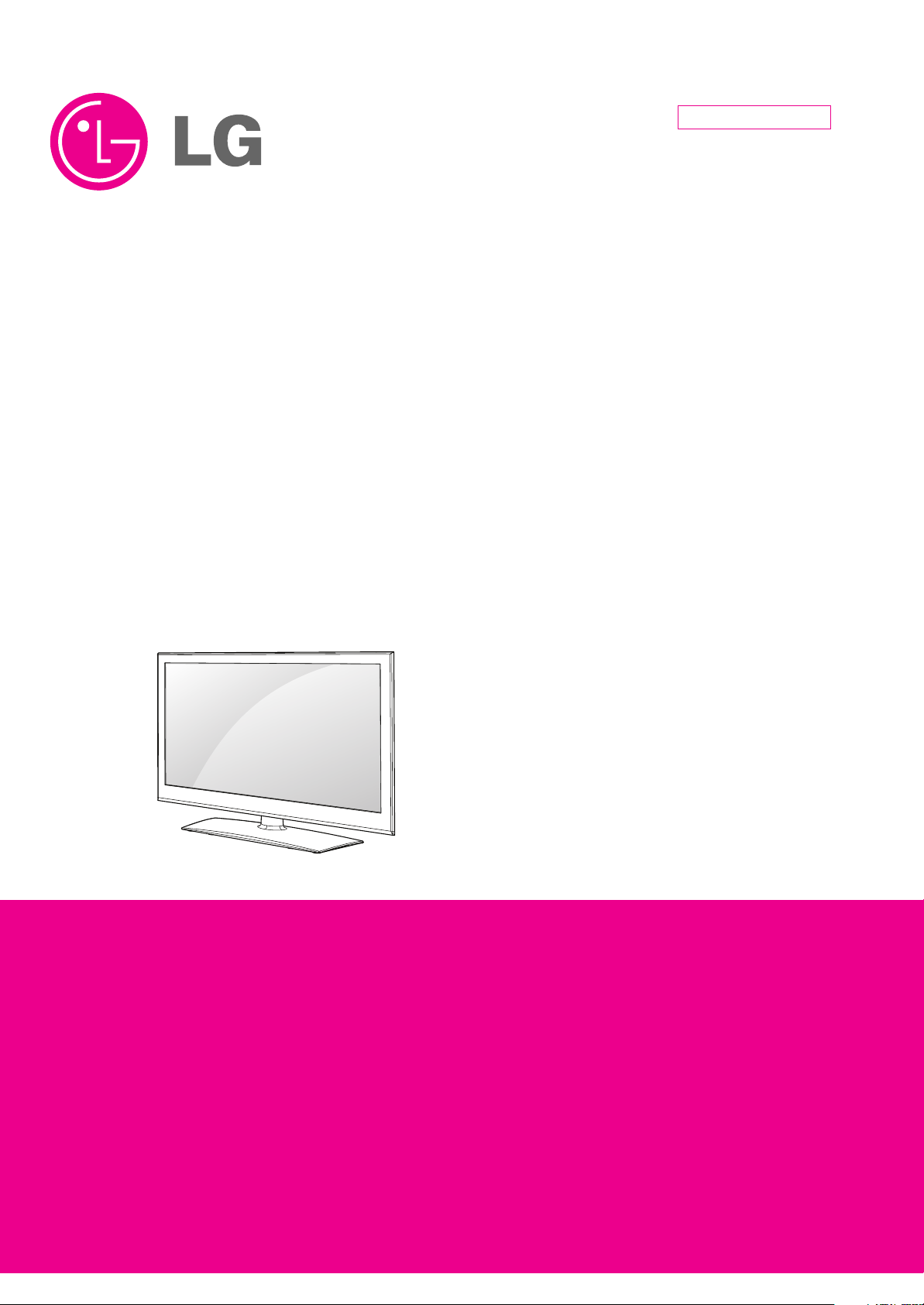
LED LCD TV
SERVICE MANUAL
CAUTION
BEFORE SERVICING THE CHASSIS,
READ THE SAFETY PRECAUTIONS IN THIS MANUAL.
CHASSIS : LD12B
MODEL : 37LV370S 37LV370S-ZB
MODEL : 37LV375G/S/W
37LV375G/S/W-ZC
North/Latin America http://aic.lgservice.com
Europe/Africa http://eic.lgservice.com
Asia/Oceania http://biz.lgservice.com
Internal Use Only
Printed in KoreaP/NO : MFL67002312 (1103-REV00)
Page 2

- 2 -
LGE Internal Use OnlyCopyright © 2011 LG Electronics. Inc. All rights reserved.
Only for training and service purposes
CONTENTS
CONTENTS .............................................................................................. 2
PRODUCT SAFETY ................................................................................. 3
SPECIFICATION ....................................................................................... 4
ADJUSTMENT INSTRUCTION ................................................................ 8
BLOCK DIAGRAM.................................................................................. 14
EXPLODED VIEW .................................................................................. 15
SCHEMATIC CIRCUIT DIAGRAM ..............................................................
Page 3

- 3 -
LGE Internal Use OnlyCopyright © 2011 LG Electronics. Inc. All rights reserved.
Only for training and service purposes
SAFETY PRECAUTIONS
Many electrical and mechanical parts in this chassis have special safety-related characteristics. These parts are identified by in the
Schematic Diagram and Exploded View.
It is essential that these special safety parts should be replaced with the same components as recommended in this manual to prevent
Shock, Fire, or other Hazards.
Do not modify the original design without permission of manufacturer.
General Guidance
An isolation Transformer should always be used during the
servicing of a receiver whose chassis is not isolated from the AC
power line. Use a transformer of adequate power rating as this
protects the technician from accidents resulting in personal injury
from electrical shocks.
It will also protect the receiver and it's components from being
damaged by accidental shorts of the circuitry that may be
inadvertently introduced during the service operation.
If any fuse (or Fusible Resistor) in this TV receiver is blown,
replace it with the specified.
When replacing a high wattage resistor (Oxide Metal Film Resistor,
over 1 W), keep the resistor 10 mm away from PCB.
Keep wires away from high voltage or high temperature parts.
Before returning the receiver to the customer,
always perform an AC leakage current check on the exposed
metallic parts of the cabinet, such as antennas, terminals, etc., to
be sure the set is safe to operate without damage of electrical
shock.
Leakage Current Cold Check(Antenna Cold Check)
With the instrument AC plug removed from AC source, connect an
electrical jumper across the two AC plug prongs. Place the AC
switch in the on position, connect one lead of ohm-meter to the AC
plug prongs tied together and touch other ohm-meter lead in turn to
each exposed metallic parts such as antenna terminals, phone
jacks, etc.
If the exposed metallic part has a return path to the chassis, the
measured resistance should be between 1 MΩ and 5.2 MΩ.
When the exposed metal has no return path to the chassis the
reading must be infinite.
An other abnormality exists that must be corrected before the
receiver is returned to the customer.
Leakage Current Hot Check (See below Figure)
Plug the AC cord directly into the AC outlet.
Do not use a line Isolation Transformer during this check.
Connect 1.5 K / 10 watt resistor in parallel with a 0.15 uF capacitor
between a known good earth ground (Water Pipe, Conduit, etc.)
and the exposed metallic parts.
Measure the AC voltage across the resistor using AC voltmeter
with 1000 ohms/volt or more sensitivity.
Reverse plug the AC cord into the AC outlet and repeat AC voltage
measurements for each exposed metallic part. Any voltage
measured must not exceed 0.75 volt RMS which is corresponds to
0.5 mA.
In case any measurement is out of the limits specified, there is
possibility of shock hazard and the set must be checked and
repaired before it is returned to the customer.
Leakage Current Hot Check circuit
1.5 Kohm/10W
To Instrument's
exposed
METALLIC PARTS
Good Earth Ground
such as WATER PIPE,
CONDUIT etc.
AC Volt-meter
When 25A is impressed between Earth and 2nd Ground
for 1 second, Resistance must be less than 0.1
*Base on Adjustment standard
IMPORTANT SAFETY NOTICE
0.15 uF
Ω
Page 4

- 4 -
LGE Internal Use OnlyCopyright © 2011 LG Electronics. Inc. All rights reserved.
Only for training and service purposes
SPECIFICATION
NOTE : Specifications and others are subject to change without notice for improvement
.
1. Application range
This specification is applied to the LCD TV used LD12B chassis.
2. Requirement for Test
Each part is tested as below without special appointment.
1) Temperature: 25 ºC ± 5 ºC(77 ºF ± 9 ºF), CST: 40 ºC ± 5 ºC
2) Relative Humidity : 65 % ± 10 %
3) Power Voltage
: Standard input voltage (AC 100-240 V~, 50 / 60 Hz)
* Standard Voltage of each products is marked by models.
4) Specification and performance of each parts are followed each drawing and specification by part number in accordance with
BOM.
5) The receiver must be operated for about 5 minutes prior to the adjustment.
3. Test method
1) Performance: LGE TV test method followed
2) Demanded other specification
- Safety : CE, IEC specification
- EMC :CE, IEC
Page 5
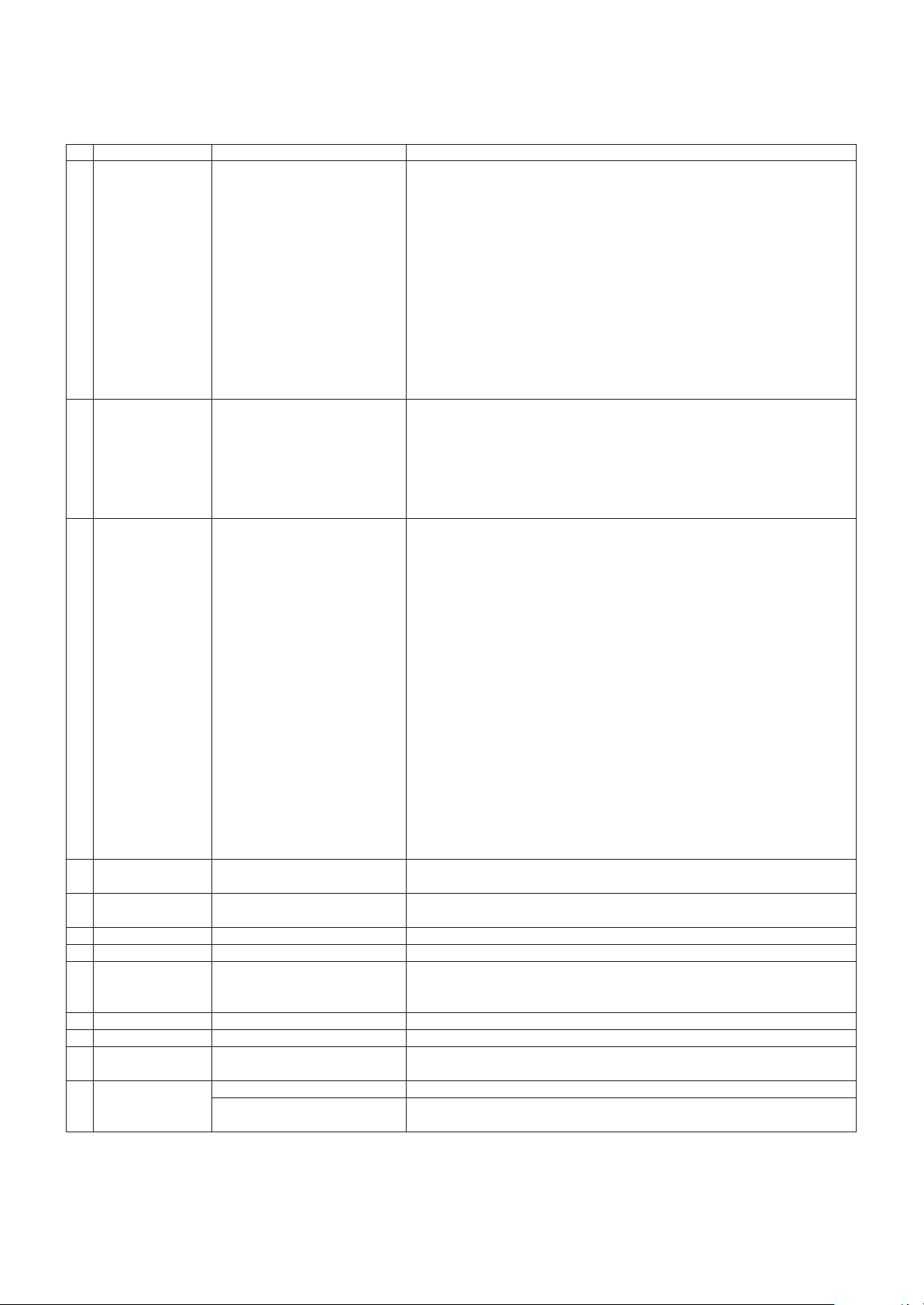
- 5 -
LGE Internal Use OnlyCopyright © 2011 LG Electronics. Inc. All rights reserved.
Only for training and service purposes
4. Model General Specification
No. Item Specification Remarks
1 Market EU(PAL Market-36Countries) DTV & Analog (Total 36 countries)
DTV (MPEG2/4, DVB-T) : 31 countries
(England/Italy/Germany/France/Spain/Sweden/Finland/Netherlands/Belgium/Luxemburg/
Greece/Denmark/Czech/Austria /Hungary/Swiss/Croatia/Turkey/Norway/Slovenia/Poland/
Ukraine/Portugal/Ireland/Moroco/Latvia/Estonia/Lithania/Rumania/Russia/Slovakia)
DTV (MPEG2/4, DVB-T2): 5 countries
(England/Sweden/Finland/Denmark/Norway)
DTV (MPEG2/4, DVB-C): 10 countries
(Sweden/Finland/Denmark/Norway/Austria/Swiss/Germany/Netherlands/Hungary/Slovenia)
Analog Only - 5 countries
(Bosnia/Serbia/Bulgaria/Albania/Kazakhstan)
2 Broadcasting system 1) PAL-BG - DVB-T2/S is supported in specific models.
2) PAL-DK 1. DVB-T2 : Model name : xxxxxxxT
3) PAL-I/I’ 2. DVB-S : Model name : xxxxxxxS
4) SECAM L/L’ - SECAM L/L’ is not supported in DVB-T2 models.
5) DVB-T/C
6) DVB-T2
7) DVB-S
3 Receiving system Analog : Upper Heterodyne
G DVB-T
Digital : COFDM , QAM - Guard Interval(Bitrate_Mbit/s)
1/4, 1/8, 1/16, 1/32
- Modulation : Code Rate
QPSK : 1/2, 2/3, 3/4, 5/6, 7/8
16-QAM : 1/2, 2/3, 3/4, 5/6, 7/8
64-QAM : 1/2, 2/3, 3/4, 5/6, 7/8
G DVB-C
- Symbolrate : 4.0Msymbols/s to 7.2Msymbols/s
- Modulation : 16QAM, 64-QAM, 128-QAM and 256-QAM
G DVB-T2
- Guard Interval(Bitrate_Mbit/s)
1/4,1/8,1/16,1/32,1/128,19/128,19/256,
- Modulation : Code Rate
QPSK : 1/2, 2/5, 2/3, 3/4, 5/6
16-QAM : 1/2, 2/5, 2/3, 3/4, 5/6
64-QAM : 1/2, 2/5, 2/3, 3/4, 5/6
256-QAM : 1/2, 2/5, 2/3, 3/4, 5/6
G DVB-S
G DVB-S2
4 Scart Jack (1EA) PAL, SECAM Scart Jack is Full scart and support RF-OUT(analog & DTV)
SECAM is not supported in DVB-T2 models.
5 Video Input RCA(1EA) PAL, SECAM, NTSC 4System : PAL, SECAM, NTSC, PAL60
SECAM is not supported in DVB-T2 models.
6 Component Input(1EA) Y/Cb/Cr, Y/Pb/Pr
7 RGB Input RGB-PC Analog(D-SUB 15PIN)
8 HDMI Input (3EA) HDMI1-DTV (DVI) PC(HDMI version 1.3)
HDMI2-DTV Support HDCP
HDMI3-DTV
9 Audio Input (3EA) RGB/DVI Audio, Component, AV L/R Input
10 SDPIF out (1EA) SPDIF out
11 Earphone out (1EA) Antenna, AV1, AV2, AV3, Component,
RGB, HDMI1, HDMI2, HDMI3, USB
12 USB (1EA) EMF JPEG, MP3
For SVC (download)
DivX HD
Page 6
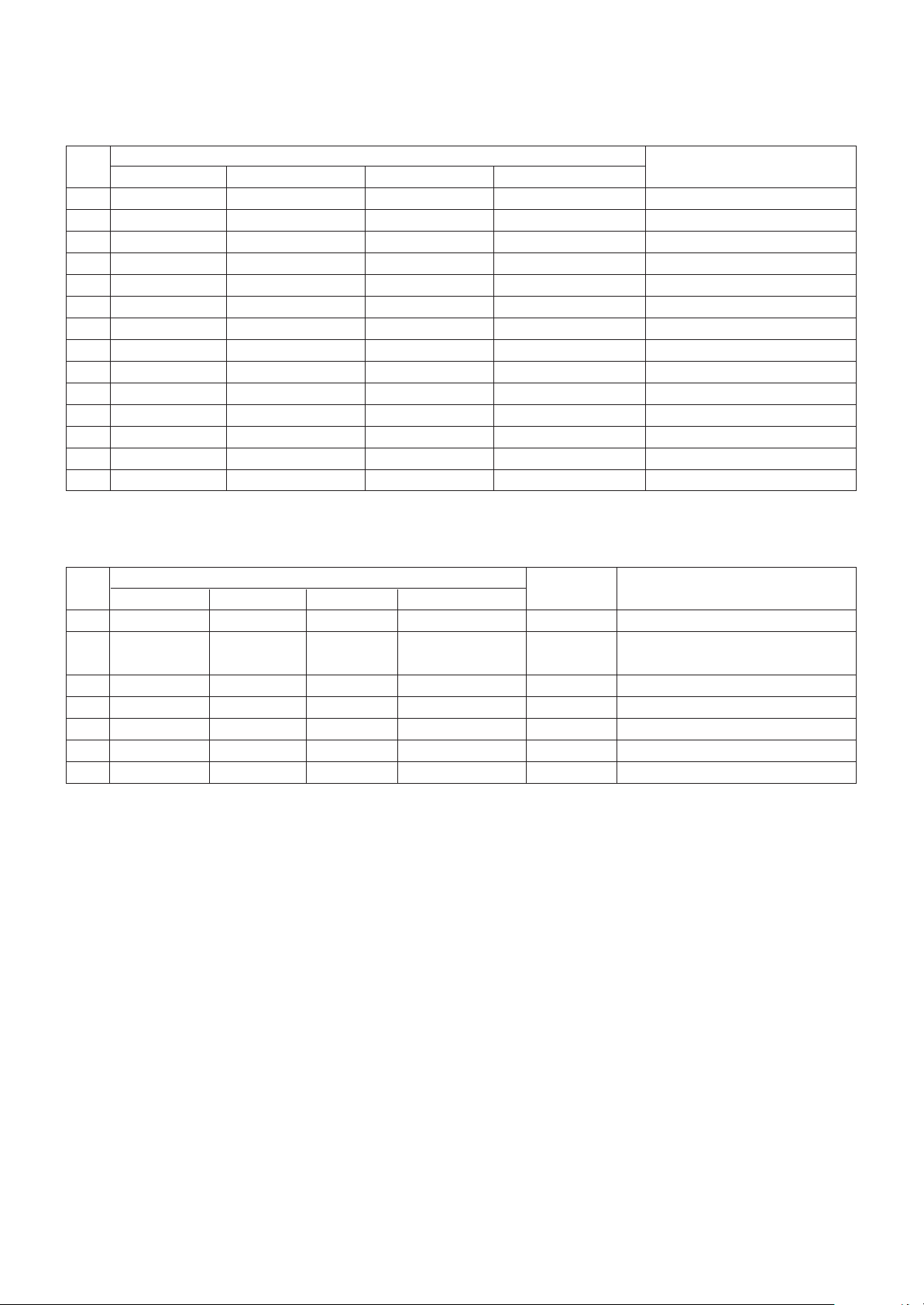
- 6 -
LGE Internal Use OnlyCopyright © 2011 LG Electronics. Inc. All rights reserved.
Only for training and service purposes
5. Component Video Input (Y, CB/PB, CR/PR)
No.
Specification
Remark
Resolution H-freq(kHz) V-freq(Hz)
1. 720x480 15.73 60.00 SDTV,DVD 480i
2. 720x480 15.63 59.94 SDTV,DVD 480i
3. 720x480 31.47 59.94 480p
4. 720x480 31.50 60.00 480p
5. 720x576 15.625 50.00 SDTV,DVD 625 Line
6. 720x576 31.25 50.00 HDTV 576p
7. 1280x720 45.00 50.00 HDTV 720p
8. 1280x720 44.96 59.94 HDTV 720p
9. 1280x720 45.00 60.00 HDTV 720p
10. 1920x1080 31.25 50.00 HDTV 1080i
11. 1920x1080 33.75 60.00 HDTV 1080i
12. 1920x1080 33.72 59.94 HDTV 1080i
13. 1920x1080 56.250 50 HDTV 1080p
14. 1920x1080 67.5 60 HDTV 1080p
No.
Specification
Proposed Remarks
Resolution H-freq(kHz) V-freq(Hz) Pixel Clock(MHz)
1. 720*400 31.468 70.08 28.321 For only DOS mode
2. 640*480 31.469 59.94 25.17 VESA Input 848*480 60 Hz, 852*480 60 Hz
-> 640*480 60 Hz Display
3. 800*600 37.879 60.31 40.00 VESA
4. 1024*768 48.363 60.00 65.00 VESA(XGA)
5. 1280*768 47.78 59.87 79.5 WXGA
6. 1360*768 47.72 59.8 84.75 WXGA
7. 1920*1080 66.587 59.93 138.625 WUXGA FHD model
6. RGB Input (PC)
Page 7
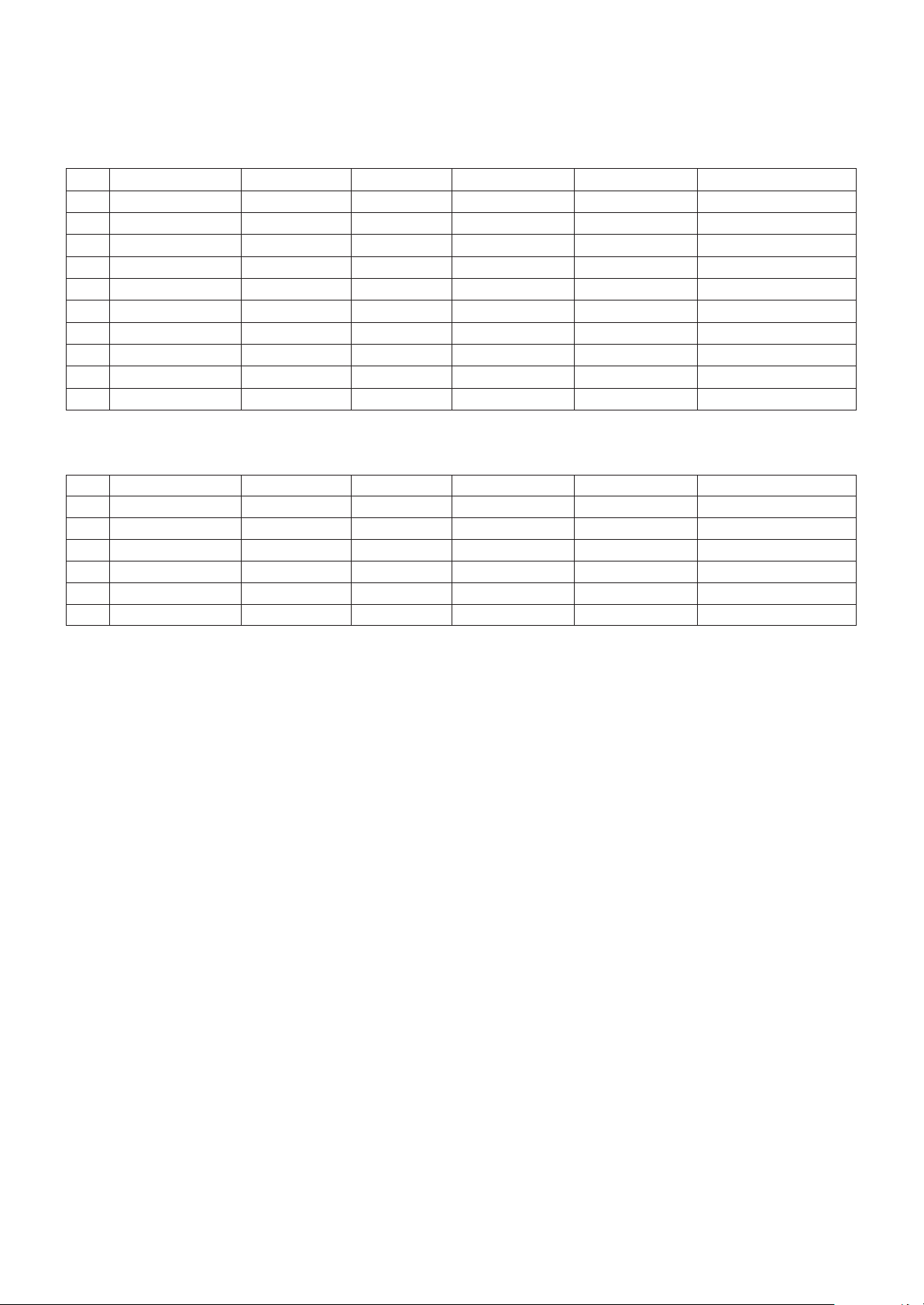
- 7 -
LGE Internal Use OnlyCopyright © 2011 LG Electronics. Inc. All rights reserved.
Only for training and service purposes
7. HDMI Input
(1) DTV Mode
No. Resolution H-freq(kHz) V-freq.(Hz) Pixel clock(MHz) Proposed Remark
1. 720*400 31.468 70.08 28.321 HDCP
2. 640*480 31.469 59.94 25.17 VESA HDCP
3. 800*600 37.879 60.31 40.00 VESA HDCP
4. 1024*768 48.363 60.00 65.00 VESA(XGA) HDCP
5. 1360*768 47.72 59.8 84.75 WXGA HDCP
6. 1920*1080 67.5 60.00 138.625 WUXGA HDCP/FHD model
(2) PC Mode
No. Resolution H-freq(kHz) V-freq.(Hz) Pixel clock(MHz) Proposed Remark
1. 720*480 31.469 /31.5 59.94 /60 27.00/27.03 SDTV 480P
2. 720*576 31.25 50 54 SDTV 576P
3. 1280*720 37.500 50 74.25 HDTV 720P
4. 1280*720 44.96 /45 59.94 /60 74.17/74.25 HDTV 720P
5. 1920*1080 33.72 /33.75 59.94 /60 74.17/74.25 HDTV 1080I
6. 1920*1080 28.125 50.00 74.25 HDTV 1080I
7. 1920*1080 26.97 /27 23.97 /24 74.17/74.25 HDTV 1080P
8. 1920*1080 33.716 /33.75 29.976 /30.00 74.25 HDTV 1080P
9. 1920*1080 56.250 50 148.5 HDTV 1080P
10. 1920*1080 67.43 /67.5 59.94 /60 148.35/148.50 HDTV 1080P
Page 8
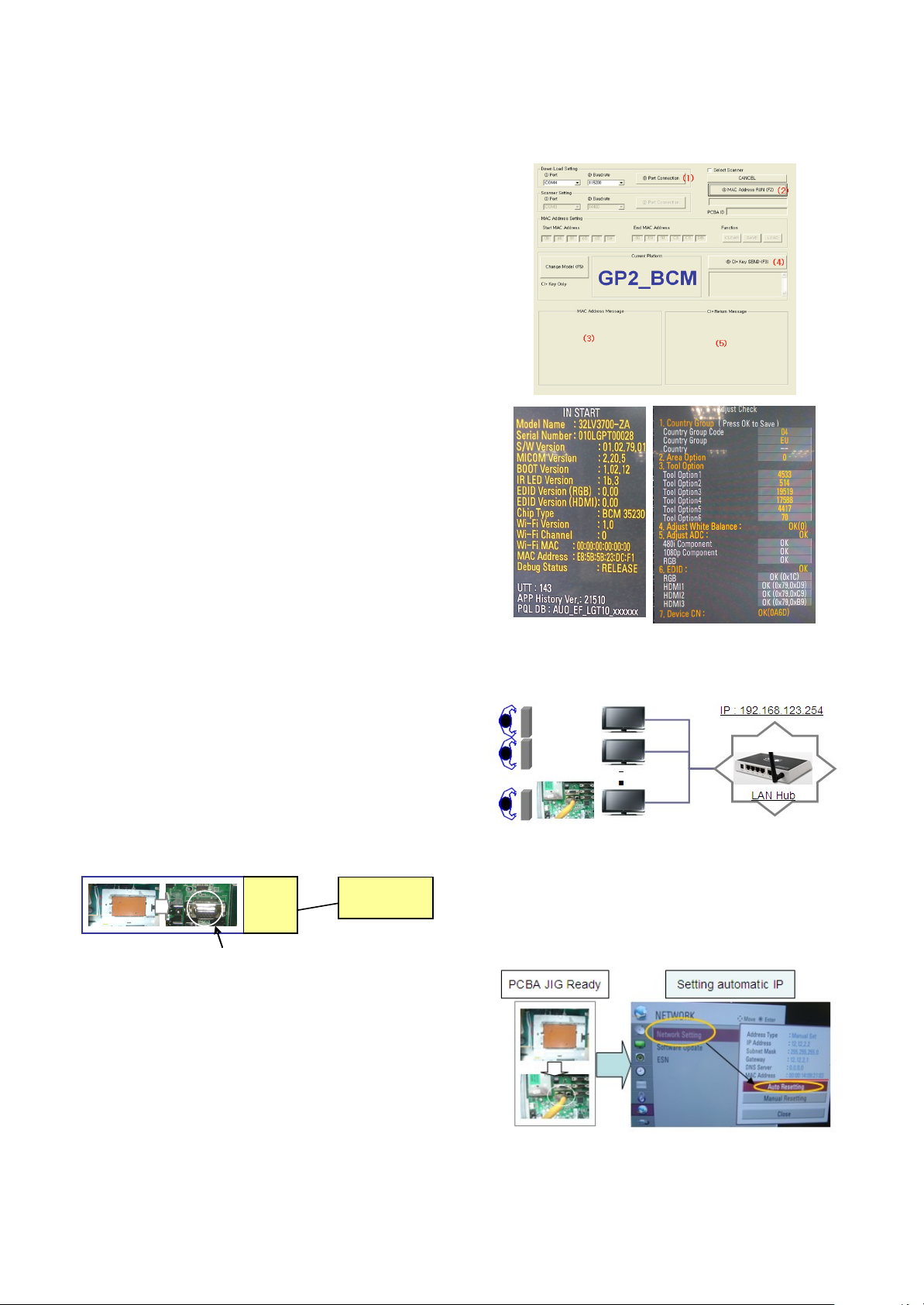
- 8 -
LGE Internal Use OnlyCopyright © 2011 LG Electronics. Inc. All rights reserved.
Only for training and service purposes
ADJUSTMENT INSTRUCTION
1. Application Range
This specification sheet is applied to all of the LCD TV with
LD12B chassis.
2. Designation
(1) Because this is not a hot chassis, it is not necessary to use
an isolation transformer. However, the use of isolation
transformer will help protect test instrument.
(2) Adjustment must be done in the correct order.
(3) The adjustment must be performed in the circumstance of
25 ºC ± 5 ºC of temperature and 65 % ± 10 % of relative
humidity if there is no specific designation.
(4) The input voltage of the receiver must keep AC 100-240
V~, 50 / 60Hz.
(5) The receiver must be operated for about 5 minutes prior to
the adjustment when module is in the circumstance of over
15.
In case of keeping module is in the circumstance of 0 °C, it
should be placed in the circumstance of above 15 °C for 2
hours
In case of keeping module is in the circumstance of below 20 °C, it should be placed in the circumstance of above 15
°C for 3 hours.
[Caution]
When still image is displayed for a period of 20 minutes or
longer (especially where W/B scale is strong. Digital pattern
13ch and/or Cross hatch pattern 09ch), there can some
afterimage in the black level area.
3. Automatic Adjustment
3.1. MAC Address
(1) Equipment & Condition
- Play file: Serial.exe
- MAC Address edit
- Input Start / End MAC address
(2) Download method
1) Communication Prot connection
Connect: PCBA Jig-> RS-232C Port== PC-> RS-232C Port
2) MAC Address & CI+ key Download
- Set CI+ key path Directory at start Mac & CI Download
Program
- Com 1,2,3,4 and 115200(Baud rate)
- Port connection button click(1)
- Push the (2) MAC Address write.
- At success Download, check the OK(3)
- Start CI+ Download, Push the (4)
- Check the OK or NG.(5)
3.2. LAN
(1) Equipment & Condition
A Each other connection to LAN Port of IP Hub and Jig
(2) LAN inspection solution
A LAN Port connection with PCB
A Network setting at MENU Mode of TV
A setting automatic IP
A Setting state confirmation
-> If automatic setting is finished, you confirm IP and
MAC Address.
PCBA
PC(RS-232C)
RS-232C Por t
Page 9
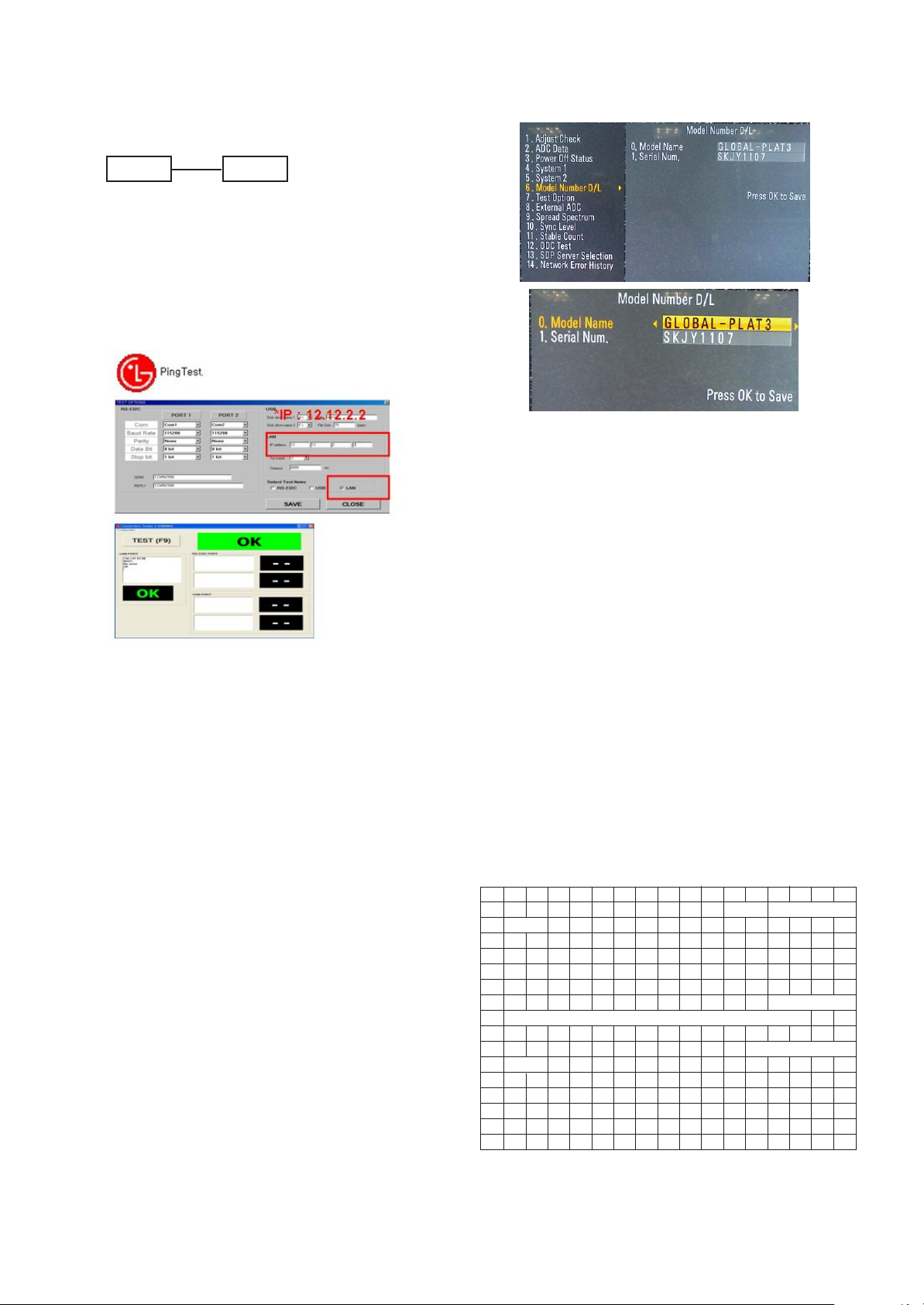
- 9 -
LGE Internal Use OnlyCopyright © 2011 LG Electronics. Inc. All rights reserved.
Only for training and service purposes
3.3. LAN PORT INSPECTION(PING TEST)
Connect SET -> LAN port == PC -> LAN Port
(1) Equipment setting
1) Play the LAN Port Test PROGRAM.
2) Input IP set up for an inspection to Test
Program.
*IP Number : 12.12.2.2
(2) LAN PORT inspection (PING TEST)
1) Play the LAN Port Test Program.
2) Connect each other LAN Port Jack.
3) Play Test (F9) button and confirm OK Message.
4) Remove LAN CABLE
3.4. Model name & serial number download
(1) Model name & Serial number D/L
A Press “Power on” key of service remote control.(Baud
rate : 115200 bps)
A Connect RS232 Signal Cable to RS-232 Jack.
A Write Serial number by use RS-232.
A Must check the serial number at Instart menu.
(2) Method & notice
A. Serial number D/L is using of scan equipment.
B. Setting of scan equipment operated by Manufacturing
Technology Group.
C. Serial number D/L must be conformed when it is produced
in production line, because serial number D/L is mandatory
by D-book 4.0
* Manual Download (Model Name and Serial Number)
If the TV set is downloaded by OTA or service man,
sometimes model name or serial number is initialized.(Not
always)
There is impossible to download by bar code scan, so It
need Manual download.
a. Press the ‘instart’ key of ADJ remote control.
b. Go to the menu ‘5.Model Number D/L’ like below photo.
c. Input the Factory model name(ex 42LD450-ZA) or Serial
number like photo.
d. Check the model name Instart menu -> Factory name
displayed (ex 32LV3700-ZA)
e. Check the Diagnostics (DTV country only) -> Buyer model
displayed (ex 32LV3700)
4. Manual Adjustment
4.1. EDID(The Extended Display Identification
Data)/DDC(Display Data Channel) download
(1) Overview
It is a VESA regulation. A PC or a MNT will display an
optimal resolution through information sharing without any
necessity of user input. It is a realization of “Plug and Play”.
(2) Equipment
- Adjust remote control
- Since embedded EDID data is used, EDID download JIG,
HDMI cable and D-sub cable are not need.
(3)Download method
1) Press Adj. key on the Adj. R/C, then select “12.EDID
D/L”, By pressing Enter key, enter EDID D/L menu.
2) Select [Start] button by pressing Enter key, HDMI1/
HDMI2/ HDMI3/ RGB are Writing and display OK or NG.
(4) EDID DATA
A HDMI
SET PC
0x00 0x01 0x02 0x03 0x04 0x05 0x06 0x07 0x08 0x09 0x0A 0x0B 0x0C0x0D 0x0E 0x0F
0x00 00 FF FF FF FF FF FF 00 1E 6D
ⓐⓑ
0x01 ⓒ 01 03 80 10 09 78 0A EE 91 A3 54 4C 99 26
0x02 0F 50 54 A1 08 00 71 40 81 C0 81 00 81 80 95 00
0x03 90 40 A9 C0 B3 00 02 3A 80 18 71 38 2D 40 58 2C
0x04 45 00 A0 5A 00 00 00 1E 66 21 50 B0 51 00 1B 30
0x05 40 70 36 00 A0 5A 00 00 00 1E 00 00 00 FD 00 39
0x06 3F 1F 52 10 00 0A 20 20 20 20 20 20 ⓓ
0x07 ⓓ 01 ⓔ1
0x00 02 03 26 F1 4E 10 1F 84 13 05 14 03 02 12 20 21
0x01 22 15 01 26 15 07 50 09 57 07 67 ⓕ
0x02 ⓕ E3 05 03 01 01 1D 80 18 71 1C 16 20 58 2C
0x03 25 00 A0 5A 00 00 00 9E 01 1D 00 80 51 D0 1A 20
0x04 6E 88 55 00 A0 5A 00 00 00 1A 02 3A 80 18 71 38
0x05 2D 40 58 2C 45 00 A0 5A 00 00 00 1E 66 21 50 B0
0x06 51 00 1B 30 40 70 36 00 A0 5A 00 00 00 1E 00 00
0x07 00 00 00 00 00 00 00 00 00 00 00 00 00 00 00 ⓔ2
Page 10
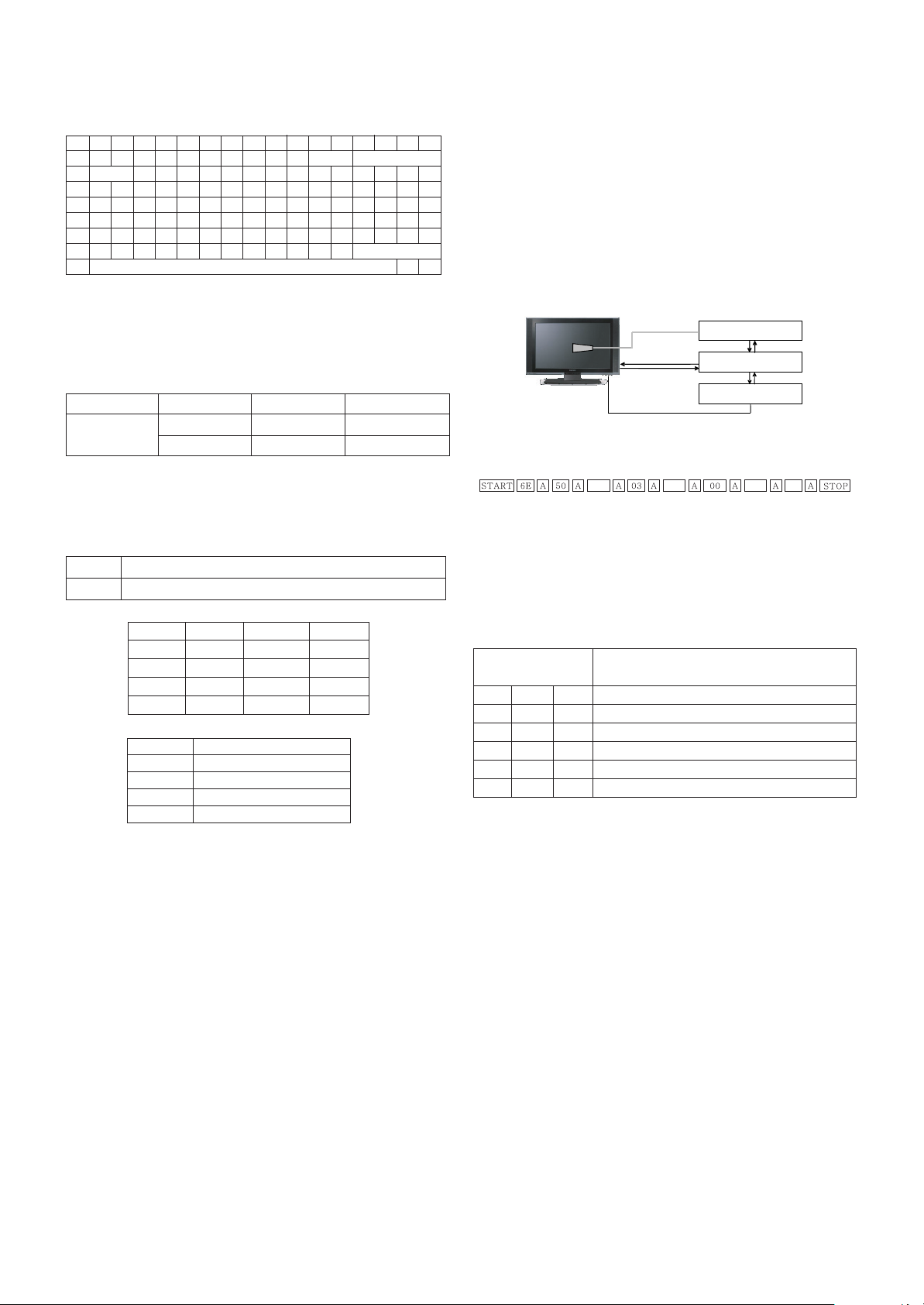
- 10 -
LGE Internal Use OnlyCopyright © 2011 LG Electronics. Inc. All rights reserved.
Only for training and service purposes
A RGB
A Reference
- HDMI1 ~ HDMI3 / RGB
- In the data of EDID, bellows may be different by S/W or
Input mode.
ⓐ Product ID
ⓑ Serial No. : Controlled on product line
ⓒ Month, Year: Controlled on production line:
ex) Monthly : ‘01’ -> ‘01’
Year : ‘2010’ -> ‘14’
ⓓ Model Name(Hex):
ⓔ Checksum: Changeable by total EDID data.
ⓕ Vendor Specific(HDMI)
4.2. White Balance Adjustment
4.2.1. Overview
(1) W/B adj. Objective & How-it-works
(2) Objective: To reduce each Panel’s W/B deviation
(3) How-it-works : When R/G/B gain in the OSD is at 192, it
means the panel is at its Full Dynamic Range. In order to
prevent saturation of Full Dynamic range and data, one of
R/G/B is fixed at 192, and the other two is lowered to find
the desired value.
(4) Adj. condition : normal temperature
1) Surrounding Temperature : 25 ºC ± 5 ºC
2) Warm-up time: About 5 Min
3) Surrounding Humidity : 20 % ~ 80 %
4.2.2 Equipment
1) Color Analyzer: CA-210 (LED Module : CH 14)
2) Adj. Computer(During auto adj., RS-232C protocol is
needed)
3) Adjust Remote control
4) Video Signal Generator MSPG-925F 720p/204-Gray
(Model:217, Pattern:49)
-> Only when internal pattern is not available
A Color Analyzer Matrix should be calibrated using CS-1000
4.2.3. Equipment connection MAP
4.2.4. Adj. Command (Protocol)
<Command Format>
- LEN: Number of Data Byte to be sent
- CMD: Command
- VAL: FOS Data value
- CS: Checksum of sent data
- A: Acknowledge
Ex) [Send: JA_00_DD] / [Ack: A_00_okDDX]
A RS-232C Command used during auto-adj.
Ex) wb 00 00 -> Begin white balance auto-adj.
wb 00 10 -> Gain adj.
ja 00 ff -> Adj. data
jb 00 c0
...
...
wb 00 1f -> Gain adj. completed
*(wb 00 20(Start), wb 00 2f(completed)) -> Off-set adj.
wb 00 ff -> End white balance auto-adj.
0x00 0x01 0x02 0x03 0x04 0x05 0x06 0x07 0x08 0x09 0x0A 0x0B 0x0C0x0D 0x0E 0x0F
0x00 00 FF FF FF FF FF FF 00 1E 6D ⓐⓑ
0x01 ⓒ 01 03 68 10 09 78 0A EE 91 A3 54 4C 99 26
0x02 0F 50 54 A1 08 00 71 4F 01 01 01 01 01 01 95 00
0x03 90 40 A9 C0 B3 00 02 3A 80 18 71 38 2D 40 58 2C
0x04 45 00 A0 5A 00 00 00 1E 66 21 50 B0 51 00 1B 30
0x05 40 70 36 00 A0 5A 00 00 00 1E 00 00 00 FD 00 3A
0x06 3E 1E 53 10 00 0A 20 20 20 20 20 20 ⓓ
0x07 ⓓ 01 ⓔ3
Model Name HEX EDID Table DDC Function
ALL 0001 0100 Analog
0001 0100 Digital
MODEL MODEL NAME(HEX)
all 00 00 00 FC 00 4C 47 20 54 56 0A 20 20 20 20 20 20 20
INPUT MODEL NAME(HEX)
HDMI1 67 03 0C 00 10 00 B8 2D
HDMI2 67 03 0C 00 20 00 B8 2D
HDMI3 67 03 0C 00 30 00 B8 2D
RGB 67 03 0C 00 40 00 B8 2D
INPUT ⓔ1 ⓔ2 ⓔ3
HDMI1 7F D9 X
HDMI2 7F C9 X
HDMI3 7F B9 X
RGB X X 46
Color Analyzer
Comp uter
Pattern Generator
RS- 232C
RS-232C
RS-232C
Probe
Signal Source
* If TV internal pattern is used, not needed
LEN CMD VAL
CS
RS-232C COMMAND Explanation
[CMD ID DATA]
wb 00 00 Begin White Balance adj.
wb 00 10 Gain adj.(internal white pattern)
wb 00 1f Gain adj. completed
wb 00 20 Offset adj.(internal white pattern)
wb 00 2f Offset adj. completed
wb 00 ff End White Balance adj.(Internal pattern disappears)
Page 11
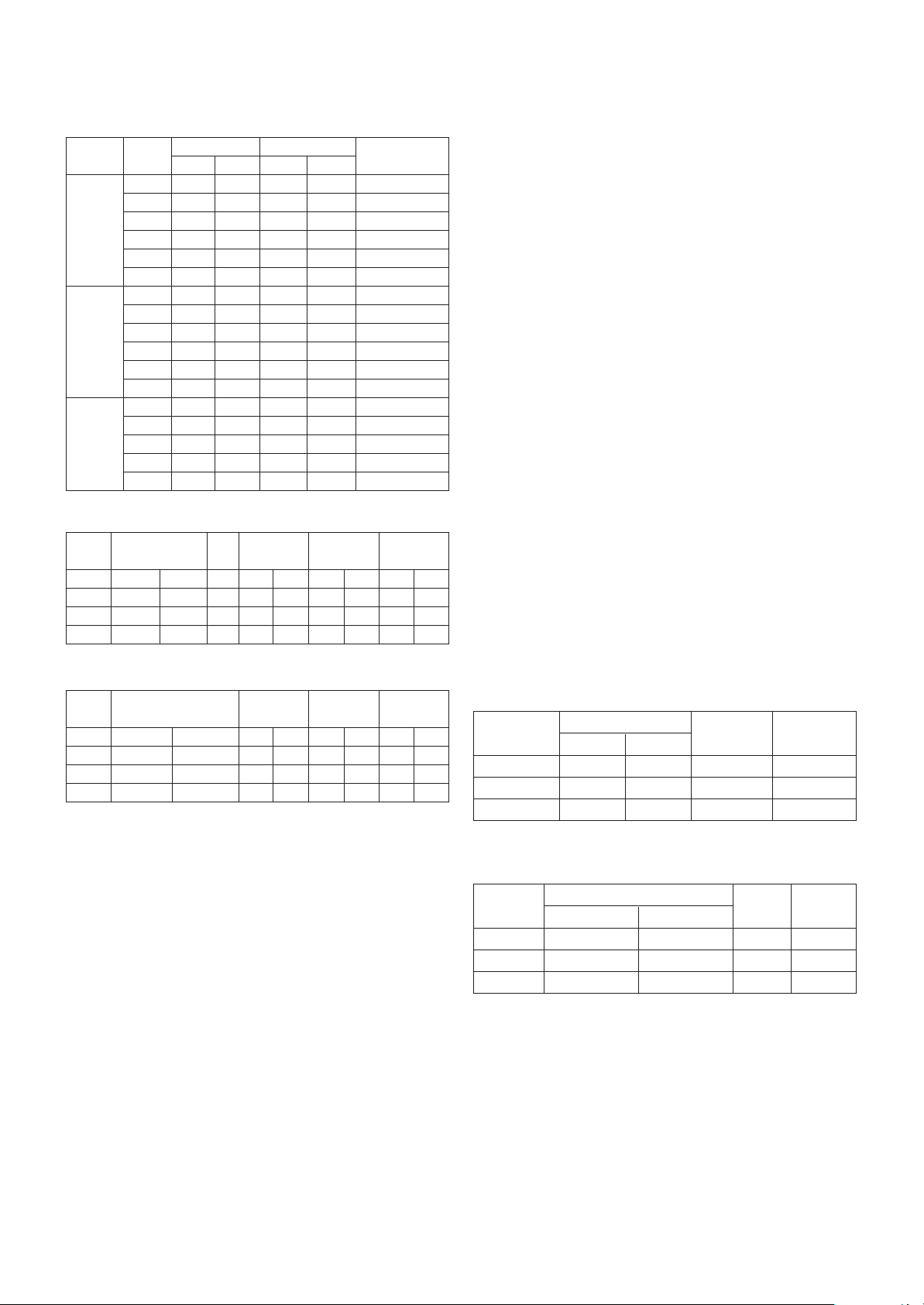
- 11 -
LGE Internal Use OnlyCopyright © 2011 LG Electronics. Inc. All rights reserved.
Only for training and service purposes
A Adj. Map
A 3 Command White Balance Adj. Map
A Infrared Sensor Adj. Map
4.2.5. Adj. method
(1) Auto adj. method
1) Set TV in adj. mode using POWER ON key.
2) Zero calibrate probe then place it on the center of the
Display.
3) Connect Cable (RS-232C)
4) Select mode in adj. Program and begin adjustment.
5) When adj. is complete (OK Sing), check adj. status pre
mode. (Warm, Medium, Cool)
6) Remove probe and RS-232C cable to complete adj.
A W/B Adj. must begin as start command “wb 00 00” , and
finish as end command “wb 00 ff”, and Adj. offset if need.
(2) Manual adj. method
1) Set TV in Adj. mode using POWER ON
2) Zero Calibrate the probe of Color Analyzer, then place it
on the center of LCD module within 10cm of the surface.
3) Press ADJ key -> EZ adjust using adj. R/C -> 9.WhiteBalance then press the cursor to the right (KEY
G).
(When KEY(G) is pressed 216 Gray internal pattern will
be displayed)
4) One of R Gain / G Gain / B Gain should be fixed at 192,
and the rest will be lowered to meet the desired value.
5) Adj. is performed in COOL, MEDIUM, WARM 3 modes
of color temperature.
A If internal pattern is not available, use RF input. In EZ
Adj. menu 9.White Balance, you can select one of 2 Test
-pattern: ON, OFF. Default is inner(ON). By selecting
OFF, you can adjust using RF signal in 216 gray pattern.
A Adj. condition and cautionary items
1) Lighting condition in surrounding area
Surrounding lighting should be lower 10 lux. Try to
isolate adj. area into dark surrounding.
2) Probe location
: Color Analyzer (CA-210) probe should be within
10cm and perpendicular of the module surface (80°~
100°)
3) Aging time
- After Aging Start, Keep the Power ON status during
5 Minutes.
- In case of LCD, Back-light on should be checked
using no signal or Full-white pattern.
4.2.6. Reference (White Balance Adj. coordinate
and temperature)
A Luminance : 204 Gray
A Standard color coordinate and temperature using CS-1000
(over 26 inch)
A Standard color coordinate and temperature using CA-
210(CH 14)
ITEM Command Data Range(Hex.) Default(Decimal)
Cmd 1 Cmd 2 Min Max
Cool R-Gain j g 00 C0
G-Gain j h 00 C0
B-Gain j i 00 C0
R-Cut
G-Cut
B-Cut
Medium R-Gain j a 00 C0
G-Gain j b 00 C0
B-Gain j c 00 C0
R-Cut
G-Cut
B-Cut
Warm R-Gain j d 00 C0
G-Gain j e 00 C0
B-Gain j f 00 C0
R-Cut
G-Cut
Command SetID R Gain(HEX) G Gain(HEX) B Gain(HEX)
(lower case ASCII)
CMD1 CMD2 MIN MAX MIN MAX MIN MAX
Cool j j 00 00 C0 00 C0 00 C0
Medium j k 00 00 C0 00 C0 00 C0
Warm j l 00 00 C0 00 C0 00 C0
Command R Gain(HEX) G Gain(HEX) B Gain(HEX)
(lower case ASCII)
CMD1 CMD2 MIN MAX MIN MAX MIN MAX
Cool 1 C 00 C0 00 C0 00 C0
Medium 1 D 00 C0 00 C0 00 C0
Warm 1 E 00 C0 00 C0 00 C0
Mode Color Coordination Temp ∆UV
xy
COOL 0.269 0.273 13000 K 0.0000
MEDIUM 0.285 0.293 9300 K 0.0000
WARM 0.313 0.329 6500 K 0.0000
Mode Color Coordination Temp ∆UV
xy
COOL 0.269 ± 0.002 0.273 ± 0.002 13000 K 0.0000
MEDIUM 0.285 ± 0.002 0.293 ± 0.002 9300 K 0.0000
WARM 0.313 ± 0.002 0.329 ± 0.002 6500 K 0.0000
Page 12
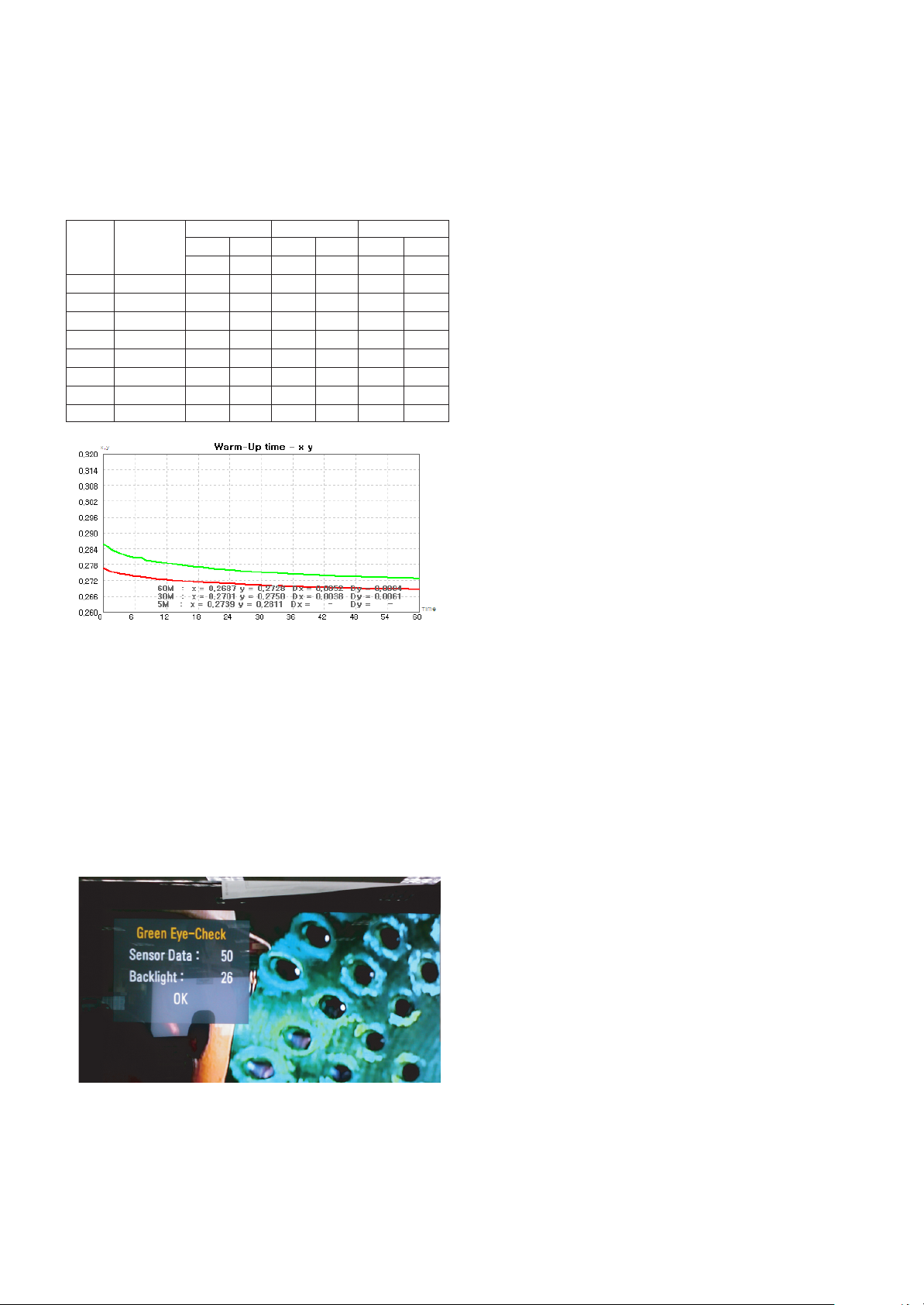
- 12 -
LGE Internal Use OnlyCopyright © 2011 LG Electronics. Inc. All rights reserved.
Only for training and service purposes
4.2.7. Edge LED White balance table
A IOP & Edge LED module change color coordinate because
of aging time.
A apply under the color coordinate table, for compensated
aging time.
- EDGE LED(LV3700)
4.3. EYE-Q function check
Step 1) Turn on TV
Step 2) Press EYE key of Adj. R/C
Step 3) Cover the Eye Q II sensor on the front of the using
your hand and wait for 6 seconds
Step 4) Confirm that R/G/B value is lower than 10 of the “Raw
Data (Sensor data, Back light)”. If after 6 seconds,
R/G/B value is not lower than 10, replace Eye Q II
sensor.
Step 5) Remove your hand from the Eye Q II sensor and wait
for 6 seconds.
Step 6) Confirm that “ok” pop up. If change is not seen,
replace Eye Q II sensor.
4.4. Option selection per country
(1) Overview
- Option selection is only done for models in Non-EU.
- Applied model: LD12B Chassis applied EU model.
(2) Method
1) Press ADJ key on the Adj. Remote Control, then select
Country Group Menu.
2) Depending on destination, select Country Group Code
04 or Country Group EU then on the lower Country
option, select US, CA, MX. Selection is done using +, or
GF KEY.
5. Tool Option selection
- Method : Press Adj. key on the Adj. Remote Control, then
select Tool option.
6. Ship-out mode check(In-stop)
After final inspection, press IN-STOP key of the Adj. R/C and
check that the unit goes to Stand-by mode.
7. GND and Internal Pressure check
7.1. Method
1) GND & Internal Pressure auto-check preparation
- Check that Power Cord is fully inserted to the SET.
(If loose, re-insert)
2) Perform GND & Internal Pressure auto-check
- Unit fully inserted Power cord, Antenna cable and A/V
arrive to the auto-check process.
- Connect D-terminal to AV JACK TESTER
- Auto CONTROLLER(GWS103-4) ON
- Perform GND TEST
- If NG, Buzzer will sound to inform the operator.
- If OK, changeover to I/P check automatically.
(Remove CORD, A/V form AV JACK BOX)
- Perform I/P test
- If NG, Buzzer will sound to inform the operator.
- If OK, Good lamp will lit up and the stopper will allow the
pallet to move on to next process.
7.2. Checkpoint
• TEST voltage
- GND: 1.5 KV/min at 100 mA
- SIGNAL: 3 KV/min at 100 mA
• TEST time: 1 second
• TEST POINT
- GND TEST = POWER CORD GND & SIGNAL CABLE
METAL GND
- Internal Pressure TEST = POWER CORD GND & LIVE &
NEUTRAL
• LEAKAGE CURRENT: At 0.5 mArms
GP2 Aging Time Cool Medium Warm
(Min.) X Y X Y X Y
269 273 285 293 313 329
1 0-2 280 291 296 311 319 340
2 3-5 278 288 294 308 317 338
3 6-9 276 285 292 305 315 335
4 10-15 274 282 290 302 313 332
5 20-35 273 279 289 299 312 329
6 36-49 270 276 287 296 310 326
7 50-79 269 273 286 293 308 323
8 Over 80 269 273 285 293 308 323
Page 13
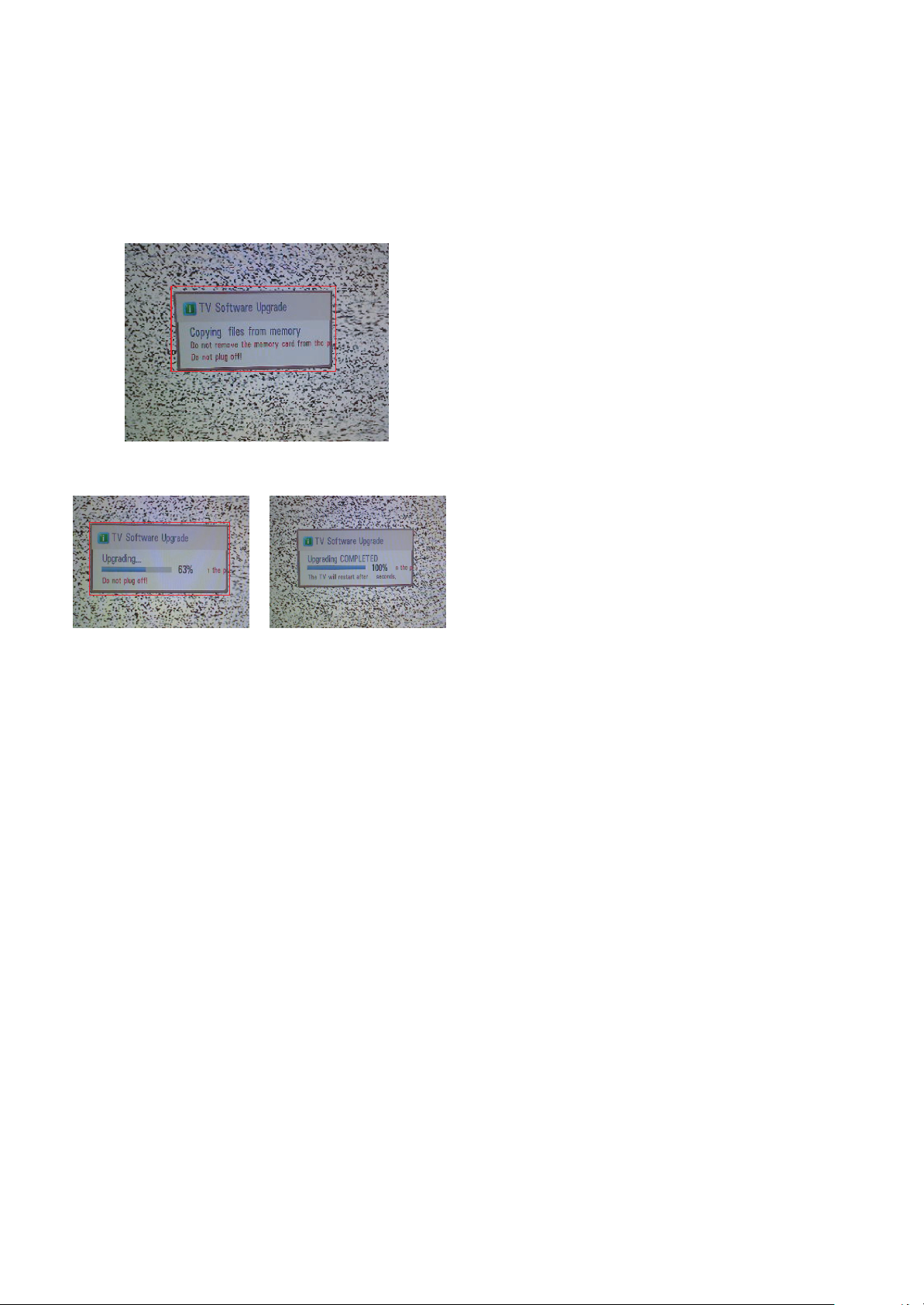
- 13 -
LGE Internal Use OnlyCopyright © 2011 LG Electronics. Inc. All rights reserved.
Only for training and service purposes
8. USB S/W download(option, Service only)
1) Put the USB Stick to the USB socket
2) Automatically detecting update file in USB Stick
- If your downloaded program version in USB Stick is Low,
it didn’t work. But your downloaded version is High, USB
data is automatically detecting
3) Show the message “Copying files from memory”
4) Updating is starting.
5) Updating Completed, The TV will restart automatically
6) If your TV is turned on, check your updated version and
Tool option. (explain the Tool option, next stage)
* If downloading version is more high than your TV have,
TV can lost all channel data. In this case, you have to
channel recover. if all channel data is cleared, you didn’t
have a DTV/ATV test on production line.
* After downloading, have to adjust TOOL OPTION again.
1) Push "IN-START" key in service remote control.
2) Select "Tool Option 1" and Push “OK” button.
3) Push in the number. (Each model has their number.)
Page 14
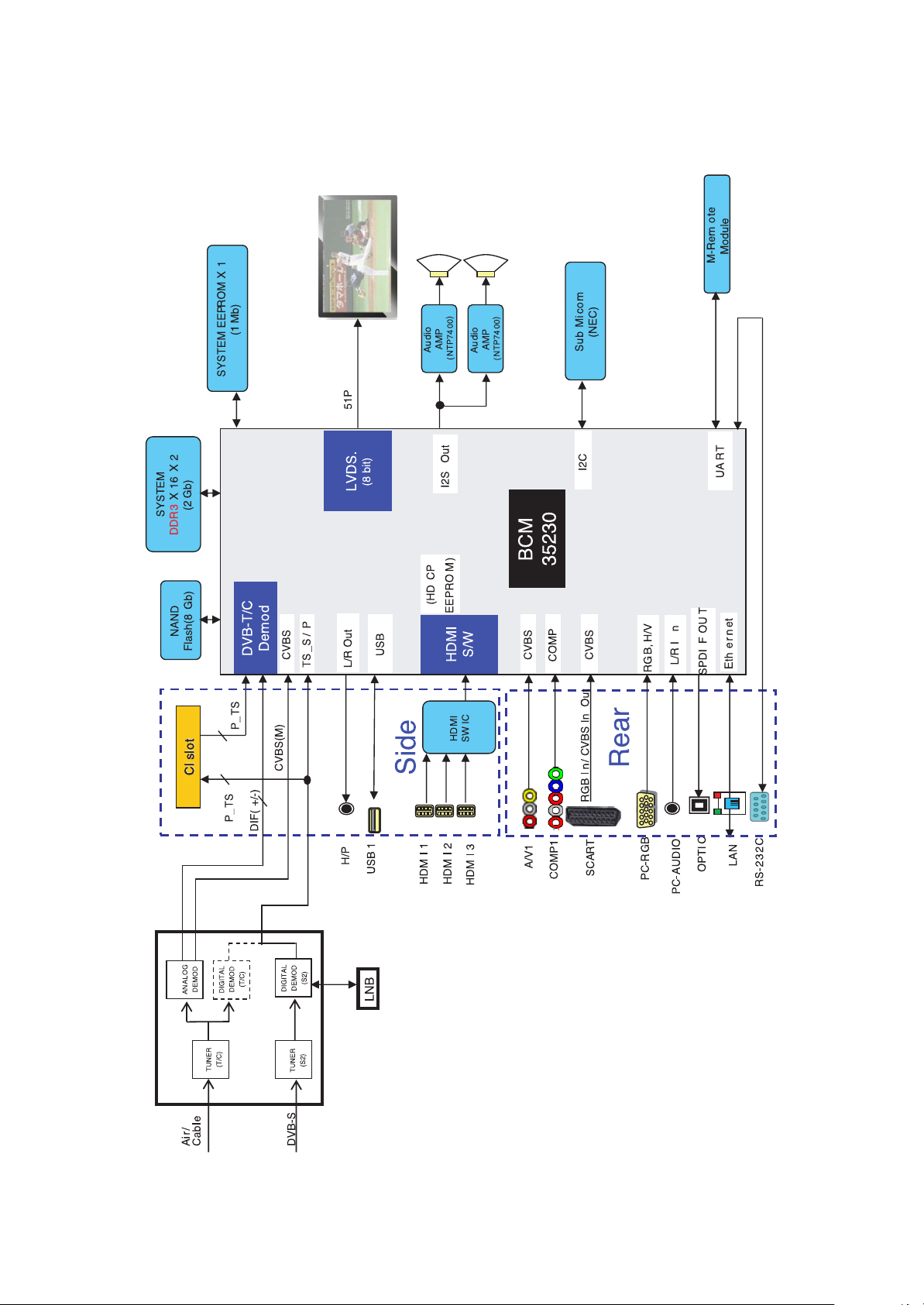
- 14 -
LGE Internal Use OnlyCopyright © 2011 LG Electronics. Inc. All rights reserved.
Only for training and service purposes
BLOCK DIAGRAM
Page 15

- 15 -
LGE Internal Use OnlyCopyright LG Electronics. Inc. All rights reserved.
Only for training and service purposes
300
200
LV1
400
540
530
521
900
910
800
710
120
511
510
A2
A21
A10
310
320
A5
* Set + Stand
* Stand Base + Body
EXPLODED VIEW
Many electrical and mechanical parts in this chassis have special safety-related characteristics. These
parts are identified by in the Schematic Diagram and EXPLODED VIEW.
It is essential that these special safety parts should be replaced with the same components as
recommended in this manual to prevent X-RADIATION, Shock, Fire, or other Hazards.
Do not modify the original design without permission of manufacturer.
IMPORTANT SAFETY NOTICE
Page 16
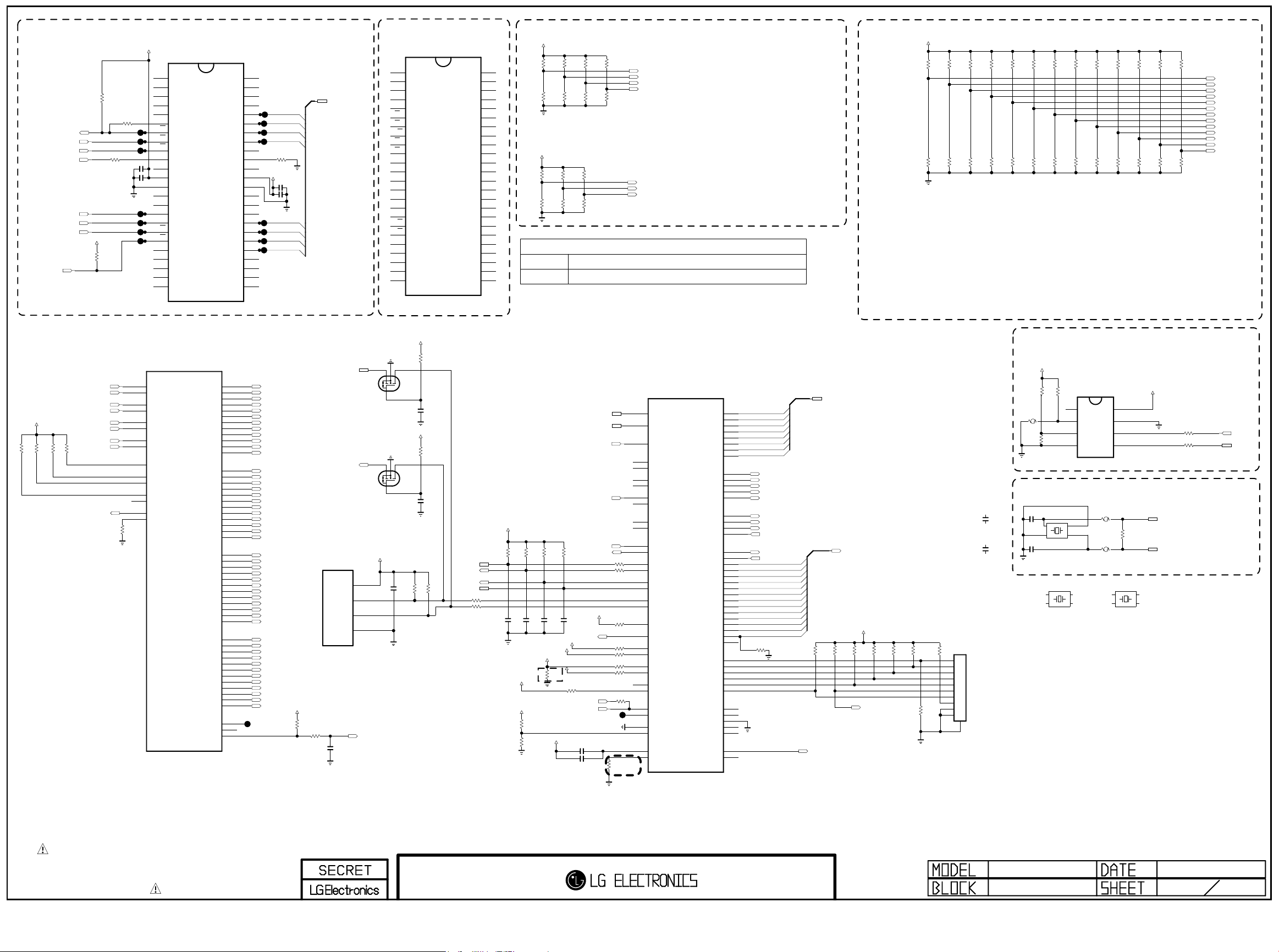
NAND FLASH MEMORY 8Gbit
Copyright © 2010 LG Electronics. Inc. All rights reserved.
Only for training and service purposes
LGE Internal Use Only
+3.3V_Normal
NC_1
1
NC_2
2
NC_3
3
NC_4
4
NC_5
NC_6
RY/BY
NC_7
NC_8
VCC_1
VSS_1
NC_9
NC_10
NC_11
NC_12
NC_13
NC_14
NC_15
5
6
7
RE
8
CE
9
10
11
12
13
14
15
CLE
16
ALE
17
WE
18
WP
19
20
21
22
23
24
NAND_RBb
NAND_REb
NAND_CEb
NAND_CEb2
NAND_CLE
NAND_ALE
Write Protection
- High : Normal Operation
- Low : Write Protection
NAND_WEb
FLASH_WP
R107 2.7K
R148
+3.3V_Normal
R103
4.7K
16Gbit
R149 0
16Gbit
0
C102
4700pF
C101
0.1uF
OPT
IC102
TC58DVG3S0ETA00
NAND_8Gbit
16Gbit
IC102-*1
TH58DVG4S0ETA20
NC_1
1
NC_28
48
NC_27
47
NC_26
46
NC_25
45
I/O8
NAND_DATA[7]
44
I/O7
NAND_DATA[6]
43
I/O6
42
NAND_DATA[5]
I/O5
41
NAND_DATA[4]
NC_24
40
39
38
37
36
35
34
33
32
31
30
29
28
27
26
25
PSL
NC_23
VCC_2
VSS_2
NC_22
NC_21
NC_20
I/O4
I/O3
I/O2
I/O1
NC_19
NC_18
NC_17
NC_16
16Gbit
R151
+3.3V_Normal
C104 10uF
NAND_DATA[3]
NAND_DATA[2]
NAND_DATA[1]
NAND_DATA[0]
0
C103
0.1uF
10V
NAND_DATA[0-7]
RY/BY2
RY/BY1
VCC_1
VSS_1
NC_10
NC_11
NC_12
NC_13
NC_2
NC_3
NC_4
NC_5
NC_6
NC_7
NC_8
NC_9
CE1
CE2
CLE
ALE
RE
WE
WP
DEV_NAND_16Gbit
2
3
4
5
6
7
8
9
10
11
12
13
14
15
16
17
18
19
20
21
22
23
24
NC_26
48
NC_25
47
NC_24
46
NC_23
45
I/O8
44
I/O7
43
I/O6
42
I/O5
41
NC_22
40
PSL
39
NC_21
38
VCC_2
37
VSS_2
36
NC_20
35
NC_19
34
NC_18
33
I/O4
32
I/O3
31
I/O2
30
I/O1
29
NC_17
28
NC_16
27
NC_15
26
NC_14
25
Boot ROM Device Select - (FA4,FAD7,FAD2,FAD1)
+3.3V_Normal
R113
10K
R114
10K
OPT
R117
10K
OPT
R118
10K
R122
10K
R123
10K
OPT
R127
10K
OPT
R128
10K
0000: ST Micro M25P or compatible Serial Flash
0010: 8-bit 512Mbit 512B page SLC NAND Flash devices
0100: 8-bit 128, 256Mbit 512B page SLC NAND Flash devices
0110: 8-bit 1Gbit 2KB page SLC NAND Flash devices
1000: 8-bit 2Gbit, 4Gbit, 8Gbit 2KB page SLC NAND Flash devices
1010: 8-bit 16Gbit, 32Gbit 4KB page SLC NAND Flash devices (O)
CI_ADDR[4]
0001: 8-bit 8/16/32Gbit 2KB page MLC NAND Flash devices
NAND_DATA[7]
0011: 8-bit 16/32Gbit 4KB page MLC NAND Flash devices
0101: 8-bit 32Gbit 8KB page MLC NAND Flash devices
NAND_DATA[2]
0111: 3B dual IO Serial Flash
NAND_DATA[1]
1001: BB dual IO Serial Flash
1011: fast Serail Flash > 50Mhz
1100: OneNAND Flash (always 16-bit)
1110: Reserved
1101, 1111: Reserved
NAND ECC (FA3, FA2, FALE)
+3.3V_Normal
R119
R115
R111
10K
OPT
R112
10K
10K
R116
10K
OPT
10K
OPT
R120
10K
CI_ADDR[3]
CI_ADDR[2]
NAND_ALE
000 = ECC disabled
001 = ECC 1-bit repair
010 = ECC 4-bit BCH (O)
011 = ECC 8-bit BCH, 27 byte spare
100 = ECC 12-bit BCH, 27 byte spare
101 = ECC 8-bit BCH, 16 byte spare
110, 111 = Reservedd
DUAL COMPONENT
IC102 1ST : EAN60999801 2ND : T-TC58DVG3S0ETA00
IC102-*1
Strap Setting
+3.3V_Normal
R157
R154
10K
10K
OPT
OPT
R155
R158
10K
10K
NAND_DATA[0]:
0: System is LITTLE endian (O)
1: System is BIG endian
CI_ADDR[7]:
0: Disable EDID automatic Downloading from Flash (O)
1: Enable EDID automatic Downloading from Flash
NAND_DATA[6] :
0: Disable OSC clock output on chip Pin (O)
1: Enable OSC clock output on chip pin.
CI_ADDR[6]:
0: Host MIPS run at 500 MHz (O)
1: Host MIPS run at 250 MHz
NAND_CLE:
0: Differential Oscillators TVM not bypassed (O)
1: Differential Oscillators TVM bypassed
NAND_DATA[4]:
0: 27MHz TVM Crystal Frequency
1: 54MHz TVM Crystal Frequency (O)
R160
10K
OPT
R161
10K
R164
10K
OPT
R165
10K
R167
10K
OPT
R168
10K
R175
10K
OPT
R176
10K
R177
10K
R178
10K
OPT
R170
10K
R171
10K
OPT
CI_ADDR[9],CI_ADDR[11],CI_ADDR[12],CI_ADDR[13]
TVM Crystal oscillator bias/gain control
0000: 210uA
0001: 390uA
0010: 570uA
0011: 730uA
0100: 890uA (O)
0111: 1290uA
1000: 1416uA
1111: 2196uA
0101, 0110, 1001, 1010, 1011, 1100, 1101, 1110: Reserved
CI_ADDR[8]:
0: RESETOUTb (in On/Off only) stay asserted until software releases them.
1: Fix amount of delay for de-assertion on RESETOUTb (in On/IOff only)
at end of RESETb pulse (O)
NAND_DATA[3]:
0: MIPS will boot from external flash (O)
1: MIPS will boot from ROM
NAND_DATA[5]:
0: FLASH MODE (O)
1: BSC_SLAVE(BBS) MODE
R179
10K
OPT
R180
10K
R181
10K
OPT
R182
10K
R183
10K
R184
10K
OPT
R187
10K
OPT
R188
10K
R192
10K
OPT
R193
10K
NAND_DATA[0]
CI_ADDR[7]
NAND_DATA[6]
CI_ADDR[6]
NAND_CLE
NAND_DATA[4]
CI_ADDR[9]
CI_ADDR[11]
CI_ADDR[12]
CI_ADDR[13]
CI_ADDR[8]
NAND_DATA[3]
NAND_DATA[5]
+3.3V_Normal
R101
R105
4.7K
4.7K
R104
4.7K
R195
4.7K
HDMI_CLKHDMI_CLK+
HDMI_RX0HDMI_RX0+
HDMI_RX1HDMI_RX1+
HDMI_RX2HDMI_RX2+
HDMI_ARC
LGE35230(BCM35230KFSBG)
B5
C5
A4
B4
A3
B3
A2
B2
W2
V4
W4
V3
V2
D13
E6
R106
3K
IC101
NON_BCM_CAP
HDMI0_CLKN
HDMI0_CLKP
HDMI0_D0N
HDMI0_D0P
HDMI0_D1N
HDMI0_D1P
HDMI0_D2N
HDMI0_D2P
CEC
DDC0_SCL
DDC0_SDA
HDMI0_HTPLG_IN
HDMI0_HTPLG_OUT
HDMI0_ARC
HDMI0_RESREF
LT0VCAL_MONITOR
TXOUT0_L0N
TXOUT0_L0P
TXOUT0_L1N
TXOUT0_L1P
TXOUT0_L2N
TXOUT0_L2P
TXCLK_LN
TXCLK_LP
TXOUT0_L3N
TXOUT0_L3P
TXOUT0_L4N
TXOUT0_L4P
TXOUT0_U0N
TXOUT0_U0P
TXOUT0_U1N
TXOUT0_U1P
TXOUT0_U2N
TXOUT0_U2P
TXCLK_UN
TXCLK_UP
TXOUT0_U3N
TXOUT0_U3P
TXOUT0_U4N
TXOUT0_U4P
TXOUT1_L0N
TXOUT1_L0P
TXOUT1_L1N
TXOUT1_L1P
TXOUT1_L2N
TXOUT1_L2P
TXCLK1_LN
TXCLK1_LP
TXOUT1_L3N
TXOUT1_L3P
TXOUT1_L4N
TXOUT1_L4P
TXOUT1_U0N
TXOUT1_U0P
TXOUT1_U1N
TXOUT1_U1P
TXOUT1_U2N
TXOUT1_U2P
TXCLK1_UN
TXCLK1_UP
TXOUT1_U3N
TXOUT1_U3P
TXOUT1_U4N
TXOUT1_U4P
GPIO_BL_ON
BL_PWM/GPIO
AE27
AE28
AF27
AF28
AG27
AG28
AE26
AF26
AH27
AG26
AF25
AE25
AH26
AG25
AE24
AD24
AH25
AF24
AE23
AD23
AG24
AF23
AC22
AD22
AG23
AH23
AE22
AE21
AF22
AH22
AG22
AF21
AG21
AF20
AD21
AC21
AG20
AH20
AD19
AE19
AF19
AH19
AE18
AD18
AG19
AF18
AG18
AF17
AC18
AH16
AG16
TXB4P
TXB4N
TXB3P
TXB3N
TXBCLKP
TXBCLKN
TXB2P
TXB2N
TXB1P
TXB1N
TXB0P
TXB0N
TXA4P
TXA4N
TXA3P
TXA3N
TXACLKP
TXACLKN
TXA2P
TXA2N
TXA1P
TXA1N
TXA0P
TXA0N
TXD4P
TXD4N
TXD3P
TXD3N
TXDCLKP
TXDCLKN
TXD2P
TXD2N
TXD1P
TXD1N
TXD0P
TXD0N
TXC4P
TXC4N
TXC3P
TXC3N
TXCCLKP
TXCCLKN
TXC2P
TXC2N
TXC1P
TXC1N
TXC0P
TXC0N
+3.3V_Normal
R194
2.7K
R108 10K
RGB_DDC_SDA
RGB_DDC_SCL
BBS CONNECT
P101
TJC2508-4A
VCC
1
SCL
2
SDA
3
GND
4
C105
2.2uF
10V
Q101
BSS83
Q102
BSS83
+3.3V_Normal
A_DIM
SBD
G
SBD
G
C106
4.7uF
+3.3V_Normal
R196
10K
C118
0.1uF
16V
+3.3V_Normal
R198
10K
C119
0.1uF
16V
SDA0_3.3V
SCL0_3.3V
SCL2_3.3V
R110
R109
1.5K
SDA2_3.3V
1.5K
R199 22
R197 22
DVB_S Option: apply EU Satellite model
FOR HDMI STANDARD
APPLY ONLY WHEN CONNECT TO PULL-UP GPIO
+3.3V_Normal
R121
1.2K
C107
33pF
50V
DVB_S
+3.3V_Normal
+3.3V_Normal
R124
1K
OPT
R125
1K
R126
1.2K
C108
33pF
50V
DVB_S
R129
1.2K
C109
33pF
50V
5V_HDMI_3
R130
OPT
2K
R132 4.7K
+3.3V_Normal
C111 0.01uF
C112 0.1uF
54MHz_XTAL_P
54MHz_XTAL_N
R131
1.2K
C110
33pF
50V
PCM_5V_CTL
5V_HDMI_1
5V_HDMI_2
5V_HDMI_4
JTAG_RESET
SOC_RESET
LNB_INT
SC_ID
BCM_RX
BCM_TX
R135
R136 33
+3.3V_Normal
R141 4.7K
R142 22
R143 22
R144 22
R145 22
R139 0
LGE35230(BCM35230KFSBG)
AG6
TVM_XTALIN
AF6
TVM_XTALOUT
V5
IRRXDA
AB4
FP_IN0
Y4
FP_IN1
AA4
SPARE_ADC1
Y5
SPARE_ADC2
AB2
FS_IN1
AB5
FS_IN2
U3
VGA_SDA
U2
VGA_SCL
Y2
RDA
Y1
TDA
33
AA3
BSCDATAA
AA2
BSCCLKA
H3
RDB/GPIO
H2
TDB/GPIO
H4
BSC_S_SCL
H5
BSC_S_SDA
F25
NMIB
W5
POWER_CTRL
U5
AON_HSYNC
U4
AON_VSYNC
W3
AON_GPIO_36
W1
AON_GPIO_37
AB6
AON_RESETOUTB
Y6
TVM_BYPASS
Y3
RESETB
G24
RESETOUTB
J6
TMODE
W6
TESTEN
F7
VDAC_VREG
E7
VDAC_RBIAS
BCM REFRENCE is 562ohm
R140
560
1%
OPT
OPT
OPT
OPT
JTAG
IC101
NON_BCM_CAP
AVS_NDRIVE_1
AVS_PDRIVE_1
FAD_7
FAD_6
FAD_5
FAD_4
FAD_3
FAD_2
FAD_1
FAD_0
FALE
FCEB_0
FCEB_1
FCEB_2
FCEB_3
NFWPB
FRDYB
FA_0
FA_1
FA_2
FA_3
FA_4
FA_5
FA_6
FA_7
FA_8
FA_9
FA_10
FA_11
FA_12
FA_13
FA_14
FA_15
TRSTB
TDI/GPIO
TMS/GPIO
TCK/GPIO
DINT/GPIO
AVS_VFB
AVS_VSENSE
AVS_RESETB
VDAC_1
VDAC_2
FWE
FRD
TDO
AB1
AB3
AC1
AC2
AC3
AD2
AD3
AE2
AG1
AF1
AC5
AE6
AG5
AF3
AG2
AE3
AA5
AF2
AE1
AC4
AD5
AD4
AE4
AE5
AD6
AH3
AF4
AH4
AG4
AF5
AG3
AH2
AH5
R146 10K
AD15
AF14
AH14
AD14
AG14
AC16
AH7
AG7
AD7
AF7
AH8
C6
D7
NAND_DATA[7]
NAND_DATA[6]
NAND_DATA[5]
NAND_DATA[4]
NAND_DATA[3]
NAND_DATA[2]
NAND_DATA[1]
NAND_DATA[0]
NAND_ALE
NAND_CEb
NAND_CEb2
/CI_CE1
/CI_CE2
FLASH_WP
NAND_WEb
NAND_REb
/PCM_WAIT
NAND_CLE
NAND_RBb
CI_ADDR[2]
CI_ADDR[3]
CI_ADDR[4]
CI_ADDR[5]
CI_ADDR[6]
CI_ADDR[7]
CI_ADDR[8]
CI_ADDR[9]
CI_ADDR[10]
CI_ADDR[11]
CI_ADDR[12]
CI_ADDR[13]
CI_ADDR[14]
NAND_DATA[0-7]
R147
1K
JTAG
DTV/MNT_V_OUT
CI_ADDR[2-14]
+3.3V_Normal
R150
1K
JTAG
JTAG
R153
1K
JTAG_RESET
R156
1K
JTAG
R159
1K
JTAG
R162
1K
JTAG
R163
1K
JTAG
R166
1K
JTAG
/TRST
/RST
DINT
TDI
TDO
TMS
TCK
VIO
GND
GND
12505WS-10A00
1
2
3
4
5
6
7
8
9
10
GND
P102
JTAG
11
BCM_CRYSTAL_12pF
C113-*1
12pF
BCM_CRYSTAL_12pF
C114-*1
12pF
NVRAM
+3.3V_Normal
M24M01-HRMN6TP
OPT
4.7K
4.7K
R173
R174
NC
OPT
4.7K
3
4
54MHz
X101
X101-*2
54MHz
1
2
2
1
4
3
E1
E2
VSS
GND_1
X-TAL_1
GND_2
X-TAL_2
1
2
3
4
R169
0
R172
54MHz X-TAL
BCM_CRYSTAL_10pF
C113
10pF
X-TAL_2
GND_2
CRYSTAL_BCM_Sunny
C114
10pF
EAW58812611
SUNNY ELECTRONICS CORPORATION
BCM_CRYSTAL_10pF
X-TAL_1
GND_1
CRYSTAL_BCM_Lihom
EAW60763703
LIHOM CO., LTD.
IC103
VCC
8
WP
7
A8’h
SCL
6
SDA
5
R185 0
R189
1M
R186 0
OPT
X101-*3
54MHz
X-TAL_1
1
GND_1
2
CRYSTAL_BCM_KDS
EAW58239604
DAISHINKU CORPORATION.
+3.3V_Normal
GND_2
4
X-TAL_2
3
Write Protection
- Low : Normal Operation
- High : Write Protection
R190 33
R191 33
54MHz_XTAL_N
54MHz_XTAL_P
SCL3_3.3V
SDA3_3.3V
THE SYMBOL MARK OF THIS SCHEMETIC DIAGRAM INCORPORATES
SPECIAL FEATURES IMPORTANT FOR PROTECTION FROM X-RADIATION.
FILRE AND ELECTRICAL SHOCK HAZARDS, WHEN SERVICING IF IS
ESSENTIAL THAT ONLY MANUFATURES SPECFIED PARTS BE USED FOR
THE CRITICAL COMPONENTS IN THE SYMBOL MARK OF THE SCHEMETIC.
BCM35230
MAIN & NAND FLASH
2010.09.18
1
57
Page 17
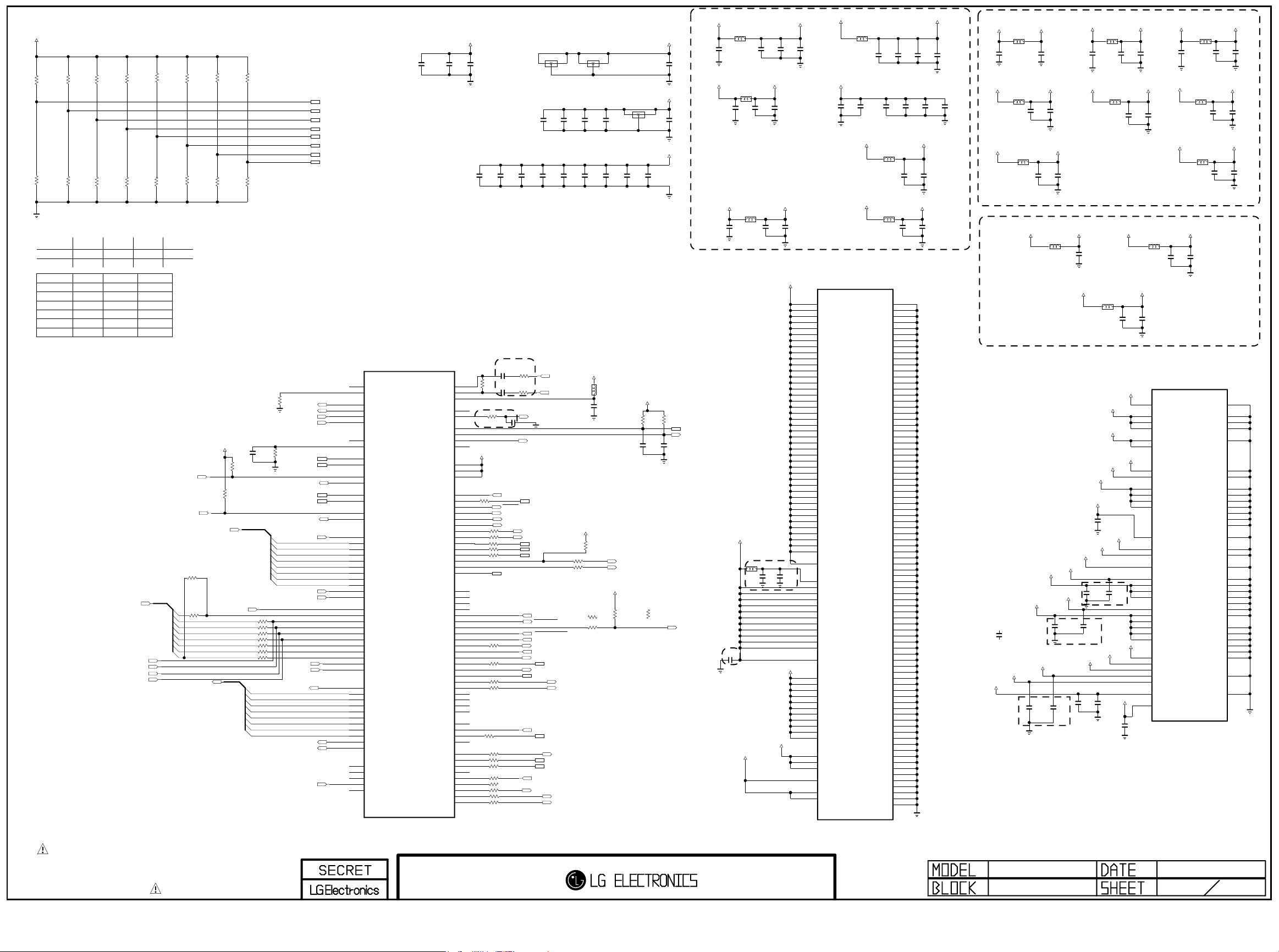
+3.3V_Normal
Copyright © 2010 LG Electronics. Inc. All rights reserved.
Only for training and service purposes
LGE Internal Use Only
FHD
R252
1K
HD
R262
1K
FE_TS_DATA[0-7]
OLED
LCD
BCM
internal
FRC
00 11
1 100
HIGH
Support
CHBO_TS_SERIAL
CHBO_TS_SYNC
CHBO_TS_VAL_ERR
R251
1K
1K
1K
BCM_FRC/URSA5
R261
1K
NO_FRC/FRC2
R250
FRC2/URSA5
R260
NO_FRC/BCM_FRC
MODEL OPTION
MODEL_OPT_0
MODEL_OPT_1
MODEL_OPT_2
MODEL_OPT_3
MODEL_OPT_4
MODEL_OPT_5
MODEL_OPT_6
MODEL_OPT_7 Enable Disable
NO_FRC
DDR speed
T2 Tuner
S Tuner
PHM
R253
1K
R263
1K
CHBO_TS_CLK
R254
1K
OPT
R264
1K
LG FRC2
LOW
HDFHD
LCDOLED
16001333
Not Support
Not SupportSupport
R255
1K
T2_TUNER
R265
1K
NO_T2_TUNER
external
URSA5
SIDE_USB_OCD1
SIDE_USB_OCD2
R201 0
F/NIM_EU_CN
PCM_MDI[0-7]
R256
1K
S_TUNER
R266
1K
NO_S_TUNNER
+3.3V_Normal
PCM_TS_DATA[0-7]
OPT
R202
0
FE_TS_DATA[0]
FE_TS_DATA[1]
FE_TS_DATA[2]
FE_TS_DATA[3]
FE_TS_DATA[4]
FE_TS_DATA[5]
FE_TS_DATA[6]
FE_TS_DATA[7]
PHM
NO_PHM
R287
10K
WIFI
R286
10K
WIFI
TU_TS_CLK
R257
1K
R267
1K
R203 0
R204 0
R205 0
R206 0
R207 0
R208 0
R209 0
C201
100pF
OPT
F/NIM_EU_CN
F/NIM_EU_CN
F/NIM_EU_CN
PCM_MDI[0]
PCM_MDI[1]
PCM_MDI[2]
PCM_MDI[3]
PCM_MDI[4]
PCM_MDI[5]
PCM_MDI[6]
PCM_MDI[7]
R211
6.04K
EPHY_TDP
EPHY_TDN
EPHY_RDP
EPHY_RDN
R210
4.87K
1%
SIDE_USB_DM
SIDE_USB_DP
SIDE_USB_CTL1
WIFI_DM
WIFI_DP
SIDE_USB_CTL2
PCM_TS_CLK
PCM_TS_DATA[0]
PCM_TS_DATA[1]
PCM_TS_DATA[2]
PCM_TS_DATA[3]
PCM_TS_DATA[4]
PCM_TS_DATA[5]
PCM_TS_DATA[6]
PCM_TS_DATA[7]
PCM_TS_SYNC
PCM_TS_VAL
F/NIM_EU_CN
F/NIM_EU_CN
F/NIM_EU_CN
F/NIM_EU_CN
TU_TS_SYNC
TS_VAL_ERR
PCM_MCLKI
PCM_MISTRT
PCM_MIVAL_ERR
/PCM_IRQA
MODEL_OPT_0
MODEL_OPT_1
MODEL_OPT_2
MODEL_OPT_3
MODEL_OPT_4
MODEL_OPT_5
MODEL_OPT_6
MODEL_OPT_7
LGE35230(BCM35230KFSBG)
F26
D26
F27
F28
E27
E26
F5
E5
C2
D1
E1
D2
B1
C1
C3
C4
M4
L5
M5
L6
N3
N1
N2
M3
M2
L4
N4
K6
J4
K5
J2
J3
K2
K1
K3
L1
L3
L2
P4
T2
R3
R2
P3
P2
P1
R6
N5
T4
P5
R4
U1
T3
T1
T5
IC101
NON_BCM_CAP
EPHY_VREF
EPHY_RDAC
EPHY_TDP
EPHY_TDN
EPHY_RDP
EPHY_RDN
USB_MONCDR
USB_RREF
USB_PORT1DN
USB_PORT1DP
USB_PWRFLT_1/GPIO
USB_PWRON_1/GPIO
USB_PORT2DN
USB_PORT2DP
USB_PWRFLT_2/GPIO
USB_PWRON_2/GPIO
TCLKA/GPIO
TDATA_0/GPIO
TDATA_1/GPIO
TDATA_2/GPIO
TDATA_3/GPIO
TDATA_4/GPIO
TDATA_5/GPIO
TDATA_6/GPIO
TDATA_7/GPIO
TSTRTA/GPIO
TVLDA/GPIO
TCLKD/GPIO
TDATD_0/GPIO
TDATD_1/GPIO
TDATD_2/GPIO
TDATD_3/GPIO
TDATD_4/GPIO
TDATD_5/GPIO
TDATD_6/GPIO
TDATD_7/GPIO
TSTRTD/GPIO
TVLDD/GPIO
MPEG_CLK/GPIO
MPEG_D_0/GPIO
MPEG_D_1/GPIO
MPEG_D_2/GPIO
MPEG_D_3/GPIO
MPEG_D_4/GPIO
MPEG_D_5/GPIO
MPEG_D_6/GPIO
MPEG_D_7/GPIO
MPEG_SYNC/GPIO
MPEG_DATA_EN/GPIO
MCIF_RESET/GPIO
MCIF_SCLK/GPIO
MCIF_SCTL/GPIO
MCIF_SDI/GPIO
MCIF_SDO/GPIO
PCI_DEVSELB/GPIO
PCI_FRAMEB/GPIO
C225
0.22uF
6.3V
VI_IFP0
VI_IFM0
VDDR_AGC
AGC_SDM_2
AGC_SDM_1
GPIO_0
GPIO_1
GPIO_2
GPIO_3
PCI_VIO_0
PCI_VIO_1
PCI_VIO_2
GPIO_4
GPIO_5
GPIO_6
GPIO_7
GPIO_70
GPIO_71
GPIO_72
GPIO_73
GPIO_74
GPIO_75
GPIO_76
GPIO_77
GPIO_78
GPIO_79
PCI_AD05
PCI_AD06
PCI_AD07
PCI_AD08
PCI_AD09/GPIO
PCI_AD10/GPIO
PCI_AD11/GPIO
PCI_AD12/GPIO
PCI_AD13/GPIO
PCI_AD14/GPIO
PCI_AD15/GPIO
PCI_AD16/GPIO
PCI_AD17/GPIO
PCI_AD18/GPIO
PCI_AD19/GPIO
PCI_AD20/GPIO
PCI_AD21/GPIO
PCI_AD22
PCI_AD23
PCI_AD24
PCI_AD25
PCI_CBE00
PCI_CBE01/GPIO
PCI_CBE02/GPIO
PCI_CBE03
PCI_IRDYB/GPIO
PCI_PAR/GPIO
PCI_PERRB/GPIO
PCI_REQ1B
PCI_SERRB/GPIO
PCI_STOPB/GPIO
PCI_TRDYB/GPIO
+0.9V_CORE
C221
0.1uF
C17
B17
D15
B16
A16
A15
C16
G28
G26
+3.3V_Normal
W14
W15
W13
J5
R5
V6
H6
AE15
AF15
AG15
AF16
AD16
AE16
AG17
AH17
AE17
AD17
AB13
AC15
AB12
AB11
AE14
AG13
AH13
AF13
AE13
AD12
AF12
AG10
AF10
AE10
AD10
AE9
AE8
AC10
AC11
AC8
AB8
AC14
AG12
AH10
AB7
AG11
AD11
AE11
AD13
AE12
AC12
AC13
AH11
AF11
C223
0.01uF
C203
10uF
10V
close to soc
Non_CHB
R212
1K
closed to soc
R213 2K
C216 0.01uF
R280
22
R214 22
R215 22
R281 22
R282 22
R216 22
R218 22
R220 22
R221 22
R222 22
R283
22
R223 22
R284 22
R224 22
R235
R225 0
R226 22
R285 22
R227 22
C205
C207
10uF
4.7uF
10V
10V
C217
16V
100
0.1uF
R241
C218
100
0.1uF
R242
16V
M_REMOTE_RX
CI_DET
M_RFModule_RESET
EPHY_ACTIVITY
EPHY_LINK
DTV_ATV_SELECT
RF_SWITCH_CTL_2
INSTANT_MODE
BCM_L/DIM
BCM_L/DIM
100
OPT
NFM18PS105R0J
C233
6.3V
GND
C232
4.7uF
10V
C209
4.7uF
10V
IF_P
IF_N
IF_AGC
3D_SYNC
MODEL_OPT_0
MODEL_OPT_1
MODEL_OPT_2
MODEL_OPT_3
SC_DET/COMP2_DET
CHB_RESET
TW9910_RESET
AV2_CVBS_DET
RF_BOOSTER_CTL
DSUB_DET
PCM_RST
MODEL_OPT_4
DC_MREMOTE
DD_MREMOTE
COMP1_DET
MODEL_OPT_5
3D_GPIO_0
MODEL_OPT_6
MODEL_OPT_7
ERROR_OUT
RF_SWITCH_CTL
3D_GPIO_1
3D_GPIO_2
OUTIN
C234
0.1uF
C211
0.1uF
+3.3V_Normal
+3.3V_Normal
R228 22
R230 22
BCM_L/DIM
R231 100
L/DIM0_MOSI
L/DIM0_SCLK
NFM18PS105R0J
C204
6.3V
OUTIN
GND
C236
0.1uF
C213
0.1uF
BLM18PG121SN1D
C229
0.1uF
R240
2.7K
+3.3V_Normal
R231-*1 0
FRC2_RESET
URSA_RESET
NFM18PS105R0J
C238
4.7uF
10V
C215
0.01uF
L201
NON_NTP
PWM_DIM
L/DIM0_VS
4.7K
C244
6.3V
GND
C220
0.1uF
+3.3V_Normal
4.7K
R232
URSA_RESET
+0.9V_CORE
+3.3V_Normal
OUTIN
+1.5V_DDR
C222
0.01uF
R233
1.2K
C227
33pF
50V
R232-*1
FRC2_RESET
R234
1.2K
C231
33pF
50V
C247
22uF
C248
10uF
10V
NON_NTP
FRC_RESET
SDA1_3.3V
SCL1_3.3V
POWER 2.5V
+2.5V_BCM35230
+2.5V_BCM35230
Place Cap
Very close to R22 Ball
L202
BLM18PG121SN1D
C249
10uF
10V
L203
BLM18PG121SN1D
C251
0.1uF
16V
+2.5V_BCM35230
BLM18PG121SN1D
C250
4.7uF
10V
+1.5V_DDR
Place Cap
Very close to R22 Ball
C242
0.1uF
+3.3V_Normal
C253
10uF
10V
EPHY_VDD25
C252
4.7uF
10V
L204
C254
4.7uF
MLG1005S22NJT
C224
L220
1uF
25V
OPT
+0.9V_CORE
AADC_AVDD25
C256
0.1uF
C255
0.1uF
VAFE3_VDD25
C257
0.1uF
+0.9V_CORE
C226
0.1uF
16V
OPT
+3.3V_Normal
+2.5V_BCM35230
L205
BLM18PG121SN1D
C258
0.1uF
+2.5V_BCM35230
C259
C260
10uF
4.7uF
10V
+2.5V_BCM35230
+2.5V_BCM35230
NON_BCM_CAP
VDDC_1
VDDC_2
VDDC_3
VDDC_4
VDDC_5
VDDC_6
VDDC_7
VDDC_8
VDDC_9
VDDC_10
VDDC_11
VDDC_12
VDDC_13
VDDC_14
VDDC_15
VDDC_16
VDDC_17
VDDC_18
VDDC_19
VDDC_20
VDDC_21
VDDC_22
VDDC_23
VDDC_24
VDDC_25
VDDC_26
VDDC_27
VDDC_28
VDDC_29
VDDC_30
VDDC_31
VDDC_32
VDDC_33
VDDC_34
VDDC_35
VDDC_36
VDDC_37
VDDC_38
VDDC_39
VDDC_40
VDDC_41
VDDC_42
POR_VDD
VDDR1_1
VDDR1_2
VDDR1_3
VDDR1_4
VDDR1_5
VDDR1_6
VDDR1_7
VDDR1_8
VDDR1_9
VDDR1_10
VDDR1_11
VDDR1_12
DDR_LDO_VDDO
VDDR3_1
VDDR3_2
VDDR3_3
VDDR3_4
VDDR3_5
VDDR3_6
VDDR3_7
VDDR3_8
VDDR3_9
VDDR3_10
VDDR3_11
AON_VDDC_1
AON_VDDC_2
AON_POR_VDD
AON_VDDR3
AON_VDDR10_1
AON_VDDR10_2
IC101
LGE35230(BCM35230KFSBG)
V12
V7
M10
N10
P10
R10
T10
U10
V10
W10
V13
L11
M11
N11
P11
R11
T11
U11
V11
W11
V14
L18
M18
N18
P18
R18
T18
U18
V18
W18
V15
L19
M19
N19
P19
R19
T19
U19
V19
W19
V16
V17
L10
L22
AA28
V28
R28
M28
J28
K23
M22
T22
T23
U22
Y22
R22
G15
H22
G23
AB9
K7
AB15
L7
AB14
M7
N6
P6
AA6
AA7
Y7
U7
T7
T6
C261
10uF
10V
C262
10uF
L206
BLM18PG121SN1D
L207
BLM18PG121SN1D
K10
VSS_1
K11
VSS_2
K12
VSS_3
L12
VSS_4
M12
VSS_5
N12
VSS_6
P12
VSS_7
R12
VSS_8
T12
VSS_9
U12
VSS_10
W12
VSS_11
K13
VSS_12
L13
VSS_13
M13
VSS_14
N13
VSS_15
P13
VSS_16
R13
VSS_17
T13
VSS_18
U13
VSS_19
W16
VSS_20
K14
VSS_21
L14
VSS_22
M14
VSS_23
N14
VSS_24
P14
VSS_25
R14
VSS_26
T14
VSS_27
U14
VSS_28
K15
VSS_29
L15
VSS_30
M15
VSS_31
N15
VSS_32
P15
VSS_33
R15
VSS_34
T15
VSS_35
U15
VSS_36
K16
VSS_37
L16
VSS_38
M16
VSS_39
N16
VSS_40
P16
VSS_41
R16
VSS_42
T16
VSS_43
U16
VSS_44
K17
VSS_45
L17
VSS_46
M17
VSS_47
N17
VSS_48
P17
VSS_49
R17
VSS_50
T17
VSS_51
U17
VSS_52
W17
VSS_53
K18
VSS_54
K19
VSS_55
H7
VSS_56
G14
VSS_57
AB16
VSS_58
R7
VSS_59
M6
VSS_60
AB23
VSS_61
P7
VSS_62
W7
VSS_63
J7
VSS_64
N7
VSS_65
AB10
VSS_66
AC23
VSS_67
AC6
VSS_68
G19
VSS_69
AA22
VSS_70
J23
VSS_71
J22
VSS_72
K22
VSS_73
J25
VSS_74
N22
VSS_75
N23
VSS_76
M25
VSS_77
P22
VSS_78
R25
VSS_79
V22
VSS_80
W22
VSS_81
W23
VSS_82
V25
VSS_83
AA25
VSS_84
ADAC_AVDD25
C271
C267
C263
4.7uF
C265
4.7uF
PLL_VAFE_AVDD25
C264
4.7uF
0.01uF
0.1uF
C272
C270
C266
4.7uF C277
VAFE2_VDD25
0.1uF
C269
0.1uF
C268
0.1uF
0.01uF
CORE 0.9V
+0.9V_CORE
L209
BLM18PG121SN1D
C274
22uF
+0.9V_CORE
L210
BLM18PG121SN1D
+0.9V_CORE
L211
BLM18PG121SN1D
POWER 3.3V
+3.3V_Normal
Place as close as possible to the pad
use only for A0/B0 chip
C210-*1
220pF
50V
BCM_A0/B0
PLL_VAFE_AVDD25
+0.9V_CORE
Place as close as possible to the pad
C281
0.1uF
C282
0.1uF
L212
VAFE2_DVDD
VAFE3_DVDD
C208
390pF
50V
C206
390pF
50V
+0.9V_CORE
+0.9V_CORE
USB_AVDD33
C283
0.1uF
+3.3V_Normal
+2.5V_BCM35230
+2.5V_BCM35230
VDAC_AVDD33
BCM_C0
PLL_MIPS_AVDD
C273
0.1uF
BLM18PG121SN1D
C284
22uF
BLM18PG121SN1D
L213
BLM18PG121SN1D
ADAC_AVDD25
EPHY_VDD25
HDMI_AVDD33
C275
0.1uF
OPT
USB_AVDD33
C212
390pF
50V
C210
390pF
50V
PLL_MAIN_AVDD
C276
0.01uF
OPT
HDMI_AVDD
C280
0.1uF
PLL_AUD_AVDD
4.7uF
PLL_VAFE_AVDD
C279
4.7uF
BLM18PG121SN1D
VAFE2_VDD25
VAFE3_VDD25
Place as close as possible to the pad
PLL_VAFE_AVDD
C202
390pF
50V
L214
C285
4.7uF
L215
+3.3V_Normal
AADC_AVDD25
HDMI_AVDD
USB_AVDD
C214
390pF
50V
PLL_AUD_AVDD
+3.3V_Normal
USB_AVDD
VAFE3_DVDD
C287
4.7uF
VDAC_AVDD33
C286
4.7uF
C288
0.1uF
C290
0.1uF
L216
BLM18PG121SN1D
C289
0.1uF
+0.9V_CORE
+0.9V_CORE
+0.9V_CORE
HDMI_AVDD33
C291
4.7uF
LGE35230(BCM35230KFSBG)
AADC_AVDD25
ADACA_AVDD25
ADACC_AVDD25
ADACD_AVDD25
EPHY_BVDD25
EPHY_AVDD25
D5
HDMI0_AVDD
D4
HDMI0_AVDD33
LT0VDD25_1
LT0VDD25_2
LT0VDD25_3
LT0VDD25_4
SPDIF_IN_AVDD25
E4
USB_AVDD
D3
USB_AVDD33
D6
VDAC_AVDD33
VAFE2_DVDD
VAFE2_AVDD25_1
VAFE2_AVDD25_2
VAFE2_DVDD25
D9
VAFE3_DVDD
D8
VAFE3_AVDD25_1
E8
VAFE3_AVDD25_2
F9
VAFE3_AVDD25_3
E9
VAFE3_DVDD25
F8
POR_VDD25
PLL_AUD_AVDD
K4
PLL_MAIN_AVDD
PLL_MIPS_AVDD
PLL_VAFE_AVDD
PLL_VAFE_AVDD25
TVM_OSC_AVDD
U6
AUX_AVDD33
NON_BCM_CAP
C278
0.1uF
AE20
AD20
AC20
AB20
AD25
F19
D25
D24
E24
F24
E25
D14
D18
E17
D16
D17
G25
D11
D12
AE7
L219
BLM18PG121SN1D
C292
22uF
L217
BLM18PG121SN1D
L218
BLM18PG121SN1D
C293
0.1uF
IC101
AADC_AVSS
ADACA_AVSS
ADACC_AVSS
ADACD_AVSS
EPHY_AVSS
HDMI0_AVSS_1
HDMI0_AVSS_2
LT0VSS_1
LT0VSS_2
LT0VSS_3
LT0VSS_4
LT0VSS_5
LT0VSS_6
LT0VSS_7
SPDIF_IN_AVSS
USB_AVSS_1
USB_AVSS_2
VDAC_AVSS
VAFE2_VSS_1
VAFE2_VSS_2
VAFE2_VSS_3
VAFE2_VSS_4
VAFE2_VSS_5
VAFE2_VSS_6
VAFE2_VSS_7
VAFE3_VSS_1
VAFE3_VSS_2
VAFE3_VSS_3
VAFE3_VSS_4
VAFE3_VSS_5
VAFE3_VSS_6
PLL_MIPS_AVSS
TVM_OSC_AVSS
VAFE2_DVDD
C299
C296
0.1uF
4.7uF
PLL_MAIN_AVDD
C297
C294
0.1uF
4.7uF
PLL_MIPS_AVDD
C298
C295
0.1uF
4.7uF
F20
G22
G21
F22
F23
F6
G6
AB22
AB21
AB19
AC19
AB18
AB17
AC17
F15
G7
G8
G9
G20
E18
G18
G17
F18
G16
F16
G13
G12
F12
G11
G10
F10
AD26
AC7
THE SYMBOL MARK OF THIS SCHEMETIC DIAGRAM INCORPORATES
SPECIAL FEATURES IMPORTANT FOR PROTECTION FROM X-RADIATION.
FILRE AND ELECTRICAL SHOCK HAZARDS, WHEN SERVICING IF IS
ESSENTIAL THAT ONLY MANUFATURES SPECFIED PARTS BE USED FOR
THE CRITICAL COMPONENTS IN THE SYMBOL MARK OF THE SCHEMETIC.
BCM35230
MAIN POWER
2
50
Page 18

AV2_CVBS_IN
Copyright © 2010 LG Electronics. Inc. All rights reserved.
Only for training and service purposes
LGE Internal Use Only
INCM_VID_AV2
INCM_VID_COMP1
C303 0.1uF
C304 0.1uF
R303
36
TU_CVBS
AV1_CVBS_IN
INCM_VID_AV1
TU_SIF
DSUB_R+
INCM_R
DSUB_B+
INCM_B
COMP1_Y
COMP1_Pr
COMP1_Pb
EU
R325-*1
10
C317 0.1uF
C318 0.1uF
R304
36
C320 0.1uF
C321 0.1uF
R311
36
C322 0.1uF
C323 0.1uF
R312
36
R310
0
SC_R/COMP2_Pr
SC_G/COMP2_Y
SC_B/COMP2_Pb
INCM_VID_SC/COMP2
SC_CVBS_IN
INCM_VID_SC
NON_EU
R325 0
INCM_TUNER
R306
75
1%
OPT
+2.5V_BCM35230
C319 0.1uF
R305
240
OPT
INCM_SIF
DSUB_G+
INCM_G
C325 0.1uF
C326 0.1uF
R316
36
R313
10K
+2.5V_BCM35230
R314
12K
C324 0.1uF
R315
120
OPT
C327 0.1uF
C328 0.1uF
R317
36
DSUB_HSYNC
DSUB_VSYNC
C329 0.1uF
C330 0.1uF
C331 0.1uF
C332 0.1uF
C333 0.1uF
C334 0.1uF
C335 0.1uF
C336 0.1uF
R318
0
SC_FB
R319
10K
OPT
R320
12K
OPT
LGE35230(BCM35230KFSBG)
B6
A6
C7
A7
B7
C8
C13
A13
C9
A9
B9
B8
C11
A10
B10
C10
D10
F13
A12
C12
B12
B11
E12
E14
E15
F17
E16
F14
E11
C18
B18
A18
C19
A19
B19
C20
B20
E19
D19
E10
F11
IC101
NON_BCM_CAP
VI_R
VI_INCM_R
VI_G
VI_INCM_G
VI_B
VI_INCM_B
HSYNC_IN
VSYNC_IN
VI_Y1
VI_PR1
VI_PB1
VI_INCM_COMP1
VI_SC_R1
VI_SC_G1
VI_SC_B1
VI_INCM_SC1
VI_FB_1/GPIO
VI_FS1
VI_SC_R2
VI_SC_G2
VI_SC_B2
VI_INCM_SC2
VI_FB_2/GPIO
VI_FS2
VI_L1
VI_C1_1
VI_INCM_LC1_1
VI_C1_2
VI_INCM_LC1_2
VI_CVBS1
VI_INCM_CVBS1
VI_CVBS2
VI_INCM_CVBS2
VI_CVBS3
VI_INCM_CVBS3
VI_CVBS4
VI_INCM_CVBS4
VI_SIF1_1
VI_INCM_SIF1_1
VI_SIF1_2
VI_INCM_SIF1_2
Near
Near
Near
Near
Near
Near
Near
Near
P801
P801
P801
JK1101
JK1104
TU2101/2
TU2201/2/3
JK1102
JK1103
JK2501
VIDEO INCM
Run Along DSUB_R Trace
Run Along DSUB_G Trace
Run Along DSUB_B Trace
Run Along COMP_Y_IN,COMP_Pr_IN,COMP_Pb_IN Trace
Run Along AV2_CVBS Trace
Run Along TUNER_CVBS_IF_P Trace
Run Along AV1_CVBS Trace
Run Along COMP_Y_IN,COMP_Pr_IN,COMP_Pb_IN/SC R,G,B Trace
INCM_R
INCM_G
INCM_B
INCM_VID_COMP1
INCM_VID_AV2
INCM_TUNER
INCM_VID_AV1
INCM_VID_SC/COMP2
BCM35230_with_CAP_220pF
IC101-*1
LGE35230
B6
BCM_CAP
VI_R
A6
VI_INCM_R
C7
VI_G
A7
VI_INCM_G
B7
VI_B
C8
VI_INCM_B
C13
HSYNC_IN
A13
VSYNC_IN
C9
VI_Y1
A9
VI_PR1
B9
VI_PB1
B8
VI_INCM_COMP1
C11
VI_SC_R1
A10
VI_SC_G1
B10
VI_SC_B1
C10
VI_INCM_SC1
D10
VI_FB_1/GPIO
F13
VI_FS1
A12
VI_SC_R2
C12
VI_SC_G2
B12
VI_SC_B2
B11
VI_INCM_SC2
E12
VI_FB_2/GPIO
E14
VI_FS2
E15
VI_L1
F17
VI_C1_1
E16
VI_INCM_LC1_1
F14
VI_C1_2
E11
VI_INCM_LC1_2
C18
VI_CVBS1
B18
VI_INCM_CVBS1
A18
VI_CVBS2
C19
VI_INCM_CVBS2
A19
VI_CVBS3
B19
VI_INCM_CVBS3
C20
VI_CVBS4
B20
VI_INCM_CVBS4
E19
VI_SIF1_1
D19
VI_INCM_SIF1_1
E10
VI_SIF1_2
F11
VI_INCM_SIF1_2
SCL3_3.3V
SDA3_3.3V
+3.3V_Normal
R302
R301
1.2K
1.2K
C301
C302
33pF
33pF
50V
50V
PHONE JACK
INCM_AUD_SC/COMP2
M_REMOTE_TX
PC_L_IN
PC_R_IN
AV1_L_IN
AV1_R_IN
INCM_AUD_AV1
AV2_L_IN
AV2_R_IN
INCM_AUD_AV2
SC/COMP2_L_IN
SC/COMP2_R_IN
C305 1uF 10V
C306 1uF 10V
C307 1uF 10V
C308 1uF 10V
C309 1uF 10V
C310 1uF 10V
C311 1uF 10V
C312 1uF 10V
C313 1uF 10V
C314 1uF 10V
C315 1uF 10V
C316 1uF 10V
NON_BCM_CAP
SPDIF_INC_P
SPDIF_INC_N
SPDIF_IND_P
SPDIF_IND_N
I2SSCK_IN/GPIO
I2SWS_IN
I2SSD_IN/GPIO
AADC_LINE_L1
AADC_LINE_R1
AADC_INCM1
AADC_LINE_L2
AADC_LINE_R2
AADC_INCM2
AADC_LINE_L3
AADC_LINE_R3
AADC_INCM3
AADC_LINE_L4
AADC_LINE_R4
AADC_INCM4
AADC_LINE_L5
AADC_LINE_R5
AADC_INCM5
AADC_LINE_L6
AADC_LINE_R6
AADC_INCM6
AADC_LINE_L7
AADC_LINE_R7
AADC_INCM7
IC101
I2SSCK_OUTA/GPIO
I2SWS_OUTA/GPIO
I2SSD_OUTA0/GPIO
I2SSOSCK_OUTA/GPIO
I2SSD_OUTA1/GPIO
I2SSD_OUTA2/GPIO
I2SSCK_OUTC/GPIO
I2SWS_OUTC/GPIO
I2SSD_OUTC/GPIO
I2SSOSCK_OUTC/GPIO
I2SSCK_OUTD/GPIO
I2SWS_OUTD/GPIO
I2SSD_OUTD/GPIO
I2SSOSCK_OUTD/GPIO
SPDIF_OUTA/GPIO
LGE35230(BCM35230KFSBG)
B15
C15
C14
B14
G4
F4
G5
C25
B24
A24
E22
E23
D23
C24
C23
B23
E21
D21
D22
B22
C22
A22
F21
D20
E20
A21
C21
B21
AUDMUTE_0/GPIO
AUDMUTE_1
ADAC_AL_N
ADAC_AL_P
ADAC_AR_N
ADAC_AR_P
ADAC_CL_N
ADAC_CL_P
ADAC_CR_N
ADAC_CR_P
ADAC_DL_N
ADAC_DL_P
ADAC_DR_N
ADAC_DR_P
AF8
AF9
AG9
AC9
AD8
AD9
E2
F2
E3
F3
G2
G3
G1
H1
B13
AG8
E13
C28
C27
D28
D27
C26
A27
B27
B28
B25
A25
A26
B26
R326 100
R327 100
R328 100
R329 100
TU_RESET_SUB
HP_DET
AV1_CVBS_DET
TU_RESET
SC_RE1
SC_RE2INCM_AUD_PC
/RST_HUB
S2_RESET
SPDIF_OUT
HP_LOUT_N
HP_LOUT_P
HP_ROUT_N
HP_ROUT_P
SCART1_Lout_N
SCART1_Lout_P
SCART1_Rout_N
SCART1_Rout_P
C337
22pF
OPT
C338
22pF
OPT
C339
22pF
OPT
C340
33pF
OPT
AUD_SCK
AUD_LRCK
AUD_LRCH
AUD_MASTER_CLK
Near
Near
Near
Near
Near
JK1102
JK1103
JK2501
JK1104
JK801
TU2101/2
TU2201/2/3
R321 0
R322 0
R323 0
R324 0
AUDIO INCM
Route Between AV1_L_IN & AV1_R_IN Trace
Route Between SC/COMP2_L_IN & SC/COMP2_R_IN Trace
Route Between AV2_L_IN & AV2_R_IN Trace
Route Between PC_L_IN & PC_R_IN Trace
Route Along With TUNER_SIF_IF_N
INCM_AUD_AV1
INCM_AUD_SC/COMP2
INCM_AUD_AV2
INCM_AUD_PC
INCM_SIF
THE SYMBOL MARK OF THIS SCHEMETIC DIAGRAM INCORPORATES
SPECIAL FEATURES IMPORTANT FOR PROTECTION FROM X-RADIATION.
FILRE AND ELECTRICAL SHOCK HAZARDS, WHEN SERVICING IF IS
ESSENTIAL THAT ONLY MANUFATURES SPECFIED PARTS BE USED FOR
THE CRITICAL COMPONENTS IN THE SYMBOL MARK OF THE SCHEMETIC.
BCM35230
MAIN AUDIO/VIDEO
3
50
Page 19
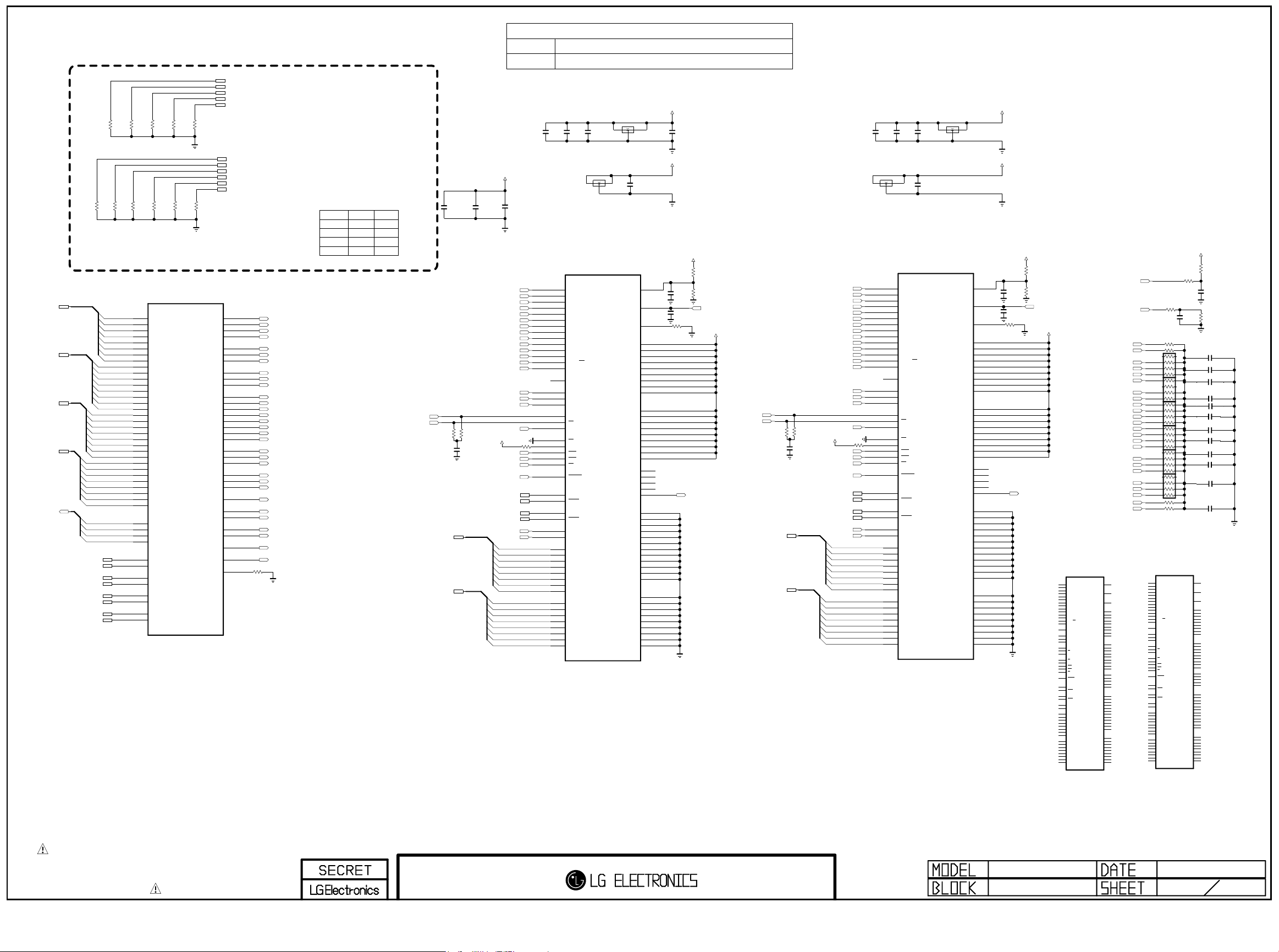
DDR STRAP
Copyright © 2010 LG Electronics. Inc. All rights reserved.
Only for training and service purposes
LGE Internal Use Only
R401
4.7K
DDR_1333
R403
4.7K
R405
4.7K
DDR_1333
R407
4.7K
DDR_DQ[0]
DDR_DQ[1]
DDR_DQ[2]
DDR_DQ[3]
DDR_DQ[4]
JEDEC Types : DDR_DQ[0:4]
R409
00001 : DDR3-1333H (CasL=9)
4.7K
10101 : DDR3-1600K (CasL=11) (O)
OPT
DUAL COMPONENT
IC401,IC402 1ST : EAN61667501, 2ND : EAN61570701
IC401-*1
IC402-*1
1ST : T-K4B2G1646B_HCK0, 2ND : T-H5TQ2G63BFR-PBC
+1.5V_DDR
OUTIN
GND
C403
2.2uF
C405
10uF
C407
2.2uF
NFM18PS105R0J
C410
6.3V
C417
470pF
C421
2.2uF
C423
10uF
C425
10uF
NFM18PS105R0J
C432
6.3V
OUTIN
GND
+1.5V_DDR
DDR_DQ[10]
DDR_DQ[9]
DDR_DQ[7]
DDR_DQ[8]
DDR_DQ[6]
DDR_DQ[5]
R408
4.7K
IC101
NON_BCM_CAP
DDR_ADA_ALT_4
DDR_ADA_ALT_5
DDR_ADA_ALT_6
DDR_CKA01_P
DDR_CKA01_N
DDR_CKA23_P
DDR_CKA23_N
R410
4.7K
OPT
DDR_ADA_0
DDR_ADA_1
DDR_ADA_2
DDR_ADA_3
DDR_ADA_4
DDR_ADA_5
DDR_ADA_6
DDR_ADA_7
DDR_ADA_8
DDR_ADA_9
DDR_ADA_10
DDR_ADA_11
DDR_ADA_12
DDR_ADA_13
DDR_ADA_14
DDR_BAA_0
DDR_BAA_1
DDR_BAA_2
DDR_RASA_N
DDR_CASA_N
DDR_WEA_N
DDR_CKEA
DDR_VREFA
DDR_RST_N
DDR_ZQ
Bus Width : DDR_DQ[10]
0 - 16b
1 - 32b (O)
Chip Width : DDR_DQ[8]
0 - 8b
1 - 16b (O)
Chip Size : DDR_DQ[6:5]
00 - 4Gbit
01 - 2Gbit (O)
10 - 1Gbit
11 - 512Mbit
V23
AB27
Y23
Y26
AB26
Y24
AC26
AB24
AC25
AC24
AB25
AD28
Y25
AA27
AC27
AA26
AA24
AD27
Y27
AB28
W24
V24
W25
V26
U24
W27
W28
N28
N27
U23
AA23
W26
R411 240
1%
DDR_AA0
DDR_AA1
DDR_AA2
DDR_AA3
DDR01_AA4
DDR01_AA5
DDR01_AA6
DDR23_AA4
DDR23_AA5
DDR23_AA6
DDR_AA7
DDR_AA8
DDR_AA9
DDR_AA10
DDR_AA11
DDR_AA12
DDR_AA13
DDR_AA14
DDR_BAA0
DDR_BAA1
DDR_BAA2
DDR_RASb
DDR_CASb
DDR_WEb
DDR_CKE
DDR01_CLK
DDR01_CLKb
DDR23_CLK
DDR23_CLKb
DDR_VREFA
DDR_RESETb
DDR_DQ[9] DDR_DQ[7] Maker
1 1 SS
Hynix
01
Reserve
10
Reserve
00
DDR01_CLK
DDR01_CLKb
R412
DDR_DQ[0-7]
DDR_DQ[8-15]
C453
1uF
6.3V
56
1%
R432
4.7K
OPT
R404
4.7K
4.7K
OPT
R402
4.7K
OPT
R406
HYNIX_DDR
LGE35230(BCM35230KFSBG)
DDR_DQ[0-7]
DDR_DQ[0]
DDR_DQ[1]
DDR_DQ[2]
DDR_DQ[3]
DDR_DQ[4]
DDR_DQ[5]
DDR_DQ[24]
DDR_DQ[25]
DDR_DQ[26]
DDR_DQ[27]
DDR_DQ[28]
DDR_DQ[29]
DDR_DQ[30]
DDR_DQ[31]
DDR_DM[0]
DDR_DM[1]
DDR_DM[2]
DDR_DM[3]
DDR_QS0
DDR_QS0b
DDR_QS1
DDR_QS1b
DDR_QS2
DDR_QS2b
DDR_QS3
DDR_QS3b
DDR_DQ[6]
DDR_DQ[7]
DDR_DQ[8]
DDR_DQ[9]
DDR_DQ[10]
DDR_DQ[11]
DDR_DQ[12]
DDR_DQ[13]
DDR_DQ[14]
DDR_DQ[15]
DDR_DQ[16]
DDR_DQ[17]
DDR_DQ[18]
DDR_DQ[19]
DDR_DQ[20]
DDR_DQ[21]
DDR_DQ[22]
DDR_DQ[23]
DDR_DQ[8-15]
DDR_DQ[16-23]
DDR_DQ[24-31]
DDR_DM[0-3] DDR_QS3
U26
R26
U27
R27
V27
P26
U25
P27
R24
N24
T25
M23
R23
N25
T24
N26
L26
H27
L27
J26
M27
G27
M26
H26
L23
H25
L24
J24
M24
H23
L25
H24
T26
P25
J27
K24
T27
T28
P24
P23
K27
K28
K25
K26
DDR_DQA_0
DDR_DQA_1
DDR_DQA_2
DDR_DQA_3
DDR_DQA_4
DDR_DQA_5
DDR_DQA_6
DDR_DQA_7
DDR_DQA_8
DDR_DQA_9
DDR_DQA_10
DDR_DQA_11
DDR_DQA_12
DDR_DQA_13
DDR_DQA_14
DDR_DQA_15
DDR_DQA_16
DDR_DQA_17
DDR_DQA_18
DDR_DQA_19
DDR_DQA_20
DDR_DQA_21
DDR_DQA_22
DDR_DQA_23
DDR_DQA_24
DDR_DQA_25
DDR_DQA_26
DDR_DQA_27
DDR_DQA_28
DDR_DQA_29
DDR_DQA_30
DDR_DQA_31
DDR_DMA_0
DDR_DMA_1
DDR_DMA_2
DDR_DMA_3
DDR_DQSA_P_0
DDR_DQSA_N_0
DDR_DQSA_P_1
DDR_DQSA_N_1
DDR_DQSA_P_2
DDR_DQSA_N_2
DDR_DQSA_P_3
DDR_DQSA_N_3
R413
56
1%
C401
1000pF
C454
1uF
6.3V
+1.5V_DDR
DDR_AA0
DDR_AA1
DDR_AA2
DDR_AA3
DDR01_AA4
DDR01_AA5
DDR01_AA6
DDR_AA7
DDR_AA8
DDR_AA9
DDR_AA10
DDR_AA11
DDR_AA12
DDR_AA13
DDR_BAA0
DDR_BAA1
DDR_BAA2
DDR_CKE
+1.5V_DDR
DDR_RASb
DDR_CASb
DDR_WEb
DDR_RESETb
DDR_QS0
DDR_QS0b
DDR_QS1
DDR_QS1b
DDR_DM[0]
DDR_DM[1]
DDR_DQ[0]
DDR_DQ[1]
DDR_DQ[2]
DDR_DQ[3]
DDR_DQ[4]
DDR_DQ[5]
DDR_DQ[6]
DDR_DQ[7]
DDR_DQ[8]
DDR_DQ[14]
DDR_DQ[13]
DDR_DQ[12]
DDR_DQ[9]
DDR_DQ[10]
DDR_DQ[15]
DDR_DQ[11]
C455
1uF
6.3V
R414 10K
N3
P7
P3
N2
P8
P2
R8
R2
T8
R3
L7
R7
N7
T3
M7
M2
N8
M3
J7
K7
K9
L2
K1
J3
K3
L3
T2
F3
G3
C7
B7
E7
D3
E3
F7
F2
F8
H3
H8
G2
H7
D7
C3
C8
C2
A7
A2
B8
A3
NFM18PS105R0J
K4B2G1646C
A0
A1
A2
A3
A4
A5
A6
A7
A8
A9
A10/AP
A11
A12/BC
A13
NC_5
BA0
BA1
BA2
CK
CK
CKE
CS
ODT
RAS
CAS
WE
RESET
DQSL
DQSL
DQSU
DQSU
DML
DMU
DQL0
DQL1
DQL2
DQL3
DQL4
DQL5
DQL6
DQL7
DQU0
DQU1
DQU2
DQU3
DQU4
DQU5
DQU6
DQU7
C402
6.3V
GND
IC401
DDR_1333
OUTIN
VREFCA
VREFDQ
VDD_1
VDD_2
VDD_3
VDD_4
VDD_5
VDD_6
VDD_7
VDD_8
VDD_9
VDDQ_1
VDDQ_2
VDDQ_3
VDDQ_4
VDDQ_5
VDDQ_6
VDDQ_7
VDDQ_8
VDDQ_9
NC_1
NC_2
NC_3
NC_4
NC_6
VSS_1
VSS_2
VSS_3
VSS_4
VSS_5
VSS_6
VSS_7
VSS_8
VSS_9
VSS_10
VSS_11
VSS_12
VSSQ_1
VSSQ_2
VSSQ_3
VSSQ_4
VSSQ_5
VSSQ_6
VSSQ_7
VSSQ_8
VSSQ_9
C412
1uF
ZQ
M8
H1
L8
R415 240
B2
D9
G7
K2
K8
N1
N9
R1
R9
A1
A8
C1
C9
D2
E9
F1
H2
H9
J1
J9
L1
L9
T7
A9
B3
E1
G8
J2
J8
M1
M9
P1
P9
T1
T9
B1
B9
D1
D8
E2
E8
F9
G1
G9
+1.5V_DDR
C415
0.01uF
C416
0.01uF
1%
+1.5V_DDR
DDR_AA14
R416
4.99K
1%
R417
4.99K
1%
DDR_VREFA
+1.5V_DDR
DDR23_CLK
DDR23_CLKb
DDR_DQ[16-23]
DDR_DQ[24-31]
R418
DDR23_AA4
DDR23_AA5
DDR23_AA6
DDR_AA10
DDR_AA11
DDR_AA12
DDR_AA13
DDR_BAA0
DDR_BAA1
DDR_BAA2
R419
56
56
1%
1%
C419
1000pF
+1.5V_DDR
DDR_RASb
DDR_CASb
DDR_RESETb
DDR_QS2b
DDR_QS3b
DDR_DM[2]
DDR_DM[3]
DDR_DQ[16]
DDR_DQ[17]
DDR_DQ[18]
DDR_DQ[19]
DDR_DQ[20]
DDR_DQ[21]
DDR_DQ[22]
DDR_DQ[23]
DDR_DQ[24]
DDR_DQ[30]
DDR_DQ[29]
DDR_DQ[28]
DDR_DQ[25]
DDR_DQ[26]
DDR_DQ[31]
DDR_DQ[27]
DDR_AA0
DDR_AA1
DDR_AA2
DDR_AA3
DDR_AA7
DDR_AA8
DDR_AA9
DDR_CKE
R420 10K
DDR_WEb
DDR_QS2
NFM18PS105R0J
C433
6.3V
OUTIN
GND
N3
P7
P3
N2
P8
P2
R8
R2
T8
R3
L7
R7
N7
T3
M7
M2
N8
M3
J7
K7
K9
L2
K1
J3
K3
L3
T2
F3
G3
C7
B7
E7
D3
E3
F7
F2
F8
H3
H8
G2
H7
D7
C3
C8
C2
A7
A2
B8
A3
K4B2G1646C
A0
A1
A2
A3
A4
A5
A6
A7
A8
A9
A10/AP
A11
A12/BC
A13
NC_5
BA0
BA1
BA2
CK
CK
CKE
CS
ODT
RAS
CAS
WE
RESET
DQSL
DQSL
DQSU
DQSU
DML
DMU
DQL0
DQL1
DQL2
DQL3
DQL4
DQL5
DQL6
DQL7
DQU0
DQU1
DQU2
DQU3
DQU4
DQU5
DQU6
DQU7
C426
1uF
IC402
DDR_1333
VREFCA
VREFDQ
VDD_1
VDD_2
VDD_3
VDD_4
VDD_5
VDD_6
VDD_7
VDD_8
VDD_9
VDDQ_1
VDDQ_2
VDDQ_3
VDDQ_4
VDDQ_5
VDDQ_6
VDDQ_7
VDDQ_8
VDDQ_9
NC_1
NC_2
NC_3
NC_4
NC_6
VSS_1
VSS_2
VSS_3
VSS_4
VSS_5
VSS_6
VSS_7
VSS_8
VSS_9
VSS_10
VSS_11
VSS_12
VSSQ_1
VSSQ_2
VSSQ_3
VSSQ_4
VSSQ_5
VSSQ_6
VSSQ_7
VSSQ_8
VSSQ_9
ZQ
+1.5V_DDR
M8
H1
L8
R421 240
B2
D9
G7
K2
K8
N1
N9
R1
R9
A1
A8
C1
C9
D2
E9
F1
H2
H9
J1
J9
L1
L9
T7
A9
B3
E1
G8
J2
J8
M1
M9
P1
P9
T1
T9
B1
B9
D1
D8
E2
E8
F9
G1
G9
+1.5V_DDR
C435
0.01uF
C436
0.01uF
1%
R422
4.99K
1%
R423
4.99K
1%
DDR_AA14
DDR_VREFA
+1.5V_DDR
IC401-*1
K4B2G1646C-HCK0
N3
A0
P7
A1
P3
A2
N2
A3
P8
A4
P2
A5
R8
A6
R2
A7
T8
A8
R3
A9
L7
A10/AP
R7
A11
N7
A12/BC
T3
A13
M7
NC_5
M2
BA0
N8
BA1
M3
BA2
J7
CK
K7
CK
K9
CKE
L2
CS
K1
ODT
J3
RAS
K3
CAS
L3
WE
T2
RESET
F3
DQSL
G3
DQSL
C7
DQSU
B7
DQSU
E7
DML
D3
DMU
E3
DQL0
F7
DQL1
F2
DQL2
F8
DQL3
H3
DQL4
H8
DQL5
G2
DQL6
H7
DQL7
D7
DQU0
C3
DQU1
C8
DQU2
C2
DQU3
A7
DQU4
A2
DQU5
B8
DQU6
A3
DQU7
DDR_1600
VREFCA
VREFDQ
VDD_1
VDD_2
VDD_3
VDD_4
VDD_5
VDD_6
VDD_7
VDD_8
VDD_9
VDDQ_1
VDDQ_2
VDDQ_3
VDDQ_4
VDDQ_5
VDDQ_6
VDDQ_7
VDDQ_8
VDDQ_9
NC_1
NC_2
NC_3
NC_4
NC_6
VSS_1
VSS_2
VSS_3
VSS_4
VSS_5
VSS_6
VSS_7
VSS_8
VSS_9
VSS_10
VSS_11
VSS_12
VSSQ_1
VSSQ_2
VSSQ_3
VSSQ_4
VSSQ_5
VSSQ_6
VSSQ_7
VSSQ_8
VSSQ_9
DDR23_AA6
DDR23_AA4
DDR23_AA5
DDR01_AA6
DDR01_AA4
DDR01_AA5
M8
H1
L8
ZQ
B2
D9
G7
K2
K8
N1
N9
R1
R9
A1
A8
C1
C9
D2
E9
F1
H2
H9
J1
J9
L1
L9
T7
A9
B3
E1
G8
J2
J8
M1
M9
P1
P9
T1
T9
B1
B9
D1
D8
E2
E8
F9
G1
G9
DDR_RESETb
DDR_CKE
DDR_AA13
DDR_AA14
DDR_AA2
DDR_AA11
DDR_AA3
DDR_AA7
DDR_AA9
DDR_AA8
DDR_AA0
DDR_AA1
DDR_BAA0
DDR_BAA2
DDR_BAA1
DDR_AA10
DDR_AA12
DDR_WEb
DDR_CASb
DDR_RASb
R428
82
R424 56
R425 56
AR401 56
AR402 56
AR403 56
AR404 56
AR405 56
AR406 56
R426 56
R427 56
IC402-*1
K4B2G1646C-HCK0
DDR_1600
N3
A0
P7
A1
P3
A2
N2
A3
P8
A4
P2
A5
R8
A6
R2
A7
T8
A8
R3
A9
L7
A10/AP
R7
A11
N7
A12/BC
T3
A13
M7
NC_5
M2
BA0
N8
BA1
M3
BA2
J7
CK
K7
CK
K9
CKE
L2
CS
K1
ODT
J3
RAS
K3
CAS
L3
WE
T2
RESET
F3
DQSL
G3
DQSL
C7
DQSU
B7
DQSU
E7
DML
D3
DMU
E3
DQL0
F7
DQL1
F2
DQL2
F8
DQL3
H3
DQL4
H8
DQL5
G2
DQL6
H7
DQL7
D7
DQU0
C3
DQU1
C8
DQU2
C2
DQU3
A7
DQU4
A2
DQU5
B8
DQU6
A3
DQU7
+1.5V_DDR
R429
82
C437
100pF
OPT
C441 1uF
VREFCA
VREFDQ
ZQ
VDD_1
VDD_2
VDD_3
VDD_4
VDD_5
VDD_6
VDD_7
VDD_8
VDD_9
VDDQ_1
VDDQ_2
VDDQ_3
VDDQ_4
VDDQ_5
VDDQ_6
VDDQ_7
VDDQ_8
VDDQ_9
NC_1
NC_2
NC_3
NC_4
NC_6
VSS_1
VSS_2
VSS_3
VSS_4
VSS_5
VSS_6
VSS_7
VSS_8
VSS_9
VSS_10
VSS_11
VSS_12
VSSQ_1
VSSQ_2
VSSQ_3
VSSQ_4
VSSQ_5
VSSQ_6
VSSQ_7
VSSQ_8
VSSQ_9
C438
C404
C406
C408
C439
C409
C452
M8
H1
L8
B2
D9
G7
K2
K8
N1
N9
R1
R9
A1
A8
C1
C9
D2
E9
F1
H2
H9
J1
J9
L1
L9
T7
A9
B3
E1
G8
J2
J8
M1
M9
P1
P9
T1
T9
B1
B9
D1
D8
E2
E8
F9
G1
G9
C450
C451
C411
C440
R430
4.7K
OPT
C442
100pF
R431
4.7K
OPT
1uF
0.1uF
0.1uF
0.1uF
0.1uF
1uF
0.1uF
0.1uF
0.1uF
1uF
0.1uF
THE SYMBOL MARK OF THIS SCHEMETIC DIAGRAM INCORPORATES
SPECIAL FEATURES IMPORTANT FOR PROTECTION FROM X-RADIATION.
FILRE AND ELECTRICAL SHOCK HAZARDS, WHEN SERVICING IF IS
ESSENTIAL THAT ONLY MANUFATURES SPECFIED PARTS BE USED FOR
THE CRITICAL COMPONENTS IN THE SYMBOL MARK OF THE SCHEMETIC.
BCM35230
MAIN DDR
4
50
Page 20
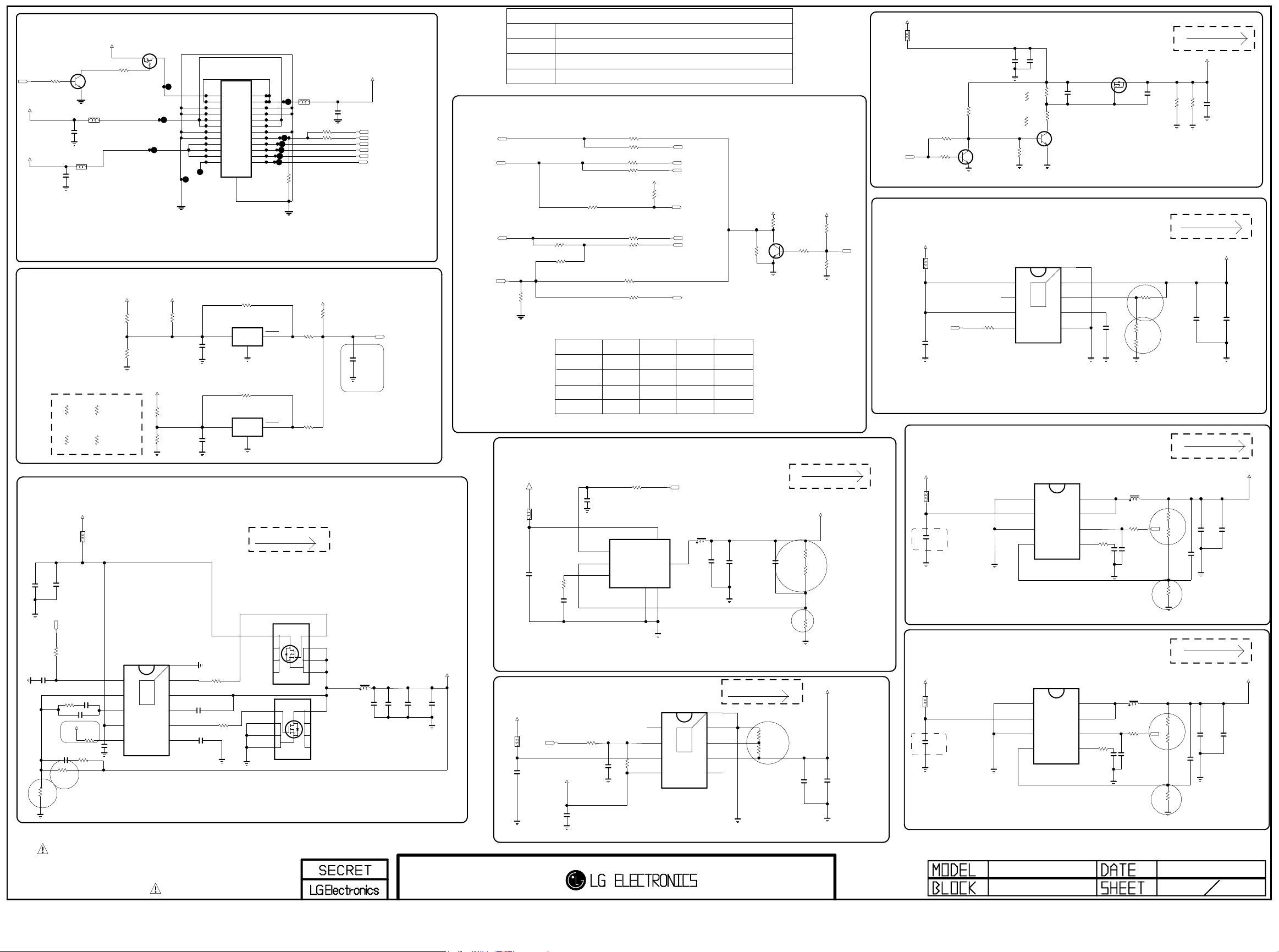
FROM LIPS & POWER B/D
Copyright © 2010 LG Electronics. Inc. All rights reserved.
Only for training and service purposes
LGE Internal Use Only
+3.5V_ST
RT1P141C-T112
Q502
R502
RL_ON
10K
+3.5V_ST
+12V
MLB-201209-0120P-N2
C506
0.1uF
50V
#16/#20/#23
LD - GND OR USE
LE(N.L.D.) - OPEN
LE(L.D.) - USE
C
Q501
B
2SC3052
E
L503
MLB-201209-0120P-N2
C508
0.1uF
16V
L501
R508
4.7K
3
1
2
PWR ON
3.5V
3.5V
GND/P.DIM2
NORMAL_26~55
P502
FW20020-24S
1
1
24V
3
3
GND
5
5
GND
7
7
9
9
11
11
GND
13
13
GND
15
15
12V
17
17
12V
19
19
12V
21
21 22
23
23 24
SLIM_32~55
SMAW200-H24S2
+24V
24V
2
2
24V
4
4
GND
6
6
GND
8
8
3.5V
10
10
3.5V
12
12
GND
14
14
GND/V-sync
16
16
INV ON
18
18
A.DIM
20
20
P.DIM1
22
Err OUT
24
25
P501
L504
MLB-201209-0120P-N2
POWER_16_URSA_SCAN
R574 0
R573 0
POWER_16_BCM_SCAN
R518
0
POWER_16_GND
C519
0.1uF
50V
L_VS
L/DIM0_VS
INV_CTL_18
A_DIM_20
PWM_DIM_22
ERROR_OUT_24
Power_DET
PD_+20V
R510-*4
5.6K
1%
PD_+20V
R511-*4
1.3K
1%
PD_+18.5V
R510-*3
4.7K
1%
PD_+18.5V
R511-*3
1.21K
1%
+12V
PD_+12V
R512
2.7K
1%
NON_PD_+3.5V
R513
1.21K
1%
+24V
+3.5V_ST
PD_24V
R510
8.2K
1%
PD_24V
R511
1.5K
1%
PD_+3.5V
R515
0
5%
VCC
C580
0.1uF
16V
VCC
C581
0.1uF
16V
NON_PD_+3.5V
R517
100K
IC503
APX803D29
3
1
GND
NON_PD_+3.5V
R516
100K
NON_PD_+3.5V
IC502
APX803D29
3
1
GND
+3.5V_ST
R522
10K
OPT
R520
RESET
2
RESET
2
100
R519
100
NON_PD_+3.5V
POWER_DET
ESD
C520
0.1uF
16V
not to RESET at 8kV ESD
15V-->3.6V
20V-->3.5V
24V-->3.48V
12V-->3.58V
ST_3.5V-->3.5V
+0.9V_CORE_BCM35230
+12V
L502
BLM18PG121SN1D
Placed on SMD-TOP
C505
C503
10uF
10uF
16V
16V
POWER_ON/OFF2_2
R503
C504
100pF
50V
R501
12K
1/16W
1%
1K
C509
+3.3V_Normal
TEST
C507
1000pF
R505
6.8K
R2
R504
2K
50V
10K
R506
330
R1
50V
220pF
R507
C510
0.01uF
50V
OPT
ENABLE
COMP
VDD
PGD
C513
0.1uF
16V
FB
IC501
TPS40192DRCR
1
2
3
4
5
11
THERMAL
EP_GND
HDRV
10
9
8
7
6
SW
BOOT
LDRV
BP5
R577 4.7
C515
0.47uF
25V
R578 4.7
C516
4.7uF
Vout=0.591*(1+R1/R2)
10V
THE SYMBOL MARK OF THIS SCHEMETIC DIAGRAM INCORPORATES
SPECIAL FEATURES IMPORTANT FOR PROTECTION FROM X-RADIATION.
FILRE AND ELECTRICAL SHOCK HAZARDS, WHEN SERVICING IF IS
ESSENTIAL THAT ONLY MANUFATURES SPECFIED PARTS BE USED FOR
THE CRITICAL COMPONENTS IN THE SYMBOL MARK OF THE SCHEMETIC.
Max 7350 mA
AON7430
5D
4G
3S_3
2S_2
1S_1
AON7200
Q508
Q503
4 G
3 S_3
2 S_2
1 S_1
5 D
L505
1uH
C522
22uF
10V
Switching freq: 600K
OPT
C523
22uF
10V
C524
47uF
10V
PANEL_CTL
+12V
L511
12V_PANEL
MLB-201209-0120P-N2
OPT
R554
10K
R553
47K
+3.5V_ST
L517
BLM18PG121SN1D
POWER_ON/OFF1
C590
10uF
10V
C550
0.01uF
50V
R555
22K
C
Q505
B
2SC3052
E
+1.5V_DDR
AP7173-SPG-13 HF(DIODES)
VCC
R591
10K
Vout=0.8*(1+R1/R2)
PANEL_POWER
C551
0.1uF
50V
10K
12V_PANEL
1.8K
C
12V_PANEL
E
9
Q506
2SC3052
8
7
6
5
[EP]
OUT
FB
SS
GND
C552
10uF
25V
IN
PG
EN
R558-*1
22K
5V_PANEL
R559-*1
2.7K
5V_PANEL
R557
22K
IC508
1
2
3
1.5A
4
R558
R559
B
THERMAL
Q507
AO3407A
S
C593
560pF
50V
TYP 1450mA
PANEL_VCC
D
1uF
G
25V
C560
OPT
R575
PANEL_DISCHARGE_REG
C563
2K
2K
0.1uF
1/8W
1/8W
R576
50V
PANEL_DISCHARGE_REG
Max 800mA
+1.5V_DDR
R595
R1
4.3K
1%
R593
3.9K
1%
R592
1K
1%
R2
C594
22uF
10V
C591
0.1uF
16V
Q501,Q504,
Q505,Q506
Q502
Q507
IC502,IC503
1ST : 0TRIY80001A 2ND : 0TR387500AA
1ST : 0TRIH80004A, 2ND : EBK61012501, 3RD : 0TR102009AM
1ST : EBK60752501, 2ND : EBK61011501
1ST : EAN61151001, 2ND : EAN60670101
OS Module OPT
INV_CTL_18
A_DIM_20
POWER_20_ERROR_OUT
PWM_DIM_22
ERROR_OUT_24
0
POWER_24_GND
R524
POWER_22_PWM_DIM
R526
0
0R527
POWER_24_PWM_DIM
PIN No
DUAL COMPONENT
R532
100
POWER_18_A_DIM
R533
0
POWER_20_A_DIM
R531 0
POWER_20_PWM_DIM
0R538
0R529
POWER_22_A_DIM
R535 0
0R540
NON_OPC/NON_IOP
POWER_24_INV_CTL
R537
100
0R541
POWER_24_ERROR_OUT
<OS MODULE PIN MAP>
CMO(09)
LGD
INV_ON
18
V4:VBR-A
20
V5:NC
22
PWM_DIM
Err_out
24
LED:GND
A-DIM
PWM_DIM
POWER_18_INV_CTL
+3.3V_Normal
R523
4.7K
ERROR_OUT_PULL_UP
Err_out
NC
INV_ON
A_DIM
A_DIM
PWM_DIM
ERROR_OUT
A_DIM
PWM_DIM
ERROR_OUT
AUO
INV_ON
A-DIM
PWM_DIM
SHARP
INV_ON
Err_out
PWM_DIM
GND
R543
6.8K
OPT
+3.3V_Normal
R546
1K
C
2SC3052
E
+3.5V_ST
R551
OPT
10K
R547
10K
B
Q504
10K
R552
OPT
INV_CTL
CHECK PWR/MODULE PIN MAP
+5V_Normal
Vout=0.8*(1+R1/R2)
+12V
L507
BLM18PG121SN1D
C528
10uF
16V
R525
13K
C530
3300pF
50V
+3.3V_NORMAL
OPT
C532
0.1uF
16V
COMP
EN
FB
6
IC505
4
AOZ1024DI
5
EAN60660601
R542
10K
VIN
4A
3
AGND
2
1
PGND
LX
7
POWER_ON/OFF2_2
L509
3.6uH
C534
22uF
10V
10V
C535
22uF
R2
C537
OPT
50V
MAX 2.8A
+3.3V_Normal
1%
R548
27K
1%
4.7K
R549
1%
R550
10K
+12V
L514
BLM18PG121SN1D
Placed on SMD-TOP
C546
10uF
16V
R1
AOZ1073AIL-3
PGND
1
VIN
2
AGND
3
FB
4
IC507
3A
L516
LX_2
8
LX_1
7
EN
6
COMP
5
R564
3.6uH
NR8040T3R6N
R570
51K
POWER_ON/OFF2_1
R566
10K
R571
R572
3.6K
10K
C5572200pF
OPT
C559
0.1uF
12K
16V
Vout=0.8*(1+R1/R2)
+5V_USB+WIFI
+0.9V_CORE
Vout=0.8*(1+R1/R2)
OPT
C525
10uF
10V
+2.5V_BCM35230
+3.5V_ST
OPT
C531
1uF
OPT
R528
10K
C533
0.1uF
R536
10K
OPT
C527
10uF
6.3V
L506
120-ohm
POWER_ON/OFF2_1
+5V_Normal
VCTRL
IC504
1
PG
2
EN
THERMAL
3
VIN
4
2A
EAN61387601
AP2132MP-2.5TRG1
8
9
7
6
5
[EP]
GND
ADJ
VOUT
NC
Max 960 mA
R544
18K
1%
R545
59K
1%
Switching freq: 500K
R2
R1
+2.5V_BCM35230
C539
C538
10uF
47uF
10V
6.3V
+12V
L513
BLM18PG121SN1D
Placed on SMD-TOP
C545
10uF
16V
IC506
AOZ1073AIL-3
PGND
1
VIN
2
AGND
3A
3
FB
4
Vout=0.8*(1+R1/R2)
L515
R563
12K
NR8040T3R6N
C5552700pF
3.6uH
POWER_ON/OFF2_1
R565
10K
OPT
C558
0.1uF
16V
R567
R568
R569
51K
1.5K
10K
LX_2
8
LX_1
7
EN
6
COMP
5
MAX 1A
1%
C568
R1
22uF
10V
1/16W
1%
OPT
C565
100pF
50V
1%
R2
Switching freq: 500K
MAX 1.9A
1%
C567
R1
22uF
1%
10V
OPT
C564
100pF
50V
1%
R2
Switching freq: 500K
C570
22uF
16V
C571
22uF
16V
OPT
+5V_Normal
+5V_USB
Vout=0.6*(1+R1/R2)
BCM35230
POWER
5
58
Page 21
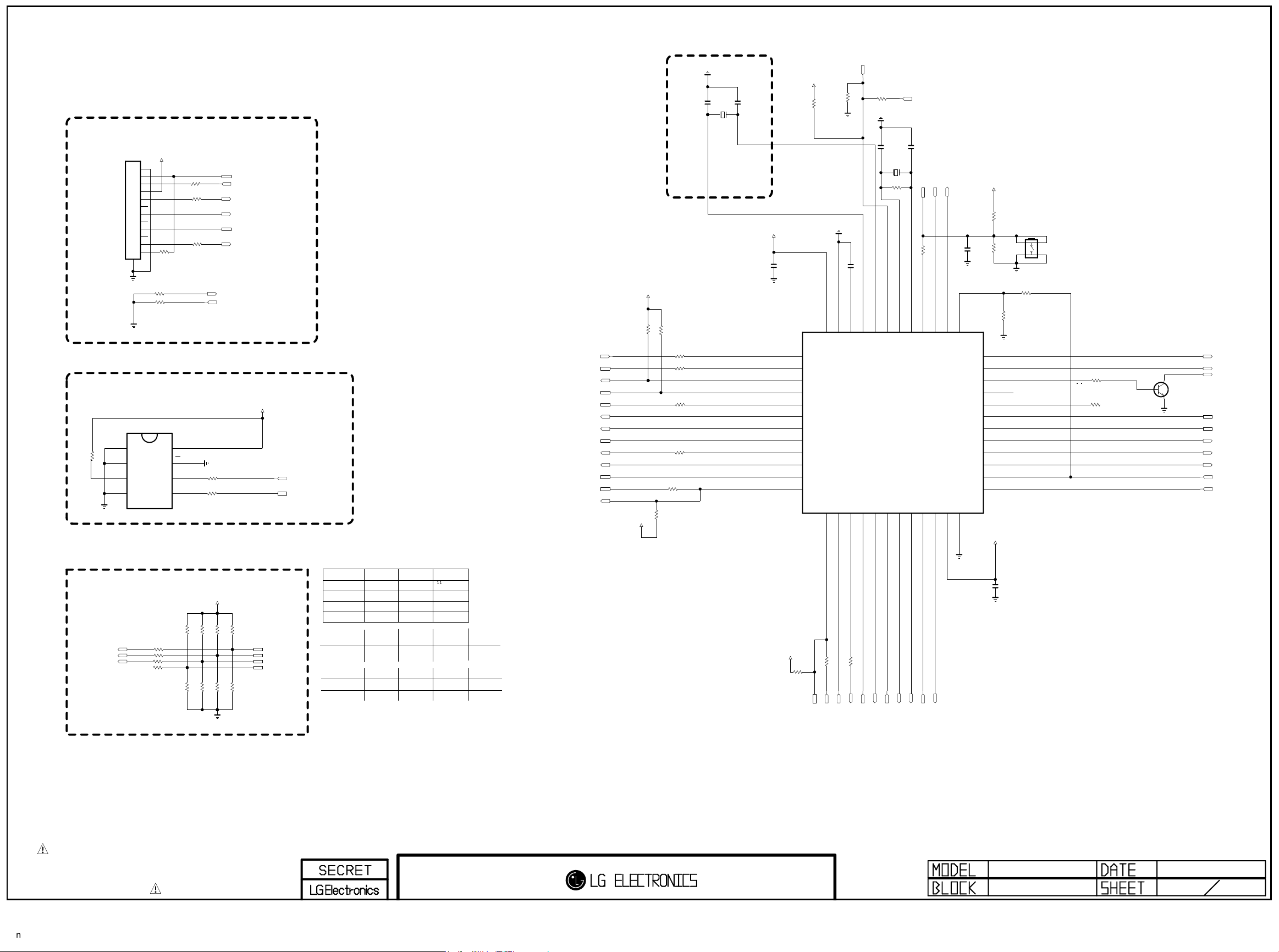
NEC MICOM
Copyright © 2010 LG Electronics. Inc. All rights reserved.
Only for training and service purposes
LGE Internal Use Only
For Debug
P601
12505WS-12A00
+3.5V_ST
1
2
3
4
5
6
7
8
9
10
11
12
13
R607
R610
+3.5V_ST
R606 10K
10K
10K
R61 5 22
R61 7 22
R62 1 22
EEPROM for Micom
IC601
M24C16-WMN6T
NC/E0
1
NC/E1
R60 1
47K
NC/E2
2
3
VSS
4
VCC
8
WC
7
SCL
6
SDA
5
MICOM MODEL OPTION
+3.5V_ST
PDP/3D
R613 10K
R611 10K
LCD/OLED
R612 10K
TOUCH_KEY
TACT_KEY
R614 10K
AMP_RESET_N
PANEL_CTL
INSTANT_MODE
R604 100
R605 100
R602 100
R603 100
R619
22
R616
22
I2C LED
R622 10K
PWM_LED
R623 10K
MICOM_RESET
NEC_ISP_Tx
NEC_ISP_Rx
OCD1A
OCD1B
FLMD0
NEC_ISP_Rx
NEC_ISP_Tx
R624 10K
10YEAR_TOOL
R625 10K
11YEAR_TOOL
+3.5V_ST
MODEL1_OPT_0
MODEL1_OPT_1
MODEL1_OPT_2
MODEL1_OPT_3
EEPROM_SCL
EEPROM_SDA
PIN NAME
MODEL_OPT_0
MODEL_OPT_1 I2C_LED
MODEL_OPT_2
MODEL_OPT_3
MODEL_OPT_3
MODEL_OPT_1
MODEL_OPT_2
MODEL OPTION
PIN NO.
LCD
LOW
HIGH
10YEAR_TOOL
8
(10 SENSOR)
11
30
TOUCH_KEY
31
PDP/3D
PDP
0 0
1
0 10
10
LOW
11YEAR_TOOL
(11 SENSOR)
PWM_LED
TACT_KEY
LCD/OLED
OLED 3D
TBD
0
GND
+3.5V_ST
C602
13pF
C603
50V
50V
13pF
X601
10MHz
47K
OPT
R637
10Mhz Crystal
+3.5V_ST
C604
0.1uF
+3.5V_ST
VDD
R626 4.7K
SCL2_3.3V
SDA2_3.3V
EEPROM_SCL
EEPROM_SDA
HDMI_CEC
POWER_ON/OFF2_1
AMP_MUTE
MODEL1_OPT_0
SOC_RESET
INV_CTL
MODEL1_OPT_1
OCD1B
S/T_SCL
+3.5V_ST
R628 4.7K
R629
R630
R631 22
R632 22
R633
22
OPT
R627
4.7K
22
22
P60/SCL0
P61/SDA0
P62/EXSCL0
P33/TI51/TO51/INTP4
P73/KR3
P72/KR2
P71/KR1
P70/KR0
P32/INTP3/OCD1B
P63
P75
P74
1
2
3
4
5
6
7
8
9
10
11
12
48
13
P31/INTP2/OCD1A
OPT
1
HIGHLOW_SMALL
1
1
+3.5V_ST
4.7K
R636
R63 8 22
S/T_SDA
OCD1A
FLMD0
R641
R639 10K
GND
C605 0.1uF
P122/X2/EXCLK/OCD0B
P121/X1/OCD0A
REGC
VSS
44
45
46
47
IC602
uPD78F0514
NEC_MICOM
14
15
16
17
P30/INTP1
P15/TOH0
P17/TI50/TO50
P16/TOH1/INTP5
10K
R64 0
IR
POWER_DET
LED_R/BUZZ
LED_B/LG_LOGO
0
15pF
C606
MICOM_DOWNLOAD
C607 15pF
X602
32.768KHz
R642
4.7M
OPT
RESET
P124/XT2/EXCLKS
P123/XT1
FLMD0
41
42
43
18
19
20
P14/RXD6
P13/TXD6
P12/SO10
P11/SL10/RXD0
NEC_ISP_Tx
NEC_ISP_Rx
POWER_ON/OFF2_2
WIRELESS_PWR_EN
WIRELESS_DET
C608
0.1uF
16V
R643 22
P120/INTP0/EXLVI
P41
P40
37
38
39
40
36
35
34
33
32
31
30
29
28
27
26
25
21
22
23
24
AVSS
AVREF
P10/SCK10/TXD0
NEC_TXD
NEC_RXD MICOM_RESET
+3.5V_ST
47K
OPT
270K
R647 20K
R646
20K
JTP-1127WEM
4 3
1/16W
1%
1/16W
1%
SW1
12
R644
R645
P140/PCL/INTP6
P00/TI000
P01/TI010/TO00
P130
P20/ANI0
ANI1/P21
ANI2/P22
ANI3/P23
ANI4/P24
ANI5/P25
ANI6/P26
ANI7/P27
+3.5V_ST
C609 1uF
R648 10K
R649 0
OPT
RL_ON
SCART_MUTE
C
Q601
B
2SC3052
E
EDID_WP
MODEL1_OPT_3
MODEL1_OPT_2
POWER_ON/OFF1
MICOM_DOWNLOAD
SIDE_HP_MUTE
KEY2
KEY1
THE SYMBOL MARK OF THIS SCHEMETIC DIAGRAM INCORPORATES
SPECIAL FEATURES IMPORTANT FOR PROTECTION FROM X-RADIATION.
FILRE AND ELECTRICAL SHOCK HAZARDS, WHEN SERVICING IF IS
ESSENTIAL THAT ONLY MANUFATURES SPECFIED PARTS BE USED FOR
THE CRITICAL COMPONENTS IN THE SYMBOL MARK OF THE SCHEMETIC.
BCM35230
MICOM
6
50
Page 22
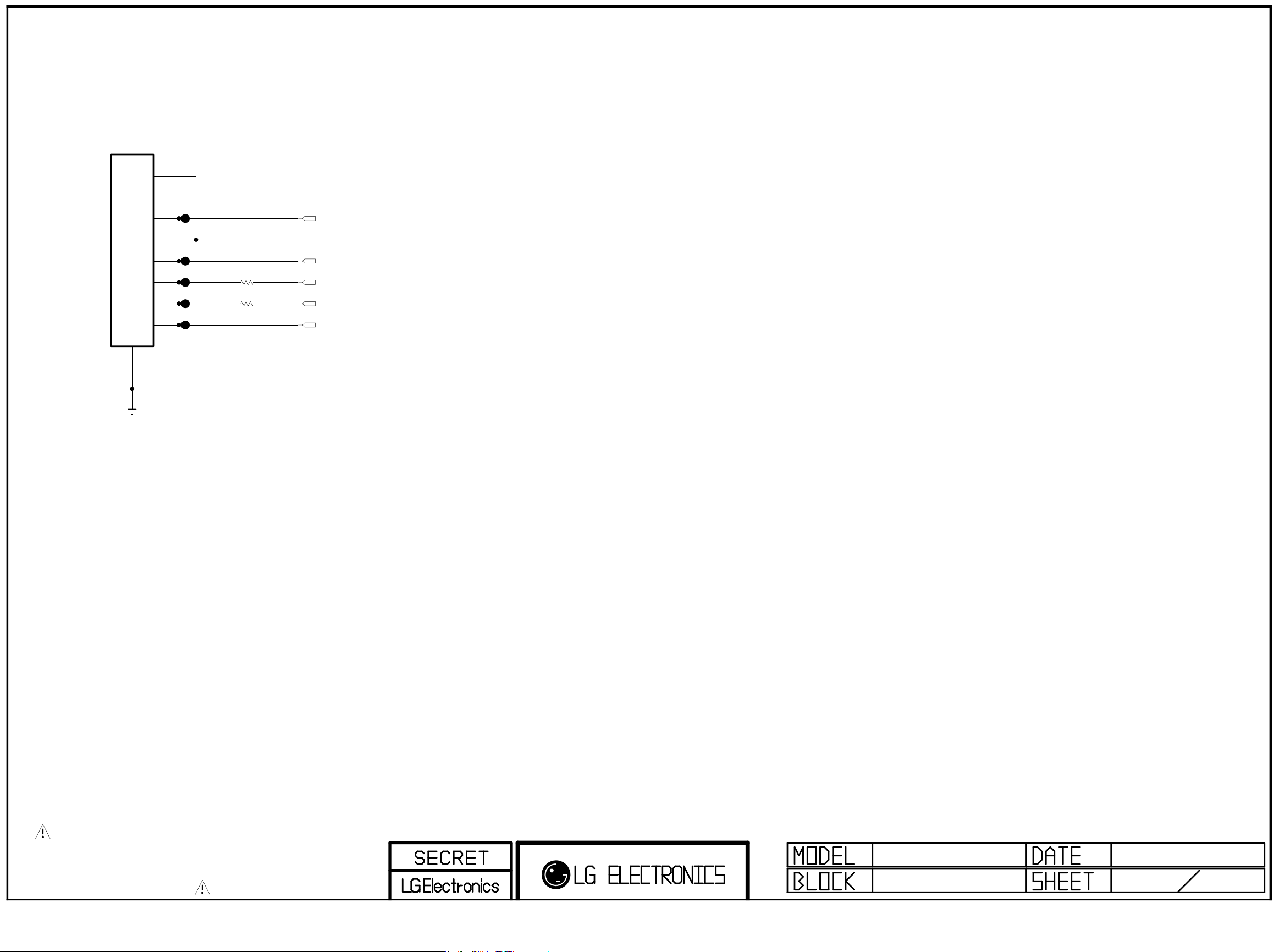
[Local Dimming Block]
Copyright © 2010 LG Electronics. Inc. All rights reserved.
Only for training and service purposes
LGE Internal Use Only
P1601
12507WR-08L
1
2
3
4
5
6
7
8
9
R1601 33
LPB_42/47/55
R1602 33
LPB_42/47/55
L/DIM0_SCLK
L/DIM0_MOSI
SCL2_3.3V
SDA2_3.3V
L/DIM0_VS
THE SYMBOL MARK OF THIS SCHEMETIC DIAGRAM INCORPORATES
SPECIAL FEATURES IMPORTANT FOR PROTECTION FROM X-RADIATION.
FILRE AND ELECTRICAL SHOCK HAZARDS, WHEN SERVICING IF IS
ESSENTIAL THAT ONLY MANUFATURES SPECFIED PARTS BE USED FOR
THE CRITICAL COMPONENTS IN THE SYMBOL MARK OF THE SCHEMETIC.
BCM35230
L_DIMMING
16
50
Page 23
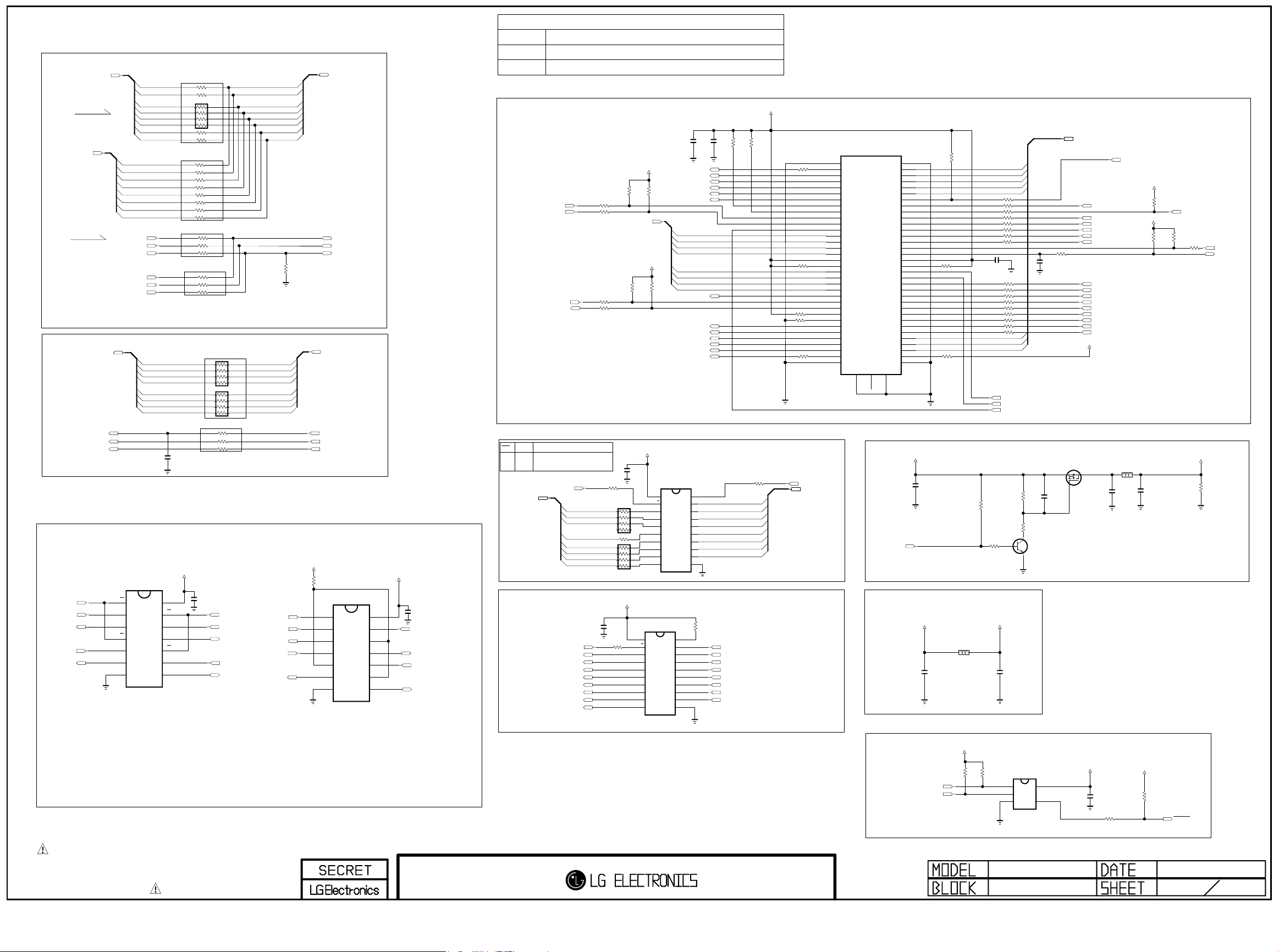
PCM_MDI[0-7]
Copyright © 2010 LG Electronics. Inc. All rights reserved.
Only for training and service purposes
LGE Internal Use Only
BCM INT Demod
BCM INT Demod
CI TS INPUT
PCM_TS_DATA[0-7]
PCM_TS_CLK
PCM_TS_VAL
PCM_TS_SYNC
CI TS OUTPUT
/CI_CE1
NAND_REb
/PCM_OE
NAND_WEb
/PCM_WE
FE_TS_DATA[0-7]
PCM_MISTRT
PCM_MIVAL_ERR
PCM_MCLKI
NIM_TS_SYNC
NIM_VAL_ERR
CI 9
CI 15
Close to BCM35230
PCM_MDI[0]
PCM_MDI[1]
PCM_MDI[2]
PCM_MDI[3]
PCM_MDI[4]
PCM_MDI[5]
PCM_MDI[6]
PCM_MDI[7]
FE_TS_DATA[0]
FE_TS_DATA[1]
FE_TS_DATA[2]
FE_TS_DATA[3]
FE_TS_DATA[4]
FE_TS_DATA[5]
FE_TS_DATA[6]
FE_TS_DATA[7]
Close to BCM35230
NIM_TS_CLK
PCM_TS_DATA[0]
PCM_TS_DATA[1]
PCM_TS_DATA[2]
PCM_TS_DATA[3]
PCM_TS_DATA[4]
PCM_TS_DATA[5]
PCM_TS_DATA[6]
PCM_TS_DATA[7]
IC1901
CI
74LVC125APW
1OE
1
1A
2
1Y
3
2OE
4
2A
5
2Y
6
GND
7
R1909 22
R1910
AR1903 22
R1915 22
R1916 22
R1901 22
R1902
R1903 22
R1904 22
R1905 22
R1906
R1907 22
R1908 22
R1917
R1918
R1919
Close to Tuner
R1920
R1921
R1922
Close to CI Slot
Close to CI Slot
C1916
12pF
50V
OPT
+3.3V_CI
C1901
VCC
14
4OE
13
4A
12
4Y
11
10
9
8
CI 45
3OE
3A
3Y
CI 44
OPT
22
OPT
OPT
OPT
OPT
CI
22
CI
CI
CI
CI
22
CI
CI
CI
OPT
22
OPT
22
OPT
22
CI
22
CI
22
CI
22
AR1901
AR1902 100
R1923
220
R1924
100
R1925
100
0.1uF
OPT
16V
/CI_CE2
NAND_WEb
/PCM_IOWR
NAND_REb
/PCM_IORD
100
CI
CI
CI
CI
CI
CI_MDI[0]
CI_MDI[1]
CI_MDI[2]
CI_MDI[3]
CI_MDI[4]
CI_MDI[5]
CI_MDI[6]
CI_MDI[7]
CI_TS_DATA[0]
CI_TS_DATA[1]
CI_TS_DATA[2]
CI_TS_DATA[3]
CI_TS_DATA[4]
CI_TS_DATA[5]
CI_TS_DATA[6]
CI_TS_DATA[7]
/CI_CE1
/CI_CE2
/CI_EN1
/CI_EN1
/PCM_CE1
R1977
10K
OPT
+5V_CI_ON
CI
CI 7
CI_MDI[0-7]
CI_MISTRT
CI_MIVAL_ERR
CI_MCLKI
CI_TS_DATA[0-7]
CI_TS_CLK
CI_TS_VAL
CI_TS_SYNC
R1970
22
1A
1
1B
2
1Y
3
2A
4
2B
5
2Y
6
GND
7
IC1902
74AHC08PW
CI
DUAL COMPONENT
Q1901
Q1902
IC1904
OE DIR CI_DATA NAND_DATA
L L OUTPUT INPUT
L H INPUT OUTPUT
H X Z Z
CI_DATA[0-7]
+3.3V_CI
OPT
C1902
VCC
14
4B
13
4A
12
4Y
11
3B
10
3A
9
3Y
8
0.1uF
16V
NAND_RBb
CI_ADDR[1]
NAND_CLE
CI_ADDR[0]
NAND F/M Data
1ST : 0TRIY80001A 2ND : 0TR387500AA
1ST : EBK60752501, 2ND : EBK61011501
1ST : 0ISTLPH062A, 2ND : EAN40055001
+5V_CI_ON
R1971
10K
/PCM_IORD
/PCM_IOWR
PCM_RST
/PCM_WAIT
/CI_EN1
PCM_ADDR[2]
PCM_ADDR[3]
PCM_ADDR[4]
PCM_ADDR[7]
PCM_ADDR[9]
PCM_ADDR[11]
PCM_ADDR[12]
PCM_ADDR[13]
CI_DATA[0]
CI_DATA[1]
CI_DATA[2]
CI_DATA[3]
CI_DATA[4]
CI_DATA[5]
CI_DATA[6]
CI_DATA[7]
/CI_EN1
R1976
R1974
R1927
R1928
R1926
OPT
R1986 22
CI
22
CI
22
CI_MDI[0-7]
CI
22
CI
22
OPT
22
AR1904 100
R1980 100
AR1905 100
+3.3V_CI
C1915
0.1uF
16V
CI
CI
R1929
10K
OPT
0.1uF
C1903
16V
CI
CI
CI
CI
74LVC245A
+3.3V_CI
VCC
R1972
10K
CI
+5V_CI_ON
R1930
10K
OPT
IC1905
20
OE
19
B0
18
B1
17
B2
16
B3
15
B4
14
B5
13
B6
12
B7
11
IC1903
74LVC245A
VCC
20
OE
19
B0
18
B1
17
B2
16
B3
15
B4
14
B5
13
B6
12
B7
11
/CI_CD1
CI_TS_DATA[3]
CI_TS_DATA[4]
CI_TS_DATA[5]
CI_TS_DATA[6]
CI_TS_DATA[7]
CI_MDI[0]
CI_MDI[1]
CI_MDI[2]
CI_MDI[3]
CI_MDI[4]
CI_MDI[5]
CI_MDI[6]
CI_MDI[7]
CI_TS_CLK
CI_TS_VAL
CI_TS_SYNC
CI_TS_DATA[0]
CI_TS_DATA[1]
CI_TS_DATA[2]
/CI_CD2
DIR
1
CI
A0
2
A1
3
A2
4
A3
5
A4
6
A5
7
A6
8
A7
9
GND
10
CI
DIR
1
A0
2
A1
3
A2
4
A3
5
A4
6
A5
7
A6
8
A7
9
GND
10
C1904
0.1uF
CI
R1985
10K
CI
C1905
10uF
10V
CI
NAND_DATA[0]
NAND_DATA[1]
NAND_DATA[2]
NAND_DATA[3]
NAND_DATA[4]
NAND_DATA[5]
NAND_DATA[6]
NAND_DATA[7]
CI_ADDR[2]
CI_ADDR[3]
CI_ADDR[4]
CI_ADDR[7]
CI_ADDR[9]
CI_ADDR[11]
CI_ADDR[12]
CI_ADDR[13]
R1932
10K
CI
R1931 22
+5V_CI_ON
R1933
10K
OPT
CI
R1937
R1936
OPT
10K
R1934
R1935 0
CI
R1938 62
NAND_REb
NAND_DATA[0-7]
/CI_DET1
62
CI
TS_OUT3
TS_OUT4
TS_OUT5
TS_OUT6
TS_OUT7
CARD_EN2
TS_IN_SYN
0
TS_OUT_CLK
CI_RESET
CI_WAIT
OPT
CI
TS_OUT_VAL
TS_OUT_SYN
TS_OUT0
TS_OUT1
TS_OUT2
/CI_DET2
IORD
IOWR
TS_IN0
TS_IN1
TS_IN2
TS_IN3
TS_IN4
TS_IN5
TS_IN6
TS_IN7
INPACK
GND
35
36
37
38
39
40
41
42
VS1
43
44
45
46
47
48
49
50
VCC
51
VPP
52
53
54
55
56
57
58
59
60
REG
61
62
63
64
65
66
67
GND
68
P1901
10067972-000LF CI
69
GND
1
DAT3
2
DAT4
3
DAT5
4
DAT6
5
DAT6
6
/CARD_EN1
7
ADDR10
8
/O_EN
9
ADDR11
10
ADDR10
11
ADDR8
12
ADDR13
13
ADDR14
14
/WR_EN
15
/IRQA
16
VCC
17
VPP
18
TS_IN_VAL
19
TS_IN_CLK
20
ADDR12
21
ADDR7
22
ADDR6
23
ADDR5
24
ADDR4
25
ADDR3
26
ADDR2
27
ADDR1
28
ADDR0
29
DAT0
30
DAT1
31
DAT2
32
/IO_BIT
33
GND
34
G1G2
CI POWER ENABLE CONTROL
+5V_Normal
OPT
PCM_5V_CTL
3,3V_CI POWER
+3.3V_Normal
CI
C1906
0.1uF
16V
C1907
0.1uF
R1944
R1945
R1946
10K
OPT
0
OPT
10K
OPT
L1901
BLM18PG121SN1D
CI_DATA[3]
CI_DATA[4]
CI_DATA[5]
CI_DATA[6]
CI_DATA[7]
CI
CI
CI
CI
CI
CI
CI
CI
C1910 0.1uF
CI
CI
CI
CI
CI
CI
CI
CI
CI
R1940
10K
OPT
CI
R1956 22
R1962
R1963
R1957 22
R1958
R1959
R1960
R1961
CI
R1947
R1948
R1949
R1950
R1951
R1952
R1953
R1954
R1955
CI_DATA[0]
CI_DATA[1]
CI_DATA[2]
CI_MIVAL_ERR
CI_MCLKI
CI_MISTRT
R1942
4.7K
B
CI
+3.3V_CI
C1908
CI
0.1uF
CI_DATA[0-7]
/PCM_CE1
+5V_CI_ON
R1973
22
CI_ADDR[10]
22
PCM_ADDR[11]
22
PCM_ADDR[9]
22
CI_ADDR[8]
22
PCM_ADDR[13]
22
CI_ADDR[14]
R1967 22
C1913
CI
0.1uF
16V
22
22
22
22
22
22
22
22
22
PCM_ADDR[12]
PCM_ADDR[7]
CI_ADDR[6]
CI_ADDR[5]
PCM_ADDR[4]
PCM_ADDR[3]
PCM_ADDR[2]
CI_ADDR[1]
CI_ADDR[0]
CI
CI_ADDR[10]
PCM_ADDR[11]
PCM_ADDR[9]
CI_ADDR[8]
PCM_ADDR[13]
CI_ADDR[14]
PCM_ADDR[12]
PCM_ADDR[7]
CI_ADDR[6]
CI_ADDR[5]
PCM_ADDR[4]
PCM_ADDR[3]
PCM_ADDR[2]
CI_ADDR[1]
CI_ADDR[0]
10K
+5V_CI_ON
R1968
10K
CI
/PCM_OE
R1975
10K
CI
R1964 22
CI
/PCM_WE
/PCM_IRQA
CI
+5V_CI_ON
Q1902
AO3407A
D
S
CI
G
C1909
R1943
CI
22K
R1987
2.2K
CI
C
Q1901
2SC3052
CI
E
4.7uF
16V
OPT
BLM18PG121SN1D
C1912
0.1uF
16V
L1902
CI
CI
C1914
CI
0.1uF
16V
+5V_CI_ON
R1969
10K
CI
CI DETECT
CI CONTROL INTERFACE
THE SYMBOL MARK OF THIS SCHEMETIC DIAGRAM INCORPORATES
SPECIAL FEATURES IMPORTANT FOR PROTECTION FROM X-RADIATION.
FILRE AND ELECTRICAL SHOCK HAZARDS, WHEN SERVICING IF IS
ESSENTIAL THAT ONLY MANUFATURES SPECFIED PARTS BE USED FOR
THE CRITICAL COMPONENTS IN THE SYMBOL MARK OF THE SCHEMETIC.
/CI_CD2
/CI_CD1
+3.3V_CI
R1939
10K
CI
R1941
10K
CI
IC1904
74LVC1G32GW
1B 5 VCC
CI
3GND2A4 Y
BCM35230
CI
+3.3V_CI
OPT
GND
C1911
0.1uF
16V
CI
R1965
+3.3V_CI
R1966
10K
CI
47
CI_DET
2010.11.11
19
58
Page 24

DVB-S2 LNB Part Allegro
Copyright © 2010 LG Electronics. Inc. All rights reserved.
Only for training and service purposes
LGE Internal Use Only
(Option:LNB)
LNB_OUT
2A
D2302
US1M(suzhou)
1000V
LNB
C2301
0.22uF
25V
A_GND
LNB
D2301
SMAB34
40V
C2307
0.01uF
50V
LNB
close to Boost pin(#1)
C2302
1uF
50V
LNB
LNB_TX
C2324
68uF
35V
LNB
C2303
0.1uF
50V
LNB
C2304 0.1uF
LNB
A_GND
C2305
68uF
35V
LNB
DCDC_GND
D2303
SMAB34
40V
LNB
A_GND
C2306 22000pF
LNB
A_GND
BOOST
VCP
TCAP
NC_1
TDO
EXTM
TDI
D2304
SMAB34
40V
LNB
DCDC_GND
[EP]
1
2
3
4
5
6
7
VIN
GNDLX
LNB
25
26LX27
28
THERMAL
29
IC2301
A8290SETTR-T
LNB
9
10
8
SDA11ADD12SCL
GND
VREG
3A
LNB
L2301
33UH
SP-7850_33
2.4A
NC_9
BFI
23
24
13
NC_2
+12V_LNB
BFO
22
21
20
19
18
17
16
15
14
IRQ
C2311
10uF
25V
LNB
DCDC_GND
NC_8
NC_7
BFC
NC_6
NC_5
NC_4
NC_3
+3.3V_Normal
A_GND
A_GND
C2312
0.1uF
50V
close to VIN pin(#25)
LNB
A_GND
R2313
0
LNB
DCDC_GND
DCDC_GND and A_GND are connected
DCDC_GND and A_GND are connected in pin#27
PCB_GND and A_GND are connected
Input trace widths should be sized to conduct at least 3A
Ouput trace widths should be sized to conduct at least 2A
R2314
0
LNB
A_GND
A_GND
R2301 33
LNB
C2308 0.22uF
LNB
R2302 33
OPT
C2309 27pF
SDA1_3.3V
LNB
R2303 0
27pF
OPT
C2310
SCL1_3.3V
LNB
LNB_INT
R2304
4.7K
LNB
+12V
L2302
BLM18PG121SN1D
Max 1.3A
+12V_LNB
LNB
THE SYMBOL MARK OF THIS SCHEMETIC DIAGRAM INCORPORATES
SPECIAL FEATURES IMPORTANT FOR PROTECTION FROM X-RADIATION.
FILRE AND ELECTRICAL SHOCK HAZARDS, WHEN SERVICING IF IS
ESSENTIAL THAT ONLY MANUFATURES SPECFIED PARTS BE USED FOR
THE CRITICAL COMPONENTS IN THE SYMBOL MARK OF THE SCHEMETIC.
BCM35230
LNB
2010.11.02
23
57
Page 25

NON CHB
Copyright © 2010 LG Electronics. Inc. All rights reserved.
Only for training and service purposes
LGE Internal Use Only
TS Output
CHBO_TS_SERIAL
CHBO_TS_CLK
CHBO_TS_VAL_ERR
CHBO_TS_SYNC
CHB_RESET
THE SYMBOL MARK OF THIS SCHEMETIC DIAGRAM INCORPORATES
SPECIAL FEATURES IMPORTANT FOR PROTECTION FROM X-RADIATION.
FILRE AND ELECTRICAL SHOCK HAZARDS, WHEN SERVICING IF IS
ESSENTIAL THAT ONLY MANUFATURES SPECFIED PARTS BE USED FOR
THE CRITICAL COMPONENTS IN THE SYMBOL MARK OF THE SCHEMETIC.
BCM35230
NON CHB
28
50
Page 26

DUAL COMPONENT
Copyright © 2010 LG Electronics. Inc. All rights reserved.
Only for training and service purposes
LGE Internal Use Only
BODY_SHIELD
BODY_SHIELD
EAG62611201
BODY_SHIELD
EAG62611201
20
19
18
17
16
15
14
13
12
11
10
9
8
7
EAG62611201
6
5
4
3
2
1
RSD-105156-100
JK3703
20
HOT_PLUG_DETECT
19
VDD[+5V]
18
DDC/CEC_GND
17
SDA
16
SCL
15
RESERVED
14
CEC
13
TMDS_CLK-
12
TMDS_CLK_SHIELD
11
TMDS_CLK+
10
TMDS_DATA0-
9
TMDS_DATA0_SHIELD
8
TMDS_DATA0+
7
TMDS_DATA1-
6
TMDS_DATA1_SHIELD
5
TMDS_DATA1+
4
TMDS_DATA2-
3
TMDS_DATA2_SHIELD
2
TMDS_DATA2+
1
RSD-105156-100
JK3701
20
19
18
17
16
15
14
13
12
11
10
9
8
7
6
5
4
3
2
1
HOT_PLUG_DETECT
VDD[+5V]
DDC/CEC_GND
SDA
SCL
RESERVED
CEC
TMDS_CLK-
TMDS_CLK_SHIELD
TMDS_CLK+
TMDS_DATA0-
TMDS_DATA0_SHIELD
TMDS_DATA0+
TMDS_DATA1-
TMDS_DATA1_SHIELD
TMDS_DATA1+
TMDS_DATA2-
TMDS_DATA2_SHIELD
TMDS_DATA2+
HOT_PLUG_DETECT
VDD[+5V]
DDC/CEC_GND
SDA
SCL
RESERVED
CEC
TMDS_CLK-
TMDS_CLK_SHIELD
TMDS_CLK+
TMDS_DATA0-
TMDS_DATA0_SHIELD
TMDS_DATA0+
TMDS_DATA1-
TMDS_DATA1_SHIELD
TMDS_DATA1+
TMDS_DATA2-
TMDS_DATA2_SHIELD
TMDS_DATA2+
5V_HDMI_1
5V_HDMI_2
OPT
R3701
3.6K
5V_HDMI_3
OPT
OPT
R3737
3.6K
R3704 0
R3705 0
R3702
3.6K
OPT
R3736 0
OPT
VR3702
10V
OPT
OPT
VR3703
10V
OPT
OPT
VR3704
10V
OPT
C3702
0.1uF
16V
OPT
C3703
0.1uF
16V
OPT
C3726
0.1uF
16V
VR3701
OPT
VR3705
10V
OPT
VR3706
HDMI_HPD_1
OPT
10V
10V
OPT
R3706
GND
HDMI1
OPT
R3718
1K
GND
HDMI2
OPT
R3719
1K
GND
1K
CEC_REMOTE
CK-_HDMI1
CK+_HDMI1
D0-_HDMI1
D0+_HDMI1
D1-_HDMI1
D1+_HDMI1
D2-_HDMI1
D2+_HDMI1
CEC_REMOTE
CK-_HDMI2
CK+_HDMI2
D0-_HDMI2
D0+_HDMI2
D1-_HDMI2
D1+_HDMI2
D2-_HDMI2
D2+_HDMI2
CEC_REMOTE
CK-_HDMI3
CK+_HDMI3
D0-_HDMI3
D0+_HDMI3
D1-_HDMI3
D1+_HDMI3
D2-_HDMI3
D2+_HDMI3
DDC_SDA_1
DDC_SCL_1
HDMI_HPD_2
DDC_SDA_2
DDC_SCL_2
HDMI_HPD_3
DDC_SDA_3
DDC_SCL_3
ARC
C3701
0.1uF
R37 08
63. 4
+5V_Normal
D3713
+5V_Normal
D3714
R3709
4.7K
R3710
4.7K
R3707
150
HDMI_ARC
5V_HDMI_1
A1CA2
5V_HDMI_3
A1CA2
R3711
4.7K
R3712
4.7K
DDC_SDA_1
DDC_SCL_1
DDC_SDA_3
DDC_SCL_3
+5V_Normal
5V_HDMI_2
R3713
4.7K
A1CA2
R3714
4.7K
D3715
EDID Pull-up
DDC_SDA_2
DDC_SCL_2
* HDMI CEC
CEC_REMOTE HDMI_CEC
+3.3V_HDMI
C3705
C3706
10uF
10uF
CK-_HDMI1
CK+_HDMI1
D0-_HDMI1
D0+_HDMI1
D1-_HDMI1
D1+_HDMI1
D2-_HDMI1
D2+_HDMI1
HDMI1
CK-_HDMI2
CK+_HDMI2
D0-_HDMI2
D0+_HDMI2
D1-_HDMI2
D1+_HDMI2
D2-_HDMI2
D2+_HDMI2
HDMI2
C3707
10uF
C3708
0.1uF
C3709
0.1uF
R3717
D3716
BAT54_SUZHO
C3710
0.1uF
27K
D3716
IC3702
C3711
0.1uF
1ST : T-BAT54_SUZHO, 2ND : 0DSON00138A
1ST : EAN60991801, 2ND : T-AZ1117BH_1.8, 3RD : EAN54428201
+3.5V_ST
G
SBD
Q3707
BSS83
120K
R3725
HDMI S/W OUTPUT
HDMI_RX0+
HDMI_CLK-
HDMI_RX0-
HDMI_CLK+
TX0P
TX0N
TXCP
TXCN
VCC33_3
R0XCN
R0XCP
R0X0N
R0X0P
R0X1N
R0X1P
R0X2N
R0X2P
[EP]GND
60
61
62
63
64
65
66
67
68
69
70
71
R1XCN
R1XCP
R1X0N
R1X0P
R1X1N
R1X1P
R1X2N
R1X2P
VCC33_1
RSVD_1
R2XCN
R2XCP
R2X0N
R2X0P
R2X1N
R2X1P
R2X2N
R2X2P
72
1
2
THERMAL
3
73
4
5
6
7
8
9
SII9287B
10
11
12
13
14
15
16
17
18
19
R3XCN20R3XCP21R3X0N22R3X0P23R3X1N24R3X1P25R3X2N26R3X2P
IC3701
27
RSVD_2
VCC33_2
28
29
DSDA030DSCL0
31
CBUS_HPD0
R3744
100K
HDMI_RX1-
HDMI_RX1+
TX2N
TX1P
TX1N
58
59
32
33
DSDA134DSCL1
R0PWR5V
+3.3V_Normal
HDMI_RX2+
HDMI_RX2-
TPWR_CI2CA
TX2P
55
56
57
54
53
52
51
50
49
48
47
46
45
44
43
42
41
DSCL2
40
DSDA2
39
SBVCC
38
MICOM_VCC33
37
35
36
R1PWR5V
CBUS_HPD1
C3727
0.1uF
16V
R3739
4.7K
CSCL
CSDA
INT
CEC_D
CEC_A
R4PWR5V
DSCL4
DSDA4
R3PWR5V
CBUS_HPD3
DSCL3
DSDA3
R2PWR5V
CBUS_HPD2
R3726
10
C3713
1uF
C3725
10uF
5V_HDMI_1
R3728
1K1%1/1 6W
L3701
BLM18PG121SN1D
OPT
R3740 33
OPT
R3741 33
R3742 33
R3743 33
+5V_Normal
R3729
0
C3714
1uF
C3715
1uF
10V
+3.3V_HDMI
HDMI_HPD_3
DDC_SCL_3
DDC_SDA_3
HDMI_HPD_2
DDC_SCL_2
DDC_SDA_2
C3728
10uF
SCL1_3.3V
SDA1_3.3V
SCL3_3.3V
SDA3_3.3V
C3712
1uF
R3738
10
C3716
1uF
5V_HDMI_3
R3727
1K1%1/1 6W
R3733
10
5V_HDMI_2
R3734
1K1%1/1 6W
RSD-105156-100
JK3702
HDMI3
THE SYMBOL MARK OF THIS SCHEMETIC DIAGRAM INCORPORATES
SPECIAL FEATURES IMPORTANT FOR PROTECTION FROM X-RADIATION.
FILRE AND ELECTRICAL SHOCK HAZARDS, WHEN SERVICING IF IS
ESSENTIAL THAT ONLY MANUFATURES SPECFIED PARTS BE USED FOR
THE CRITICAL COMPONENTS IN THE SYMBOL MARK OF THE SCHEMETIC.
CK-_HDMI3
CK+_HDMI3
HDMI3
D0-_HDMI3
D0+_HDMI3
D1-_HDMI3
D1+_HDMI3
D2+_HDMI3
D2-_HDMI3
DDC_SCL_1
DDC_SDA_1
HDMI_HPD_1
BCM35230
5037LV7 HDMI
Page 27

RGB/ PC AUDIO/ SPDIF/ EARPHONE/ RS232C
Copyright © 2010 LG Electronics. Inc. All rights reserved.
Only for training and service purposes
LGE Internal Use Only
RGB PC
DSUB_VSYNC
DSUB_HSYNC
R3856 22
R3857 22
R3850 0
OPT
R3851 0
OPT
R3825
100K
OPT
DUAL COMPONENT
L3804
BG2012B080TF
C3829
0.22uF
10V
+3.3V_Normal
R3826
4.7K
C
Q3801
2SC3052
E
L3805
BG2012B080TF
C3830
0.22uF
10V
HP_LOUT
OPT
R3827
0
R3828
1K
B
SIDE_HP_MUTE
HP_ROUT
D3811
5.6V
OPT
+5V_Normal
+3.3V_Normal
ESD_COMMON
EDID_WP
RGB_DDC_SCL
RGB_DDC_SDA
R3814
10K
R38151K
D3812
5.6V
EU_ESD
D3812-*1
5.6V
DSUB_DET
+3.3V_Normal
R3858
HP_DET
1K
EARPHON JACK
EARPHONE AMP
HP_LOUT_N
HP_LOUT_P
HP_ROUT_N
HP_ROUT_P
R3816
2.7K
HP_LOUT
HP_ROUT
R3817
R3818
4.7K
OPT
C3818
1uF
10V
C3819
1uF
10V
C3820
1uF
10V
C3821
1uF
10V
OPT
R3820
4.7K
R3819
INL-
INL+
INR+
INR-
JK3803
KJA-PH-0-0177
5GND
4L
3DETECT
1R
+3.3V_Normal
Close to the IC
SGND
OUTL
15
16
1
2
IC3804
TPA6132A2
3
4
EAN60724701
6G07G18
5
OUTR
L3803
BLM18PG121SN1D
C3823
1uF
10V
VDD
13EN14
HPVSS
D3804,D3805,D3806
D3807,D3808,D3813
D3814
D3810
Q3801
C3826
C3824
0.1uF
10uF
16V
10V
C3827
2.2uF
10V
HPVDD
12
CPP
11
C3828
2.2uF
PGND
10V
10
CPN
9
C3825
2.2uF
10V
1ST : EAH39491601, 2ND : EAH33945901
1ST : 0DD184009AA, 2ND : 0DSIH00028A
1ST : 0TRIY80001A, 2ND : 0TR387500AA
D3810
KDS184
A2
C
A1
IC3801
74F08D
D0A
1
D0B
2
Q0
3
D1A
4
D1B
5
Q1
6
GND
7
+5V_Normal
IC3802
GND
A0
A1
A2
R3807
75
R3806
75
AT24C02BN-SH-T
1
2
3
4
R3808
75
8
7
6
5
D3804
30V
D3805
30V
C3807
47pF
50V
C3808
47pF
50V
C3809
47pF
50V
VCC
WP
SCL
SDA
VCC
14
D3B
13
D3A
12
Q3
11
D2B
R3852 0
10
OPT
D2A
R3853 0
9
OPT
Q2
8
OPT
R3802
10K
OPT
R3801
10K
DSUB_B+
DSUB_G+
DSUB_R+
EU_ESD
5.6V
D3808-*1
EU_ESD
5.6V
D3806-*1
EU_ESD
5.6V
D3807-*1
C3812
18pF
50V
C3810
22pF
50V
Closed to JACK
C3811
22pF
50V
BLM15BD121SN1
ESD_COMMON
D3808
30V
BLM15BD121SN1
ESD_COMMON
D3806
30V
BLM15BD121SN1
ESD_COMMON
D3807
30V
R3809
R3810
2.7K
2.7K
C3813
18pF
50V
L3806
L3807
L3808
RED_GND7GREEN_GND8BLUE_GND9NC10SYNC_GND
GND_212DDC_DATA13H_SYNC14V_SYNC15DDC_CLOCK
R3813
10K
22
R3812
R381122
D3809
5.6V
OPT
RED2GREEN3BLUE4GND_15DDC_GND
P3801
SPG09-DB-010
PC AUDIO
JK3801
PEJ027-01
SPDIF OUT
SPDIF_OUT
E_SPRING
3
T_TERMINAL1
6A
B_TERMINAL1
7A
R_SPRING
4
T_SPRING
5
B_TERMINAL2
7B
T_TERMINAL2
6B
ESD_COMMON
ESD_COMMON
R3861
0
D3802
AMOTECH
5.6V
D3801
AMOTECH
5.6V
R3804
470K
R3803
470K
+3.3V_Normal
R3805
2.7K
C3803
560pF
50V
C3802
560pF
50V
D3803
30V
OPT
R3854
22
R3855
22
C3804
0.1uF
16V
C3806
560pF
50V
C3805
560pF
50V
PC_R_IN
PC_L_IN
VINPUT
GND
1
VCC
2
3
THE SYMBOL MARK OF THIS SCHEMETIC DIAGRAM INCORPORATES
SPECIAL FEATURES IMPORTANT FOR PROTECTION FROM X-RADIATION.
FILRE AND ELECTRICAL SHOCK HAZARDS, WHEN SERVICING IF IS
ESSENTIAL THAT ONLY MANUFATURES SPECFIED PARTS BE USED FOR
THE CRITICAL COMPONENTS IN THE SYMBOL MARK OF THE SCHEMETIC.
6
Fiber Optic
4
FIX_POLE
11
1
JK3802
JST1223-001
SHILED
16
0.1uF
RS232C
C1+
C38140.1uF
V+
C3815
C1-
C2+
C38160.1uF
C2-
V-
C38170.1uF
DOUT2
RIN2
IC3803
MAX3232CDR
1
2
3
4
5
6
7
8
EAN41348201
10
5
IR_OUT
ESD_COMMON
D3814
30V
D3814-*1
EU_ESD
5.6V
R38290
BCM_RX
NEC_RXD
BCM_TX
NEC_TXD
4.7K
OPT
D3813-*1
EU_ESD
5.6V
IR_OUT
ESD_COMMON
D3813
30V
R3821
0
R3822
0
R3823
0
R3824
0
R3860
+3.5V_ST
VCC
16
GND
15
DOUT1
14
RIN1
13
ROUT1
12
DIN1
11
DIN2
10
ROUT2
9
HIGH : SELECT X1, Y1, SELECT MAIN TX/RX
LOW : SELECT X0, Y0, SELECT MICOM TX/RX
100
R3859
100
+3.5V_ST
R3830
4.7K
OPT
R3831
JP3809
JP3808
9
8
7
6
SPG09-DB-009
P3802
4
3
2
1
BCM35230
LV7 COMM JACK
5038
Page 28

Ethernet Block
Copyright © 2010 LG Electronics. Inc. All rights reserved.
Only for training and service purposes
LGE Internal Use Only
JK3901
XRJV-01V-D12-180
+2.5V_BCM35230
L3901
MLB-201209-0120P-N2
1
2
3
4
5
6
7
8
R3901 240
D1
D2
R3902 240
D3
D4
9
C3901
0.1uF
16V
C3902
0.1uF
16V
+3.3V_Normal
D3902
ADLC 5S 03 015
5.5V
D3901
ADLC 5S 03 015
5.5V
D3903
ADLC 5S 03 015
5.5V
D3904
ADLC 5S 03 015
5.5V
D3906
ADLC 5S 03 015
5.5V
D3905
ADLC 5S 03 015
5.5V
EPHY_TDP
EPHY_TDN
EPHY_RDP
EPHY_RDN
EPHY_LINK
EPHY_ACTIVITY
THE SYMBOL MARK OF THIS SCHEMETIC DIAGRAM INCORPORATES
SPECIAL FEATURES IMPORTANT FOR PROTECTION FROM X-RADIATION.
FILRE AND ELECTRICAL SHOCK HAZARDS, WHEN SERVICING IF IS
ESSENTIAL THAT ONLY MANUFATURES SPECFIED PARTS BE USED FOR
THE CRITICAL COMPONENTS IN THE SYMBOL MARK OF THE SCHEMETIC.
BCM35230
5039LV7 ETHERNET
Page 29

JK4001
Copyright © 2010 LG Electronics. Inc. All rights reserved.
Only for training and service purposes
LGE Internal Use Only
PPJ238-01
[RD1]E-LUG
6C
[RD1]O-SPRING
5C
[RD1]CONTACT
4C
[WH1]O-SPRING
5B
[YL1]CONTACT
4A
[YL1]O-SPRING
5A
[YL1]E-LUG
6A
[RD2]E-LUG
6H
[RD2]O-SPRING_2
5H
[RD2]CONTACT
4H
[WH2]O-SPRING
5G
[RD2]O-SPRING_1
5F
[RD2]E-LUG-S
7F
[BL2]O-SPRING
5E
[BL2]E-LUG-S
7E
[GN2]CONTACT
4D
[GN2]O-SPRING
5D
[GN2]E-LUG
6D
COMP/AV JACK PACK
ZD4009
5.1V
ZD4010
5.1V
D4007
5.6V
D4009
AMOTECH
5.6V
D4008
AMOTECH
5.6V
R4016
75
+3.3V_Normal
R4017
2.7K
D4010
5.6V
D4011
5.6V
ZD4011
5.1V
ZD4012
5.1V
ZD4013
5.1V
ZD4014
5.1V
ZD4015
5.1V
ZD4016
5.1V
D4012
5.6V
R4018
470K
C4012
47pF
50V
R4019
470K
R4023
1K
R4020
0
R4021
0
R4022
0
+3.3V_Normal
R4024
470K
R4025
470K
R4027
75
R4028
75
R4029
2.7K
R4026
75
C4013
560pF
50V
C4014
560pF
50V
C4015
560pF
50V
BLM18PG121SN1D
C4016
560pF
50V
22
R4006
1/10W
5%
22
1/10W
5%
1%
R403010
BLM18PG121SN1D
L4006
L4007
R4007
C4022
560pF
50V
C4023
560pF
50V
C4020
560pF
50V
C4021
560pF
50V
AV1_R_IN
AV1_L_IN
AV1_CVBS_DET
AV1_CVBS_IN
22
R4032
22
R4033
1%
R403410
1%
R403510
1%
R403610
1K
R4031
AV2_R_IN
AV2_L_IN
COMP1_DET
COMP_AUDIO_R_IN
COMP_AUDIO_L_IN
L4001
CM2012FR27KT
C4001
27pF
50V
L4002
CM2012FR27KT
C4003
27pF
50V
L4003
CM2012FR27KT
C4005
27pF
50V
FOR EMI
C4002
27pF
50V
C4004
27pF
50V
C4006
27pF
50V
COMP1_Pr
COMP1_Pb
COMP1_Y
THE SYMBOL MARK OF THIS SCHEMETIC DIAGRAM INCORPORATES
SPECIAL FEATURES IMPORTANT FOR PROTECTION FROM X-RADIATION.
FILRE AND ELECTRICAL SHOCK HAZARDS, WHEN SERVICING IF IS
ESSENTIAL THAT ONLY MANUFATURES SPECFIED PARTS BE USED FOR
THE CRITICAL COMPONENTS IN THE SYMBOL MARK OF THE SCHEMETIC.
CLOSE TO JUNCTION
BCM35230
LV7 EU COMP/AV
40 50
Page 30

DUAL COMPONENT
Copyright © 2010 LG Electronics. Inc. All rights reserved.
Only for training and service purposes
LGE Internal Use Only
D4101,D4102
USB
1234
USB DOW N S TREA M
P41 01
3AU 04S- 305 -ZC- (LG)
5
1ST : EAH42720601 2ND : EAH60994401
IC4101
L4101
MLB-201209-0120P-N2
120-ohm
C4101
C4102
10uF
100uF
16V
10V
D4101
CDS3C05HDMI1
5.6V
AP2191DSG
NC
8
OUT_2
7
OUT_1
6
FLG
5
D4102
CDS3C05HDMI1
5.6V
1
2
3
4
GND
IN_1
IN_2
EN
SIDE_USB_CTL1
+3.3V_Normal
R4101
4.7K
OPT
R4102
2.7K
SIDE_USB_DM
SIDE_USB_DP
+5V_USB
SIDE_USB_OCD1
C4103
0.1uF
16V
THE SYMBOL MARK OF THIS SCHEMETIC DIAGRAM INCORPORATES
SPECIAL FEATURES IMPORTANT FOR PROTECTION FROM X-RADIATION.
FILRE AND ELECTRICAL SHOCK HAZARDS, WHEN SERVICING IF IS
ESSENTIAL THAT ONLY MANUFATURES SPECFIED PARTS BE USED FOR
THE CRITICAL COMPONENTS IN THE SYMBOL MARK OF THE SCHEMETIC.
BCM35230
LV7 EU USB 41 50
Page 31

[FHD120Hz LVDS output(51pin+41Pin)]
Copyright © 2010 LG Electronics. Inc. All rights reserved.
Only for training and service purposes
LGE Internal Use Only
P4201
FI-RE51S-HF-J-R1500
3D_SYNC_RF
P4202
FI-RE41S-HF-J-R1500
1
2
3
4
5
6
7
8
9
10
11
12
13
14
15
16
17
18
19
20
21
22
23
LVDS_10bit
R4214 0
24
R4215 0
25
LVDS_10bit
26
27
28
29
30
31
32
33
34
35
36
37
38
LVDS_10bit
39
R4216 0
40
R4217 0
41
LVDS_10bit
42
43
44
45
46
47
48
49
50
51
52
R4205 33
R4206 33
R4207 33
R4208 33
FRC2
FRC2
FRC2
FRC2
TXA0N
TXA0P
TXA1N
TXA1P
TXA2N
TXA2P
TXACLKN
TXACLKP
TXA3N
TXA3P
TXA4N
TXA4P
TXB0N
TXB0P TXD1P
TXB1N
TXB1P
TXB2N
TXB2P
TXBCLKN
TXBCLKP
TXB3N TXD4N
TXB3P
TXB4N
TXB4P
3D_SYNC_RF
SDA2_3.3V
SCL2_3.3V
FRC_RESET
PANEL_VCC
L4201
MLB-201209-0120P-N2
C4201
10uF
25V
OPT
BIT_SEL
C4202
1000pF
50V
LVDS_SEL
+3.3V_Normal
R4212
3.3K
LVDS_SEL_HIGH
R4213
10K
LVDS_SEL_LOW
R4211
10K
BIT_SEL_LOW
C4203
0.1uF
50V
1
2
3
4
5
6
7
8
9
10
11
12
13
14
15
16
17
18
19
20
21
22
23
24
25
26
27
28
29
30
31
32
33
34
35
36
37
38
39
40
41
42
TXC0N
TXC0P
TXC1N
TXC1P
TXC2N
TXC2P
TXCCLKN
TXCCLKP
TXC3N
TXC3P
TXC4N
TXC4P
TXD0N
TXD0P
TXD1N
TXD2N
TXD2P
TXDCLKN
TXDCLKP
TXD3N
TXD3P
TXD4P
THE SYMBOL MARK OF THIS SCHEMETIC DIAGRAM INCORPORATES
SPECIAL FEATURES IMPORTANT FOR PROTECTION FROM X-RADIATION.
FILRE AND ELECTRICAL SHOCK HAZARDS, WHEN SERVICING IF IS
ESSENTIAL THAT ONLY MANUFATURES SPECFIED PARTS BE USED FOR
THE CRITICAL COMPONENTS IN THE SYMBOL MARK OF THE SCHEMETIC.
BCM35230
LV7 EU LVDS 42 50
Page 32

Option Table
Copyright © 2010 LG Electronics. Inc. All rights reserved.
Only for training and service purposes
LGE Internal Use Only
H/NIM
(EU)
Non_S
H/NIM
SCART
BOOSTER
* DVB-T/C/S2 combo Tuner: DVB-T/C is H/NIM, and DVB-S2 is F/NIM
F/NIM_T/C
Non_S
F/NIM
SCART
BOOSTER
EU_BR_F/NIM
RF_SW_CTL
EU_F/NIM
TC_F/NIM
DVB-T/C/S2
(Eu,Aisa)
S
H/NIM
SCART
HORIZONTAL_T
TU4401-*1
TDFR-G236D
HORIZONTAL_T2
NC_1
1
BST_CNTL
2
+B1[5V]
3
NC_2[RF_AGC]
4
NC_3
5
SCLT
6
SDAT
7
NC_4
8
SIF
9
NC_5
10
VIDEO
11
GND
12
+B2[1.2V]
13
+B3[3.3V]
14
RESET
15
+B4[2.5V]
16
SCL
17
SDA
18
ERR
19
SYNC
20
VALID
21
MCL
22
D0
23
D1
24
D2
25
D3
26
D4
27
D5
28
D6
29
D7
30
31
SHIELD
31
SHIELD
IF_N
IF_P
IF_AGC
TU_RESET_SUB
RF_SWITCH_CTL_2
RF_SWITCH_CTL
TW9910_RESET
H/NIM & F/NIM & T/C/S2 Combo Tuner
Non_S: not use DVB-T/C/S2 combo Tuner(use H/NIM and F/NIM)
S: use DVB-T/C/S2 combo Tuner
H/NIM: use H/NIM(H/NIM, DVB-T/C/S2 combo Tuner)
F/NIM: use F/NIM(EU_T/C, EU_DVB-T2, China)
SCART: use Scart Jack
CN : use China F/NIM
BOOSTER: use BOOSTER_CTL
RF_SW_CTL: use RF_SWITCH_CTL
TC_F/NIM: use EU_DVB-T/C F/NIM
T2_CN_F/NIM_BR: use EU_DVB-T2, China F/NIM, BRZIL F/NIM
EU_F/NIM: use EU_F/NIM
EU_BR_F/NIM: use EU_F/NIM and Brazil F/NIM
TU4401
TDFR-G136D
NC_1
1
BST_CNTL
2
+B1[5V]
3
NC_2[RF_AGC]
4
NC_3
5
SCLT
6
SDAT
7
NC_4
8
SIF
9
NC_5
10
VIDEO
11
GND
12
+B2[1.2V]
13
+B3[3.3V]
14
RESET
15
+B4[2.5V]
16
SCL
17
SDA
18
ERR
19
SYNC
20
VALID
21
MCL
22
D0
23
D1
24
D2
25
D3
26
D4
27
D5
28
D6
29
D7
30
HORIZONTAL_S
39
SHIELD
TU4402
TDFQ-G001D
close to TUNER
NC_1
1
NC_2
2
NC_3
3
S2_TU[3.3V]
4
5
6
7
8
9
10
11
12
13
14
15
16
17
18
19
20
21
22
23
24
25
26
27
28
29
30
31
32
33
34
35
36
37
38
C4431
NC_4
0.1uF
16V
OPT
TU_SCL
TU_SDA
T_1.8V
T_SIF
NC_5
T_CVBS
GND_1
TD_1.2V
T_3.3
T_TU_RESET
NC_6
TD_SCL
TD_SDA
T/C/S2_ERROR
T/C/S2_SYNC
T/C/S2_VALID
T/C/S2_MCL
T/C/S2_D0
T/C/S2_D1
T/C/S2_D2
T/C/S2_D3
T/C/S2_D4
T/C/S2_D5
T/C/S2_D6
T/C/S2_D7
S2_1.25V
S2_RESET
S2_3.3V
S2_F22
S2_SCL
S2_SDA
GND_2
S2_LNB
Close to Tuner #38 pin
OPT
BOOSTER
R4408 0
R4401
51
0
S
0
S
R4407
S
LNB_TX
R4447
R4448
C4401
0.1uF
16V
0
S
close to TUNER
C4407
100pF
50V
R4402
75
OPT
C4402
18pF
50V
L4409
BLM18PG121SN1D
S
R4403
100
S
C4405
100pF
50V
S
Surge protectioin
C4403
1000pF
50V
C4408
33pF
S
S
OPT
OPT
C4454
10uF
16V
C4404
18pF
50V
C4406
100pF
50V
S
C4410
Non_S
C4411
C4417
100pF
50V
C4415
100pF
50V
S
+1.8V_TU
C4414
0.1uF
16V
S
C4416
100pF
50V
R4404 22
R4405 22
close to Tuner
C4412
0.1uF
16V
S
R4406
2.2K
S
S2_RESET
C4409
0.1uF
S
0.1uF
16V
S
C4413
33pF
S
16V
+5V_TU
L4410
Non_S
1uH
Non_S
0.1uF
C4460
C4419
10uF
0.1uF
6.3V
16V
S
S
close to TUNER
C4421
62pF
50V
Non_S
close to TUNER
OPT
OPT
C4455
C4461
4700pF
1000pF
50V
50V
OPT
+1.25V_TU
C4462
10uF
10V
S
+3.3V_S2_LNB
C4418
10uF
10V
S
D4401
3.0SMCJ20A(suzhougrande)
20V
S
+3.3V_S2_TU
L4411-*1
0
Non_S
L4411
Non_S
L4412
C4422
62pF
50V
Non_S
C4420
0.1uF
16V
C4457
C4423
10uF
100pF
16V
50V
+3.3V_S2_DE
S
R4449
2.2K
C4456
100uF
16V
S
L4412-*1
0
270nH
270nH
C4458
20pF
50V
Non_S
+1.25V_TU
OPT
C4424
0.1uF
16V
LNB_OUT
S
C4459
20pF
50V
Non_S
+3.3V_TU
+5V_TU
BOOSTER
L4406
BLM18PG121SN1D
BOOSTER
R4419
0
Q4401
MMBT3906(NXP)
E
C
C4425
0.01uF
50V
BOOSTER
close to TUNER
SCL0_3.3V
SDA0_3.3V
SDA1_3.3V
AR4401
NON_S
AR4402
NON_S
AR4403
NON_S
R4418
Close to the tuner
BOOSTER
B
0.1uF
C4426
S
R4420
100
SCL1_3.3V
47
47
47
47
R4421
BOOSTER
S
IC4401
2.2K
2SC3052
+5V_TU
R4422
+3.3V_TU
C
Q4403
E
R4424
S
470
B
MMBT3906(NXP)
4.7K
R4423
100K
C4427
0.1uF
16V
DUAL COMPONENT
1ST : T-TJ3940S_XX, 2ND : T-AP2114H_2.5TRG1
BOOSTER
R4425
10K
R4427
10K
B
BOOSTER
R4426
82
E
S
Q4402
C
S
TU_RESET
NONE_S
R4428
0
RF_BOOSTER_CTL
TU_SIF
R4431
1K
OPT
OPT
0
R4429
0
R4430
1K
OPT
R4433
220
B
R4432
+5V_TU
+2.5V_TU
C4428
0.1uF
16V
NONE_S
TU_TS_ERR
TU_TS_SYNC
TU_TS_VAL
TU_TS_CLK
FE_TS_DATA[0]
FE_TS_DATA[1]
FE_TS_DATA[2]
FE_TS_DATA[3]
FE_TS_DATA[4]
FE_TS_DATA[5]
FE_TS_DATA[6]
FE_TS_DATA[7]
close to Tuner
FE_TS_DATA[0-7]
AR4401-*1
33
S
AR4402-*1
33
S
AR4403-*1
33
S
R4418-*1
33
S
R4434
220
E
Q4404
MMBT3906(NXP)
C
TU_CVBS
+5V_TU
R4435
R4436
200
E
B
Q4405
MMBT3906(NXP)
C
OPTION:SCART
200
ATV_OUT
+3.3V_TU
+3.3V_TU
C4432
10uF
16V
IC4402
AZ1117BH-1.8TRE1
IN
3
S
1
ADJ/GND
C4435
22uF
16V
ERROR & VALID PIN
<EU, China>
TU_TS_VAL
TU_TS_ERR
Tuner to CI Slot
POWER_ON/OFF2_1
+5V_Normal
OUT
2
+5V_Normal
L4401
MLB-201209-0120P-N2
C4433
0.1uF
16V
OPT
C4434
1uF
R4410
S
1
IC4404
NL17SZ08DFT2G
R4439
IN_B
0
NONE_T2
IN_A
GND
1
NONE_T2
2
3
TS_VAL_ERR
TU_TS_SYNC
TU_TS_CLK
AP2132MP-2.5TRG1
R4412
10K
PG
EN
VIN
OPT
VCTRL
R4411
10K
0.1uF
C4438
OPT
Vout=0.6*(1+R1/R2)
Max 217mA
+1.8V_TU
S
C4437
C4436
0.1uF
10uF
16V
10V
S
+5V_TU
0.1uF
16V
VIN
OPT
C4464
22uF
IC4401
TJ3940S-2.5V-3L
3
1
C4440
22uF
16V
+3.3V_TU
OPT
C4441
C4439
0.1uF
16V
R4445
0
VCC
5
OUT_Y
4
IC4403
1
9
2
THERMAL
3
4
2A
EAN61387601
+3.3V_TU
OPT
+3.3V_Normal
MLB-201209-0120P-N2
C4442
0.1uF
16V
VOUT
2
GND
T2
+3.3V_TU
R4446
0
NONE_T2
R4413
0
R4414
0
R4415
0
[EP]
8
GND
7
ADJ
6
VOUT
5
NC
L4408
MLB-201209-0120P-N2
S
C4443
0.1uF
L4403
MLB-201209-0120P-N2
L4404
MLB-201209-0120P-N2
L4402
C4444
22uF
16V
+2.5V_TU
R4437
1
C4429
C4430
10uF
0.1uF
10V
16V
OPT
C4463
0.1uF
16V
NIM_VAL_ERR
NIM_TS_SYNC
NIM_TS_CLK
+3.3V_S2_DE
S
+3.3V_S2_TU
S
C4445
0.1uF
16V
Max 1.5A
+1.25V_TU (EU)
R4416
20K
1%
R4417
11K
1%
R4438
11K
1%
+3.3V_S2_LNB
C4447
10uF
10V
C4446
S
10uF
10V
C4448
10uF
S
10V
+3.3V_TU
C4449
0.1uF
16V
TS_VAL_ERR
R2
R1
S
C4450
0.1uF
+1.25V_TU
C4451
0.1uF
S
S
C4452
0.1uF
S
C4453
10uF
16V
THE SYMBOL MARK OF THIS SCHEMETIC DIAGRAM INCORPORATES
SPECIAL FEATURES IMPORTANT FOR PROTECTION FROM X-RADIATION.
FILRE AND ELECTRICAL SHOCK HAZARDS, WHEN SERVICING IF IS
ESSENTIAL THAT ONLY MANUFATURES SPECFIED PARTS BE USED FOR
THE CRITICAL COMPONENTS IN THE SYMBOL MARK OF THE SCHEMETIC.
BCM35230
LV7 EU TUNER 44 50
Page 33

Q4502,Q4503
Copyright © 2010 LG Electronics. Inc. All rights reserved.
Only for training and service purposes
LGE Internal Use Only
Q4504,Q4506
Q4507,Q4508
Q4501
Q4505
D4513
DUAL COMPONENT
1ST : 0TRIY80001A 2ND : 0TR387500AA
1ST : EBK61012701, 2ND : EBK58172301
1ST : 0TRIH80004A, 2ND : EBK61012501, 3RD : 0TR102009AM
1ST : T-BAT54_SUZHO, 2ND : 0DSON00138A
Full Scart
AV_DET
22
COM_GND
21
SYNC_IN
20
SYNC_OUT
19
SYNC_GND2
18
SYNC_GND1
17
RGB_IO
16
R_OUT
15
RGB_GND
14
R_GND
13
D2B_OUT
12
G_OUT
11
D2B_IN
10
G_GND
9
ID
8
B_OUT
7
AUDIO_L_IN
6
B_GND
5
AUDIO_GND
4
AUDIO_L_OUT
3
AUDIO_R_IN
2
AUDIO_R_OUT
1
PSC008-01
JK4501
OPT
D4506
30V
D4504
5.5V
D4505
5.5V
D4501
5.5V
D4502
5.5V
D4503
5.5V
D4507
5.6V
OPT
D4508
5.6V
OPT
D4509
5.6V
OPT
D4510
5.6V
OPT
C4539
100pF
50V
R4508
75
1%
R4505
75
R4506
75 1%
R4507
75
1%
R4509
470K
R4510
470K
+3.3V_Normal
L4506
+3.3V_Normal
R4547
10K
C
B
E
REC_8
SC_ID
+12V
Q4510
2SC3052
C4526
0.1uF
50V
R4513
10K
R4548 1K
D4511
5.6V
R4550
C4518
C4507
R4511
47pF
75
50V
1%
1%
C4505
560pF
50V
C4506
560pF
50V
10
0.1uF
R451275 1%
C4513
100uF
16V
L4508
CM2012FR27KT
C4533
27pF
50V
L4509
CM2012FR27KT
C4535
27pF
50V
L4510
CM2012FR27KT
C4537
27pF
50V
FOR EMI
C4540 1uF
C4541 1uF R4551 22
C4536
27pF
50V
C4538
50V
BLM18PG121SN1D
L4504
BLM18PG121SN1D
L4505
C4534
27pF
50V
27pF
R4549 0
CLOSE TO SOC
SC_R/COMP2_Pr
SC_G/COMP2_Y
SC_B/COMP2_Pb
R4552 22
CLOSE TO JUNCTION
C4516
1000pF
50V
C4517
1000pF
50V
SC_DET/COMP2_DET
MMBT3906(NXP)
Q4501
SC_CVBS_IN
Gain=1+Rf/Rg
C4521
4700pF
C4522
4700pF
R4534
10K
OPT
30V
D4512
E
C
C4514
560pF
50V
C4515
560pF
50V
B
R4520
390
R4521
390
Rf
OPT
D4513
BAT54_SUZHO
30V
R4522
9.1K
R4524
470
Q4502
2SC3052
C
B
E
Rg
R4523
180
+3.3V_Normal
R4545
10K
C
B
E
Q4509
2SC3052
R4526
47K
R4527
15K
R4525
1K
SC/COMP2_L_IN
SC/COMP2_R_IN
DTV/MNT_L_OUT
DTV/MNT_R_OUT
C4523
47uF
16V
R4546
1K
C4524
1uF
10V
C4525
0.1uF
50V
SC_FB
+5V_Normal
R4530
10K
IC4502
NLASB3157DFT2G
SELECT
6
VCC
5
A
4
Selece = High ==> A = B1
Selece = Low ==> A = B0
1
2
3
INCM_VID_SC
DTV_ATV_SELECT
B1
GND
B0
CLOSE TO SOC
0.1uF
C4528
16V
R4532
36
ATV_OUT
R4553
0
1/10W
5%
OPT
C4531
180pF
50V
CLOSE TO JACK
TP4501
OPT
C4532
180pF
50V
R4533
75
1%
CLOSE TO SOC
DTV/MNT_V_OUT
AUD_OUT >> EU/CHINA_HOTEL_OPT
+12V
SCART1_Lout_N
SCART1_Lout_P
L45 01
BLM 18PG 121 SN1D
C4501
0.1uF
50V
SCART1_Rout_P
SCART1_Rout_N
CLOSE TO soc
R45015.6K
DTV/MNT_L_OUT
R45025.6K
R45035.6K
R45045.6K
DTV/MNT_R_OUT
C4510
C4508
10uF
16V
10uF
16V
C4511
6800pF
50V
R4514
1K
C4512 6800pF
THE SYMBOL MARK OF THIS SCHEMETIC DIAGRAM INCORPORATES
SPECIAL FEATURES IMPORTANT FOR PROTECTION FROM X-RADIATION.
FILRE AND ELECTRICAL SHOCK HAZARDS, WHEN SERVICING IF IS
ESSENTIAL THAT ONLY MANUFATURES SPECFIED PARTS BE USED FOR
THE CRITICAL COMPONENTS IN THE SYMBOL MARK OF THE SCHEMETIC.
IC4501
LM324D
R4518
10K
R4519
10K
OUT1
IN1-
IN1+
IN2+
IN2-
OUT2
1
2
3
VCC
4
5
6
7
R45151K
R451633K
C4519
33pF
R451733K
C4520
33pF
50V
OUT4
14
IN4-
13
IN4+
12
VEE/GND
11
IN3+
10
IN3-
9
OUT3
8
[SCART AUDIO MUTE]
DTV/MNT_L_OUT
DTV/MNT_R_OUT
Q4503
2SC3052
Q4504
2SC3052
R4528
2K
R4529
2K
RT1P141C-T112
Q4505
3
1
2
R4531
10K
+3.5V_ST
SCART_MUTE
[SCART PIN 8]
OPT
R4535
4.7K
SC_RE1
SC_RE2
R4537
1K
OPT
R4538
10K
OPT
R4536
1K
B
OPT
C
Q4506
2SC3052
E
+12V
C
OPT
B
Q4508
OPT
R4541
12K
C
B
OPT
E
Q4507
2SC3052
OPT
2SC3052
E
REC_8
BCM35230
LV7 EU SCART 45 50
Page 34

Q4601
Copyright © 2010 LG Electronics. Inc. All rights reserved.
Only for training and service purposes
LGE Internal Use Only
+24V
AMP_MUTE
DUAL COMPONENT
1ST : 0TRIY80001A 2ND : 0TR387500AA
+24V_AMP
L4601
MLB-201209-0120P-N2
C4601
0.1uF
50V
AUD_LRCH
AUD_LRCK
AUD_SCK
SDA3_3.3V
SCL3_3.3V
R4601
10K
C4602
0.1uF
50V
+3.5V_ST
B
C4603
100pF
50V
R4603 100
R4604 100
R4602
10K
C
Q4601
2SC3052
E
R4606
100
C4604
1000pF
50V
R4605
3.3K
1000pF
C4605
+3.3V_Normal
L4602
BLM18PG121SN1D
C4614
0.1uF
16V
C4608
0.1uF
16V
C4609
33pF
50V
OPT
C4610
10uF
10V
OPT
C4611
10uF
10V
C4612
0.1uF
16V
C4613
0.1uF
16V
OPT
C4606
10uF
10V
C4607
33pF
50V
50V
AMP_RESET_N
AUD_MASTER_CLK
AGND_PLL
AVDD_PLL
DVDD_PLL
LF
DGND_PLL
GND_1
DGND
DVDD
SDATA
WCK
BCK
SDA
C4615
1000pF
50V
[EP]
1
2
3
4
5
6
7
8
9
10
11
12
GND_IO
CLK_I
VDD_IO
46
47
48
THERMAL
49
NTP-7400L
13
14
15
SCL
/FAULT
MONITOR0
50V
C4616
BST1A
/RESET
AD
43
44
45
IC4601
16
17
18
BST2B
MONITOR1
MONITOR2
C4617
22000pF
50V
22000pF
OUT1A_2
PGND1A
41
42
19
20
PGND2B
OUT2B_1
PVDD1_2
PVDD1_3
OUT1A_1
38
39
40
21
22
23
OUT2B_2
PVDD2_1
PVDD2_2
+24V_AMP
C4618
0.1uF
50V
PVDD1_1
37
36
35
34
33
32
31
30
29
28
27
26
25
24
PVDD2_3
C4620
0.1uF
50V
OUT1B_2
OUT1B_1
PGND1B
BST1B
VDR1
VCC_5
GND_2
VDR2
BST2A
PGND2A
OUT2A_2
OUT2A_1
+24V_AMP
C4619
0.1uF
50V
C4621
0.1uF
50V
R4607
3.3
C4622
10uF
35V
OPT
OPT
C4624
0.01uF
50V
C4623
10uF
35V
C4625
22000pF
50V
C4626
22000pF
50V
C46 27
1uF
25V
D4601
1N4148W
100V
OPT
D4602
1N4148W
100V
OPT
D4603
1N4148W
100V
OPT
D4604
1N4148W
100V
OPT
C46 28
1uF
25V
R4608
12
C4629
390pF
50V
C4630
390pF
50V
R4609
12
R4610
12
C4631
390pF
50V
C4632
390pF
50V
R4611
12
C4633
1uF
25V
R4615
12
R4613
12
R4614
12
R4612
12
L4605
10.0uH
L4606
10.0uH
L4603
10.0uH
L4604
10.0uH
C4634
0.47uF
50V
C4635
0.47uF
50V
C4636
0.1uF
50V
C4637
0.1uF
50V
C4638
0.1uF
50V
C4639
0.1uF
50V
R4616
4.7K
R4617
4.7K
R4618
4.7K
R4619
4.7K
SPK_L+
SPEAKER_L
SPK_L-
SPK_L+
SPK_L-
SPK_R+
SPK_R-
SPK_R+
SPEAKER_R
SPK_R-
WAFER-ANGLE
4
3
2
1
P4601
THE SYMBOL MARK OF THIS SCHEMETIC DIAGRAM INCORPORATES
SPECIAL FEATURES IMPORTANT FOR PROTECTION FROM X-RADIATION.
FILRE AND ELECTRICAL SHOCK HAZARDS, WHEN SERVICING IF IS
ESSENTIAL THAT ONLY MANUFATURES SPECFIED PARTS BE USED FOR
THE CRITICAL COMPONENTS IN THE SYMBOL MARK OF THE SCHEMETIC.
BCM35230
LV7 EU AMP 46 50
Page 35

D4703,D4704
Copyright © 2010 LG Electronics. Inc. All rights reserved.
Only for training and service purposes
LGE Internal Use Only
D4705,D4706
DUAL COMPONENT
1ST : EAH42720601, 2ND : EAH60994401
IR & KEY
IR
COMMERCIAL
Q4701
2SC3052
COMMERCIAL
R4712
+3.5V_ST
47K
R4709
0
C
B
E
COMMERCIAL
R4713
10K
COMMERCIAL
COMMERCIAL
IR_OUT
R4714
Q4702
2SC3052
COMMERCIAL
47K
+3.5V_ST
R4716
47K
C
B
COMMERCIAL
E
COMMERCIAL
R4715
22
COMMERCIAL_EU
R4717
3.3K
OPT
R4719
COMMERCIAL
Q4703
2SC3052
+3.5V_ST
+3.5V_ST
47K
C
E
OPT
R4718
0
KEY1
KEY2
COMMERCIAL
R4720
10K
B
COMMERCIAL_EU
R4721
47K
Q4704
2SC3052
COMMERCIAL
R4710
100
R4711
100
+3.5V_ST
C
E
+3.5V_ST
R4701
10K
1%
R4722
B
COMMERCIAL
C4708
100pF
C4710
0.1uF
16V
50V
R4705
100
R4706
100
R4707 1.5K
D4705
5.6V
AMOTECH
LED_R/BUZZ
CDS3C05HDMI1
5.6V
D4704
CDS3C05HDMI1
5.6V
D4706
CDS3C05HDMI1
5.6V
D4707
CDS3C05HDMI1
5.6V
R4708
1.5K
P4701
12507WR-15L
IR_15PIN
1
2
3
4
5
6
7
8
9
10
11
12
13
14
15D4703
16
P4702
12507WR-12L
IR_12PIN
1
2
3
4
5
6
7
8
9
10
11
12
13
LED_B/LG_LOGO
L4702
BLM18PG121SN1D
C4709
0.1uF
16V
EEPROM_SCL
EEPROM_SDA
OPT
R4702
10K
1%
D4702
5.6V
C4701
0.1uF
+3.5V_ST
OPT
C4702
0.1uF
47K
BLM18PG121SN1D
16V
L4701
S/T_SCL
S/T_SDA
C4703
0.1uF
OPT
C4704
0.1uF
AMOTECH
16V
D4701
5.6V
C4705
1000pF
50V
R4703
100
R4704
100
AMOTECH
+3.3V_Normal
OPT
THE SYMBOL MARK OF THIS SCHEMETIC DIAGRAM INCORPORATES
SPECIAL FEATURES IMPORTANT FOR PROTECTION FROM X-RADIATION.
FILRE AND ELECTRICAL SHOCK HAZARDS, WHEN SERVICING IF IS
ESSENTIAL THAT ONLY MANUFATURES SPECFIED PARTS BE USED FOR
THE CRITICAL COMPONENTS IN THE SYMBOL MARK OF THE SCHEMETIC.
BCM35230
LV7 EU IR 47 50
Page 36

SIDE_USB_OCD2
Copyright © 2010 LG Electronics. Inc. All rights reserved.
Only for training and service purposes
LGE Internal Use Only
M_REMOTE_TX
M_REMOTE_RX
DD_MREMOTE
M_RFModule_RESET
WIRELESS_DET
WIRELESS_PWR_EN
3D_GPIO_2
3D_GPIO_1
3D_GPIO_0
/RST_HUB
DC_MREMOTE
WIFI_DP
WIFI_DM
AV2_CVBS_DET
5V_HDMI_4
AV2_CVBS_IN
SIDE_USB_CTL2
3D_SYNC
L_VS
THE SYMBOL MARK OF THIS SCHEMETIC DIAGRAM INCORPORATES
SPECIAL FEATURES IMPORTANT FOR PROTECTION FROM X-RADIATION.
FILRE AND ELECTRICAL SHOCK HAZARDS, WHEN SERVICING IF IS
ESSENTIAL THAT ONLY MANUFATURES SPECFIED PARTS BE USED FOR
THE CRITICAL COMPONENTS IN THE SYMBOL MARK OF THE SCHEMETIC.
BCM35230
LV7 EU 48 50
Page 37

SMD GASKET
Copyright © 2010 LG Electronics. Inc. All rights reserved.
Only for training and service purposes
LGE Internal Use Only
SMD GASKET 4.5T
M1
GASKET_4.5T
MDS62110208
M3
MDS62110208
GASKET_4.5T
M4
MDS62110208
GASKET_4.5T
MDS62110208
M2
SMD GASKET 5.0T
M1-*1
GASKET_5.0T
MDS62110210
M2-*1
GASKET_5.0T
MDS62110210
M3-*1
M4-*1
GASKET_5.0T
MDS62110210
MDS62110210
M5
MDS62110208
GASKET_4.5T
GASKET_4.5T
M5-*1
GASKET_5.0T
GASKET_5.0T
MDS62110210
M6
MDS62110208
GASKET_4.5T
M6-*1
GASKET_5.0T
MDS62110210
M7
MDS62110208
GASKET_4.5T
M7-*1
GASKET_5.0T
MDS62110210
M8
MDS62110208
GASKET_4.5T
M8-*1
GASKET_5.0T
MDS62110210
M9
MDS62110208
GASKET_4.5T
M9-*1
GASKET_5.0T
MDS62110210
M10
MDS62110208
GASKET_4.5T
M10-*1
GASKET_5.0T
MDS62110210
M11
MDS62110208
GASKET_4.5T
M11-*1
GASKET_5.0T
MDS62110210
M12
MDS62110208
GASKET_4.5T
M12-*1
GASKET_5.0T
MDS62110210
SMD GASKET 7.5T
M1-*4
M2-*4
MDS62110205
GASKET_7.5T
M3-*4
MDS62110205
MDS62110205
GASKET_7.5T
M4-*4
MDS62110205
GASKET_7.5T
SMD GASKET 8.5T
M1-*5
MDS62110209
GASKET_8.5T
M2-*5
M3-*5
MDS62110209
GASKET_8.5T
M4-*5
MDS62110209
GASKET_8.5T
MDS62110209
M5-*4
MDS62110205
GASKET_7.5T
GASKET_7.5T
M5-*5
GASKET_8.5T
M6-*4
MDS62110205
GASKET_7.5T
M6-*5
MDS62110209
MDS62110209
GASKET_8.5T
M7-*4
MDS62110205
GASKET_7.5T
M7-*5
MDS62110209
GASKET_8.5T
M8-*4
MDS62110205
GASKET_7.5T
M8-*5
MDS62110209
GASKET_8.5T
M9-*4
MDS62110205
GASKET_7.5T
M9-*5
MDS62110209
GASKET_8.5T
M10-*4
MDS62110205
GASKET_7.5T
M10-*5
MDS62110209
GASKET_8.5T
M11-*4
MDS62110205
GASKET_7.5T
M11-*5
MDS62110209
GASKET_8.5T
GASKET_8.5T
M12-*4
MDS62110205
GASKET_7.5T
M12-*5
MDS62110209
GASKET_8.5T
SMD GASKET 5.5T
M1-*2
MDS62110204
GASKET_5.5T
M2-*2
MDS62110204
GASKET_5.5T
M3-*2
MDS62110204
GASKET_5.5T
M4-*2
MDS62110204
SMD GASKET 6.5T
M1-*3
MDS62110206
GASKET_6.5T
M2-*3
MDS62110206
GASKET_6.5T
M3-*3
M4-*3
MDS62110206
GASKET_6.5T
MDS62110206
M5-*2
GASKET_5.5T
MDS62110204
GASKET_5.5T
M5-*3
GASKET_6.5T
MDS62110206
GASKET_6.5T
M6-*2
MDS62110204
GASKET_5.5T
M6-*3
MDS62110206
GASKET_6.5T
M7-*2
MDS62110204
M7-*3
MDS62110206
GASKET_6.5T
M8-*2
MDS62110204
GASKET_5.5T
M8-*3
MDS62110206
GASKET_6.5T
M9-*2
GASKET_5.5T
MDS62110204
M9-*3
MDS62110206
GASKET_6.5T
M10-*2
GASKET_5.5T
MDS62110204
GASKET_5.5T
M10-*3
MDS62110206
GASKET_6.5T
M11-*2
MDS62110204
M11-*3
MDS62110206
GASKET_6.5T
M12-*2
GASKET_5.5T
MDS62110204
M12-*3
MDS62110206
GASKET_6.5T
GASKET_5.5T
SMD GASKET 9.5T
M1-*6
M2-*6
M3-*6
MDS61887710
MDS62110213
GASKET3.5T_HEATSINK
MDS61887710
GASKET_9.5T
GASKET_9.5T
M20
GASKET3.5T_HEATSINK
MDS62110213
M4-*6
MDS61887710
GASKET_9.5T
M21
MDS62110213
GASKET3.5T_HEATSINK
MDS61887710
GASKET_9.5T
M22
M5-*6
M6-*6
MDS61887710
MDS61887710
GASKET_9.5T
GASKET_9.5T
M23
MDS62110213
GASKET3.5T_HEATSINK
M7-*6
MDS61887710
GASKET_9.5T
M8-*6
MDS61887710
GASKET_9.5T
M9-*6
MDS61887710
GASKET_9.5T
M10-*6
MDS61887710
GASKET_9.5T
M11-*6
MDS61887710
GASKET_9.5T
M12-*6
MDS61887710
GASKET_9.5T
THE SYMBOL MARK OF THIS SCHEMETIC DIAGRAM INCORPORATES
SPECIAL FEATURES IMPORTANT FOR PROTECTION FROM X-RADIATION.
FILRE AND ELECTRICAL SHOCK HAZARDS, WHEN SERVICING IF IS
ESSENTIAL THAT ONLY MANUFATURES SPECFIED PARTS BE USED FOR
THE CRITICAL COMPONENTS IN THE SYMBOL MARK OF THE SCHEMETIC.
BCM35230
SMD GASKET
2010. 09. 18
56
56
Page 38

Page 39

Korea Service-0802-Academy Group
Copyright © 2011 LG Electronics. Inc. All rights reserved.
Only for training and service purposes
LGE Internal Use Onl
Electronic Product
Standard Repair Process
Copyright ⓒ 2008 by LG Electronics. Inc. No part of this publication may be reproduced or distributed in any form or by any means,
or stored in a database or retrieval system, without prior written permission of the publisher
Page 40

Standard Repair Process
Copyright © 2011 LG Electronics. Inc. All rights reserved.
Only for training and service purposes
LGE Internal Use Onl
LCD TV
No video
Normal audio
Error
symptom
Normal
audio
N
Move to No
video/No audio
A. Video error
No video/Normal audio
☞144
Y
Check Back Light
On with naked eye
☞145
On
Check Power Board 24v output
Normal
voltage
Repair Power
Board or parts
Y
N
N
☞146
Check Power
Board
12v,5v etc.
End
Established
date
Revised date
Normal
voltage
N
Repair Power
Board or parts
Y
2008. 2 . 1
Replace Main Board
OR
Replace T-con
Board or module
Electronics 6-3
1/13
※Precaution
Always check/record S/W Version and White
Balance value before replacing the Main /Digital
Board
☞147
Replace Main Board
Re-enter White Balance value
Page 41

Standard Repair Process
Copyright © 2011 LG Electronics. Inc. All rights reserved.
Only for training and service purposes
LGE Internal Use Onl
LCD TV
Error
symptom
No Video/
No audio
☞148
Check various
voltages of Power
Board
( 5V,12V,24V…)
A. Video error
No video/No audio
Normal
voltage?
N
Replace Power
Board and repair
parts
Y
Check and
replace
MAIN B/D
Established
date
Revised date
End
2008. 2 . 1
Electronics 6-3
2/13
Page 42

Standard Repair Process
Copyright © 2011 LG Electronics. Inc. All rights reserved.
Only for training and service purposes
LGE Internal Use Onl
Error
LCD TV
※ Check antenna
signal
- Check Signal
Strength and Quality
※ Digital signal
measuring device or
digital ANT
※ Check expert mode
with user remote
controller
symptom
* Check point
Normal
signal?
Check and fix
cable
signal/connector
Y
N
1) Digital signal disconnected?
2) Analog video signal weak?
A. Video error
Video error, video lag/stop 3/13
☞150
Case 1)
Case 2)
Connect external device RF signal
Normal
screen?
Y
N
Check S/W
Version
Check and fix
ANT signal
(Request to
cable/antenna
provider)
Version
exists?
Y
S/W Upgrade
Normal
screen?
Y
End
Established
date
Revised date
Replace Main
N
B/D
N
2008. 2 . 1
End
Electronics 6-3
Page 43

Standard Repair Process
Copyright © 2011 LG Electronics. Inc. All rights reserved.
Only for training and service purposes
LGE Internal Use Onl
Error
LCD TV
☞154
Check color by input
-External Input
-COMPONENT
-RGB
-HDMI/DVI
Main B/D
symptom
Check error
color input
mode
Color
error?
A. Video error
Color error 4/13
Established
date
Revised date
2008. 2 . 1
Electronics 6-3
☞152
※ Check
Y
and replace
Link Cable
(LVDS) and
N
contact
condition
error?
Y
Replace Main B/DColor
N
Color
error?
End
Y
N
Use Picture Test
Color
error?
Y
Replace Main B/D
Color
error?
Replace module
N
End
Y
External Input/
Component
error
RGB/
HDMI/DVI
error
Check
external
device and
cable
Check external
device and
cable
External device
/Cable
normal
N
Request repair
for external
device/cable
External device
/Cable
normal
N
Y
Y
Replace Main B/D
Replace Main B/D
Page 44

Standard Repair Process
Copyright © 2011 LG Electronics. Inc. All rights reserved.
Only for training and service purposes
LGE Internal Use Onl
LCD TV
Error
symptom
Vertical/Horizontal bar, residual image,
light spot, external device color error
A. Video error
Vertical/Horizontal bar, residual image, light spot
Use Picture Test
Established
date
Revised date
2008. 2 . 1
Electronics 6-3
5/13
Color
Y
error?
N
Check color condition by input
-External Input
-Component
-RGB
-HDMI/DVI
Check Test mode
RGB screen
Replace Main B/D
Screen
normal?
Replace
module
Color
error?
End
Y
Replace
module
N
☞154
Y
Check external
device
connection
N
condition
Normal?
N
Request
repair for
external
device
Y
Check and
replace Link
Cable
Screen
normal?
Y
End
N
Replace Main B/D
Page 45

Standard Repair Process
Copyright © 2011 LG Electronics. Inc. All rights reserved.
Only for training and service purposes
LGE Internal Use Onl
LCD TV
Error
symptom
Vertical/Horizontal bar, residual image,
light spot, external device color error
A. Video error
Vertical/Horizontal bar, residual image, light spot
Established
date
Revised date
2008. 2 . 1
Electronics 6-3
5/13
Check color condition by input
-External Input
-Component
-RGB
-HDMI/DVI
Check Test mode
RGB screen
Screen
normal?
Replace
module
Y
Check external
device
connection
N
condition
External device screen error-Color error
Check screen
condition by
input
-External Input
-Component
-RGB
-HDMI/DVI
Check S/W Version
Check
version
Y
S/W Upgrade
N
Normal?
N
Request
repair for
external
device
External
Input
error
Component
error
Y
☞154
Check and
replace Link
Cable
Connect other external
device and cable
(Check normal operation of
External Input, Component,
RGB and HDMI/DVI by
connecting Jig, pattern
Generator ,Set-top Box etc.
Screen
normal?
Y
End
N
Replace Main B/D
N
Screen
normal?
Y
Request repair for
external device
Replace
Main B/D
Normal
screen?
End
N
Y
RGB
error
HDMI/
DVI
Connect other external
device and cable
(Check normal operation of
External Input, Component,
RGB and HDMI/DVI by
connecting Jig, pattern
Generator ,Set-top Box etc.
Y
Screen
normal?
N
Replace Main B/D
Page 46

Standard Repair Process
Copyright © 2011 LG Electronics. Inc. All rights reserved.
Only for training and service purposes
LGE Internal Use Onl
Error
LCD TV
symptom
B. Power error
No power 6/13
Established
date
Revised date
2008. 2 . 1
Electronics 6-3
☞158
Check ST-BY
(Lamp)
Check and fix outlet and power cord connected condition
Red lamp
display
N
Check AC cord
connection and
voltage
Normal
voltage?
N
☞160 ☞160
Y
Check Power
On Key
operation
Normal
operation?
N
Check Power
On ‘”H”
Y
OK?
Replace Main B/D
Y
Replace
Power B/D
N
☞161
Measure voltage of each output of Power B/D
Y
N
Replace Main B/D
☞159
Y
Check ST-BY 3.5V
Y
Normal
Y
voltage?
N
Replace Power
B/D
Normal
voltage?
Replace Power B/D
※ For Pacific 2, operation display LED can be off even with ST-BY output of 3.5V
→ In this case, replace the Digital B/D instead of the Power Board
Page 47

Standard Repair Process
Copyright © 2011 LG Electronics. Inc. All rights reserved.
Only for training and service purposes
LGE Internal Use Onl
Error
LCD TV
Check outlet
symptom
B. Power error
Off when on, off while viewing, power auto on/off
Established
date
Revised date
2008. 2 . 1
Electronics 6-3
7/13
Check A/C code
Check for 3 wave length
Error?
Y
Fix A/C code/Outlet
and describe 3 wave
length
N
Check Power Off
Mode
☞164
(If Power Off mode
is not displayed)
Check Power B/D
voltage
※ Caution
Check and fix exterior
of Power B/D/Part
Key Time
Out
CPU
Abnormal
On 15
Minute
Normal
voltage?
N
Replace Power B/D
Replace Main B/D
Reset Off mode
Y
Replace Main B/D
Normal?
Replace Power B/D
Describe
situation
Not a problem
※ If there is no
signal, it is the
15 min OFF
function
Y
End
N
☞162~163
Page 48

Standard Repair Process
Copyright © 2011 LG Electronics. Inc. All rights reserved.
Only for training and service purposes
LGE Internal Use Onl
Error
LCD TV
symptom
C. Audio error
No audio/Normal video
Established
date
Revised date
2008. 2 . 1
Electronics 6-3
8/13
No audio
Screen normal
☞165
Check user
menu item
Speaker off
Off
Cancel OFF and describe
N
Y
End
Use Sound
Test Menu
Replace MAIN Board
Normal
N
Sound
Y
Check Input Signal
☞166
Check audio
B+24V of Power
Board
Disconnection
Y
Replace Speaker
N
Normal
voltage
Y
Check
Speaker
disconnection
N
Replace Power
Board and
repair parts
Page 49

Standard Repair Process
Copyright © 2011 LG Electronics. Inc. All rights reserved.
Only for training and service purposes
LGE Internal Use Onl
Error
LCD TV
→ Wrecked audio/discontinuation/noise is same after “Check i nput signal” compared to No audio
Check input
signal
-RF
-External Input
signal
symptom
Signal
normal?
Y
N
(When RF signal is not
received)
Request repair to external
cable/ANT provider
(In case of
External Input
signal error)
Check and fix
external device
C. Audio error
Wrecked audio/discontinuation/noise 9/13
Established
date
Revised date
2008. 2 . 1
Electronics 6-3
☞172
Wrecked audio/
Discontinuation/
Noise for
all audio
Wrecked audio/
Discontinuation/
Noise only
for D-TV
Wrecked audio/
Discontinuation/
Noise only
for Analog
Wrecked audio/
Discontinuation/
Noise only
for External Input
Check and replace
speaker and
connector
Replace Main B/D
Connect and check
other external
device
Check audio
B+Voltage (24V)
Normal
voltage?
N
Replace Power B/D
Replace Main B/D
Normal
audio?
Y
N
Y
End
☞169~171
Check and fix external device
Page 50

Standard Repair Process
Copyright © 2011 LG Electronics. Inc. All rights reserved.
Only for training and service purposes
LGE Internal Use Onl
LCD TV
Error
symptom
No response in remote controller,
key error, recording error, memory error
D. Function error
No response in remote controller and main unit key error
Established
date
Revised date
2008. 2 . 1
Electronics 6-3
10/13
Check for 3
wave length
OR
Check for 3
wave length
florescent light
Request for florescent light
replacement or attach mesh
cloth
Check for TV operation
after removing other
product
remote controller battery
3 wave
length?
Check remote
N
controller battery
and product
selection
Y
OR
Check for
external wave
length effect
Normal?
N
OR
Y
Check and
replace battery
Reset or replace
remote controller
Normal
voltage?
Check and fix 3.5V
Line of Main B/D
☞173
Y
N
Check IR sensor
voltage (5V)
Normal
voltage?
N
Y
Replace Analog B/D (Old)
/ Main B/D (New)
Replace PRE –AMP
Replace Key PCB
Page 51

Standard Repair Process
Copyright © 2011 LG Electronics. Inc. All rights reserved.
Only for training and service purposes
LGE Internal Use Onl
Error
LCD TV
symptom
F. Exterior defect
Exterior defect 13/13
Established
date
Revised date
2008. 2 . 1
Electronics 6-3
Zoom part with
exterior damage
Module
damage
Cabinet
damage
Remote
controller
damage
Stand
dent
Replace module
Replace cabinet
Replace remote controller
Replace stand
Page 52

Standard Repair Process Detail Technical Manual
Copyright © 2011 LG Electronics. Inc. All rights reserved.
Only for training and service purposes
LGE Internal Use Only
LCD TV
Error
symptom
Content Check LCD back light with naked eye
A. Video error_No video/Normal audio
Established
date
Revised
date
2008. 2 . 1
Electronics 6-3
1/33 - 1/13
After turning on the power and disassembling the case, check with the naked eye,
whether you can see light from 6 locations.
Page 53

Standard Repair Process Detail Technical Manual
Copyright © 2011 LG Electronics. Inc. All rights reserved.
Only for training and service purposes
LGE Internal Use Only
LCD TV
Error
symptom
Content
A. Video error_No video/Normal audio
LED Driver B+ 24V measuring method
Established
date
Revised
date
2008. 2 . 1
Electronics 6-3
2/33 - 1/13
Measure the DC 24V supplied to LED Driver from the Power Board.
Page 54

Standard Repair Process Detail Technical Manual
Copyright © 2011 LG Electronics. Inc. All rights reserved.
Only for training and service purposes
LGE Internal Use Onl
LCD TV
Error
symptom
Content
A. Video error_No video/Normal audio
Check LED Driver PCB supply voltage
Established
date
Revised
date
2008. 2 . 1
Electronics 6-3
3/33 - 1/13
24V is provided from the Power Board and supplied to LED
Driver PCB. Check the PIN contact condition and connection.
Check each voltage output (5V,12V,24V) in the Power Board.
Page 55

Standard Repair Process Detail Technical Manual
Copyright © 2011 LG Electronics. Inc. All rights reserved.
Only for training and service purposes
LGE Internal Use Onl
LCD TV
Error
symptom
Content
A. Video error_No video/Normal audio
Check White Balance value
Established
date
Revised
date
2008. 2 . 1
Electronics 6-3
4/33 - 1/13
Entry method
1. Press the ADJ button on the remote controller for adjustment.
2. Enter into White Balance of item 9.
3. After recording the R, G, B (GAIN, Cut) value of Color Temp
(Cool/Medium/Warm), re-enter the value after replacing the MAIN BOARD.
Page 56

Standard Repair Process Detail Technical Manual
Copyright © 2011 LG Electronics. Inc. All rights reserved.
Only for training and service purposes
LGE Internal Use Onl
LCD TV
Error
symptom
A. Video error_
Power Board voltage measuring methodContent
No video/No audio
Established
date
Revised
date
2008. 2 . 1
Electronics 6-3
5/33 - 2/13
Check each voltage output
(3.5V, 12V, 24V) supplied
from Power Board to Main
Board.
Page 57

Standard Repair Process Detail Technical Manual
Copyright © 2011 LG Electronics. Inc. All rights reserved.
Only for training and service purposes
LGE Internal Use Onl
LCD TV
Error
symptom
Content
A. Video error_Video error, video lag/stop
TUNER input signal strength checking method
Established
date
Revised
date
2008. 2 . 1
Electronics 6-3
7/33 - 3/13
Check MENU -Æ SETUP -Æ Support -Æ Signal Test Check Signal Strength and Quality
Page 58

Standard Repair Process Detail Technical Manual
Copyright © 2011 LG Electronics. Inc. All rights reserved.
Only for training and service purposes
LGE Internal Use Onl
Error
LCD TV
symptom
Content
1. Checking method for remote controller for adjustment
A. Video error_Video error, video lag/stop
LCD-TV Version checking method
Version
Established
date
Revised
date
2008. 2 . 1
Electronics 6-3
7/33 - 3/13
Press the IN-START with the
remote controller for adjustment
* Press the Menu button on the remote
controller
Enter Auto Channel
Press the number button 1,1,1,1,1
HOST menu is displayed on the screen.
Page 59

Standard Repair Process Detail Technical Manual
Copyright © 2011 LG Electronics. Inc. All rights reserved.
Only for training and service purposes
LGE Internal Use Onl
LCD TV
Error
symptom
Content
Use Picture Test Mode
A. Video error_Color error
Established
date
Revised
date
2008. 2 . 1
Electronics 6-3
9/33 - 4/13
Menu -> Support -> Picture Test
Entry method
1. Press the Menu button on the remote controller
2. Enter into Support -> Picture Test
3. The TV Display Test Image
Test Image
Page 60

Standard Repair Process Detail Technical Manual
Copyright © 2011 LG Electronics. Inc. All rights reserved.
Only for training and service purposes
LGE Internal Use Only
LCD TV
Error
symptom
Content
Check Link Cable (LVDS) reconnection condition
A. Video error_Color error
Established
date
Revised
date
2008. 2 . 1
Electronics 6-3
9/33 - 4/13
Check the contact
condition of the
Link Cable
Page 61

Standard Repair Process Detail Technical Manual
Copyright © 2011 LG Electronics. Inc. All rights reserved.
Only for training and service purposes
LGE Internal Use Onl
LCD TV
Error
symptom
Content
A. Video error _Vertical/Horizontal bar,
residual image, light spot
LCD TV connection diagram (09)
Established
date
Revised
date
2008. 2 . 1
Electronics 6-3
12/33 - 5/13
As the part connecting to
the external input, check
the screen condition by
signal
Page 62

Standard Repair Process Detail Technical Manual
Copyright © 2011 LG Electronics. Inc. All rights reserved.
Only for training and service purposes
LGE Internal Use Onl
Error
LCD TV
Content
A. Video error _Vertical/Horizontal bar,
symptom
residual image, light spot
LCD TV connection diagram (09)
Established
date
Revised date
2008. 2 . 1
Electronics 6-3
12/33 - 5/13
Menu -> Support -> Picture Test
Entry method
1. Press the Menu button on the remote controller
2. Enter into Support -> Picture Test
3. The TV Display Test Image
Test Image
Page 63

Standard Repair Process Detail Technical Manual
Copyright © 2011 LG Electronics. Inc. All rights reserved.
Only for training and service purposes
LGE Internal Use Only
LCD TV
Error
symptom
A. Video error _Vertical/Horizontal bar,
residual image, light spot
Check Link Cable (LVDS) reconnection condition Content
Established
date
Revised
date
2008. 2 . 1
Electronics 6-3
13/33 - 5/13
Check the contact
condition of the
Link Cable
Page 64

Standard Repair Process Detail Technical Manual
Copyright © 2011 LG Electronics. Inc. All rights reserved.
Only for training and service purposes
LGE Internal Use Onl
LCD TV
Error
symptom
Content
B. Power error _No power
Check front display LED
Established
date
Revised
date
2008. 2 . 1
Electronics 6-3
15/33 - 6/13
ST-BY condition: Red
Power ON condition: Blue
Page 65

Standard Repair Process Detail Technical Manual
Copyright © 2011 LG Electronics. Inc. All rights reserved.
Only for training and service purposes
LGE Internal Use Onl
LCD TV
Error
symptom
Content
B. Power error _No power
Check power input voltage and ST-BY 3.5V
②
①
Established
date
Revised
date
2008. 2 . 1
Electronics 6-3
16/33 - 6/13
③
Power checking method
1. Check the AC220V input in the power cord.
2. Check the connected part with input from the POWER BOARD and whether the fuse is connected.
3. Check the ST-BY DC 3.5V output voltage from the POWER BOARD.
Page 66

Standard Repair Process Detail Technical Manual
Copyright © 2011 LG Electronics. Inc. All rights reserved.
Only for training and service purposes
LGE Internal Use Onl
LCD TV
Error
symptom
Content
B. Power error _ No power
Checking method when power is ON
① ②
Established
date
Revised
date
2008. 2 . 1
Electronics 6-3
17/33 - 6/13
③
④
Checking method when power is ON
1. Check the ST-BY DC 3.5V output voltage from Soft Touch PCB Test Point T6
2. Check the operating condition of the power KEY on the Soft Touch PCB (Test Point P4, T5)
3. Check the AC-DET (AC) DC3.5V voltage on POWER BOARD.
4. Check the POWER ON High (About DC 1.8V or above) voltage with input from POWER BOARD.
Page 67

Standard Repair Process Detail Technical Manual
Copyright © 2011 LG Electronics. Inc. All rights reserved.
Only for training and service purposes
LGE Internal Use Onl
LCD TV
Error
symptom
Content
B. Power error _ No power
POWER BOARD voltage measuring method
Established
date
Revised
date
2008. 2 . 1
Electronics 6-3
18/33 - 6/13
24V is provided from the Power Board and supplied to LED
Driver PCB. Check the PIN contact condition and connection.
Check each voltage output (5V,12V,24V) in the Power Board.
Page 68

Standard Repair Process Detail Technical Manual
Copyright © 2011 LG Electronics. Inc. All rights reserved.
Only for training and service purposes
LGE Internal Use Onl
LCD TV
Error
symptom
Content
B. Power error _ Off when on, off whiling viewing
POWER OFF MODE checking method
Established
date
Revised
date
2008. 2 . 1
Electronics 6-3
1/2 - 19/33 - 7/13
Entry method
1. Press the IN-START button of the remote
controller for adjustment
2. Check the entry into adjustment item 3
Page 69

Standard Repair Process Detail Technical Manual
Copyright © 2011 LG Electronics. Inc. All rights reserved.
Only for training and service purposes
LGE Internal Use Onl
LCD TV
Error
symptom
Content
B. Power error _ Off when on, off whiling viewing
POWER BOARD PIN voltage checking method
Established
date
Revised
date
2008. 2 . 1
Check the voltage when the
Power OFF mode is not shown
Electronics 6-3
20/33 - 7/13
Page 70

Standard Repair Process Detail Technical Manual
Copyright © 2011 LG Electronics. Inc. All rights reserved.
Only for training and service purposes
LGE Internal Use Onl
LCD TV
Error
symptom
Content
C. Audio error_ No audio/Normal video
Checking method in menu when there is no audio
Established
date
Revised
date
2008. 2 . 1
Electronics 6-3
21/33 - 8/13
Checking method
1. Press the MENU button on the remote controller
2. Select the AUDIO function of the Menu
3. Select TV Speaker from Off to On
Page 71

Standard Repair Process Detail Technical Manual
Copyright © 2011 LG Electronics. Inc. All rights reserved.
Only for training and service purposes
LGE Internal Use Onl
LCD TV
Error
symptom
Content
C. Audio error_ No audio/Normal video
Use Sound Test Mode
Established
date
Revised
date
2008. 2 . 1
Electronics 6-3
21/33 - 8/13
Menu -> Support -> Sound Test
Entry method
1. Press the Menu button on the remote controller
2. Enter into Support -> Sound Test
3. The TV Play the Test Music
Sound Test (Play the Music)
Page 72

Standard Repair Process Detail Technical Manual
Copyright © 2011 LG Electronics. Inc. All rights reserved.
Only for training and service purposes
LGE Internal Use Onl
LCD TV
Error
symptom
Content
C. Audio error_ No audio /Normal video
Voltage and speaker checki ng metho d
when there is no audio
Established
date
Revised
date
2008. 2 . 1
Electronics 6-3
22/33 - 8/13
①
Checking order when there is no audio
① Check the contact condition of 24V connector of Main Board
② Measure the 24V input voltage supplied from Power Board (If there is no input voltage, remove and check the
connector)
③ Connect the tester RX1 to the speaker terminal and if you hear the Chik Chik sound when you touch the
GND and output terminal, the speaker is normal.
②
③
Page 73

Standard Repair Process Detail Technical Manual
Copyright © 2011 LG Electronics. Inc. All rights reserved.
Only for training and service purposes
LGE Internal Use Onl
LCD TV
Error
symptom
Content
C. Audio error_
Voltage and speaker checking method in case of audio error
Wrecked audio/discontinuation/noise
Established
date
Revised
date
2008. 2 . 1
Electronics 6-3
25/33 - 9/13
①
Checking order when there is no audio
① Check the contact condition of 24V connector of Main Board
② Measure the 24V input voltage supplied from Power Board (If there is no input voltage, remove and check the
connector)
③ Connect the tester RX1 to the speaker terminal and if you hear the Chik Chik sound when you touch the
GND and output terminal, the speaker is normal.
②
③
Page 74

Standard Repair Process Detail Technical Manual
Copyright © 2011 LG Electronics. Inc. All rights reserved.
Only for training and service purposes
LGE Internal Use Onl
LCD TV
Error
symptom
Content
D. Function error_ No response in r emote controller,
key error
Remote controller operation checking method
① ②
Established
date
Revised
date
2008. 2 . 1
Electronics 6-3
26/33 - 10/13
Checking order
1. Check the DC 5V on the 3.5V_ST terminal. (Pin 6)
2. When checking the Pre-Amp when the power is in ON condition, it is normal when the
Analog Tester needle moves slowly, and defective when it does not move at all.
Input voltage terminal: 3.5V_ST (Pin 6)
Remote controller receiver terminal: IR (Pin 9)
